- Functional depth
- Security and data storage options
- Access management
Our review of Wrike
Wrike is a powerful work management platform. Designed for teams and organizations that want to collaborate, create and exceed their goals on a daily basis, Wrike offers advanced planning, task tracking and real-time collaboration features.
My opinion
Customer reviews
- Quite expensive
- Few integrations
- Not very suitable for small structures
Ideal for managing complex projects
From 9 per user
14-day free trial
Sommaire
Wrike is a project management tool created in 2006. With its broad functional scope, this software is ideal for complex projects and large teams.
Although Wrike can be more difficult to set up for small teams, its qualities mean that it is used by over 20,000 customers worldwide.
Read our review of Wrike in this article!
Sommaire
My opinion of Wrike in a nutshell
| Perimeter | Score | My opinion |
|---|---|---|
| Overall rating | 4,5 | Wrike is the benchmark tool for complex projects, ideal for large teams, less easy to set up for smaller teams. |
| Functional scope | 4,7 | Wrike has a very broad functional scope, and its task system adapts to the most complex processes. |
| Reporting | 4,8 | Wrike’s reporting is highly developed and customizable. Wrike offers a number of predefined report templates, as well as a report generator powered by artificial intelligence. |
| Accompaniment/Support | 4,3 | Although Wrike has a very rich database and an active community, its customer support is not as good as that of other project management tools. |
| Integrations | 4,5 | Wrike offers a wide range of integration options, depending on the rates you choose. |
| Value for money | 4,2 | Even though Wrike allows you to go very far functionally, its prices are generally among the highest on the market. |
Advantages & disadvantages of Wrike
- Excellent rights management features, ideal for large teams and multidisciplinary projects
- The tool is very easy to use, and adoption rates are generally excellent.
- Functionally, Wrike is extremely versatile, adapting to almost any process, no matter how complex.
- A little difficult to set up, not very suitable for smaller structures
- Entry price a little above the market and rates generally on the high end of the market
- The catalog of integrations is a little light
Discover all the features of Wrike!
Wrike: Functional scope
Task management and planning
On Wrike, work is carried out in building blocks: tasks. They can be added to projects and contain information such as duration, status, due date, person responsible, comments, etc.
These tasks can be divided into sub-tasks, which can be transformed into stand-alone tasks if required. Tasks can be added to files, bookmarked, duplicated or made recurring.
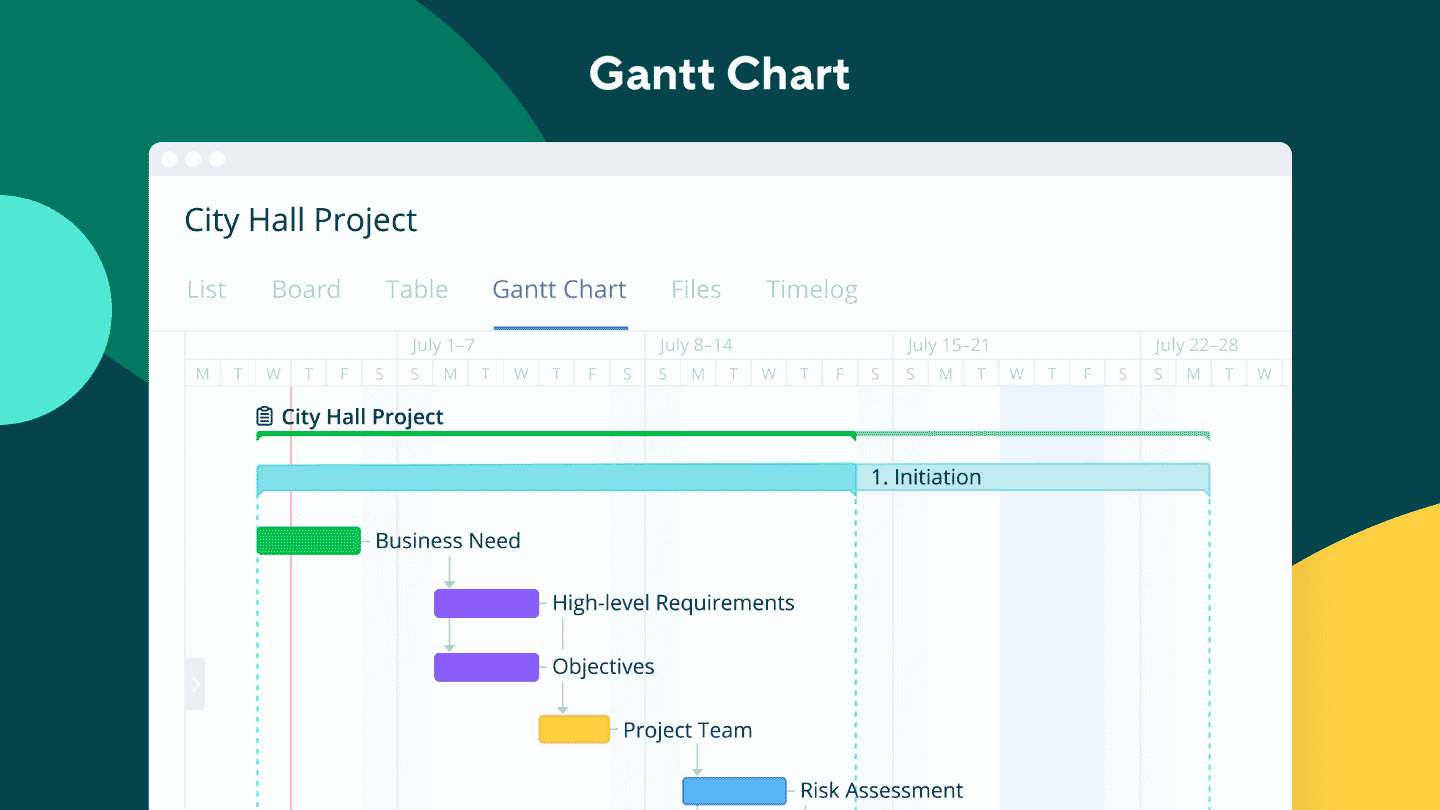
On Wrike, the Gantt chart provides an overview of project progress. It lets you create tasks directly, track their progress and view pending tasks.
It also lets you plan or reschedule tasks and update the project timeline with a simple drag-and-drop action. Finally, it lets you filter tasks by status, owner, start and end dates, etc.
Collaboration and communication
Users can choose how, and to whom, to share projects and folders, and communicate with comments or mentions. The tool does not offer team chats, audio and video calls, but these are accessible via integrations.
Wrike facilitates collaboration thanks to customizable dashboards, which organize a team’s work by customer, project, calendar, etc. They provide an overview of current tasks and sub-tasks, and track their deadlines.
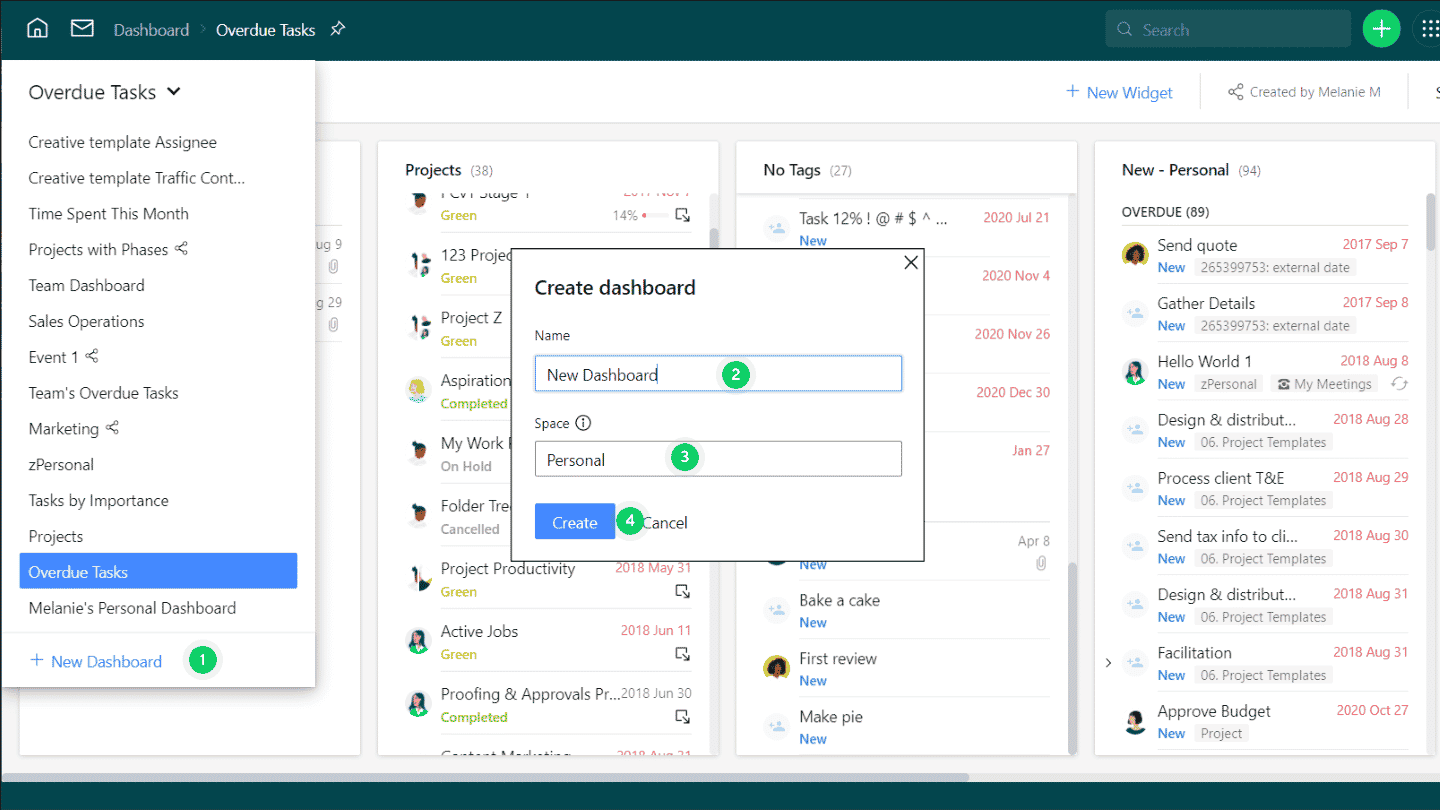
Wrike allows you to download and share external files, as well as view Word, Excel and PowerPoint files directly, so there’s no need to download them. Project and task files can also be shared with colleagues or customers.
The “Working hours” feature helps you manage days worked or not, and see when a team or individual employees are working. It can be used to add vacation days and overtime.
Reporting & Time tracking
Time tracking is used to record billable hours and invoice a customer, or to estimate the duration of tasks and projects. With Wrike, it’s included for Business accounts and above. It works on mobile applications, especially offline.
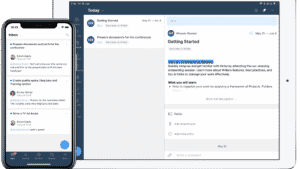
You can enter the time manually, or measure it using the application’s built-in timer. Wrike allows you to create a time log report, and depending on the subscription, it is possible to export time records.
Wrike’s time tracking is less efficient than that of dedicated tools, and does not work for pointing. It is also less user-friendly than other project management software: in particular, it can only be started by opening a task.
Wrike provides an overview of projects and tasks through reports, which can be updated at any time with the latest data. You can use a predefined report template or create a customized report.
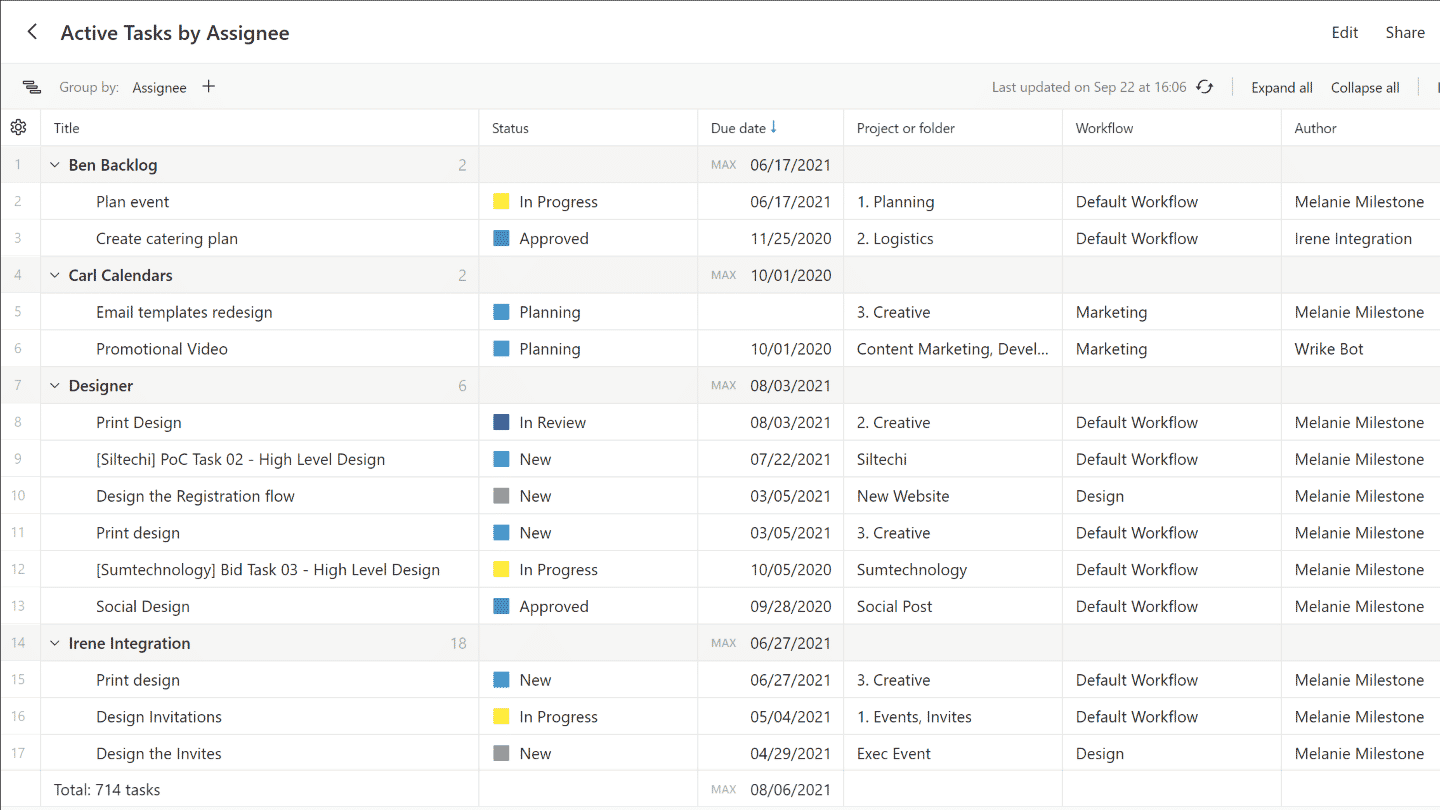
A Report Generator helps you create new reports. For example, the project risk reporting model uses artificial intelligence to analyze active projects and give the probability of each project being completed on time.
Customization possibilities
Wrike lets you manage a project from start to finish, thanks to its task system, with people assigned to carry it out, a deadline, attachments, customizable status options, and its many traditional tools, such as the Gantt chart.
What sets Wrike apart from its competitors, however, is that it is not only dedicated to project management, but also to work-in-progress management. This includes tasks that don’t necessarily have a final deliverable or a fixed deadline.
For non-project work, Wrike lets you create folders in any space and store them there. Within a folder, the tool offers the choice of organizing work in different formats and views: list, table, Gantt chart…
The Wrike home page is divided into three dashboards. The one on the left shows the latest notifications and assignments, the central one contains shortcuts to your work and the one on the right quick links to smart folders and tools.
This dashboard system is very easy to use. It’s also highly modular, thanks to the four building blocks in which work is carried out: spaces, folders, projects and tasks.
Discover all the Wrike customization possibilities!
Automation on Wrike
Free and Professional Plan users only have access to the default workflows. Business and Enterprise users, on the other hand, have access to customized workflows, enabling them to create and modify team workflows.
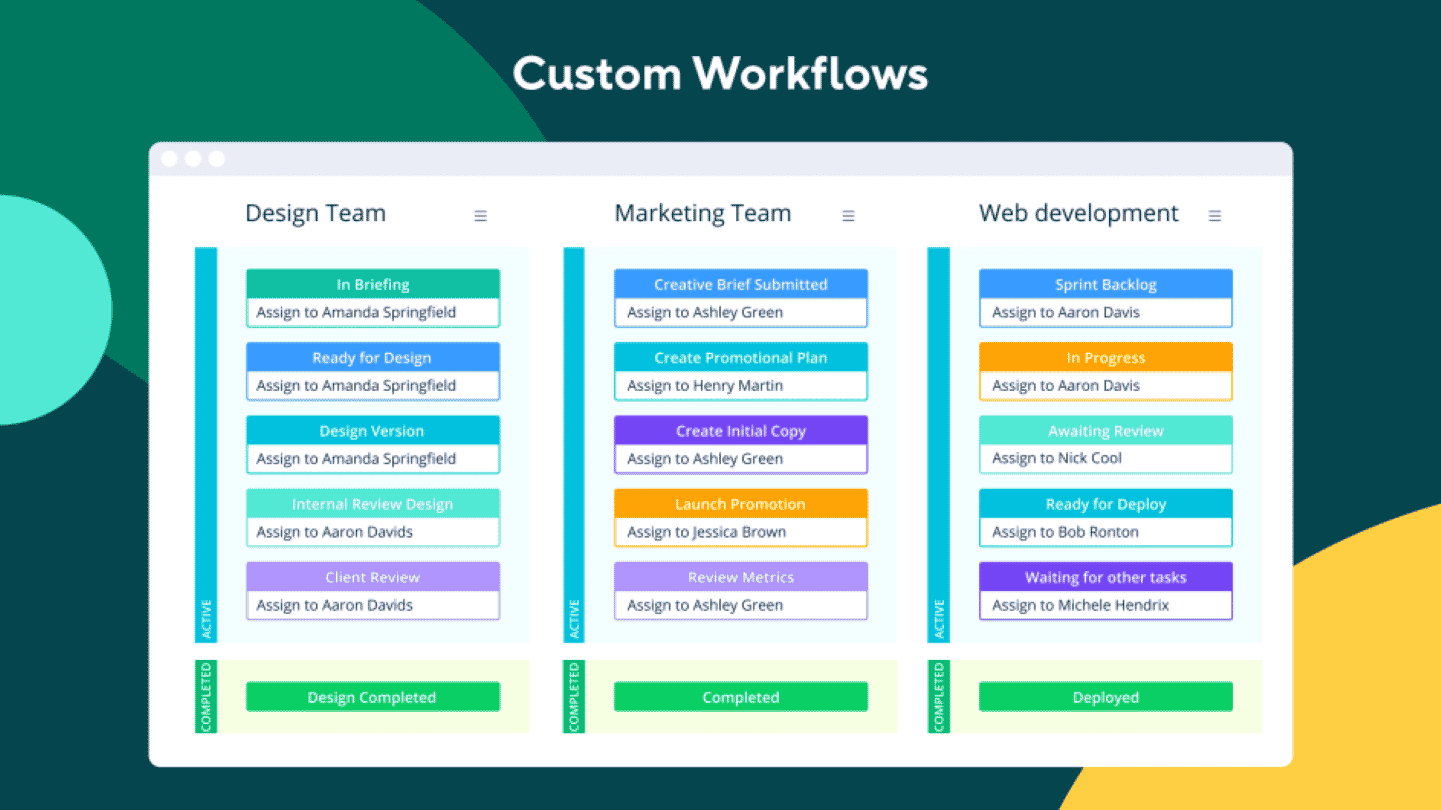
The Automation Engine is an integrated tool that automates the most frequently used workflows to reduce manual work. It lets you create a variety of automation rules, using triggers and actions.
Customer reviews of Wrike
- Customers highlight the way Wrike helps teams work together to create a natural workflow. They appreciate how the tool enables projects to move forward efficiently, and therefore plays a real role in their success.
- On the downside, some customers find Wrike unintuitive and sometimes confusing. Others deplore the quality of customer service, with changes in service levels without any real warning from customer support.
Wrike also features many detailed case studies on their Youtube channel. For example, this video explains in detail the preparations for the 75th anniversary campaign of the San Francisco 49ers:
Make up your own mind about Wrike!
Customer support at Wrike
Wrike’s customer support can be reached via a number of different options: email, telephone, live chat or a ticket system. However, it’s not always very responsive, and sometimes doesn’t provide customers with enough information.
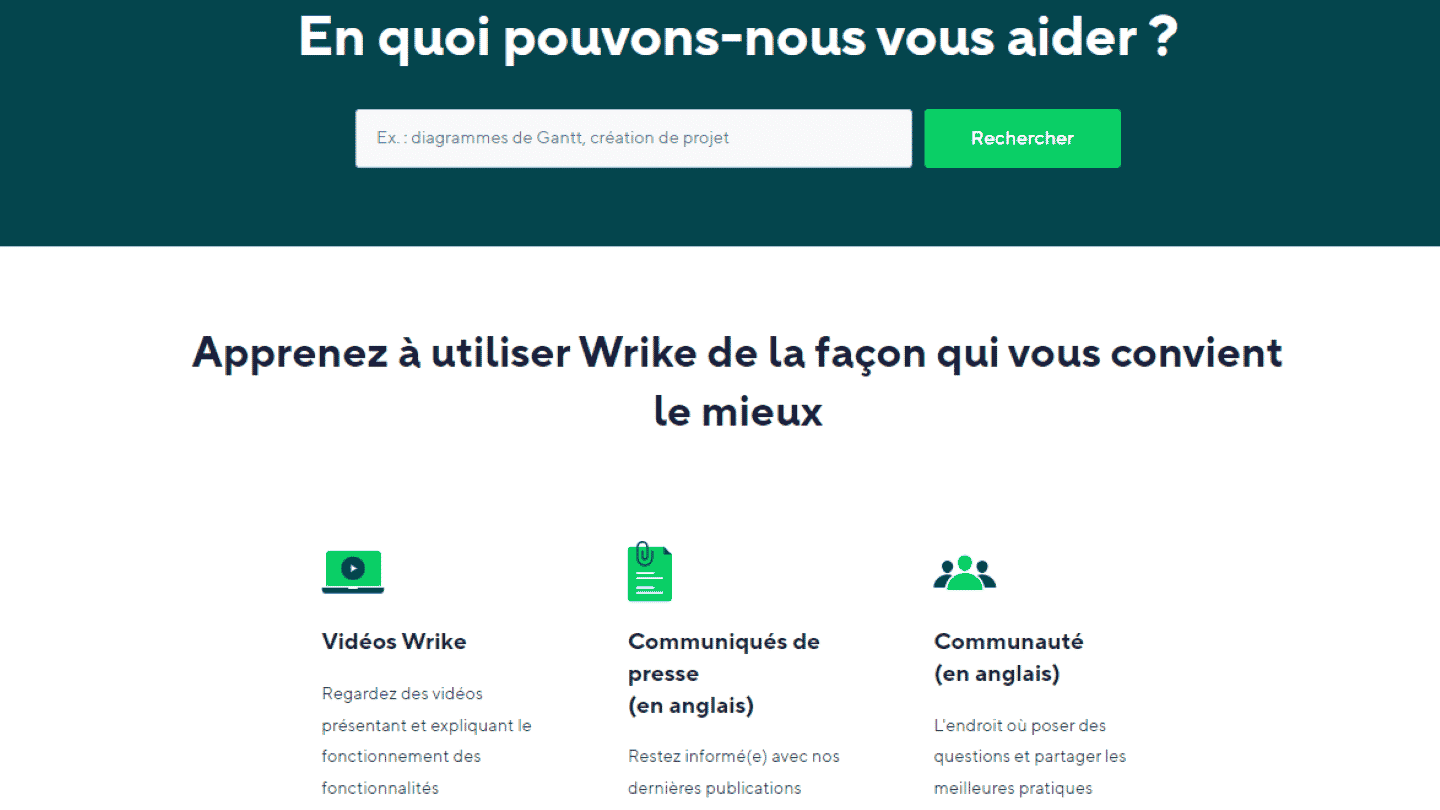
Wrike’s Help Center is very comprehensive. A space where you can ask questions, and get results in the form of an article, or shared by the community. Wrike offers a community space where you can ask questions or share best practices.
Discover the Wrike Help Center!
To help users learn how to use the tool, Wrike also offers interactive training, videos and up-to-date notes. Finally, a rich database is also available on the Wrike Help Center, and monthly webinars are organized.
Wrike: Integrations
Depending on their package, Wrike users can integrate more than 150 other tools: cloud storage platforms for Free users, and numerous productivity applications for Professional and Business users.
Wrike also enables the use of add-on modules dedicated to integration. The pay-as-you-go Wrike Integrate module, for example, unlocks over 400 custom integrations. Some modules are even free, like the one dedicated to Microsoft Teams.
Wrike: Price list
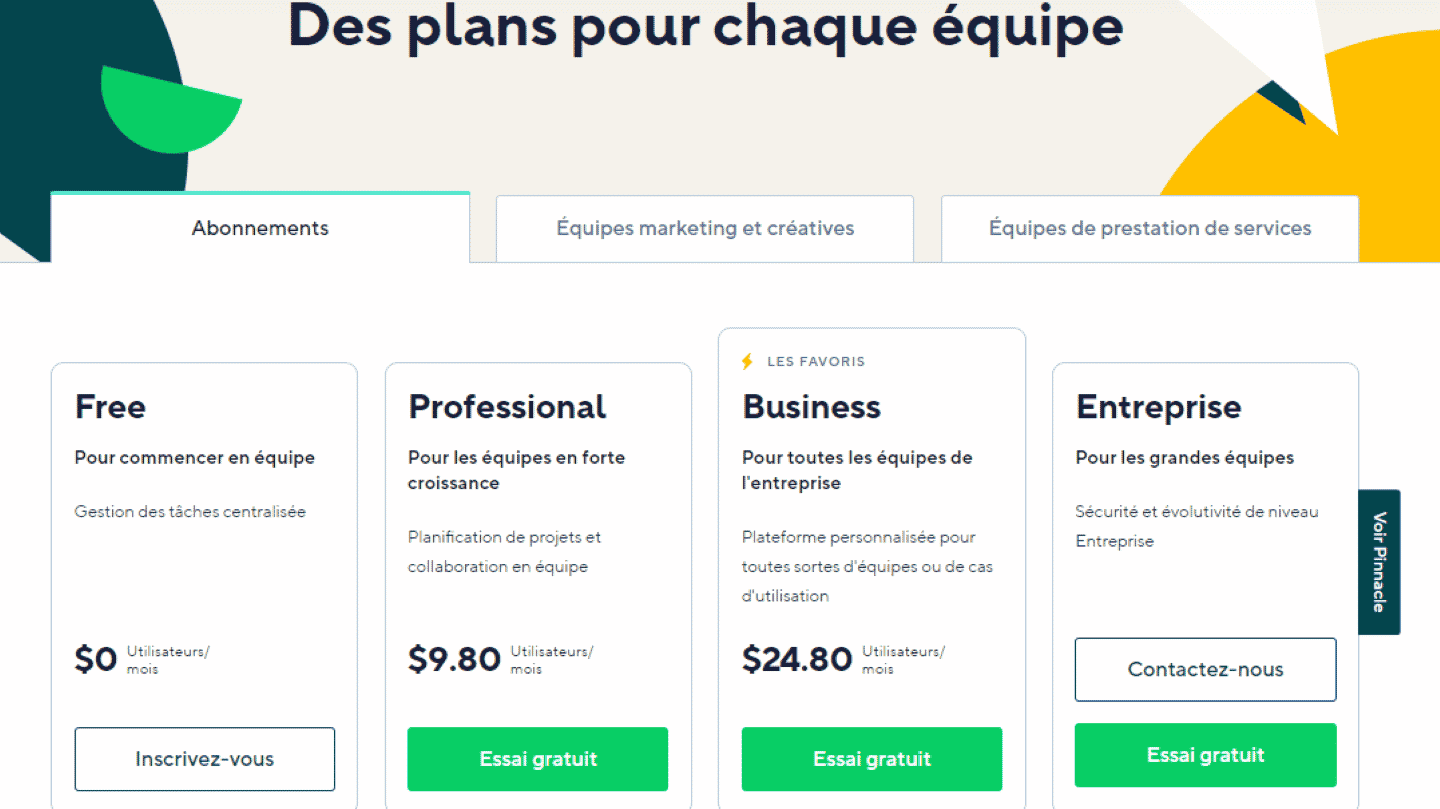
Wrike offers 4 different plans:
- Free : provides access to task and sub-task management on web, desktop and mobile applications. Allows you to work with internal and external collaborators, with up to 2GB of storage per account.
- Professional : $7.50/month per user: gives access to shareable dashboards, interactive Gantt Charts, and productivity tool integration (MS Project, Excel, RSS)
- Business : $9.80/month per user: gives access to numerous extensions, integrations and features, such as personalized workflow, automation engine, time tracking, as well as 5 GB of storage per user.
- Enterprise : $24.80/month per user: adds access parameters and administrator functions, develops the automation engine. Provides access to audit reports and 10 GB of storage per user.
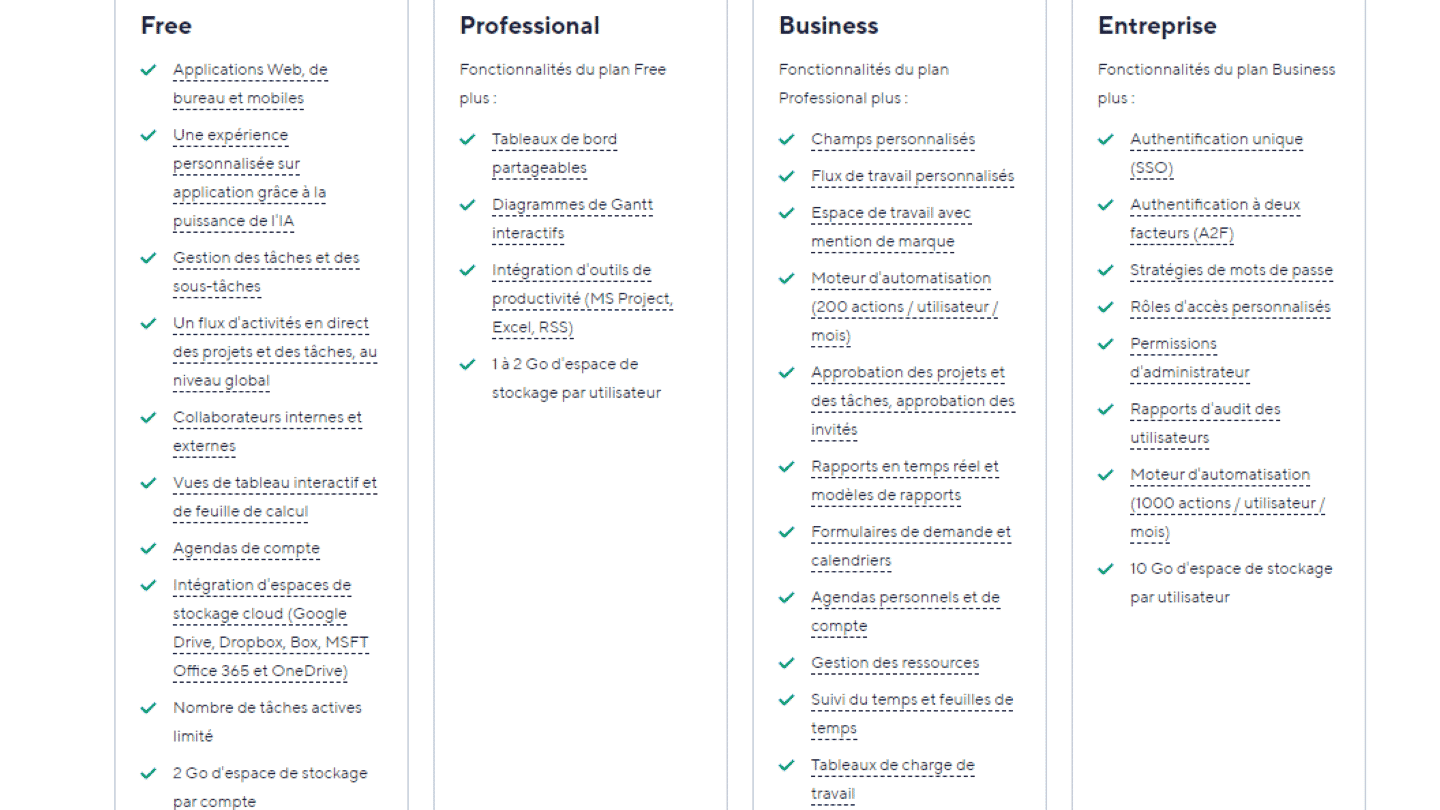
Try Wrike for free
Wrike is offering a 14-day free trial to give you an idea of what it’s all about.
Wrike: Alternatives
For smaller teams, we recommend lighter, less expensive, and easier-to-install solutions such as Monday, Clickup, or Notion.
For larger teams, Wrike is a very solid solution, but for better customer support you can look atAsana, and for agile project management we recommend Jira.
In terms of pricing, Basecamp will soon be more attractive with its unique plan for unlimited users.

