- Very good value for money
- Good reputation & deliverability
- Easy to use & efficient
Our review of Zoho Campaigns
Zoho Campaigns is e-mail marketing software that offers great value for money. It's easy to handle thanks to its drag-and-drop system, offers an impressive range of functions and offers excellent value for money.
My opinion
Customer reviews
- Access to automation features is quite expensive
- Templates are a bit dated
- Some bugs & not very stable
Ideal for deliver simple campaigns at the best price
From 0 for up to 2000 contacts
Free plan and 14-day free trial
Sommaire
Zoho Campaigns is easy-to-use software for creating emailing and marketing automation campaigns. This is an interesting solution for those who need to send large volumes of emails, and who already use Zoho applications.
The software was completely redesigned in 2018, and since then the interface and user experience have been improved, placing Zoho Campaigns in the top 10 of email marketing software on the market.
In this article, we take a look at all the software’s features, to help you decide whether the tool is right for you.
Sommaire
My opinion of Zoho Campaigns in a nutshell
| Perimeter | Score | My opinion |
|---|---|---|
| Overall rating | 4,6 | A good solution for those who already use Zoho applications, and who need to send large volumes of emails. |
| Functional scope | 4,5 | Since the redesign of the site in 2018 and the addition of many new features, Zoho Campaigns is perfectly suited to those with simple and effective email campaign needs |
| Reporting | 4,6 | Great reporting features |
| Accompaniment/Support | 4,8 | The helpcenter offers a wealth of resources on email marketing, and support is available for subscribers to a paid plan. |
| Integrations | 4,2 | The catalog of integrations is sparse when you’re looking for something other than the comprehensive solutions offered by the Zoho ecosystem. |
| Value for money | 4,7 | The quantity/price ratio is excellent, especially for structures with few contacts but a lot of emailing. |
The benefits of Zoho Campaigns :
- Good value for money: In fact, it’s especially good value for money: no matter how many contacts you have to manage, the number of emails you can send per month is unlimited (unlike most other solutions). There’s also a free plan for up to 2,000 contacts and 6,000 e-mails/month. And the deliverability rate is really good compared with other, more expensive solutions.
- Very good user experience: Since the site was redesigned, the interface is well designed and very clear, making it easy to get to grips with the tool. The help-center’s extensive resources are also a real advantage for beginners.
The disadvantages of Zoho Campaigns :
- Limited integration catalog: The real advantage of this solution is access to the entire Zoho application ecosystem. But for those who want a large number of third-party integrations, Zoho Campaigns is disappointing compared to other competitors (such as Sendinblue), with a very limited catalog (only a few dozen solutions).
- Some missing features: Compared with some other solutions, we regret that there aren’t as many lead capture features (like Sarbacane, for example).
Take advantage of Zoho Campaigns features!
Zoho Campaigns : Features at a glance
Email campaign creation
Zoho Campaigns provides several templates for creating yemailmarketing campaigns. The email editor offers a wealth of features for sending regular newsletters, e-commerce campaigns and surveys.
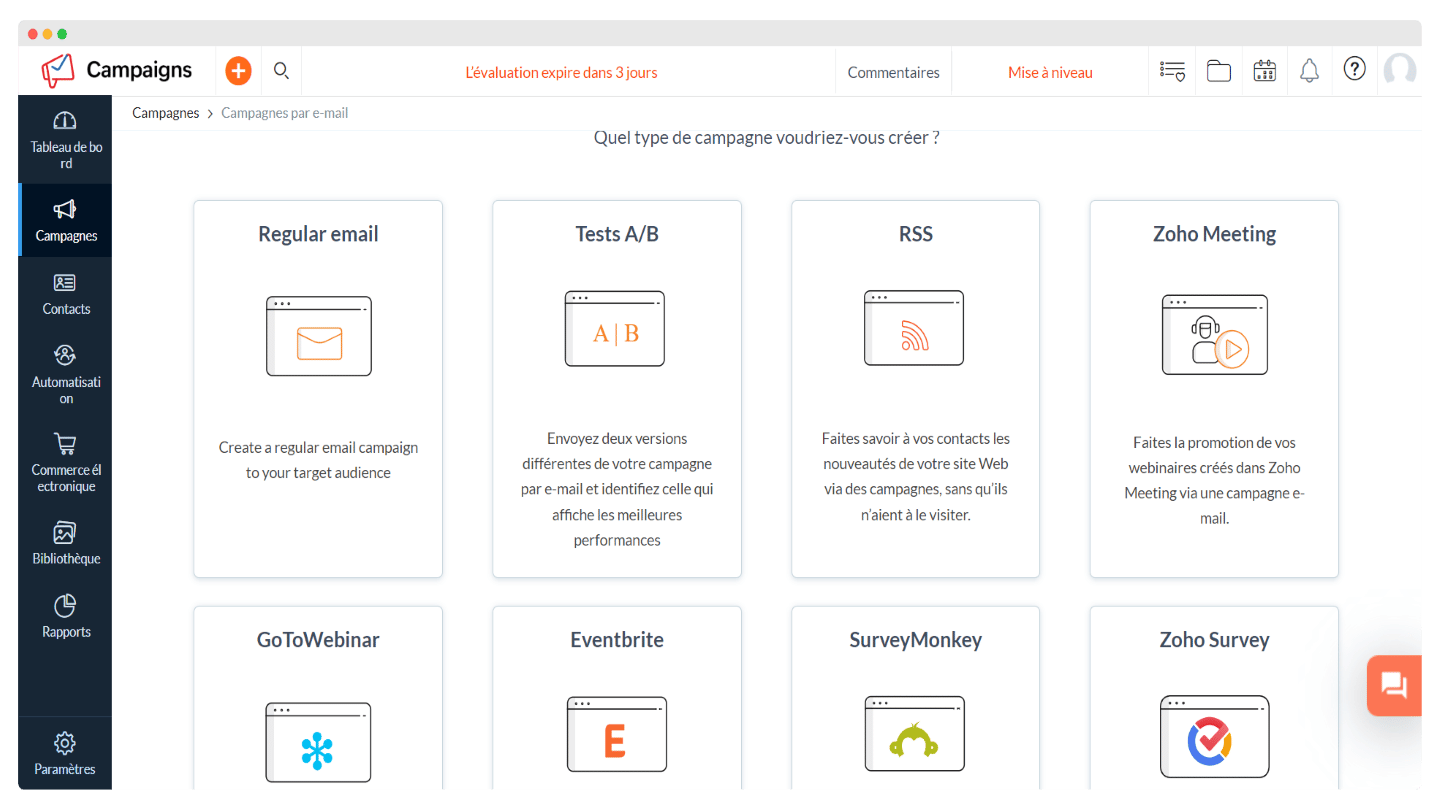
Zoho Campaigns offers three types of templates:
- registered models you have already used
- pre-designed, customizable templates
- basic templates without images or text
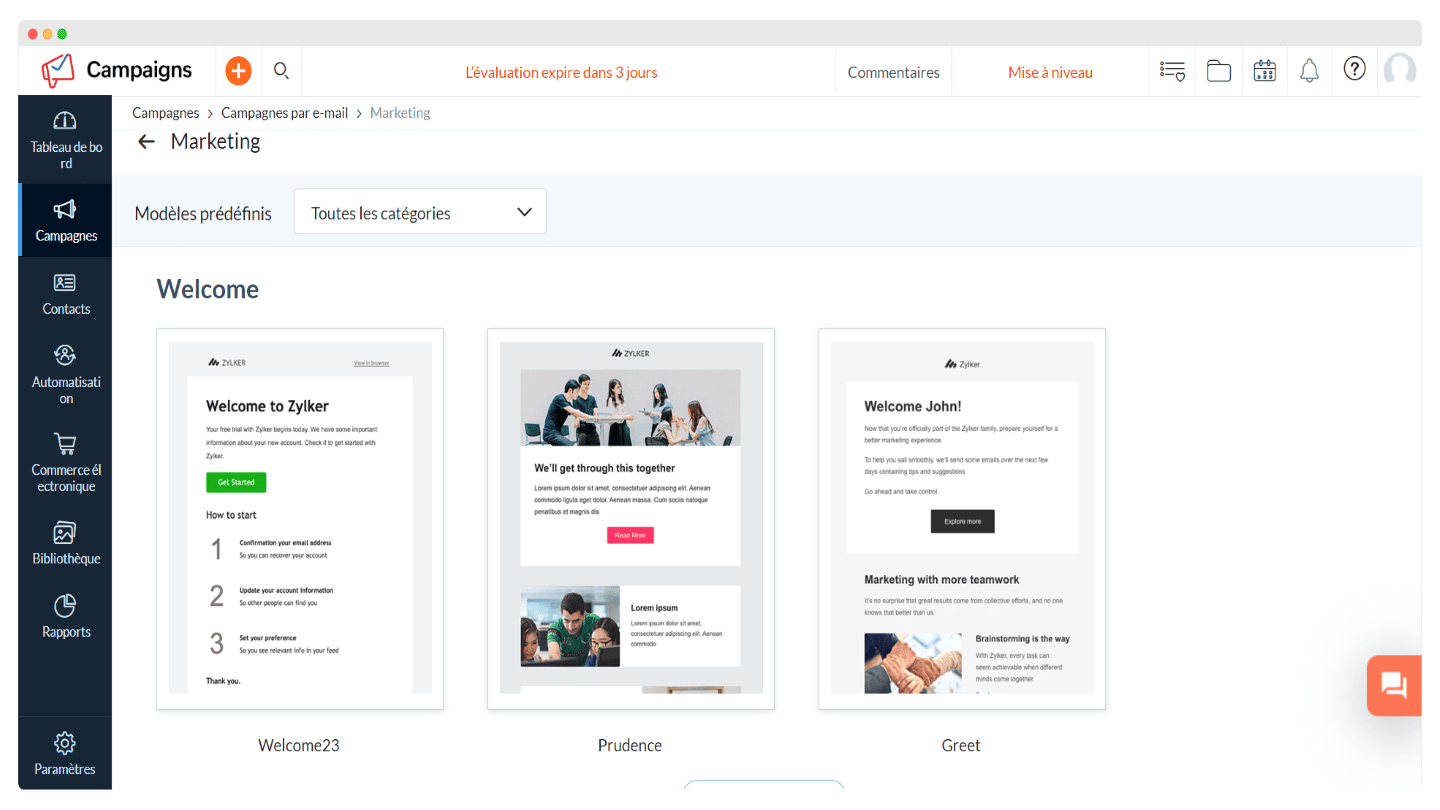
The drag-and-drop email editor is easy to use, the interface practical and the user experience comparable to that of top solutions like Sendinblue or Mailchimp.
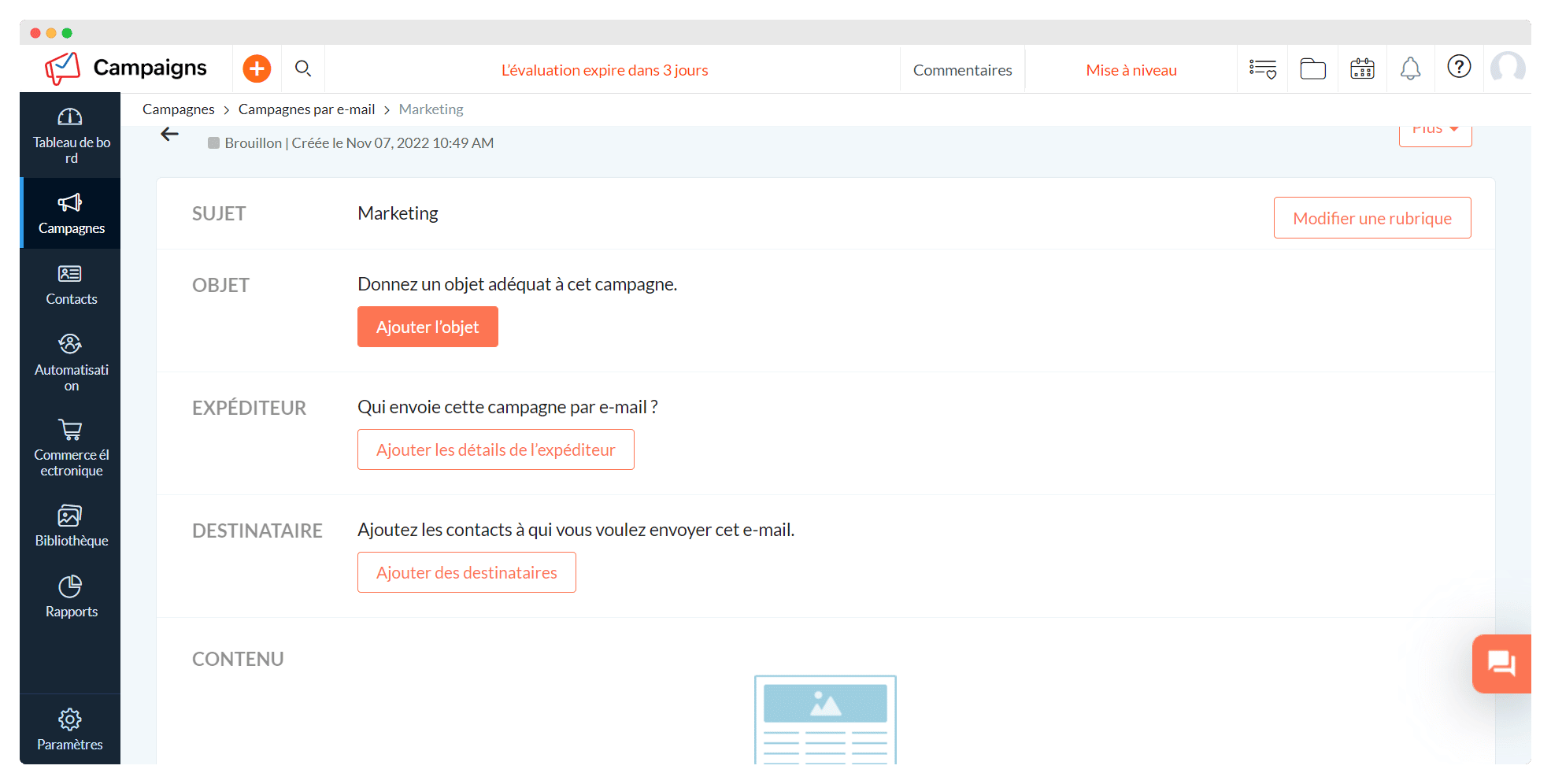
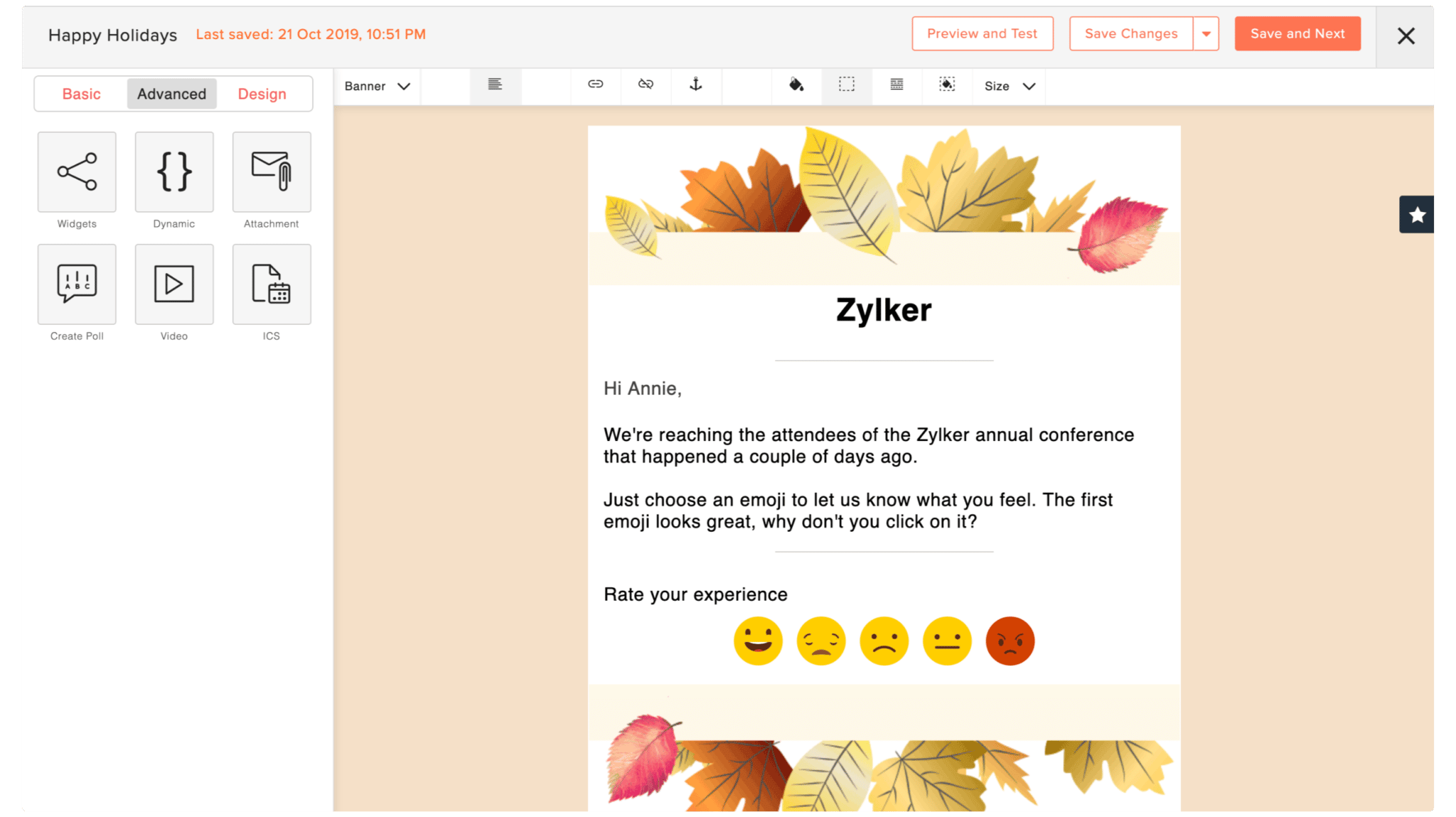
The software guarantees email deliverability and has developed a set of anti-spam measures. It also provides information on the CAN-SPAM law.
This is both an advantage and a disadvantage of Zoho Campaigns, as many beginners can run into problems with their first campaigns if they are unaware of the anti-spam rules.
Automation
Zoho Campaigns offers additional autoresponders, triggers and workflows to give marketers the ability to automate customer interactions in advance.
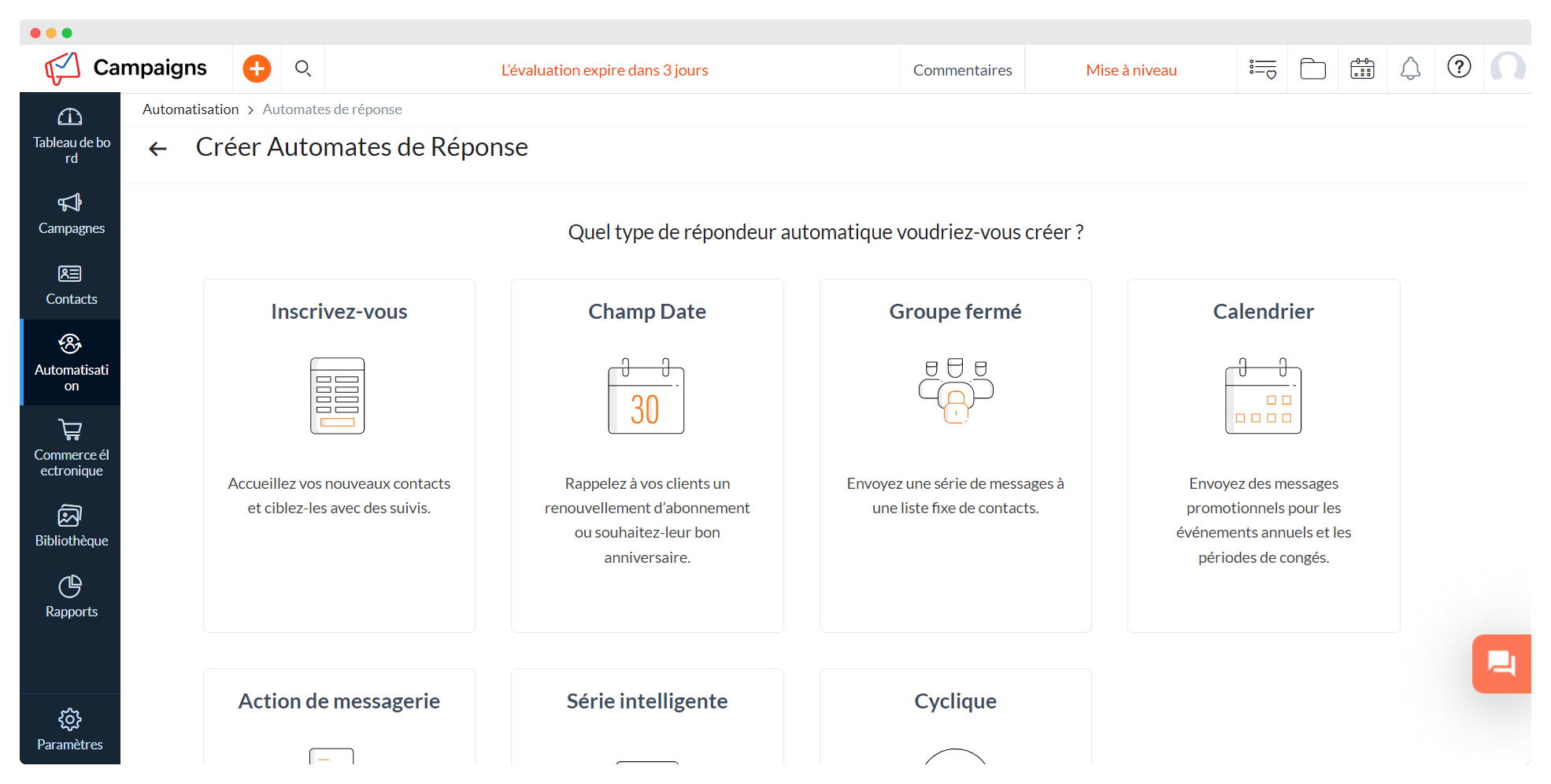
To become even more competitive, the software offers new functionalities: re-engaging lost contacts, retaining new customers, informing customers about transactions in progress…Zoho Campaigns also provides precise information on the success of automation functions, including autoresponders and workflows.
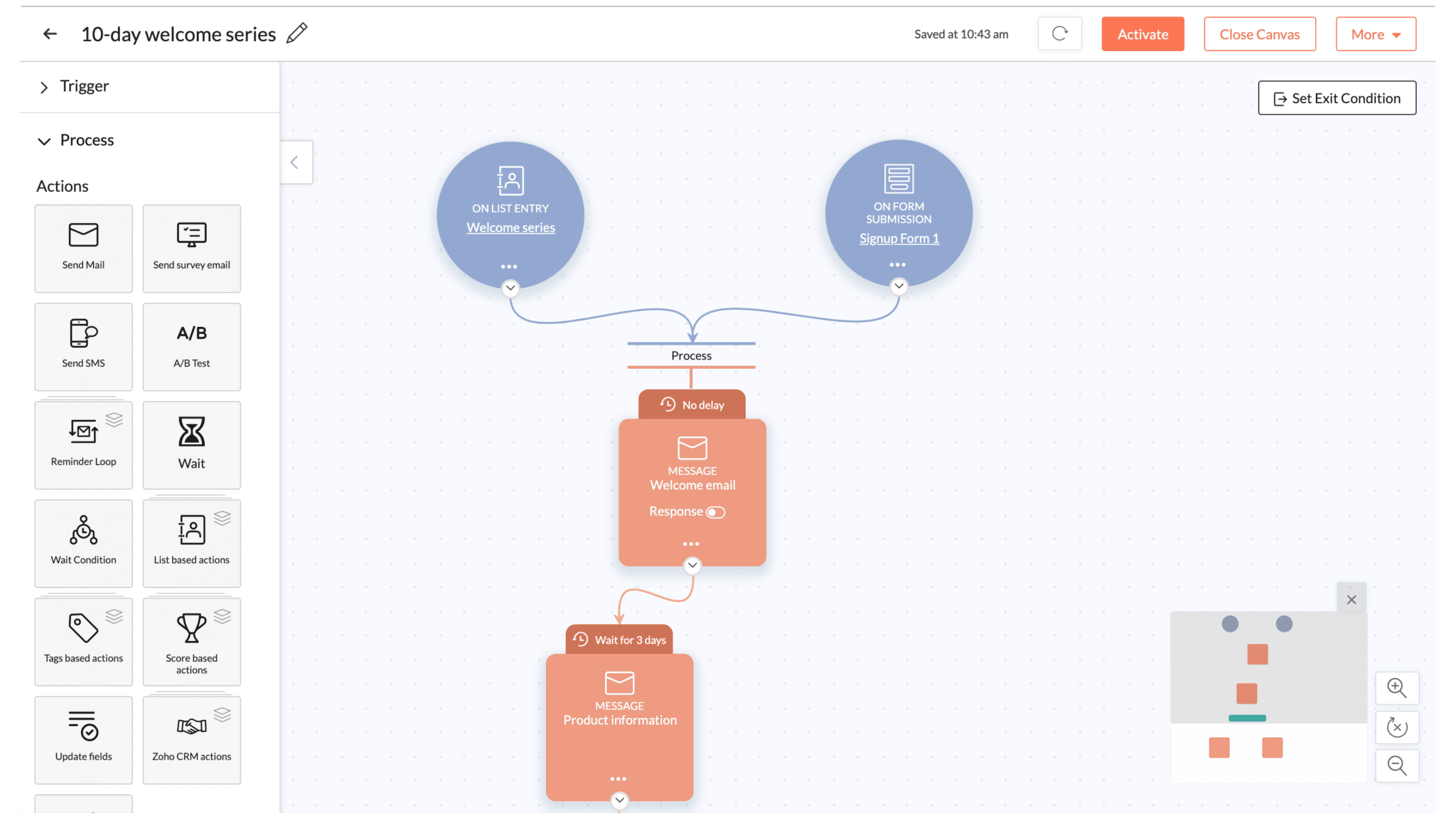
Compared to other solutions on the market, the automation offered by Zoho Campaigns is, on the whole, rather light, and above all, rather limited. But they’ve put a lot of intelligence into the models to simplify the user experience, and that’s more than enough to set up effective sequences.
Contact management
Zoho Campaigns allows you to create contact lists in several ways:
- By adding them manually
- By importing them from an Excel spreadsheet
- If they wish, new contacts can also register themselves via a web form integrated into your site.
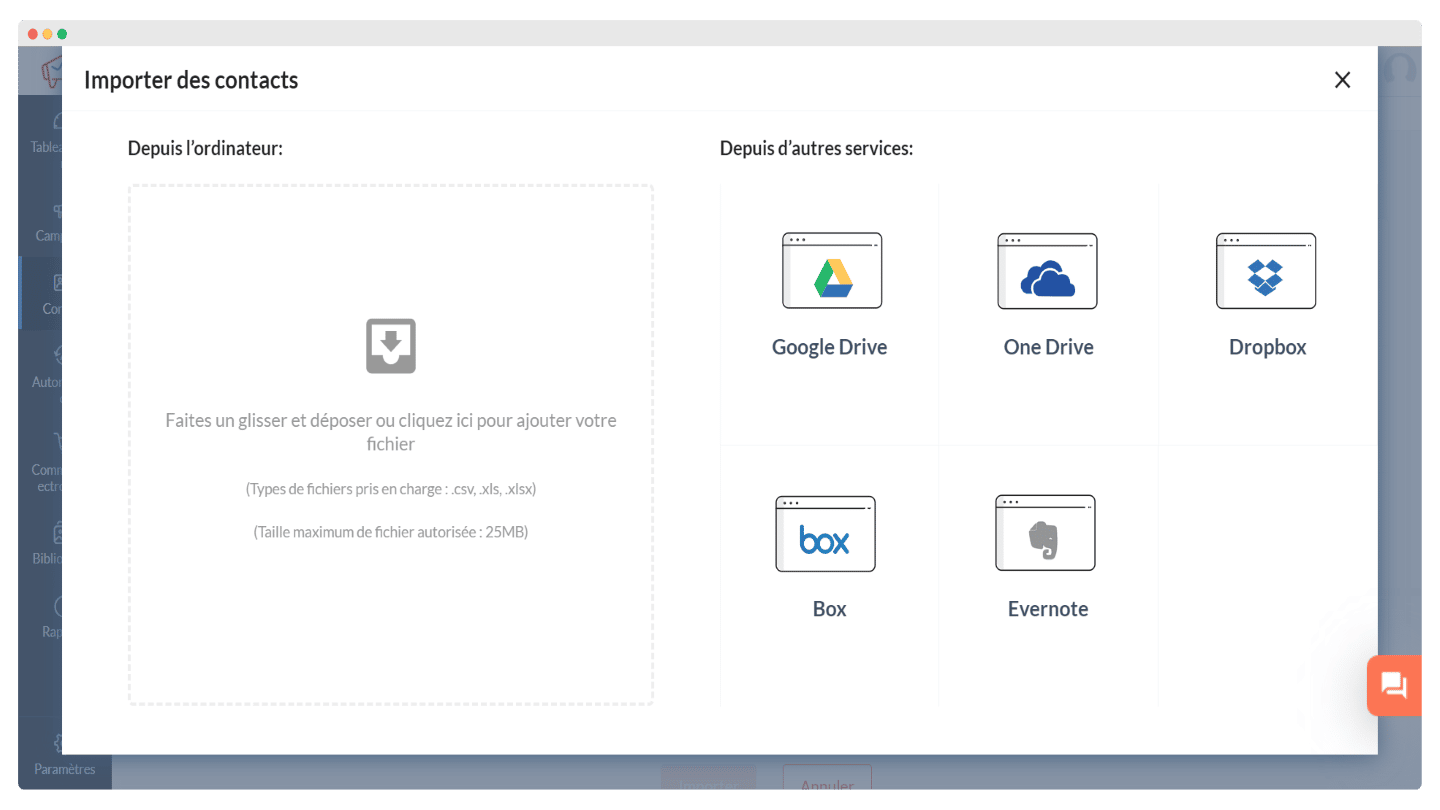
It is also possible to import contacts by synchronizing with a customer relationship management (CRM) tool. This method is simpler if this other product is part of the Zoho ecosystem, but the software does have a few third-party integrations (Salesforce and Hubspot in particular).
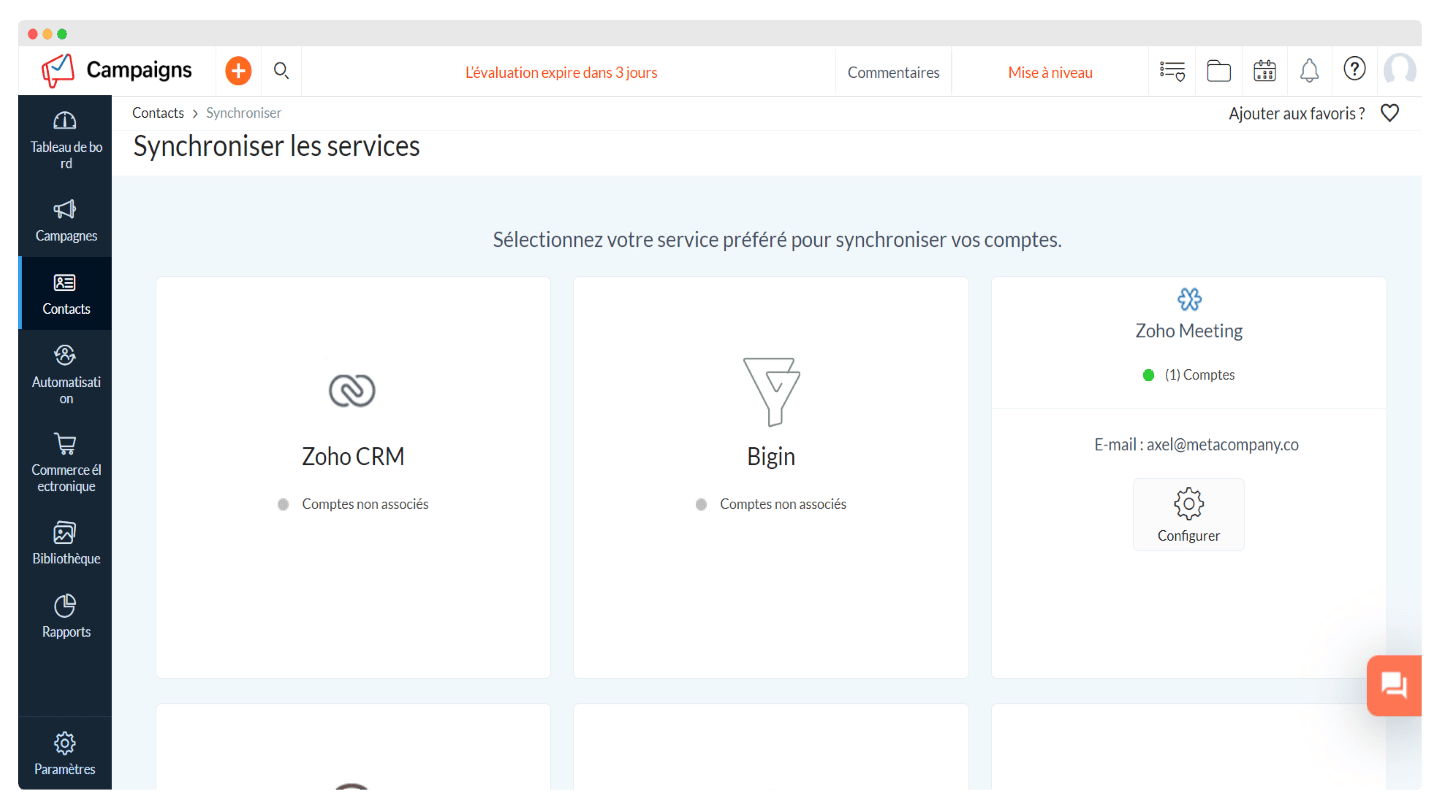
Overall, the process of importing contacts is fairly simple and intuitive, and backed up by resources in the helpcenter should you have any questions.
Zoho Campaigns’ strong point: reporting
Zoho Campaigns’ reporting is more interesting than that offered by many competing software packages, as it offers a report summary that clearly shows the percentage of e-mails delivered, bounces and notes not sent. We like the design (clever use of colors), which makes it easy to read.
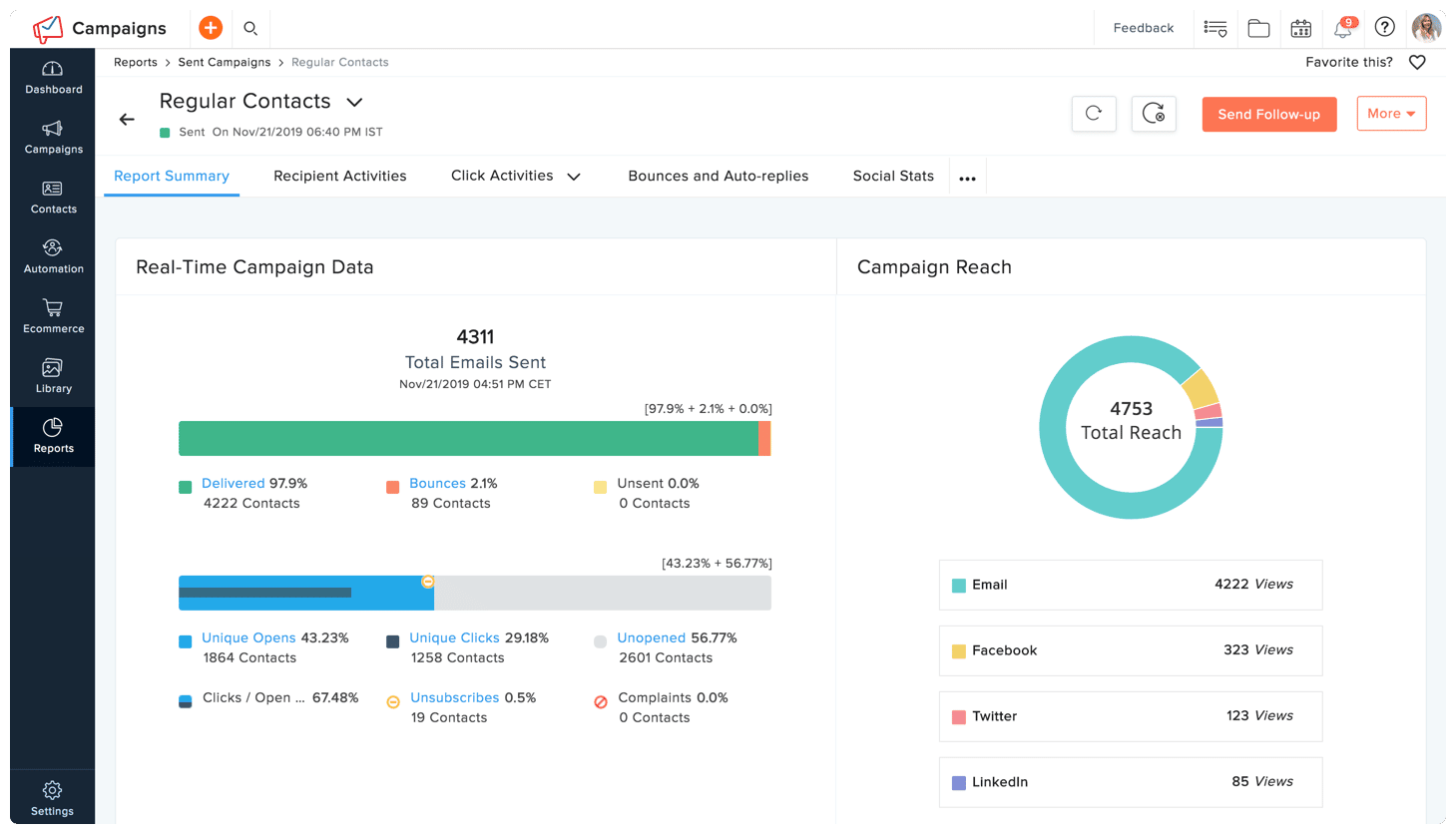
Reports can be obtained either by campaign or by list, with precise information on email opens per device, unsubscribes, the number of opens and clicks, performance over a given period, etc.
The reports are detailed, but they don’t track revenue-related metrics, as Mailchimp does. But for the price Zoho Campaigns costs you, it’s really quite an achievement.
Take advantage of Zoho Campaigns features!
Customer reviews of Zoho Campaigns
- Zoho Campaigns enjoys very good customer reviews. Overall, customers appreciate the ease of use, value for money and quality of customer support. They also appreciate the high-performance reporting functionality, and the ability to set up multiple campaign types with relative ease. It’s very popular with email marketing beginners and SMEs alike.
- Much has been written about the interface, but it’s really much better since 2018. On the other hand, the drag & drop email builder is a little rough at times, not super stable, and errors are fairly frequent. Remember to test your emails on several customers before sending a campaign. Some of our customers have given similar feedback to the marketing automation script editor.
Customer support at Zoho Campaigns
Zoho Campaigns customer support is available by email and chat for all. For customers with a paid plan, you can contact them by phone, 24 hours a day, 7 days a week.
The helpcenter is very rich and well designed. There are user guides, e-mail deliverability guidelines, FAQs, webinars, e-books, an application programming interface (API) guide and videos.
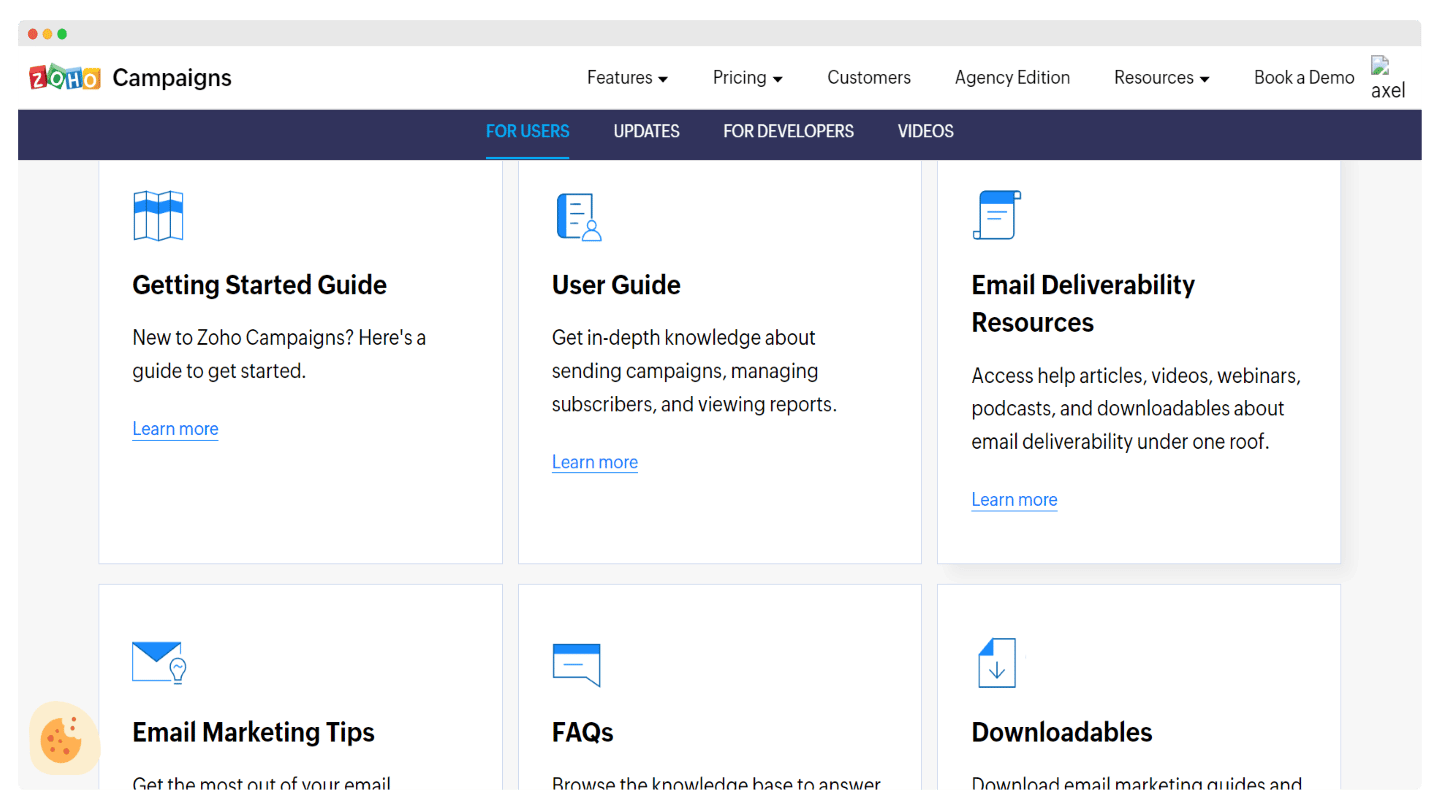
The Zoho Campaigns user community can exchange ideas on the software’s collaborative blog and discussion forums. Please note that it is only available in English.
It can also gather around events organized by Zoho Campaigns, such as conferences or meetings with experts. On the whole, they try to unite people around their solution and facilitate exchanges between users, and it works quite well!
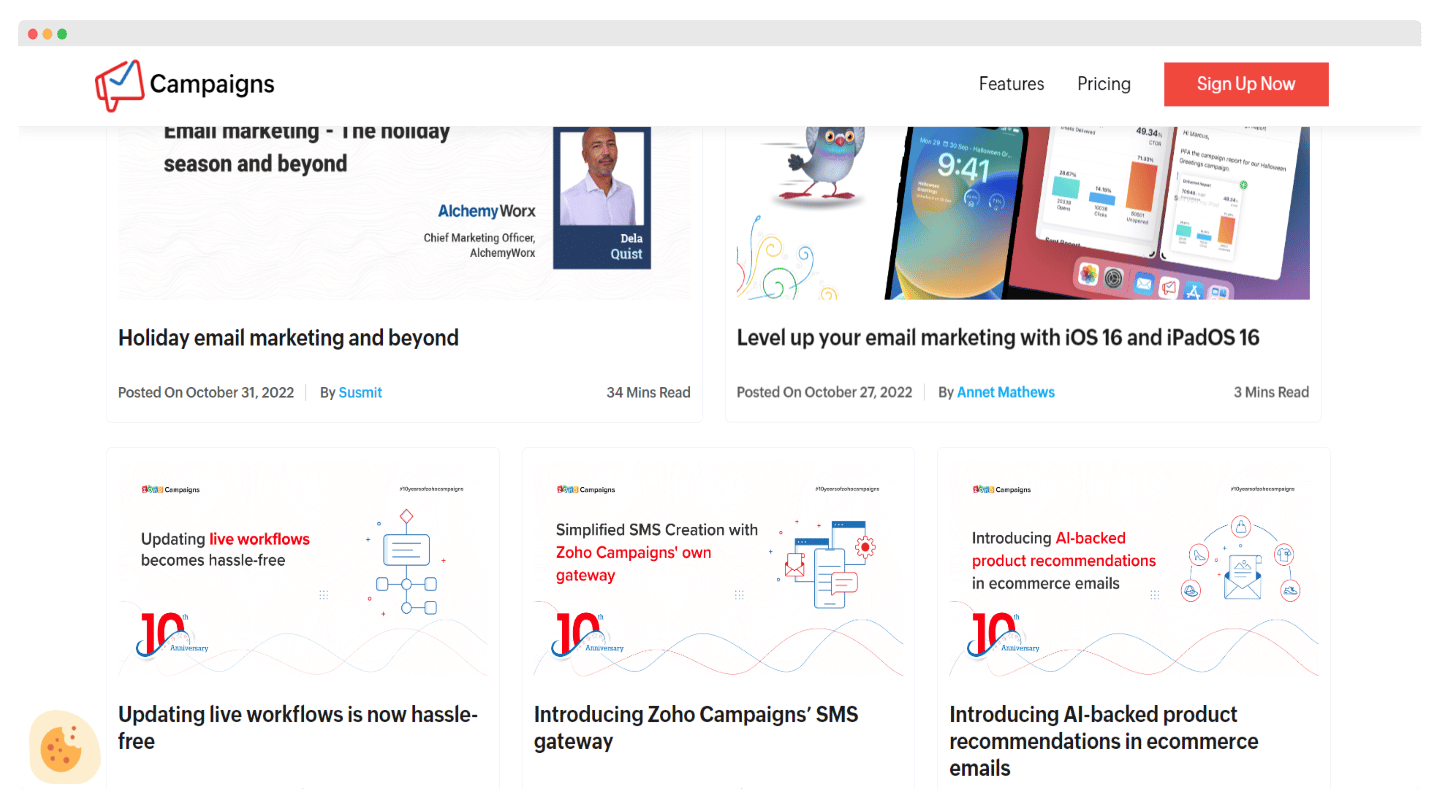
Take advantage of Zoho Campaigns features!
Zoho Campaigns integration marketplace
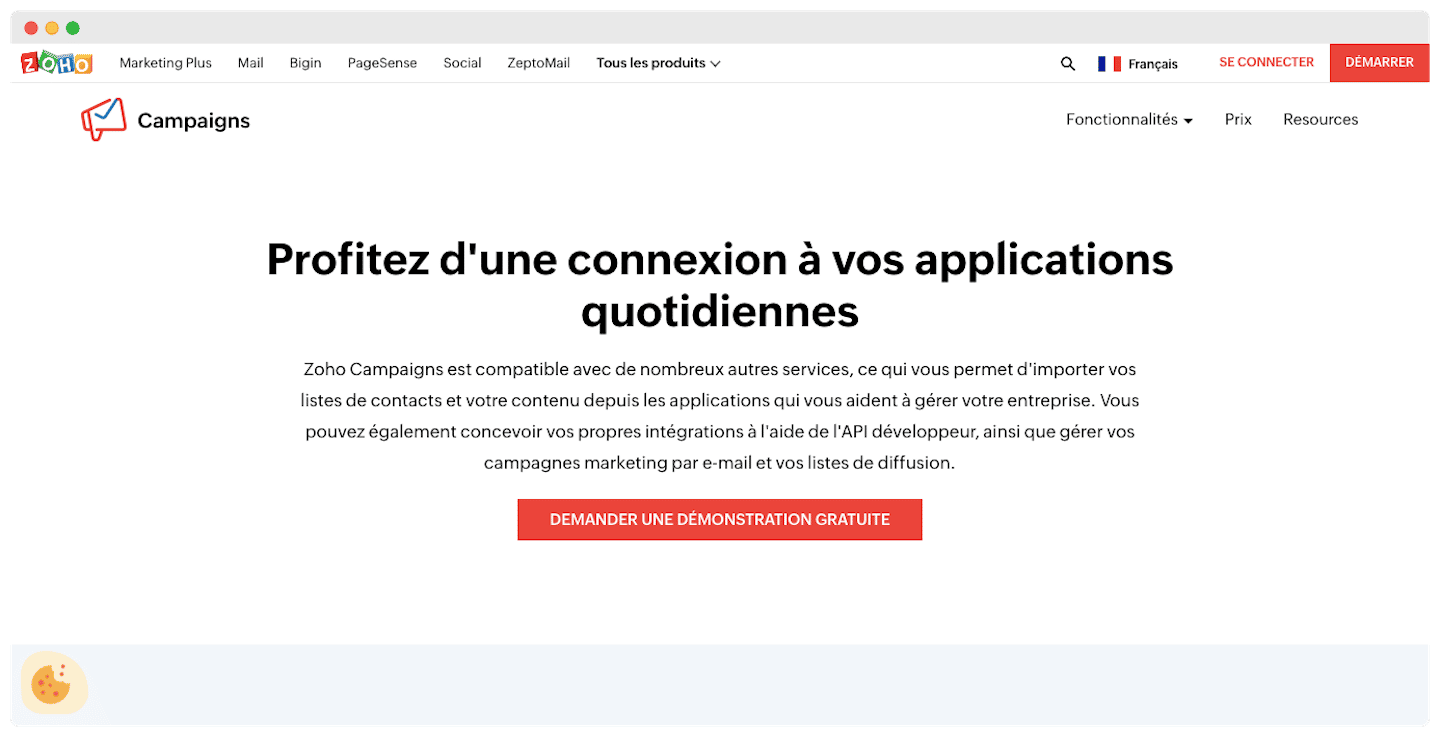
The number of third-party integrations available is a little light compared with other emailing solutions.
- The big advantage is access to the entire Zoho ecosystem(CRM, billing, project management, customer support, etc.). Zoho Campaigns, for example, has an integration with Zoho Meeting that enables you to record and broadcast your webinars directly via a Zoho Campaigns campaign.
- Social networks: Facebook, Twitter, LinkedIn – to synchronize with contact lists for email campaigns.
- Marketing: the must-have Eventbrite (for event organization), and Shopify or Woocommerce (for e-commerce platforms)
- CRM: Salesforce, Hubspot or ZohoCRM.
Zapier integration is now available, enabling you to connect to many other integrations not available in the marketplace.
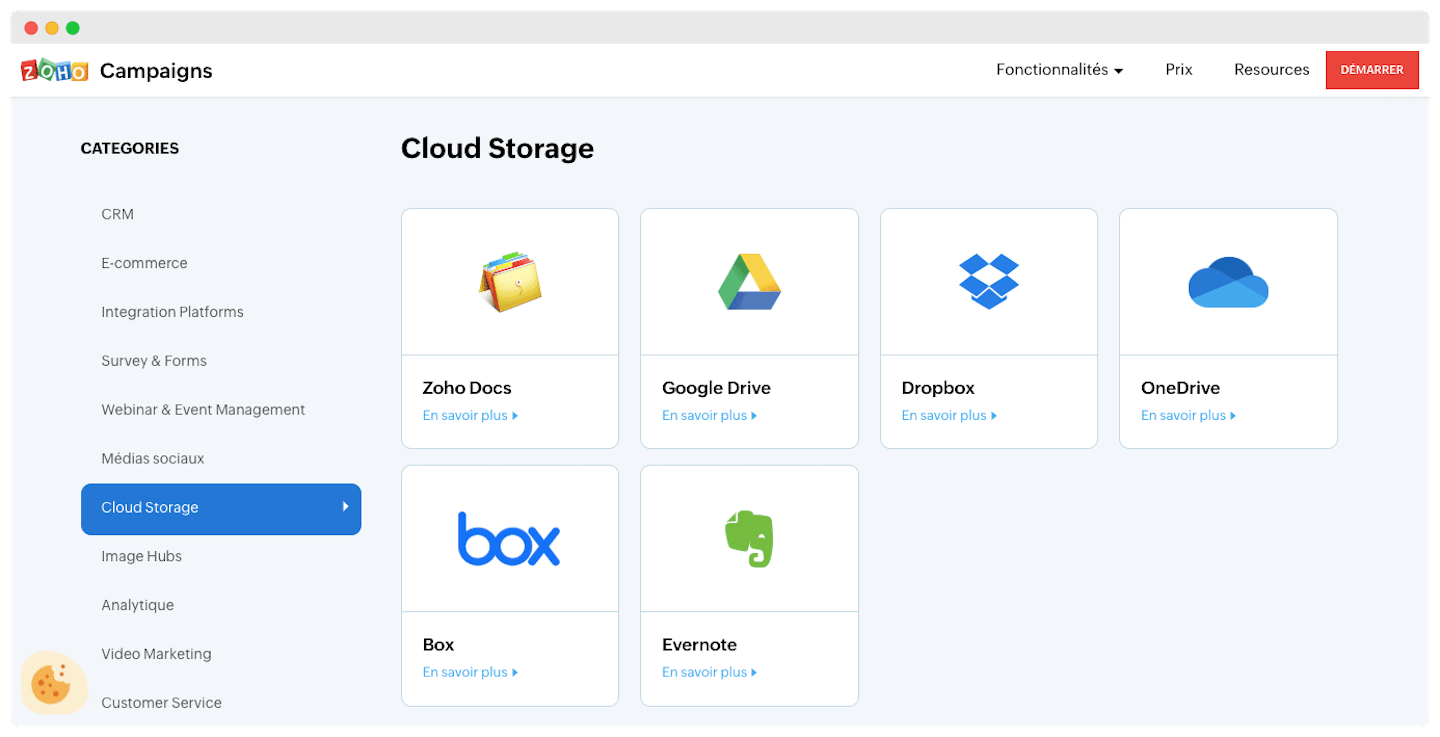
Zoho Campaigns: prices
Zoho Campaigns offers several plans:
- Free plan: It gives you a list of 2,000 contacts, allows you to send up to 6,000 emails per month, and gives you access to registration forms and basic email templates.
- Standard Plan: €31/month, for a list of 100,000 contacts. It offers unlimited emailing, access to advanced email templates and basic drag-and-drop workflows.
- Professional Plan: €52/month, for a list of 5,000 contacts. It allows you to benefit from contact labels, contextual forms, e-mail surveys, time-dependent sending, and much more.
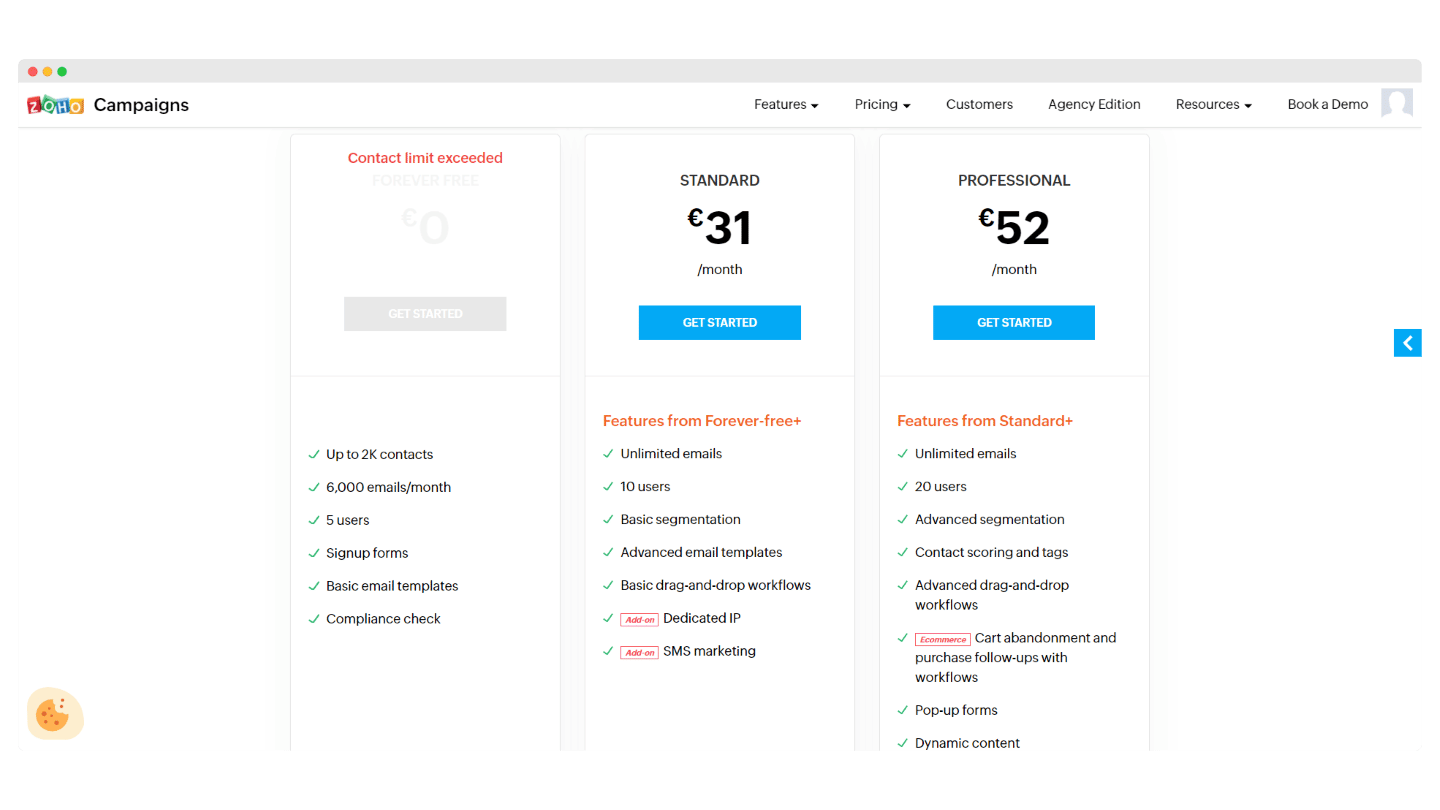
An annual subscription entitles you to a 25% discount (€23/month for the Standard plan, €39/month for the Professional plan).
Take advantage of Zoho Campaigns features!
The main alternatives to Zoho Campaigns
Sendinblue is a credible alternative, with a higher level of functional depth, and is also very attractive financially.
ActiveCampaign is also an option for those who want a few extra features, such as automation or lead capture.

