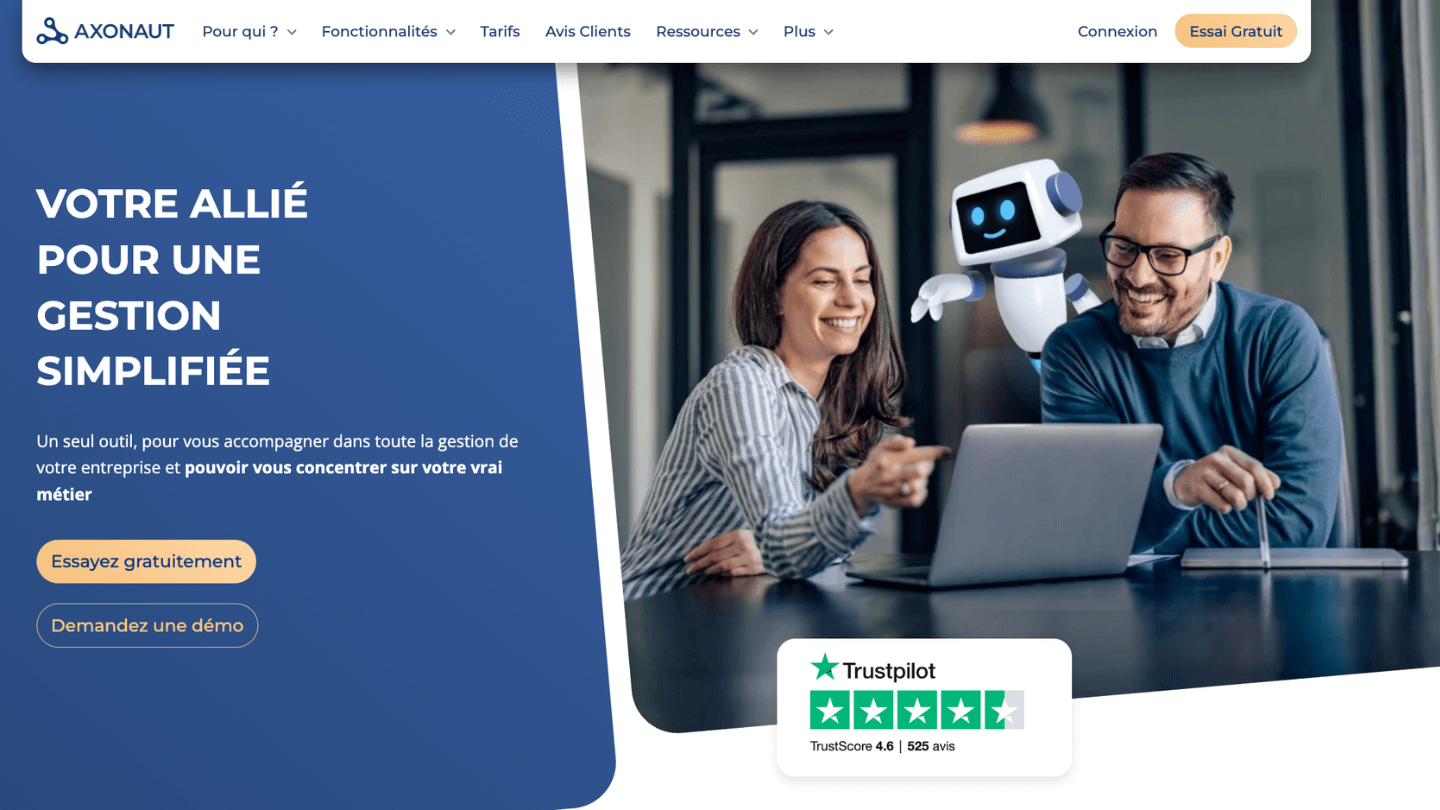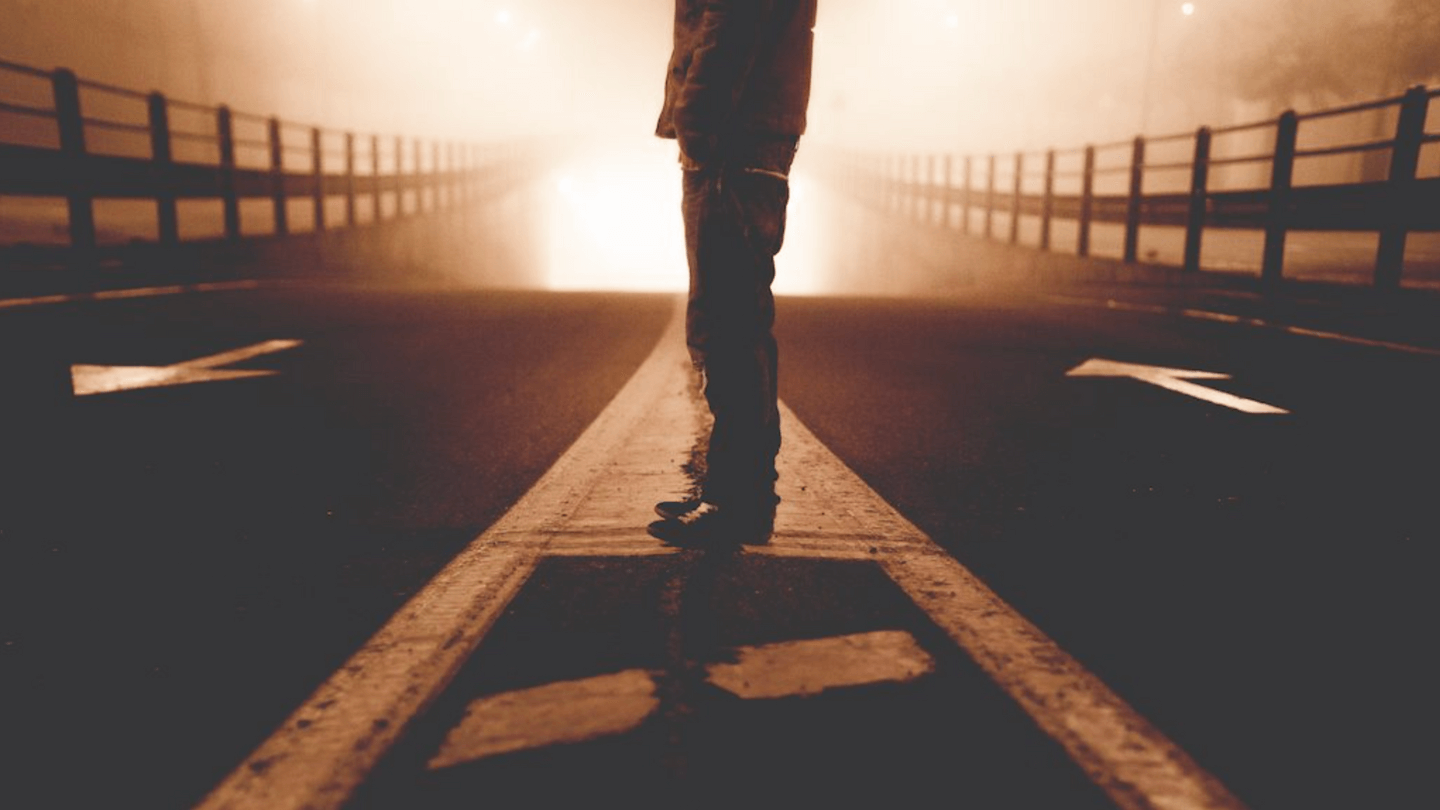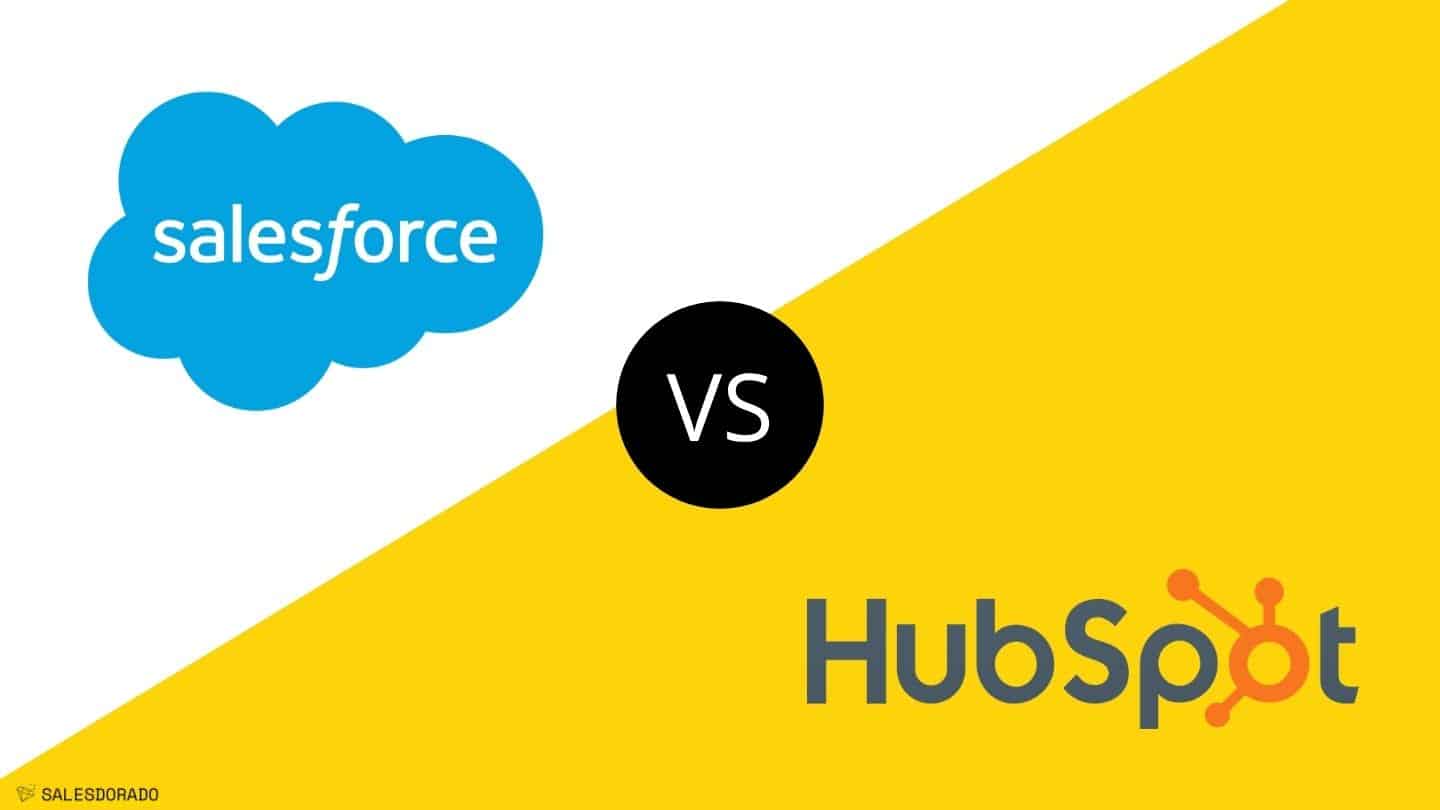Is the HubSpot chatbot the ideal solution for turning your site visitors into customers? The answer is a resounding YES for the majority of B2B companies looking to optimize their digital presence. Much more than a simple chat application, this intelligent messaging service widget modernizes customer communication by automating up to 80% of first-level interactions. Available free of charge and deployable in less than 30 minutes, it delivers measurable results within the first few weeks of use. Here’s what the HubSpot chatbot can do for your business:
- Automatic qualification of 100% of your visitors through personalized conversations
- 24/7 availability on all channels: website, social networks (Facebook Messenger, WhatsApp)
- Native integration with CRM to automatically enrich your contact records
- 65% reduction in average response time to customer requests
- 3x increase in conversion rate thanks to instant engagement
This application integrates seamlessly into your existing digital ecosystem. Whether you want to use the chatbot on your website, add it to your Facebook page or deploy it on other communication channels, HubSpot centralizes all conversations in a single, easily available interface. More than just a simple tool, it’s a genuine digital transformation strategy accessible to all businesses, whatever their size, which we’re going to detail in this article.
Sommaire
Understanding the strategic value of a Chatbot
Adopting a chatbot is no longer a matter of technological innovation, but of business optimization. In a digital environment where 73% of B2B buyers expect an immediate response to their questions, a chatbot becomes a competitive advantage. This application transforms every visit to your site into a dialogue opportunity available immediately, collecting valuable data while guiding prospects through their buying journey. You can select different communication channels to deploy your chatbot: main website, specific landing pages, social networks, or even integrate it into your mobile app. Intelligent conversation automation via this widget frees your teams from repetitive tasks, so they can concentrate on high value-added interactions.
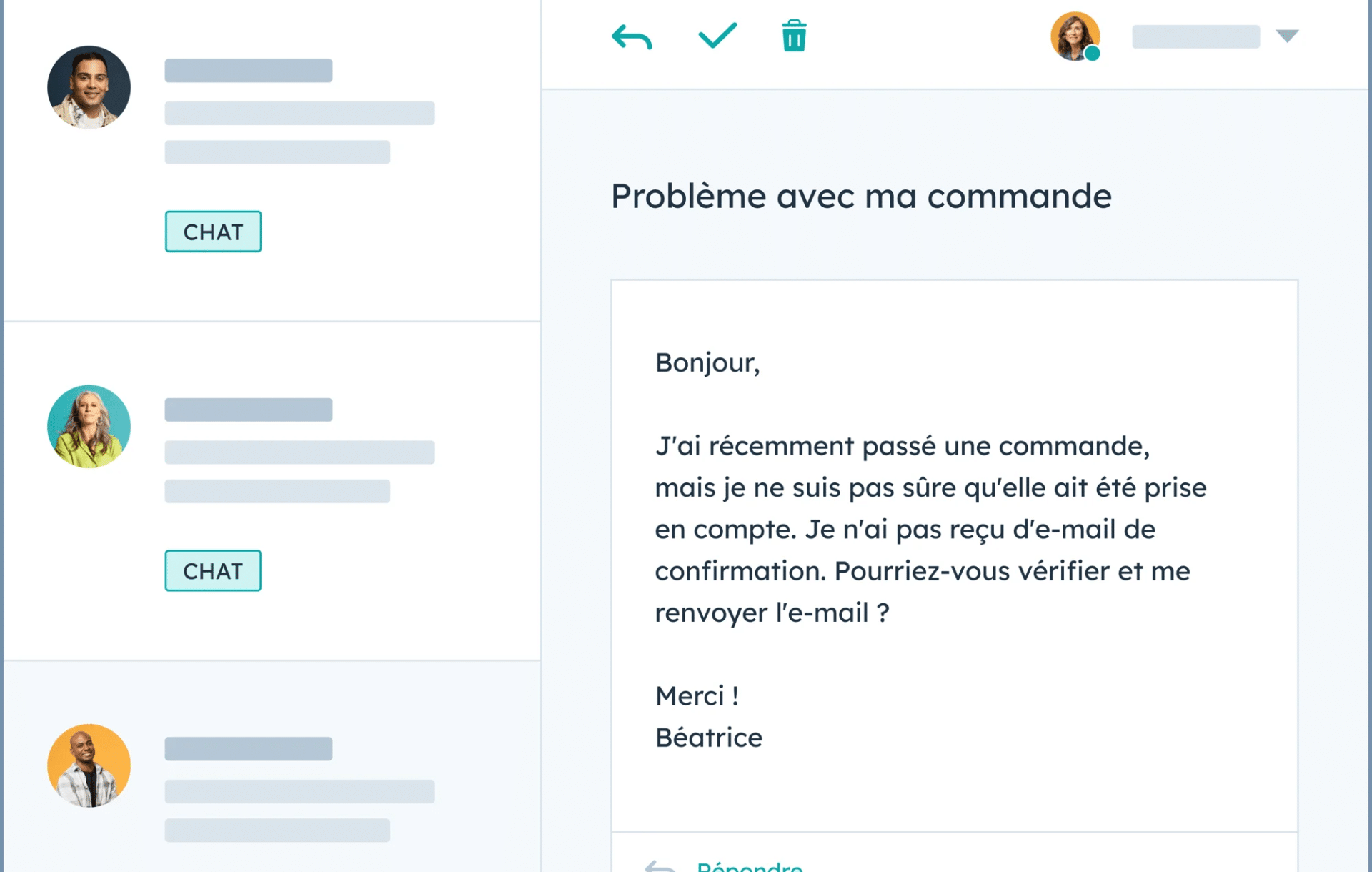
Why integrate a chatbot into your website?
Integrating a chatbot on your website responds to a simple reality: visitors expect immediate, personalized answers, whatever the time or day. The HubSpot messaging widget then becomes a virtual assistant that dialogues with your visitors in real time via different communication channels. You can use this feature to drastically reduce response times while maintaining optimum interaction quality. The application automatically displays according to your predefined rules, ensuring continuity of service even outside opening hours. Whether your visitors arrive from social networks, an email campaign or organic search, the chatbot adapts its greeting to maximize engagement.
Beyond simple responsiveness, chatbots lighten the workload of your support and sales teams. By automating simple interactions via instant messaging, it frees up time for your staff. Each automated conversation saves resources, while guaranteeing systematic information gathering. You can select the data to be retrieved, add custom fields in the configuration tab, and display different messages according to the visitor’s profile. This automatic enrichment of contact records in HubSpot CRM turns every interaction into a business opportunity.
The central role of CRM in personalization
The real power of HubSpot’s chatbot lies in its native integration with your CRM. Unlike standalone solutions that operate in silos, it draws directly from your customer database to personalize each interaction. A returning visitor to your site will be instantly recognized, and the bot will adapt its message according to the history of previous exchanges, creating a truly personalized experience.
This two-way connection continually enriches your CRM. Every answer collected, every question asked, every action taken by the visitor automatically feeds the contact record. Sales teams then have a complete context even before the first human contact, multiplying the chances of conversion. The lead scoring system can even be automated on the basis of responses collected via the chatbot in the paid versions of HubSpot.
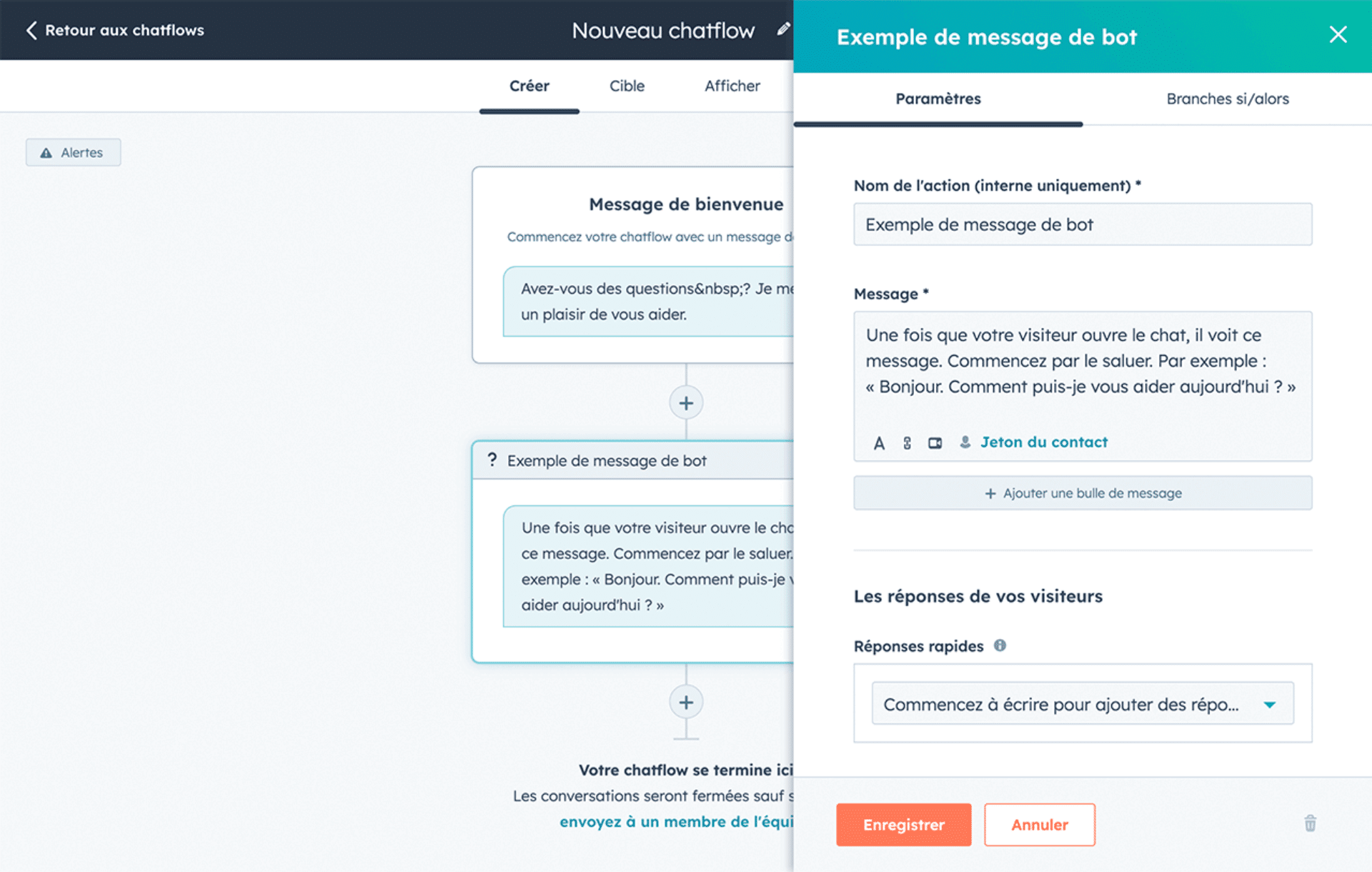
Features and customization options
The HubSpot platform offers flexibility in the design and deployment of chatbots. From the intuitive interface to advanced customization options, every widget function can be tailored to reflect your brand identity. You can select precisely where to display your chatbot, on which communication channels to deploy it, and how to use the data collected. In the application’s configuration tab, you have access to all messaging options: visual style, behavior, posting rules on social networks. This adaptability ensures that the chatbot fits seamlessly into your existing digital ecosystem.
Types of chatbots available in HubSpot
HubSpot offers a variety of pre-configured chatbot templates, each optimized for a specific purpose and different communication channels. The qualification bot uses a strategic evaluation function to score each visitor. The appointment scheduling bot synchronizes directly with your team’s calendar application. For social networks, you can select a specific template that displays perfectly on Facebook Messenger or WhatsApp. In the support tab, the ticket creation bot collects all information via the messaging widget before human intervention. Each type can be customized to use different functions according to your needs: automated FAQ, offline lead capture, or customized bot from scratch.
Conditional scenarios and conversational branches
The creation of sophisticated chatflows is based on a system of conversational branches accessible from the application’s main tab. Each visitor response can trigger a different function, creating thousands of possible scenarios. This flexibility lets you use the widget to create ultra-personalized experiences across all your communication channels. You can select trigger criteria, display different messages depending on the social networks from which they originate, and add complex conditions.
Conditional rules can be based on multiple criteria that you can select in the interface: previous responses, CRM data, browsing behavior, acquisition channels (social networks, email, organic). A visitor from LinkedIn will see a professional B2B message displayed via the widget, while a Facebook user will receive a more casual communication. The HubSpot application’s visual interface makes it easy to add these scenarios to the “chatflows” tab without requiring any technical skills.
Customization and design parameters
The visual appearance of the HubSpot messaging widget is entirely configurable in the application’s design tab. You can select colors, add your logo, customize the display function according to your communication channels. The widget automatically adapts to different formats: desktop, mobile, social networks. Behavioral parameters define how to use the chatbot to simulate a human presence. You can add delays between messages, select the tone of communication, and display different formulations according to time or day.
Integration with other HubSpot modules
The HubSpot widget doesn’t operate in a vacuum, but integrates seamlessly with the entire platform and your other communication channels. The connection with marketing workflows enables you to use the responses collected to trigger automated actions. You can add contacts to lists, select personalized email campaigns, or display notifications to teams. Integration with the knowledge base turns this messaging function into an intelligent assistant. Connection with the live chat module ensures a seamless transition between the automated application and human interaction on all your channels: website, social networks, or direct messaging.
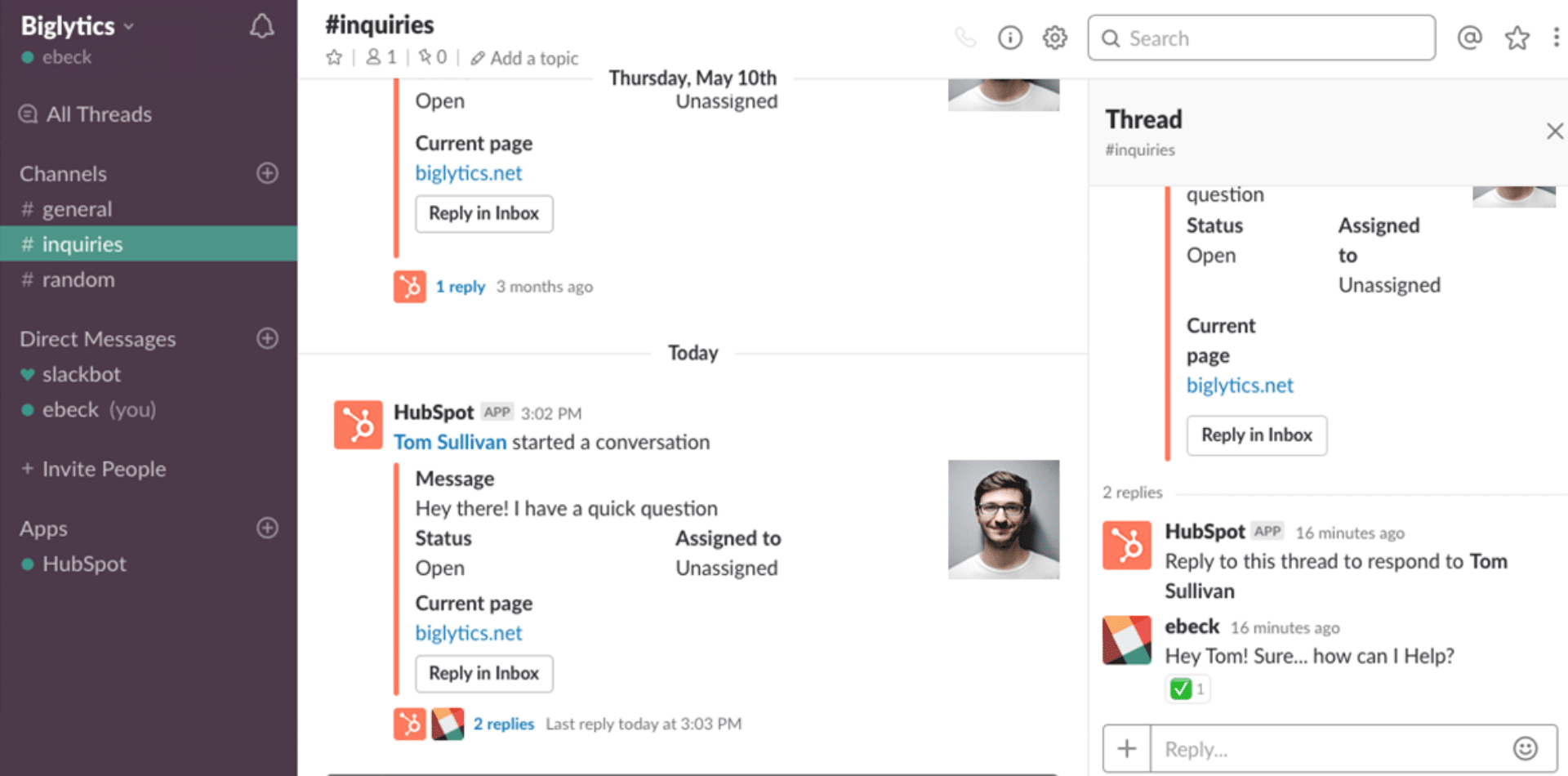
Deployment and best practices
Setting up a high-performance chatbot requires a methodical approach to using this function effectively across all your channels. Beyond simple technical configuration in the application tab, success relies on a deep understanding of your audience across different communication channels. The most successful companies continually test how to display and use the widget, whether on their website or their social networks. You can select different approaches for different channels, add message variants, and optimize the messaging function for each platform. This philosophy of continuous improvement ensures that your chatbot keeps pace with the changing needs of your visitors.
Steps to setting up an effective chatbot
The creation of a high-performance chatbot follows a methodology structured in six key stages.
- First step: define the chatbot’s precise objective. Is it to generate leads, offer support, or facilitate conversion? This initial clarification determines the entire conversational strategy.
- Second step: create the chatflow by mapping out the various possible conversational paths.
- Third and fourth steps: choose the right bot type and configure messages and conditional branches.
- Fifth and sixth steps: define targeting and customize visual parameters, including RGPD options to ensure legal compliance.
Salesdorado’s tip for maximizing engagement
Engagement starts with the first message. A warm, personalized greeting that adapts to the page visited or browsing behavior triples the interaction rate. Message length and rhythm directly influence engagement: short messages with a 2-3 second delay between each bubble create a natural conversational dynamic.
Contextual personalization radically transforms performance. A chatbot that greets a returning visitor by first name and refers to previous interactions generates a conversion rate five times higher. This approach requires intelligent exploitation of CRM data to create truly personalized experiences on a massive scale.
Performance indicators to track
HubSpot provides a comprehensive dashboard to analyze the impact of your chatbot. The number of conversations initiated indicates the attractiveness of your bot and the relevance of its timing. The qualification rate measures the chatbot’s ability to identify and qualify prospects, with optimal performance between 15% and 25% of conversations. The conversion rate represents the ultimate metric: how many conversations turn into measurable actions such as appointments booked or forms completed?
Comparison of HubSpot chatbot offers
HubSpot offers a progressive price range to suit all budgets and needs. From the particularly generous free version to the ultra-complete Enterprise packages, each level brings additional features that justify the investment. This modular approach enables companies to start small and gradually evolve as their needs grow.
| Features | Free | Starter (€15/month) | Pro (880€/month) | Enterprise (4200€/month) |
|---|---|---|---|---|
| Unlimited conversations | ✓ | ✓ | ✓ | ✓ |
| Without HubSpot branding | ✗ | ✓ | ✓ | ✓ |
| Conditional branches | Basic | Simple | Multiple | Unlimited + AI |
| Knowledge base | ✗ | ✗ | ✓ | ✓ |
| Support | Community | Chat + Phone | Dedicated |
Free version
The free version of HubSpot already offers full chatbot functionality. You can create a simple chatbot with no conversation limits, perfect for testing the solution and validating its potential for your business. The drag-and-drop interface remains identical to that of the paid versions, enabling you to create basic but functional chatflows with native integration to the free CRM.
Starter offer
From €15/month, the Starter package removes HubSpot branding and unlocks advanced customization options. You gain access to more sophisticated chatbot templates and can create conversational branches based on simple rules. Integration with other Starter modules multiplies automation possibilities.
Pro Offer
The Pro package, from €880/month, transforms the chatbot into a true conversational intelligence platform. Multiple conditional logics enable the creation of ultra-sophisticated scenarios. Access to knowledge bases considerably enriches the capabilities of the bot, which can now answer complex questions by drawing on your documentation.
Enterprise offer
Starting at €4,200/month, the Enterprise offer meets the needs of large organizations with complex customization, reporting and integration requirements. The chatbot can be fully customized via API, integrating seamlessly into sophisticated IT architectures. Advanced reporting capabilities include predictive analytics and customizable dashboards.
Challenges, limits and future prospects
Implementing a chatbot raises strategic questions that go beyond the simple choice of technology. Success depends on multiple factors: traffic volume, the organization’s digital maturity, the quality of internal processes, and above all the ability to maintain and optimize the solution over time. Successful companies are those that see chatbots not as a one-off project, but as a process of continuous improvement.
Points to consider
The use of a chatbot remains relevant mainly if your website receives a sufficient volume of qualified traffic each month. A minimum of 1,000 monthly visitors seems necessary to generate enough interactions and justify the investment in configuration time. Escalation to a human is a critical step, as a poorly configured chatbot that doesn’t know how to hand over will generate frustration. Ongoing maintenance and optimization require dedicated resources to reflect the evolution of your products and processes.
Towards intelligent automation with AI
The future of the HubSpot chatbot is written with artificial intelligence. The progressive integration of natural language understanding already enables the bot to understand freely formulated queries. Machine learning analyzes conversation patterns to automatically identify the best-performing paths, guaranteeing automated continuous improvement. Emotion analysis represents the next frontier, with chatbots able to detect frustration and adapt their approach instantly.
The chatbot as a pillar of CRM/Marketing Automation architecture
The HubSpot chatbot is not an isolated tool, but a part of the overall architecture of your CRM/Marketing Automation system. It is the preferred entry point for first-party data, feeding your entire marketing and sales strategy. Strategic alignment between marketing, customer service and sales teams is achieved through the chatbot, with each department configuring its own scenarios while sharing a unified database.
How to get the most out of HubSpot’s chatbot?
Optimizing your HubSpot chatbot requires a holistic approach that combines strategy, technology and continuous improvement. The most successful companies adopt a structured methodology, systematically measuring the impact of each change to identify growth levers. This analytical rigor, coupled with a detailed understanding of customer expectations, guarantees optimum ROI on your investment.
- First deploy a simple bot on a high-traffic page to validate the concept.
- Leverage CRM data to create precise segments and ultra-personalized messages
- Synchronize chatbot messages with your omnichannel marketing campaigns
- Invest in training via HubSpot Academy to master advanced functionalities
- Analyze successful conversion paths to identify reproducible patterns
Coordination with your marketing campaigns multiplies overall effectiveness. A chatbot synchronized with your e-mail, social media and webinar efforts creates a consistent, memorable customer experience. Intelligent use of CRM data transforms every interaction into a personalization opportunity, multiplying conversion rates.
HubSpot’s chatbot is therefore a particularly relevant solution for any company looking to automate and personalize its customer interactions. Accessible from the free version with already robust functionalities, upgradable to paid versions according to your needs, natively integrated with the most popular CRM on the market: all the elements converge to make this solution a profitable strategic investment. Whether you’re a start-up looking to optimize your limited resources, or an established company aiming for operational excellence, the HubSpot chatbot adapts to your context and supports your growth. It’s no longer a question of whether you should adopt a chatbot, but rather how to implement it quickly to get ahead of your competitors. Start today with a free HubSpot account, test the features, measure the impact on your conversions, then upgrade to a paid offer when your needs justify it.