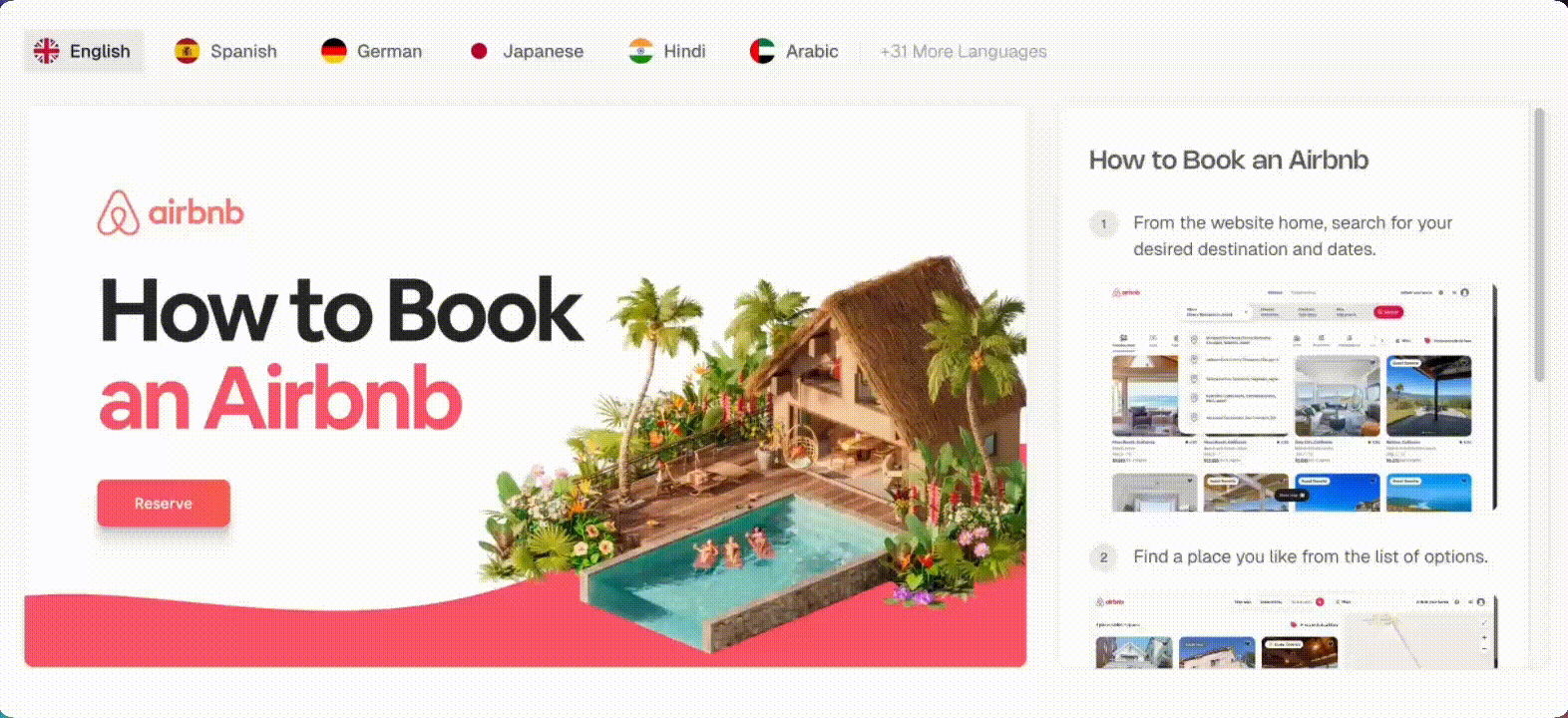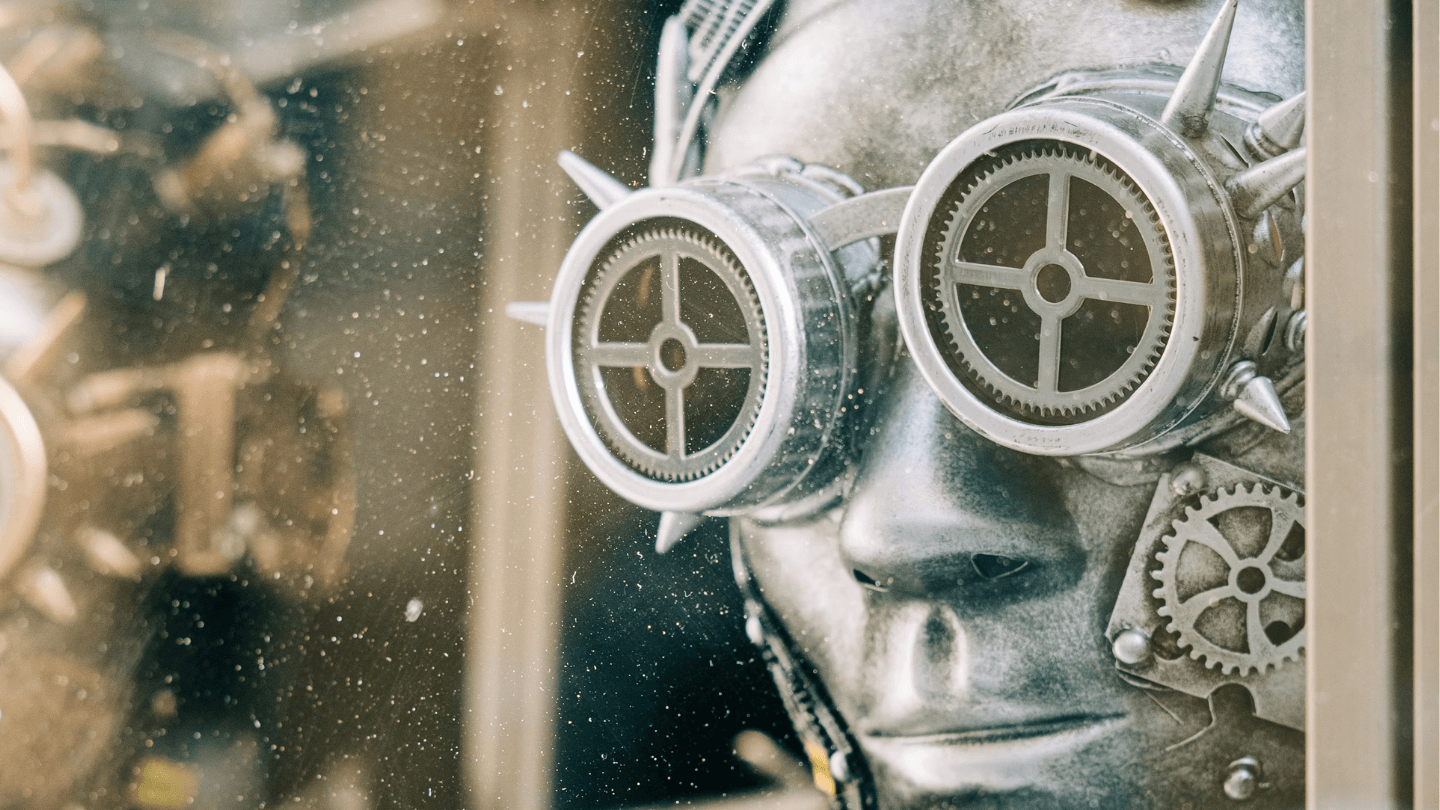Simply put, Clueso.io is an AI tool designed to generate professional-quality “how-to” videos. The principle: you record an on-screen manipulation (a product demo, for example) and the AI generates a ready-to-use professional video, complete with voice-over, titles and branding, as well as a structured article with screenshots, GIFs and text.
This is a really interesting solution if you need to produce explanatory content on a regular basis, whether in a customer service, training, product onboarding or marketing context.
The great strength of Clueso.io is its simplicity: the tool gets straight to the point, without drowning the user in complex menus. This is the advantage of ultra-niche, specialized tools.
Clueso.io aims to make the creation of educational content fast, fluid and accessible to all. Does it succeed? Let’s find out. Find out what we think of Clueso.io.
Try Clueso.io free of charge
Clueso offers a free 7-day trial (2 users, 15-minute video and 15 articles) to discover all its features.
Sommaire
Our opinion about Clueso.io in a nutshell
| Perimeter | Score | Our opinion |
|---|---|---|
| Overall score | 4,2 | Clueso.io’s ability to transform simple screenshots into professional videos and how-to guides is quite impressive. It’s a super-easy-to-use tool. It’s one of those AI tools you absolutely must try out if the use case speaks to you. |
| Getting started | 4,6 | The interface is clear, with nothing superfluous. You start recording and the rest of the process is guided step by step. You don’t need to be a video expert to produce professional results. |
| AI features | 4,4 | Dual video + article output is the real added value. The AI voiceover offers numerous voice choices and instant translation in 20+ languages is a real plus. Of course, as always with AI tools, a few errors may remain (script, synchronization), but overall the result is on target. |
| Use cases | 4,5 | Customer support, internal onboarding, product training, marketing: Clueso more than covers the needs of teams producing recurring educational content. |
| Value for money | 3,7 | The positioning is coherent for a specialized tool, but the quotas on Starter and Growth are quickly reached. To use Clueso on a large scale, you need to upgrade to Enterprise (on quotation), which clearly reserves the platform for already-structured teams. |
| Support | 4,3 | We haven’t tested it, but customer service has a good reputation. Messages are answered. The helpcenter is very comprehensive, and on the Clueso.io website or YouTube channel you’ll find a whole host of resources for getting to grips with the tool and getting the most out of it. |
How Clueso.io works in 3 minutes
With Clueso.io, all you have to do is click on the “Record my screen” button and perform your action as you would in front of a colleague. For example, you demonstrate how to set up an account, or how to use a software function. You navigate as normal and Clueso observes.
From this capture, AI takes care of everything: it cuts silences, automatically zooms in on clicked areas, generates a natural voiceover and applies your company’s branding. If sensitive information appears on the screen, it can be blurred with a single click.
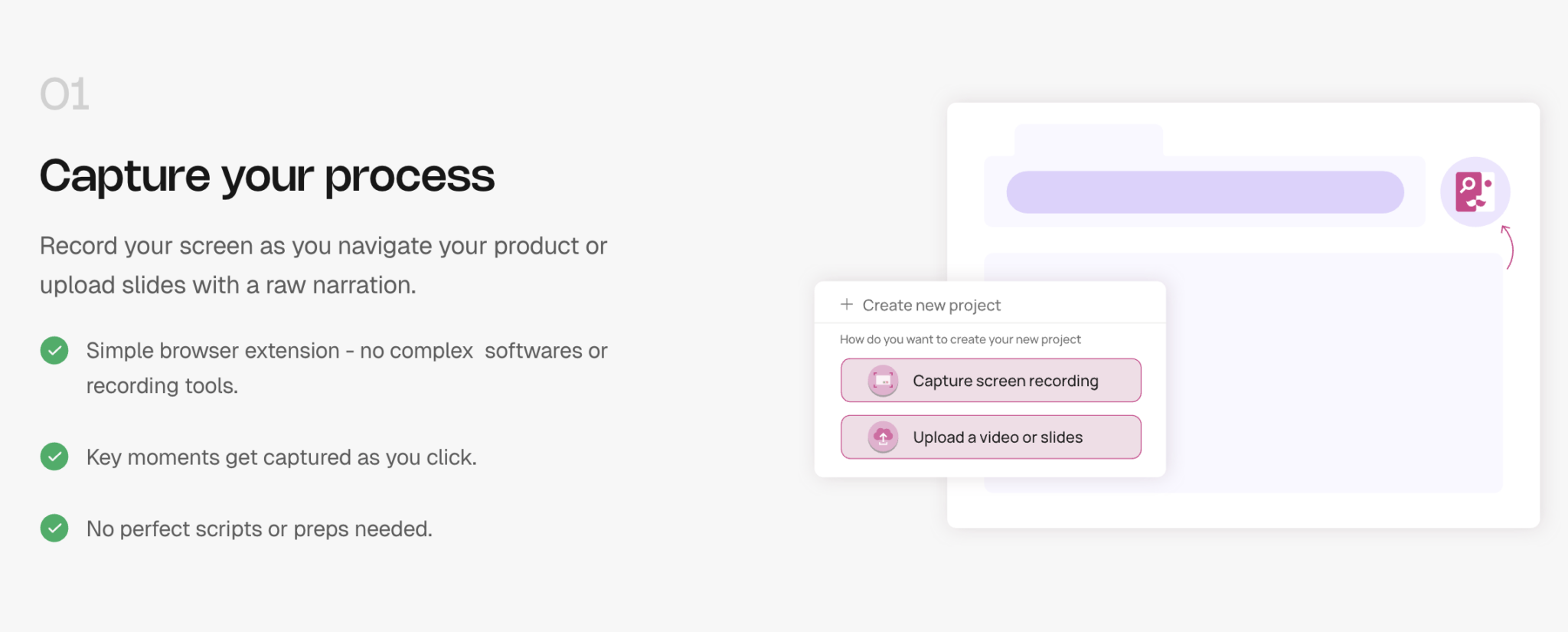
But Clueso doesn’t stop at video. At the same time, it creates a written guide that takes you through each step of your demonstration, complete with screenshots, GIFs and explanatory text. In just a few minutes, you have a perfectly synchronized video tutorial and clear documentation.
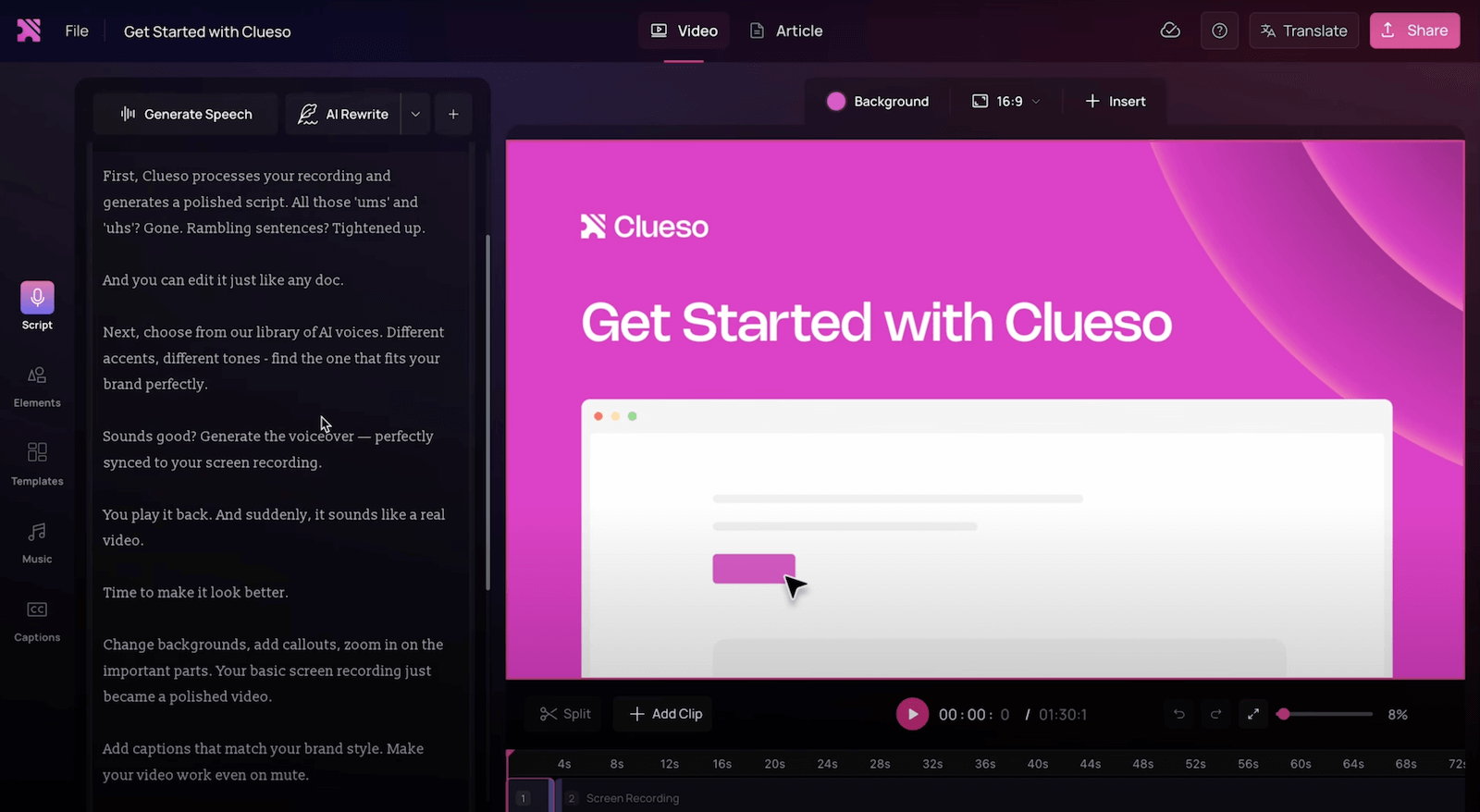
Editing is simple: you can rewrite a sentence, change the voice, replace an image or add an extra step. No need to know how to edit a video, the tool is designed for immediate professional rendering.
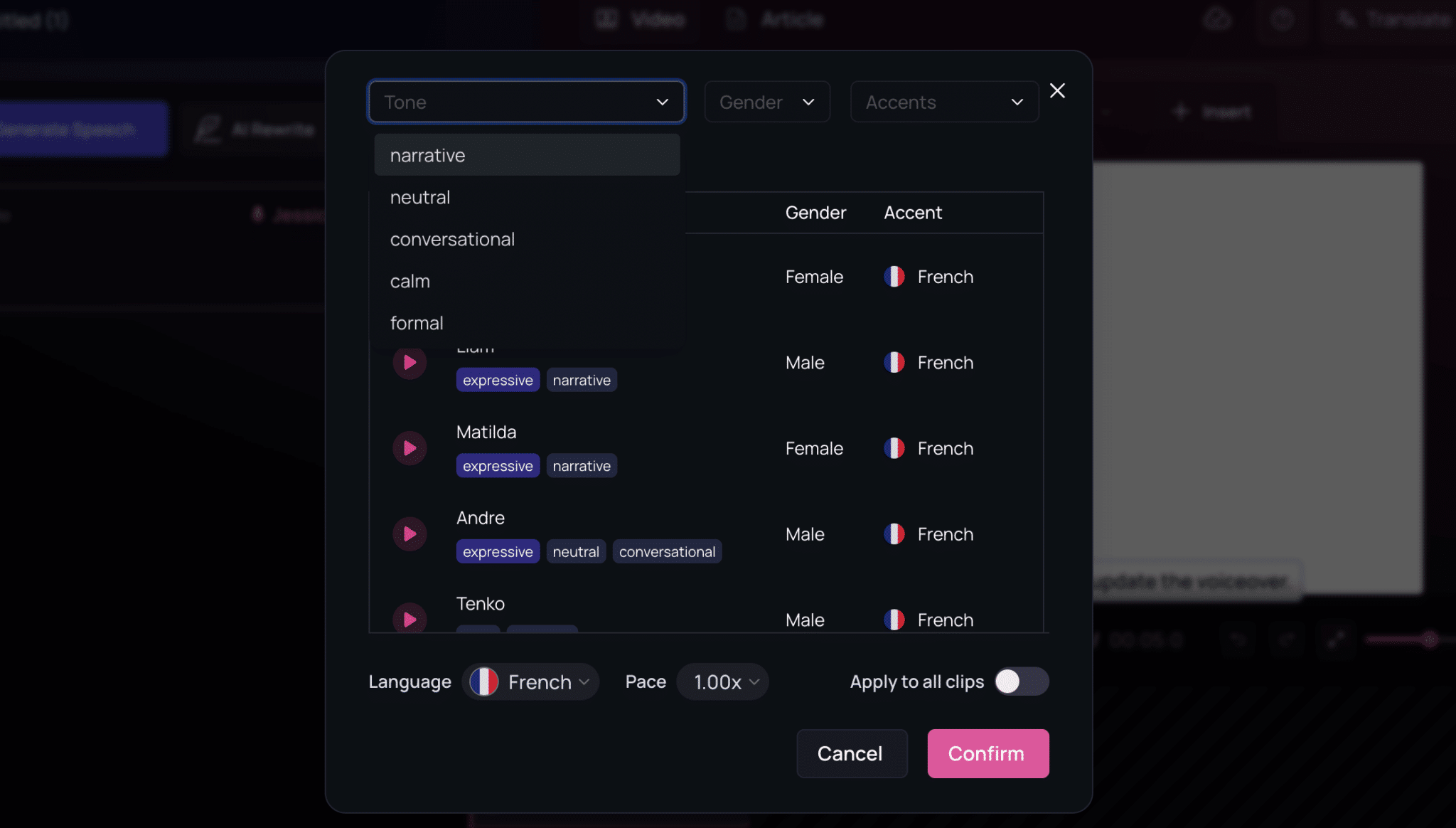
Finally, your content is ready for broadcast. Thanks to Magic Translation, they can be translated into over 20 languages. Videos can be exported in MP4 format, while guides can be integrated directly into tools such as Intercom, Zendesk or an internal knowledge base.
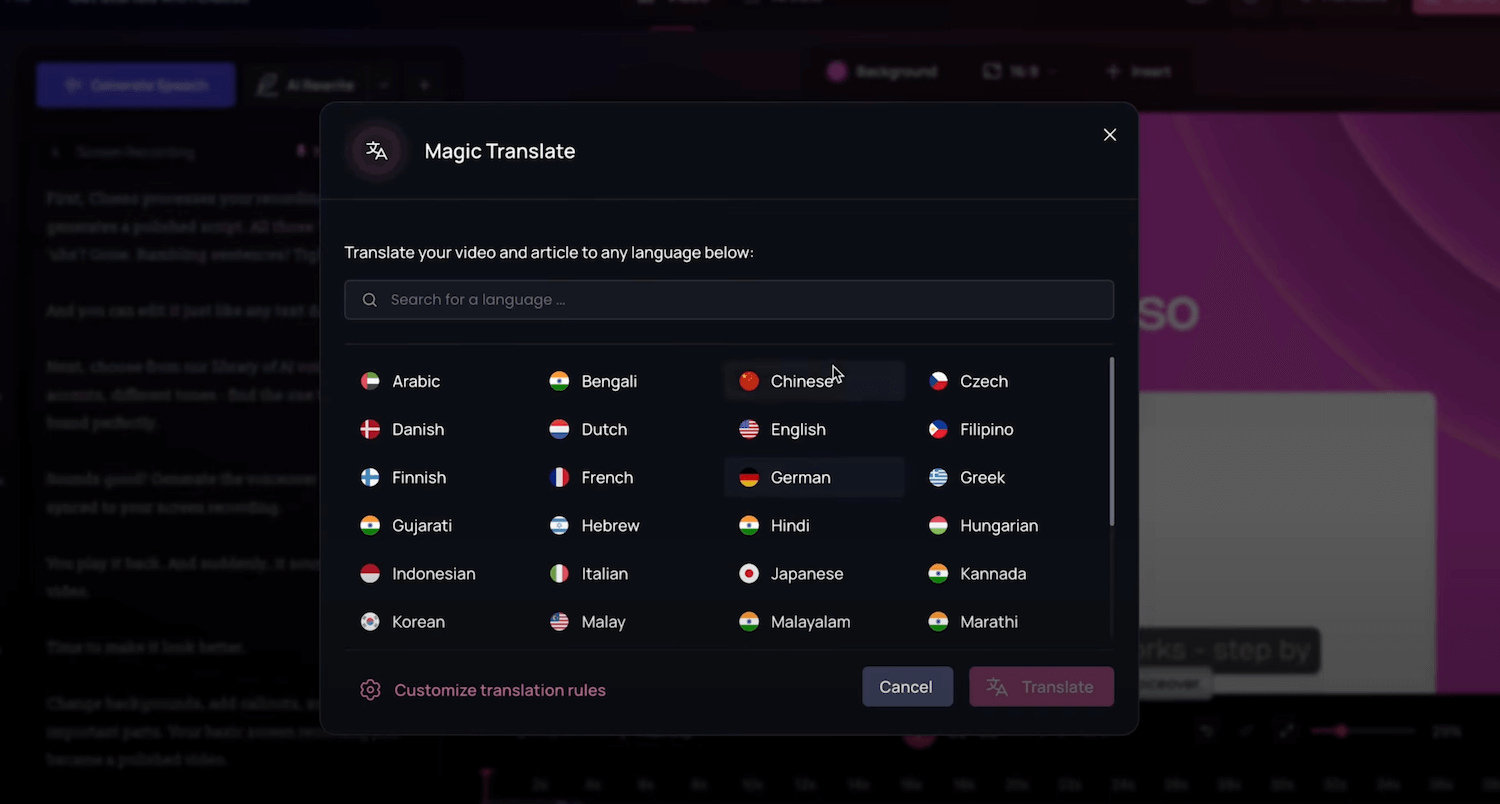
In practice, it’s easy to see how it works: you click on “Save”, you show, and the AI transforms your demonstration into two ready-to-use formats.
Try Clueso.io free of charge
Clueso offers a free 7-day trial (2 users, 15-minute video and 15 articles) to discover all its features.
What Clueso.io does really well
- A double deliverable: a professional video + a how-to guide. Clueso doesn’t just produce a video, it also generates a structured written guide with captures, GIFs and explanations.
- High-quality audio. The choice of voices for narration is extensive, with several options for tone, accent, genre and, of course, language. Renderings are highly professional, and the result is far superior to classic AI-generated voiceovers.
- A very easy-to-use tool. The tool gets straight to the point: capture, process, export. No sprawling menus or incomprehensible settings. Even with no editing experience, you can produce a professional-looking tutorial in just a few minutes.
- A tool designed for international use. With “Magic Translation”, a tutorial can be translated and dubbed into over 20 languages in just one click. This is a big plus for support or product teams working in several markets.
- Excellent customer service. Clueso’s customer service has a good reputation. It is available, responsive (depending on the plan chosen…), with clear onboarding and genuine attention to user feedback.
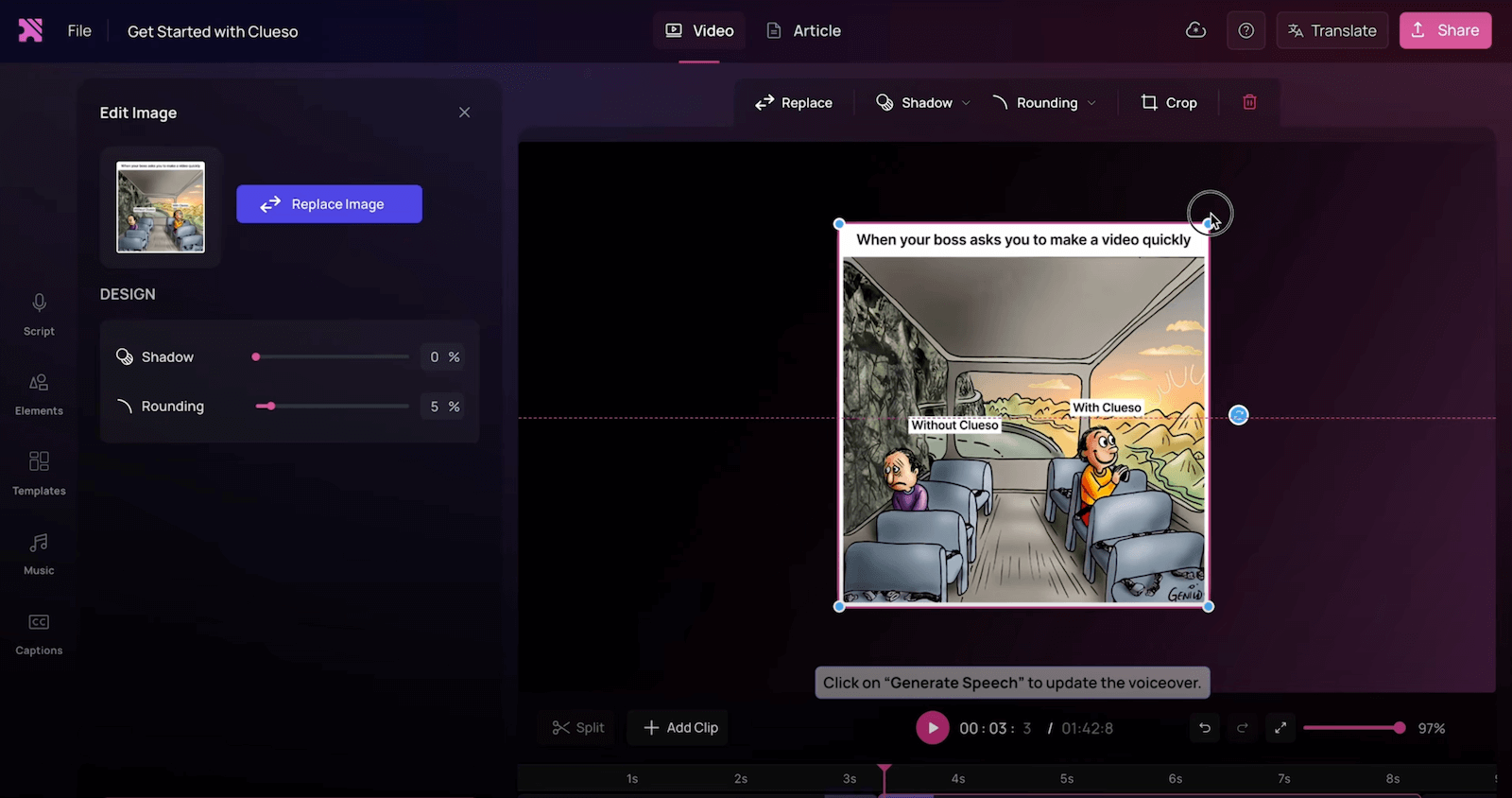
Clueso.io’s main limitations
- Quickly binding quotas. Starter and Growth packages impose strict ceilings (number of video hours, volume of articles). For intensive use, you’re quickly pushed towards the much more expensive Enterprise package.
- A few generation errors. Like all AI tools, Clueso is not infallible. Scripts may lack fluidity, voice-overs may lose their rhythm or synchronization may not be perfect. Nothing to be ashamed of, but it’s clear that you need to re-read and adjust.
- If you want to manage sophisticated transitions, apply special effects or set precise timing, Clueso.io is not for you. If you’re looking for a “cinema” post-production tool, it’s best to stick with dedicated software.
- Variable performance on large files. As we’ve seen, rendering can take a long time once your recording exceeds a certain length. Clueso.io is best suited to short, simple demos/tutorials.
Try Clueso.io free of charge
Clueso offers a free 7-day trial (2 users, 15-minute video and 15 articles) to discover all its features.
Offers & Prices
Clueso.io is based on a freemium model, with tiers that evolve according to the number of users, the volume of exports (videos and articles) and the level of support.
What’s great is that each plan includes the core AI functionalities (voiceover, silence suppression, auto zoom, video-to-article conversion, multilingual translation), but quotas and services vary according to the plan chosen.
Here’s an overview of the different plans on offer:
| Offer | Rate (annual) | Users | Exports included | Video resolution | Ideal for |
|---|---|---|---|---|---|
| Free Trial | 0 / 7 days | 2 | 15 min video + 15 articles | 1080p | Discover the product, test it quickly, free of charge and without obligation |
| Starter | 120 / month (annual billing) | 2 | 6h video + 360 articles / year | 2K | Small teams who want to standardize their documentation |
| Growth | 200 / month (annual billing) | 4 | 12h video + 720 articles / year | 4K | Growing teams with regular needs for tutorials and guides |
| Enterprise | On request | Custom | Customized quotas | 4K+ | Large organizations that need to produce a lot |
A few details:
- Annual billing saves 20% compared with monthly payments.
- Starter and Growth cover the needs of most teams, but quotas can quickly be reached.
- The Enterprise package unlocks advanced services: multi-workspaces, SSO, customized glossaries, VIP support and a dedicated Customer Success Manager.
Clueso is affordable for beginners, but quickly shows its limitations on smaller plans. For intensive use (support or training with lots of content), you’ll have no choice but to switch to the Enterprise plan.
Verdict
Overall, our verdict on Clueso.io is positive. The tool is child’s play to use: you launch a recording or import a video, and a few minutes later you have not only a clear video, but also a written, illustrated tutorial that can be translated with a single click.
What we really like is the “ready-to-use” aspect. No need for training, no need for a video studio: Clueso is immediately usable, with very convincing voices and an interface that never loses the user. You get the feeling that the tool has been designed for operational use, not to seduce you with a demo.
There are, of course, limits: the quotas of the intermediate formulas are quickly limiting, and those who want very advanced editing will have to supplement it with more traditional software. But Clueso is well positioned: it’s not here to compete with Adobe Premiere, it’s here to industrialize documentation and make it accessible.