Qu'avez-vous pensé de cet article?
SDR Tools
Guide
The Ultimate List Of The Best Google Chrome Extensions
Published , Updated < 1 mnAppréciés sur Salesdorado

Cold calling
Guide
Our Selection of the 10 Best Cold Calling Software Tools
Axel Lavergne
on
8
mn
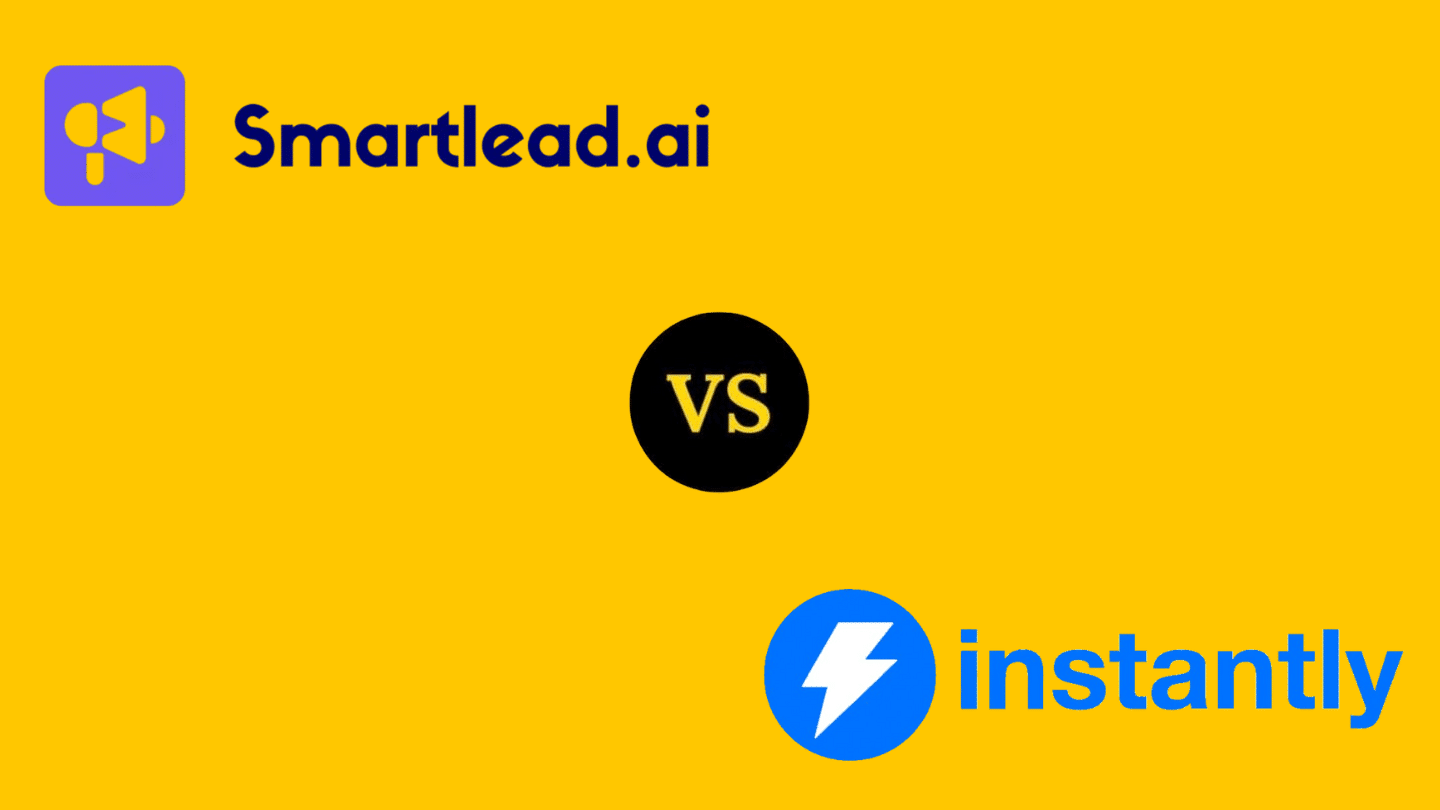
Outreach tools
Guide
Smartlead vs. Instantly: Which Mass Prospecting Tool Is Right for You?
Axel Lavergne
on
10
mn

Outreach tools
Guide
Our Review of Instantly: A Next-Generation Prospecting Software
Axel Lavergne
on
9
mn

Outreach tools
Guide
Smartlead Review: Is It the Ultimate Tool for Email Prospecting Automation?
Axel Lavergne
on
11
mn

Outreach tools
Guide
Our opinion on La Growth Machine (LGM), one of the most comprehensive multi-channel prospecting tools available
Axel Lavergne
on
10
mn

Outreach tools
Guide
Kaspr vs Lusha vs Datagma: which one to choose?
Axel Lavergne
on
8
mn
