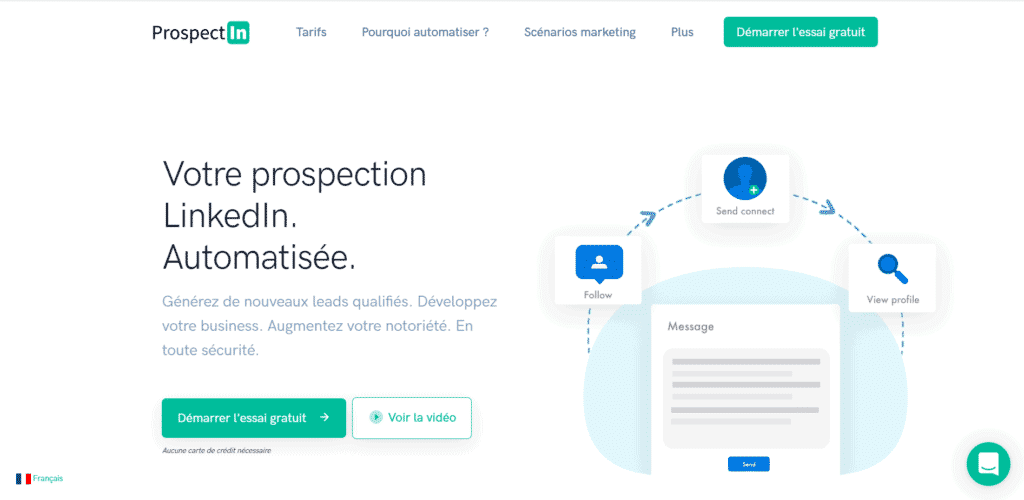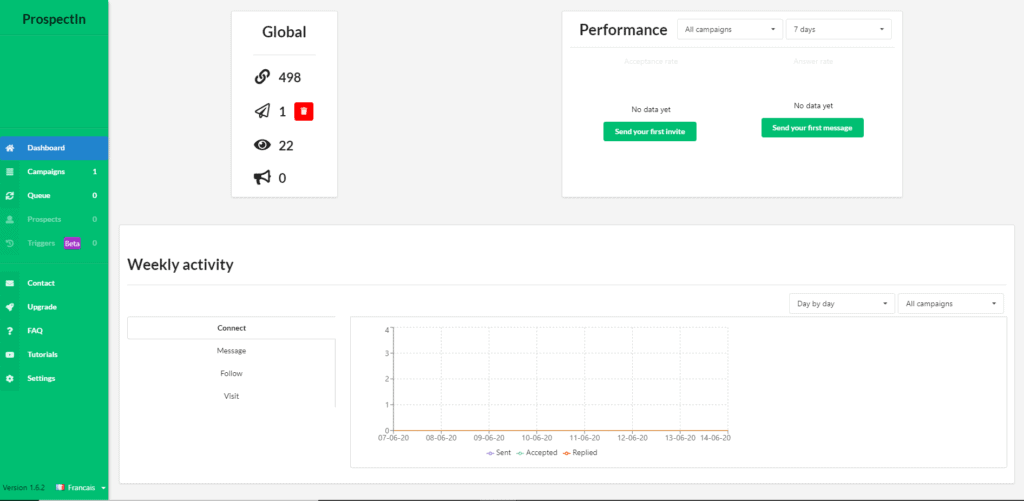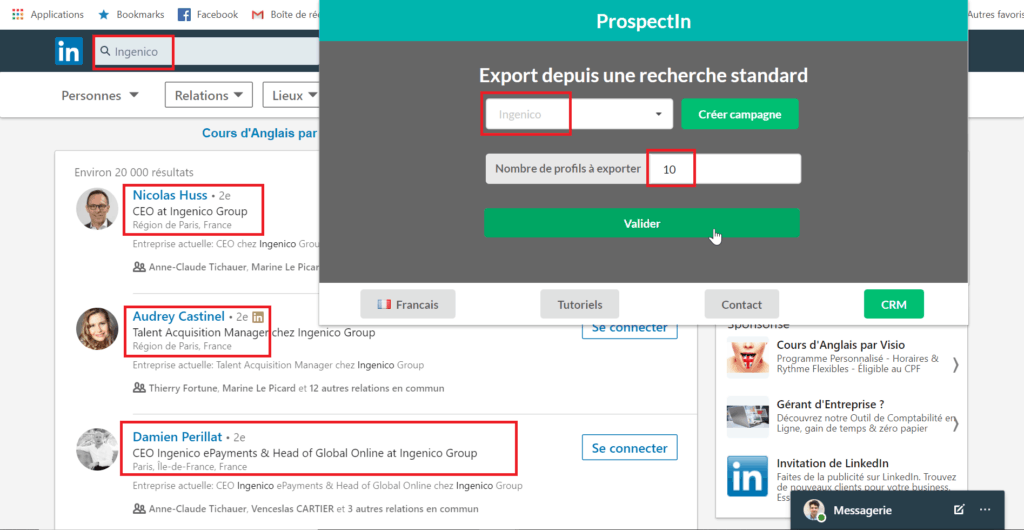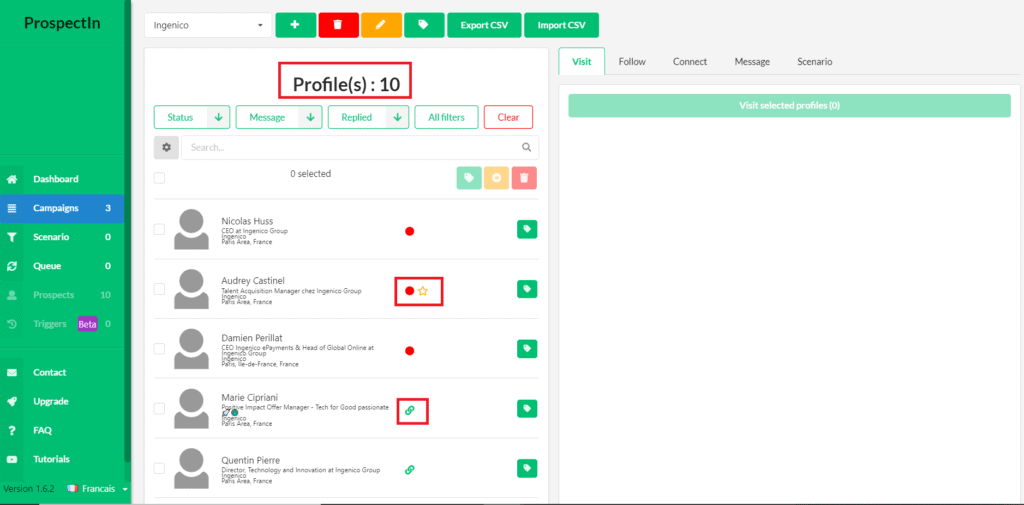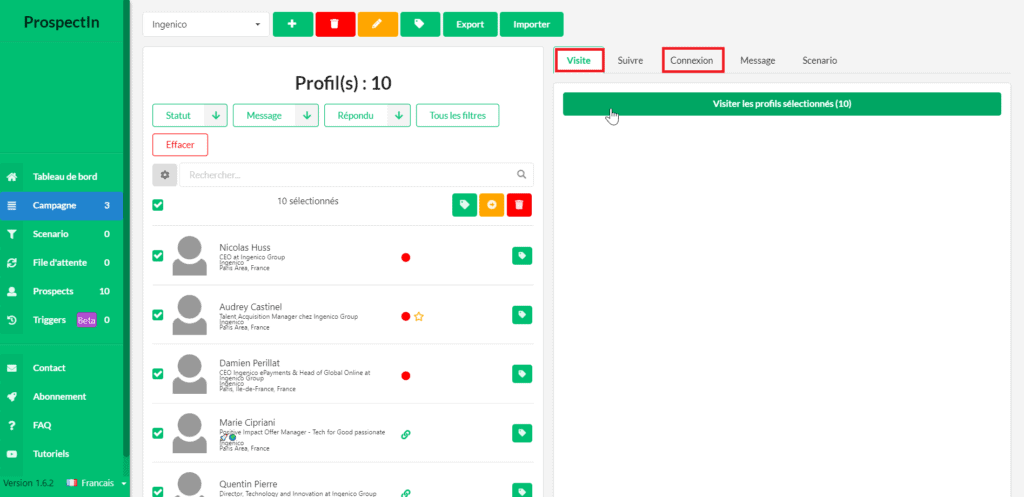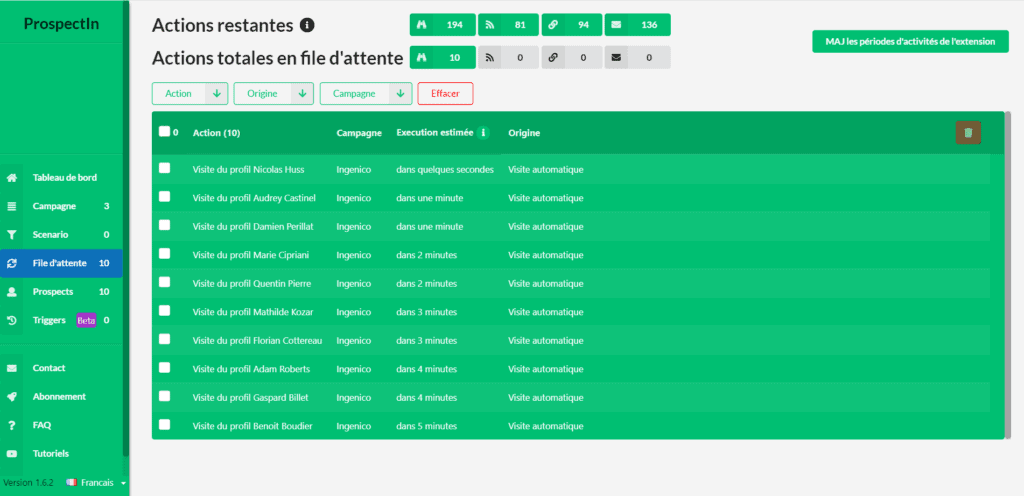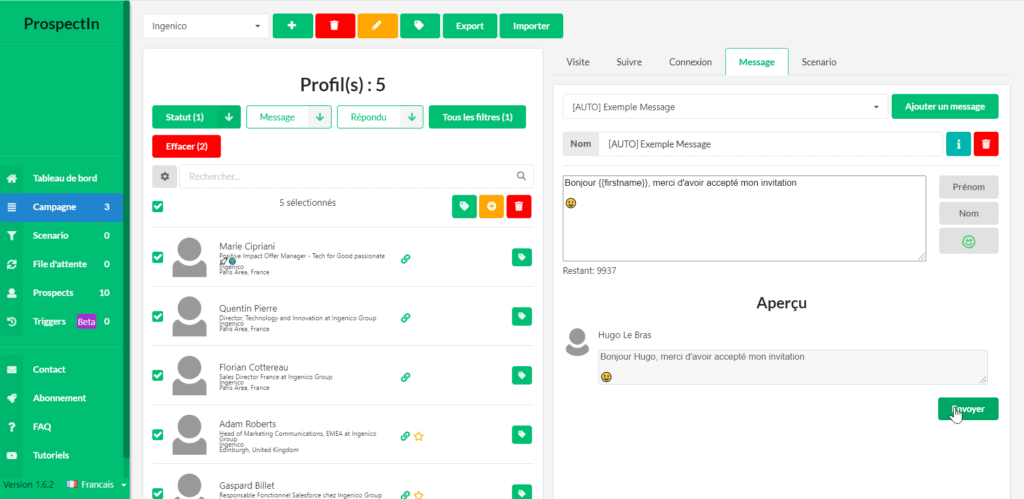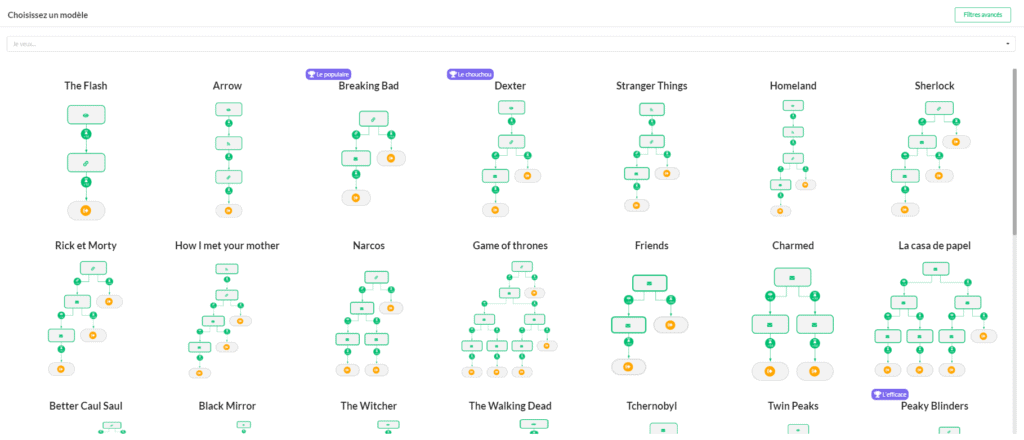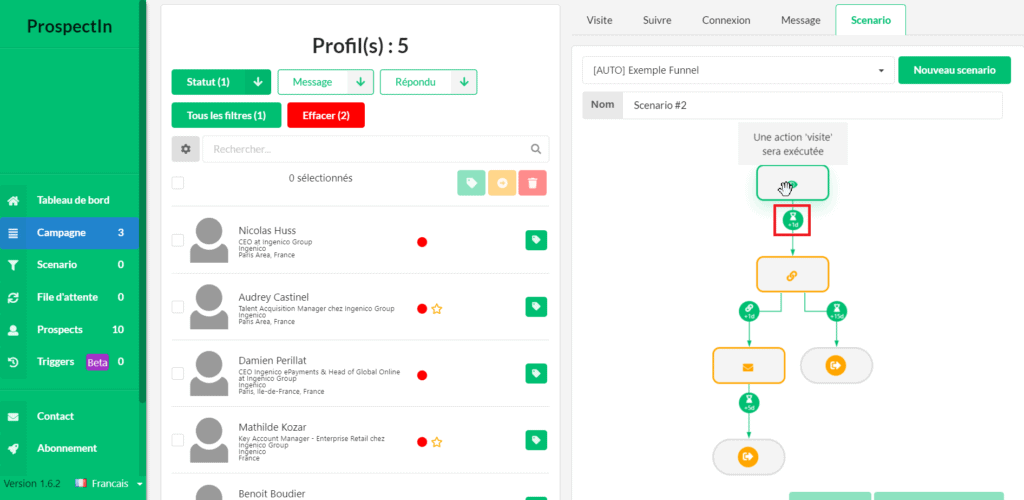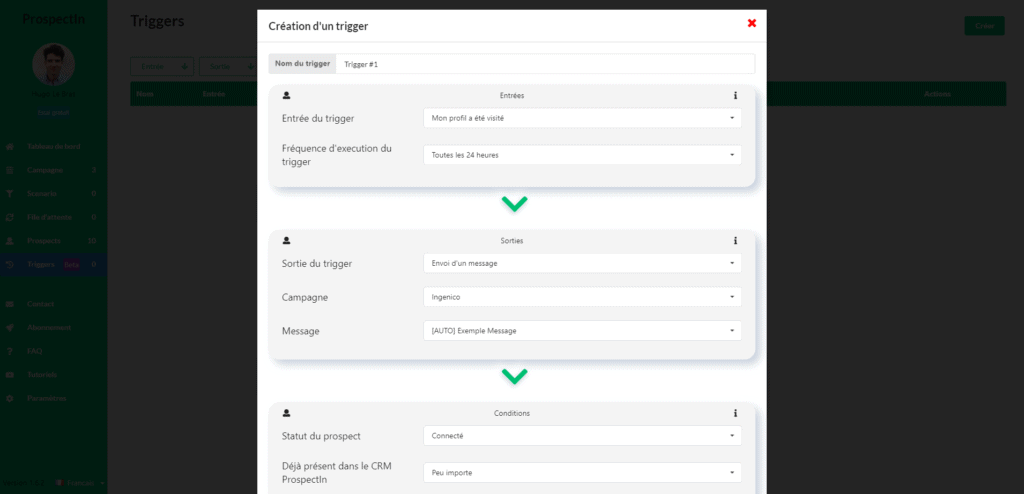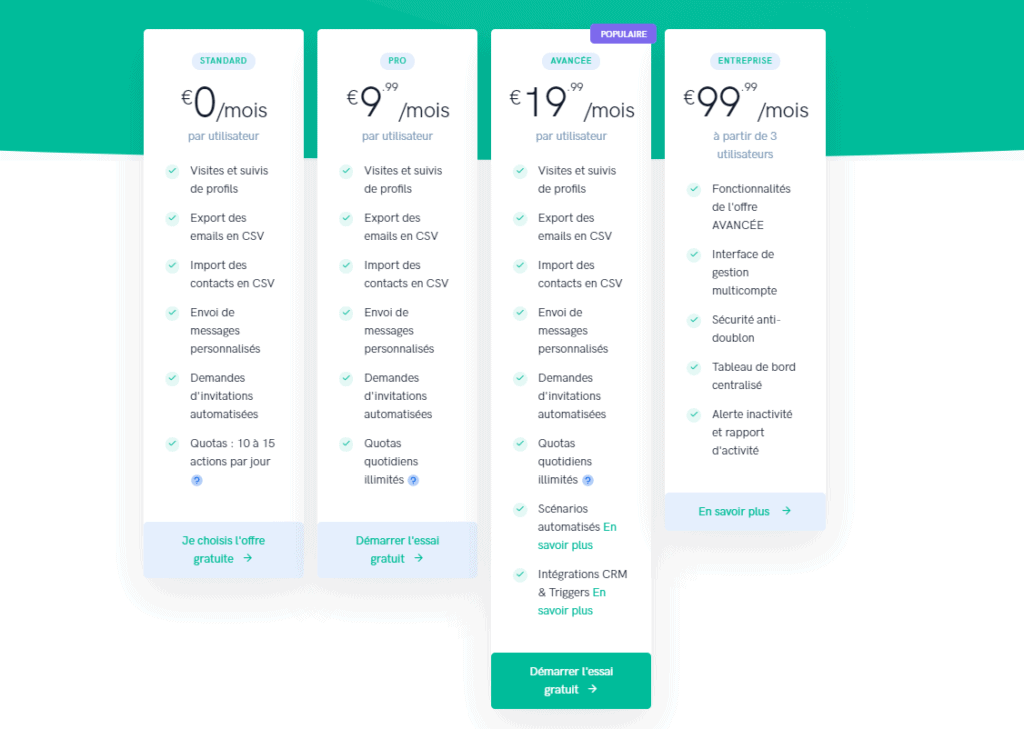Are you aware of the commercial potential of LinkedIn but don’t know how to exploit it? Prospecting on LinkedIn can be tedious and awkward if you don’t master the tool perfectly. ProspectIn is a French tool that will allow you to automate this prospecting without wasting the time of your sales staff. Discover our complete test of the tool.
Sommaire
ProspectIn: our review
ProspectIn is a chrome extension that allows you to fully automate your LinkedIn prospecting tasks. This tool aims to automate marketing and prospecting on LinkedIn by expanding your professional network, boosting sales and generating more revenue. You can build stronger relationships, share necessary content and grow your relationships without any hassle. This is an extremely useful resource designed for recruiters, marketers and of course salespeople.
The solution is very reliable as it simulates human behaviour and sets the daily usage limit to ensure that your account stays below LinkedIn’s limits. The platform allows you to more easily export your leads from LinkedIn search requests to the ProspectIn pop-up application.
Getting started with ProspectIn
The tool is intuitive and clear in its use. The user experience is also well thought out. As you can see from the dashboard extract above, you have a clear view of your different actions on the platform. Given the complexity of the features offered, it is normal that some options may seem complicated at first. But after a few hours, you will understand that the creators have done a good job of making complex tasks as easy to understand as possible.
In addition, ProspectIn protects you from bad prospecting practices that could be considered as spam. You can use the numerous filters that the platform provides to avoid sending the wrong message to the wrong contact!
It is also interesting to note that the tool is compatible with all Linkedin Standard, Premium, SalesNavigator and Recruiter subscriptions. This means that all types of needs can be met.
Harnessing the business potential of LinkedIn with PropsectIn
Extracting leads from LinkedIn
This is the “basic” feature of ProspectIn but not the least important. When you target a certain type of lead on LinkedIn, you now have the ability to export your search results! In this example, we have searched for employees of Ingenico, which is based in Paris.
Beforehand, you must have created a campaign, here named “Ingenico”. Then choose the number of profiles to export and validate.
Once the campaign is complete, the profiles are displayed in the “Campaigns” tab. You are now able to export these leads to CSV and then carry out the marketing actions that you feel are appropriate.
Tip
The icons to the right of each profile allow you to identify whether or not you are already connected with the user.
Automatic visits and connection requests
The tool doesn’t just allow you to export your targets. It also gives you the ability to generate activity on your LinkedIn profile by automating visits to the accounts you have identified. To do this, select the leads you are interested in (here we have our 10 Ingenico members) then via the “Campaigns” tab launch a visit or connection request sequence as below:
Your actions are then included in the “Queue” and will be executed shortly by ProspectIn.
Contacting your leads en masse
Another feature of LinkedIn that ProspectIn allows you to automate is the mass emailing. Once again, the option is easily accessed, always in the “Campaign” section.
Do not hesitate to use the message personalisation functions offered by the tool via the first and last name variables. As with email prospecting, these contact requests will be more effective if they are personalised.
Please note
Launch a message campaign after the connection request campaign because you can only send messages to people you are already connected with!
Automated scenarios
This brings us to one of ProspectIn’s key features: the ability to establish sales scenarios based on a sequence of predefined sequences.
ProspectIn is unique in that it offers scenarios with over 10 pre-defined sequences. Scenario templates are available to help you build the perfect scenario. The ultimate goal is to increase the transformation rate of your prospecting on Linkedin.
Don’t choose your script according to your favourite series, but according to the business strategy you are implementing!
Here we have taken the example of the “Dexter” scenario which follows the following sequence:
- #1 Action visit carried out
- #2 Sending a connection request, you can change the content of the note
- #3.1 If the request is accepted: send the message of your choice to the lead
- #3.2 If the application is not accepted: exit the scenario
Tip
Adapt the timing of each step according to your needs by clicking on the green icons.
Customise your scenarios
ProspectIn goes even further by offering “Trigger”. As the name suggests, the objective of this option is to trigger a scenario as soon as an action is performed by one of your leads.
There are therefore “input triggers” and “output triggers” that you can use to optimise your prospecting.
In this example, ProspectIn will send an automatic message to each person who has visited my profile. The “Conditions” section at the bottom allows you to filter certain types of leads.
This feature is very powerful, the possibilities are numerous and will allow you to considerably develop your prospecting on LinkedIn. However, the combinations can be complex and it is necessary to take the time to understand all the fields before launching an automation. Keep in mind that if a mistake is made in your scenarios, it could damage the reputation of your salespeople and consequently that of your company.
Customer reviews
The customer feedback we have been able to compile mostly testifies to the ease of use for the basic functions as well as the functional depth of the tool. Indeed, customers praise the speed with which the tool is installed and the ease with which the first leads are extracted. On the other hand, users sometimes struggle to understand how to set up the automated scenarios that are more for marketing professionals. If you encounter this type of problem, don’t hesitate to use the resources made available by ProspectIn, particularly the video tutorials. We also sometimes regret the relative slowness of task execution, unfortunately this is due to the fact that ProspectIn takes care to respect the limitations imposed by LinkedIn, which slows down the process.
Offers & prices
In terms of pricing, ProspectIn offers the possibility to test the tool via a free trial for a limited number of daily actions. The various paid packages are adapted to the number of users and offer features adapted to your needs:
- Standard: The free plan allows you to export emails in CSV, import contacts and send personalised messages. Limited to 15 actions per day.
- Pro: For €9.99/month, this plan allows you to perform an unlimited number of daily actions for a level of functionality equivalent to the free plan.
- Advanced: This package gives you access to the features that are the strength of the tool: automated scenarios, triggers and CRM integration. From €19.99 per month and per user.
- Enterprise: This plan will be more suitable for a larger company, it is only available for 3 or more users. For 99,99€ per month you will benefit from a multi-account interface, a centralized dashboard and customizable alerts.
Integrate ProspectIn with your existing tools
As you can see, ProspectIn is a very complete solution, which is constantly seeking to improve. With this in mind, it is now possible to automatically export leads from ProspectIn to the majority of CRMs, via a Zapier synchronisation.
When you create your “Trigger” as detailed above, it is possible to select the option: “Export to my CRM via Zapier”. A new feature that allows you to place LinkedIn prospecting a little more at the heart of your commercial processes.
ProspectIn explains here how to set up this new option.
Please feel free to use the resources we have made available to you
- Social Selling: Definition and instructions for use
- Discover the best tools for social selling
- Successful B2B marketing with LinkedIn Ads
- Find our complete guide to Linkedin lead gen forms