Zapier is the reference in terms of automation for many. But they (understandably) seem more focused on generating value for their investors than for their clients at this point. Luckily, many competitors have developed in this data automation segment and some have very convincing USPs, and much more attractive prices.
To bring the point home, Make.com (ex Integromat) which we consider the main alternative to Zapier is on average 10 to 20x cheaper. The thing is it’s not just about saving a few hundred dollars a year: Cheap automation comes with a lot more automation opportunities, which ultimately helps change mindsets across an organization. When saving a couple of hours per week doesn’t cost $200 / month, everyone starts picking up on it.
Sommaire
Zapier: main limitations
Zapier is still a reference for good reasons. Their use cases are generally relevant (despite outrageous pricing), and save a considerable amount of time. The tool does have some drawbacks that may justify looking for an alternative:
- #1 The free plan is pretty much non existant. 100 operations per month won’t get you very far, and zaps with only two steps: a “trigger” and an action aren’t exactly game changing. If you want to move on to several steps, you’ll have to commit at least $30 per month. Not exactly steep pricing, but you’ll definitely think twice before making your life easier. Which pretty much goes against the whole idea of automating stuff.
- If you plan on using Zapier in frequent processes – updating your CRM with product information anytime a user does something or every night for example – the cost alone usually justifies investing in custom development. No code is great to set things up quickly. As far as monitoring, maintaining, updating, you’re probably better off investing in internal technical knowledge
- Many of the really essential features (connectors to database providers, visual editor, etc.) are only accessible from the Pro plan, starting at $73.5 per month for 1000 operations. This, again, leaves many small businesses under-exploiting automation.
- The actions available under each connector are quite limited to the obvious use cases, and very rarely cover the API capabilities of the service being called. For more niche or advanced use cases, it is almost always necessary to use HTTP requests. Which undoubtedly requires some technical understanding, but mostly heavily limits templating and means spending an awful lot of time figuring out something which someone, somewhere, probably already figured out.
Overall, the tool is powerful, but we’re very reluctant to rely on it because of the price that swells very quickly, and the exponential complexity
#1 Make.com (Formerly Integromat)
The best alternative to Zapier in my mind
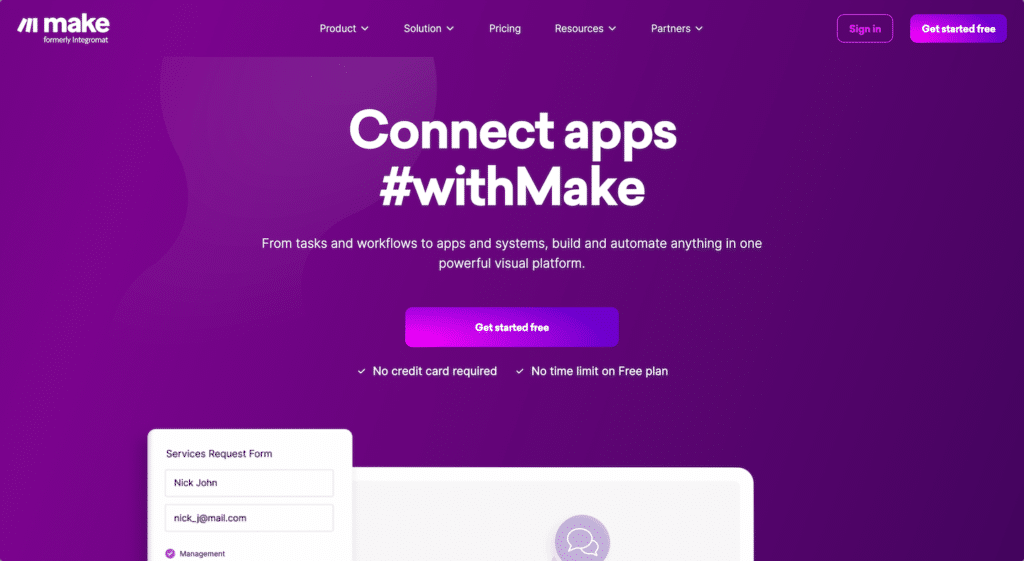
Make.com, “the glue of the internet”, is an automation platform with over 50,000 customers and much more affordable pricing than Zapier. The tool has a visual editor that allows you to add logical branches and build your scenarios in a very intuitive way. The connector library is very rich, and the number of actions for each connector is also much larger than in Zapier. With Integromat, you also have access to :
- Powerful modules for generating HTTP requests,
- Reading and writing JSON,
- Connection to any service.
As much as this may sound technical, most users get to a point where they rely on those features heavily in just a few months. While Zapier completely “hides” the technical aspects to seem simple, Make.com educates instead, which ultimately helps generate a lot more value.
The visual editor also allows you to iterate on arrays, which gives a lot of flexibility when creating the scenario. Finally, the error-handling is very good, with several modules that allow you to ignore and try again later, etc. When a scenario crashes, it is easy to debug in the “Executions” interface, which shows in detail the data received, the result of each operation, and details of the error. This saves a considerable amount of time when setting up the scenario.
All data received by Integromat is stored and accessible easily, which makes data-loss very easy to avoid, and building automations that much simpler
In terms of support, the answers are generally very accurate, and arrive within 6 hours. The documentation is a little weak, but a Facebook group full of advanced users addresses many of the more difficult questions.
The team is working on a much needed code module that will allow you to edit and execute a lambda function directly from Integromat. No need to spend hours configuring an endpoint for each of your functions in the AWS API Gateway interface
Make.com Pricing
- Free version: 1000 operations (that’s 10 times more than zapier) and up to 100MB of data transferred (if you don’t process images, you’ll be well below that).
- From roughly 10$ per month, you can go up to 10 000 operations and 1 GB of data (that’s 13 times less than Zapier, with the same features)
- From $34 per month, you can go up to 40,000 transactions and 20 GB of data
- From $116 per month, you can go up to 150,000 transactions and 100 GB of data. The same volumes would cost $799 at Zapier.
- From $299 a month, you can go up to 800,000 operations. It would cost $2,300 a month at Zapier, that’s a budget.
Make.com’s Pros & Cons
- A very intuitive and powerful visual editor
- Advanced modules that give a lot of flexibility
- Very convincing rates that allow for much greater reliance on the tool in critical processes
- The scenario library is quite weak
- The documentation is quite weak, expect a lot of testing
- It is sometimes a bit heavy for very simple scenarios
#2 Automate.io
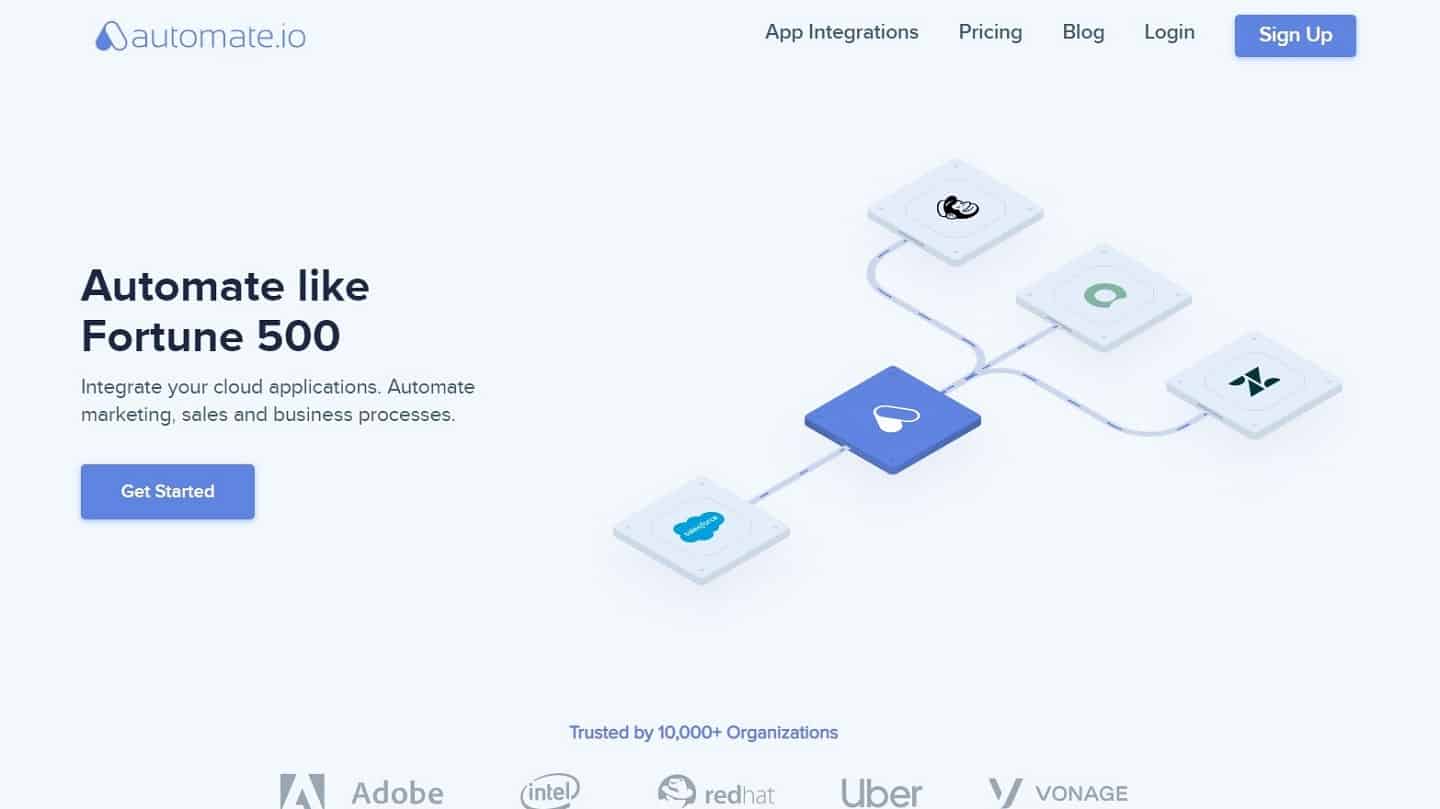
Automate.io is an efficient solution that helps you integrate your cloud-based applications. Using this tool, you can create your own complex workflows (called Bots) and automate marketing sales, e-commerce and business processes.
- Ease of use: Automate is extremely fast to set up, with a user-friendly drag-and-drop interface. You can create one-to-one integrations or multi-application workflows in minutes, allowing you to streamline sales processes, set up cross-functional internal workflows, automate email campaigns and social networks, and much more.
- Multi-step Bots – Add multiple applications and actions to create complex automated workflows (Bot).
- eCommerce: synchronise your shop and ecommerce applications via Automate. Automatically create and send invoices, track orders and payments, and much more.
Pricing
- You can use Automate for free with 250 actions per month.
- For $49 a month, you’ll get 10,000 shares and 50 bots at work.
- For $99 per month, you will get 30,000 shares and 100 bots.
- The Business package for $199 per month will give you 100,000 shares, control of your data and a dedicated account team.
- Finally, for $399 per month you get 500,000 shares and an unlimited number of bots.
Pros & cons
- Actions: where Zapier will only execute 100 tasks per month on the free plan, Automate will execute 250.
- Multi-step workflows: Automate allows multi-step workflows on all plans, including the free version of its service. Zapier, however, only offers two-step workflows on the free plan, multi-step workflows are reserved for premium users.
- Applications: Zapier connects many more applications and services than Automate.
#3 PieSync
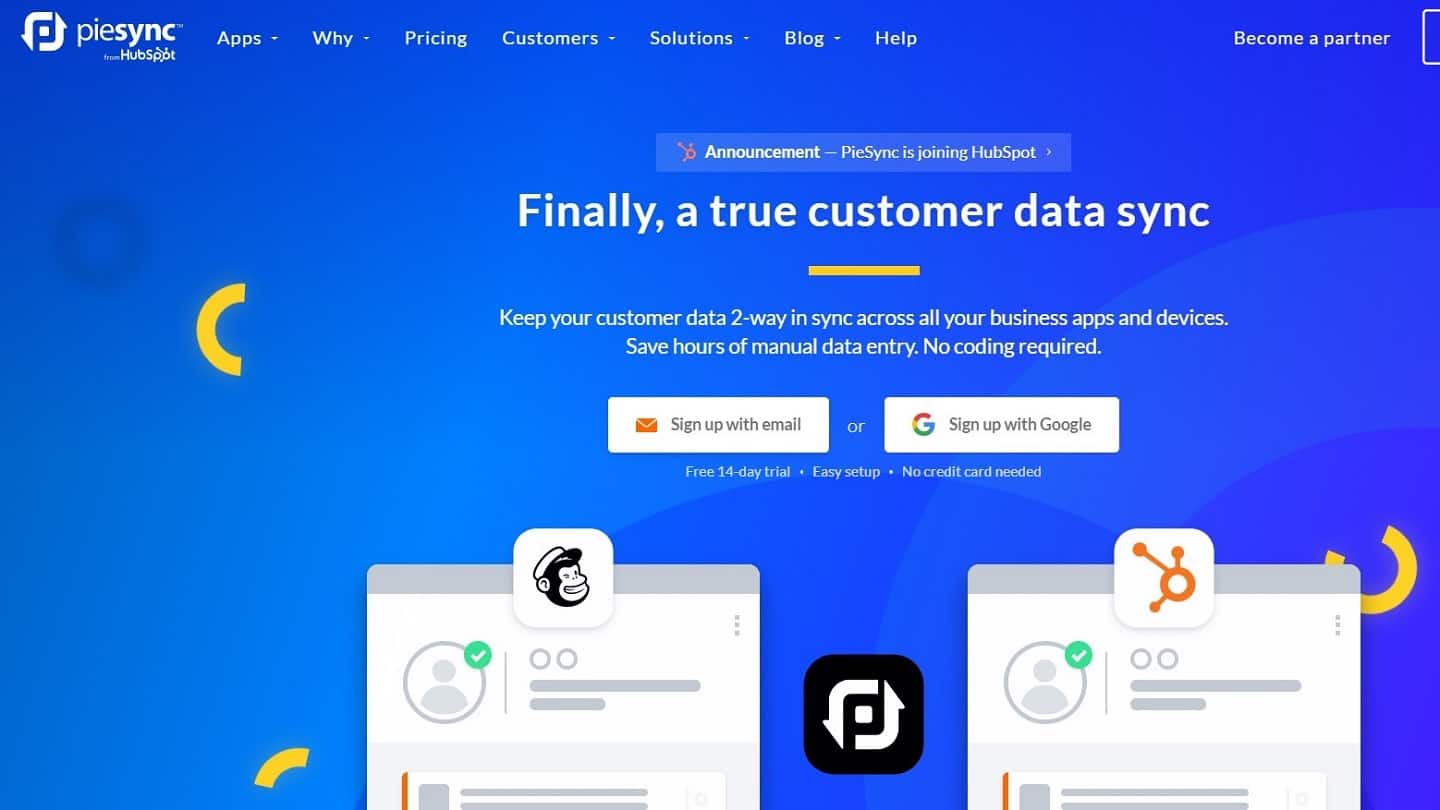
PieSync integrates and connects your cloud applications, ensuring that customer data is synchronised across all applications. This will help you gain a 360 degree view of your customers, providing you with information that you can use to inform your marketing strategies, sales, customer service and more. It’s a powerful tool if you want to enrich your customer databases. Let’s move on to the main features of PieSync :
- Two-way synchronization: once set up, PieSync will synchronize your data across all your cloud applications in real time.
- Applications : PieSync already supports over 140 applications and adds a new one every week.
- Security: Data is encrypted and advanced authorisation methods such as Oauth are used to ensure that all customer information is secure.
PieSync offers synchronization solutions for businesses of all sizes, so it will support your business as it grows.
Pricing
With PieSync, you can choose between 2 packages: the Starter package and the Pro package. The price will differ according to the number of contacts you have.
- With 1000 contacts, you will pay 9 or 49$ per month
- With 10,000 contacts, you will pay $49 or $109 per month.
- If you have 50,000 contacts, the rate will be $149 or $249.
- If you have a database of 200,000 contacts or more, rates will only be available on request.
With the Starter plan, you will have synchronization with any PieSync application, the creation of 2 rules (if any) per connection but also the addition of an unlimited number of team members. With the Pro plan, you will also have an unlimited number of rules, custom field mapping as well as options to segment and filter your synchronizations.
Pros & cons
- You can create unlimited rules to connect between different applications.
- Easy to understand. Once logged in, it’s incredibly easy to know what to do, thanks to their simple UIX.
- Integrations with a limited number of applications.
#4 Workato
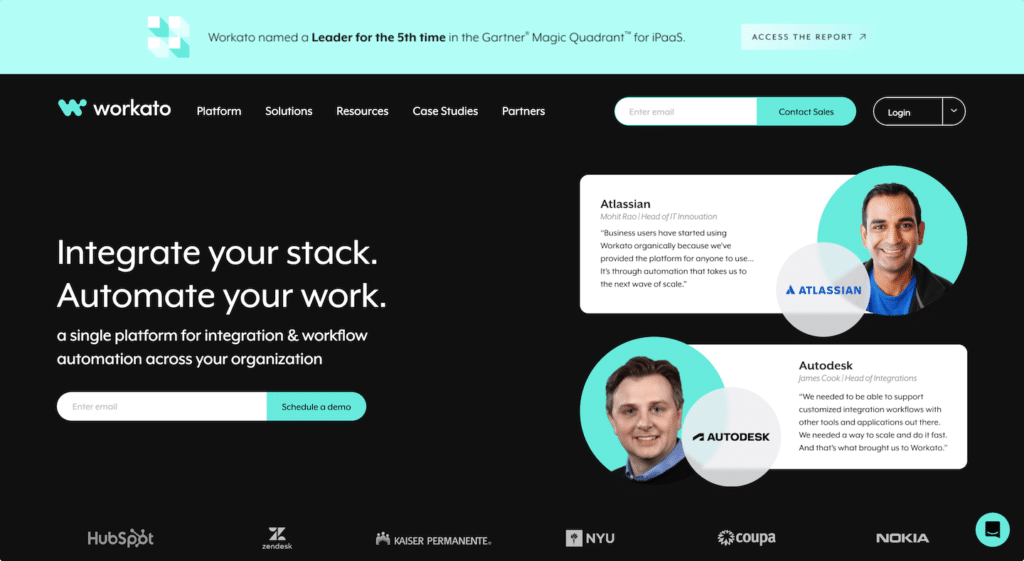
Apify is a web scraping and web automation platform that can extract structured data from any website or automate any workflow on the web. For example, imagine you’ve found a website selling shoes and you want a spreadsheet with all the shoe sizes, colours, prices, etc. You can set up Apify to do this for you in seconds. What’s more, Apify can automatically download the spreadsheet into your CRM software or send you an email when your favourite shoes are on sale. The possibilities are endless. It’s a very powerful tool, which we really like because the scraping is done very quickly and efficiently. Moreover, the interface is rather easy to use.
Pricing
- You can use Apify for free. You will have access to 100 Google queries or support limited to the community only.
- With the Freelancer package at $49 per month, you will have access to email support and 100 actor compute units.
- The $149 per month package will give you access to 400 actor compute units as well as 21 days of data retention and 1000 Google queries.
- For $499 per month, you get 2000 actor compute units, 30 days of data retention and 5000 Google queries.
- Finally, you can customise your package on request.
Pros & cons
- A very easy to use API and very complete documentation.
- One of the most powerful wep scraping tools on the market.
- Everything should be handled via html / jquery. A visual constructor would make things even easier and help prevent data errors.
#6 Microsoft Flow

Microsoft Flow is a feature-rich service. Using Microsoft Flow, you can use a variety of templates to quickly create automated workflows between your favourite applications and services, synchronise files, collect data and much more.
- Templates : Microsoft Flow has created thousands of templates to help you quickly set up automations. Organised into categories, you’ll find templates for sales, marketing, education, social media, email and more.
- Flow frequency: Microsoft Flow checks your applications for new information every 15 minutes, then runs automated flows as needed.
- Mobile app: The Microsoft Flow mobile app for iOS, Android and Windows will allow you to monitor and manage your workflows wherever you are.
Pricing
With Microsoft Flow, you can choose between a license per user or a license per flow.
- The first plan is $15 per month per user. You can create an unlimited number of feeds.
- The second package is $49 per month per user. Beyond the unlimited number of workflows, you’ll be able to automate legacy applications using robotic process automation (RPA) and AI.
- Finally, you can also implement feeds for an unlimited number of users within an organisation. The price starts at $500 for 5 feeds per month.
Pros & cons
- Unlimited flow creation: Microsoft Flow allows you to create as many automated workflows as you want.
- Number of tasks executed: Microsoft Flow allows up to 750 workflows per month, while Zapier only gives free users 100 executions.
- Applications: once again, like Automate, Microsoft Flow does not respond to the number of applications and services with which it will allow you to connect compared to Zapier.
#7 IFTTT
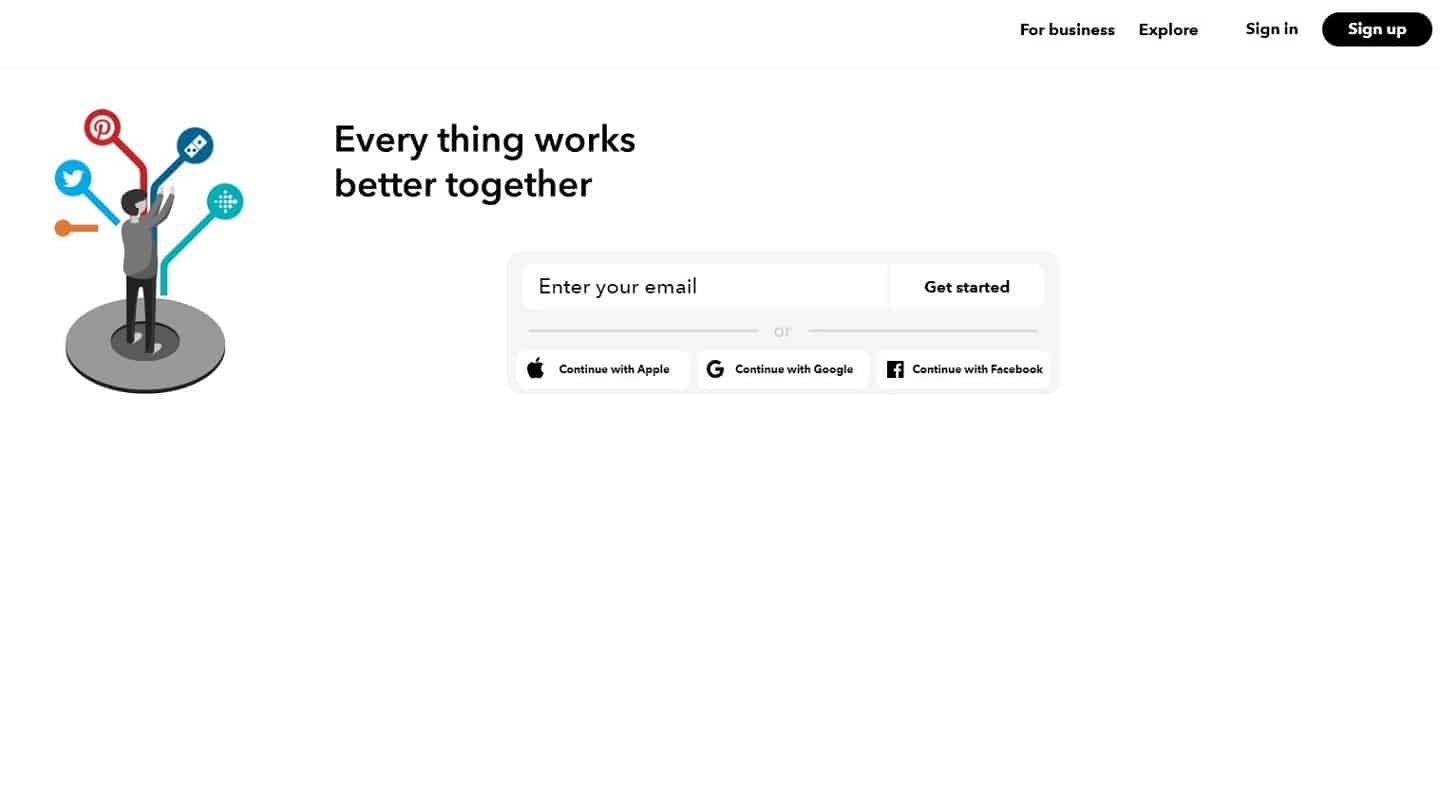
IFTTT is a totally free tool that will allow you to connect your applications and devices, helping to make your life easier. Organise your social media posts, make your voice assistant more enjoyable or design a smart home that responds to real-life signals with this fun and useful solution.
- Connect services: IFTTT will allow you to connect over 600 services, which include applications, business tools, cloud platforms, messaging providers etc.
- Applets: these specially designed workflows allow you to connect services and make them work together.
- IFTTT application: download the application from the App Store or Google Play to access IFTTT from anywhere.
Pricing
- The Developer package is priced at $199 per month. You will be able to expose and extend the reach of your API to an ecosystem of 20 million users, 200,000 developers and 600 services.
- The Team package where the price is fixed per connected user (available on request). You will be able to launch and integrate solutions wherever your users interact with you digitally.
- Finally, the Business package where pricing is based on volume. You will be able to maximise the value of your connected users with behavioural information, enterprise reliability and dedicated support.
Pros & cons
- Unlimited applets: you can connect as many services as you want and run an unlimited number of workflows via applets. However, in comparison, the free Zapier plan only allows you to create 5 Zaps (workflows).
- Build a smart home: IFTTT can connect home appliances, including refrigerators, dishwashers, washer-dryers and more. Zapier does not yet have this type of integration.
- Creating an applet: Zapier allows you to create new custom Zaps in minutes. However, with IFTTT if you can’t find an applet that fits your needs, creating a new applet is not a simple task compared to Zapier.






