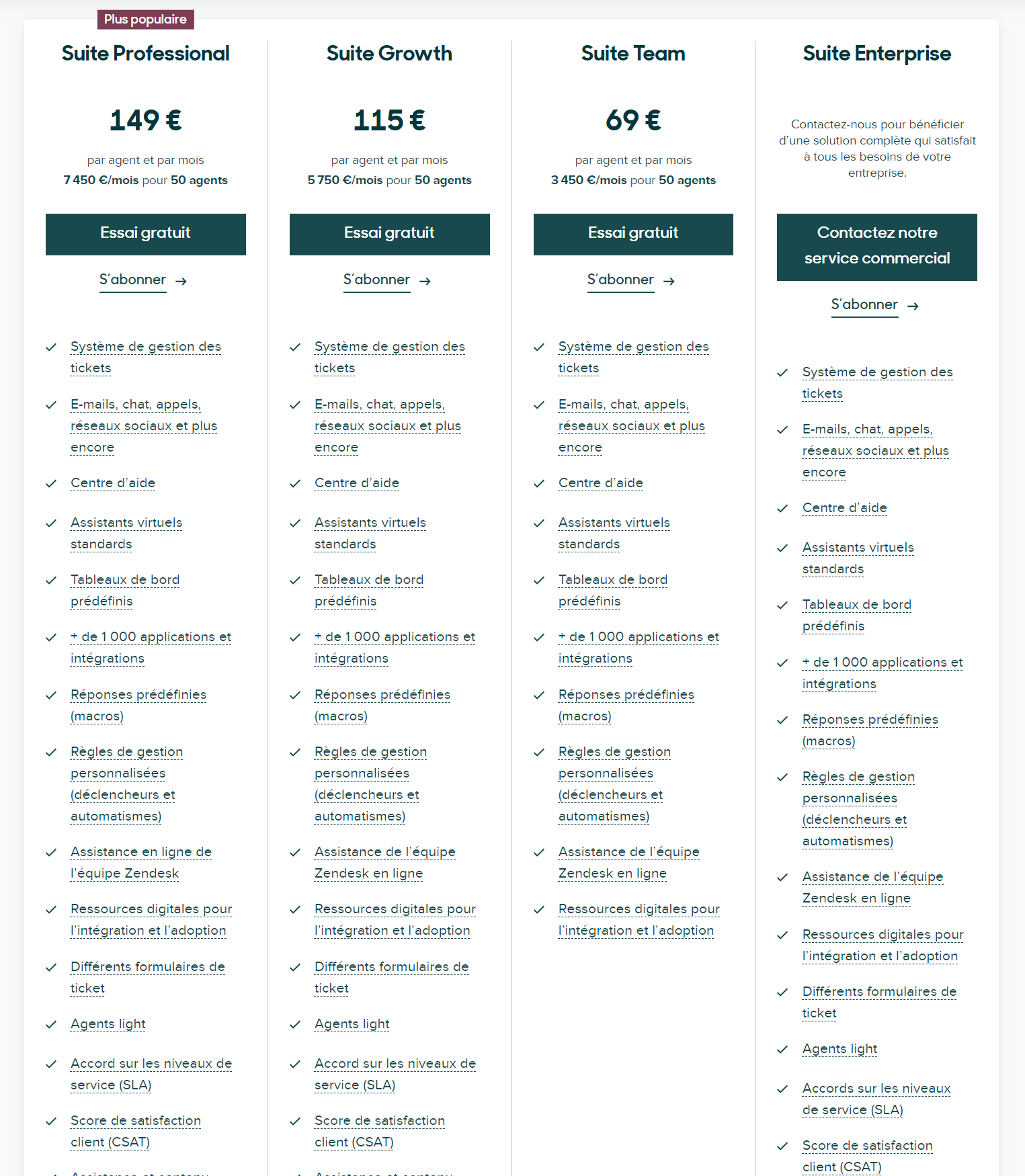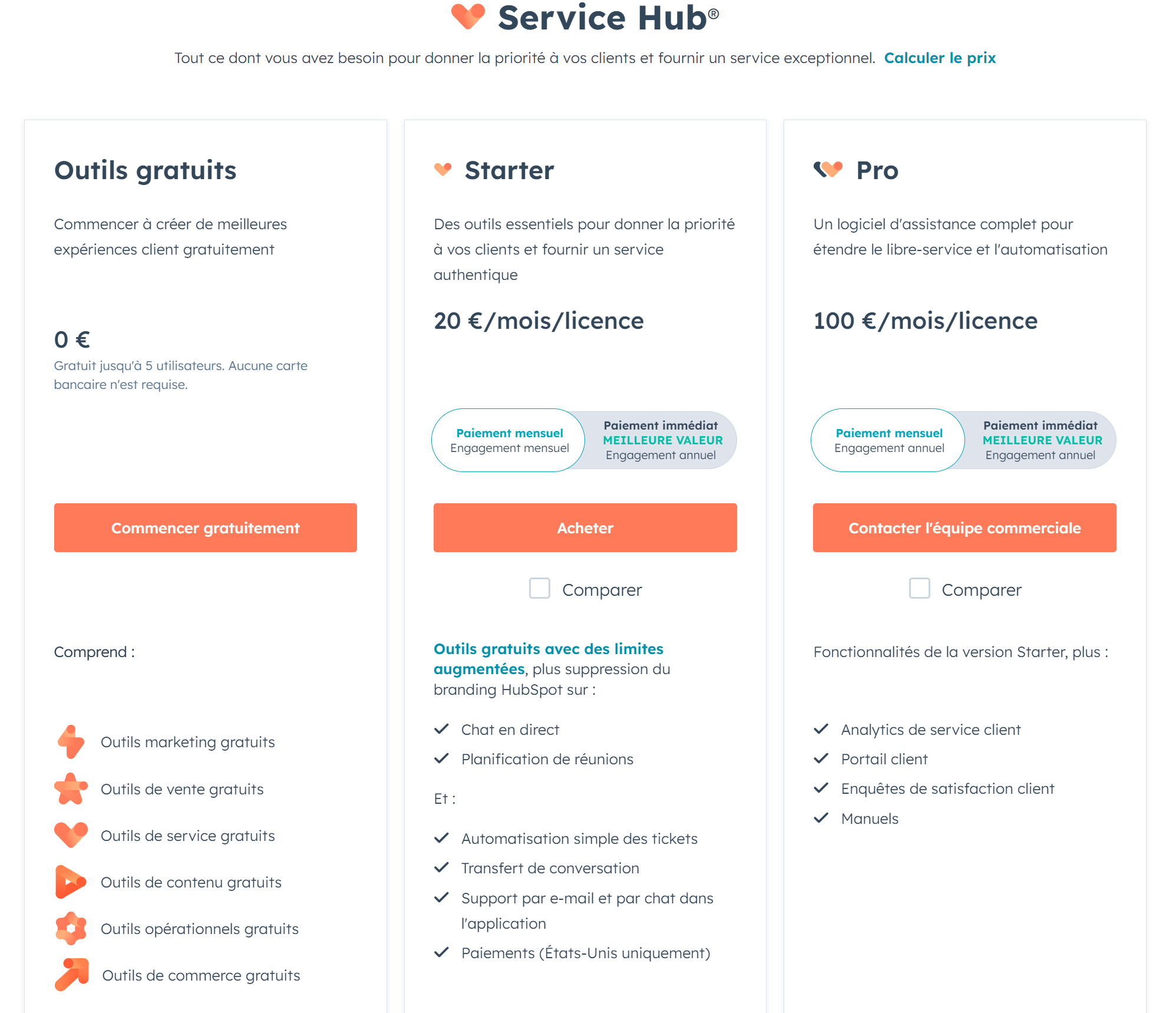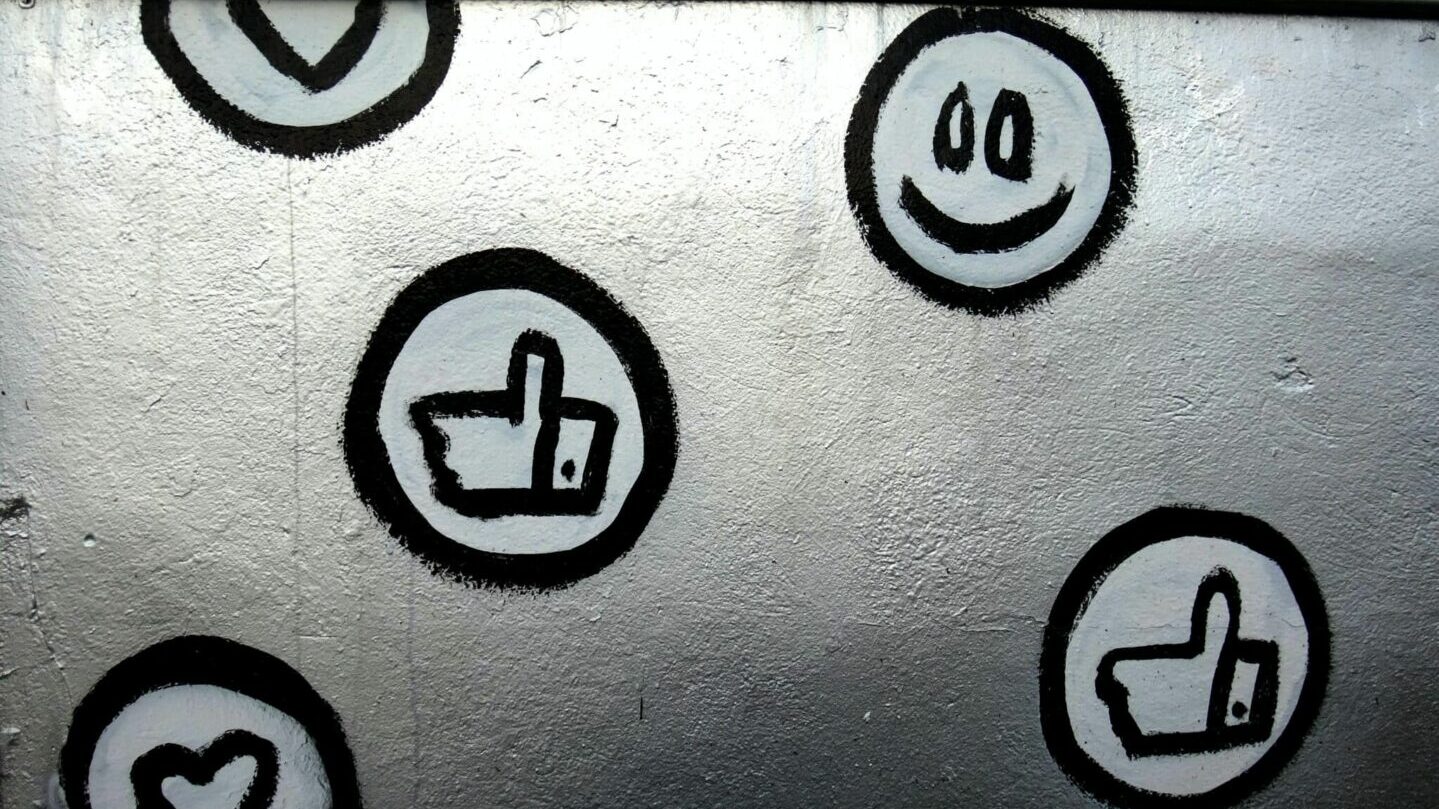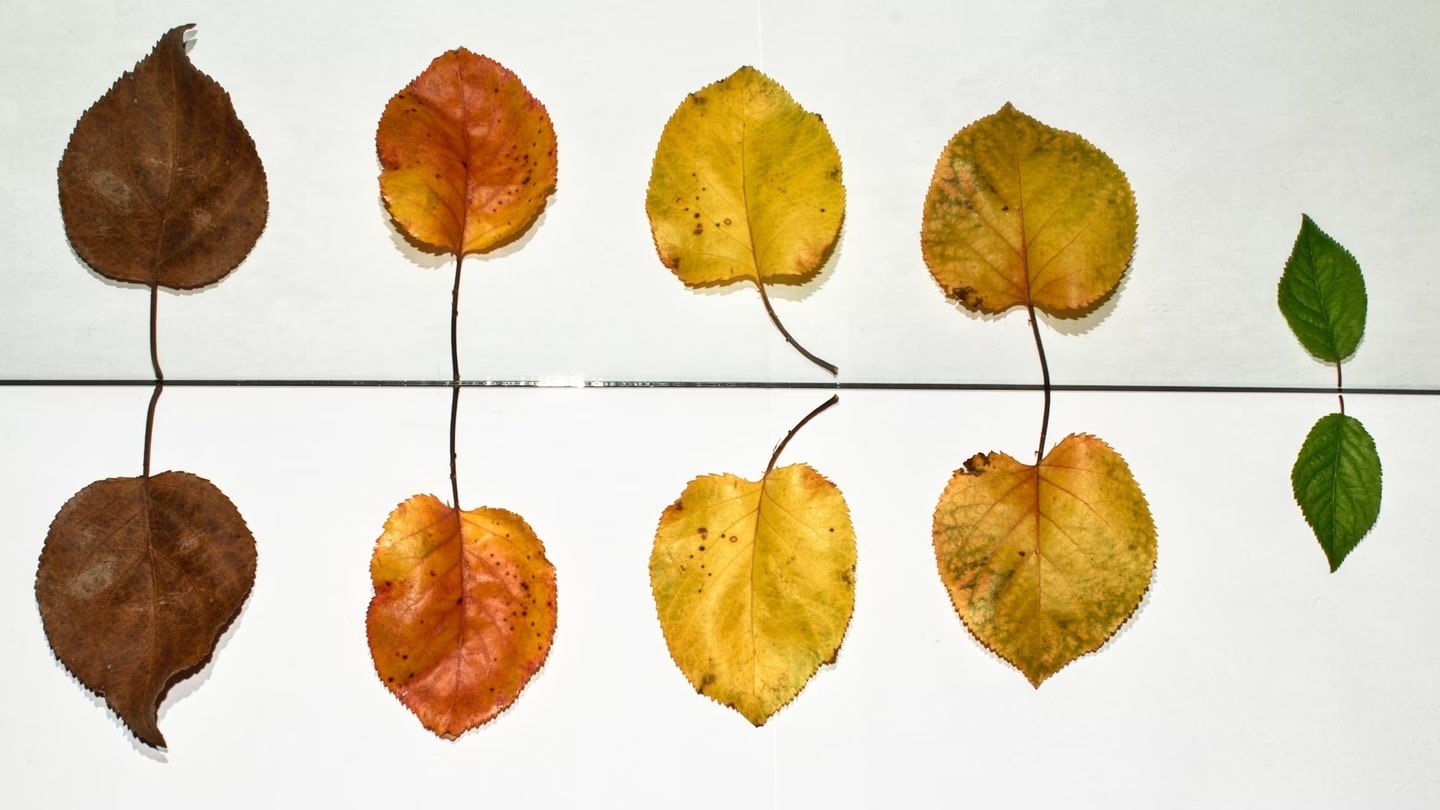HubSpot first made a name for itself with its marketing automation suite. Then for its free CRM. And today, they also offer a complete ticketing software package, integrated into the HubSpot ecosystem, which poses a serious challenge to the leader in this field: Zendesk.
Zendesk took the direct opposite course. They started with ticketing, and have clearly taken a leading position in the field. In e-commerce, SaaS, and even to manage much larger contact centers. In 2018, they announced the acquisition of a fairly well-established commercial CRM called Base. They called it Zendesk Sell, and Zendesk de facto became a customer relations platform.
In this article, we compare the two solutions on their customer support aspect alone. In particular, we evaluated their ticket management (the heart of a ticketing tool), collaboration and automation tools, live chat, and the CMS that lets you deploy a help desk.
Unsurprisingly, Zendesk comes out on top, but Hubspot has real arguments, especially for relatively small support teams with a strong impact on revenue – high average baskets, basically.
TRY A FREE TRIAL TO COMPARE SOLUTIONS
The best way to find out is often to try out the software. As intuitive & intelligent as they both are, you and your teams will necessarily have an intuitive preference. To take things a step further, you can take advantage of free trials and/or demos, while learning about the different costs associated with each tool.
Sommaire
HubSpot Service Hub vs Zendesk Services at a glance
| Solution |
|
Zendesk Services |
|---|---|---|
| Ideal for | all B2B SMEs and VSEs | Sales & marketing teams with advanced needs in customer account management, upsell, retention, etc. |
| Philosophy | Integration of the customer relationship management platform into the HubSpot ecosystem | Intuitive interface and total flexibility in the service experience thanks to a wide range of integrations and automations. |
| Our opinion | A hyper-complete CRM suite that adapts well to the needs of VSEs & SMEs | The undisputed leader in CRM software, more powerful and more flexible, but more expensive & more complicated |
| Strong points |
|
|
| Weak points |
|
|
| Free trial | Free plan with a single connected mailbox – the number of users is technically unlimited | 14-day free trial |
| Read more | More info | More info |
HubSpot Service Hub: our analysis in brief
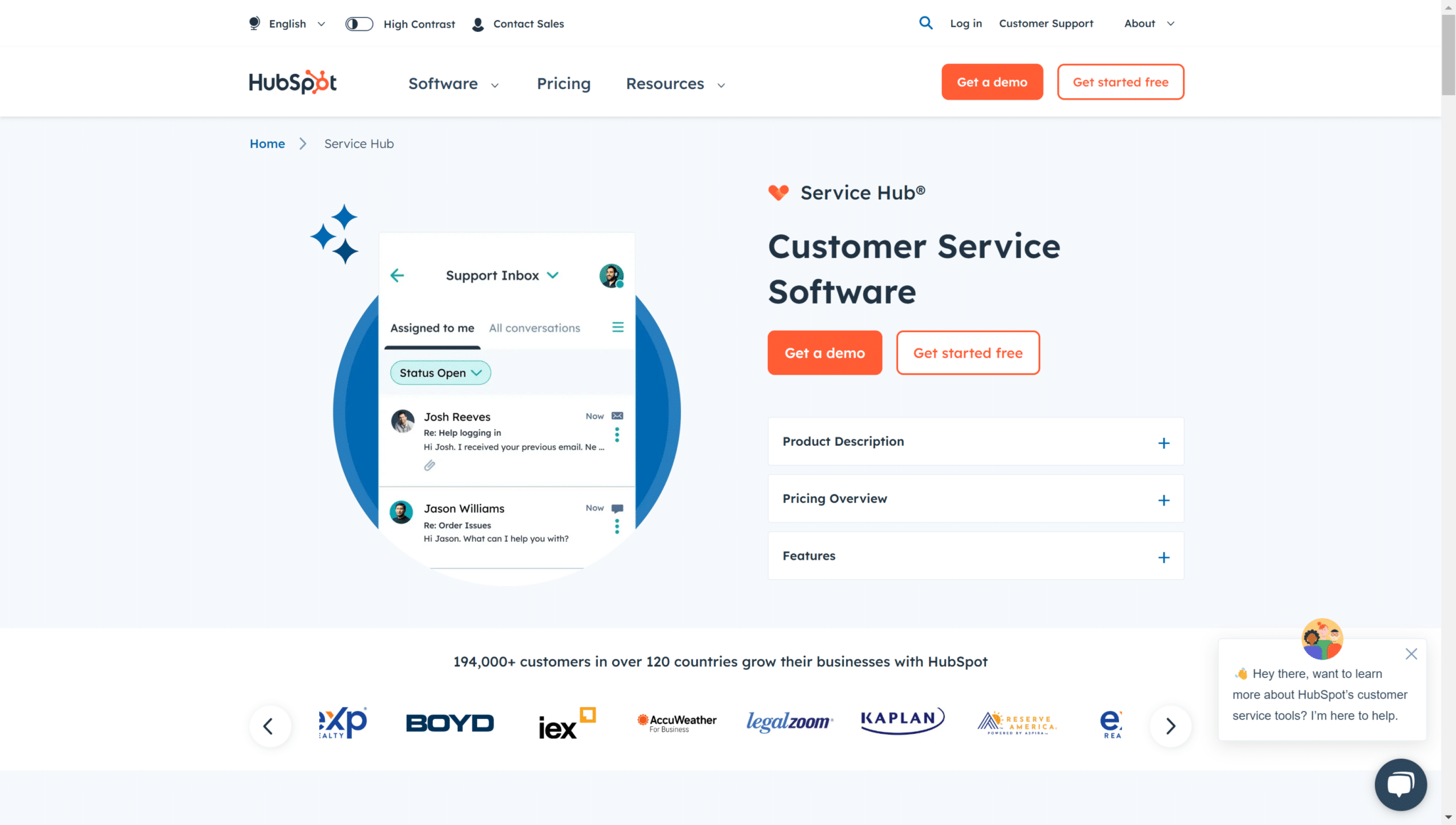
HubSpot offers personalized customer care by combining marketing, sales and customer support tools. Features such as Playbooks and Meetings reinforce collaboration between the departments concerned.
With a single CRM database, Service Hub simplifies the tracking of customer interactions. This allows you to define customized statuses for tickets, making request management more intuitive. With Service Analytics, the solution offers a comprehensive reporting tool, essential for tracking customer satisfaction and team performance.
Service Hub enriches customer relations with self-access customer portals, enhanced by VoC metrics and conversational intelligence. These tools facilitate access to support, promote self-service, and contribute to a better customer experience.
Zendesk Services: our analysis in brief
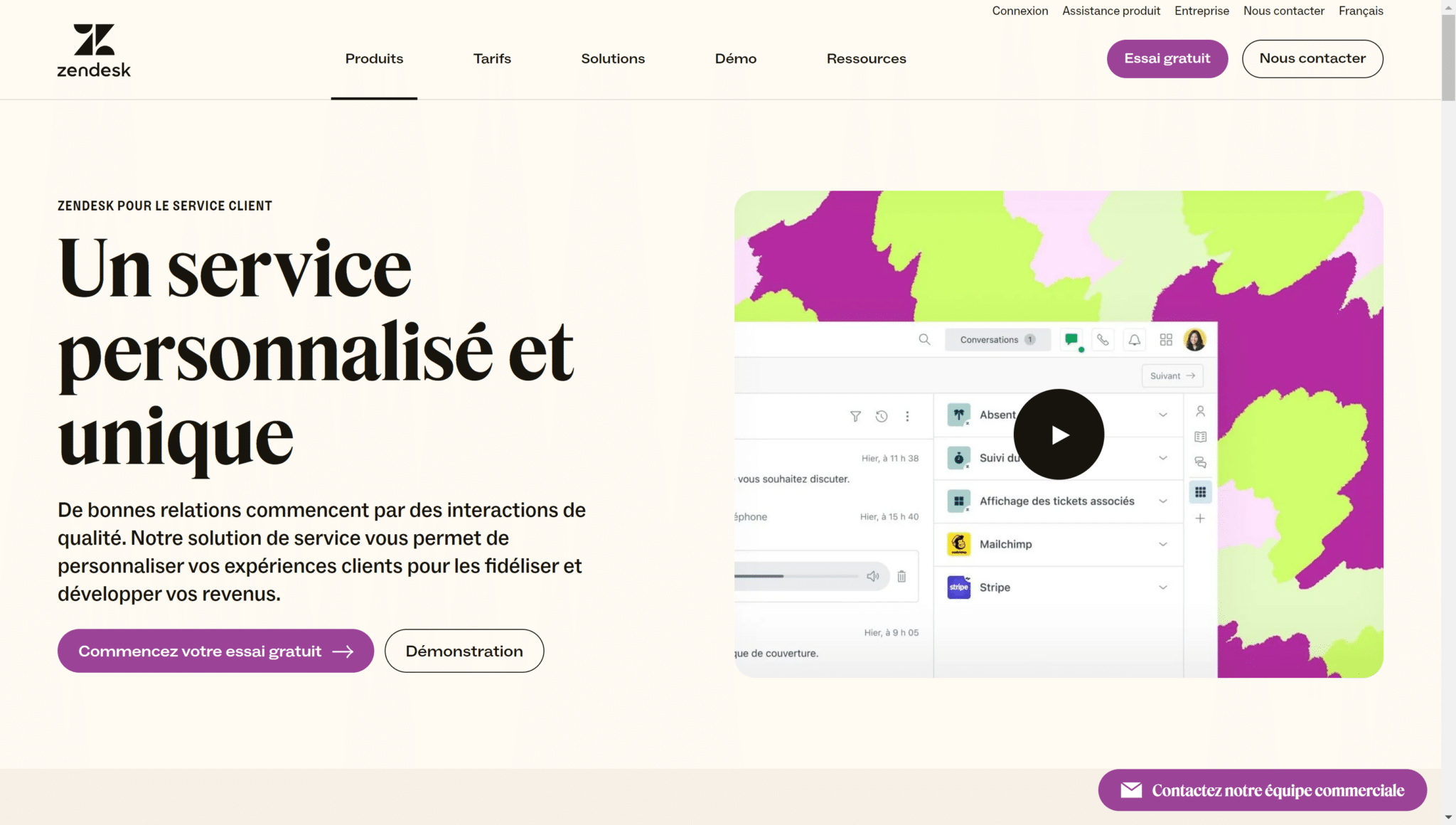
Zendesk stands out for its wealth of integrations, making the platform adaptable to different ways of working. Integrations with Slack and Apple Business Chat, for example, testify to this ability to integrate with existing tools at no major cost.
Called Zendesk Support or Zendesk Services, the tool enables efficient ticket management across a variety of channels. This includes e-mail, but also social networks and instant messaging like WhatsApp with an upgrade. For example, the “Views” feature organizes and prioritizes tickets to improve customer service responsiveness.
The Zendesk help desk, with its multi-channel support and self-help portal, provides customers with the resources they need to solve their problems independently. One example is Answer Bot, which provides instant answers to frequently asked questions, easing the burden on customer service and improving overall satisfaction.
TRY A FREE TRIAL TO COMPARE SOLUTIONS
The best way to find out is often to try out the software. As intuitive & intelligent as they both are, you and your teams will necessarily have an intuitive preference. To take things a step further, you can take advantage of free trials and/or demos, while learning about the different costs associated with each tool.
HubSpot Service Hub vs Zendesk Services: what their customers have to say
| Last update: 05-04-2024 |
Hubspot Services |
Zendesk Services |
|---|---|---|
|
|
4.4 ( 2238 reviews ) | 4.3 ( 5825 reviews ) |
|
|
4.5 ( 156 reviews ) | 4.4 ( 3862 reviews ) |
|
|
4.3 ( 49 reviews ) | 4.1 ( 921 reviews ) |
HubSpot Services: what our customers say
HubSpot Service Hub integrates live chat and conversational bots. This feature enables companies to offer real-time support and immediate assistance, significantly improving the customer experience.
Synchronization with HubSpot CRM facilitates collaboration between service and sales teams. It guarantees personalized service and a consistent customer experience across all departments.
The feedback and customer survey tools included in the platform help companies to gather opinions, measure satisfaction and identify areas for improvement in their customer service.
The platform’s multilingual support is limited and may not meet the needs of companies with international customers or even teams.
HubSpot Service Hub’s management of support on social networks may seem restricted, a disadvantage for companies relying heavily on these channels for customer service.
Despite the robustness of its reporting features, some users may find the customization options and level of report detail limited.
Zendesk Services: what our customers say
Zendesk convinces with its intuitive interface and functional depth.
Zendesk’s reputation rests on its ease of use, underlined by positive reviews on various platforms.
But Zendesk support can lack responsiveness, posing a problem for companies seeking immediate assistance to optimize the use of the platform by teams less familiar with support tools.
Implementing Zendesk is a complex process, requiring an investment in time and training for less mature companies.
TRY A FREE TRIAL TO COMPARE SOLUTIONS
The best way to find out is often to try out the software. As intuitive & intelligent as they both are, you and your teams will necessarily have an intuitive preference. To take things a step further, you can take advantage of free trials and/or demos, while learning about the different costs associated with each tool.
HubSpot Service Hub vs Zendesk services: functional scope
1. Support ticket management
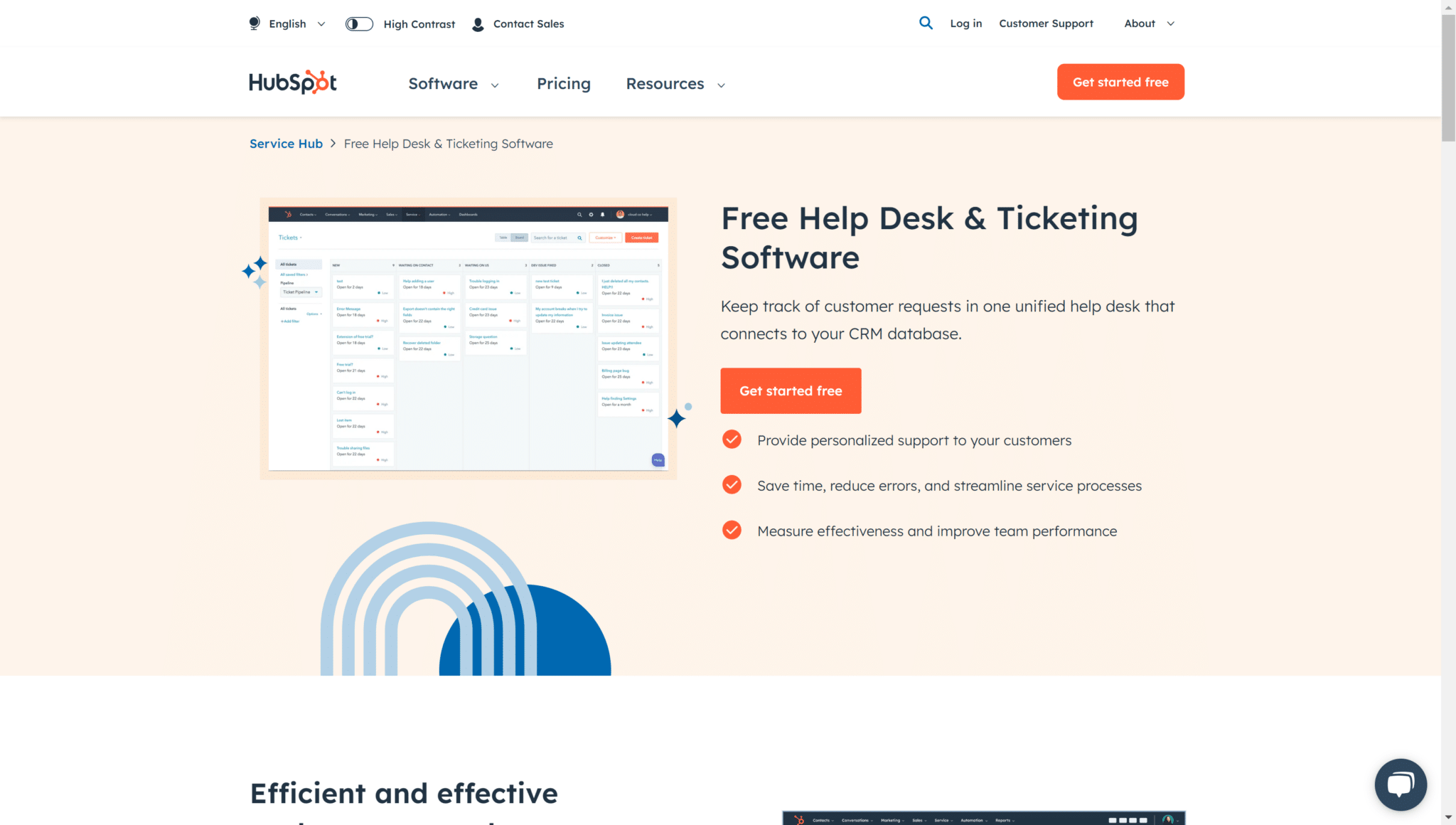
Zendesk makes it easy to create support tickets through various channels, such as social networks and messaging applications. This versatility enables us to handle customer requests efficiently and across all channels.
The “Views” system organizes tickets according to specific criteria, making ticket management adaptable and efficient.
Zendesk enriches the user experience by integrating professional messaging systems such as Slack and Apple Business Chat for a personalized approach.
HubSpot Service Hub is distinguished less by the variety of its communication channels. On the other hand, the tool offers a high-performance ticketing system for optimal management of customer requests. The ability to accurately create, assign and track tickets ensures that every customer concern is properly addressed.
By categorizing and prioritizing tickets, HubSpot enables teams to resolve requests efficiently.
2. Collaboration tools
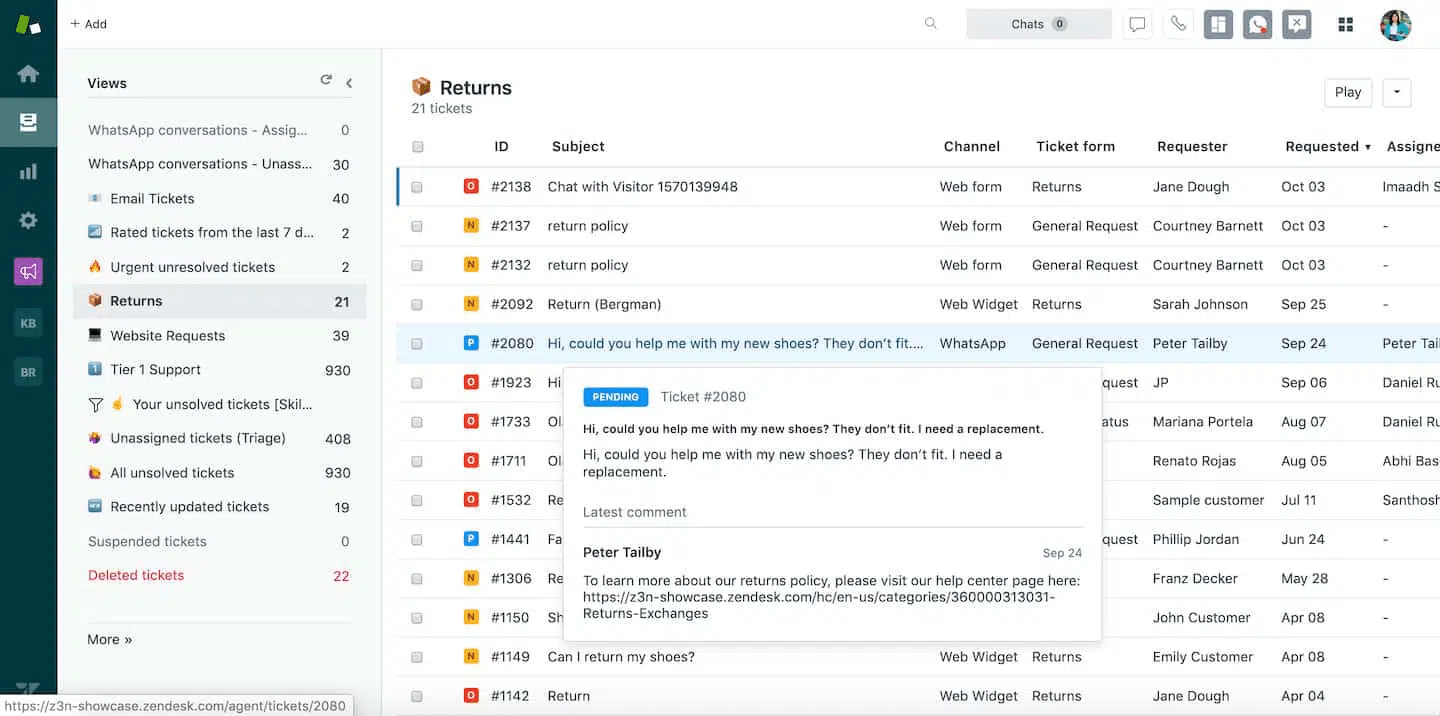
Zendesk enriches omnichannel management with a tool for collaboration and communication between teams. Agents can take on different roles and have side conversations that don’t disrupt the main flow.
The help desk enables precise management of interactions, especially for international companies with coordination needs across different time zones. The addition of Team Publishing optimizes content management and updating for smooth, efficient team collaboration.
Similarly, HubSpot Service Hub focuses on team collaboration and automation, and offers very similar tools.
Integration with HubSpot CRM makes collaboration between service and sales teams seamless. Agents have a unified view of customer interactions and history. This synergy ensures personalized, consistent service and support.
3. Automation tools
Zendesk integrates artificial intelligence to support the support team via Answer Bot, available 24/7 to answer frequently asked questions and manage simple tickets. This automation increases customer availability, cuts response times and boosts satisfaction.
Zendesk’s pre-trained bot, capable of recognizing customer sentiment, intent and language, improves the accuracy of interactions. When human intervention becomes necessary, the tool facilitates the smooth flow of conversations by providing agents with precise contextual information.
HubSpot Service Hub also offers workflow automation features. It enables companies to automate routine tasks and optimize processes for greater operational efficiency.
4. Live chat
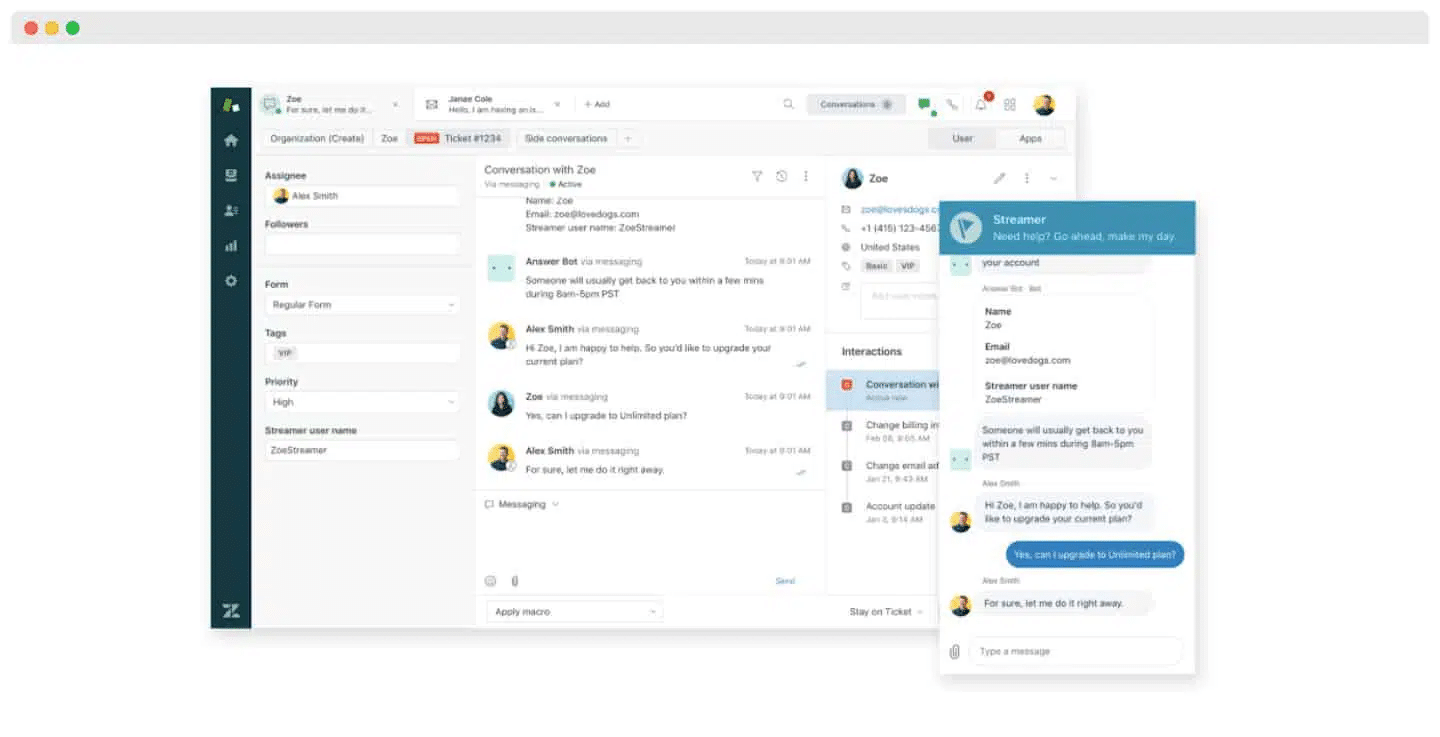
Zendesk enriches the customer experience with a live chat service integrated into all support channels. This unified approach simplifies the management of tickets and customer interactions by bringing all communications together in a centralized workspace.
Chat customization enables companies to adapt the tool to their specific needs, both in terms of content and design. The integration of artificial intelligence and Answer Bot enables immediate responses to customers for uninterrupted support, even when teams are away.
HubSpot Service Hub also emphasizes the importance of real-time customer support with its live chat option. This feature enables companies to communicate directly with their customers.
HubSpot’s conversational bots, which can be programmed to automate responses to frequently asked questions, complement live chat and increase support efficiency.
5. Help desk
Zendesk empowers customer-users through its self-service portal. The tool combines an extensive knowledge base with community features. The integration of AI automatically directs simple requests to this portal, freeing up agents for requests requiring special attention, particularly downstream.
This help desk improves customer service efficiency by enabling users to solve their own problems, while reducing the workload on agents.
HubSpot Service Hub optimizes customer service operations by centralizing request management, ticket tracking and process automation. This unified platform guarantees fast, consistent responses.
Self-service tools and a knowledge base give customers instant access to the information they need to solve their problems.
TRY A FREE TRIAL TO COMPARE SOLUTIONS
The best way to find out is often to try out the software. As intuitive & intelligent as they both are, you and your teams will necessarily have an intuitive preference. To take things a step further, you can take advantage of free trials and/or demos, while learning about the different costs associated with each tool.
HubSpot Service Hub vs Zendesk services: integrations and philosophy
Zendesk is a highly customizable platform. It integrates with many popular applications that enhance the customer experience. For example, Zendesk offers bi-directional integration with Salesforce, ActiveCampaign and HubSpot.
The platform offers an open and flexible API to complement Zendesk Marketplace applications.
HubSpot Service Hub offers over 1,400 external integration options.
Extensive integration with other HubSpot solutions is the most striking feature of the solution. Thanks to HubSpot’s various platforms, such as Marketing and Sales, support teams have access to a complete view of past interactions.
Like its competitor, HubSpot offers an open, flexible API. This facilitates connection with other tools, and enables company-specific adaptation and optimization of processes in line with global strategy.
TRY A FREE TRIAL TO COMPARE SOLUTIONS
The best way to find out is often to try out the software. As intuitive & intelligent as they both are, you and your teams will necessarily have an intuitive preference. To take things a step further, you can take advantage of free trials and/or demos, while learning about the different costs associated with each tool.
HubSpot Service Hub vs Zendesk Services: pricing
| Solution |
HubSpot Services |
Zendesk Services |
|---|---|---|
| Admission fees | 20/month | 19/month |
| Rate for 2 users (light use) | 40/month | 50/month |
| Rate for 10 users (relatively advanced use) | 1000/month | 690/month |
| Rate for 50 users (advanced use) | 6500/month | 7450/month |
Zendesk
Zendesk divides its plans into two editions: the basic editions and the Zendesk Suite. The basic editions are essentially limited to email and social networking (but already allow you to go very far there), while the suite allows you to integrate chat, telephony, artificial intelligence, automation functionalities and more.
Basic editions
- Support Team: Starting at 25 euros per month per agent, this plan includes a ticket management system for e-mail, Twitter and Facebook, and ready-to-use but relatively basic reporting.
- Support Professional: Starting at 69 euros per month per agent, this plan adds opening hours, customer satisfaction surveys, multilingual support and service level agreements (SLAs). On the other hand, you’ll have to go to the next level to define customized agent roles, or create customized routing rules.
- Enterprise Support: For 149 euros per month per agent, this plan allows tickets to be routed according to skills and personalized agent roles. Security options are limited and extra, including advanced encryption and access logging. Advanced AI tools are also available as extras.
Zendesk Suite editions
- Team Suite: Starting at 69 euros per month per agent, this plan includes a ticket management system covering e-mail, chat, calls and social networks, plus a help center and standard virtual assistants.
- Growth Suite: From 115 euros per month per agent, it adds customizable ticket forms, a self-service customer portal and customer satisfaction analysis (CSAT) to the Team Suite.
- Suite Professional: From 149 euros per month per agent, this is the most comprehensive plan. It integrates all the features of previous plans, and adds customized real-time analyses and ancillary conversations.
HubSpot Service Hub
At Hubspot, there are only 4 plans, one of which is free.
Free
The free plan is limited to 200 tickets per month, five users, and a single email address, but gives access to chat (with HubSpot branding), up to 5 email templates, and an appointment booking link (with HubSpot branding).
Starter
Available from 15 euros per month per user, this plan includes all the features of the free plan. It also removes the HubSpot brand from certain tools such as meeting scheduling and live chat on Messenger, and adds features such as conversation routing and support via email and in-app chat. On the other hand, it’s impossible to set up automated systems or customer satisfaction surveys.
Pro
This level starts at 90 euros per month per user with an annual commitment. It extends the capabilities of the Starter plan with customer feedback surveys, a customer portal, service analytics and playbooks as well as simple automation. Three important limitations: only 15 ticket pipelines per account, a maximum of 300 automation and ticket routing workflows, and a single knowledge base.
Enterprise
Starts at 130 euros per month per user. It adds administrative notification management, conversational intelligence, single sign-on, custom objects and field-level permissions to the Pro plan. The upgrade also enables up to 100 ticket pipelines per account, 1000 automation and ticket routing workflows, and 5 simultaneous knowledge bases.