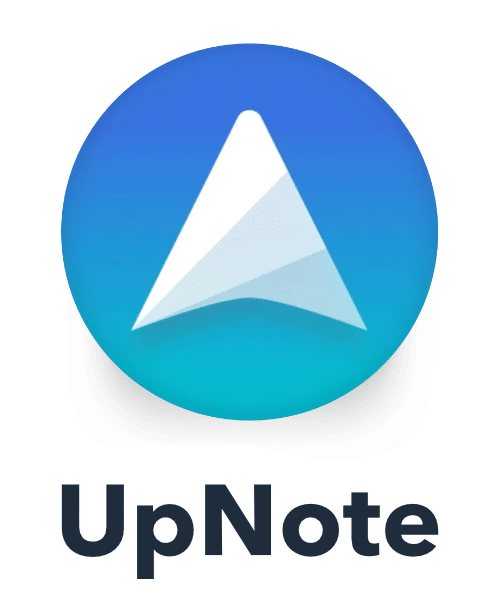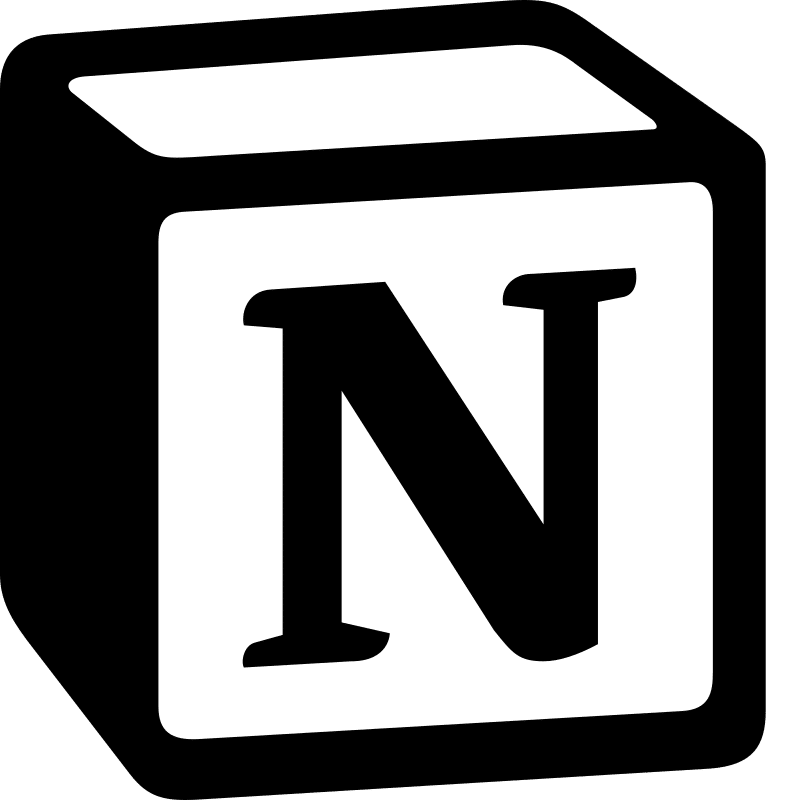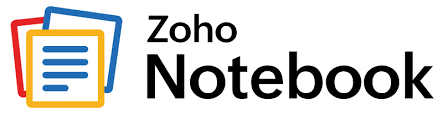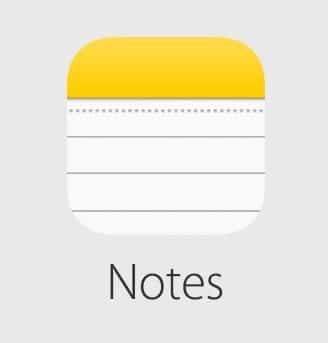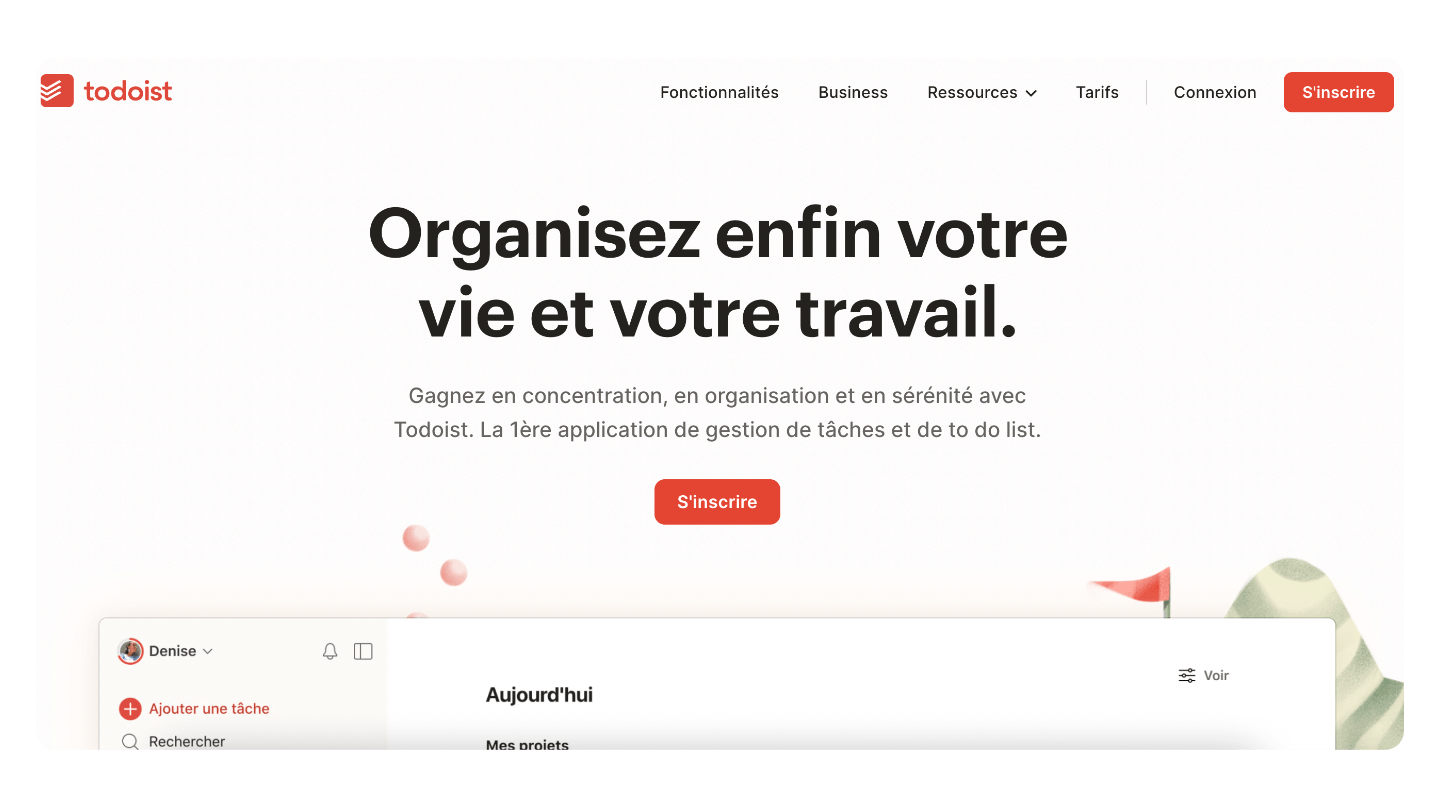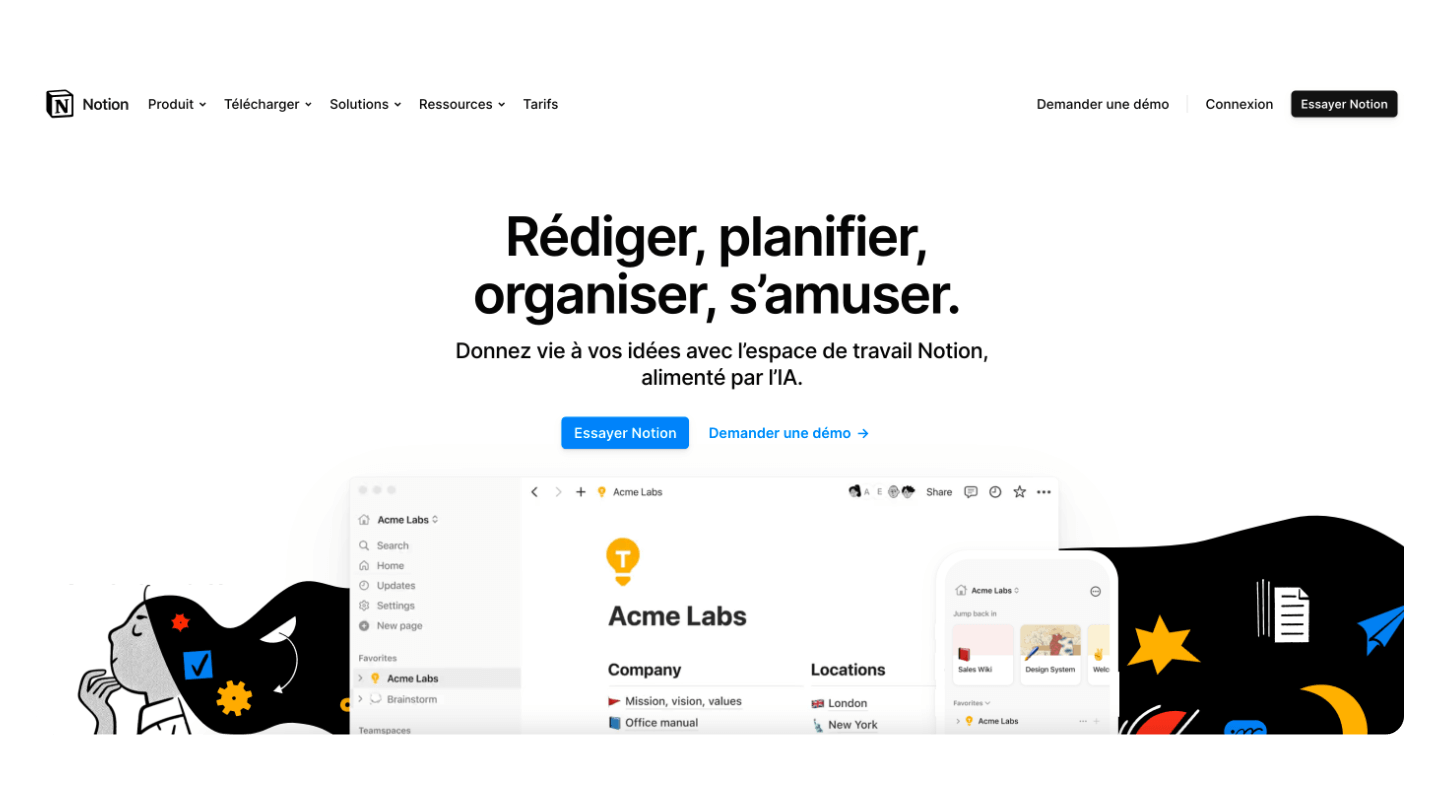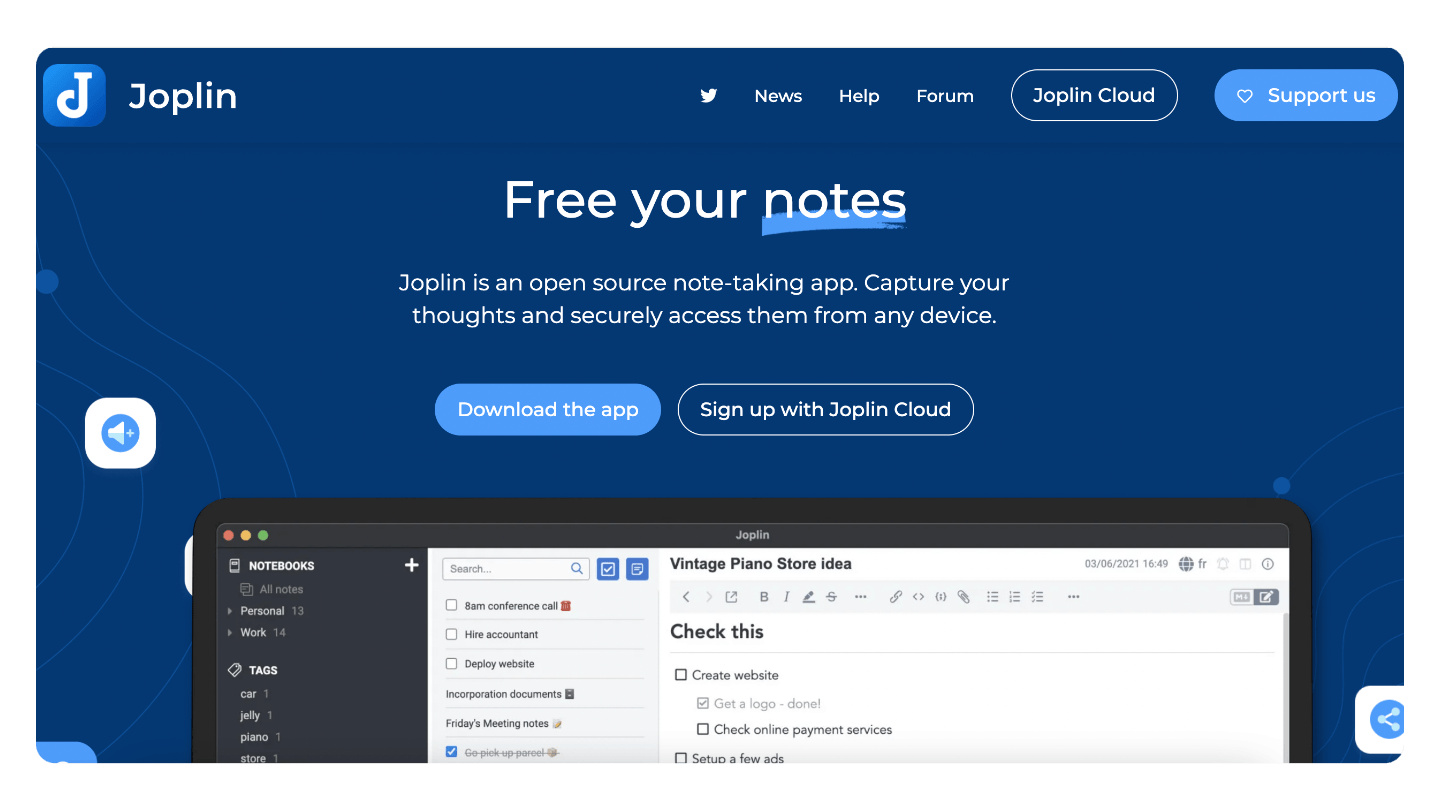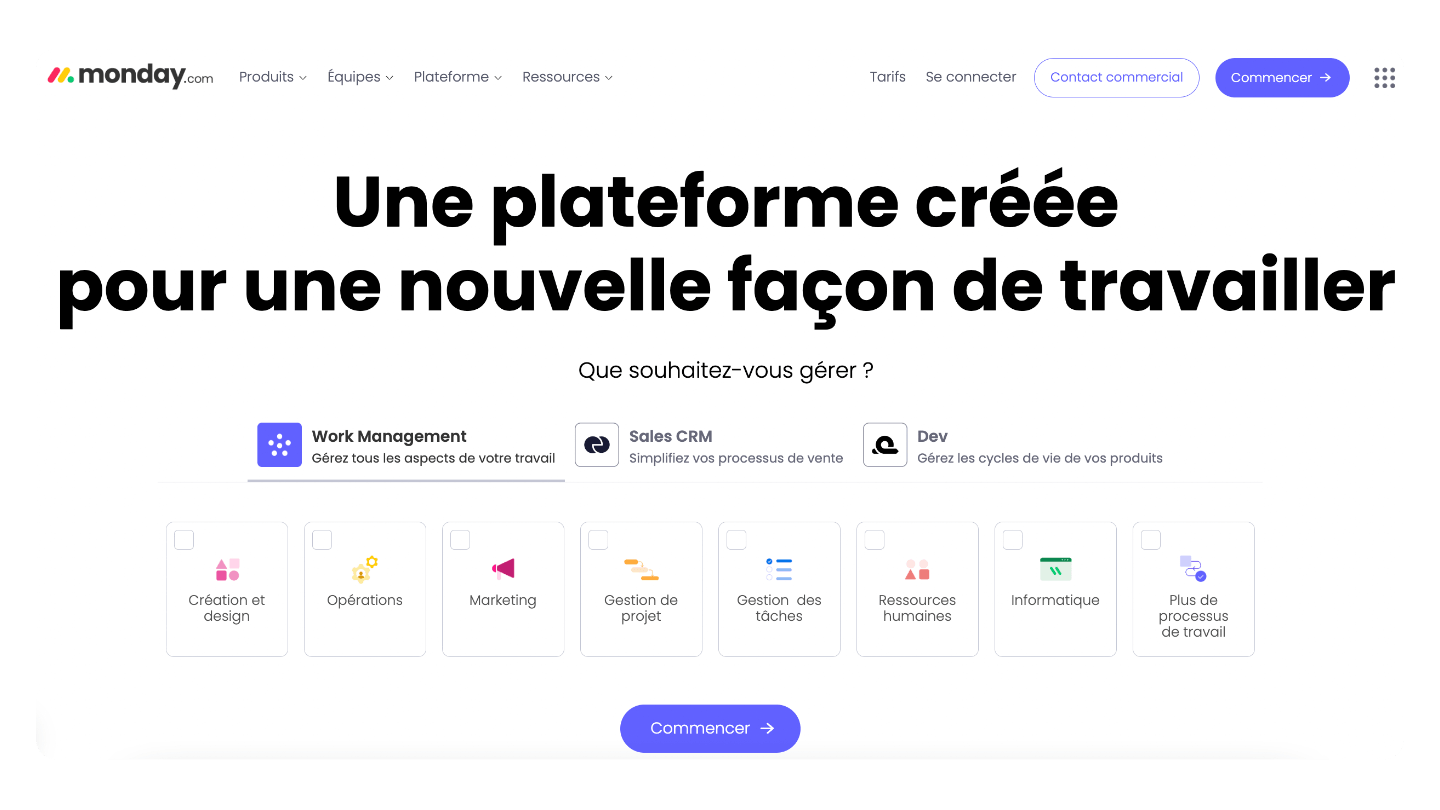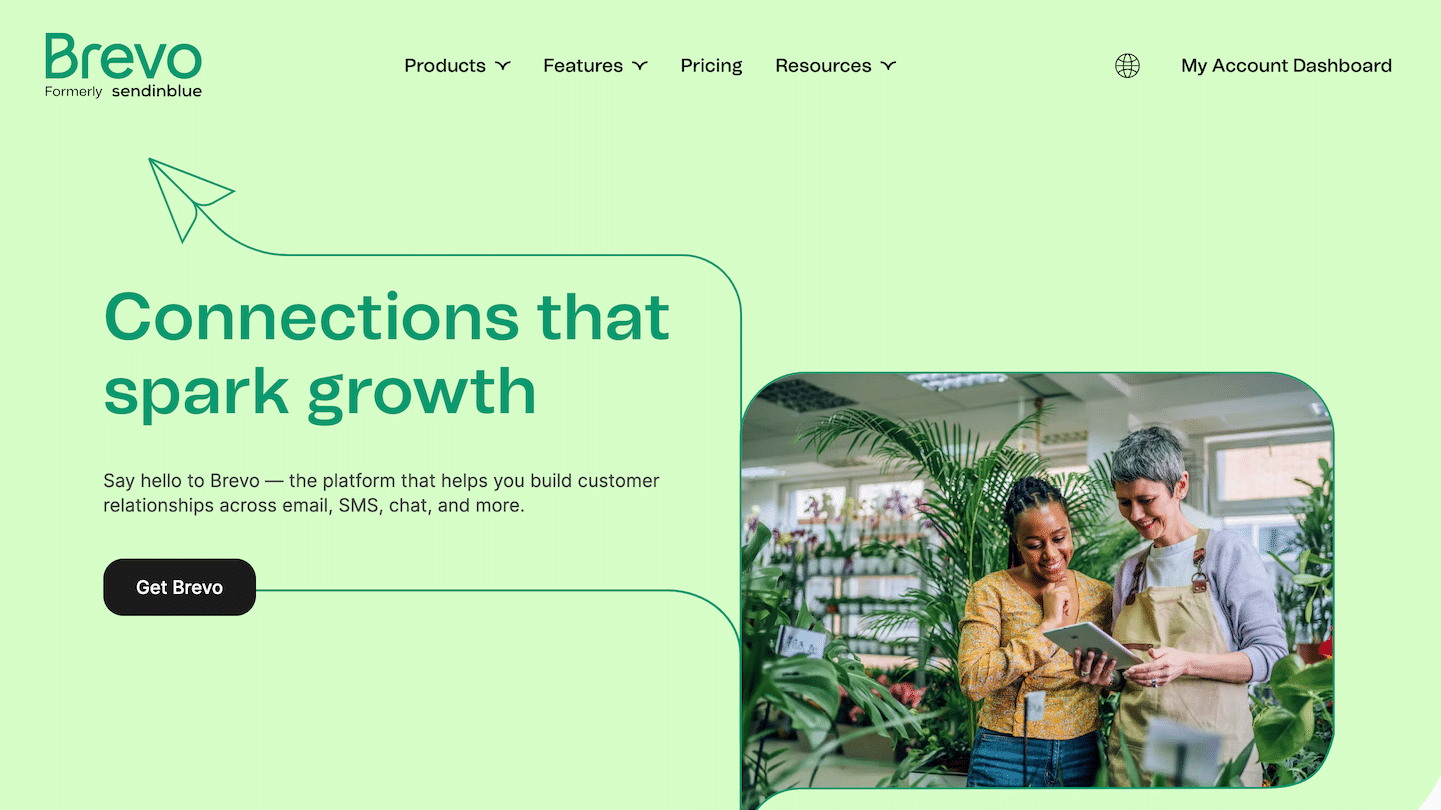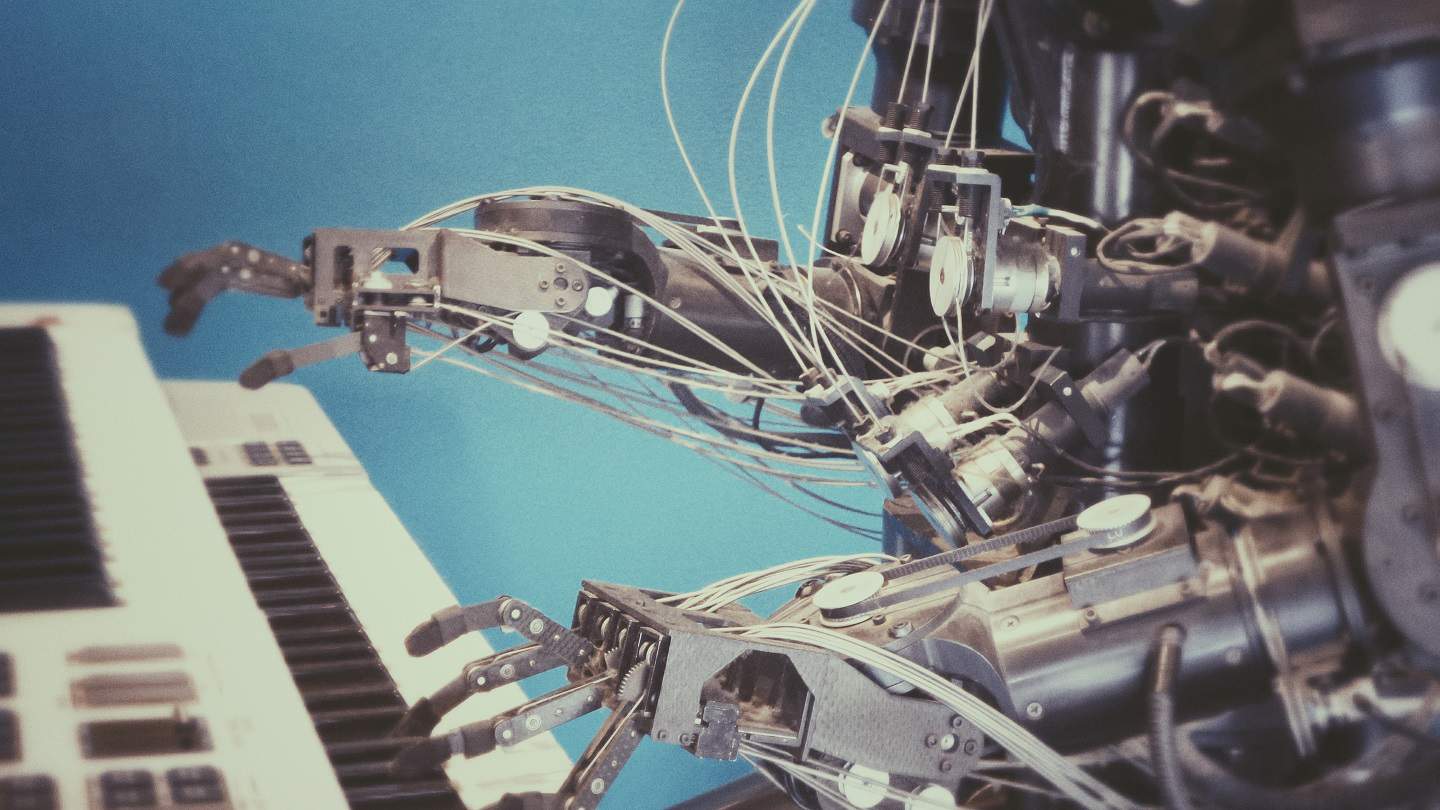Evernote has long been the gold standard for note management software, setting the benchmark for years. However, the tool has disappointed many users in recent years. Between failed updates, rising prices, an outdated interface, sluggish performance, and numerous bugs, a large number of users are now seeking Evernote alternatives.
The good news is that there are plenty of excellent alternatives available. The market has expanded and diversified. Some tools maintain a similar structure to Evernote (like UpNote or Joplin), while others take a more innovative approach, emphasizing visual organization or mind-mapping (such as Obsidian or Milanote). Project management platforms like Notion, Monday, and ClickUp also serve as viable Evernote alternatives. Without further ado, here are the 12 best alternatives to Evernote.
Sommaire
Top 12 Evernote Alternatives – Comparison Table
| Alternatives to Evernote | Positioning | Rates | More info |
|---|---|---|---|
| Obsidian
|
An innovative alternative to Evernote that visualizes the relationships between your notes | Free | Obsidian |
| UpNote
|
Almost the equivalent of Evernote, but with a much nicer interface | 0.99/month/user | UpNote |
| Clickup
|
A comprehensive tool that focuses on collaboration and sharing | 7/month/user | Clickup |
| Todoist
|
The to-do list application that makes note taking easy | 4$/month/user | Todoist |
| Microsoft One Note
|
The note-taking monster by Microsoft | Free | Microsoft One Note |
| Notion
|
An all-in-one platform for note-taking, project management and collaboration | 7.5/month/user | Notion |
| Joplin
|
The open-source alternative to Evernote, perfect for those looking for flexibility and simplicity. | Free | Joplin |
| Zoho Notebook
|
The elegant, multi-device note-taking tool | 20$ per year | Zoho Notebook |
| Apple Notes
|
The native, versatile note-taking application for Apple users | Free | Apple Notes |
| Milanote
|
The visual note-taking application for creatives and designers | 110/month/user | Milanote |
| Monday
|
Project management software with excellent note-taking & sharing features | 9$/month/user | Monday |
| SimpleNote
|
A free note-taking solution, ideal for basic needs | Free | SimpleNote |
#1 Obsidian
An innovative alternative to Evernote that visualizes the relationships between your notes
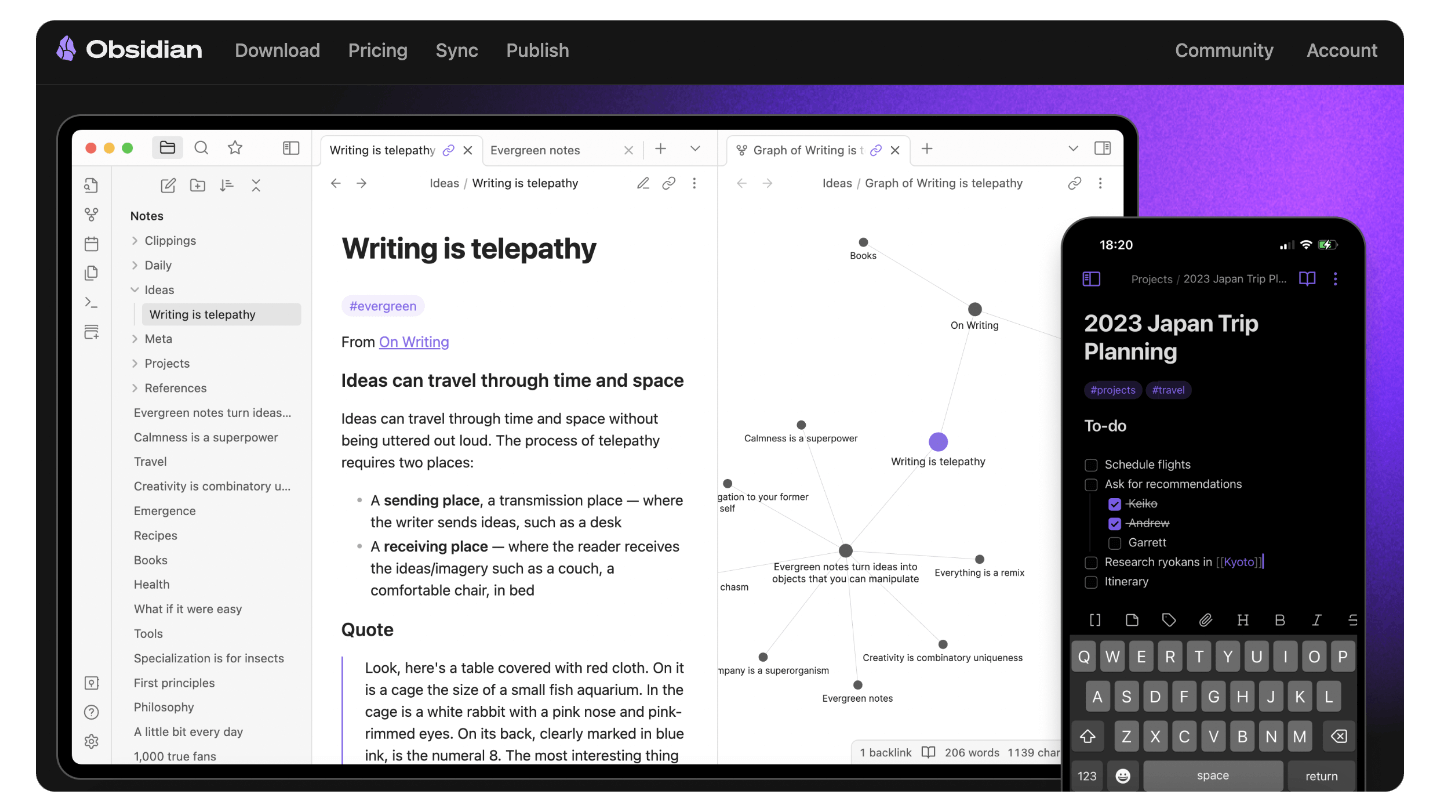
Obsidian is a knowledge management software that stands out from traditional note-taking apps like Evernote. It uses a non-hierarchical structure, allowing you to create “vaults” where notes are stored as linked files. This structure enables users to manage knowledge more effectively by creating a network of interconnected notes, rather than isolated entries. Obsidian also provides a graphical visualization of the links between notes, making it easy to navigate and understand the relationships between your ideas and information.
It’s a highly recommended alternative to Evernote for those looking to move from basic note storage to more advanced, interconnected knowledge management. You can migrate notes from Evernote using Markdown format, saving time.
Obsidian is free, but syncing notes across devices requires a paid subscription, starting at $4 per month per user.
Obsidian’s free plan offers full access to all features for personal use.
#2 UpNote
A near-equivalent to Evernote with a much nicer interface
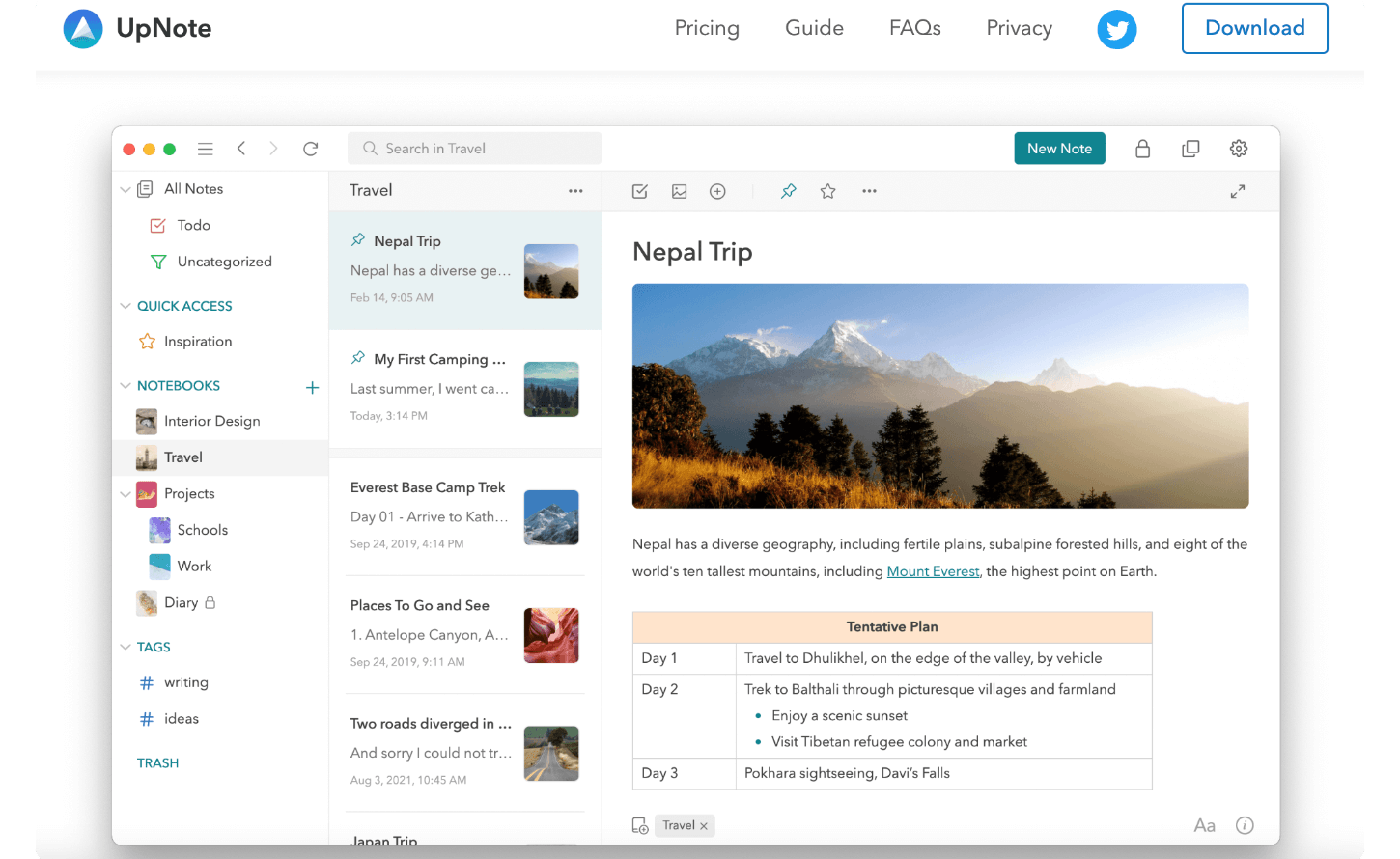
UpNote is an elegant, well-designed note-taking app that is often compared to Evernote. It mirrors Evernote’s 3-pane interface, making it familiar to users, but offers a sleeker, more modern design. Available on all major platforms—iOS, Android, Windows, and MacOS—UpNote makes syncing between devices simple and seamless.
However, UpNote’s main limitation is its lack of integration options and the absence of an API. Despite this, it’s an excellent option for users seeking a simple and aesthetically pleasing note-taking app.
UpNote offers a free version, perfect for users who appreciate modern, well-designed interfaces.
#3 ClickUp
A comprehensive tool focused on collaboration and sharing
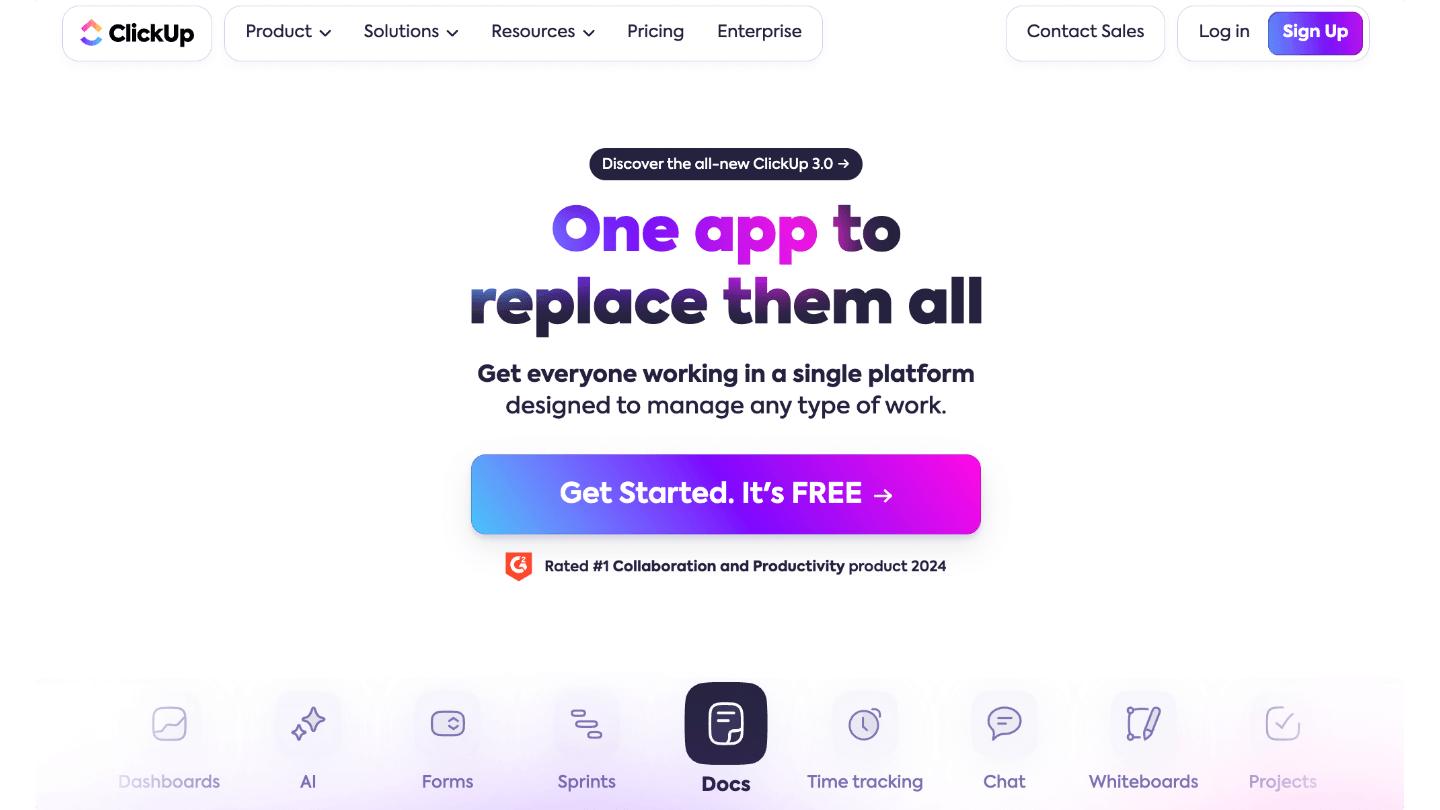
ClickUp is a powerful and intuitive note-taking and project management tool, making it an excellent Evernote alternative. It is also one of the top-rated productivity apps, widely adopted by startups and large international companies.
ClickUp offers extensive note-taking and text formatting options (notepad, text editing features, PDF or HTML exports), and imposes no download limits. You can also automatically convert notes into project tasks, keeping your team updated quickly and efficiently. Task management features are highly customizable, with options for custom statuses, priorities, multiple attributes, and more.
ClickUp can serve as a database for storing important project documents, allowing your entire team to access, edit, and comment on them easily. Its robust integrations with tools like Outlook, Slack, and access to Google Docs and Google Sheets make it a comprehensive platform for team collaboration.
ClickUp offers a free plan with 100MB of storage, while its first paid plan starts at around $4 per user per month.
ClickUp offers a free plan to help you get a feel for the tool—take advantage of it!
#4 Todoist
The to-do list application that makes note-taking easy
Todoist is a great alternative to Evernote, available on Windows, Mac, and Linux. It helps you organize, prioritize, and manage your projects while keeping track of important information. The app also offers templates to help you get started quickly.
It’s a fairly comprehensive solution with features such as task assignment, workflow customization with labels and themes, and the ability to add voice notes. However, Todoist lacks custom fields and real-time discussion capabilities.
Todoist offers a free plan, and the paid plan is priced at $4 per month per user.
Todoist offers a free version so you can explore its features—take advantage of it!
#5 Microsoft OneNote
The note-taking giant from Microsoft
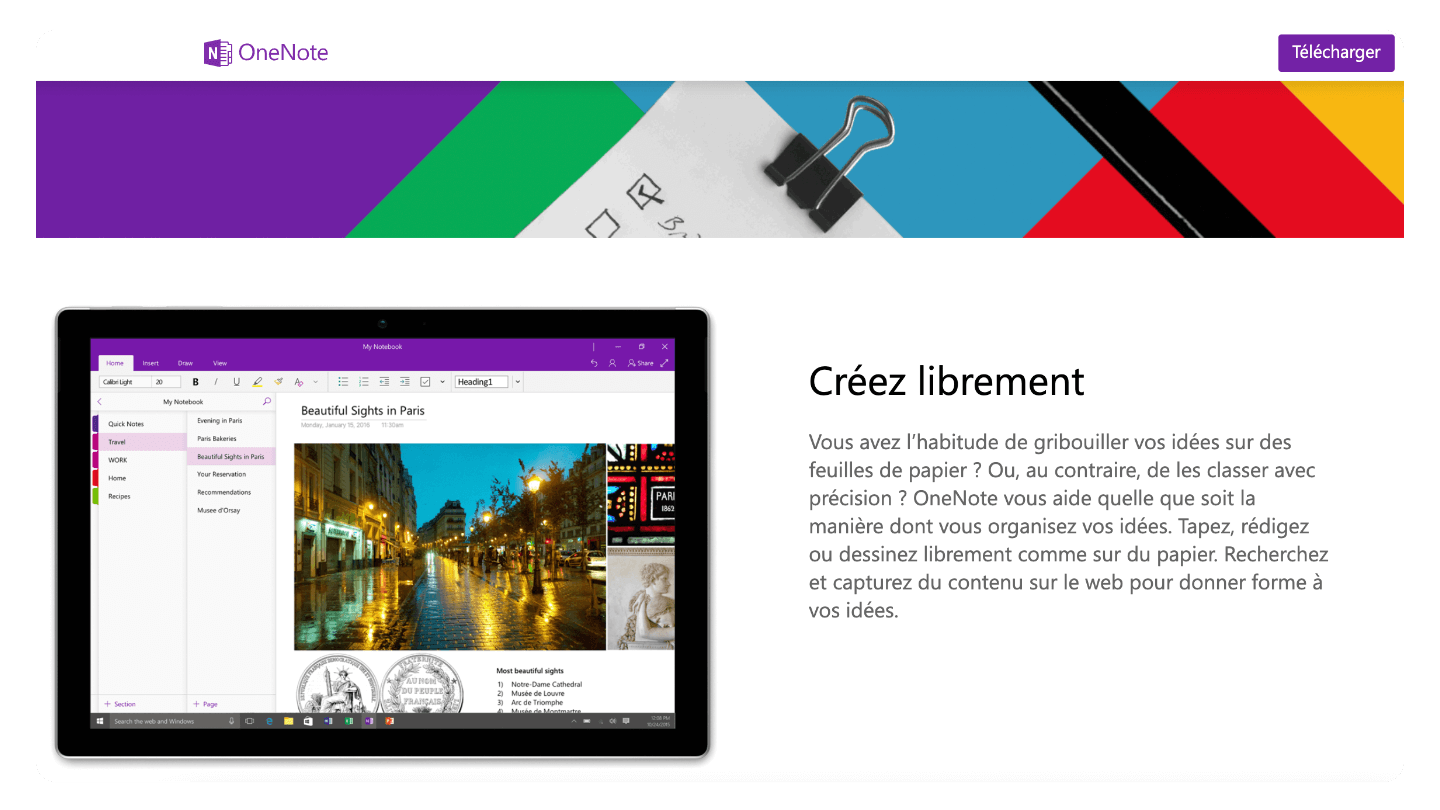
Microsoft OneNote is a solid alternative to Evernote and Notion, offering a familiar Microsoft interface that’s easy to learn for those already comfortable with Microsoft software. It’s a popular choice among researchers and users working with a wide range of sources.
OneNote uses a notebook and tab structure, with each section allowing for multiple pages, creating flexible workspaces similar to Notion. You can also add tags to certain elements to keep track of your activity.
OneNote supports many elements in its workspaces—images, notes, checklists, multimedia files, and attachments. The software also supports simultaneous editing by multiple users. You can categorize, label, and organize items, making it a powerful tool for collaboration.
OneNote is free and does not offer a premium version.
Microsoft OneNote is completely free—enjoy it!
#6 Notion
An all-in-one platform for note-taking, project management, and collaboration
Notion is an all-in-one workspace solution designed for teams. From the outset, Notion was built with collaboration in mind, offering powerful sharing features. Its versatility and accessibility make it one of the strongest competitors to Evernote.
The software is structured around the concept of blocks. You can add text, images, embedded spreadsheets, calendars, task lists, and more, creating flexible, customized workspaces. This block-based system allows users to adapt the platform to their specific needs.
Notion also allows users to share all elements with team members, set up notifications for meetings, deadlines, or urgent tasks, and ensure that changes made to a block are reflected across all relevant workspaces. Notion is closer to tools like Airtable, which use relational databases.
The flexibility Notion offers is one of its main advantages over Evernote, but it can also make the platform harder to learn for beginners or users who only need simple note-taking features.
Notion offers a free plan, limited to 1,000 blocks and 5 MB of file uploads. The first paid plan starts at around $7 per user per month.
Notion offers a free version—explore its capabilities!
#7 Joplin
The open-source alternative to Evernote, perfect for those looking for flexibility and simplicity.
Joplin is an open-source alternative to Evernote, ideal for those seeking a free, flexible solution. One of Joplin’s key advantages is that it allows you to easily import Evernote notebooks, maintaining the structure you’ve already set up. Like Evernote, Joplin features a three-pane interface, and you can organize your notes into notebooks and subnotebooks. It supports synchronization with services like Dropbox, Nextcloud, and OneDrive, or you can opt for the paid Joplin Cloud service starting at $2.99 per month.
However, Joplin lacks some of Evernote’s more advanced features, such as note creation via email, automatic file imports, and note merging. Additionally, it doesn’t offer collaboration or OCR (optical character recognition). Despite these limitations, Joplin is an excellent option for those looking for a simple, effective, and free note-taking application.
Joplin is a straightforward, free note-taking tool.
#8 Zoho Notebook
The elegant, multi-device note-taking tool
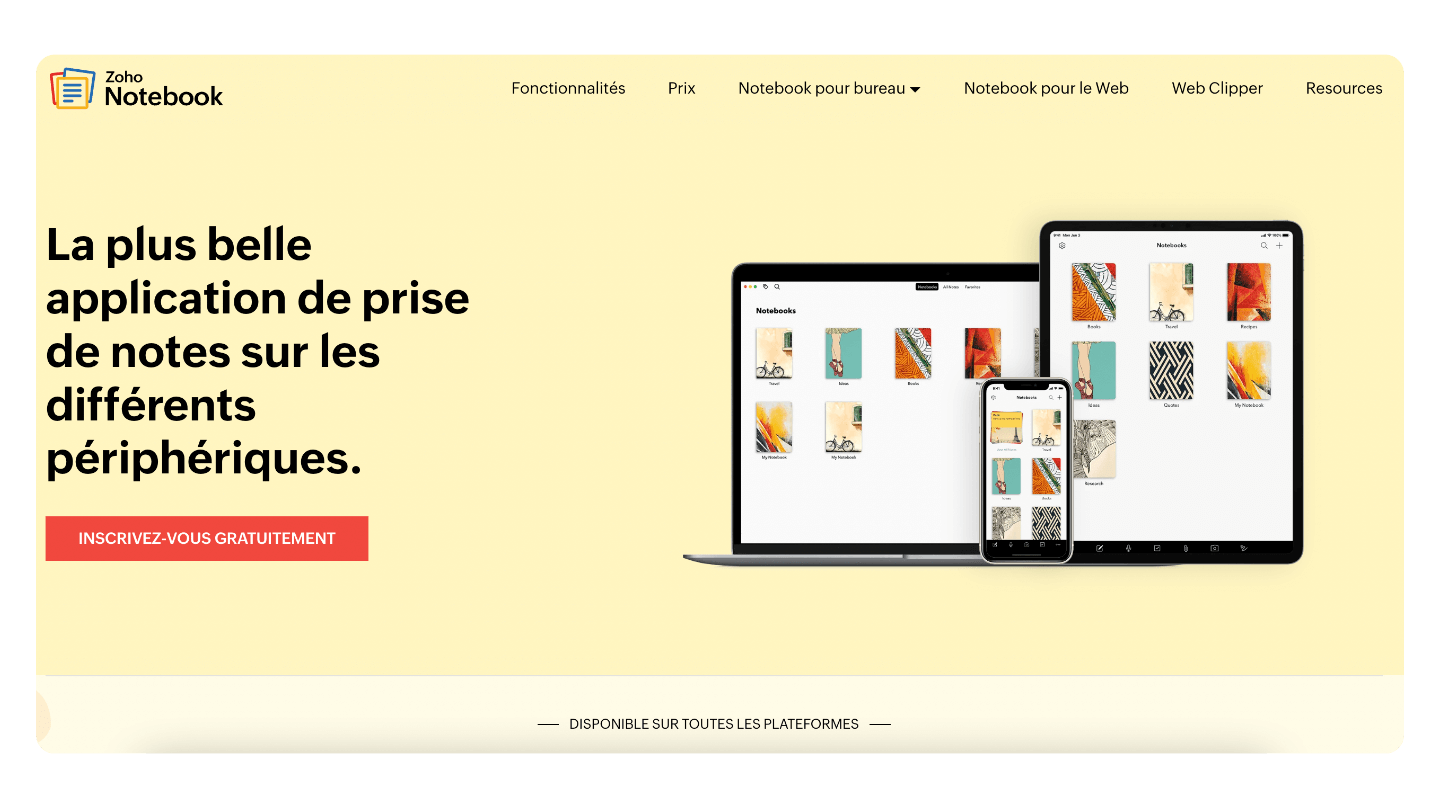
Zoho Notebook is a free note-taking app developed by Zoho, an Indian company known for its cloud-based business software. Although its design differs from Evernote, Zoho Notebook offers similar features, such as text note-taking, image and audio recording, tags, reminders, handwriting, and drawing. It is available on all major platforms, including Android, iOS, macOS, Windows, Linux, and the web.
Zoho Notebook stands out with its visual representation of notebooks, mimicking physical objects with book covers and colored pages. However, it lacks some advanced Evernote features, such as note forwarding via email, OCR on images, and a list view for notebooks. Migrating from Evernote can also be challenging due to the absence of notebook stacks and the complexity of organizing notes post-migration. Still, Zoho Notebook remains a strong option for users seeking a free, versatile note-taking tool.
The free version offers 2GB of file storage, with the PRO plan available for $20 per year.
Zoho Notebook offers a free version so you can explore its features—take advantage of it!
#9 Apple Notes
The native, versatile note-taking application for Apple users
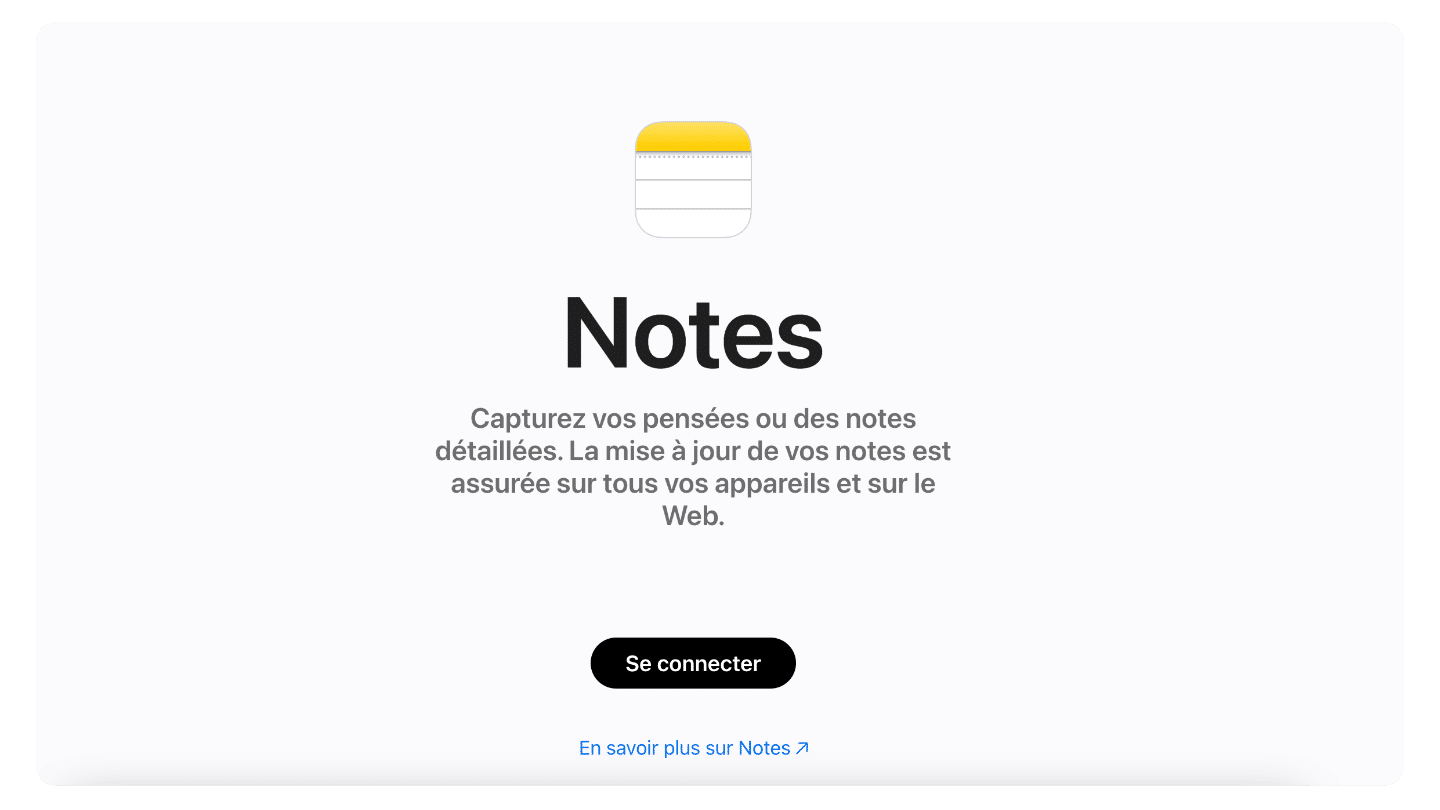
Apple Notes is a native note-taking application for iPhone, iPad, and Mac users, offering seamless synchronization through iCloud. The app is known for its simplicity and useful features like tag management and hashtags. Notes can include text, images, sketches, lists, and attachments, making the tool highly versatile.
However, Apple Notes has certain limitations, starting with its exclusivity to Apple device users. Additionally, integrations with third-party tools are somewhat limited. Nevertheless, Apple Notes is an excellent choice for those fully invested in the Apple ecosystem and seeking a straightforward, efficient note-taking solution.
Apple Notes is a free, simple note-taking app for Apple users.
#10 Milanote
The visual note-taking application for creatives and designers
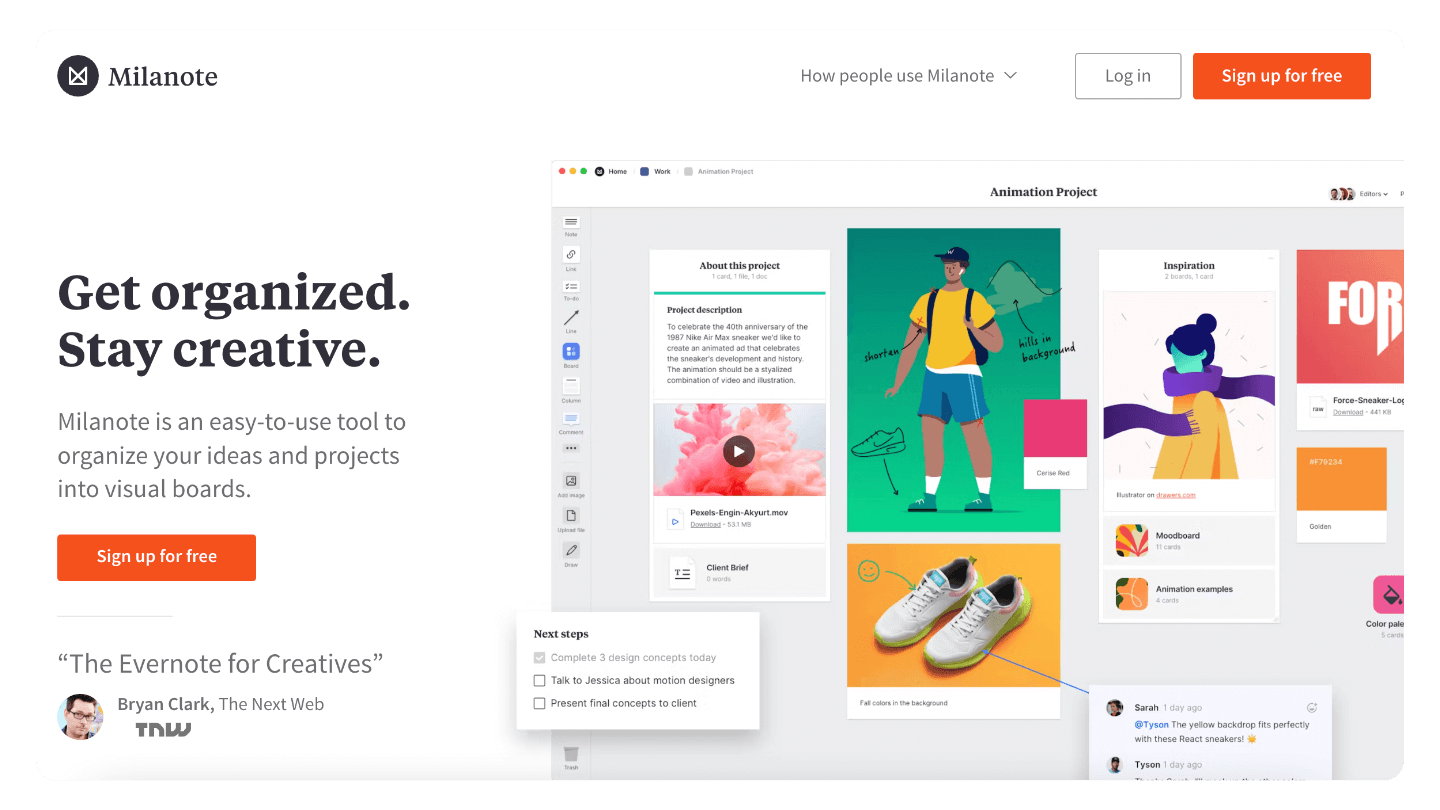
Milanote is a visual note-taking application designed to capture ideas more graphically than traditional note-taking apps. It emphasizes images, videos, and other visual elements. Milanote allows users to organize their notes using boards and a drag-and-drop interface.
While Milanote isn’t a direct alternative to Evernote for traditional text-based notes, it’s an excellent option for users who need advanced visual organization features. For creatives and designers, Milanote’s graphical approach and real-time collaboration make it an appealing choice.
Milanote offers a free plan that allows you to create up to 100 notes or images.
#11 Monday
Project management software with excellent note-taking & sharing features
Monday is a robust team collaboration tool and task management software, making it a great alternative to Evernote for managing projects and enhancing teamwork. Monday is user-friendly and can be tailored to meet a variety of needs.
The software allows teams to take notes collaboratively and offers advanced coworking features such as task management, product roadmaps, marketing plans, and workflow automation. It also allows users to create visual charts and graphs, including timelines, calendars, and maps.
Monday’s Work OS makes it ideal for both small and large teams working together on notes, images, and documents. A significant advantage over Evernote is Monday’s ability to display data in various formats such as calendar view, Kanban boards, timelines, and more.
Monday offers a free plan with 500MB of storage. The first paid plan starts at $24/month for 3 users (approximately $8/month per user).
Monday offers a free version—explore the tool at no cost!
#12 SimpleNote
A free note-taking solution, ideal for basic needs
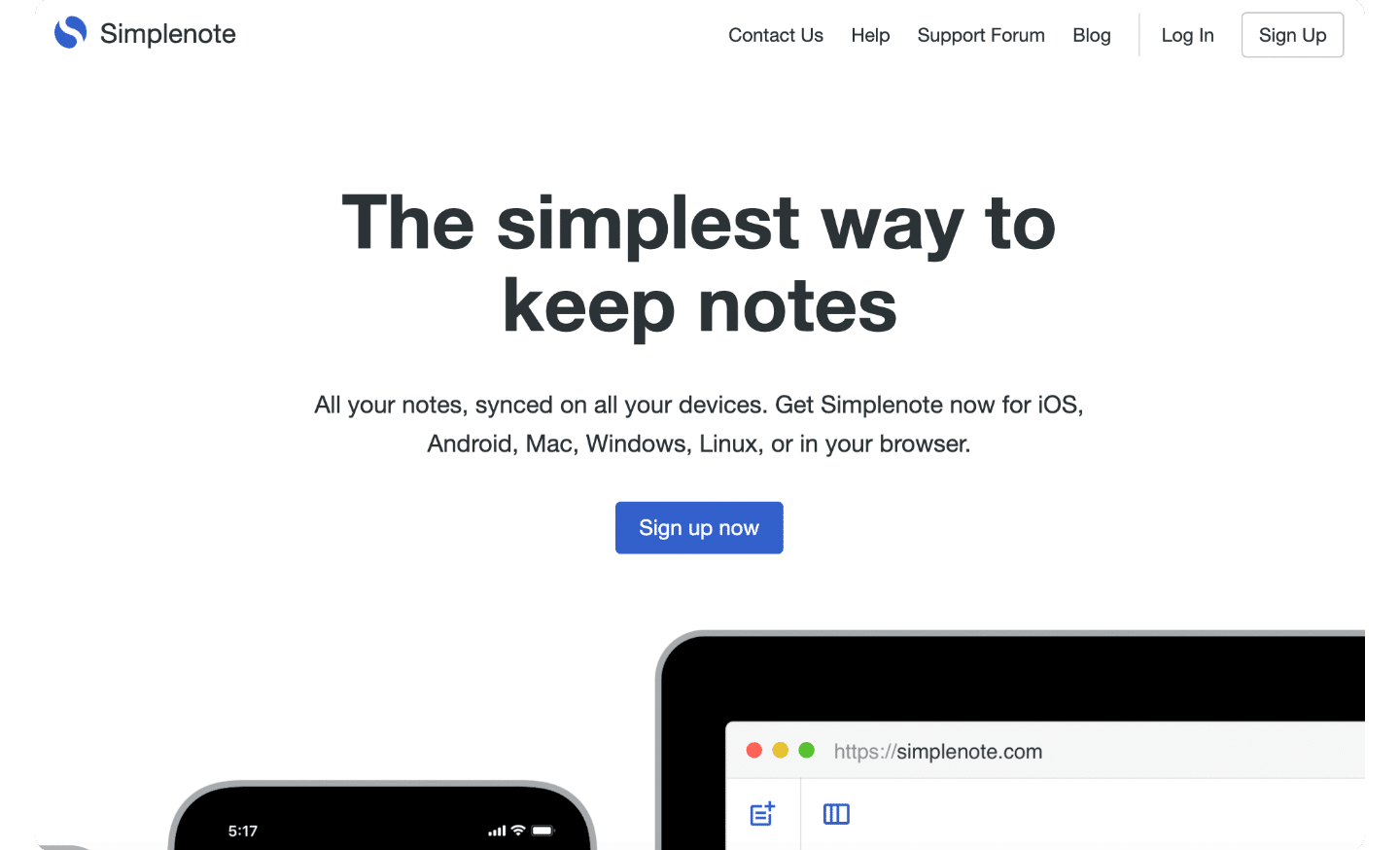
SimpleNote, developed by Automattic (the creators of WordPress), is a free, fast, and lightweight note-taking app. Unlike Evernote, Simplenote focuses solely on text-based notes, with no support for multimedia or rich content. Notes are organized using tags, and the app supports Markdown for formatting. Simplenote is available on all major platforms, including Linux, as well as a web version. It also offers collaboration features and allows users to publish notes publicly.
Simplenote lacks some of the advanced features found in Evernote, such as notebooks, stacks, a web clipper, and OCR. However, for users who need a basic tool for taking text notes without the need for complex organization, Simplenote is a solid choice.
Simplenote is a free, easy-to-use tool for taking text-based notes.