- Ease of use
- Ergonomics and experience
- Tool flexibility
Our review of Monday CRM
Monday CRM is dedicated sales software that enables business owners, sales teams and RevOps to manage the entire sales cycle, from pre-sales to sales completion.
My opinion
Customer reviews
- A little light on functions
- Customer service a little light
- High price for more than 10 people
Ideal for small teams who want a highly modular CRM
From 30 / month with 3 users
14-day free trial
Sommaire
Do you know Monday as a project management application? In fact, it’s appreciated for its polished interface that puts collaboration tools at the heart of your teams. It lets you consolidate workflows and streamline tasks.
But Monday is also a credible alternative to more traditional CRMs. Under what conditions can you really use Monday as an effective CRM for your sales teams? The aim of this article is to help you decide whether Monday is the CRM for you or not. That’s why we’re giving you our opinion on its ability to become a high-performance CRM.
Sommaire
Monday CRM in a nutshell
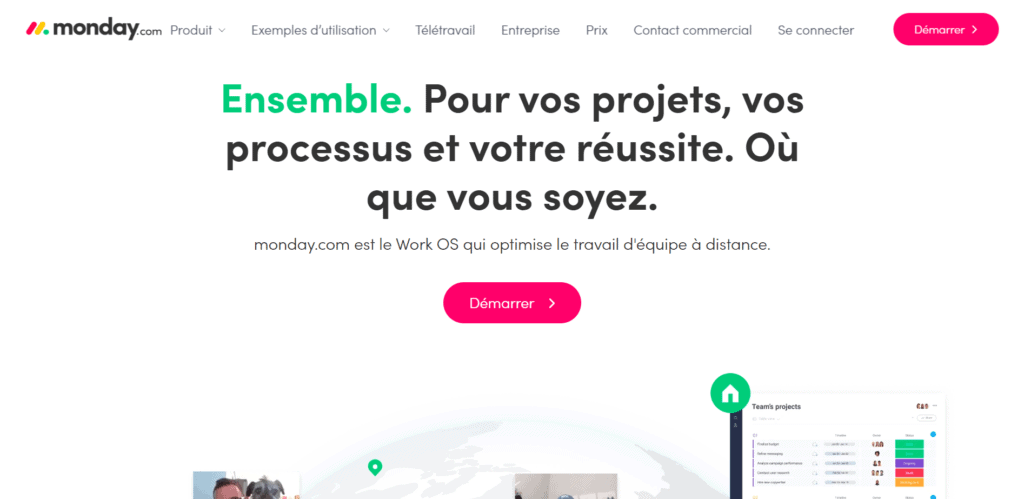
Above all, Monday is one of the most popular team productivity tools on the market.
One of the many features it offers is a CRM function, which lets you add a dashboard to your project management charts, and manage your prospects in a highly visual interface not common to other typical CRMs.
As a global product for both small and large companies, Monday has created a comprehensive tool with a wide range of features to meet an organization’s different needs, making it a top choice in recent years. Although it’s not a CRM tool at its core, it’s an excellent option for smaller businesses, particularly service companies that operate a lot in “project” mode.
Getting started with Monday CRM
Let’s start with Monday’s greatest strength: its design and ease of use. Indeed, with this tool, we’re a long way from the image of the counter-intuitive CRM.
With Monday, the CRM design includes a color scheme and several tables on a single screen with different colors and titles, so you can easily understand which leads are at which stage at a glance. The overall design is ideal for people who work visually.
Creating your first table
After signing up, it can be a little confusing to understand where the CRM actually is, since you get the main project management tool when you first sign up. When you open the program, Monday offers you a set of pre-designed tables to help you get started quickly. Tables dedicated to CRM can be found in the Sales & Customers section.
To go further
You can also take inspiration from the other tables to set up efficient sales processes! They’re also very comprehensive, allowing you to manage your sales reps’ commissions, for example.
That may be a lot of information to start with, but it’s enough to play with the tool to realize how easy it is to use.
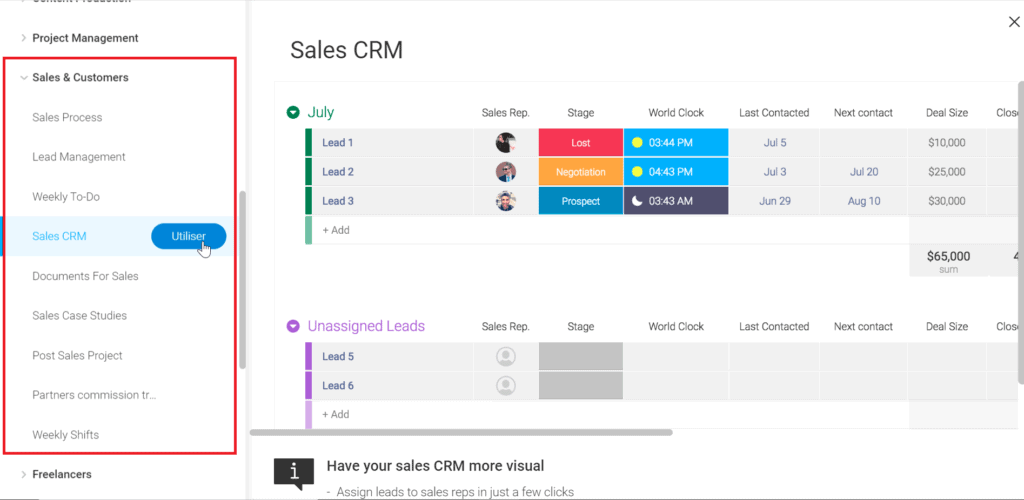
With its intuitive, colorful drag-and-drop interface, CRM is easy to use and understand. The design clearly shows how to add contacts and columns to your list, and how to edit and move your contacts.
In the example below, we add a first customer: simply click on the location in the table and a pop-up window appears, allowing you to edit all the information linked to your customer.
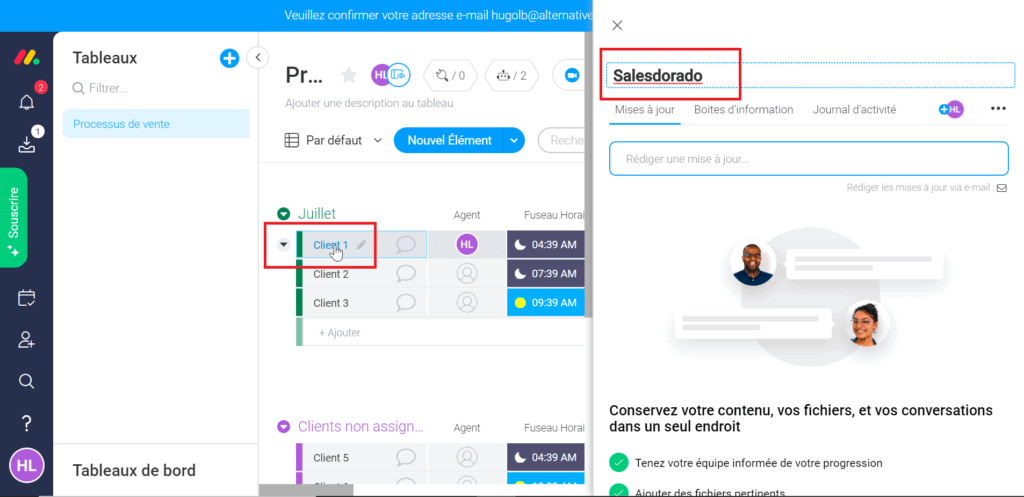
Daily management
As you can see below, you can add all the information you want for each lead. Monday’s model table takes into account business potential, the probability of closing the deal and the expected amount. Once again, we appreciate the intuitive aspect of the solution: each type of information can be customized, enabling you to build highly visual tracking tables that are a pleasure for your teams.
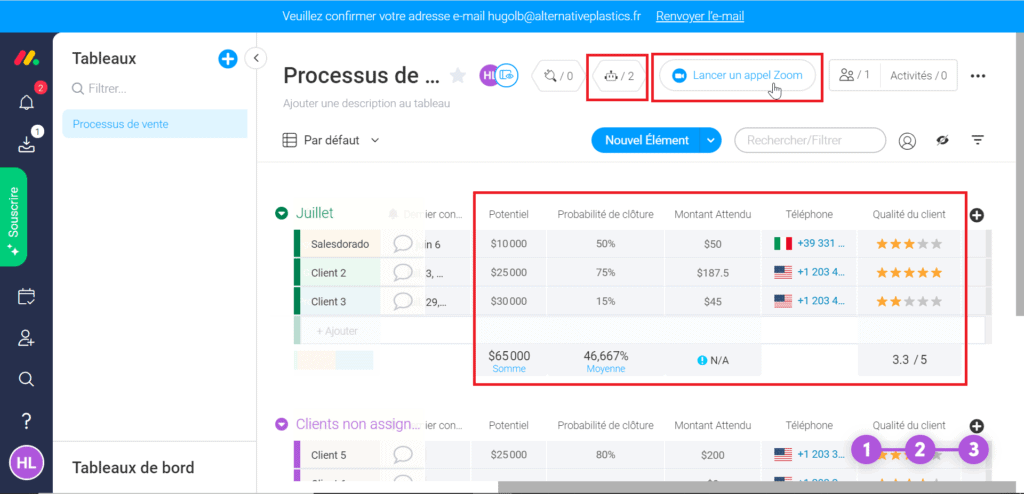
You can also log in with your Zoom account, which will make life a lot easier if video calls are part of your sales process.
Automate tasks
To make your life even easier, Monday also lets you automate the follow-up of your leads. You can therefore automatically send notifications to your team based on an event; to assign a new lead, on the other hand.
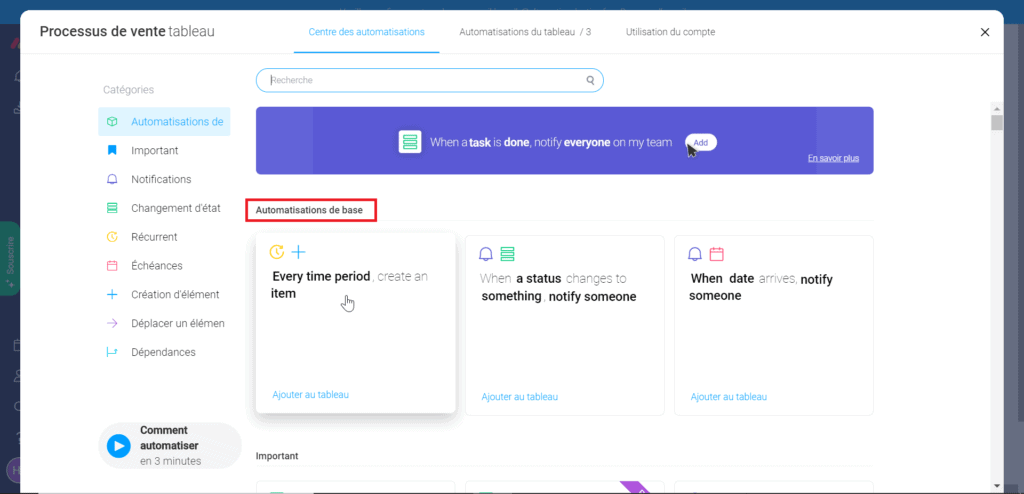
Reporting management
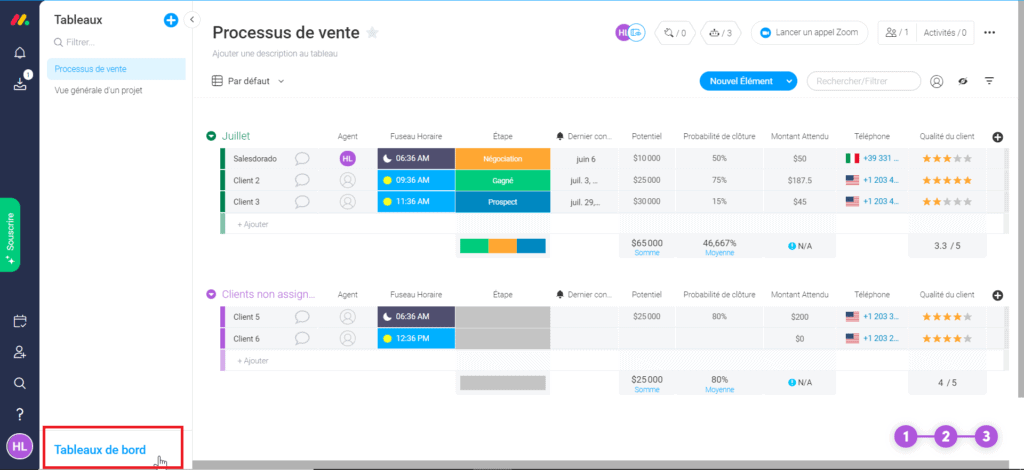
Although Monday doesn’t offer the traditional automatically generated reports that most CRMs do, it is designed to allow any user to customize any specific report they need. Reports are highly flexible, and can help to visualize both the big picture and the finer details of a project.
For example, you can create reports that focus on a team’s performance or a team member’s progress, track a specific user’s efficiency across multiple projects, or examine a detailed overview of one or more projects at a time. To do this, you can easily create your own reports via the Dashboard tab at the bottom left of the main menu, then by adding the widgets that most appeal to you. In the example below, we’ve chosen the Diagram widget, selected the table we’re interested in and injected the data.
14-day free trial
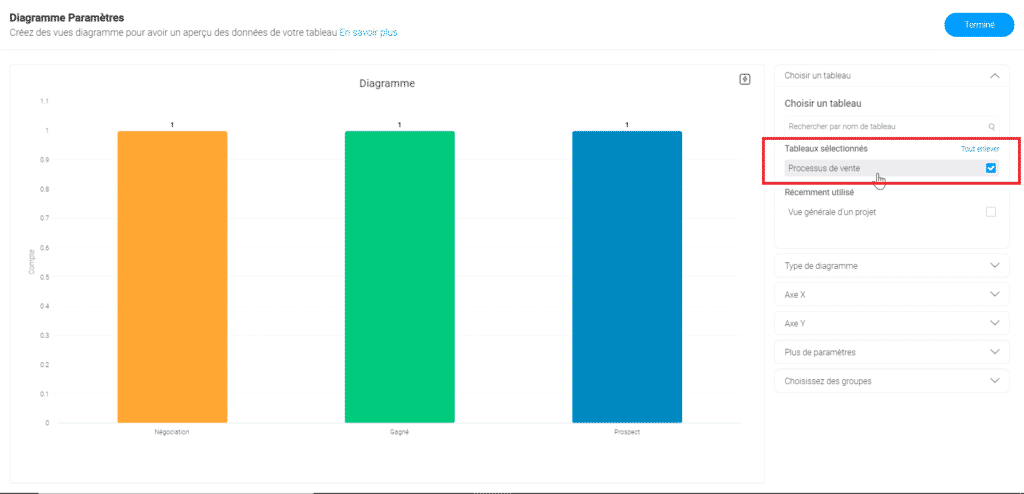
Monday CRM: Offers & prices
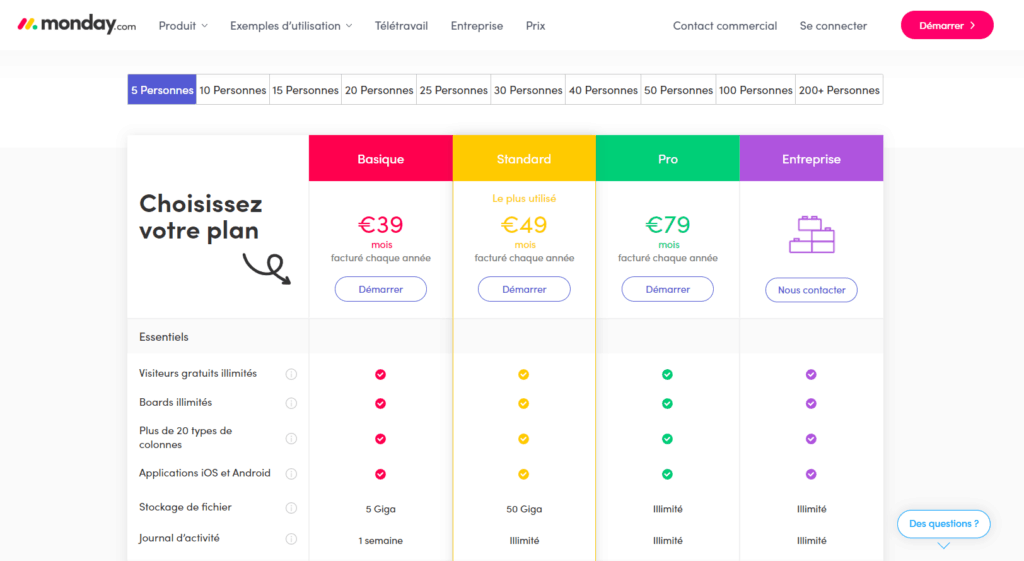
Monday offers a basic free package with limited functionality. It includes a CRM, which is added as a table to your user interface. Additional features are available in the paid packages, which also include numerous project and team management capabilities.
It’s important to note that these packages increase according to the number of people in your team. Click here for details of rates for 5 people:
Basic
This plan starts at €39/month for 5 users. Features include:
- Unlimited number of team rosters
- Basic search
- Total collaboration, messaging, notifications and Wiki boxes
- Native iOS and Android applications
- 5 GB storage
- Basic people filter
- Basic search
Standard
This plan starts at €49/month for 5 users. Features include all basic functions, plus :
- Shareable forums with guest access
- 4 guests cost as much as a regular user
- Advanced search in tables and files
- Advanced map filters
- External integrations
- Basic usage statistics
- 50 GB storage
Pro
The Pro plan starts at €79/month for 5 users. Features include all Standard features, plus :
- Private advice with restricted access
- Unlimited number of guests
- Advanced statistics on usage and engagement
- Unlimited storage
- 24/7 support
- Basic usage statistics
- User profile customization
Company
By quotation only.
Features include all Pro features, plus :
- Audit log
- Advanced safety features
- Higher API rate limit
- Dedicated account manager
- Personal training for team members
For all packages, if you have more than 200 users, you’ll need to contact the monday.com sales team for a personalized quote.
All packages are billed monthly, annually or every two years. Annual packages include an 18% discount, and two-year packages include a 32% discount.
Integrate Monday CRM with your existing tools
The software is somewhat limited in terms of integrations, so if this aspect is really important to you, consider it carefully. Fortunately, the tool integrates well with Zapier and its alternatives.
Nevertheless, the tool connects with a number of professional applications such as :
- Google Drive
- Trello
- Slack
- Asana
- Google Calendar
- Jira
- DropBox
- Microsoft Excel
You’ll find a complete list of Monday CRM integrations here.
Overall, if you don’t want complicated CRM features and integrations, Monday.com is an excellent choice, and you’re free to try it out. It’s ideal for companies of all sizes, but is best suited to commercial organizations with restricted lists and simple processes that are easily managed via a visual interface.
Its drag-and-drop functionality sets it apart from many other CRMs. It’s an excellent choice, especially when you can use it seamlessly with their project management tool for your whole team.
Here are some resources to help you make the right choice for your business

