- Automatisation & profondeur fonctionnelle
- Bonne réputation aux USA
- Fonctionnalités de lead capture

Our review of ActiveCampaign for Marketing
ActiveCampaign se distingue comme une solution impressionnante pour l'automatisation de vos stratégies marketing. C'est à la fois une base de données interne de premier plan et l'un des rares logiciels à offrir une intégration complète d'un CRM de vente.
My opinion
Customer reviews
- Assez cher
- Assez peu d'intégrations
- Souvent compliqué pour pas grand chose
Ideal for les fondus d'automatisation qui cherchent un logiciel accessible
From 35€ par utilisateur
Essai gratuit 14 jours
Sommaire
ActiveCampaign is an amazing tool for all your marketing automation needs. Not only is it the best in-house database, it’s also one of the only software packages to offer an integrated sales CRM, enabling your sales teams to be ultra-reactive.
We also recommend this tool, whose starter plan costs 9 euros a month.
It’s a particularly interesting tool for SMEs not yet equipped with CRM software and looking to structure their sales processes.
Sommaire
My opinion of ActiveCampaign in a nutshell
| Perimeter | Score | My opinion |
|---|---|---|
| Overall rating | 4,5 | One of the most comprehensive tools on the market. |
| Functional scope | 4,6 | Activecampaign offers a wide range of features, with virtually infinite customization possibilities. |
| Reporting | 4,4 | Numerous reports are available, and can be customized to suit your needs. The only downside is that they’re not always easy to read. |
| Accompaniment/Support | 4,3 | It’s a shame that their hotline is only available for the Enterprise plan, but this is common to most tools. |
| Integrations | 4,6 | Activecampaign is one of the most integrated software packages on the market. |
| Value for money | 4,7 | Excellent value for money. |
We’ll sum up the pros and cons of Activecampaign at a glance:
Benefits
- The best in-house contact database – featuring list and subscriber management, contact profiles, task tracking, task automation, prospect evaluation, and interaction history.
- Among the best marketing automation software, a comprehensive solution starting at $9 per month
- ActiveCampaign’s integrated sales CRM connects to all your email marketing data, enabling sales teams to act quickly. Functions such as lead scoring and social data can also help streamline your sales follow-up processes.
Disadvantages
- If you only want to set up basic email sequences (for example, a welcome campaign), we recommend more economical options like Sendinblue, which is much easier to use. Otherwise, you’ll be paying for a ton of extras (and complexity) that you simply won’t need.
- It lacks some key features – ActiveCampaign has no function for building a survey, and it doesn’t support transactional emails – which may be a problem for some!
- The chat function is an extension and is not included in the standard plan.
ActiveCampaign offers a 14-day free trial with access to all features to give you a good idea of the tool’s capabilities.
ActiveCampaign functional scope
Email marketing & lead capture
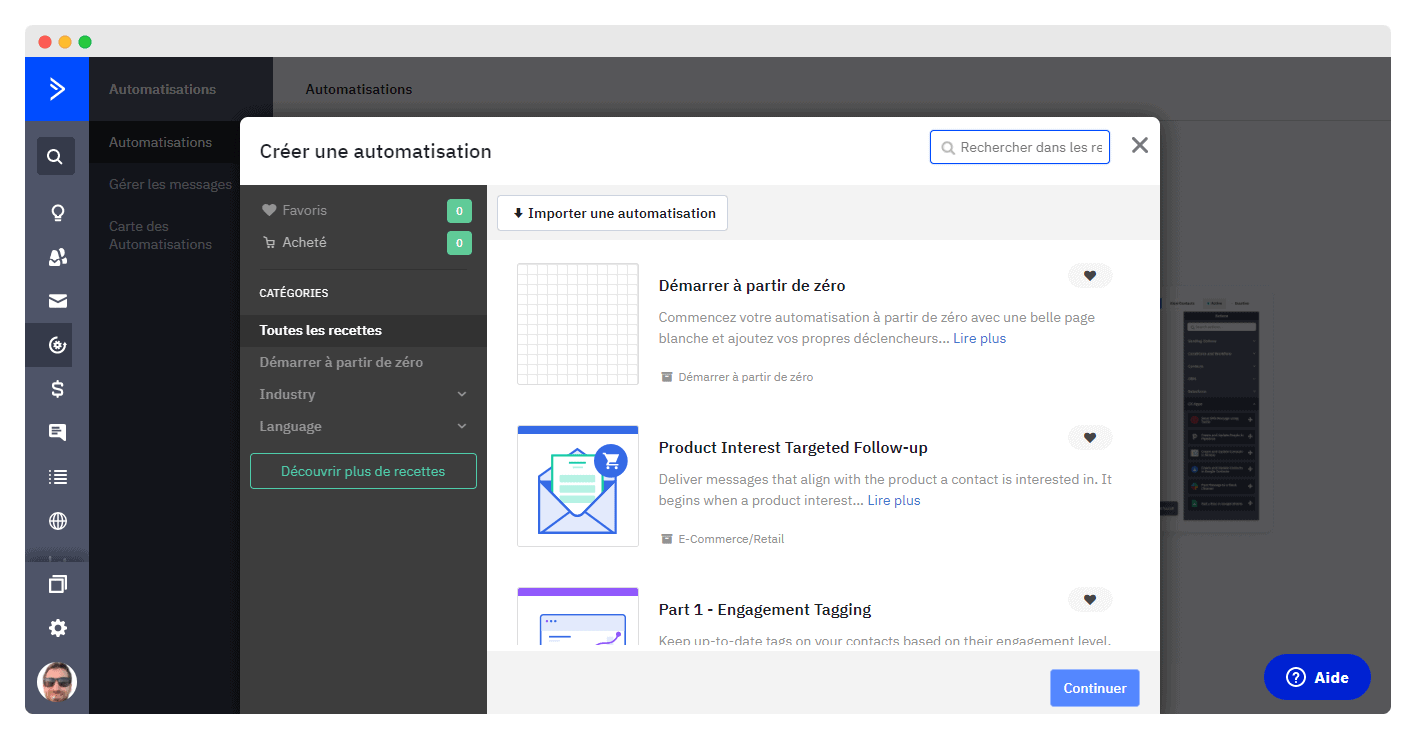
Activecampaign is an ultra-complete tool for automating all your marketing processes. One of the first things you can do is create automations, i.e. send emails automatically when a prospect performs an action you’ve defined (for example, the prospect has clicked on your site).
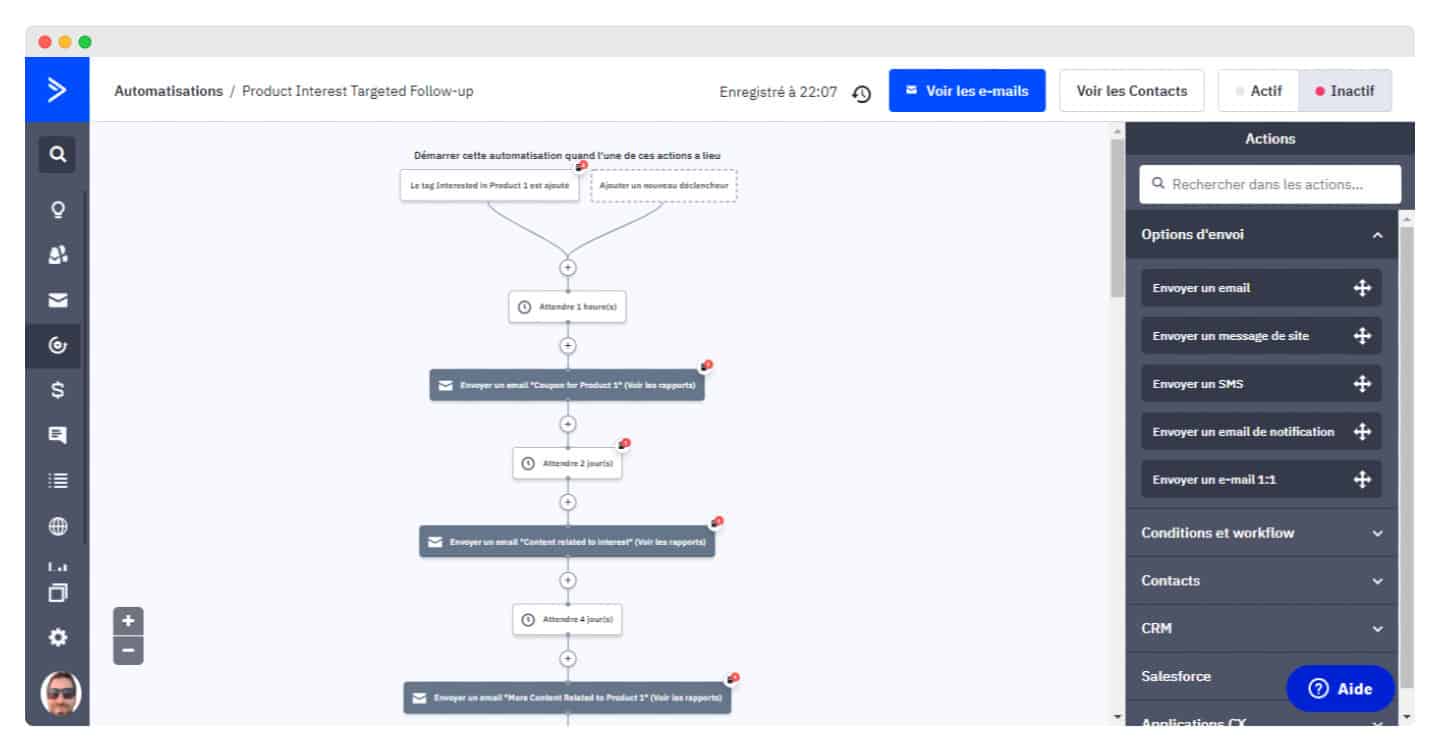
This will enable you to create automation chains: you can choose to resend an email after X number of days to such and such a prospect, and so on. The possibilities for customization are almost endless.
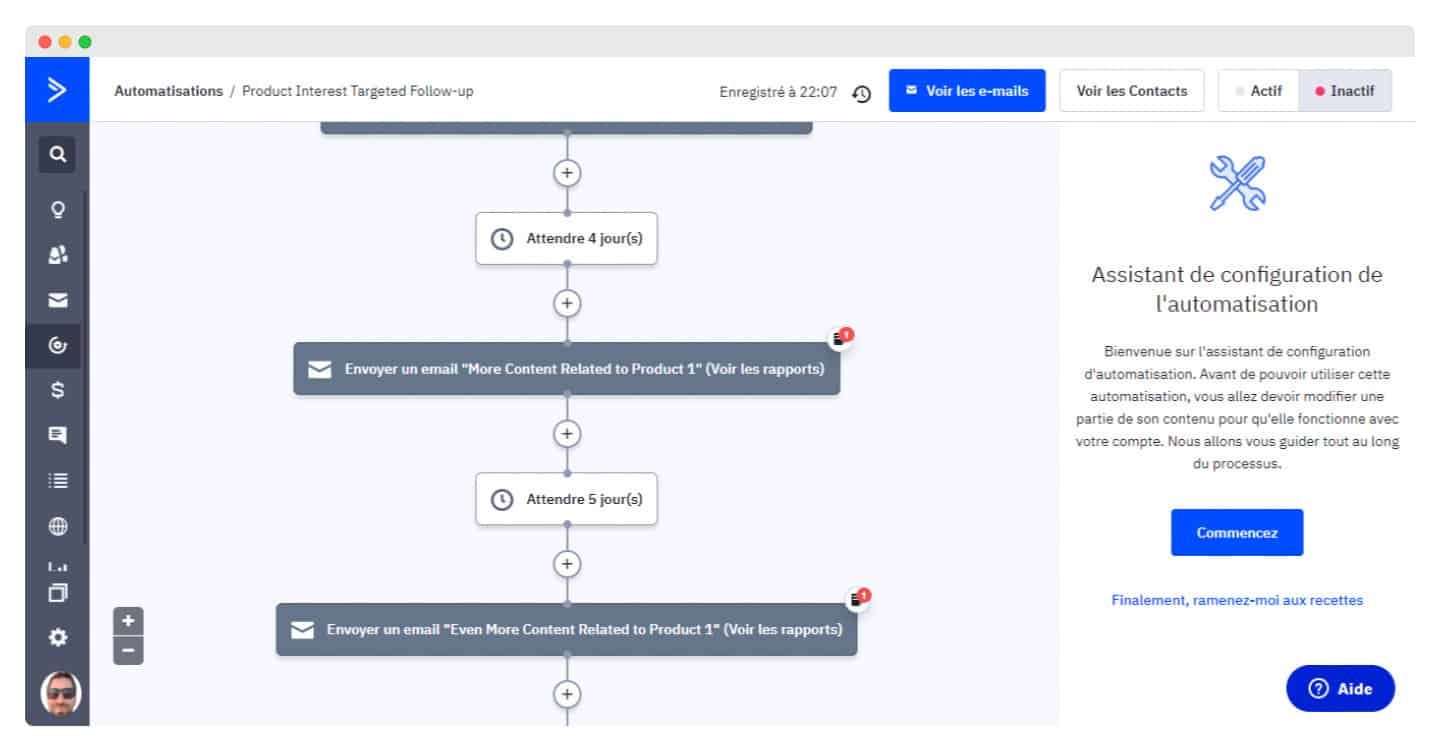
All with Activecampaign support to help you get to grips with the tool so you can benefit from all its options.
The e-mail creation tool is fast and has a number of useful features, such as the ability to save personalized “blocks” for reuse, or to see the modifications made by others, in the manner of Google Docs (the downside is that the document is constantly being modified, and it can be complicated to find the last action to undo).
Among the few drawbacks, note that it’s sometimes difficult to create columns (except in the case of products with the new product block). Surprisingly, there’s no quick way to preview your newsletter – you have to go to the email settings.
In terms of personalization, an easy-to-use If/Then/Else function is available via “conditional content”, which allows you to show certain customers different content depending on certain conditions such as interests, links clicked in the past, etc.
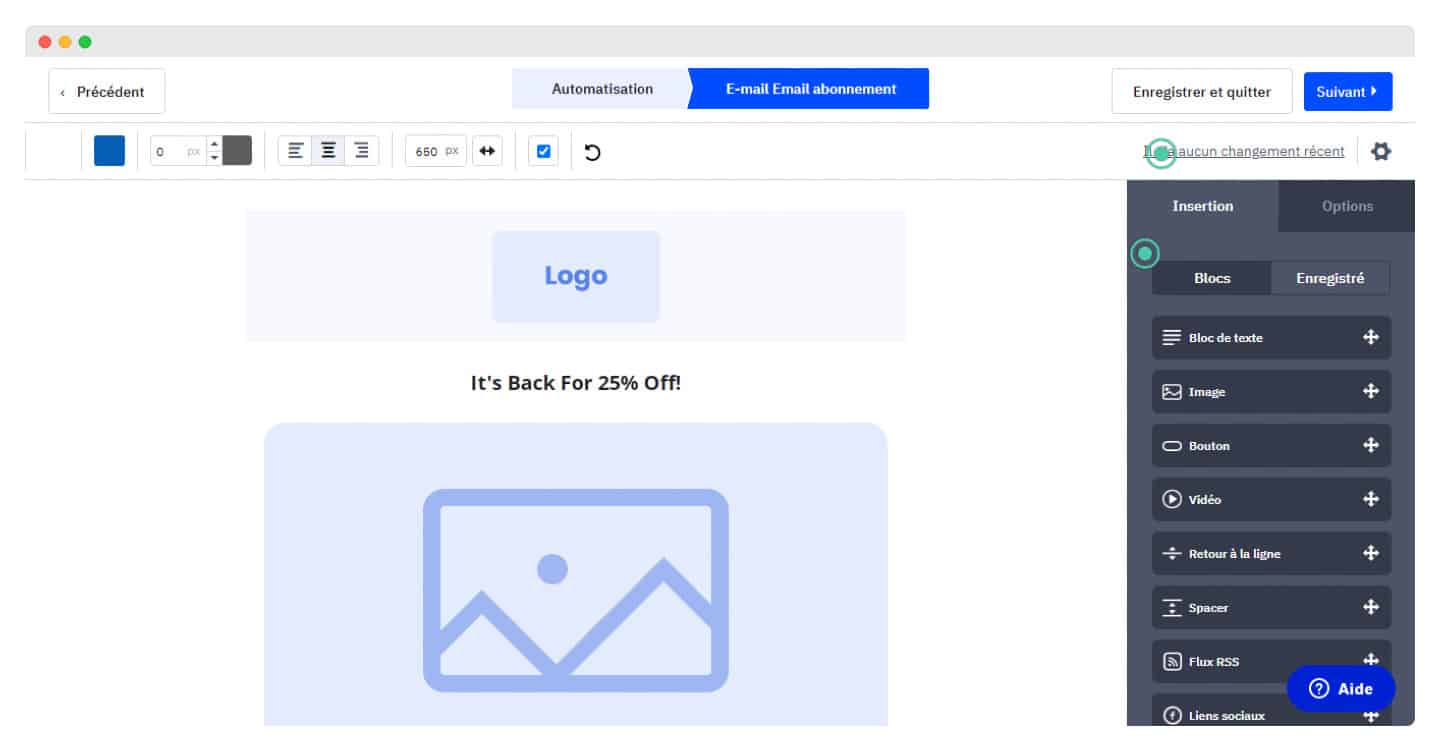
Email types include classic newsletters, SMS, autoresponders, A/B tests, RSS triggers and advanced automation. ActiveCampaign does not have a dedicated transactional email server.
When it comes to registration forms and opt-in/opt-out processes, you can easily create your own custom fields. In addition to standard forms, which are modular, you can also create customized surveys.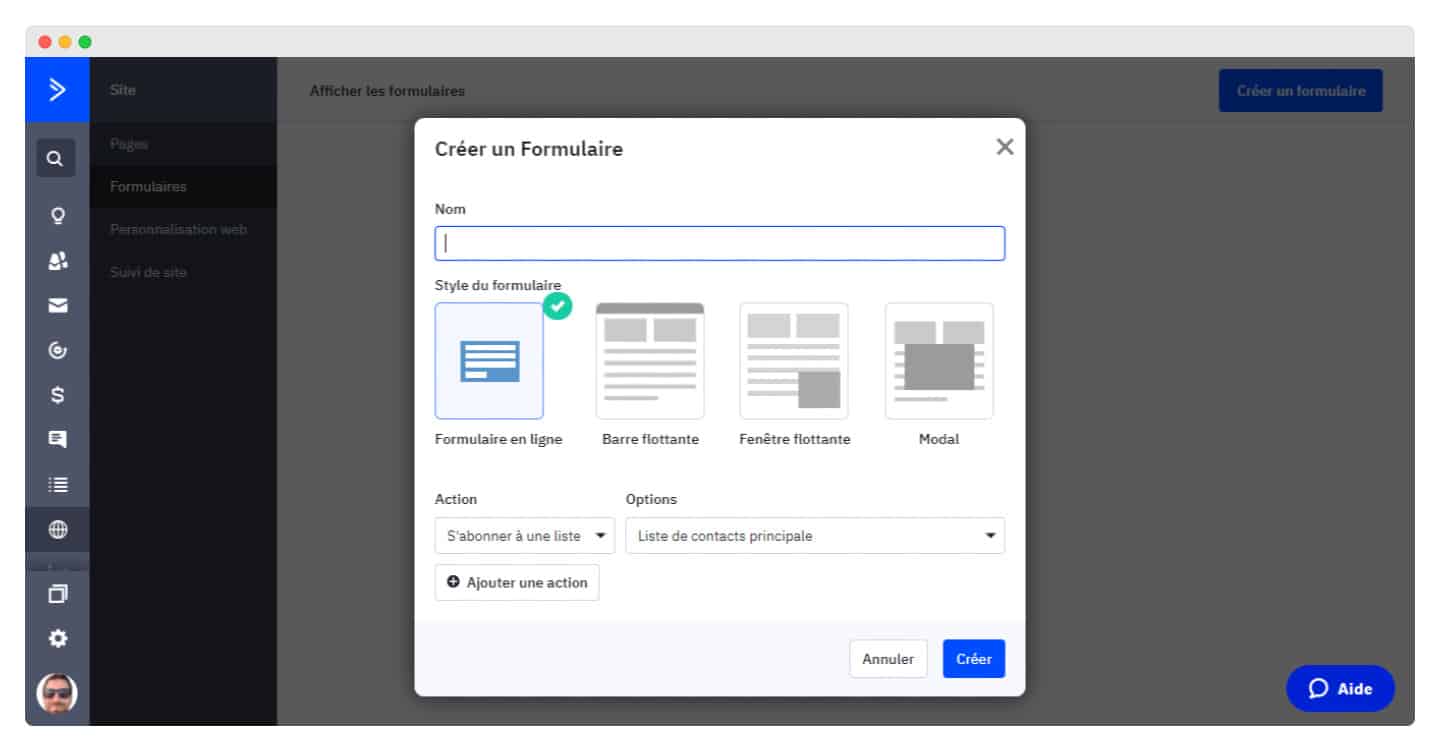
You can also create landing pages from a variety of easy-to-modify templates. They are hosted on a customized domain or sub-domain. The Professional Plan lets you create personalized Web experiences by masking or removing certain elements.
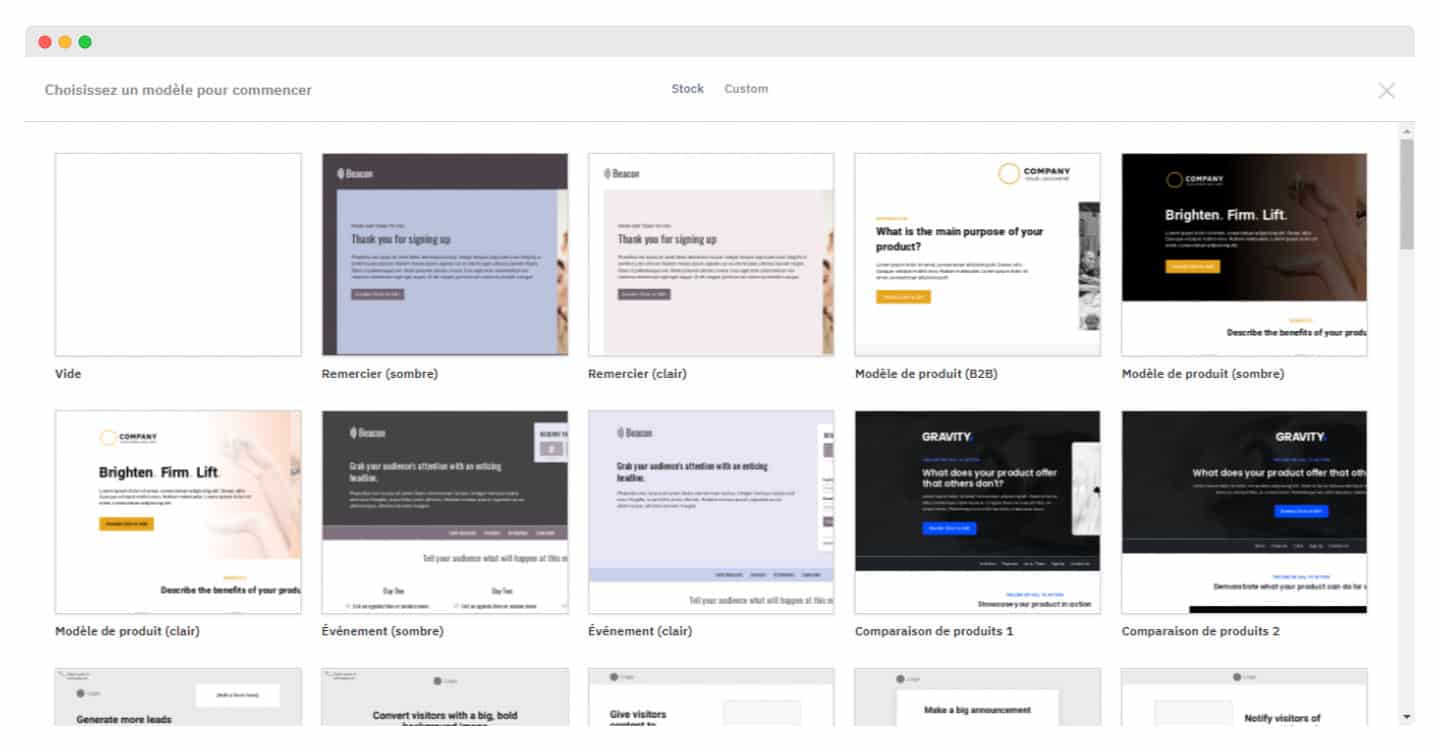
You can also add special buttons, for example to call a phone number, download a file or send an e-mail.
ActiveCampaign offers a 14-day free trial with access to all features to give you a good idea of the tool’s capabilities.
Lead management and segmentation
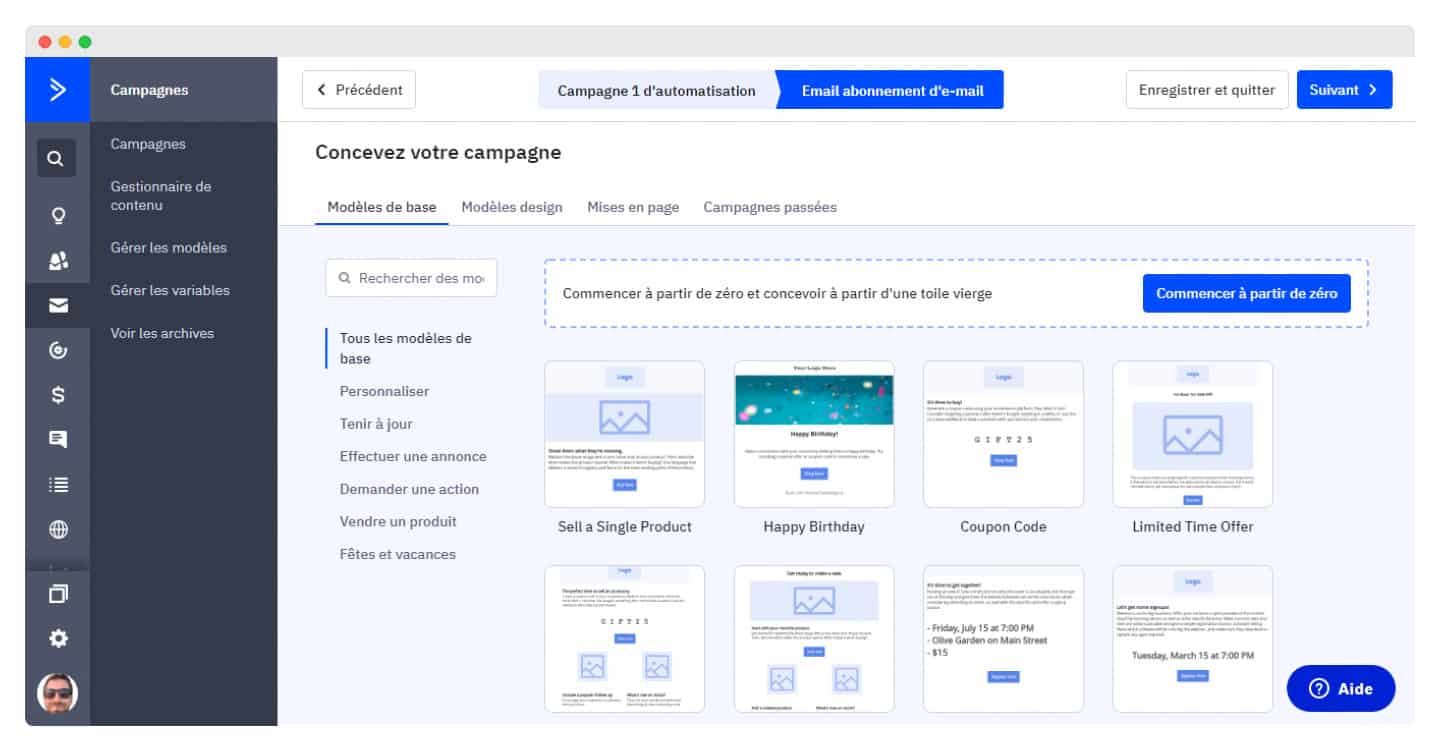
You can then create marketing campaigns according to pre-defined Activecampaign templates, or start from scratch. But Activecampaign’s strength lies in its ultra-fine segmentation, enabling you to cut campaign costs by reducing the volume of mailings.
The ActiveCampaign platform includes segmentation tools that you can use to create customer segments using the data stored in the system, enabling you to increase the relevance of your emails.
You can define segmentation conditions on ActiveCampaign to include or exclude parts of your list: contact activities (number of clicks, pages visited), personal information (email, IP address), or location.
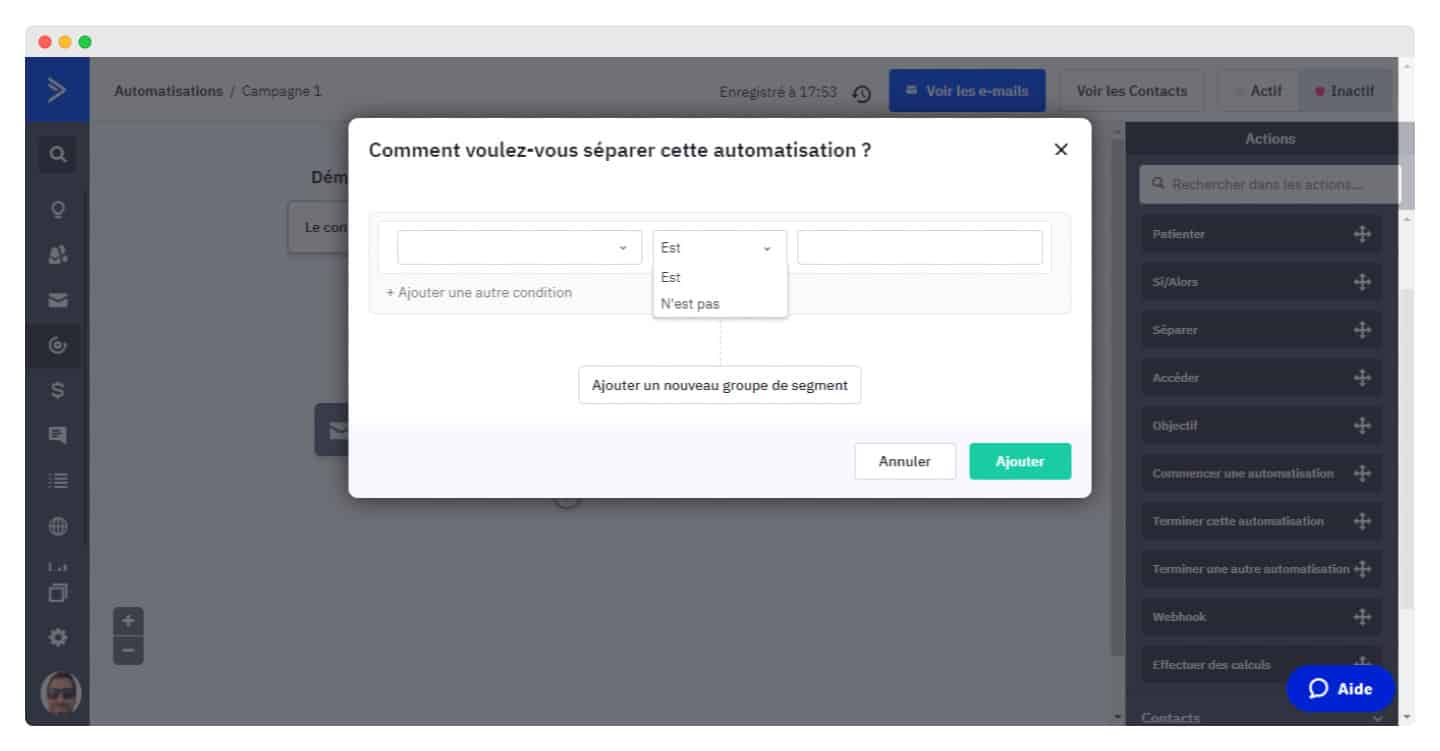
You can create complex segments in ActiveCampaign using any logic, with specific operators such as: contains or doesn’t contain, less than or equal to, is before or after, and so on.
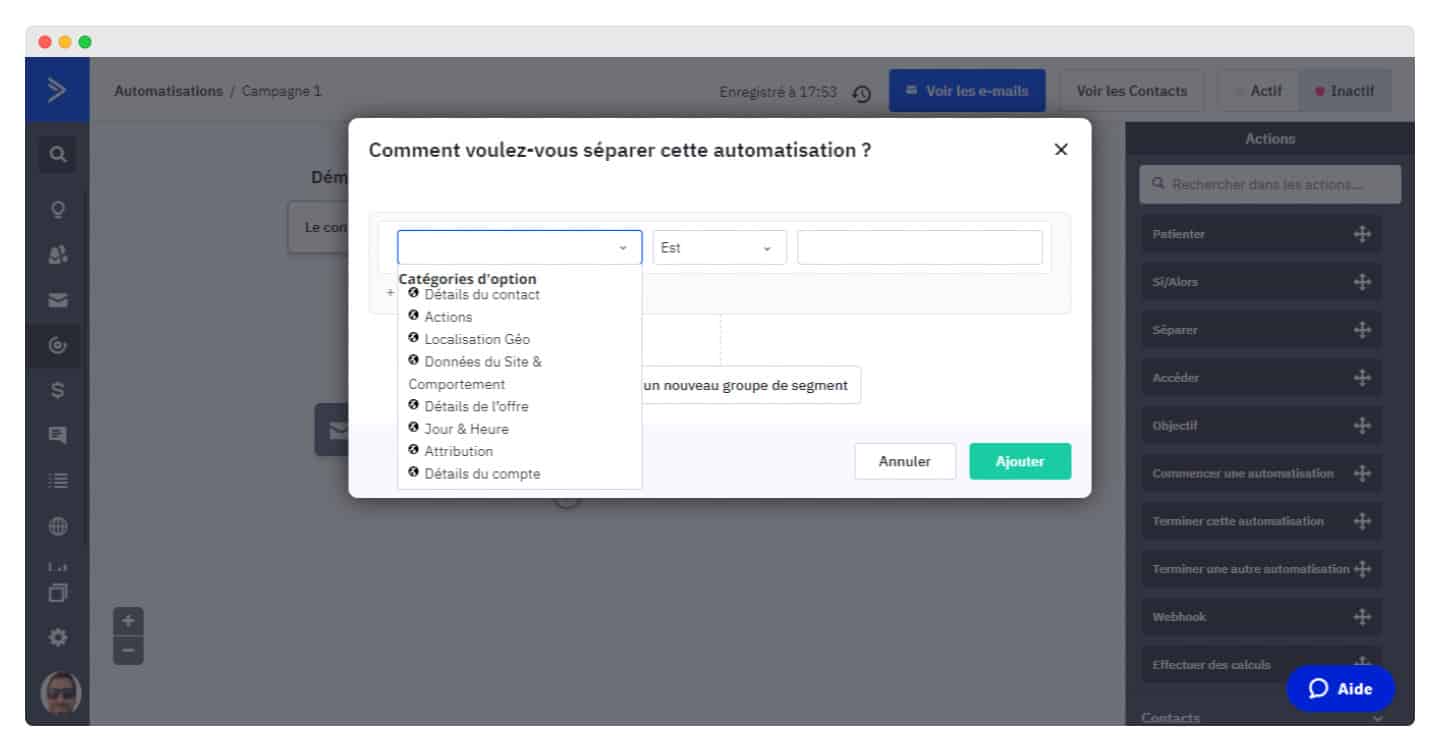
ActiveCampaign lets you create a virtually unlimited number of segments. However, there are a few limitations:
- Up to 20 conditions per segment
- Up to 5 “Action” conditions per segment.
- Up to 3 conditions using the “Contains” operator per segment.
What’s more, ActiveCampaign includes automation functions to manage leads automatically. Leads can be added, updated, moved and prioritized in your CRM automatically according to a range of criteria. For example, if a recipient clicks on a specific link in your email, they can be added as a lead.
CRM lets you assign a score to each track. This enables you to target the most important leads with the best chances of converting, allowing you to deploy your resources accordingly.
Scenario editor
ActiveCampaigne offers dozens of pre-set scenarios that you can customize to suit your needs, but all with enough guidance so that you don’t get lost in dozens of options like on other software.
These scenarios are activated by one of 22 triggers (contact birthday, web page opening, etc.), which you can add to and modify hyper-easily, without having to make 10,000 trips back and forth between the emailing and automation dashboards (again, this is not the case with all software).
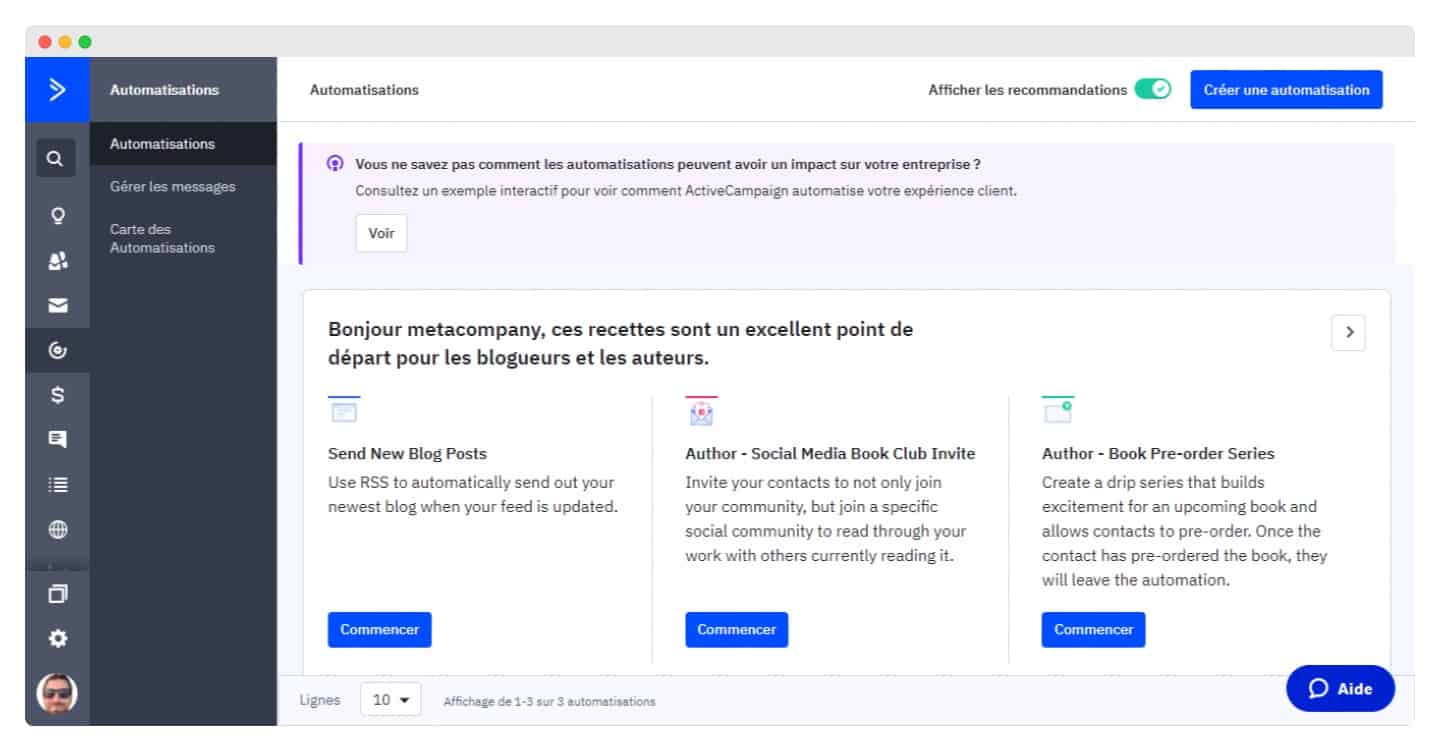
But ActiveCampaign also offers you starting points for your automations, such as sending new posts from your site or book pre-order alerts for bloggers or authors. These starting points are also ActiveCampaign’s recommendations for recipes that work in terms of marketing.
The tool’s split action feature lets you do A/B testing for everything: emails, wait times, SMS vs. email, or any type of custom action you’ve created in the tool. This also allows you to differentiate the types of offers people receive depending on when they enter your scenario!
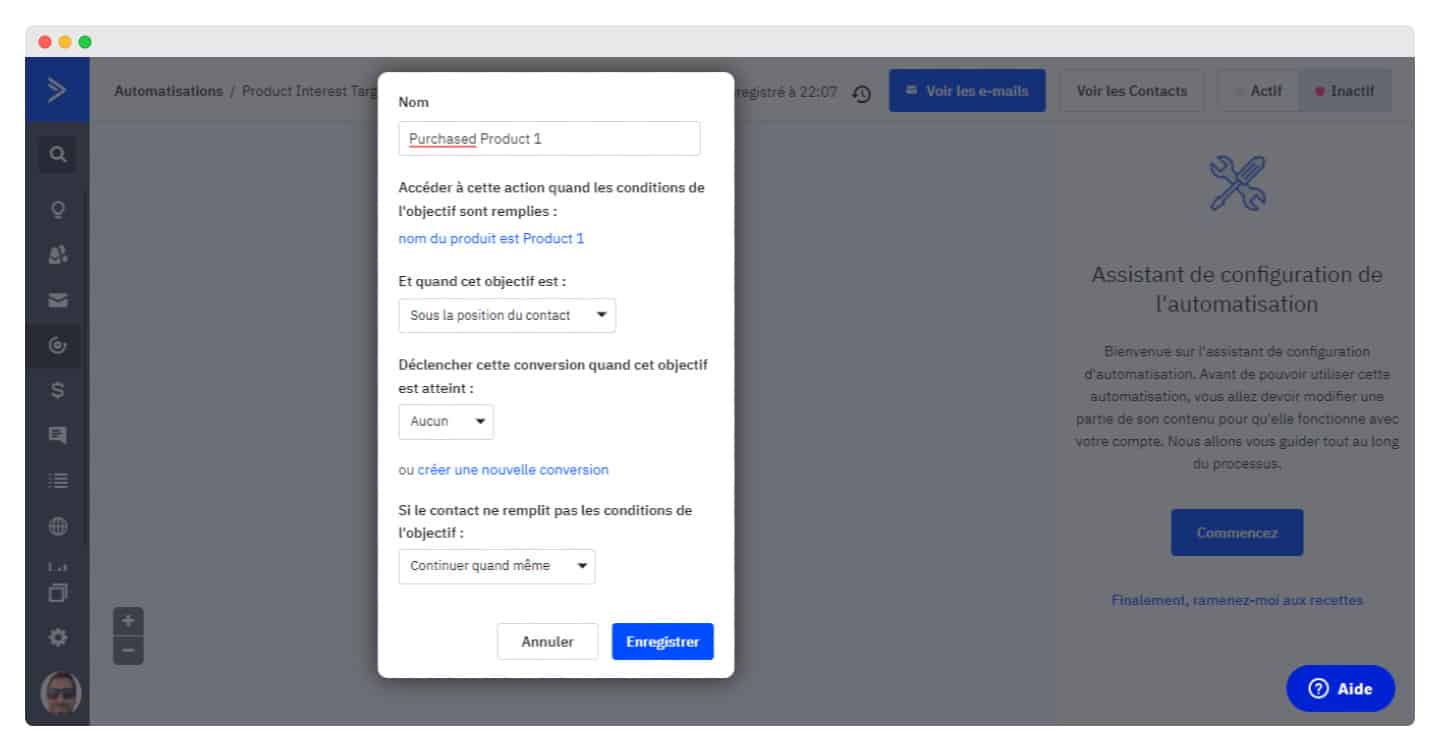
ActiveCampaign’s “Objectives” feature lets you bypass certain automation steps if a contact performs an expected action: for example, if someone makes a purchase during the first stage of a nurturing campaign, you can incorporate the “Objectives” tag to skip the contact at the up-sell or resell stage.
ActiveCampaign offers a 14-day free trial with access to all features to give you a good idea of the tool’s capabilities.
Live chat & SMS
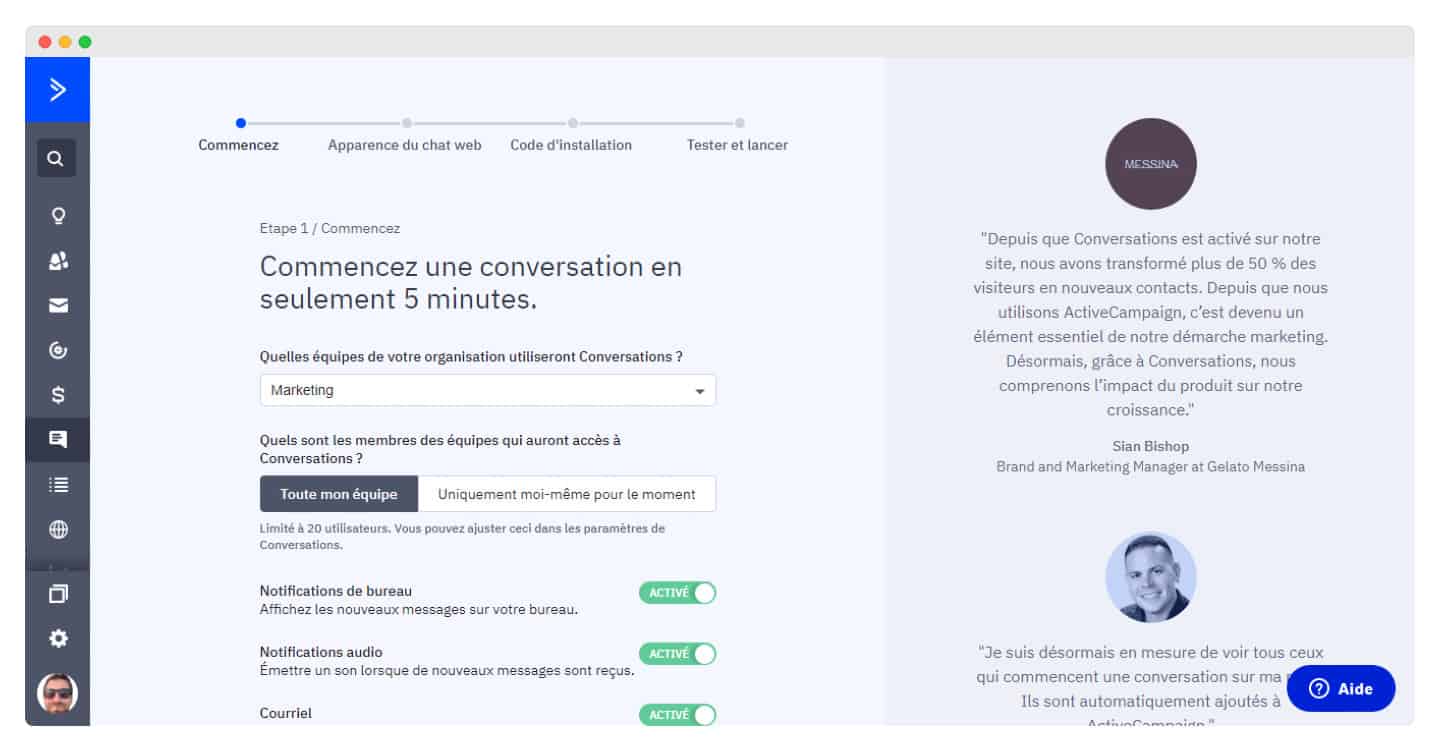
ActiveCampaign lets you create an omnichannel messaging experience that boosts conversions. The conversation tool can be customized to suit the teams who will be using it.
- Text messages and SMS: with an open rate of well over 50%, their effectiveness has been proven. With ActiveCampaign, contacts can subscribe directly by SMS or from an account (if they give their phone number). It’s one of the few tools to integrate SMS!
- Livechat & Conversations: you can reply to messages to help customers and prospects, but also send proactive messages to site visitors and deliver a CTA.
The site’s message and conversation functions are distinct, but not autonomous. You can use ActiveCampaign site tracking and other targeting options to personalize messages and reach specific people based on how they have interacted with your brand.
- Facebook: ActiveCampaign offers deep integration with Facebook Ads to add and remove people from personalized audiences.
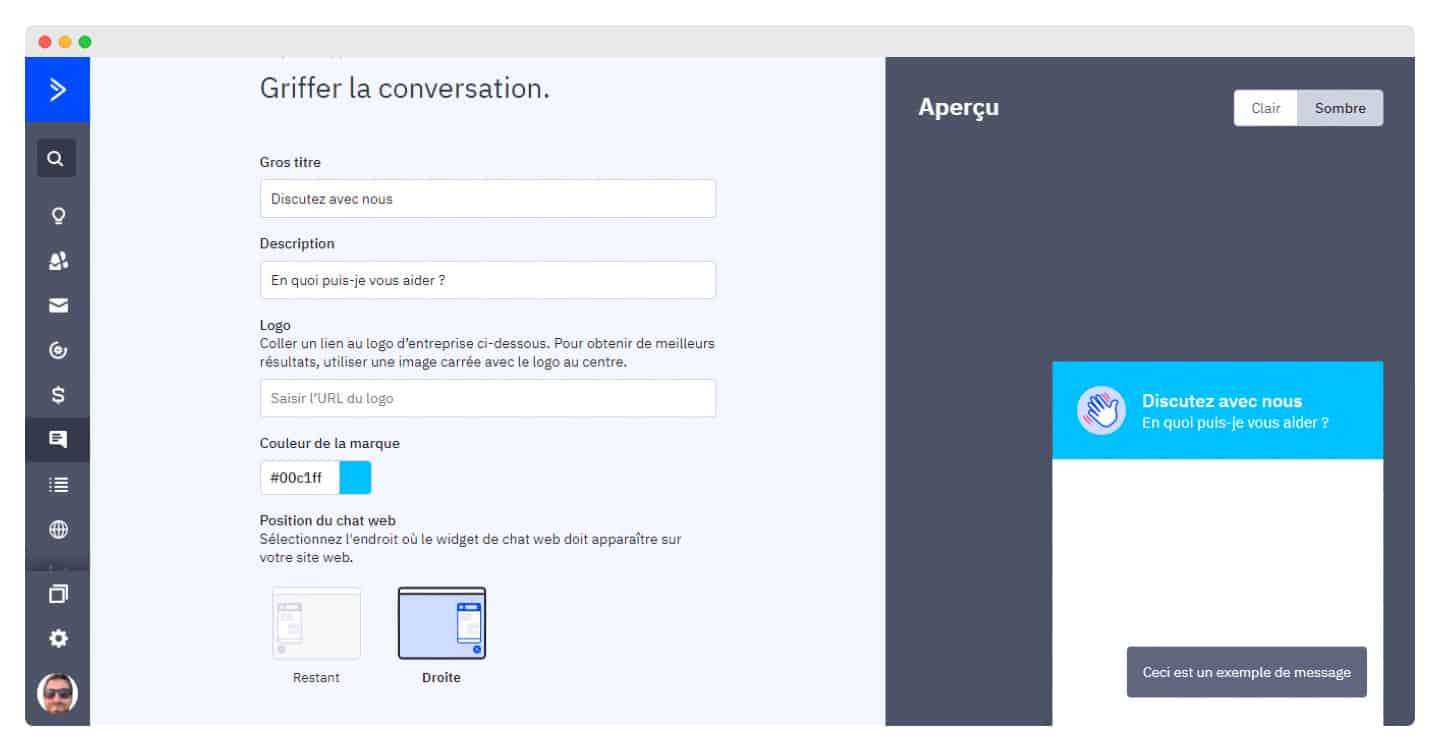
You can customize the live chat tools available on your site.
Finally, ActiveCampaign uses AI and machine learning: for email marketing campaigns, the software analyzes each of your contacts and determines how they interact with your messages, then waits for the optimal moment to send them.
Thanks to machine learning, you can also write several versions of an email, send it, and ActiveCampaign then determines who is the best recipient.
ActiveCampaign offers a 14-day free trial with access to all features to give you a good idea of the tool’s capabilities.
Reporting on ActiveCampaign
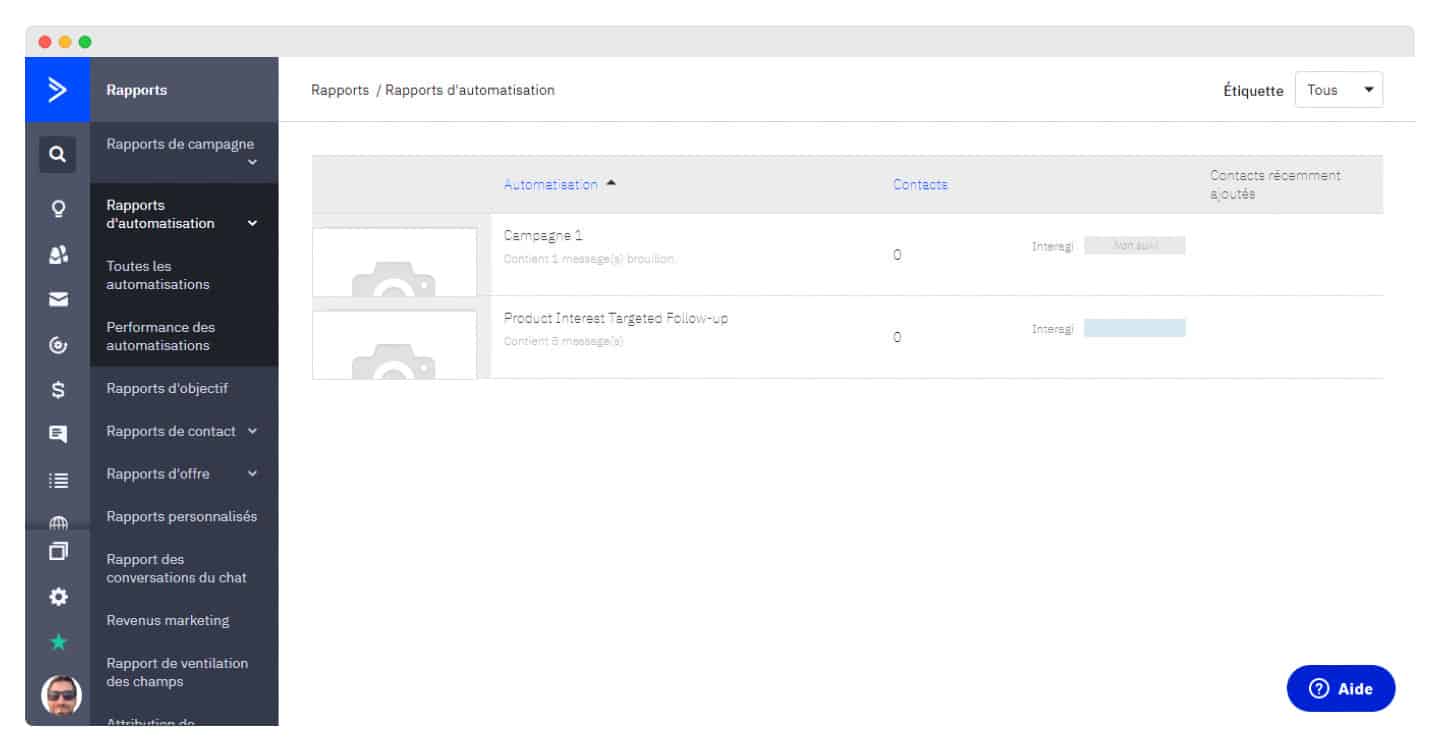
ActiveCampaign generates reports to see what’s working and what’s not. It analyzes your figures for Campaigns, Automations, Goals, Contacts, and Businesses. Unfortunately, custom reports are only available in the Enterprise plan.
All campaign reports deliver total opens and clicks. But you can delve deeper by selecting individual campaigns and analyzing :
- Bounces
- Email client
- Location
- Social sharing and mentions
- Unsubscribe
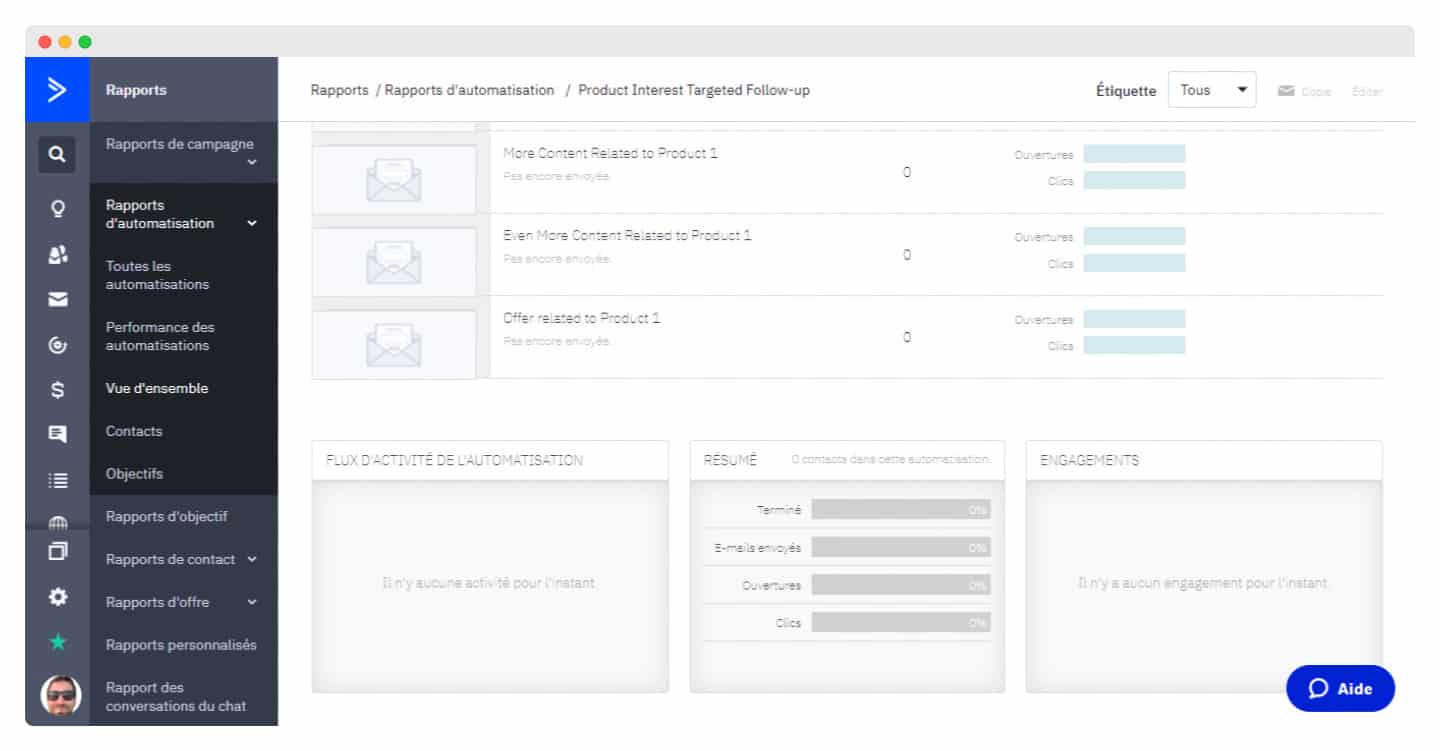
The report includes a dashboard that provides an overview of engagement, a graph of opening trends and an activity flow.
The “Recommendations for you” section suggests useful actions. For example, you can resend your campaign to subscribers who didn’t open your first email, or to new contacts who joined your list at a later date.
ActiveCampaign offers a 14-day free trial with access to all features to give you a good idea of the tool’s capabilities.
ActiveCampaign integrations: our verdict
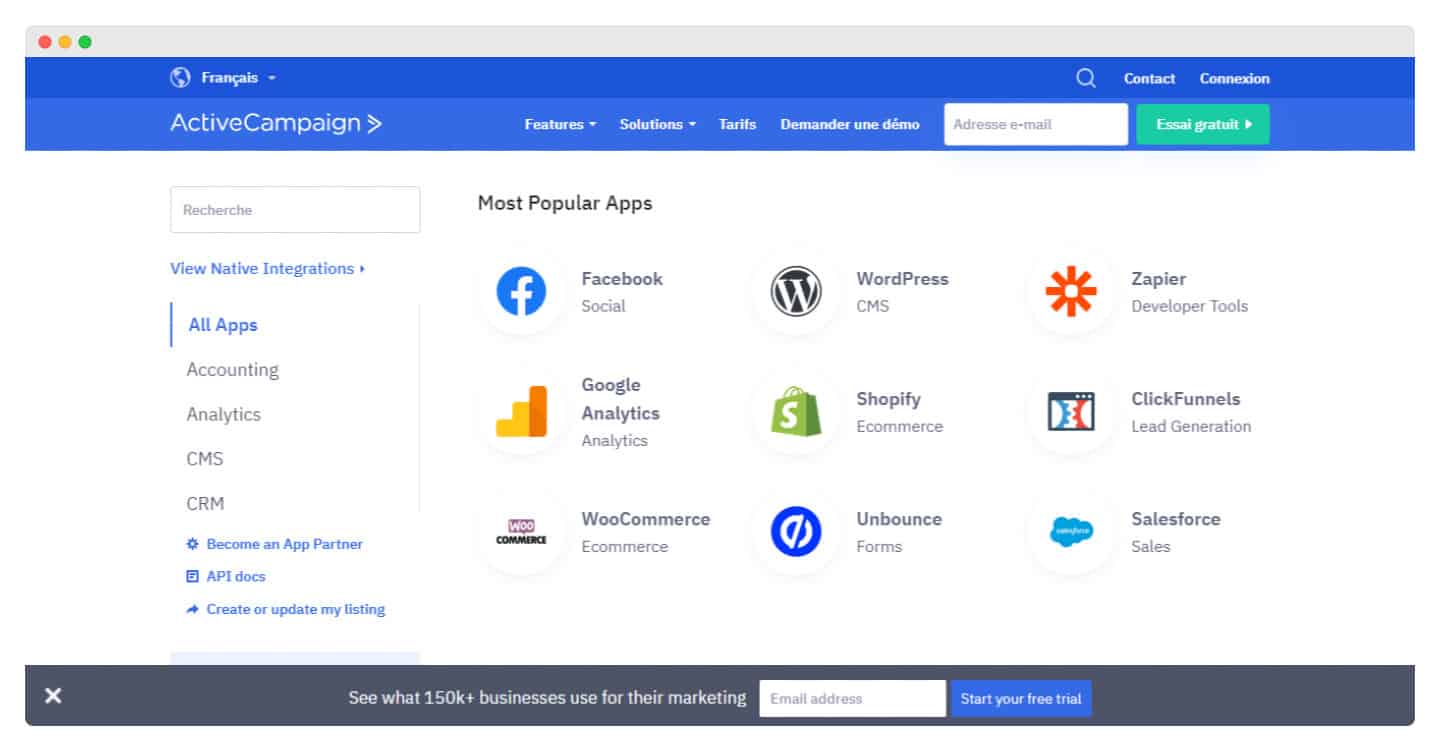
There are lots of ActiveCampaign integrations, especially since with Zapier or the open API, you can integrate any (in-house) software.
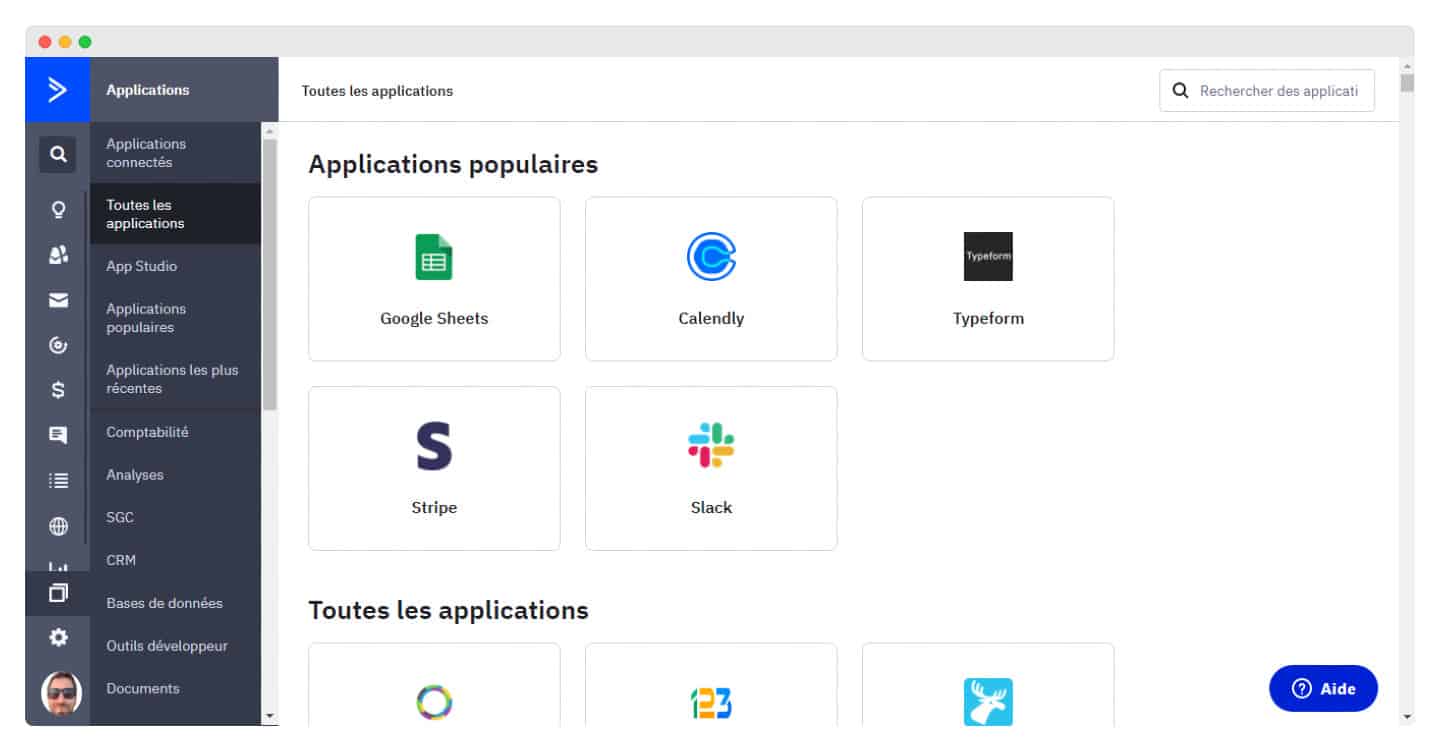
Popular integrations include :
- Shopify, BigCommerce and Woocommerce: these are deep integrations that allow you to extract additional data, add additional fields to the contact record, obtain purchase history, etc.
- BEE, email editor for ActiveCampaign
- WordPress plugin
- Google analytics
- Calendly
- SalesForce CRM
- Basecamp
ActiveCampaign customer reviews
Among the most common customer reviews of ActiveCampaign are these strengths and weaknesses:
- Very easy to use and intuitive
- The most complete tool, including the number of integrations
- One of the best value for money
- It’s not easy to get started
- Reports sometimes difficult to decipher
ActiveCampaign customer support: our opinion
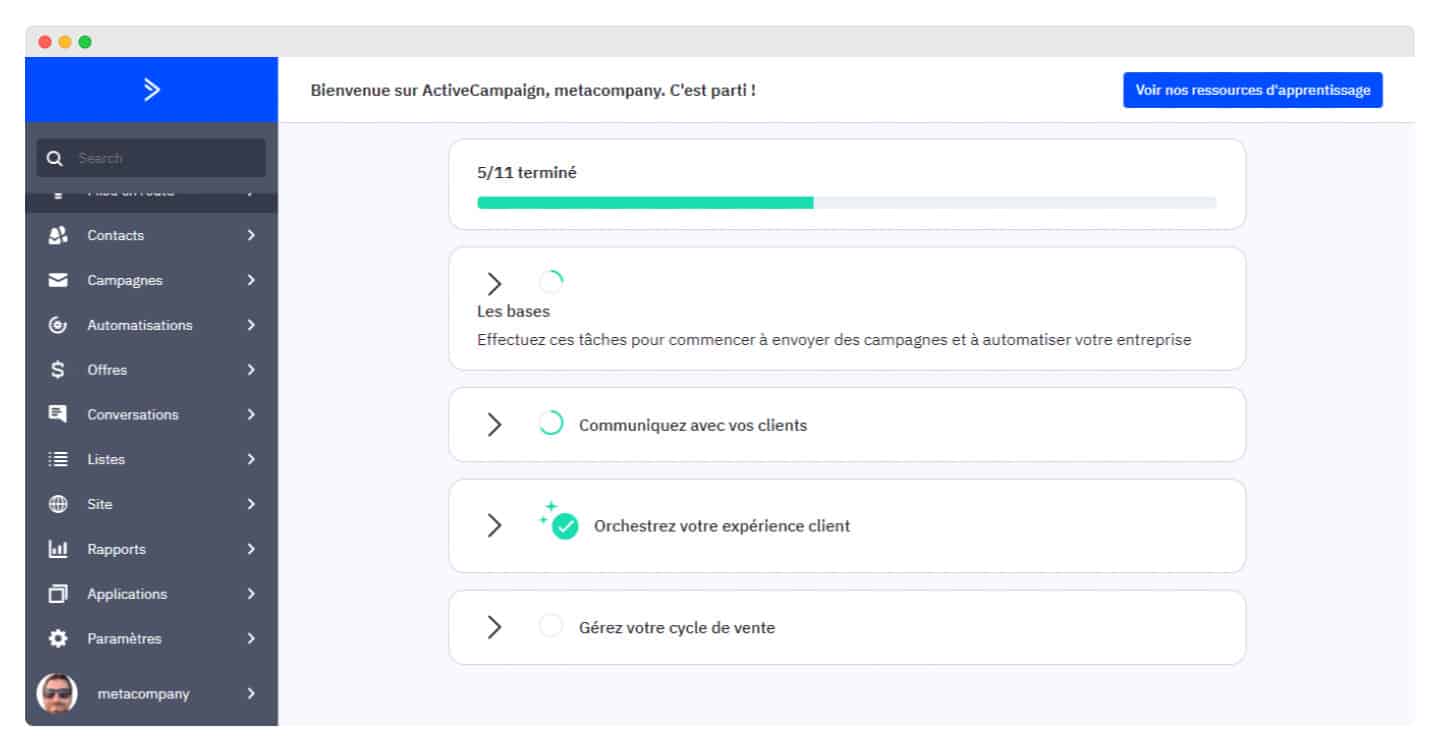
ActiveCampaign offers the following support options on all price plans:
- Live chat
- Forum
- Video tutorials
It also provides telephone support, but this is only available for the most expensive Enterprise plan. It’s unfortunate, but it’s a common feature of most of the email marketing platforms we’ve tested.
Getting started is highly supervised, with ongoing support to help you make the software your own.
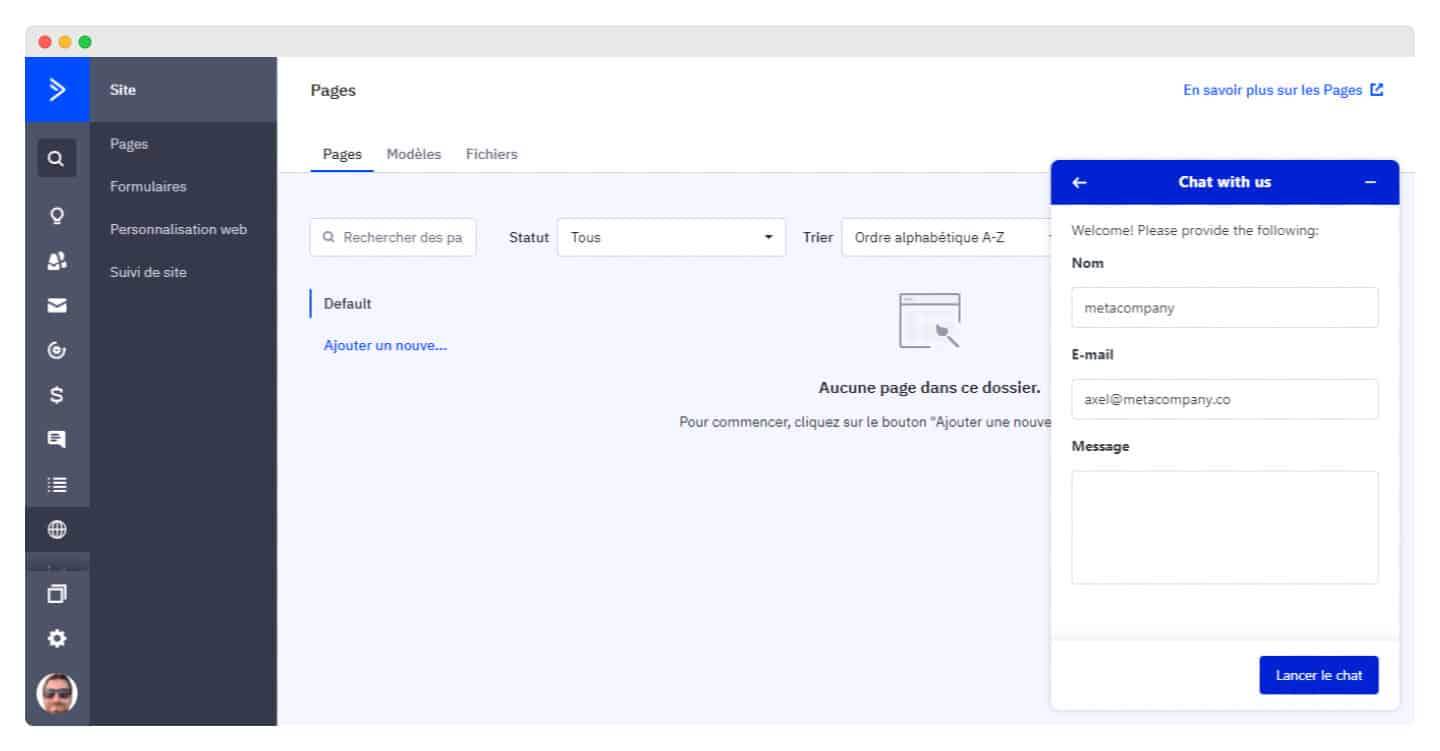
To make it even easier to get started, ActiveCampaign offers a data migration service on its software, included even in the Lite package, but subject to the number of contacts to be imported.
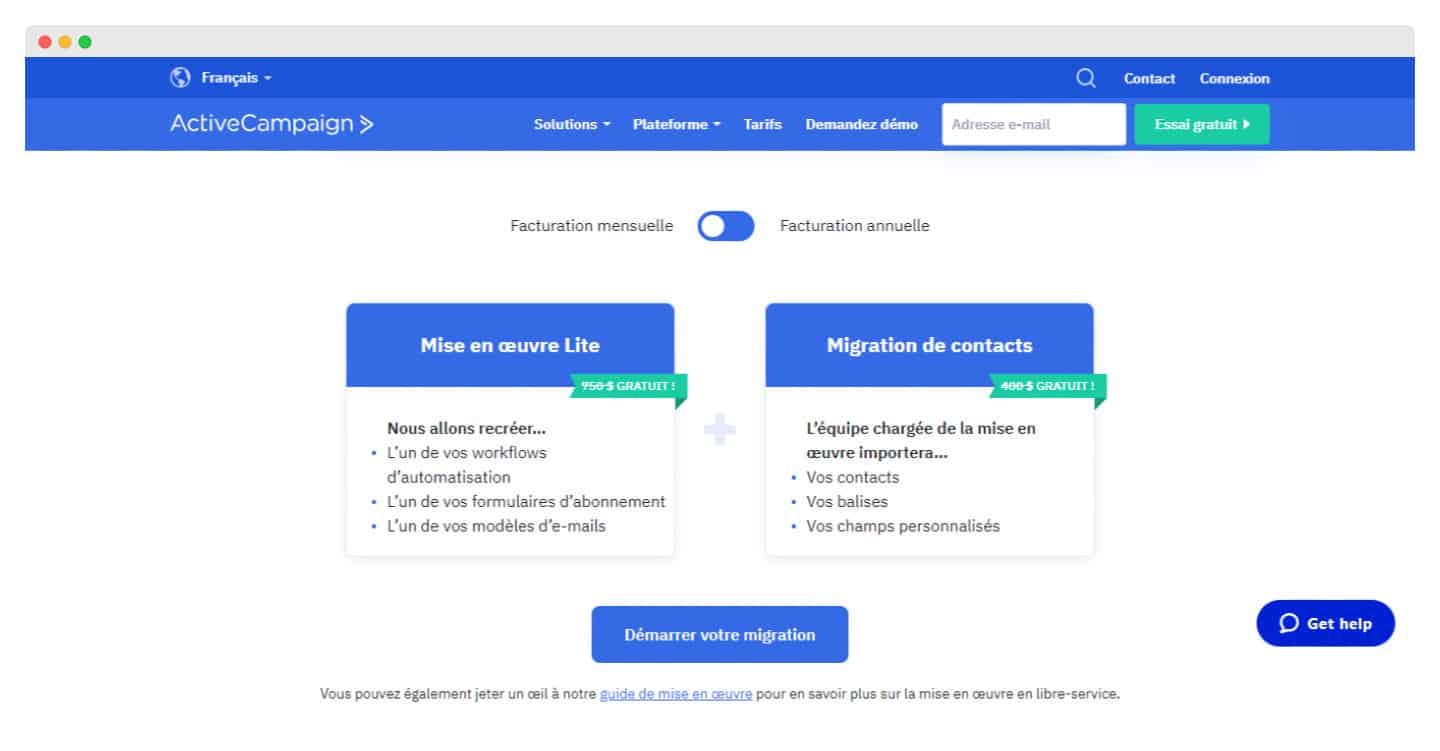
The good news is that you can access support via e-mail and live chat, whatever your package. The Help Center is also always accessible, with many useful guides and articles for you to browse.
On each page you explore, you’ll find a chat box with frequently asked questions about that page.
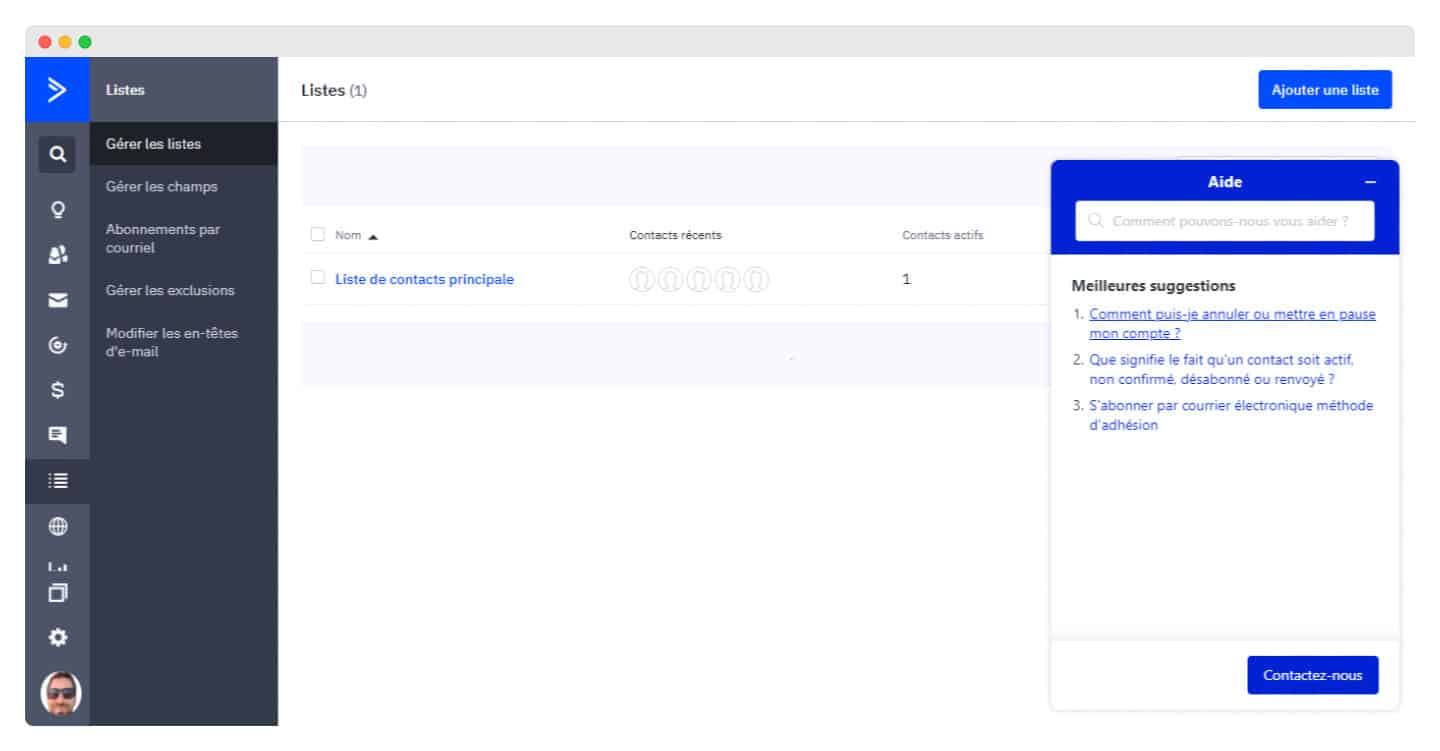
Overall, ActiveCampaign scored 4.4 out of 5 stars for help and support, making it the second-highest-rated platform for customer support. It’s not so bad!
ActiveCampaign : Pricing
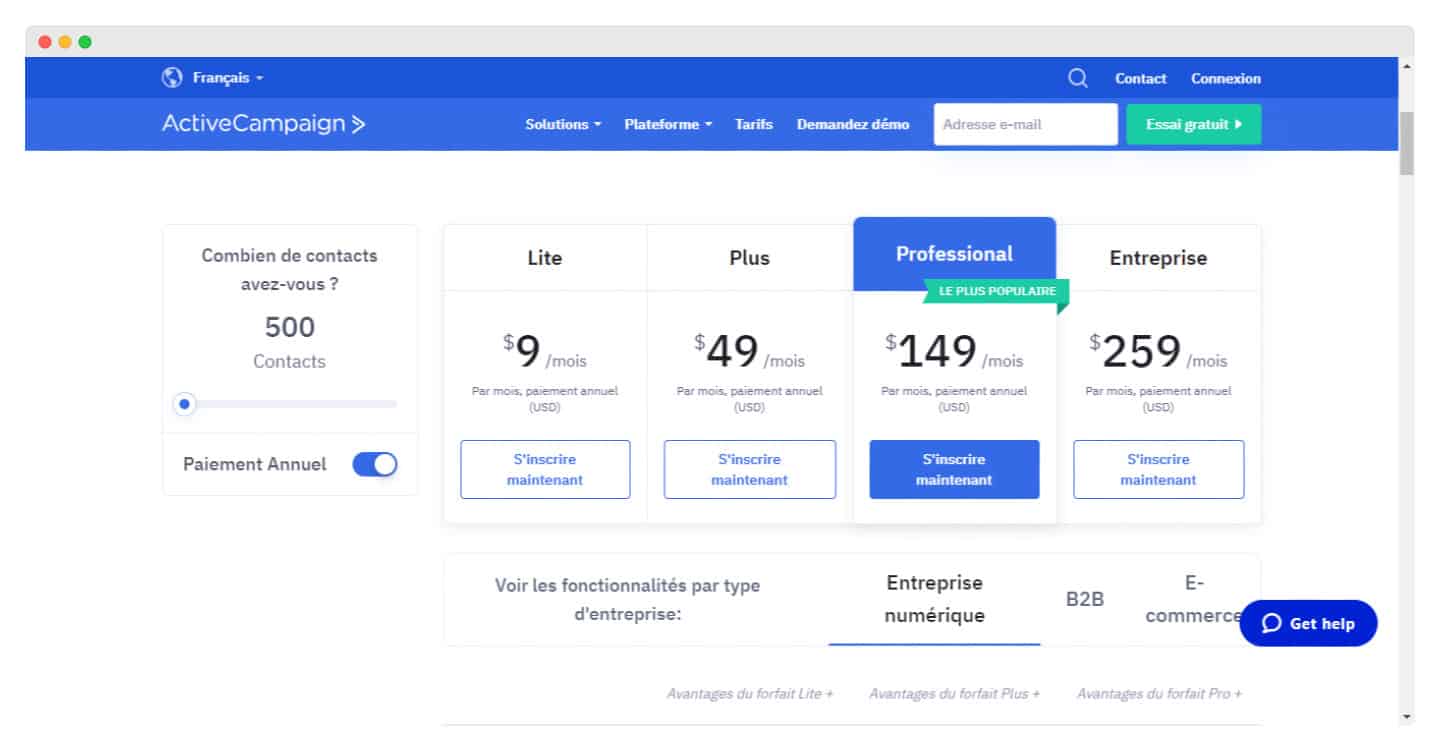
The main alternatives to ActiveCampaign
1. Sendinblue vs ActiveCampaign
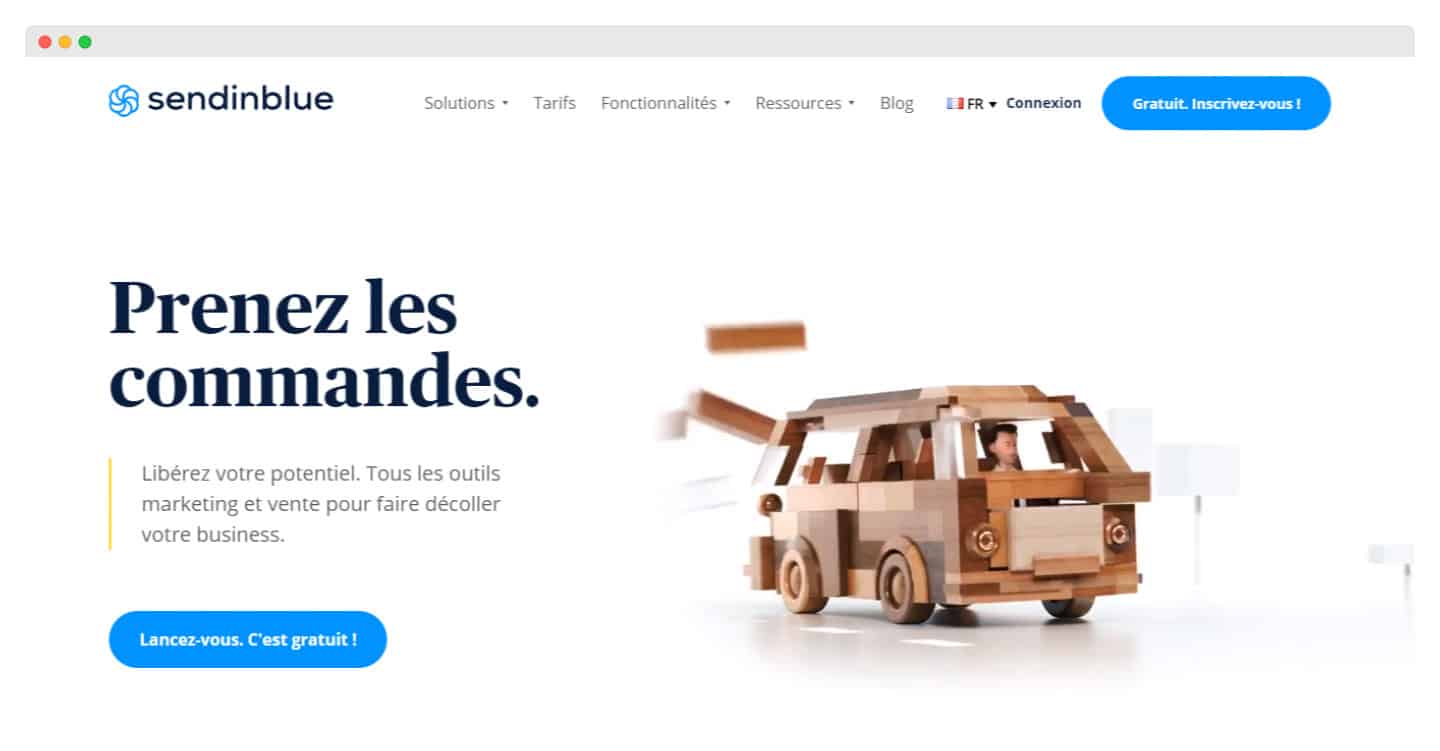
Sendinblue is an excellent choice if you’re mainly interested in sending newsletters and don’t need ActiveCampaign’s advanced features.
- Easy-to-use newsletter creator
- Basic CRM
- Excellent tool for transactional emails
- SMS marketing
- The software is less intuitive
- Less advanced functions
Try Sendinblue for free
Sendinblue offers a free trial with access to all features to give you a good idea of the tool’s possibilities.
2. Hubspot
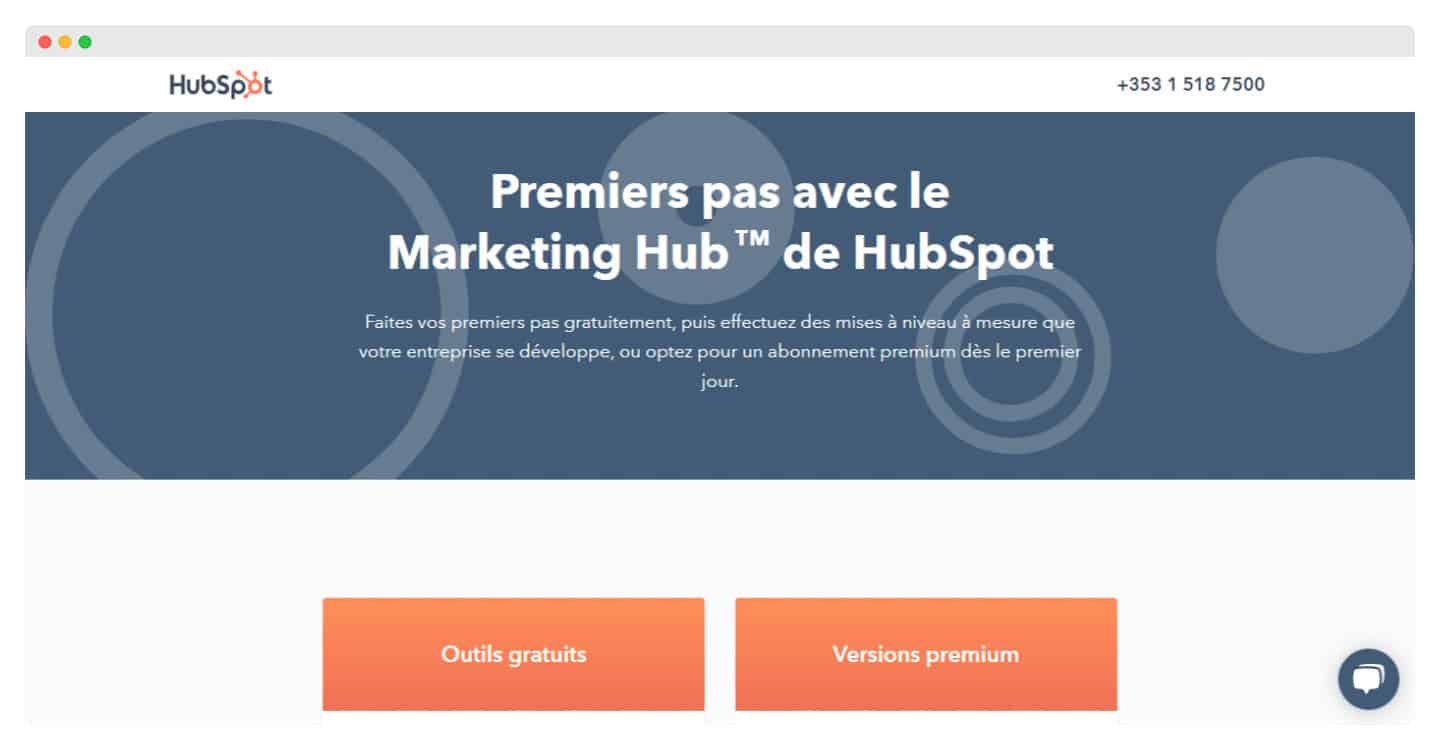
HubSpot goes beyond ActiveCampaign with a complete suite of tools to help you optimize your organic traffic and conversions.
- Free CRM
- Livechat
- Creation of websites (CMS) and landing pages
- Marketing automation
- Hubspot is more comprehensive, but also much more expensive than ActiveCampaign.
Try Hubspot for free
Hubspot offers a 14-day free trial with access to all features to give you a good idea of the tool’s possibilities.
3. Keap
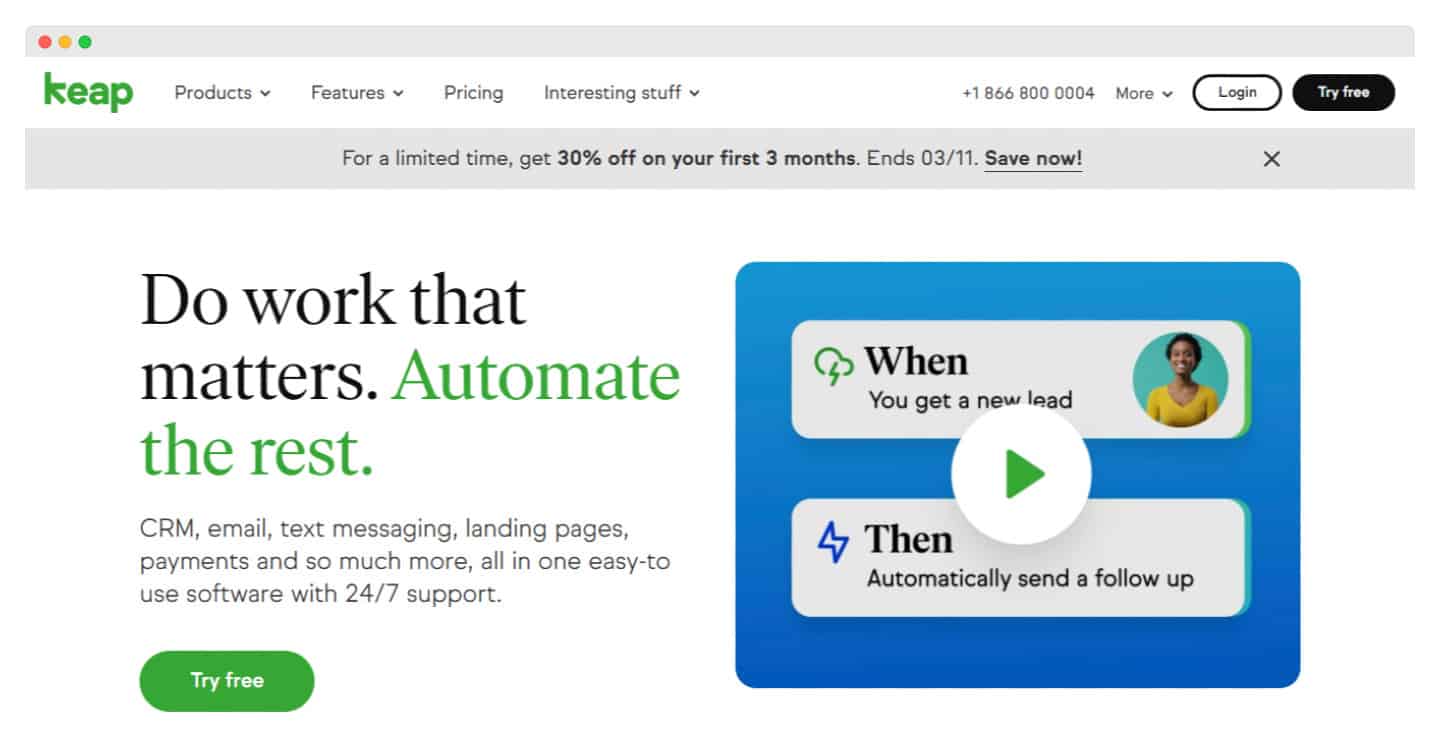
Keap (formerly Infusionsoft) is a combined e-mail marketing and CRM tool.
- Invoices and payments
- CRM for sales
- Make an appointment
- Marketing automation
- Keap is quite complicated to get to grips with. You’ll need time to master it.
Try Keap for free
Keap offers a 14-day free trial with access to all features to give you a good idea of the tool’s capabilities.
Going further
Read our best articles on marketing automation:

