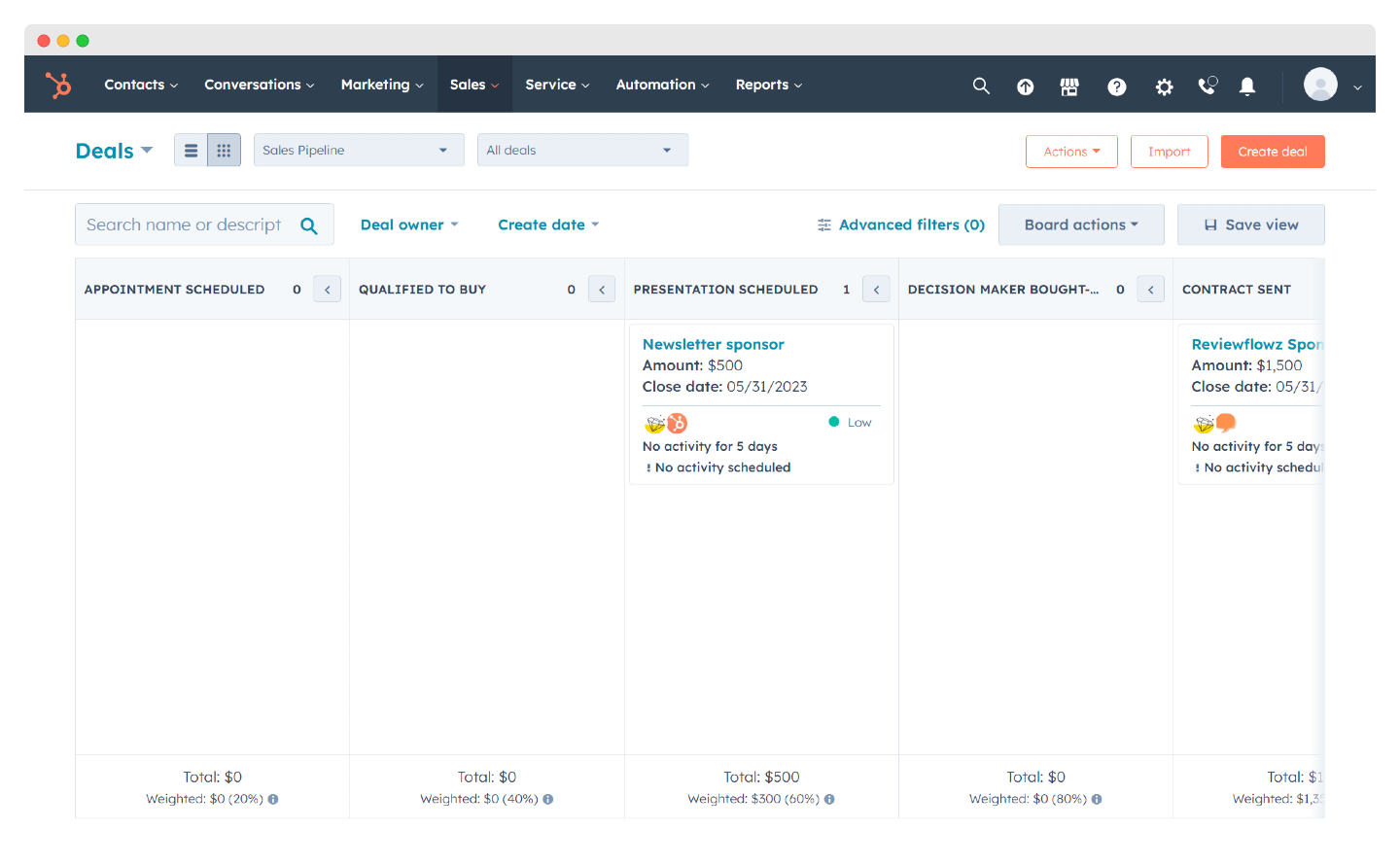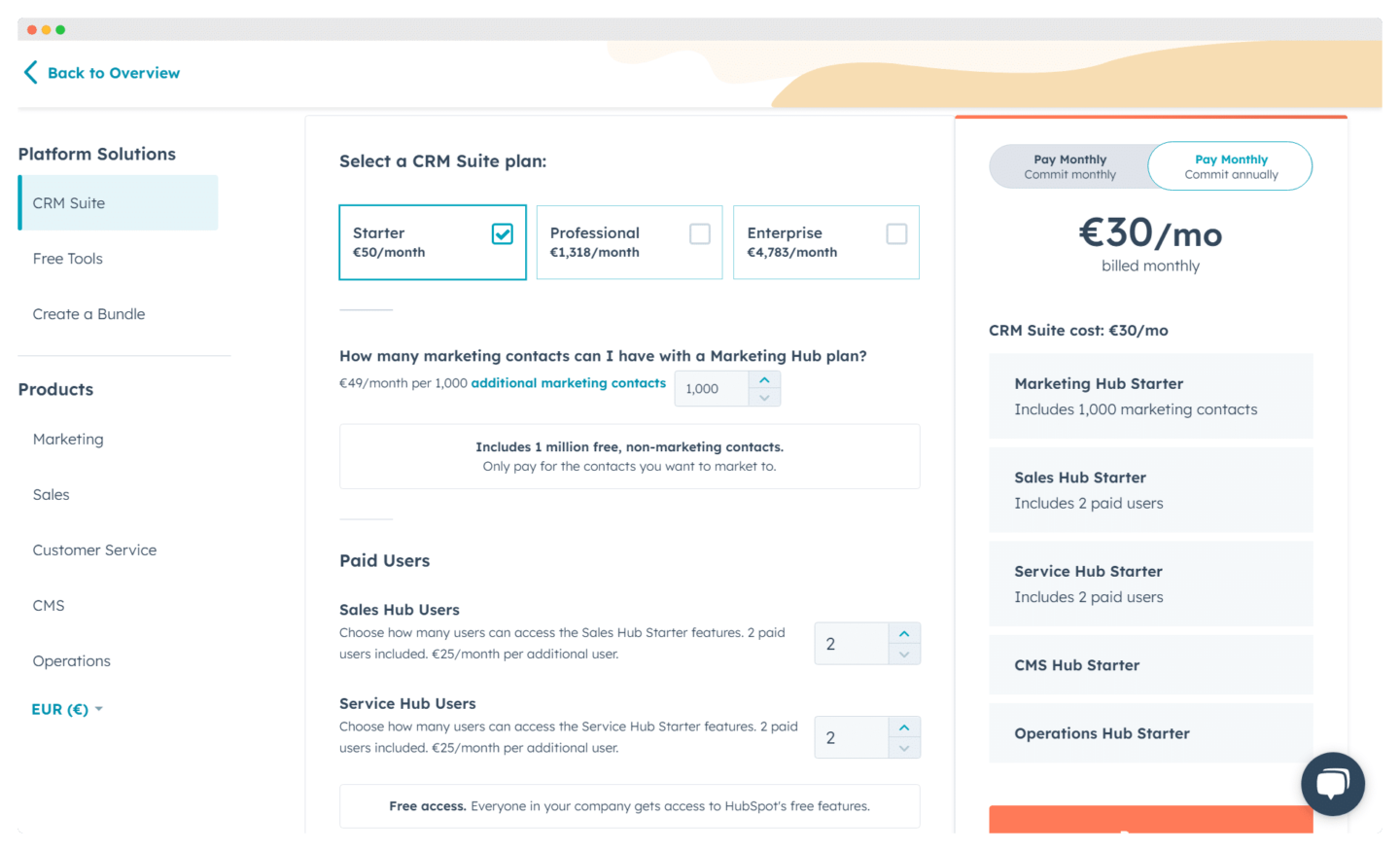- A comprehensive and versatile CRM offering an intuitive user experience at a competitive price point.
- The Starter CRM Suite, priced at just €15/month, provides exceptional value unmatched by competitors.
- A forward-thinking platform with a robust ecosystem and clear vision for seamless business integration.
Our review of Hubspot CRM
HubSpot's Sales Hub (CRM) has rapidly emerged as a market leader, blending its strong roots in inbound marketing and automation with robust CRM capabilities. Offering a more accessible alternative to Salesforce, it delivers exceptional functionality—though its pricing can escalate quickly as your needs grow.
My opinion
Customer reviews
- A wealth of features, but you may find yourself paying for tools you don’t actually use.
- A pricing structure that escalates too quickly for growing businesses.
- Less customization flexibility compared to alternatives like Zoho or Monday.
Ideal for companies seeking a user-friendly CRM with strong core features, though scalability for complex needs may require careful consideration.
From 20€ per month (for 1 user)
Free plan, demo available on request, and 14-day free trial

Quick Facts
Sommaire
HubSpot stands as one of the giants in the CRM market, renowned for its extensive functionality and a groundbreaking free plan that’s rare among CRMs of this scale. This HubSpot review will explore the tool’s strengths, limitations, and how it stacks up in a competitive landscape.
With its lightweight framework, affordable entry point, and user-friendly interface, HubSpot is an appealing choice for startups and growing businesses. However, teams with complex sales processes or advanced customization needs may find its limitations challenging.
The platform quickly gained traction, building a loyal user base largely thanks to its free plan. But how well does HubSpot truly perform? What makes it the right tool for your business? And how far can its free plan take you before you need to upgrade?
In this HubSpot review, we dive into the results of our comprehensive test, highlighting the CRM’s main features, advantages, and drawbacks.
Check out our recommendation engine to shortlist the 3 CRM apps that best fit your requirements
Sommaire
My Opinion of HubSpot in a Nutshell
| Perimeter | Score | My Opinion |
|---|---|---|
| Overall Rating | 4.5 | HubSpot is ideal for startups. Its free plan is robust, and the platform offers advanced functionalities as you scale. However, costs rise quickly, and intermediate solutions like Pipedrive, Zoho, or FreshWorks CRM may be better for businesses in transition. |
| Ease of Use | 4.3 | HubSpot’s interface is highly intuitive, with smart shortcuts that reduce clicks. It’s easy to master for basic tasks, though unlocking its full potential requires a steeper learning curve. |
| Ease of Installation | 4.1 | Setting up HubSpot is less straightforward than other CRMs. Its contact-centric design may feel unintuitive for beginners unfamiliar with sales funnels. |
| Customer Service | 4.4 | Support is available in French for paid plans from Monday to Friday. There’s an abundance of training materials, though most are in English. |
| Integrations | 4.6 | HubSpot excels in integrations, connecting seamlessly with a vast array of tools. Its free plan and large user base drive a thriving ecosystem of applications. |
| Value for Money | 4.3 | HubSpot’s free plan is excellent for startups. For advanced users, the tool’s depth and ecosystem shine, but mid-tier plans can be pricey compared to alternatives like Pipedrive or Zoho. |
HubSpot’s Main Advantages & Disadvantages
- A versatile CRM perfect for beginners. It’s well-designed, user-friendly, and competitive in cost compared to peers.
- The Starter CRM Suite is a game-changer, combining five tools for just $360/year. HubSpot scales with your business, offering immense value during growth stages.
- HubSpot excels in vision and execution. Its open marketplace and ecosystem of partners are unparalleled, offering a textbook case of CRM excellence.
- As an all-in-one tool, HubSpot includes features you may not need, increasing complexity and extending the learning curve.
- Customization is limited, which can frustrate businesses with highly specialized processes. Alternatives like Zoho or Monday may offer better flexibility.
- HubSpot is ideal for evolving your processes but less suited for teams with well-established workflows or niche tool requirements.
HubSpot CRM: One of the Deepest Functional Scopes on the Market
#1 Contact Management with HubSpot CRM: Our Review
HubSpot CRM excels in contact management, allowing seamless imports from Gmail, Outlook, or other corporate email and web forms. Once imported, the platform automatically updates contacts and records all sales activities related to them, making tracking and engagement effortless.
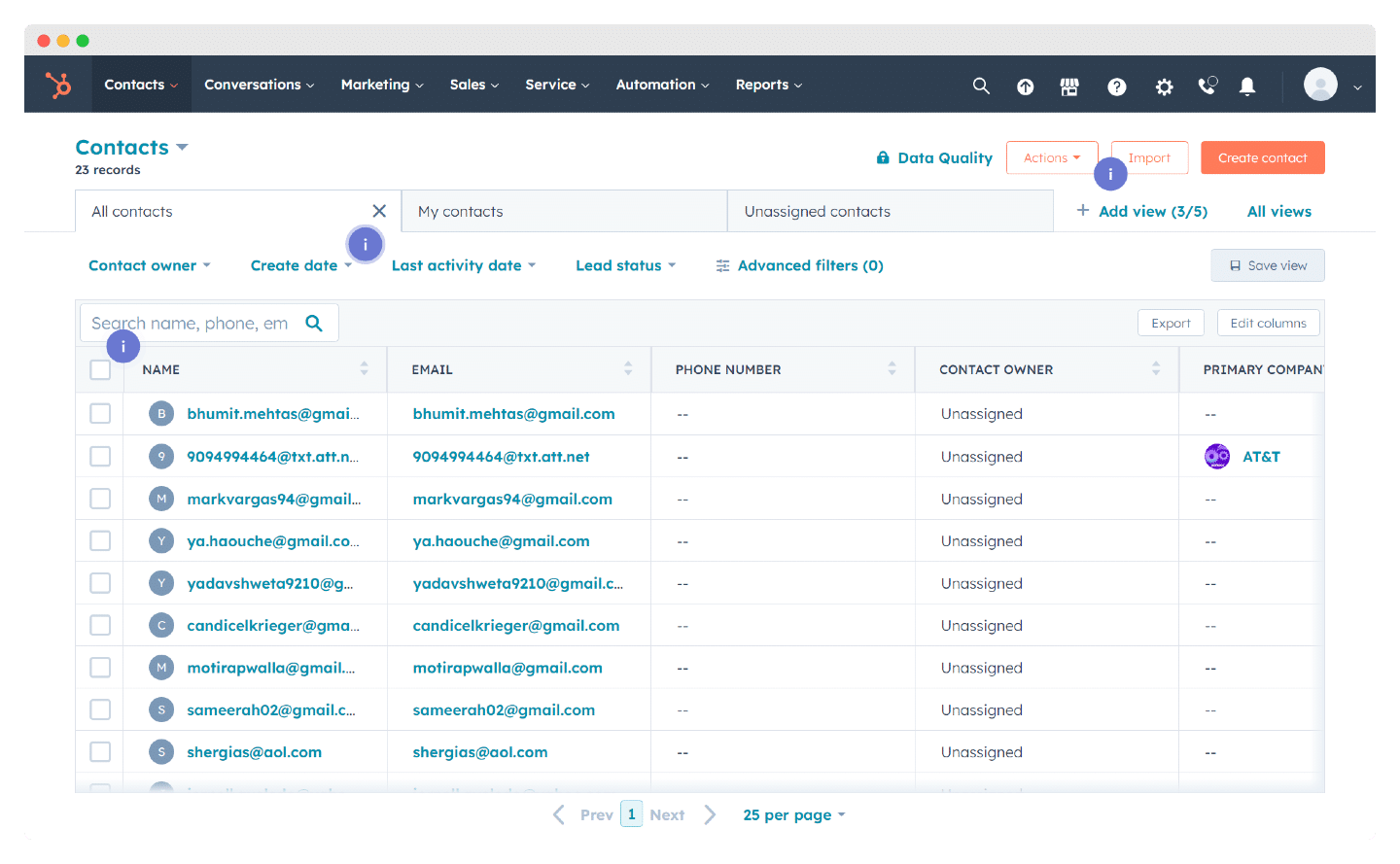
HubSpot taps into its database of over 20 million companies, enriching contact details with relevant information like revenue and industry. Although the contact sheets may not be the most visually streamlined, their advanced automation capabilities are a standout, offering up to 135 customizable fields per contact.
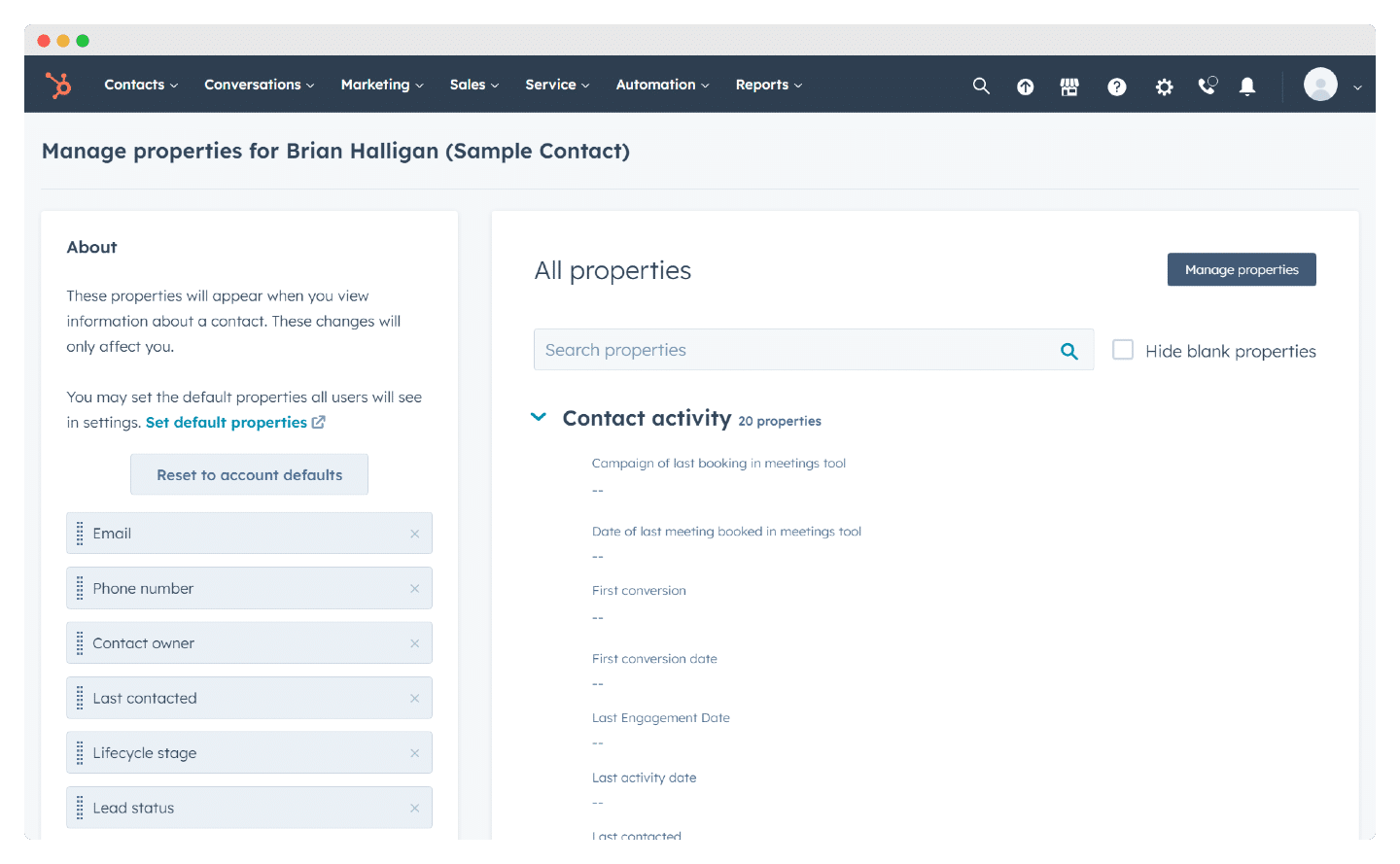
Beyond sales, this comprehensive contact data enables precise segmentation for targeted marketing campaigns. HubSpot supports up to 1 million contacts and companies, catering to the needs of most medium-sized B2B organizations.
#2 Sales Pipeline & Opportunity Management: HubSpot Review
HubSpot CRM provides a robust sales pipeline tool to help your sales team optimize processes. Its “Kanban” view simplifies tracking lead progress through various sales funnel stages.
You can create up to 50 pipelines, ideal for managing products or services with different sales processes. The platform lets you customize or add stages to the default seven (e.g., Appointment, Qualified, Presentation Scheduled, Decision in Progress, Contract Sent, Sale Closed – Won/Lost).
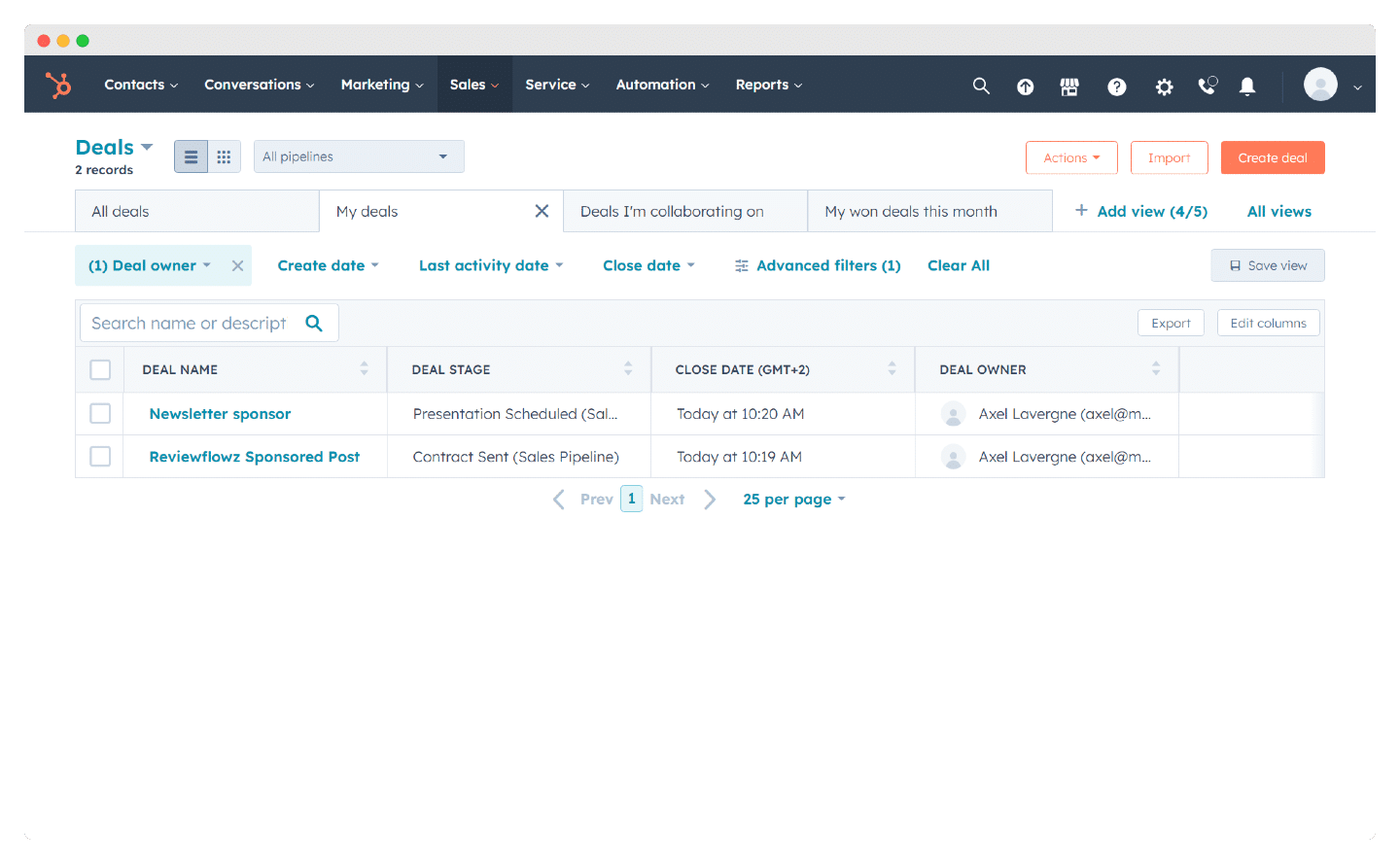
For instance, you might design a dedicated “up-sell” pipeline for current customers or a renewal pipeline for expiring subscriptions. Filters allow quick views of deals by size, closing date, or industry, and a tabular display is available for sorting transactions by salesperson, stage, or expected closure.
HubSpot CRM also provides real-time notifications whenever prospects open emails or click on links, keeping your sales team informed and proactive.
#3 Administration & Reporting on HubSpot CRM
HubSpot CRM is designed for small and medium-sized businesses, emphasizing quick onboarding and intuitive navigation. The platform helps sales teams enhance efficiency with modern, user-friendly features. However, despite its lightweight approach, the learning curve can be steep, particularly for teams unfamiliar with CRM software.
Importing contacts directly from email accounts simplifies setup and accelerates onboarding. Yet, fully leveraging HubSpot’s capabilities often requires a cultural shift in day-to-day workflows. For seasoned users familiar with its core features, HubSpot becomes a powerful ally in managing sales activities.
Once adopted, HubSpot CRM makes life easier for sales teams by:
- Providing real-time pop-up alerts when prospects take key actions, such as opening emails or visiting your website.
- Integrating with Gmail or Outlook, enabling instant access to contact-related information and tools.
- Streamlining email management with templates, sequences, and documents available directly in email platforms.
- Automating meeting scheduling and facilitating calls via integrations like Twilio, with call recordings stored within the CRM.
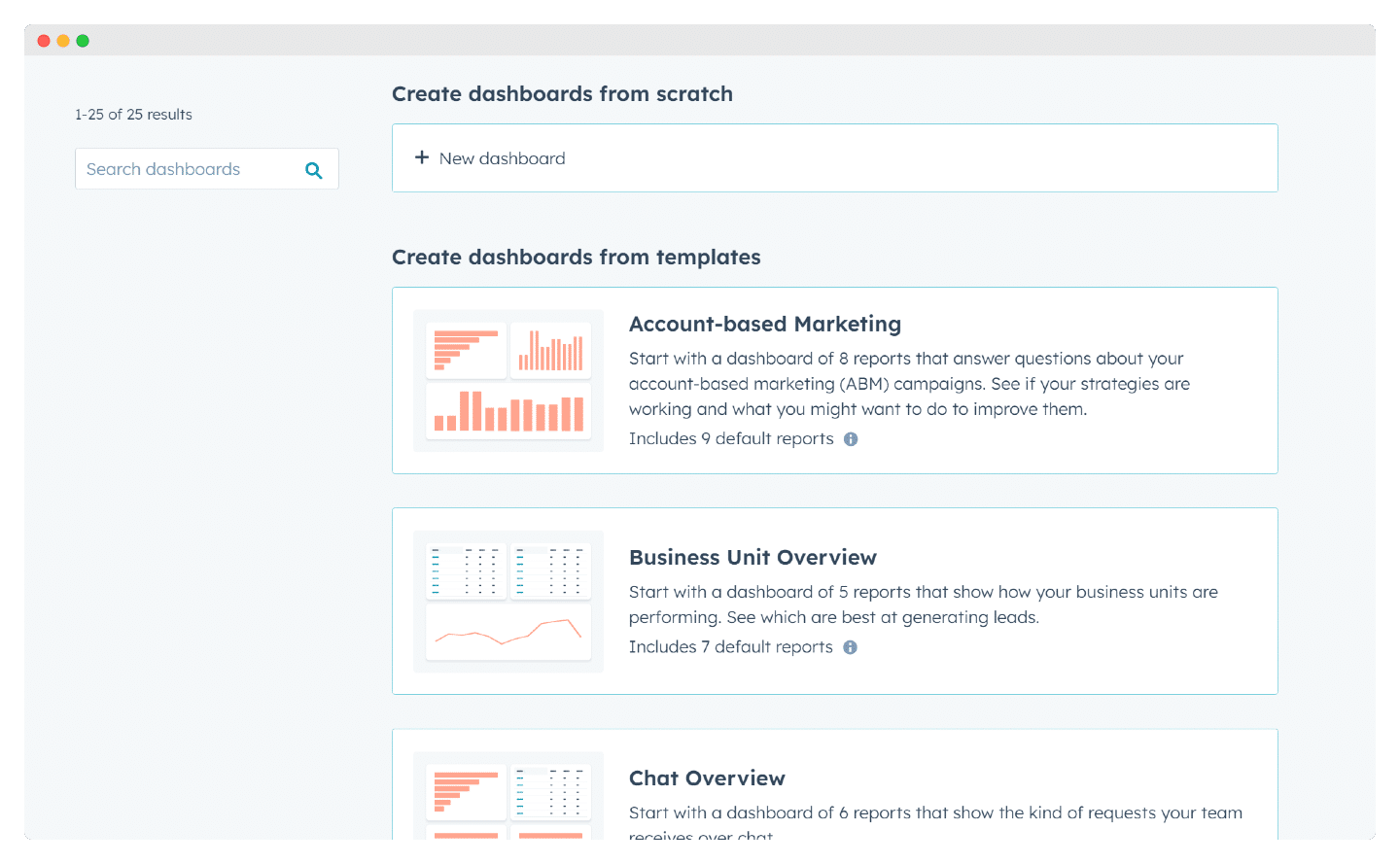
On the reporting side, HubSpot CRM offers customizable dashboards. Each dashboard template includes a variety of reports, allowing you to keep only what’s relevant to your team’s needs. This flexibility ensures your reporting tools align perfectly with your business goals.
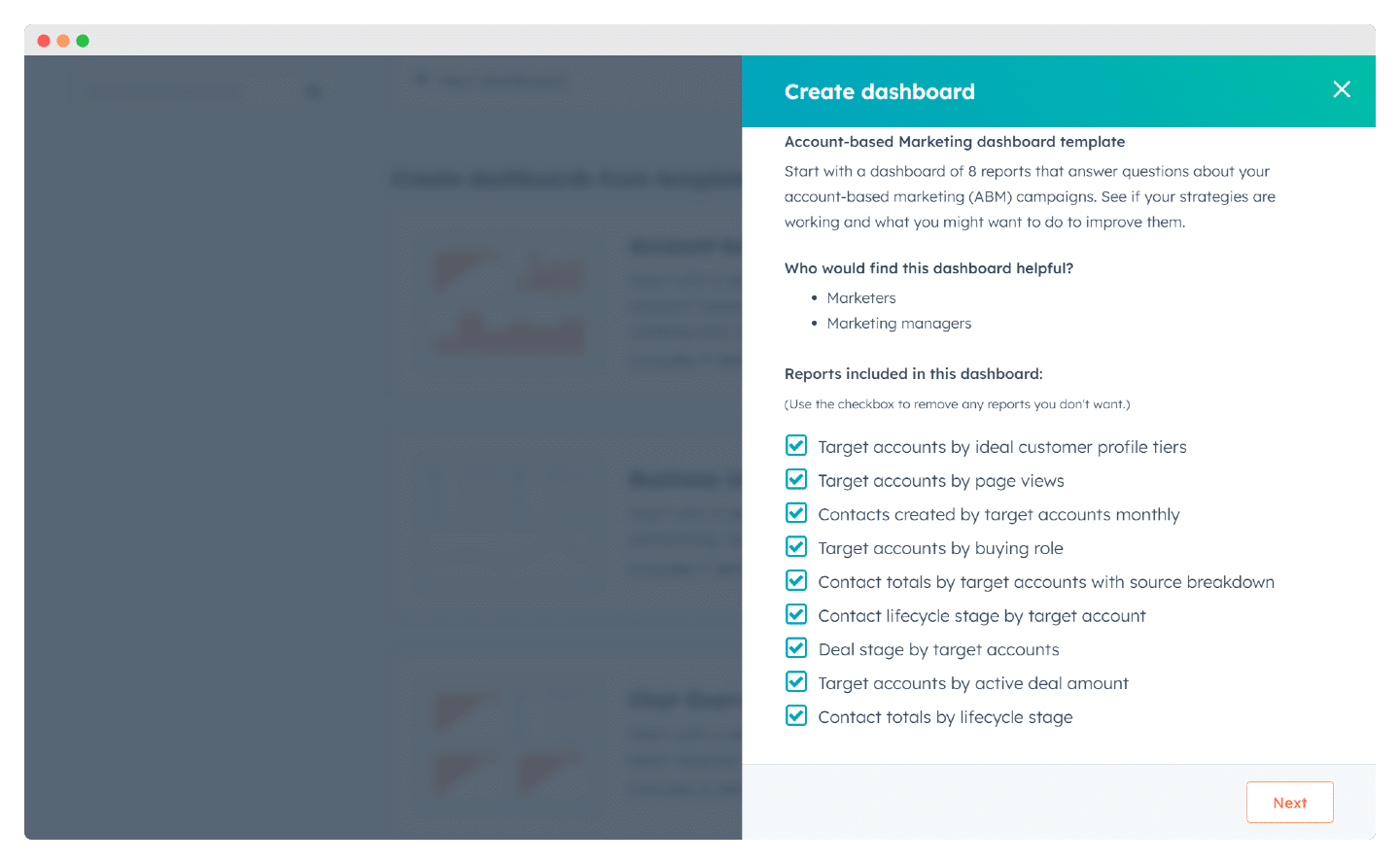
#4 HubSpot CRM Prospect Sheet & Data Model
Contact Form
HubSpot CRM enables you to manage customer contact details, linking them to their company profiles and active deals. This holistic view ensures efficient management of customer relationships.
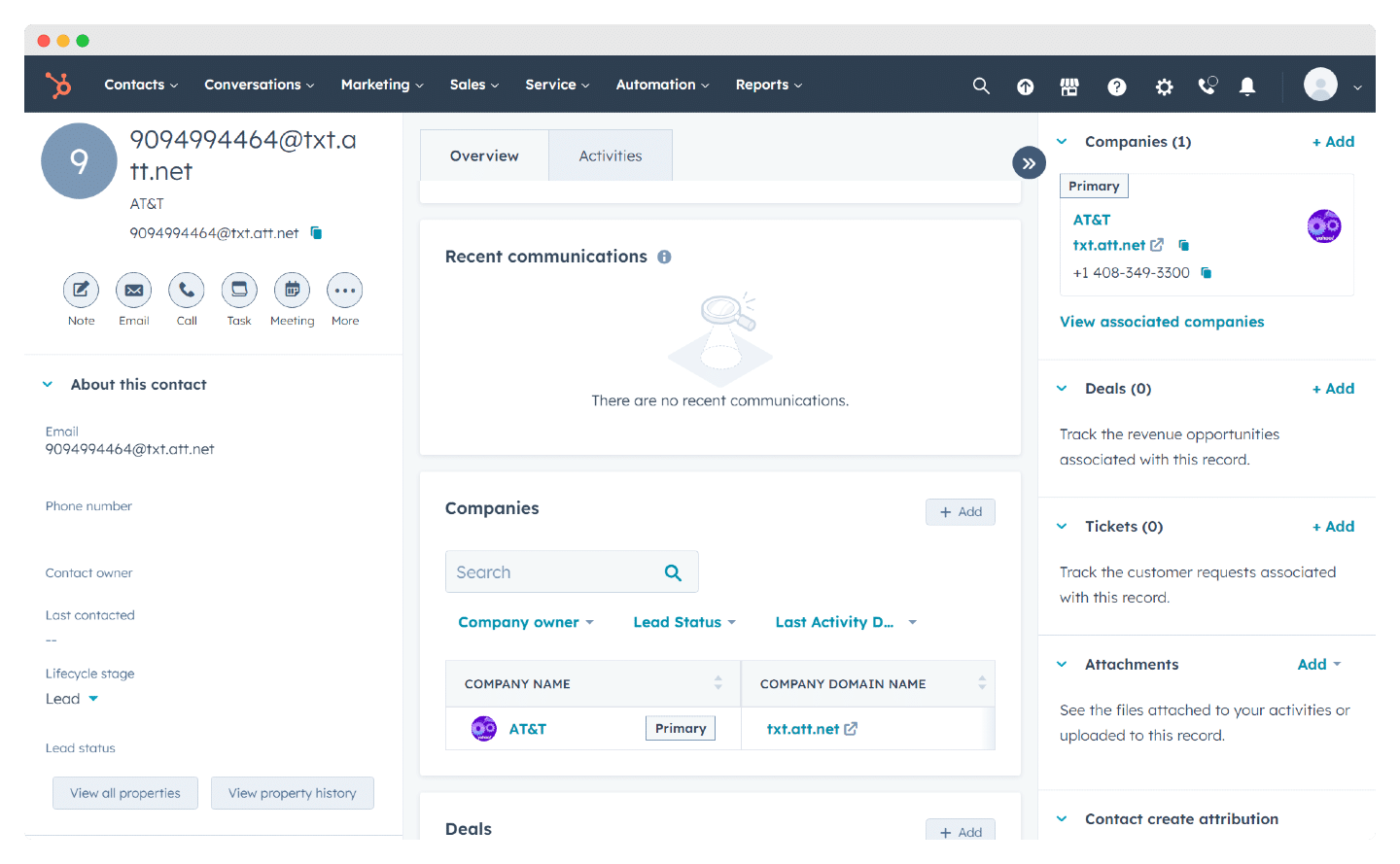
Company Profile
With company profiles, you can list all contacts within an organization and include detailed notes on its activities. This feature is especially useful for B2B businesses managing complex accounts.
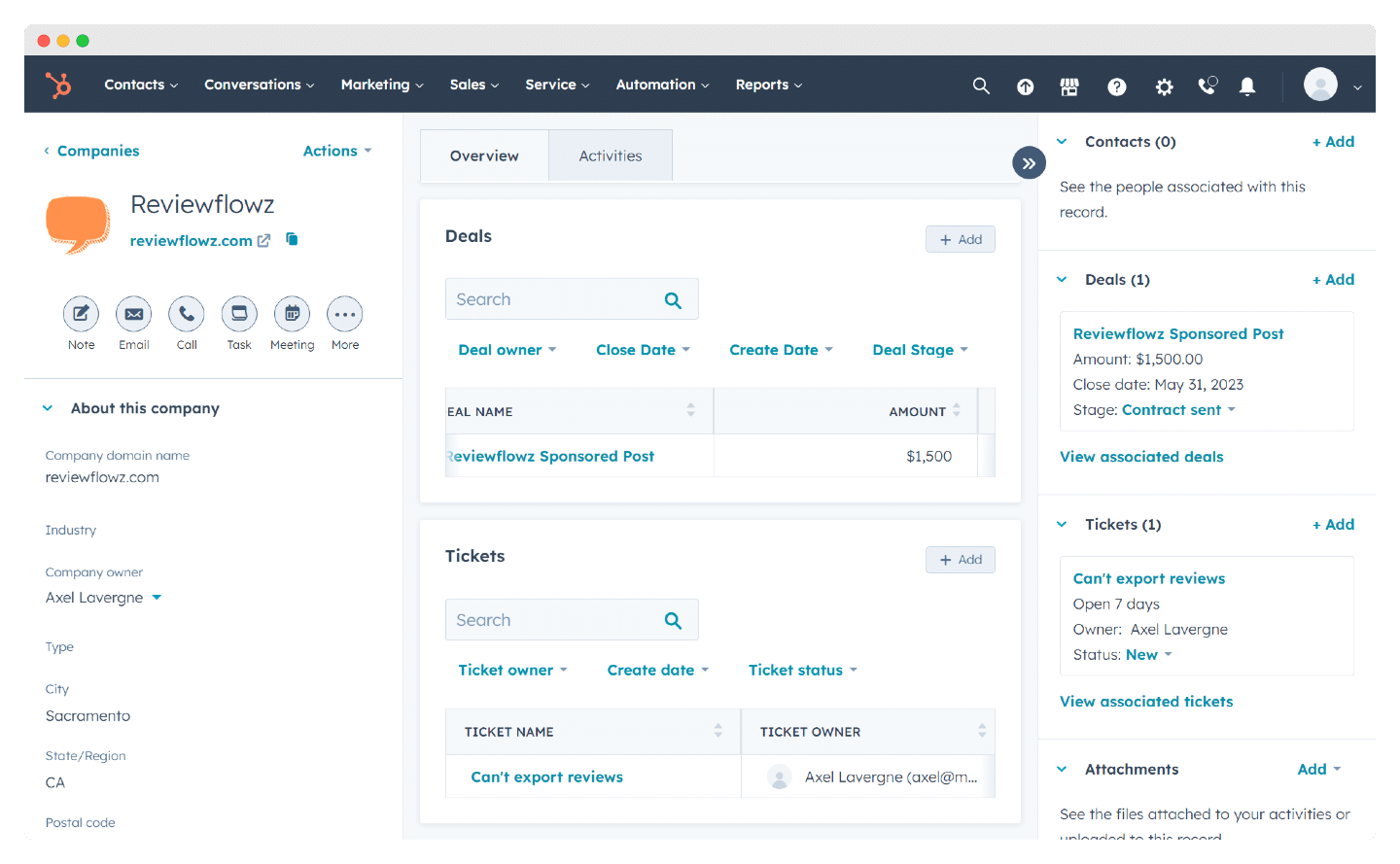
Custom Fields
HubSpot’s custom fields allow you to tailor data management to your specific needs, whether for people, deals, or organizations. This flexibility enhances the platform’s usability across various industries.
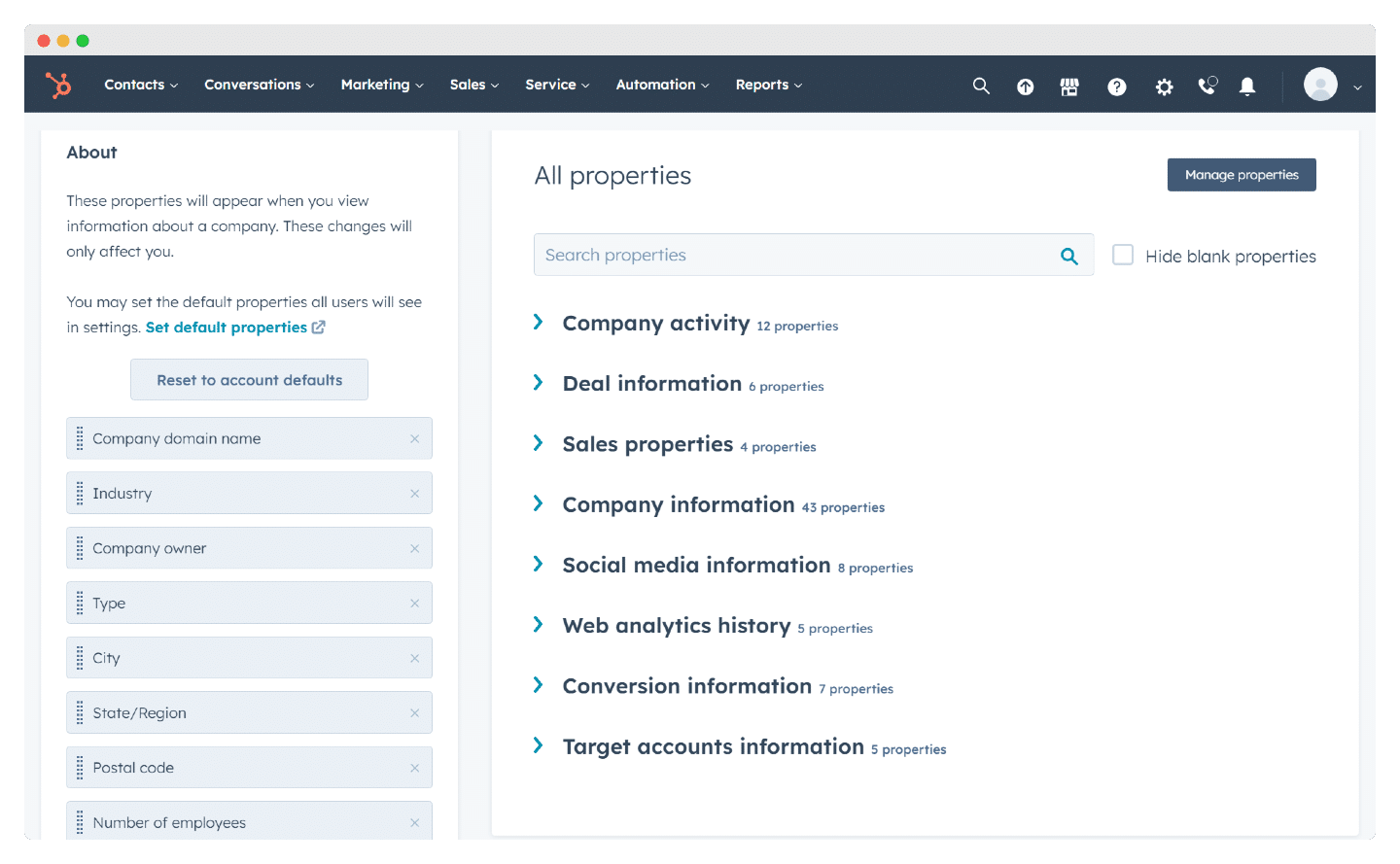
#5 Automation, Documentation & CPQ
HubSpot CRM streamlines post-sale processes with tools for sending, signing, and managing documents. These features ensure quick transitions between deals, minimizing downtime.
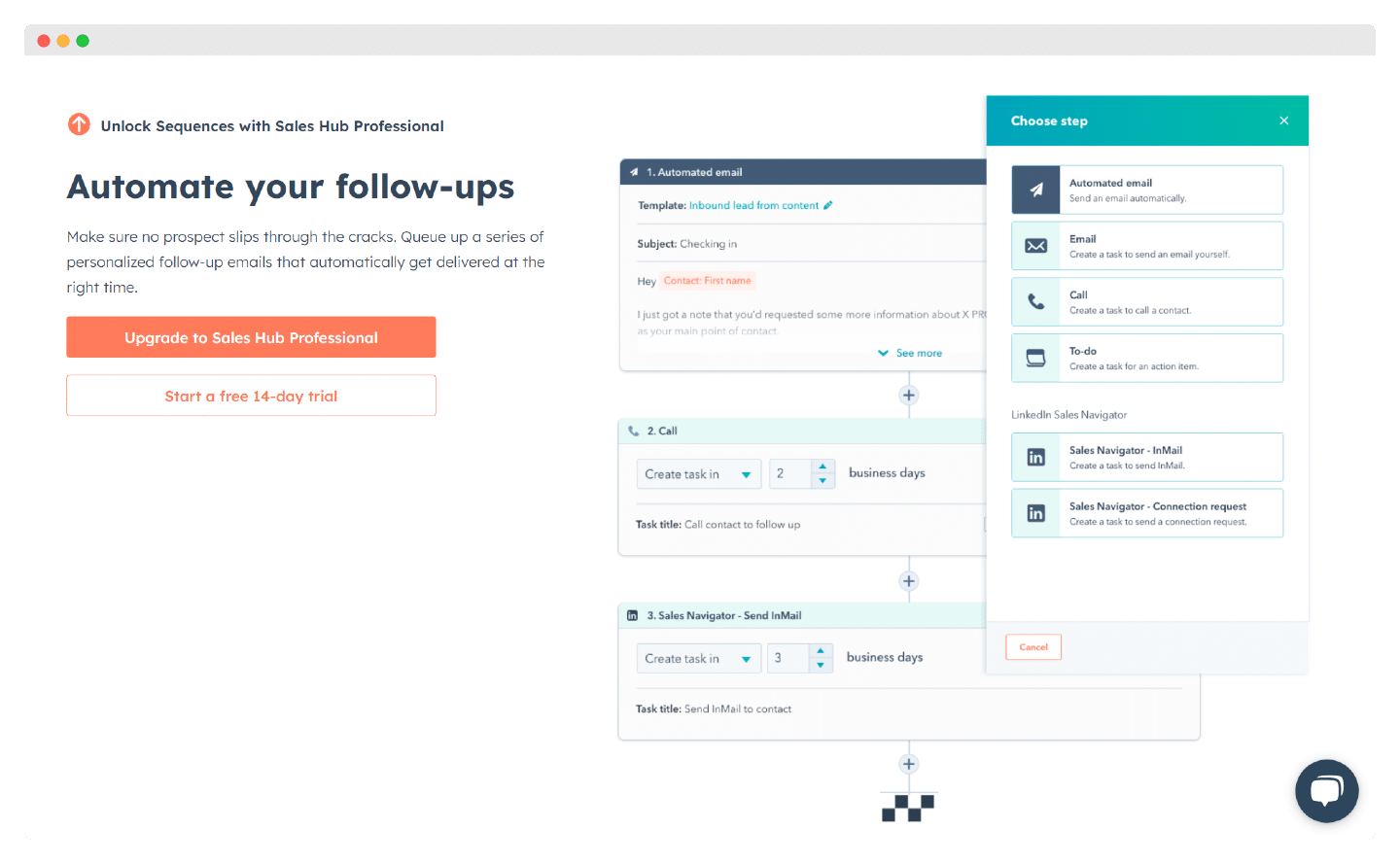
Workflow automation is available in Pro and Enterprise plans, allowing businesses to optimize their processes. However, these features lack the depth and customization offered by platforms like Salesforce.
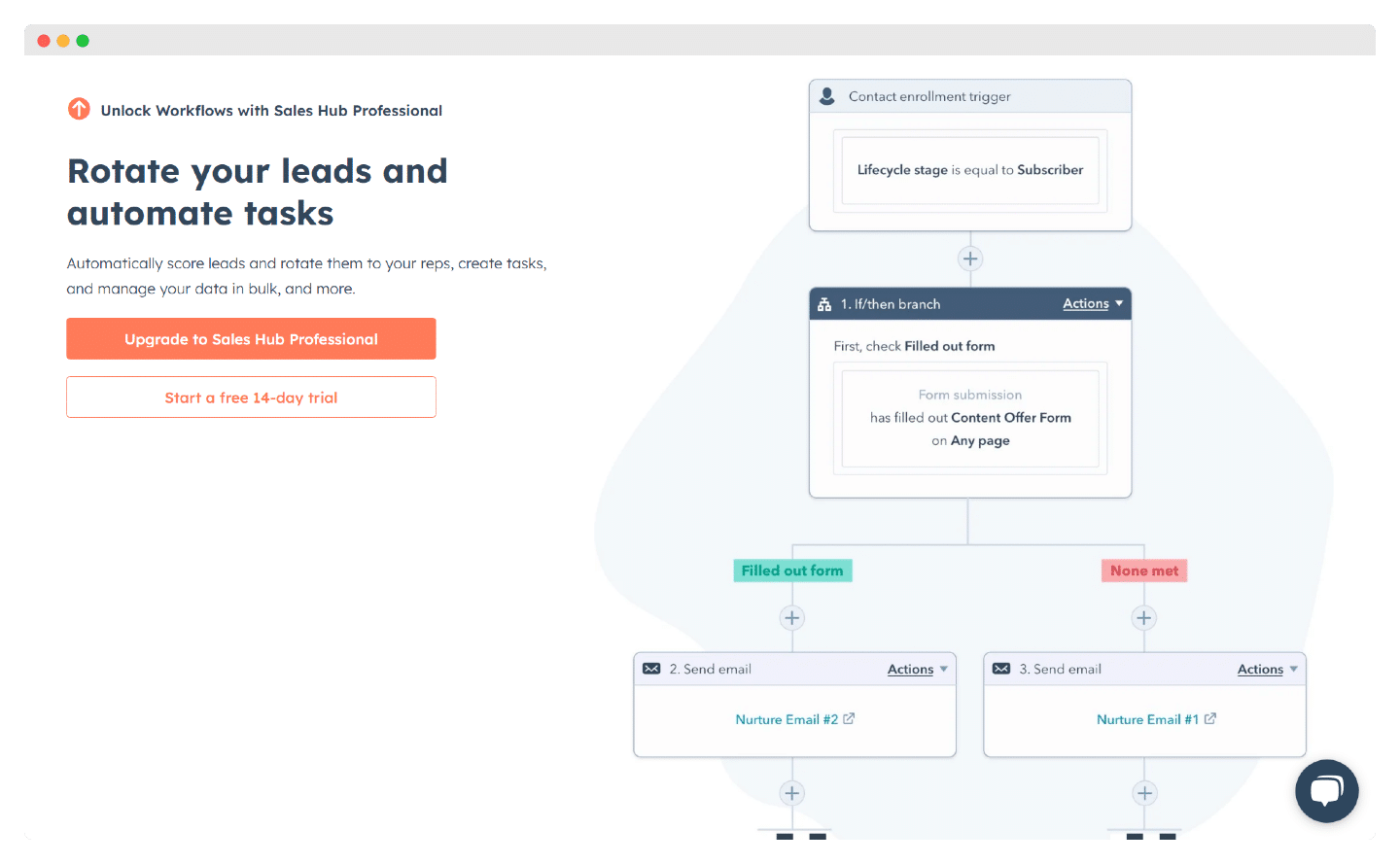
In the free version, HubSpot supports up to five shared documents at a time, with a maximum file size of 250 MB. Businesses requiring larger storage capacities can upgrade, with no overall storage limit applied.
Check out our recommendation engine to shortlist the 3 CRM apps that best fit your requirements
Customer Support & Training at HubSpot
HubSpot is often regarded as a solution for “Do It Yourself” enthusiasts, providing minimal direct support. However, paying accounts benefit from French-language support available Monday through Friday. Additionally, the HubSpot Academy offers an extensive library of training resources, including detailed guides on mastering the platform. While comprehensive, most of these materials are in English.
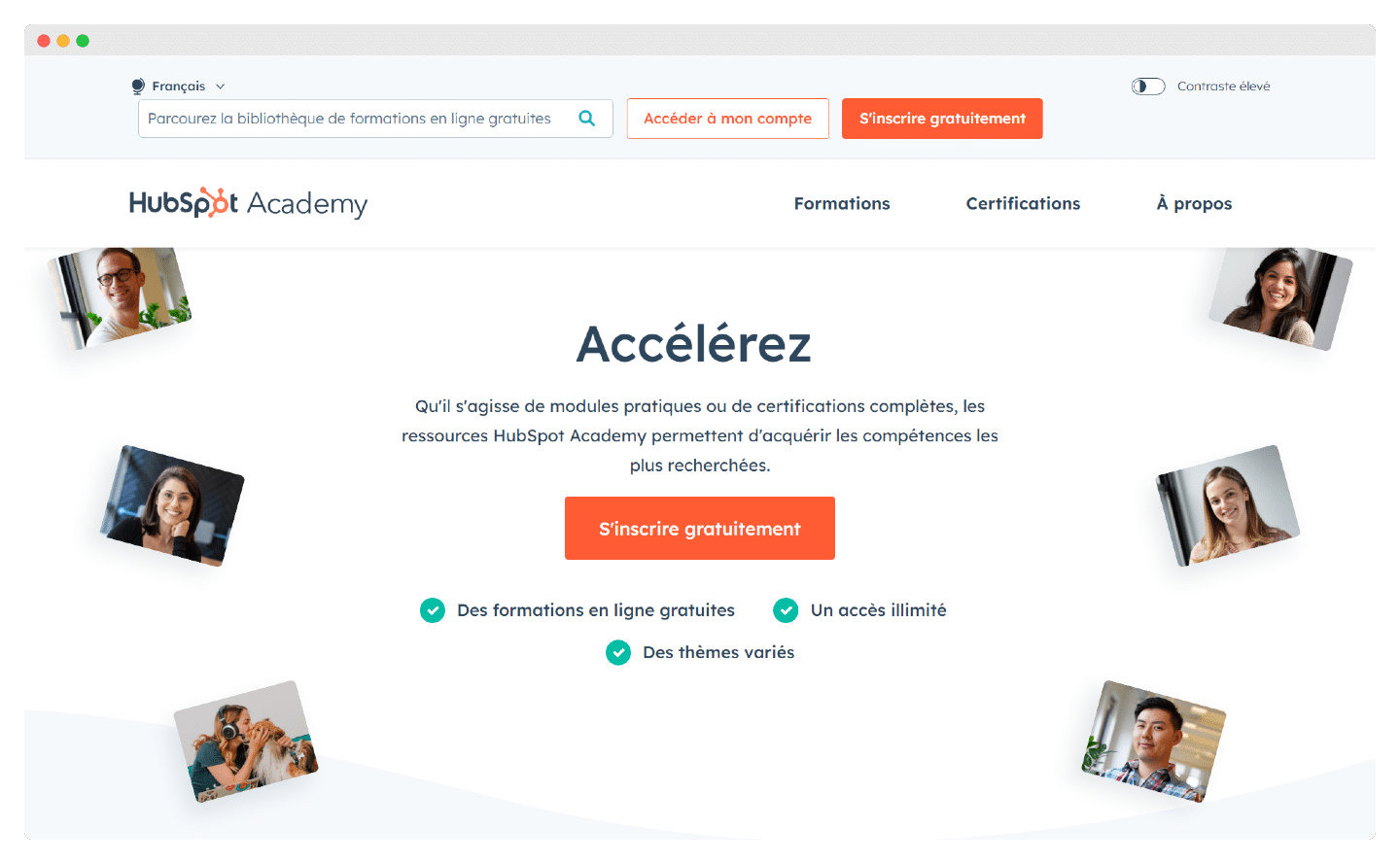
HubSpot also offers certifications, primarily focusing on lead generation strategies. Onboarding sessions for new sales representatives are thorough and intuitive, though they come at a significant cost—approximately $1,500 per user. For businesses with complex needs, in-depth training sessions are available, but these can exceed $5,000.
Customer Reviews of HubSpot CRM
User feedback for HubSpot CRM is overwhelmingly positive. Below, we’ve summarized the key advantages and disadvantages noted by customers across various review platforms.
Advantages & Disadvantages
- Sales follow-up: HubSpot excels in managing inbound and outbound sales communications, offering tools like call recording and email sequences.
- Educational resources: Customers appreciate HubSpot’s extensive video library, which covers essential marketing concepts and CRM functionalities.
- Learning curve: Many users find the platform challenging to master, requiring significant time to become proficient with certain features.
HubSpot CRM Pricing
What Does HubSpot’s Free Plan Offer?
The free version of HubSpot CRM supports up to 1 million contacts and is accessible to an unlimited number of users. Key features include:
- Access to a CMS for website creation.
- Website activity tracking, such as page views and form submissions.
- Integration with Gmail or Outlook for scheduling emails within the CRM.
- Basic productivity tools, including email scheduling and meeting planning.
- Real-time email tracking and templates for efficient communication.
- Access to third-party integrations via the App Marketplace.
- Lead capture forms across your website.
- Live chat and basic chatbots integrated into your website.
For example, sales management tools in the free plan are limited to 15 minutes of calls per user per month, one sales pipeline, no email automation, and branded emails with HubSpot’s logo. The true value of HubSpot lies in its paid plans, particularly the Starter CRM Suite, which includes all five HubSpot tools—marketing automation, sales CRM, helpdesk, CMS, and operations—for $50/month for two users. This plan offers an exceptional breadth of functionality at a competitive price point.
- Discover the top free CRM software.
- Compare CRM solutions for SMEs.
- Explore the best CRM tools for startups.
HubSpot CRM Prices
HubSpot CRM’s freemium model provides basic CRM functionality at no cost, while advanced features are available through paid plans tailored to different needs. This flexibility allows businesses to pay only for the features they require, avoiding unnecessary upfront costs for unused tools.
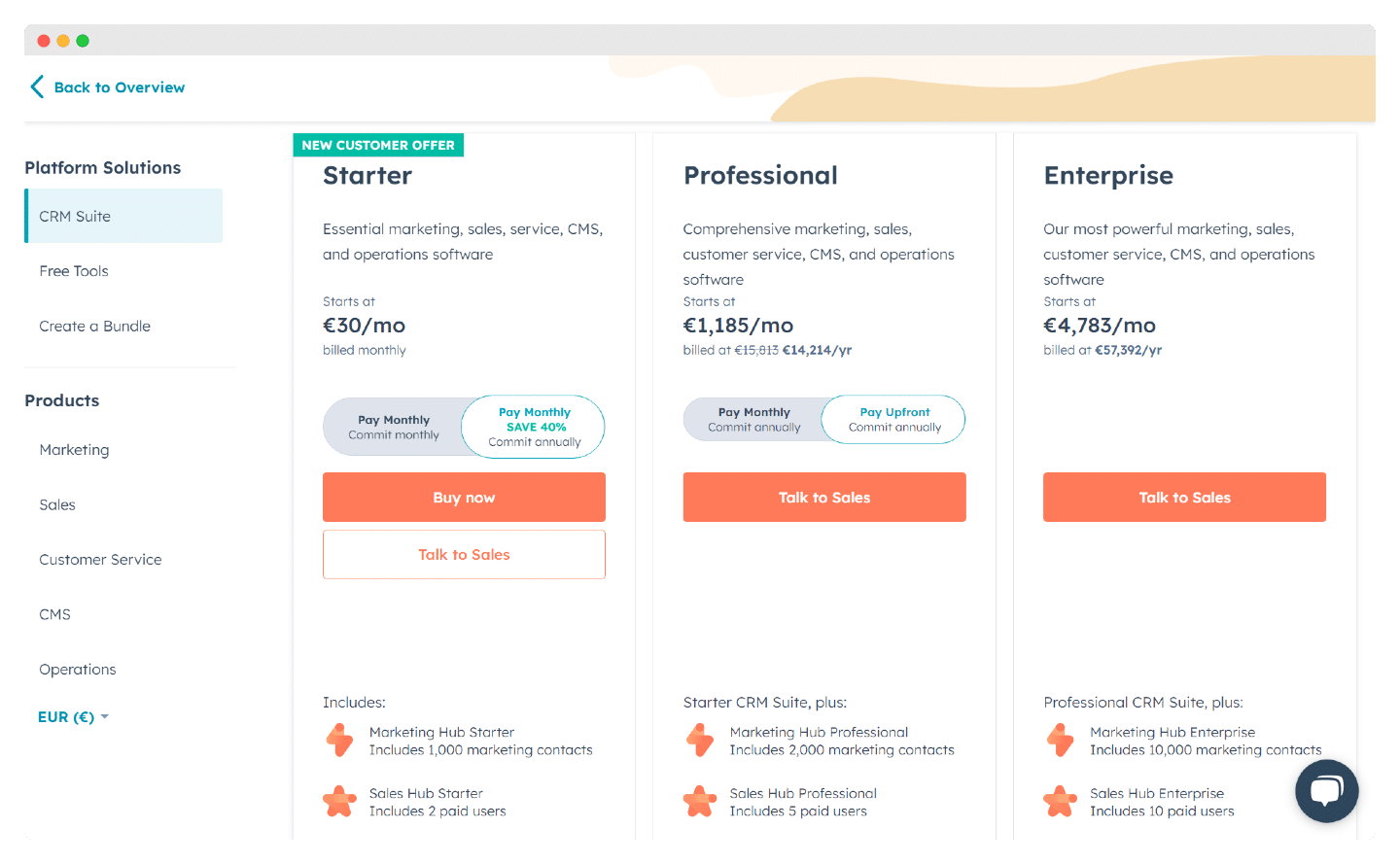
Here’s a breakdown of HubSpot’s paid plans:
- Sales Hub Starter: Starting at €30/month (or €50 when billed monthly) for two users. Includes 8 hours of calls, unlimited email tracking, 1,000 email templates, 1,000 meeting links, 10 dashboards, and two sales pipelines.
- Professional: From €1,185/month (billed annually) for five users. Features include up to 100 quotes per transaction with e-signature, 100 inboxes, 25 dashboards, and 15 pipelines.
- Enterprise: Starting at €4,783/month (billed annually) for ten users. Offers 33 hours of calling, 50 dashboards, 50 pipelines, and up to 1,000 automation workflows.
For more details, check out our HubSpot Pricing guide.
HubSpot Training Costs
HubSpot is renowned for its user-friendly design, but its sales features are enhanced by comprehensive training resources. The HubSpot Academy offers free courses, including videos, downloadable materials, and practical exercises, culminating in certifications to validate your expertise.
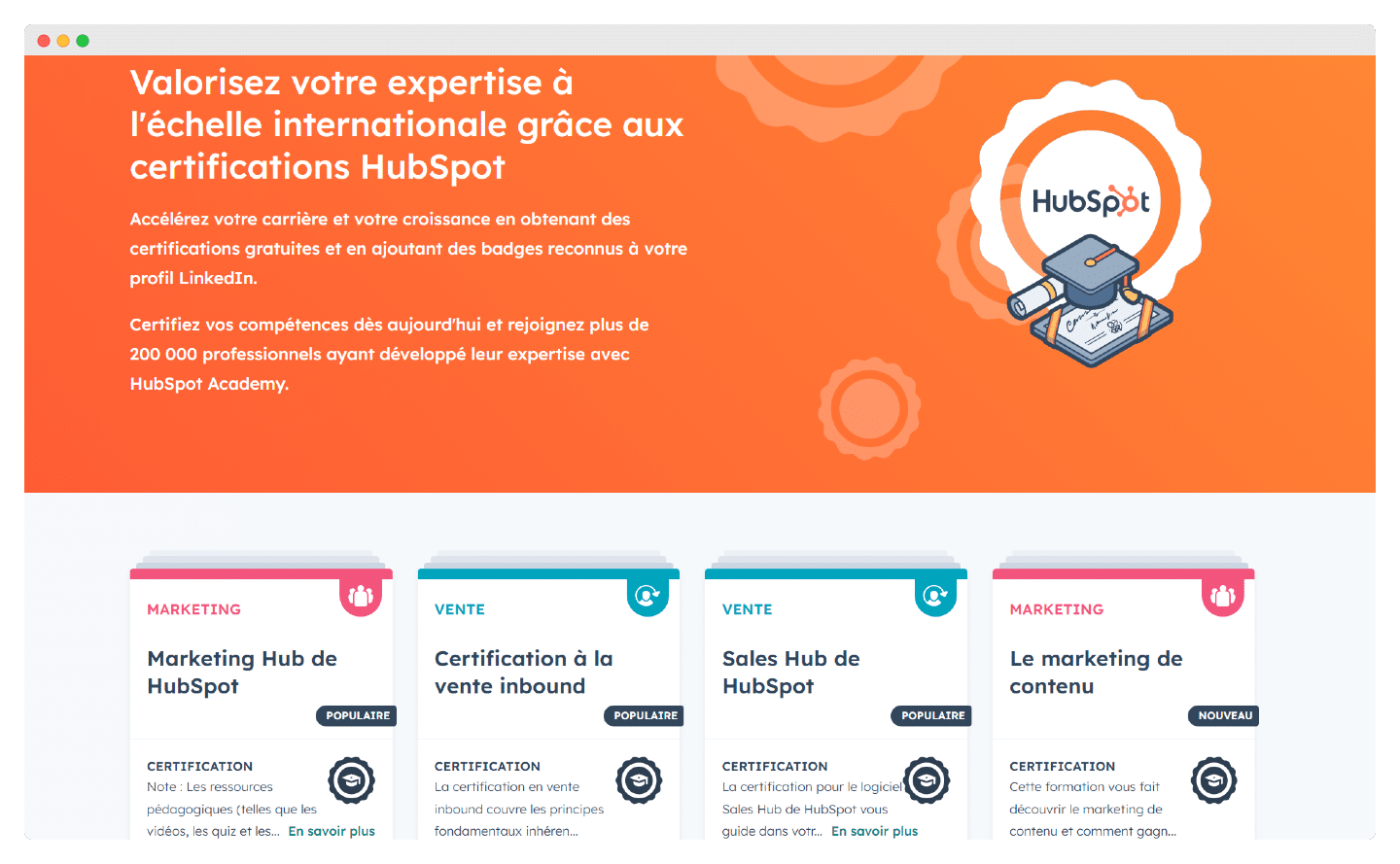
HubSpot currently offers 11 certifications, available in French for those looking to showcase their proficiency. For teams, agencies like Markentive and Invox provide training sessions tailored to both novices and experienced users.
HubSpot Integration Costs
HubSpot offers multiple integration options, including DIY implementation, publisher support, or agency partnerships. Costs vary depending on the complexity of your chosen plan.
Certified HubSpot partner agencies provide personalized integration services. These agencies, ranked from Partner to Elite, guarantee high-level expertise but come at a cost—starting at €1,000 for basic implementation.
HubSpot also offers its own remote onboarding services. For example, Marketing Hub onboarding costs €2,760 for the Pro plan and €5,500 for the Enterprise plan. Learn more about their onboarding services.
For those opting for self-integration, HubSpot Academy provides free resources to help implement the software. While time-intensive, this approach is cost-effective for businesses that understand their needs.
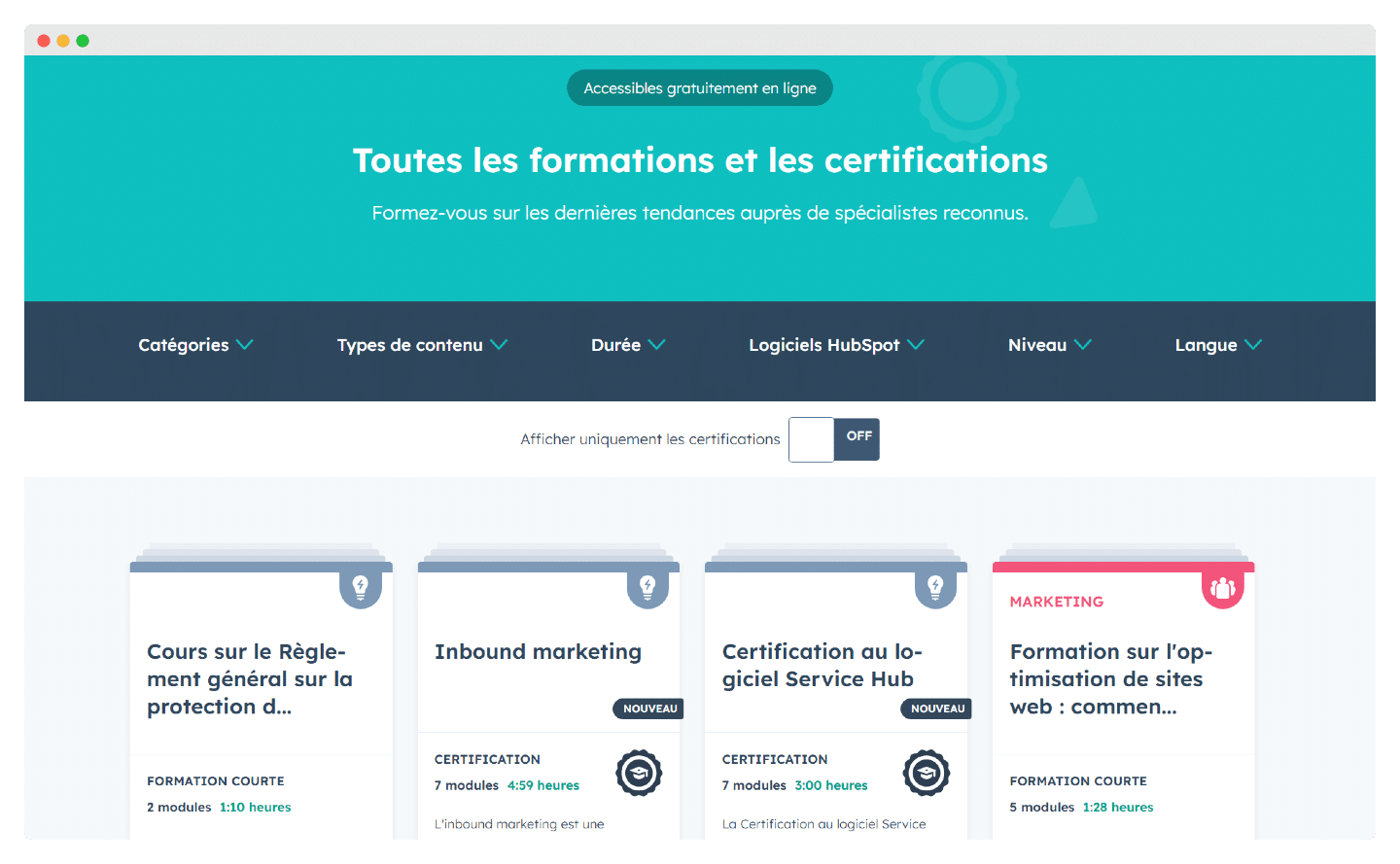
The 5 Products in the HubSpot Suite
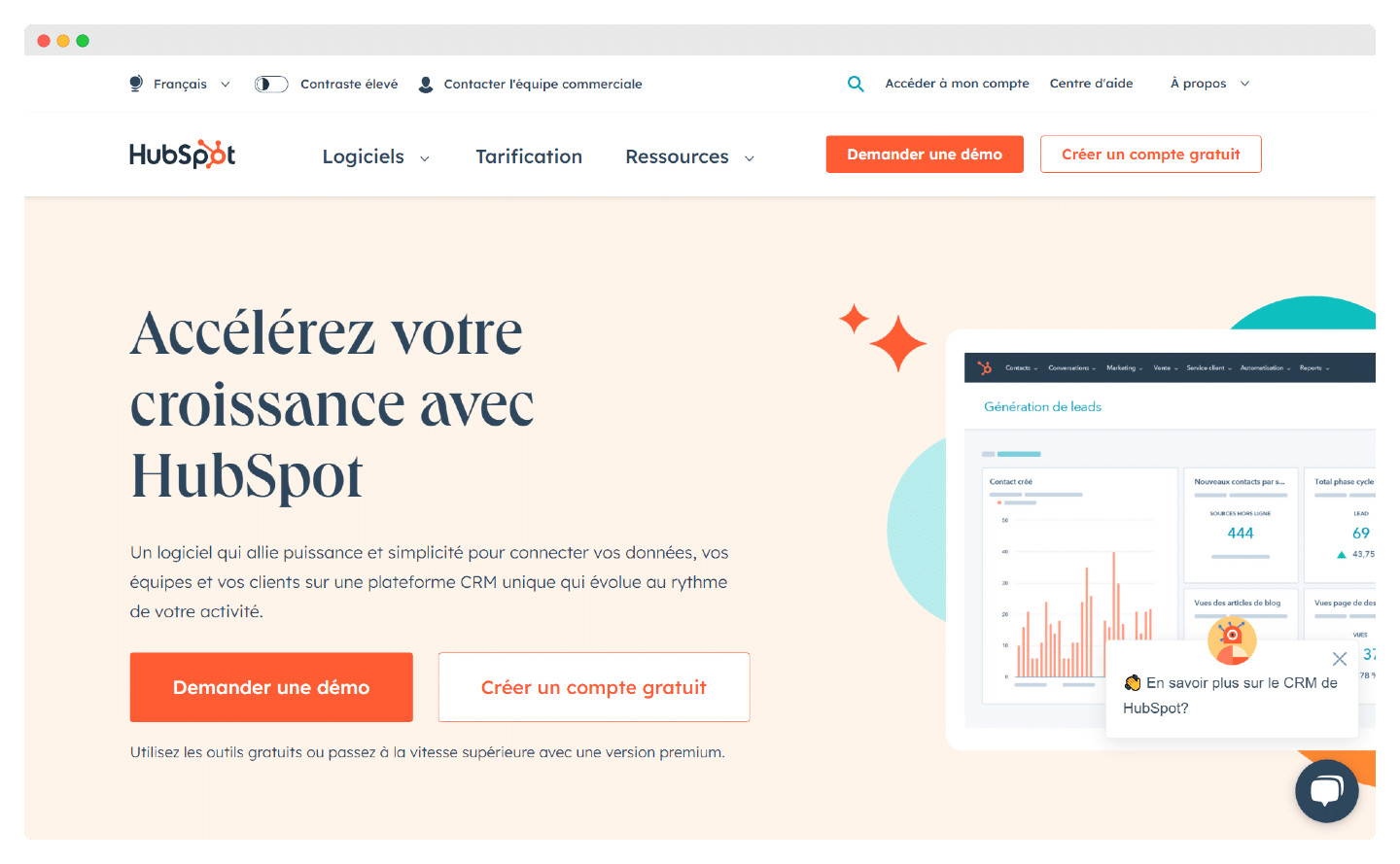
HubSpot’s suite consists of five powerful tools, each tailored to meet specific business needs. Here’s a breakdown of the HubSpot suite:
- Marketing Hub: HubSpot’s flagship product and one of the most comprehensive marketing automation software solutions on the market. It’s designed to help businesses attract, engage, and nurture leads effectively.
- Sales Hub: A robust sales CRM, best known for its iconic free plan, empowering sales teams to streamline their workflows and close deals faster.
- Service Hub: HubSpot’s customer support software competes with top tools like Zendesk. It’s designed to help businesses deliver exceptional customer experiences.
- CMS Hub: A flexible content management system that enables businesses to build and manage websites. While it may not be the most advanced CMS on the market, its native integration with HubSpot’s analytics, web tracking, and CRM tools makes it ideal for revenue-focused websites.
- Operations Hub: An add-on that enhances the functionality of the other tools in the suite. It streamlines interactions between tools, supports payment processing, automates lead scoring, and improves data quality. It’s a must-have for scaling businesses looking to optimize processes.