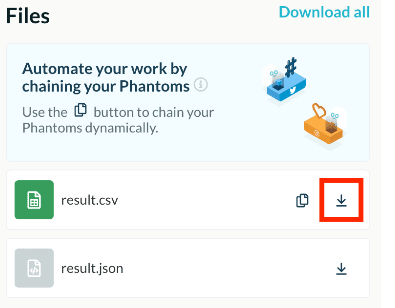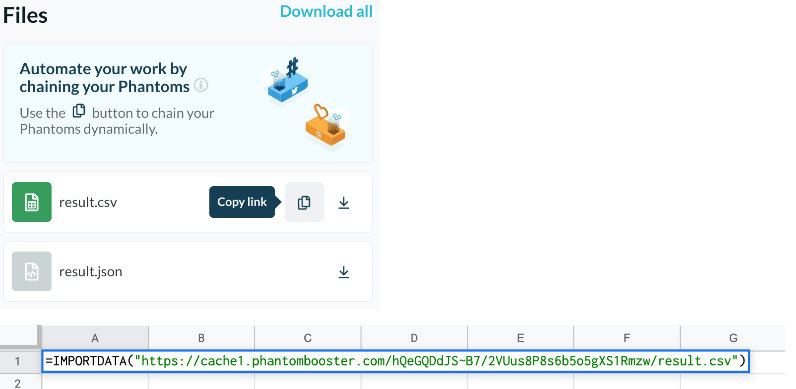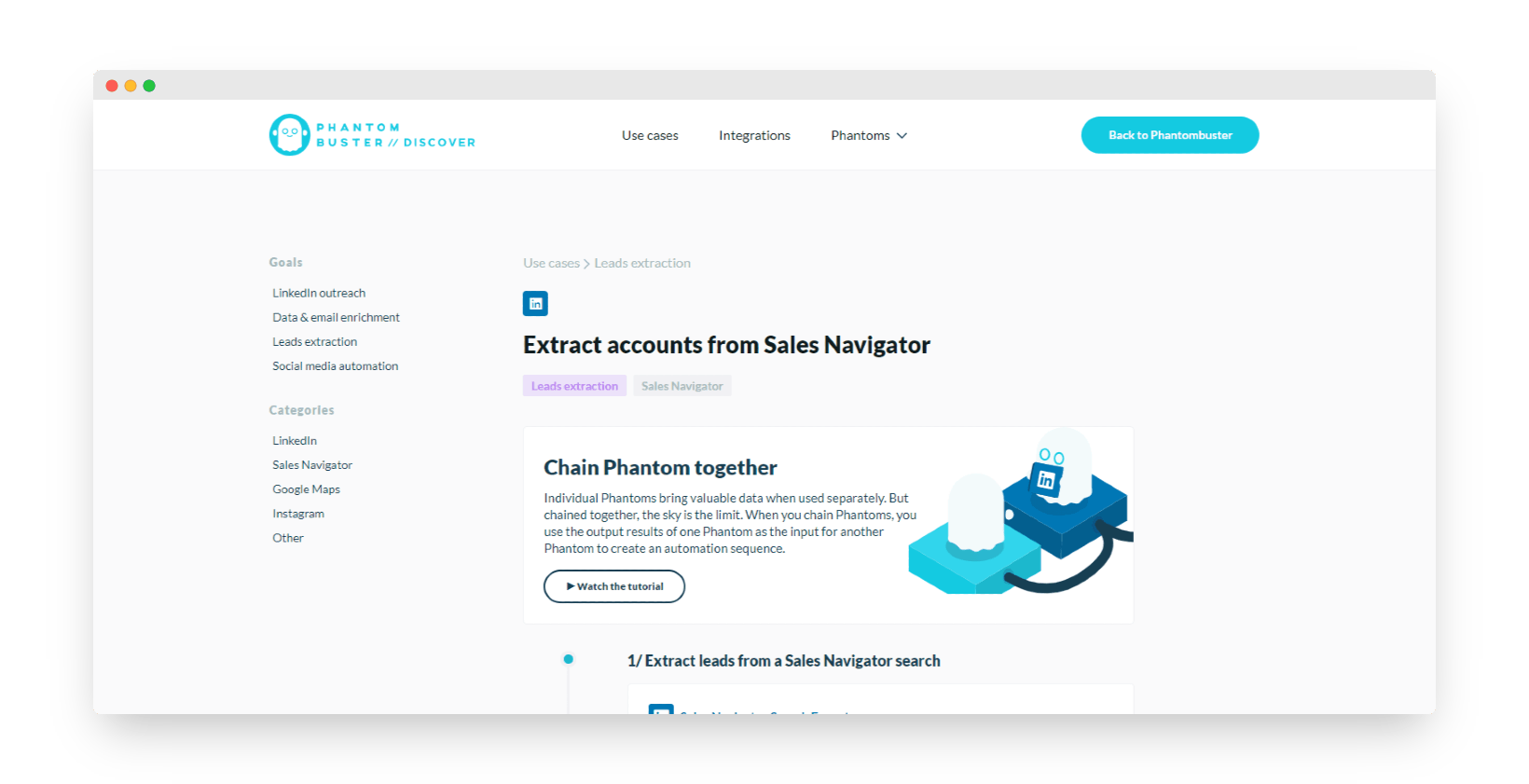- Fast lead generation
- Automating actions on LinkedIn
- Possibility of using the software for Facebook, Instagram, Twitter, etc.

Our review of Phantombuster
Phantombuster is a marketing automation tool that allows you to automate actions for LinkedIn, Twitter, Gmail, etc., with lots of customization possibilities.
My opinion
Customer reviews
- Difficult to set up and get to grips with
- Customer support a little light
- Phantom not so powerful for Google Maps
Ideal for a growth hacker and/or sales ops person who wants to set up flow processes
From 65€ per user
14-day free trial

Sommaire
Phantombuster has become an essential tool in the growth hacker’s and/or sales ops’ toolbox. The tool is undeniably effective for setting up flow processes.
In this article, we detail the tool’s philosophy, use cases, and the things it’s really good at. According to us, and according to other users.
Sommaire
Phantombuster: basics & usage
Phantombuster is first and foremost a sales automation tool, a bit like Apify or Captain Data.
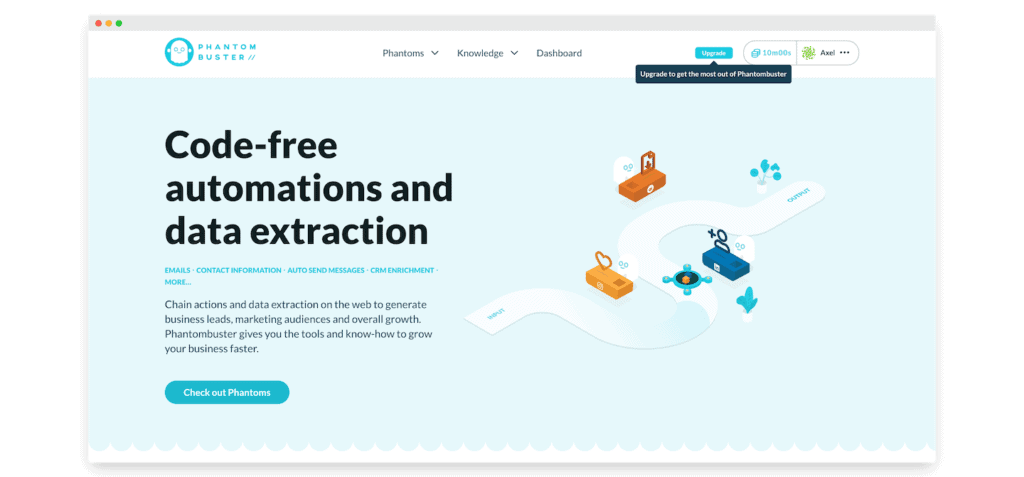
The “phantom” principle
A phantom works like an API route. You send an input, and it returns an output.
For example, you give the URL of a Linkedin post, and the phantom returns a list of Linkedin profiles that have commented on this post.
The phantom library is very deep, and that’s what makes Phantombuster so special: it offers very “atomic” stuff, so you can pick only what interests you, and come up with original things.
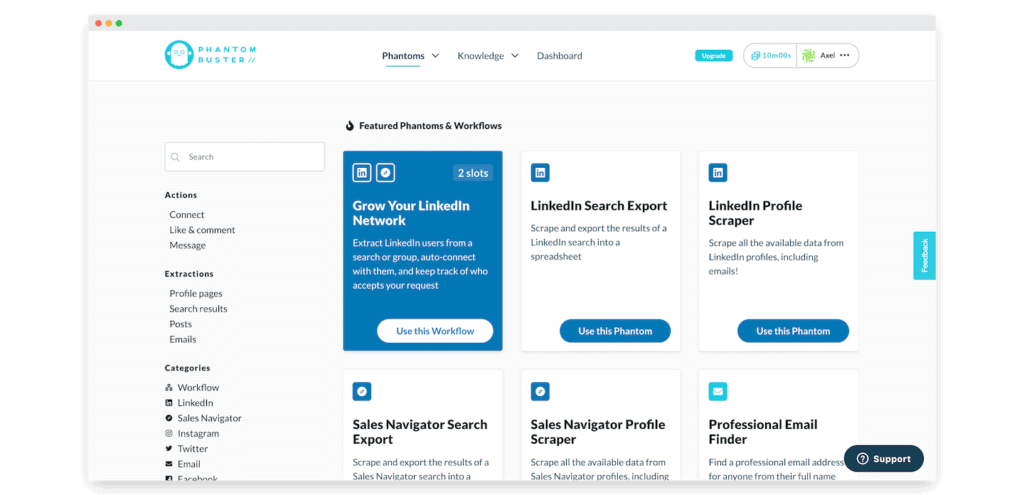
We’ve counted about 30 of them for Linkedin alone!
The design of the phantoms is also very effective. For every conceivable Linkedin object (post, people, company, comment, invitation, …), every possible action is available in the form of a phantom.
This is what sets Phantombuster apart from other more “packaged” solutions such as waalaxy, dux-soup, linkedhelper, etc., which are much more rigid, because they focus on use cases imagined by the product team.
If you’re not particularly keen on reinventing the wheel, Phantombuster also offers ready-made workflows, most of which are pretty well thought-out.
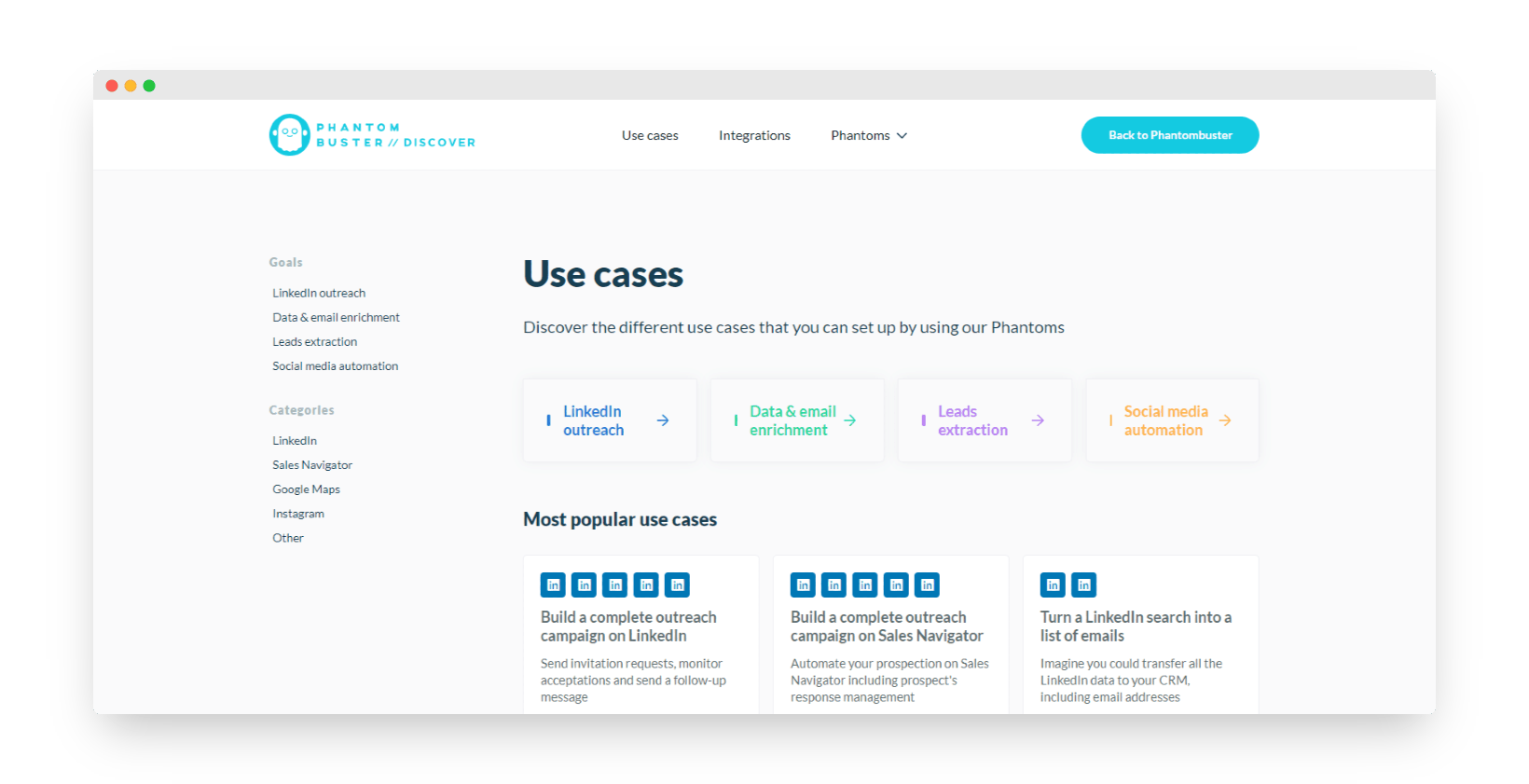
For example, you can turn a LinkedIn search into an e-mail list by following the Phantombuster scenario below:
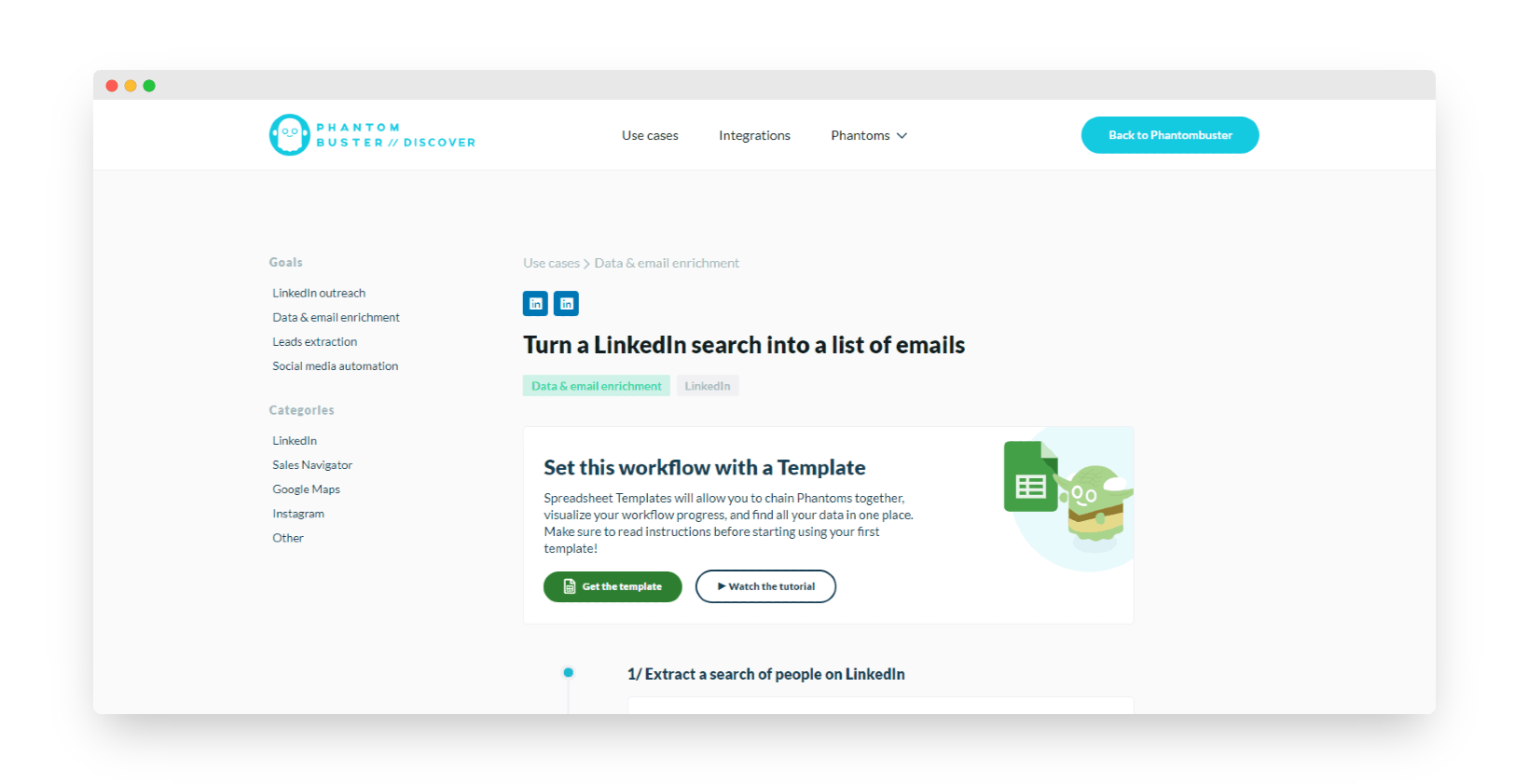
Simply extract the profiles of people present in your LinkedIn search results, and use the scraping option to extract only verified professional emails. And you’ve got a prospecting email list ready to go!
The same is true of Sales Navigator, which extracts contacts from an advanced search URL on Linkedin :
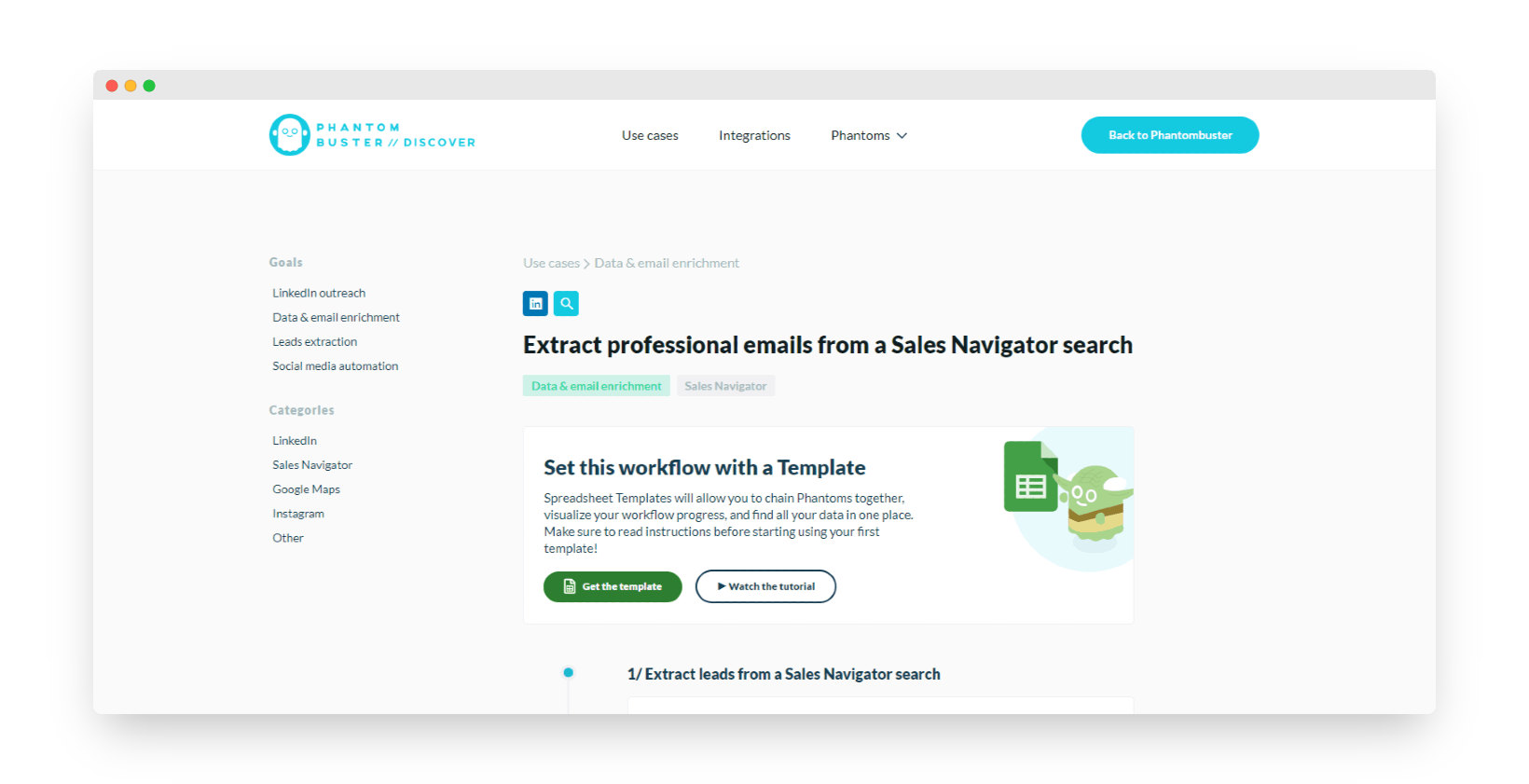
You can also use the following workflow to enrich your CRM tool with your Linkedin relations:
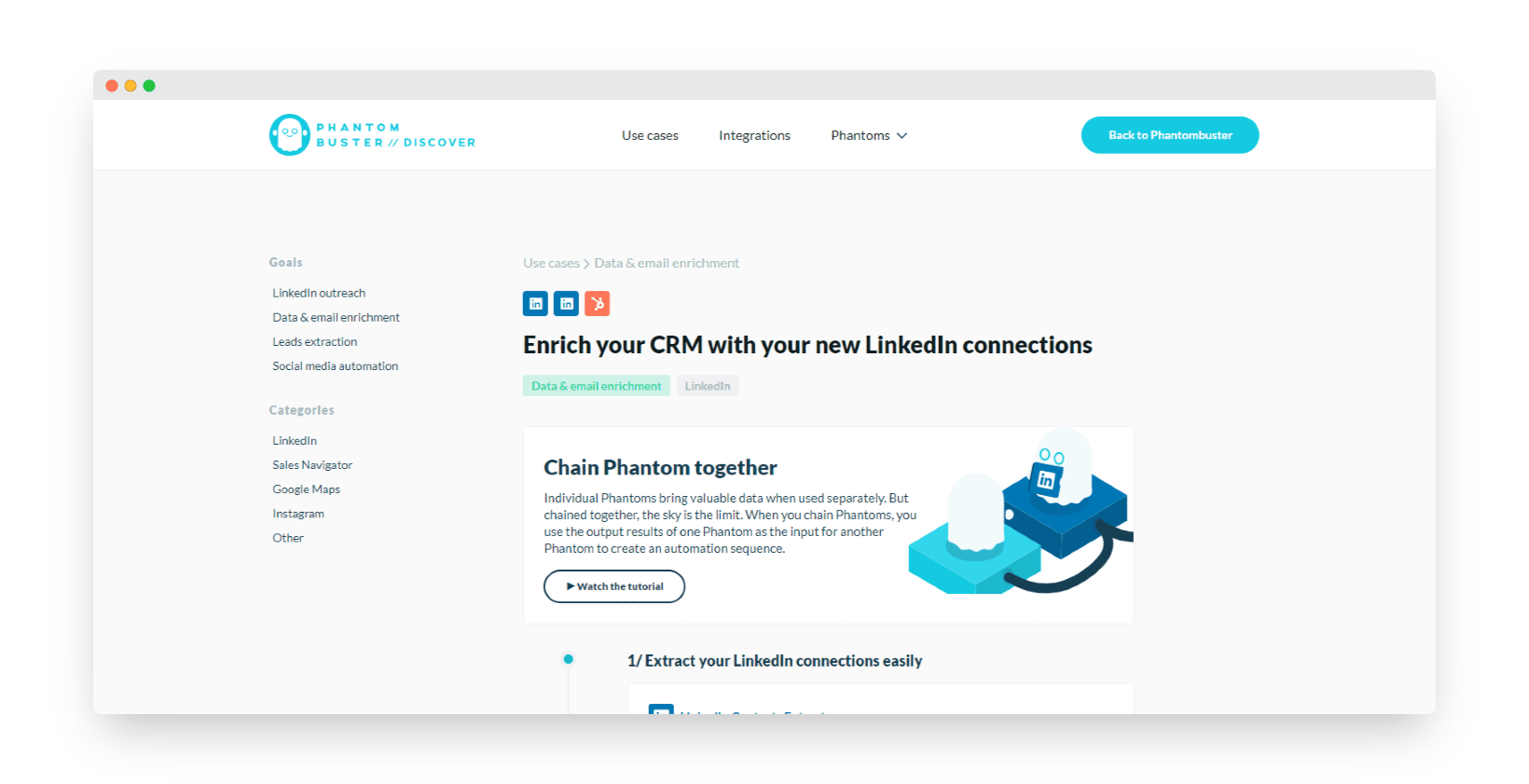
You can also, for example, extract professional emails from your LinkedIn connections, then automatically integrate the resulting information into your HubSpot CRM tool.
Use Phantombuster with Google sheets to create (almost) perfect flow processes
In our opinion, this is one of the most powerful aspects of the solution, yet one that has been little documented. Our 100% cloud philosophy and super input/output management enable us to build almost perfect workflows, while keeping a firm grip on the process.
If your Phantom is set up with repeated automatic launches, your CSV file will be updated with each launch. By systematically importing this data into Google Sheets, it will be updated with each new launch.
To import the results file into Google Sheets, start by opening a Google sheet and using the =IMPORTDATA function, with the CSV link as argument.
To obtain this link, simply click on the “Copy link” button of the CSV file of your results located under the “Files” section on any page of the Phantom console.
Data will be updated automatically every 2 hours as long as the Phantom is running.
Why is this important?
Automation never achieves 100% accuracy. There will always be noise, empty results at best, and false positives at worst. Transiting data through proprietary spreadsheets allows you to inject human validation processes and intelligently mix robots & humans. Conceptually, it’s very, very convincing.
The alternative is to use the “built-in” tool to chain Phantombuster scenarios. We’re rather less fans, but that can be defended in certain cases. Detailed explanations below 👇
The downside: the cost of full cloud
The main challenge for the full cloud is to detect abnormal activity on social networks.
You can set up as many proxies and complicated processes as you like, but Linkedin will always find it much harder to detect strange activity if it comes from the same machine and IP as “normal” activity.
The full cloud philosophy is very convincing on paper, but in reality, it’s a very significant additional cost:
- The risk of detection is higher, forcing more conservative behavior.
- Maintenance and setup costs are also rather higher. Scaling up requires the use of fairly complex technologies (proxies, multi-accounts, etc.), which also represent a cost not to be overlooked. Scraping Linkedin locally may not be sexy, but it’s a lot easier to get 10,000 lines.
A subject of machine efficiency that’s hard to understand
There are probably good reasons for this that we don’t know about, but we’ve always been a little disappointed by the speed of phantoms.
This is compounded by the fact that Phantombuster’s business model is based on machine time.
Solutions such as CaptainData, Apify, etc. enable you to get results much more quickly on simple operations such as a Scrap Quora, or a “Company name to Website”.
Not really a sticking point in itself, but a bit of a pain when you want to manage fairly large volumes.
Salesdorado’s opinion
It’s this last point that makes Phantombuster a solution that’s still somewhat at the “Proof of Concept” stage. When it comes to scaling, we often go for something a little more “robust”.
Automate your Linkedin prospecting with Phantombuster
#1 Use Phantombuster to create lead lists
There are many ways to create LinkedIn prospecting lists with Phantombuster :
- Extract members of a LinkedIn group: to import all the members of a group of which you are a member.
- Extract people from a LinkedIn search: Your LinkedIn search becomes a list of leads to exploit.
- Extract people from a Sales Navigator search: Extract a list of qualified prospects from a Sales Navigator search.
- Extract a Sales Navigator list: Export all leads from your Sales Navigator lists.
- Extract people who have commented on a publication: to collect the profiles of people who have commented on a publication that seems relevant to you.
- Extract people who have liked a publication on LinkedIn: does a publication seem consistent with your business and has been massively liked? You can extract all the likers’ profiles and turn them into leads.
- Extract the list of participants in an event you’re attending.
- Extract Sales Navigator accounts: create a list of Sales Navigator accounts.
- Extract a list of company employees.
- Extract an employee list from Sales Navigator.
- Extract companies from a LinkedIn search.
By putting the input/output of a few phantoms into the same Google Sheet spreadsheet, you can create some pretty advanced data workflows.
For example:
- A “Accounts” search on SalesNavigator with the appropriate Booleans etc. to obtain a list of ICP companies.
- Extract the employees who match certain filters for each of these accounts (you’ll have to tinker a bit in the spreadsheet to generate the right URL from the output of the first step).
- Retrieve all lead information
- Get an email for each lead
- Send them to Salesforce or Hubspot from zapier, integromat, or your spreadsheet, depending on your tastes (and validation processes before sending).
#2 Use phantombuster to enrich prospecting files
You can enrich the data in your prospecting files by extracting data from LinkedIn :
- Turn your LinkedIn searches into an email list;
- Extract business emails from a Sales Navigator search list ;
- Extract emails from members of a LinkedIn group ;
- Extract professional emails from people who have commented on a publication;
- Extract professional emails from your LinkedIn connections;
- Find business emails by person and company name;
- Enrich your CRM with your new LinkedIn connections.
#3 Use phantombuster to automate actions on Linkedin
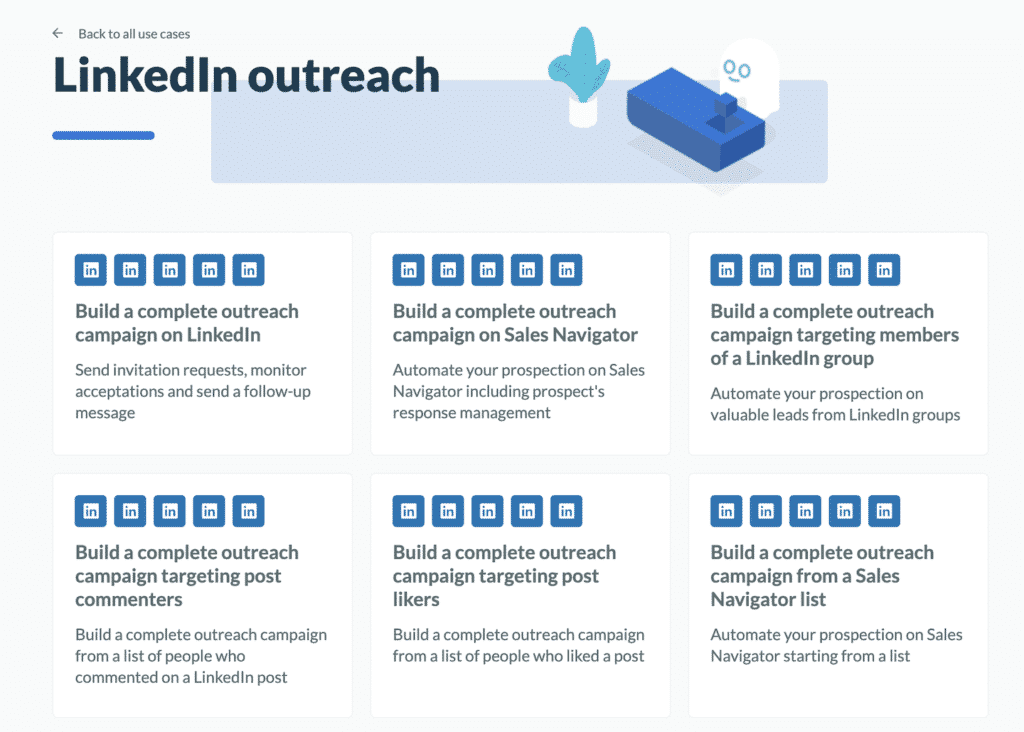
You can indeed use Phantombuster to automate your actions on social networks such as LinkedIn, here’s what you can do:
- Connect to all prospects from a Sales Navigator search ;
- Connect to all profiles from a LinkedIn search;
- Connect to all members of a group ;
- Send an invitation to all people who have liked a publication;
- Send an invitation and/or a message to everyone who has commented on a publication;
- Send an invitation and/or a message to people who have viewed your Sales Navigator profile ;
- Automatically like all publications from your company and your colleagues;
- Automatically send a welcome message to all new connections;
- Automatically send an invitation to your LinkedIn events to all your contacts;
- Invite your contacts to follow your company page;
- Track mentions of your favorite brands.
You can also use workflows to make your job easier. For example, you can design complete campaigns from within LinkedIn.
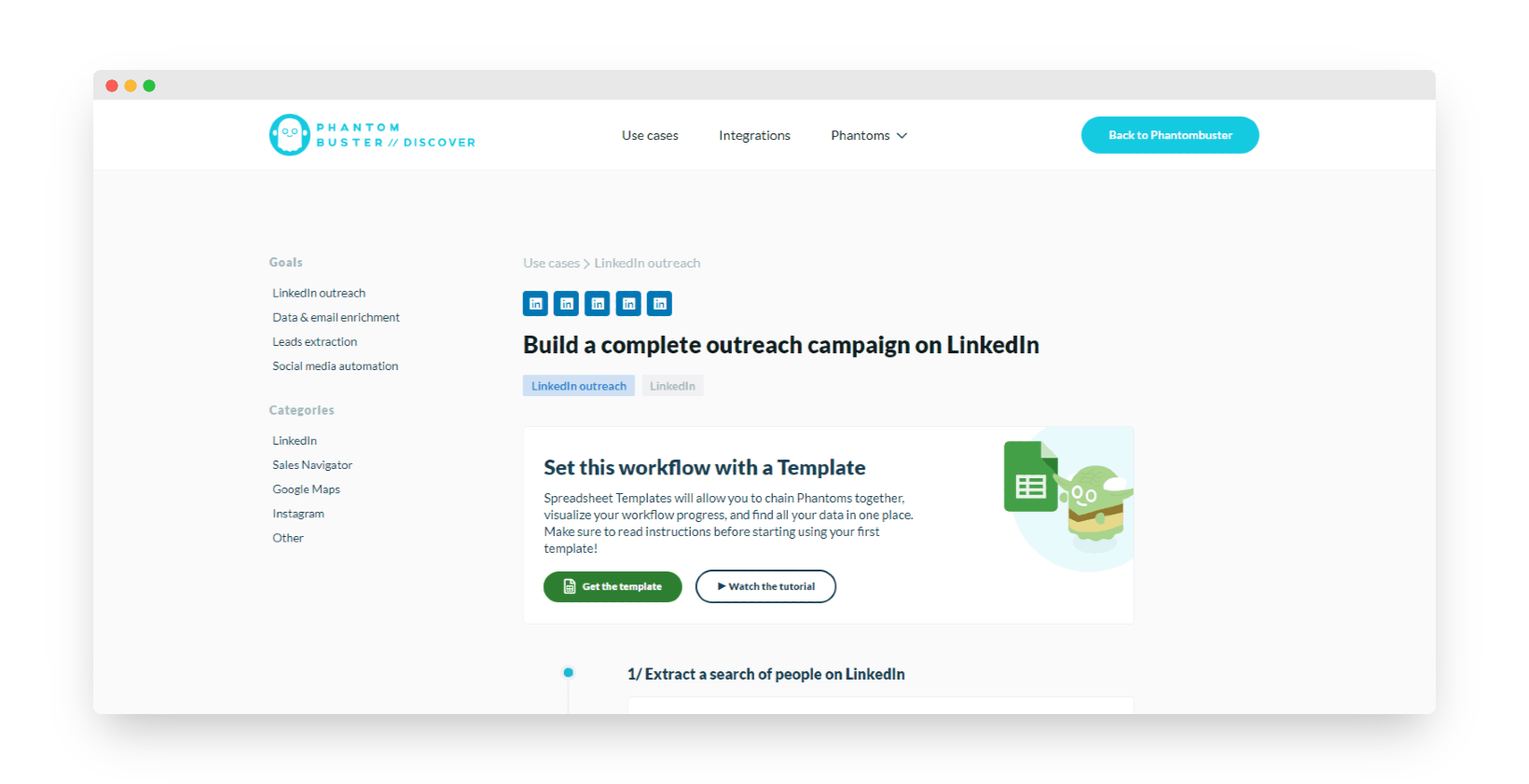
Follow the steps below:
- Extract a profile search
- Send login invitations to profiles
- Tracking acceptances
- Send a welcome message
- Track and manage replies to messages
In this way, your LinkedIn lead generation campaign is fully automated.
Waalaxy says it best: Phantombuster lets you do all these things, but the reporting side isn’t built in. It’s technically accessible, since the raw data is exported as a minimum in CSV, and if you’ve been following along, in a clean spreadsheet. But when it comes to dataviz, it’s do it yourself.
Another important point is that Phantombuster does not allow you to bypass the 100 invitations/week limit. They explain why here, if you’re curious.
Overall, if you’re looking for a prospecting solution on linkedin, prefer Waalaxy, or a good old Dux-soup in chrome extension.
Other Phantombuster use cases
Facebook, Instagram, Twitter, etc.
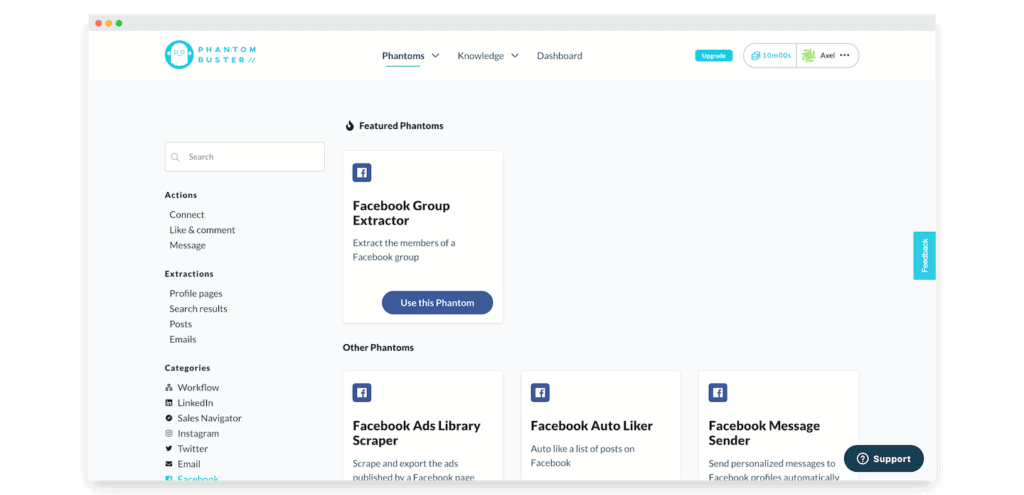
Other social networks work in much the same way.
You can export lists of followers or people who have interacted with your content, or that of certain accounts. It’s a powerful tool for identifying “influencer” accounts, for example on Instagram in B2C or Twitter in B2B.
On Facebook, phantoms are very powerful for taking advantage of groups (comment quickly on relevant posts, extract the list of group members, find a facebook account with a first & last name, …).
Google Maps
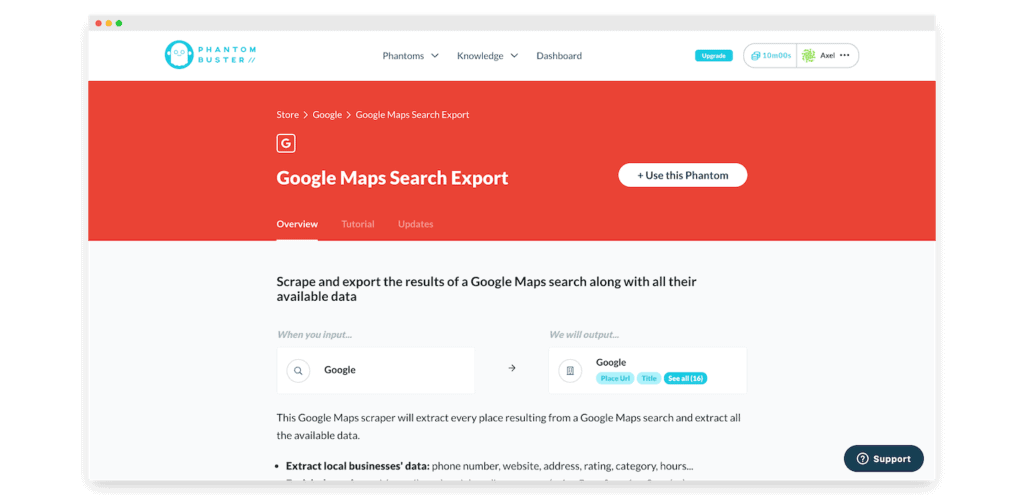
Google Maps is a powerful source of data for “brick & mortar” targets, i.e. for small local businesses: restaurants, self-employed professionals, shopkeepers, etc.
On the whole, we’re not that convinced by this phantom (which, frankly, we find a little slow), but it’s a possibility!
Other uses
There’s no shortage of phantoms and use cases. Enough to be creative 🙂
For our part, we particularly like the integration with Slack, which allows you to be notified when certain keywords are mentioned in one or more Slack groups. In B2B, this can be a significant channel and a source of many interesting conversations.
Otherwise, you’ll find a number of scrapers, as well as more custom tools like email finder and domain name finder.
Customer reviews of Phantombuster
Customer reviews of phantombuster are generally good. The team is present and serious, and the support offered is frankly excellent.
Advantages & Disadvantages
- Speed of lead generation: “Collecting public data from popular social network profiles, which I would have to do manually to be able to prospect for leads”;
- Automating actions on LinkedIn: “You can automate most tasks using Phantombuster. Phantombuster saves you an enormous amount of time through automation”.
- Difficulties in setting up and getting to grips with the system: “The user interface was a bit rough at first”; “Creating your own APIs is a bit complicated”.
- Slightly light customer support: In their defense, they’ve made quite a bit of progress on this point, but overall documentation is a little light, and support isn’t always up to scratch, given the complexity of the solution (lots of phantoms, use-cases, etc.).
If you read the negative reviews in detail, they’re usually from people who had trouble setting up the thing the first time.
If you’re already very technically sound and have a good grasp of the various data sources and the methods for exploiting them, you’ll quickly find yourself limited on Phantombuster.
And the reciprocal is also a bit problematic. If you’re new to these subjects, it will take quite a bit of energy to really get to grips with the tool properly. In the early days, you’ll be stuck with a lot of CSV exports to do by hand, “fixes” to implement because of corrupted input data that you haven’t filtered, and so on. Overall, quite painful.
Our opinion of Phantombuster in 2 words
Phantombuster is well suited to “medium” complexity processes. If you’re looking to set up simple processes that will evolve over time, this is a great compromise.
Phantombuster: prices
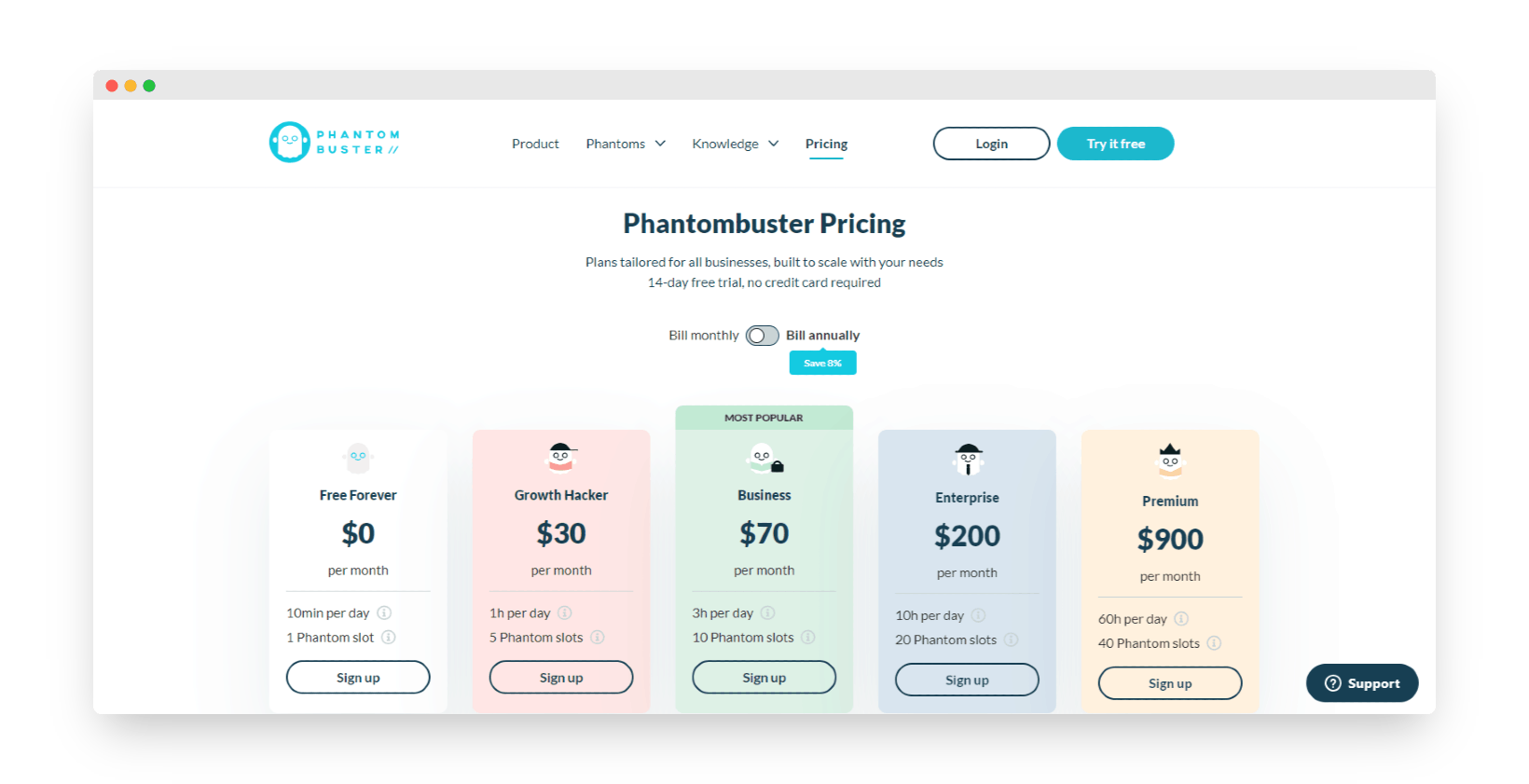
Phantombuster comes in 5 different packages:
- The totally free “Free for ever” offer gives you access to Phantombuster for 10 minutes a day and 1 slot. You get the basic essential features available on Phantombuster, namely: automatic launches, access to all features on the different platforms, email and Slack notifications, access to the support community, and 1GB of online storage space.
- The “Growth Hacker” offer at $30/month for 1 hour a day for 5 slots and all the functions available free of charge, plus access to the Captacha service (100/day) and 20 Discovery Emails a day (an option we’ll be talking about shortly).
- Business offer at $70/month for 3 hours machine time per day and 10 phantombuster slots, plus 10GB online storage. The Captacha option increases to 200 per day and Email Discovery to 70 per day.
- The $200/month Enterprise package lets you use Phantombuster 10 hours a day with 20 slots, 20GB of storage space and Captacha and Discvovery Emails options at 300 a day.
- The $900/month Premium package lets you use Phantombuster for up to 60 hours a month and create 40 slots, with access to 30GB of storage space. The Email Discovery option increases to 1,500 emails per day and the Captacha option to 400 per day.
The Captacha option allows you to bypass the verification boxes frequently used by platforms to make sure you’re not a robot.
The Email Discovery option allows you to obtain the professional email addresses of 80% of your contacts from the simple names of people and companies you have on hand.
Have you tested Phantombuster? What did you think? Leave us your impressions in the comments section!