Would you like to automate your prospecting process to boost efficiency and performance? You’ve come to the right place: we’ve selected over 30 Sales Automation tools that should interest you…
In this article, we first introduce you to the concept of sales automation. We talk about the reasons for turning to such a strategy, as well as the benefits it brings. We then go on to list the best sales automation tools, organized by use case.
Sommaire
Sales automation: what are we talking about?
Sales automation solutions are software designed to automate certain parts of the sales process, with the aim of making them more efficient, faster and more profitable for the company.
These tools can automate several parts of the sales funnel. These include lead generation, contact management and performance analysis.
Sales automation software is used for one-off tasks. They can also be implemented directly in your CRM, for a completely streamlined process.
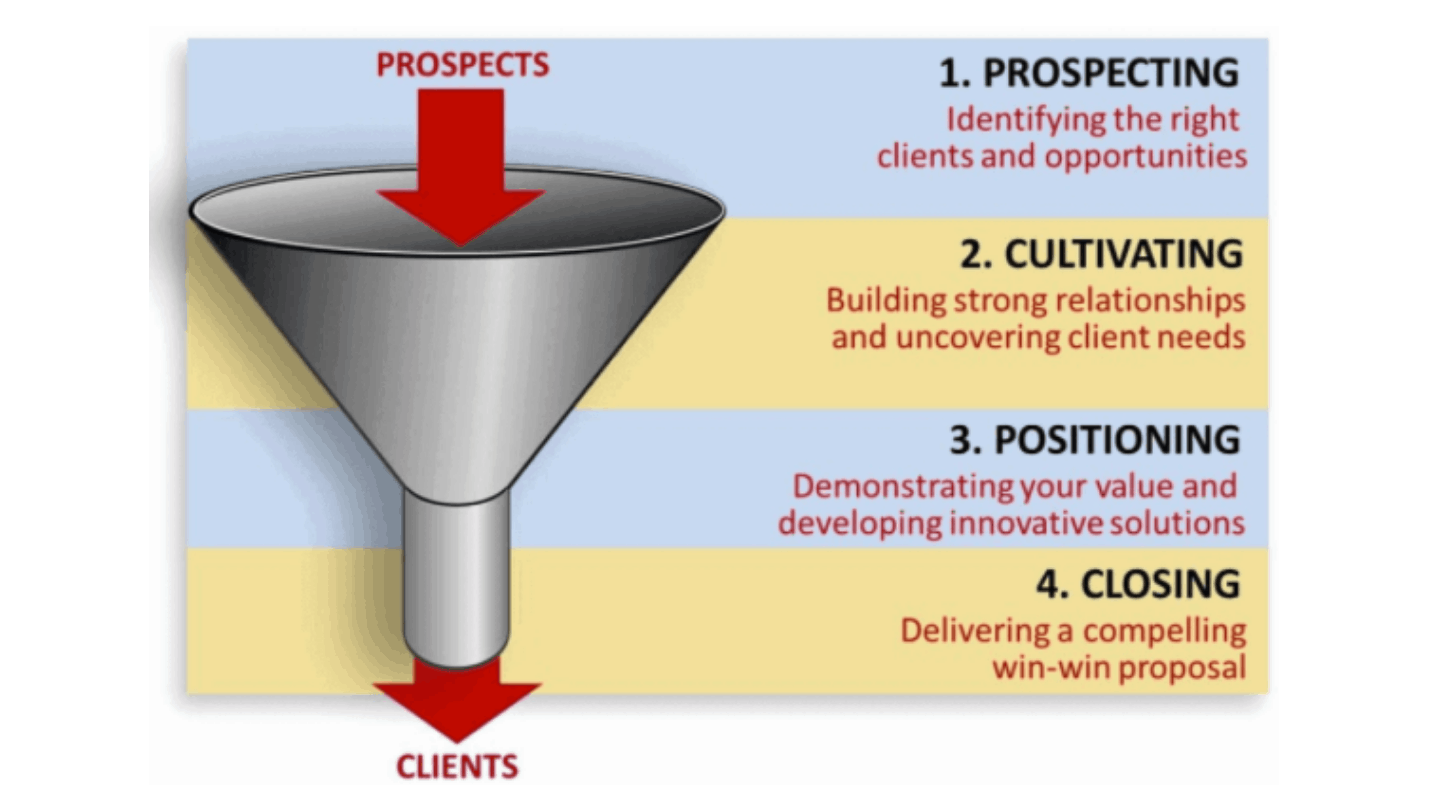
Your sales people spend a lot of time and energy in the sales process. It’s important that the majority of this work is devoted to customer needs. The aim is to find solutions to their problems through your offers.
Sales automation is a step in this direction. The time saved is used by sales staff, who now concentrate their efforts on customer follow-up, to check that the proposed solution is suited to the needs expressed.
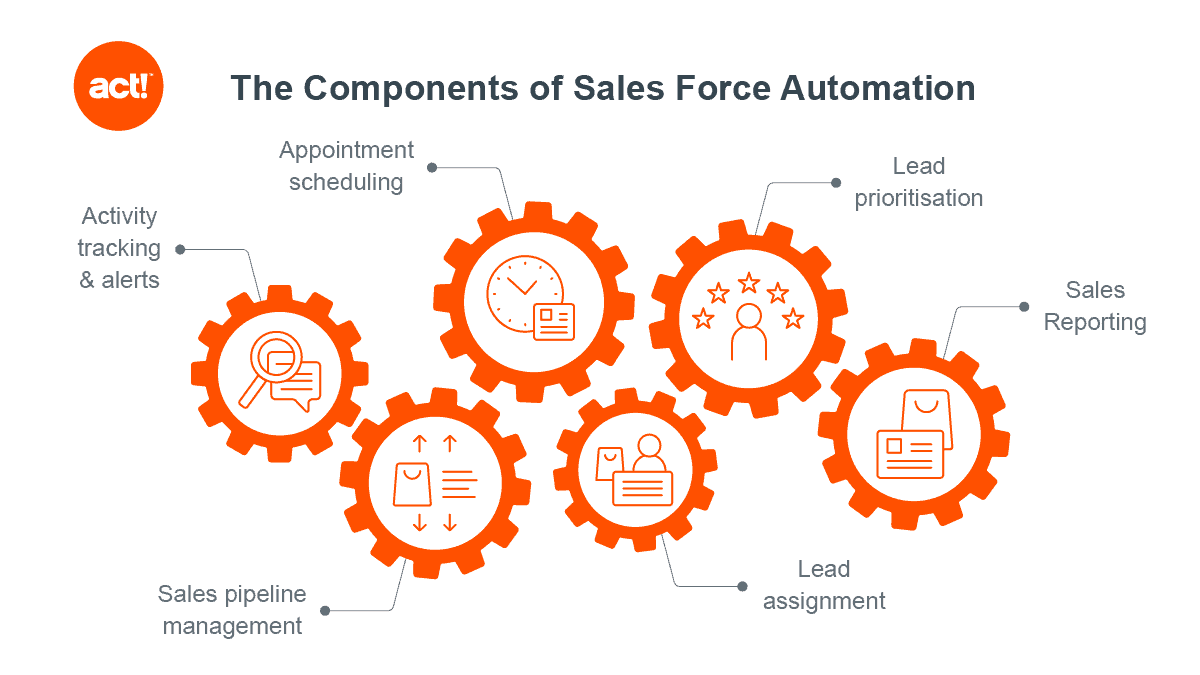
The more your company grows, the more complex the sales pipeline becomes. As your business grows, you’ll need to manage more pipelines. This means more customer relationships to build.
Sales automation tools save time. This enables sales people to focus more on prospects and customers, offering them more value. This translates into higher sales for the company.
Why use automation in sales?
The use of sales automation tools eliminates time-consuming and repetitive tasks. However, there are other advantages that your company can count on with sales automation.
1. Spend more time selling
Sales people spend around a third of their time talking to prospects and customers. By improving this statistic, they could conclude many more transactions.
The use of sales automation tools enables sales reps to focus more on their core business, and therefore spend more time selling. This also translates into improved relations between the company and its customers.
2. Reduce human error
Sometimes we make mistakes. Some have little impact. Others, although unintentional, are far more serious, to the point of preventing an agreement from being reached.
By using a sales automation tool, you “delegate” data entry and analysis to your software. The result is fewer errors.
3. Reduce the sales cycle
The sales process can take a long time. Customers are generally very understanding. But they can’t wait forever!
By turning to a sales automation tool, you automate part of the sales process, which saves time. Sales reps can focus on prospects and answer all their questions.
Ultimately, this improves prospect satisfaction, as it takes less time to convince them and convert them into customers.
4. Centralize data
In order to connect with a prospect, the sales department relies on precise data. If these are inconsistent, the Sales teams’ approach may not be appropriate.
Sales automation makes it possible to centralize customer data. This prevents the emergence of information silos, and the recording and use of obsolete information.
Whenever a salesperson or marketing team member needs information, they can access it in just a few clicks, at any time.
5. Improve efficiency and performance
One of the main benefits of sales automation is to improve the efficiency and performance of your teams.
Time-consuming data entry and error correction are a thing of the past. This translates into a faster sales cycle!
My advice
We can automate a large part of the sales process. However, we recommend that you take a close look at the software and tools that most appeal to you, to be sure of the benefits of your investment. In the rest of this article, we’ll introduce you to some of the tools we think are the most relevant!
The Top 30 sales automation tools: Summary table
| Category | Description | Solution |
|---|---|---|
| Webscraping | Scraper lets you retrieve large lists of qualified leads. | |
| Creating prospecting lists | The software presented here can be used to create up-to-date, relevant prospecting sites. |
|
| Automated reminders | Automating and systematizing lead follow-ups helps you stay in touch with your prospects. | |
| Enrichment | Enriching your prospecting lists provides you with viable data to better convince your prospects. |
|
| Data distribution | Properly distributed data provides a homogeneous base on which marketing and leads departments can work. |
|
Use case #1: Use web scraping to automate prospect data extraction
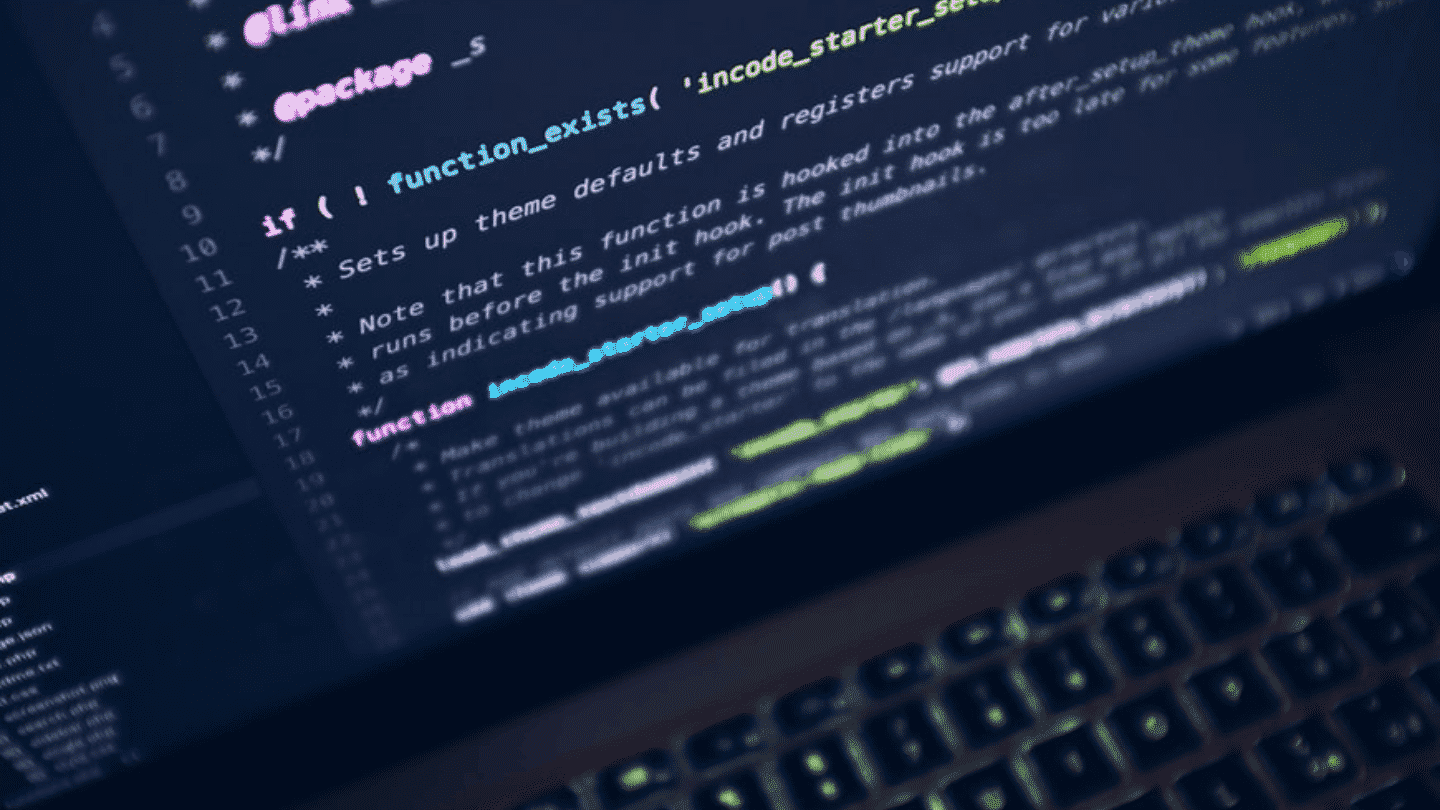
A few years ago, web scrapping was a practice reserved for technicians who mastered Python or API configuration.
Without specific knowledge, most marketing professionals ended up losing their way and giving up. The arrival of tools like Import.io and Agenty has democratized the practice!
How to use web scrapping tools for prospecting?
Web scrapping can be used at the top of the conversion tunnel, i.e. for lead generation. Let’s say you’re looking for new customers: restaurants in Paris or law firms in Marseille.
Why not get all the contacts of all the restaurants in Paris or law firms in Marseille indexed in online directories like the Yellow Pages?
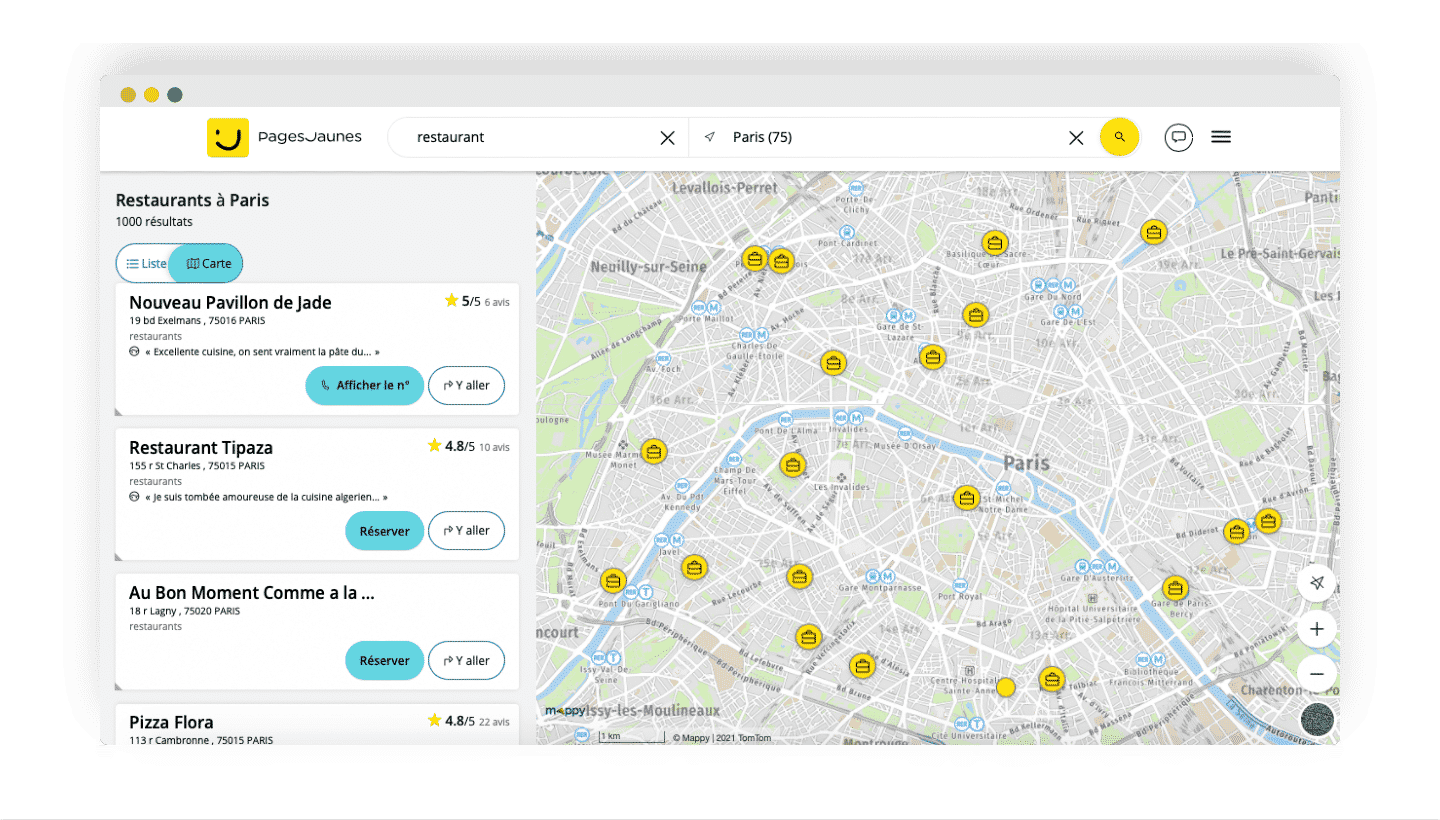
Scraping is very useful for retrieving large volumes of leads from directories, without having to complete each line of the table one by one.
The Salesdorado toolbox
We recommend several tools that specialize in web scrapping:
Use case #2: Automate the creation of prospecting lists

Buying email lists has its drawbacks. Firstly, it’s an expensive investment. For a young start-up, this is not the priority.
Added to this is a real question mark over the quality of the lists. Files are often dated, and contact data is out of date.
The following List Building tools are alternatives to purchasing files
How to use lead generation tools for prospecting?
Salesloft and SellHack are very similar. Salesloft is one of the oldest, SellHack the newest. Both use LinkedIn to generate lead lists with lots of useful information.
How it works is simple: you install an extension on your browser, which brings up a new button on your LinkedIn account that lets you add prospects discovered on LinkedIn to your list with a single click. You can then export the list as a .csv file.
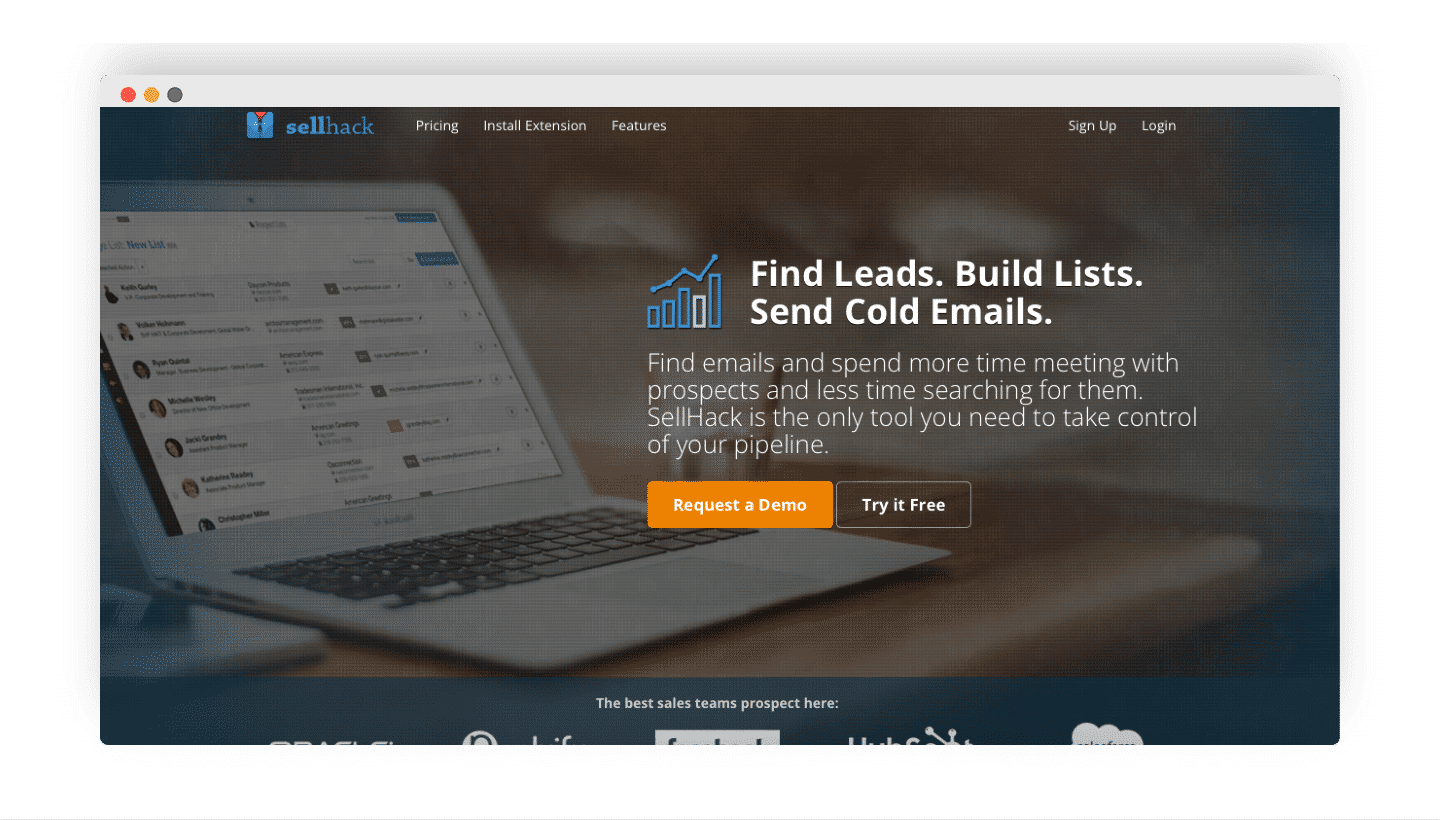
The French SocieteInfo tool works in a similar way. But it goes a step further. It proposes the NAF codes of the companies to which the prospects belong.
The Salesdorado toolbox
We recommend several tools specialized in lead generation for prospecting:
Going further
Use case #3: Automate and systematize reminders
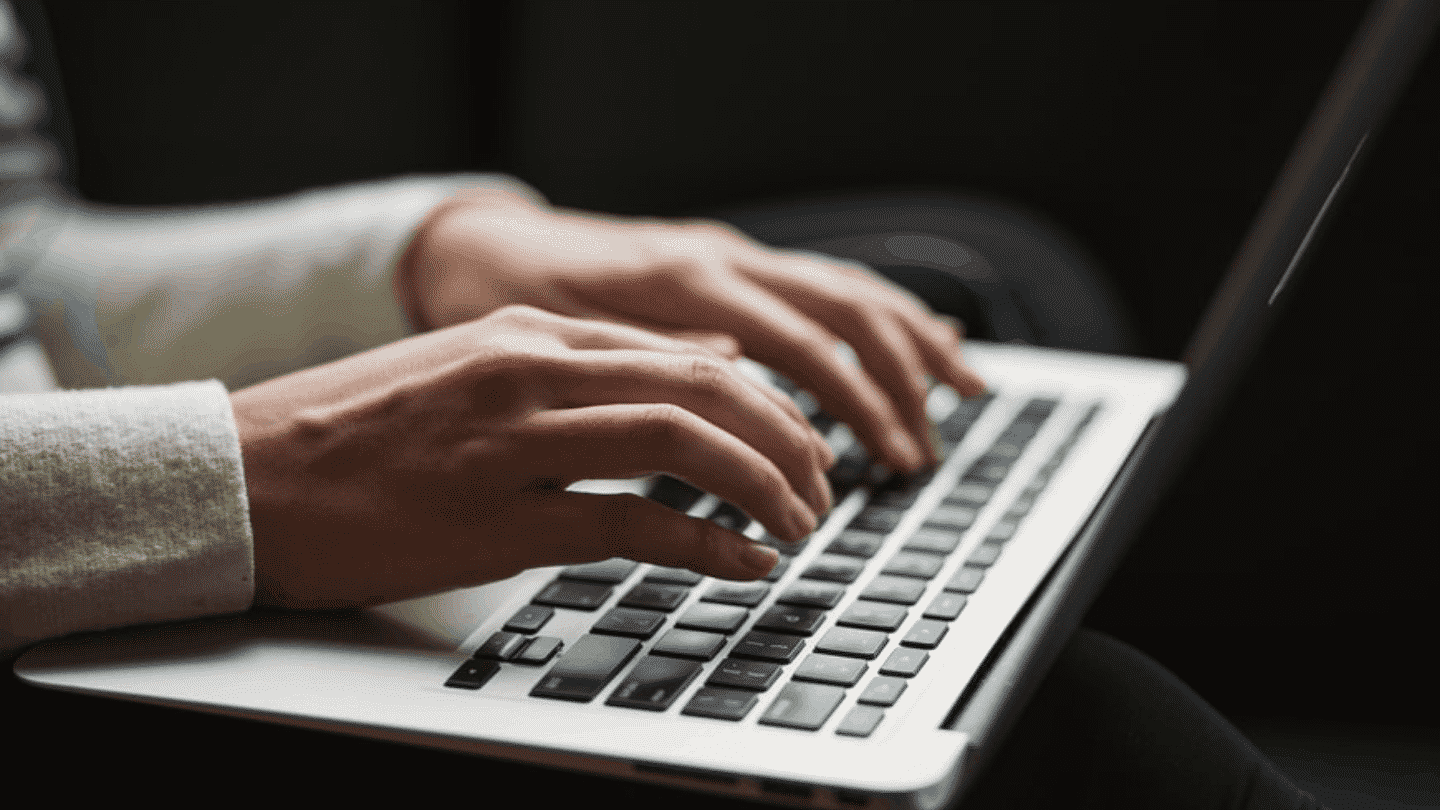
Your company may not be able to collect thousands of inbound leads via a form, for example. We need to think about a different, more offensive strategy.
You need to capture your leads and implement an outbound sales strategy. The tools suggested below meet this need. They are effective in improving the performance of prospecting campaigns
It’s worth remembering, however, that good communication requires a human touch. Don’t automate your phone calls. After all, no one wants to talk to a robot. You can, however, automate other parts of the customer communication process.
Using email tracking software can help you create and send email sequences. You can track and analyze your results, such as delivery rates, data collection, etc.
The other advantage of these tools is that they define the best time to engage with prospects, via email. To achieve this, the software relies on data that is difficult to collect manually.
These tools integrate with your CRM as well as with other email marketing software. This ensures the alignment of messaging and customer preferences.
You can also use software to automate the management of telephone calls. Sales reps call the prospect directly from the software, and data is automatically recorded during the conversation.
With good CRM integration, information flows upwards and is stored in your tool’s centralized database.
The Salesdorado toolbox
We recommend several tools that specialize in automating reminders:
Going further
Use case #4: Enrich your prospecting files automatically
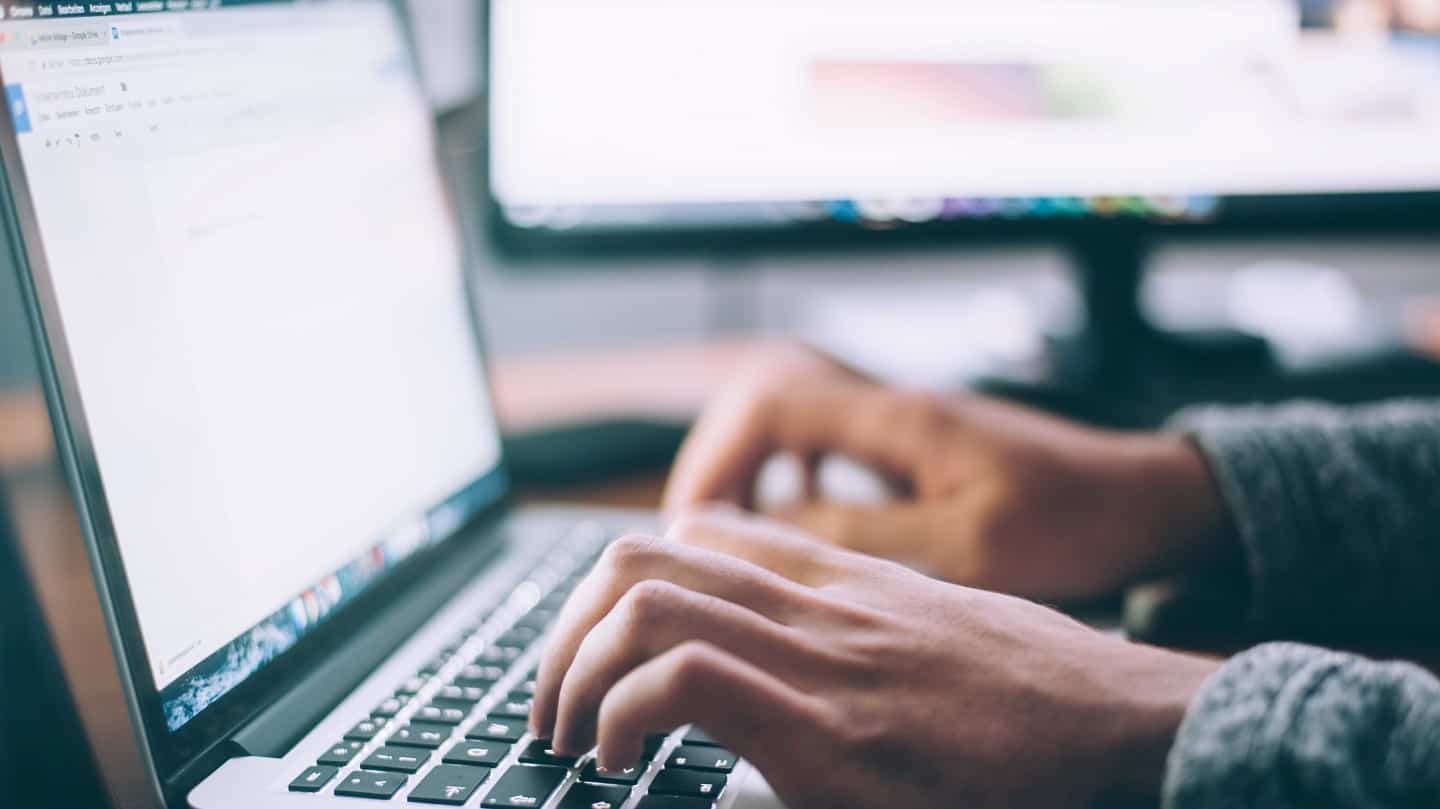
You can then use a prospecting file enrichment tool to ensure that the data obtained is up-to-date. If necessary, you can optimize your files.
Data enrichment can be fully or partially automated (which we recommend). We can also imagine enrichment processes so systematized that they become automatic for your teams.
We’re thinking, for example, of delegating certain low value-added tasks to a freelancer, such as scrapping contacts, building lists, sending emails, etc. Ideally, all the steps preceding the first telephone contact should be delegated.
By combining intelligence and creativity, your teams can generate virtually automatic data enrichment processes. Sales staff can then concentrate on high value-added tasks such as making contact and negotiating.
The Salesdorado toolbox
We recommend several tools that specialize in enriching prospecting files:
Use case #5: Distribute data to all your systems

In some cases, data enrichment is not well disseminated. Teams start by enhancing their tools with plug-and-play integrations, such as Salesforce. This requires data to be organized in silos.
Ideally, data is synchronized, and your tools offer the same view for every lead and every customer – an important point, especially when the handover from marketing to sales takes place.
On some tools, such as Salesforce CRM, contacts are created only after subscribing, registering or being contacted by a sales representative.
On the marketing side, leads are managed by a separate marketing automation tool. This keeps your CRM clean and easy to manage.
However, marketing teams also need to enrich their data to qualify leads, segment messages and personalize content.
These companies need to enrich their leads for all their tools: email, advertising, livechat, website personalization, outgoing calls, postal mail, analytics and, more broadly, all tools that feed on profile data.
That’s why you need to choose a data enrichment service that enables you to enrich all the databases and tools you use!
My advice
Some services charge for additional integrations, which is understandable in certain cases (when the service offers connectors, for example). On the other hand, we recommend you avoid tools that charge you several times over for using the same data in different tools, with no added value.
The Salesdorado toolbox
We recommend several tools that specialize in data distribution:
Use case #6: Automating reminders and tracking deals in progress

Some companies integrate sales engagement software to integrate their sales process with their communication channels.
These tools are highly effective for automating e-mail sequences and planning follow-up calls, as well as prospect follow-up.
Sales engagement software also offers these functions for calls, messages sent to social networks and even text messages.
Remember that the conversation part must not be automated. However, sales automation software frees up time. Sales staff can then concentrate more on their interaction with the customer.
The Salesdorado toolbox
We recommend several tools that specialize in automating reminders:
There are many tools available to help you learn new ways of prospecting online, or simply to keep abreast of market developments.
While most tools are available in English, we suggest you visit the website of John Barrows, who has set up a platform accessible to everyone for training purposes.
Sales Hacker U is another resource offering dozens of courses and several hundred hours of training on B2B sales.
The Salesdorado toolbox
We recommend several tools that specialize in online training:






