- Very light and easy to install
- Many great integrations
- Excellent live chat module
Our review of Liveagent
LiveAgent is a full-featured customer support and live chat software. It allows you to personalize your customer interactions with an all-in-one help solution.
My opinion
Customer reviews
- Light reporting
- Few auto-response features
- Customer support a little technical and limited
Ideal for Pipedrive users
From 14 per user
Free 30-day trial

Sommaire
Good customer management software is an essential part of your sales strategy: it’s a guarantee of long-term customer loyalty, and we don’t have to remind you that it’s generally much cheaper to keep a customer than to acquire new ones.
In this vast market of customer support software, you’ll find the market leader Zendesk, numerous tools implemented by CRM software such as Hubspot or Salesforce, and other interesting solutions such as Freshdesk or Helpscout– in short, there’s no shortage of choice.
But Live Agent has carved out a place for itself in this market by offering chat-only customer service management. It offers an easy-to-use support ticket management system for your agents, but with all the features of advanced CRM software. And all at an affordable price.
Read our review of Live Agent and its features in this article!
Sommaire
My opinion of Live Agent in a nutshell
| Perimeter | Score | My opinion |
|---|---|---|
| Overall rating | 4,6 | Live Agent is a very good customer support software. Ideal for all companies looking for an extended functional scope, but concerned about software accessibility for their teams. |
| Ease of use | 4,6 | The solution’s real strength: ease of use, thanks to a simple, uncluttered design and intuitive visual organization. |
| Easy to set up | 4,5 | As easy to use as it is to set up. Your teams will have no trouble getting to grips with the tool, which can also be customized to suit their needs. |
| Customer service | 4,3 | An extensive help center, with answers to almost all your questions. Customer support is responsive, but it’s best to rely on your own personal research. |
| Functional depth | 4,8 | Advanced functionalities, accessible from the least expensive plans. |
| Integrations | 4,7 | Another advantage of the solution: with Zapier integration, nearly 3,000 integrations are available. We especially appreciate those available through social networks (Instagram, Facebook). |
| Value for money | 4,7 | Affordable prices for the features on offer. Live Agent is less expensive than its equivalents on the market. |
Benefits
- A much lighter solution than the market heavyweights (Zendesk, Freshdesk) without compromising the quality of customer service it delivers.
- Many very successful integrations with the most popular CRM software for small structures (Pipedrive, Shopify, Slack) and for larger ones (Salesforce, Magento).
- Soft prices that match our positioning. For €15/month you can already benefit from a complete and highly efficient ticketing software package.
Disadvantages
- Few automation features to manage automatic responses compared with the competition.
- Customer support is a bit low-cost: it’s always very responsive, but not necessarily relevant. On paper, it’s available in French, but in practice it’s best not to count on it.
Discover this affordable solution with a host of integrations!
Live Agent : Functional scope
1. Managing tickets on Live Agent: simple & efficient
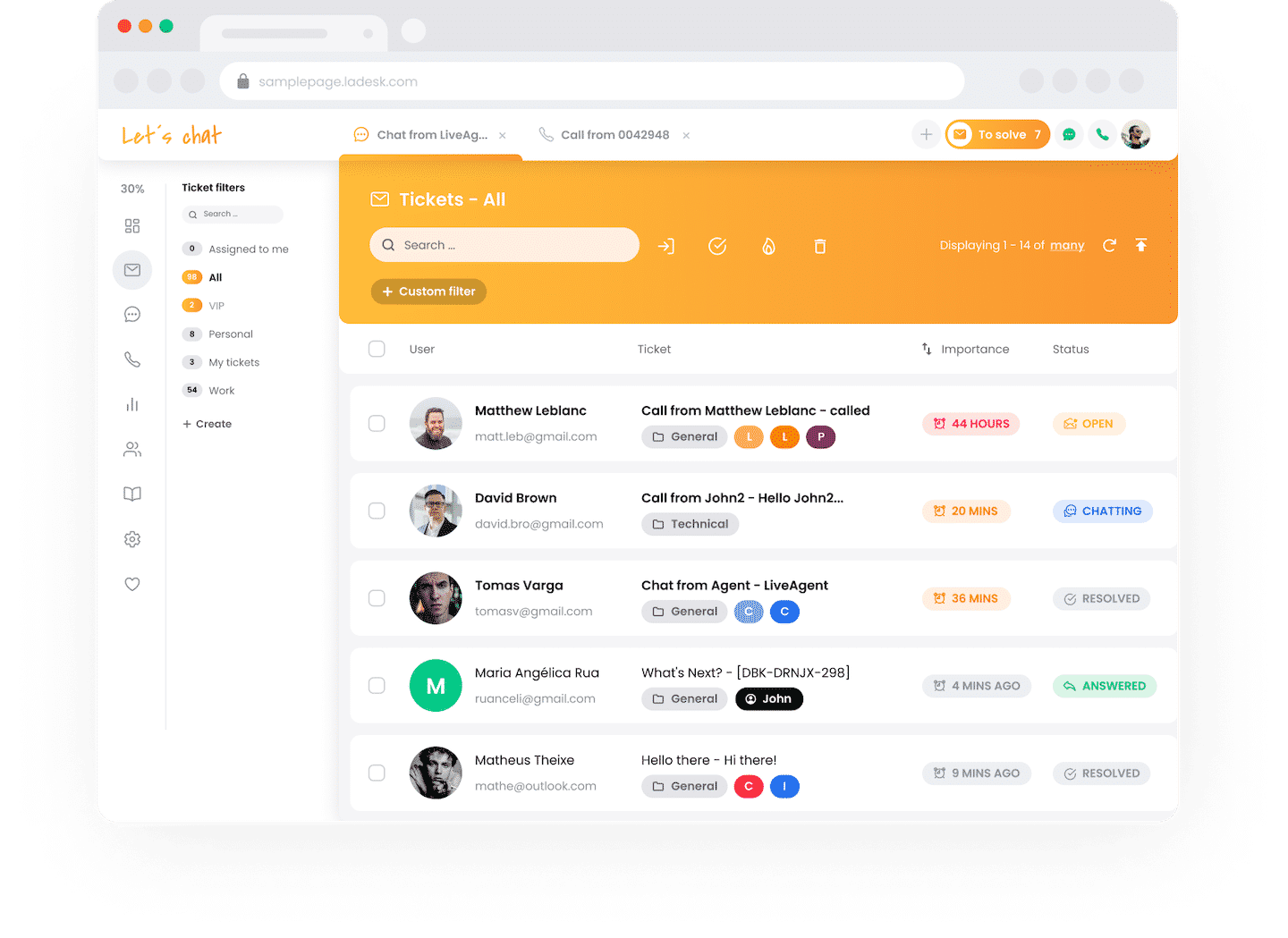
Several tools make the platform particularly effective:
- The automatic routing feature ensures that no ticket is missed.
- Your agents can also set limits (number of tickets or calls) to ensure the best possible management.
- Tickets can be assigned to a specific agent according to his or her skills, and can even be shared between several agents if appropriate.
- Your agents receive reminders once the ticket has been received and allocated.
- You can also export tickets, merge them and generate GIFs in customer chat.
2. Live chat: the heart of Live Agent’s value proposition
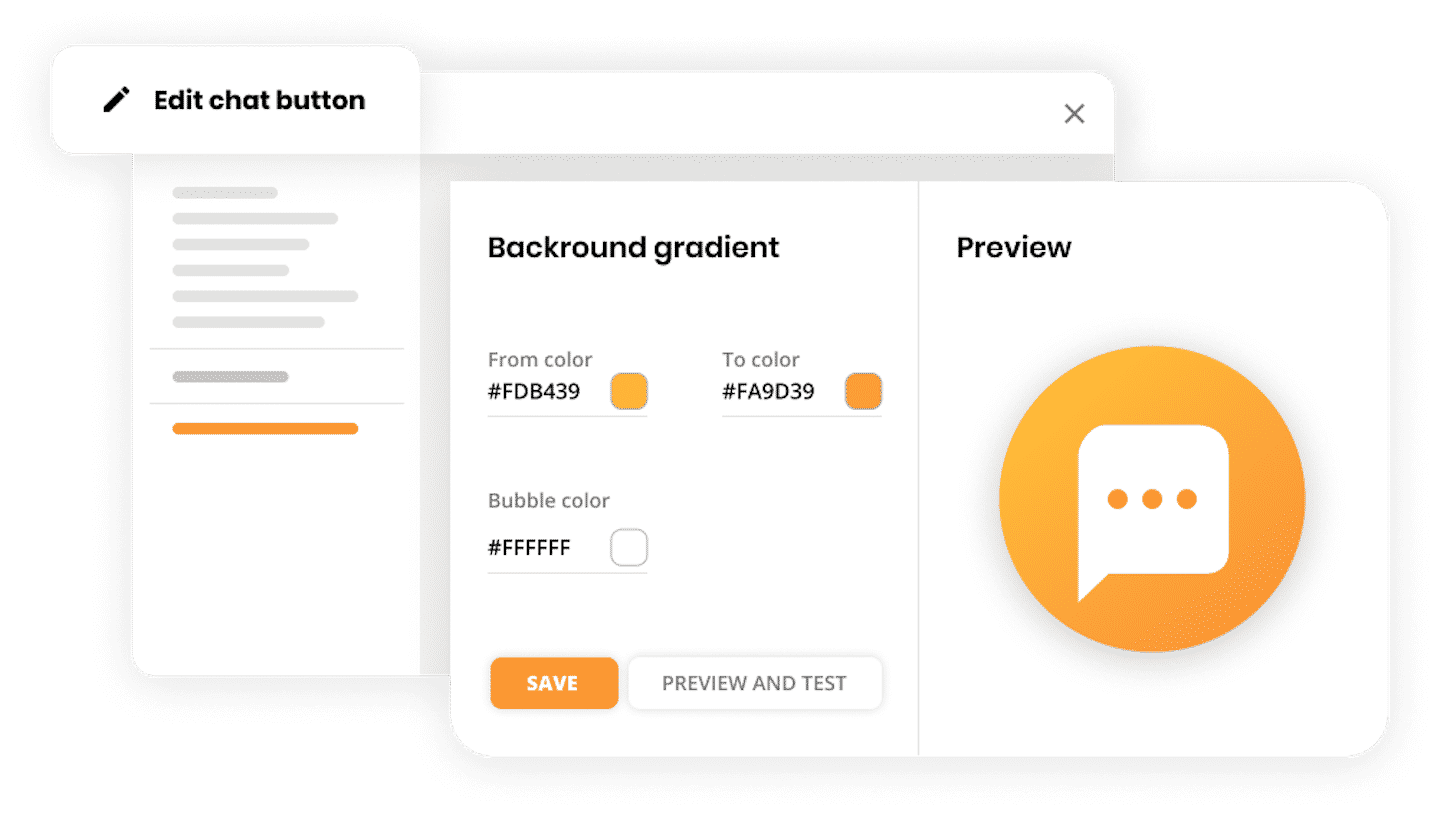
- On the customer side, the task is made easier with predefined messages based on the most popular requests, and a file-sharing function.
- On the agent side, the ability to take notes in chat facilitates problem management.
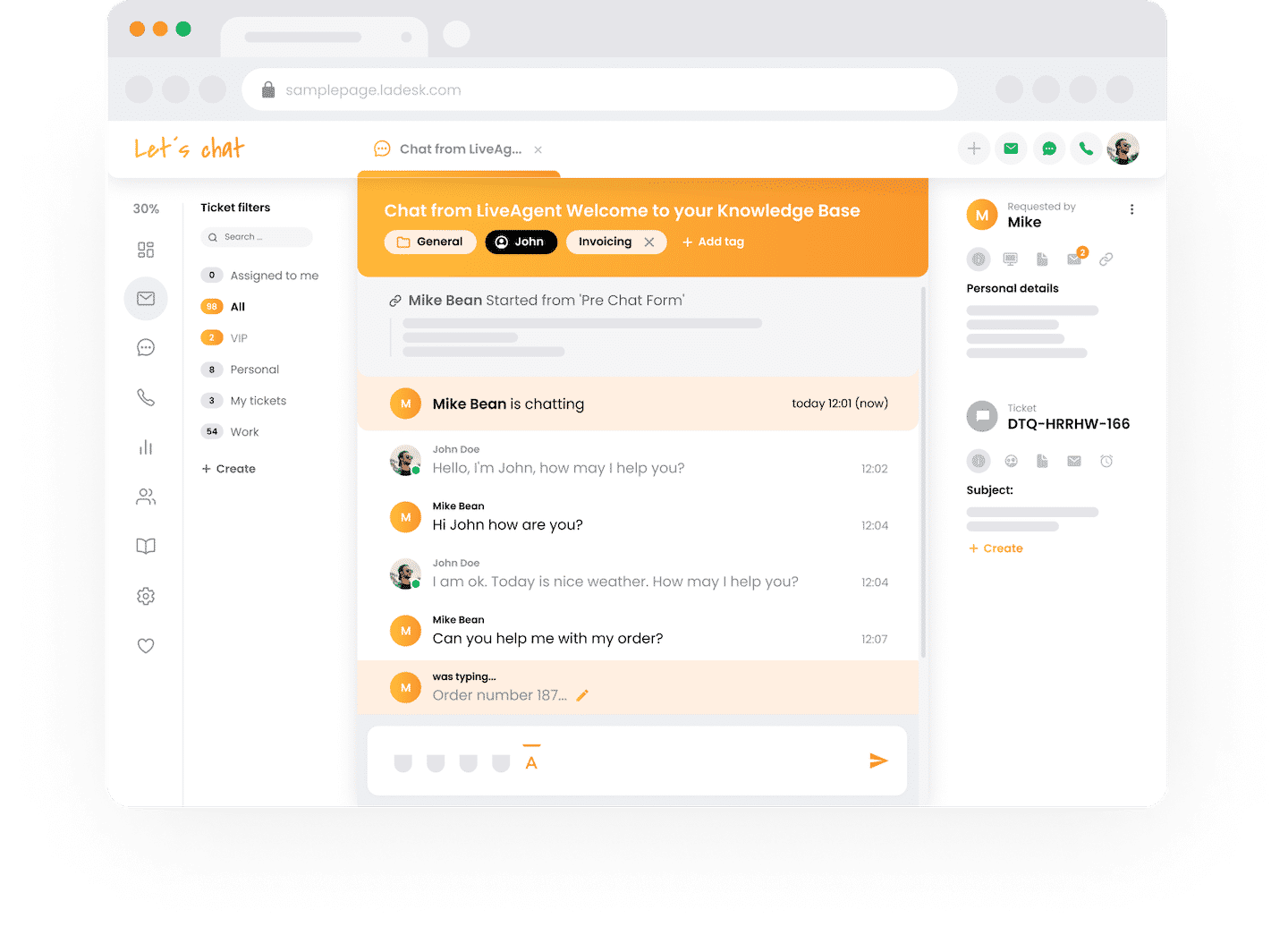
In terms of personalization, Live Agent offers 4 starting styles, but you can also modify message colors, borders, chat status, etc.
What we think
The real plus: you can configure the chat so that requests are sent directly to the agent best qualified to answer them.
3. Managing a call center on Live Agent
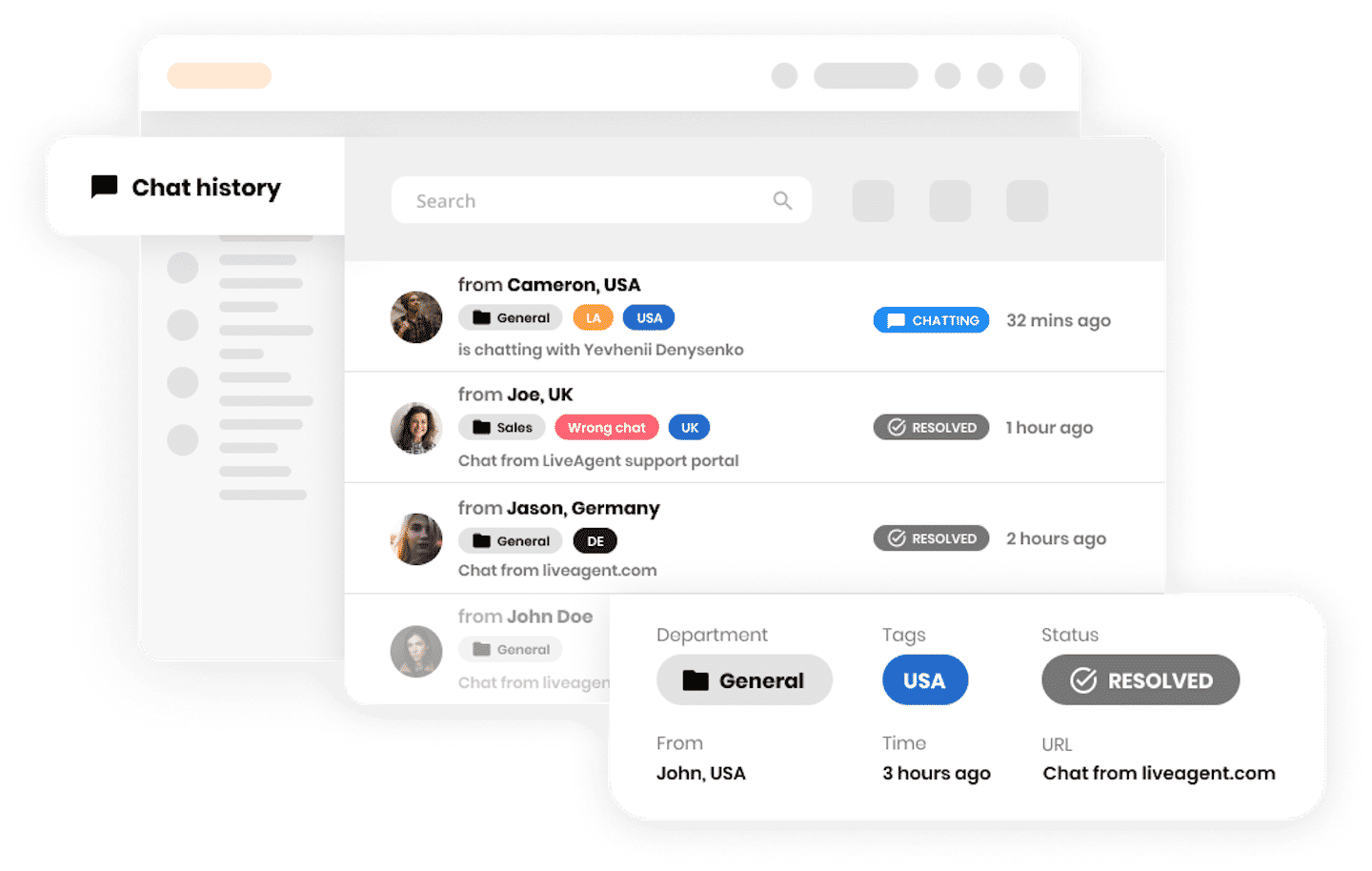
The call center offers inbound and outbound call functions and an interactive voice messaging system. But you can also manage your internal business via the call center: call transfer, routing, call recording function…
You can set up a specific phone number for Live Agent. When a customer calls, your agents receive it directly on their computer.
Salesdorado’s opinion
Another advantage is that you can chat with customers and talk to them on the phone at the same time!
4. User experience and accessibility: Live Agent’s strong points
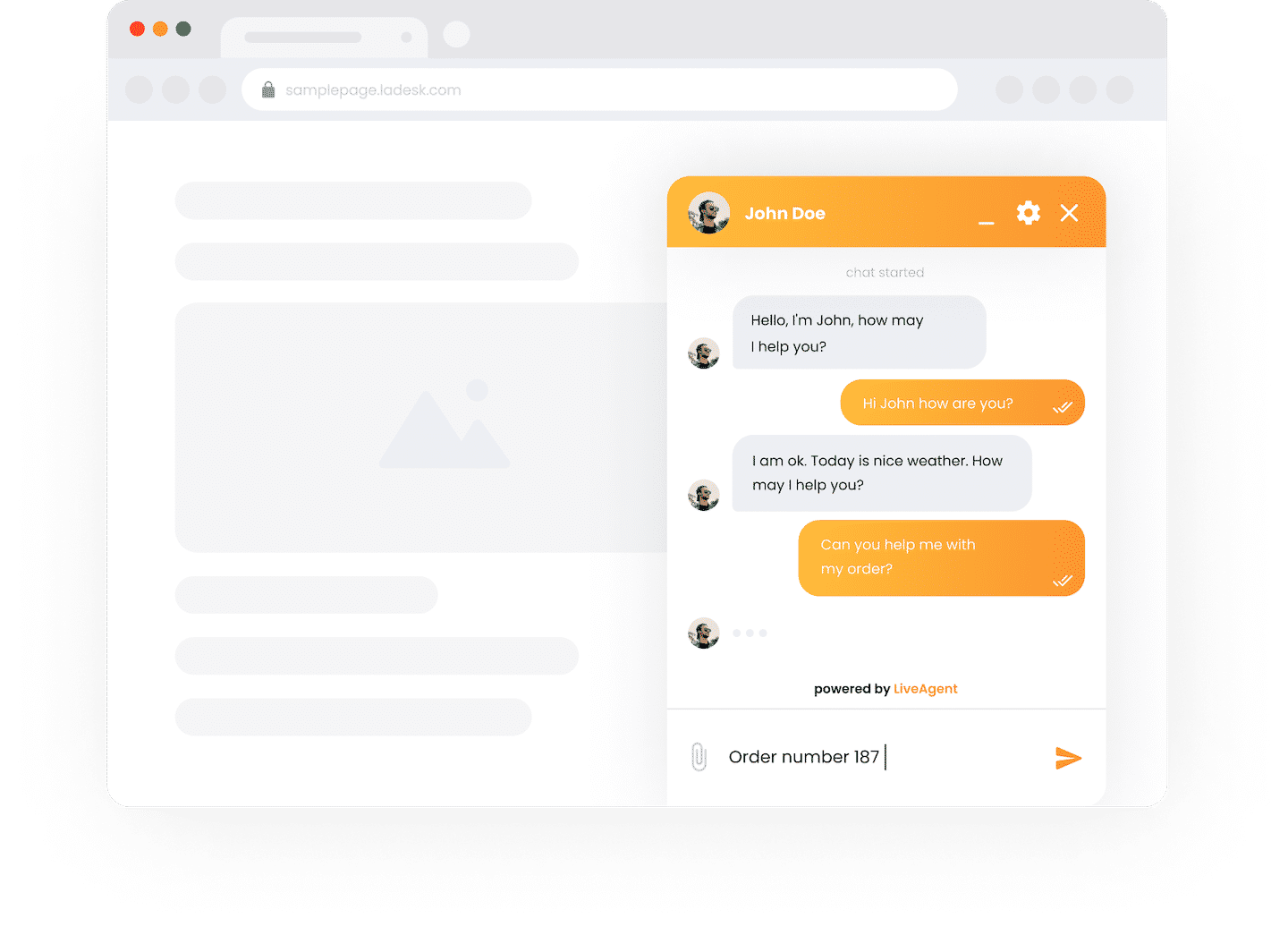
And you can even manage your calls and videos. By integrating your chat or visio software, you can make calls directly from the Live Agent platform. In particular, you manage the posting of your availabilities on the site.
Live chat features are truly advanced. Live Agent even provides a code to track the country, time and IP address of your callers.
What we think
Where Live Agent really shines is in combining complex functionality with simplified navigation. Everything is clearly displayed in the side menu to help your team make the most of the software.
Live Agent offers an easy-to-use interface with advanced features!
Reporting on Live Agent
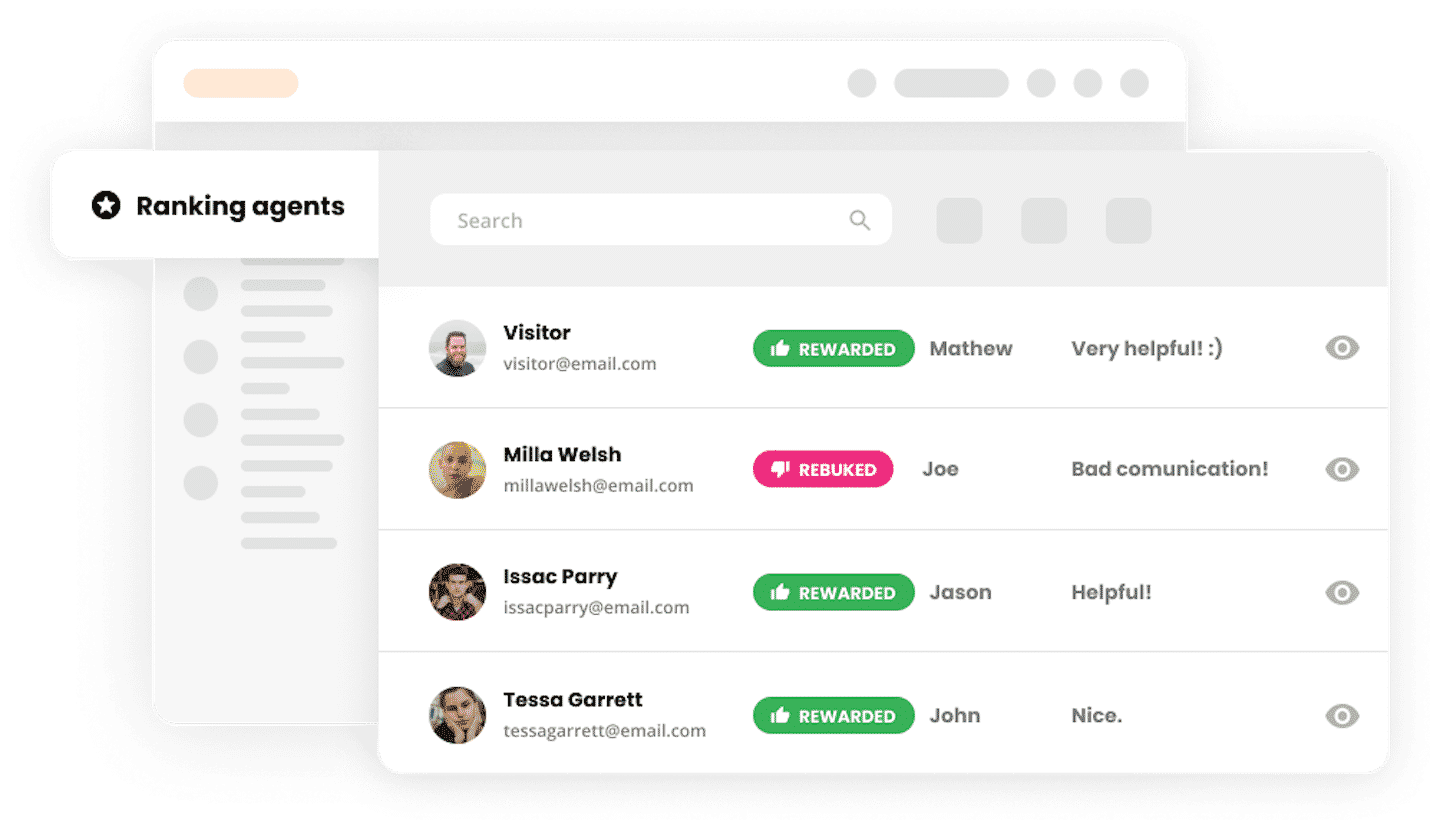
- Analytical overview : view usage statistics and customer satisfaction.
- Performance reports : to evaluate the time spent on the platform by agents, their speed and their appreciation by customers.
- Reports by category : by channel, by label, by department.
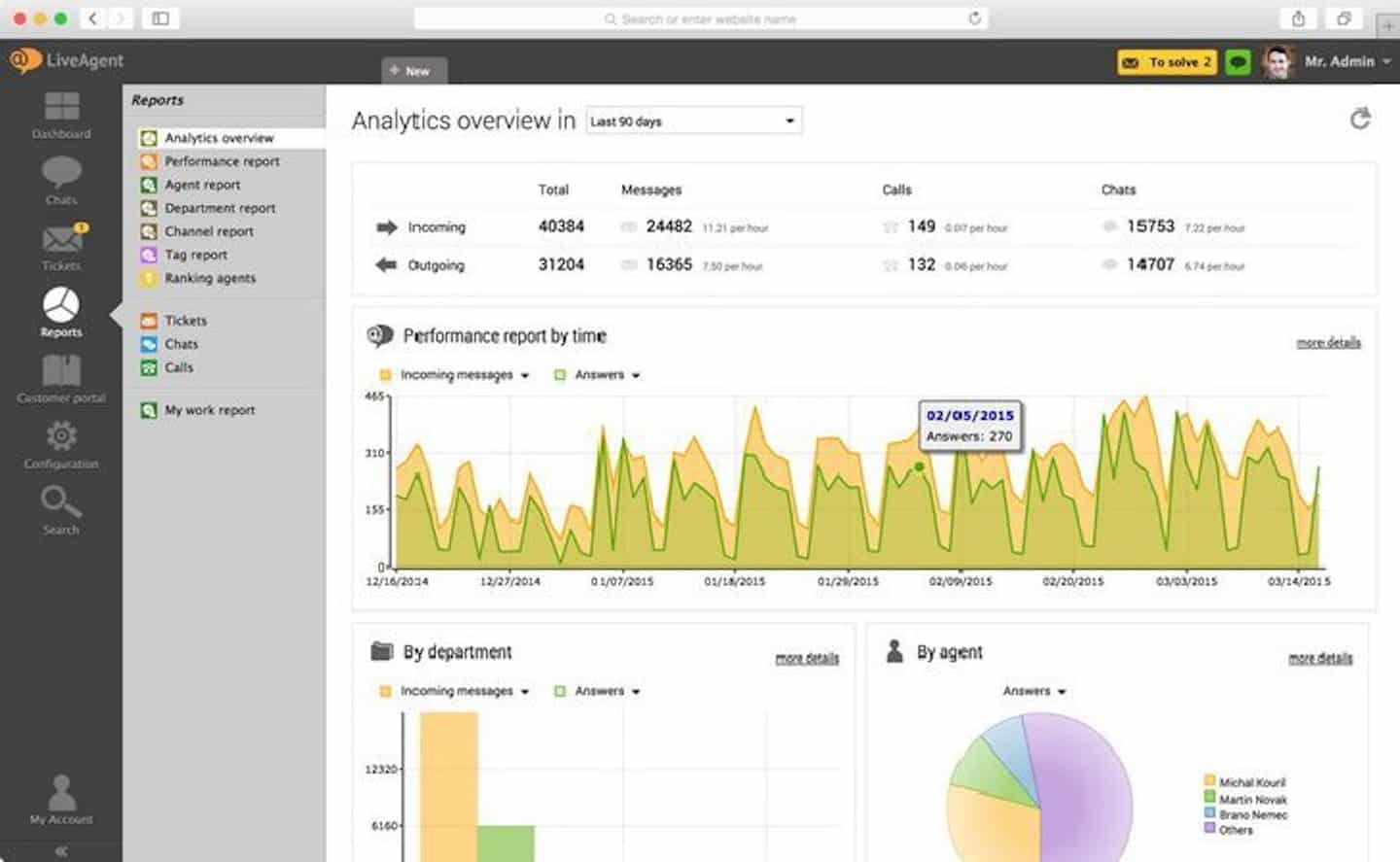
From the reporting data, you can create an in-house game to generate healthy competition between your agents. For example, you can award badges based on performance over the last 7 days, or create agent ranking tables based on actions carried out, etc.
Discover Live Agent reporting!
Live Agent: What our customers say
Overall, customers are satisfied with Live Agent’s service. They praise its ease of use, efficient ticket management and comprehensive help center. A recurring negative point: the unsuitability of the mobile app.
Going further
Read our article on How to get more good customer reviews (and why)?
Discover LiveAgent’s features for yourself.
Customer support at Live Agent: a Do It Yourself culture
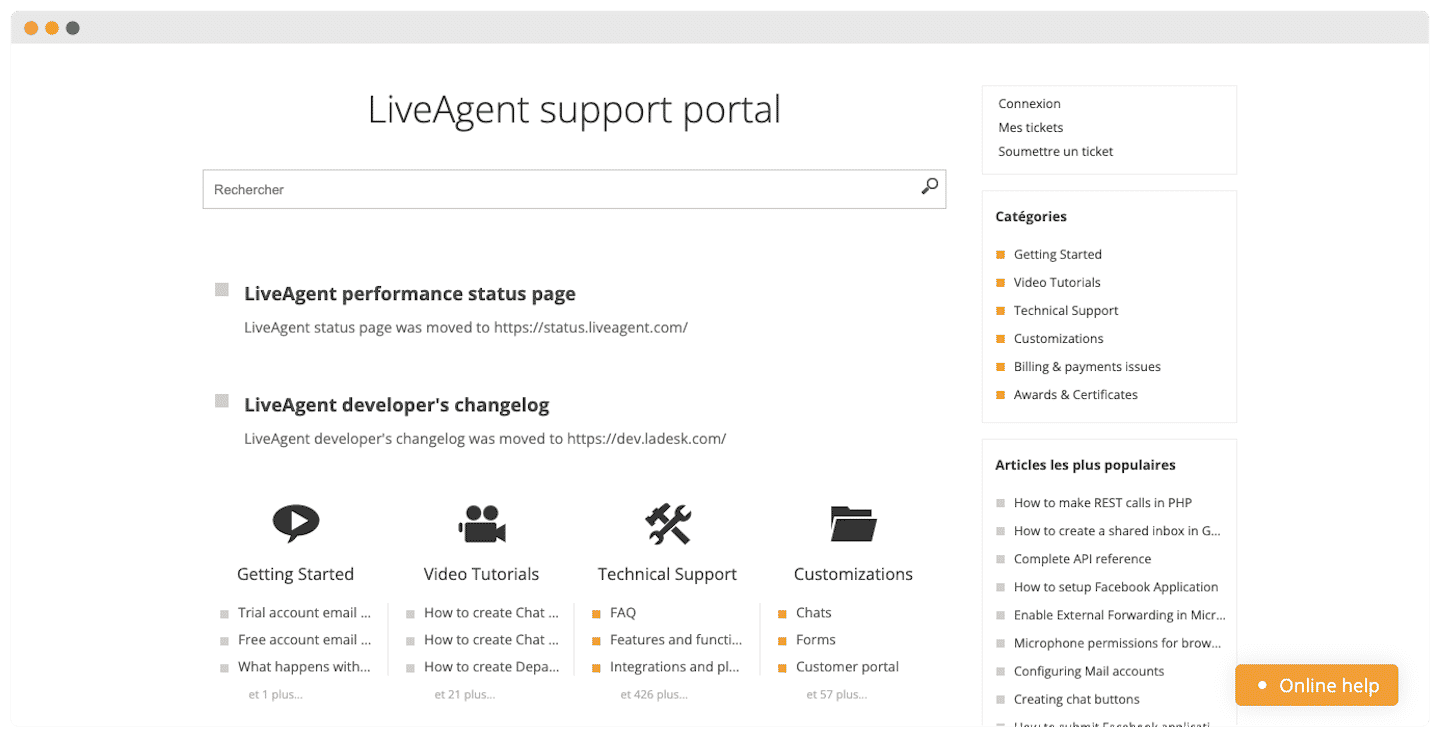
Support is super comprehensive, providing all the customer assistance you need, and more: telephone and e-mail support, an FAQ page, video tutorials, user forums, integration guides, a knowledge base, a performance status page…
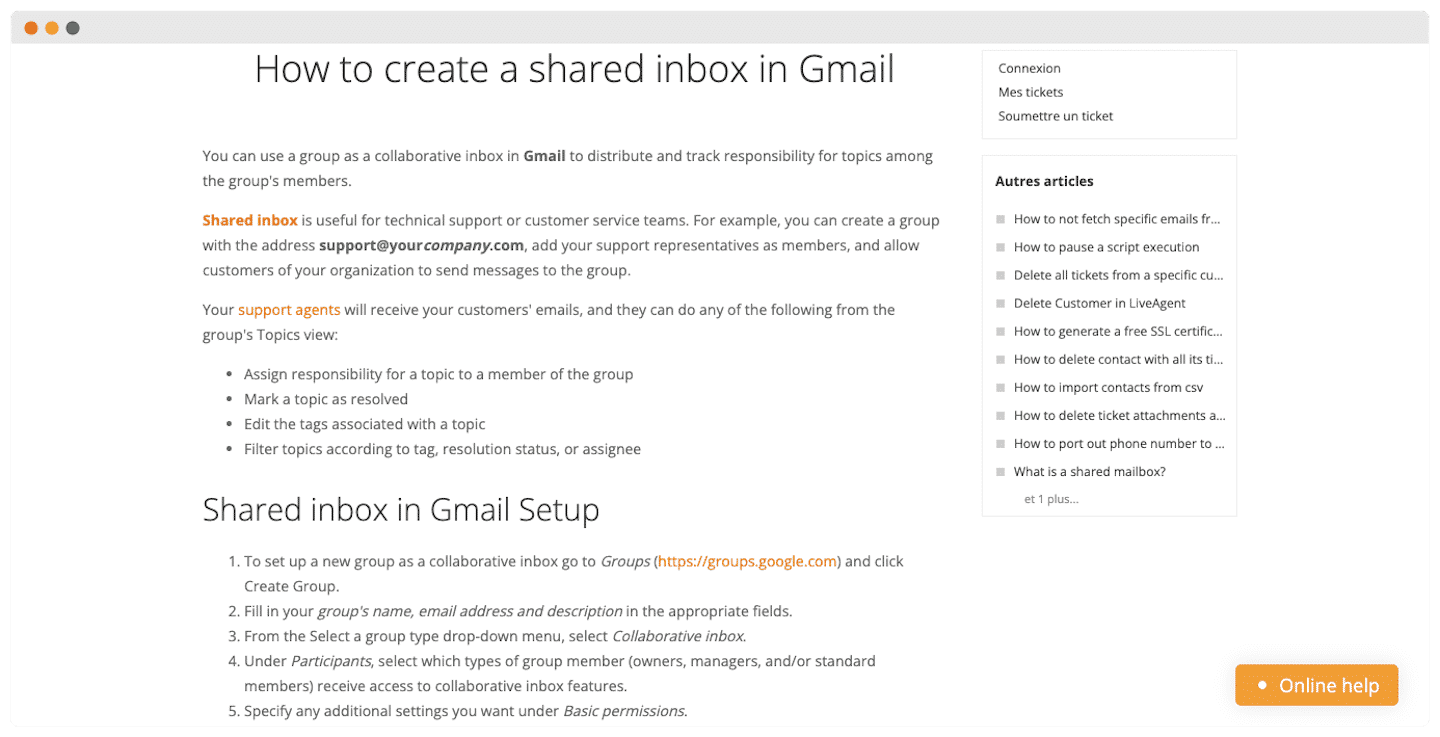
Quite simply, there’s virtually no chance that your question or problem won’t be solved using Live Agent.
Support is available by email, live chat, and phone 24/24 – but users often mention that although it’s very accessible, it’s rather imprecise in its answers. In the end, it’s best to look for yourself among the wide range of resources available.
Discover Live Agent’s resources!
Live Agent integrations: our opinion
Managing social networks
Live Agent integrates the most popular social networks to improve your agents’ productivity:
- Facebook: Agents can monitor multiple pages at the same time, and comments are automatically converted into support tickets and added to their dashboards.
- Messenger: Private messages are transferred to the Live Agent dashboard in the same way. Your agents can access them more easily and respond with attachments or GIFs.
- Twitter and Instagram: You can monitor mentions of your brand in real time. Same system as for Facebook: one mention, one automatically generated support ticket.
- Viber: Your agents can generate messages for up to 300 recipients at the same time.
Live Agent’s impressive range of integrations
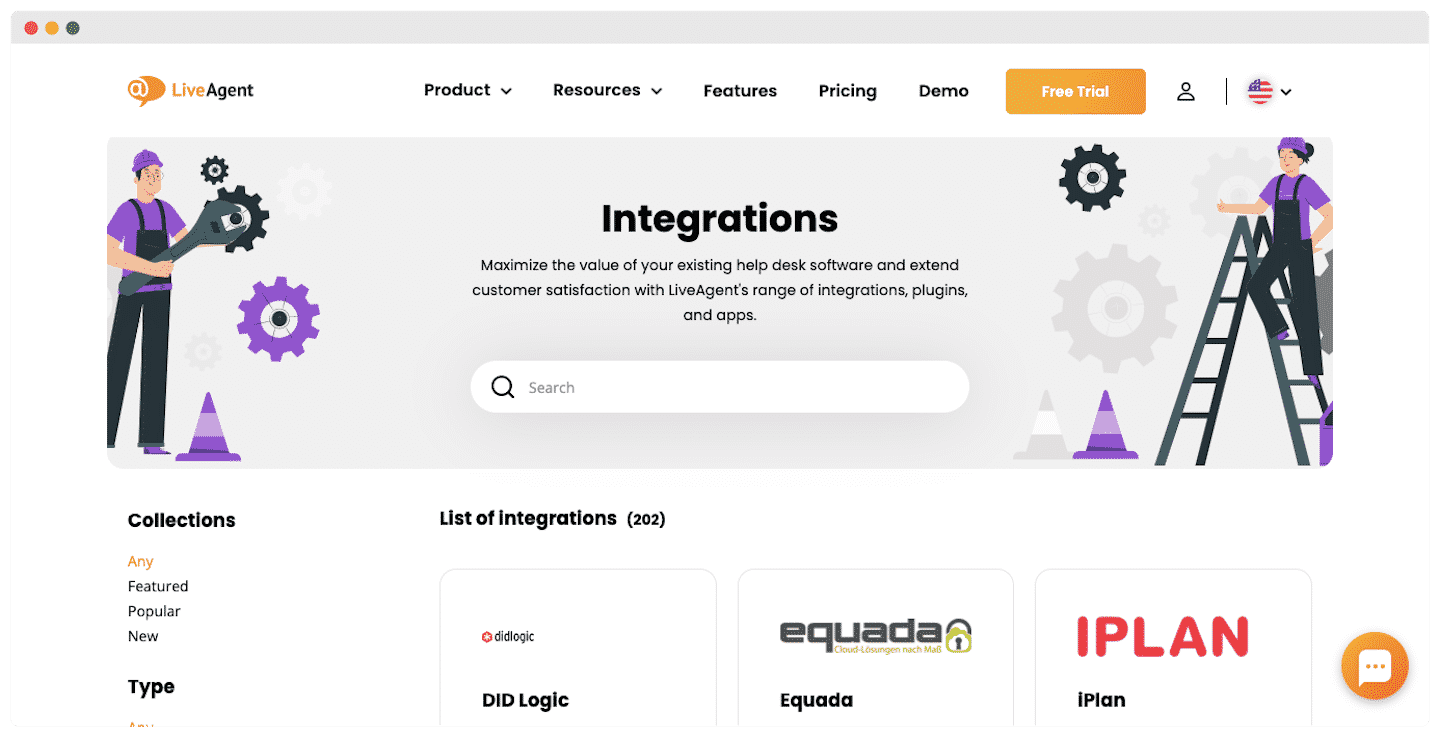
The platform has 133 native integrations, but with Zapier, the number rises to over 3,000 available applications.
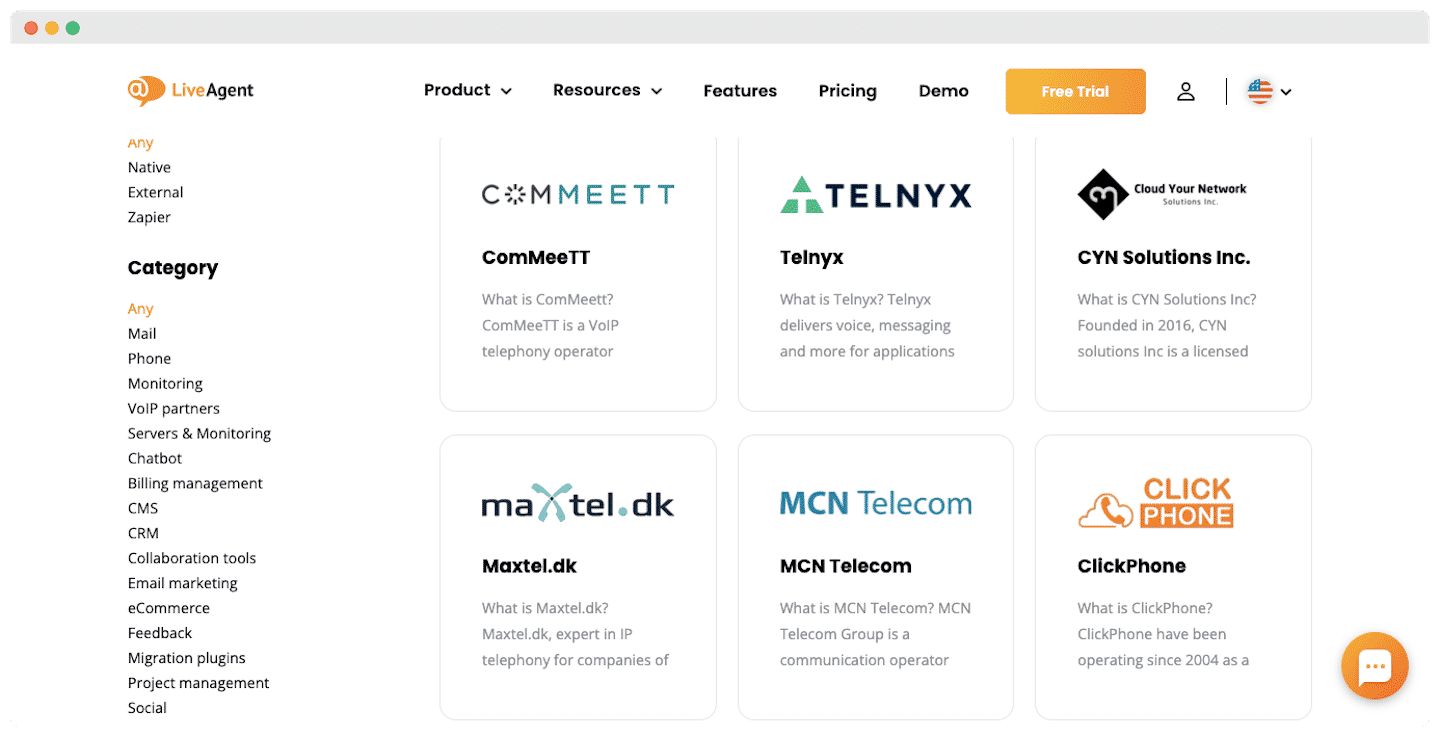
Some examples of integration:
- With Slack, you keep track of your professional message boards.
- Use ChargeDesk or Stripe to manage your invoicing.
- Automate your SMS with ClickSend.
- Add a live chat widget with WordPress integration.
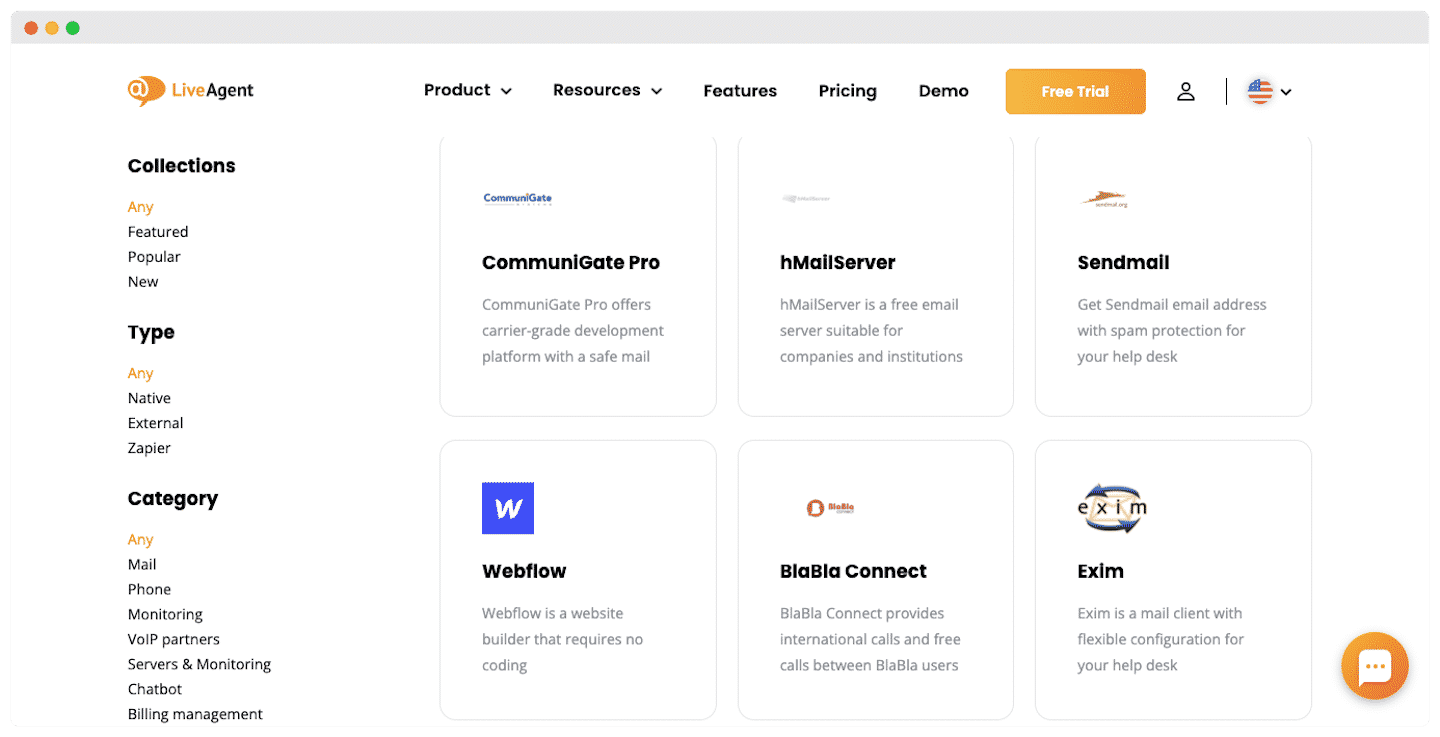
Live Agent mobile applications – A good idea, poorly executed
In addition to the website, Live Agent has developed a mobile application. It makes it even easier to respond to support tickets from a smartphone or tablet. Agents can communicate with customers via chat or email.
The idea was good, but the execution leaves much to be desired. The majority of customers – for Android and iOS alike – are not very satisfied with the service. The app is not adapted to the latest smartphone models and is not updated enough to avoid regular bugs.
Discover the Live Agent mobile application!
Live Agent rates: a flexible offer
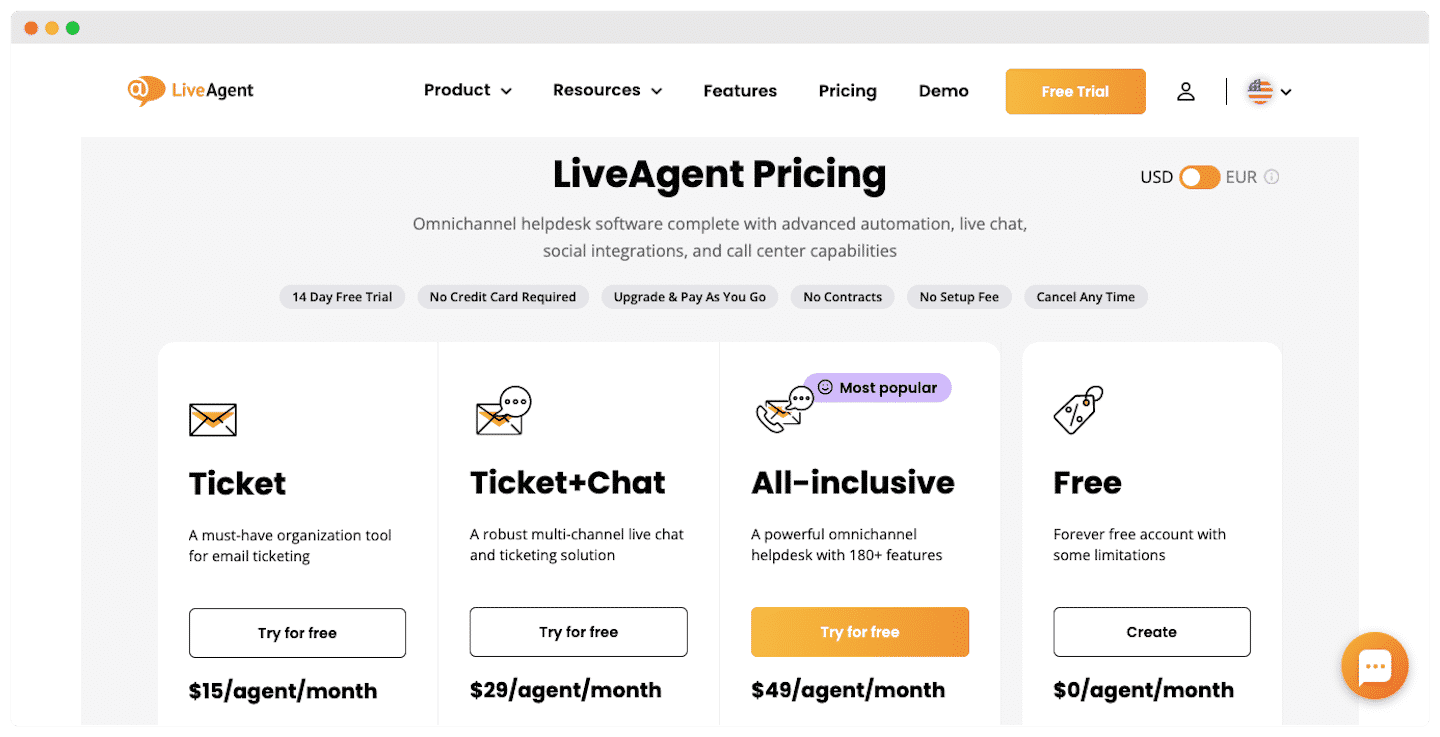
- Free : A free plan with no time limit. You can synchronize 1 phone number, 1 email address and have 1 chat window available. Access to basic reporting, customer forum and 7-day support ticket history.
- Ticket ($15/month): No limit to the number of synchronized email addresses, and access to your entire ticket history. More advanced reporting and access to integrations.
- Ticket+Chat ($29/month): In addition to the ticket plan, you benefit from unlimited chat windows, satisfaction questionnaires and a customer feedback management service.
- All inclusive ($49/month): All the content of the previous plans, with access to the help center by phone, video calling capabilities and automatic forwarding of incoming calls.
Going further
- Top 10 customer support software
- Top 10 customer loyalty tools for 2022
- Customer retention: Complete guide and strategies
Discover Live Agent’s features!
