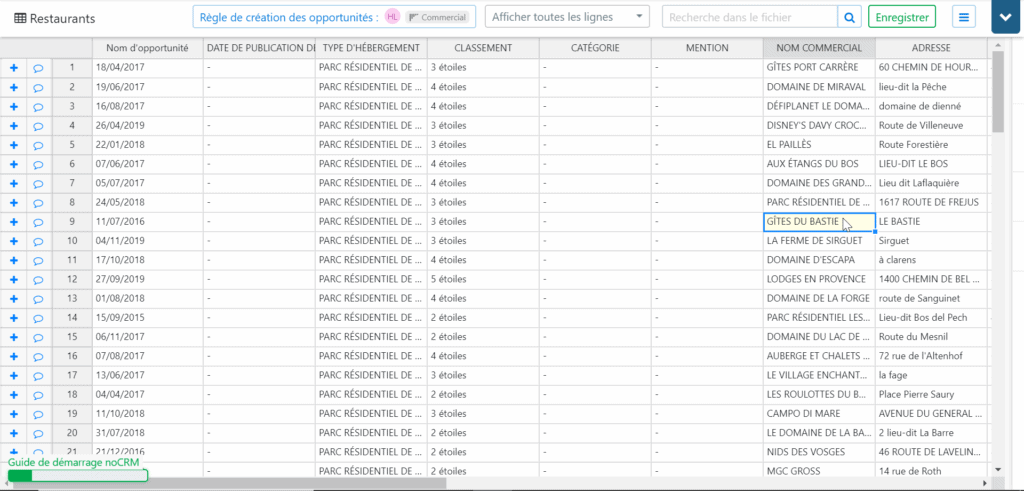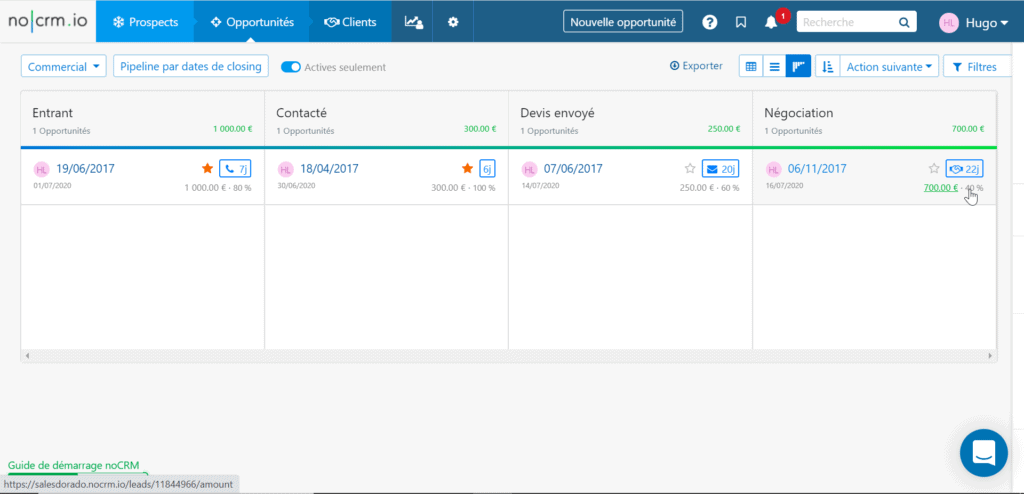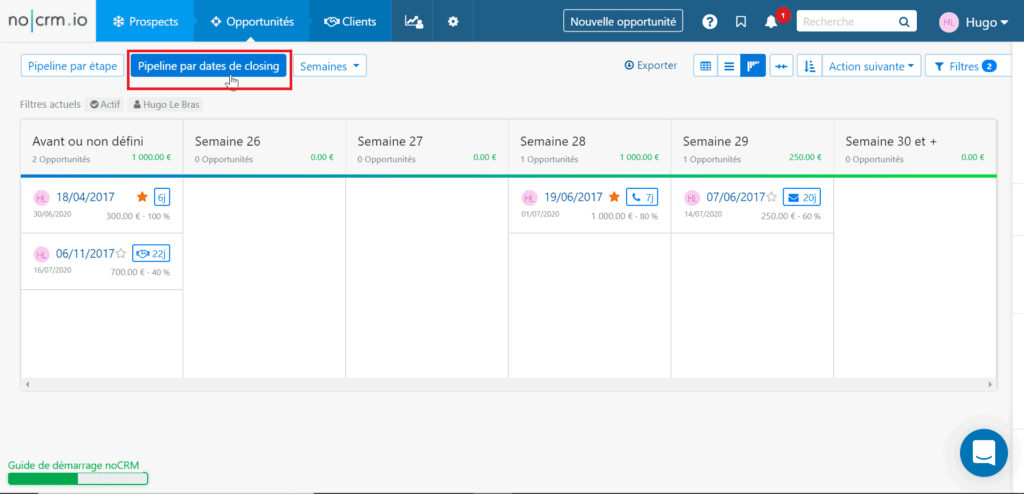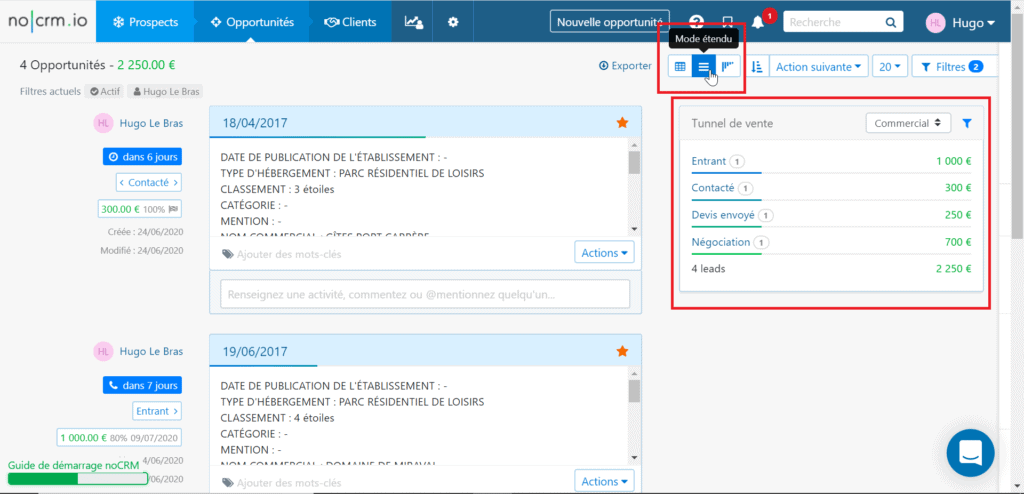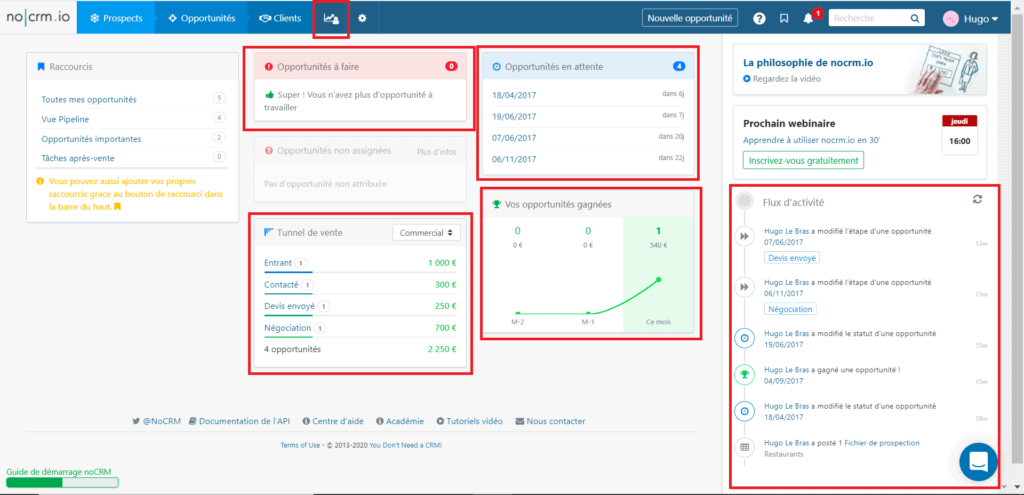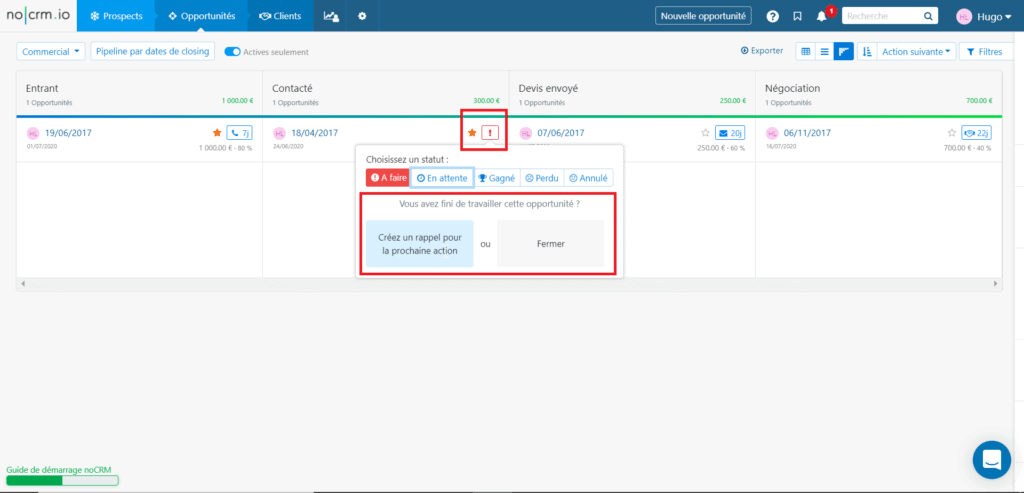- Easy-to-use interface
- Responsive customer service
- Prospecting
Our review of NoCRM
NoCRM is lead management software designed for salespeople. With NoCRM, you can concentrate on closing transactions without endless data entry, unlike traditional CRM. Managers and sales reps can monitor the status of their sales process with a simple visual sales pipeline.
My opinion
Customer reviews
- Scalability
- No marketing features
- Not great for ABM
Ideal for VSEs & SMEs with sales cycles of less than 3 months
From 22€ per user
14-day free trial

Sommaire
Revolving around opportunities and the famous “kanban” view, noCRM is a lead management tool designed for your sales force. Unlike a traditional CRM system, noCRM boosts productivity by enabling your sales team to create leads in seconds and manage their end-to-end sales cycle.
Managers and sales reps can monitor the status of their sales process with a simple visual sales pipeline. This ensures that no follow-up is missed and no important leads are abandoned. noCRM makes it easy for you to test the solution, with simple onboarding and a 15-day no-charge test period.
Sommaire
My opinion of NoCRM in a nutshell
| Perimeter | Score | My opinion |
|---|---|---|
| Overall rating | 4,5 | NoCRM is an excellent, lightweight tool for small to medium-sized sales teams. It allows you to optimize your business processes and gain in performance and efficiency. |
| Ease of use | 4,8 | The tool is designed for salespeople, and it’s very successful. The prospecting menu is extremely well designed (a much-improved spreadsheet), the kanban view of current opportunities is extremely efficient, and the home screen (dashboard) is a real eye-catcher. |
| Easy to install | 4,8 | Overall, the tool is pretty much configured as soon as the account is created. We still encourage you to spend a little time in the administration panels, to configure your action lists, invite your team, and make the tool fit your processes as closely as possible. If, on the other hand, you’re looking to structure your processes, this is the perfect tool for the job. |
| Customer service | 4,6 | Support available in French and very responsive. An introductory webinar every Thursday, very practical for new users. And lots of content on their site: help center, academy, blog, and even a video center. |
| Integrations | 4,1 | This is not really the strong point of noCRM, which only integrates with the really essential tools: email & calendar, VoIP, and some accounting software. There’s also a fairly deep zapier integration that will allow DIYers to integrate it into their environment. You’ll also be able to leverage their open API (very well documented), custom widgets that display data from other tools, and custom menus that launch a personalized action (add the prospect to linkedin, add the prospect to a prospecting list on lemlist or Woodpecker, etc.). |
| Value for money | 4,6 | Free 15-day trial with no obligation and no credit card. Starts from €12 / user / month. If you commit for one year, 10€ / user / month. The Expert plan, which gives access to lead attribution logic, improved forecasting, and several native integrations, starts at 19€ / user / month; 16€ if you commit to a year. |
noCRM features in detail
The tool provides a clear separation between your prospects (organized by prospecting files), your opportunities (the famous kanban view), and your existing customers.
Lead management on noCRM.io
noCRM is clearly positioned as a prospecting tool first and foremost. Designed around prospecting files. As you can see above, the interface is similar to that of an Excel file. The wizard guides you through importing your files. You can easily call on each prospect, marking calls as successful or unsuccessful, sending an email, or searching for the prospect on Google or LinkedIn. It’s a much-improved excel prospecting file.
List-based operation also provides list-based reporting, enabling you to evaluate the performance of individual files.
Salesdorado’s opinion
A choice focused on simplicity for noCRM lead management. We find this approach very successful, much more so than the “customer files” with their unusable free fields.
The noCRM sales tunnel: the heart of the reactor
All in all, as you can see above, noCRM’s kanban view is a great success.
Actions are very easy to carry out, with just a few clicks you can set an action reminder: email, phone call or appointment. Click-and-drag is very dynamic, making it easy to move opportunities up or down your sales funnel.
You can also define your pipeline type in the parameters, to adapt/customize it to your own business processes.
Above all, you can easily change the view, which makes this screen a very effective reporting tool:
- Pipeline by status (defined by your sales pipeline)
- Pipeline by expected closing date (which provides good visibility on future revenues).
Here you’ll find your Pipeline by closing date, so you can distinguish opportunities according to maturity.
You can set this view to list, kanban or extended mode. You’ll then find a summary of your pipeline on the right-hand side of the screen, as shown below.
For each column, you can order the opportunities according to many different options, and your preferences will be saved.
Salesdorado’s opinion
Once again, we appreciate the intuitive and dynamic aspect of the tool. noCRM offers several pipeline approaches, and makes it as easy as possible for your sales force to take action. It takes no time at all to get to grips with, and you’re up and running in just a few minutes.
Reporting & Administration
As you can see above, the following items are available by default:
- Overall company performance
- Performance of each salesperson
- Sales activities
- Analysis by prospecting file
- Forecasts based on your pipeline (weighted amounts)
- Opportunity performance (won, lost, active)
- And a clear view of how the sales pipeline evolves over time
You can filter each report by salesperson to obtain individual data and coach your teams.
Salesdorado’s opinion
No frills, noCRM’s dashboard is nonetheless effective. The tool is designed primarily for sales people, and not for other departments (accounting, marketing, etc.). Here you have a very simple & effective tool for optimizing your teams’ sales performance.
Ergonomics & ease of use
As we said earlier, the tool is designed for salespeople, and it works. The prospecting menu is extremely well designed (a much-improved spreadsheet) and the kanban view of current opportunities is extremely efficient.
With noCRM, your sales reps need to quickly determine what they need to do for a prospect. They are always invited to add a “next step” when they complete an action.
In fact, the software offers them only two actionable status options when managing their leads: To-Do and Stand-By. To-Do status requires users to work immediately on a prospect. On the other hand, when a prospect does not require an urgent action or task, the status assigned to that prospect is “Waiting”.
Salesdorado’s opinion
Easy to use, you’ll be able to create opportunities and assign them to your sales reps in just a few minutes.
Integrate noCRM with your existing tools
Maybe a limit depending on your needs? However, noCRM integrates natively with the really essential tools:
- G Suite
- FreshBooks
- QuickBooks
- PieSync
- Zapier
- RingCentral
- Aircall
- Xero
Zapier integration lets you connect to other tools such as :
- Trello
- Slack
- MailChimp
- Asana
- Typeform
- ActiveDemand
You can also exploit their open API (very well documented), custom widgets that display data from other tools, and custom menus that launch a personalized action.
Salesdorado’s opinion
This is not really the strong point of noCRM, which integrates only with the really essential tools. The deep Zapier integration will allow DIYers to integrate it into their environment.
Customer reviews
Overall, user feedback has been very positive, in line with our comments on ease of use and the ability to simplify what can sometimes be a very complex sales organization.
Remarks or areas for improvement relate more to the lack of integration of an emailing solution into the tool, for example. As its name and URL “youdontneedacrm.com” suggest, this is not what noCRM is about.
Salesdorado’s opinion
On the whole, it’s very positive, and the people who use it are very satisfied. The only “weak point” is in the more advanced functions offered by heavier software. noCRM makes a very good case for itself: it’s software designed exclusively for salespeople.
noCRM pricing analysis
Free 15-day trial, no commitment and no credit card required.
When it comes to pricing, noCRM is clear and flexible. The opportunity to test each plan free of charge for 15 days is also a major advantage.
So there are two formulas:
- Starter Edition: From €12 / user / month. If you commit for one year, 10€ / user / month. This plan does not include after-sales process management and advanced integrations.
- Expert Edition : Gives access to lead attribution logic, improved forecasting, and several native integrations, starts at 19€ / user / month; 16€ if you commit to a year.
Salesdorado’s opinion
The tool is still very affordable, so if you don’t need too many advanced features, try it out for yourself for 15 days!
Don’t hesitate to take advantage of the resources we’ve made available to you.
- Discover our complete list of the best B2B prospecting tools
- Do you do telephone prospecting? Here are 20 tips to improve your telephone prospecting
- Optimize the link between your sales and marketing teams to boost the effectiveness of your sales funnel
- The 6 pillars of a solid sales organization