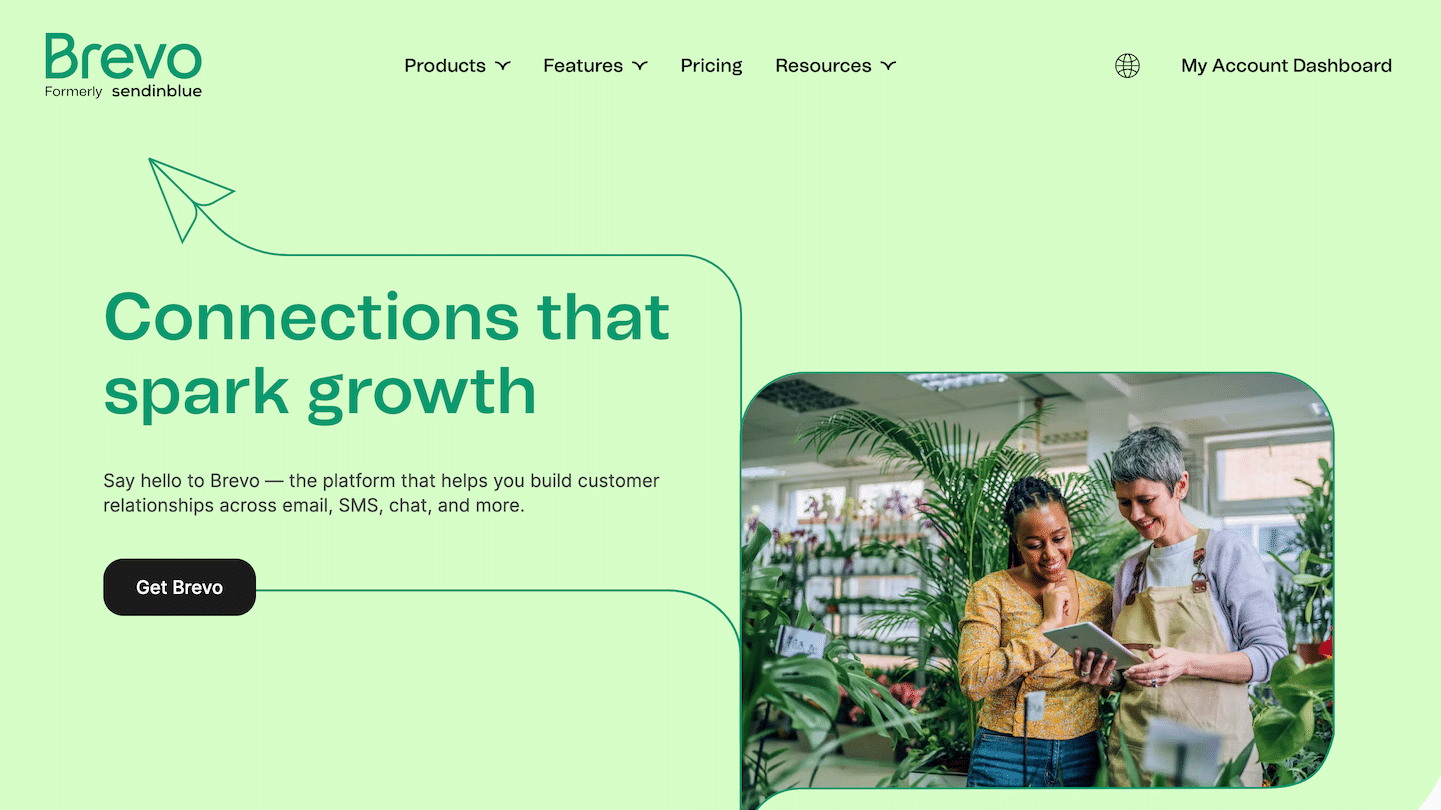Lead Gen Forms is a very powerful feature for generating leads. It was launched by LinkedIn in 2017 and can be used as part of your campaigns on LinkedIn Ads. What is it?
Collecting leads often involves filling in a form. Except that, as you also know, filling out a form on mobile is quite a pain – despite real advances in UX.
Lead Gen Forms is the solution to this problem. This feature allows your leads to complete their questionnaire almost instantly. Think it’s impossible? Well, LinkedIn has done it! We explain why and how to create Lead Gen Forms.
Sommaire
What is a LinkedIn Lead Gen Form? [Definition]
As part of your advertising campaigns on LinkedIn, LinkedIn Lead Gen Forms allows you to automate the completion of fields in your Lead Generation forms. As you can see in the example below, the fields are pre-filled by LinkedIn, which uses the data it has on the users of its service.
This feature is available for LinkedIn Sponsored Content campaigns. When you use this ad format, you can direct people who click on your ad to the Lead Gen form. This is useful if your campaign is to promote a webinar, white paper or ebook for example.
When you consider that 80% of people who interact with sponsored content ads do so from their mobile phones, you can see the value of this feature. The completion of the form is one of the main obstacles to conversion. Especially on mobile. The LinkedIn Lead Gen Forms removes all friction: the user no longer has to make any effort to fill in the form. Or rather, he only has to confirm his email address and press the “submit” button. They will then receive a thank you message with a link to your website or content of choice.
Discover our complete guide on tools and best practices for data enrichment in B2B.
How to create a LinkedIn Lead Gen Form?
You must first create an ad campaign from the LinkedIn Ads Campaign Manager. LinkedIn Lead Gen Forms are only available for campaigns using the Sponsored Content format. When you create your campaign, and you have chosen the “Sponsored Content” format, you have three options. You must choose the option “Collect leads with LinkedIn Lead Gen Forms:
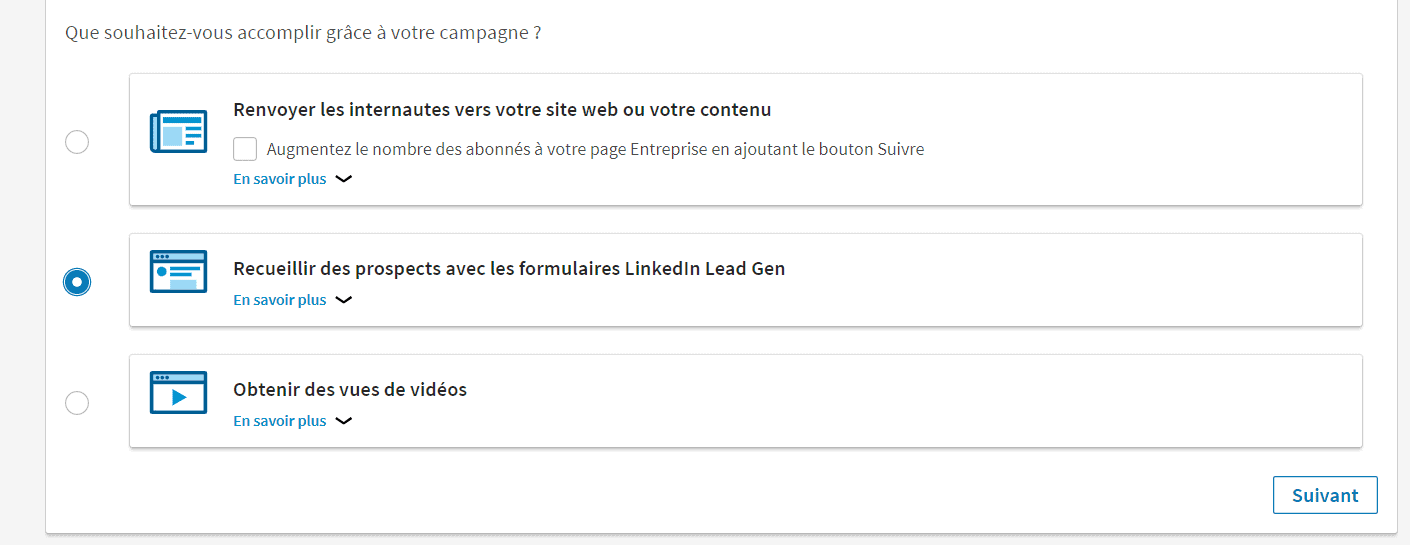
Once you have named your campaign and chosen to use a LinkedIn Lead Gen Form, you will need to choose the post you wish to promote – or create one from scratch. Note that you can also integrate a Lead Gen Form into your existing campaigns.
Discover the best tools for generating leads from LinkedIn.
Once you have chosen or created the content you want to promote, you will need to create your form template. You can choose the default template or create a completely custom one. You start by filling in the name of the form (which your users will not see), a title and description (which will appear to your users at the very top of the form), the URL to your privacy policy page (you are required to have one since the GDPR came into force) and the text about your privacy policy.
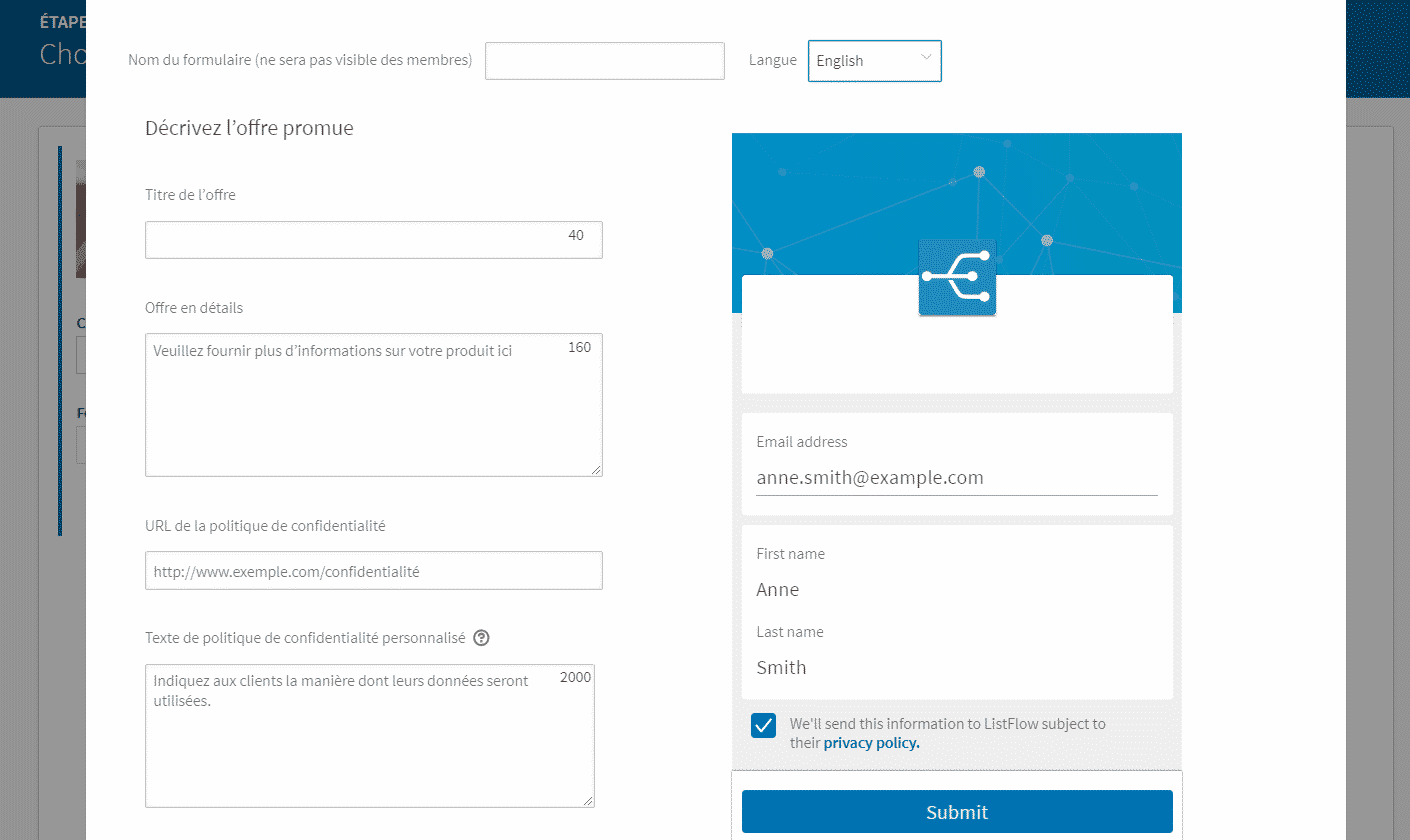
As you can see, it is not very complicated. Next, you are invited to determine the fields of your form, i.e. the information you wish to collect from your leads. You can select a maximum of 7 fields: last name, first name and email address are pre-selected by default. You may think that 7 fields is a lot. But again, remember that they will be automatically pre-populated by LinkedIn. The lead won’t have to do anything except click “Submit”. Of course, if you ask for too much information, the lead is entitled to refuse to give it by not submitting the form. This is why you should focus on the fields that are really important to you.
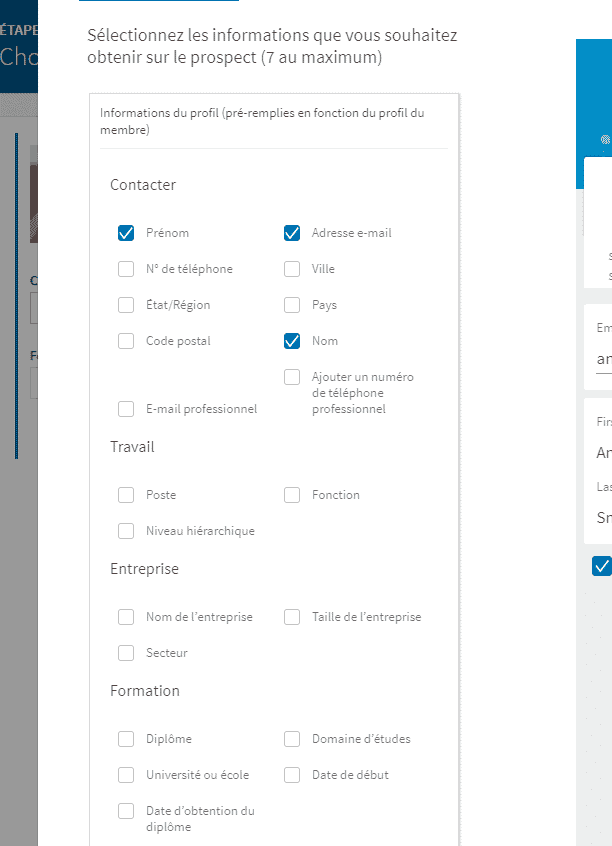
The Lead Gen Form removes the friction of filling in the form but does not remove the friction of people being reluctant to share their personal data on the internet. The final step is to edit the thank you message.
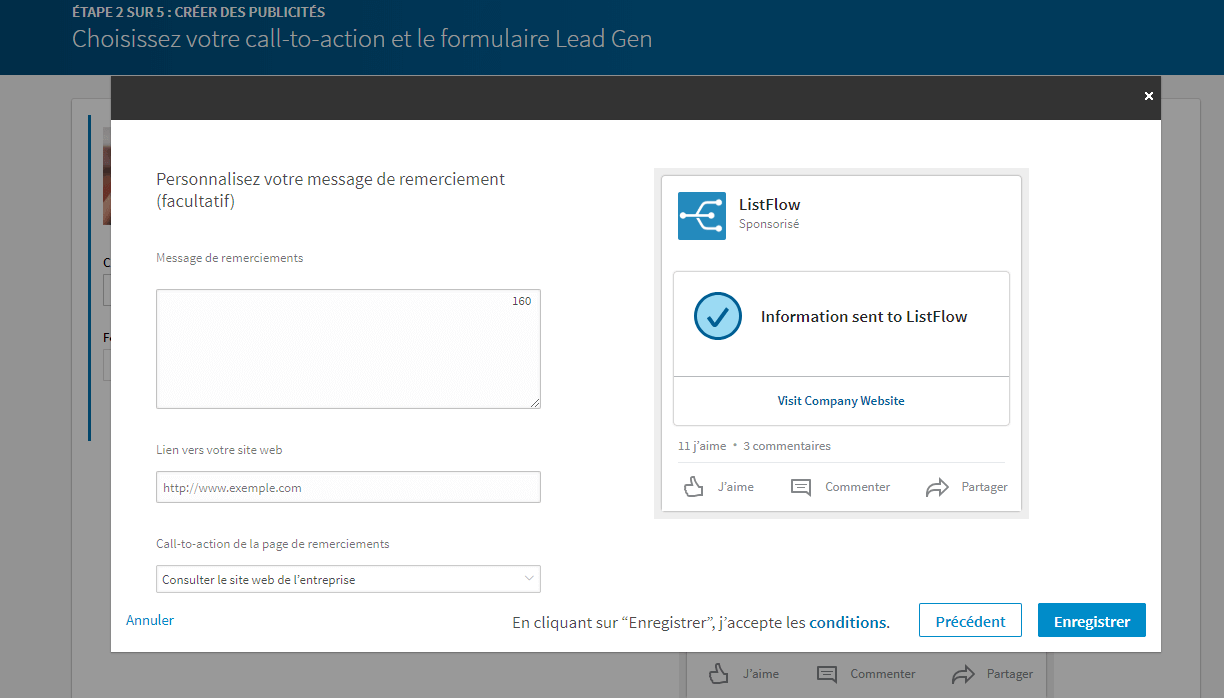
That’s it, it’s as simple as that, you have created your LinkedIn Lead Gen form. You must then, as in any classic campaign on LinkedIn Ads, define the target of your campaign, set the budget and analyse the results from the “Campaign Manager” interface.
Why you should really use Lead Gen Forms
The main purpose of LinkedIn Lead Gen forms is to boost the conversion rates of your lead generation campaigns. Here are some reasons to use this feature:
- Reduce friction. Lead Gen Forms make it easy for prospects to complete a lead generation form and reduce the friction associated with the effort usually required to complete a lead generation form. With this feature, the user only has to make two clicks. This form greatly improves the user experience, especially on mobile.
- Fewer steps, more information. As we know, in general, the more fields a form contains, the less it converts. With Lead Gen forms, you can ask for more information without affecting conversion rates.
- A potential double-conversion. When a lead accepts to submit the form, he lands, as we have seen, on the thank you page. On this page you can integrate a new CTA, for example a link to your website or a landing page. This feature therefore allows you to generate double conversions and to identify, via tracking codes, your best leads (those who have submitted the form and clicked on the second CTA).
Find out why you should enrich your B2B contact database? (Focus on 8 use cases of data enrichment).
The three limitations of LinkedIn Lead Gen Forms
LinkedIn’s Lead Gen Forms are clearly a valuable tool for generating qualified leads. But nothing is perfect. We have identified three small drawbacks or limitations:
- They don’t solve the general problem of forms. Just because you manage to create beautiful forms from LinkedIn doesn’t mean that all your problems will be solved. The big problem is often the poor quality of forms used on the web – both in terms of design and usability. If the forms you are already using on your site are well designed, beautiful and intuitive, Lead Gen Forms will not add anything to them: your existing forms already work very well, on all devices and for all your campaigns. And then, what counts is to optimise the forms, but also the steps that follow: i.e., the landing pages, the email campaigns, etc. So this is not a “miracle” solution. So, Lead Gen Forms should not exempt you from working on the forms on your website and on your other channels.
- They can add friction. Yes, this seems to contradict a little bit what we said above. But it doesn’t. Let’s assume you have a hyper-intuitive sign-up process on your website, designed to capture leads from LinkedIn and all your other acquisition channels. If this is the case, LinkedIn Lead Gen Forms can help “add” friction to the conversion path. Instead of clicking on the ad and landing directly on your hyper-efficient landing page, the prospect has to complete several steps in LinkedIn: submit the form, click on the thank you page.
- They can contribute to reducing traffic to your website. Indeed, it is likely that many prospects do not click on the link to your website page, the one placed in the acknowledgements. In this case, you have managed to collect information on your leads, you have their email, but your prospects have not seen anything of your content, of your offer. There is also a lot of analytics data that you are missing, obviously…
To conclude, we would like to reiterate that we believe LinkedIn’s Lead Gen Forms are a very interesting tool, worth testing. Clearly. We encourage you to try this feature for yourself so you can make up your own mind. Analyse the differences in performance with your other sponsored content campaigns to measure their effectiveness. And don’t forget that the performance of a campaign is essentially based on the type of content, on the parameters of your campaigns, on the quality of your ads (texts, visuals…). Lead Gen Forms are not everything. They will never replace the work that you must do on your side. Of course not.