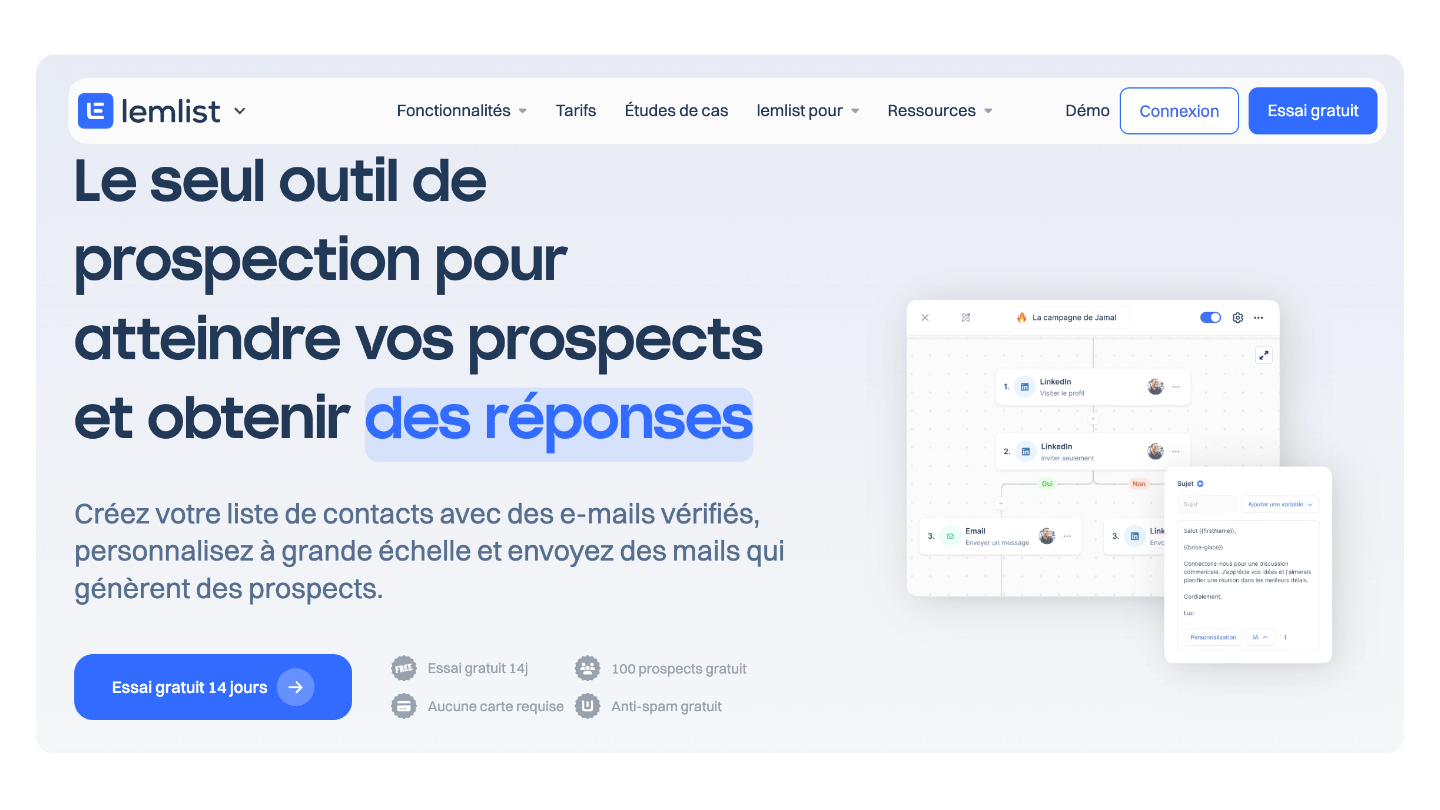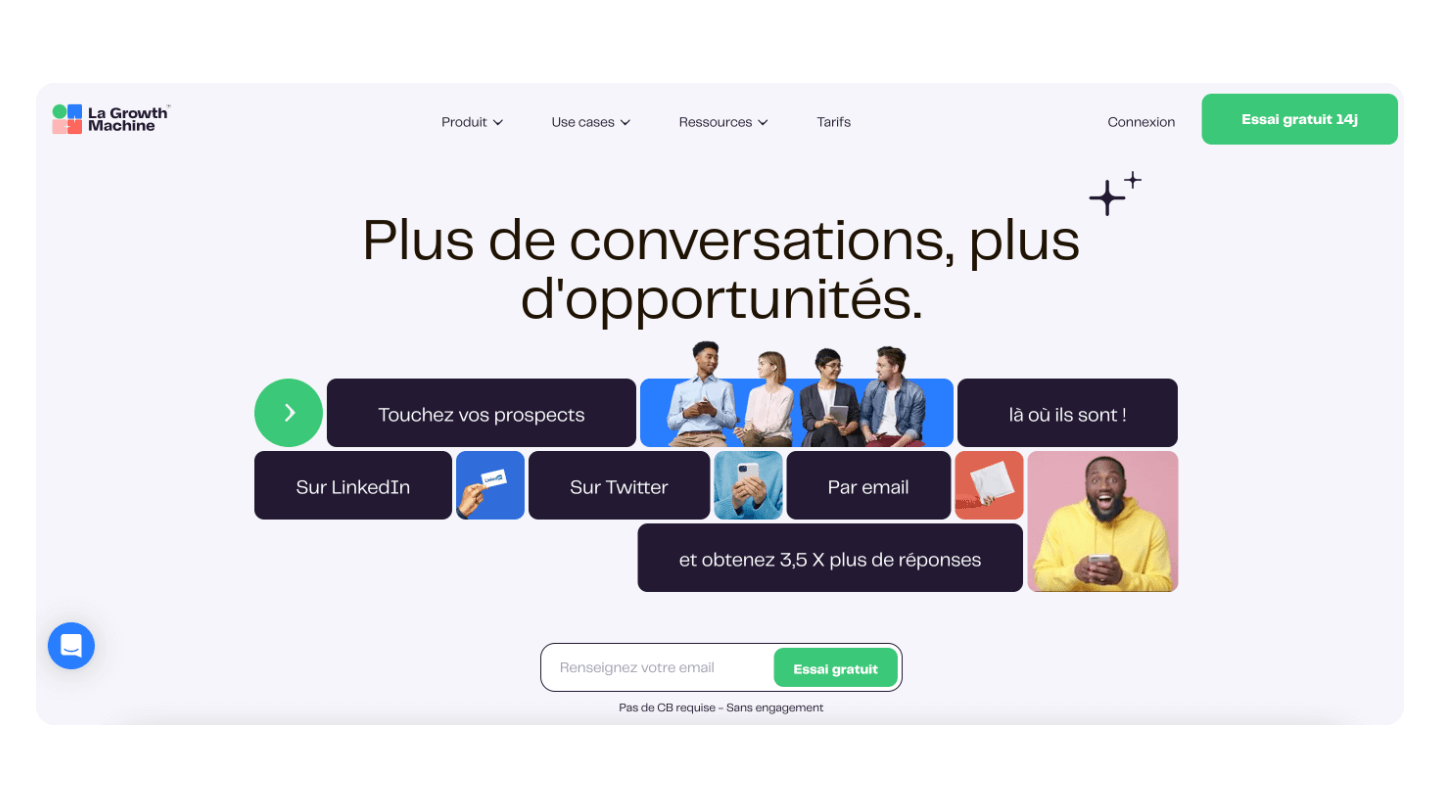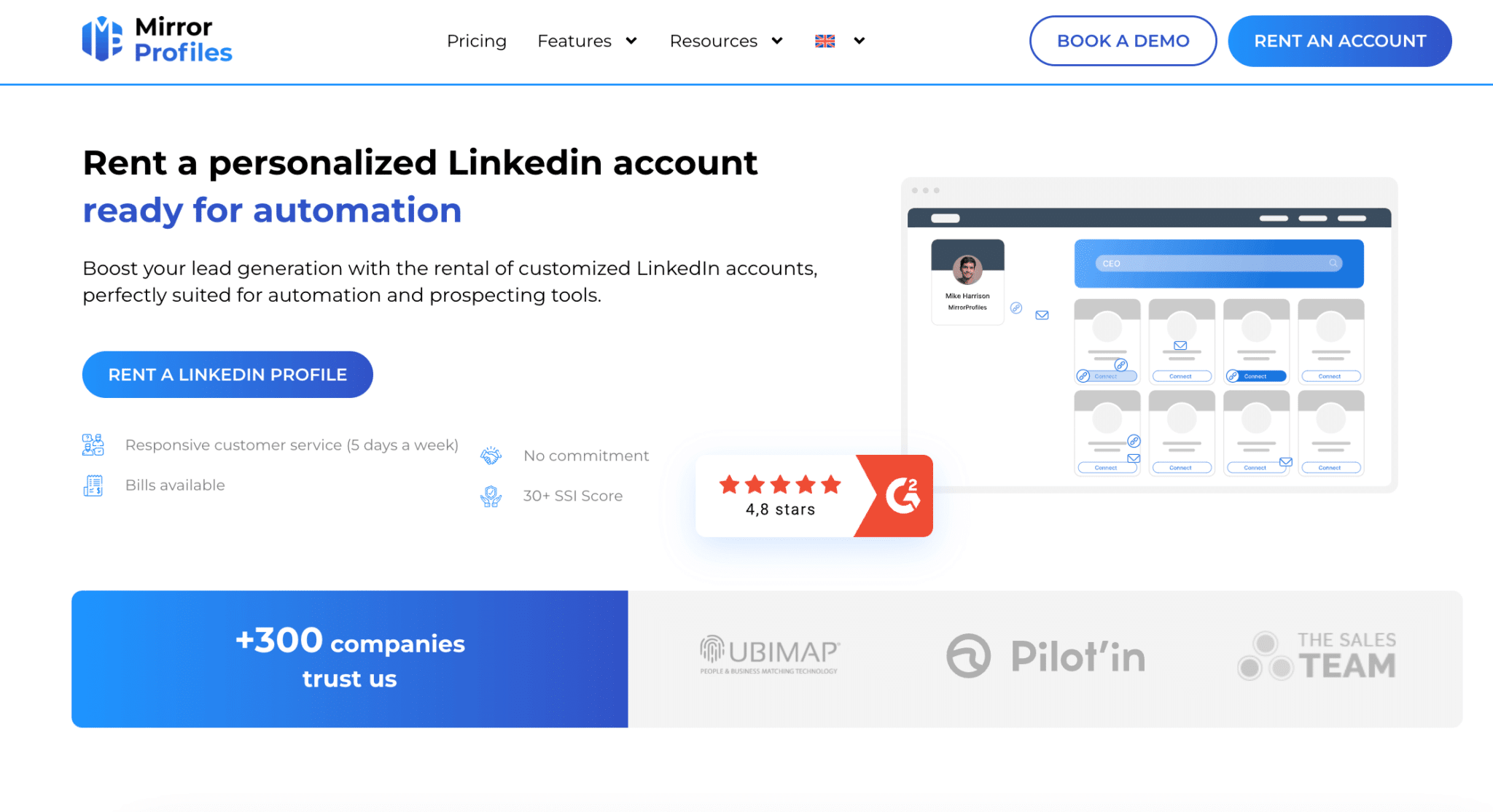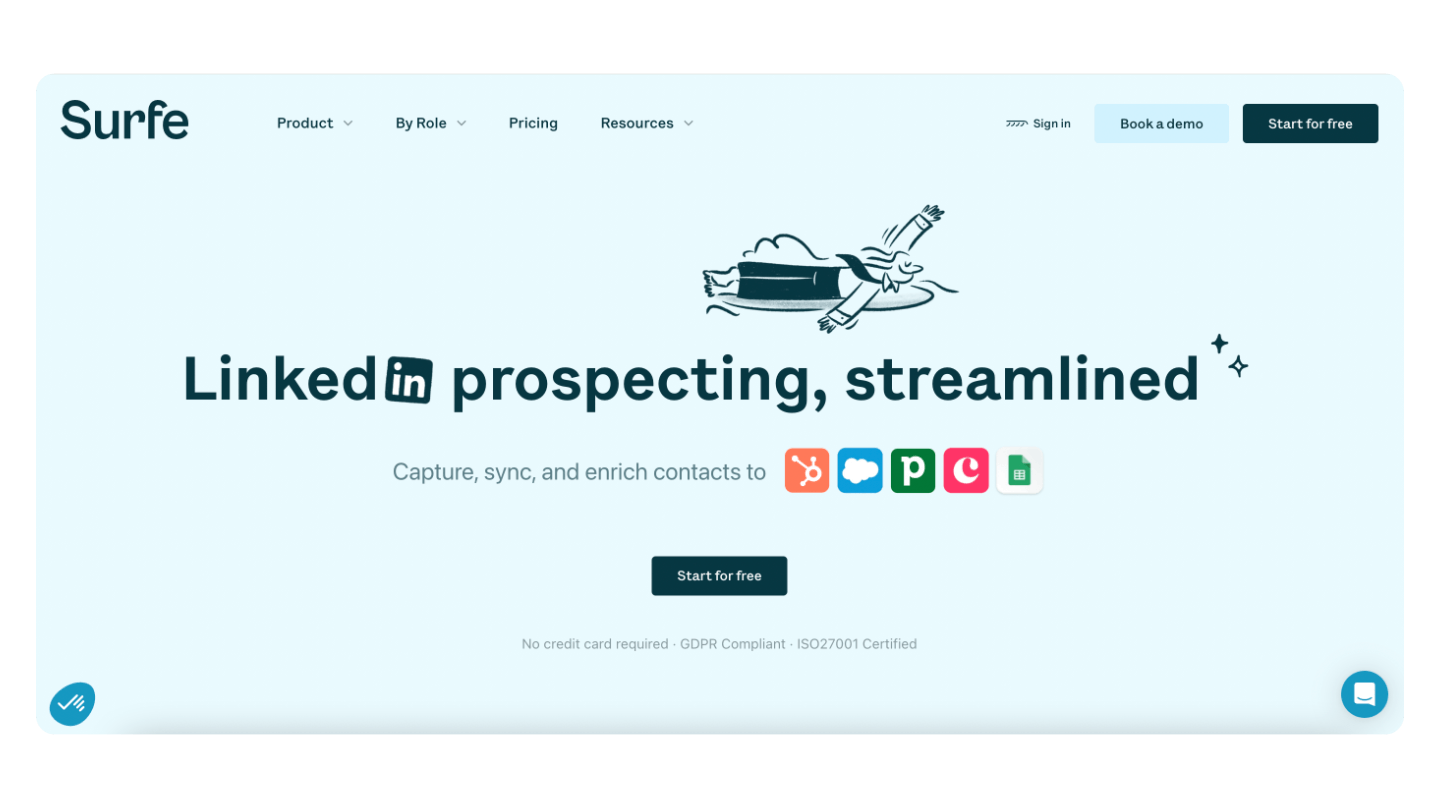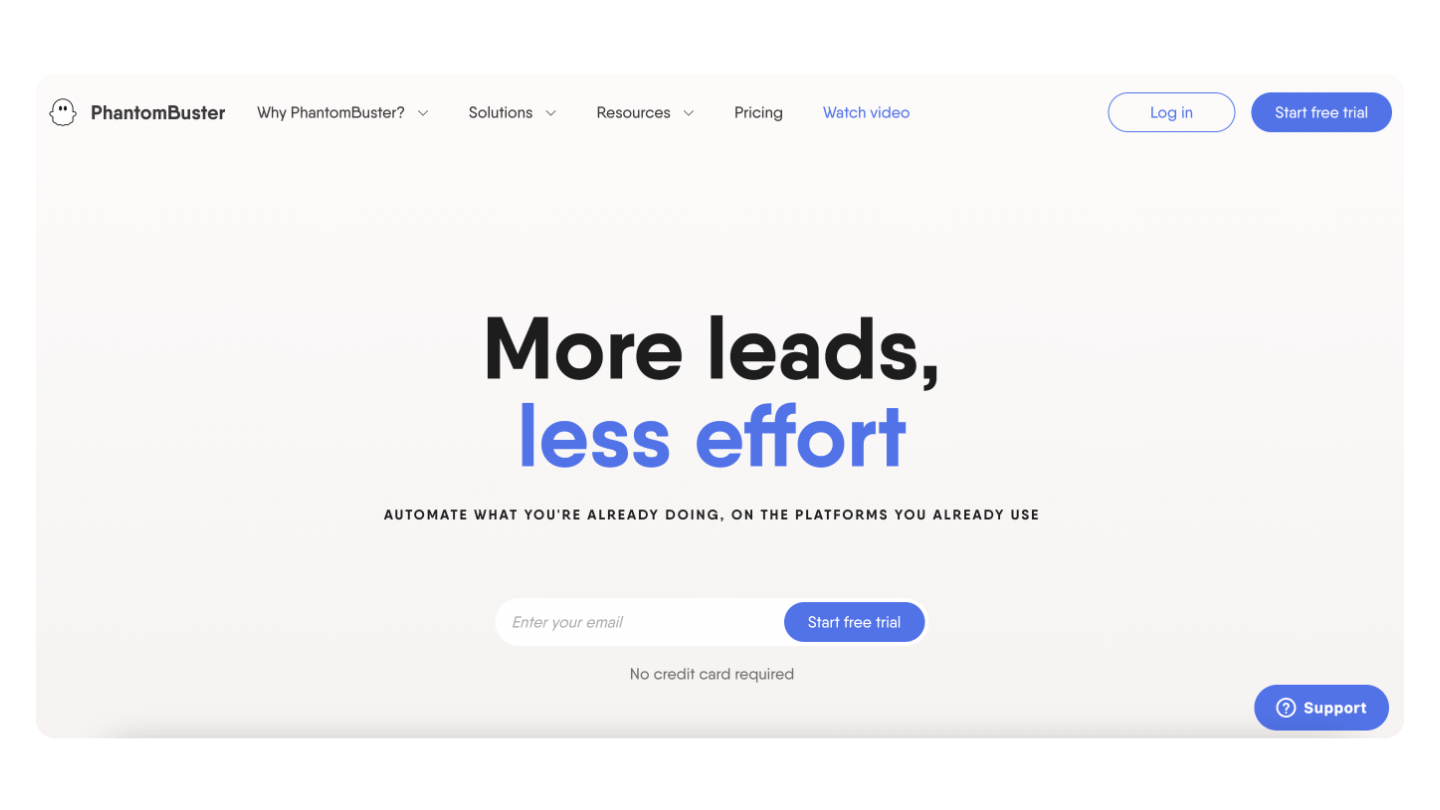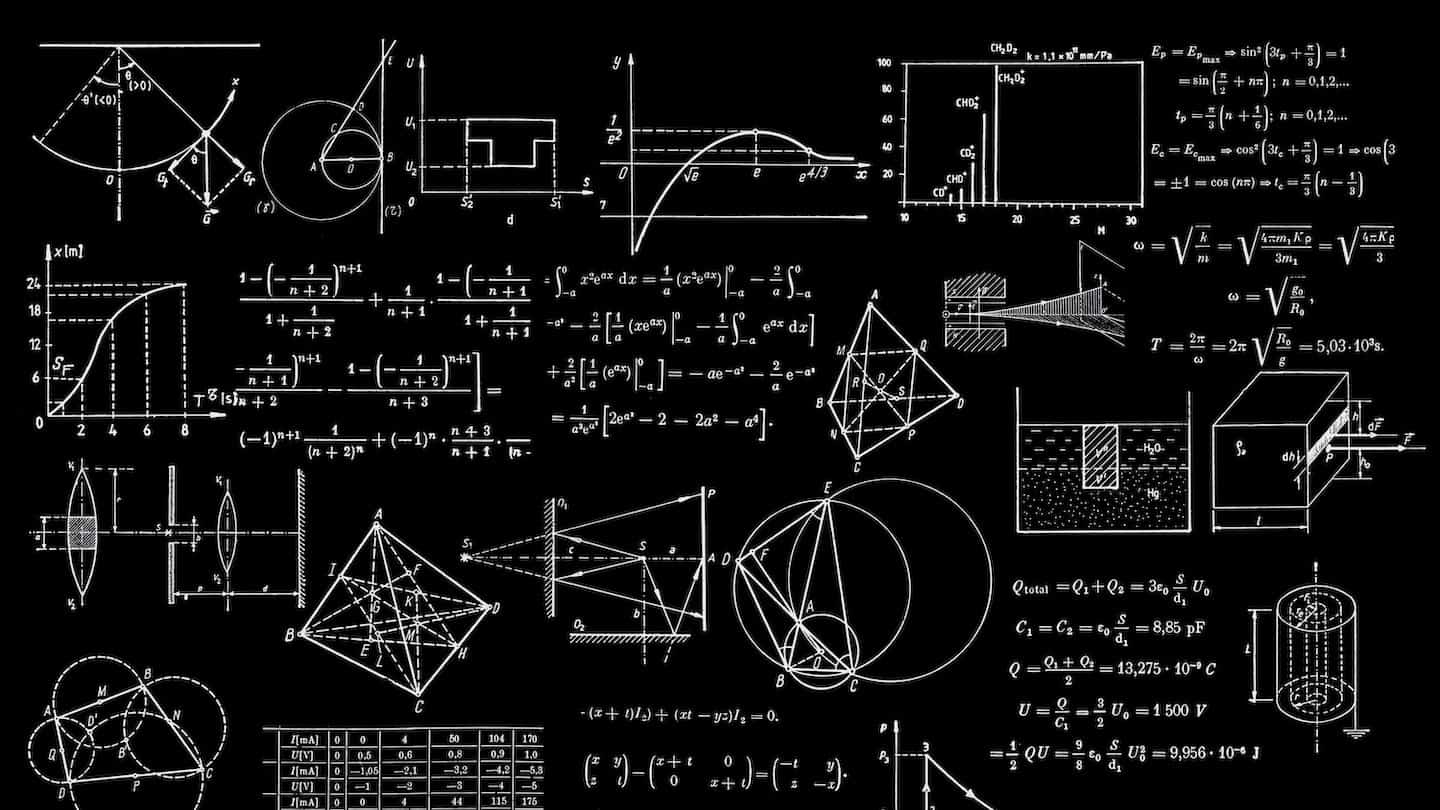LinkedIn is something of a prospecting goldmine for generating B2B leads, but it remains a social network where untargeted messages can seriously damage your company’s reputation.
That’s why it’s crucial to choose the right LinkedIn tools to keep your prospecting both relevant for your leads and effective for your business. In this rapidly expanding market, there are different types of solutions available: multi-channel prospecting tools, LinkedIn-specific software, and tools for scraping or social selling.
Let’s dive into the best LinkedIn tools to help you prospect like a pro!👇
Sommaire
Top 11 LinkedIn Prospecting Tools: Comparison Chart
| Tool | Usage | Prices | Discover |
|---|---|---|---|
HeyReach
|
Manage large-scale multi-account LinkedIn prospecting campaigns. | 3 plans available from $79 to $1999/month. | HeyReach |
| Lemlist
|
Automate multi-channel prospecting (LinkedIn + email). | 3 plans available from $32 to $79/month. | Lemlist |
| Waalaxy
|
All-in-one LinkedIn prospecting tool. | From $19 to $80/month. | Waalaxy |
| The Growth Machine (LGM)
|
Multi-channel prospecting tool (LinkedIn, email, X) powered by AI. | From $50/month. | LGM |
| Mirror Profiles
|
Rental of warmed-up and secure LinkedIn accounts | €130/month (EU) or $180/month (North America) per LinkedIn account | Mirror Profiles |
| Aware
|
Sync and enrich contacts in your CRM from LinkedIn. | From $39 to $69/month. | Aware |
| Evaboot
|
Sales Navigator data export. | From $9/month. | Evaboot |
| Surf
|
Real-time LinkedIn CRM integration. | From $29 to $59/month. | Surf |
| Dux-Soup
|
Automate LinkedIn tasks (connections, messages, etc.). | 3 plans available: Starter ($11.25), Pro ($41.25), Turbo ($66.41)/month. | Dux-Soup |
| Phantombuster
|
Automate any LinkedIn action. | From $56/month. | Phantombuster |
| LinkedHelper
|
Complete LinkedIn CRM. | 2 plans available: $15 and $45/month. | LinkedHelper |
What type of LinkedIn automation tool should I choose?
#1 Multi-channel prospecting tools
When people talk about LinkedIn automation tools, these are often the first that come to mind, mainly because they’re the most expensive and widely marketed.
The idea is to have an all-in-one solution that manages complex prospecting campaigns across multiple channels : LinkedIn, email, phone, and more. In practice, though, these campaigns can be time-consuming and complicated, and sometimes small, well-targeted actions can get better results much faster.
Once you’ve nailed down the right combination of message, channel, and target, you can move on to these types of tools. Popular options in this category include HeyReach, Lemlist, Waalaxy, and La Growth Machine (LGM).
#2 Automation tools
These tools not only allow you to extract data from LinkedIn, but they also interact directly with the platform to send connection requests, messages, and more. A tool like Phantombuster is a great example. It’s powerful if you know what you’re doing and automates much more than LinkedIn itself allows. However, if your goal is to run complex campaigns with detailed reporting and highly personalized messaging, these tools might fall short.
#3 Simple scraping tools
Scraping tools are designed to pull data from LinkedIn, allowing you to use it outside of the platform. One of the oldest and most well-known scraping tools is Dux-Soup, but there are others like Evaboot that serve similar purposes.
#1 HeyReach
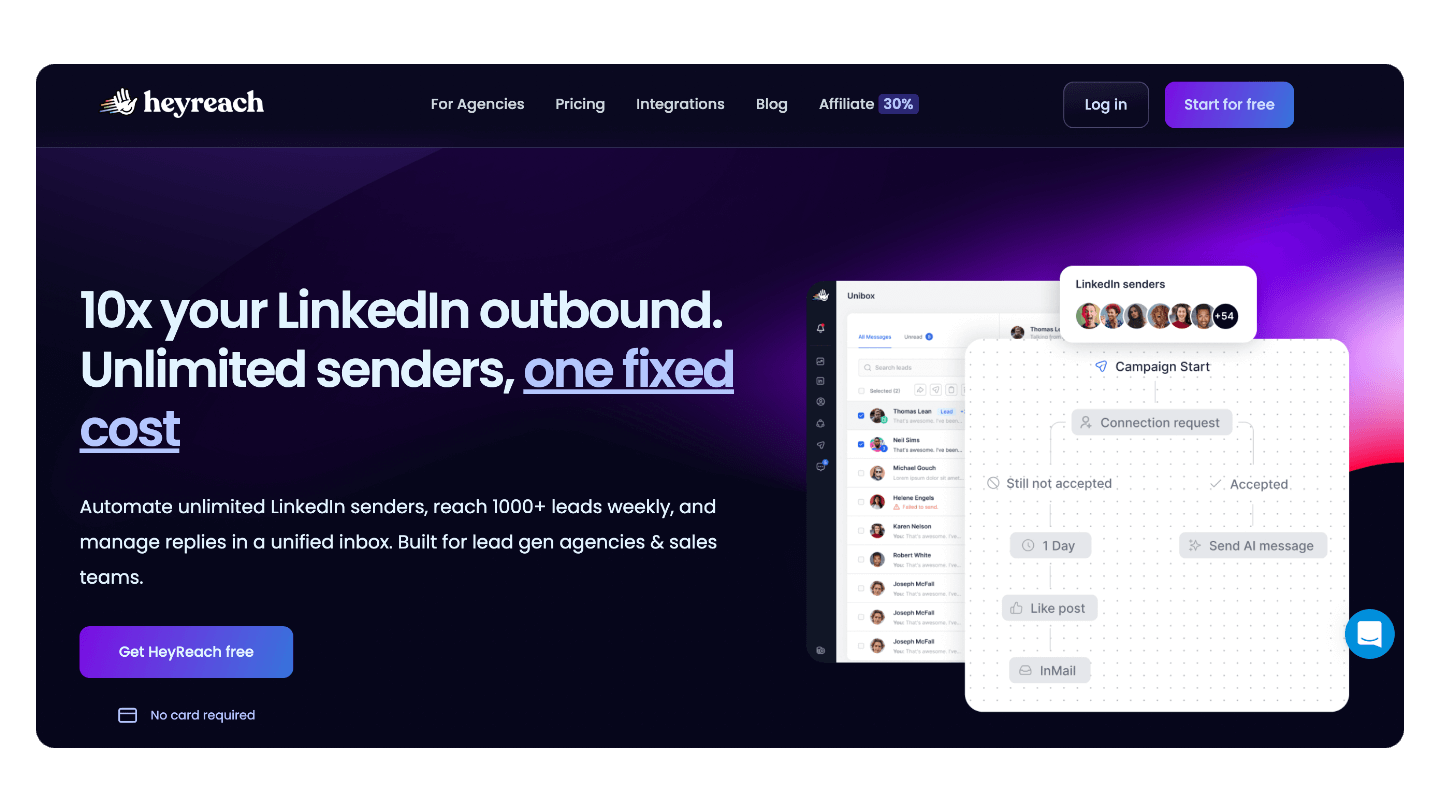
HeyReach is a LinkedIn automation tool designed specifically for agencies and sales teams.
What’s its standout feature? The ability to connect multiple LinkedIn accounts to a single prospecting campaign. With HeyReach, you can easily switch between different profiles, sending out hundreds of invitations daily, all while staying within LinkedIn’s usage limits. This is incredibly useful when you’re trying to scale up your LinkedIn prospecting without hitting frustrating barriers.
HeyReach also offers powerful features like lead exports from LinkedIn searches, groups, and posts, as well as highly personalized AI-driven sequences. One major perk is the centralized inbox, which simplifies the management of all your conversations across different accounts.
The tool includes custom dashboards tailored to agencies, offering visibility into campaign performance, A/B test results, and ROI per account. HeyReach also integrates with major CRMs like HubSpot, Pipedrive, and Zapier.
When it comes to pricing, HeyReach offers flexible packages to fit different needs. Startups and small teams will appreciate the Starter plan at $79/month per user, while agencies and large organizations may opt for the Agency plan ($799/month for 50 accounts) or the Unlimited plan ($1999/month for unlimited accounts). There’s also a 14-day free trial available.
Discover HeyReachHeyReach is transforming LinkedIn prospecting. It’s a powerful tool, and you can try it for free for 14 days to see the results for yourself.
#2 Lemlist
Lemlist is one of the most popular prospecting automation tools on the French market. And it’s Made in France!
With its Chrome extension, you can easily import your prospects’ LinkedIn profiles with just a few clicks, automatically pulling key data like their name, company, and position, and even enriching this information with verified professional email addresses.
However, Lemlist’s true strength lies in its ability to integrate personalized LinkedIn actions into your multi-channel sequences. You can schedule invitations, messages, and profile visits at just the right moment based on the prospect’s profile and interactions.
Advanced personalization options allow you to include dynamic variables (such as a recent post or a shared skill) to humanize your outreach. By combining intelligent automation, hyper-personalization, and detailed performance analytics, Lemlist helps you generate more qualified leads on LinkedIn and drive sales.
In terms of pricing, Lemlist offers three subscription plans. The basic “Email Starter” plan starts at $32 per month, while the “Multichannel Expert” plan, which includes LinkedIn features, costs $79 per month. There’s also a 14-day free trial available.
Discover LemlistTake advantage of the 14-day free trial to test all of Lemlist’s features and boost your multi-channel prospecting!
#3 Waalaxy
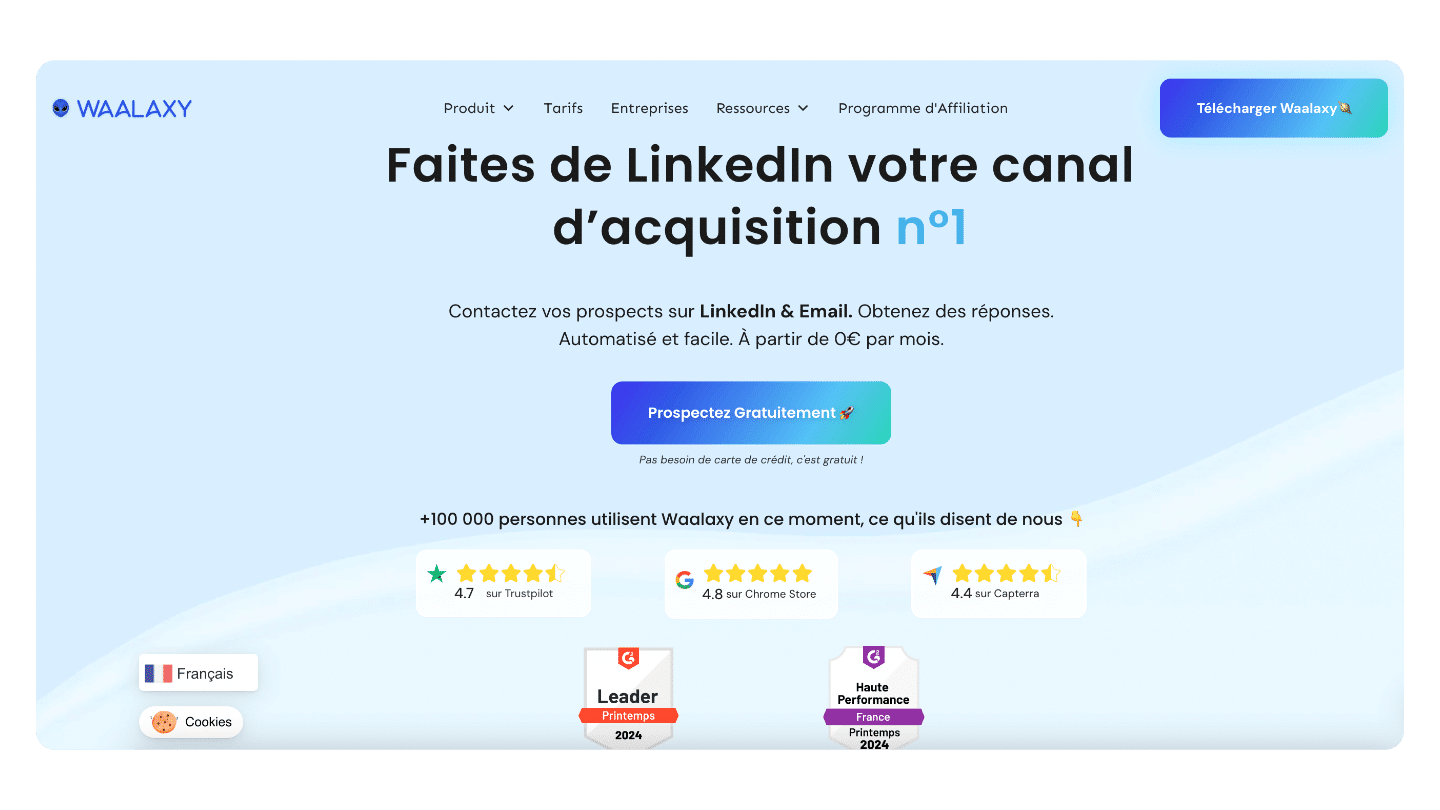
Waalaxy is creating a buzz, especially on… LinkedIn! It’s a Chrome extension designed to automate and optimize LinkedIn prospecting.
One of its key advantages is that it allows users to bypass some of LinkedIn’s limits (like the number of connections), while staying compliant with the platform’s terms of use. Waalaxy stands out with its advanced automation features, enabling you to schedule up to 800 connection requests per month, along with personalized messages, profile visits, and follow-ups.
Its targeting options are quite comprehensive, letting you import prospects from LinkedIn Sales Navigator and filter them using detailed criteria (job title, company, etc.). You can also leverage LinkedIn events and groups to identify potential leads.
Waalaxy excels at large-scale personalization, allowing you to craft custom message sequences using dynamic variables and templates. The tool even lets you enrich prospects’ profiles with verified professional email addresses.
You can also track the performance of your campaigns with detailed stats and A/B testing. Plus, Waalaxy supports multi-channel prospecting, letting you combine LinkedIn actions with email sequences and sync everything with your CRM.
Waalaxy is priced affordably, with a free plan to get you started. Paid plans range from $19 to $80 per month, unlocking advanced features like large-scale automation, multi-channel sequences, and in-depth reporting. There’s also a free 7-day trial available without requiring a credit card.
Discover WaalaxyTest Waalaxy for free (no credit card required) and see how it can supercharge your LinkedIn prospecting!
#4 La Growth Machine (LGM)
La Growth Machine, or LGM for short, is a top prospecting tool. Its strength lies in combining actions on LinkedIn, email, and even X (formerly Twitter) within personalized sequences.
On LinkedIn, the tool fully automates tasks like sending connection requests, messages, and profile visits. You can create custom sequences by segmenting your prospects and automatically enriching their profiles with additional data, such as email addresses. It also includes detailed reports to help you analyze campaign performance down to the smallest detail.
LGM stands out with its advanced personalization options, allowing you to adapt messages based on your prospects’ reactions, making your outreach feel truly custom-tailored. It even centralizes all your conversations in one unified inbox, simplifying the management of multiple interactions.
In short, it’s a comprehensive and user-friendly solution, perfect for teams looking to adopt a multi-channel marketing approach without sacrificing the quality of their outreach.
LGM offers various pricing plans depending on your team size and needs. Rates start at $50 per month per user. A free trial is available, and there’s even a 50% discount for companies with a social mission.
Discover La Growth MachineTry La Growth Machine for free and discover how its AI-powered multi-channel prospecting can boost your outreach!
#5 Mirror Profiles
If you’ve ever hit the prospecting limits on your LinkedIn account – particularly the 200 invitations per week – MirrorProfiles will be incredibly valuable for you. This tool, developed by the growth hacking agency Stepward, allows you to rent warmed-up and secure LinkedIn accounts to scale up your prospecting campaigns.
Account rental also ensures that your sales teams don’t have to use their personal LinkedIn accounts (and leave with all the leads…). The LinkedIn profiles belong to the organization, as do the leads generated by those profiles.
As a bonus, they’ve developed an add-on called MirrorChat, which consolidates all the conversations from your LinkedIn accounts into a single interface.
Pricing starts at €130/month per LinkedIn account for European accounts and $180/month per LinkedIn account for North American accounts. They also offer a Waalaxy Business subscription for an additional €60/month (instead of the usual €160).
#6 Aware
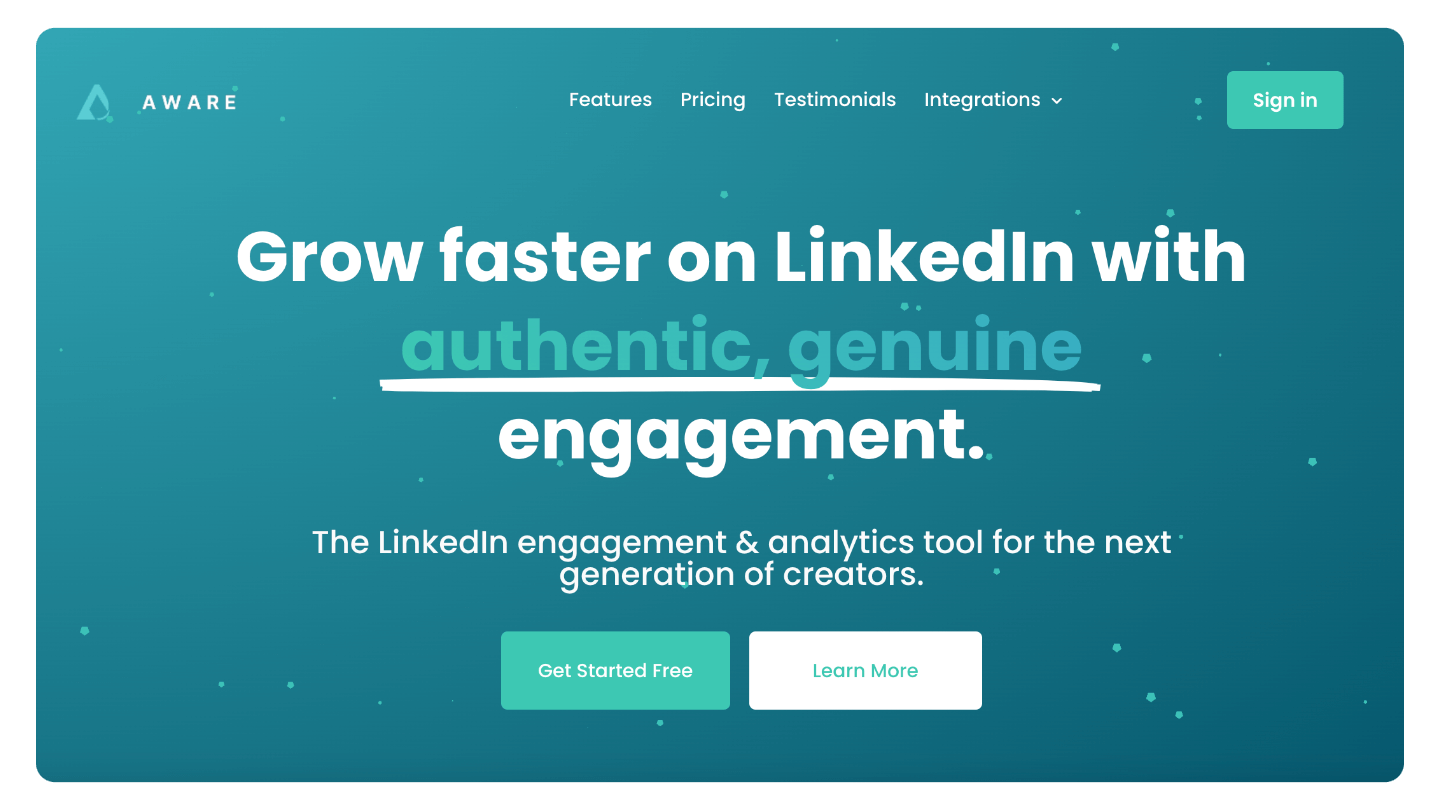
Aware is a particularly useful tool for professionals looking to optimize their LinkedIn presence and prospecting efforts. Its strength lies in helping you identify and engage with the right people through highly targeted outreach.
With Aware, you can create personalized lists of prospects to follow, and even benefit from streams of pre-selected influencers in your field. The tool also alerts you to those who interact the most with your content, helping you prioritize the most receptive leads.
Another major advantage of Aware is that it centralizes your comments and conversations so you never miss an opportunity to engage. On top of that, it provides detailed performance analytics on your profile, posts, engagement, and audience growth, making it easy to track the impact of your efforts.
For teams, it’s a great tool for monitoring individual results. Plus, Aware integrates with major CRMs like Salesforce and HubSpot to streamline your sales tracking.
Aware offers three packages, with sliding-scale pricing for annual billing. If you’re a small team with simple needs, the $39/month plan is perfect. More ambitious users can opt for the Team plan at $49/month, which offers consolidated team reports and advanced integrations with Salesforce and HubSpot. The Power User plan at $69/month includes even more advanced features, such as assistance with creating custom lists.
Discover AwareTake advantage of a 10-day free trial and see how Aware can optimize your LinkedIn engagement!
#7 Evaboot
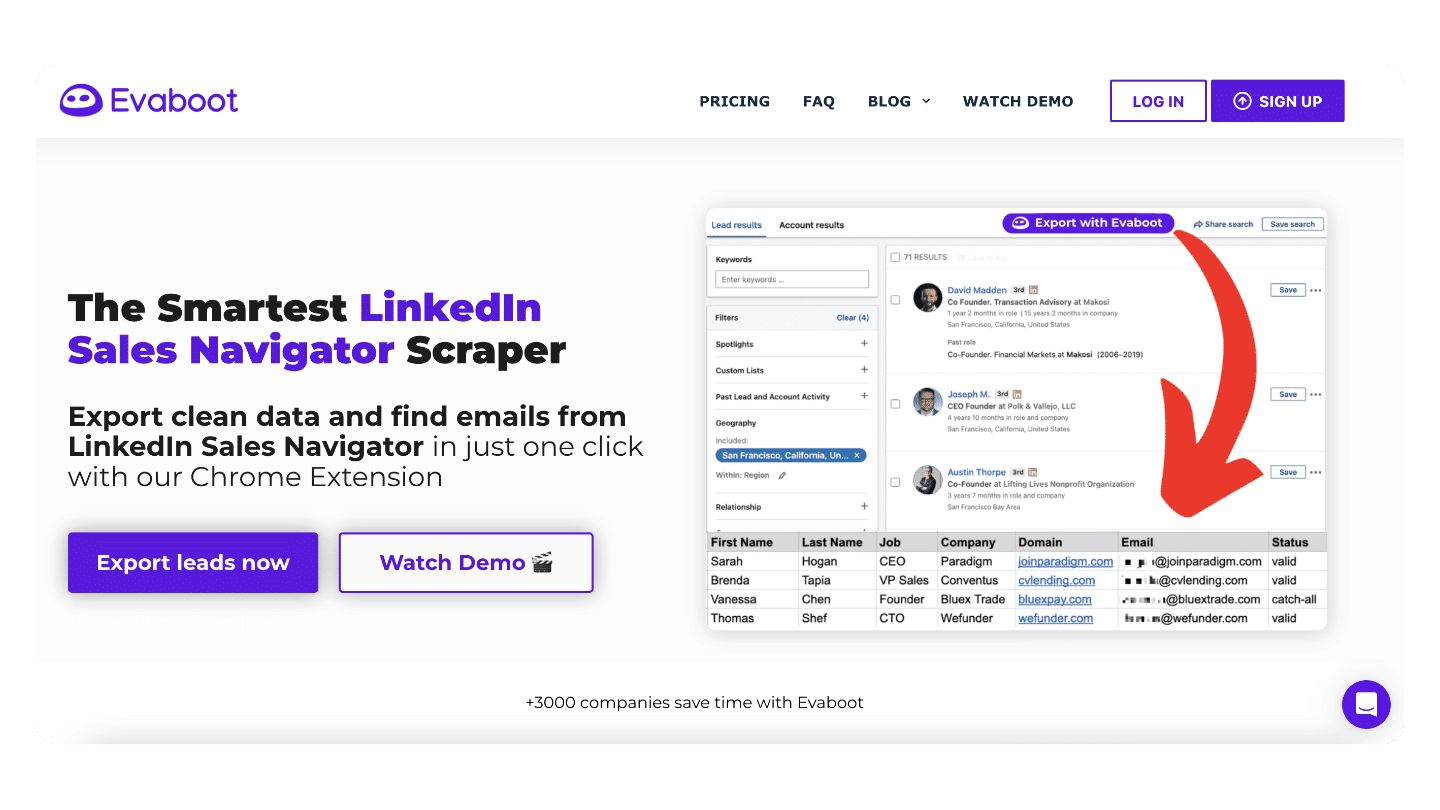
Evaboot is a Chrome extension that takes full advantage of LinkedIn Sales Navigator to help you quickly find your prospects’ emails. From your Sales Navigator searches, you can generate lead lists in CSV format with ease.
Evaboot’s functions are simple yet effective:
- Extract and enrich your leads from Sales Navigator searches, pulling LinkedIn profile URLs and company information (including website URLs).
- Clean your data and generate a clean file—Evaboot removes duplicates and special characters that could impact data quality.
- Filter results to detect leads that don’t match your search criteria, helping you avoid irrelevant contacts.
- Find and verify your prospects’ professional emails using integrations with top email finders like Dropcontact and Hunter.
Evaboot operates on a credit system, with packages tailored to different user needs. Smaller teams can start with 100 credits/month for just $9/month, while larger accounts can opt for thousands of credits. Each credit allows you to export one lead with a verified email, offering a highly competitive cost per contact.
Discover EvabootTake advantage of a limited-time free offer or try Evaboot’s 14-day trial with 1,000 free credits!
#8 Surfe
Surfe is the ideal solution for seamlessly integrating LinkedIn into your prospecting and CRM processes. With its Chrome extension, you can sync your prospects’ information and LinkedIn conversations with your CRM—whether it’s HubSpot, Salesforce, or Pipedrive—in just one click.
Another major advantage of Surfe is its optimized management of interactions with your prospects. You can create personalized InMail and message templates, track their performance, and centralize all LinkedIn conversations directly in your CRM. This saves your sales teams a significant amount of time and increases daily efficiency.
Surfe offers three pricing plans to meet different needs. The free version already adds a lot of value, with 20 email searches and the ability to add prospects to your CRM. The most popular package, Essential, at $29/month, unlocks list export, enrichment, and message templates. For intensive users, the Pro version at $59/month offers higher volumes and advanced features such as job change alerts.
No matter which option you choose, Surf eproves to be a smart investment for companies looking to boost their sales efficiency and maximize the potential of LinkedIn.
Discover SurfeTest Surfe’s LinkedIn-CRM integration for free with a 14-day trial and optimize your prospecting efforts!
#9 Dux-Soup
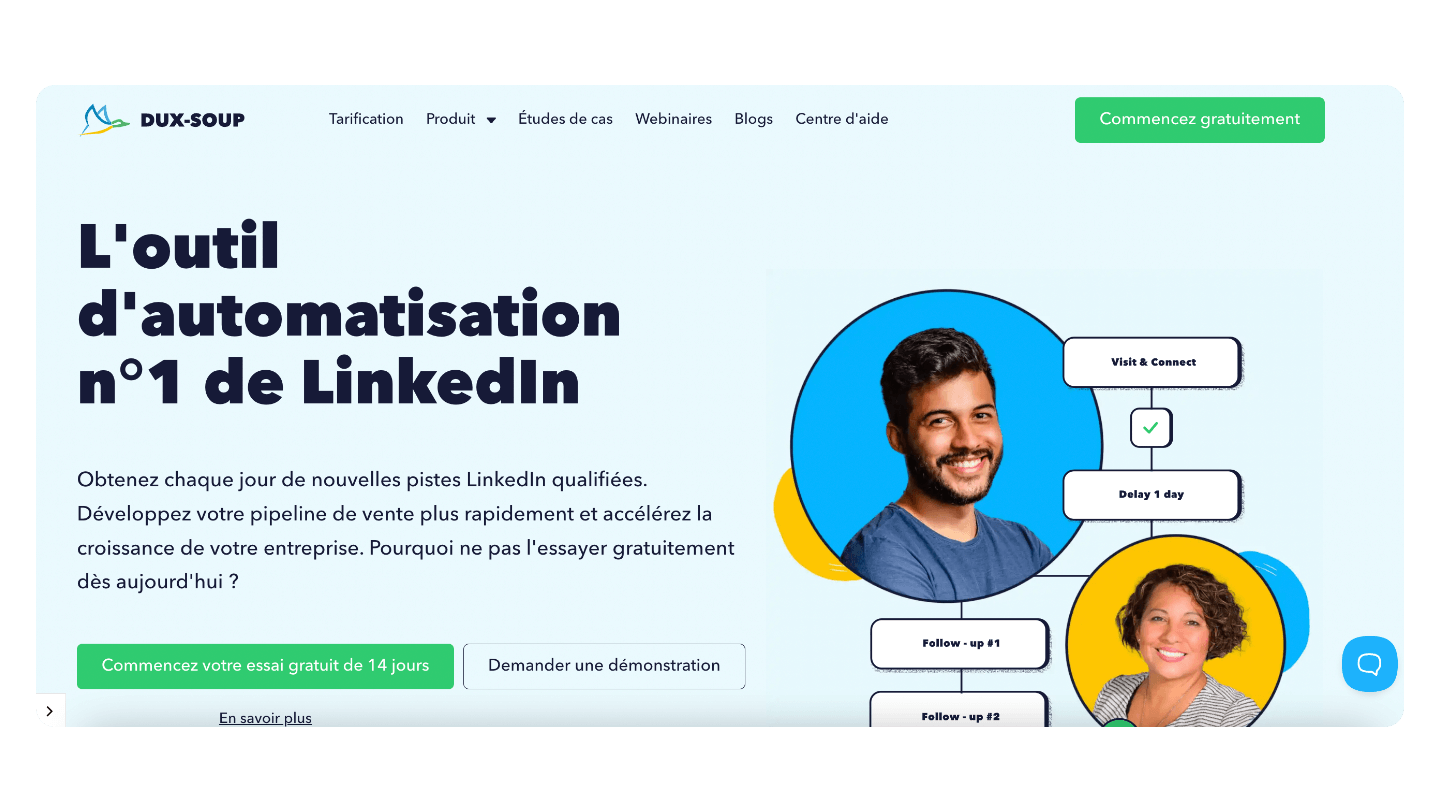
Dux-Soup is one of the veterans of LinkedIn automation tools and remains one of the best. This well-designed Chrome extension efficiently automates your LinkedIn prospecting activities.
With Dux-Soup, you can schedule connection requests, personalized messages, profile visits, and even InMails. You can also target your prospects precisely thanks to advanced filters.
One of Dux-Soup’s key strengths is its ability to extract and enrich data from LinkedIn profiles. In just a few clicks, you can collect key information from your prospects and even supplement it with business emails and phone numbers.
In terms of pricing, Dux-Soup is very affordable. The free version already offers interesting features for basic prospecting. The paid “Pro Dux” and “Turbo Dux” versions, at $11.99 and $41.25 per month (billed annually), unlock more advanced automation and lead management capabilities. Dux-Soup also provides sliding-scale rates for teams.
The only caveat is that intensive use of the tool can sometimes lead to temporary bans from LinkedIn. To avoid this, it’s best to use the tool gradually and within LinkedIn’s usage limits. Nevertheless, for B2B sales professionals looking to scale their LinkedIn prospecting while maintaining personalization, Dux-Soup is a top choice.
Discover Dux-SoupGet started with the free version of Dux-Soup or take advantage of a 14-day trial of the paid versions to supercharge your LinkedIn prospecting!
#10 Phantombuster
Phantombuster is a unique tool that operates differently from other LinkedIn prospecting solutions. The “phantom” principle works a bit like an API: you input a command and it returns a result. For example, you provide a LinkedIn post URL, and the phantom returns a list of profiles that have commented on that post.
This allows you to automate a wide range of LinkedIn actions with nearly endless possibilities for customization. What’s particularly appealing about Phantombuster is that by exporting the data to Google Sheets, you retain control over the automation with human validation steps. This makes the tool much more flexible than many of its competitors, while still offering ready-made workflows for beginners.
The downside to this flexibility is that the tool can be slower than other solutions. In terms of pricing, Phantombuster offers five packages, varying based on usage time and the number of users in your organization:
- Free Forever – Free. 2 hours of execution time per day and 5 slots. Bonus: 50 email credits.
- Starter – $59/month for 20 hours/month and 5 slots.
- Pro – $139/month for 80 hours/month and 15 slots. Includes priority customer support.
- Team – $399/month for 300 hours/month and 50 slots. Includes a dedicated account expert and 10,000 bonus email credits per month.
Discover PhantombusterTry Phantombuster free for 14 days—no credit card required—and explore all of its powerful features!
#11 LinkedHelper
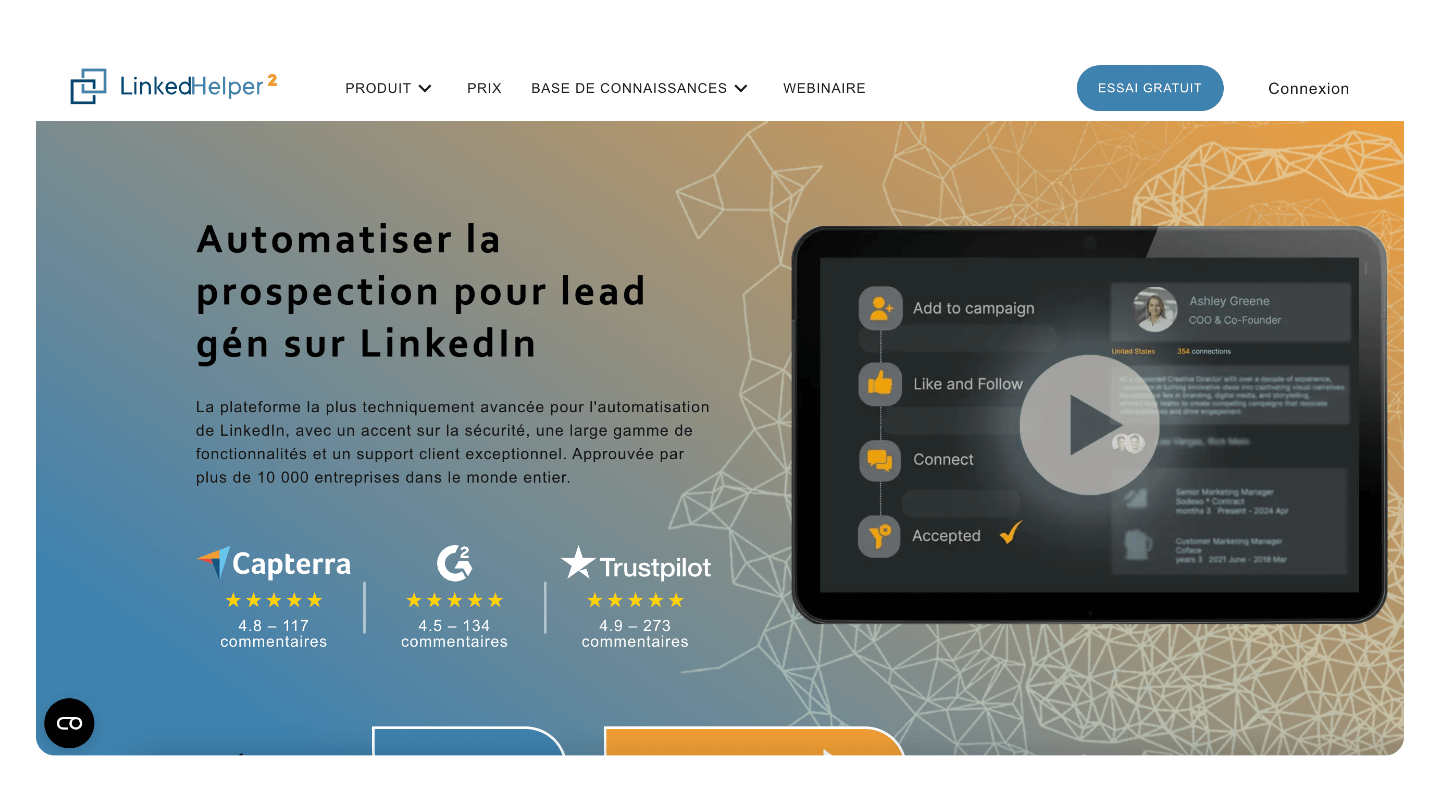
LinkedHelper is a particularly comprehensive tool for automating your LinkedIn prospecting, making it a strong contender in the best LinkedIn tools category.
LinkedHelper lets you automate a wide range of actions, from sending connection requests and messages to visiting profiles and interacting with posts (likes, comments). It can even automatically endorse skills. One of its key strengths is efficient prospect management. You can create custom prospect lists, track your interactions, and set up personalized message sequences for each target.
Moreover, LinkedHelper intelligently detects responses to stop follow-up messages when necessary. With its export options and integrations with CRMs like Zapier, you can easily connect LinkedHelper to your existing tools.
Unlike many of its competitors, LinkedHelper isn’t just a Chrome extension. It’s a desktop application, which allows you to manage multiple LinkedIn accounts at once without the risk of detection by LinkedIn.
In terms of pricing, LinkedHelper offers two plans. The Standard version at $15/month is perfect for automating basic LinkedIn tasks. For those looking to go further, the Pro version at $45/month unlocks all advanced features, including CRM integration and InMail campaigns.
Discover LinkedHelperTake advantage of LinkedHelper’s 14-day free trial to explore all of its features!
Go furtherDiscover our best articles for optimizing your LinkedIn prospecting:
- How to prospect on LinkedIn?
- The best tools for generating leads on LinkedIn
- 10 indicators to measure your social selling performance
- Top 10 LinkedIn agencies