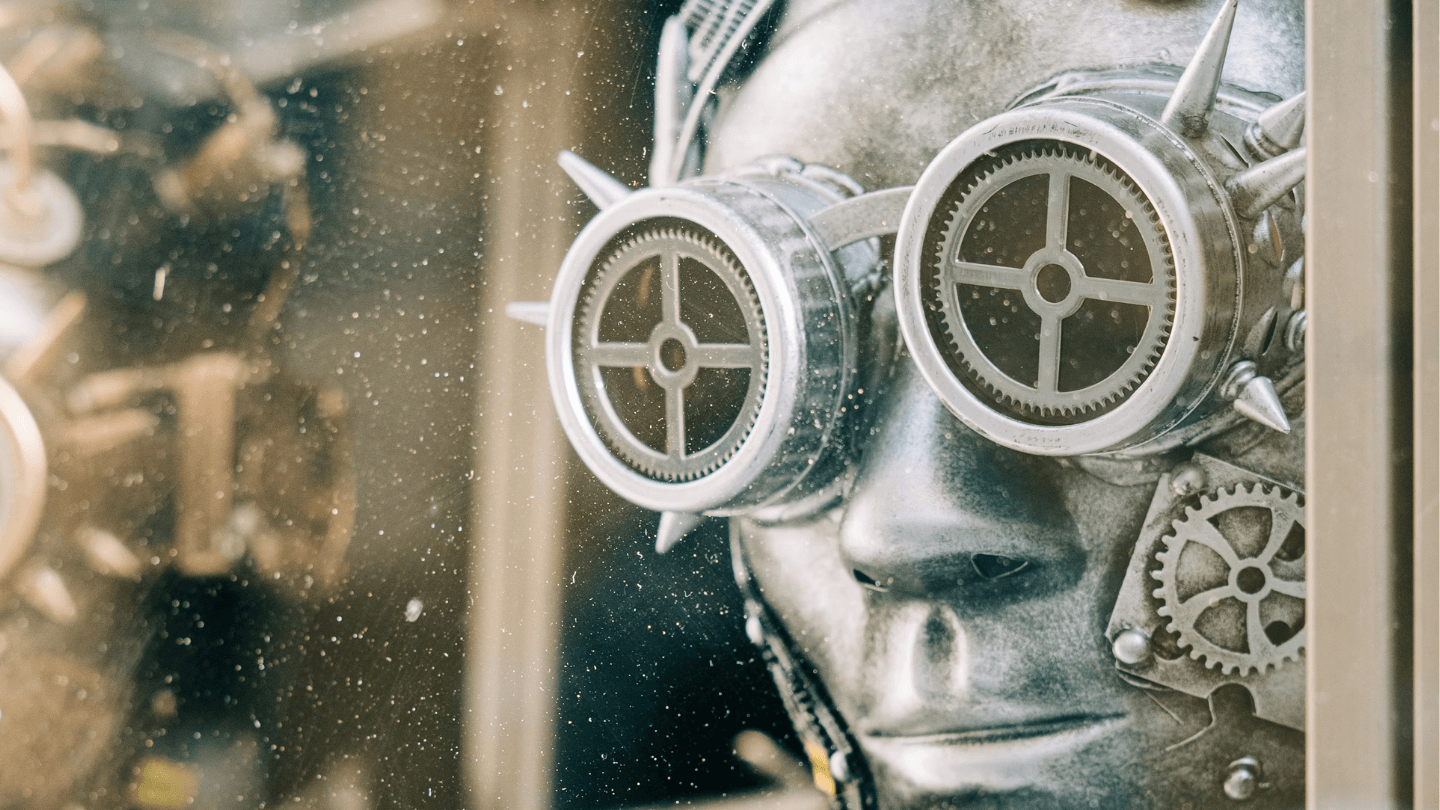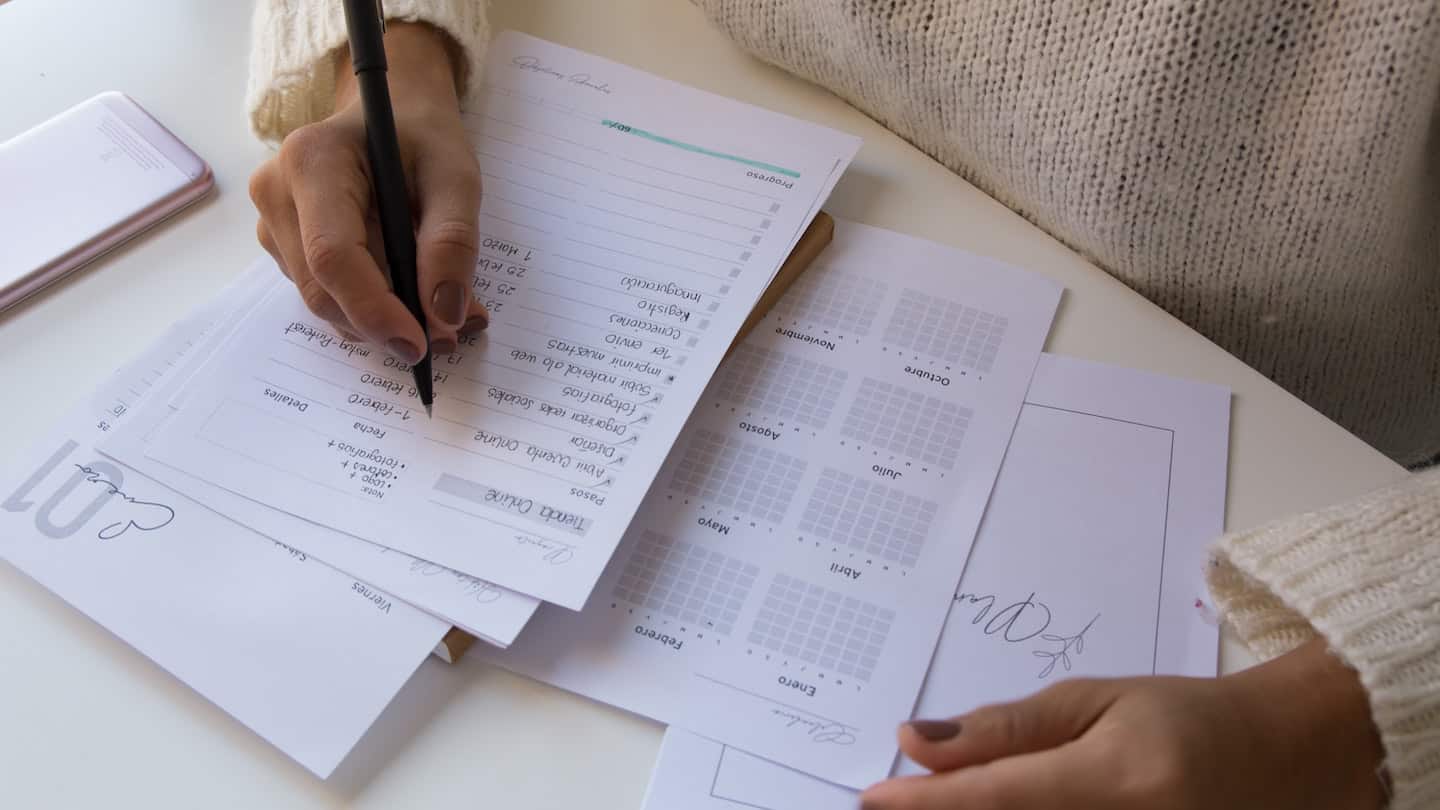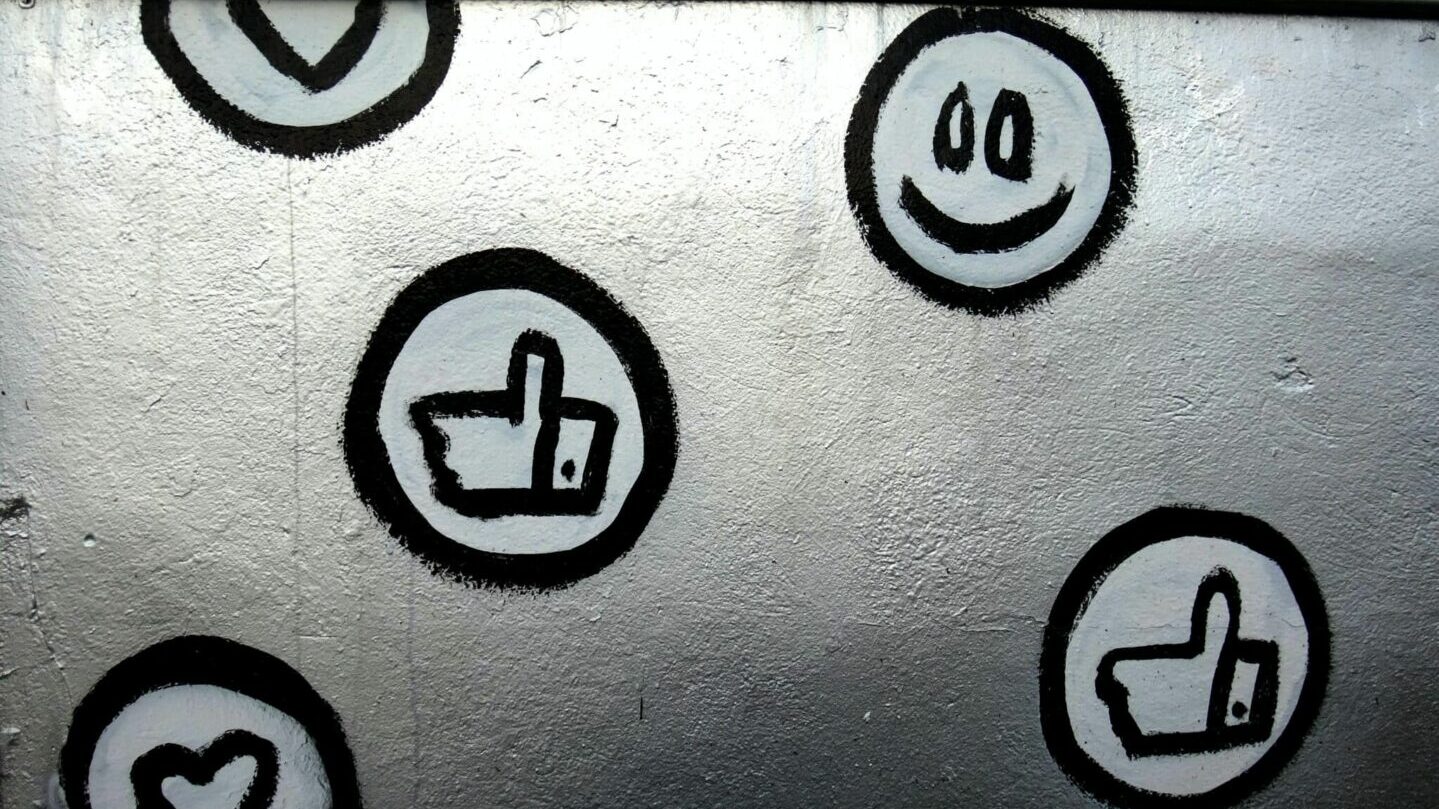Automatic AI transcription involves using this technology to convert audio and video content into text. Unlike manual transcription, where you have to listen and type in what you hear, these transcription tools perform this task automatically. These programs use natural language processing, machine learning algorithms and huge databases of linguistic data to recognize and transcribe speech. This means you can automate note-taking during meetings or interviews, transform video and audio content into text and even add subtitles to videos. These advances in AI enable us to produce much higher-quality renderings and save more time on content creation.
What are the different methods for easily transcribing audio into text? What types of software are available? What makes a good transcription tool?
To make things easier for you, we answer all these questions in this article.
Sommaire
The 4 types of audio or video transcription software
Audio and video transcription software works in a few simple steps. You start by uploading your audio or video file to the transcription tool. The AI tool then analyzes the file, converting it into text during the processing phase. As text output, you finally get a transcript of your uploaded content, ready for review, translation, editing and sharing.
- Written transcription of an interview
Following an oral interview with an expert in your field, you can easily convert your spoken content into a written article using transcription tools such as Verbit, Dictation, Happy Scribe and Scribe. These tools facilitate the rapid and efficient transformation of the verbal information gathered during the interview into a written text.
- Meeting minutes
Following a lengthy meeting involving several participants, where time for taking good notes is limited, some software packages can automate your note-taking. Tools such as Fireflies, TL;DV, Verbit and Otter.ai can analyze the voices recorded during the meeting to automatically generate a relevant summary, simplifying the creation of good minutes.
- Convert video and audio content into text
Once you’ve created a video or podcast, if you want to transform it into other formats, or exploit key moments to diversify your content, you can analyze and segment your content. This type of software, like Descript or Capte, transcribes essential elements into writing, enabling them to be converted into snack content, white papers or any other written format.
- Adding subtitles to video content
If you’re looking for tools to integrate subtitles into your videos, programs like Happy Scribe or Capte are ideal. This software performs a precise analysis of the audio and provides you with a synchronized transcription at the right moment. You then have the flexibility to rearrange the text to adjust and enhance the appearance of subtitles at the right moment.
#1 Fireflies
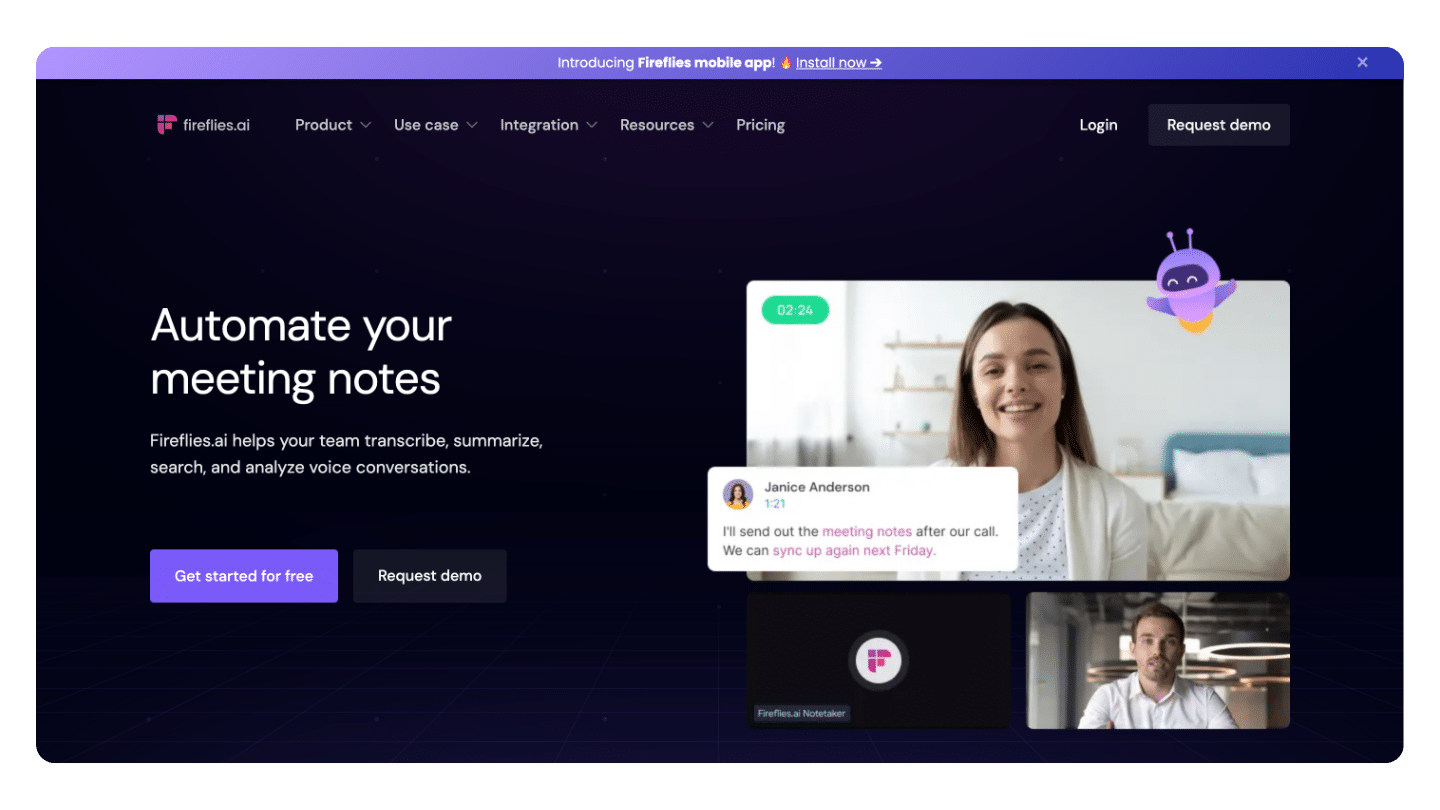
Fireflies.ai is a meeting assistant: it records, transcribes and summarizes your meetings. With over 70 languages available, the tool uses AI to track speakers, main topics and important details of your meetings, and offers analysis to improve your future meetings.
Integrations offer a high degree of flexibility, with compatibility with Aircall, Salesloft, Ringcentral and Zoom, Google Meet, and MS Teams. However, Fireflies has no mobile application, and the texts cannot be translated into other languages.
There are three price levels:
- Free version: limited number of transcription credits and 800 minutes of storage per user
- Pro version: $10/month per user with unlimited transcription credits, 8,000 minutes of storage and more AI features
- Business version: $19/month per user with unlimited transcription credits and storage, more features and integrations
Fireflies offers a free version to give you a good idea of the tool’s capabilities.
Going further
#2TL;DV
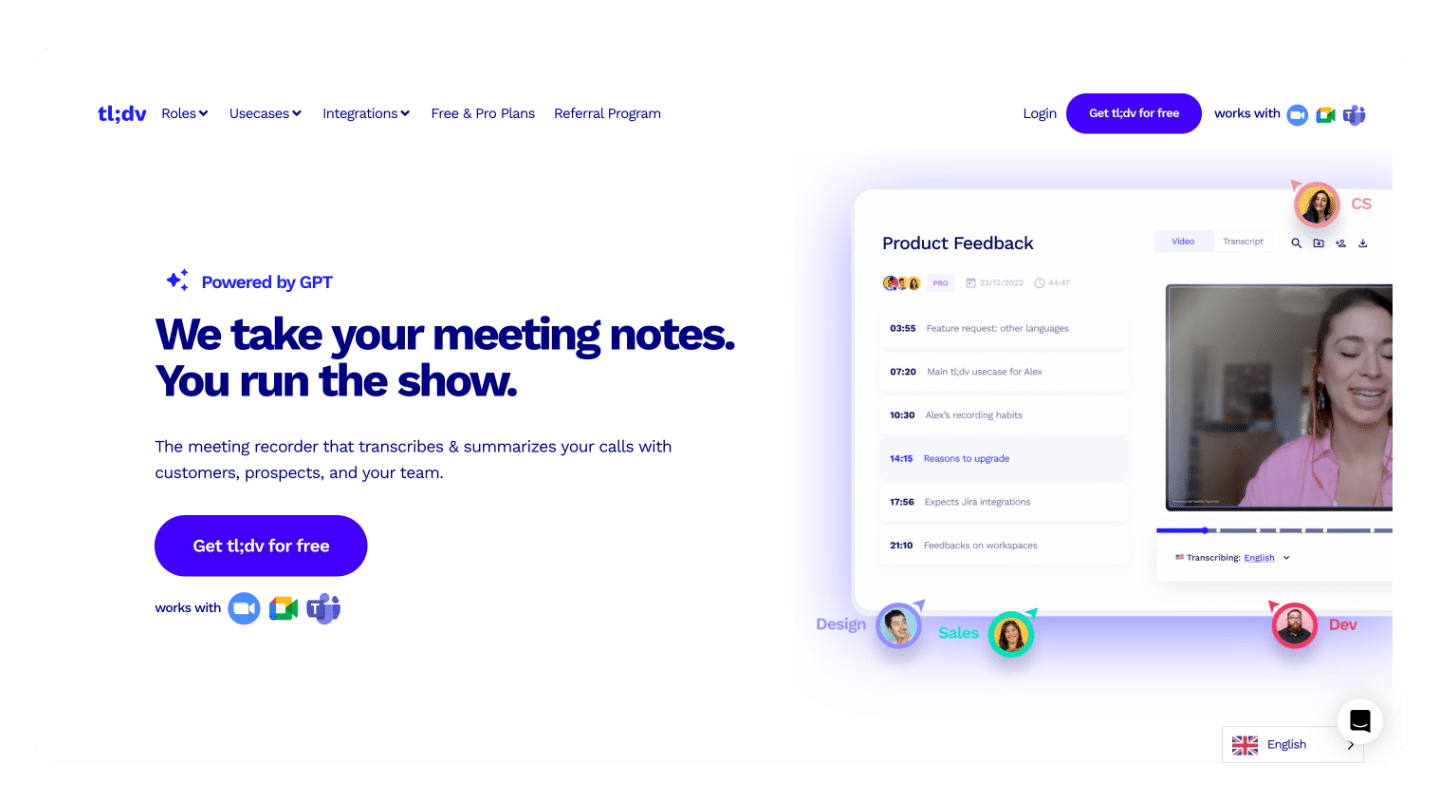
Like Fireflies, TL;DV is a meeting transcription software that records and summarizes your calls with customers, prospects and teams in over 30 languages. The tool combines automatic transcription, summary creation and translation.
TL;DV offers numerous integrations with other software such as Google Meet, Teams, Zoom, Notion or Salesforce. Despite generally good transcriptions, the tool can sometimes make mistakes.
There are two price options:
- Free version: unlimited recording and transcription for Google Meet and Zoom in over 20 languages
- Pro version: $20/month per user with full AI functionality and unlimited integrations (over 5,000 productivity tools and CRMs)
tl;dv allows you to search for topics discussed at meetings to instantly find and summarize every discussion related to the keyword.
#3 Verbit
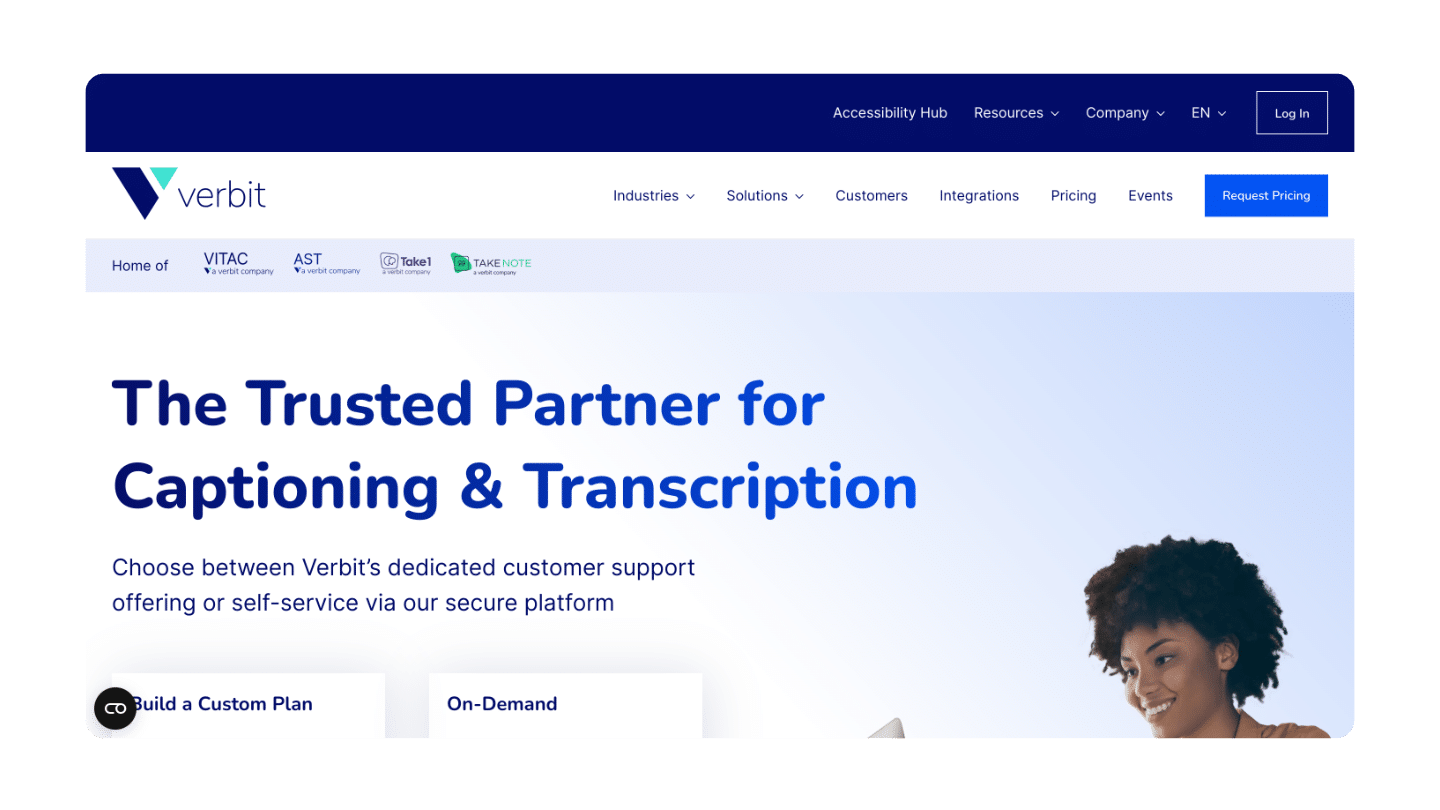
Verbit combines AI and human skills to provide accurate transcription, subtitling, audio description and translation services. Once the AI has generated the first versions, it calls on a network of over 5,000 professional transcribers to review and correct them.
The software uses state-of-the-art technologies to generate accurate transcriptions, even for noisy audio recordings, and integrates with numerous external applications such as Blackboard, Canvas or Kaltura. Unfortunately, the only languages available are English and Spanish.
Verbit offers 3 products:
- Auto: $0.15/minute with AI-based rendering in just 2 hours
- Pro: $1.80/minute with 48-hour verified return by professional translators
- Elite: $2.69/minute with a fully professional rendering in 5 days
Verbit is ideal for teams in the higher education, legal and media sectors
#4 Scribe
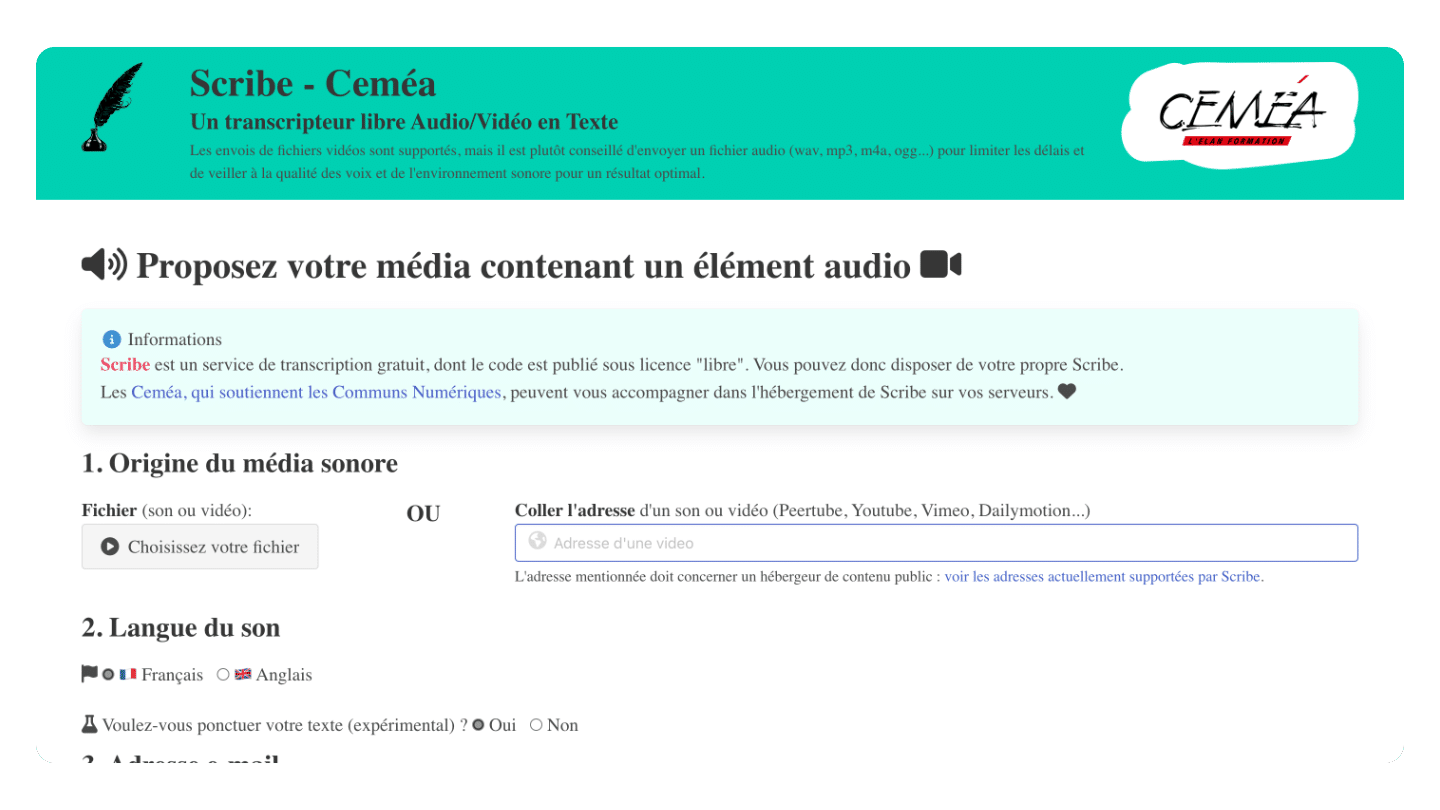
Scribe is a free audio/video-to-text transcriber: the aim of this tool is to provide a simple, fast and free tool for retrieving text and using it as a digital version.
The software works with videos and soundtracks downloaded directly from your computer, or with a link to the address of a sound or video (Peertube, Youtube, Vimeo, Dailymotion…).
For the time being, the tool is only available in French or English, and offers raw transcriptions without analysis.
Scribe is open source, so you can host the tool on your own servers free of charge.
#5 Microsoft Word
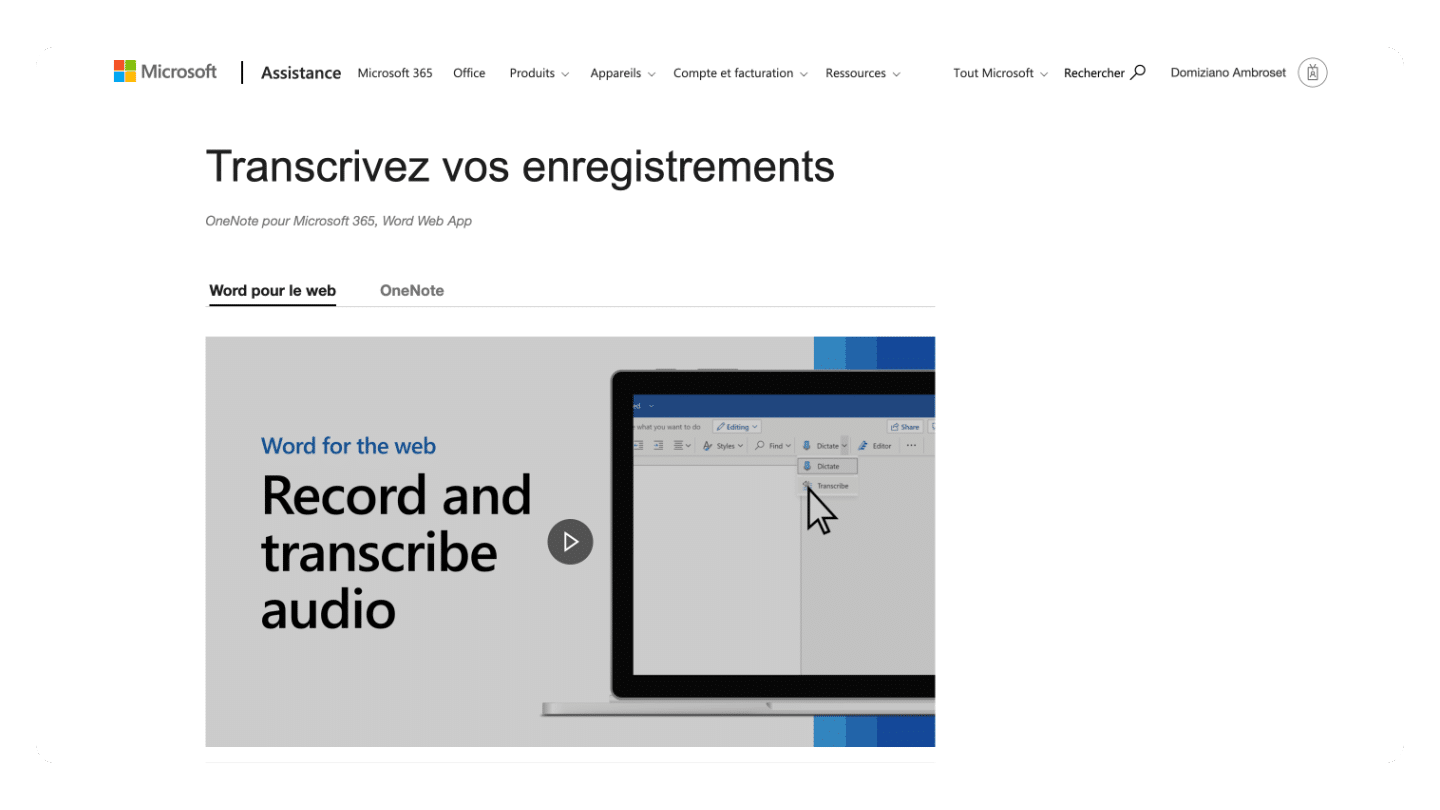
Microsoft Word’s Transcribe function converts speech into a textual transcript in which each speaker is isolated. After your conversation, interview or meeting, you can replay parts of the recording by listening to the time-stamped audio and editing the transcription to make corrections.
You can save the complete transcript as a Word document, or insert extracts into existing documents.
Word’s Transcribe function has the advantage of being very useful for Microsoft Office 365 users.
#6 Dictation
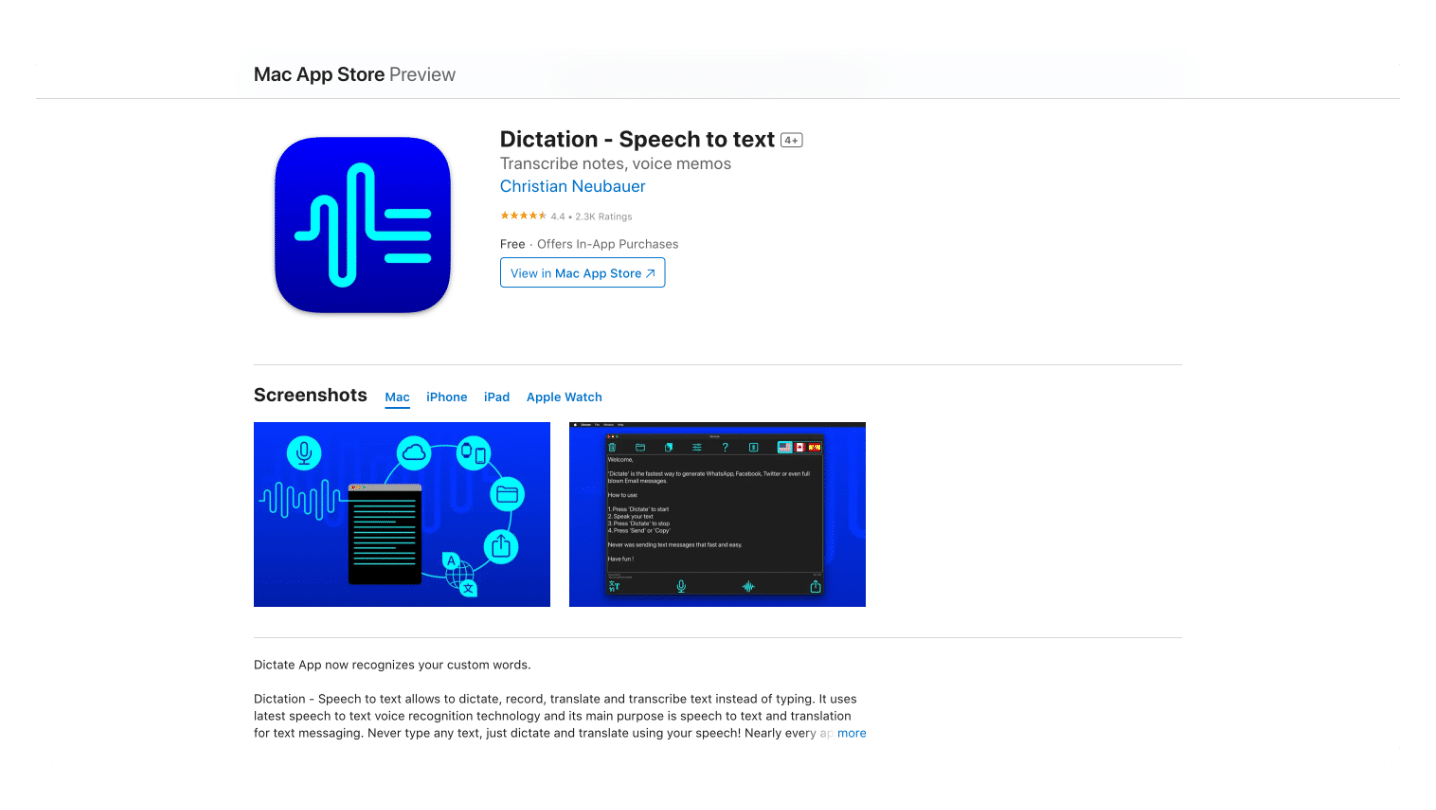
Dictation is a free speech recognition app to download from the App Store for iPhone, iPad, Mac and Apple Watch. It lets you dictate, record, translate and transcribe text instead of typing it, in over 40 languages, with iCloud synchronization.
Despite very good feedback on the application in general, Dictation tends to misunderstand accents.
Dictation offers a range of prices:
- The free version includes advertising and a time limit.
- The paid version (€6.99/month or €19.99/year with Mac and €5.99/month or €14.99/year without Mac) is ad-free and allows automatic translation of your texts.
Discover the Dictation application The free version lets you test the application before upgrading to the Premium version.
#7 Happy Scribe
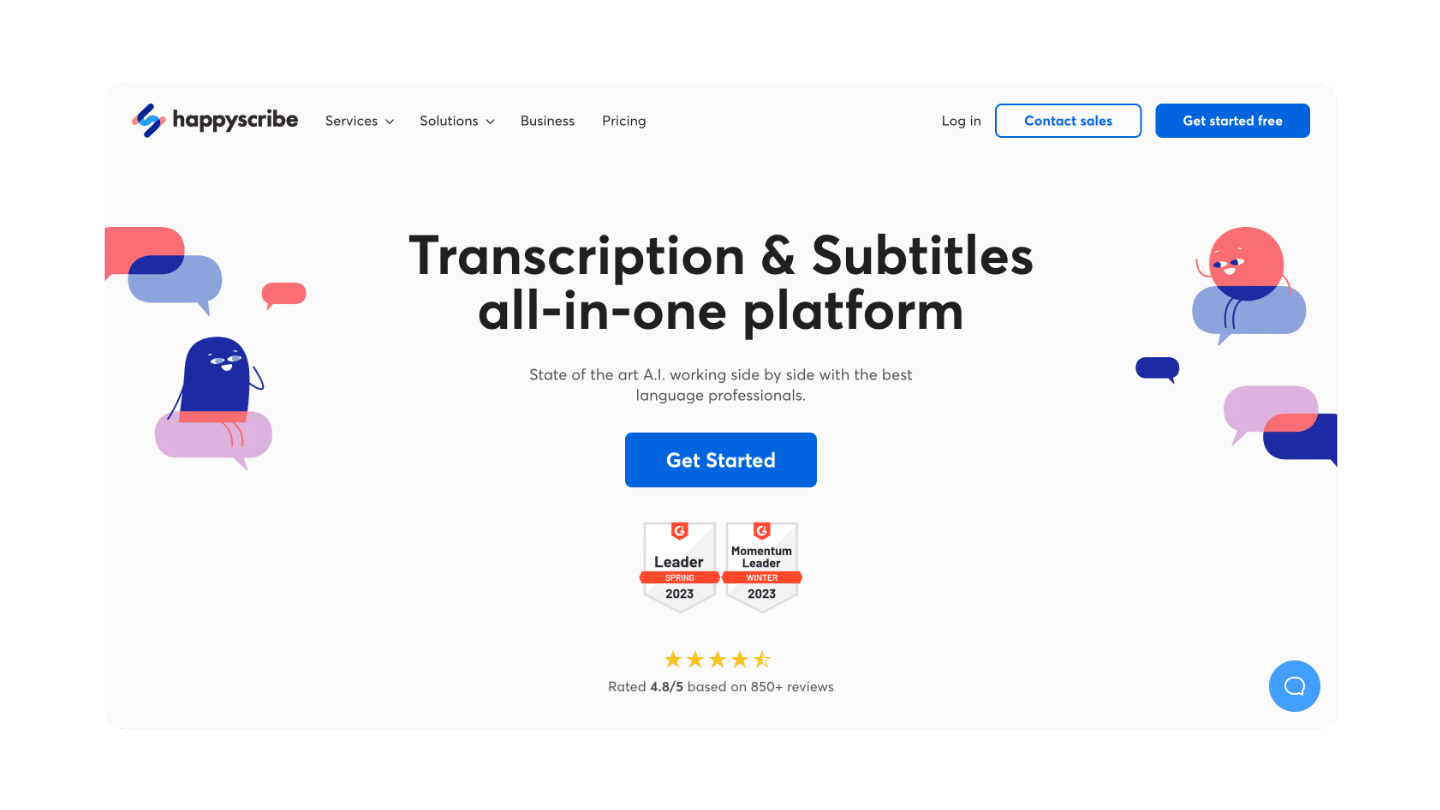
Happy Scribe is a professional transcription solution offering over 120 languages. The transcription process is very simple: just send the file or URL of the video to be translated to Happy Scribe. The software then transcribes and sends the result in the desired format.
Transcription accuracy averages 85%, and it’s even possible to create collaborative storage spaces or connect the software to YouTube or Zapier.
In terms of prices, there are 4 offers:
- Free version: just a few minutes’ trial
- Basic version: €17/month for 120 minutes of transcription
- Pro version: €29/month for 300 minutes of transcription
- Business version: €49/month for 600 minutes of transcription
The tool enables transcriptions to be checked by professionals.
#8 Otter.ai
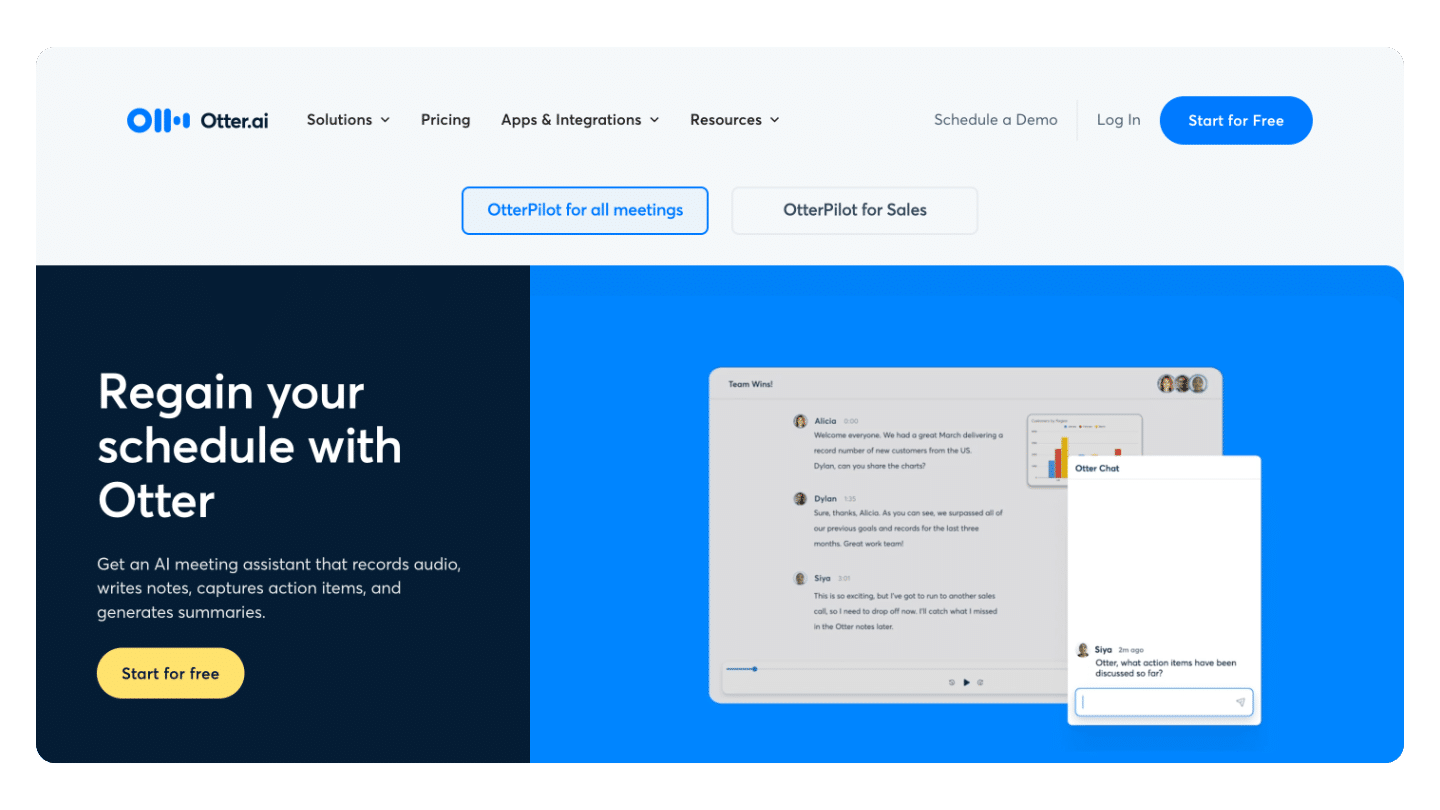
Otter.ai is a real-time automated transcription tool for in-person and virtual events with integration to Google and Microsoft calendars. After meetings, Otter creates and shares summarized meeting notes with all participants by e-mail.
The tool only works in English and is not ideal for non-American and non-British accents.
Otter.ai offers 3 products:
- Basic: free version with 300 minutes of transcription per month but limited to 3 file imports
- Pro: $16.99 per user for 1200 minutes of transcription with 10 file imports per month
- Business: $40 per user for 6,000 minutes of transcription with unlimited imports
For jobs requiring absolute perfection, the “White Glove” service guarantees accuracy of up to 99%, thanks to professional transcribers.
#9 Descript
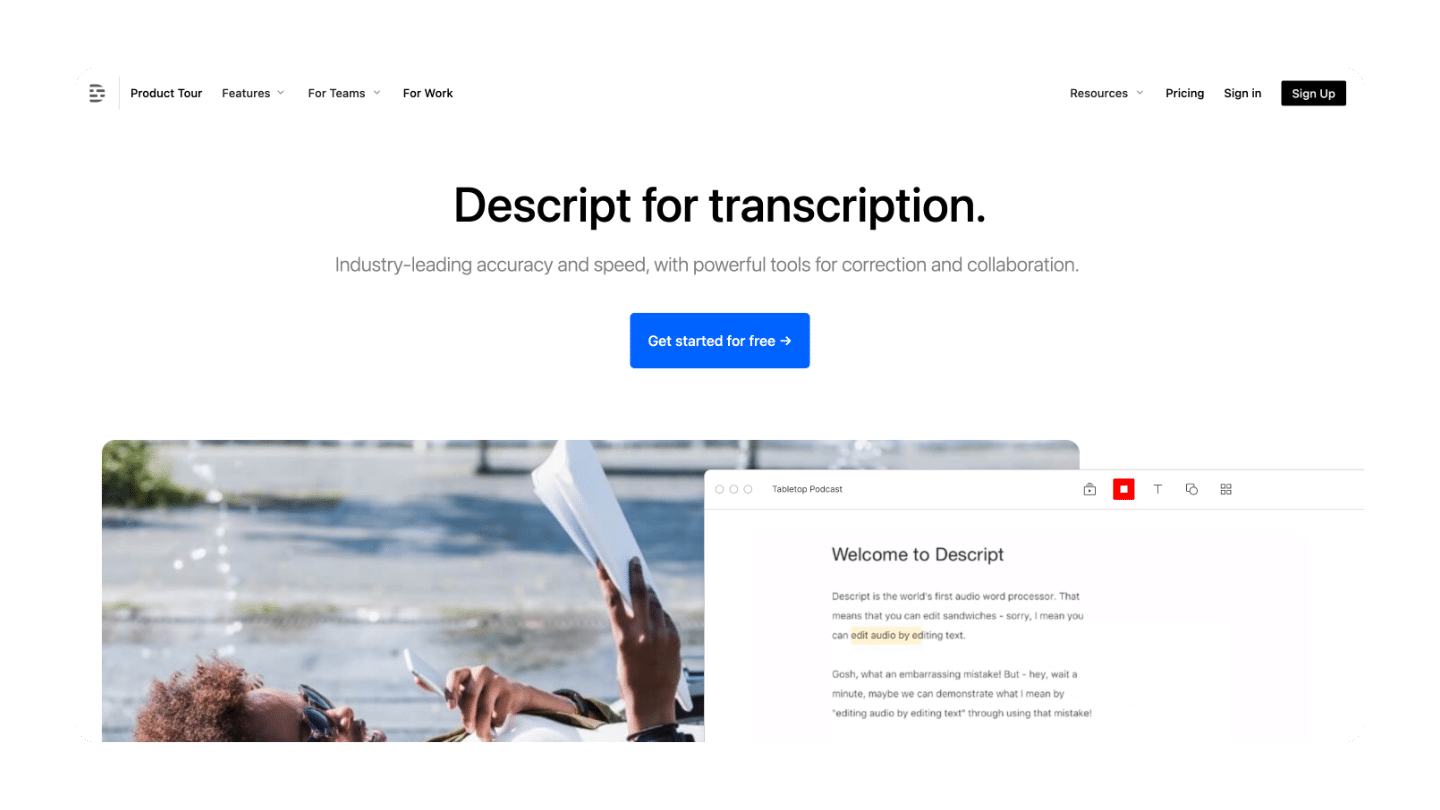
Descript is an automatic transcription tool that stands out for its speed, value for money and accuracy of up to 99%. Advanced features are available in 22 languages, and include the ability to record speakers’ names using AI.
Synchronization in the cloud also gives you instant access to your transcriptions from anywhere, with a complete version history.
In terms of pricing, Descript offers 3 versions:
- Free: free version with 1 hour of transcription per month
- Creator: $15 per user for 10 hours of transcription per month
- Pro: $30 per user for 30 hours of transcription per month
Discover Descript For jobs requiring absolute perfection, the “White Glove” service guarantees accuracy of up to 99%, thanks to professional transcribers.
#10 Capture
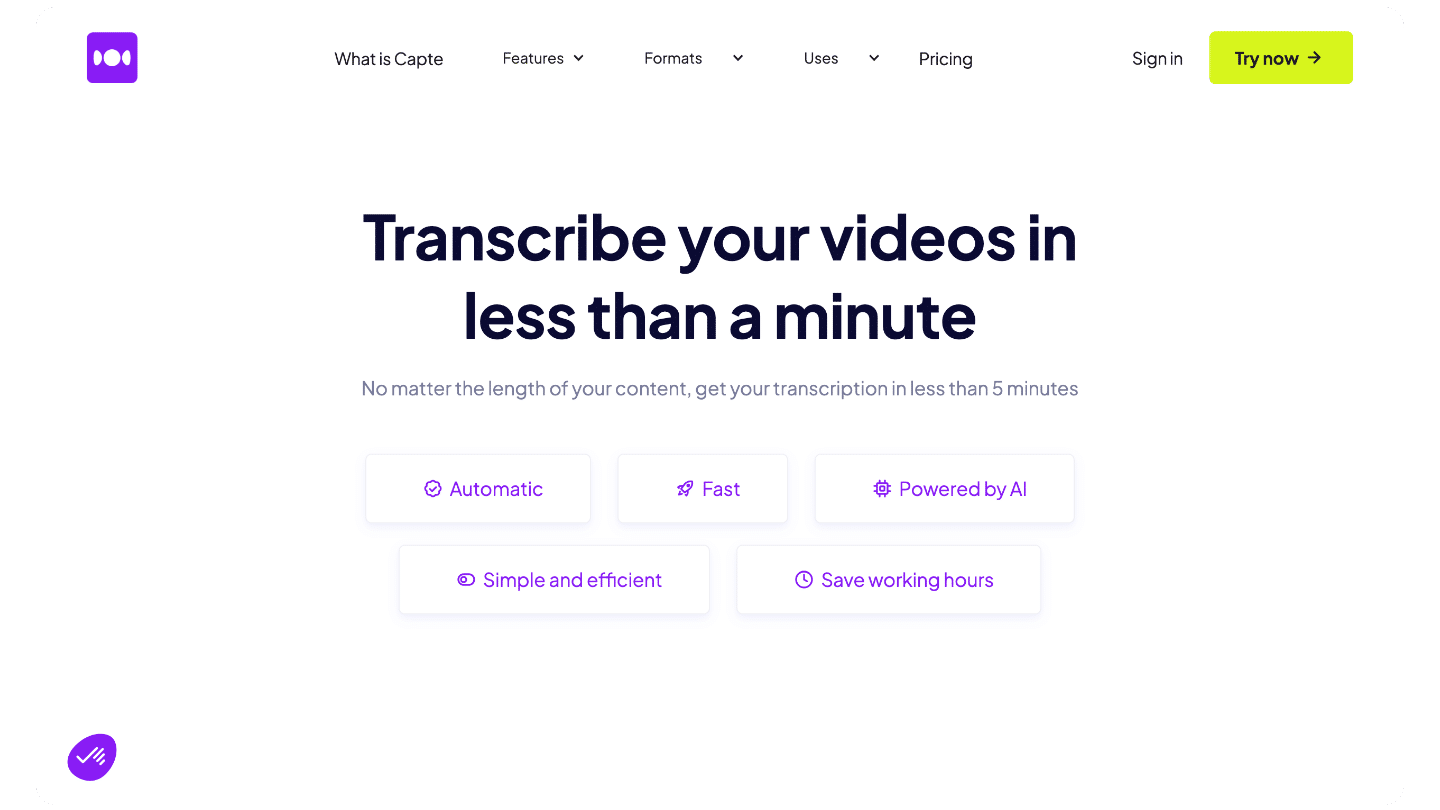
Capte is a French tool that uses speech recognition to transcribe audio into subtitles. AI and a simple interface make creating subtitles a breeze. You can modify your subtitles with real-time updates, customize them, translate them into over 10 languages and export them in SRT format.
However, the software can only translate one language per video, and chat support is not the most responsive.
Two versions are available from Capte:
- The Standard version at €20/month includes 20 videos of up to 5 minutes per day and templates for social networks.
- The Premium version at €50/month, which includes 100 hours of videos up to 20 minutes long, automatic translation and HD videos.
Capte offers a 3-day free trial, and both versions are non-binding.