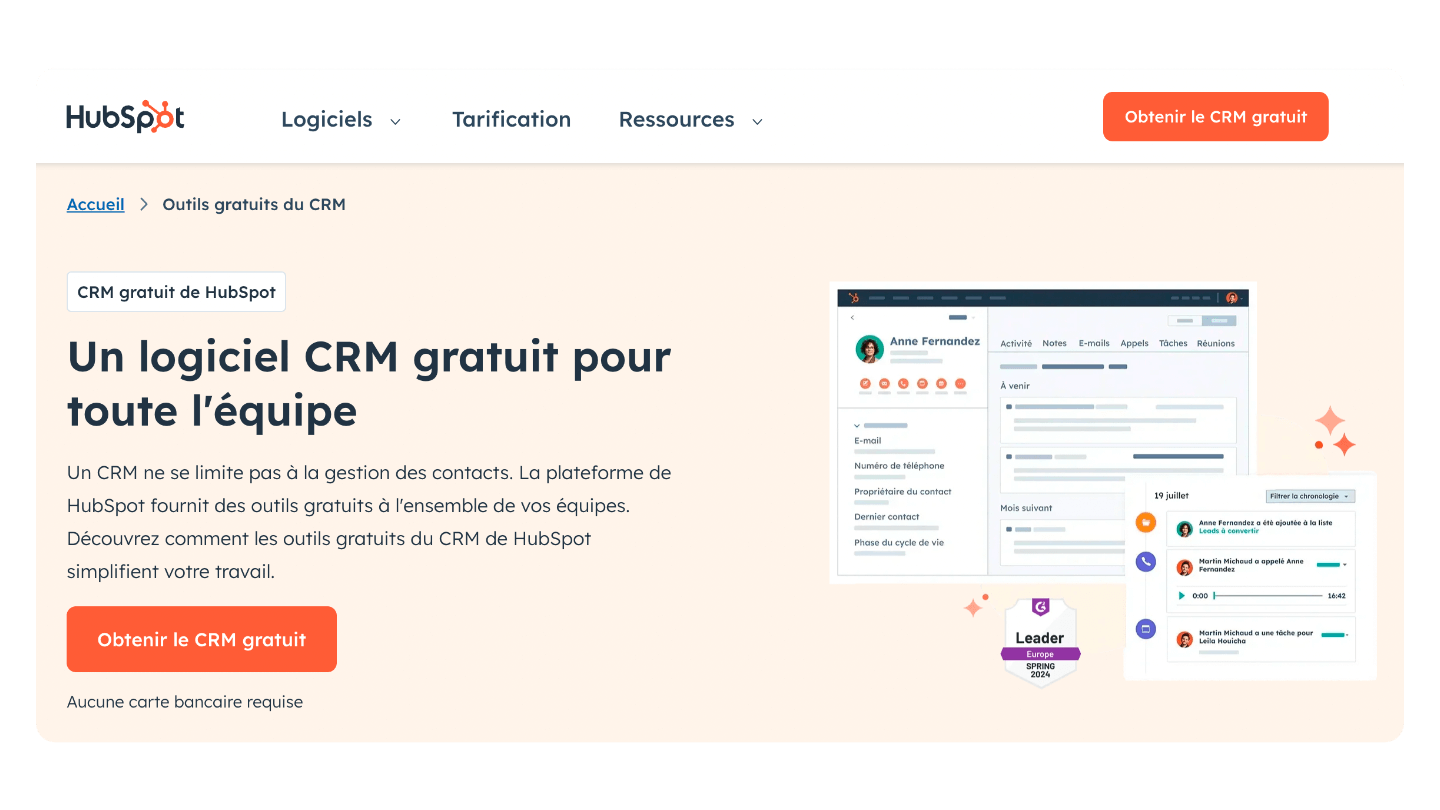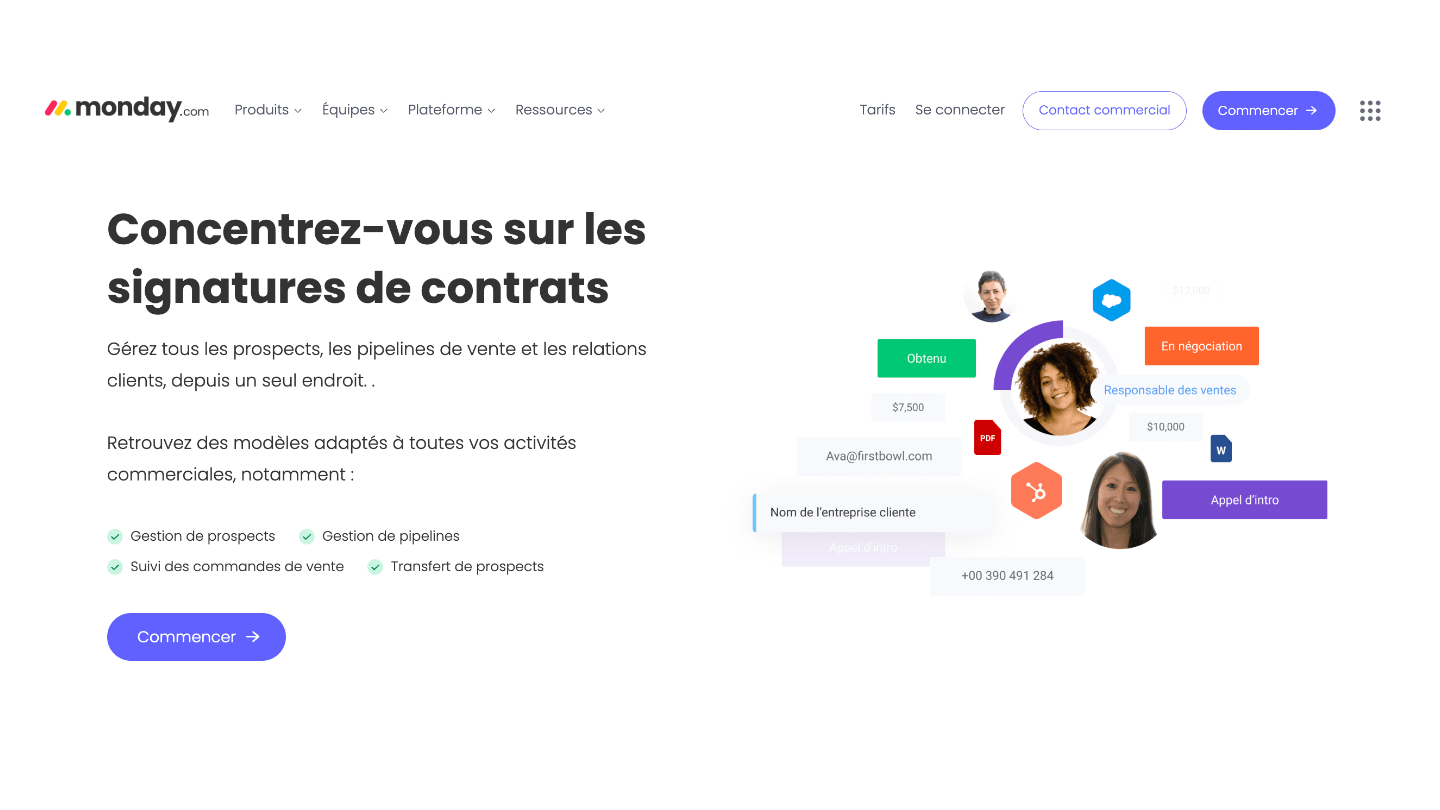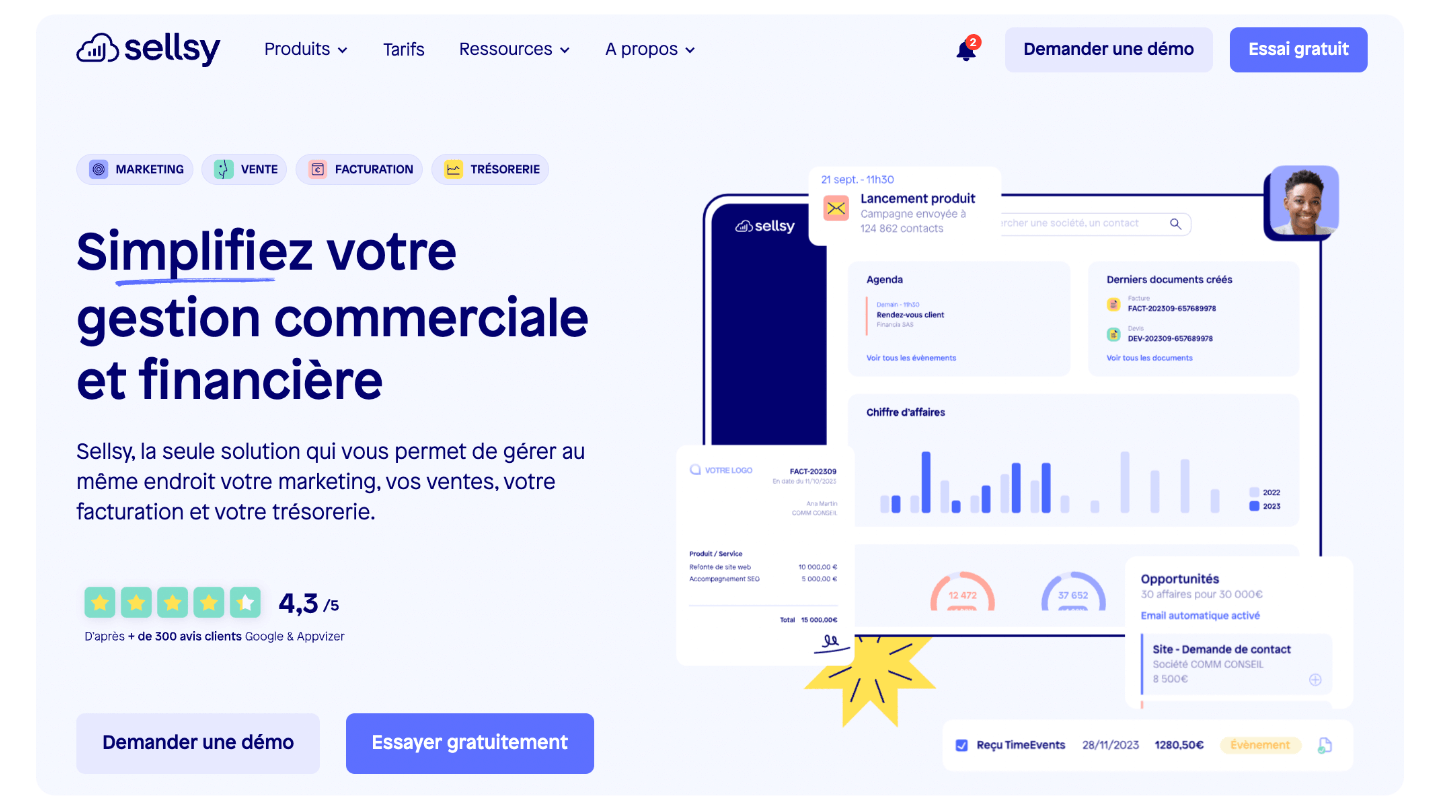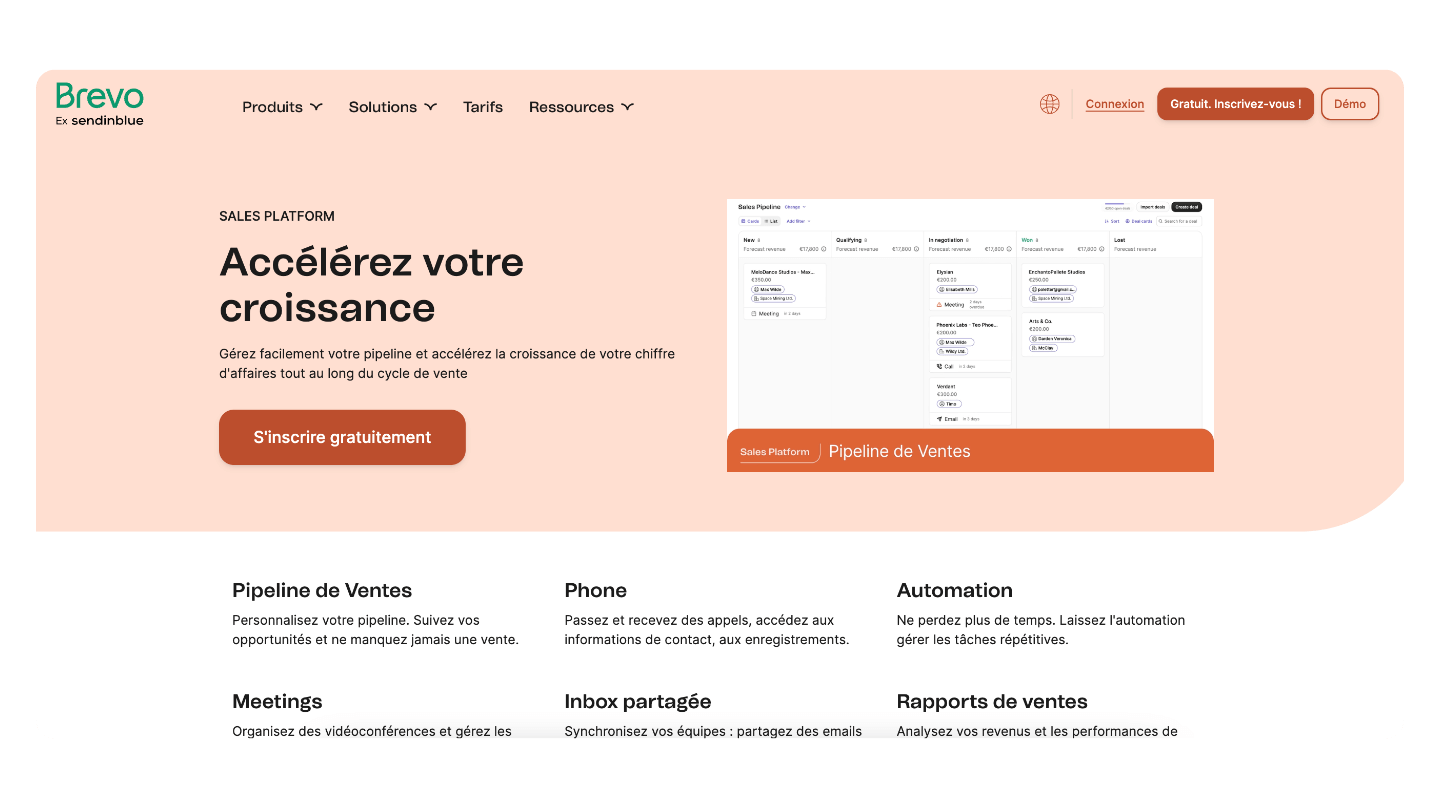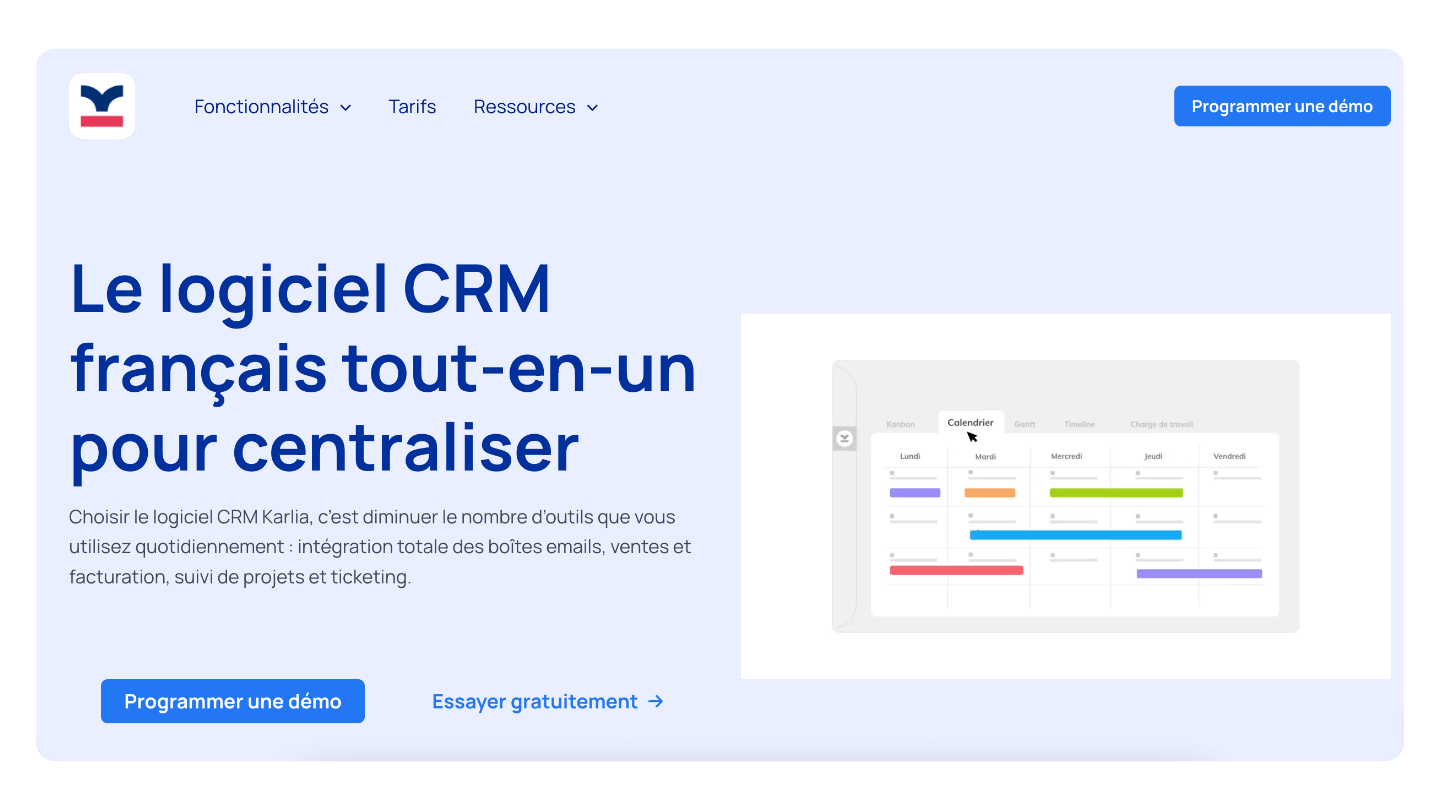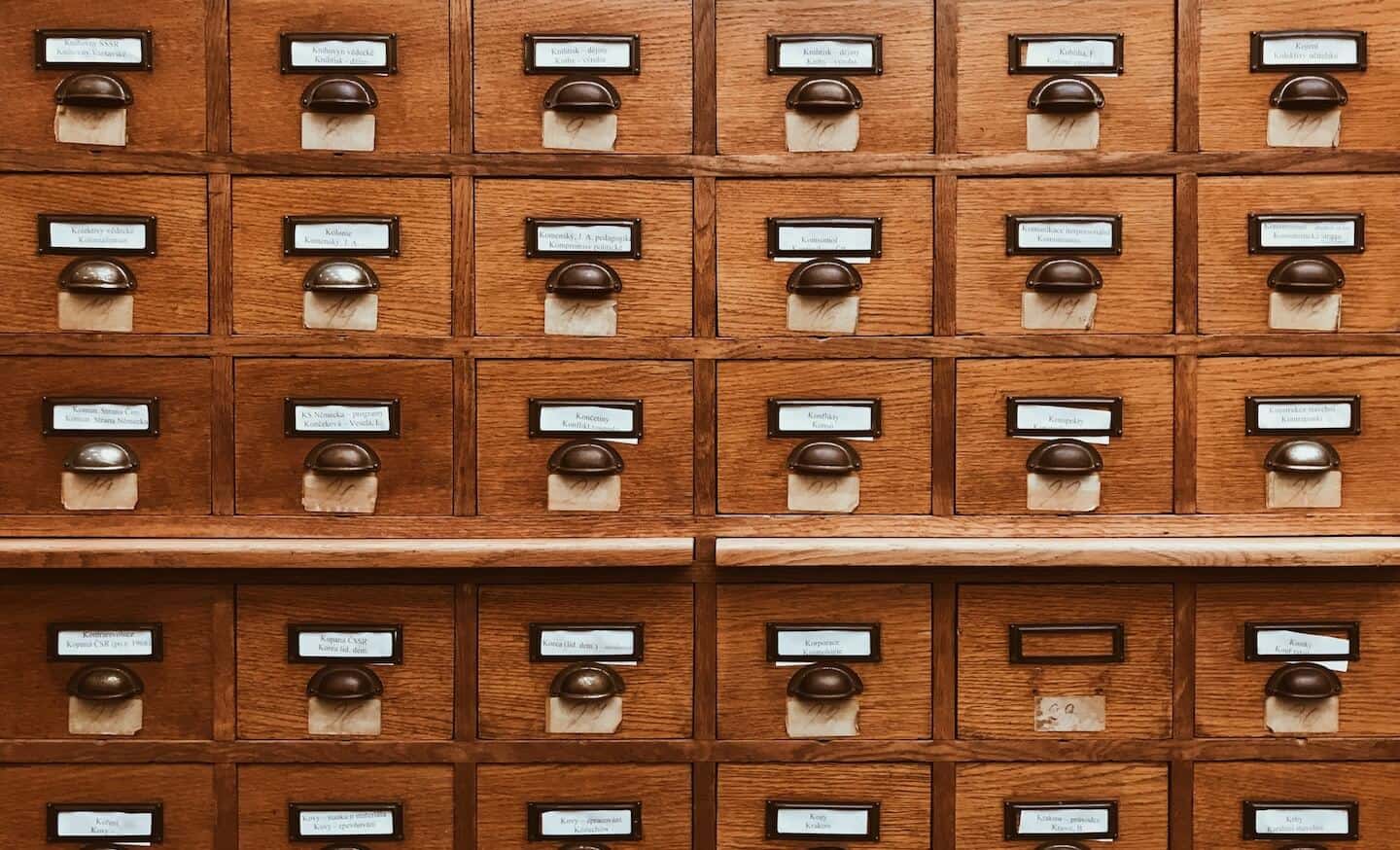Looking for the best CRM for your business? If you Google it, good luck. Comparisons of the so-called “best CRM software” abound on the web, but are often written by people who have never set foot in a CRM…
Choosing the right CRM is both structuring and difficult, given the plethora of products on the market. We’ve made it easy for you with this CRM comparison based on our Benchmark of 32 CRM software packages.
The fruit of 7 years of in-depth analysis of the CRM market, the benchmark and this Top 10 are based on Salesdorado’s in-house expertise, nurtured by regular exchanges with recognized experts in the field. Some of them regularly share their know-how in articles published on the site. It is this combination of continuous monitoring, in-depth testing and concrete feedback that has enabled us to offer this CRM comparison.
This article is a gateway to the dozens of content articles we’ve written on CRM, from detailed reviews of each solution to comprehensive guides on key topics such as budgeting, project management, creating specifications…
Discover our selection of the 10 best CRM software 👇
Sommaire
#1 Salesforce
The undisputed leader in CRM
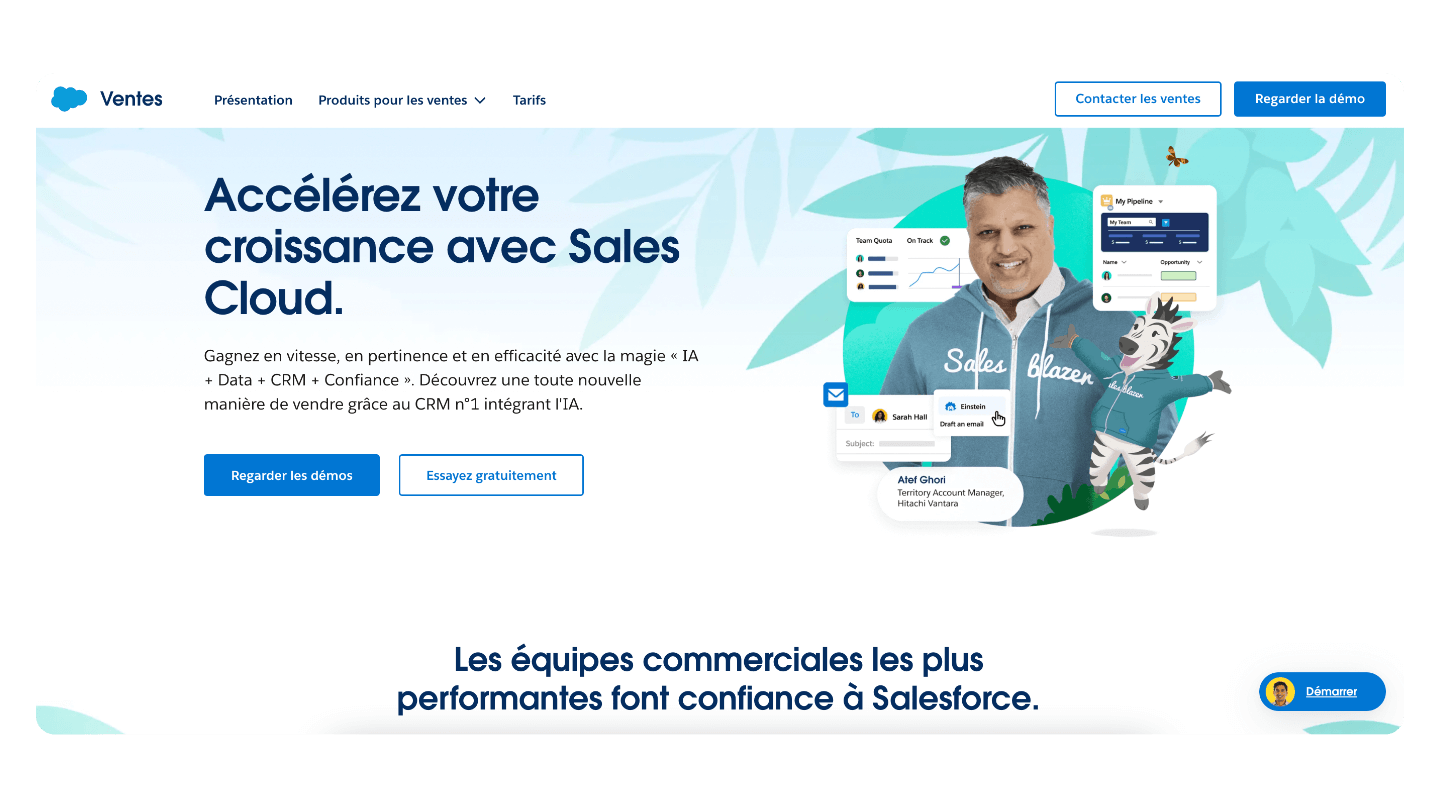
With a 20% market share, Salesforce is the first name that comes to mind when talking about CRM software. However, the question of whether or not to include Salesforce in this comparison has been raised for a long time… especially a few years ago. It wasn’t exactly the best solution for a simple sales organization.
But since summer 2023, theStarter offer has changed virtually everything on the market. Now, for €25, you get access to the leading CRM software that centralizes your CRM, marketing automation and customer support.
On the more advanced plans, Salesforce’s real prices are a long way from its catalog prices. The Professional plan (€80 per license per month) is starting to stand out from other solutions, but remains within the range of most competitors.
But it’s especially if you’re considering the Enterprise or Unlimited plans that Salesforce is pretty much unavoidable. Despite the steep price tag, you really get the depth of Salesforce and what makes it the leader.
- Salesforce offers a wide range of enterprise software products that integrate seamlessly with one another.
- Functionally, no software goes so far
- Starter package offering excellent value for money
- Connects to virtually all third-party tools
- Beyond “Starter”, the more comprehensive packages are quite expensive for small and medium-sized businesses.
Learn more about Salesforce
Salesforce offers a 30-day free trial, and you’ll find lots of information & some video demos on their site. You can also make an appointment for a personalized demo.
#2 HubSpot
Becoming a reference
HubSpot was originally best known for its marketing features, including marketing automation, content/site creation, campaign management and more. HubSpot has broadened its offering and now offers a comprehensive CRM software package that has established itself as one of Salesforce’s main challengers.
For SMEs looking for a comprehensive, reliable and well-maintained CRM solution to manage both marketing and sales, HubSpot is an excellent choice.
Hubspot is also one of the few CRM programs in this comparison to offer a truly free version. In fact, we ranked HubSpot Top 1 in our comparison of the best free CRM software.
The Pro plan at €90 per month per user really does offer exceptional functional depth, but at rather high prices…
- Powerful automation features
- Good vision of the sales pipeline
- Excellent integration with third-party tools
- Quite expensive after the free plan
- A certain amount of time is required to get used to the software
Try HubSpot free of charge
HubSpot offers a free plan with no time limit. The free plan can go a long way if you’re just starting out. After that, you will have to switch directly to a paid plan. Depending on the complexity of your organization, you may need to select a HubSpot agency to implement your CRM.
#3 Zoho CRM
Affordable, easy-to-use CRM
Another heavyweight on the market, Zoho offers a whole ecosystem of enterprise solutions, including a CRM software: Zoho CRM, which has the merit of being both affordable and easy to use, with a very well thought-out user interface. The advantage is that you don’t need to call in an integrator or mobilize your entire IT department to deploy Zoho.
Of course, the more customizations you opt for and the more integrations you need, the longer the implementation process will take, but the basic set-up and operation is really simple.
The entry-level Zoho CRM plan costs €14 per license per month. The Enterprise version of the software (more attractive) costs €40 per license per month. Rates are therefore lower than those offered by Salesforce or HubSpot.
- Comprehensive CRM suite
- Good value for money
- Intuitive, modern interface
- Zoho Canvas allows you to customize your lead sheets
- Complex pricing structure: many add-ons
- Weekday support only
- Functionally less complete than Salesforce or HubSpot
Try Zoho for free
Zoho CRM offers a free 15-day trial, as well as a lite version, free for 1 user: Zoho Bigin.
#4 Pipedrive
The CRM that simplifies pipeline management
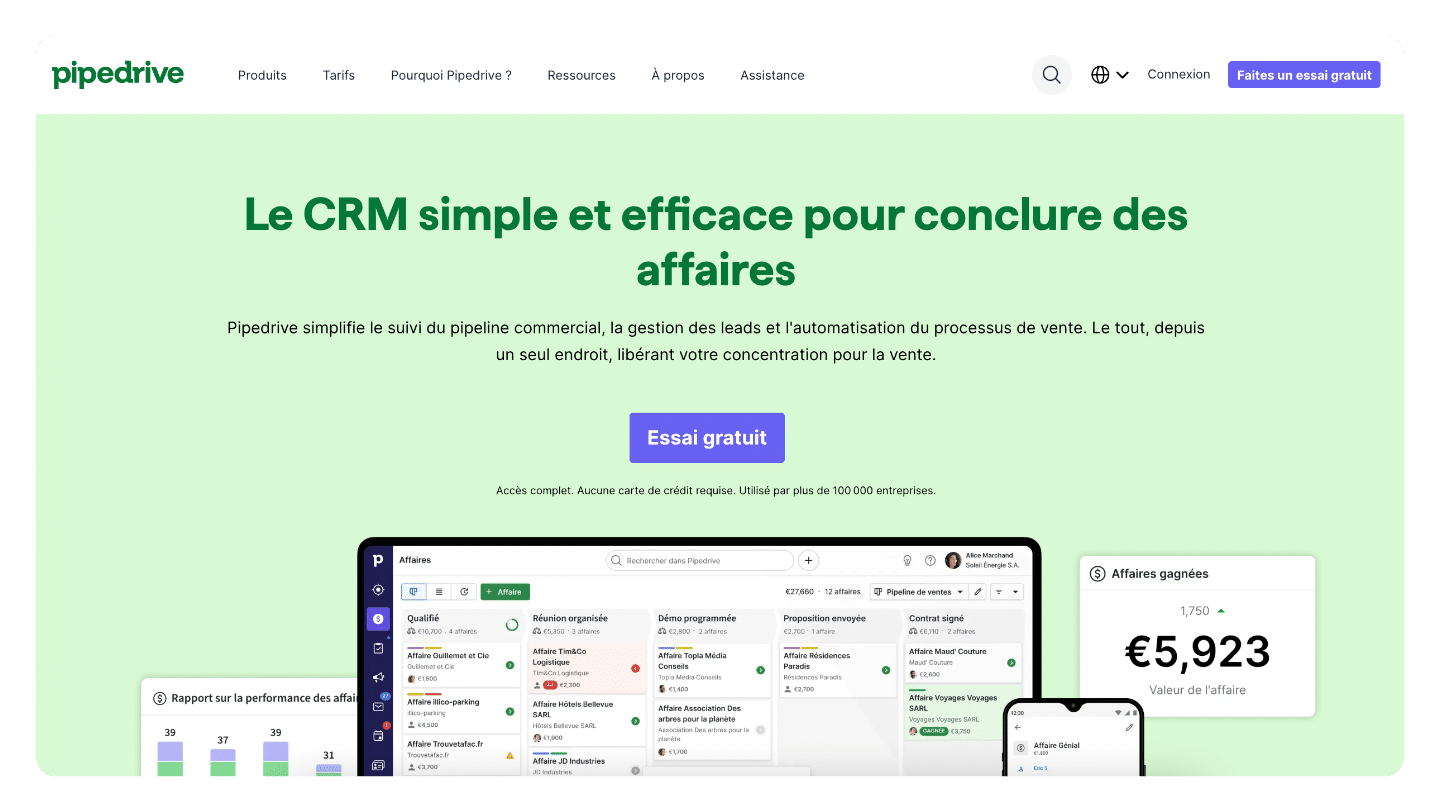
Pipedrive is a CRM software with a modern user interface that enables you to manage your sales processes smoothly and efficiently. It’s often a very popular tool with sales reps, thanks to its simplicity and carefully thought-out ergonomics.
Whether it’s changing the status of a lead, adding notes, scheduling an appointment or a reminder, everything is done intuitively. Sales pipeline management is one of Pipedrive’s greatest strengths, and it’s clearly living up to its name.
Pipedrive offers 4 pricing plans ranging from €14 to €99 per month per user.
- Pipedrive is very solid for a small team that structures its processes
- Optimal management of the sales pipeline
- Excellent 24/7 support
- No free unlimited package
- Few marketing features
- Relatively light reporting
Try Pipedrive for free
Take advantage of a free trial extended to 30 days (instead of 14) by following the link below.
#5 Monday CRM
The new-generation CRM, lightweight and flexible
Monday is best known as aproject management tool. But Monday has developed a whole ecosystem of tools based on the same simple, modular functional architecture.
Monday CRM is a little light on reporting and pipeline management, but the tool is a pleasure to use and very affordable. This is a very interesting solution for those who don’t yet have a CRM system of their own and are looking for an intermediate solution that’s easy to implement.
- Ease of use
- A highly flexible tool that adapts to your processes (and not the other way round!)
- A little light on functions, especially reporting.
- Unresponsive customer service
Try Monday CRM for free
You can test Monday CRM free of charge for 14 days. The tool then costs from €12 per user per month. A 100% free version is in preparation…
#6 Microsoft Dynamics
CRM software for industry
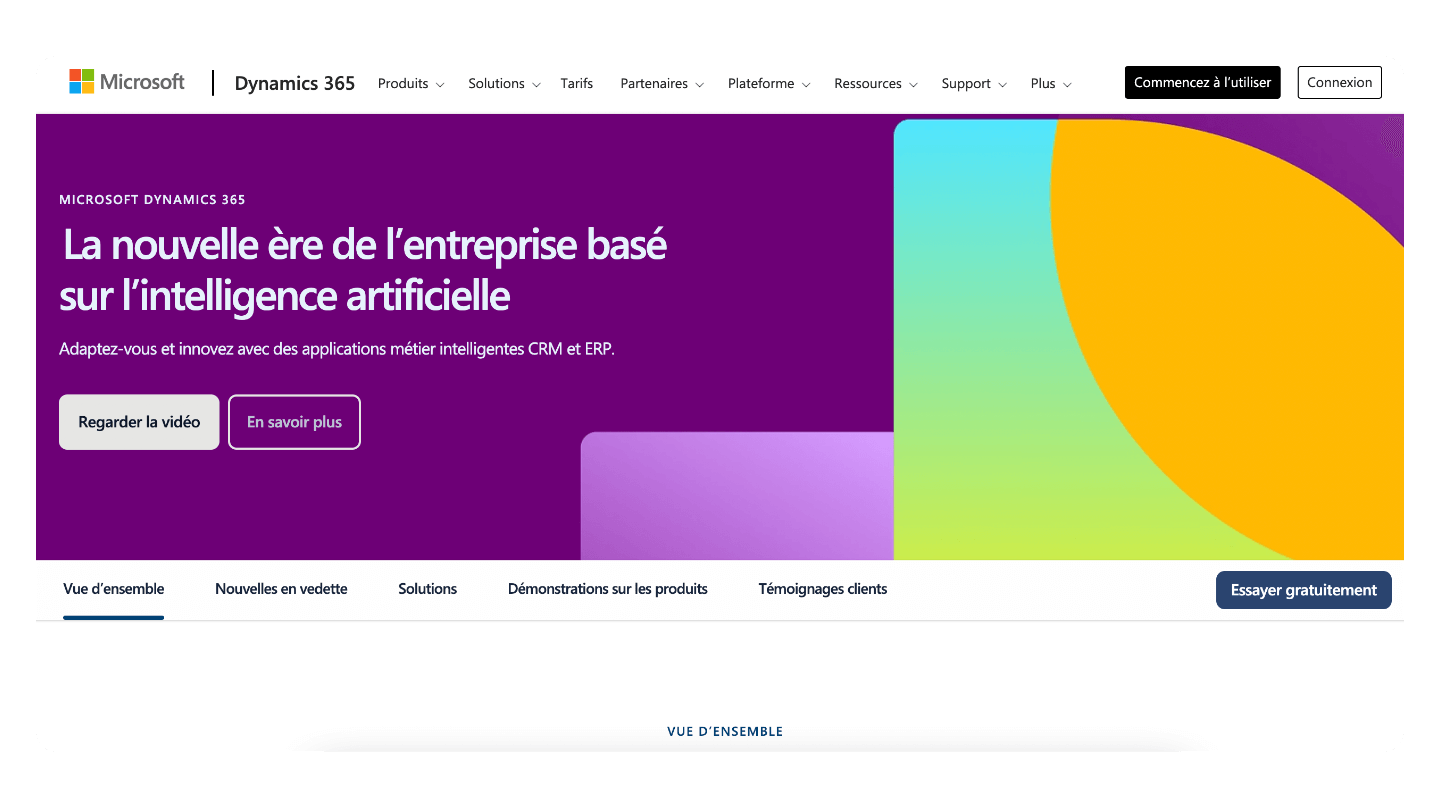
Microsoft Dynamics 365 is a bit dusty and some would say a gas factory, but it’s still a real standard, especially for companies in industry. The great strength is obviously in the powerful integrations with the entire Microsoft 365 suite (Office, Teams, LinkedIn…).
Microsoft’s CRM, Dynamics 365 Sales, is highly regarded for its advanced AI features and numerous automations. Reporting functions are also very powerful, and it is possible to use PowerBI (also owned by Microsoft) to go even further.
Dynamics 365 Sales is a fairly heavyweight solution (unlike solutions like Monday…), so be sure to hire a CRM integrator if you opt for this CRM.
Dynamics 365 Sales starts at €60.80 per month per user. So we’re on a rather high price positioning.
- Advanced management of sales processes and customer data
- Impressive reporting features
- Excellent integration with other Microsoft products
- Few marketing features
- An outdated user interface
Learn more about Microsoft Dynamics CRM
Microsoft offers a 30-day free trial. There are also a number of interesting demo videos on the Internet to get a feel for this CRM software.
Sample CRM specifications
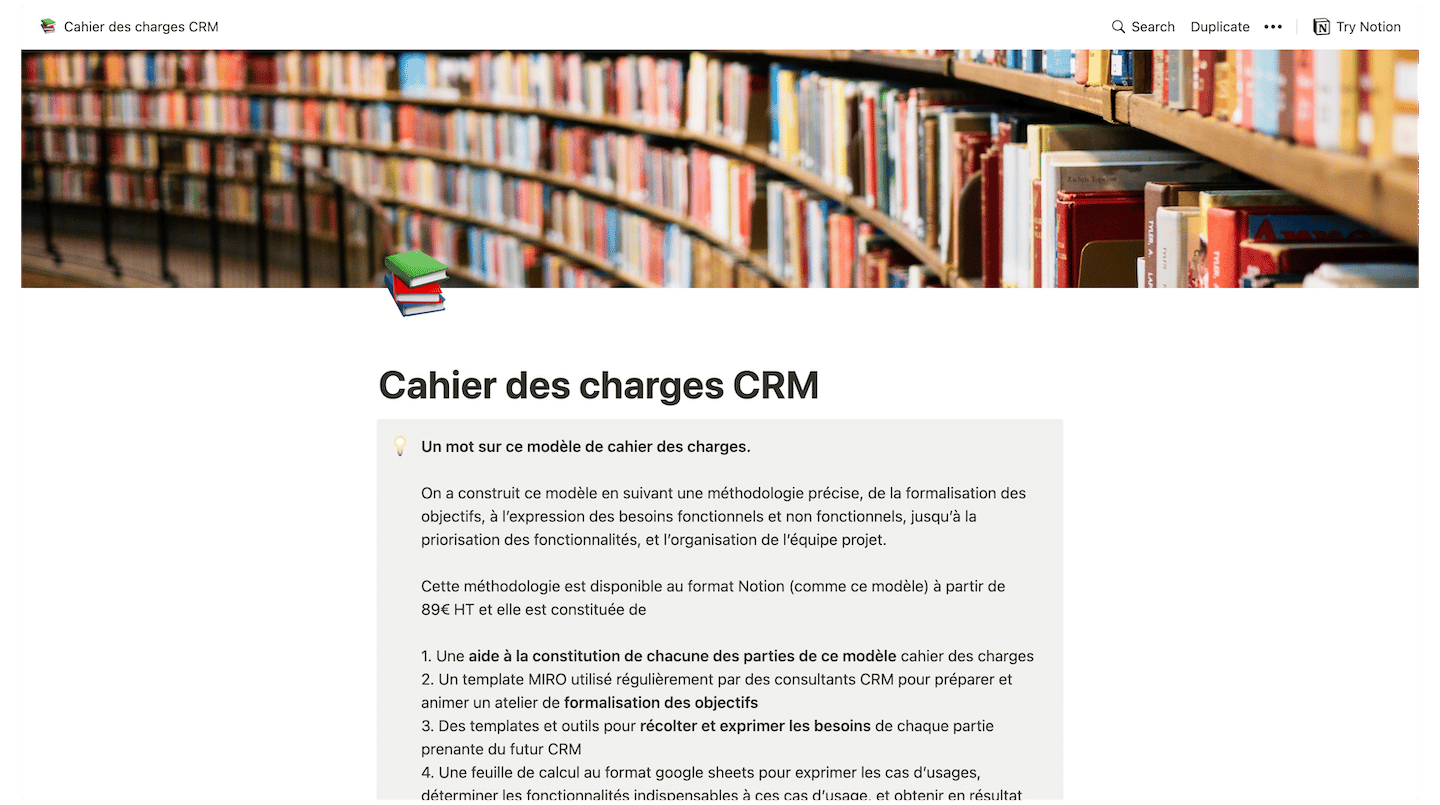
We’ve prepared a complete CRM specification template with a detailed example. The model comprises 6 parts:
- Background information
- Overview of the current CRM system
- Presentation of project objectives
- Functional requirements grid
- Details of non-functional requirements
- Project organization
It’s free, and it’s over there 👇
#7 Sellsy
CRM made in France, solid for SMEs
Sellsy is a modern, Made in France platform for managing your sales processes, customer relations, marketing and customer service. One of the advantages of Sellsy is that it can also handle administrative and accounting follow-up.
The tool is therefore both comprehensive and pleasant to use, with the added bonus of efficient French-speaking support.
Sellsy offers 3 different plans, based on 2 different software “suites”. Access to the “only” CRM starts at €29 per month per license. Access to the entire Sellsy Suite (including billing and ERP) starts at €49 per month per license.
- The tool is very complete (sales, marketing, accounting…)
- Highly available, efficient customer support in French
- Great CRM software for SMEs and VSEs
- No free plan
Try Sellsy for free
Sellsy offers a 15-day free trial, as well as customized demos.
#8 Brevo
All-in-one CRM and marketing management
Brevo (formerly Sendinblue) is a French solution with a strong marketing automation focus. In addition to classic CRM functions for managing contacts and opportunities, Brevo offers advanced tools for emailing, landing page creation, marketing campaign management and lead nurturing.
This makes it an excellent choice for companies looking to align their marketing and sales teams and optimize their lead generation.
Brevo also stands out for its excellent value for money. Brevo offers a free version of its CRM that can manage a sales pipeline and up to 50 opportunities simultaneously. The Pro version, at €9 per month per user, goes beyond these limits. This makes it one of the most affordable CRMs on the market.
- A complete tool that combines CRM and marketing automation
- Excellent management of emailing and SMS campaigns
- Excellent value for money
- CRM a little less advanced than market leaders
- Few sales automation features
- Still limited integration with third-party tools
Try Brevo free of charge
Brevo CRM is available as a free version. Don’t hesitate to try it out – it’s the best way to form your own opinion of a CRM.
#9 Freshworks
Intuitive CRM with excellent customer service
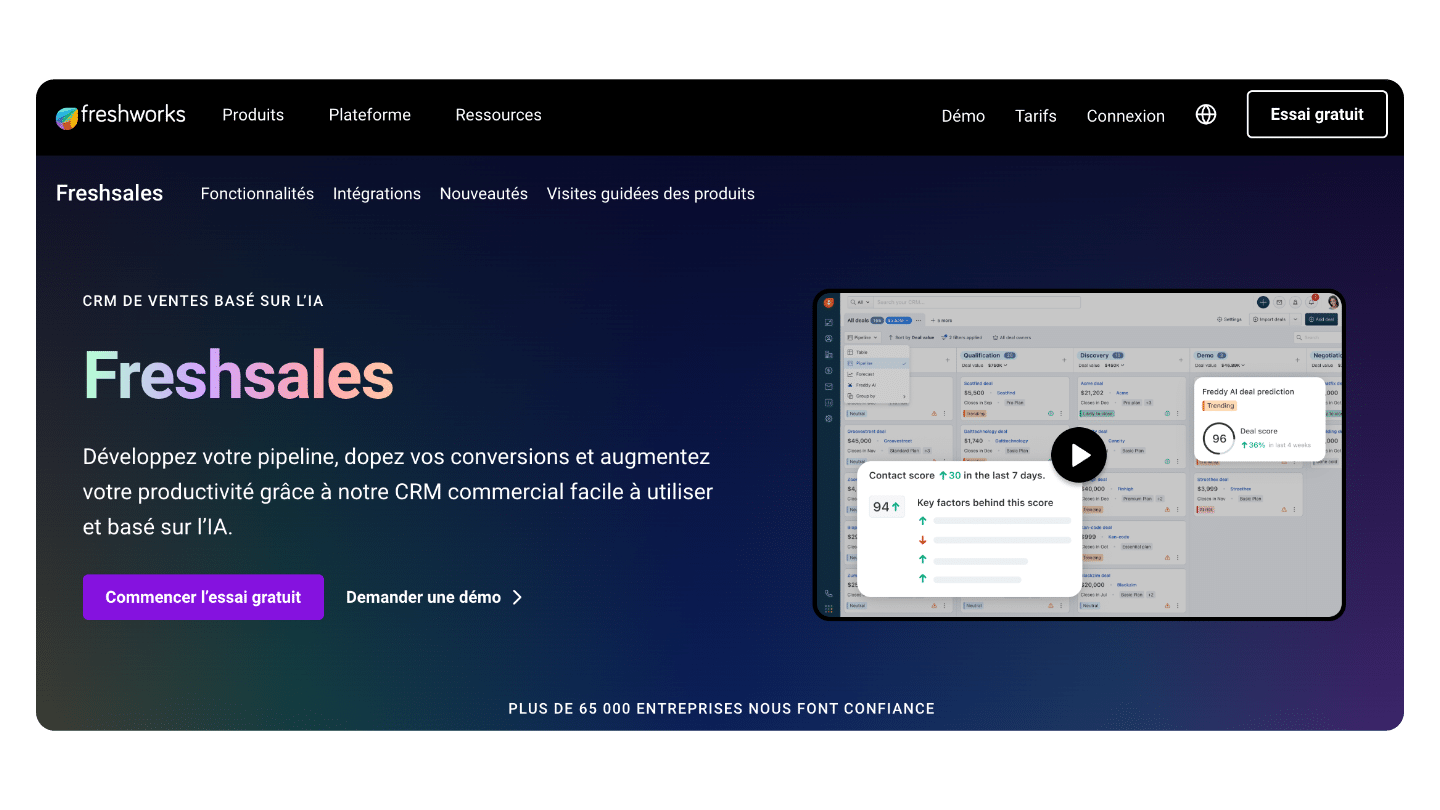
Freshsales (Freshworks CRM) is part of the Freshworks software suite, which also includes customer support and HR tools. Freshsales follows in the footsteps of Zoho CRM, with a strong emphasis on ease of use and user experience, with a very user-friendly interface.
Another strong point of Freshworks CRM is its responsive and efficient customer service, available by phone, email and chat…albeit in English. In terms of functionality, Freshworks CRM offers everything you’d expect from a good CRM: contact management, deals management, task management, reporting, and more.
Freshsales costs from €9 per month per license (Growth package), but the Pro package, at €39 per month per license, is preferred by SMEs. Freshsales also offers a limited free plan for up to 3 users.
- Excellent functional coverage
- Reactive French-speaking chat support
- Excellent management of email synchronization
- Still relatively few integrations
- Customer support in English.
Try Freshsales for free
Freshsales offers a 21-day free trial and a 100% free light version (up to 3 users).
#10 Karlia
A 100% French all-in-one CRM
Karlia is an all-in-one business software that works very well for all service companies. The software is very comprehensive, from prospecting to invoicing, with a host of project management and customer support functions.
All this with solid integrations on the email side, and several automation tools to set it all to music.
Karlia is also 100% French software, made in France, with French customer support. Support is super-responsive, with chat responses averaging less than 2 minutes.
Karlia offers three different price plans, ranging from €29.90 to €139.80 per month. In all cases, a minimum of two users is required.
- All-in-one software (customer relations, sales, billing, customer support)
- Tailor-made for service companies
- Excellent customer support
- Functionally less comprehensive than other CRMs
- Handling a little difficult at first
More about Karlia
You can book a 45-minute personalized demo on their website.
What is CRM software? Definition
CRM software is designed to manage sales activity and customer relations.
If we go into a little more detail, we can say that CRM software fulfills 3 essential functions:
- Manage sales activity. CRM is first and foremost a management tool for the sales force. It enables sales reps to track prospects, manage opportunities, plan/automate actions and monitor sales performance.
- Manage customer interactions and relations. CRM centralizes all interactions with prospects and customers, whether by email, telephone, chat or even social networks. CRM software provides an overview of the history of exchanges with each prospect and customer, enabling sales reps to improve follow-up and enhance the quality of customer relations.
- Centralize customer data and information. The CRM is often the company’s customer database. It collects, organizes and analyzes all relevant information on prospects and customers: contact details, preferences, purchase history, etc.
So don’t let the term “CRM” fool you: CRM software isCustomer Relationship Managementsoftware, but it’s also more than that: a customer database and a sales management tool.
Do you need a CRM?
Wondering whether your company really needs CRM software?
Here are a few signs that it may be time to consider adopting a CRM worthy of the name:
- You have trouble keeping track of your prospects and sales opportunities. If your sales team is wasting time searching for prospect information, forgetting to follow up on certain opportunities or missing out on potential sales, a CRM can help you structure and optimize your sales pipeline.
- You want to improve communication with your customers. A CRM enables you to centralize all interactions with your customers and personalize your communications. If you’re looking for a better way to organize your prospect/customer dialogue, you’re probably well advised to equip yourself with a CRM.
- You need to know your customers better. As a customer database, a CRM helps you better understand your customers’ needs, preferences and behaviors.
- Your company is growing. As your customer base and sales team grow, it becomes increasingly difficult to manage customer relationships effectively without the right tools. Excel has its limits! A CRM enables you to set up structured processes and ensure rigorous follow-up, even with a high volume of business.
- You want to make data-driven decisions. A good CRM provides you with invaluable reporting and analysis on your sales performance, the health of your pipeline, customer satisfaction and so on. All this information helps us make better decisions.
If you recognize yourself in one or more of these situations, then it’s probably time to consider adopting a CRM!
Salesforce, le leader incontesté des logiciels CRM, propose un guide très complet pour exploiter pleinement un CRM. Un outil très utile pour projeter le ROI d'un projet CRM, optimiser l'usage de son CRM, ou construire un business case pour installer un CRM un peu plus costaud.
What makes good CRM software?
Choosing the right CRM software is an important decision for any company. With so many solutions available on the market, how can you identify the CRM best suited to your needs? It’s not an easy choice.
To choose your “best CRM”, you need to pay attention to the following criteria:
- The best CRM is the CRM best suited to your needs. There is no absolute “best CRM”. The most effective CRM for your business is the one that precisely matches your use cases and priorities. Before choosing a solution, take the time to define your needs. Evaluate how each CRM can meet these needs, and check that it can adapt to your business processes.
- A good CRM is easy to use for your sales force. CRM adoption by your teams is a key success factor. If the tool is too complex or unintuitive, your sales reps may quickly lose interest. Choose a CRM with a user-friendly interface, easy-to-use features and smooth processes. The tool must fit naturally into your teams’ daily routine, without adding to their workload. It must be adapted to your sales force’s level of technological maturity. Also consider the quality of the user experience on mobile devices, to enable your sales reps to access CRM on the move.
- Integration with your ecosystem of tools is essential. Your CRM should not stand alone, but integrate seamlessly with your information system. Make sure it can easily connect to your e-mail tools, calendar, marketing automation software, prospecting tools, etc. This integration will enable you to automate certain tasks, synchronize data and offer a 360° view of your customers. A good CRM must offer a wide range of integration possibilities, either natively or via APIs or third-party connectors.
- Data security and confidentiality: a criterion not to be overlooked. Your CRM contains strategic and confidential data about your customers and your business. It’s important to choose a solution that guarantees a high level of security, with certified datacenters, regular backups and security audits. Always check the CRM’s compliance with current regulations (RGPD, HIPAA, etc.) and the privacy options on offer.
- Quality support makes all the difference. Setting up a CRM system can be complex, especially if you have specific needs or numerous integrations to plan. The support and guidance offered by the publisher are therefore essential criteria. Check the quality and responsiveness of technical support, the availability of clear and comprehensive documentation, and the existence of resources to help you get the most out of CRM: training, webinars, personalized advice, user community, etc.
- Choose a CRM that fits your budget. The cost of a CRM can vary widely depending on the features included, the number of users, the volume of data stored, etc. It’s important to choose a price plan that matches your company’s size and needs, without paying for superfluous options. You should also opt for a scalable pricing model, enabling you to start with a basic version and scale up as you grow. Finally, beware of hidden costs: check whether advanced features, support or upgrades are included in the price you choose.
How did we build this CRM comparison?
To produce this CRM Comparison / Benchmark of the 10 best CRM software solutions on the market, we have examined over 30 solutions. We tested them, analyzed them in depth and finally selected 10. Our aim was therefore not to offer you an exhaustive comparison, but to present you with the crème de la crème, the best CRM software on the market.
To make our choices, we based ourselves on objective criteria: platform quality, publisher reputation, functional richness, ergonomics, value for money, customer service… We also wanted to include a certain diversity to meet the different needs of businesses. In this CRM comparison, you’ll find “classic” CRMs that are 100% focused on sales management and the sales pipeline, as well as solutions that integrate a marketing dimension, such as Brevo, more modern and lightweight CRMs like Monday CRM, a CRM designed for industry with Microsoft Dynamics, and Made in France solutions (Sellsy, Karlia).
Some well-known CRMs were not included in the CRM Comparison, often because they were too close to solutions already selected. This is the case withActiveCampaign (very close to Brevo, which we prefer). Zendesk, excellent for customer support, is too “B2C” and not “CRM” enough for our comparison. Finally, new-generation CRMs such as Attio and Folk, while very promising, still lack the functional depth to make it into our top 10.
Going further
If you’re looking for CRM software, you might be interested in these articles: