LinkedHelper is a Linkedin automation tool that has the distinction of being a local application. Unlike chrome extensions or cloud-based tools, this positioning makes it easier for LinkedHelper to stay under LinkedIn’s radar, if you use it carefully of course 🙂
In this article, we present the features, prices and user reviews of this second version of LinkedHelper.
Sommaire
Our review of LinkedHelper 2: Summary table
#1 LinkedHelper : the key features
Automate your actions on LinkedIn
Automation is the main feature of LinkedHelper. Tasks that can be automated include :
- Profile tracking
- Profile visits
- Deleting contacts
- Adding/deleting tags
- Sending personalised messages
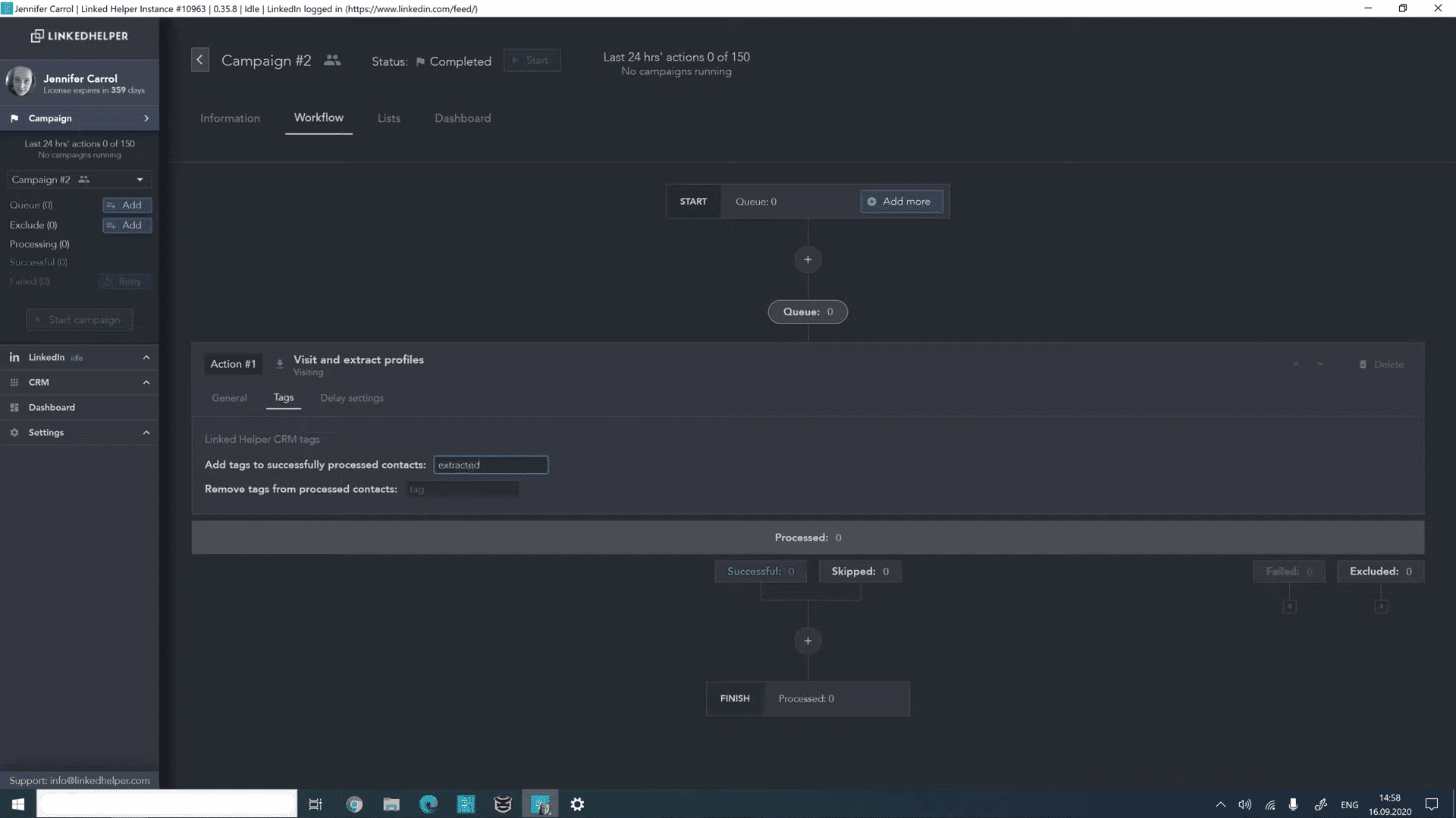
The power of LinkedHelper lies in its ability to mimic human behaviour in order to facilitate lead generation.
Prospecting on LinkedIn
LinkedHelper allows you to build sequences of messages where the responses received are automatically sent to your CRM software, via the Zapier integration.
With LinkedHelper, it is possible to customize messages to improve the acceptance rate. Adding built-in or custom variables helps a lot, especially when they are accompanied by “IF, THEN, ELSE,” statements.
After sending (which is not limited), it is possible to export all the contacts in CSV format in order to enrich your database. A powerful and efficient Linkedin prospecting tool.
Salesdorado’s advice
We strongly recommend personalising some elements of your message. In addition, remember to take control at the right time to avoid sending several automatic messages after your first contact.
Contact management: a real LinkedIn CRM
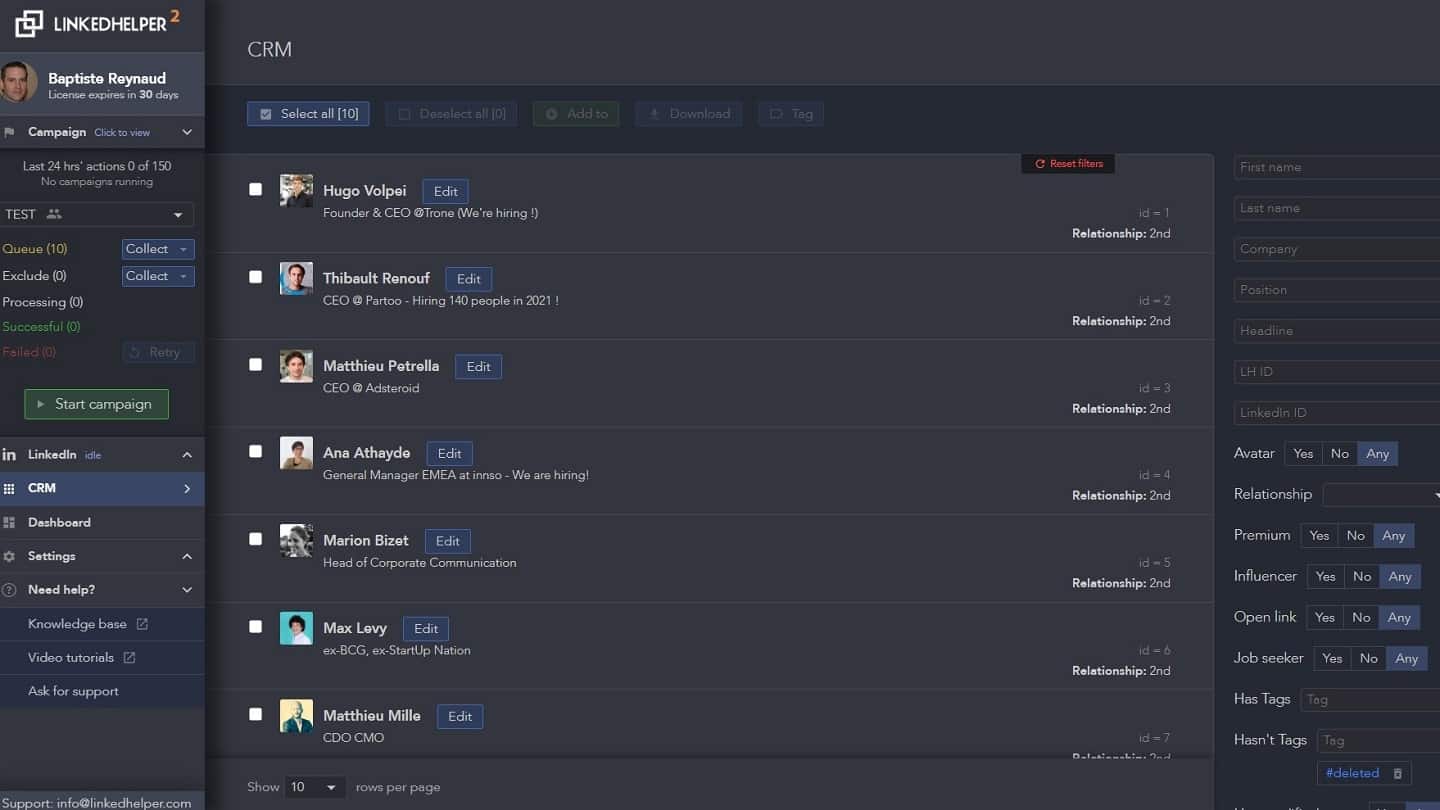
LinkedHelper has a built-in tool that allows you to obtain contact information and export it to a CSV file. Here, the goal is to establish an ultra-targeted mailing list. A real integrated CRM!
By adding all this information into LinkedHelper’s integrated CRM, marketing campaigns on Linkedin have an impressive level of customisation, without any tedious steps.
Multi-account management
With LinkedHelper, it is possible to use a licence for :
- Manage multiple LinkedIn accounts, but not simultaneously,
- Or, you can purchase multiple licenses (one per account) to manage all LinkedIn accounts at once.
This is an interesting feature for growth hacking, lead generation, or personal branding agencies.
Even small sales teams can adopt this functionality to optimise collaboration processes and thus save valuable time.
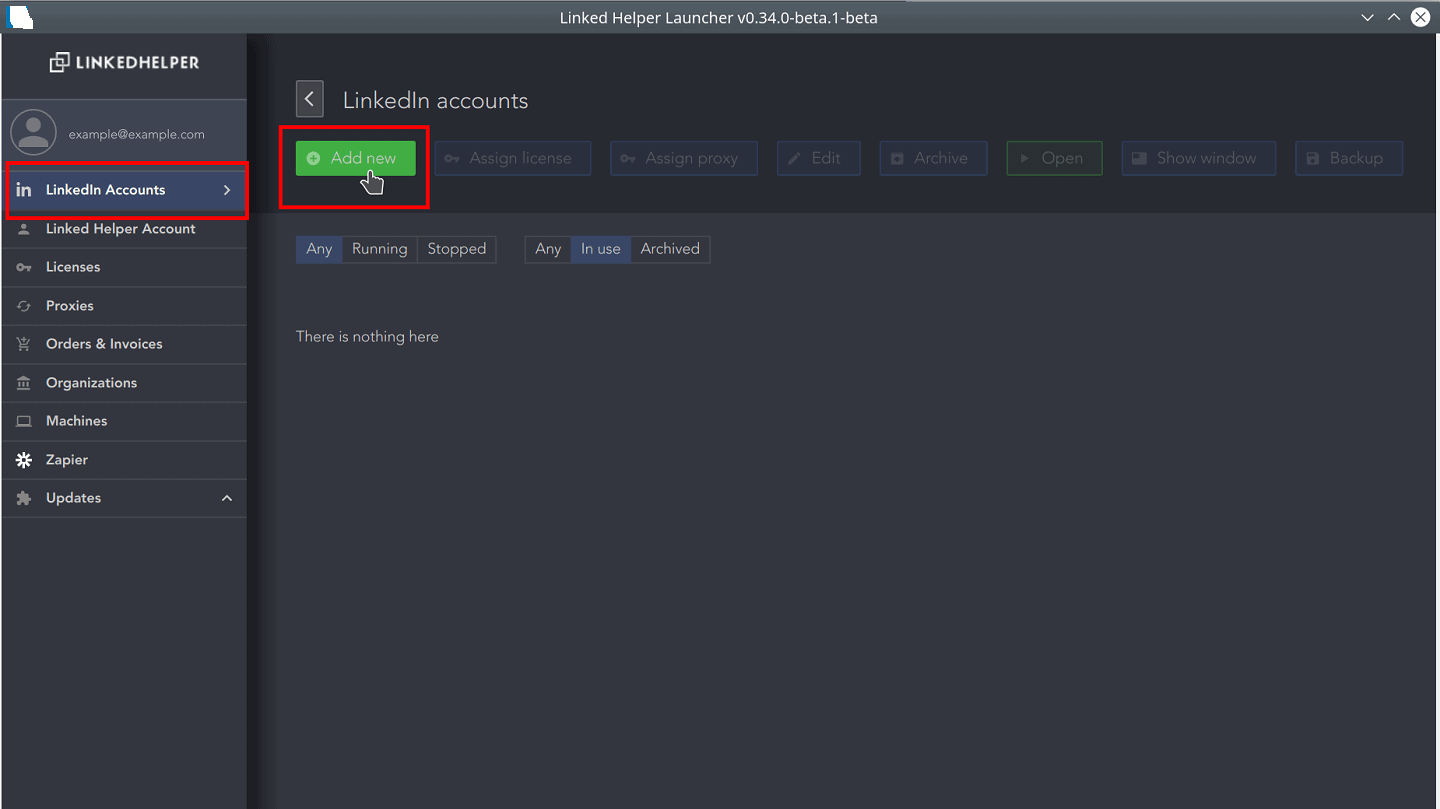
There is no difficulty in adding a new account. Just go to the “Linkedin Accounts” section, click on “Add New” and connect to the Linkedin account.
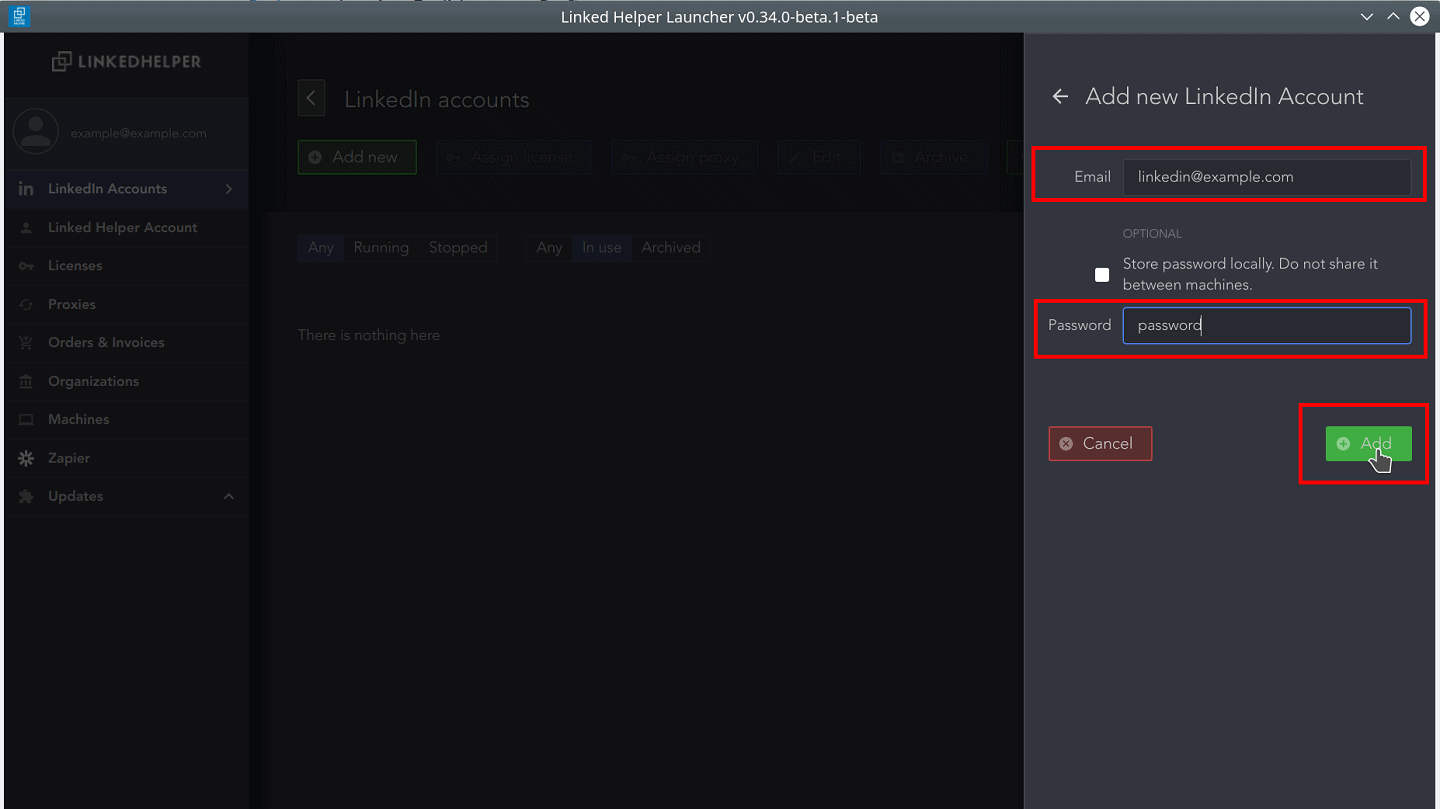
Salesdorado’s opinion
A very useful feature if you want to centralize your prospecting actions on LinkedIn and thus unify the efforts of your entire sales team!
#2 Is LinkedHelper easy to use?
LinkedHelper has a lot of features and offers many customization options, ideal for automating your actions on Linkedin.
In terms of functionality and customisation options, Linked Helper 2 is very rich. While this is ideal if you want to have a lot of control over the automation of your LinkedIn prospecting actions (e.g. the number of people you connect with, the frequency of connections and advanced rules for sending messages), this is inevitably at the expense of ease of use.
So the learning curve can be daunting, especially for a beginner in Linkedin automation. Fortunately, there are plenty of videos, as well as a fairly extensive FAQ section, to help you get started.
Salesdorado’s opinion
The learning curve is commensurate with the functional depth, don’t be intimidated though, by relying on the resources available, you will be able to tame this powerful tool 🙂
#3 What are the risks of using LinkedIn Helper?
LinkedHelper is a local application, to be installed directly on your computer. It is therefore more difficult for Linkedin to detect the use of a Linkedin automation tool. The application mimics human behaviour and limits daily actions in order to respect the rules established by Linkedin.
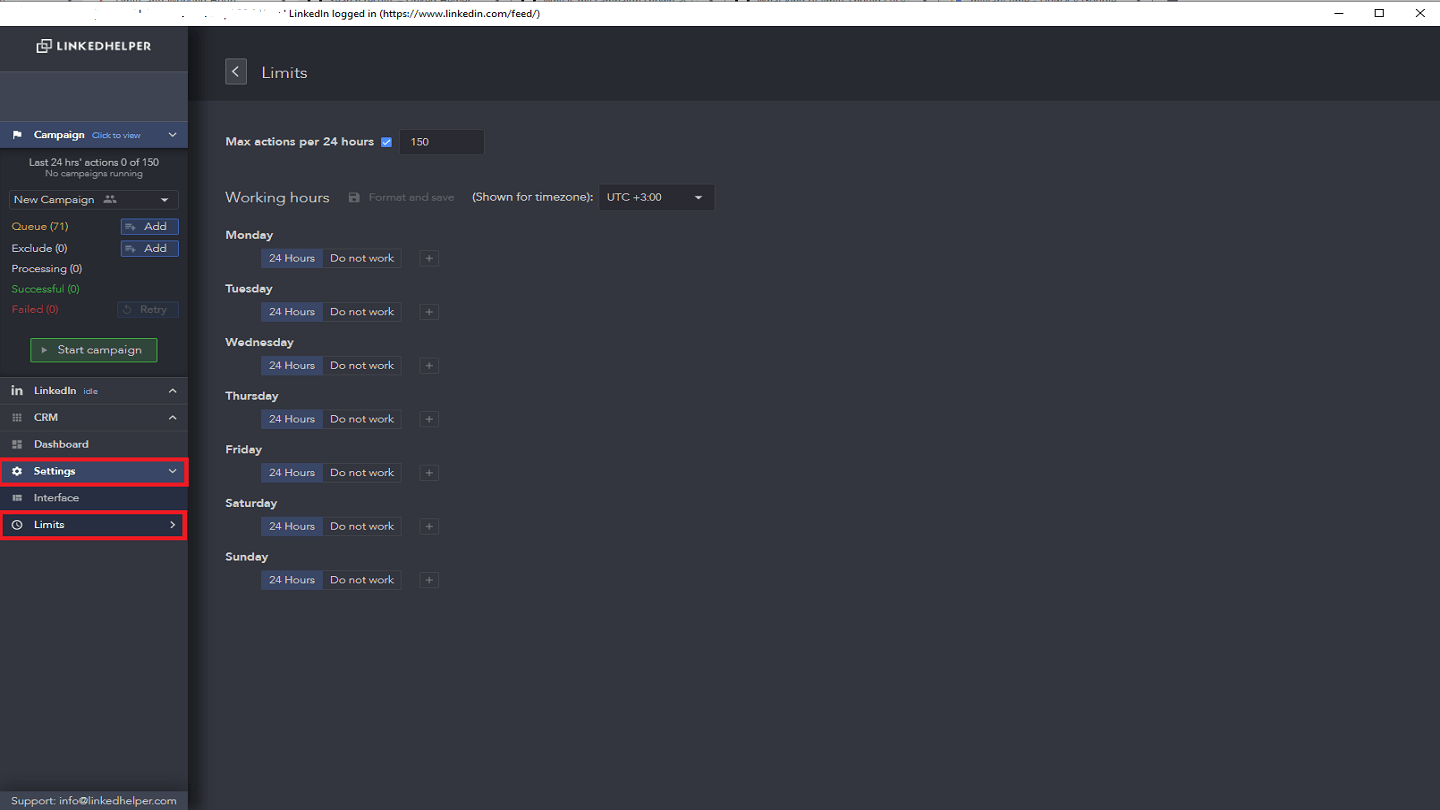
In order to have an even greater control over each of the actions carried out, LinkedHelper offers a “Limits” section where it is possible to control the frequency of sending: for example, 50 messages, 50 invitations, 40 “profile follow-ups” etc.
Linkedin closely examines activity on your account. Sending mass connection requests acts as a negative marker for the social network. It is advisable to limit the number of daily invitations to between 50 and 70.
It is important to remember that, very often, the problems that can occur on Linkedin are not caused by the tools, but by the excessive use that is made of them.
Salesdorado’s opinion
LinkedHelper is not a plugin, it is a local application, to be downloaded on your computer. By using the “limits” section you can set the frequency of actions to be automated and thus limit the negative signals sent to Linkedin.
#4 Customer reviews on LinkedHelper
As far as user reviews of the tool are concerned, LinkedHelper gets an average rating of 4.2/5 on G2 and 8.9/10 on Tekpon. We have summarized for you the main feedbacks from LinkedHelper daily users:
- Time saving : “I love the fact that I can create a message and send it to all my connections with just one click. What I like about this tool is that it saves a lot of time and reduces our efforts.”
- Effective automation : “This tool allows you to automate outreach actions to grow your network, leads and sales. The ability to mimic human behaviour is really great. The tracking, views etc. of profiles, allows you to appear in a potential lead’s notifications and increases the likelihood of that person interacting with you.”
- Limitations of a local tool: The only drawback is that you have to download and install the application, open it, and leave it open on your computer, which can affect its performance (marginally). It’s undeniably more cumbersome to set up & use than a chrome extension like Prospectin, even if it’s still clearly acceptable.
#5 LinkedHelper pricing
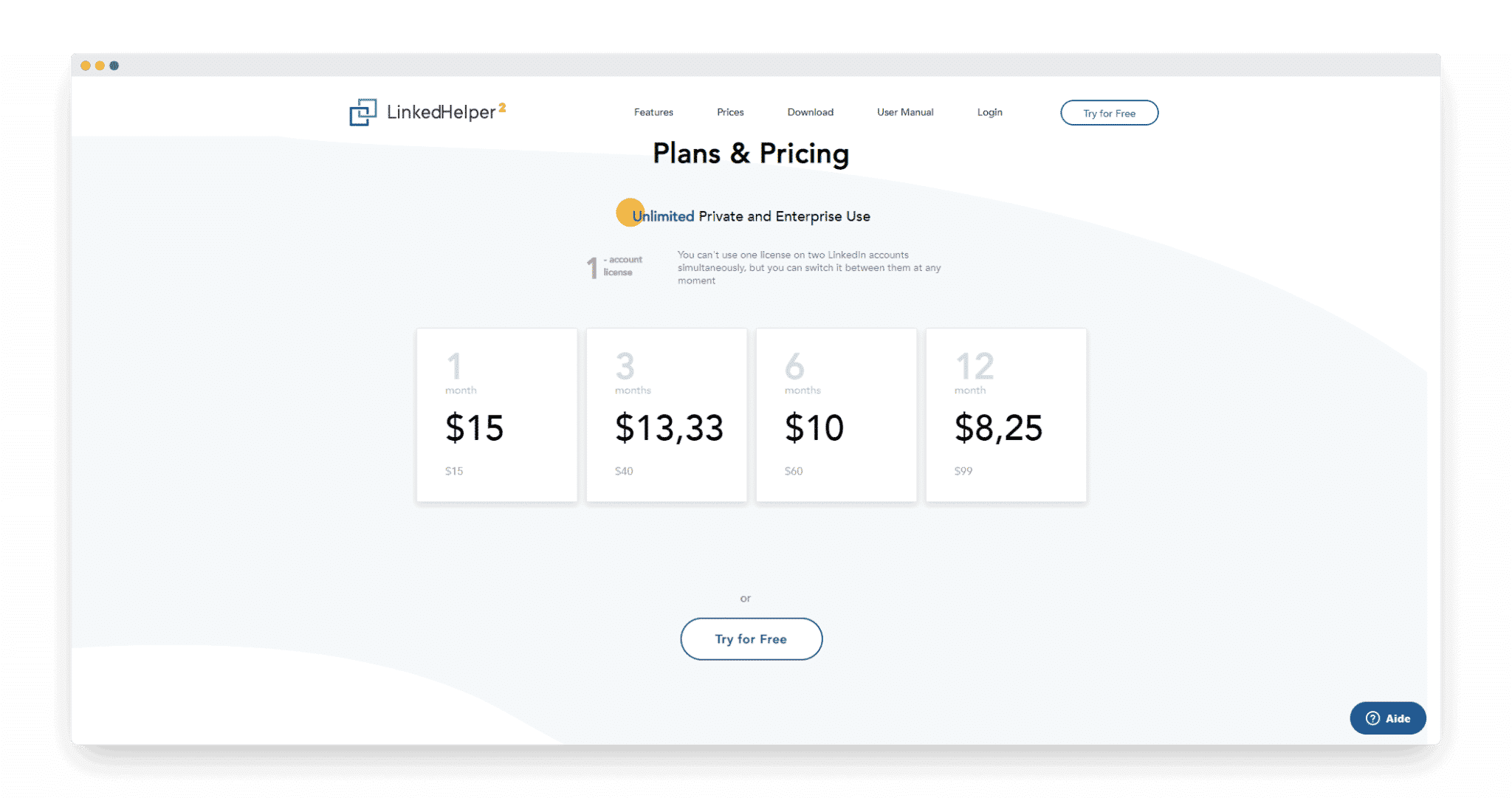
The price plans offered by LinkedHelper only differ according to the length of the commitment:
- For a 1 month commitment, the price is 15$.
- For a 3-month commitment, the rate is $13.33 per month, or $40 in total.
- For a 6-month commitment, the rate increases to $10 per month, or $60 in total.
- Finally, for a 12-month commitment, the rate is $8.25, or $99 in total.
These rates are for a single license. You may not use a license on two LinkedIn accounts simultaneously, but you may transfer it from one account to another at any time.
Salesdorado’s opinion
LinkedHelper is an affordable tool, we appreciate the one-time fee that only varies according to the length of time you use the tool.
That’s it for us. Are you a Linkedhelper user? Please let us know your thoughts in comments! 👇.






