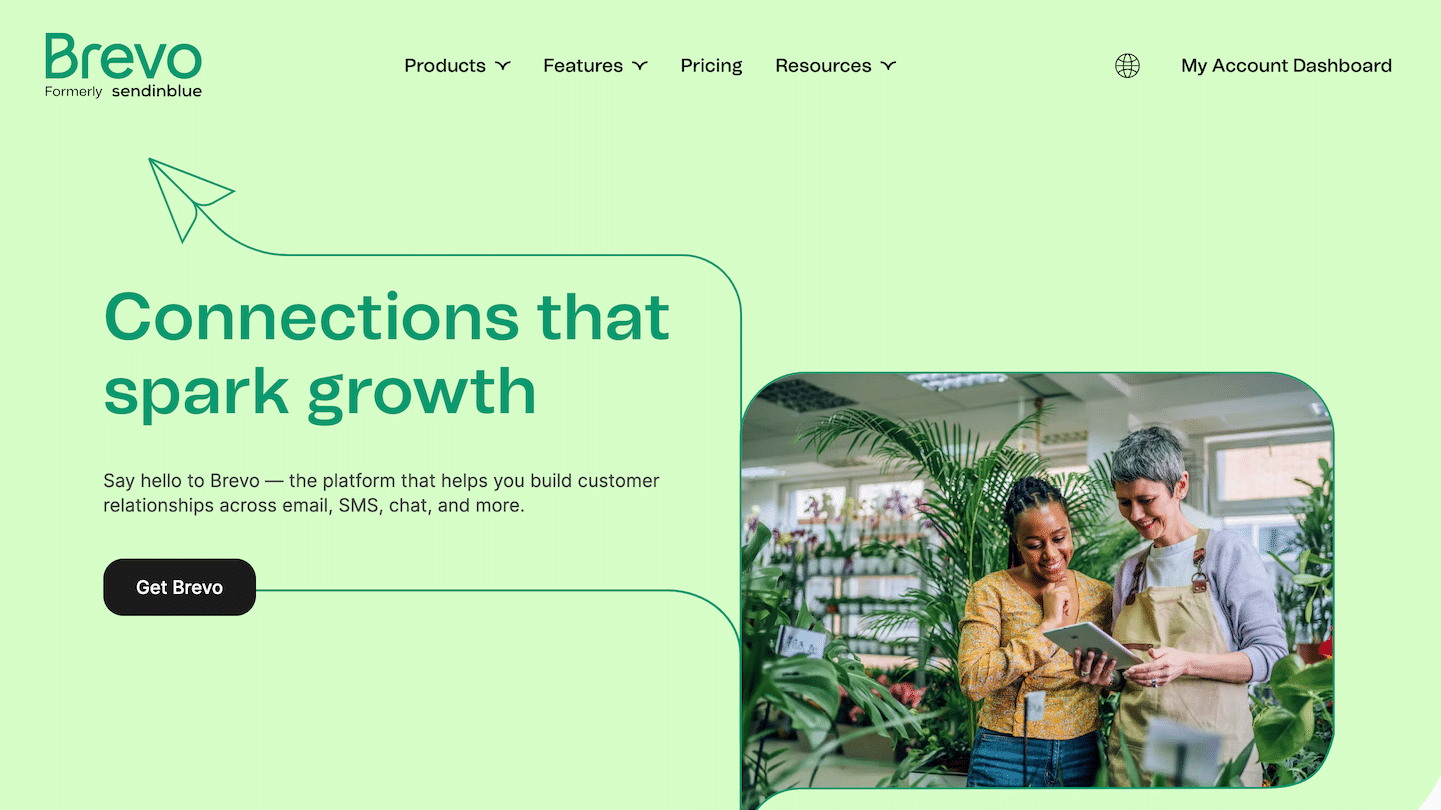If you are in one of the following situations:
- You want to start sending newsletters
- You want to launch automated sequences to ease the workload of your sales force.
- You want to start tracking the behavior of your opt-ins to guide the work of your sales force.
Go ahead, you won’t regret it. You’ll be able to activate growth with marketing automation at a very reasonable cost, and above all with super-easy integration with Pipedrive.
On the other hand, if you have a very large database, and / or send more than 10,000 emails per month, it’s best to turn to dedicated solutions such as Brevo, ActiveCampaign or HubSpot Marketing. In this case, you’ll need to work a little on integration with Pipedrive Sales CRM.
With these solutions, you can also aggregate other acquisition channels – SEO, SEA, landing page and inbound marketing – to calculate the holy grail of all Rev Ops: the CAC(customer acquisition cost).
Sommaire
Campaigns by Pipedrive: detailed features
In 2022, Pipedrive acquires Mailigen, a mature marketing automation solution (a small competitor to MailChimp or Brevo). Initially, the company plans to integrate Mailigen’s advanced functionality directly into Pipedrive.
However, development is more complicated than expected. Pipedrive has decided to simplify its marketing automation solution, removing many of its more advanced functions, notably in contact management.
Configuration and installation
Configuration is ultra-simple, from setting up the domain name to the various spf, dkim and dmarc optimizations (which are sometimes complex with other competitors).
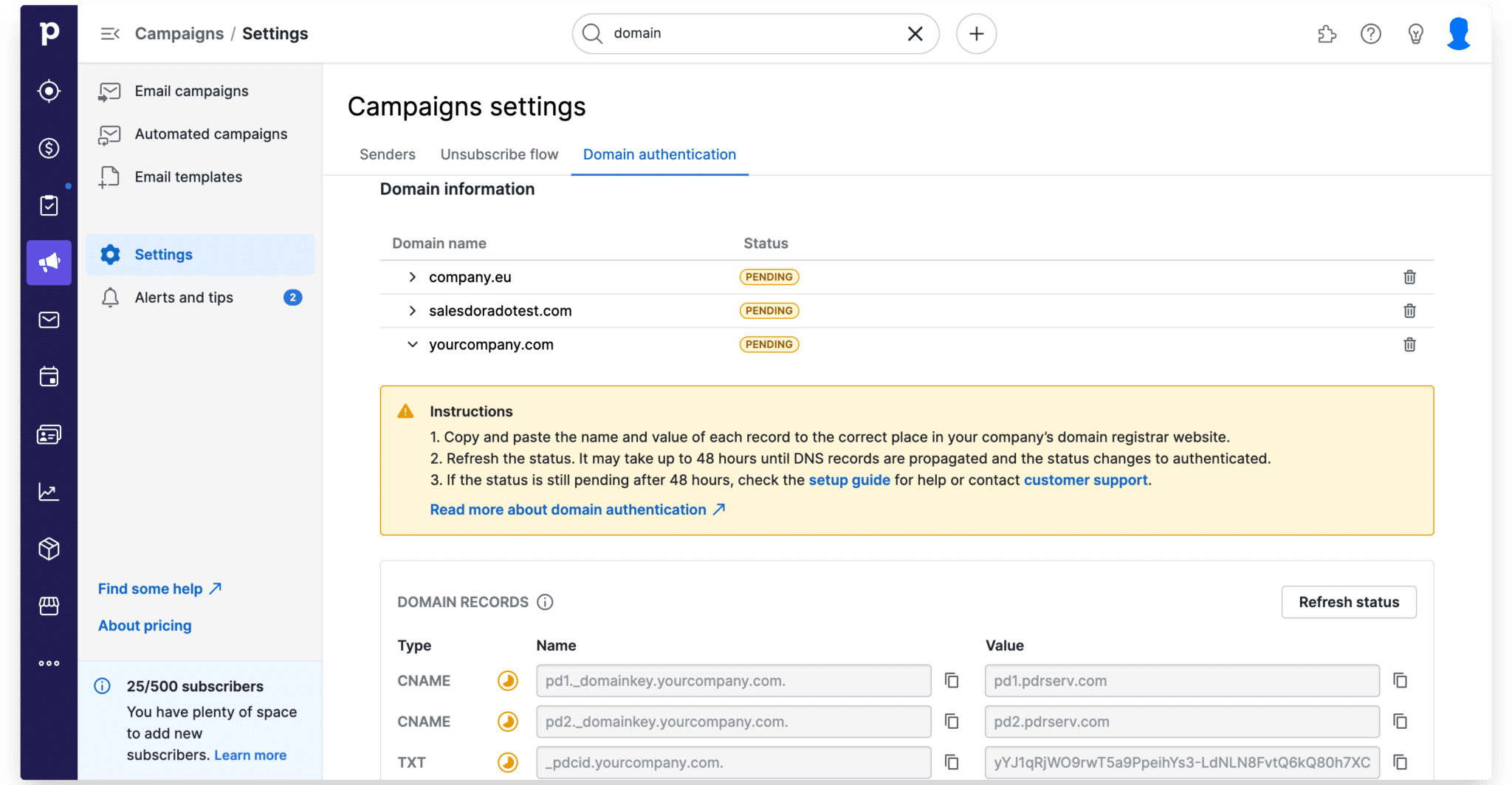
Pipedrive Campaigns email builder
Pipedrive’s email editor is pretty easy to use, with templates that are easy to modify via drag & drop. It’s also possible to import html templates, but there’s no Canva connector yet (this should come soon). Overall, this is more than enough for B2B applications.
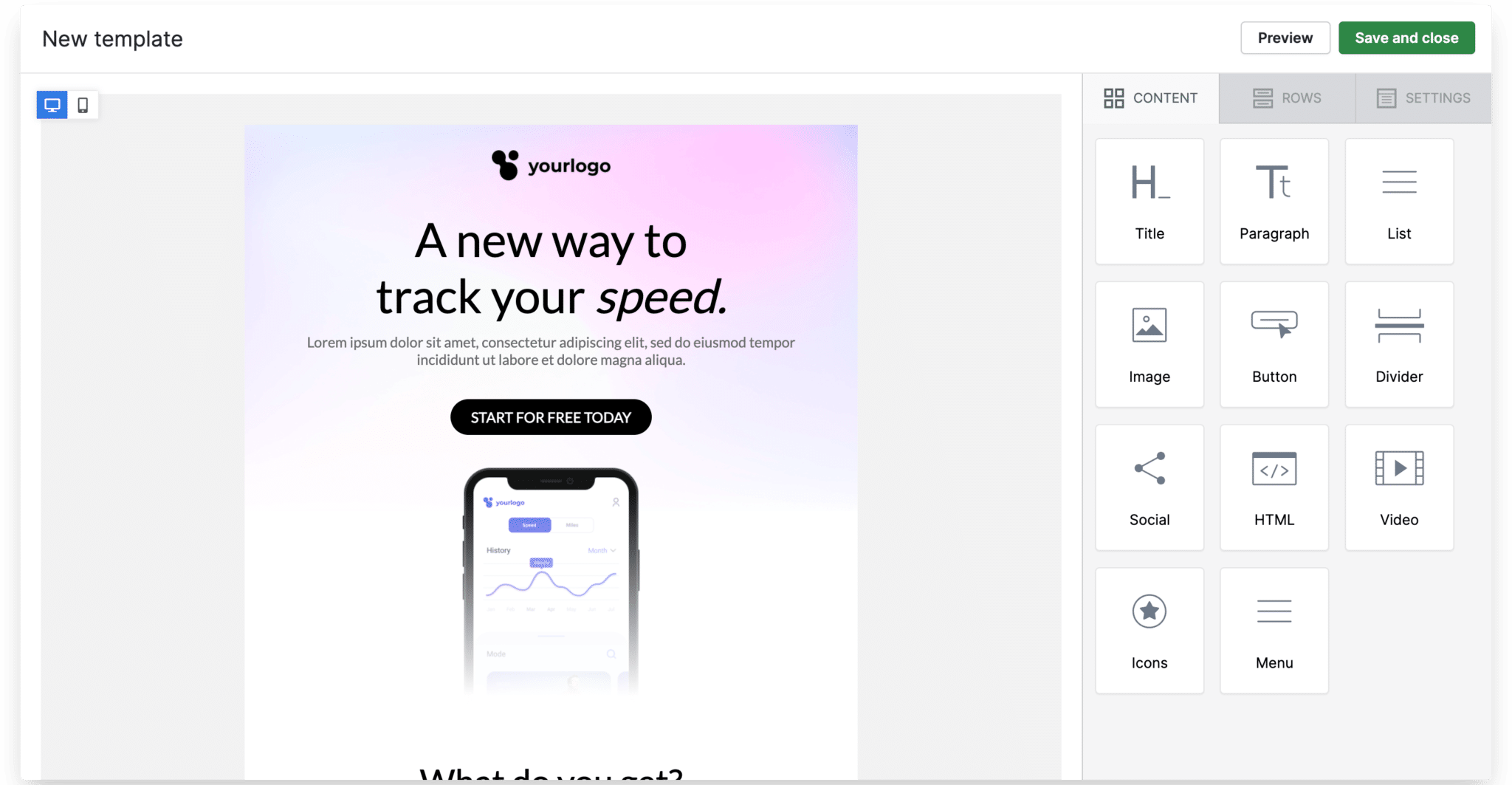
The email builder lets you choose from a range of free email templates, or create more detailed custom templates.
Titles, images, videos, buttons, icons, social elements and more can be added by simple drag-and-drop.
Automation and more advanced relationship marketing
I see two big advantages in Campaigns by Pipedrive:
- Ability to generate multiple senders: This is ideal if you want to use your sales reps’ email addresses (in alias format) to address their own customers and prospects. This is a scenario that works very well in B2B, reinforcing the expert side of your sales force with customers/prospects.
- Extremely easy to automate: a number of pre-implemented, easy-to-use templates are available. What’s more, Pipedrive has just added the notion of delay and waiting. For example, if a customer opens an email, you can wait 2 days to follow up. This is clearly the great strength of combining the sales tunnel and marketing automation: all triggering events are present.
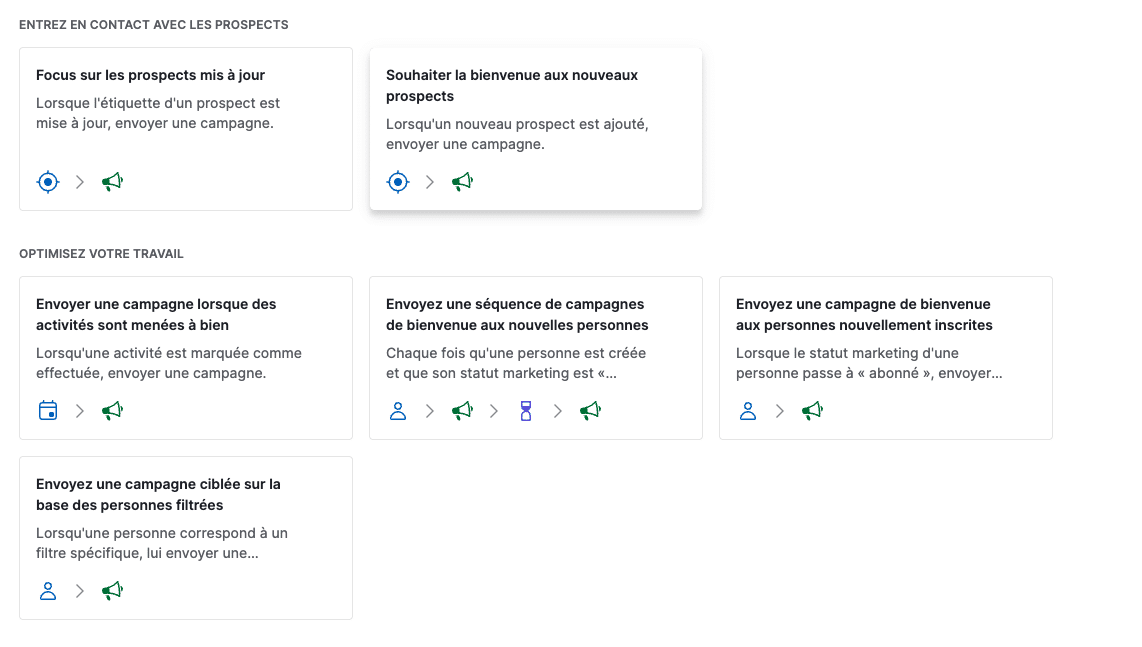
Contact management on Pipedrive Campaigns
This is the weak point of the solution. Integration with CRM offers a considerable advantage: you can track openings and clicks on a contact’s file, a deal, etc.
But contact management on the campaign tool itself is a little light:
- The unsubscribe process is unique. For the time being, you can’t offer your users the option of unsubscribing from a themed list (e.g. bargains, monthly newsletter, etc.).
- List management is limited by the need to create filters from your contact views. When managing your data, be careful not to change filters on the fly.
- No possibility to make a contact a subscriber via Pipedrive automation. You’ll need to operate semi-manually, selecting the contacts you wish to make eligible and using the bulk modification function.
- One way around this problem is to use a Zapier or Make loop to set new contacts with certain criteria to subscriber status.
Deliverability
Pipedrive takes great care to ensure the solidity of its servers. The advantage is that you get very good deliverability and open rates. On the other hand, in the event of high bounce rates, Pipedrive quickly suspends your account and your campaigns, and asks you to review the qualification of your leads and email addresses. I would therefore advise you to avoid cold prospecting. Reserve Pipedrive Campaign for your customers and opt-in leads, while others should be sent to Lemlist, Waalaxy, etc.
Going further
Exclusive news: Pipedrive is currently looking into the possibility of offering advanced enrichment and cold email solutions.
Try Campaigns by Pipedrive
Generate more qualified leads and prospects with personalized marketing campaigns.
Pipedrive Campaigns: customer reviews
Pipedrive’s reputation as a CRM software is well established. It’s one of the best-rated CRMs, users appreciate its ease of use and ergonomics, and it’s a very solid piece of software overall.
| Dernière mise à jour le: 22-09-2023 | |
|---|---|
| 4,2/5( 1664 avis ) | |
| 4,5/5( 2872 avis ) | |
| 4/5( 430 avis ) |
When we filter customer reviews of marketing features, here’s what comes up most often:
- Intuitive and simple: “Campaigns is easy to use and saves us time in managing our campaigns.”
- Comprehensive features: “It’s a powerful tool that allows us to create and track effective multichannel campaigns.”
- Integration with Pipedrive: “Integration with Pipedrive is one of Campaigns’ best features.”
- Lack of personalization: “I’d like to be able to personalize campaigns more, especially in terms of design.”
- Insufficient technical support: “Technical support is not always available.”
- High price: “The price of Campaigns is high, which can be an obstacle for small businesses.”
Try Campaigns by Pipedrive
Automate your marketing campaigns to save time and increase efficiency.
Customer support & guidance
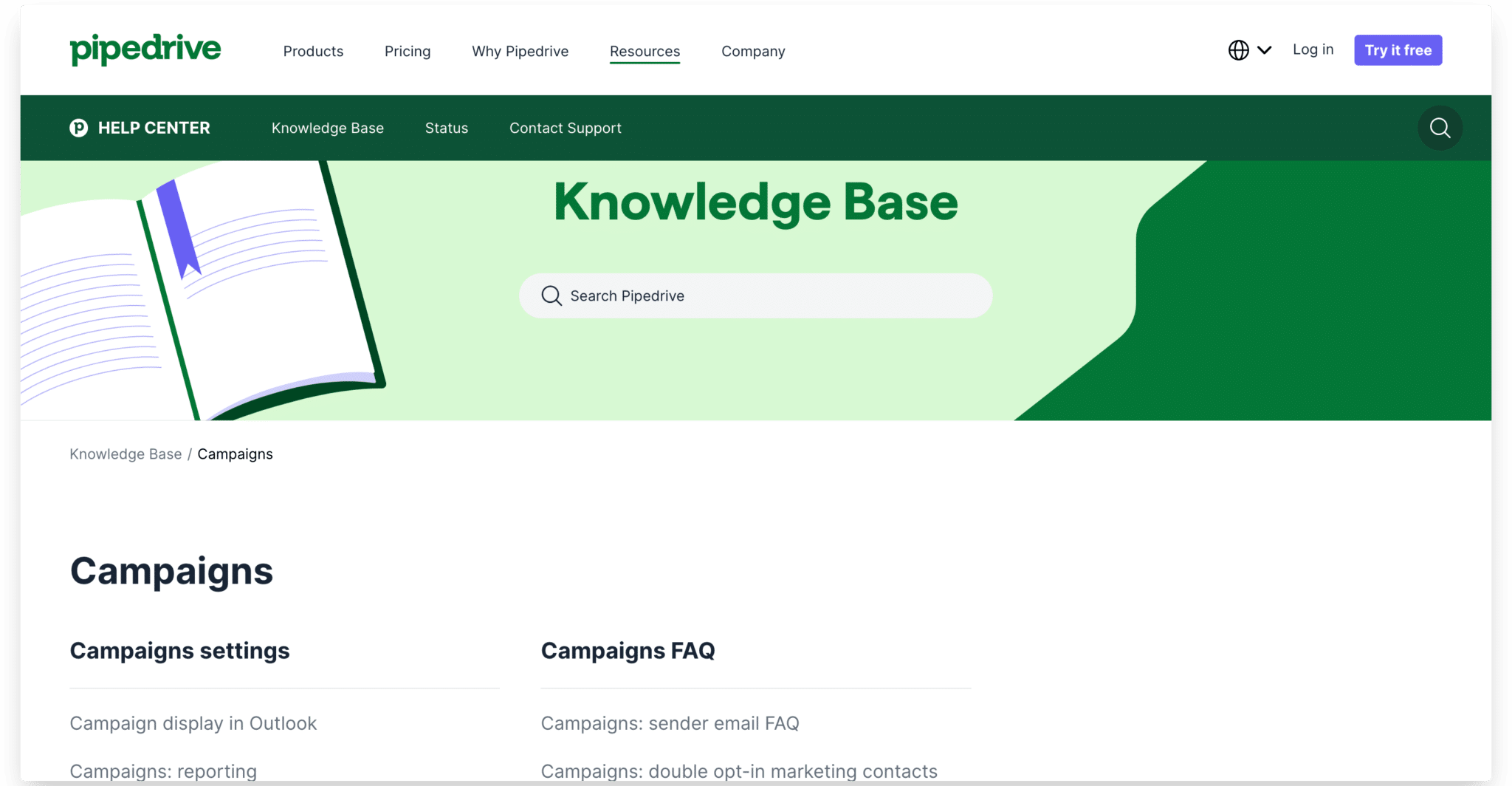
Numerous support options are available if you have any problems setting up or using Campaigns. In addition to several in-depth demonstration videos, you can consult the Campaigns knowledge base, call a toll-free number or consult the FAQ. Live chat and e-mail support are available 24/7. It’s also possible to contact the company via social media; they respond to tweets within 12 hours.
Try Campaigns by Pipedrive
Personalize your marketing campaigns to reach your prospects at the right time and with the right message.
Pipedrive Campaigns rates
Pipedrive has chosen to bill for eligible marketing contacts, a bit like Hubspot. With 1M contacts on Pipedrive, if you only have 1,000 subscribers you’ll only pay €16 a month.
A contact must be a “Campaign subscriber” to receive newsletters or be included in automated campaigns.
| Nombre d'abonnés | Tarifs Standard | Tarifs Premium |
|---|---|---|
| 1 000 | €16.00 par mois | €24.00 par mois |
| 2 000 | €24.00 par mois | €36.00 par mois |
| 5 000 | €42.00 par mois | €63.00 par mois |
| 10 000 | €72.00 par mois | €108.00 par mois |
| 20 000 | €132.00 par mois | €198.00 par mois |
| 50 000 | €267.00 par mois | €400.50 par mois |
| 100 000 | €417.00 par mois | €625.50 par mois |
Automations are only available with a Pipedrive Advanced (for €27.90) or Superior (for €49.90) plan.
What’s the difference between Standard and Premium?
In premium, you can compare the performance of several campaigns from Pipedrive’s Stats tab (previously called Lighting). So you could easily compare several clickable objects or contents. I recommend the premium version for those who want to be in A/B test mode.
Find out more about the differences between the Standard and Premium versions of Campaigns.
Try Campaigns by Pipedrive
Track the performance of your marketing campaigns to optimize your results.
Alternatives to Pipedrive Campaigns
The Pipedrive marketplace lists 42 solutions, but it’s time to sort them out: only 20 are mass email solutions.
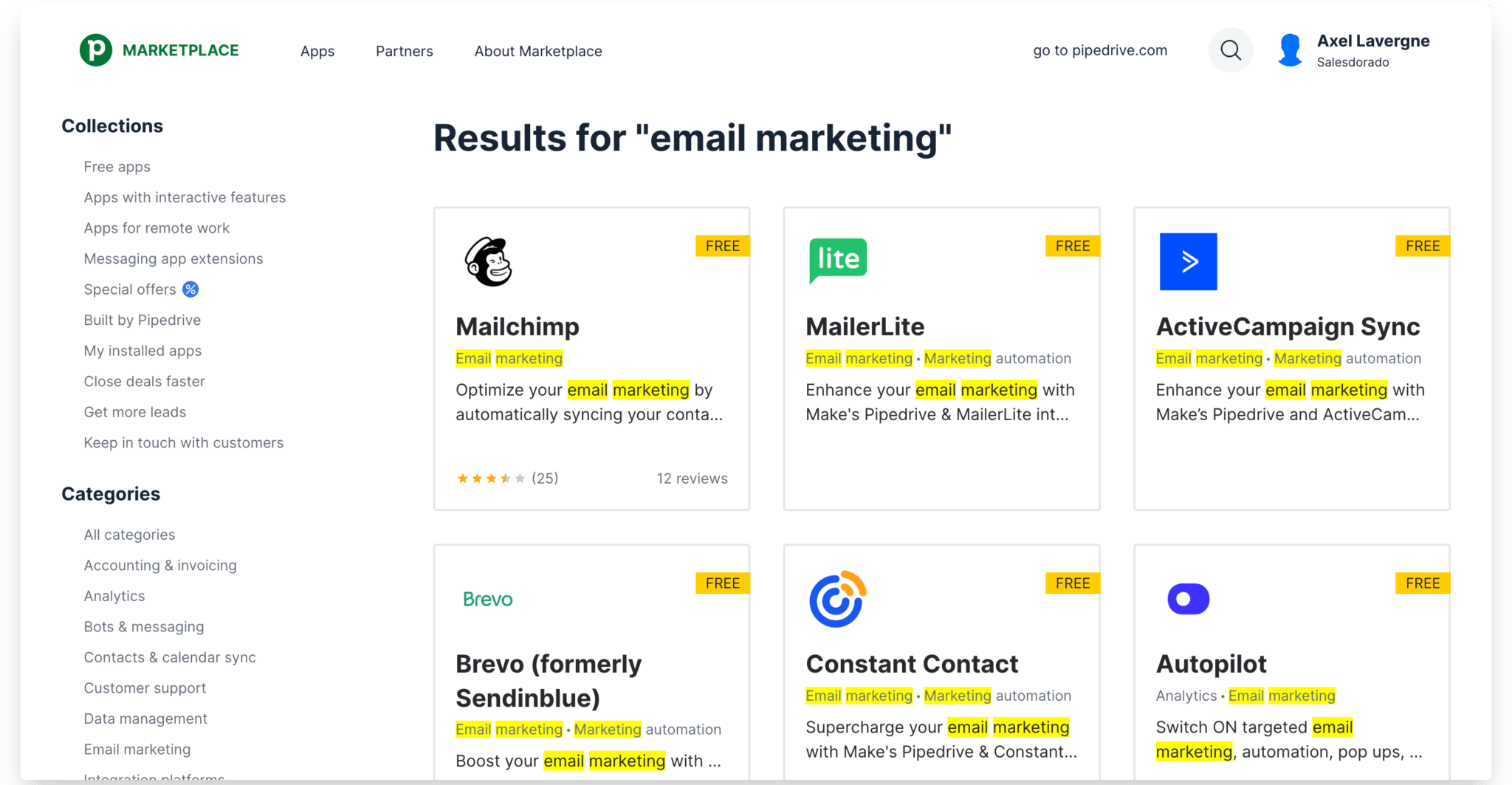
The big limitation is that there’s no bi-directional integration to retrieve contact lists from Pipedrive and send the mailer’s behavioral data back to the CRM.
In all cases, you’ll need to integrate again via API, or via Make or Zapier if you want to upload the data to Pipedrive.
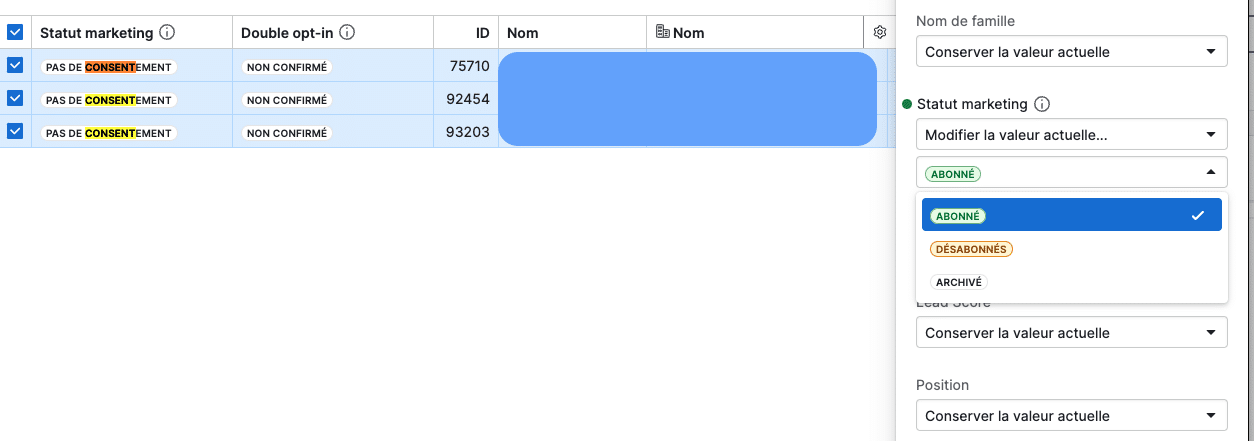
Try Campaigns by Pipedrive
Increase your conversion rate by targeting B2B prospects with personalized marketing campaigns.
A little hindsight
Originally, Pipedrive was a SQL CRM (Sales Qualified Leads), i.e. from opportunity to closing. But as time goes by and Rev Ops strategies become more sophisticated, i.e. the convergence of sales, marketing and service, these tools are being piloted by the same teams on the tech side. CRM publishers are therefore strongly inclined to respond to this triple challenge.
Pipedrive has chosen to integrate solutions at the crossroads of marketing and sales.
- Launch of the leads inbox (or prospect box… we should think about changing the name, as it’s difficult for users to understand), which identifies incoming leads and qualifies them before turning them into a deal (a deal in Pipedrive = a transaction in Hubspot = an opportunity in SalesForce = a deal in everyday language).
- Attached to the inbox lead are solutions such as live chat, chatbot, web form and prospector.
Going further
Pipedrive has made the right choice by integrating an automated email marketing function. The automation department needs to beef up its game a bit more (particularly on soaring) to reach the level of the best (Hubspot to name but one) and add one or two essential functions, particularly in list management and the basic segment.
Marketing automation is like the lottery: 100% of winners have tried their luck, so what counts beyond the tool is launching campaigns (even basic ones) and creating touch points with customers or captive bases. The rule is simple: retaining a customer requires 7x less effort and investment than convincing a new one.
Try Campaigns by Pipedrive
Reduce the time spent creating and sending marketing campaigns with Campaigns by Pipedrive