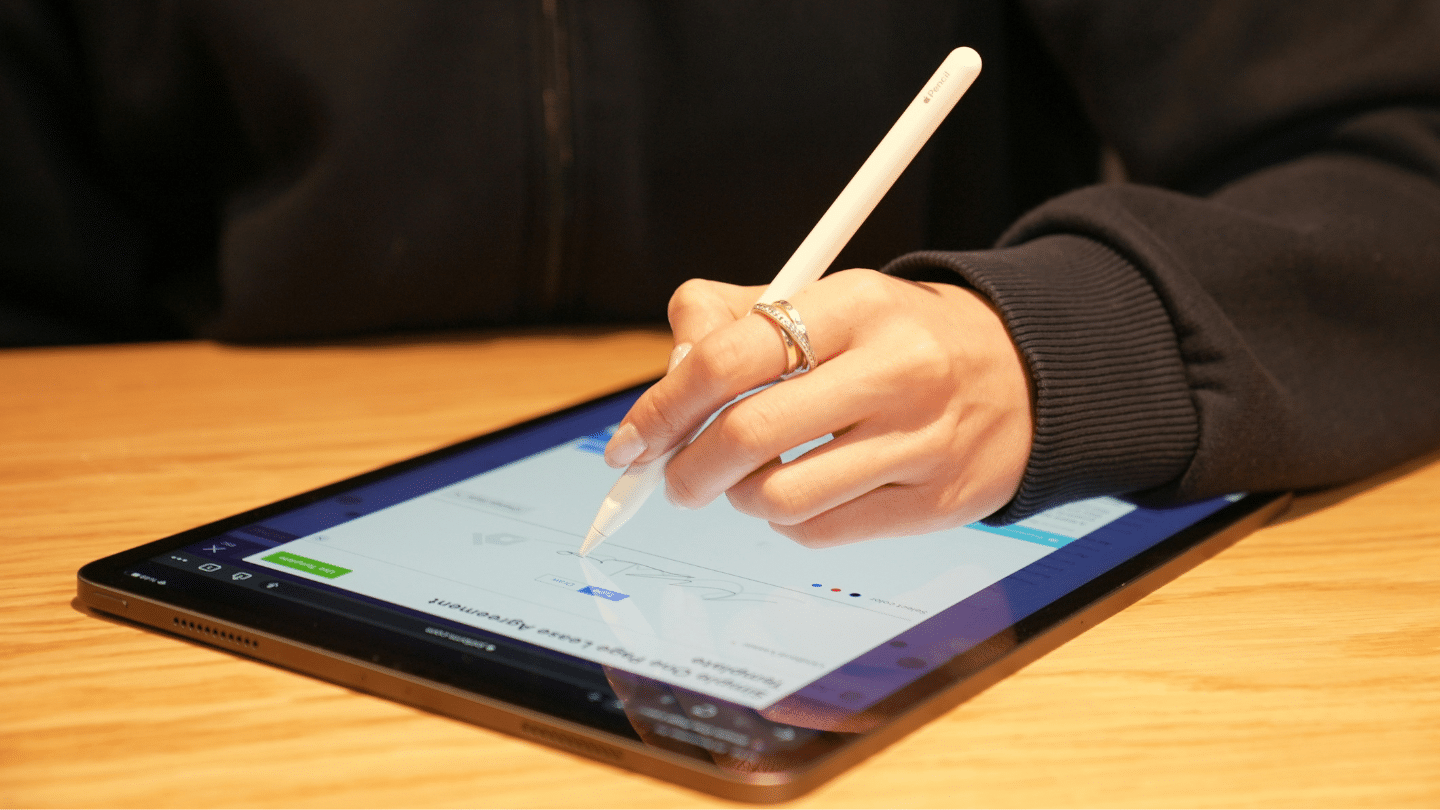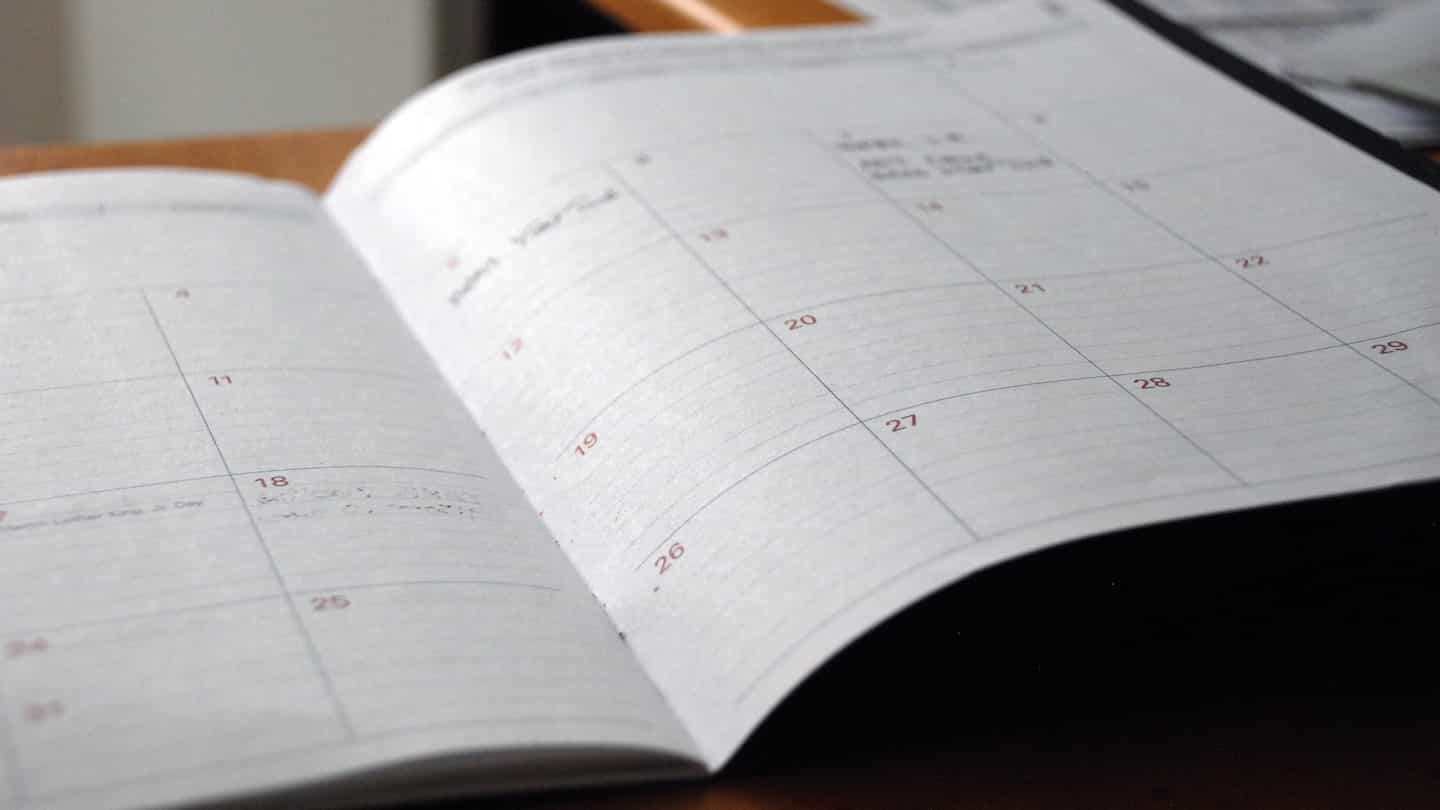The signing of a contract completes and validates the smooth running of your sales funnel. Far from being the most interesting phase, it is nonetheless essential.
Find out how to optimise your sales funnel.
It is not always easy to go and sign a contract, which is why remote signing is very practical. Unfortunately, printing, signing and then scanning a contract is tedious (printer, scanner, transforming a png image into a PDF…) and is not valid in the eyes of the law.
The electronic signature gives a digital document the same legal value as a handwritten document. A very practical digital solution for companies and offered by various software publishers.
In this article, we will discuss the different features you can expect from a good digital signature tool and then present the reference tools in this field.
Sommaire
How does the electronic signature work?
As with many digital tools, reliability is a major issue, especially when you implement it across your organisation.
There are many electronic signature tools with varying reputations. We will give you all the keys to understand what these tools are made of.
When signing a document, three things must be ensured:
- Your document has not been modified after signing
- The right person signed the document
- The date of the signature corresponds to the date of the document
These tools ensure the integrity of these criteria through their own processes: validation of identity with a confirmation SMS or a digital certificate affixed to the document.
Note
It is the responsibility of each signatory to keep the original of the signed electronic document. Don’t panic: most signature software offers a digital “safe”.
How does it work in practice?
- Add a document on the platform of the tool you have chosen. You can also indicate the fields to be filled in by the other party to save time (SIRET, Name & Function, …)
- Sign from the platform. You may need to validate your identity via a code received by SMS.
- Send an invitation to the other signatory to complete and sign your document.
- You will receive the signed document by email.
- Store this document securely on a corporate cloud (DropBox, Sharepoint, Google Drive…) or on the electronic signature platform.
In order to effectively deploy such a tool in your sales teams, it is important that sales operations ensure the training of the teams. Find here the best practices of sales operations.
#1 Yousign : Software made in France for electronic signature
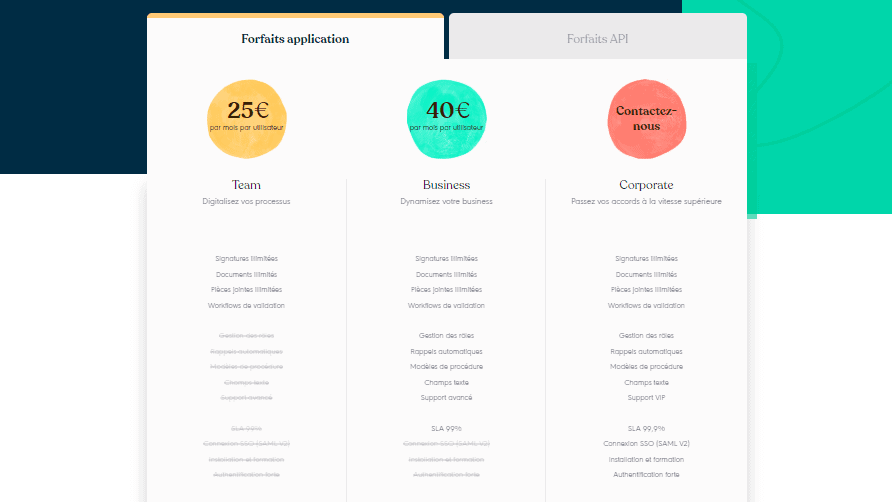
Yousign offers simplified use and integration solutions, legal and certified signatures, supported by a 100% French cloud infrastructure.
The main advantage of this solution lies in its ease of use. Indeed, the tool is very intuitive and your employees will be able to take it in hand, deploy it efficiently and therefore be operational quickly.
Yousign’s prices
Yousign offers two approaches to pricing:
- A monthly subscription based on the number of users. The Team plan starts at €25 per month per user. Then, the Business plan allows access to additional features, including role management and advanced support. For larger organisations with a greater number of users, Yousign offers tailor-made solutions and takes care of theinstallation and training of your employees.
- An API with also a monthly subscription but by signature packs. The price of the Basic, Premium and Ultimate plans are 75€, 125€ and 175€ for 500 signatures per month .
Yousign offers a wide variety of subscriptions that will best suit your needs and uses, from SMEs to large companies.
#2 Docusign: The leader in electronic signature software
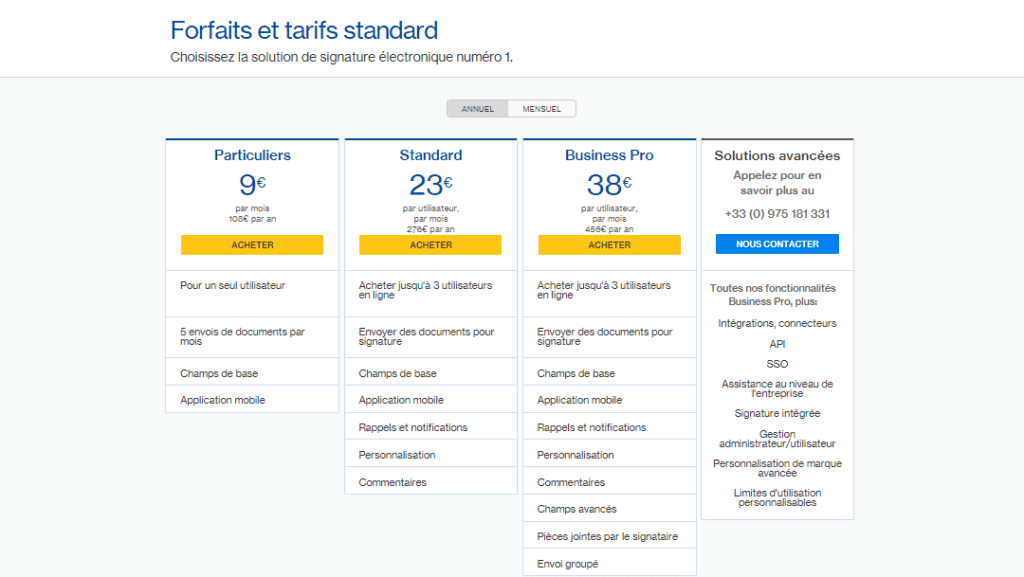
DocuSign is the most widely used electronic signature tool on the market. Today, more than 560,000 customers and hundreds of millions of users in over 180 countries use DocuSign.
It is a very rich tool in terms of functionality:
- Easymonitoring and archiving of agreements
- Storage in accordance with legal requirements
- Standardisation of key business processes
- Eliminates the need to manually enter important information while meeting the needs of mobilecustomers
In addition, DocuSign has over 350 pre-built integrations with popular business applications such as Salesforce, Microsoft, Google drive, Oracle or SAP.
Not sure which CRM to implement in your company? Find our complete comparison here.
Docusign’s rates
Docusign offers 3 pricing levels: Individual, Standard and Business Pro.
- The first plan, Individuals, starts at 9€ / month for one user & 5 signed documents per month.
- You can also opt for a more advanced plan, Standard, if you want to hide the Docusign brand & put your brand instead for your signatories (23€/ month). You also get unlimited signature requests.
- Finally, if you want to collect payments at the time of signing, Docusign offers this, with the Business Pro plan at 38€ / month. This is the most advanced plan, which allows you to customise the fields to be filled in, to send signature requests to several signatories at once, and which allows the signatory to add attachments.
#3 Adobe Sign: Integrated digital signature in Adobe
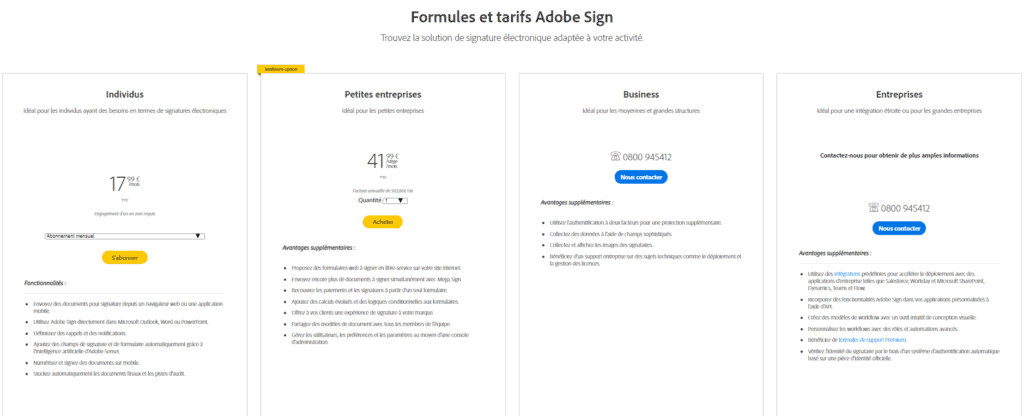
Adobe Sign is part of the Adobe Document Cloud: the only solution that provides complete end-to-end management of your digital documents.
You will choose Adobe Sign for the following reasons:
- Ease of use on the web and mobile platform.
- One of the best tools for managing tasks.
- This is Microsoft’s preferred electronic signature tool, you will use Adobe Sign directly in Microsoft Outlook, Word or PowerPoint.
Adobe Sign pricing
- Individuals: Starting price at 18€ per month, for one user. This package will suit you if you are independent. You will be able to scan and sign documents on your mobile.
- Small Business: From €42 per month per user. You will have the ability to manage a larger number of signed documents simultaneously.
- Business: A plan more suited to medium and large companies, contact Adobe Sign for a tailored proposal. With the Business plan, strengthen the security of your business processes with two-factor authentication.
- Enterprises: For large organisations , Adobe Sign will also tailor its offering to your organisation. Take advantage of predefined integrations to accelerate the deployment of your enterprise applications such as Salesforce, Workday, SharePoint or Teams.
Get started for free with Adobe Sign
#4 HelloSign: Free electronic signature software for SMEs
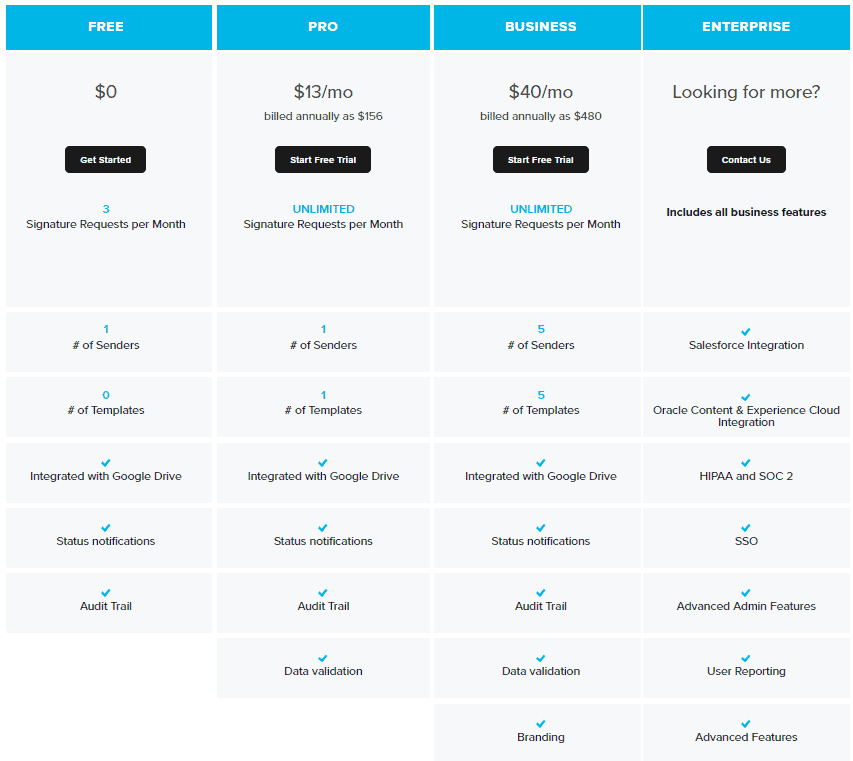
HelloSign aims to provide a powerful, secure and customisable tool that is affordable for SMEs.
What are the main benefits of the solution?
- Simplified integration with major business applications: Slack, Salesforce, Oracle Content & Experience Cloud and HubSpot CRM.
- The solutionalso integrates with cloud storage services such as Google Drive, Dropbox, Evernote, Box and OneDrive, allowing users to save and access their signed documents via these platforms.
- In addition to its web application, HelloSign offers a free mobile application on iPhone and Android.
- Heavily integrated with Google, HelloSign offers “HelloSign for Gmail”, a Gmail extension that adds a “sign” button to all attachments received via email, allowing users toopen, sign and send documents directly from their Gmail account.
Hellosign’s rates
- Free: A free version for up to 3 signatures per month that will allow you to familiarise yourself with the tool at a lower cost.
- Pro: For €12 per month, you can have an unlimited number of documents signed.
- Business: This plan allows you to personalise the digital documents you have signed remotely with your company’s image. For €36 per month.
- Enterprise: If you wish to implement the tool across your entire enterprise, HelloSign will provide you with a quote to suit your needs. This plan includessimplified integration with Salesforce and Oracle.
HelloSign also offers a fully integrated electronic signature solution via its API. Find the prices here.
Get started for free with HelloSign
#5 Eversign: another free and affordable electronic signature tool
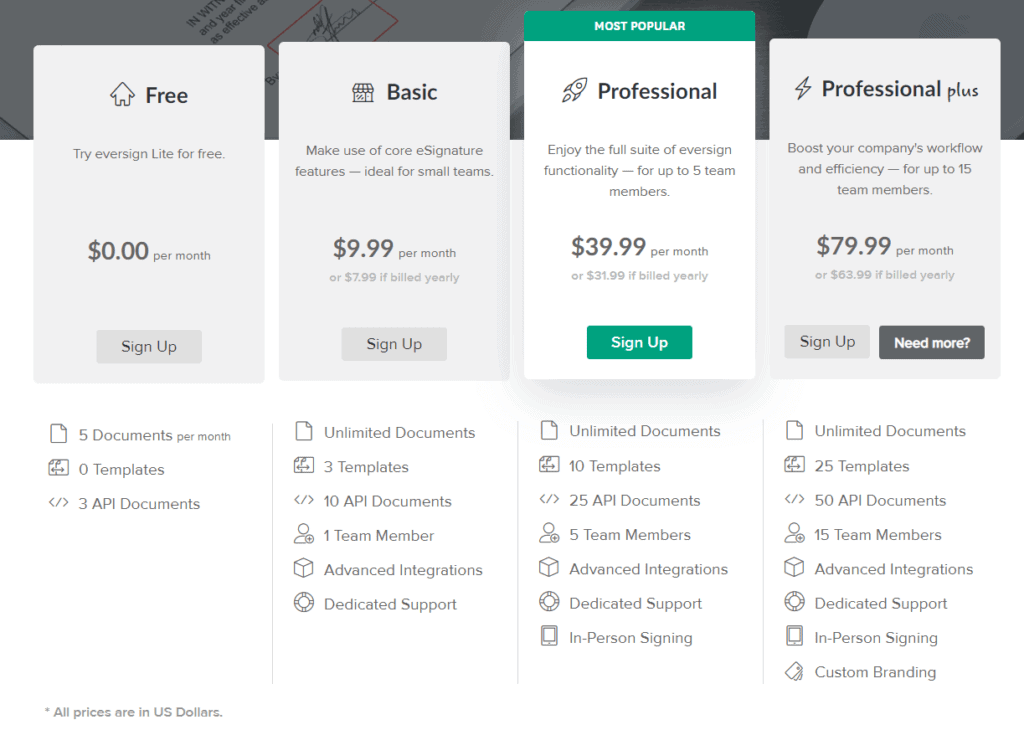
Eversign stands out for its ease of use, multi-team management, bank-level security and all this at very affordable prices for companies of all sizes.
Eversign’s prices
The rates below are for monthly billing but you can get lower prices for annual billing.
- Free: Free version of the tool that allows you to make up to 5 signatures per month, ideal for beginners.
- Basic: For €9 per month, sign an unlimited number of documents, benefit from dedicated support and easy integration with many business applications.
- Profesionnal: For 36€ per month, take advantage of the main features of the tool for a maximum of 5 users.
- Profesionnal plus : This package at €72 per month gives access to 15 users and additionally activates the brandingoption.
Get started for free with EverSign
#6 CertEurope: safety first
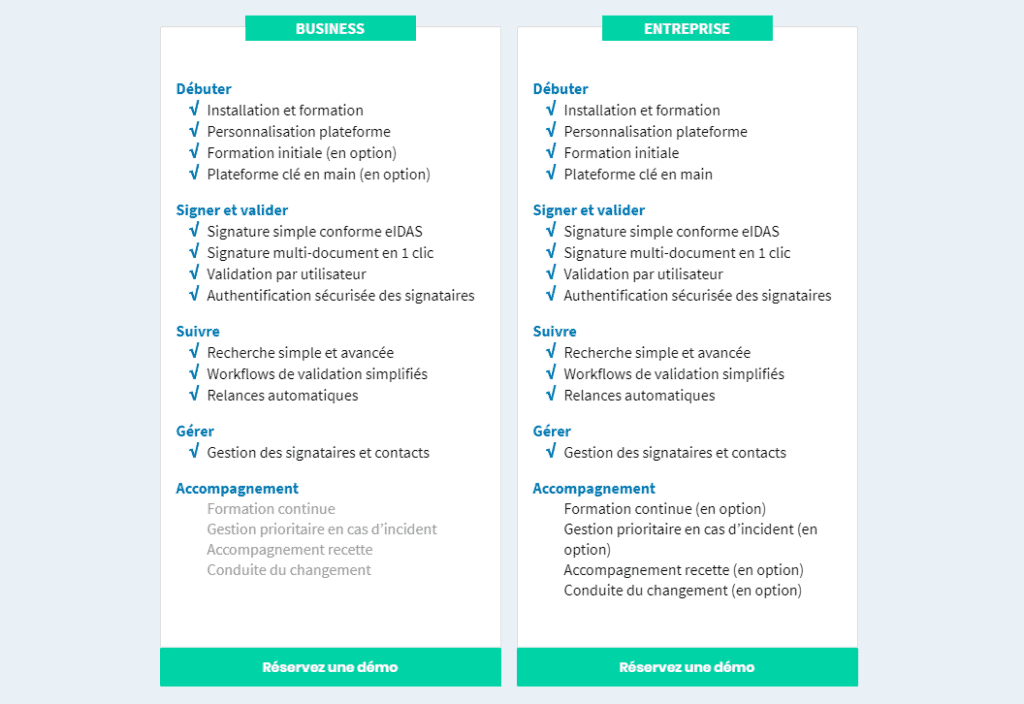
Also specialised in electronic certificates, CertEurope focuses on security in the transmission and storage of electronic signature information.
CertEurope’s fees
CertEurope offers a tailor-made pricing policy:
- Business: For small and medium-sized businesses, all the features are available but with less support than the other option.
- Enterprise: For larger companies, this offer allows you to benefit from personalised support. From the training of your employees to the management of any incidents, you will have a single contact person who is there to listen to you.
Get started for free with CertEurope
#7 DocSketch: practical templates
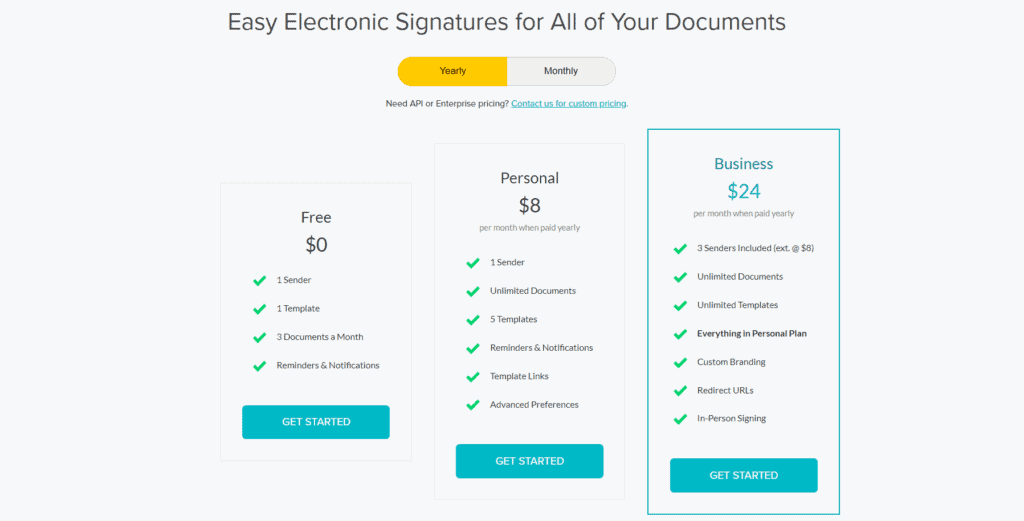
Docsketch is an all-in-one solution for electronic signature, approval and tracking of documents.
This tool differentiates itself with a feature to create and share links to predefined templates. Send a link to several people and they can fill in their own version of the document, or include the link in a form or web page and ask a customer to click on the link to sign.
Docsketch rates
Docsktech offers three different packages. Would you like a quote for a large company? Contact them directly and they will offer you a suitable solution.
- Free: Suitable if you work as a freelancer, this plan allows you to send 3 documents per month for free and to use an available template. Only one user can send documents to be signed.
- Personal: This package will be suitable for small organisations. For 7€ per month you can send unlimited documents, while having access to 5 templates. However, the number of users who can send documents is still limited to 1.
- Business: Corresponds to the largest companies, this plan gives you access to an unlimited number of templates and documents to sign. However, you will still be limited to 3 senders, you can add more for 7€ per month.
Get started for free with Docsketch
#8 UniverSign: an intuitive electronic signature application
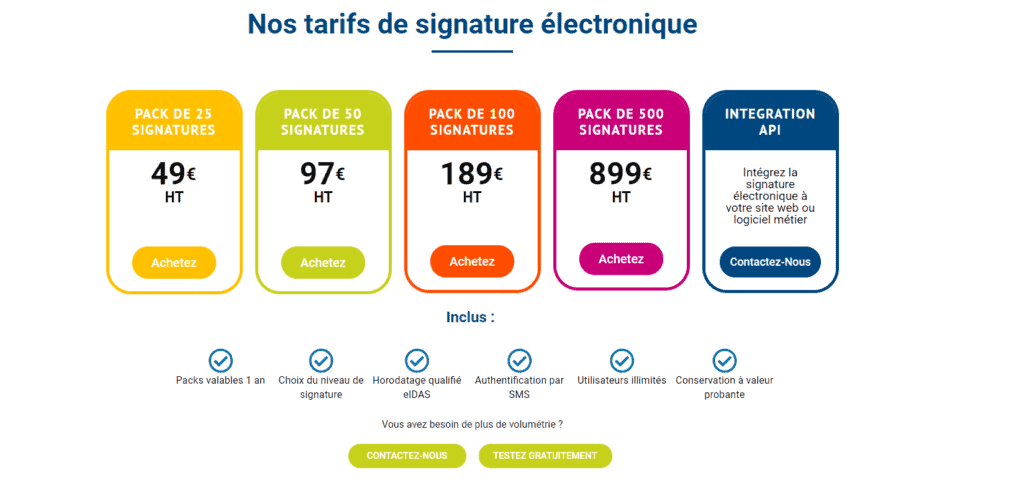
Universign also offers a SaaS platform for electronic signatures in compliance with the European eIDAS regulation. This platform is also available on tablets and mobiles via a very intuitive application.
The main advantages of this solution are
- Multi-tasking: Have one or more documents signed at once, by several people, one after the other.
- Monitoring: Follow the progress of your signature collection in real time via the dedicated portal.
- Document retention: Signed documents are kept for very long periods of time with a high level of security.
- Customisation: Like other solutions, Universign allows you to edit content for each context of use, depending on the type of signatories, products or business applications.
Universign’s rates
Universign offers a pricing structure that is different from other market players:
- Signature packs: If you wish to try out the solution or do not think you have recurring needs, you can choose one of the signature packs offered: from 25 to 500 signatures for prices ranging from 49 to 899€.
- API integration: On the contrary, if you wish to deploy the solution within a large company, it may be interesting to consider an API integration. For this, contact Universign directly for a quote.