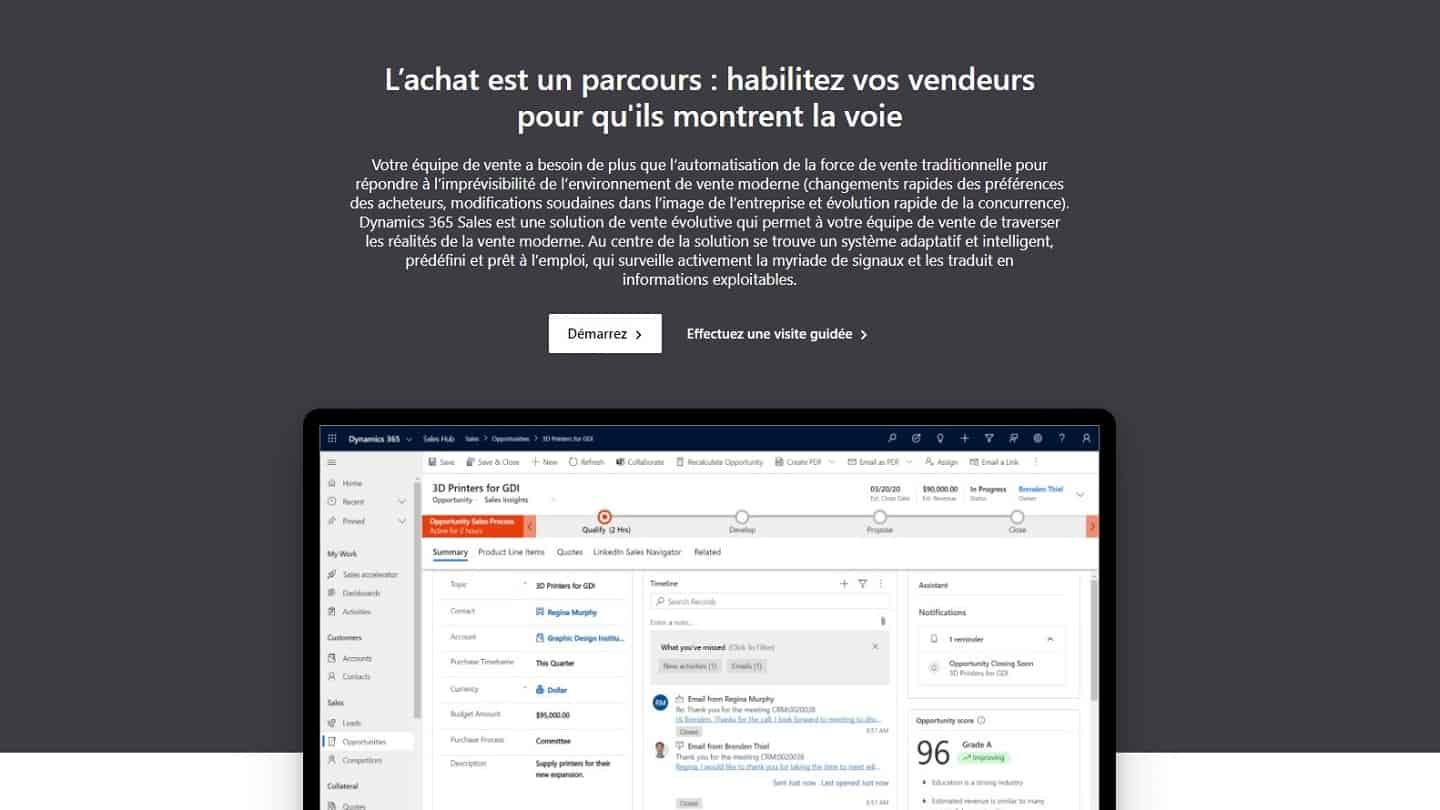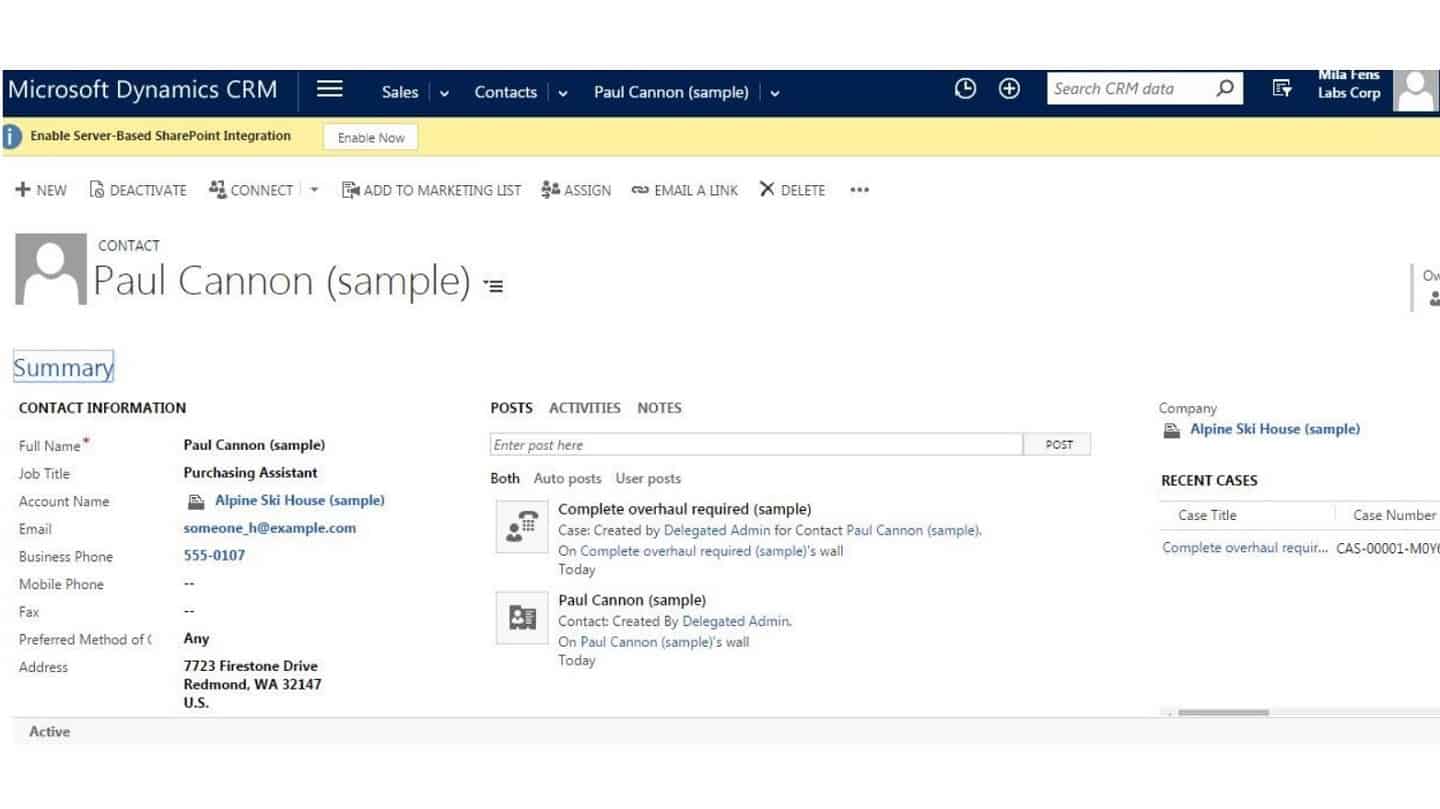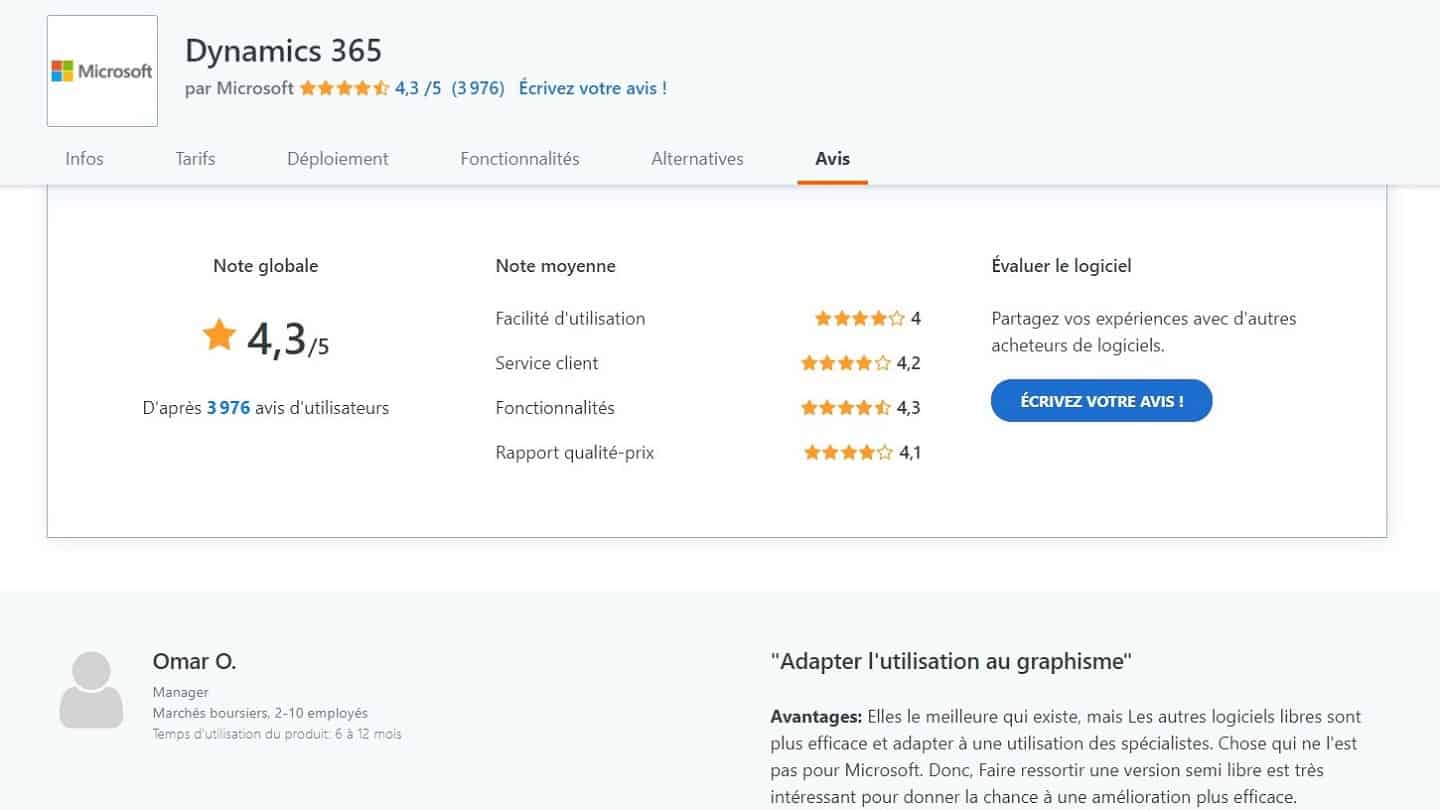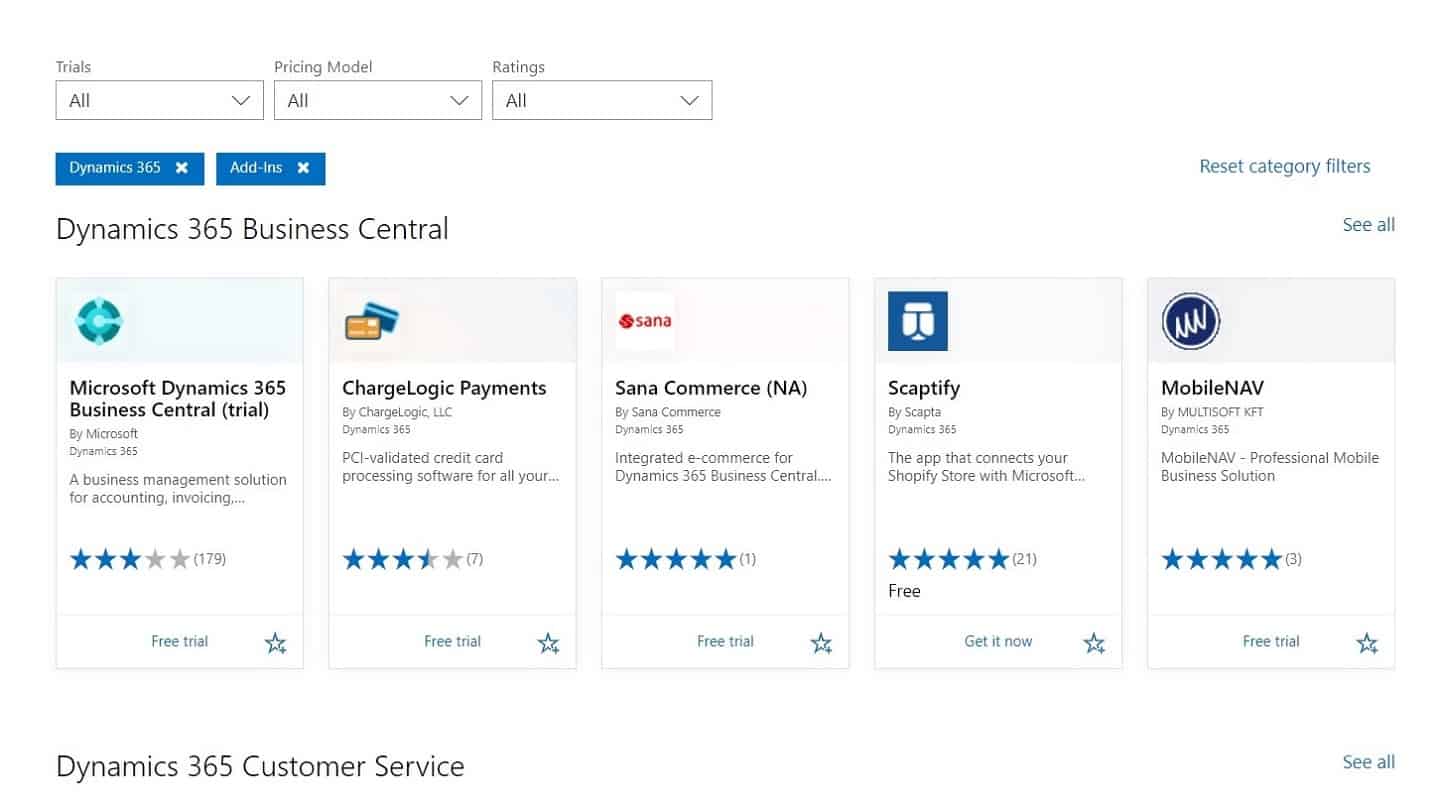- Seamlessly integrates with the Microsoft ecosystem, including Office 365 and Azure
- Feature-rich, multi-table B2B CRM
- Includes Marketing Automation tools

Our review of Microsoft Dynamics
Microsoft Dynamics is an intelligent business application software designed to boost agility, help people adapt to change, and foster innovation. This powerful and comprehensive CRM helps you organize your sales force’s workflow, maximizing their productivity.
My opinion
Customer reviews
- Poor user interface
- Quite unreliable with frequent bugs
- No free trial available
Ideal for businesses deeply integrated into the Microsoft ecosystem
From 60.80 per user
No free trial
Sommaire
If you’re looking for a CRM solution that’s equally suited to SMEs, mid-sized companies, and large enterprises, Microsoft Dynamics is an excellent choice.
This comprehensive, high-performance CRM will allow you to structure your sales force’s work to optimize productivity. Let’s take a closer look at the main features of Microsoft Dynamics CRM.
Sommaire
My opinion of Microsoft Dynamics in a nutshell
| Category | Score | My opinion |
|---|---|---|
| Overall rating | 4.1 | Microsoft’s CRM software is a solid, feature-rich option that integrates naturally into the SharePoint ecosystem. However, its weak ergonomics hinder adoption, which can drive up training and deployment costs. |
| Ease of use | 3.8 | This is the tool’s main weakness, as its interface is rather difficult to navigate. Even long-term users report frustration with the outdated user experience. |
| Ease of installation | 3.6 | If you’re already embedded in the Microsoft ecosystem (SharePoint, Outlook, Skype, etc.), this tool integrates seamlessly with your existing processes—one of Microsoft’s key strengths. However, the poor user experience might still affect adoption. |
| Customer service | 3.4 | Customer service is not one of Microsoft Dynamics’ strengths. While widely used in certain industries, few CRM experts are familiar with it. Microsoft’s support is often slow and relies on an outdated ticket system in English, reminiscent of the ’90s. |
| Integrations | 4.1 | Microsoft’s AppSource marketplace is as robust as Salesforce’s, offering a wide range of advanced modules for managing production, retail, maintenance, logistics, and more. |
| Value for money | 4.5 | Microsoft Dynamics’ pricing is notoriously opaque. Overall, it’s priced similarly to Salesforce, but offers fewer standout features. It may not be the bargain of the century, but if you’re deep into Microsoft tools, it makes a lot of sense. |
#1 The Microsoft Dynamics CRM Sales Pipeline
Of course, Microsoft Dynamics 365 CRM includes a Sales module. Everything is centralized here to provide your sales team with the tools they need to succeed—task and appointment management, intelligent automation, real-time data, and more. It’s also integrated with the rest of the Office suite for a unified 365 experience.
Once your sales reps start attracting new prospects, you need to make sure they’re “hot”—that is, ready to close. This is called an opportunity. In Microsoft Dynamics CRM, opportunities are displayed as a list. To move a prospect further down the sales funnel, you’ll need to make several clicks, which isn’t very practical.
This is a drawback compared to other CRMs, many of which offer drag-and-drop functionality by default.
Once your prospect is ready to buy, Microsoft Dynamics 365 Sales allows you to:
- Create customized quotes, purchase orders, and invoices
- Send them via email
- Track progress with comprehensive, customizable reports provided by Microsoft
It’s a quality CRM software solution for managing all your quotes and invoices.
#2 Contact Management in Microsoft Dynamics CRM
Contact management is one of Microsoft Dynamics’ strong points. When viewing a contact record, you have options to:
- Create a new record
- Deactivate a record
- Link the current record to another contact
- Add the contact to a marketing list
- Assign a user to the record
Salesdorado’s tip
If you click on a phone number in a contact’s record and have integrated Skype with your CRM, you can make calls directly from the platform.
Like most top CRM software, Microsoft Dynamics handles opportunities separately from leads. The “Leads” record displays a timeline at the top, allowing you to see your progress at a glance: Qualify, Develop, Propose, and Close. The summary section shows details about marketing lists and recent activities, and you can assign a lead to an opportunity from this view.
The “Opportunity” record looks very similar to the Leads record, with the same timeline at the top and a summary section at the bottom. While it offers a wealth of information and features, the layout differs from most other CRM platforms, making the learning curve steeper for your sales team, which can impact adoption.
Microsoft Dynamics CRM excels in contact management. However, it’s unfortunate that opportunities and leads are so visually similar, which could cause confusion.
#3 Ease of Use and Implementation of Microsoft Dynamics CRM
This is Microsoft Dynamics’ biggest weakness. When you start using the platform, Microsoft offers a guided tour customized by role—whether you’re a sales rep, a field agent, a sales manager, or a customer service agent. This provides a helpful introduction to how different functions can use the software.
However, all data entries must be manually saved by clicking the corresponding button. If you’re not aware of this, it can lead to frustration. You’ll also notice that the only way to access Microsoft’s 30-day trial is through a small link at the bottom of the page, far from obvious.
Microsoft Dynamics isn’t the easiest software to get accustomed to, so be prepared for a bit of a learning curve!
#4 Customer Reviews of Microsoft Dynamics CRM
If we had to summarize customer feedback in a few words, it would be:
“It’s a very solid program overall, but it could be more intuitive and user-friendly.”
Users praise its ability to manage all customer data in one place and its high level of customization. However, its complexity and slow adoption among employees make it a tool for experienced users only. As a result, Microsoft Dynamics scores 7.9 out of 10 on TrustRadius and 3.7 out of 5 on G2.
That’s it for this review. Microsoft Dynamics CRM is a powerful tool with a wide array of features, but its steep learning curve can be a barrier to adoption.
#5 Microsoft Dynamics CRM: Integrations with the Microsoft Ecosystem and Other Tools
If you’re already using other Microsoft products, integrating Microsoft CRM is straightforward. There’s a button to enable server-based SharePoint integration, and you can configure Skype to manage all phone calls directly from within the CRM.
AppSource is similar to Salesforce’s App Store, offering third-party tools to integrate into your Microsoft ecosystem.
However, Microsoft Dynamics CRM Online doesn’t integrate with popular software such as QuickBooks or Zendesk. To use these tools, you’ll need to purchase third-party connectors like DBsync from the marketplace or integrate them using your software’s API key through Zapier, a widely-used third-party connector.
When you first log in to your trial version, you’ll be prompted to watch a video tutorial and access other support resources. The help materials are comprehensive, and it’s easy to find the information you need.
Chat support is readily available, and in my experience, the agents are knowledgeable and eager to assist. When I couldn’t log in, I submitted a help request and received a phone call within the hour to resolve the issue.
The value of Microsoft Dynamics CRM is significantly enhanced if you already use other Microsoft tools. You can create a cohesive ecosystem that makes it easier for your employees to work seamlessly.
#6 Microsoft Dynamics CRM Pricing Details
We’ve only briefly mentioned the cost of the software, which is just one aspect of the total cost of a CRM. To sign up for Microsoft Dynamics CRM Online, you must pay for a minimum of five users.
Smaller organizations that need fewer than five users, or those looking to install the on-premise version on their own infrastructure, will need to work with a Microsoft partner to get started. In these cases, we recommend considering alternatives like Pipedrive or ActiveCampaign.
Microsoft Dynamics CRM pricing is quite complex, with different plans aimed at sales and marketing professionals:
- Sales: The Professional package (starting at €54.80 per user per month) is recommended for sales and customer support teams. It includes social media analytics, sales and customer service automation, and detailed reporting tools.
- Marketing: The Marketing package (starting at €1,265 per month) offers campaign management, lead management and scoring, social marketing tools, and statistical analysis.
In our opinion, Microsoft would benefit from being much clearer and more transparent about their pricing plans.