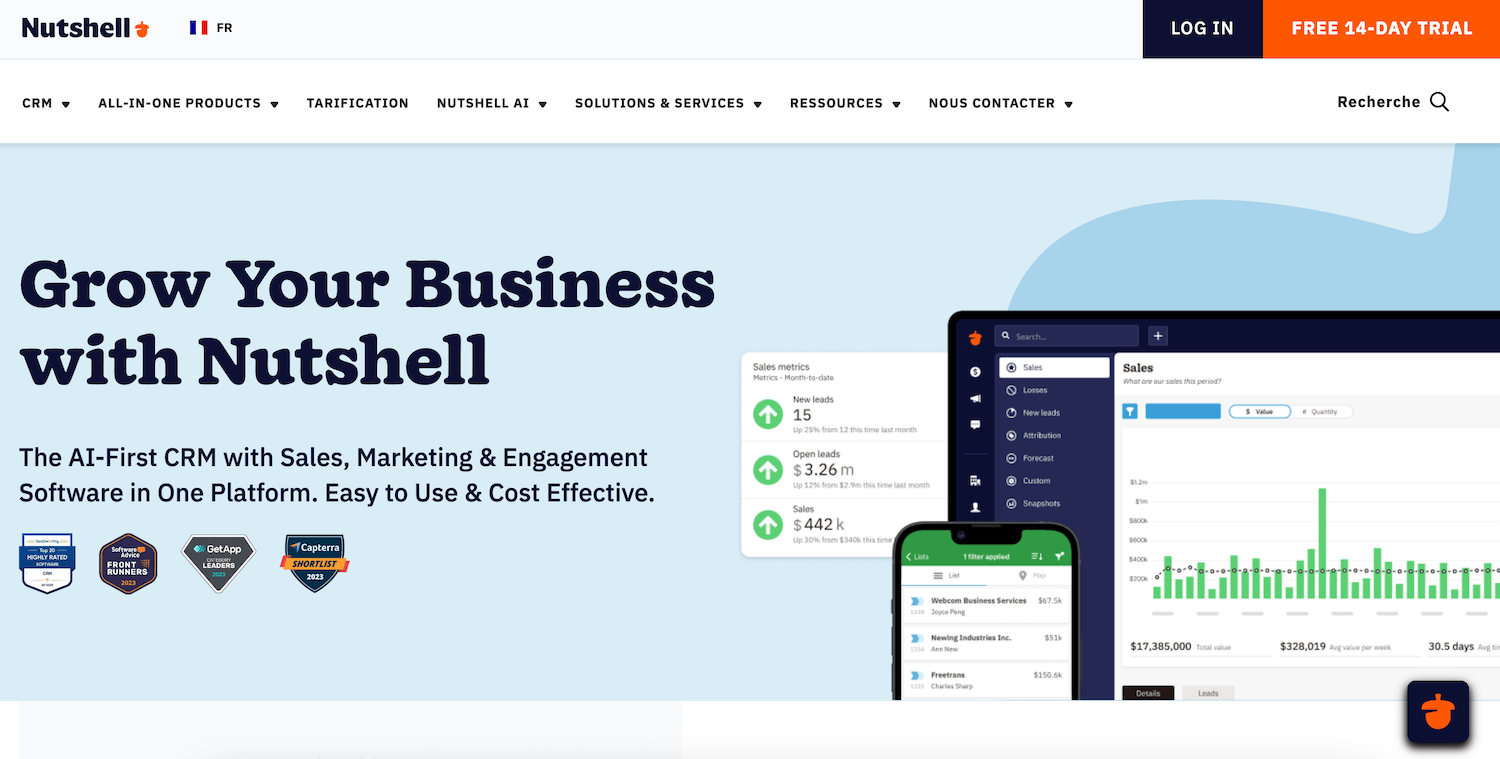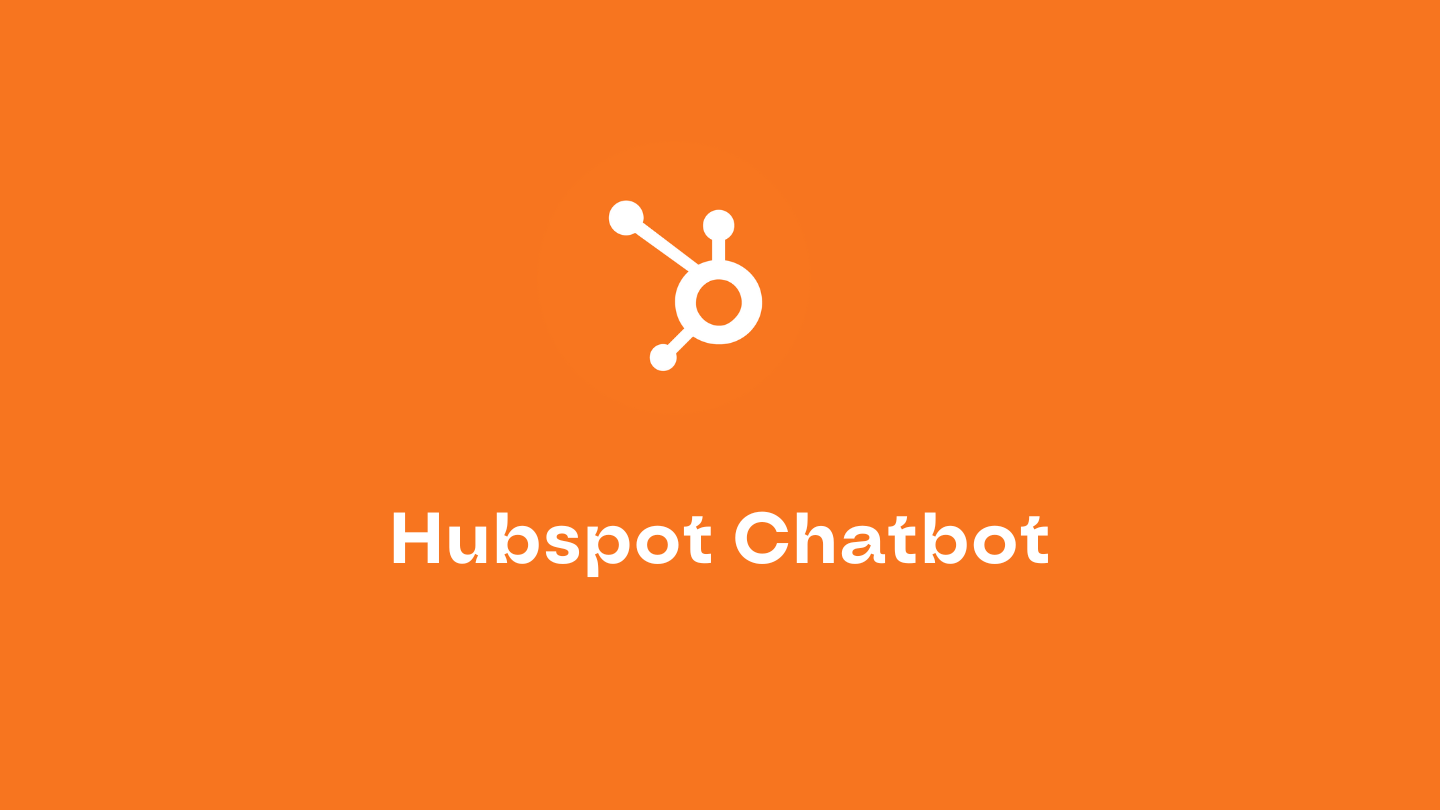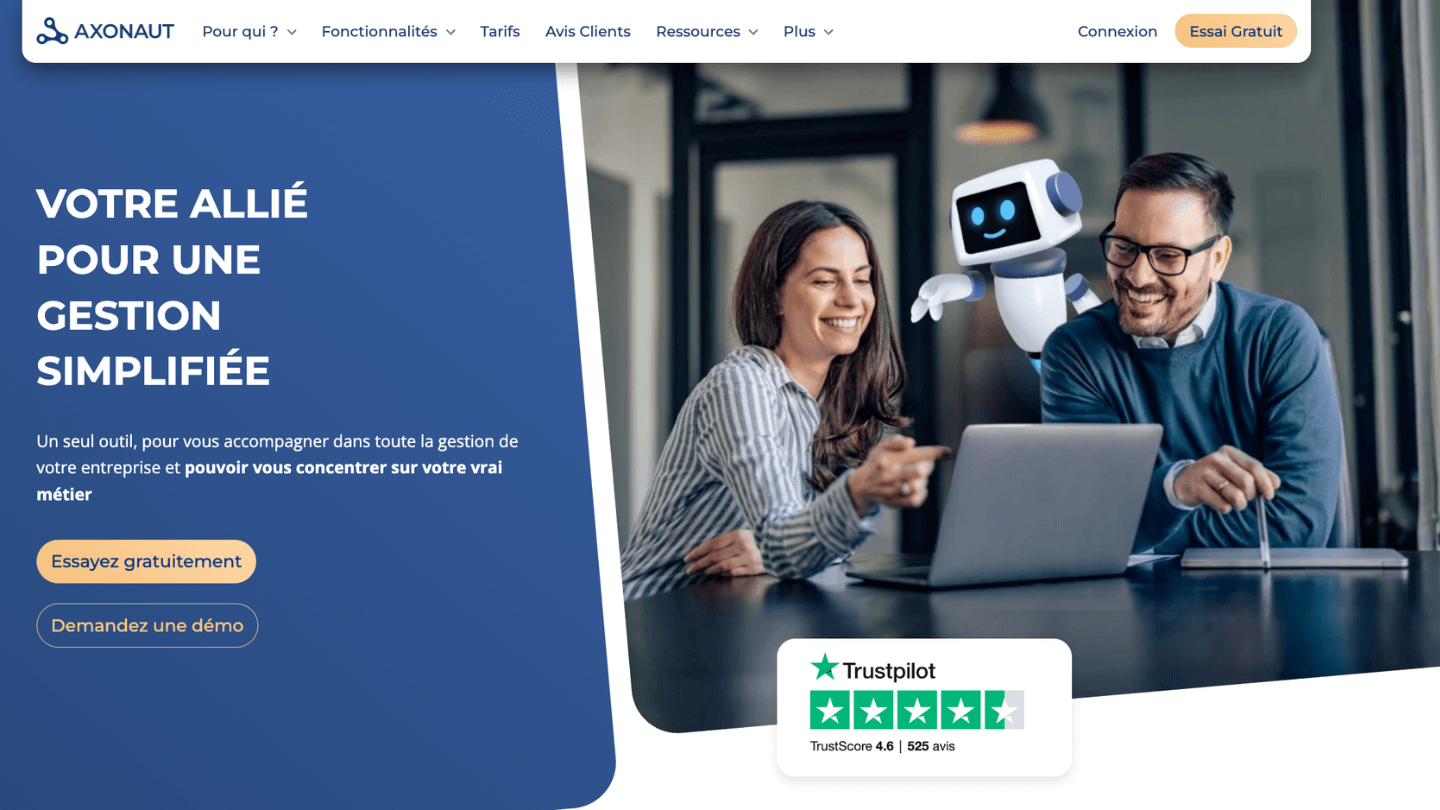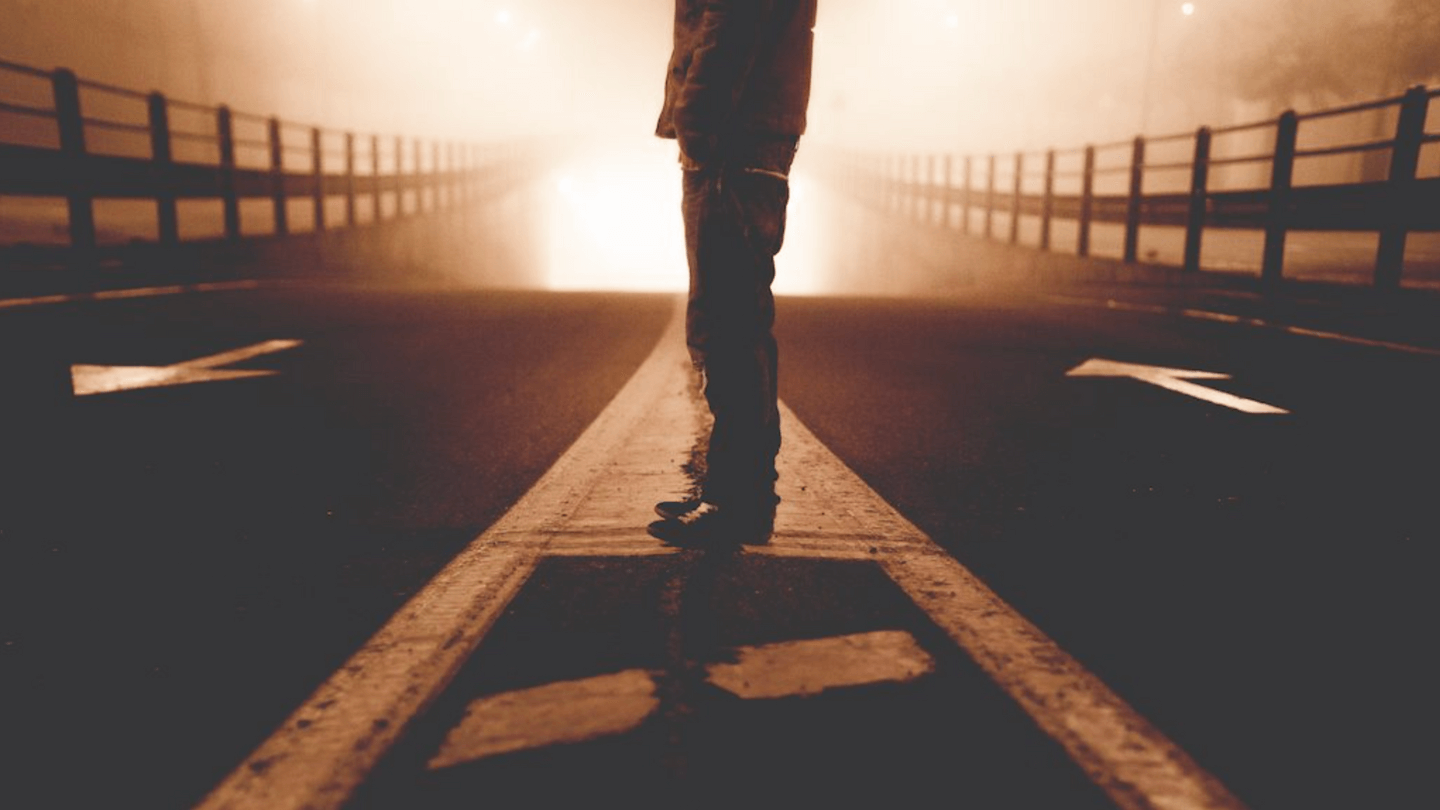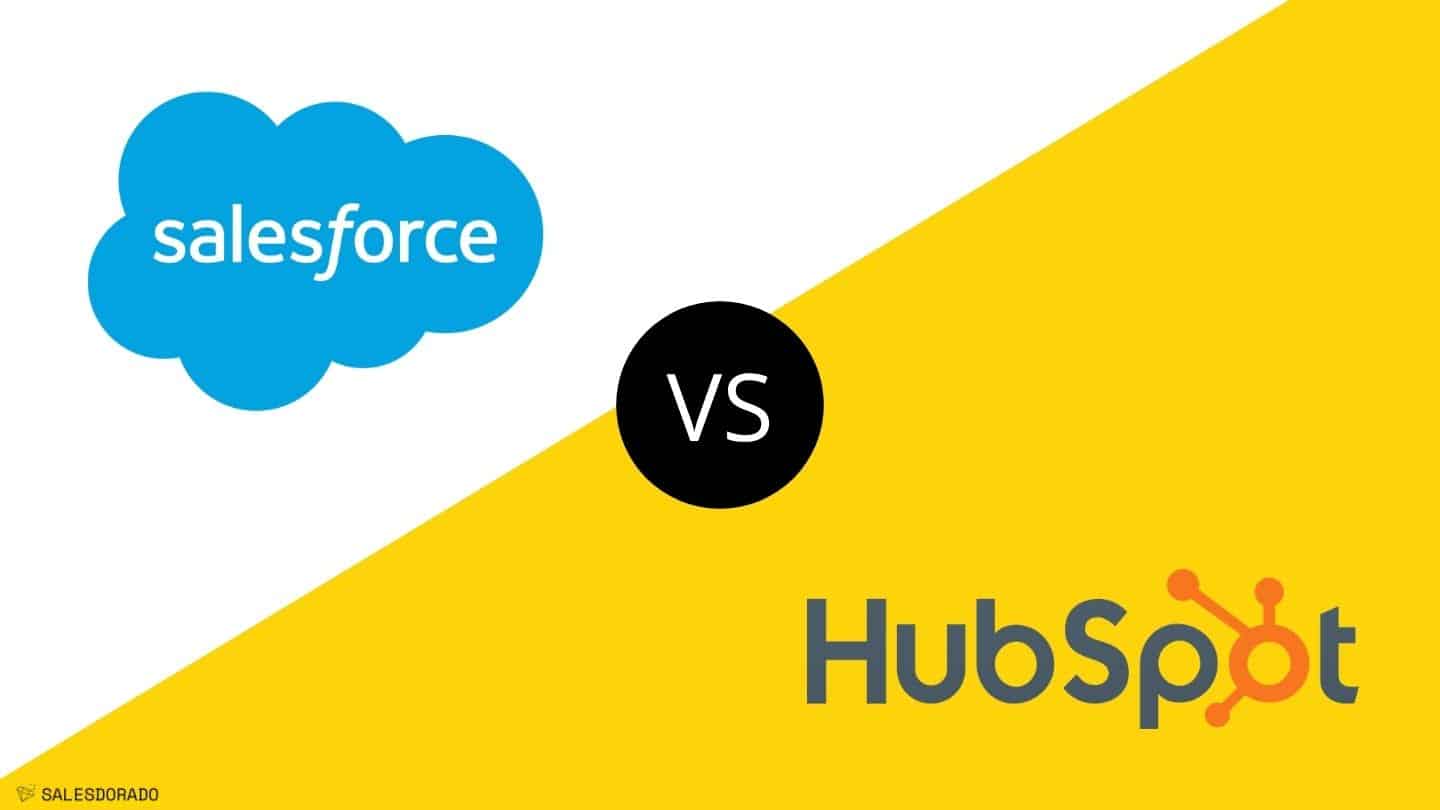“Nutshell” : this name fits in well with the identity of this CRM: a solution that gets straight to the point and doesn’t get bogged down in superfluous complexity. Nutshell has the advantage of offering both a fluid user experience and a wealth of functions.
It’s a far cry from the gasworks of Salesforce or HubSpot. With Nutshell, everything is designed to get straight to the point: tracking opportunities, nurturing prospects, collaborating effectively and maintaining visibility over the sales cycle. It’s a pragmatic, well-executed tool, with a strong emphasis on ease of adoption.
So, yes, Nutshell remains above all a field CRM: the automation, reporting and marketing functions are simpler than those of the market giants, but for an SME, that’s more than enough. The tool covers the essentials, and does so quite well.
In this article, we take a detailed look at Nutshell’s strengths and limitations, its main features and pricing, to help you see if this CRM software might be right for your organization.
Try Nutshell for free
The best way to make up your own mind about Nutshell is to try it out. The publisher offers a free 14-day trial period, with no credit card required. You’ll be able to explore the tool in all its functional detail, and get a concrete idea of how easy it is to use.
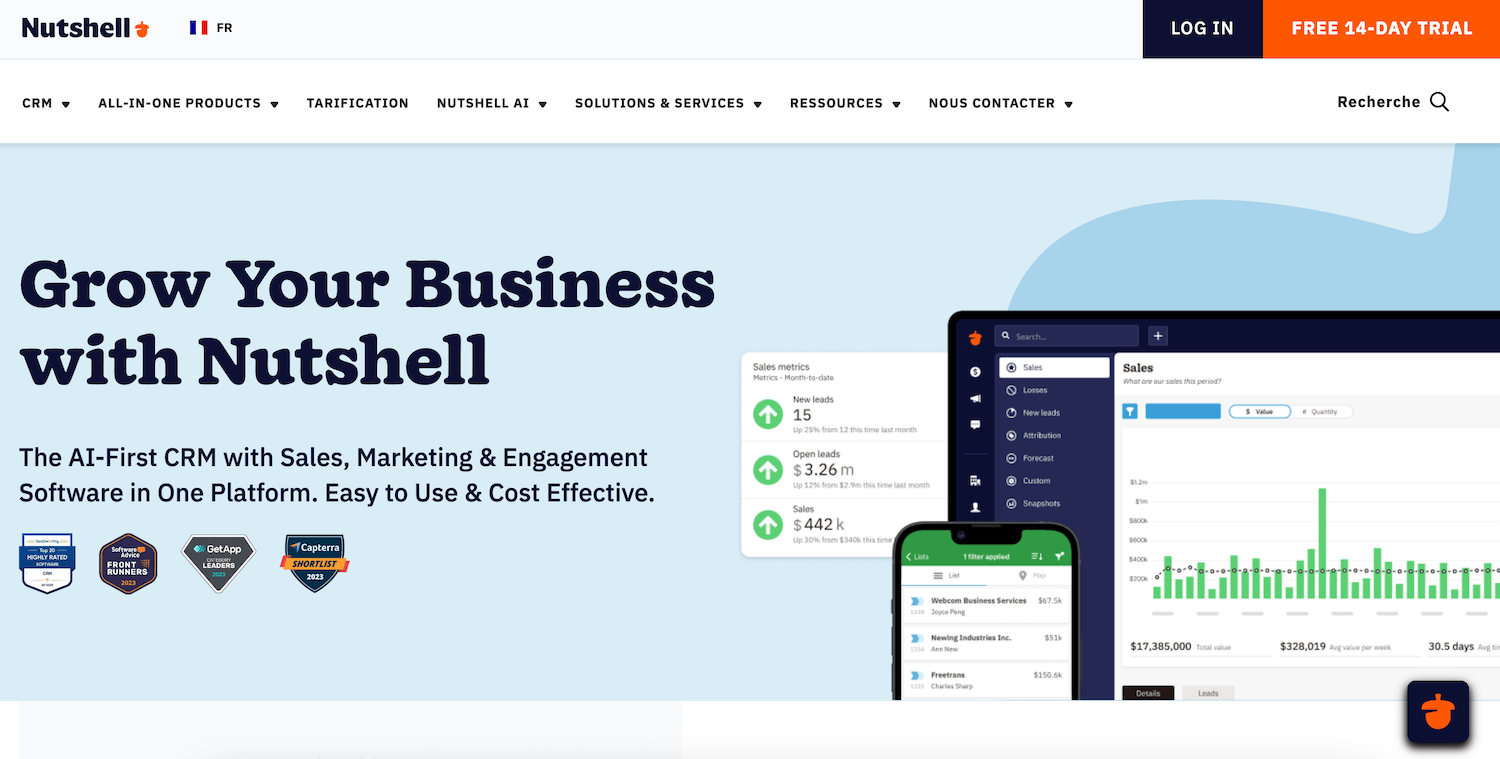
Sommaire
Our opinion on Nutshell CRM…in a nutshell
| Perimeter | Score | Salesdorado’s review |
|---|---|---|
| Overall rating | 4,5 / 5 | A reliable, clear and pragmatic CRM, perfectly calibrated for SMEs. The tool does exactly what it promises: managing sales, contacts and opportunities without unnecessary complexity. It’s an interesting solution for small and medium-sized businesses looking to improve their sales discipline. |
| Ease of use | 4,7 / 5 | This is clearly one of Nutshell’s major strengths. The interface is fluid, logical and pleasant to use on a daily basis. Navigation is frictionless, even for CRM novices. Adoption is rapid and the tool makes you want to use it, which is not always the case with CRM software (we won’t name names…). |
| CRM functionalities | 4,3 / 5 | Everything is there, well thought out and well integrated: visual pipeline management, opportunity tracking, contact management, automatic reminders, sales forecasts and more. Reporting remains simpler than on Salesforce, but it easily covers the needs of an SME sales team. This is CRM software designed for the needs of SMEs. |
| Marketing & automation | 4,0 / 5 | Email campaigns and forms are well integrated. Automations are easy to configure and sufficient for everyday use (reminders, alerts, assignments). The result is a simple but effective solution for managing lead databases without the need for additional tools. |
| Mobile application | 4,0 / 5 | The application allows you to keep track of your pipeline and contacts on the move, and quickly update your records. There’s still room for improvement: no push notifications or integrated calls, but for on-the-go use, it does the job. |
| Integrations | 4,5 / 5 | Nutshell’s ecosystem of integrations is very solid, with over 200 native integrations listed on its marketplace (Apollo, CallRail, Calendly, QuickBooks, Zoom, Google Workspace, Shopify, Teams, etc.) and compatibility with over 5,000 additional tools via Zapier and viaSocket. |
| Customer service | 4,8 / 5 | Customer service is renowned for its responsiveness. Support is human, competent and accessible to all customers, even on entry-level plans. And that’s a real point of differentiation in a market where support often comes at a high price. |
| Value for money | 4,6 / 5 | Nutshell offers clear pricing with no hidden charges. The value/cost ratio is pretty good. You really get what you pay for, especially when compared to the complexity and multiple hidden costs of HubSpot (to name but one). |
Try Nutshell for free
The best way to make up your own mind about Nutshell is to try it out. The publisher offers a free 14-day trial period, with no credit card required. You’ll be able to explore the tool in all its functional detail, and get a concrete idea of how easy it is to use.
Pros & Cons
- A modern, ultra-intuitive interface. That’s the first thing you notice: everything is clear, well-organized and fluid. Navigation is natural, you find what you’re looking for in just a few clicks, and getting to grips with it is almost immediate. It’s a CRM that makes you want to use it every day.
- A visual and logical pipeline. The pipeline view is a real winner: it lets you track opportunities, conversion stages and priorities at a glance. It’s a real sales management tool, simple and effective, perfect for structuring sales cycles.
- A UX designed with end-users in mind. Nutshell doesn’t try to do everything, but to do it well. The interface is designed for field salespeople, not system administrators. Daily tasks (adding a contact, scheduling a reminder, moving an opportunity) are really quick and pleasant to perform.
- Exemplary customer support. We haven’t tested it directly, but the majority of users praise the quality and responsiveness of customer service (see, for example, the reviews posted on the B2B review site Capterra). What’s more, support is accessible at all levels, which is quite rare.
- Good value for money. No hidden fees, no obscure options. Pricing is simple and transparent, as we’ll see later in the article, with a true SMB logic. You get what you pay for, especially compared to more complex CRMs where additional costs (integrations, support, automations) mount up quickly.
- A practical mobile application. It lets you consult contacts and opportunities, and add notes on the move. Overall, it’s well-suited to the needs of traveling sales reps, even if some features still need to be improved (activity creation, integrated calls).
- A lack of depth on some features. Reporting, in particular, remains fairly basic. Dashboards are sufficient for sales management, but not for detailed analysis. The same applies to marketing functions.
- Limited automation. Sales and marketing automation is well thought-out, but deliberately simple. It’s a far cry from the complex workflows and conditional sequences of HubSpot or Salesforce.
- Not suitable for large organizations. Nutshell is clearly aimed at SMEs and small sales teams. More complex structures, with multiple teams or highly customized workflows, will quickly reach the tool’s limits.
- Interface, support and documentation in English only. The tool is entirely English-speaking. For teams not at ease with the language of Shakespeare, this can be a real barrier to adoption. A real pity.
Try Nutshell for free
The best way to make up your mind about Nutshell is to try it out. The publisher offers a free 14-day trial period, with no credit card required. You’ll be able to explore the tool in all its functional detail, and get a concrete idea of how easy it is to use.
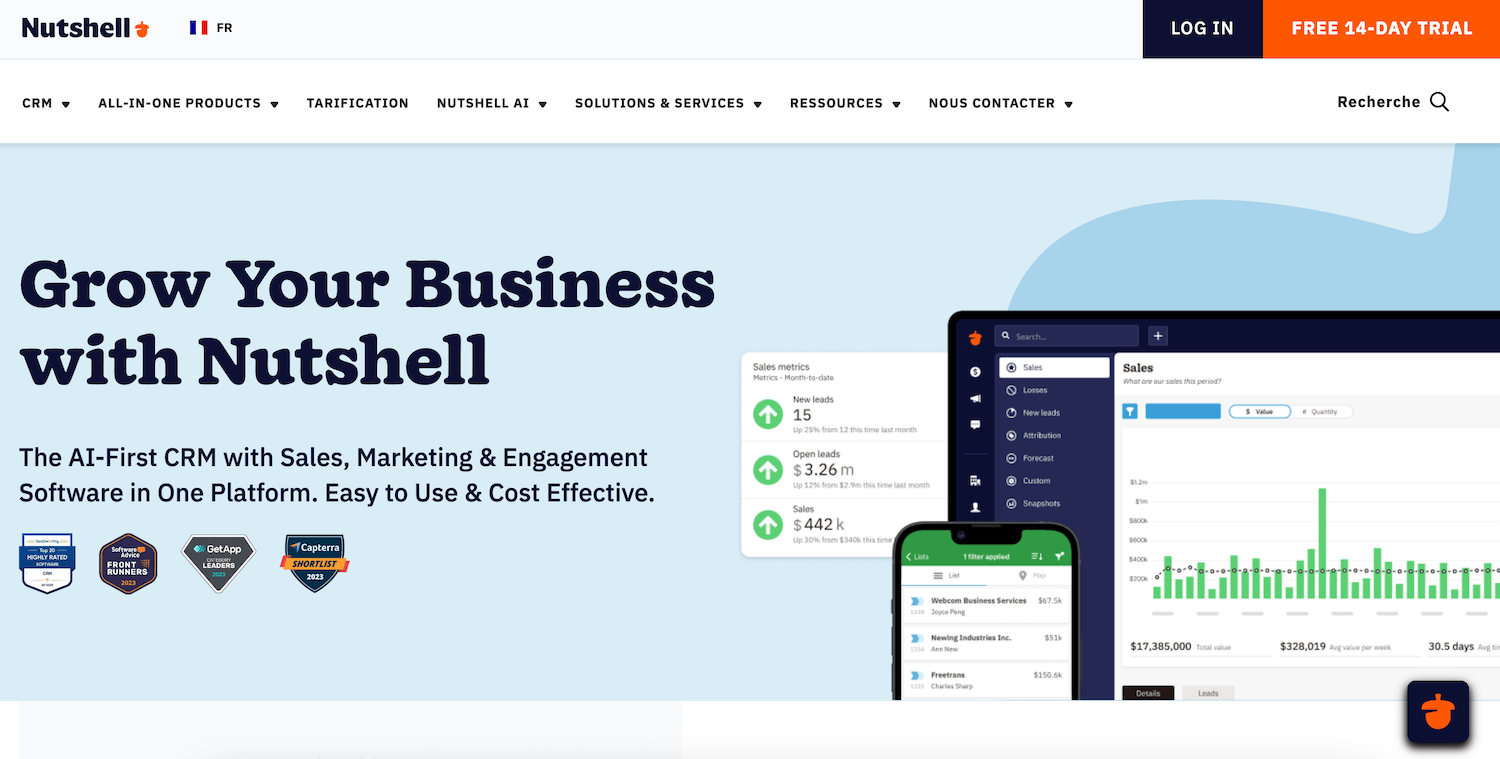
Our opinion of Nutshell’s main features
CRM and sales pipeline
The heart of Nutshell, as with any sales CRM, is its sales pipeline. The interface is clear, visual and easy to read. Each opportunity is represented in a map view, enabling you to track the progress of deals at a glance. You simply drag and drop opportunities from one stage to the next.
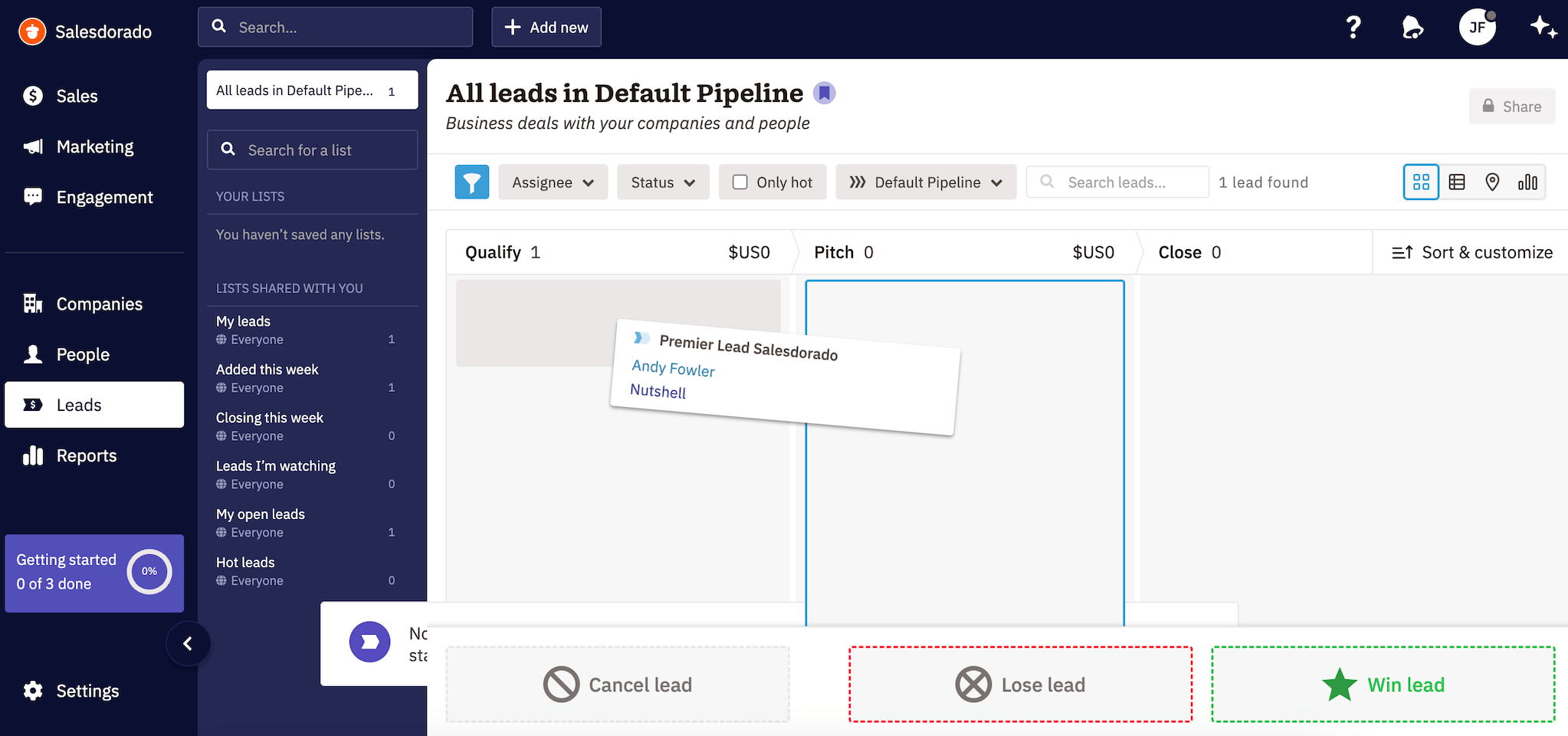
The stages are of course fully customizable: you can adapt the pipeline to your sales cycle, define closing probabilities, set revenue or conversion targets and track the performance of each salesperson.
Dashboards show sales won, opportunities in progress, conversion rates and pipeline value in real time.
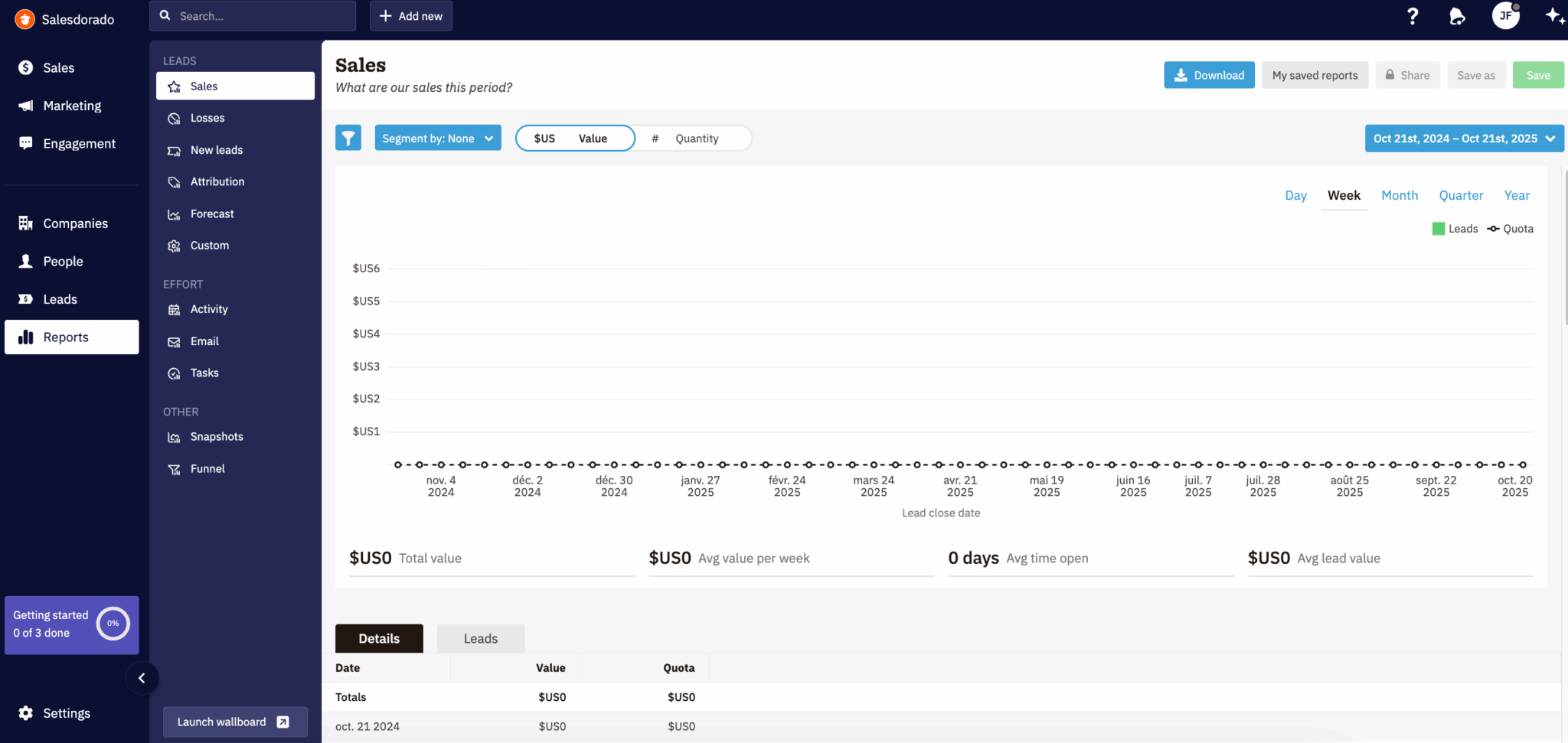
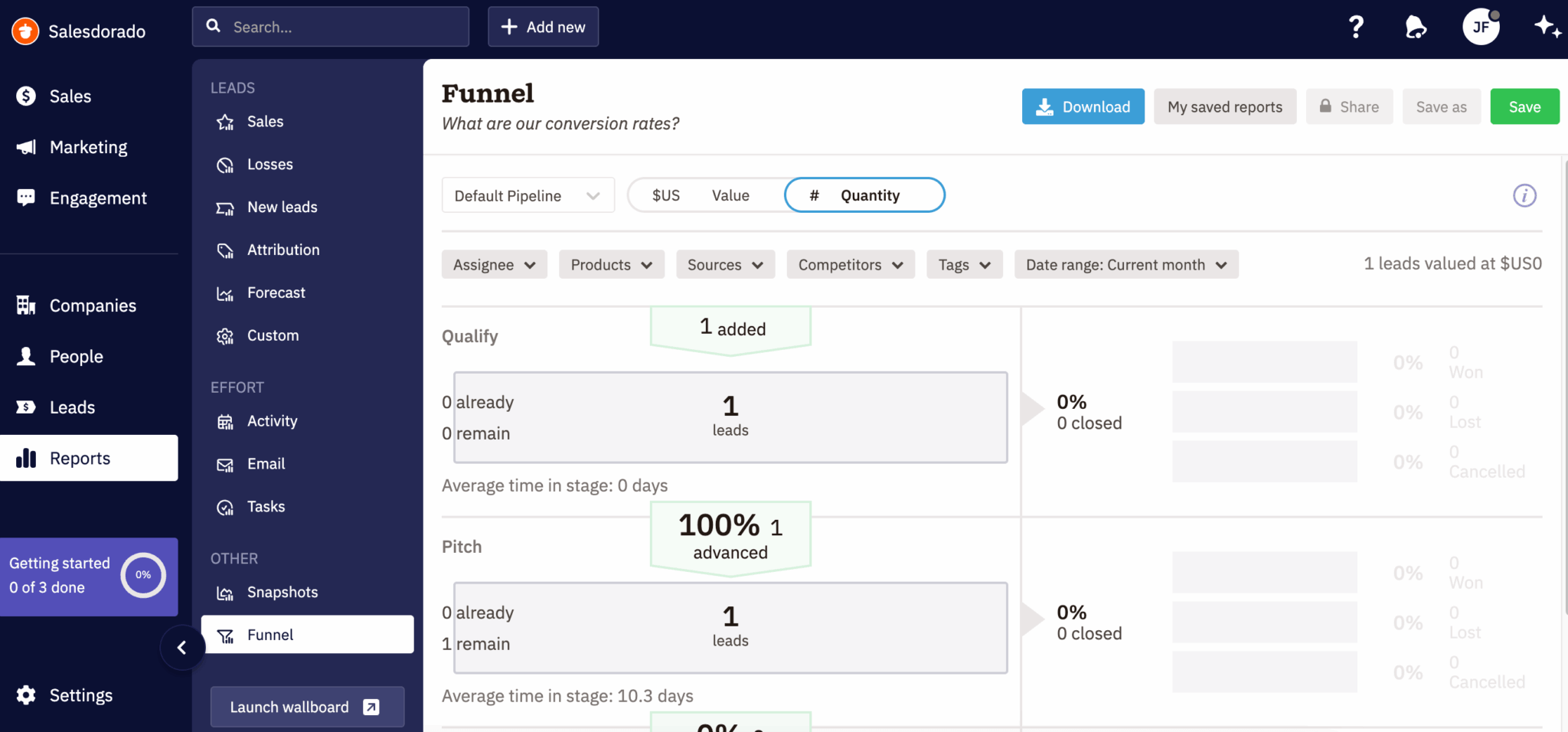
Salesdorado’s review
There’s nothing wrong with Nutshell’s pipeline, even if, let’s be honest, most CRMs on the market have reached this standard. We’ve got everything we need: a readable, customizable view that’s easy to use, with no need for cumbersome parameterization or endless training.
Contact and activity management
Like any good B2B CRM, Nutshell manages business relationships on two levels: contacts (or interlocutors) and accounts (or companies).
Each contact sheet contains essential information (contact details, position, exchange history, documents, related opportunities).
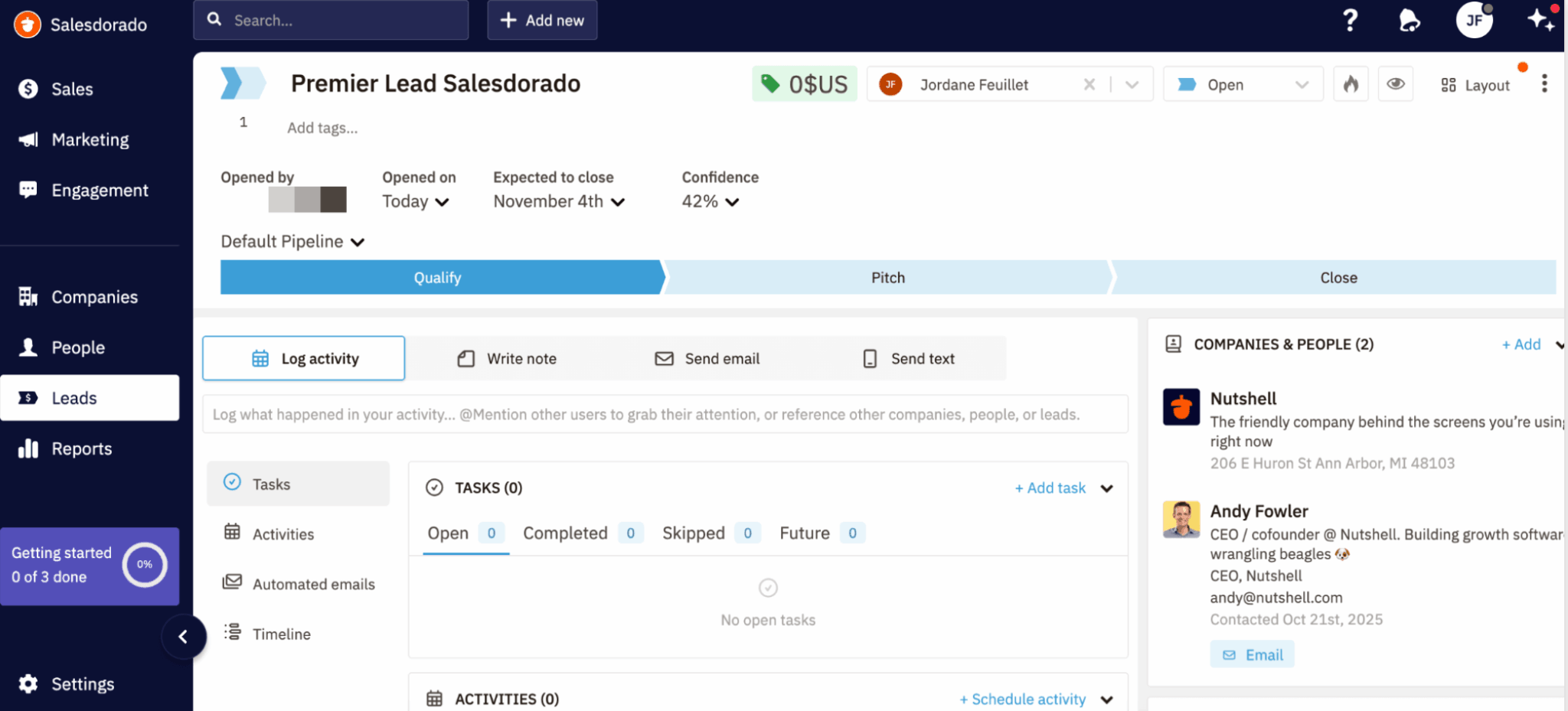
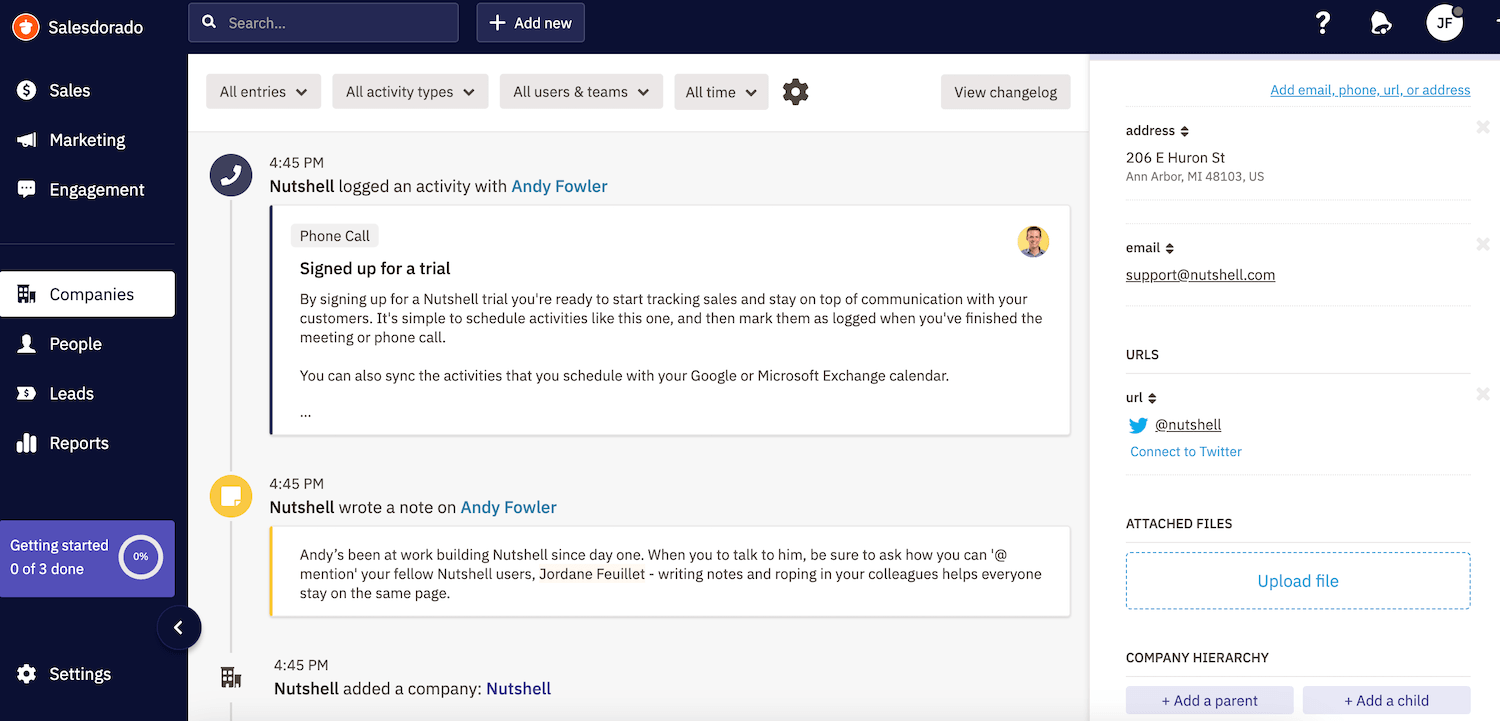
Account cards, on the other hand, centralize data at company level: size, sector, associated pipeline and all related contacts. This dual reading enables the relationship to be monitored both individually and globally.
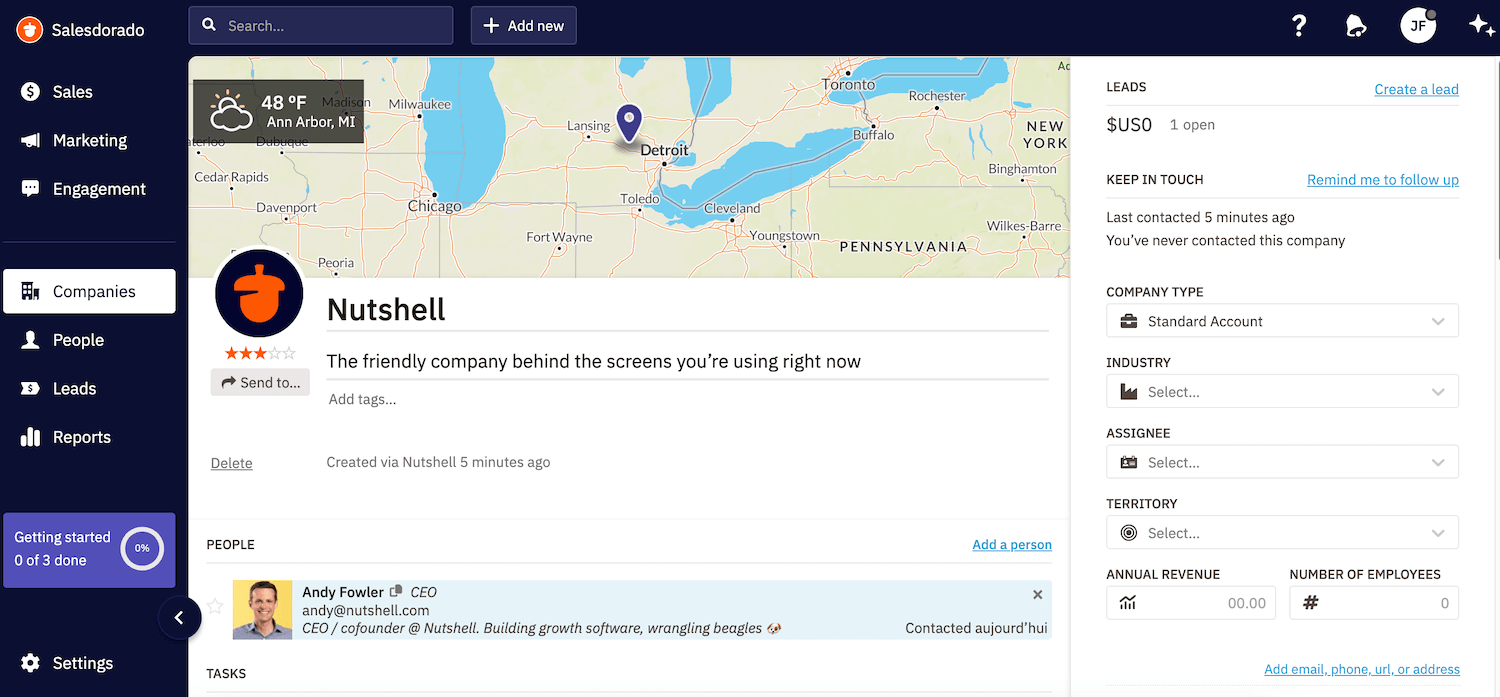
Interactions (emails, calls, meetings, WhatsApp) are automatically synchronized thanks to native integrations and via the Engagement module. You really do have access to omnichannel management of customer exchanges, which is a very good thing, because it enables you to keep a complete record of your entire customer relationship.
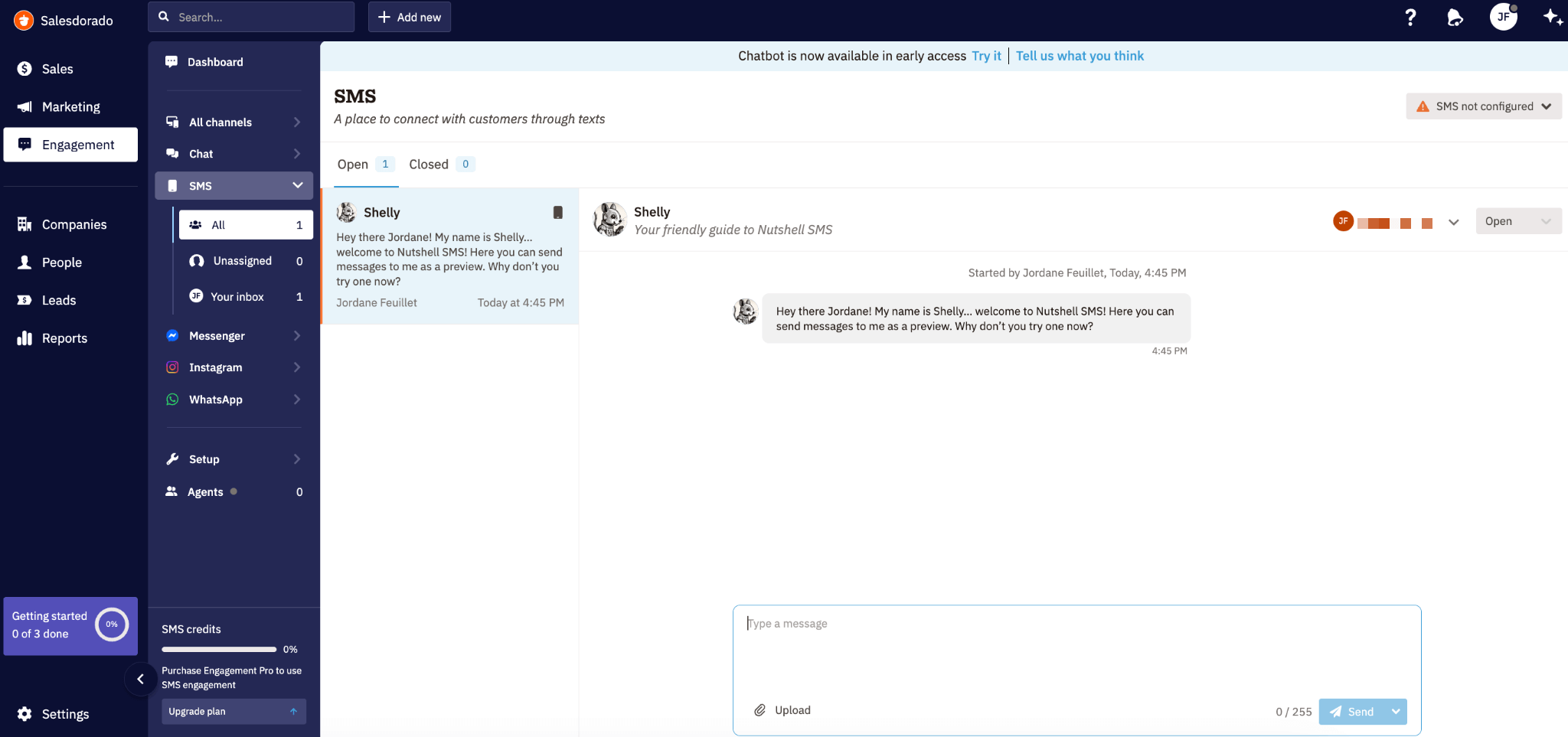
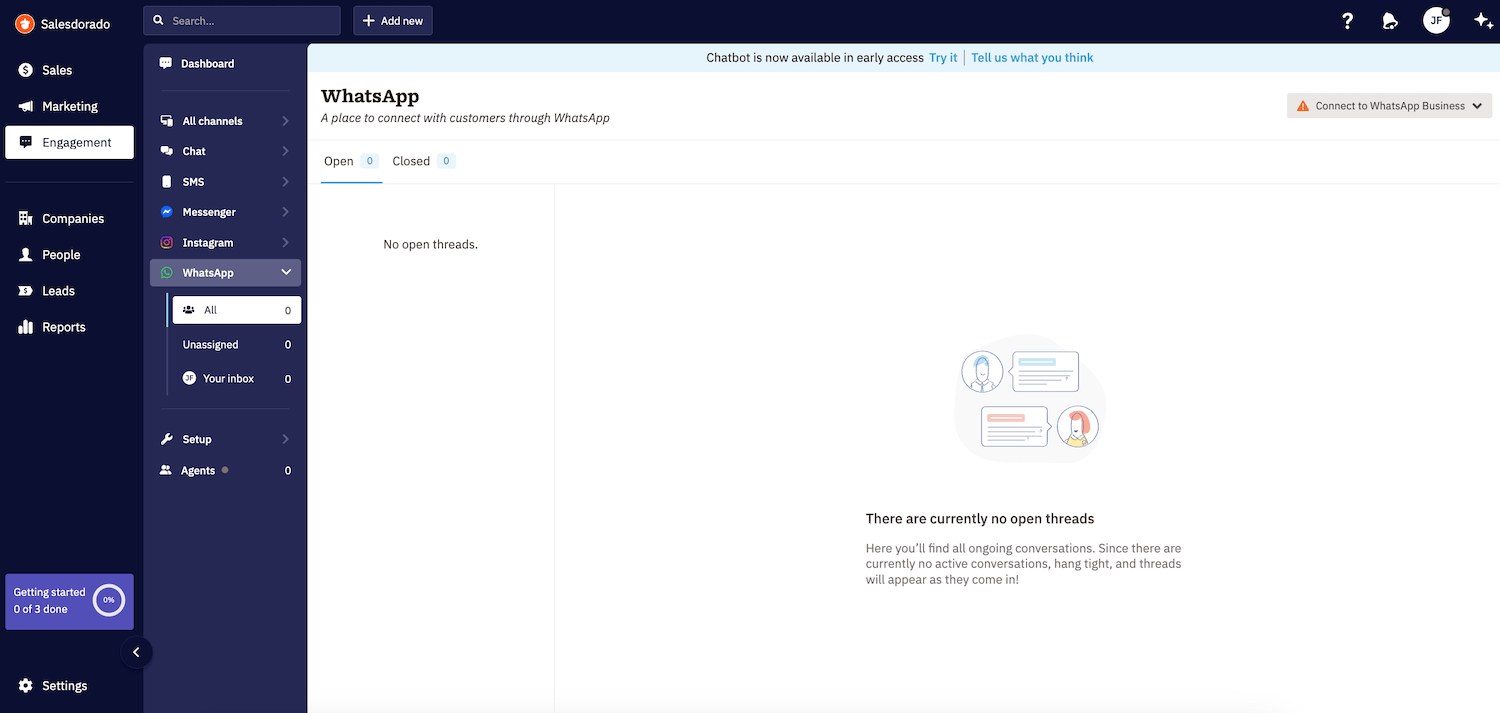
In terms of activities, Nutshell offers an integrated calendar to organize reminders, meetings and sales follow-up. Automatic reminders and visualization by day, week or salesperson keep priorities clear.
The overall effect is well thought-out: the salesperson knows what to do, when and for whom, without having to juggle several screens.
Salesdorado’s review
Nutshell ticks all the boxes when it comes to contact and account management. The dual level of tracking (contacts and companies) is very well managed, and omnichannel management of interactions (including WhatsApp!) is a real asset.
Automation & sequences
Nutshell integrates several automation options designed to simplify the day-to-day work of sales teams without weighing down the tool.
You can automate repetitive tasks, such as creating activities, sending follow up emails, notifications or pipeline step changes. These rules are easy to configure, and require no special technical skills.
Email sequences enable you to maintain relationships with prospects at every stage of the sales cycle. You can program personalized reminders according to specific triggers (new opportunity, inactivity, change of status). This helps to maintain a good follow-up rhythm without relying solely on the rigor of individual sales reps.
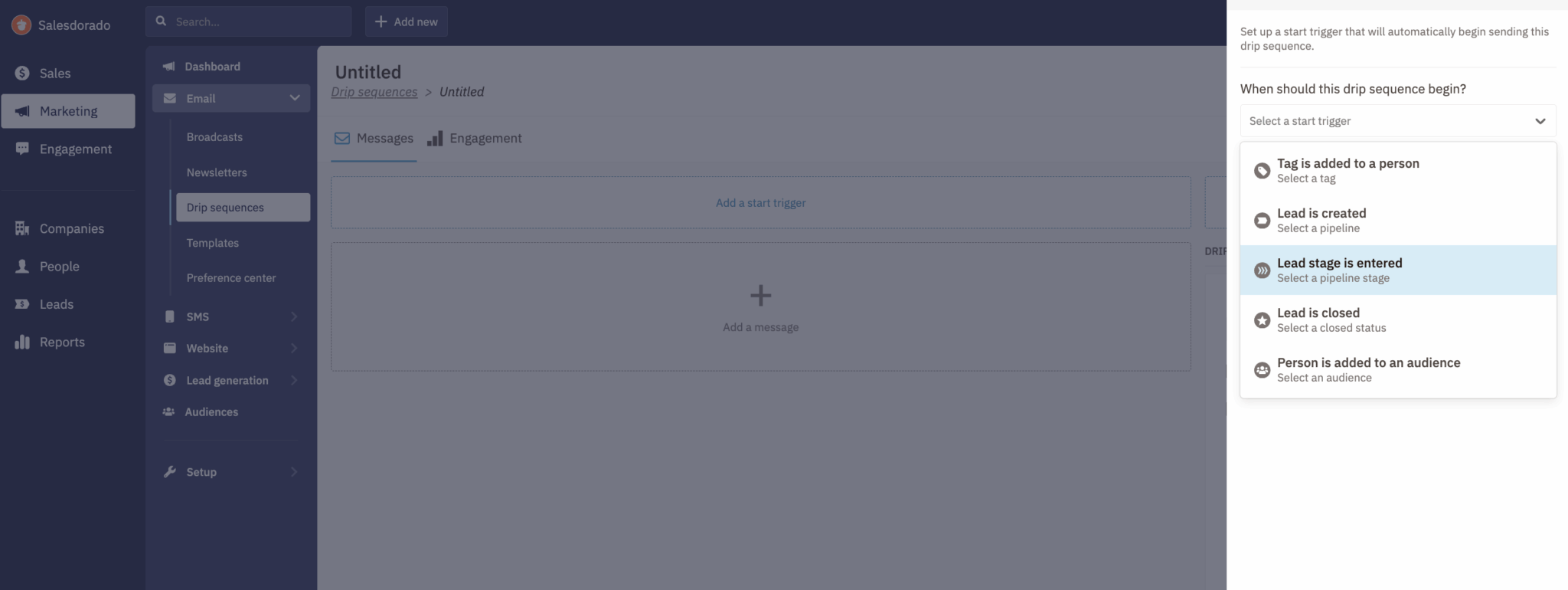
There are also lighter marketing automations: automatic addition of a contact to a campaign, sending a welcome email, updating a field in the prospect file, etc. It’s simple, intuitive and sufficient for most SMBs, who are looking above all to save time without turning their CRM into a workflow factory.
Salesdorado’s review
Nutshell has found the right balance. Automation is sufficiently developed to make life easier for teams, without creating unnecessary complexity. We’re clearly not at the level of HubSpot or Salesforce in terms of scenario depth, but for SMB use, it’s more than sufficient and very well executed.
Try Nutshell for free
The best way to make up your mind about Nutshell is to try it out. The publisher offers a free 14-day trial period, with no credit card required. You’ll be able to explore the tool in all its functional detail, and get a concrete idea of how easy it is to use.
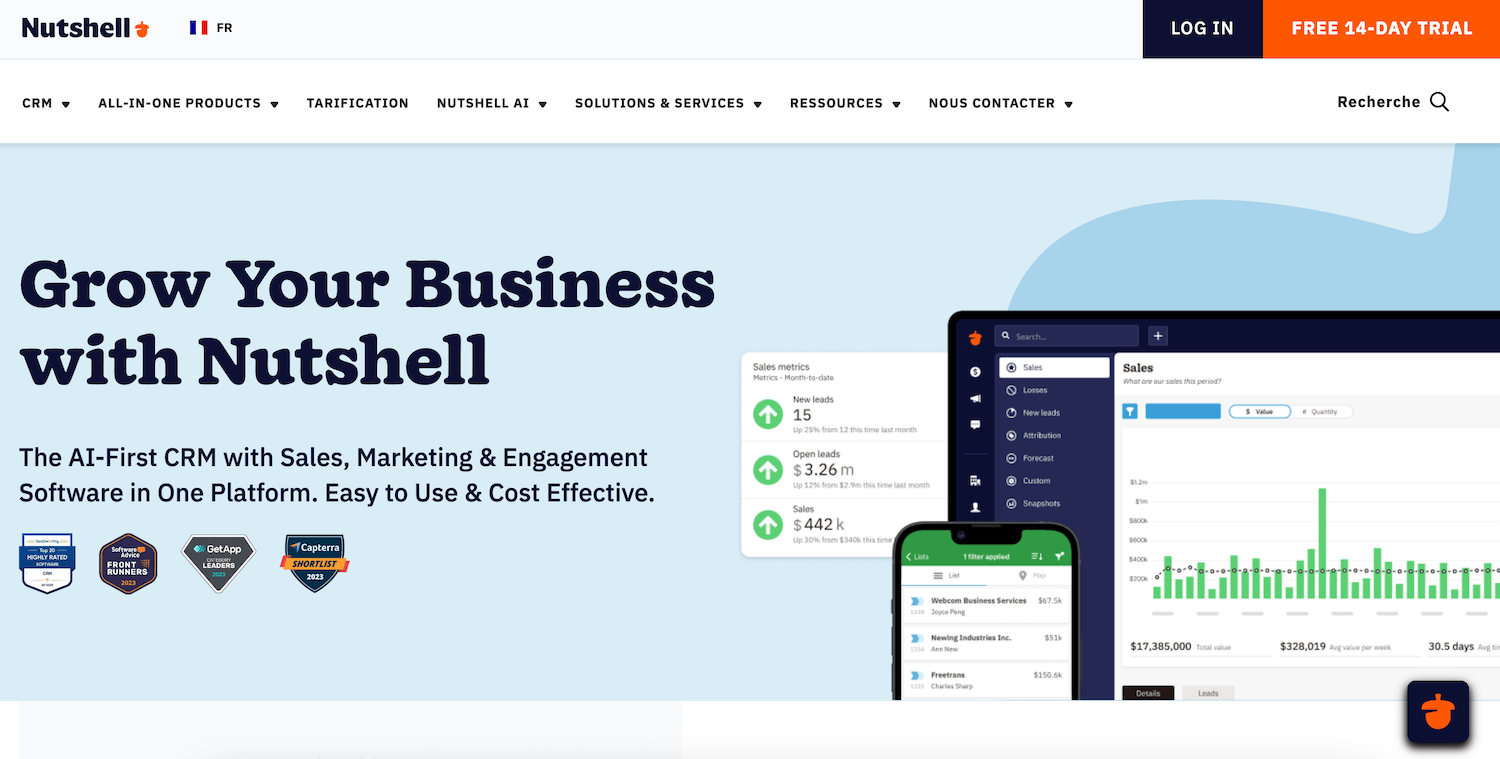
Marketing features
Like more and more B2B CRMs, Nutshell includes a marketing module that lets you launch simple campaigns directly from the CRM. The idea is to centralize data and actions in the same tool: no need to export your contacts to a third-party platform to send a newsletter or a lead nurturing sequence.
You can design emails from customizable templates, target your audiences using CRM segmentation, and track results (open rates, clicks, unsubscribes). Integrated forms make it easy to capture leads on your site, which are automatically added to the CRM with the right status or pipeline.
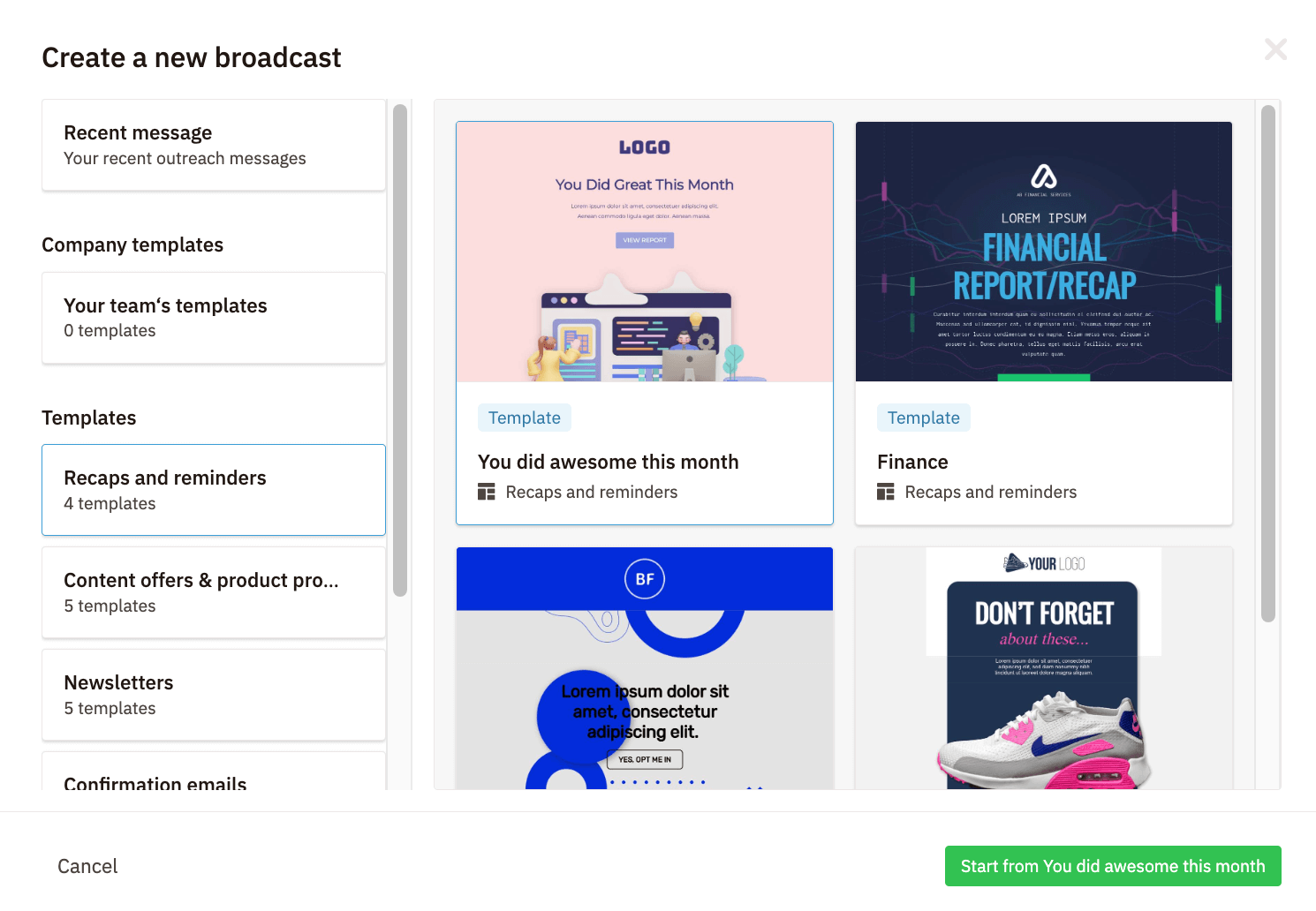
The marketing module is deliberately kept simple: it doesn’t replace a full marketing automation software, but it covers the basic needs of an SME very well.
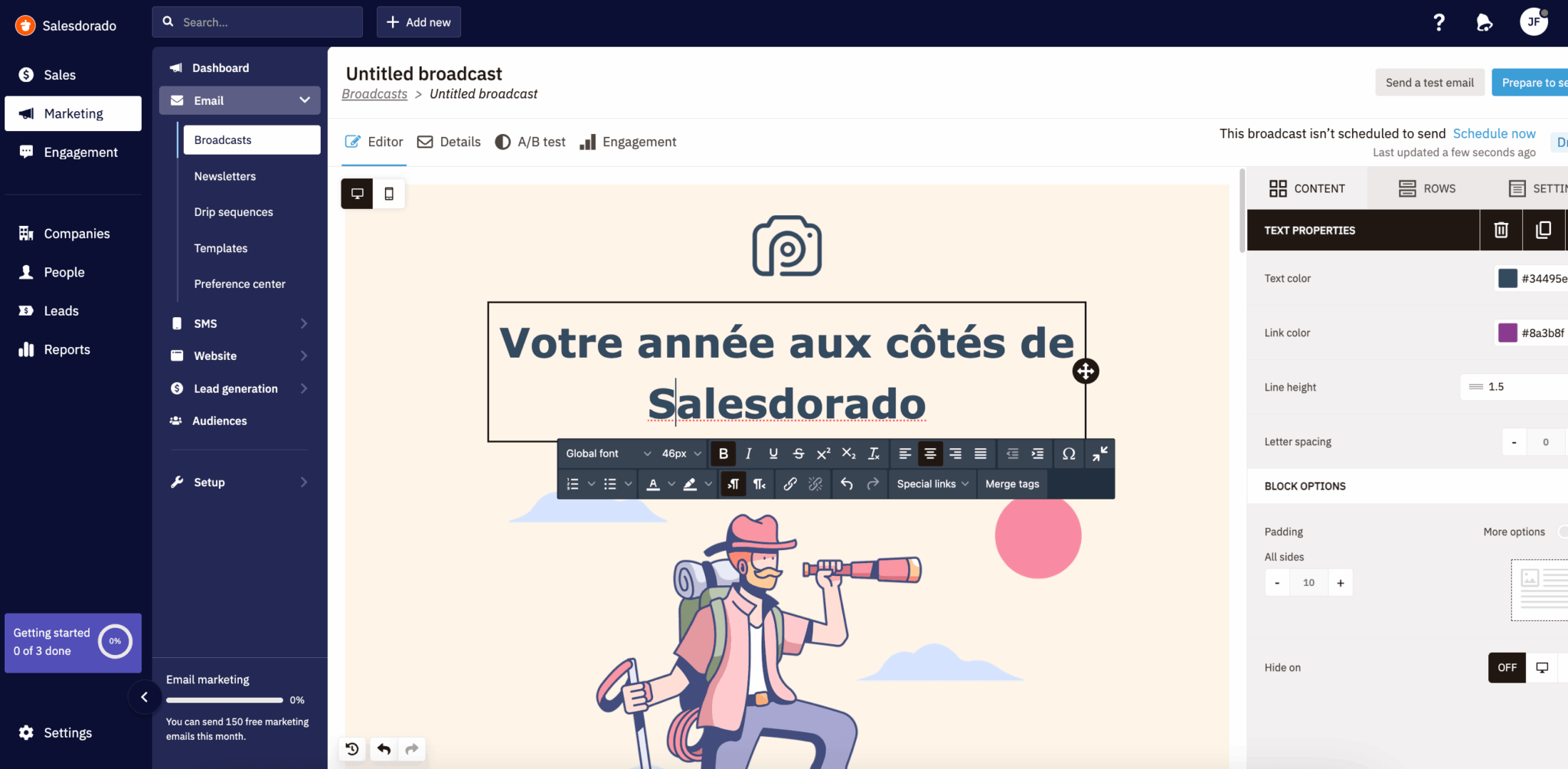
Salesdorado’s review
Nutshell’s marketing module doesn’t have the sophistication of a dedicated platform, but it ticks the essential boxes. For SMEs, it’s a real plus: campaigns, forms and automated reminders in the same environment.
Mobile application
Nutshell offers a mobile CRM application available on iOS and Android, designed to support salespeople in the field. The interface follows the logic of web CRM: simple, readable and focused on essential information. Contacts, opportunities, tasks and upcoming activities can be consulted in a matter of seconds.
You can update files, add notes after an appointment or change the status of an opportunity directly from your smartphone. Convenient for mobile teams or those who alternate between the office and the field. The application also offers partial offline access, so you can continue working even without a connection.
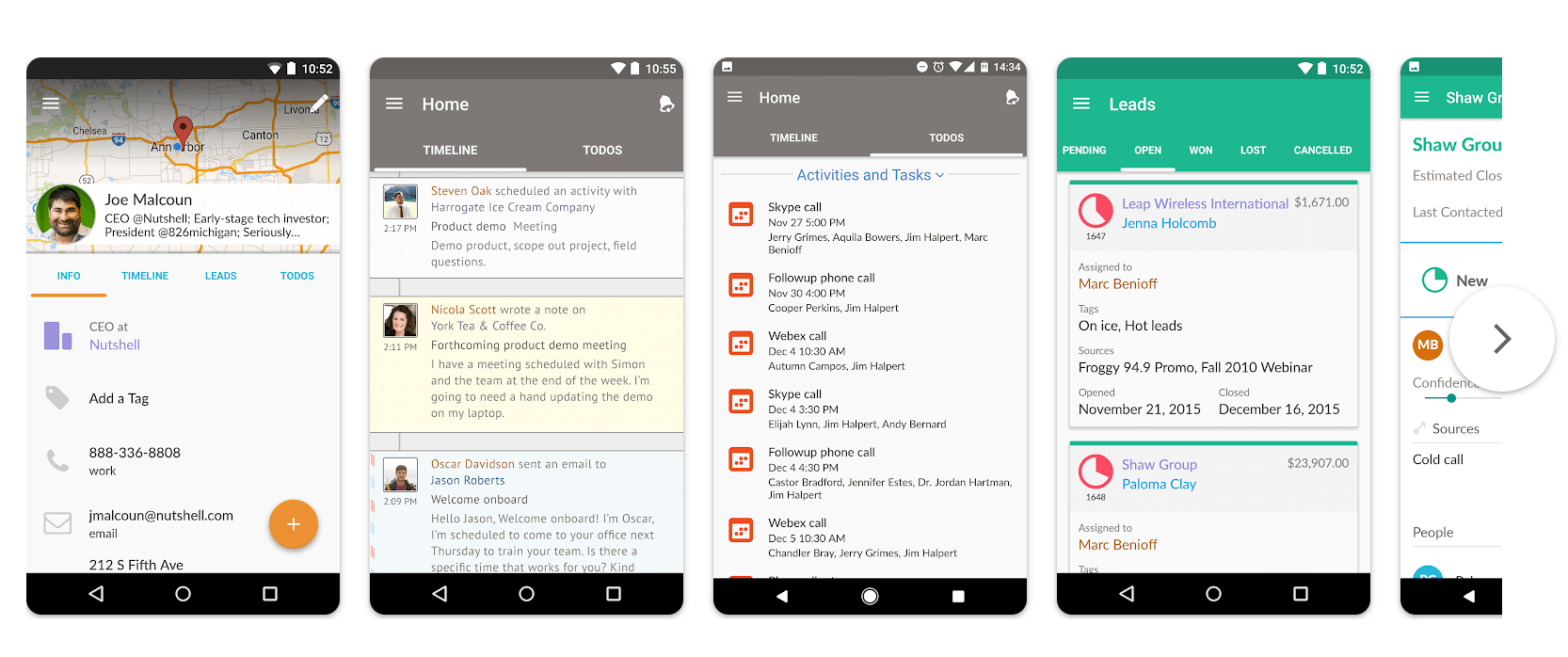
Nutshell Reviews: Customer Service
Nutshell’s customer support is one of its strong points. The publisher relies on human, accessible and responsive support, whatever the plan chosen. Even users of entry-level packages benefit from direct support via chat and email, which is far from the case with most competitors.
On higher levels, it is also possible to schedule telephone sessions or obtain personalized support for account set-up.
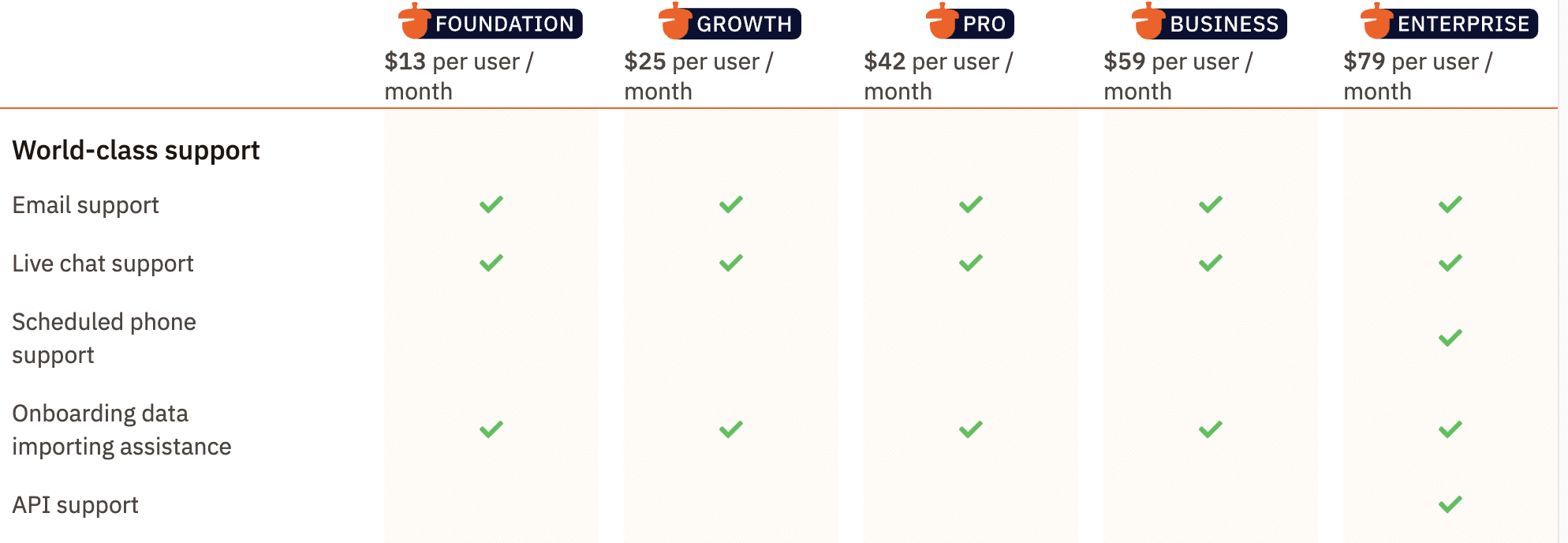
In addition, Nutshell offers a well-stocked knowledge base, with video tutorials, regular webinars and a blog dedicated to best business practices.
Nutshell Reviews: Integrations & Ecosystem
Nutshell provides an official marketplace listing over 200 native integrations covering most of the needs of a modern SME: prospecting, marketing, electronic signature, telephony, accounting, ecommerce, collaborative tools, etc.
Flagship integrations include Apollo, Calendly, CallRail, LinkedIn Ads, QuickBooks, Shopify, Zoom, Microsoft Teams and, of course, the Google Workspace suite.
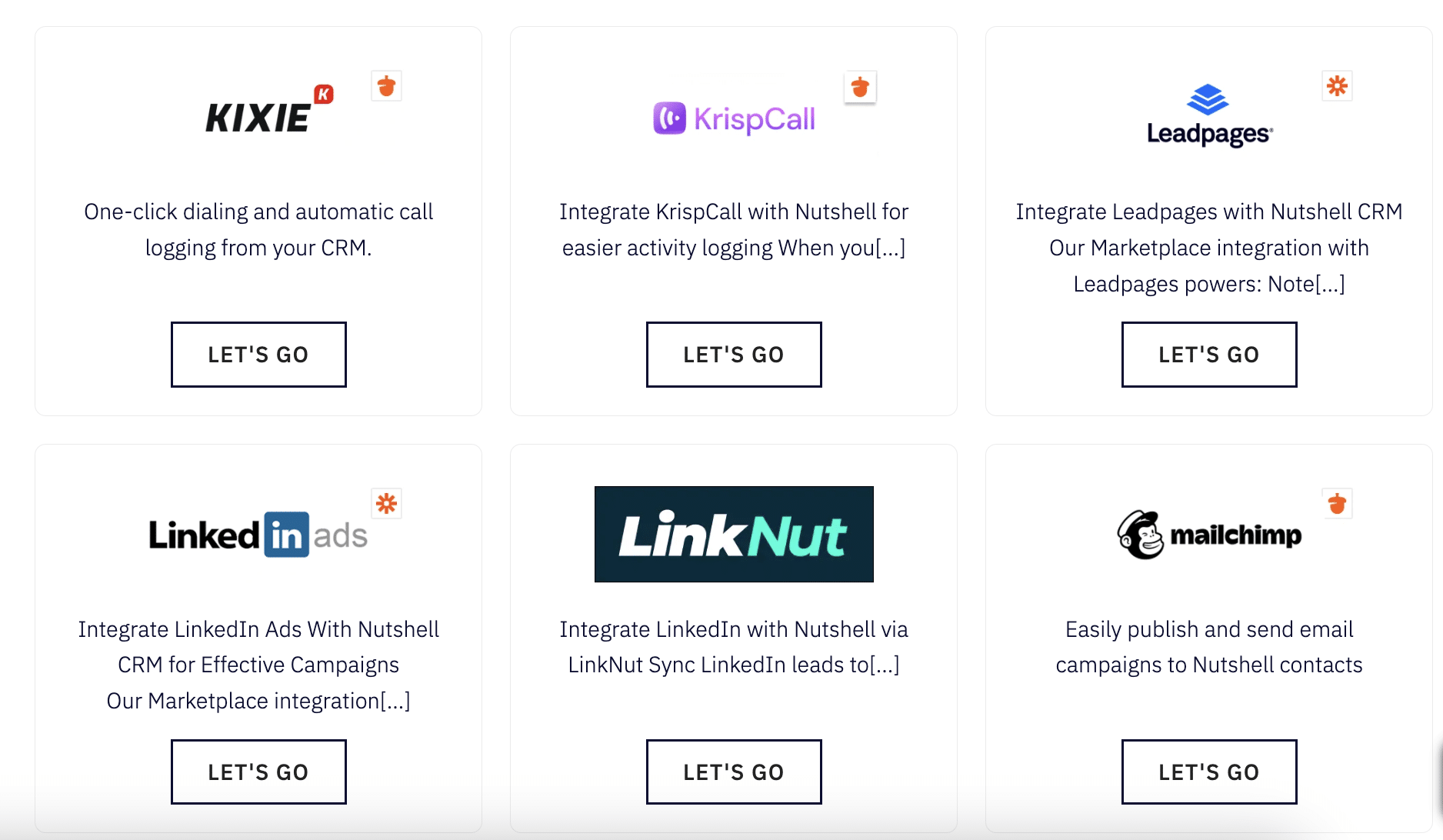
Nutshell is also compatible with Zapier and viaSocket, opening the door to over 5,000 additional integrations. So you can connect your CRM to almost any business application.
Salesdorado’s review
Nutshell’s ecosystem is surprisingly mature. More than 200 native integrations and 5,000 connections via Zapier or viaSocket, that’s impressive for a CRM of this range.
Try Nutshell for free
The best way to make up your own mind about Nutshell is to try it out. The publisher offers a free 14-day trial period, with no credit card required. You’ll be able to explore the tool in all its functional detail, and get a concrete idea of how easy it is to use.
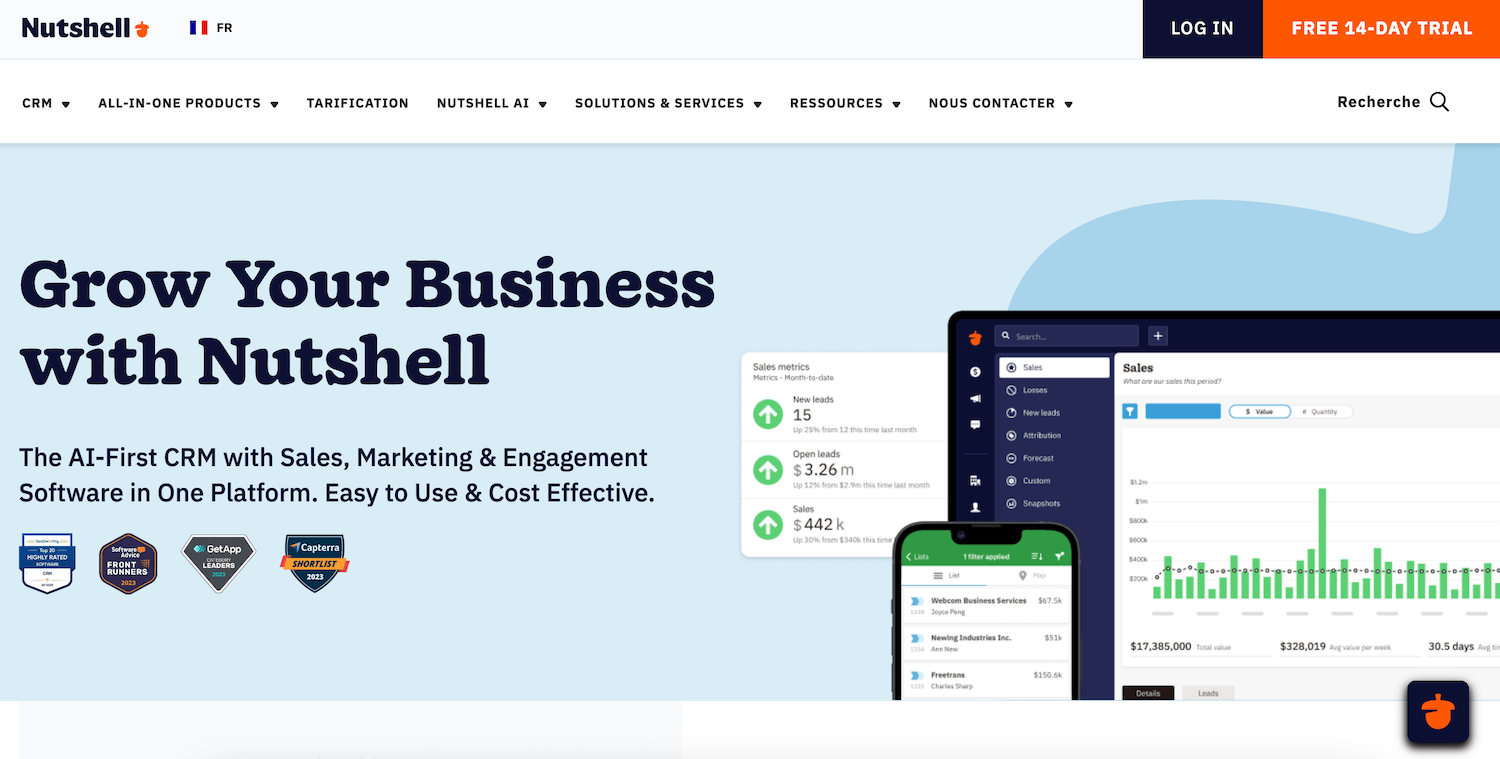
Nutshell review: Prices and value for money
Nutshell offers a modular pricing structure designed to adapt to company size and needs. The core product, Nutshell Sales, operates on a per-user basis, while the Marketing and Engagement modules are billed on a per-company basis.
Nutshell Sales
This is the heart of CRM. All plans include the Marketing Foundation and Engagement Foundation modules free of charge.
| Plan | Price list (no obligation) | Key features | Ideal for |
|---|---|---|---|
| Foundation | 13/user/month | Management of contacts, leads and conversations, up to 100 open leads, email and calendar integration. | Teams who are new to CRM and want to structure their sales processes. |
| Growth | 25/user/month | All Foundation functions + extensive performance reporting and analysis capabilities. | Small teams wishing to measure sales activity and track performance. |
| Pro | 42/user/month | Sales automation, advanced reporting, multi-pipelines, API integration. | SMEs in growth phase, wishing to automate and pilot their pipe more finely. |
| Business | 59/user/month | All Pro features + advanced customization, integrated AI, change logs. | Organizations requiring customized workflows and a higher level of automation. |
| Enterprise | 79/user/month | Advanced access controls, customized reporting, direct SQL, priority support. | Large organizations or multi-team structures with advanced analytical needs. |
Nutshell Marketing
Nutshell Marketing is billed on a per-company basis and requires an active subscription to Nutshell Sales. The Marketing Foundation package is included free of charge. Marketing Pro, on the other hand, is priced according to the number of marketing contacts.
- Marketing Foundation: included with all Sales plans. Includes email editor, forms, landing pages and attribution reports.
- Marketing Pro: rates vary according to the size of your base. The plan allows you to send larger campaigns, gives access to SMS marketing and enriched reports. Each account can send up to 8 times its contact limit per month. Without a Pro subscription, the limit remains 150 marketing emails per month.
Nutshell Engagement
Nutshell Engagement is also charged per company and included in all Sales plans via the Foundation version. It includes form tracking, webchat and unlimited AI chatbot. The Engagement Pro version adds SMS capability (mainly available in the US and Canada) and more comprehensive customer conversation features.
Add-ons
Several add-on modules can be activated à la carte :
- Quotes & Invoices, which lets you create, send and track quotes and invoices directly from Nutshell. Templates can be customized, and data is synchronized with your opportunities, eliminating the need for double entry.
- LeadBoost, an integrated enrichment tool that automatically identifies and adds new qualified leads to your pipeline according to your prospecting criteria.
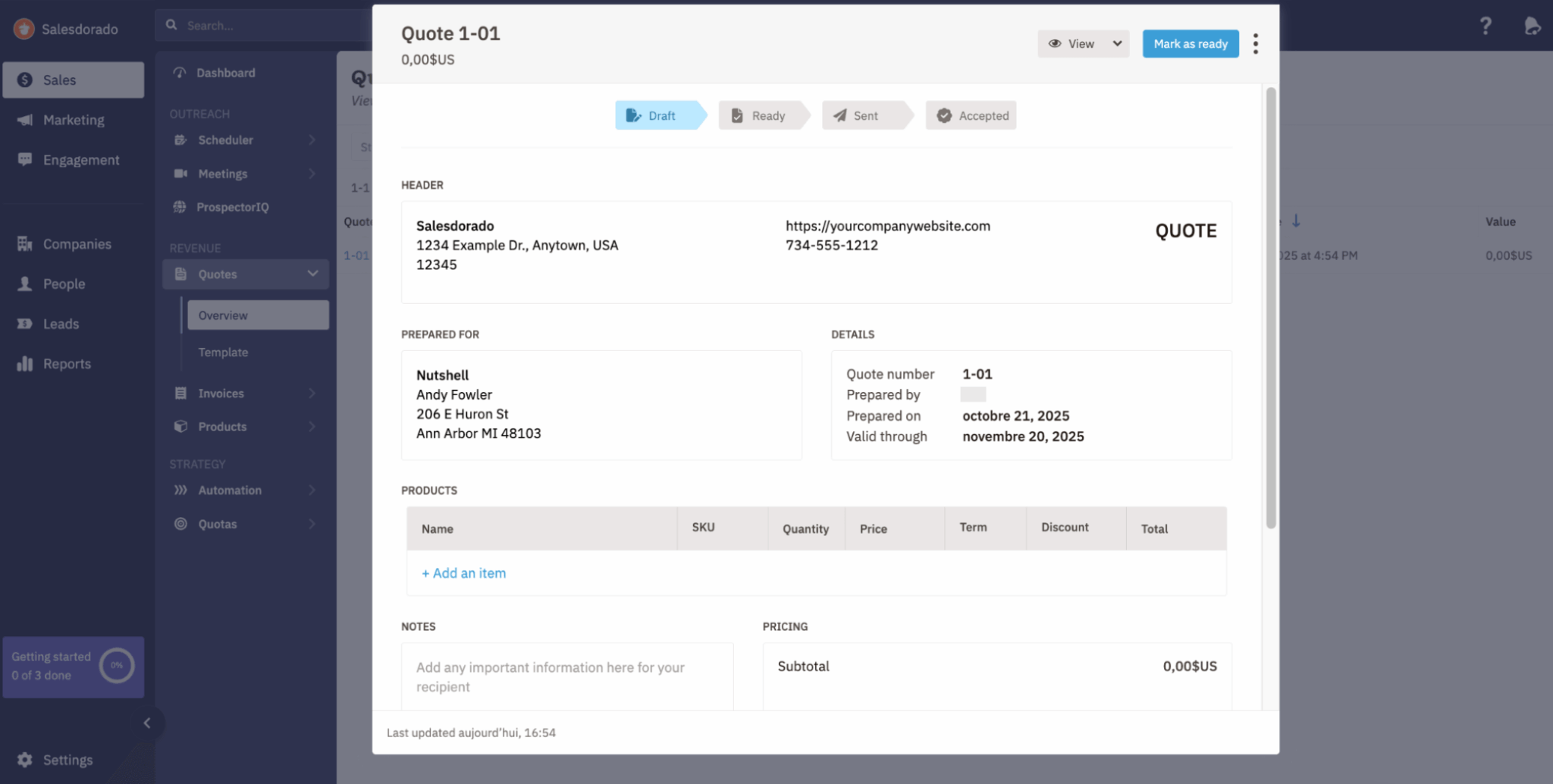
Salesdorado’s review
Nutshell’s pricing structure is clear and flexible. For an SME, the Pro plan probably offers the best balance between price, automation and reporting. The per-user model, combined with the marketing and engagement modules included, makes the investment predictable and scalable. No hidden costs, all-inclusive support and a real effort at clarity: this is a sound, pragmatic approach, perfectly suited to SMEs.
Verdict Salesdorado
As you can see, our overall opinion of Nutshell is very positive. We were pleasantly surprised by the platform.
We recommend Nutshell if you’re looking for a clear, modern CRM that’s easy to learn. The tool is really well suited to B2B SMEs that want to centralize their sales, contacts and campaigns without deploying a gas factory. The pipeline is fluid, the interface intuitive and the customer support exemplary. All at a reasonable price, with no hidden costs or mandatory options.
Avoid Nutshell if you need a CRM with advanced automation, reporting or native integrations. The tool does the job perfectly well for a team of 5 to 50 salespeople, but will clearly show its limitations in a complex environment with several teams and customized workflows.
Try Nutshell for free
The best way to make up your own mind about Nutshell is to try it out. The publisher offers a free 14-day trial period, with no credit card required. You’ll be able to explore the tool in all its functional detail, and get a concrete idea of how easy it is to use.