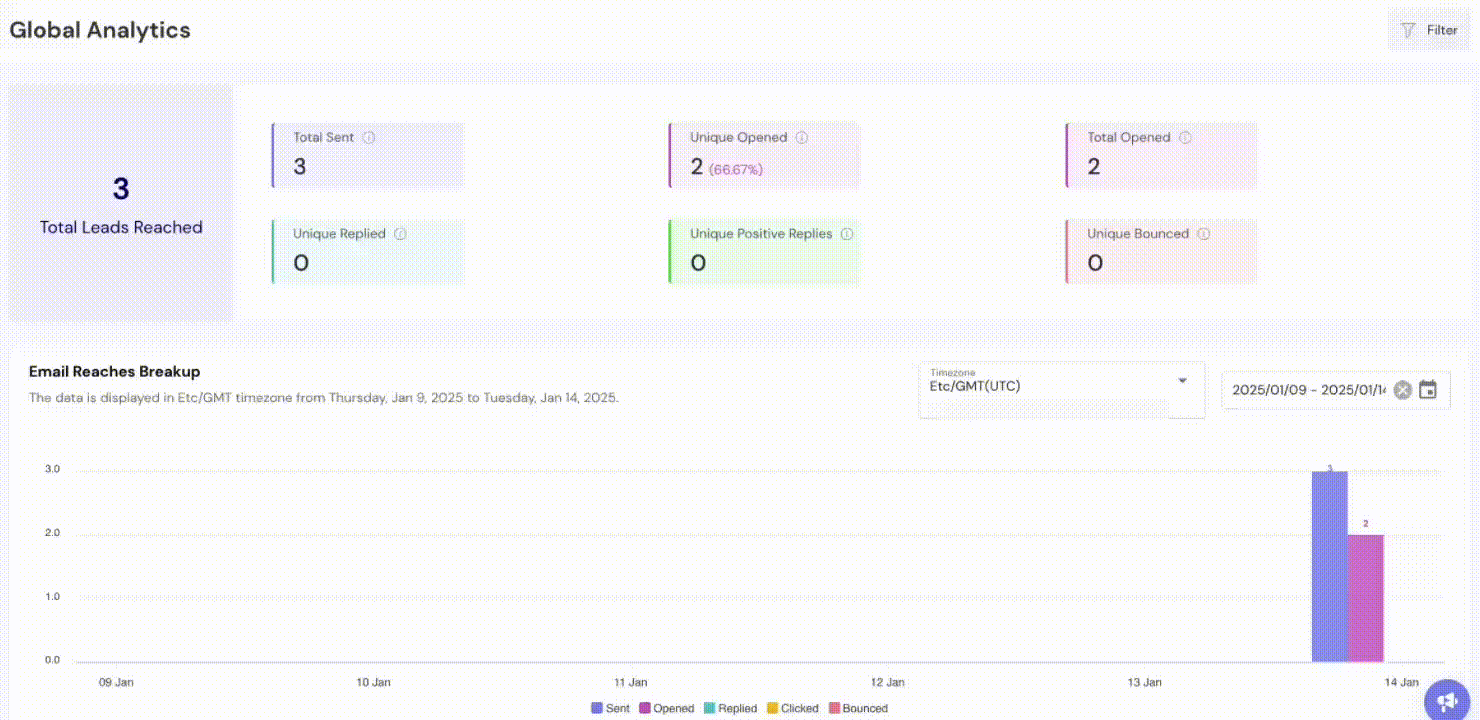- Manage unlimited mailing addresses with integrated warm-up functionality.
- Shared Inbox to centralize communication and streamline teamwork.
- Clean and intuitive user interface, ideal for beginners and experts alike.

Our review of Smartlead
Smartlead is a powerful email prospecting automation tool tailored for businesses and agencies managing high-volume email campaigns. Its features are designed to streamline workflows, enhance deliverability, and simplify large-scale outreach efforts. We tested it, we liked it.
My opinion
Customer reviews
- Limited lead management capabilities (no segmentation options).
- Customer support is restricted to basic assistance on the entry-level plan.
- Few native integrations, limiting compatibility with other tools.
Ideal for B2B companies and agencies handling large-scale email campaigns who need an advanced yet simple automation tool.
From $39 per month
14-day free trial with no credit card required

Sommaire
Smartlead is a prospecting tool designed specifically for managing high-volume cold email campaigns. The platform’s standout feature is its focus on deliverability optimization, making it a reliable choice for large-scale email outreach.
Key deliverability features include an unlimited number of sending addresses, intelligent warm-up capabilities, IP rotation, and built-in email verification tools. Essentially, everything is geared towards ensuring your emails land in inboxes and not the SPAM folder—a critical challenge in mass mailing.
That said, Smartlead remains fairly standard in other areas. The campaign editor is quite basic, offering linear sequences with limited options for dynamic personalization. Similarly, the integrated CRM covers essential prospect tracking functions but lacks any standout or innovative features.
Notably, Smartlead does not include a B2B data enrichment service, which some competitors provide. Ultimately, Smartlead specializes in mass emailing and focuses on its core strength: delivering your messages effectively and efficiently on a large scale. Read on for my detailed review of Smartlead.
Discover SmartleadSmartlead offers a 14-day free trial (no credit card required), allowing you to explore its features thoroughly. Take this opportunity to evaluate whether it’s the right solution for your needs!
Sommaire
My Opinion of Smartlead in a Nutshell
| Perimeter | Score | My Opinion |
|---|---|---|
| Overall Rating | 4.4 | Smartlead is an excellent cold emailing tool, particularly suited for agencies managing white-label campaigns or businesses running large-scale outreach. It excels at its core purpose: mass email deliverability. |
| Functional Richness | 4.3 | The platform shines in managing addresses and optimizing deliverability. However, its CRM is underwhelming, and the inability to organize prospects by list is a surprising limitation. |
| Ease of Use | 4.6 | The interface is modern, clear, and intuitive. It’s easy to get started, even for beginners, and the UX is well-designed for smooth navigation. |
| Value for Money | 4.6 | Pricing is competitive considering the high-volume email capabilities. The $39/month plan offers excellent value for beginners and smaller teams. |
| Customer Support | 4.5 | Email support is reliable and responsive, though the level of service depends on the subscription plan. Higher-tier plans offer more comprehensive assistance. |
Discover SmartleadSmartlead offers a 14-day free trial (no credit card required), allowing you to explore its features thoroughly. Take this opportunity to evaluate whether it’s the right solution for your needs!
Smartlead’s Key Features
Mailbox Management and Deliverability
One of Smartlead’s standout features is its ability to use an unlimited number of outboxes. This capability sets it apart from competitors like Lemlist, which limits users to just five outboxes. By removing these restrictions, Smartlead empowers users to manage large-scale email campaigns, bypassing the constraints imposed by ISPs and email clients. For instance, Smartlead’s intermediate Pro plan allows for sending up to 150,000 emails per month.
Adding email addresses is a straightforward process, as Smartlead offers native connectors for popular email providers such as Gmail, Outlook, and Zoho:
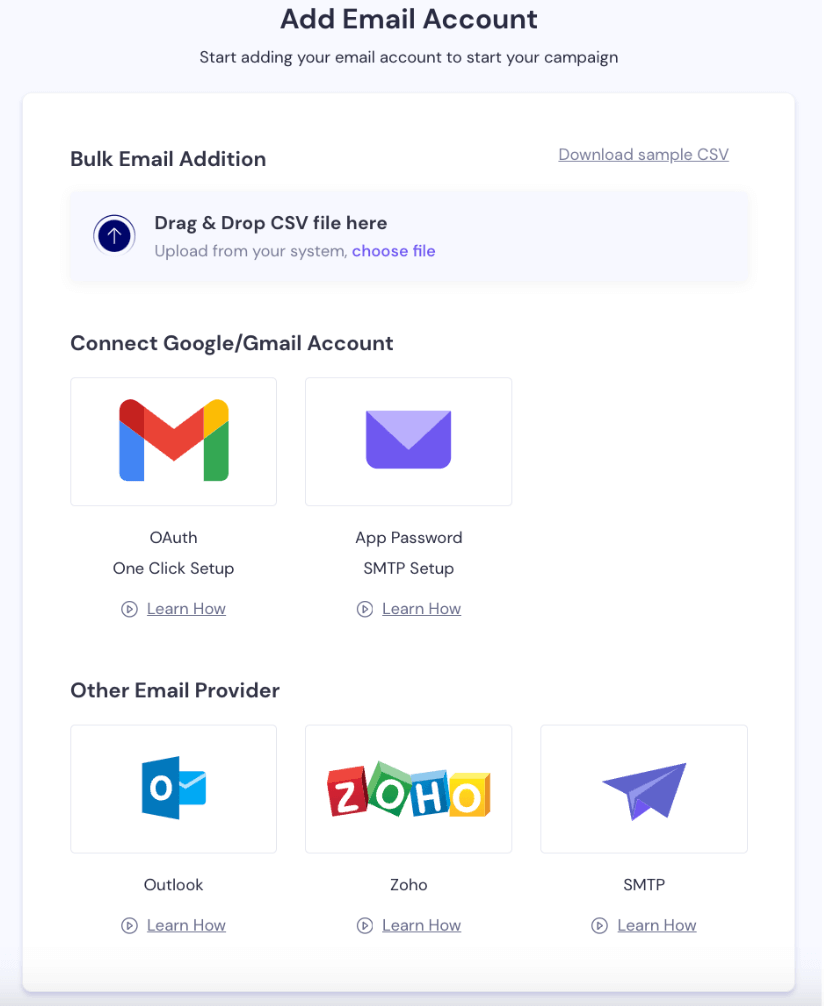
You can also add email addresses in bulk by uploading a CSV prospecting file. Another major advantage of Smartlead is its ability to warm up each email address to enhance its reputation and, ultimately, improve deliverability rates. The warm-up process, in essence, gradually increases the number of emails sent per address, reducing the risk of being flagged as spam. Thanks to artificial intelligence, this process is fully automated in Smartlead:
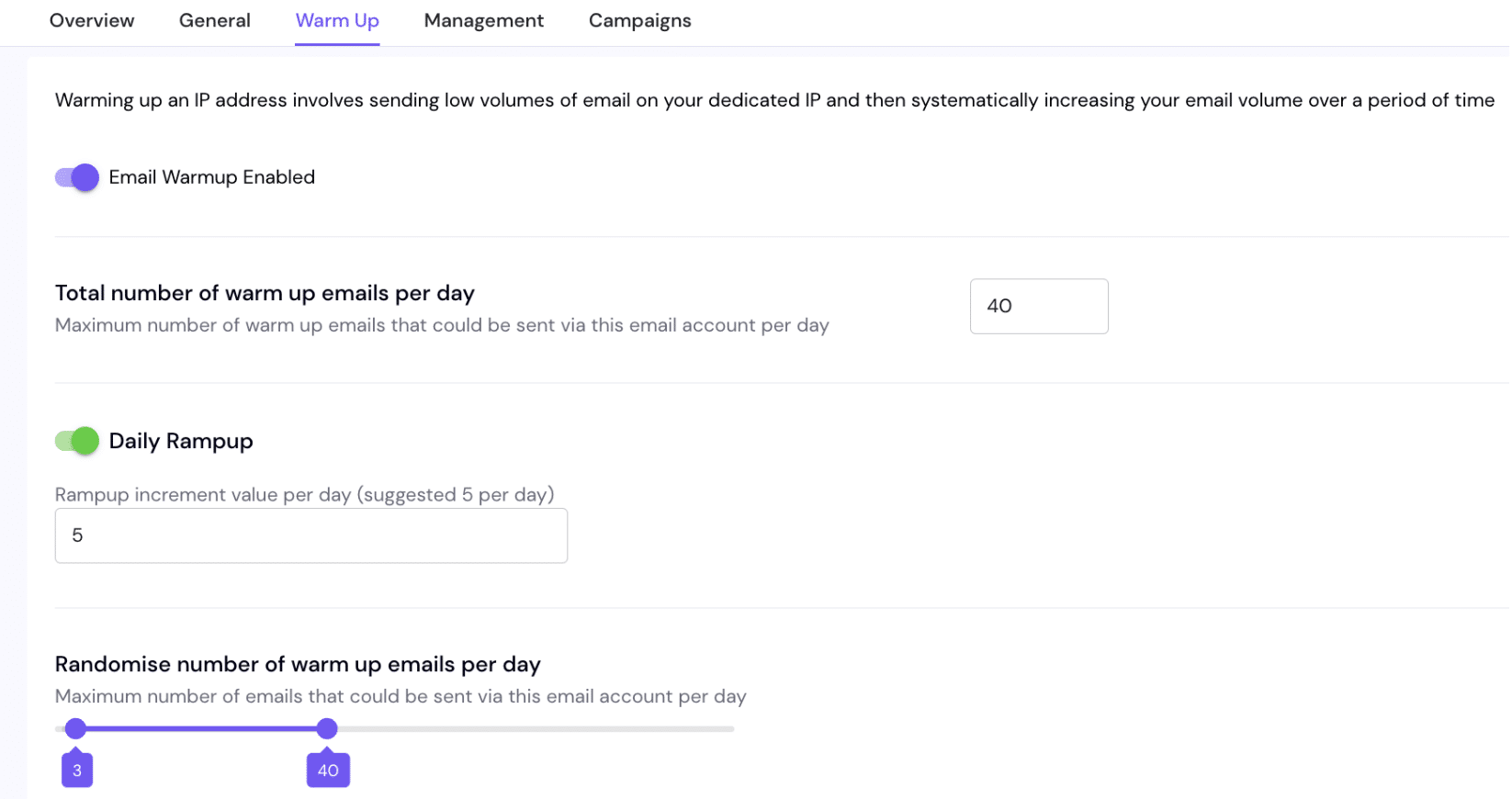
Smartlead also includes advanced features to further optimize email deliverability:
- Automatic address rotation: A single campaign can be sent from multiple mailboxes to distribute the workload and protect the reputation of each IP address.
- Daily sending thresholds: Set limits for the number of emails sent per address each day to balance volume and quality.
- Dedicated IP servers: Each campaign is assigned a unique IP server, minimizing the risk of being blocked by email providers.
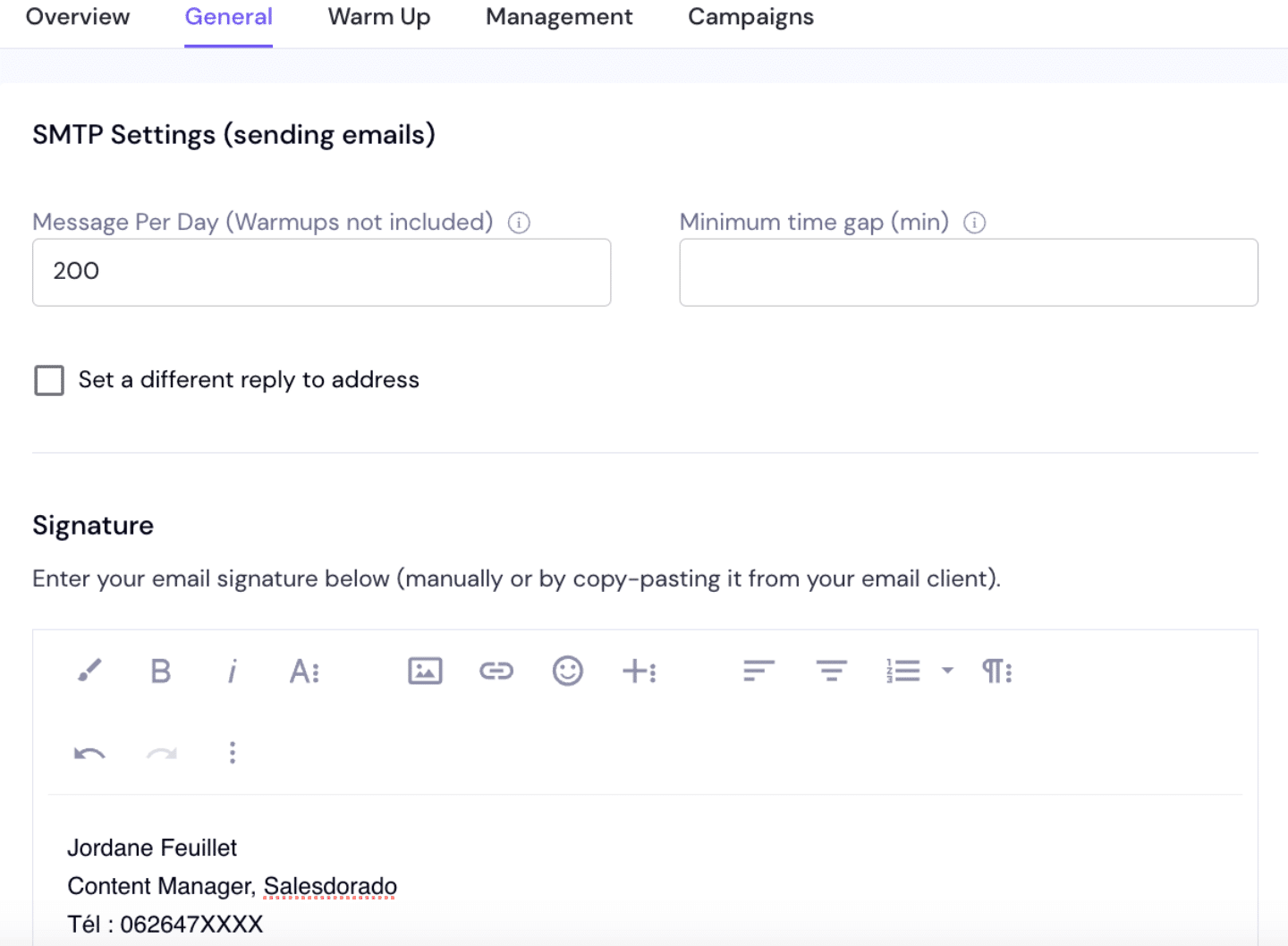
Beyond automation, Smartlead provides several tools to maximize your campaign performance:
- Email verification: Available as an add-on to identify and remove invalid addresses, reducing bounce rates.
- SPF and DMARC checkers: To ensure proper email authentication and compliance.
- Blacklist check tool: Allows you to verify if your email addresses or IPs have been blacklisted.
- Bounce rate calculator: Tracks and analyzes the number of emails that fail to deliver.
In summary, Smartlead provides all the tools necessary for efficient and optimized mass emailing. If you’re looking to send tens of thousands of emails monthly, Smartlead’s robust email deliverability management system is a critical asset. In our tests, we were particularly impressed by the depth of its features and its focus on performance optimization.
Discover SmartleadSmartlead offers a 14-day free trial (no credit card required), giving you the chance to explore its features thoroughly. Take this opportunity to determine if it’s the right tool for your prospecting needs!
Email Campaign Manager
Launching a campaign with Smartlead begins with importing a list of prospects in CSV format. Unlike other tools, Smartlead does not allow you to select an existing list already stored in your account. Once your list is imported, the next step is editing your email sequence.
The process is straightforward but somewhat limited—there are no triggers to configure, and the approach is based on static “campaigns” with few options for advanced scripting. For example, referring to multi-channel prospecting sequences would be an overstatement here.
The first email in the sequence is scheduled to be sent on a specific date defined in the settings. You can add as many follow-up emails as needed, customizing the delay (in days) between each email:
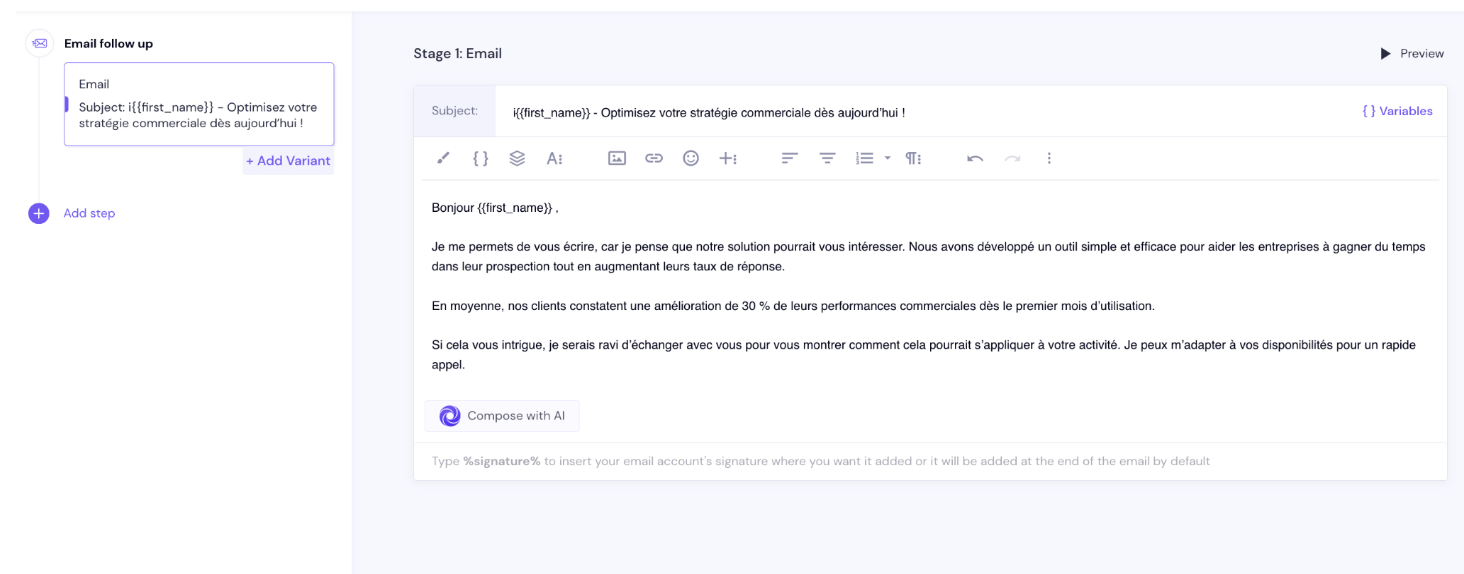
If you’ve connected the Open AI API to Smartlead, you can use ChatGPT-4 to help compose your prospecting emails. Additionally, the tool allows you to personalize your messages using variables directly extracted from your CSV file (e.g., first name, last name, company, city, etc.). You can even create subject line variants for A/B testing:
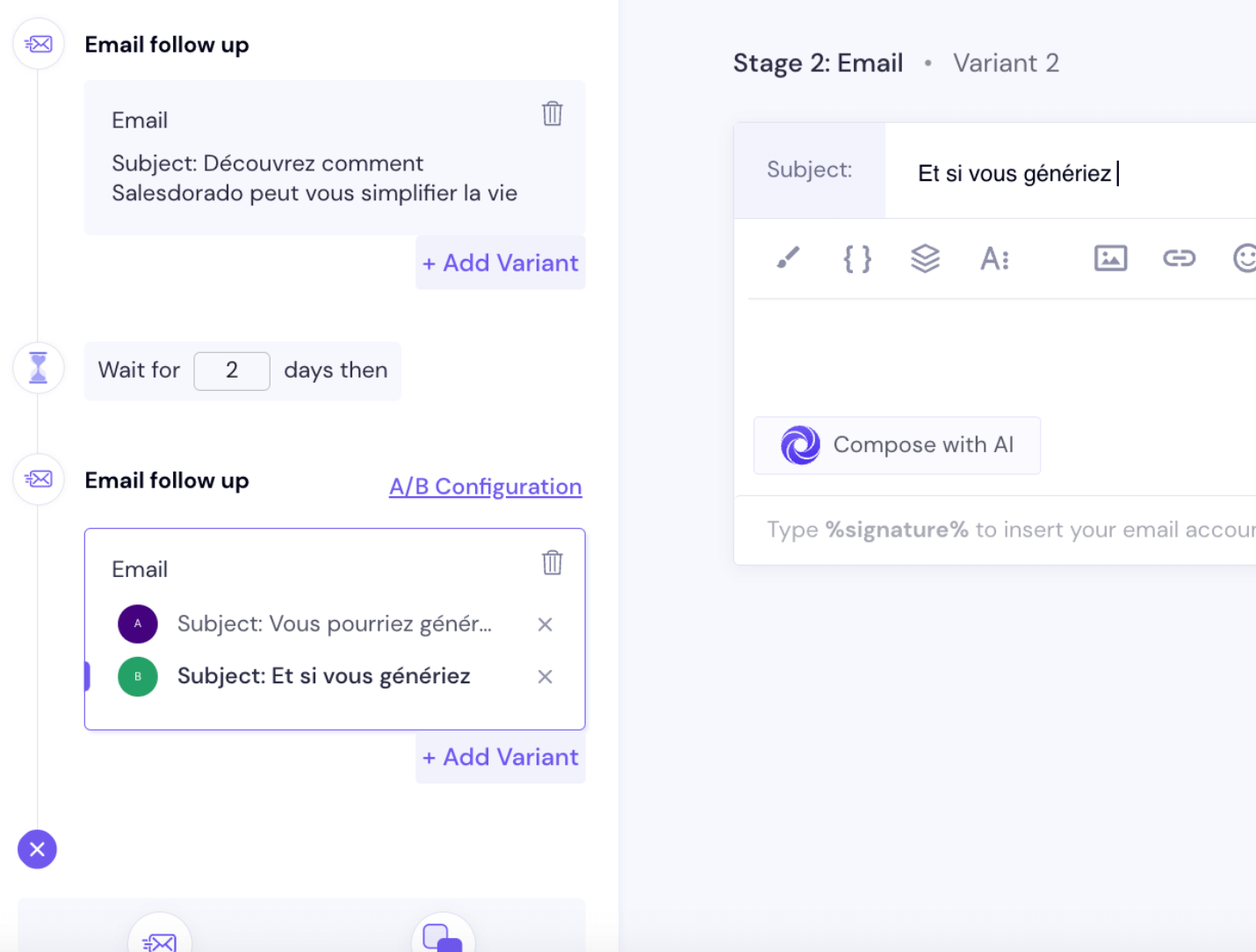
Once your emails are written and your sequence is defined, you can select the sending addresses from those added to your account. The next step is scheduling. You’ll define eligible sending days, time slots, the campaign start date, and the maximum number of new leads to reach per day. Smartlead’s AI then optimizes sending times to protect the reputation of your email addresses:
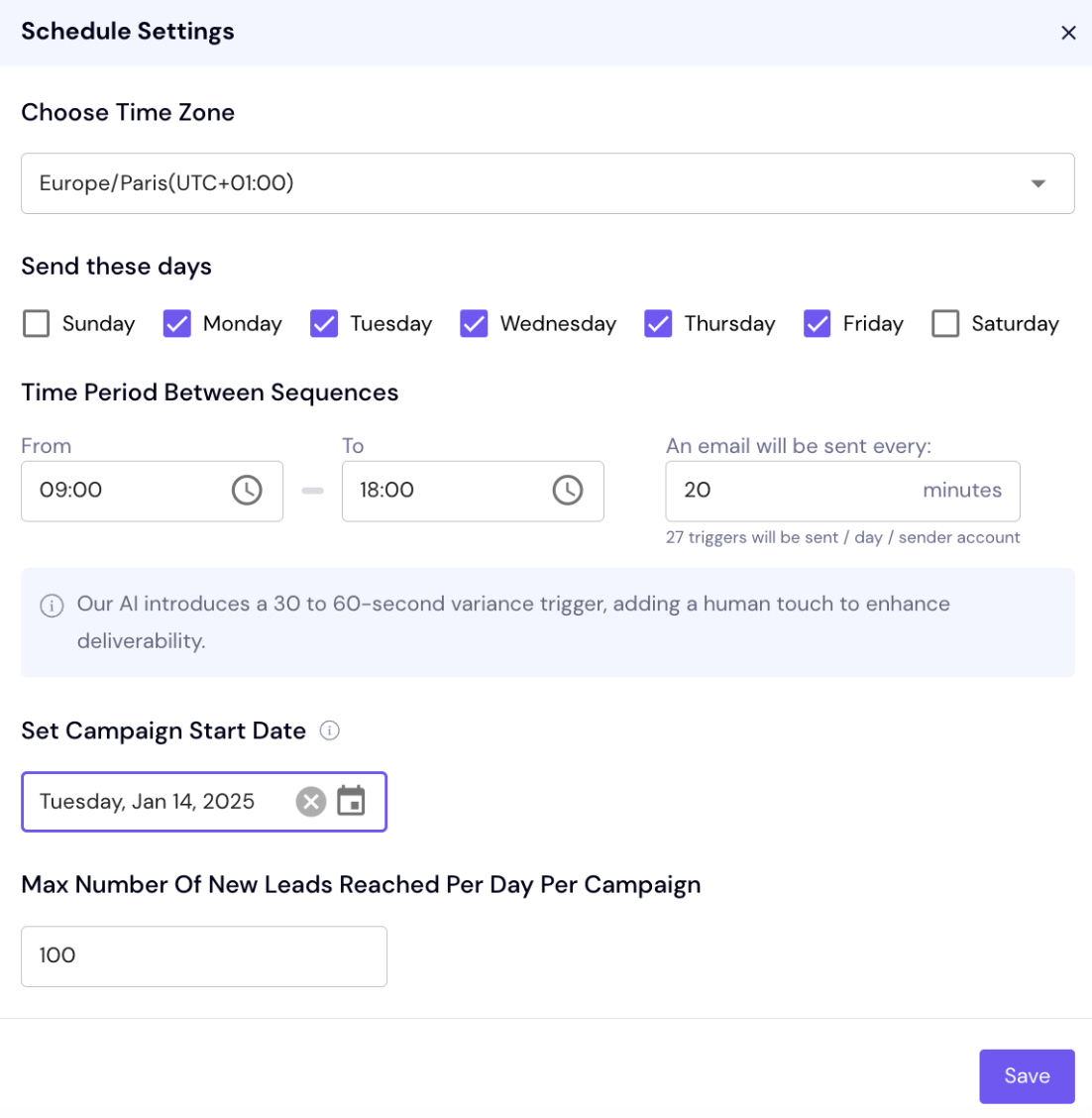
Smartlead offers an impressive range of configuration options, including:
- Automatic stopping of emails: Stops mailings as soon as a lead responds, clicks on a link, or opens an email.
- Send as plain text: An option to improve deliverability by avoiding HTML.
- Open and click tracking: Can be enabled or disabled depending on your needs.
- SmartServer: Automatically selects the optimal sending server for your campaign.
- Server rotation: Spreads the load across multiple sending addresses.
- Pause by company: Suspends all emails to a company if someone from that company responds.
- Sending priority: Choose between follow-up emails and new leads.
- AI Auto-Match: Matches the lead’s email provider to the one used by your sending address (e.g., Gmail to Gmail).
- AI categorization: Intelligently segments leads based on specific criteria.
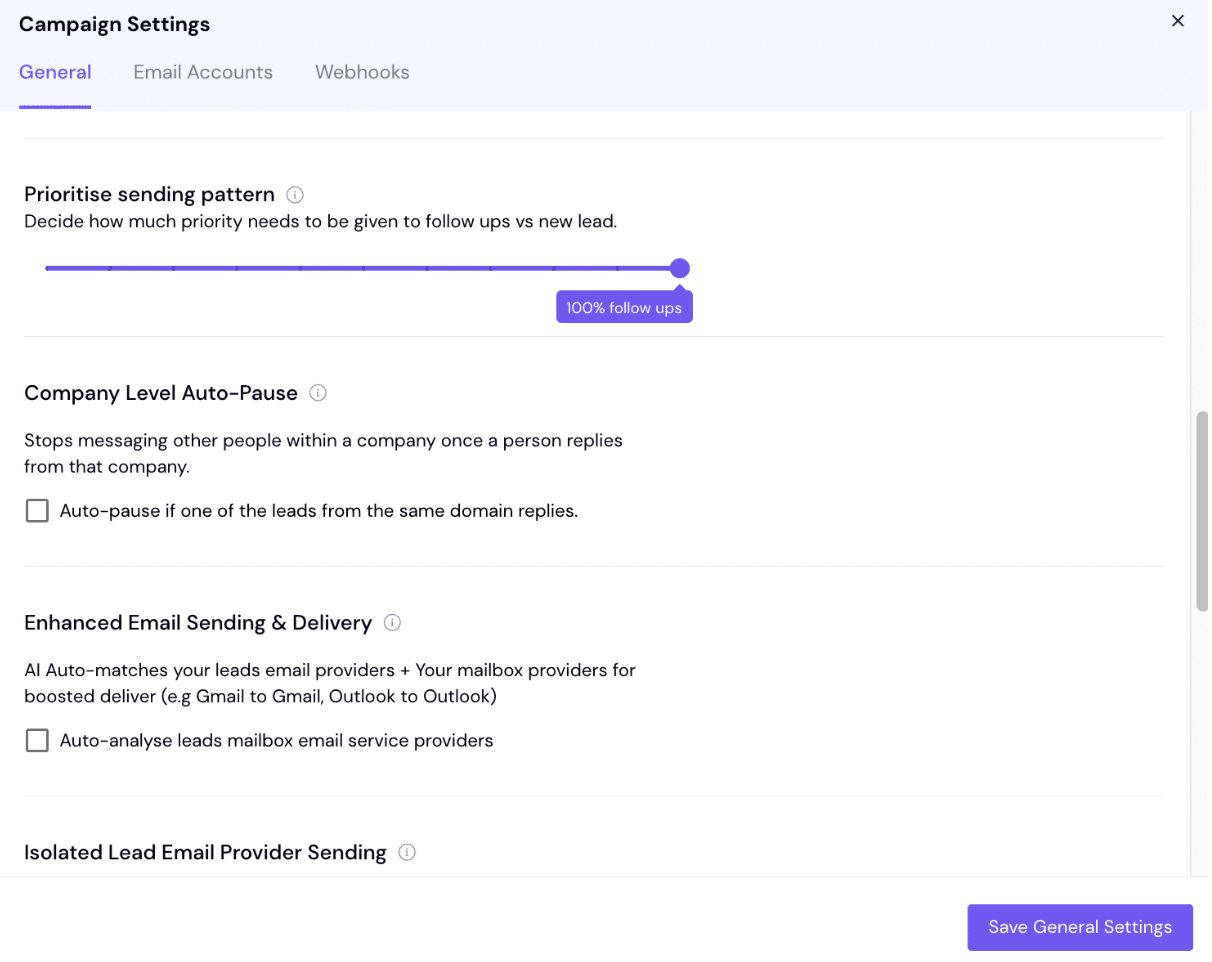
Lead Management
Unlike most prospecting tools, where you typically start by importing leads and creating lists before launching a campaign, Smartlead reverses the process. Here, campaigns come first. When you create a campaign, the system prompts you to import a CSV file of leads.
Once the file is uploaded, the leads appear in the “All Leads” menu along with all associated details. For each lead, you can track the number of campaigns they are part of:
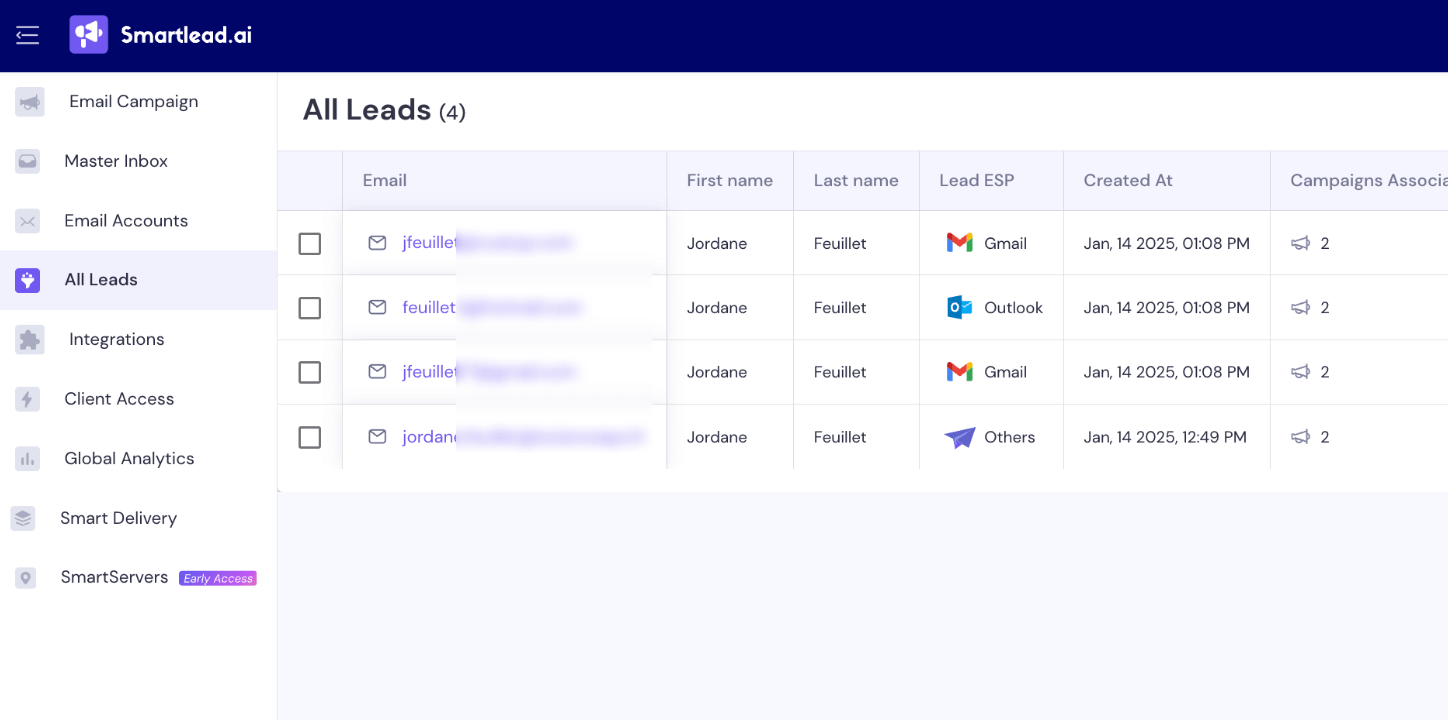
If you want to create a new campaign using the same prospecting file (a rare scenario), you’ll need to re-import the file during campaign setup. Smartlead will automatically deduplicate existing contacts and add any new ones to the “All Leads” list:
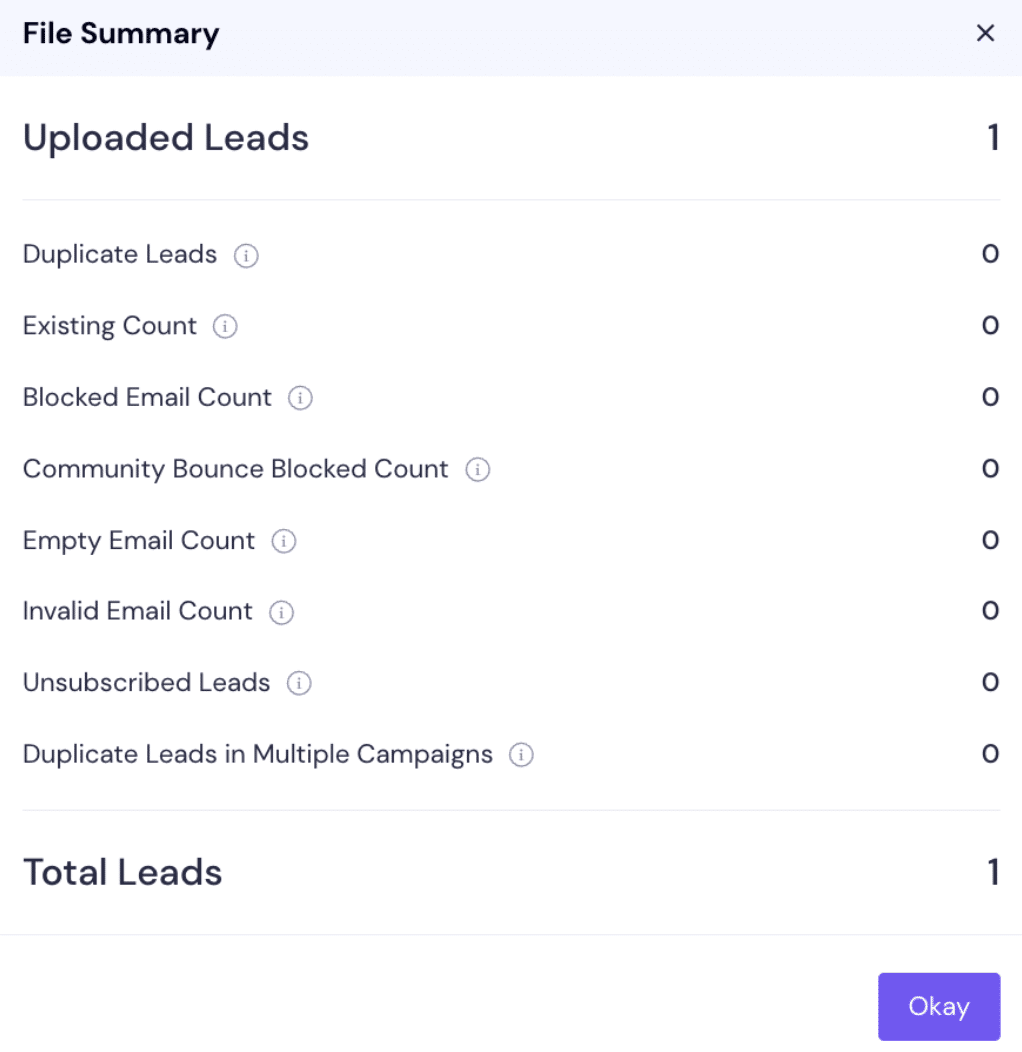
However, Smartlead lacks the ability to segment contacts or manage lists, which I consider one of its biggest drawbacks.
Discover SmartleadSmartlead offers a 14-day free trial (no credit card required), giving you the opportunity to explore its features and see if it fits your needs. Don’t hesitate to try it out!
Master Inbox
Smartlead’s Master Inbox offers a centralized messaging hub where you can manage all exchanges with prospects across multiple mailboxes. This feature is especially invaluable for users handling dozens—or even hundreds—of email addresses on the platform. The convenience and organization it provides make it an essential tool for large-scale campaigns.
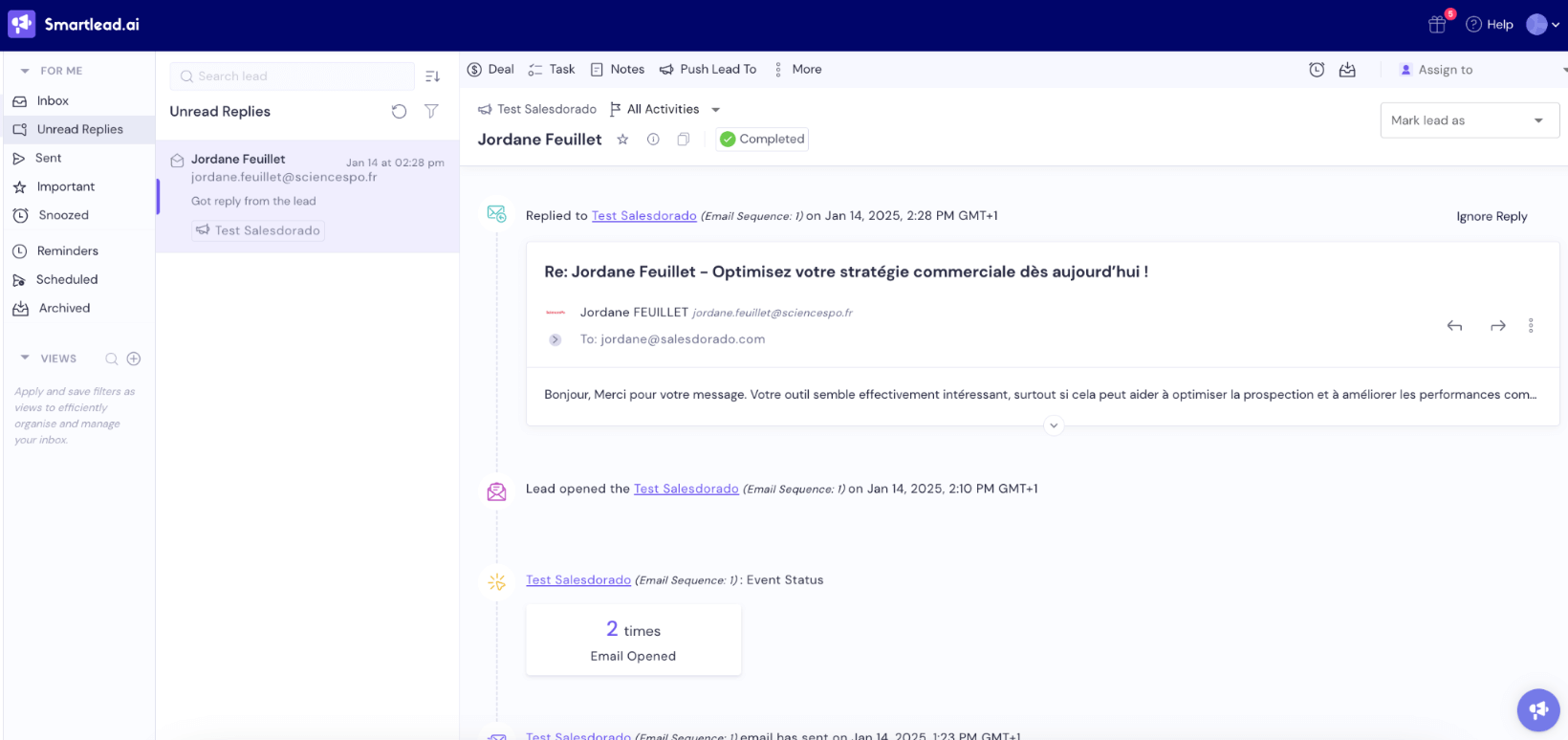
Here are the main features of the Master Inbox:
- Message scheduling and reminders: Plan follow-ups or send emails at optimal times.
- Task management: Define tasks with deadlines and priorities, and collaborate with your team via a shared workspace for lead-related notes.
- Attachment support: Send and receive documents directly within the inbox.
- Unread email tracking: Quickly identify messages you haven’t replied to.
- Custom filters: Create personalized views to quickly access specific leads or campaigns.
- Lead assignment: Assign leads to specific team members for better accountability.
The centralized mailbox is intuitive and functional. We particularly appreciated the advanced filtering options, which simplify navigation and make managing large volumes of emails much easier:
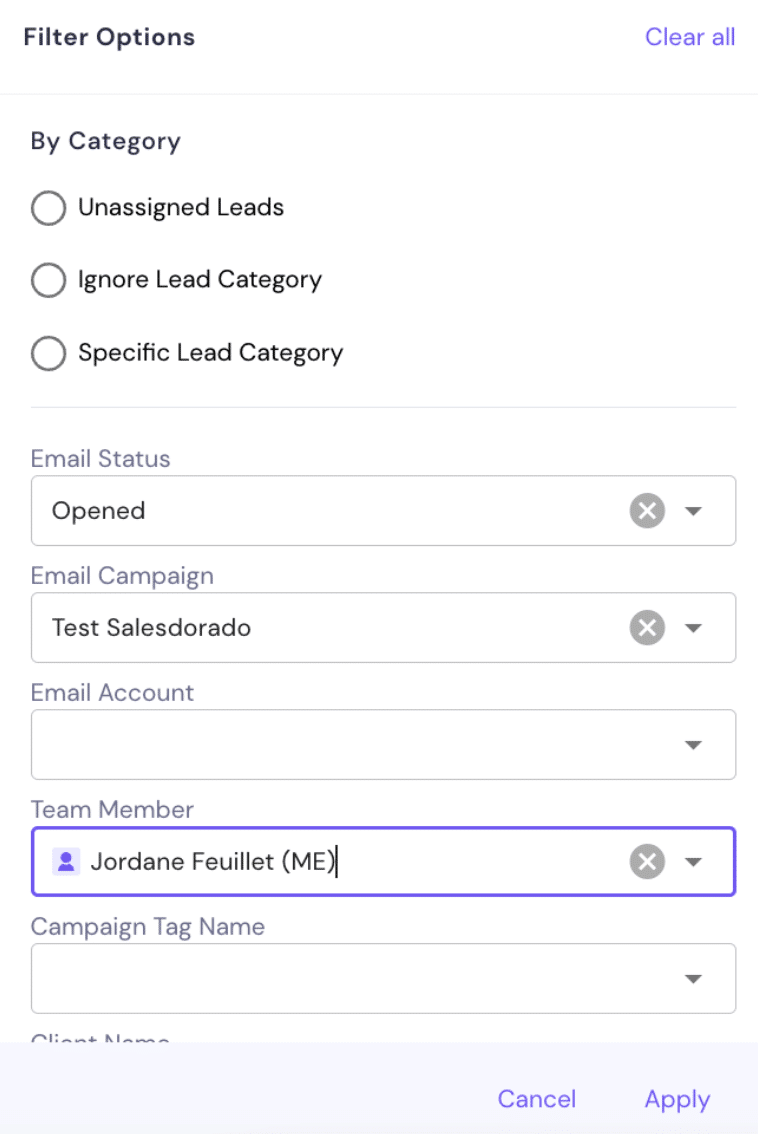
Reporting
Smartlead provides reporting tools that offer an overview of each mailbox. These tools allow you to monitor key metrics such as the number of emails sent per day, replies received, and the percentage of emails marked as spam. This makes it easy to assess the reputation of each email address and take corrective actions if needed:
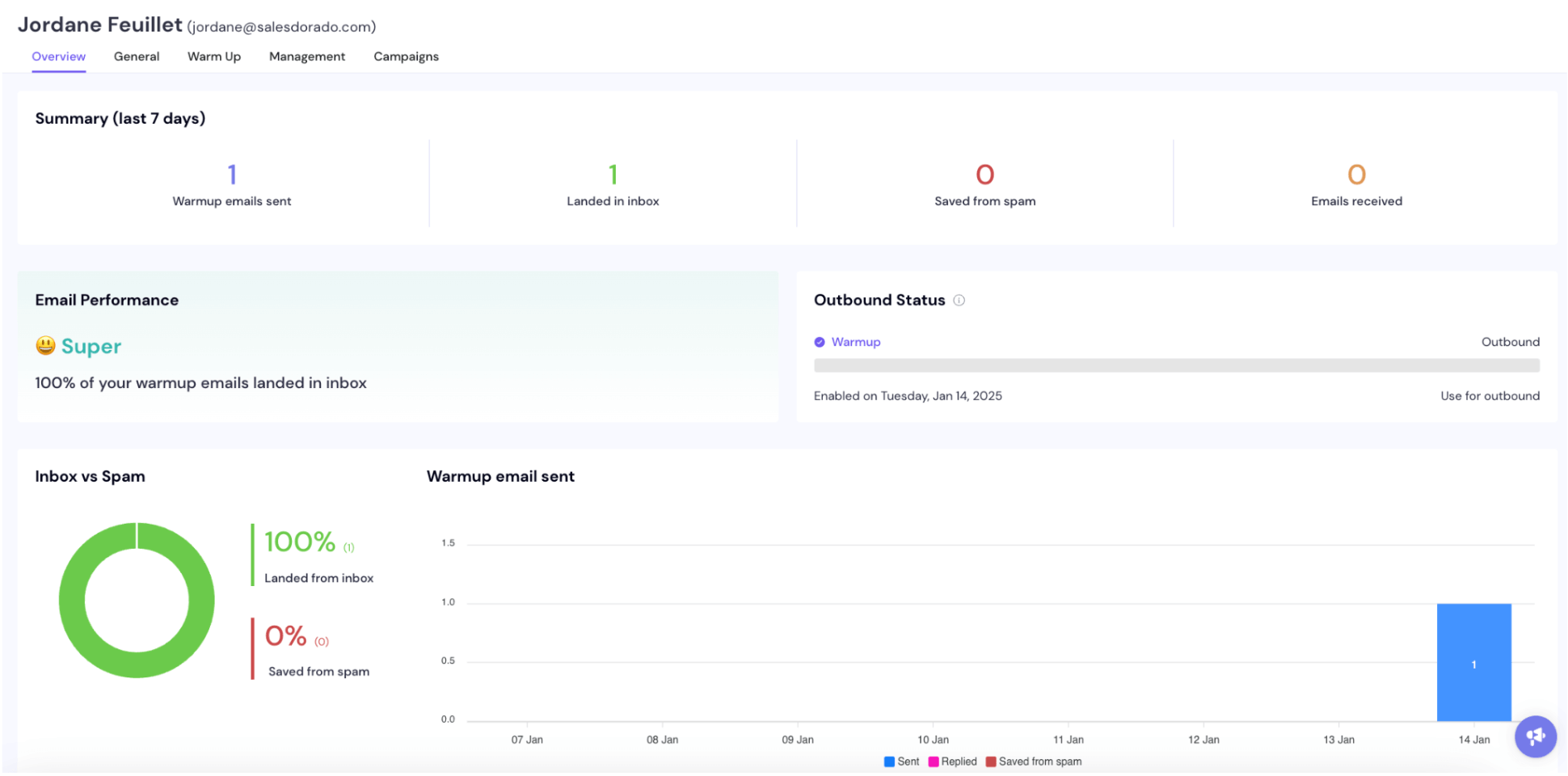
Additionally, you can see which campaigns use a specific email address, offering greater visibility and control over campaign performance. Smartlead’s “Global Analytics” reporting feature provides an account-wide performance summary. It allows you to filter data by campaign or by email address to drill down into specific details:
The platform offers the classic KPIs you’d expect in cold emailing, such as:
- Total emails sent
- Email open rates
- Replies received
- Bounce rates
- Number of leads generated
While the reporting features are not groundbreaking, they are sufficient for most users’ needs. Smartlead also provides options for exporting data to third-party tools via webhooks or APIs. This allows for deeper analysis using your preferred CRM or reporting/BI tools, making it a flexible choice for teams with more advanced analytics requirements.
Customer Reviews of Smartlead
As of January 2025, Smartlead has received 213 reviews on the G2 platform, boasting an impressive average rating of 4.6. This score is well-deserved, as the tool’s strengths are frequently highlighted by its users. Here are some of the most commonly praised features:
- Ease of use: Smartlead’s intuitive and well-designed interface stands out. Users particularly appreciate the simplicity of the multi-channel campaign manager, which facilitates efficient prospecting.
- Warm-up functionality: This feature greatly enhances email deliverability across multiple addresses, ensuring that campaigns avoid spam filters. High deliverability rates are consistently mentioned as one of Smartlead’s key strengths.
- Integrations: Native integrations with CRMs such as HubSpot and third-party prospecting tools like Apollo and Clay are highly valued.
- Customer support: Users appreciate the active Slack community and the wealth of resources provided, which contribute to a supportive and knowledgeable user base.
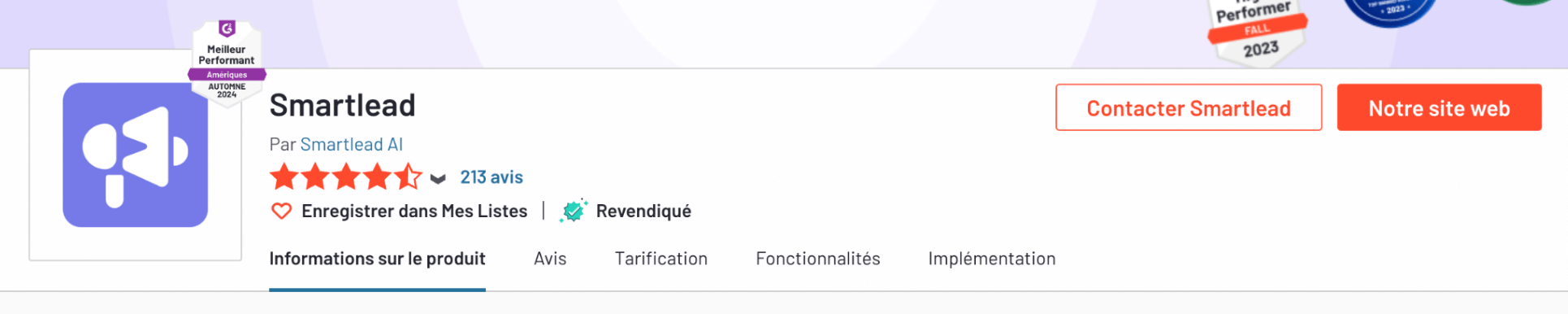
That said, a few criticisms have also been noted by users:
- Occasional technical bugs, such as campaign interruptions or loss of lead categories.
- Customer support responsiveness can sometimes be inconsistent, particularly for users on the Basic Plan.
Smartlead Integrations
Smartlead offers several native integrations (connectors) that streamline workflows and enable synchronization with popular tools. Here are the main integrations available:
- Messaging tools: Gmail, Outlook, and Zoho Mail for easy connection and management of prospecting email addresses.
- Slack: Receive instant notifications in Slack, such as when a lead responds to an email.
- Zapier: Automate workflows and connect Smartlead with hundreds of other applications.
- HubSpot: Easily integrate Smartlead with one of the most popular CRMs on the market.
While the number of native integrations is somewhat limited, Smartlead compensates with its robust API. This allows users to create custom integrations with other CRMs or tools that are not natively supported. Additionally, Smartlead supports webhooks, enabling you to send reporting data or notifications to third-party tools seamlessly.
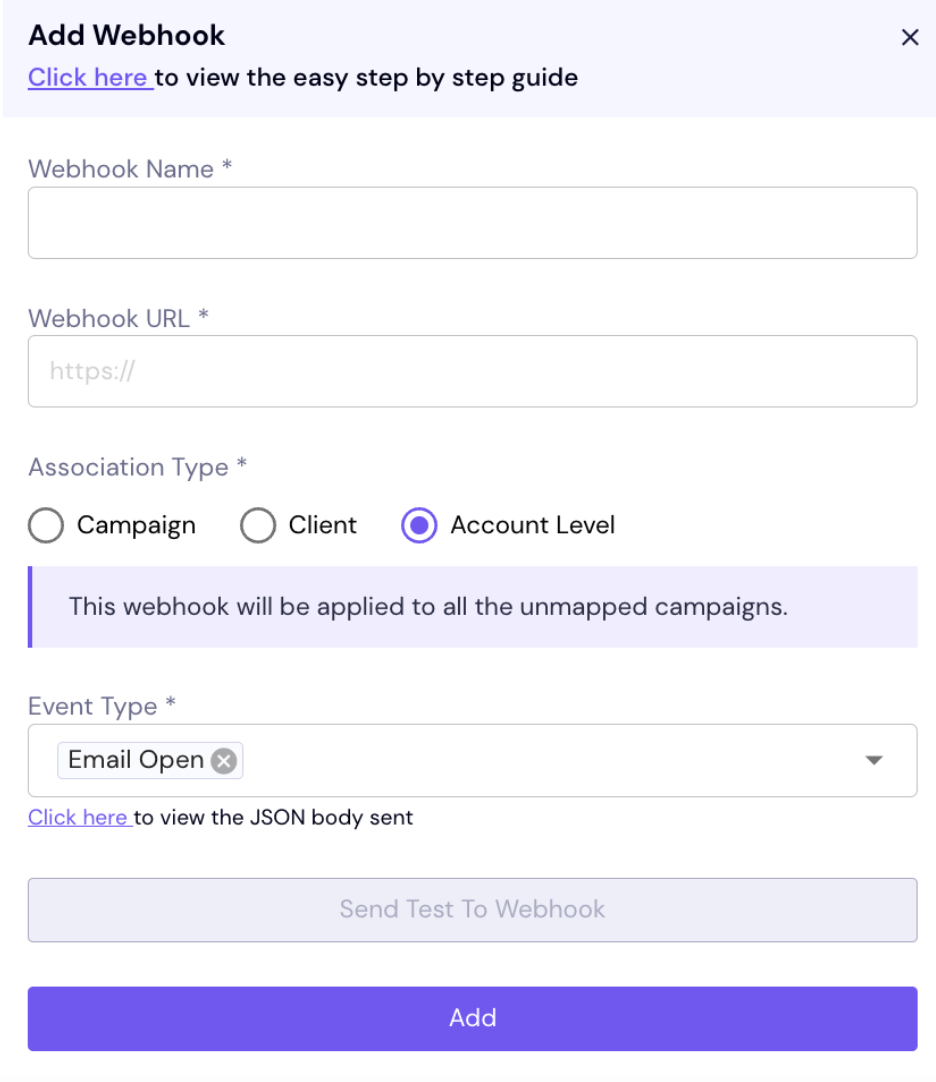
Discover SmartleadSmartlead offers a 14-day free trial (no credit card required), giving you the opportunity to explore its features and decide if it’s the right tool for your prospecting needs. Don’t hesitate to give it a try!
Smartlead Pricing
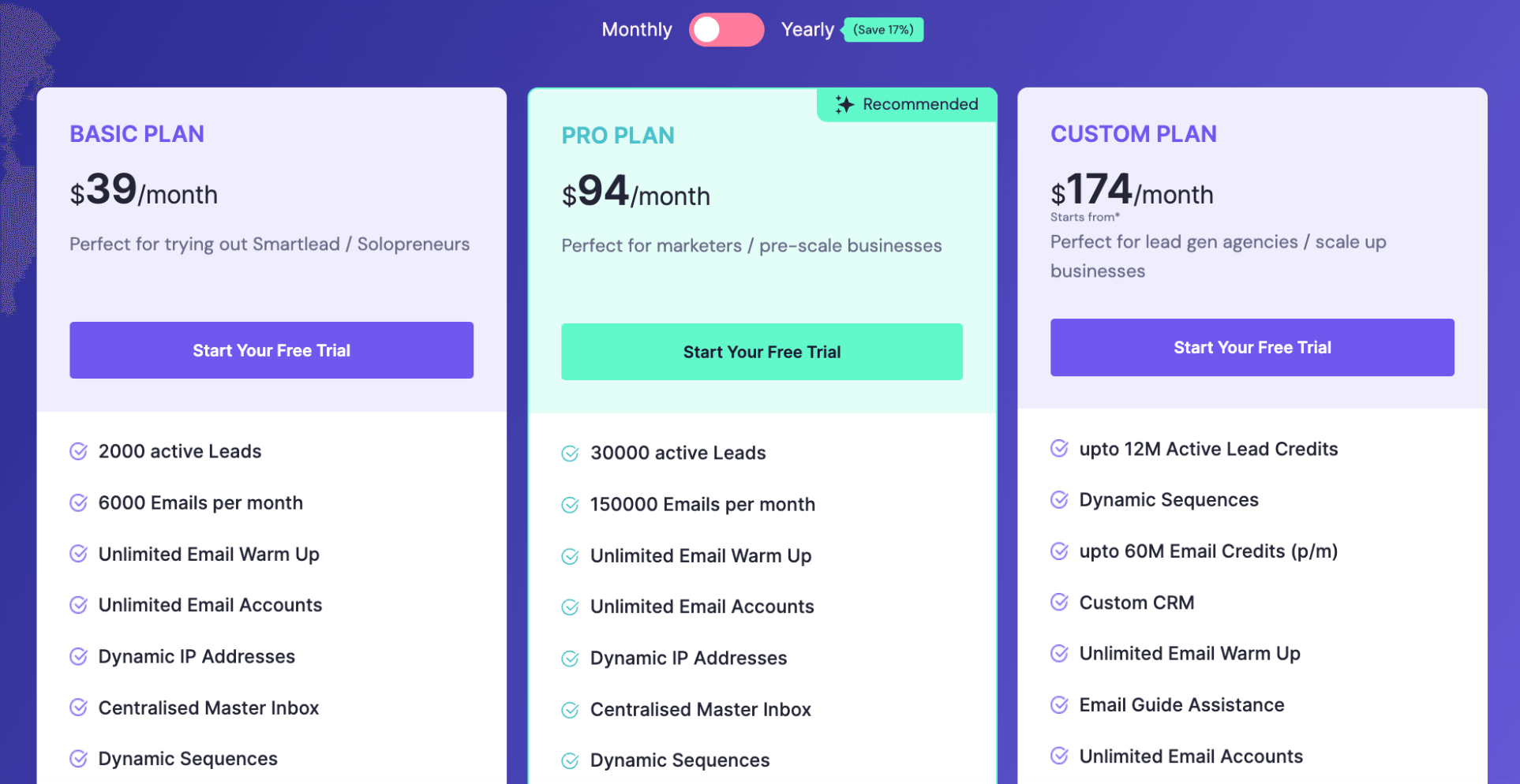
Smartlead offers three pricing plans, each tailored to different user needs:
- Basic Plan ($39/month): Designed for small businesses and freelancers, this plan lets you manage up to 2,000 leads and send 6,000 emails per month. It includes unlimited email addresses, email warming, and basic reporting functionalities. Despite being the entry-level plan, it already supports dynamic multi-channel prospecting sequences, which is a key strength of Smartlead.
- Pro Plan ($94/month): Ideal for growing teams, this plan increases capacity to 30,000 active leads and 150,000 emails per month. It also unlocks access to dedicated customer support, webhooks, and integrations for greater flexibility.
- Custom Plan ($174/month): Geared towards agencies and large enterprises, this plan supports up to 12 million leads and 60 million monthly emails. It also includes advanced CRM functionalities (not tested in this review) and the ability to manage multiple clients/entities under one account.
| Feature | Basic Plan | Pro Plan | Custom Plan |
|---|---|---|---|
| Monthly Fee | $39/month | $94/month | $174/month |
| Annual Fee | $34/month | $79/month | Contact Sales |
| Active Leads | 2,000 | 30,000 | Up to 12 million |
| Emails per Month | 6,000 | 150,000 | Up to 60 million |
| Email Warming | Yes | Yes | Yes |
| Custom CRM | No | Yes | Yes |
| Support | Response within 24 hours | Faster response | Priority response |
Key Points About Smartlead’s Pricing
- Unlimited users: Unlike some competitors, Smartlead does not limit the number of users per account. Your entire team can share the same Smartlead account, which makes it highly cost-effective.
- Multi-channel prospecting: All plans support email, social media, and SMS outreach. However, these additional channels are still quite basic, as Smartlead remains heavily focused on email prospecting.
- White-label management: The Pro and Custom plans allow you to manage multiple clients or entities with white-label capabilities, making it an excellent option for agencies. Additional clients can be added for $29/month each.
- Annual discounts: By choosing annual billing, you can save up to 17% on your subscription.
- Competitive warm-up costs: Unlike Lemlist, where warming up a single address costs $29/month (via Lemwarm), Smartlead includes unlimited warm-up in all its plans at no extra cost.
Discover SmartleadSmartlead offers a 14-day free trial (no credit card required), letting you test its features and find the plan that suits your prospecting needs. Don’t miss this opportunity!
Smartlead Customer Support
As with most tools, the level of customer support you receive depends on the subscription plan you choose. The Basic plan includes standard email support, but response times can be inconsistent, despite the publisher’s promise of replies within 24 hours.
Higher-tier plans, such as Pro or Custom, provide more responsive support. However, to our knowledge, no plan— not even the Custom plan— offers access to a dedicated account manager, which could be a drawback for some users.
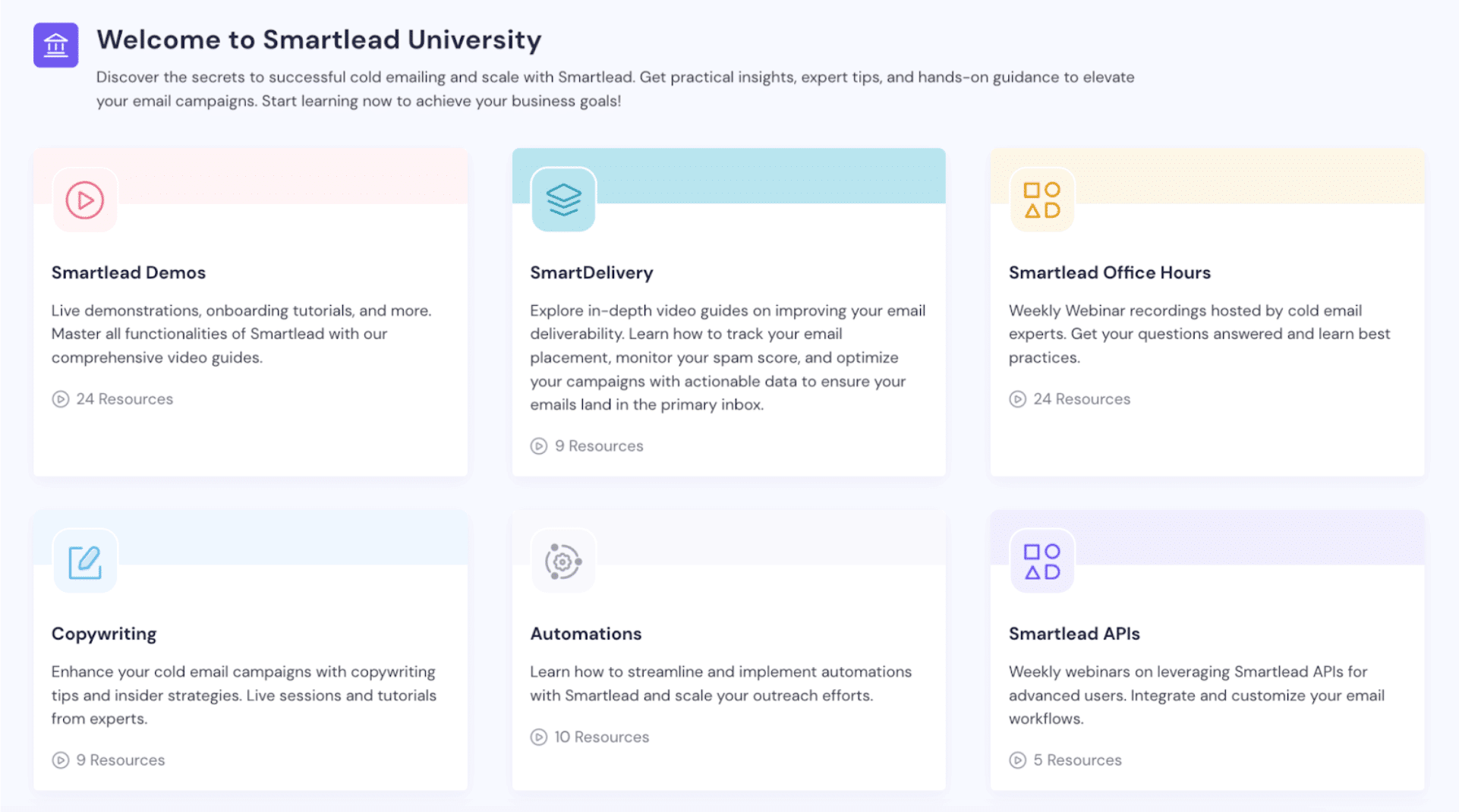
That said, Smartlead compensates for this with a range of well-designed resources to support users:
- A comprehensive documentation center: This includes detailed guides covering every aspect of the platform, ensuring users can troubleshoot most issues independently.
- A YouTube channel: Packed with tutorials, the channel helps users get the most out of Smartlead’s features.
- An active Slack community: This space allows users to exchange tips, resolve common challenges, and connect with other Smartlead users.
- Smartlead University: A dedicated online hub offering detailed guides, tutorials, and practical tips on both the Smartlead solution and prospecting strategies in general.
While Smartlead’s direct customer support might not be its strongest point, these additional resources and the active user community make up for it, offering excellent support for self-sufficient teams and individuals.
Discover SmartleadSmartlead offers a 14-day free trial (no credit card required), giving you the opportunity to explore its features thoroughly. Don’t miss this chance to see if it’s the right tool for your prospecting needs!