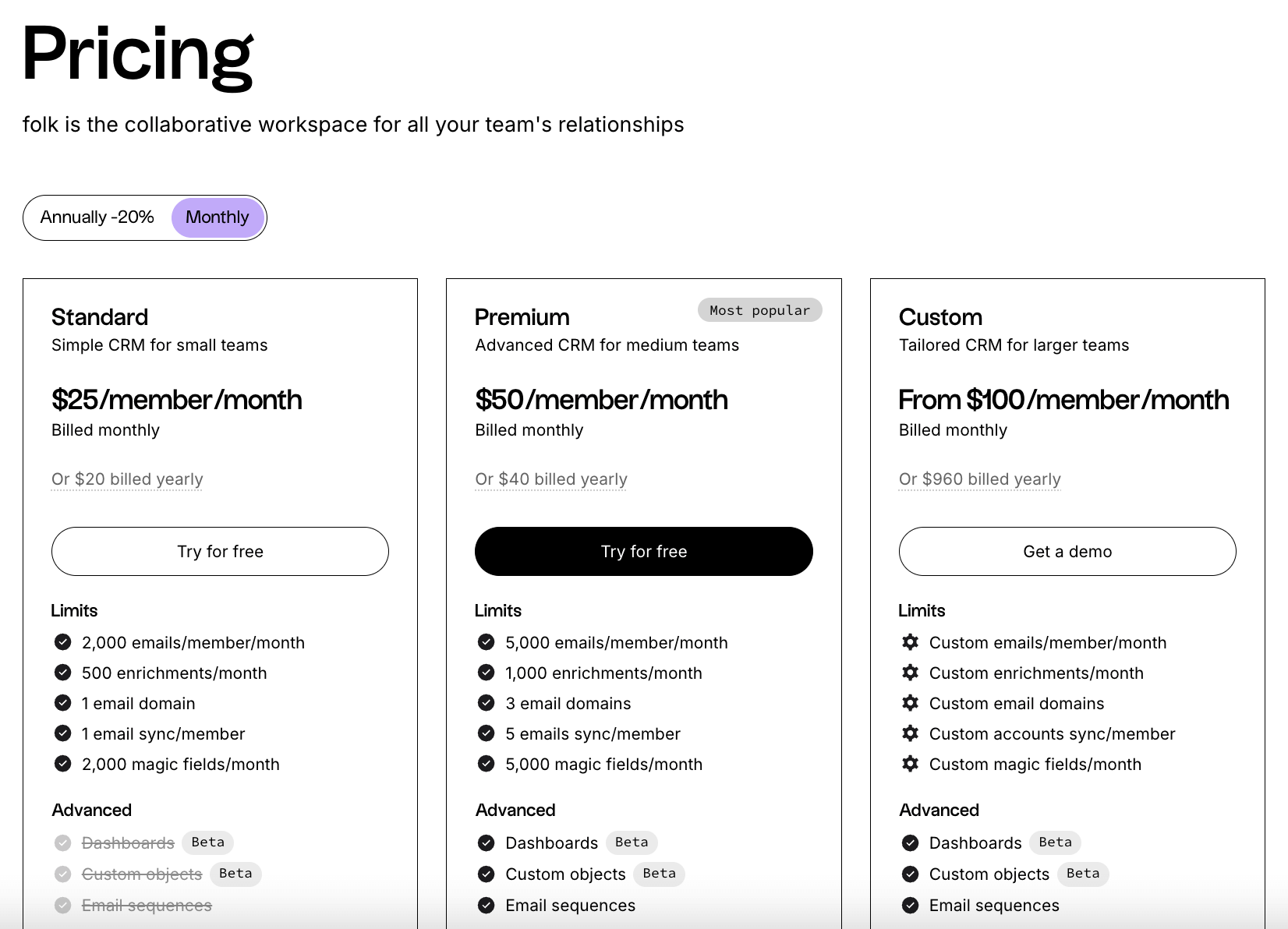- A versatile, adaptable CRM
- Spreadsheet-style ease of use
- Good value for money

Our review of Folk CRM
Launched in 2019 by the eFounders studio (Aircall, Spendesk...), Folk offers an original approach to CRM. Flexible and easy to use, it targets salespeople, recruiters, startups and event organizers alike. The secret? A spreadsheet-like interface and well-thought-out automation features.
My opinion
Customer reviews
- No reporting views
- Automatic tracking of missed calls and meetings
- Limited filters and segmentation
Ideal for individuals and small teams looking for a simple CRM that can be adapted to different uses.
From From $25/user/month
Free trial
Sommaire
With Folk, you can forget about traditional CRM software for salespeople. The goal is to provide one tool to organize all your business contacts, no matter your profession. Salespeople, recruiters, partnership managers, event organizers—everyone can benefit.
Folk promises to save you time by efficiently centralizing your contact management. The software focuses on simplicity, using a collaborative spreadsheet interface. No more juggling multiple Excel or Google Sheets files. With Folk, all your contacts are in one place, automatically updated and enriched.
The tool also shines with its email functionality. You can create personalized campaigns in just a few clicks, all without leaving the interface. Folk takes care of adding variables and scheduling emails at the right time.
On paper, Folk seems like the perfect CRM for freelancers and small teams, helping you avoid time-consuming data entry. Its simple, visual design is appealing. But how does it hold up in practice? Are its features enough to meet business needs?
We tested it for several weeks to find out. Here’s our full review of this unique CRM.
Sommaire
My Opinion of Folk CRM in a Nutshell
| Aspect | Rating | Opinion |
|---|---|---|
| Overall Rating | 4 | Folk is a promising CRM for freelancers and small, multi-trade teams. Its simple spreadsheet-like design and email features make it a great tool for managing business contacts daily. While it lacks some advanced features, it’s accessible and user-friendly. |
| Ease of Use | 4.5 | Folk’s interface is a standout. In just a few minutes, you’ll know how to add contacts, organize them into groups, and launch campaigns. Everything’s intuitive, with a layout reminiscent of spreadsheets. Ideal for those who don’t have much time to get started. |
| Ease of Setup | 4.5 | Folk is one of the easiest CRMs to implement. It only takes a few clicks to import contacts from a file or mailbox. Setting up a pipeline doesn’t take much longer. The free trial allows you to test it before committing. |
| Customer Support | 3.5 | Folk’s customer support is responsive, accessible via in-app chat, and usually responds within an hour. The help center offers basic tutorials and articles, but it could be expanded, especially for French-speaking users. |
| Integrations | 3 | Integrations are Folk’s weak point. So far, it only offers native connections to mailboxes and calendars. For more advanced integrations, you’ll need tools like Zapier or Make, which can add extra costs. |
| Value for Money | 4 | In terms of pricing, Folk is on the lower mid-range. It’s a great option for trying out a CRM without a large investment. However, keep in mind that some limits—like the number of emails you can send—are quickly reached. Overall, the packages are decent but lack some expected features for the price. |
Try Folk for Free With its free trial, Folk lets you try out a simple, versatile CRM without any commitment. It’s the perfect chance to see if the tool fits your needs.
The Main Advantages & Disadvantages of Folk
The Benefits of Folk
- Intuitive interface.
With its clean, spreadsheet-like layout, Folk is easy and enjoyable to use daily. Importing, segmenting, and contacting your leads is quick and seamless. - Efficient contact centralization.
Importing contacts from your mailbox or LinkedIn is ultra-fast. Folk automatically de-duplicates and enriches profiles for you.
The Disadvantages of Folk
- Limited advanced features.
Folk falls short when it comes to sales reporting and tracking complex deals. It also lacks a mobile app and pre-configured integrations. - Rapid price increases.
The price per user can add up quickly for larger teams. While Folk is more affordable than CRM giants, there are cheaper alternatives on the market.
Folk CRM: Functional Scope Overview
Contact and Company Management
Contact management is the core of Folk. For each contact, you can input details like name, company, role, decision-making status, and add custom fields such as tags. You can also track whether the contact is active or inactive. A timeline feature displays the history of interactions—emails, calls, and tasks—making it easy to review recent activity at a glance.
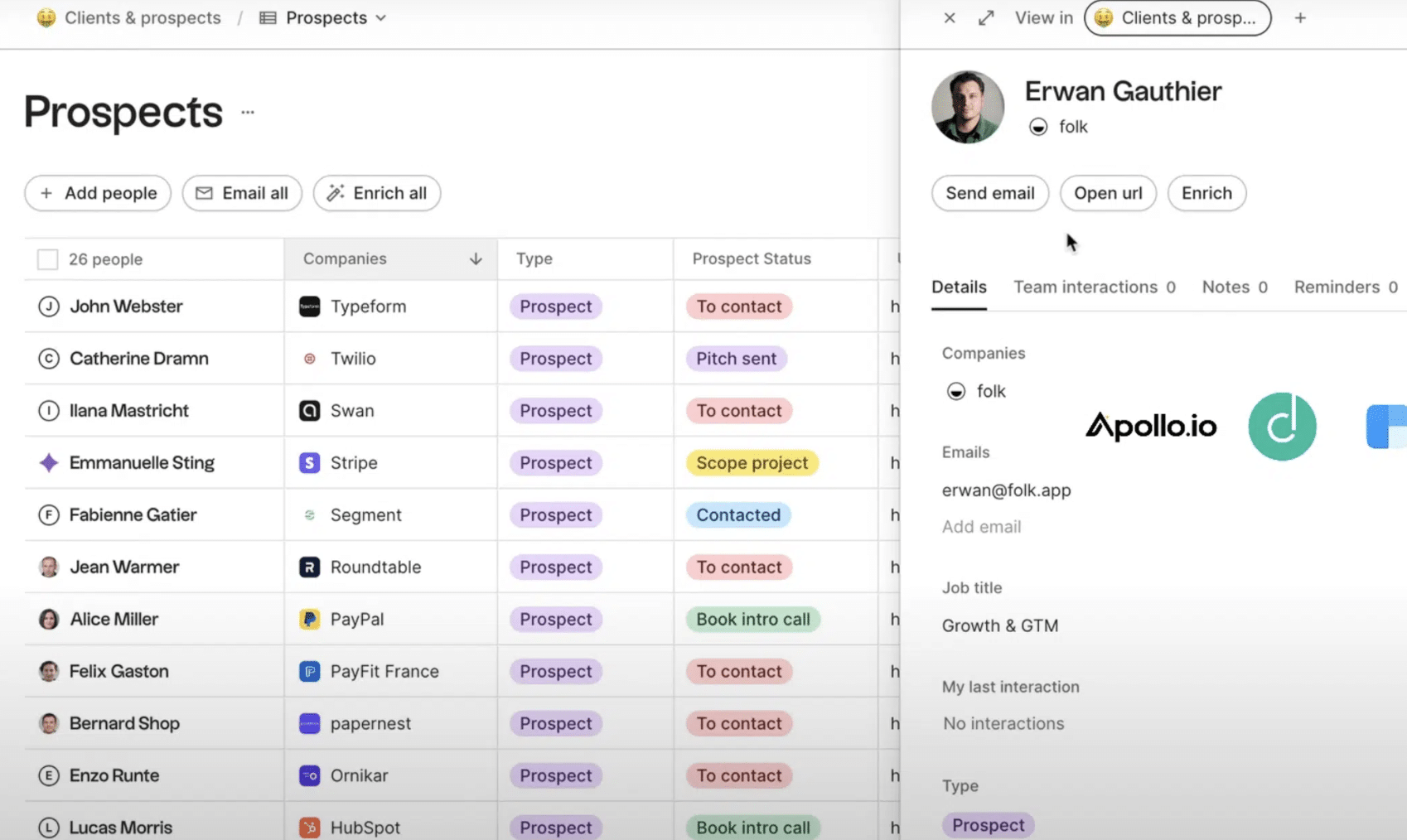
Contacts can be grouped for better segmentation. For instance, you can create groups like clients, prospects, investors, candidates, or event alumni, and each contact can belong to multiple groups. You decide which categories are relevant to your business.
Folk also offers company-level management, with fields like industry, size, location, and technologies used. These fields are fully customizable, and the tool automatically links contacts to the correct companies.
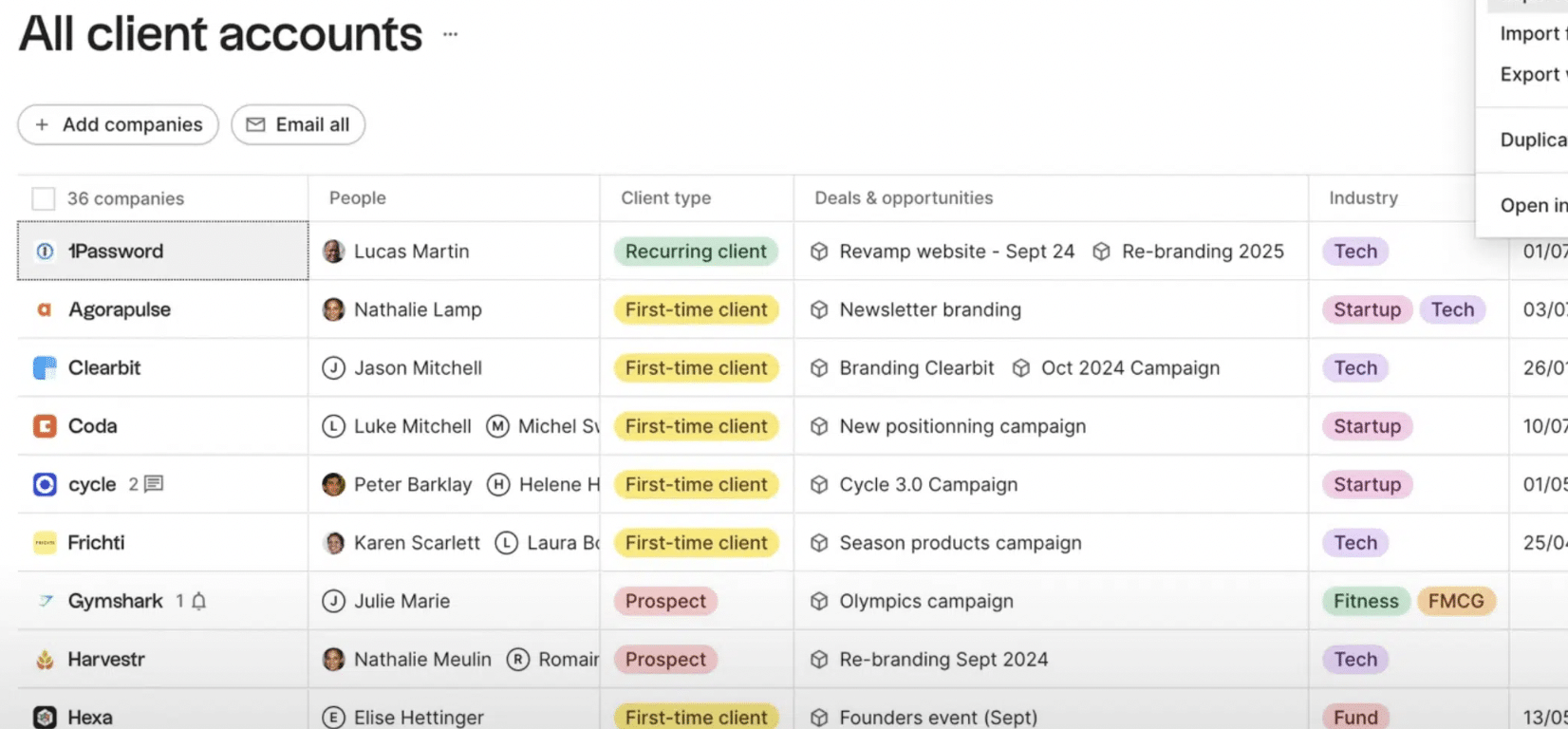
Importing contacts is easy, whether through mailbox sync (Google or Microsoft) or a CSV file. Folk even identifies potential duplicates with a powerful matching system.
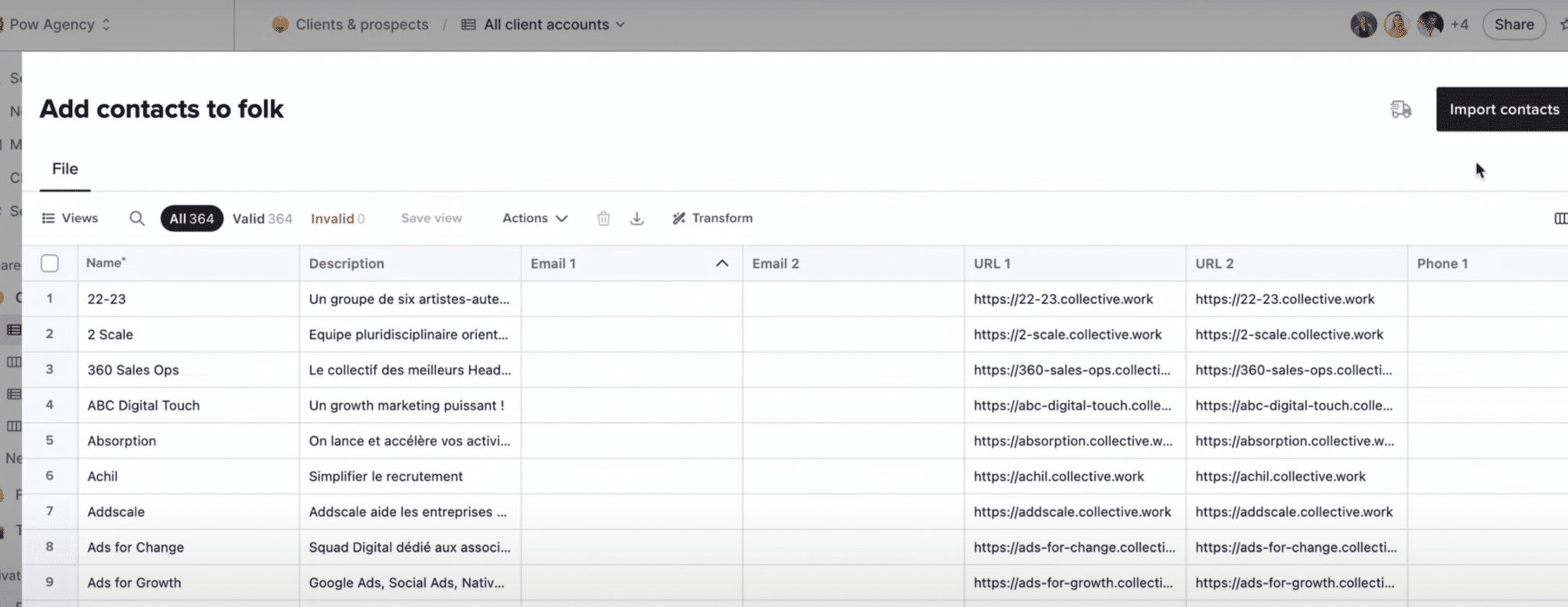
If you use LinkedIn for prospecting, the Folk Chrome extension is a handy tool. It allows you to import data from profiles or company pages with one click, automatically categorizing the information into the correct fields.
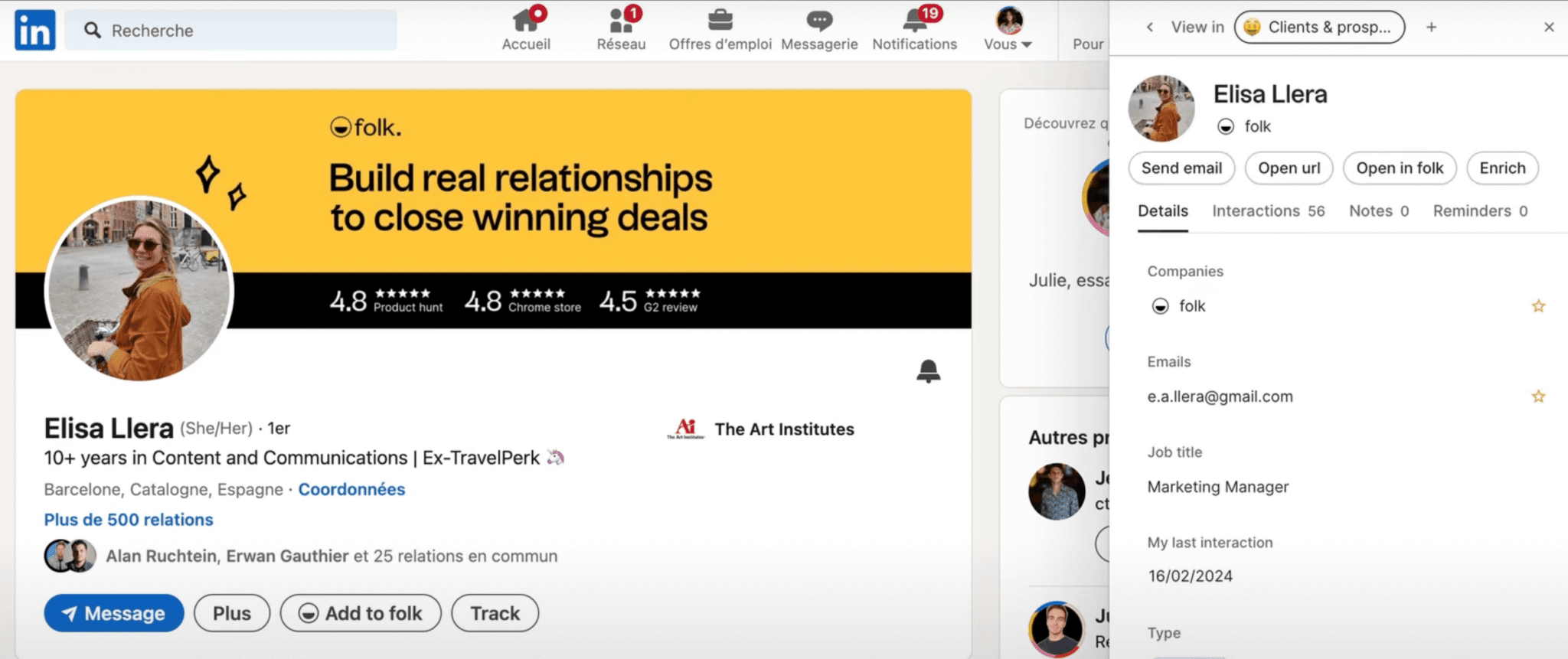
Email Campaign Automation
Emailing is another of Folk’s strong points. Fully integrated with the CRM, it lets you send large-scale personalized emails without ever leaving the platform. To create a campaign, you just need to select your target audience, pick a template, and personalize it with variables like first name, last name, company, or position. Folk provides dozens of dynamic fields for tailoring content to each recipient.
Reusable text snippets—like greetings or standard paragraphs—are also available. You can even use AI to generate parts of the email (catchphrases, reminders, thank-yous).
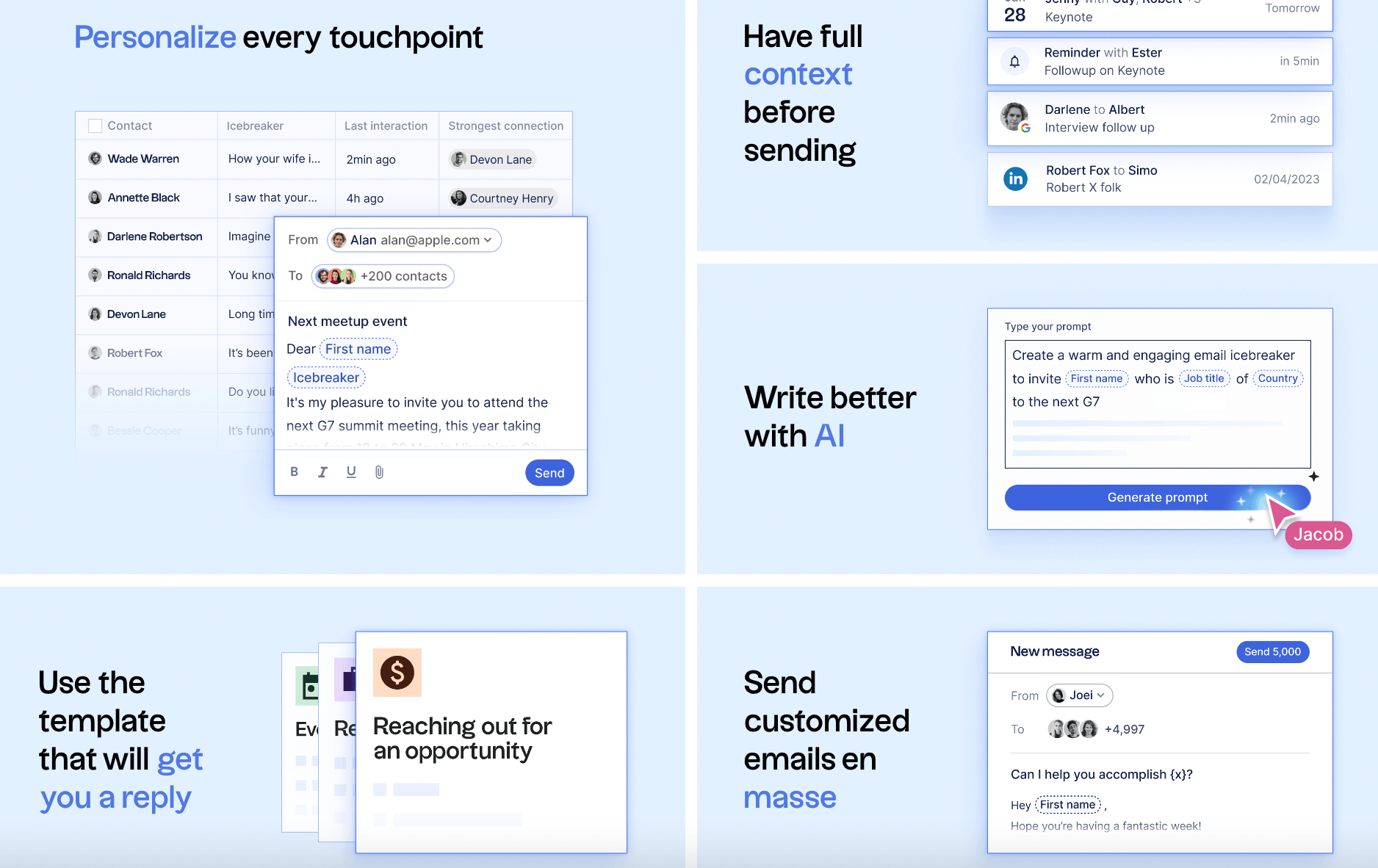
Once your email is ready, you can schedule it for immediate or future sending. Folk handles the rest, ensuring your emails are delivered across all platforms with perfect formatting. Each campaign comes with detailed reporting—open rates, click rates, top-performing content, and more.
The downside: there’s no built-in sequence function to automate follow-up emails based on recipient behavior. You’ll need to either follow up manually or use delayed sends.
Tracking Interactions and Tasks
Folk isn’t a task management tool per se, but it includes features to help you stay on top of tasks and deadlines related to your contacts. You can create tasks for each contact or company—like follow-up calls, email reminders, or demo appointments—with specific dates and times. These tasks appear in a dedicated tab and generate notifications when they’re due.
You can also add free-form notes to a contact’s record, which is helpful for logging meeting minutes, remarks, or team briefings.
Finally, Folk centralizes the history of email exchanges. In the contact view, you’ll see a chronological list of all messages sent and received. This feature makes it easy to reference past communications and track who said what.
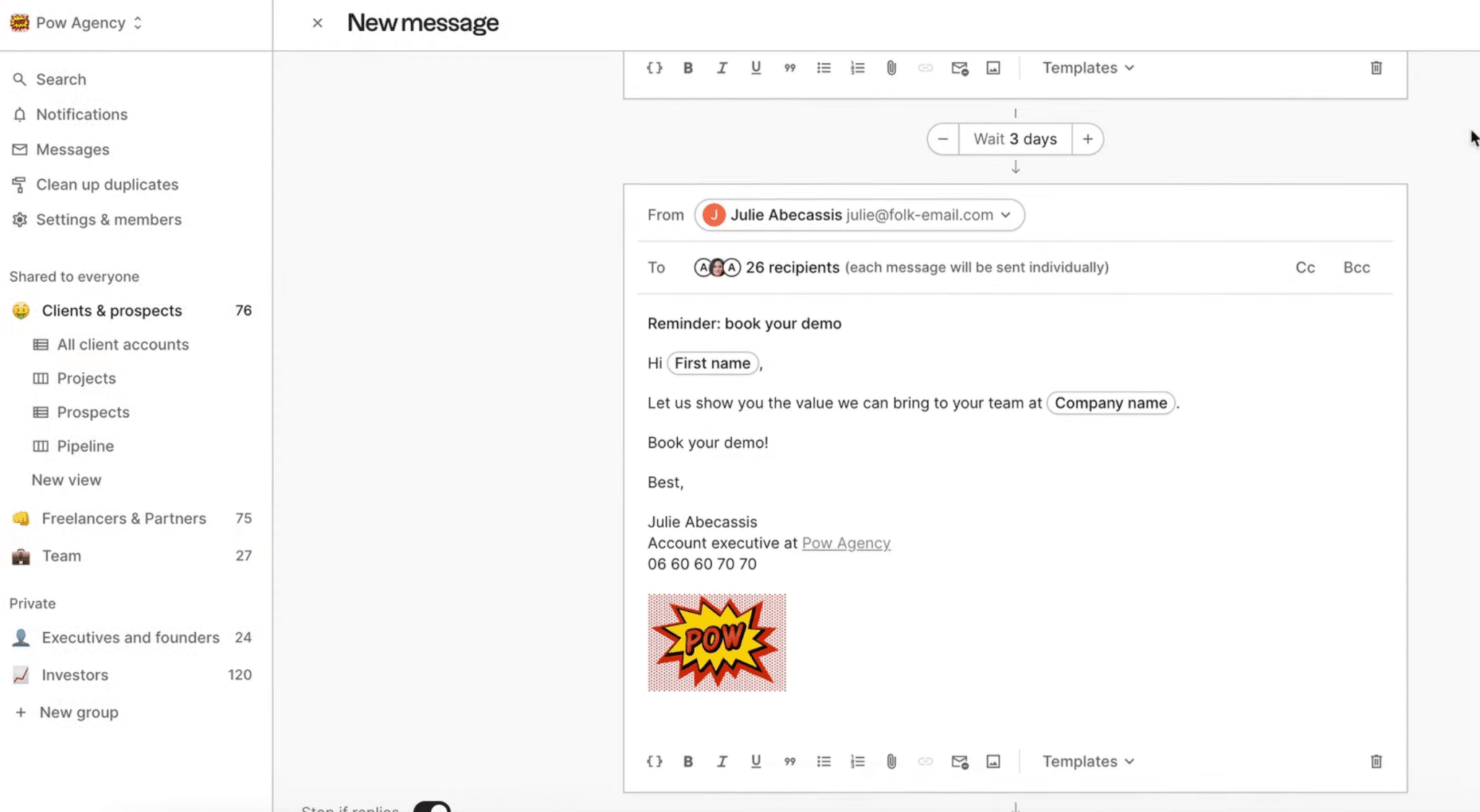
However, you’ll need to manually log phone calls and appointments, as Folk doesn’t offer calendar sync or VoIP integration. This is an area that could be improved.
With its free trial, Folk lets you test a simple, versatile CRM with no commitment. It’s the perfect way to see if this tool fits your needs.
Integrations
Folk natively connects to your Google or Microsoft mailboxes and calendars to sync contacts, emails, and appointments. To expand these capabilities, Folk integrates with Zapier and Make (formerly Integromat). This allows you to link Folk to hundreds of third-party apps and automate data flows. The possibilities are vast: sync with your marketing automation tool, your customer support platform, your payment system, and more.
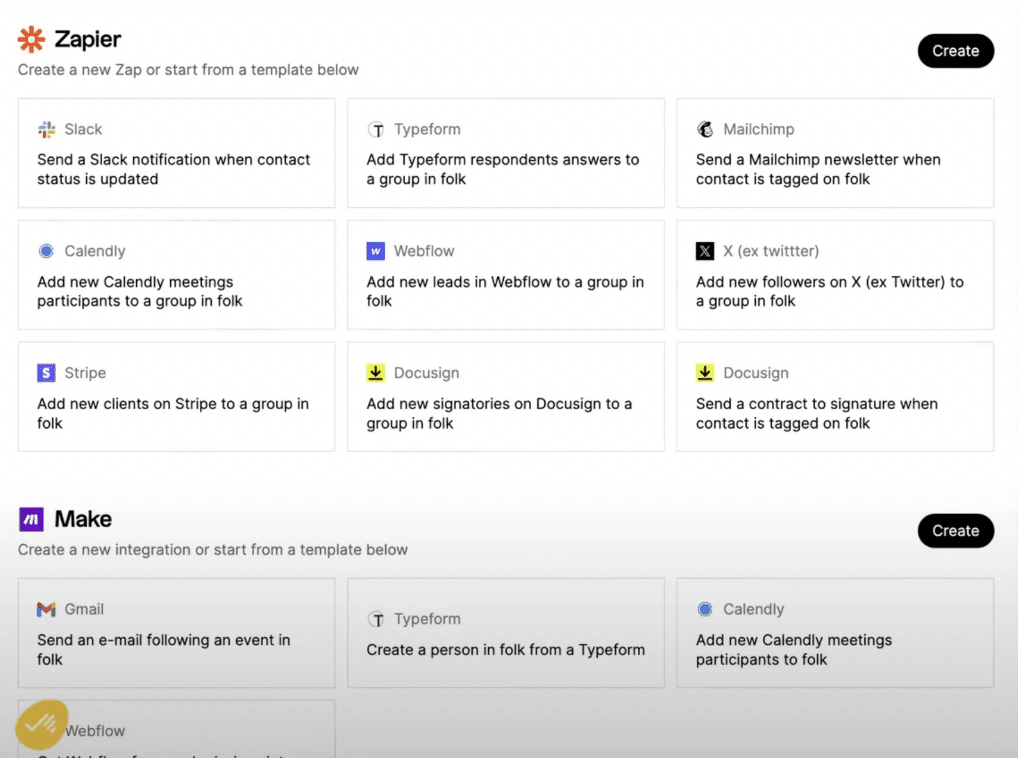
When prospecting, the Chrome extension for Folk is your best ally. With one click, you can add new contacts or companies from LinkedIn, X (formerly Twitter), or a prospect’s website. The data is automatically categorized and enriched.
Commercial Pipeline Management
Folk helps you track your deals and sales opportunities. You can create customized pipelines with stages that match your sales cycle. Each deal is displayed as a card that you move from one stage to the next as it progresses. However, Folk wasn’t designed specifically as a sales CRM. There’s no separate “deal” object from contacts and companies, and you can’t create multiple pipelines for a single account. This can be limiting if you handle complex sales cycles with multiple stakeholders.
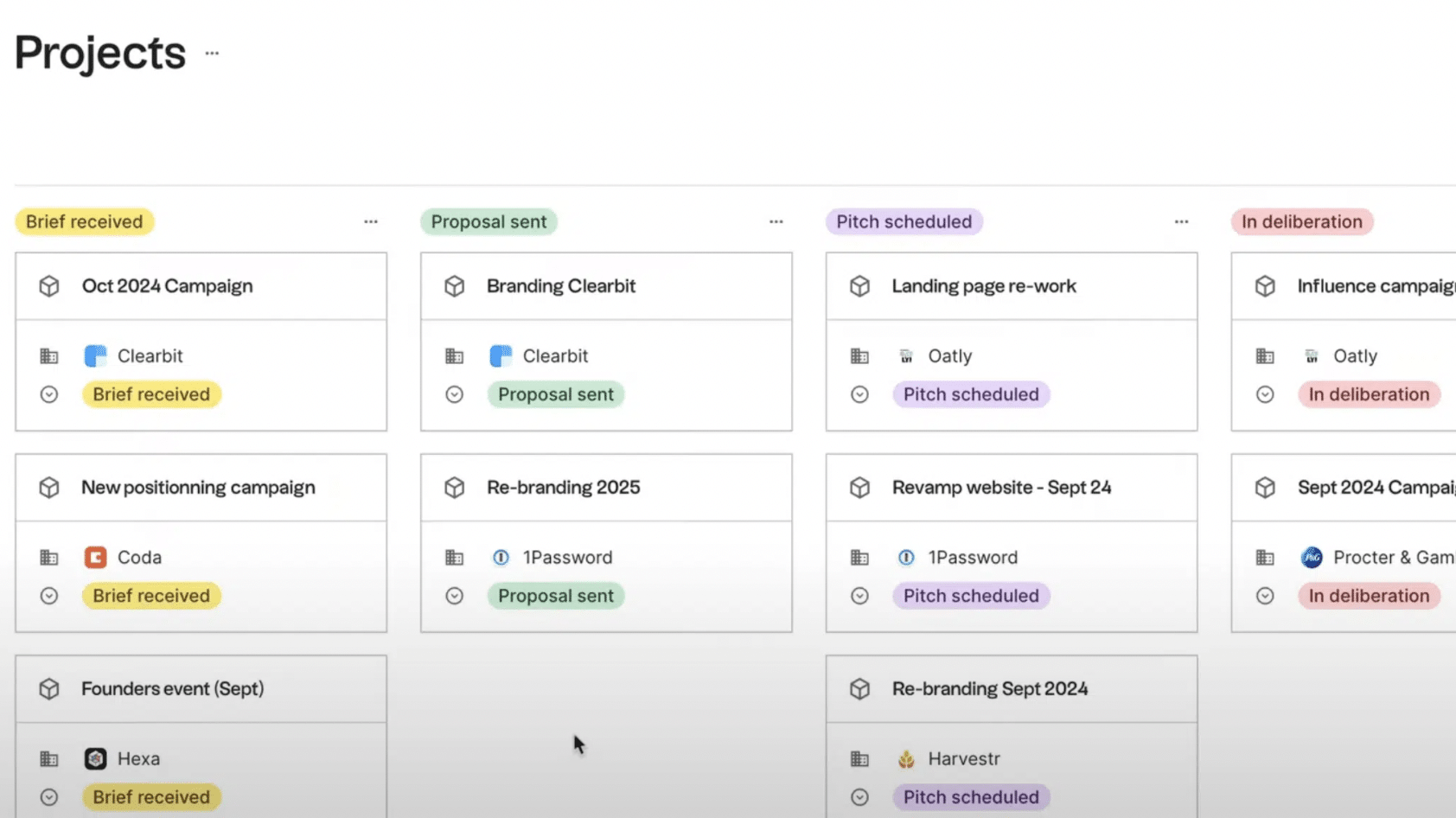
Similarly, closing amounts and probabilities aren’t factored into forecasts. Folk currently offers no reporting or sales forecasting, which can be a drawback for sales teams looking for comprehensive management tools. In short, Folk works well for visually tracking a few deals collaboratively, but it won’t replace traditional sales CRMs. It’s up to you to decide if this fits your needs!
Folk Customer Support: What’s It Worth?
Customer support is one of Folk’s strong points. Most users praise its responsiveness and quality right from the start. The team is attentive and takes pride in providing precise answers to every query. The built-in chat feature allows users to get help almost instantly. During our test, we got in touch with an advisor in less than 5 minutes.
Folk also offers a wealth of online resources to help you get started, including articles, video tutorials, and FAQs. The Folk Academy is full of practical tips and best practices. This is definitely a plus.
Additionally, Folk is evolving rapidly. The team listens to user feedback and implements new features regularly. Subscribers can even vote to prioritize upcoming developments—a welcome transparency.
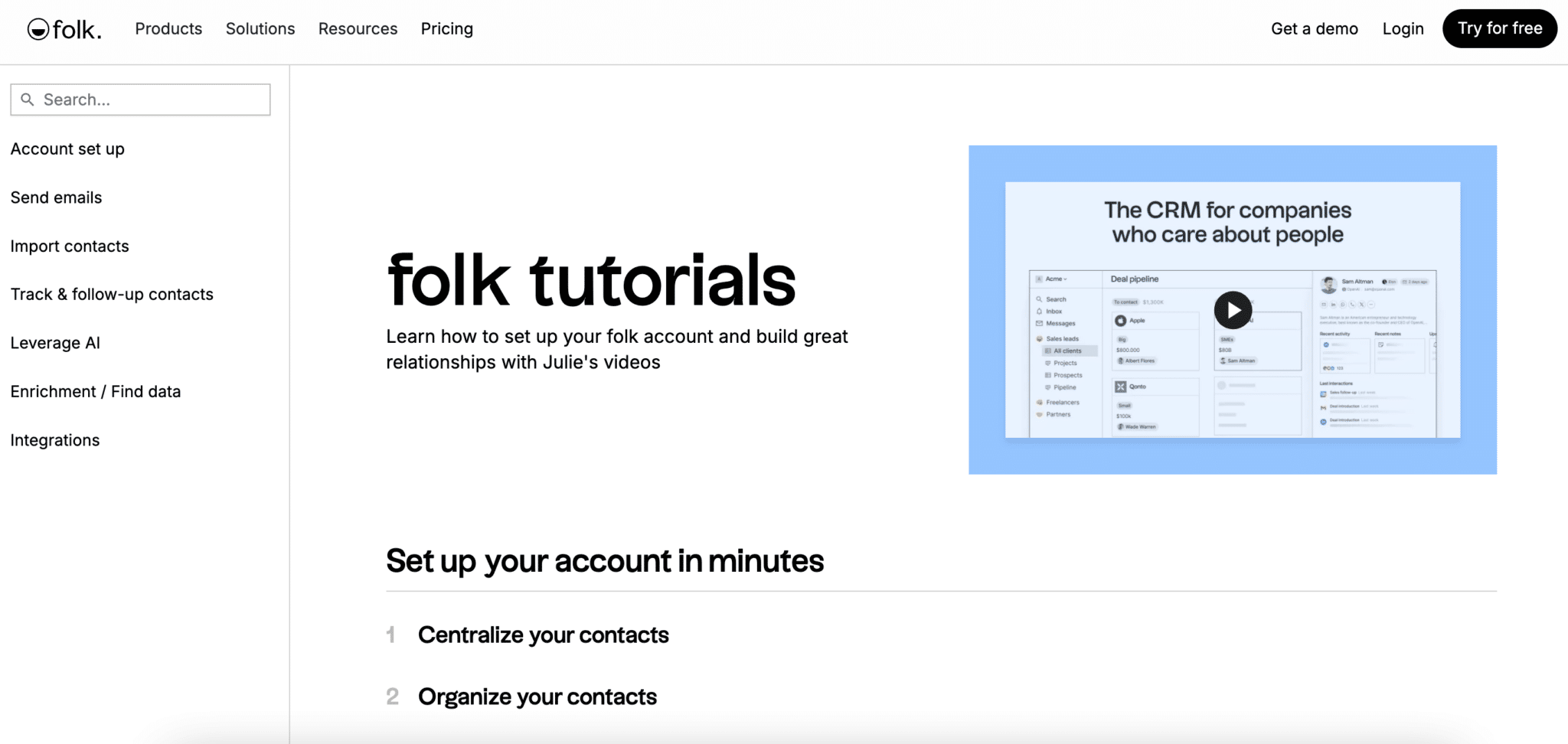
The only downside is that most resources are in English, though support is available in French, and the tool itself is fully translated.
Customer Reviews of Folk CRM
Folk is generating a lot of enthusiasm among its users, with excellent ratings on the main review platforms:
- 4.4/5 on Capterra (18 reviews)
- 4.5/5 on G2 (230 reviews)
- 4.8/5 on Product Hunt (178 reviews)
Many users compare Folk’s simplicity and ease of use to Notion. In this regard, Folk is very similar to another next-gen CRM, Attio. Users find it easy to get started, even without technical knowledge.
The tool is seen as an ideal alternative to makeshift CRM spreadsheets, and the automatic import and enrichment of contacts—especially through the Chrome extension—is highly valued. Centralizing information is a real productivity booster. No more scattered customer data!
Customer support is also highly praised for its responsiveness and expertise. Several users even mention their preferred Folk support contacts by name, which speaks volumes.
Areas for improvement include the lack of advanced features for sales pipelines and reporting. Some users also wish for greater customization options and a dedicated mobile app. But given the tool’s relative newness and its clear roadmap, these shortcomings are often forgiven. Many users are excited to see what’s next for Folk.
In terms of value for money, Folk is rated highly. Users appreciate the real savings compared to CRM giants like Salesforce or HubSpot, though some feel that the prices climb quickly at the higher tiers.
Ultimately, Folk is widely praised for its simplicity and flexibility. The tool is particularly appealing to freelancers, creatives, recruitment professionals, and startups. Its promise: to democratize CRM use beyond sales teams. So far, it’s a promise well kept!
With its free trial, Folk lets you test a simple, versatile CRM with no obligation. It’s the ideal opportunity to see if this tool fits your needs.
Folk CRM Pricing
Folk offers a straightforward pricing structure with three no-commitment, pay-as-you-go plans. The entry-level plan starts at $25/month/user, providing access to all the core features: contact management, custom pipelines, email integration, and more. There are limits on the number of contacts and emails you can send.
The Plus plan at $50/month/user lifts these limits and adds advanced features like AI-powered magic fields and email sequences. Finally, the Custom plan ($100/month/user) unlocks unlimited contacts, emails, and provides VIP support, including a dedicated account manager.
Prices are transparent, with no hidden fees for implementation or training. You only pay for what you need based on your usage. You can choose between monthly or annual billing, with the annual plan offering two months free. It’s up to you to decide which suits you best!
With its free plan for up to 200 contacts, Folk lets you test a simple, versatile CRM with no commitment. It’s the ideal opportunity to see if this tool meets your needs.