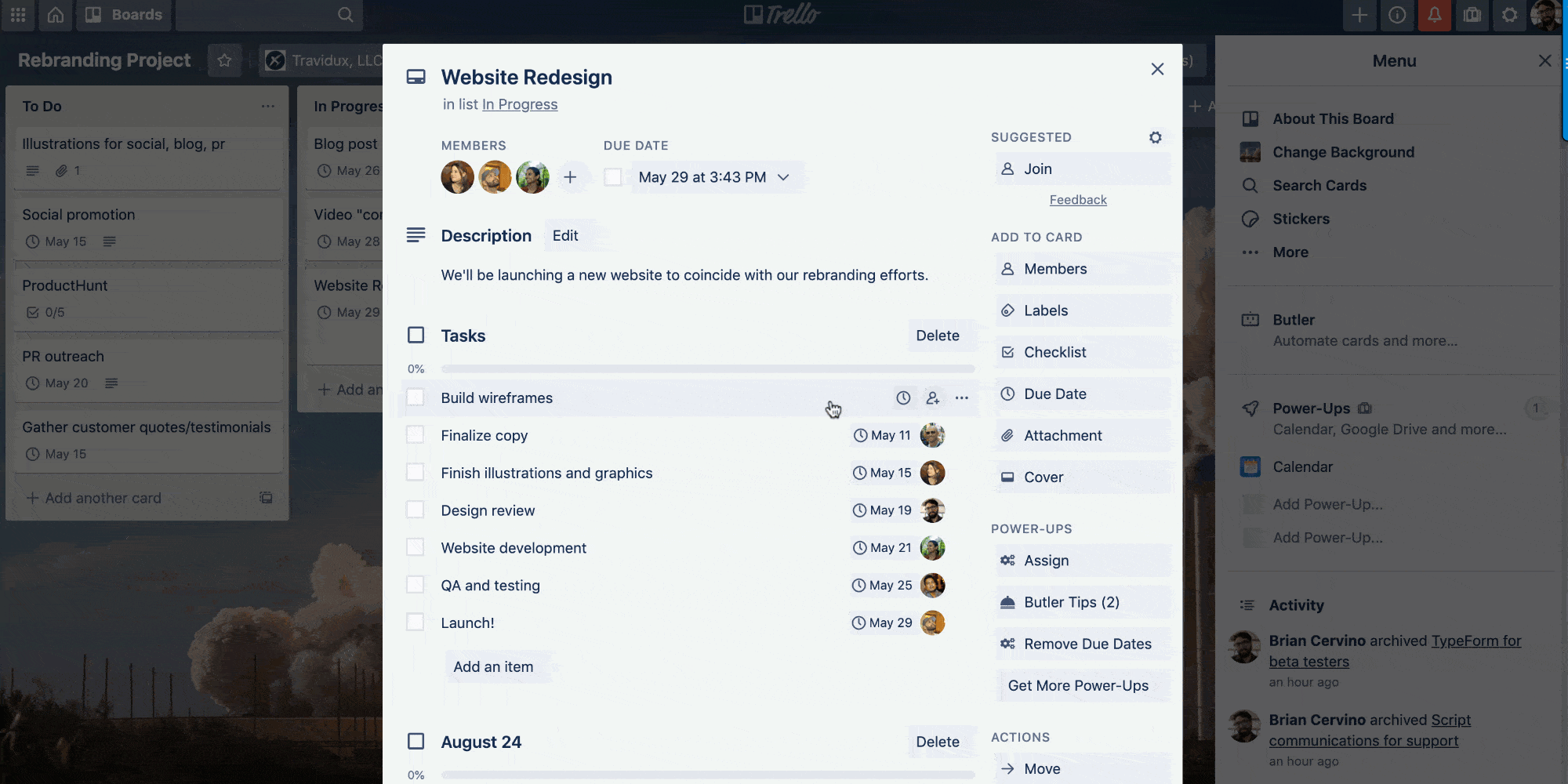- Very light and simple
- Many models available
- Generous free plan

Our review of Trello
Trello is visual collaboration software that lets you create a shared perspective for your team on any project in a fun, flexible and rewarding way.
My opinion
Customer reviews
- Functional depth
- No on-premise option
- Rather unsuitable for complex projects
Ideal for flexible management of all types of projects
From 0€
Free plan and 14-day free trial
Sommaire
Developed by Atlassian around the Kanban board method, Trello is a must-have tool on the project management software market.
Naturally appreciated by fans of Kanban software, it is also used by companies with Agile processes, who appreciate its ease of use.
Trello isn’t just about Kanban: it also offers many other views and functions for managing projects and tasks. However, this tool will soon be limited for large teams or complex projects.
In this article, we’ll tell you everything you need to know about Trello!
Sommaire
Trello Review: The Key Points
| Perimeter | Score | My opinion |
|---|---|---|
| Overall rating | 4,7 | Trello is the reference tool for the Kanban method. Ideal for light and Agile projects, it is less suitable for complex ones. |
| Ease of use | 4,8 | Trello is very intuitive, thanks in particular to the templates offered by the tool. |
| Easy to set up | 4,7 | Trello is easy to learn and set up within a team. |
| Customer service | 4,6 | Trello customer service offers a wealth of resources (tutorials, videos, community…), but can only be reached via the contact form. |
| Functional depth | 4,7 | Trello has all the main project management features, but with a depth of functionality more suited to light rather than complex projects. |
| Integrations | 4,5 | Trello has many integrations, but we regret the absence of some important software. |
| Value for money | 4,8 | With a free plan that’s already very rich and comprehensive paid plans, Trello offers excellent value for money. |
The benefits of Trello :
- Kanban visualization: Trello is the best tool on the market in this area, with all the features of a Kanban board and many automation tools.
- Flexibility: Although Kanban remains at the heart of Trello, the tool offers other possibilities for organizing and visualizing workflow. This makes it suitable for all types of activity and all sizes of structure.
- Extensive template gallery: Trello offers a wide range of templates for creating cards quickly. It’s very effective for a regular process that’s easy to anticipate (like IT tickets, for example).
The disadvantages of Trello :
- Limited free version: Trello is one of the few tools to offer automation in its free plan. But this plan is still very light (just 10 boards per workspace) and suitable for non-professional use or small businesses.
- Functional depth: This is the disadvantage of the tool’s simplicity of implementation: it doesn’t go as far as other tools(Monday, Notion…). This is not the best solution for large teams with highly complex, multi-faceted projects.
Trello: Features at a glance
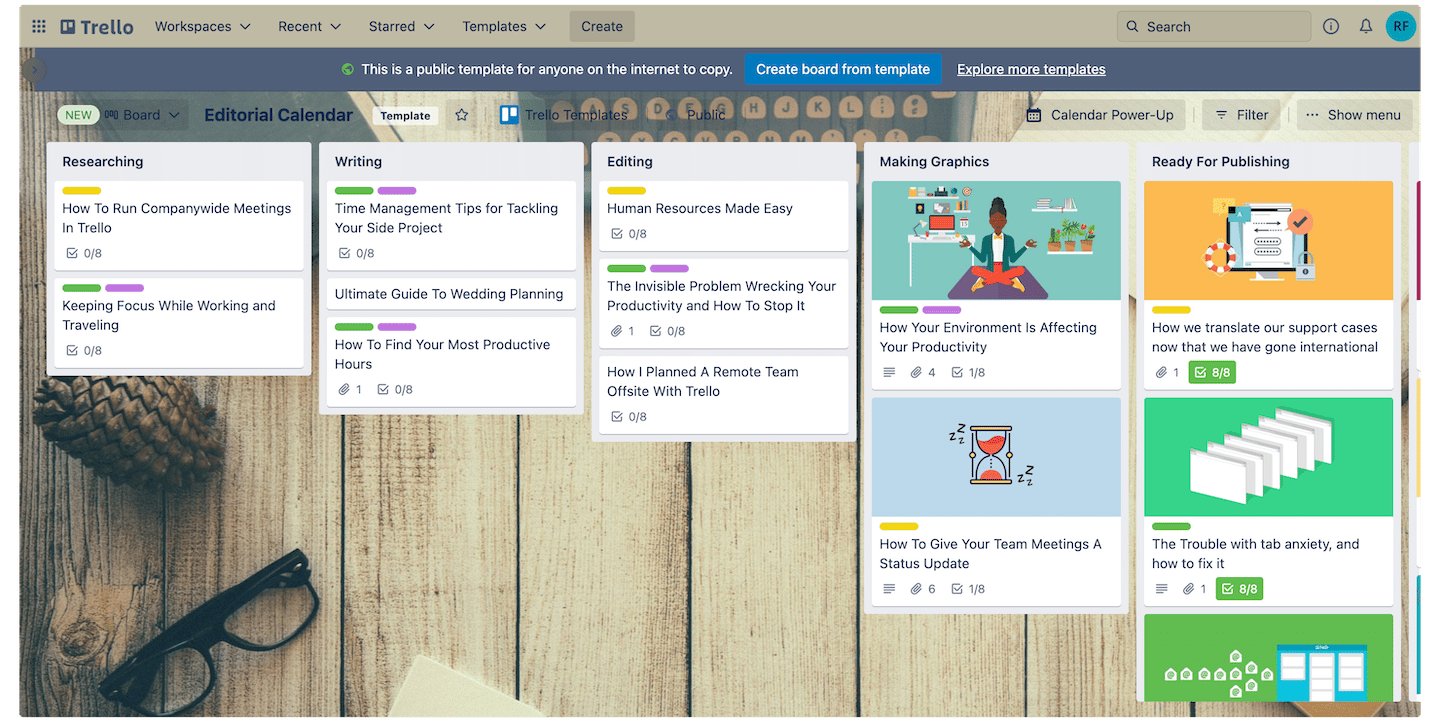
Project management and task planning
Trello cards are a direct application of the Kanban method: they enable you to visualize and manage project tasks in the form of a table, with different columns indicating each stage of progress in the project.
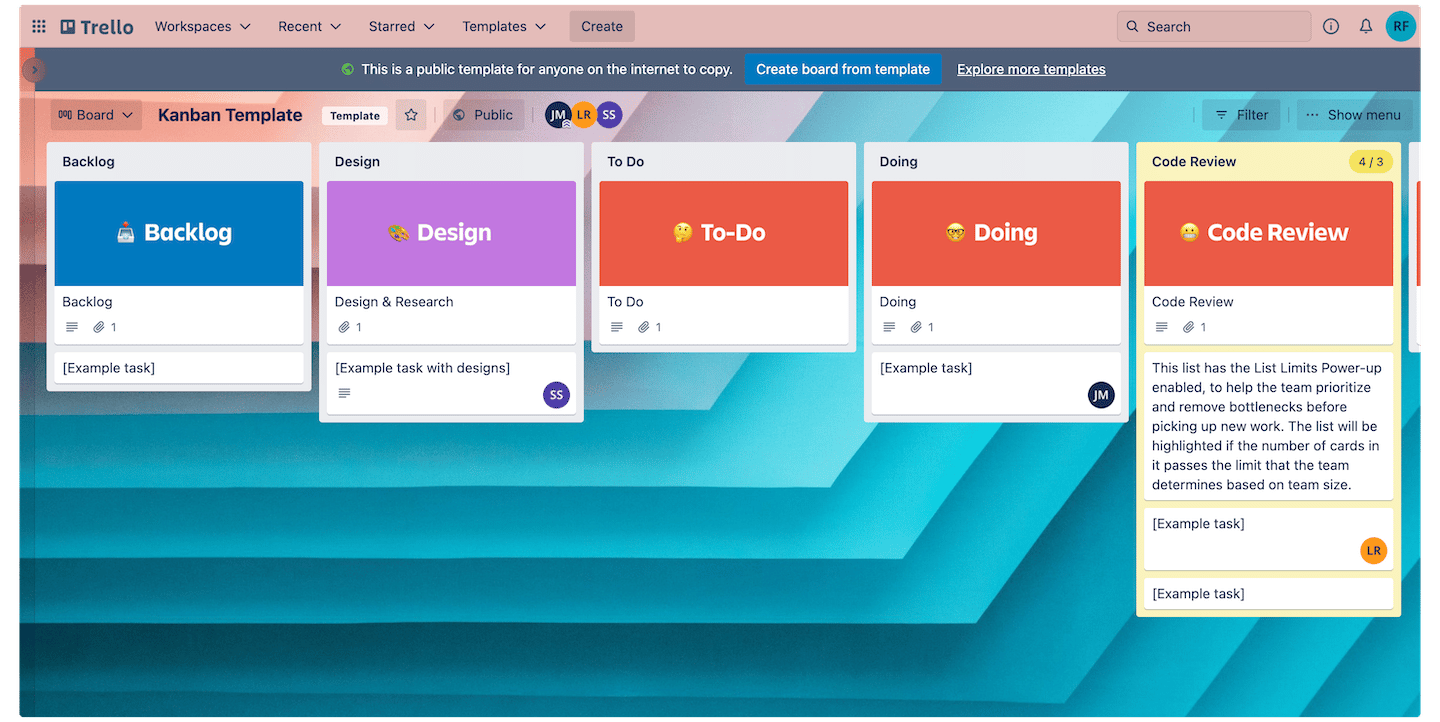
The cards represent tasks to be completed. They are moved from one column to another according to their degree of advancement. The most basic version of the Kanban board has “to do”, “in progress” and “completed” columns, but more complex ones are also available.
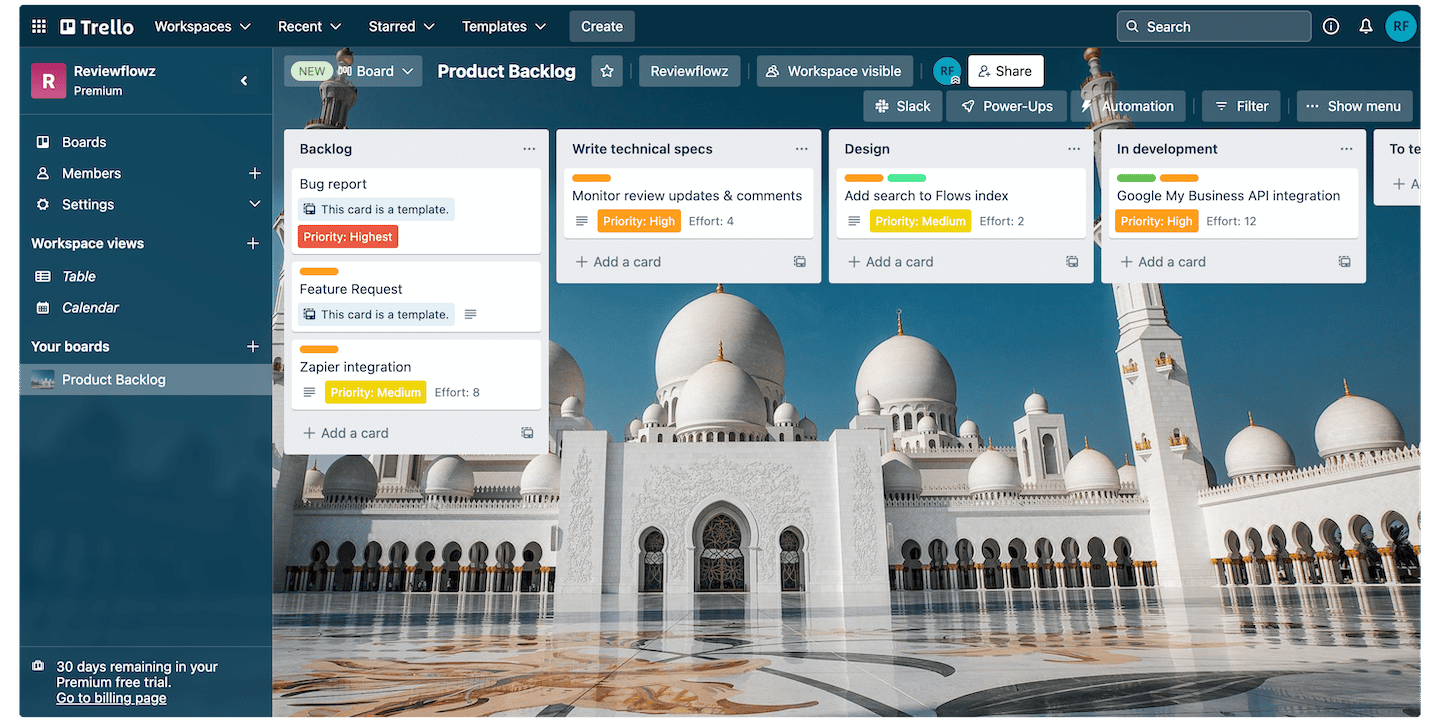
Checklists are small elements of a larger task. As each card represents a task, they are located inside the cards.
Advanced checklist functionality lets you assign a due date and a person to individual checklist items.
All the checklist items you’ve assigned appear on your home screen. This makes it easy for employees to see all the items assigned to them in all the tables, so they don’t miss out on tasks.
We like the fact that Trello and its functionalities are also available on a mobile application (rather well developed, by the way).
Visualization tools
Although the Kanban board is at the heart of the Trello method, the tool also provides access to other workflow visualization modes thanks to the Views feature (available with Premium and Team paid plans).
Trello’s adaptability to the needs and preferences of each team is one of its real assets.
In addition to the Kanban view, you can visualize your work as a timeline, table, calendar, dashboard and map.
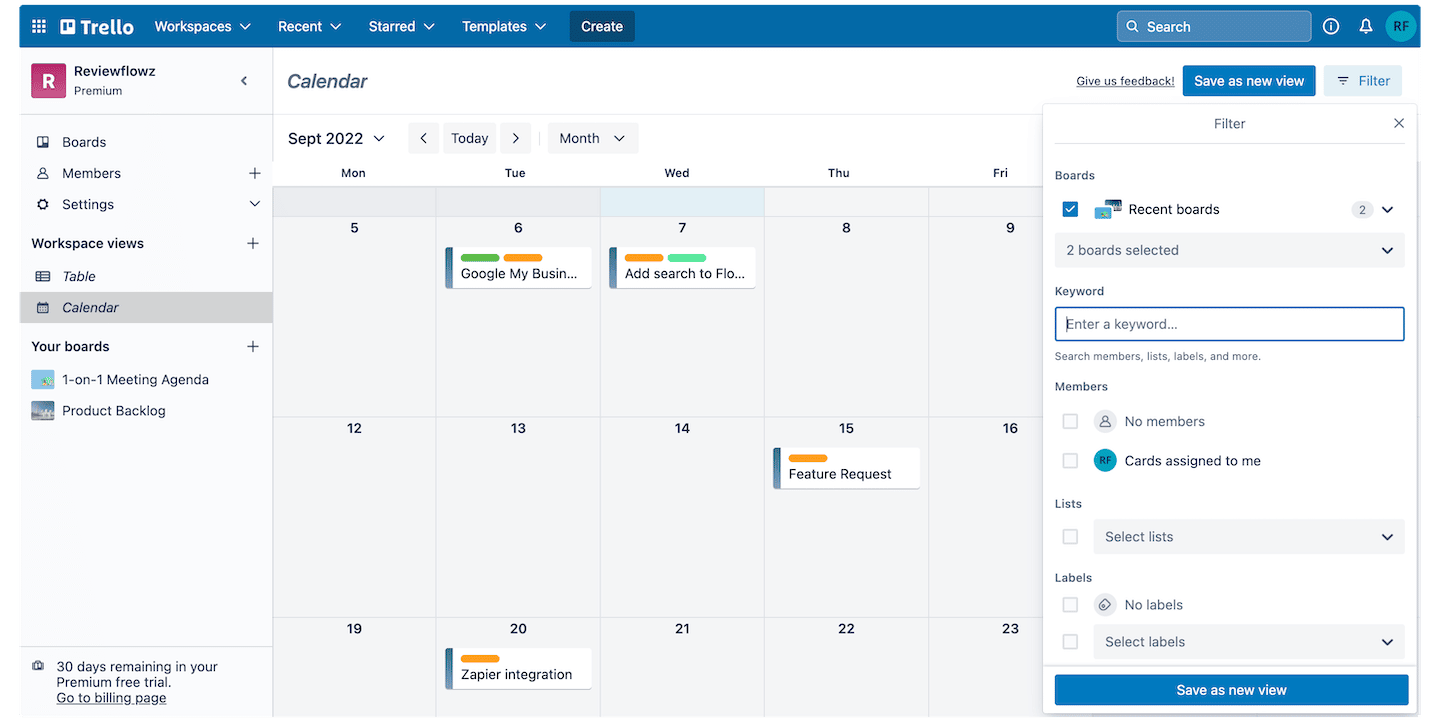
Timeline and calendar views let you see how the team’s work is progressing over time, and anticipate any blockages. The table view brings together maps from different tables in a single location for an overall view.
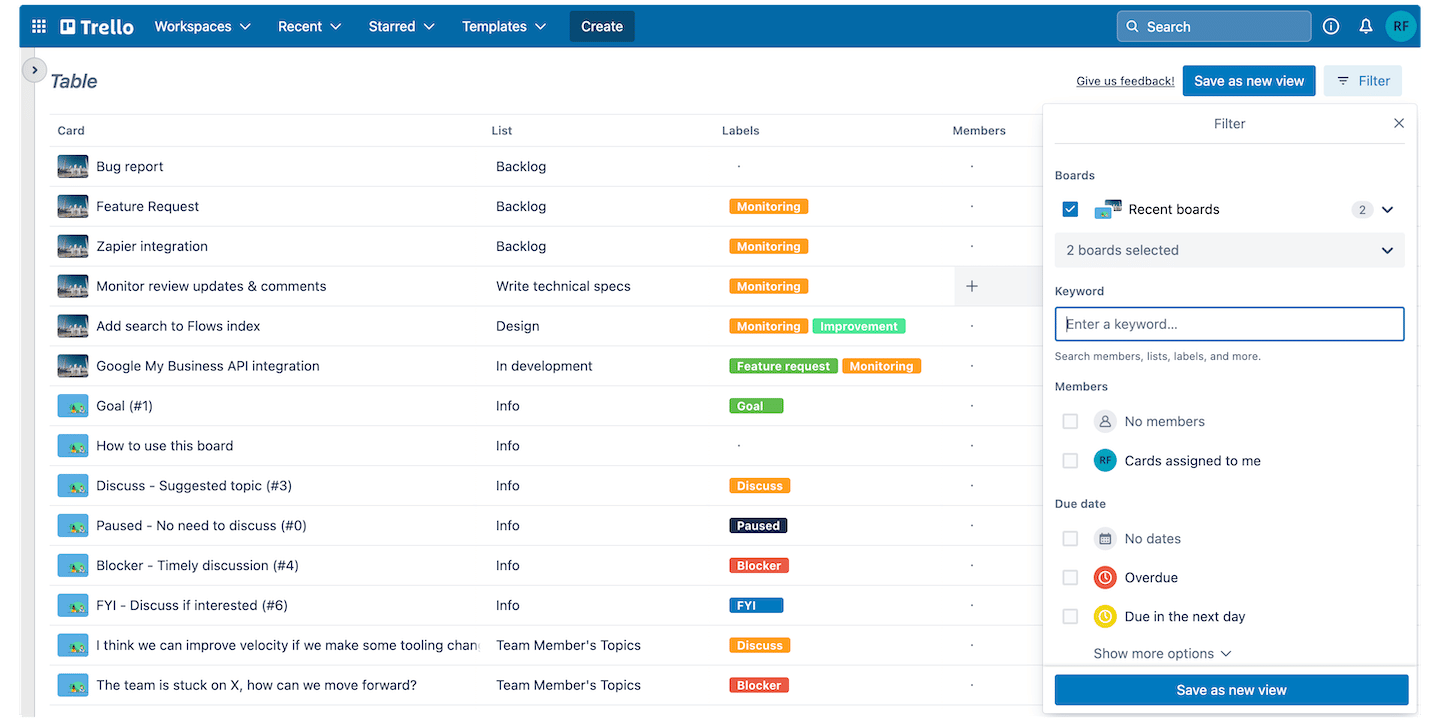
Automation: Trello’s real strength
Trello has a built-inautomation tool called Butler. It saves time on repetitive tasks and lets you do more things more efficiently.
Butler lets you define rules that follow up one action (the trigger) with another action, such as moving cards from one list to another, sending notifications, or synchronizing advanced checklists.
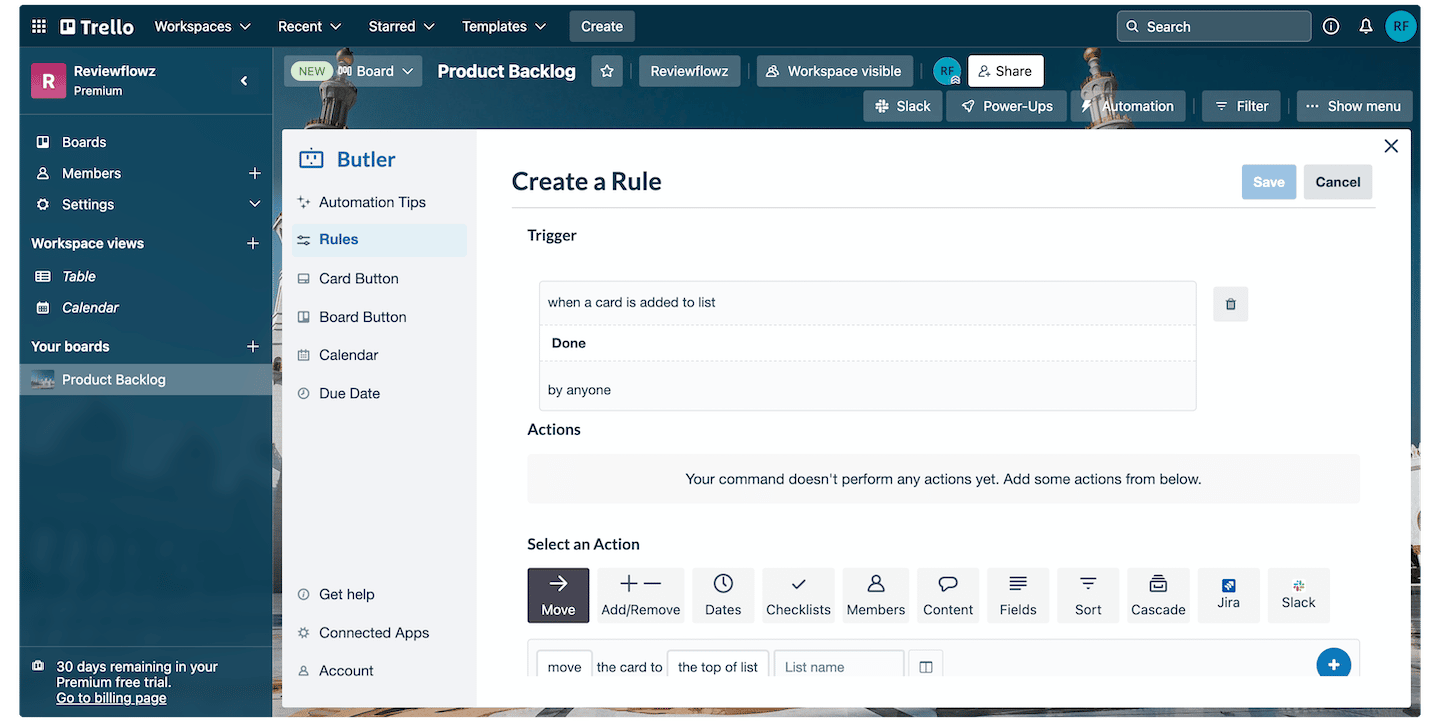
Automations on Trello also work through a system of buttons. For example, you can create a button that, when clicked, moves the job to the next step in the process by moving it to the next list.
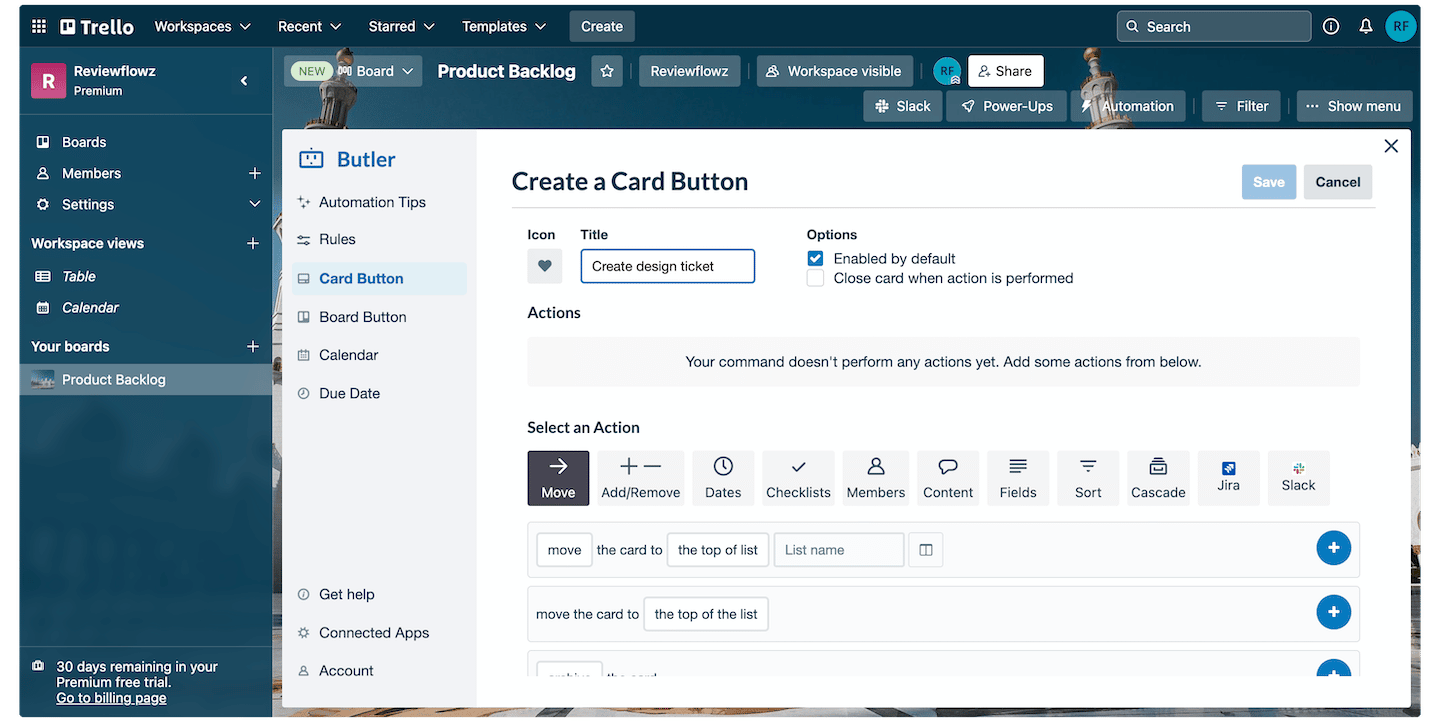
Butler also lets you configure calendar commands. For example, you can automate recurring tasks and set up a calendar command so that all cards in the “Completed” list are archived every Monday at 8:00 am.
You can also use a card’s expiry date as a trigger to perform a series of actions. For example, you can configure a command to move a due card to the top of the list.
Finally, Trello lets you create automations for e-mails and integrations, which can be useful if you’re sharing updates with external collaborators or customers.
For example, you could set up a rule so that customers will receive an e-mail informing them that feedback is required every time a card is swiped in the “Need feedback” list.
Trello offers a totally free version: don’t hesitate to give it a try!
Customer reviews of Trello
- Users generally appreciate Trello’s ease of use. They value the tool’s features, which enable shared accountability and ease of data sharing and management.
- Some customers find that the task management system is poor for complex projects, and when projects enter an operational phase. Some lament the lack of communication and collaboration features.
Trello offers a totally free version: don’t hesitate to give it a try!
Customer support at Trello
The Trello helpdesk is developed by Atlassian, and is accessible on their site. It provides access to documentation, the Trello community, a real-time status page for Trello tools, and FAQs on topics such as invoicing.
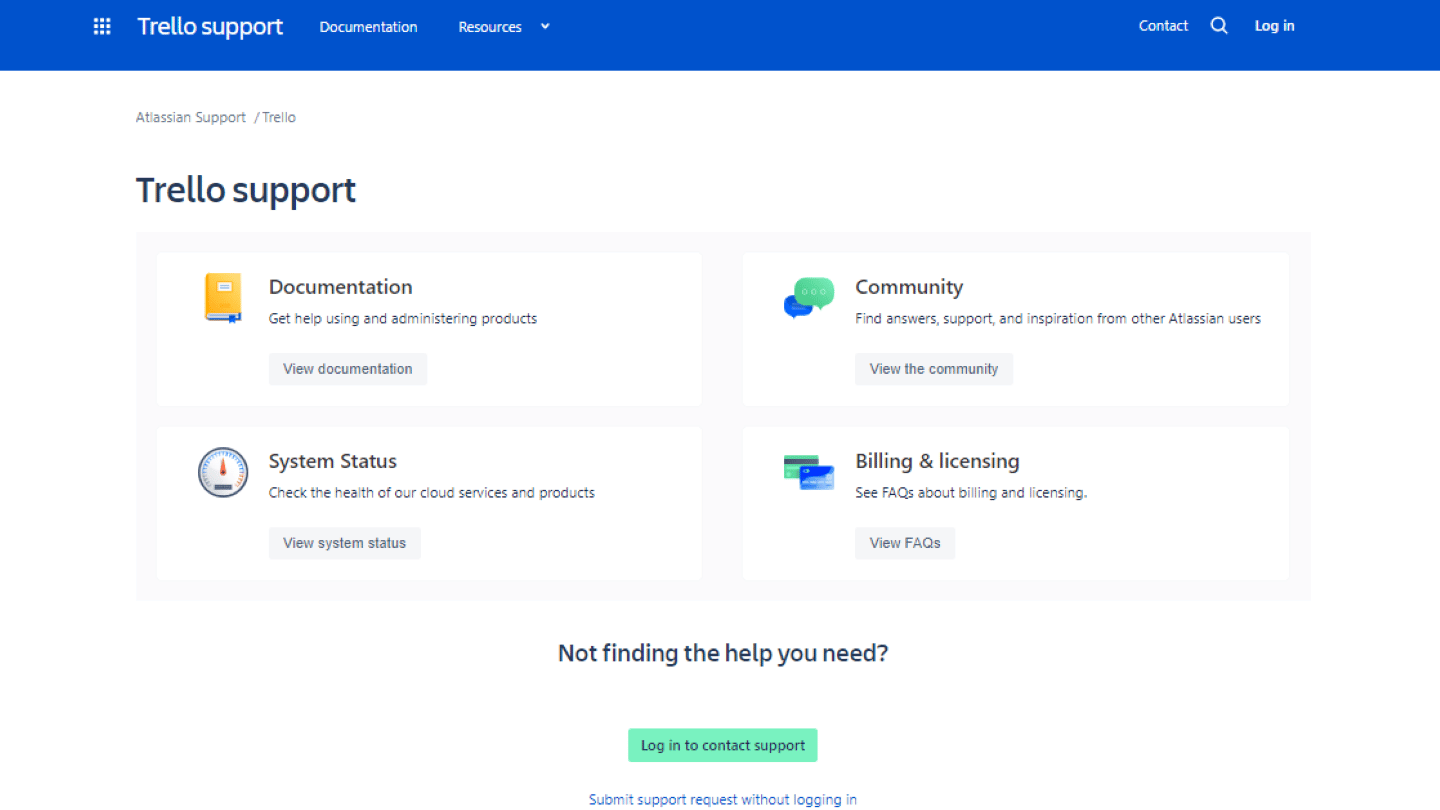
The resources offered by Trello’s Help Center are numerous, well organized and easily accessible thanks to the search bar. These resources are complemented by Trello’s Youtube page, which contains numerous tutorials and informative videos.
The Trello community is also a real plus for the tool, enabling users to share tips and best practices.
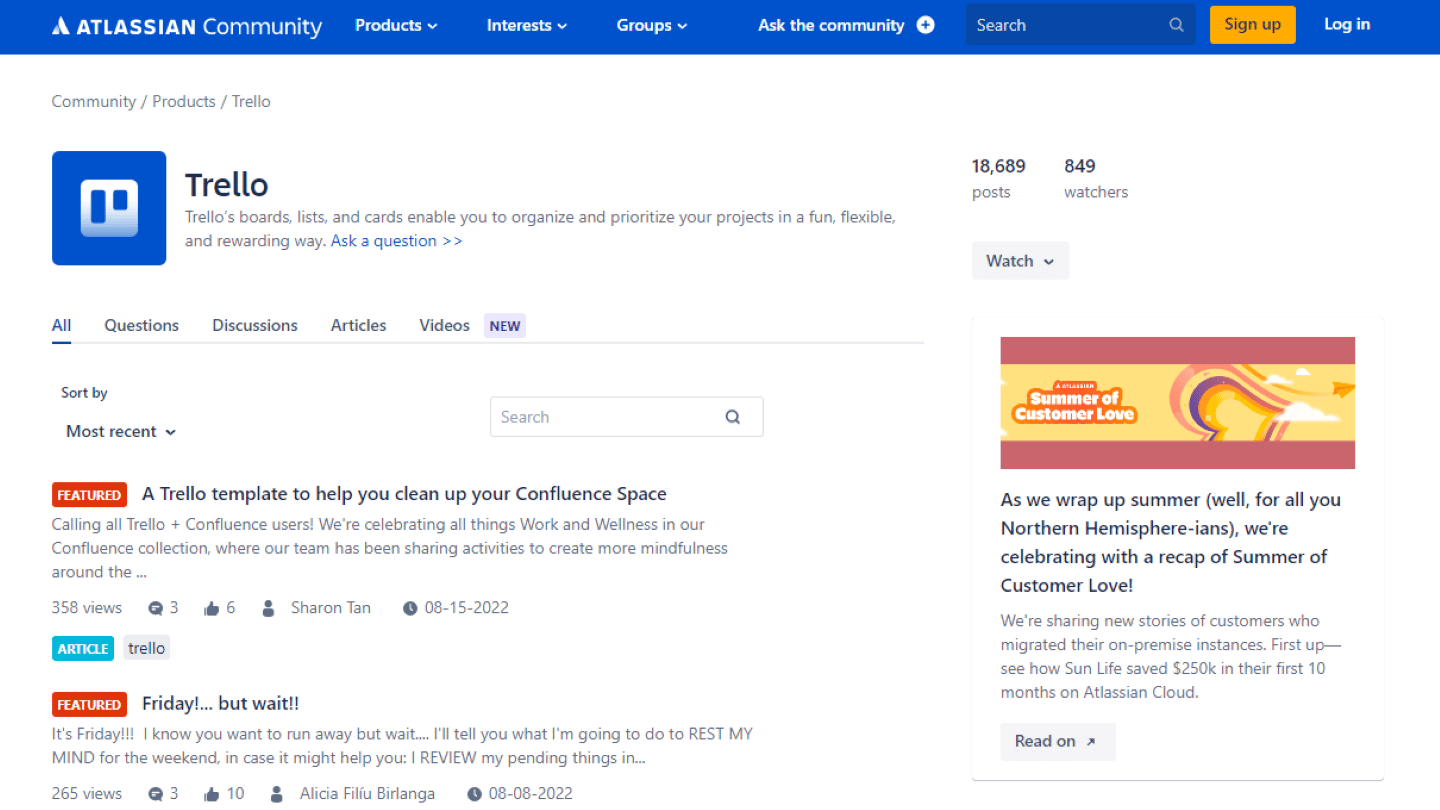
Regrettably, Trello’s customer service can only be reached via the contact form, which is rather limited.
The Trello integration marketplace
Trello offers a wide range of integrations:
- Internal & external communication: Gmail, Slack, Hangouts… As Trello is not communication-oriented, these integrations will be very useful for those who manage projects with large teams, or who need to collaborate.
- Automation: Focuster, Make, Autopilot, Zapier… Trello already has automation features, but these integrations are necessary to go further and automate your processes in conjunction with other tools.
- Social networks: Twitter, Mailchimp, Evernote… These integrations are a real plus for all teams working on projects requiring communication or information gathering via social networks.
- Developer tools: Pegasus, Dashworks, Github… A real plus for those who want to combine the project management benefits of Trello with those of developer tools: ideal for web projects!
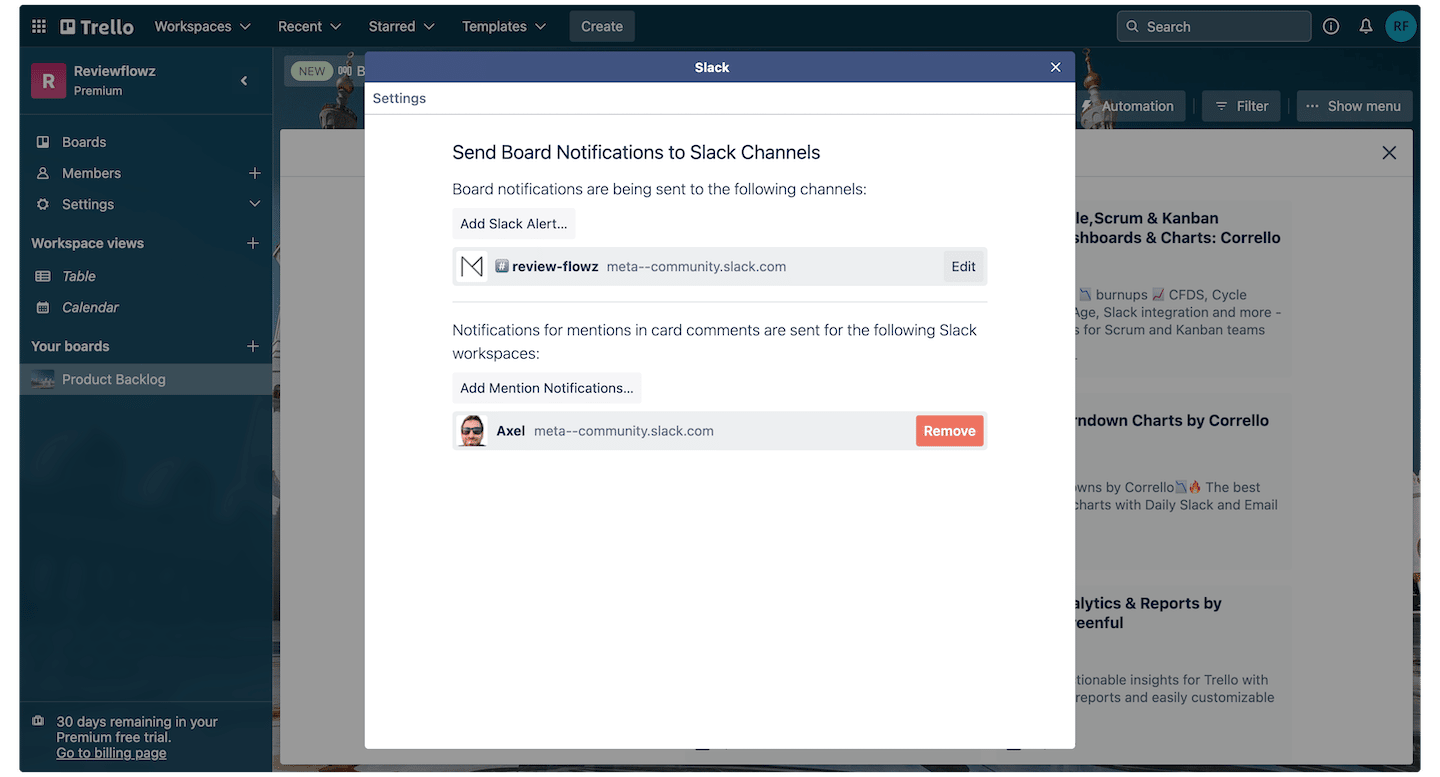
We love that all integrations are available right from the free plan! We regret, however, that the Microsoft suite is not available…
Trello: prices
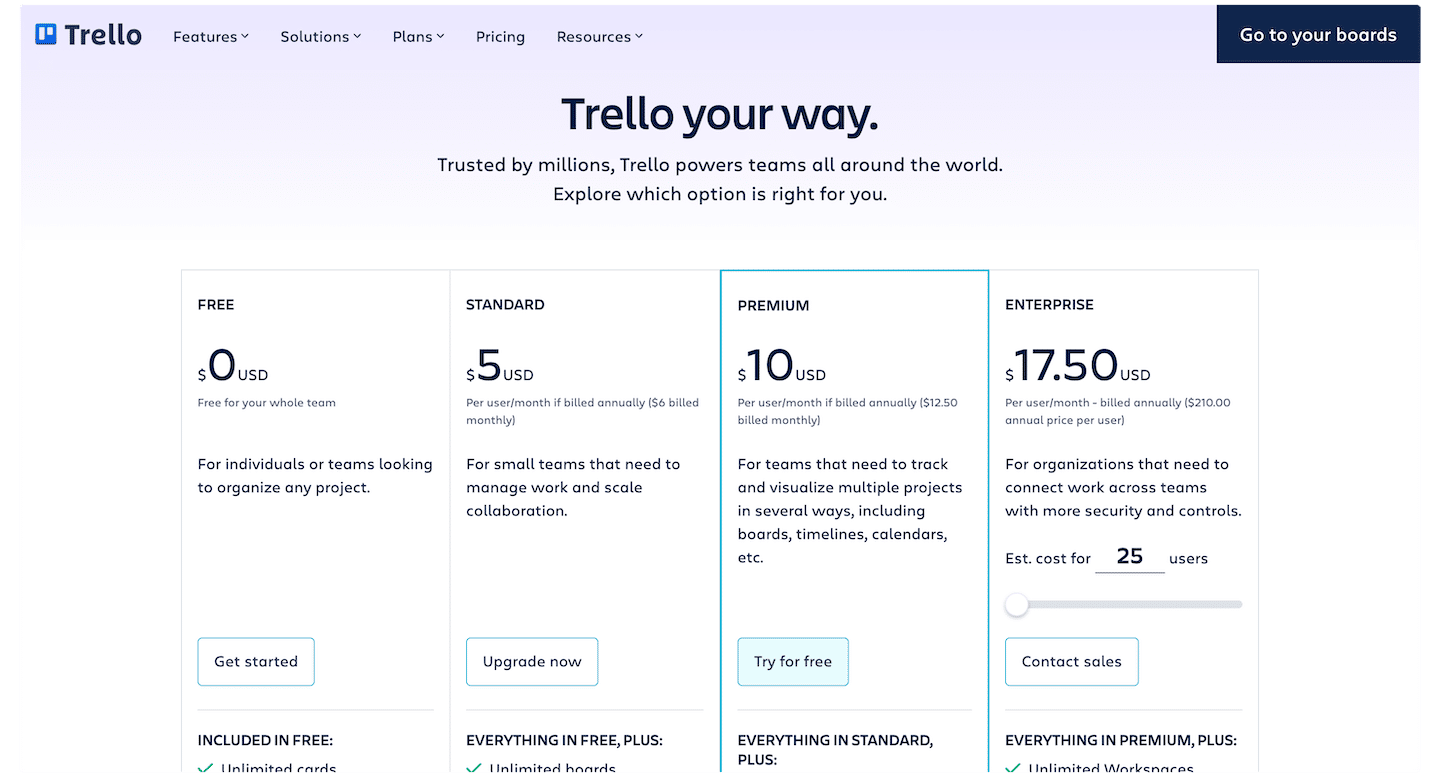
Trello offers several different plans:
- Free: This plan gives you an unlimited number of boards and automations on the web and mobile applications, but is limited to 10 boards per workspace. It’s ideal for small teams or simple projects.
- Standard: at $6 per month per user. Compared with the free version, this plan adds unlimited tables, increases storage and automation options, and lets you invite people to your tables.
- Premium: at $12.50 per month per user. This version offers all possible views (calendar, timeline, spreadsheet, dashboard and plan), access to administration and security functions, and templates.
- Enterprise: at $17.50 per month per user. This plan adds unlimited workspaces, and organization-wide permission, administration, authentication and sharing functions.
You can benefit from a discount on the above rates for an annual subscription, so don’t hesitate to take advantage of it.
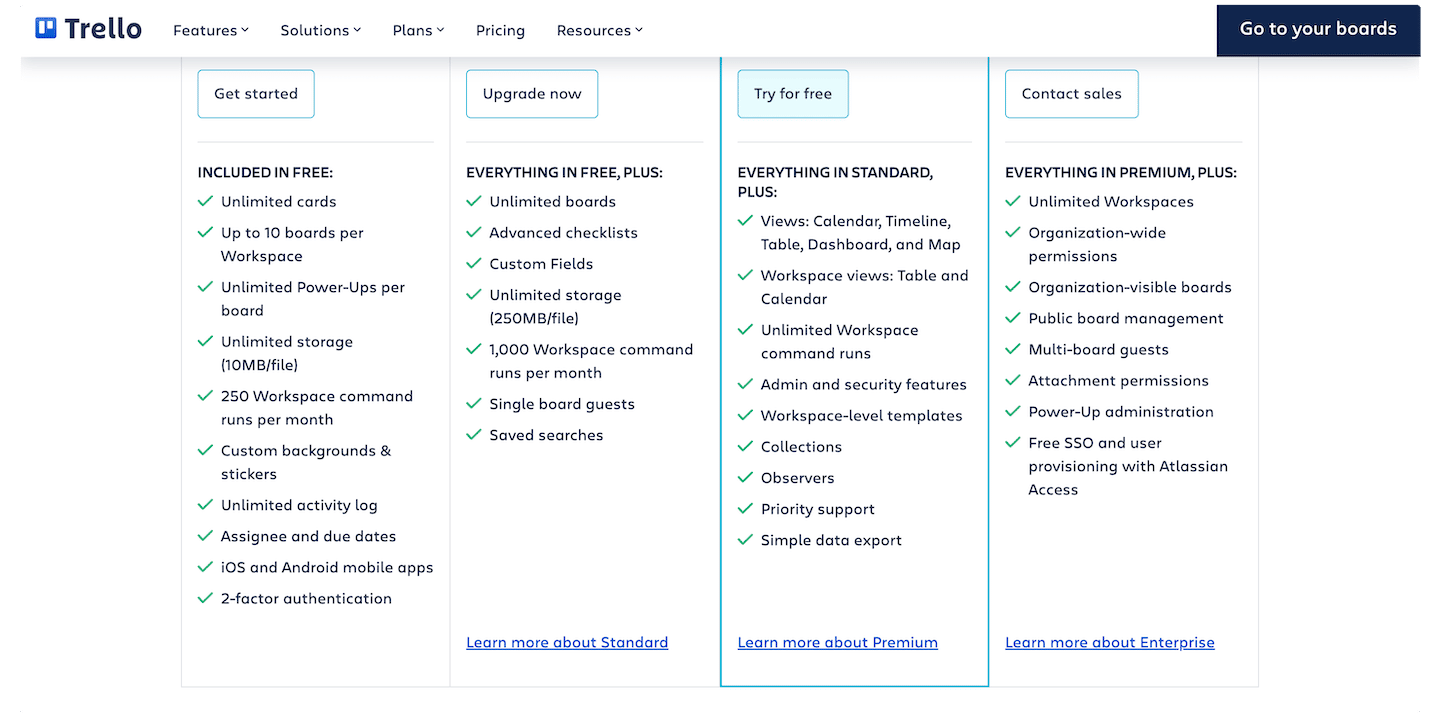
We really appreciate that Trello offers a 75% discount on its rates to NGOs and charities.
The main alternatives to Trello
Trello is suitable for small teams and Agile projects, but less so for complex ones. Among the alternatives to Trello, we recommend more comprehensive software such as Wrike, Jira or Monday for large teams with complex projects.
And if you’re looking for an internal communication and collaboration tool rather than a project management tool, we suggest you take a look at Notion or Basecamp.