- Very accessible & easy to use
- Highly flexible and easy to adapt to in-house processes
- Numerous successful integrations, including with Salesforce
Our review of Front
Front is a customer relationship management platform that enables support, sales and account management teams to deliver exceptional service on a massive scale.
My opinion
Customer reviews
- Incompatible with phone or live chat
- Lack of advanced automation features
- Relatively high admission prices
Ideal for those with asynchronous, frequent and diffuse customer communications
From $19 / user / month
No

Sommaire
If you’re a small team looking for top-notch, text-only customer support software, FrontApp is your go-to. It’s super easy to use and set up—perfect for small businesses.
FrontApp, a gem from France since 2014, has earned its stripes fast. Big names like MailChimp and KISSmetrics love it.
With FrontApp, you can chat with your team about customer stuff—without the customer ever knowing. It’s got all you need: ticket handling, team talks, smart automation, cool integrations, and a full-blown helpdesk.
It’s the ultimate tool to amp up your game and make your customers happier.
Pricing, features, what other customers think—we’ve got it all right here!
Sommaire
Our opinion on FrontApp
Pros & Cons of switching for FrontApp at a glance
Pros
- The software is easy to access for teams unfamiliar with this type of tool. We appreciate its modern, sober and efficient interface.
More intuitive than some heavyweights on the market (Zendesk, Freshdesk), you save a lot of time in training and onboarding new recruits. Overall, you facilitate adoption by your teams. - It can be customised to suit your needs. With the API, you can create the customer management software you want that allows your teams to be the best they can be. And thanks to their extensive catalogue of integrations, you don’t need to be a professional developer to do it.
Cons
- It lacks some advanced features (advanced automation like Zendesk’s Answer Bot), and some shortcuts to gain speed. For larger structures, it can be a no-go.
- It is regrettable that FrontApp does not offer management of the telephone channel. Even if the social network integration is efficient and effective, the lack of incoming call management can be a drawback for organisations that use this channel a lot.
Check out their demo video to get a better sense of what Front feels like!
FrontApp: Functional scope
#1 Omnichannel management of all customer communications
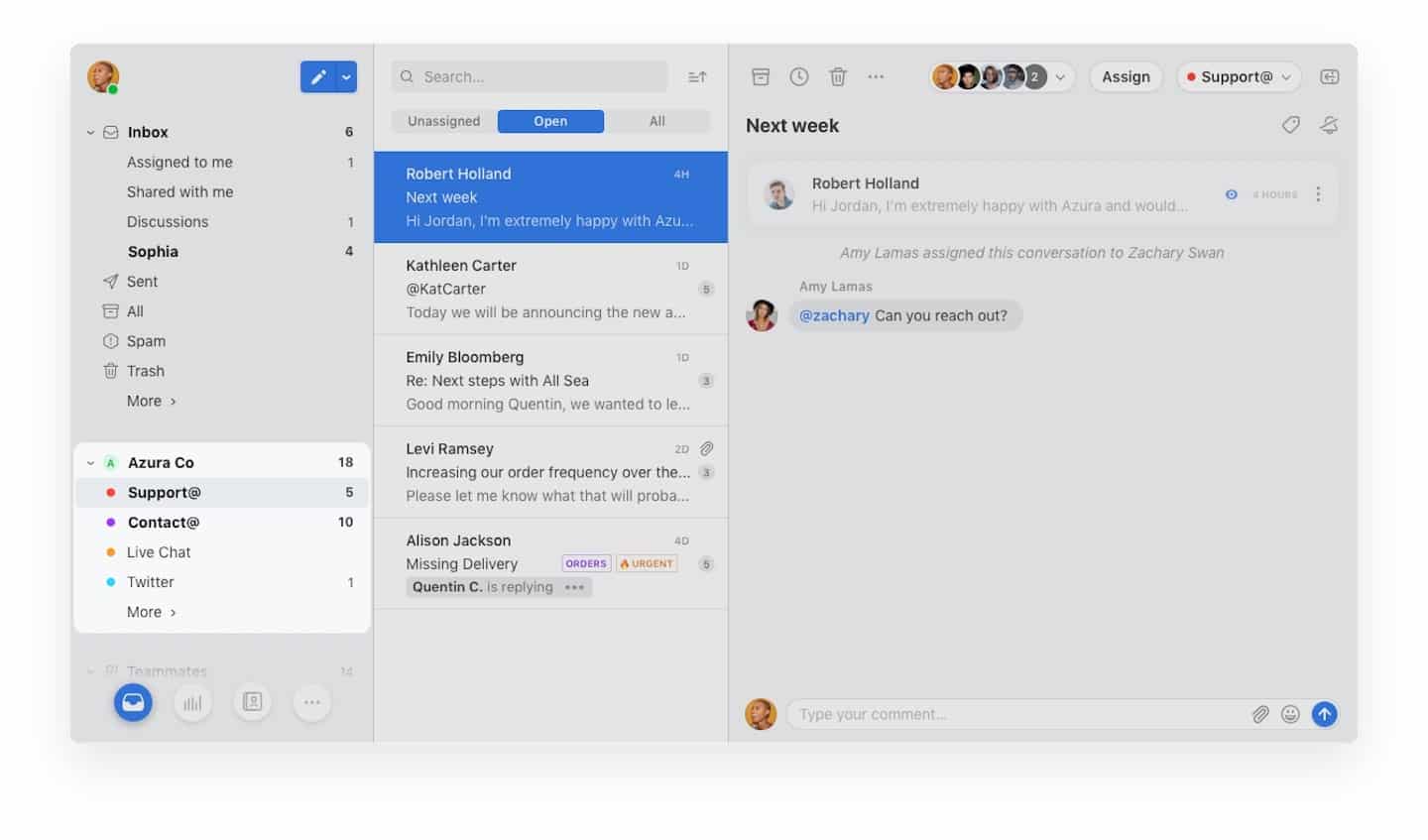
FrontApp is a champ at handling support tickets from emails, Facebook, Twitter, and WhatsApp. But heads up—it doesn’t do phone calls.
It puts all your customer chats in one spot. No more missing messages or double-ups. Your team can really dig into solving problems and making customers happy.
Here’s what we love:
- Standby function: Flip this switch to snooze your emails when you’re off the clock.
- Acknowledgement function: Like a read receipt, but better. You’ll know right away when a customer sees your email.
#2 Collaboration tools
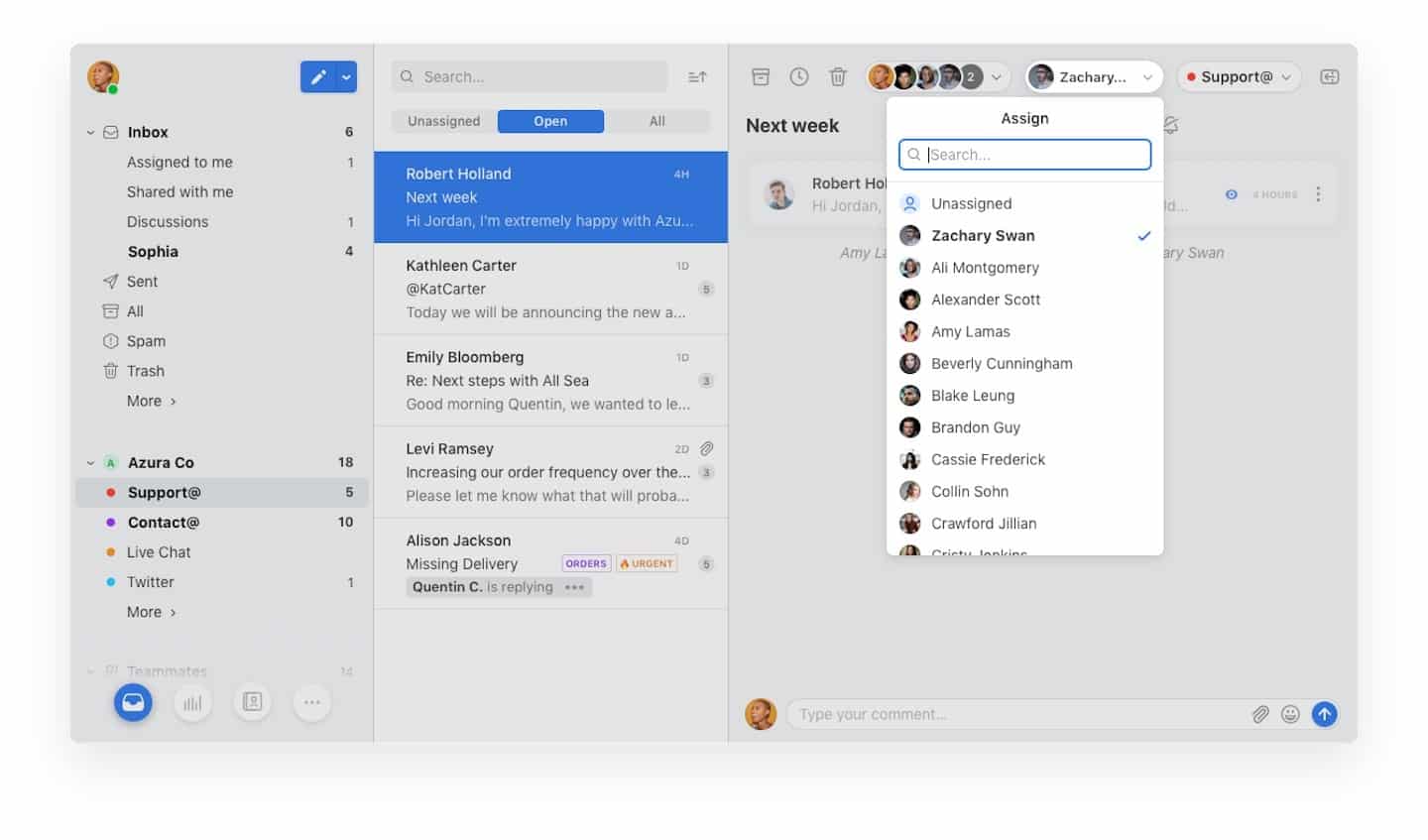
Along with streamlining your customer chats, FrontApp makes teamwork a breeze. Under each chat, there’s a spot for your agents to talk things out. This way, they can come up with the best answers to customer issues.
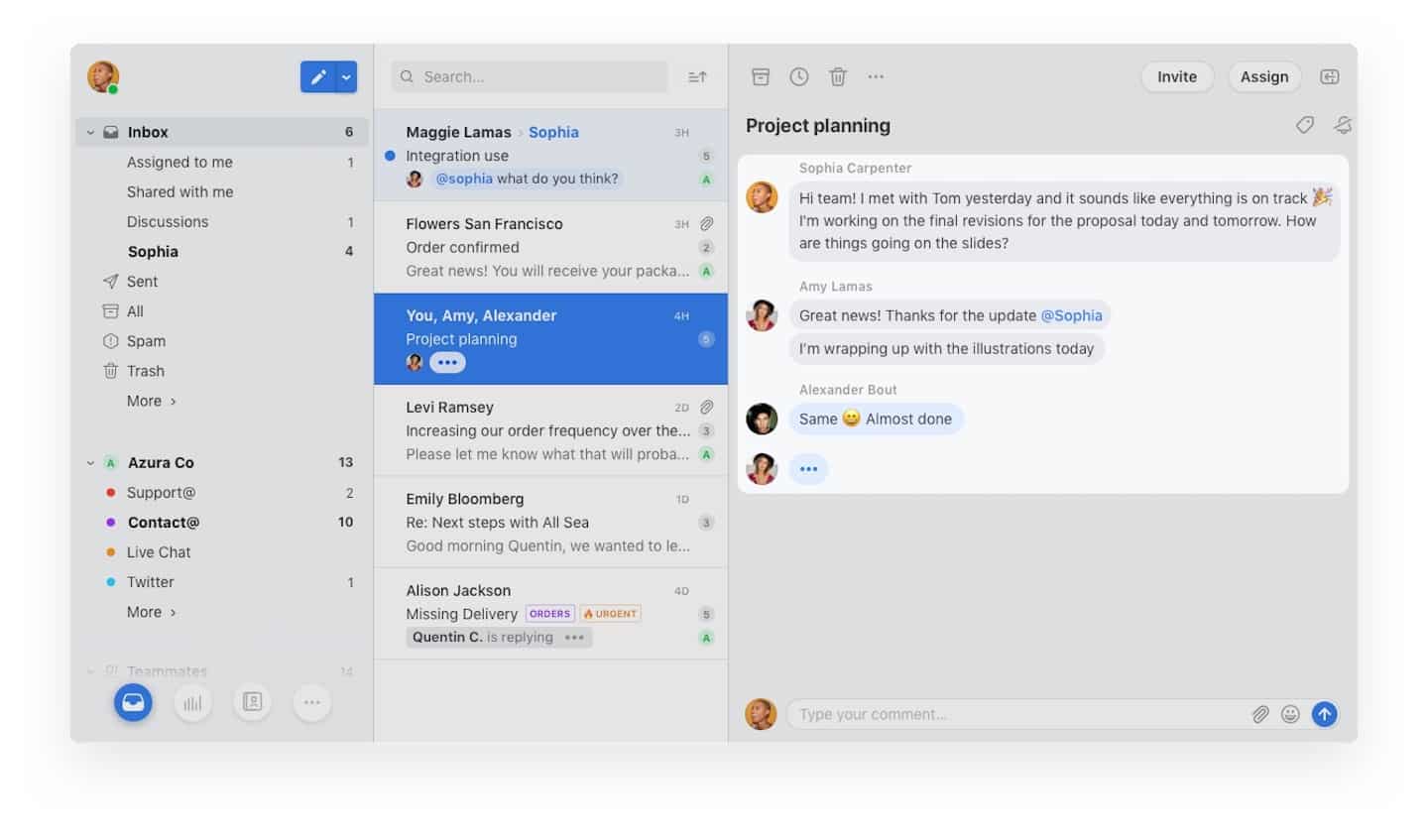
Sort your emails like a pro to boost your team’s work:
- Got a new support ticket? Pick an agent to take care of it.
- Use tags to sort emails into categories you set up.
- Drag and drop each email into the right team’s inbox.
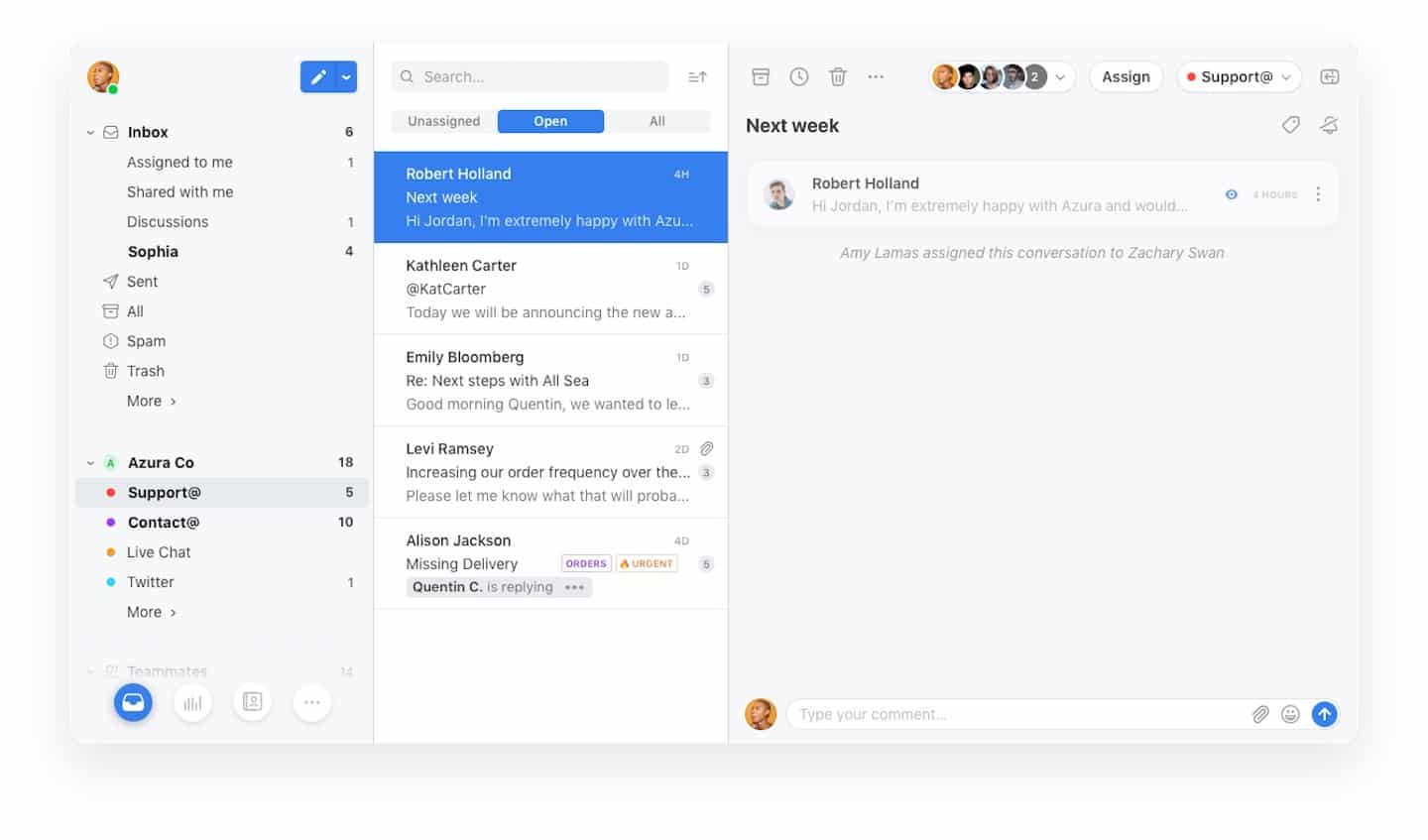
Our opinion
When an agent leaves, you can shift all their emails to someone else with just one click. And new team members? They get instant access to all the past customer chats and team comments.
#3 Automation tools
Get more done in less time with FrontApp’s smart automation:
- Auto-assign emails to make things smoother.
- Create ready-made replies for common questions.
- Let the system gather customer info—save your team from the grunt work and keep your customer data nice and clean.
Check out FrontApp’s demo video to see it in action!
Reporting on Front
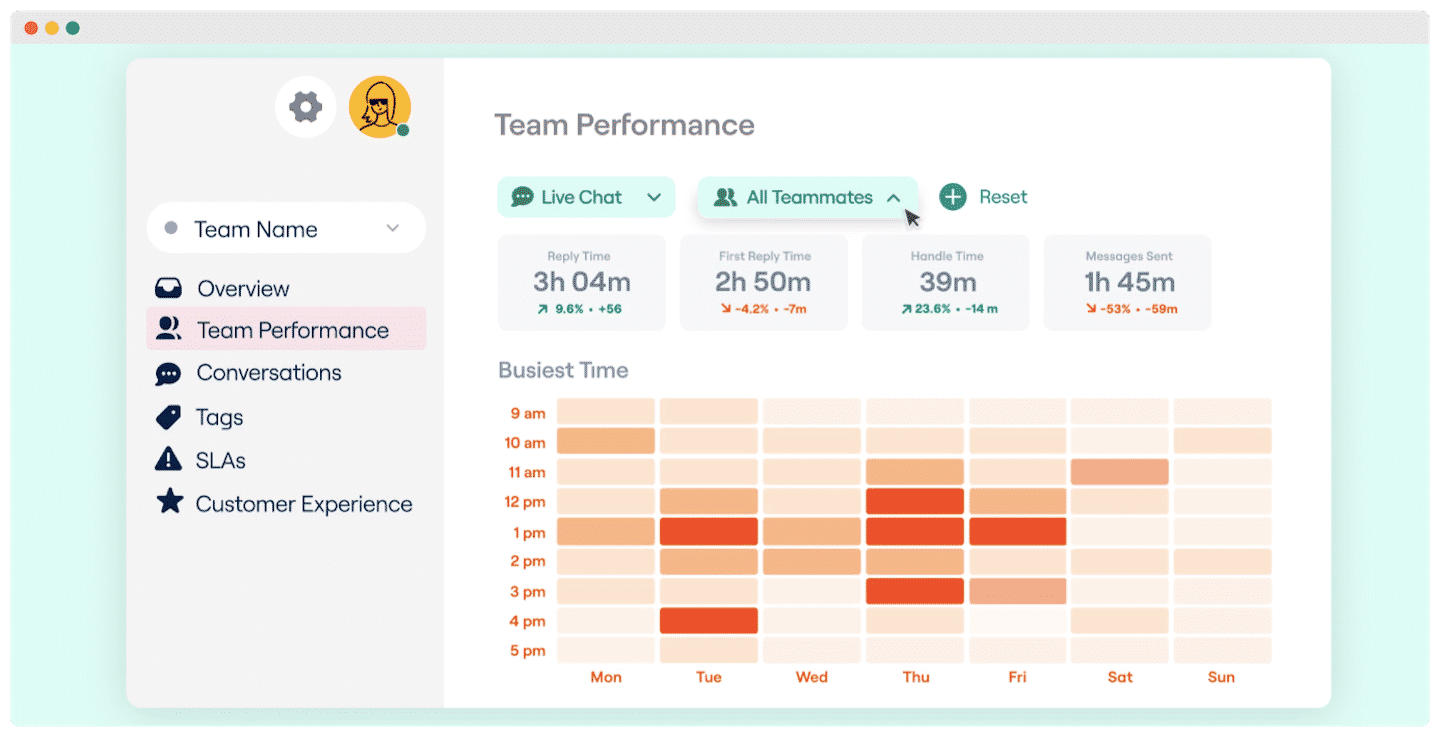
Front’s reporting tool gives you deep insights to make your team and customers happier.
Break down the analyses by category:
- Customer experience: See how your customers feel with stats based on their feedback.
- Team performance and workload: Track the number of emails, who responds, and response time.
- Internal conversation stats: Find out the hot topics, who’s involved, and how fast you solve them.
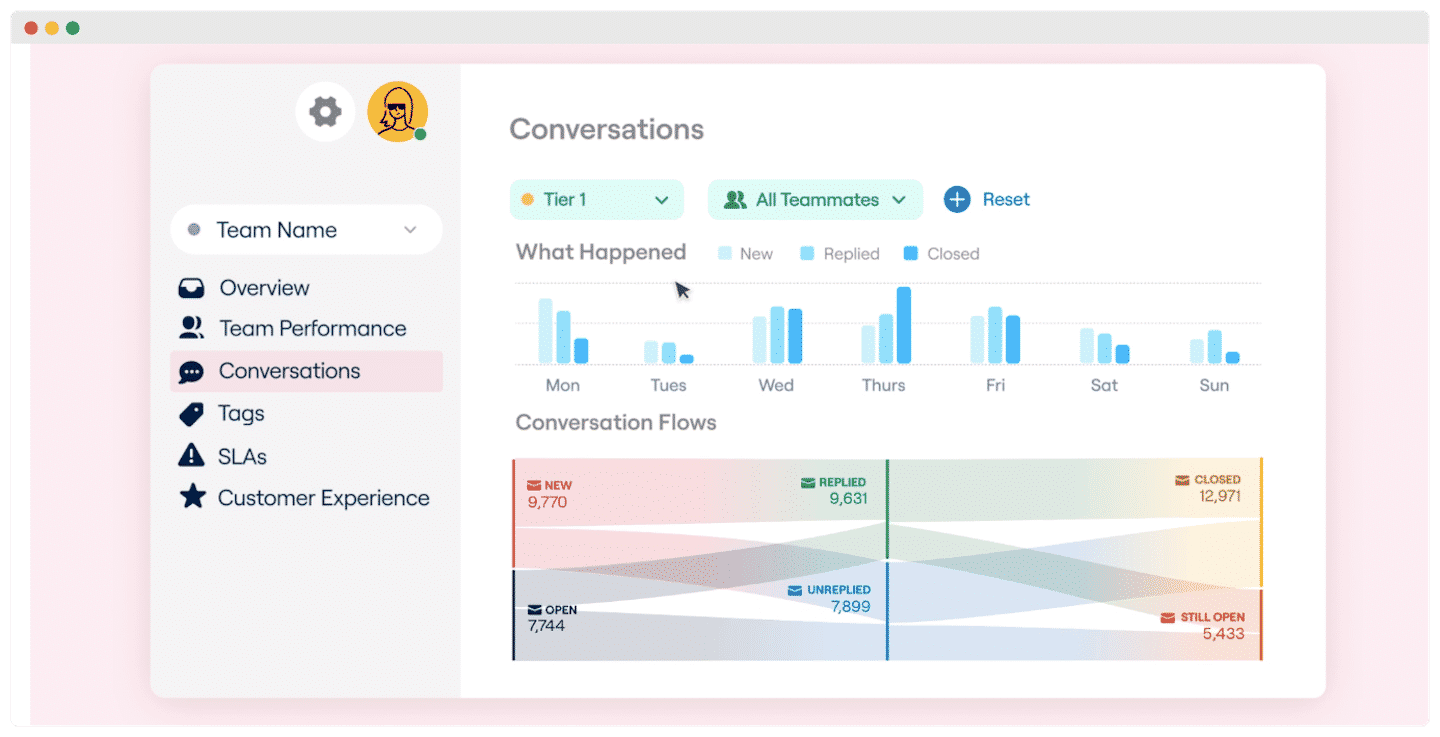
Attention
Just a heads-up: Reporting starts with the Prime plan at $49/month per license, and that’s just the basics. For all the bells and whistles, you need the Enterprise plan.
See what FrontApp is all about with their demo video!
FrontApp: customer reviews
Here’s what customers say about Front App, on Capterra & G2:
- Ease of Use: Front is a breeze to use. It’s simple and clear, making it easy for new users to get the hang of it fast. This simplicity boosts productivity, big time.
- Efficiency in Workflow: People love Front for making email work easier and faster. It’s great at sorting emails, saving time, and dealing with customer questions more efficiently.
- Effective Collaboration: Front is a star at helping teams work together. With cool things like shared inboxes and email tasks, teams can work better together, especially when helping customers.
- Limited in Specialized Use Cases: Some folks find Front a bit limited. If you’re trying to do something really unique with it, you might hit a wall with its flexibility or fancy features.
- Complexity for Some UsersWhile Front is easy for many, some find it a bit too much. If you’re not super techy or used to simpler email tools, it might take a bit to get used to.
- Performance Issues (Slowness):A few people say Front can be slow in some parts. This can be a drag, especially if you need to work fast and respond quickly.
In summary, Front App is a hit for its easy-to-use design, making emails a breeze, and awesome team features. But, it can be tricky for special tasks, a bit complex for some, and sometimes slow.
Discover the features of FrontApp with their demo video!
Customer support at FrontApp
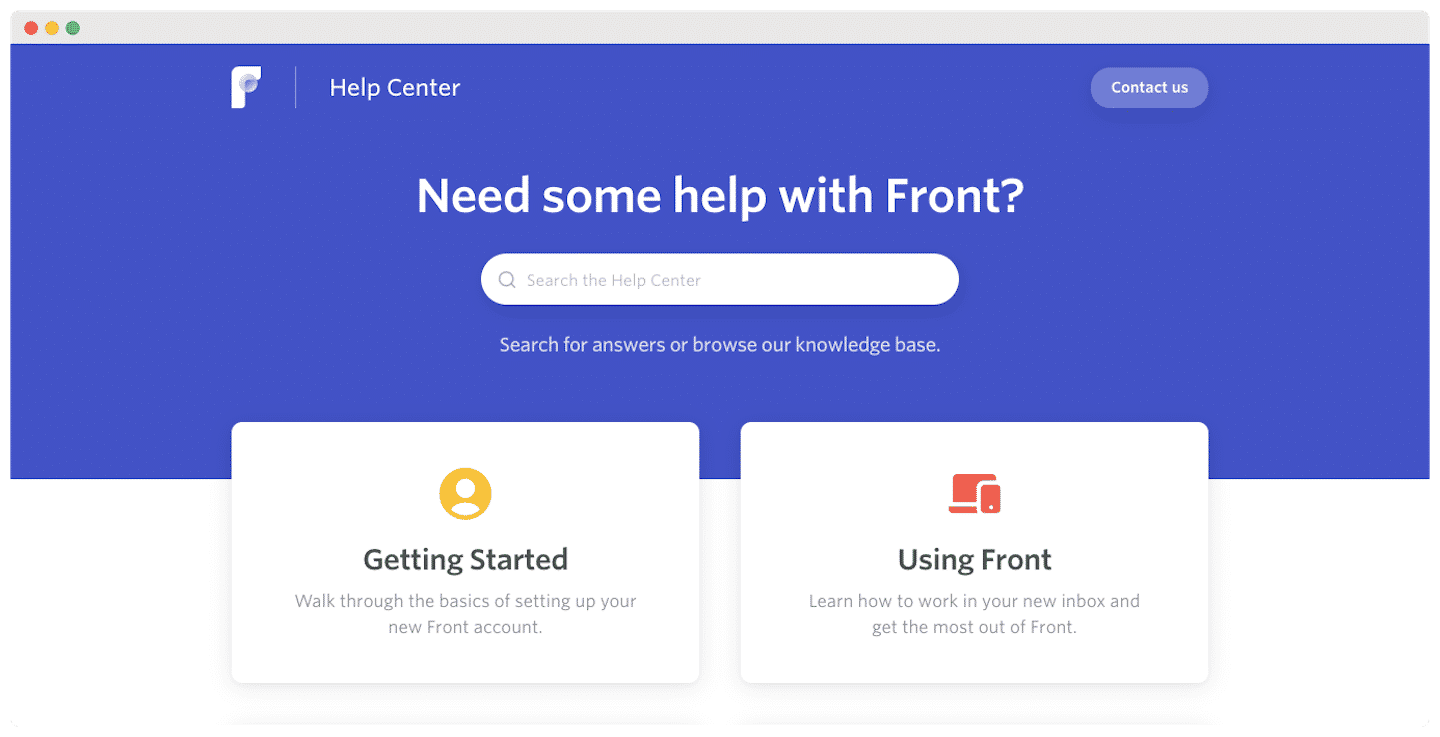
Front App’s helpdesk rocks! They’re there for you 24/7, Monday through Friday, and super quick to respond. But, there’s a catch—how you reach them depends on your plan. If you’re on the first two plans, it’s just email. Got the Enterprise plan? You can chat with them.
Their help centre is packed and easy to navigate. It’s cool how the support changes as you get more used to the app. You get help starting out, then support for software updates, and finally tips on getting the most out of it.
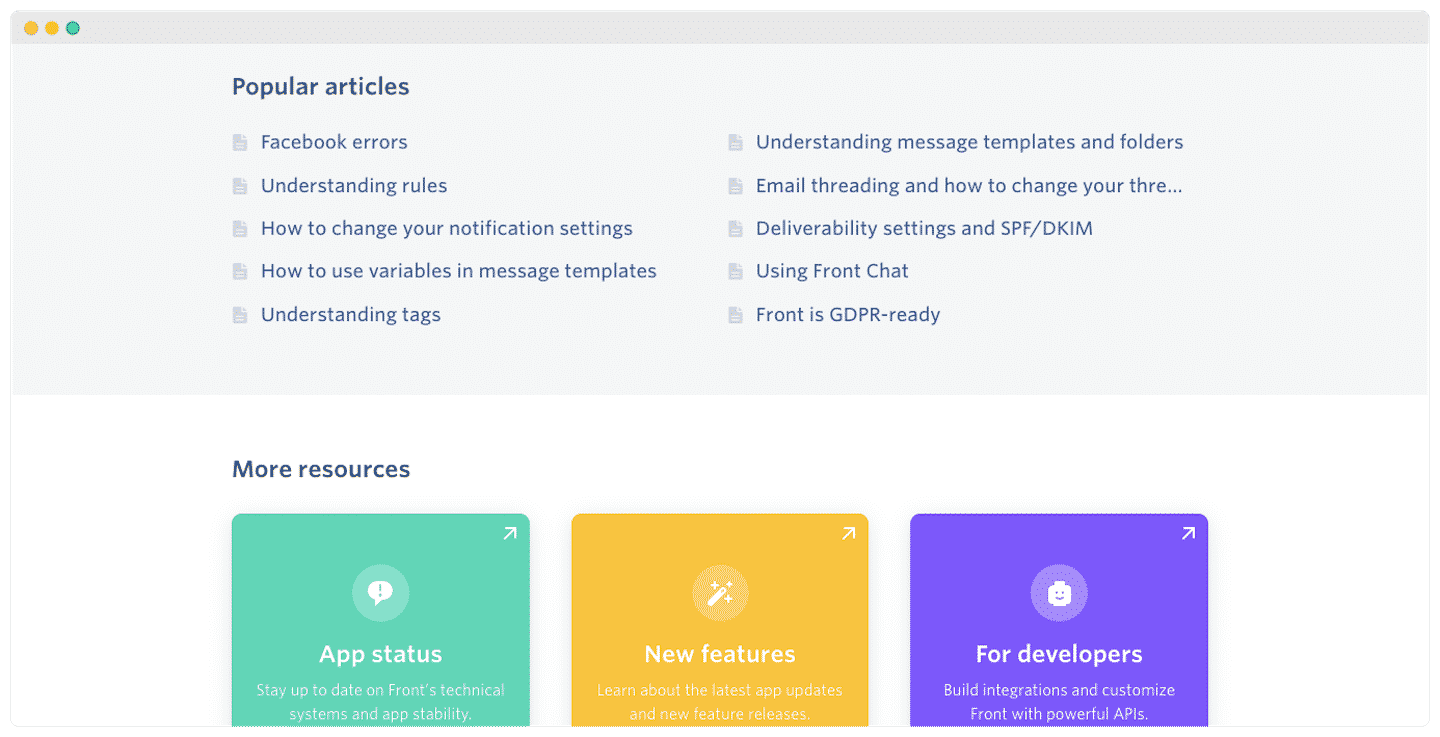
The FrontApp user community is awesome. You can see it in their Q&A sections under articles. Lots of people help each other out with common problems. It’s really helpful.
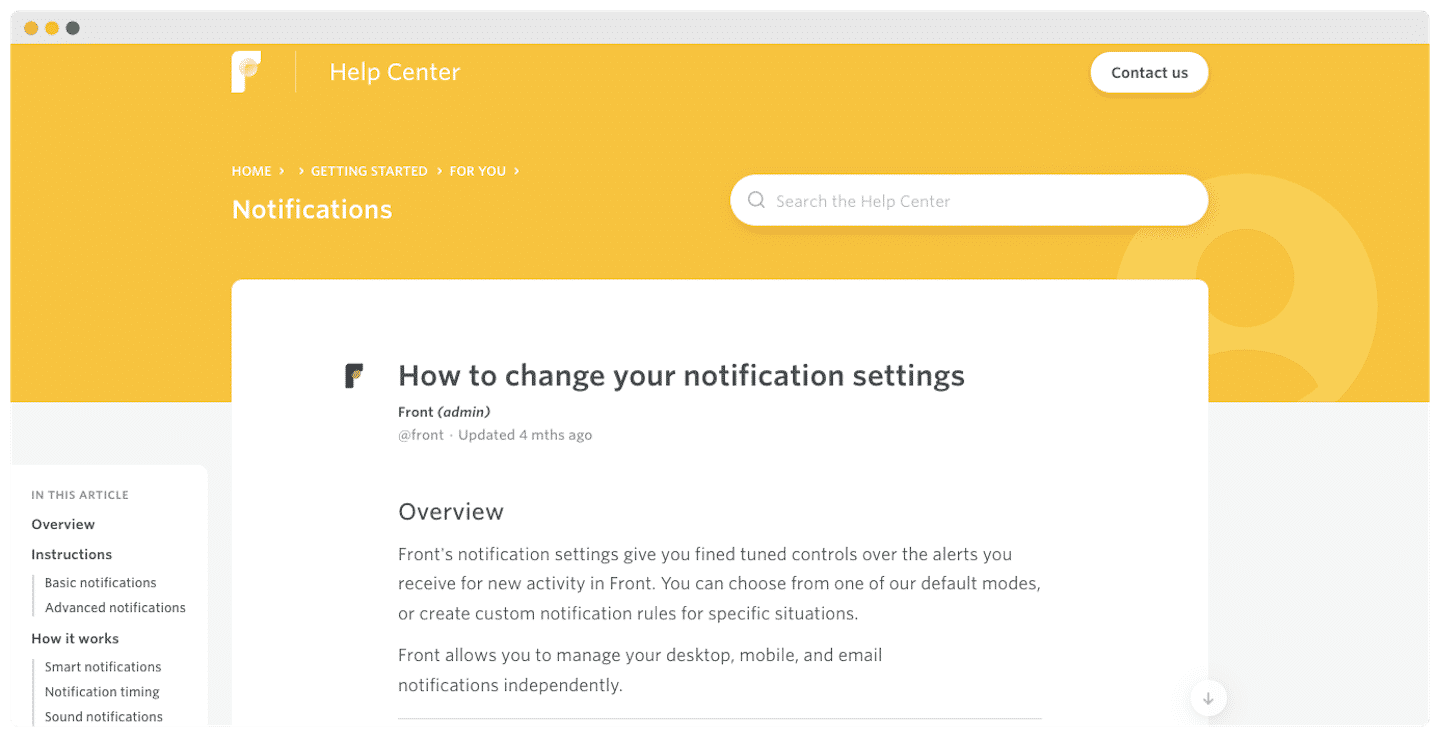
Our opinion
Another advantage of the FrontApp helpdesk is their presence on Youtube. Find various tips, such as how to manage customer emails efficiently, and access webinars to improve your performance.
Discover the features of FrontApp with their demo video!
Integrations at FrontApp
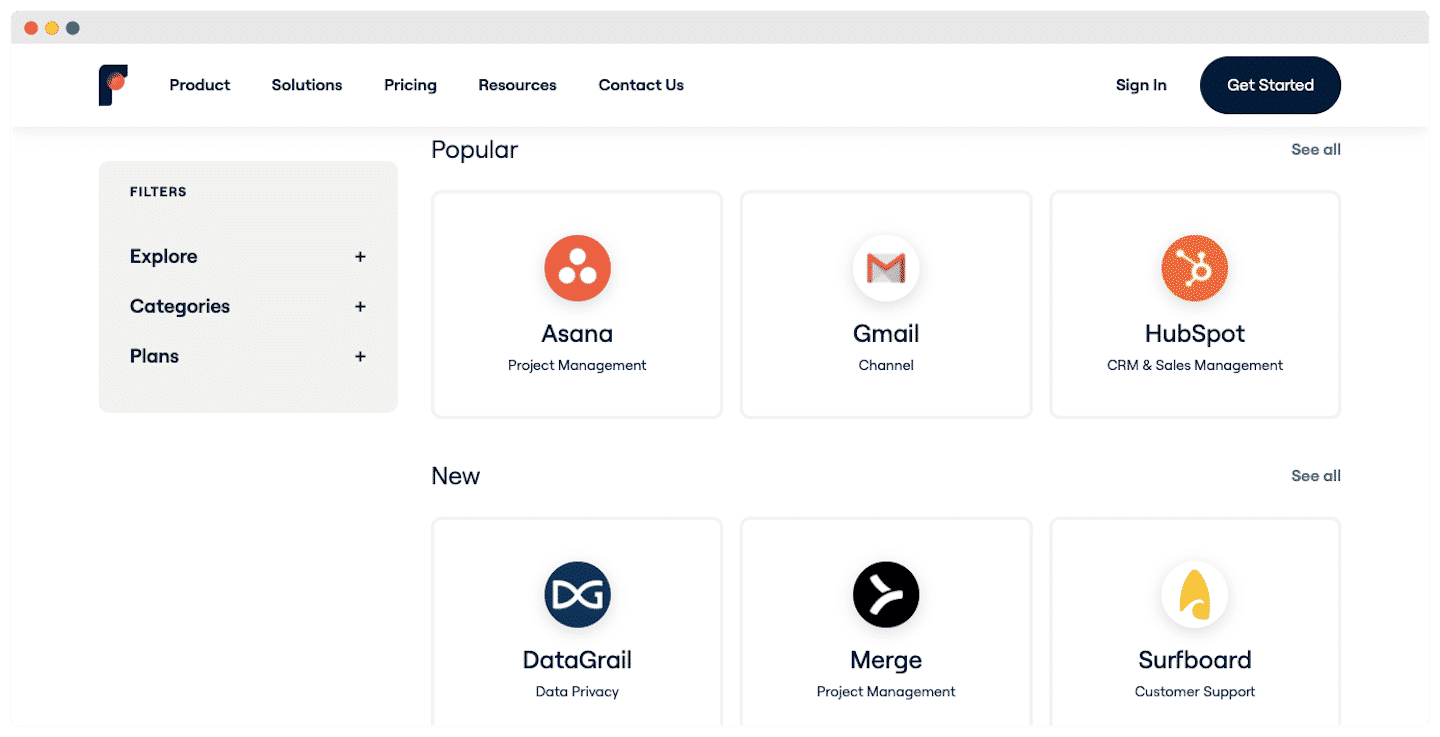
One of FrontApp’s big pluses is its huge list of integrations. This lets you make the platform just right for you and fix your usual problems.
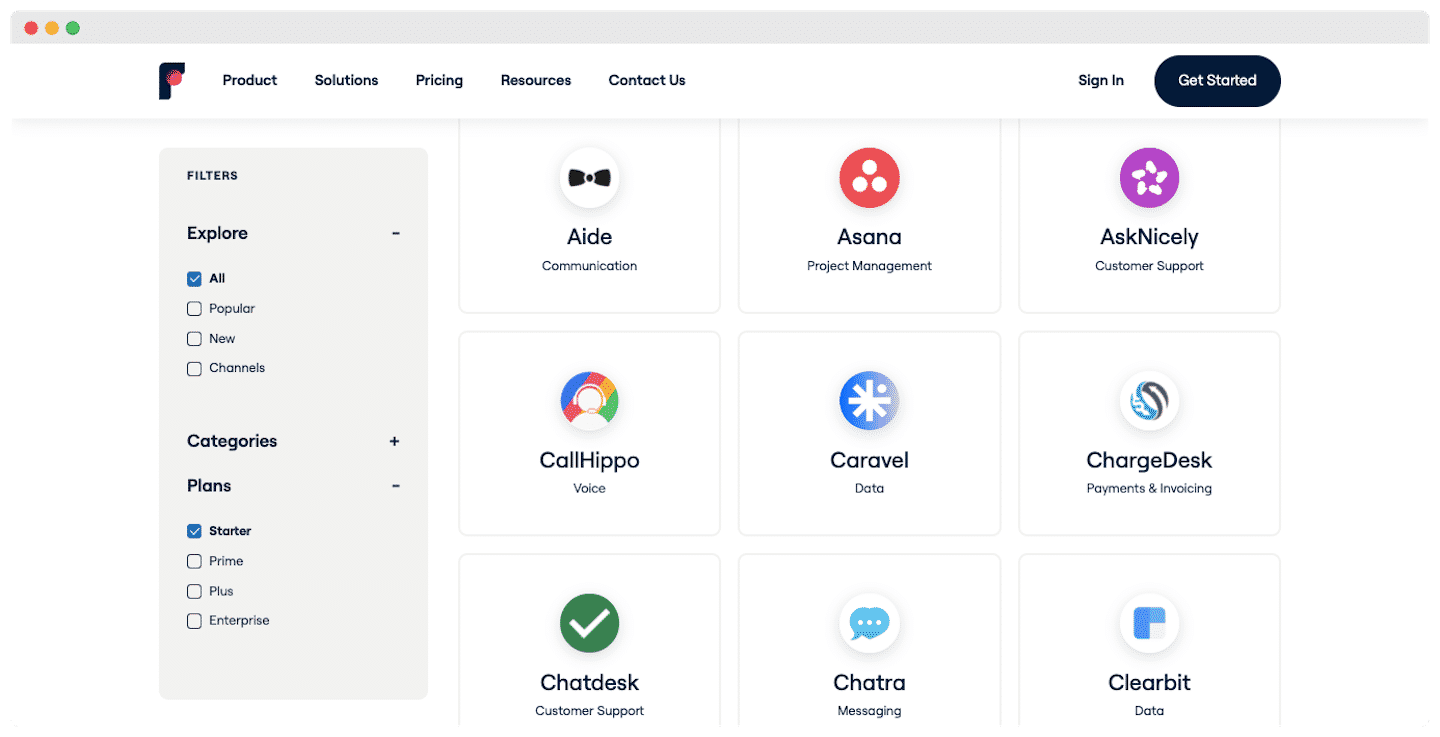
Some key integrations include:
- Channels (Facebook, Instagram, Gmail, Whatsapp): Instantly reply to messages by syncing them with FrontApp.
- CRM (Hubspot, Salesforce, Pipedrive): Update your contacts and deals right from Front using your CRM software.
- Project management software (Jira, Trello, Surfboard): Handle your projects without leaving your inbox.
- Internal communication & collaboration (Slack, Zoom): Start video meetings with your team directly from FrontApp.
FrontApp < > Gmail / Gsuite
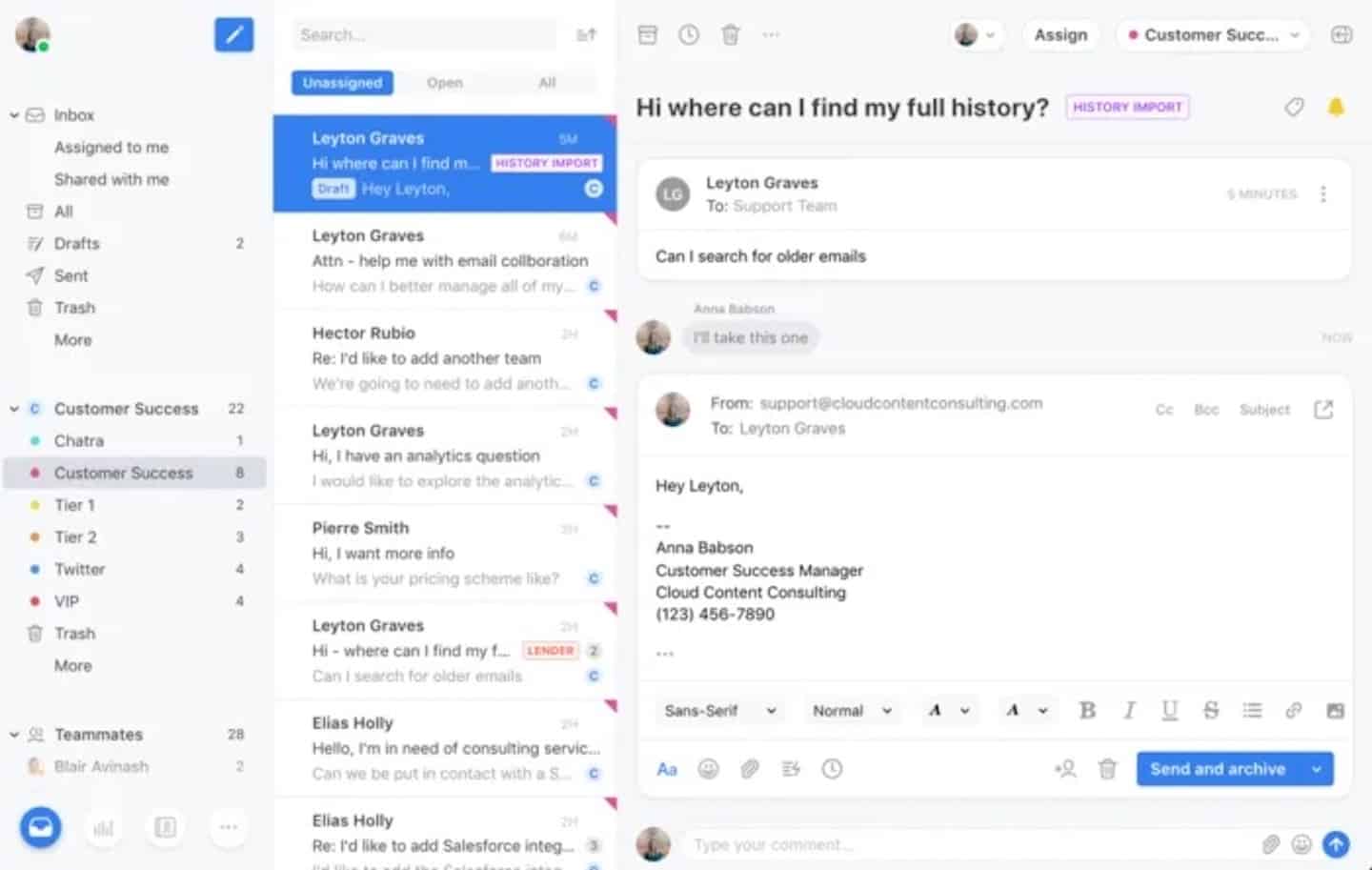
One of the most powerful integrations helps you handle emails faster and avoid repeats:
- Set up Gmail channels in Front for quick, two-way email syncing.
- Use special email addresses, like [email protected] or [email protected], to make shared channels for your teams.
FrontApp < > Salesforce
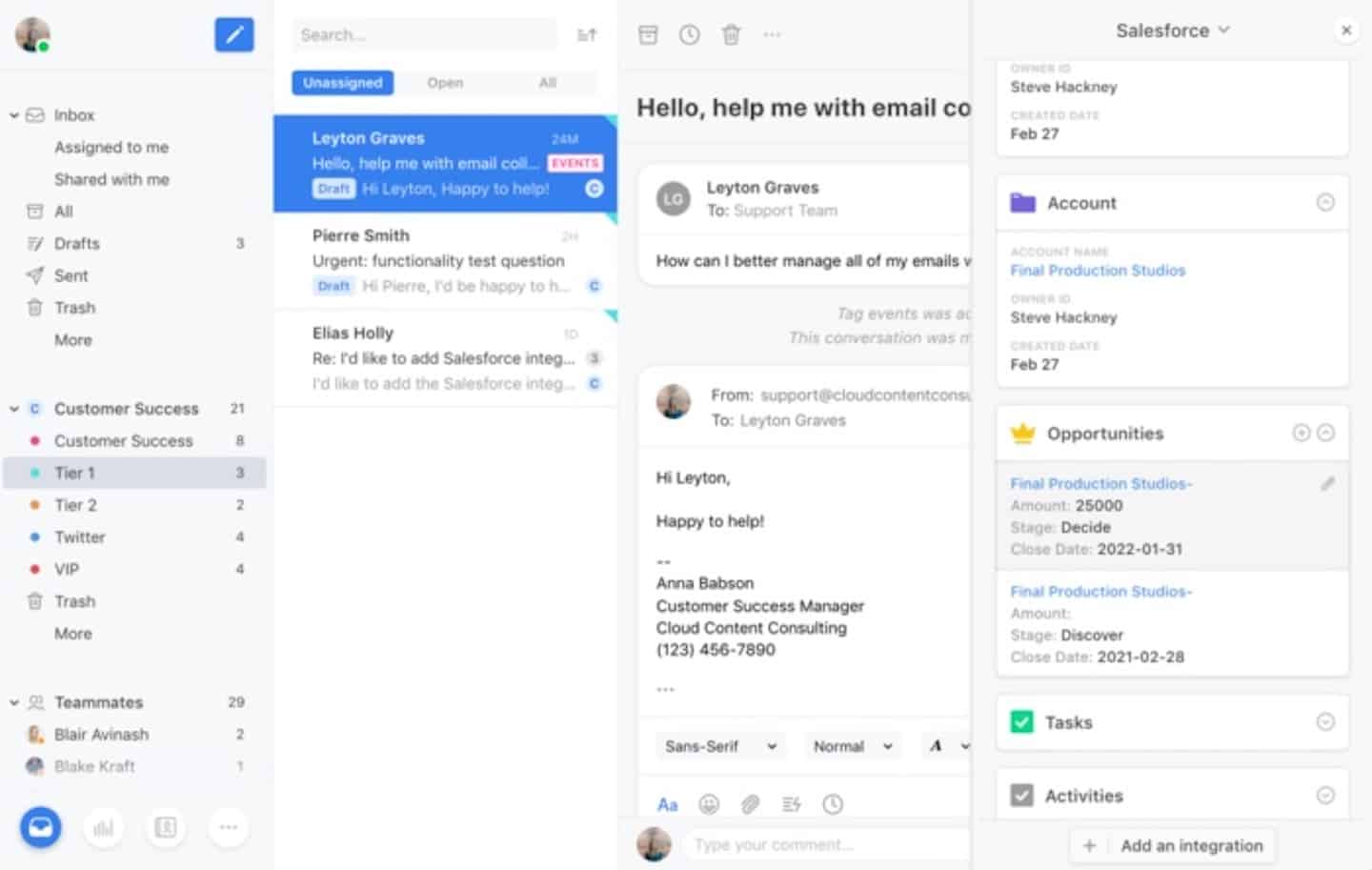
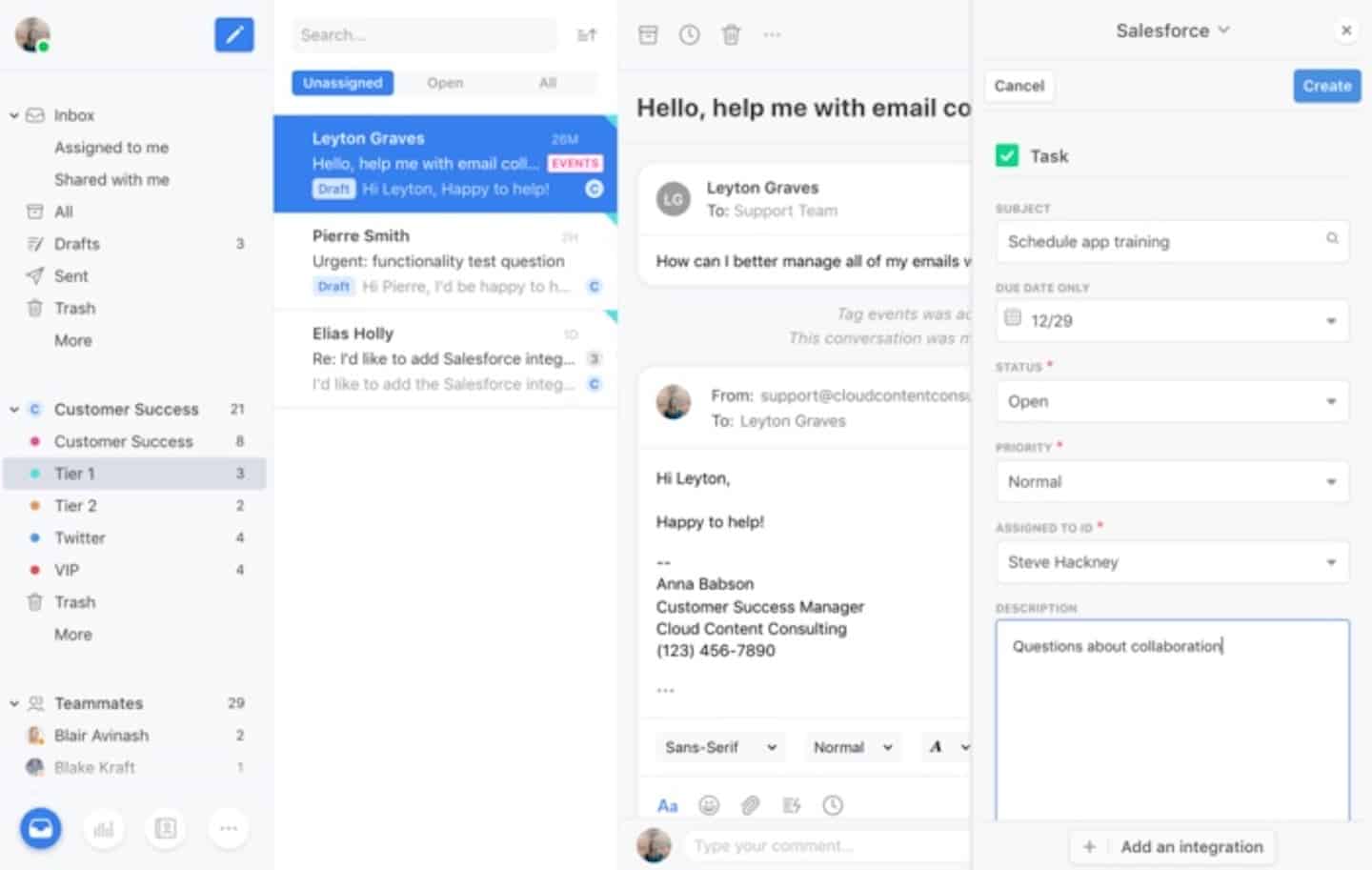
Heads up
Remember: this is only available from the Prime plan ($49/month per license).
Discover the features of FrontApp with their demo video!
FrontApp: Prices and Plan Details
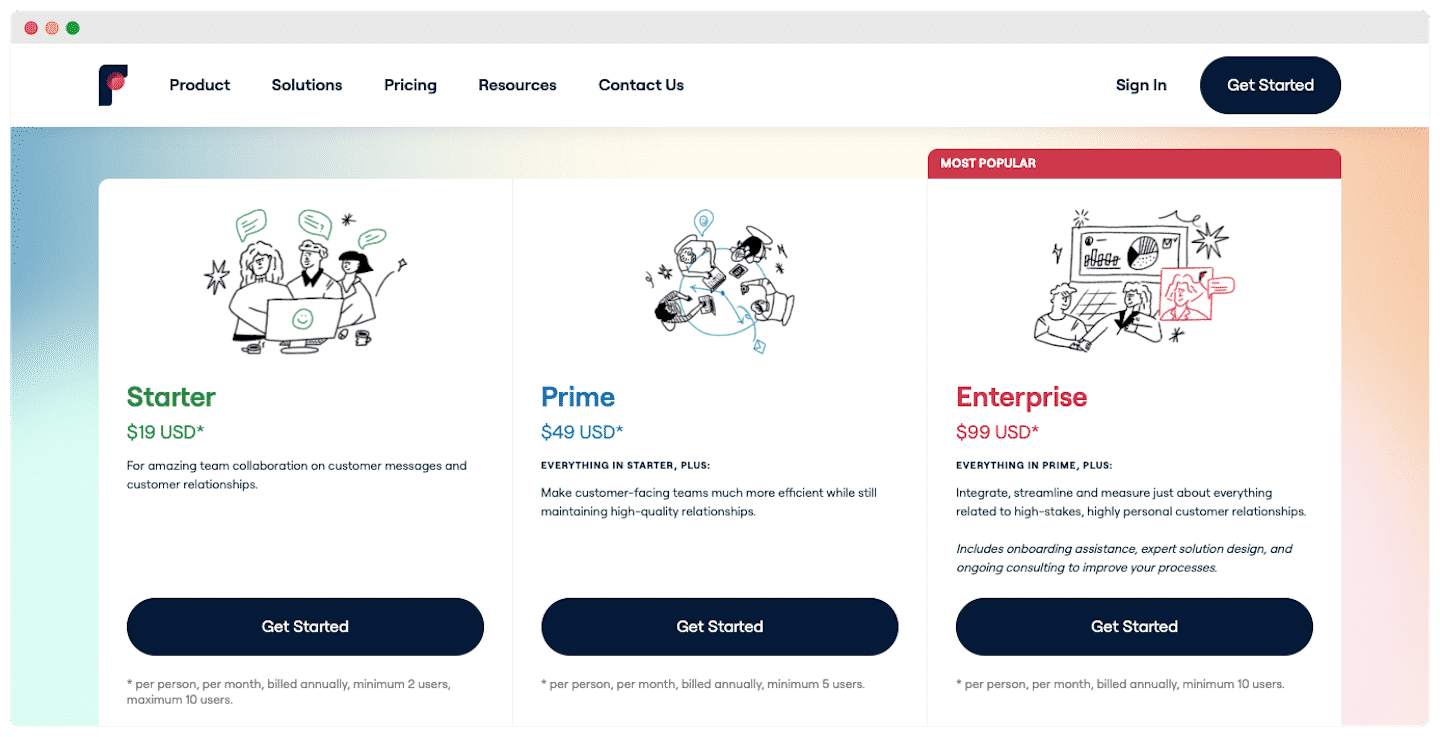
- Starter ($19/month): Includes live chat, multi-channel communication (except phone), easy appointment scheduling, and basic integrations (like Facebook, Gmail, Trello, Dropbox).
- Premium ($49/month): Offers more integrations (CRM like Hubspot or Salesforce, Automation via Zapier) and basic reporting tools.
- Enterprise ($99/month): Gives you advanced reporting and a personal FrontApp manager for onboarding, team management, and more.
Check out FrontApp’s features with their demo video!
Alternatives to FrontApp
Front lets sales, support, and even operational teams like finance and logistics handle customer communications smoothly. But it’s not perfect for everyone. It’s great for some teamwork and mostly for asynchronous customer chats (not phone calls).
Here’s a look at some alternatives to FrontApp.
#1 Zendesk
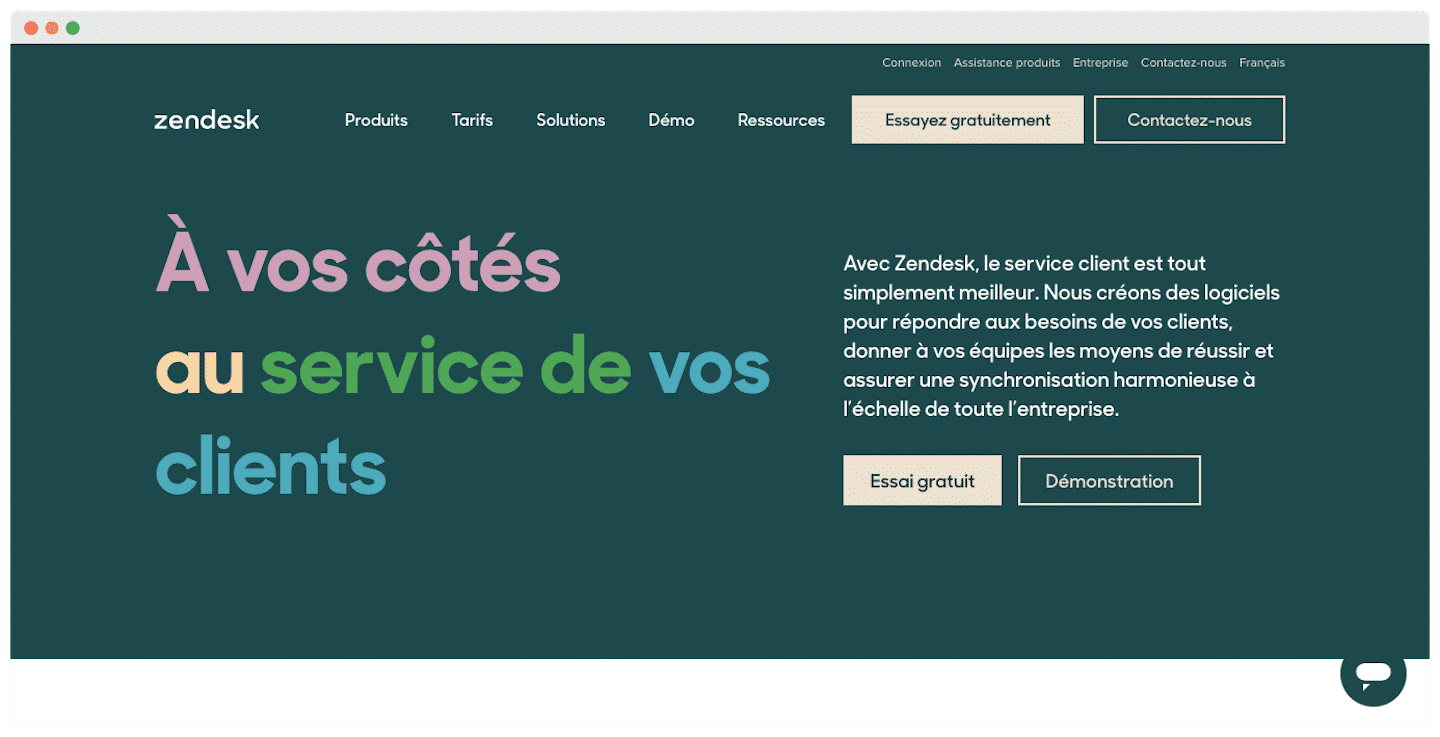
Zendesk also has better customer support and a more solid help desk. People often feel safer using a tool from a well-known leader.
#2 MissiveApp
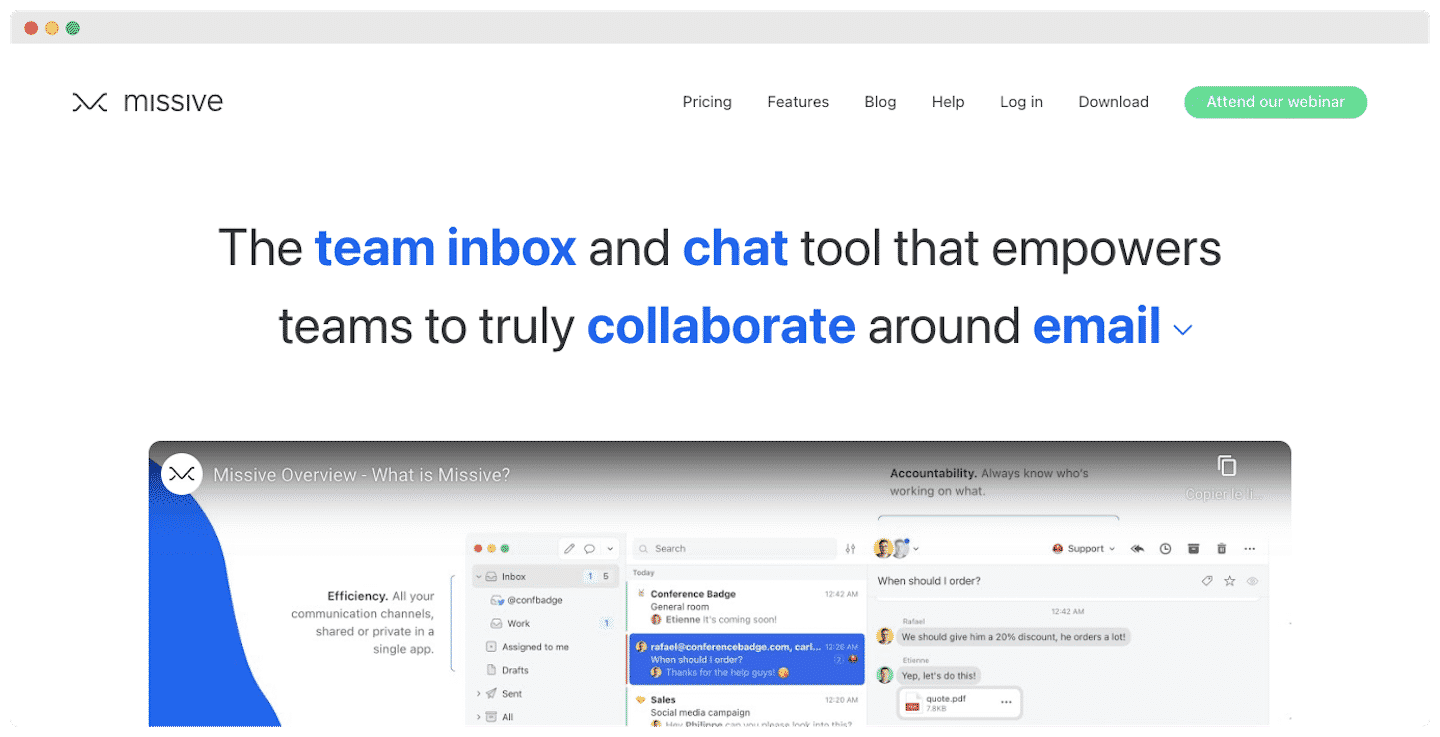
Plus, MissiveApp has a free plan for up to 3 users.
#3 Drag
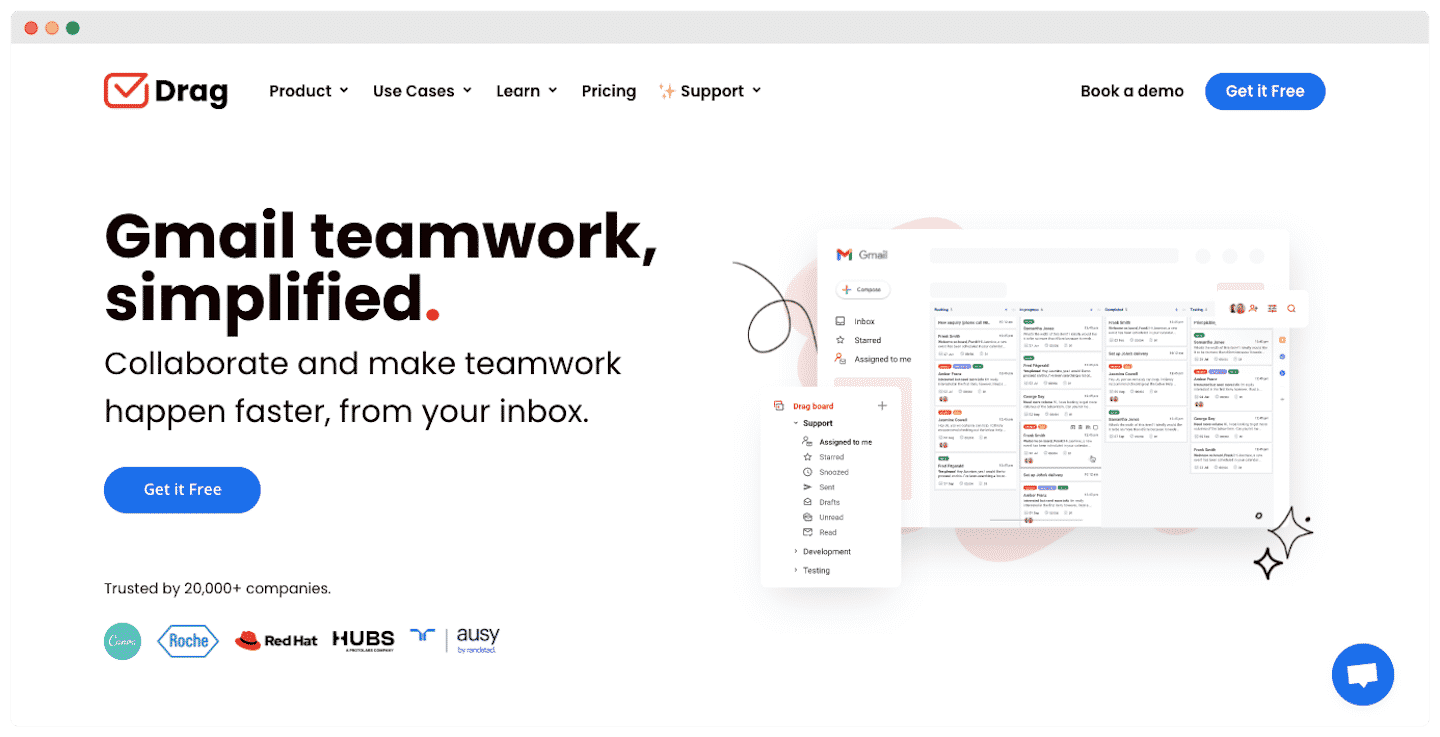
Drag makes customer service software easy: no switching interfaces, simple sorting, and no need to learn a new platform.
And Drag is affordable. It’s free for individuals, and its $99/month plan covers any team size.
Going further
Check out FrontApp’s features with their demo video!
