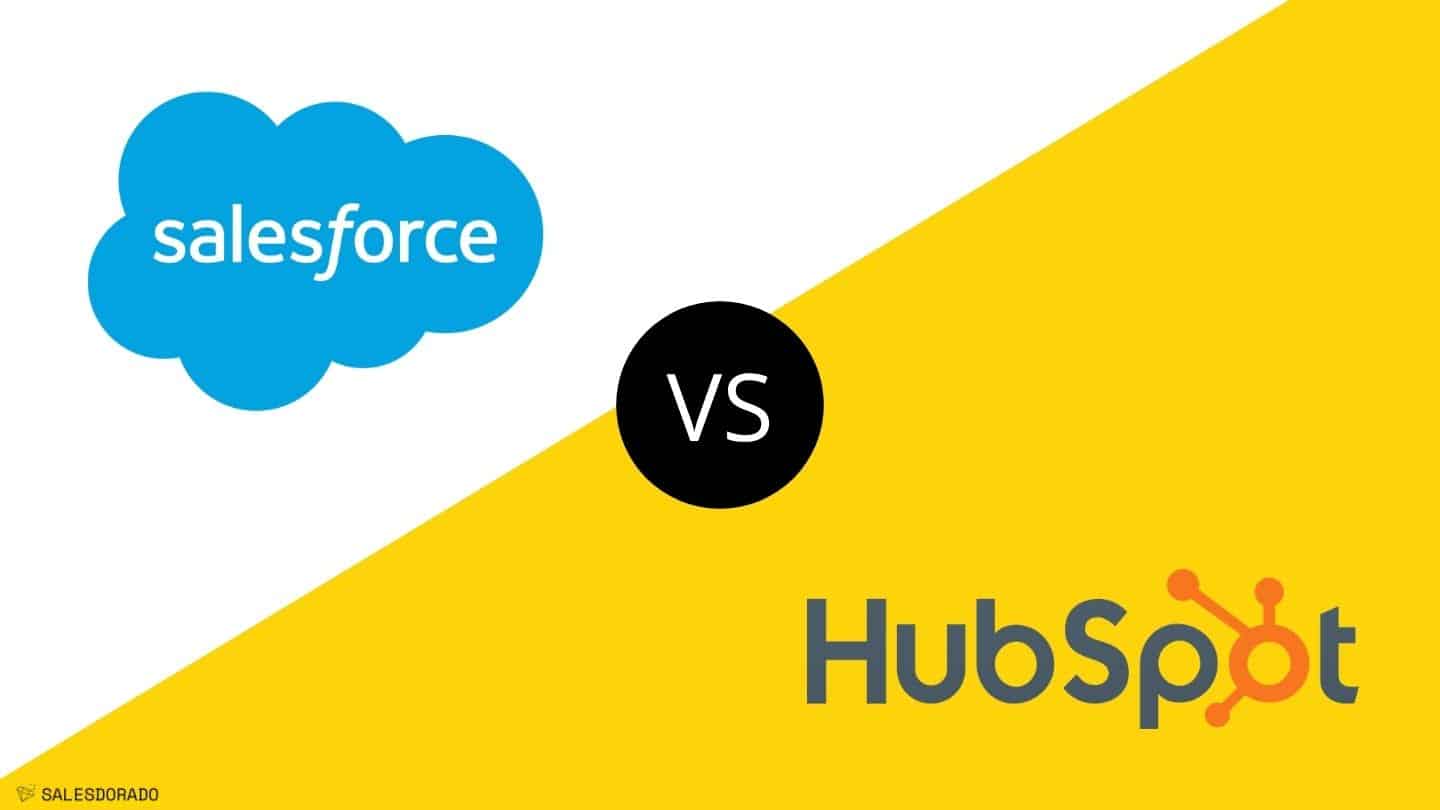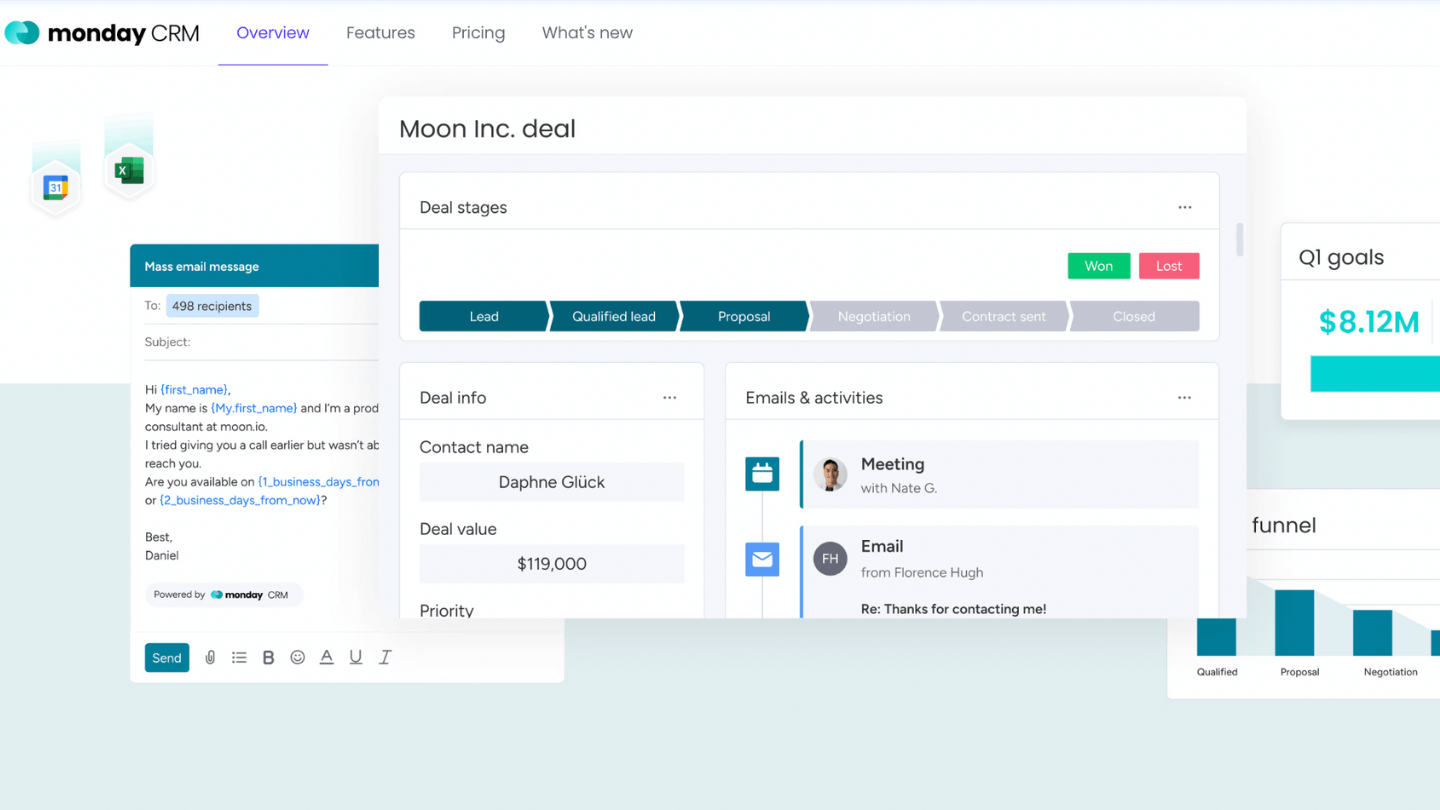We’re not teaching you anything, the customer file is essential for any company that wants to boost its sales.
But creating a customer file is a huge undertaking: from the collection to the exploitation of the data, nothing must be left to chance, otherwise you will ruin all the efforts you have already put in place.
What is the role of the customer file? How to collect and manage customer data? Where to store it? How to make your customer file RGPD compliant? Why have a customer database?
In this article, we offer you a complete guide to customer files.
Sommaire
Customer file: a definition

You read everywhere that a customer file is a list of customers with first names, surnames, dates of birth and so on, which is of no use and no importance.
So far, it’s pretty simple. We could have provided you with an excel file template with 4 columns, but we thought there were already enough of those on the web.
It gets a little more complicated when you get into the hard data points you want to identify: date of purchase, last visit to the website, last email opened, last phone call, birthday, etc.
All this data is so diverse that it is easy to drown.
Fortunately, in real life, a customer file is usually made up of several tables, and it is much simpler than people would have you believe:
- A table of clients: we are talking about companies here, we are in B2B. This is where we put the SIREN, the billing address, etc.
- A sales table: the “orders” table for e-traders. It is generally called “invoices” for others. It is the list of all sales made. Note that the name of the customer (or an identifier) is generally reported there, with the amount, the SKU if applicable, etc.
- A contact table: your mobile phone or your mailbox, or both. We’re talking about humans here, people. This is where you can put birthdays, children’s first names, and phone numbers.
You can obviously add as many tables as you want, to go much (much) further on customer knowledge. For example a “Marketing” table with all the ebooks downloaded, forms filled in, etc. or a “Website” table with all the visits to the website, with each page viewed, the exact date, etc.
But already with these 3 tables, you can build very advanced and efficient , and you will have easy access to a real vision of your relationships with each of your customers.
The mistake is to try to make a customer file on a single table, mixing customers, contacts, and sales.
Going further
Customer file: what are the advantages and for what purposes?

#1 Transactional approach VS relational approach
In a transactional approach, the customer file does not exist, only a sales list and a contact book.
If you’re a fan of The Office, they’re all about the transactional: the goal is to sell as many reams of paper as possible. That’s the company’s goal, that’s the individual salespeople’s goals, etc.
But over the last twenty years or so, more and more thought has been given to the notion of customer value. In fact, the reasoning is already implicit in The Office – a good customer is one who has recurrent and important paper needs – but the idea here is to formalise it properly.
This is the main objective of the customer file: to formalise the business potential of existing customers, and to make them a real company asset, rather than a matter for sales staff who each deal with them in their own way.
#2 Optimise your prospecting
We often feel that we know exactly who our target audience is.
But focusing on the idea of your customers rather than serving your actual customers is the key to missing the mark in some way. Worst case scenario: the people you’re targeting don’t exist – and you end up offering products and services no one wants.
By exploring the details of your target audience, you know for sure that there is a market for your brand and that the value you offer will be appreciated by that audience.
This means a better return on investment for your marketing campaigns, as better targeting allows you to :
- Create targeted content that engages and resonates with your audience, as you will be able to identify the content format that works best (written, multimedia, long or short, etc.) for each of your marketing channels and determine whether the content prompts users to take the desired action.
- Send more relevant and timely emails through better segmentation and personalisation.
- Improve your advertising campaigns by having a better understanding of which channels to place media on and how to best retarget customers based on their previous behaviour.
Going further
#3 Optimise your pricing
The idea is to create value on your product: in the graph below, the “Willingness To Pay”, which is impossible to translate, is the maximum hypothetical price a customer would be willing to pay for a good. Cost of goods is the accounting term for what it costs you to make a product.
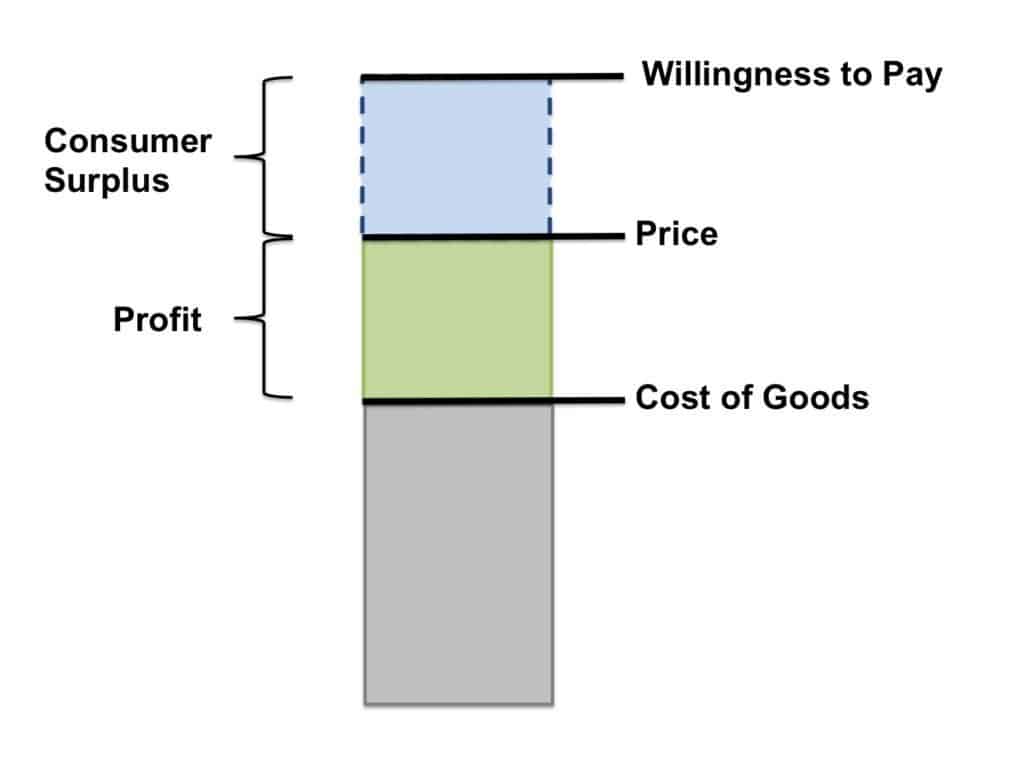
But the key element in this diagram is the two terms on the left. This is ‘value’. The first is ‘consumer surplus’. The difference between what you actually have to pay and what you would pay is the profit you receive. The difference between the price and the cost of manufacturing (and all the costs of running the business) is the net profit or earnings of the business. This is the value to the business, its owner and its shareholders.
From this, and we are not teaching you anything, it is very important to have a clear and complete pricing strategy, which will therefore largely take into account the perception of your products by your public.
The key point is that every customer has a different ‘maximum acceptable price’. If you know exactly what your customers are looking for – and how much they are willing to spend to get it – you can optimise your pricing grids to get maximum value from your different products and services.
Our opinion
It also allows you to outperform your competitors without undervaluing them and losing potential profits. In effect, you are able to offer your customers the value they expect at a price they are willing to pay, while maximising your profits.
#4 Develop customer recommendations
Providing first-class support and customer service should always be a top priority for your team.
But if you only become aware of their needs when they have a problem – and they have contacted you – you are likely to lose them. Not only will they be annoyed at having to contact you, but you will not be able to help them when they do.
Here again, your customer data plays an important role.
First of all, your team will be equipped to deal with all the problems that your customers bring to you. If you know the main areas in which your audience tends to have difficulties, you can strengthen your ability to help them along the way.
You can also focus on eliminating these difficulties altogether. Of course, your support staff will probably have to intervene at times, but by providing proactive support before customers run into difficulties, you will enable them to continue on their path to success with as little friction as possible.
Going further
How to build and use a customer file?
1. Operationalise your objectives
Before you start collecting all possible customer data, you should have a clear idea of what you want from this process.
If you neglect this crucial step, your team may face a number of data-related problems, for example
- The collection of an overwhelming and unmanageable amount of data.
- Collection of irrelevant or unusable data
- Misinterpreting data that would otherwise be useful.
Basically, you don’t want to collect customer data just for the sake of it – or on the assumption that you will know what to do after you have collected the information.
This does not mean that you will know exactly what you need to improve until you collect more data from your customers.
(If you knew what to do in the first place, you wouldn’t need more data on your customers, would you?)
But your team should be able to identify specific gaps in your operations based on their experiences with your customers, as well as their expertise within your organisation.
Data on your company’s performance plays an important role in this. Whether you are not meeting certain key performance indicators or there is clearly room for improvement, you need to determine the specific area on which to focus your data collection efforts moving forward.
Overall, this step is about ensuring that the improvements you make to the customer interface deliver valuable results for your business. While being more customer-centric is always a top priority for your e-commerce business, doing so without considering your business goals is simply unsustainable.
So, before you even start thinking about what more you can do for your audience, you need to have a fairly clear idea of how these improvements will lead to the growth of your business.
2. Identify structuring data points
Once you have defined what you want to focus on, you need to determine the specific customer data needed to make the required improvements.
All the data you collect from your customers can be valuable in one way or another. However, it’s important to focus on the data and metrics that matter – both for the customer experience and for your business objectives – to make improvements that will move the needle in the right direction for all parties involved.
(You also need to differentiate between this more meaningful data and the so-called vanity metrics that don’t tell you that much about your customers’ needs and/or experiences with your brand.)
The key to identifying this data is the customer journey.
The goal here is to determine how your customers engage with your brand throughout their buying journey. You will then know where to look when collecting data about your customers and you can start to focus on what data to collect from each of these sources.
In many cases, the data already exists and you just need to find it. When it doesn’t, you have to go to your customers or other sources to get the information you need to move forward.
There are four types of data – here is a brief overview:
- So-called “zero party” data: this is information that your customers have provided voluntarily. Unsolicited comments on social networks, requests to customer service and even on-the-fly conversations are full of valuable information that can help you better understand your customers’ needs.
- “First party data: this is data that you solicit from your customers, and which is therefore owned by your company. To collect it, you need to focus on specific aspects of the customer experience, allowing your audience to focus on those aspects when giving feedback.
- “Second-party data: this is basically another company’s publicly available first-party data. Social media comments on a competitor’s page, for example, can give you a clear picture of their audience’s needs (and their ability to meet them).
- “Third-party data: this is collected and published by research organisations, usually in state of the industry reports or similar documents. They help you identify industry standards in terms of customer expectations and overall business performance, and then assess your company’s ability to meet those standards.
Whatever customer data you are trying to collect, it is essential that you consider all sources and types of data available. Without this, you always run the risk of missing out on important information that could have changed the course of your business.
3. Define the methods for collecting these data points
To take stock :
- You know what you want to achieve with the customer data you intend to collect.
- You know what data you need to focus on, and where you can find it.
- Now you actually have to collect the data and prepare it for practical use.
This is where technology comes in.
With the right tools, your team can tap into more customer data than ever before – and use it to better meet the needs of your target audience.
We start with data collection:
- Chatbots and behavioural analysis tools: to automatically collect data from your customers based on their actions on your website.
- Survey software, support and ticketing tools: basically, these are all ways of collecting customer feedback and therefore information about them.
- Social media monitoring tools: to gather information from the web about your brand, your target audience and your industry as a whole.
The next step is to organise the data you collect on your customers so that it is accessible and usable by your team. Without this step, the valuable data you collect can easily fall through the cracks – making your efforts useless.
Overall, modern CRM tools ensure that your customer data is in a centralized location, where your team can access it for all sorts of purposes.
AI-powered CRMs can also help you organise your customer data in a new way, uncovering valuable insights that can help you optimise your efforts in the future.
As you glean this information from your customer data, you need to synthesise it into organisational knowledge for practical use. The software streamlines your team’s ability to document, store and share this information across the business, enabling all customer-facing teams to better understand your audience.
These days, the use of technology is non-negotiable when it comes to collecting and using customer data. The right tools not only streamline (and often automate) your data-related processes, but also enable your team to do much more with the data they collect.
Going further
The idea is to automate your data collection processes as much as possible. If you want to know more, we refer you to these articles right here:
4. Exploiting your customer data
Once you have collected, organised and evaluated your customer data, it is time to exploit it. And this is where many companies fail.
To be frank, there’s no point in doing the work to understand what your customer data is telling you if you’re not prepared to act on it.
Of course, the use of data is specific to each situation and organisation. In reality, the aim is more to remain agile and allow the data to point your efforts in the right direction.
In other words, there is no one way to use the data you collect on your customers.
However, this does not mean that you should blindly embark on data-driven actions.
Instead, you need to systematise your data-driven processes to make the most of the information you have collected.
By developing standard operating procedures (SOPs), you will empower your team to take consistent and strategic action at all times – no matter what the data tells you.
(Conversely, if you take a haphazard approach to your data-driven processes, your team can easily go wrong in some way – by overlooking certain data points, making unfounded assumptions, etc.)
This systematic approach should reflect the scientific method in some way:
- Create a hypothesis about the outcome, based on the available data.
- Test a specific improvement or change to your internal processes
- Evaluate any changes in the customer or performance data you are focusing on.
- Make the necessary improvements based on your results, so that your customers and your company benefit.
Whether you are conducting A/B testing on email content or advertising campaigns, implementing dynamic pricing for specific products or making product improvements, a systematic approach is essential to ensure accurate and reliable results.
With standard operating procedures in place, you spend less and less time wondering what to do with the customer data you collect. This gives you even more time to make improvements that matter to your customers and your retail business.
5. Iterate, iterate, iterate
As in all areas of your business, it is important to continuously improve your data-driven processes.
(In fact, it is these improvements that will enable you to make continuous improvements in other areas of your business.)
There will always be more data to collect about your customers. Always more ways to collect the data you need. Always more information to glean from the data you collect. And there will always be more you can do to better serve your target audience.
So as you continue to build your capacity to use your customers’ data for practical purposes, you must always remember that there is still work to be done.
This may mean regularly evaluating new data sources, investing in emerging technology or strengthening your data analysis capabilities. Regardless of what this means in your specific situation, it is important to never lose sight of what else you can do.
It’s simple: if you’re not constantly looking ahead, you’ll miss out on countless opportunities to deliver value to your customers. With the majority of retailers becoming increasingly data-driven, simply maintaining the status quo will see your business quickly fall behind the competition.
Keep your customer data at the forefront at all times, and you’ll always know the best way forward.
Attention
Be careful not to make the mistake of thinking that the data is objective. The collection methods and points collected should be guided by a strong intuition or hypothesis. As the organisation matures, the costs of data collection are increasingly well estimated, and increasingly efficient iterations should be sought.
Going further
To conclude this section, we leave you with a few articles to help you enrich your customer database:
Where and how to store customer data?
Method 1: Customer file on Excel
We won’t insult you by providing an Excel template to make a one-table list, that would be ridiculous.
The important thing to remember about the customer file is that it’s not about an exhaustive list of customers, but rather about easy access to aggregated information about your customers at a glance.
For example, the amount spent in the last 12 months by each of your customers.
Or the marketing channel through which each customer discovered you.
It is clear that the Excel file has just become more complex, and we are back to the eternal triptych of CRM:
- A customer table
- A table of contacts
- A sales table (orders)
Building your customer file on Excel (or Airtable, Notion, etc.) is therefore quickly equivalent to building your own CRM, which we really (but really) do not recommend at all.
Going further
If you are looking for a light and easy to implement solution to build a customer file and basic CRM processes, take a look at our comparison of free and open source CRM software, ranging from google sheets templates to the biggest open source CRM/ERP solutions.
Method 2: Using a CRM for your customer file
The next step in CRM is to automate the collection and updating of your customer data.
For example, in our Excel file, for the column “Amount spent in the last 12 months”, we would like it to be updated automatically. We would even like to have another column to have the date of the last purchase. And maybe even the amount of the last purchase.
Excel (and the like) will work for a while, but CRM software is able to deliver a lot of value quite quickly, by allowing information to be automatically collected and organised into customer records and customised reports.
In the beginning, the easiest thing (by far) is to feed a CRM software with all the data you consider relevant. Depending on your activity, you will turn to :
- Transactional CRM software: these are CRMs that focus on sales opportunities, such as Pipedrive. All sales are opportunities before they become sales, and the CRM allows you to track all sales opportunities at a glance. This is preferable if the hardest part is closing the sale. Clearly Pipedrive is the leader in this segment, and for good reason.
- Marketing CRM software: This is actually marketing automation software, centred around direct communications with your customers. E-tailers rarely need any other type of CRM. This is preferable if the most complicated thing is to be seen or noticed. If you are not yet equipped, look atActiveCampaign or Sendinblue.
- Relational CRM software: We are thinking here of software such as Intercom or Zendesk, which are very much centred around human exchanges (live chat, email, etc.). that your customers have with your teams. This is preferable if the most complicated part is the operational relationship with the customer. For example, migration to your solution, or onboarding of new users, etc. If you are not yet equipped, we highly recommend Papercups, an open source atomic bomb.
- Commercial CRM software: These are the more classic (and more complete) CRMs such as Salesforce or Hubspot but which remain centred around the customer’s commercial vision (and not at all operational, for example, where Zendesk or Intercom make sense).
Going further
We could talk about CRM for hours, which is why we have written a number of ultra-complete articles on it:
Method 3: CDP – Customer Data Platform
But sooner or later, you’ll want to connect everything. Your marketing sources, your sales opportunities, and the operational exchanges on the live chat.
The 360° view of the customer, the real one.
This is the idea of the CDP – Customer Data Platform – which has been very fashionable in recent years.
Without going into too much detail, let’s mention Segment, which is largely involved in democratising the concept. The principle is basically quite basic: CDPs are to your customer data what plumbing is to plumbing. It is the CDP that allows you to segment, route and aggregate data, in order to exploit a real customer file – which is decidedly more complex and complete – in real time, or almost.
A word on the RGPD and cybersecurity
The GDPR is not just about the famous banner to collect consent to use cookies. The basis of the GDPR is to be able to justify the collection of data, to store it securely, and to be able to delete it at the request of the data subject.
The GDPR is almost exclusively about personal data. Anonymised data (the simplest form of anonymisation is aggregation) is not affected. To save yourself a lot of headaches, always prefer anonymous reading keys when possible.
Some points to remember:
- In the case of customer files, the legal basis for collection is almost always the contract.
- You may only collect information that is strictly necessary for the business relationship. The data collected must be “adequate, relevant and limited”. In practical terms, these principles obviously apply much more to personal data than to company data.
Avoid sensitive data such as health data or political or religious opinions – it is forbidden to collect and process such data, unless an exception is made.
Attention
On the face of it, this data is of no interest to anyone in commercial matters. But notes taken during a telephone call are a much greyer area, for example, in that the prospect or customer may give you information that you did not ask for. It is against the law to record this data.
- Step 1: You need a register of the personal data processing you carry out. It must contain :
- stakeholders involved in data processing;
- the categories of data processed;
- what the data are used for (purpose of processing)
- who accesses them and to whom they are communicated;
- how long they are kept ;
- how they are secured.
By far the easiest way is to limit the processing of personal data.
Pro tip
In B2B, you are lucky enough to deal with companies, which automatically limits personal data. If you store all your business data in a “company” table rather than a “contact” table, you limit your exposure to the RGPD considerably.
- Step 2: You must respect the rights of information, rectification, deletion, access, and portability. Basically, you must be able to update, show, delete, or transmit anyone’s personal data (if you have the information).
In practical terms, this means that you need to have a very accurate record of where the various customer data is stored. Excel, CRM,emailing software, helpdesk, the list can quickly become long.
Pro tip
Store all the data in one place, and settle for a key (if possible anonymous) everywhere else. For example, your CRM software has all the information you want to collect about a customer, and everywhere else you only have the identifier of the CRM entry. If you want to modify, you only have to do it once. If you want to show the collected data, you only have one data source. And if you want to delete the entry, deleting the CRM entry will suffice since everything else will be de facto anonymous once the CRM ID no longer corresponds to anything.
We refer you to this very comprehensive government source: How to make your customer file RGPD compliant? Instructions for use
Can I buy a customer file?
Who has never dreamed of obtaining the customer file of the main competitor?
The expression is in fact an abuse of language, referring to the purchase of a prospecting file. A rather optimistic view of prospecting, no doubt, which assumes that the contacts in the file are destined to become customers.
Going further
On this subject, we refer you to all our articles on the stakes of buying a customer file:
It should be noted, however, that in the software world it is quite common and easy to obtain a list of users of competing solutions. Tools like Builtwith allow you to get lists of sites that use a given tool. Not quite a client file, but not far off!