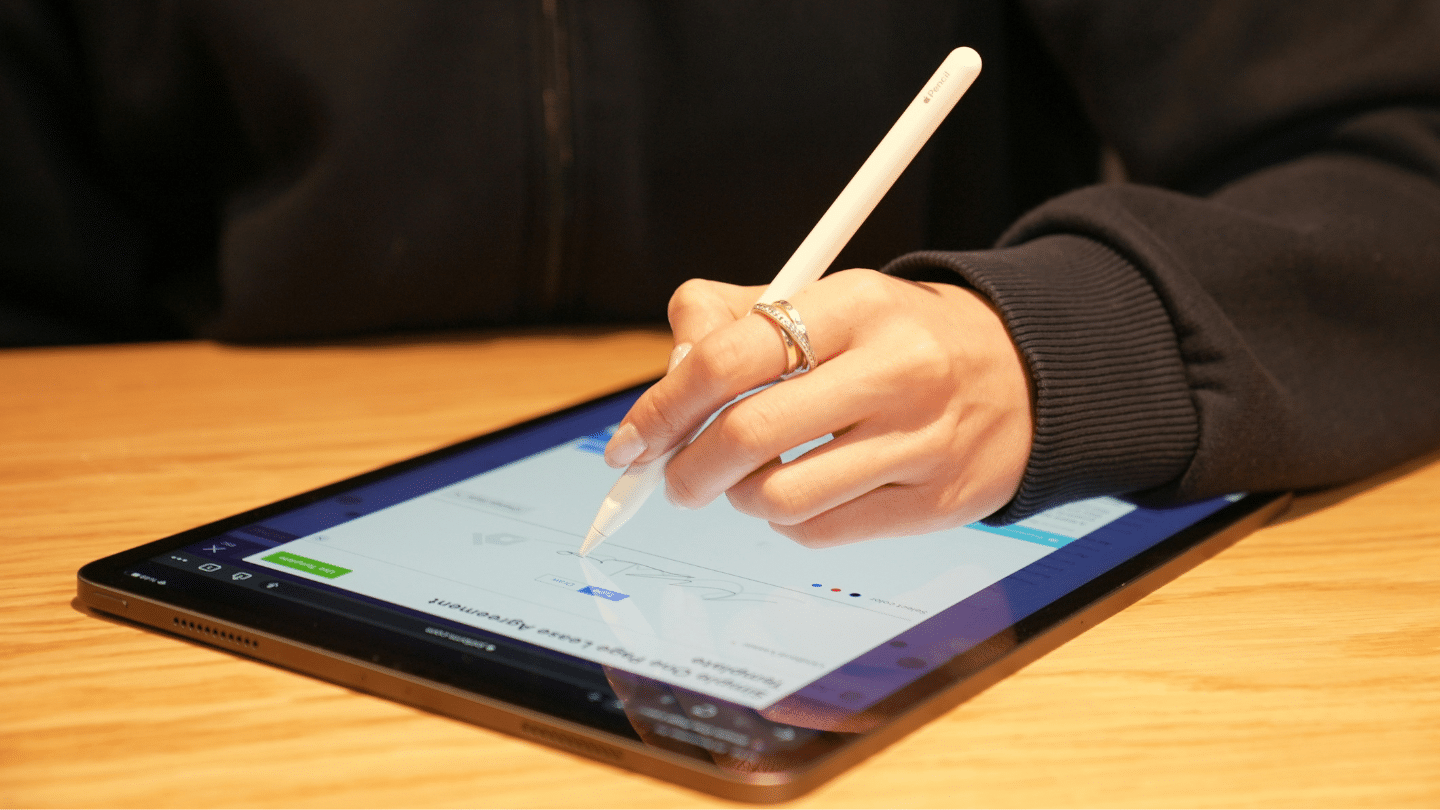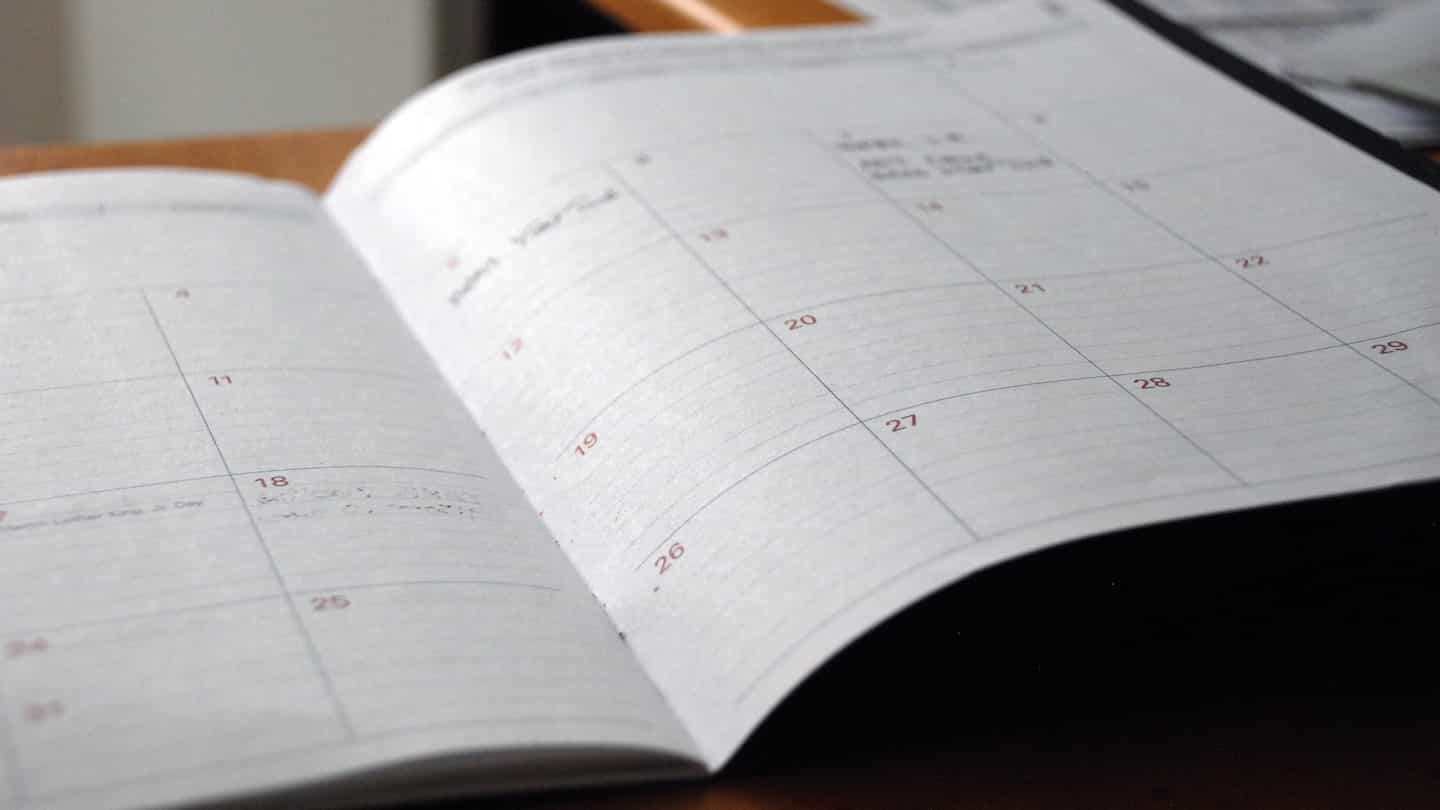Knowing how to structure a business proposal is one thing.
Knowing which elements to put on is another matter.
But in this article, we offer you 9 tools to manage the whole process, from the proposal to the signature, in a few clicks, and with a very high quality level.
You’ll save time, you’ll never forget to replace a logo or number somewhere despite 14 proofreadings, and most importantly you’ll be able to quickly produce and send successful business proposals, complete with an electronic signature link and payment link. Closer has never been easier.
Sommaire
#1 Canva
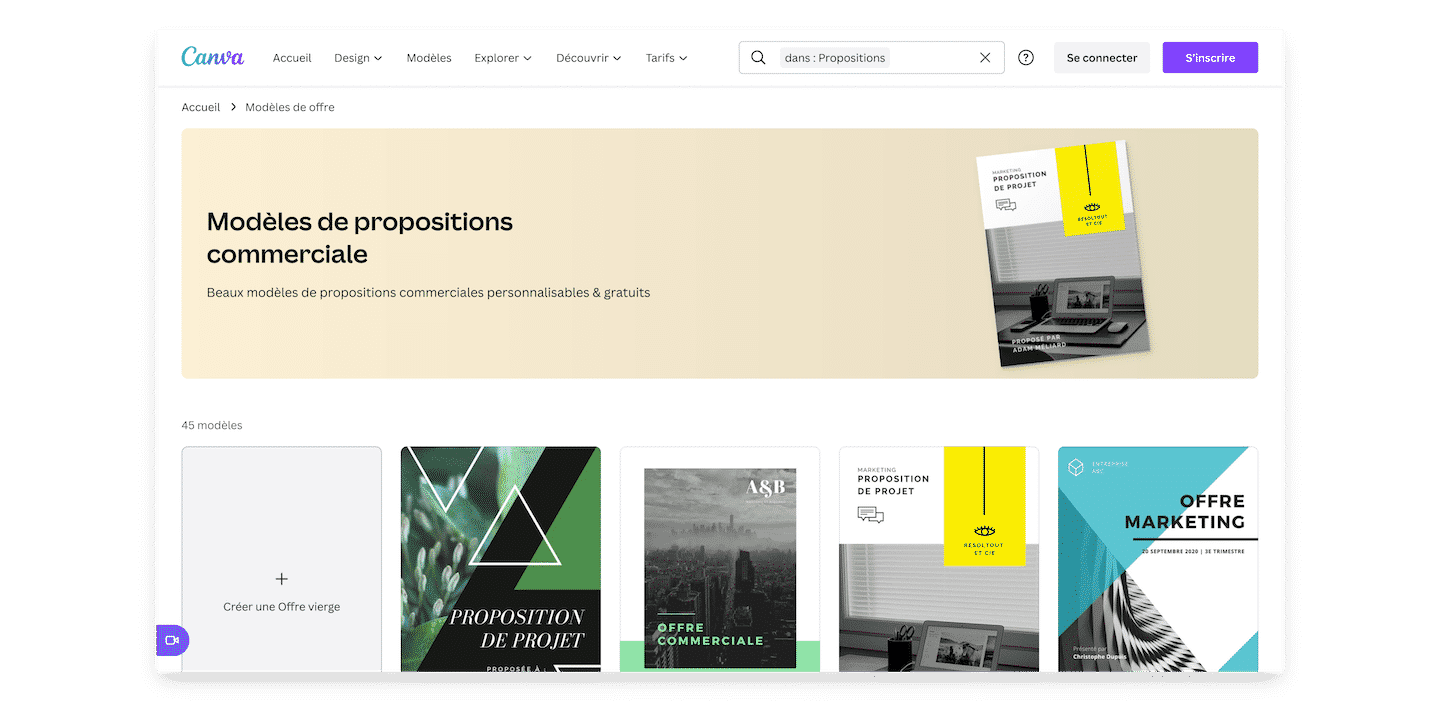
You may already be familiar with Canva, a design tool mainly aimed at non-designers. It’s like photoshop / illustrator for dummies.
But they’ve done a lot of work since you were last there.
And in particular to include a whole bunch of very square templates, with a lot of good design practices: margins, font sizes, etc. All the things you only notice when it’s done badly, without ever really knowing where it comes from. All the things you only notice when it’s done badly, without ever really knowing where it comes from.
In the pro version, you can build a war machine to produce hyper pro propales at high speed:
- Lots of collaborative features: no more v18_finale_finale_for_true.pptx
- Templates for branding, colour schemes, fonts, etc. to ensure cohesion
- Integration of audio and video to bring your presentations to life.
The good thing is that the interface is very similar to Powerpoint, most of the shortcuts work too. If you’re here to take your sales proposal production to the next level, this is clearly a solution to think about very seriously.
In terms of pricing, the tool is available free of charge and already allows you to go very far. Then, they offer a unique plan, the Pro plan. It starts at 11.99€ / month and allows you to add up to 5 users. The price then goes up according to the number of users. The discount on a yearly commitment is quite significant: 109,99€ / year.
#2 Yousign
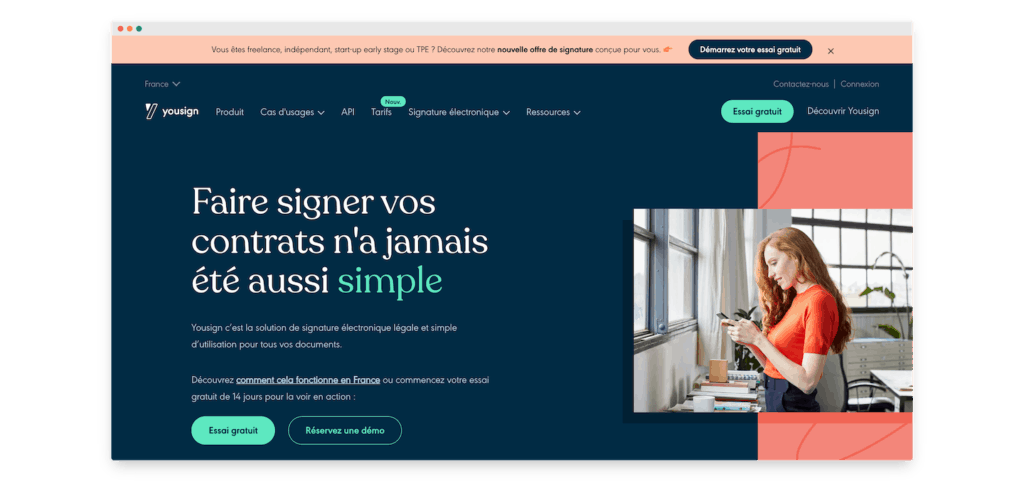
Yousign is the most widely used electronic signature tool on the French market. Indeed, it is very rich in terms of features:
- Easy monitoring and archiving of agreements
- Storage in accordance with legal requirements
- Standardisation of key business processes
- Eliminates the need to manually enter important information while meeting the needs of mobile customers
In addition, Yousign offers one of the best integrations with Salesforce on the market.
Yousign offers 4 pricing levels: One, Team, Business, and Corporate:
- The first plan, the One offer, starts at 9€ / month for one user & up to 10 signed documents per month.
- The more advanced Team plan allows access to an unlimited number of signatures, documents, and attachments, and allows validation rules to be set up. For example: Get XYZ’s signature first, then once it is good send the document to YXZ with the signature request.
- The Business Plan allows you to add role management, and the filling of dedicated text fields (name, job title, etc.) to further accelerate your sales processes. From 40€ / month.
- Finally, the Enterprise plan provides access to SSO, telephone support, workspaces to better manage access to each document and advanced signatures.
#3 Pandadoc
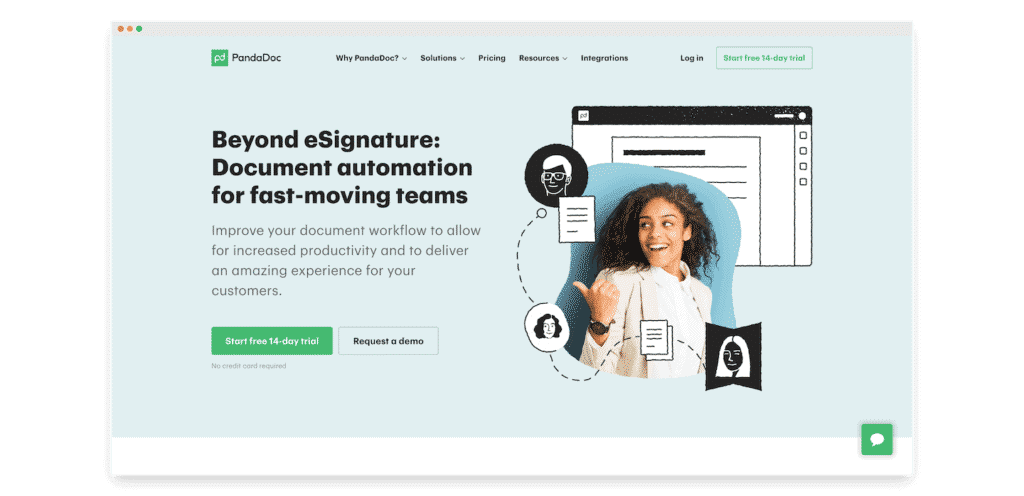
Pandadoc is an all in one tool to manage your sales proposals until the signature of the contract.
What are the strengths of Pandadoc? The all-in-one offer, which makes it a very complete tool. We also appreciate its integration with all CRM software on the market. Finally, a special mention for their sales proposal templates, which are of great quality.
In terms of pricing, Pandadoc offers 3 options:
- The free offer allows you to download, send for electronic signature and collect payment for as many documents as you wish.
- Alternatively, the $25/month Essential package allows you to create documents with templates, build them in the built-in editor and track the documents in real time.
- More complete, the business offer is 59$ per month and includes the connection with your CRM software (including Hubspot and Pipedrive), the automation of your marketing and legal documentation and the customisation of your emails with your design. To integrate SalesForce you will need to add an extra $10 per month.
#4 Proposify (all-in-one)
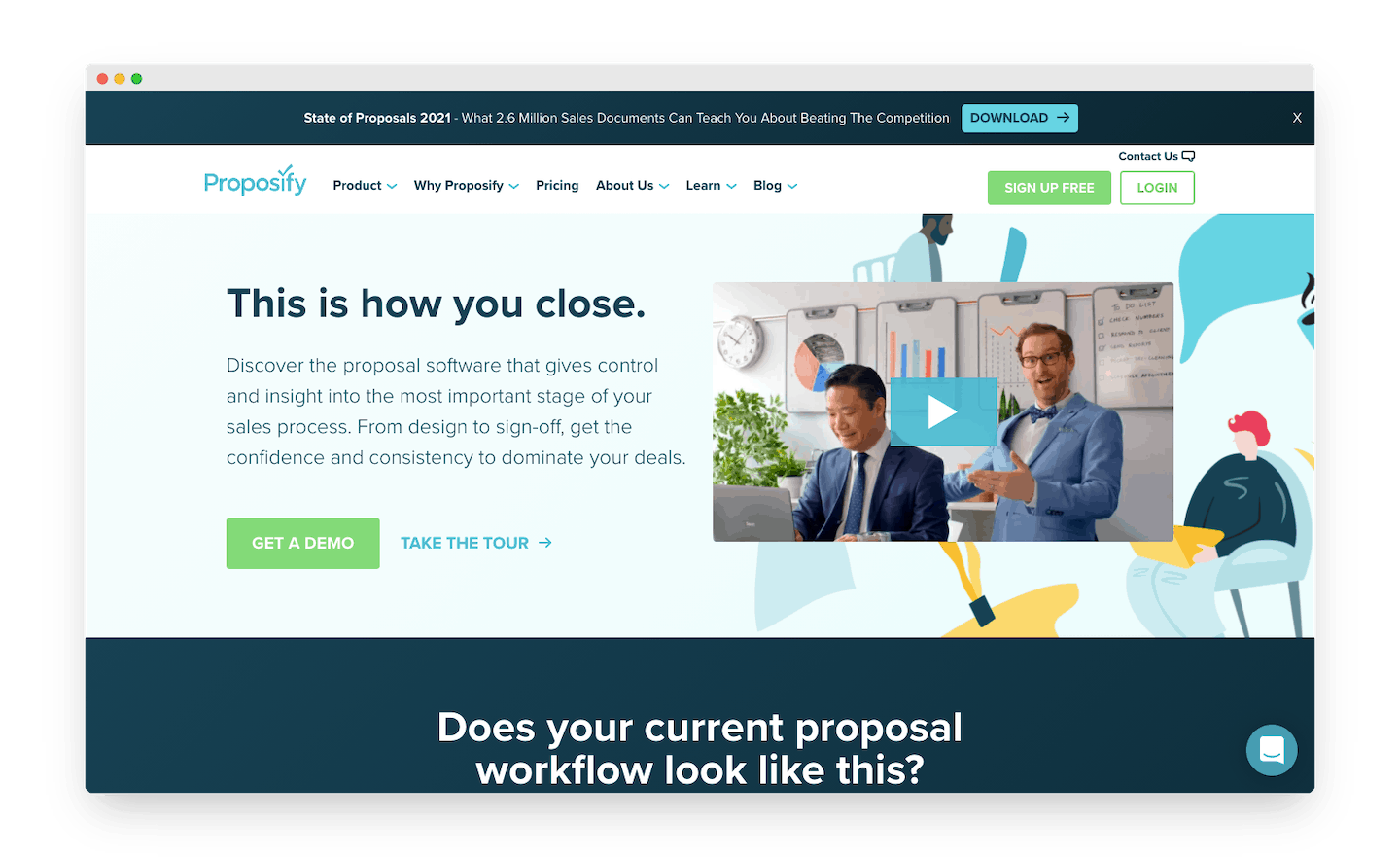
Like Pandadoc, Proposify takes you from proposal management to contract signing. Proposify provides access to templates, electronic signature creation and workflow automation. Integration with Hubspot, SalesForce and Stripe is possible.
The intuitive aspect of this all-in-one software is a real strength. Special mention should also be made of the “mass updates” feature, which avoids the need for manual modifications on all models.
Proposify does not have free access but offers a 14 day trial. Proposify offers two pricing options.
On the one hand, Tall plan, the individual package includes for 19$ per month, which contains :
- 5 active proposals
- Interactive quote
- Notifications and measures
- Content Library
- Online signatures
Alternatively, for sales teams, the Grand Plan includes, for $49 per month :
- Unlimited number of proposals
- Standard integrations with your CRM (except Salesforce)
- Customisation of fields
- Customer input forms
- Customised URL
#5 Screely
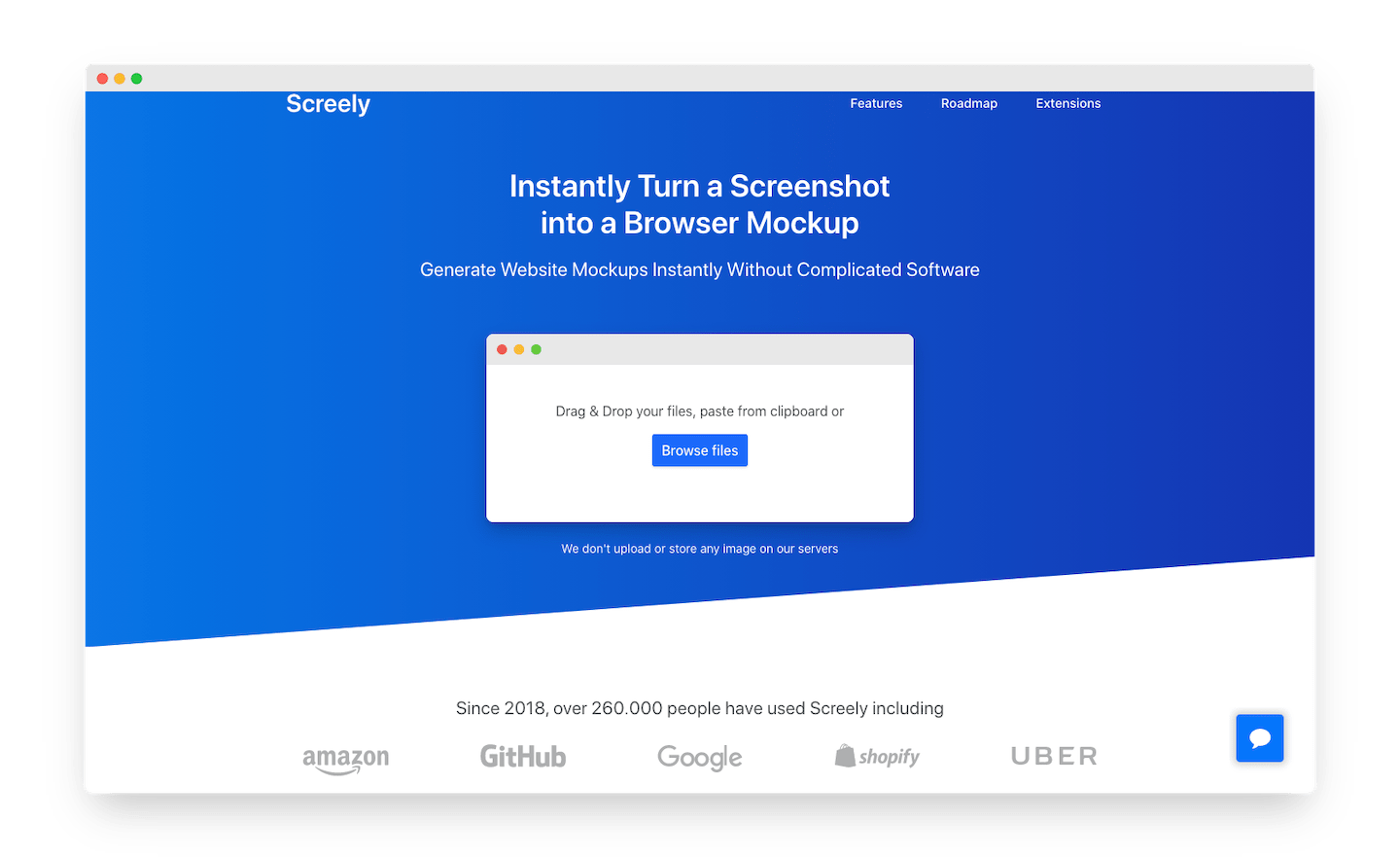
Screely is a very useful tool for those who are used to integrating screenshots on various media: PowerPoint presentations, blog posts, websites… Intuitive and very easy to use, the tool allows you to turn any screenshot into a polished mock-up. We used it for the screenshots in this article, not bad, isn’t it?
Screely is very easy to use and can be added as a Google extension. This way, your super-clean screenshots are ready in no time.
And the good news is that Screely is completely free to use.
#6 Prezi Video
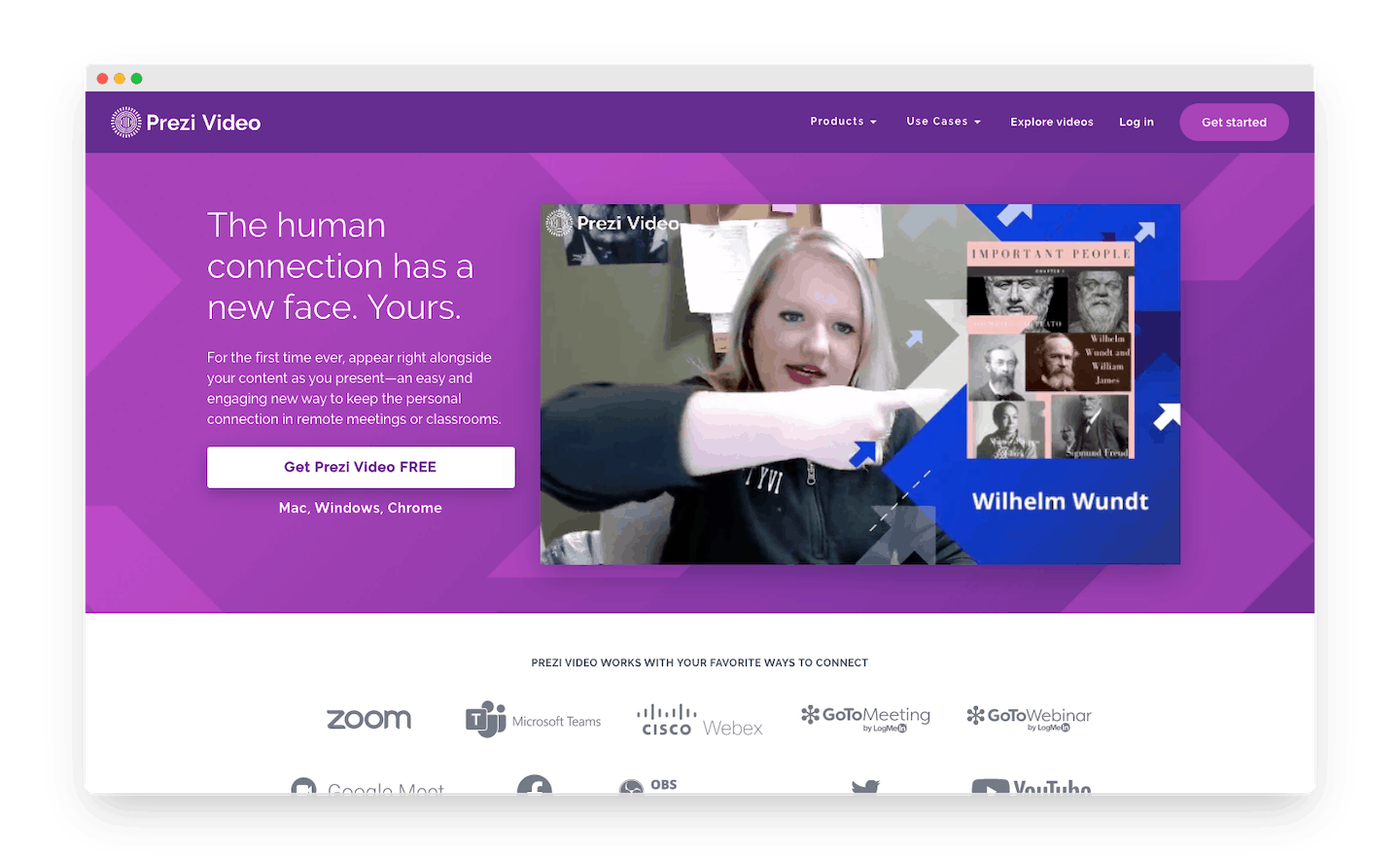
Prezi Video is a video creation tool. What makes it special? It allows you to appear next to your content as you present it. So it’s a simple and attractive way to maintain the personal connection during your demos and business presentations.
You can use the templates available, but also integrate one of your existing presentations or use a video already made and add your content.
The good thing about this video creation tool is its originality. A must for your webinars!
The Prezi subscription allows you to use the whole platform and not just this video option. The Prezi Basic license is free and allows (among other things) to record videos in the Prezi Video online editor.
Alternatively, the Prezi Business package, for €59/month, offers several advantages for a team:
- Video download storage
- Customer support
- Offline access
- Customised training
- Creating custom templates
- Voiceover, customised visual identity, graphic charter
#7 Conga Composer
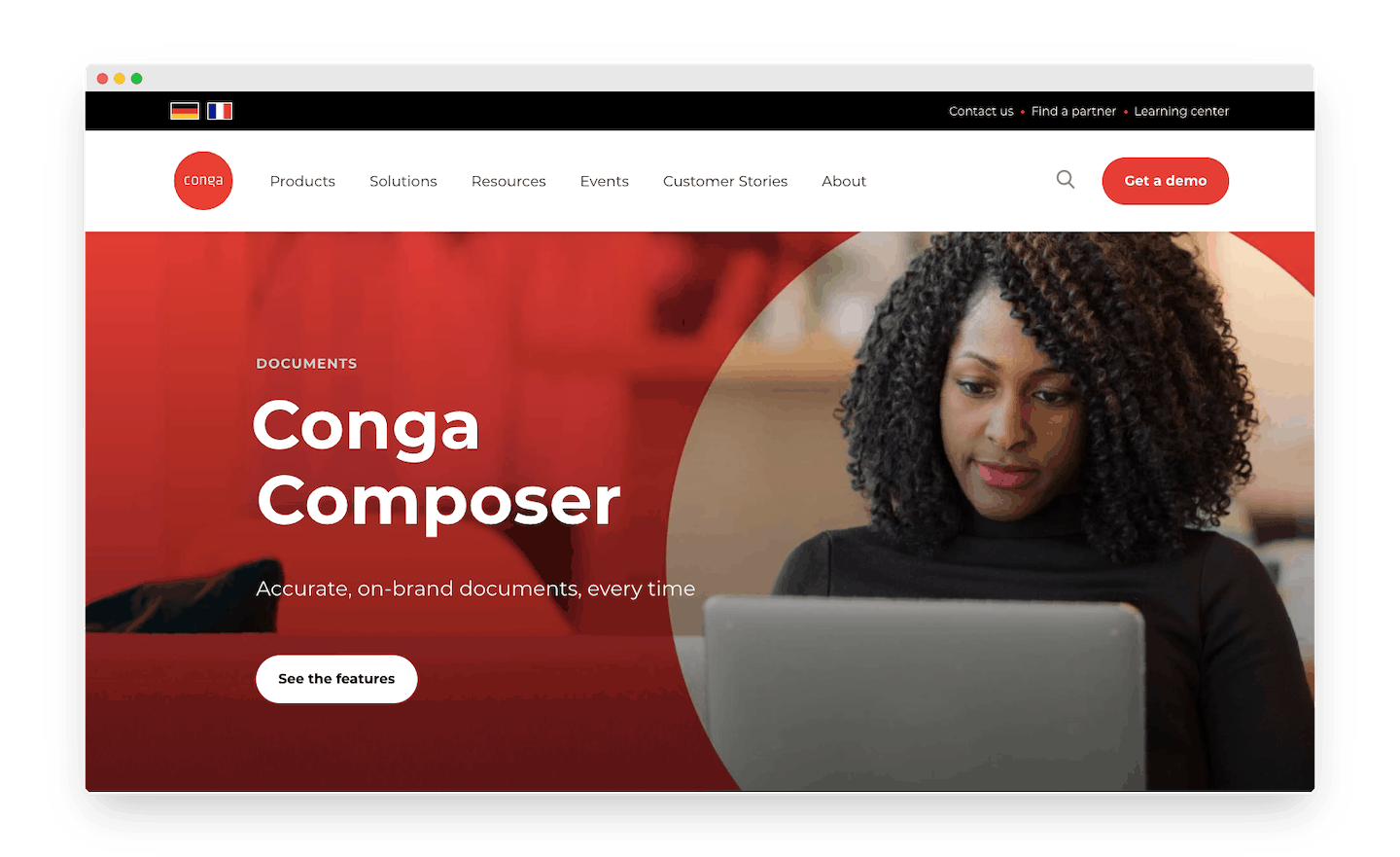
Conga Composer is a document manager that allows you to create and update various documents (contracts, proposals, etc.). The tool allows you to manage the life cycle of your contracts from start to finish and to automate invoicing and order management.
The best part of Conga Composer is really its Salesforce appExchange application. You have real-time access to all your Salesforce data and propales, quotes, and invoices are automatically edited in a few clicks for each customer. The grail of CPQ (Configure, Price, Quote) processes.
The pricing is tailor-made.
#8 Touch & Sell
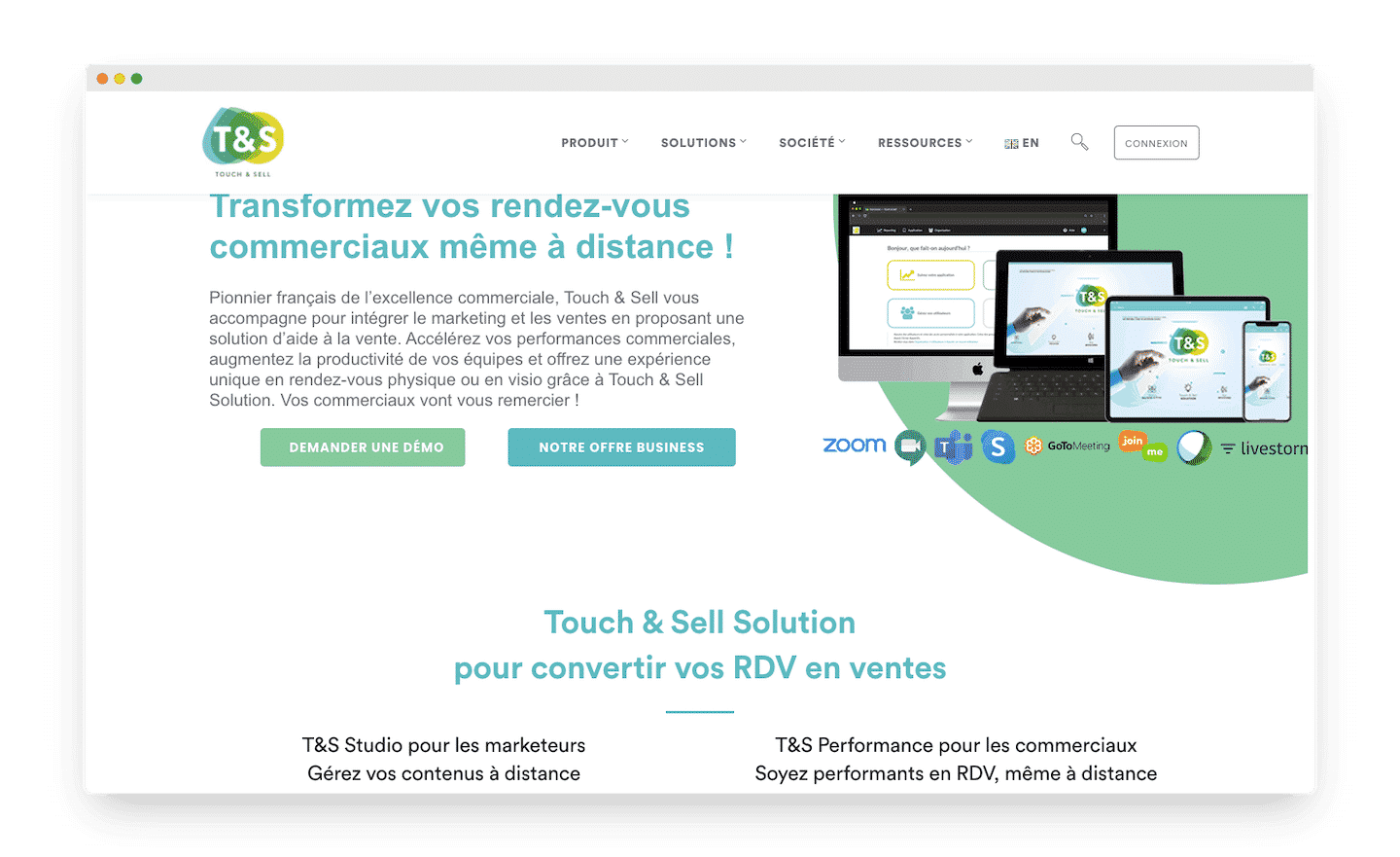
Touch & Sell is a tool that allows you to make interactive demos (on a tablet etc.). This tool is designed for your demonstrations during physical sales meetings. All sales content is accessible from a single source, available even offline, and always up to date, regardless of the format.
Touch & Sell integrates with Salesforce, to facilitate the feedback of information into your CRM, save processing time and improve the knowledge of your prospects and customers.
What we really like about Touch & Sell is its easy-to-use interface and access to content even offline.
Touch & Sell offers a satisfactory free version. However, to increase your features and storage capacity, you will have to upgrade to the paid version. Prices are tailor-made, on a case-by-case basis.
#9 Tilkee
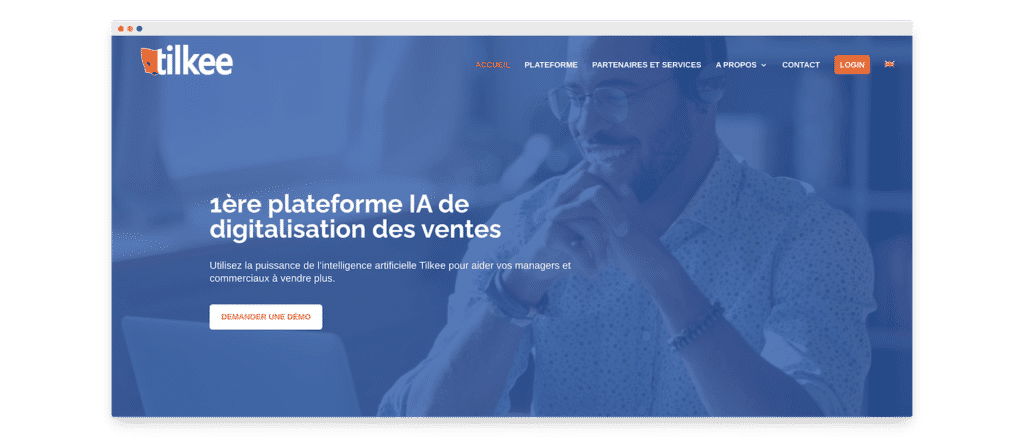
Tilkee is the first AI platform for the digitalisation of sales. The platform enables the management of remote sales processes, from the first sales contact to the signing of the contract. Tilkee integrates natively with CRM (SalesForce, Hubspot, Microsoft Dynamics…), which allows the development of automation rules and therefore gains in efficiency. Proof of its success, Orange, EDF, BNP Paribas and Bouygues are among its customers.
The strong point of Tilkee is really its innovative principle. Indeed, the analysis of the reading in real time of a document sent to a prospect to alert the sales person and indicate when and why to call the prospect back allows for real gains in efficiency. At EDF, sales representatives who use Tilkee sign 70% more contracts than those who do not use it!
Pricing: 39 euros per salesperson per month for the individual rate. A free 14-day trial is available.
#10 Lydia Pro (Payment link)
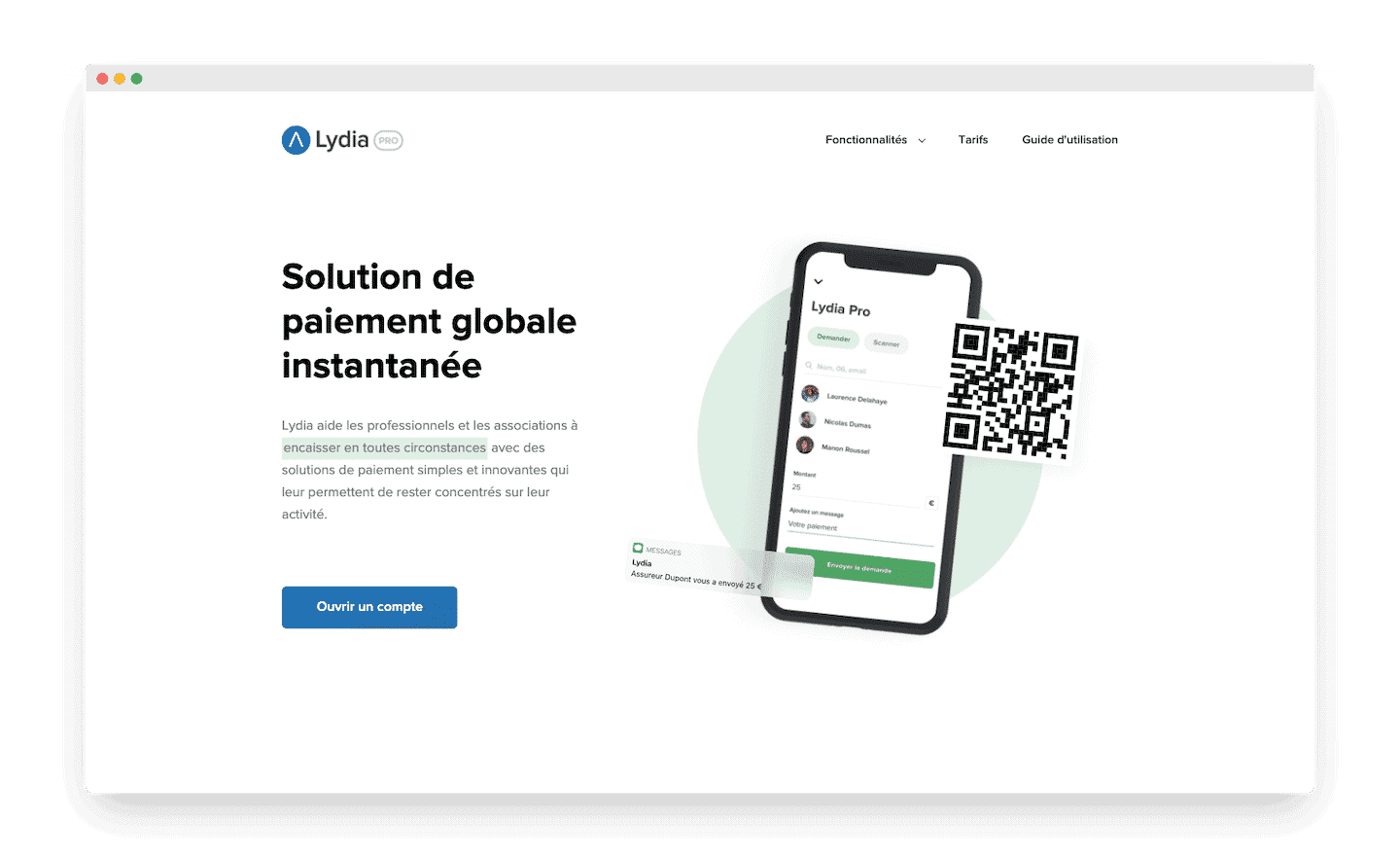
Lydia Pro is an instant global payment solution. Specifically, it allows you to generate unique payment links to share with your customers so that they can pay by credit card. When you make custom products, it allows you to invoice in a very simple way.
And that’s really what Lydia Pro payment links are all about: simplicity. Indeed, the payment pages are as beautiful as they are secure and allow a smooth payment experience for your customers. We also appreciate the fact that there are no start-up or subscription fees and no need for a distance selling contract with the bank.
Pricing is based on the transaction. There are two possibilities:
- Payment by credit card or with Lydia: 1.5% + €0.10 excl. tax per transaction
- Lydia mobile payment by QR code: 0.7% excl. tax per transaction
Additional fees may also apply. For example, there is a €40/month management fee for the validation of the Lydia Pro account.