Leaving a good last impression is always difficult. Doing so at the end of an email is even harder. That’s why we’re always looking for ways to improve our email signature, especially when we change jobs, get a promotion or have doubts about the quality of our current signature.
Having a great email signature attracts the attention of your recipients and looks more professional. If you are looking to improve your email signature, this article is for you. We will show you some examples of successful signatures to show you what to do and what to avoid. At the end we will give you some tools to easily customize and optimize your professional email signature.
Discover all our tips.
Sommaire
#1 Limit the email signature to 3 or 4 lines of text
Don’t overthink it, don’t get hung up on it. Your email signature should contain three essential elements: your name, your job title (optional) and your company (with a link to the website) and finally the phone number. It’s not very complicated in the end. Here is an example:

Once you have this basic format, you have several options for enrichment. You can choose one or two to give your email signature more personality. We’ll introduce you to them.
Discover 40+ powerful email subject lines that are essential for successful email marketing.
How to personalise your professional email signature: 3 examples
Here are three ways to enhance the basic email signature above.
#1 Links to your professional social accounts
You can add your LinkedIn profile to your signature, or your Twitter profile. Here’s an example from Loren Boyce, Talent Director at Yesware. She highlights several social accounts to maximise the chances of connecting with the best candidates. It makes sense, given her role in the company, to make all her social networks touch points.

#2 Share a product or content
Have you created a product that you are proud of and want to share with the world? Have you published a blog post that highlights your expertise and skills? Why not share it in your email signature, as Aaron Ross does in this example:
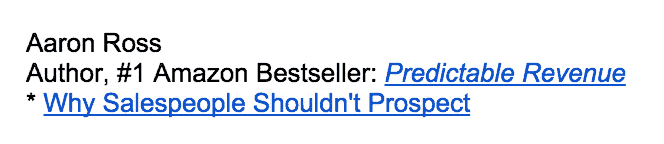
Discover the art of personalising your prospecting emails without being scary.
#3 A call-to-action
By call-to-action we mean a line of text that prompts your recipients to perform an action. It can be any action: book a demo, register for an event, download a white paper, etc. See how Elise Musumano of Yesware uses her email signature to encourage people to visit her company’s blog:
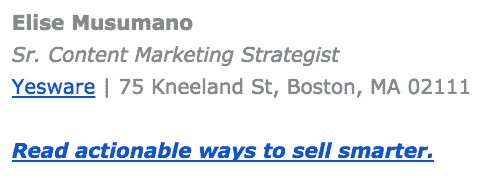
Beware, listing all your phone numbers, all your email addresses, all your social networks is absolutely to be avoided. The more links you put in your email signature, the less likely your recipients will click on them. It’s a psychological phenomenon known as “click-through”.paradox of choice”. The more choices you have, the less you choose. Here is an example of an email signature that should not be reproduced (this is a fictitious example for the moment!):
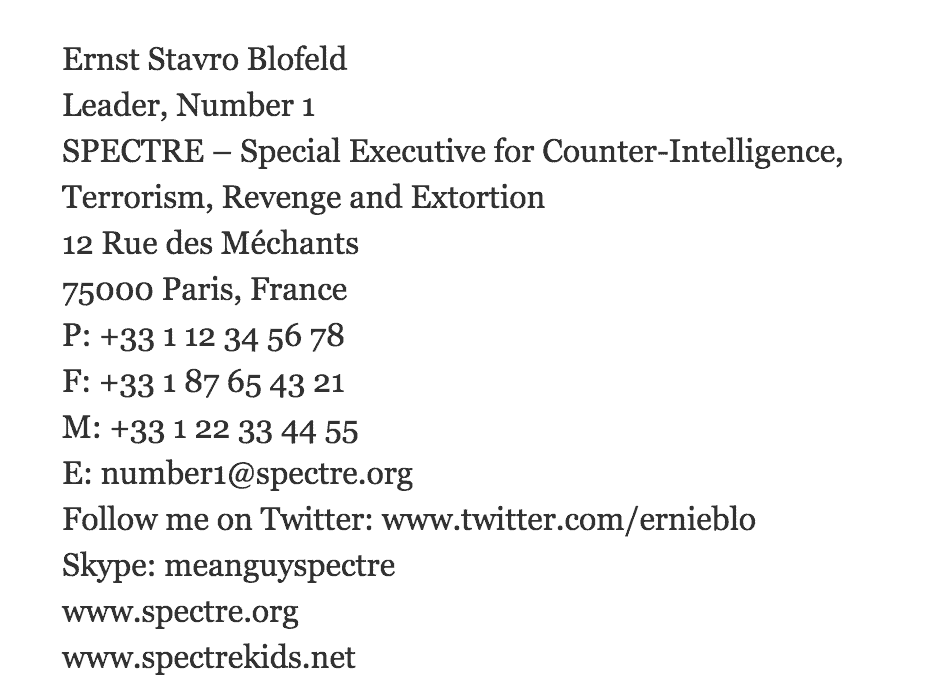
15 lines… Imagine what it must be like to read this signature on a mobile screen!
Discover the complete list of the best B2B prospecting tools.
Why you should not put your email address in your email signature
Include your email address in your email signature? The idea is absurd if you think about it, disconcerting, but yet so common. It’s like a colleague introducing you to someone and saying “Hi Quentin, this is Yassine” and Yassine responding “Hi Yassine, nice to meet you”. Putting your email in your email signature is pretty much the same thing. It’s unnecessary because the sender’s email address is always displayed and, besides, the recipient just has to click on “Reply” if they want to reply. Use the space in your email signature to add more useful information or elements: links to your social accounts, the name of your company blog, portfolio, etc.
Include an image (and don’t hesitate to use colour images)
It is well known that people memorise images more easily than text. But there are some images that are remembered more than others, and those with smiling faces are among them. Take this beautiful mountain landscape:

This landscape may be beautiful, but you will forget it in 10 seconds. But you are much more likely to remember this face:

From scientific studiesThe results of the study, which were very serious, showed that the images that were remembered most were those showing people. Other studies have shown that colour images are more easily retained than black and white ones. Conclusion: don’t hesitate to use colour photos in your email signature to stand out and hold your recipients’ attention.
Find out how to write a good email reminder.
Tired of Excel files? A good CRM software allows you to take your prospecting to the next level. Discover our selection of the best free CRM software
Integrate the “Sent from my iPhone” feature
An Anglo-Saxon study conducted a few years ago showed that adding a “Sent from my iPhone” in the signature of one’s email tended to increase the perceived credibility of emails containing spelling mistakes. What the study also showed was that well-written emails with no spelling, grammar or punctuation errors significantly increased the sender’s credibility, regardless of whether the “Sent from my iPhone” element was present. This means that recipients are much more tolerant of language mistakes when it is mentioned.
Use a spell checker like Merci-App to ensure your emails are read, and seen!
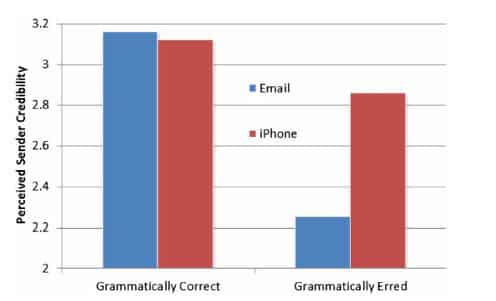
Recipients are more tolerant of mistakes when the email is written from a mobile device. So don’t hesitate to personalise the signature of emails sent from your mobile device. You don’t necessarily have to use the classic “Sent from my iPhone”, you can create your own mobile email signature. Here are some original examples:
- iPhone. iTypos. iApologize.
- Sent from my smartphone, forgive the spelling mistakes
- Email sent by [Your name]. Typo sent by my iPhone.
- Excuse me for the tpyos, this email is sent from my iPhone.
- Sent from my iPhone. Please forgive the brevity, typeface and lack of nuance of the message.
4 email signature generators to try
The good news is that you don’t even need to incorporate all these notes and tips to create your new professional email signature. You can use an app for that. It’s that simple. We have selected 4 of them. We invite you to try them out.
#1 LeadFuze – Free Signature Generator
Leadfuze is a powerful tool for lead generation. But what we are interested in here is their tool for creating a professional email signature, which is totally free, and very effective. We recommend you start there if you are looking to professionalise your emails.
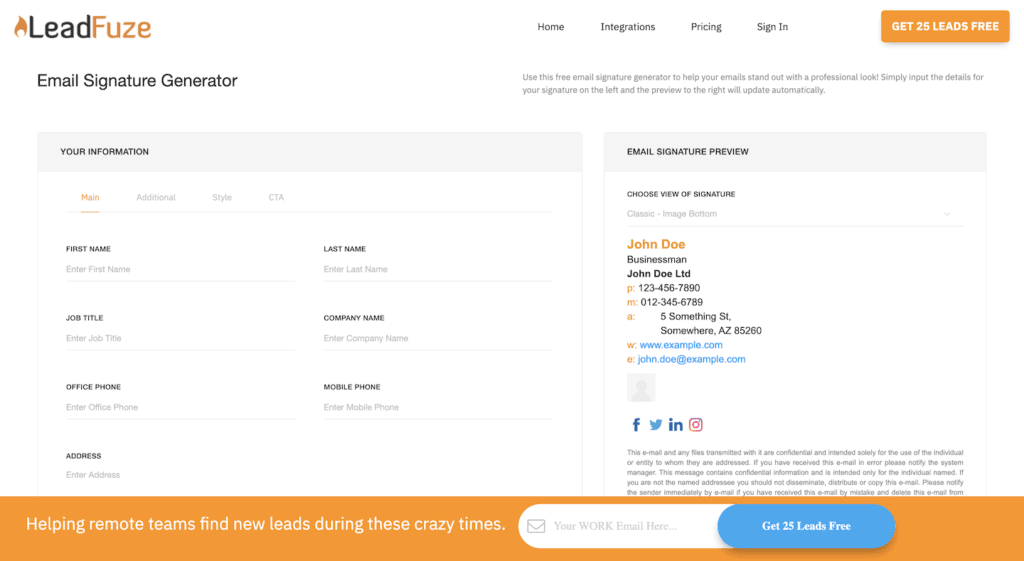
Generate my signature for free
#2 Weadvocacy
Weadvocacy is an email signature solution that allows you to harmonise all the email signatures of your employees in a few clicks. The administrator can very easily customise the signatures using an editor and a customisable library.
The strength of the tool is that it allows you to create communication campaigns (internal or external) that appear as banners below the signatures.
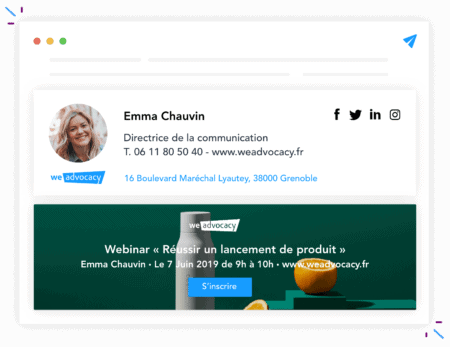
#3 WiseStamp
WiseStamp is a free professional email signature generator that integrates directly with your email client and automatically loads beautiful designs and custom signatures into your editing window.
Using WiseStamp, you can easily add a photo, an RSS feed that pushes your latest blog post or social post, etc.
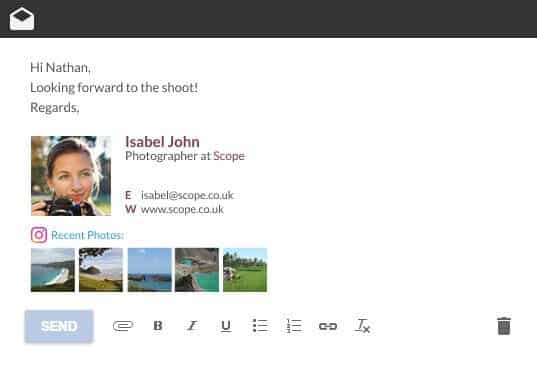
#4 Newoldstamp
If you want a unique, original email signature, then we advise you to use Newoldstamp. You can choose from 18 email signature templates, customise the format, colours, fonts, integrate your photo, your links to your social networks, etc. This tool is really very complete. However, it is not free, and rather expensive ($24 per year for a signature…).
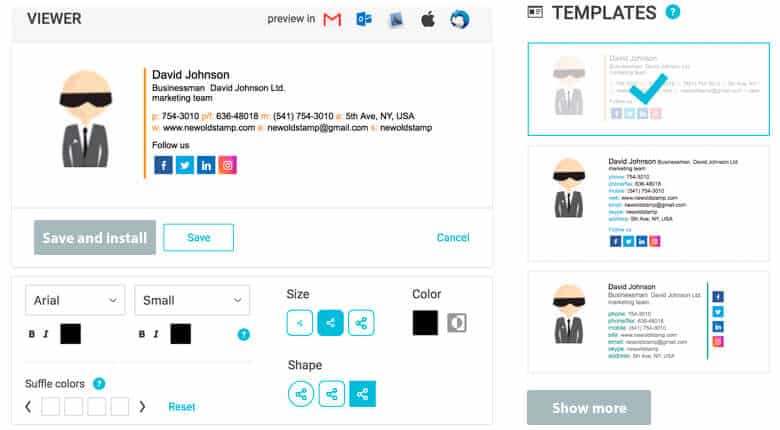
If you don’t want to use these generators, because of their paid nature for example, you can very well create your signature manually. You can find resources on the internet for :
- Creating an email signature in Gmail
- Creating an email signature in Outlook
- Creating an email signature in Yahoo Mail!
- Creating an email signature in Mail (Apple)
You now have all the keys in hand to create a classy and effective professional email signature. All you have to do is find the email addresses of your prospects and launch your prospecting campaigns!






