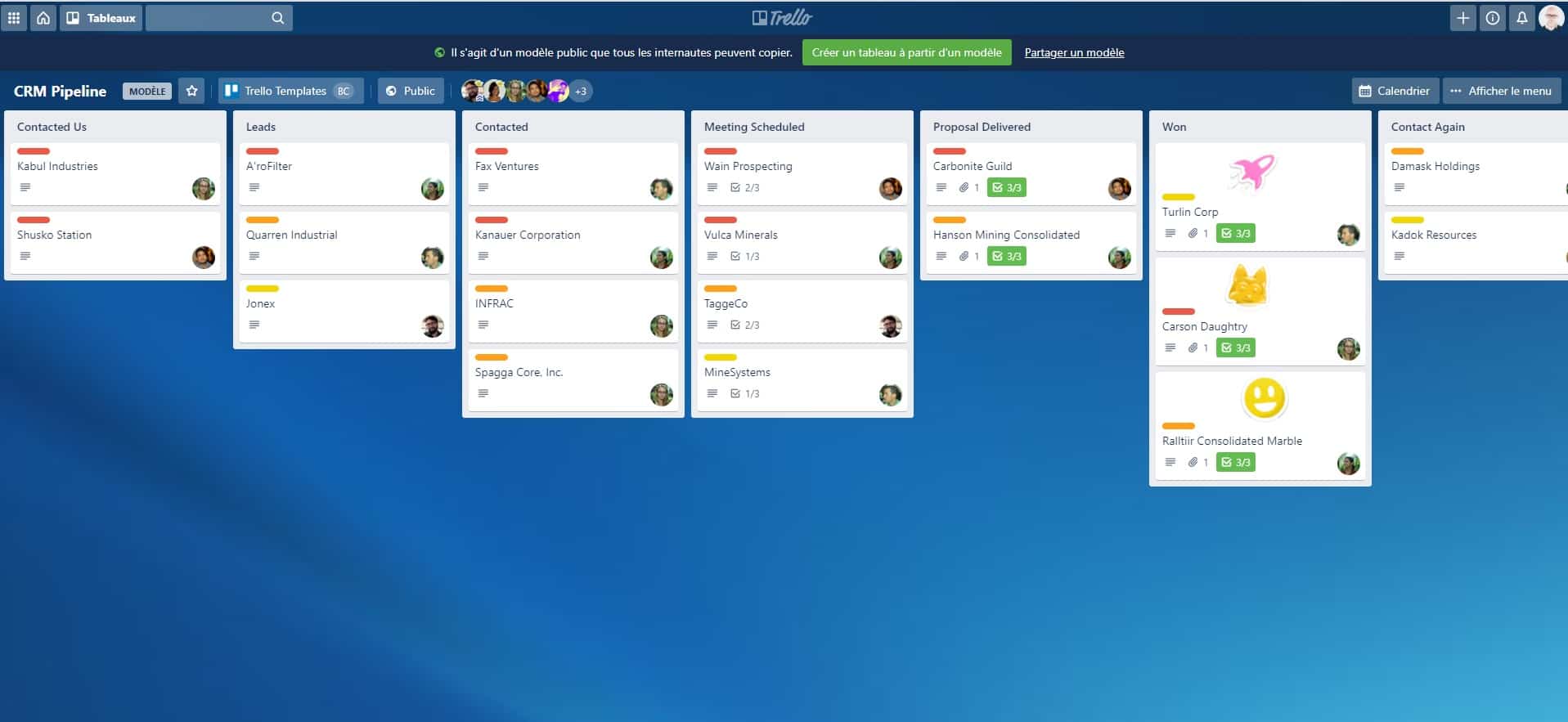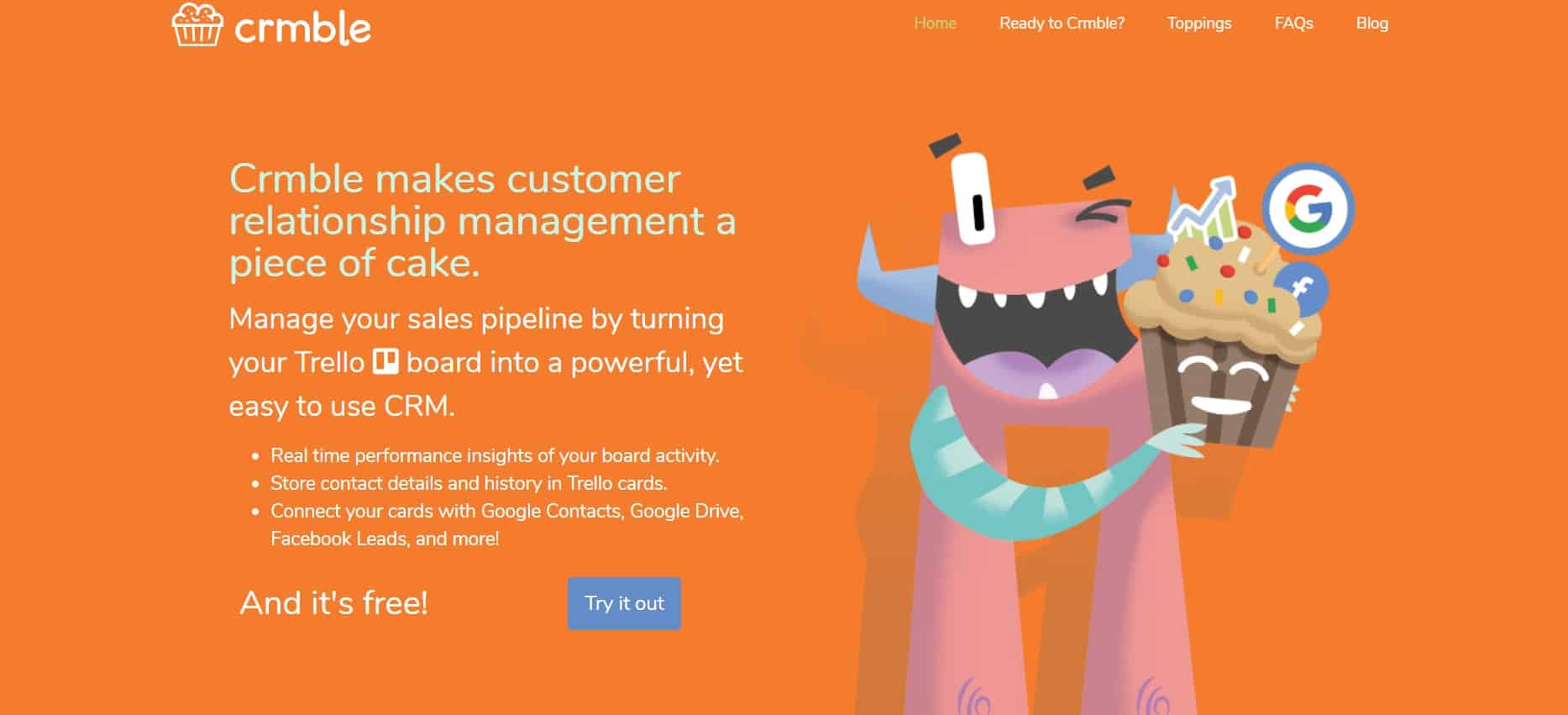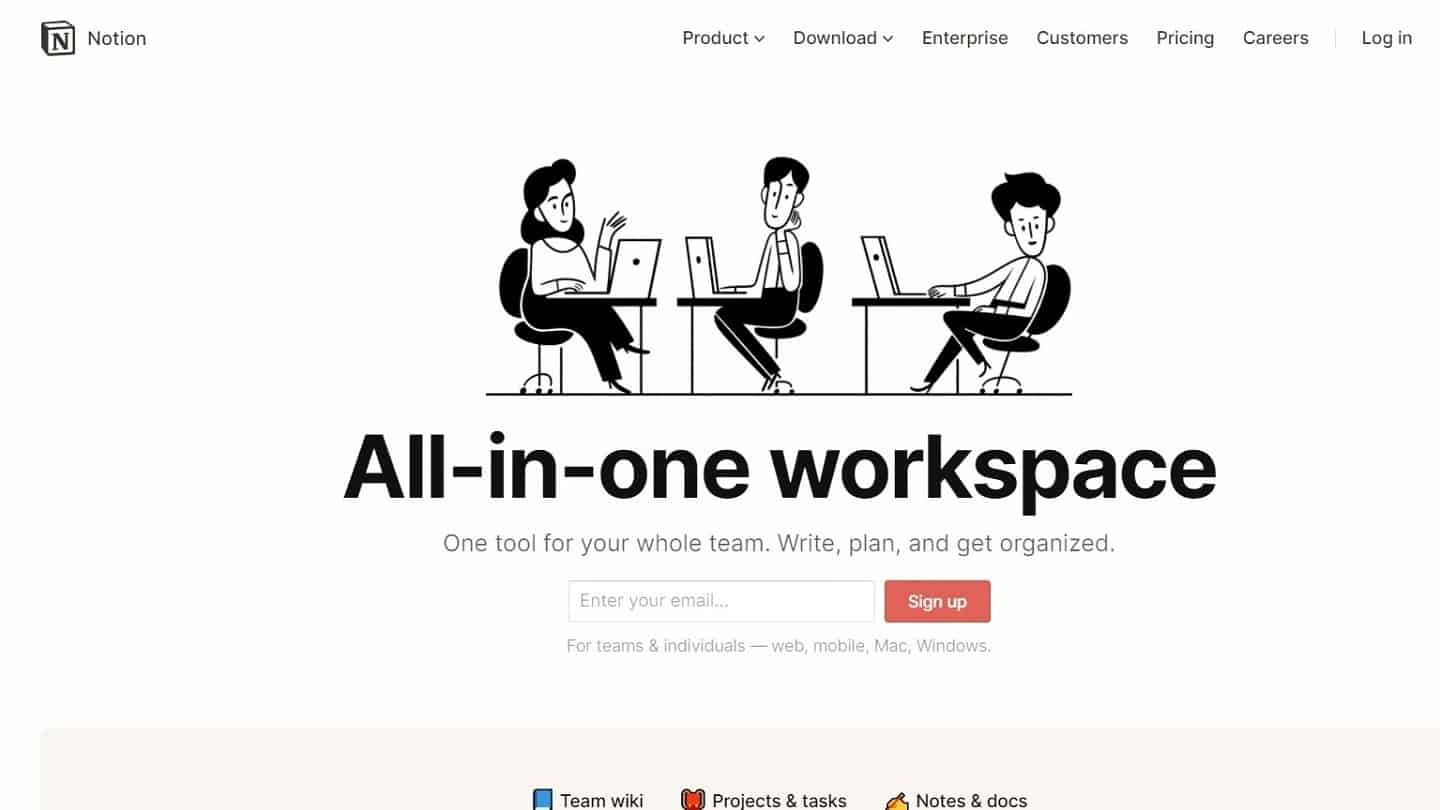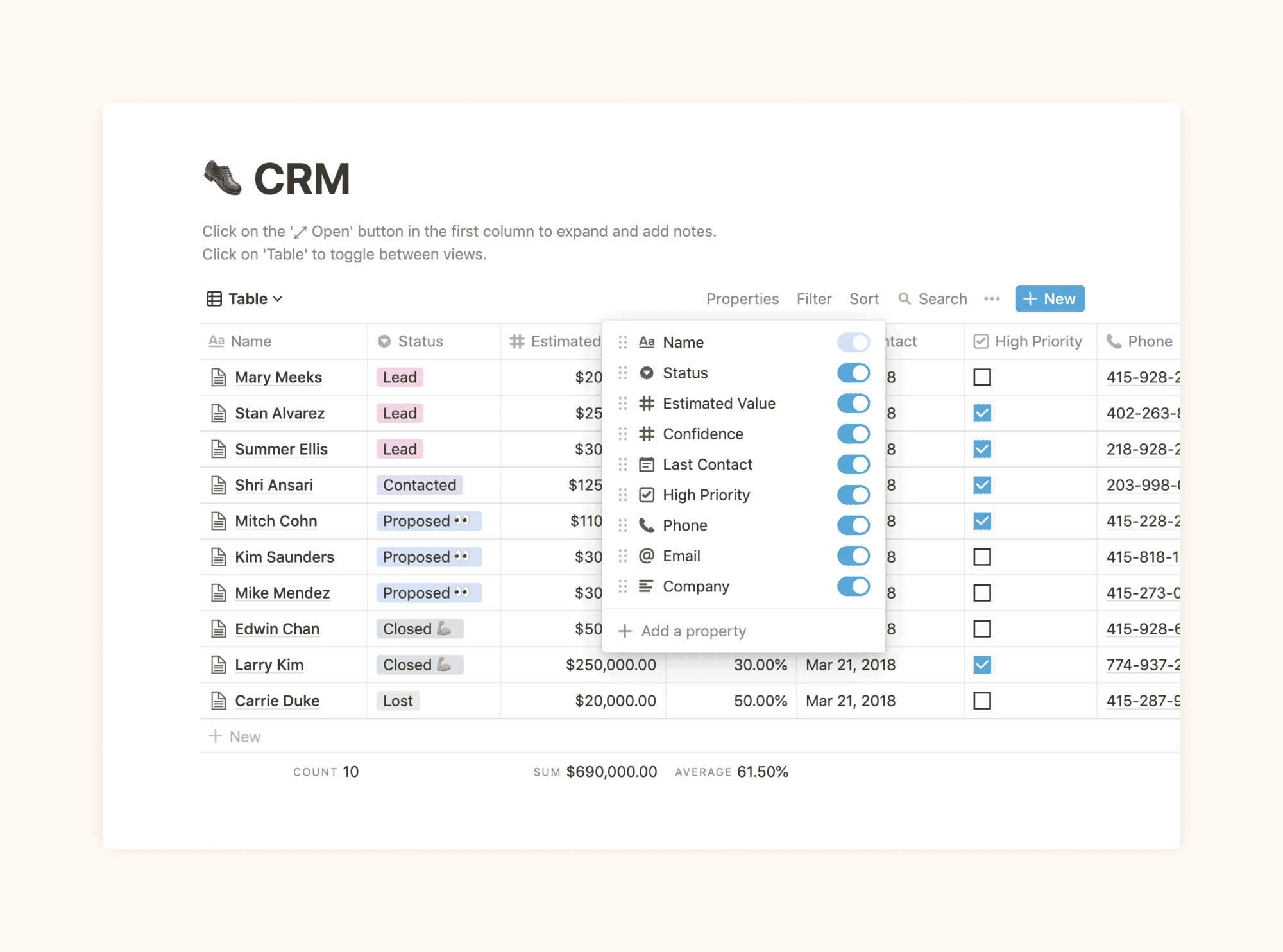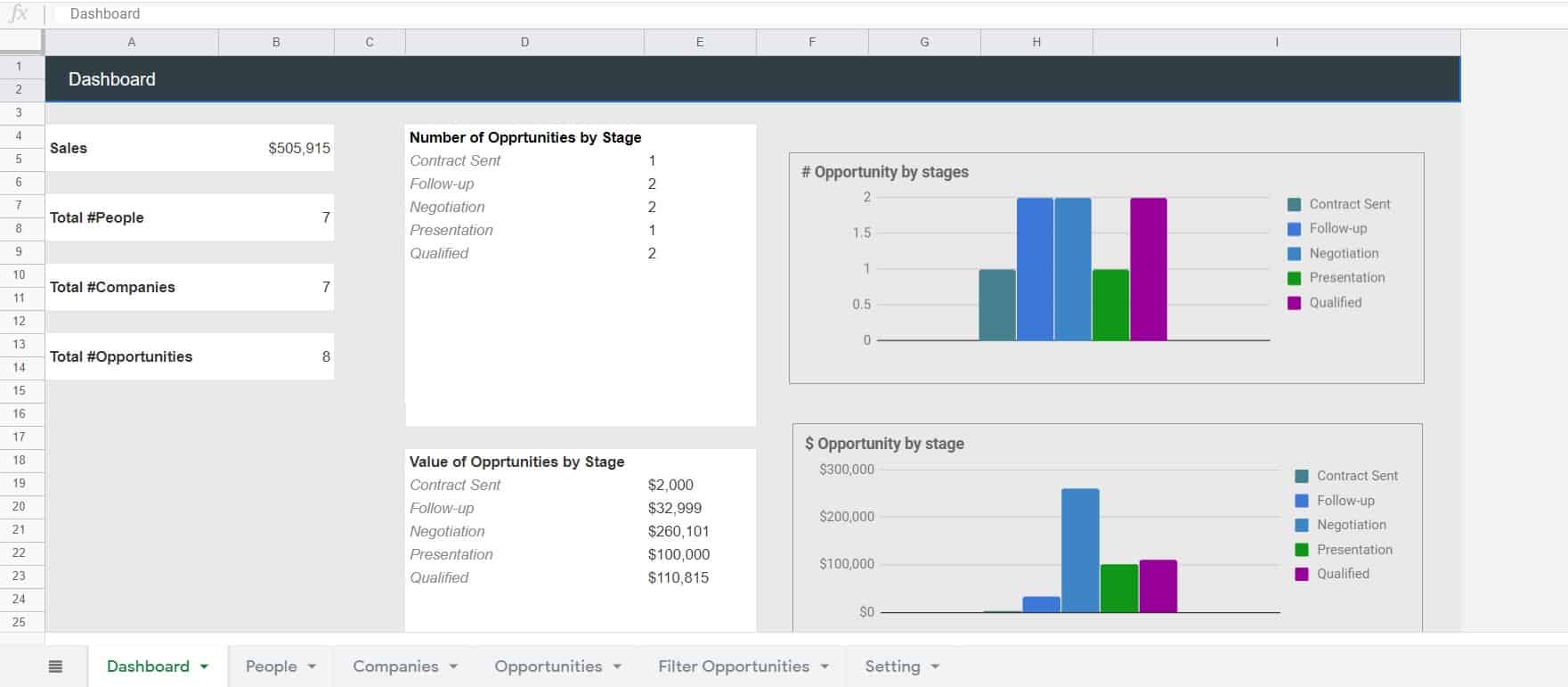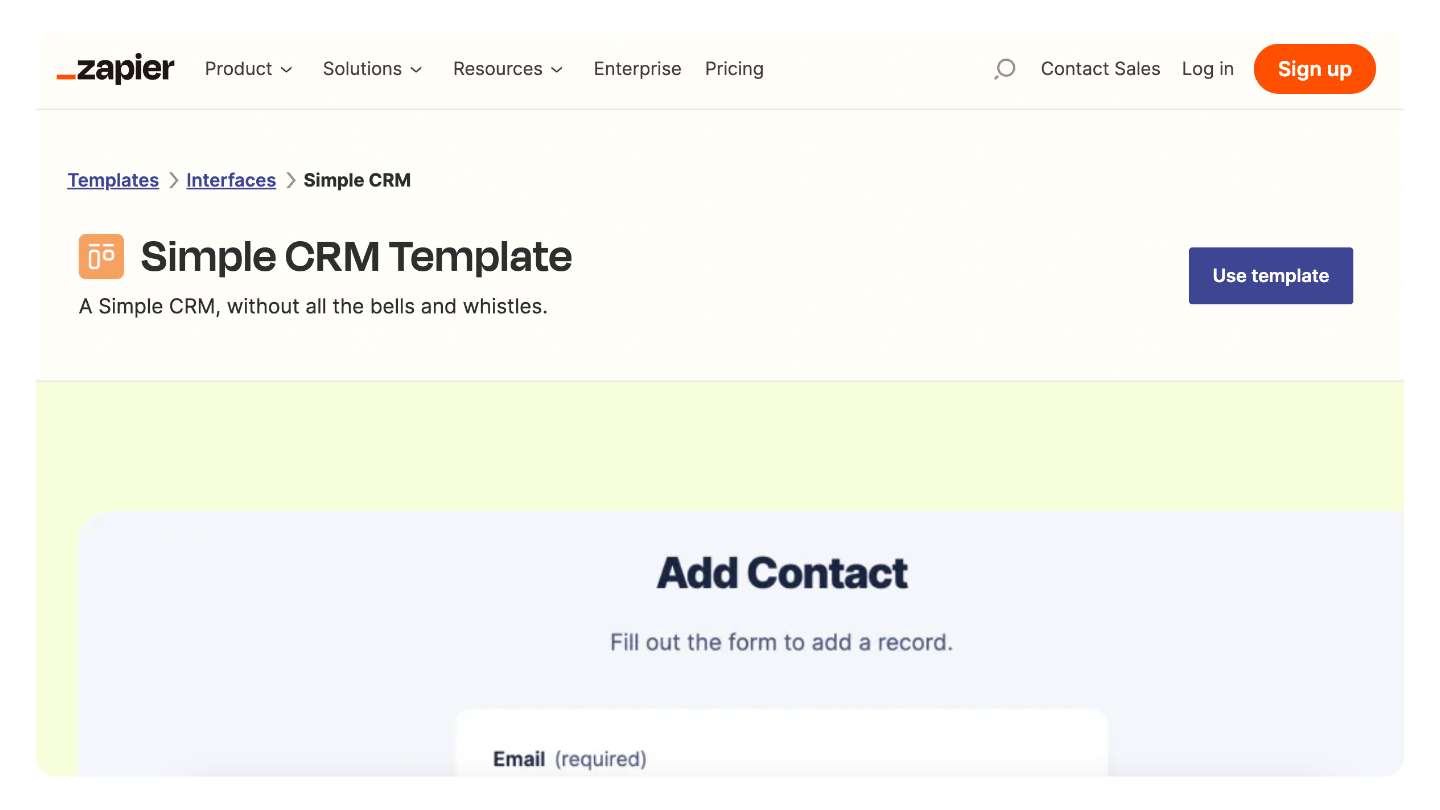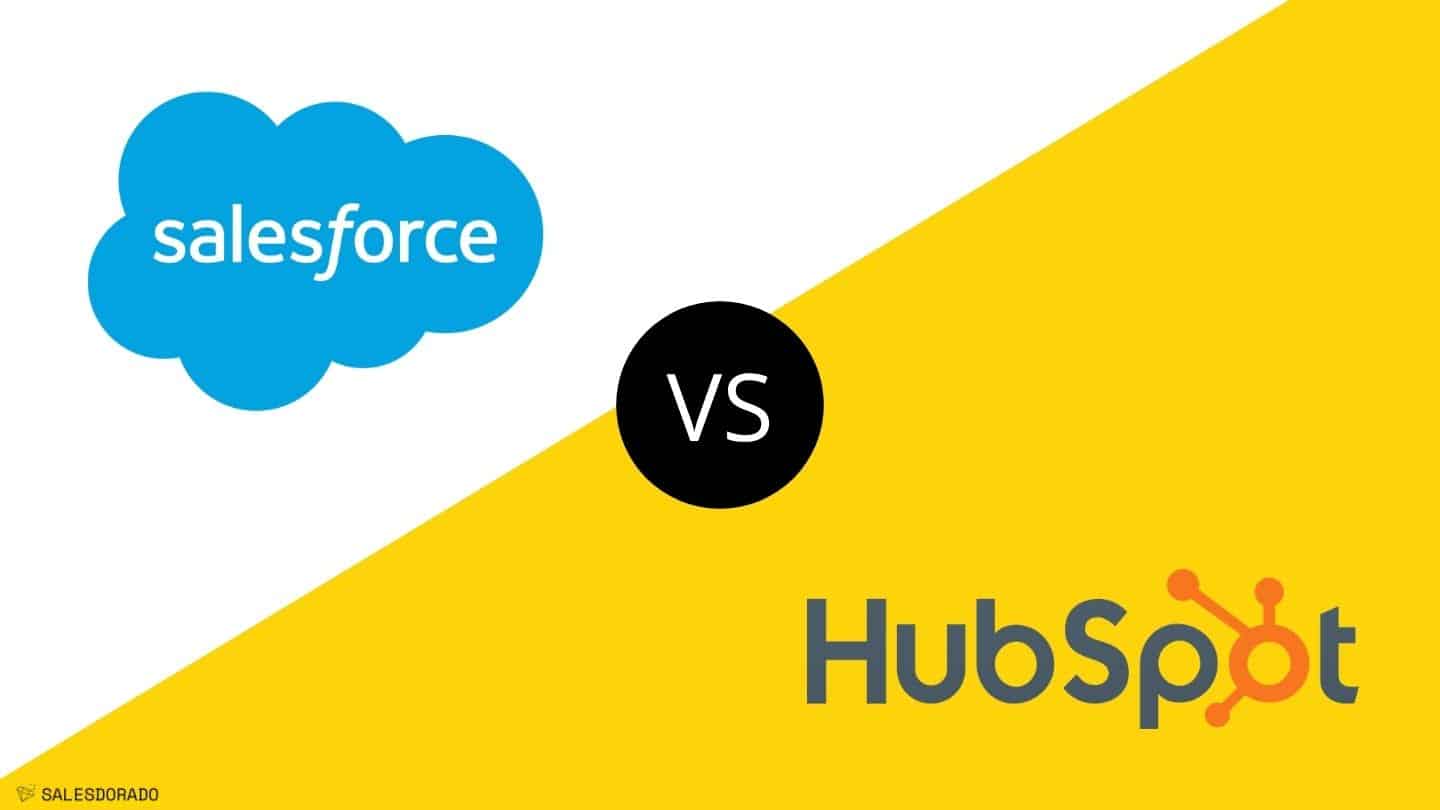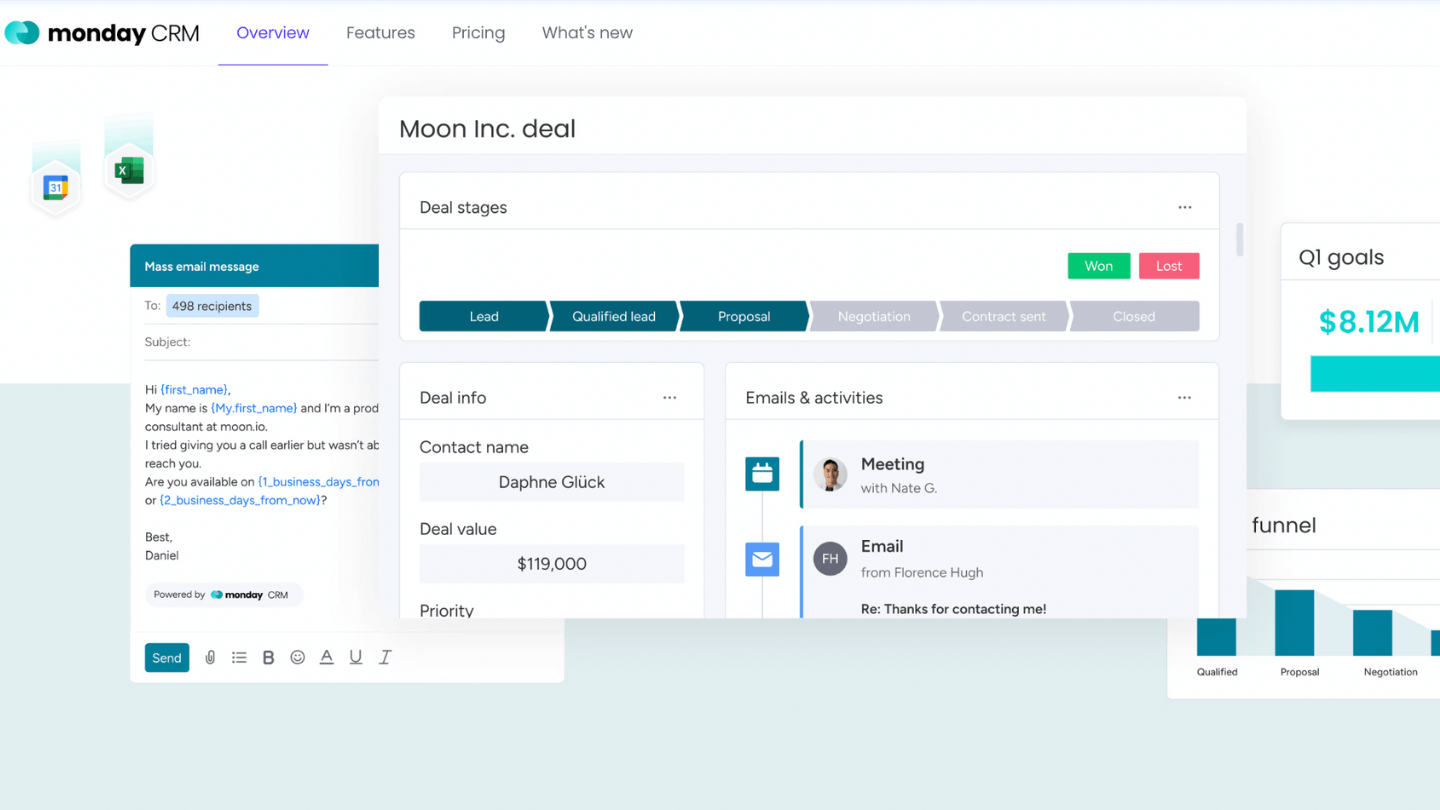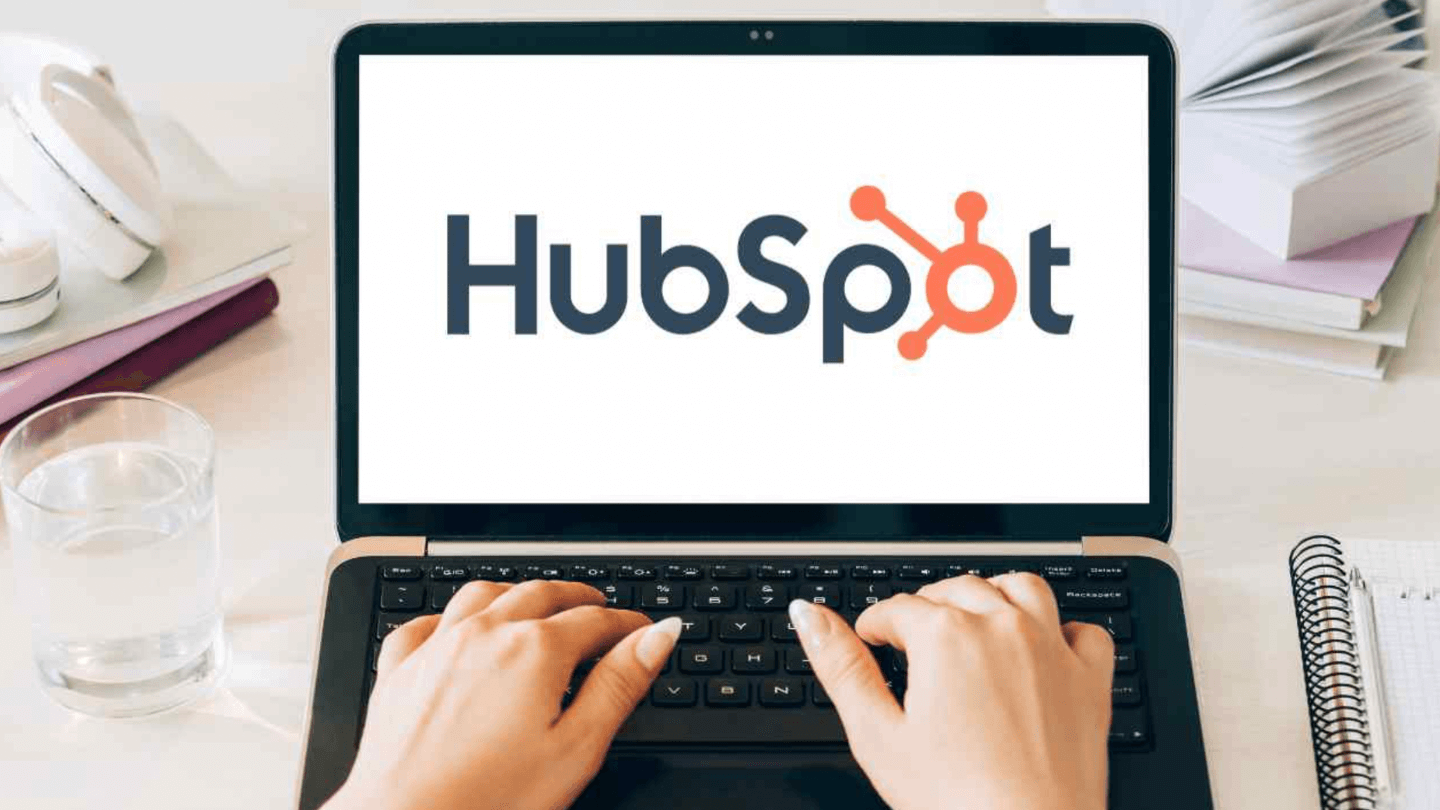If you’re looking for free CRM software, you’re probably in one of these situations:
- You’re launching a small project, you need a semblance of CRM to manage your customer relationships, but the “real” solutions are not only too expensive, but also too cumbersome for a project that’s just getting started. The first 10 programs in this top ten list meet this use case.
- You’re ready to spend a lot of time implementing CRM software, but you don’t have the money. You’re considering an open source or self-hosted CRM, and you don’t want to break the bank. The last 5 programs in this top list meet this need.
- It’s a misunderstanding: you thought CRM publishers were offering free packages. So yes, some publishers (HubSpot to name the best known) offer a free plan. But it’s not certain that this is the best solution for you, as the free versions offered by CRM editors are often quite limited.
Check out our recommendation engine to shortlist the 3 CRM apps that best fit your requirements
My advice
If what you’re looking for above all is a light, simple, comfortable solution, take a look at Monday CRM. They’ve done a lot of work on the CRM suite, and it’s pretty hot for simple projects.
A 100% free version will soon be available. For the time being, you can test Monday CRM free of charge for 14 days. The tool integrates with Google Suite, Outlook, Slack, Zoom, Linkedin and more. It’s a great way to manage your contacts and build a sales process. Then charge €12 per month per user.
In this article, we recommend 15 *really* free CRM software packages. We’ve classified them according to how easy they are to set up, from thirty minutes for the first to a few hours for the last (or even more, depending on your skills…).
Solutions that are more complex to set up will survive your evolution longer, and the time invested at the outset is soon worth it. Investing time in setting up a CRM is never a waste.
And don’t forget to look for solutions that integrate well with the tools you already use or are planning to use in the future. It would be a shame, for example, to choose a CRM that can’t connect with your accounting tool.
Beware of the illusion of free access. If you are looking to equip yourself on a project that is intended to scale, hire, etc., free tools will be suitable for a while, and then you’ll have to migrate. That’s when you’ll waste a lot of time, money and information. In my opinion, the additional cost of migration can easily exceed the several months it would take to pay for a solution deemed “too robust”, such as Pipedrive or Sellsy.
Sommaire
First of all, what’s a free CRM?
A free CRM is free software for managing customer relations and sales processes. The good news is that there’s a very attractive range of truly free CRMs on offer, which can clearly suffice in some cases. That’s what you’ll find out in this article.
The term “free CRM” actually refers to several different types of software:
- Free versions of proprietary CRM software. Some CRM software publishers offer free versions. This is the case, for example, of HubSpot, which was the first to dare to go 100% free, and has pushed other publishers in this direction: Monday CRM, Zoho CRM…Until recently, Freshsales also offered a free version.
- Atypical” applications. Some free project management, collaboration, database management and other software packages can be used as CRMs thanks to specific modules. These include Notion, Trello, Airtable, Google Spreadsheets and even Zapier (which is basically a workflow automation tool, so far removed from the CRM world). These tools allow you to create a semblance of a CRM without spending a cent.
- Open source CRM. By definition, open source CRMs are free. There are quite a few on the market. The best-known are those included in this top list: Dolibarr and Vtiger. Others include CremeCRM, SuiteCRM and EspoCRM (not tested).
Each of these types of free CRM software has its own advantages and disadvantages:
- The main advantage of all these CRM software packages is that they’re really free. No nasty surprises. Deceptively free software has been excluded from this top list (and we make it clear when there’s a little something to pay for).
- Free versions of proprietary CRM software are often quite limited in terms of the number of users, data volume and access to features. And there’s no guarantee that the free version will be free for life (cf. Freshsales…).
- Open source software can do a lot of things and is quite comprehensive, but also more complex to set up, customize and use. You have to get your hands dirty, that’s the other side of the coin. You save money, but you have to invest time.
- Customer support for these programs is (generally) very limited, if not non-existent. You’ll need to scour the documentation, watch tutorials and use the forums to resolve your hang-ups. In any case, you won’t be taken by the hand by your CRM software publisher.
#1 Hubspot CRM
One of the best free CRMs on the market, but with a few limitations
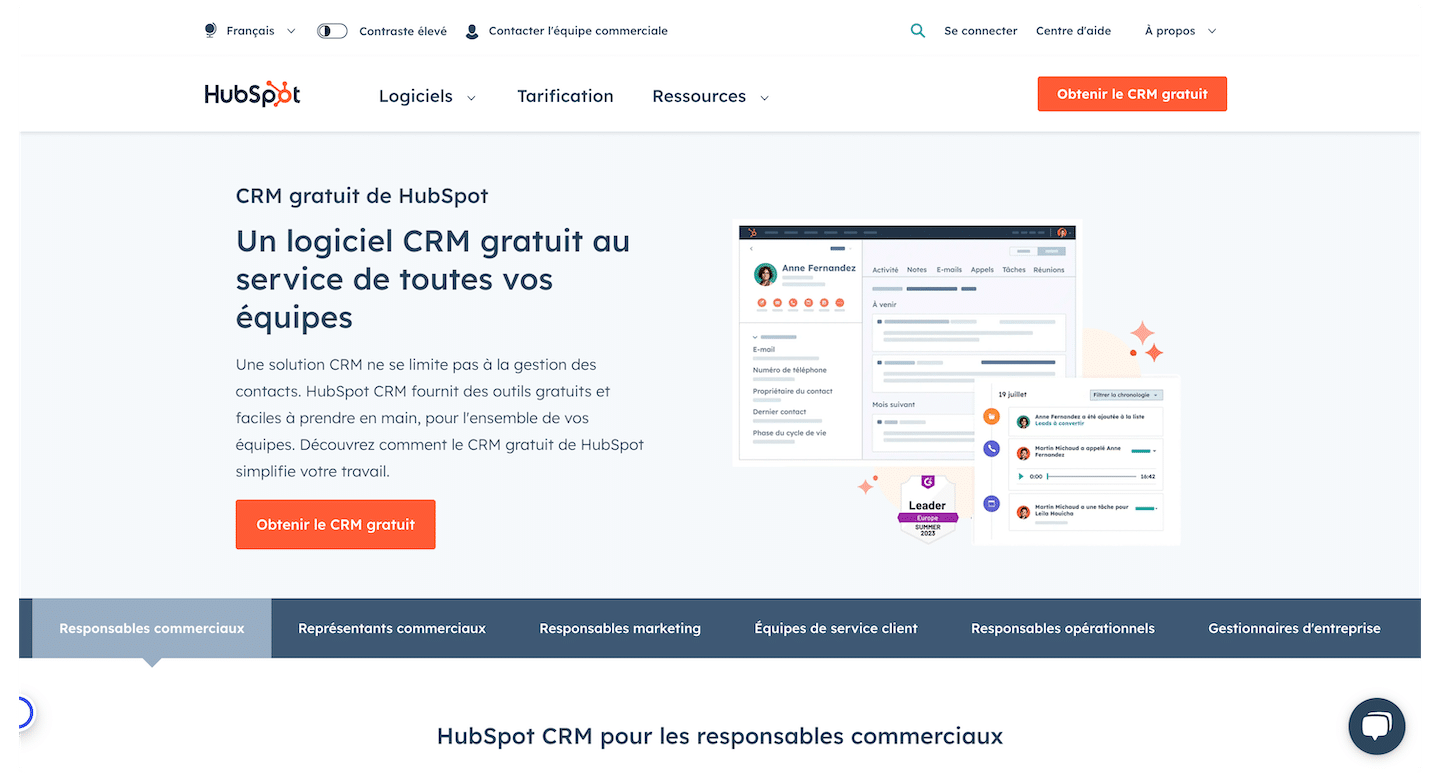
HubSpot is now firmly established in the CRM world. Commercial CRM software has come a long way in recent years, and is now regularly compared to Salesforce – even if it’s still a bit behind in my opinion.
The free plan allows you to create up to 3 dashboards, with 10 reports per dashboard, but is limited to a single sales pipeline. You can connect your emails, but you can only connect one mailbox, which is prohibitive if there are at least two of you managing business relations. An online appointment booking tool (like Calendly) is also included.
To cut a long story short, if you’re the only one selling, it’s a no-brainer. You can access all the functional packages of one of the most comprehensive CRM software packages on the market, but as soon as collaboration becomes an issue, it’s not realistic to rely on the free plan.
If, on the other hand, you’re a large team with many collaboration needs, but relatively few advanced CRM features, solutions like Trello, Notion, or even Spreadsheet (presented later in this article) will be more suitable.
The really big limit with HubSpot is once you switch to the paid plans.
They have the best product on the market for very small businesses, with the Starter CRM suite at €240 per year per user, giving access to the CRM, Marketing Automation and Help Desk suite. You can’t beat it. But once you start multiplying the number of users, HubSpot becomes one of the most expensive software packages on the market.
- It’s a true CRM solution, with all the associated functionalities – and there are plenty of them.
- HubSpot lets you customize just about everything to suit your brand and sales processes.
- If you have more than 2 or 3 users, HubSpot’s paid plans are much more suitable. The Starter version starts at €20 per month per user.
Try HubSpot CRM free of charge
HubSpot is available free of charge, no credit card required. You can also try one of their paid plans for free
Check out our recommendation engine to shortlist the 3 CRM apps that best fit your requirements
#2 Brevo (ex-Sendinblue)
Emailing software turned into an all-in-one sales suite
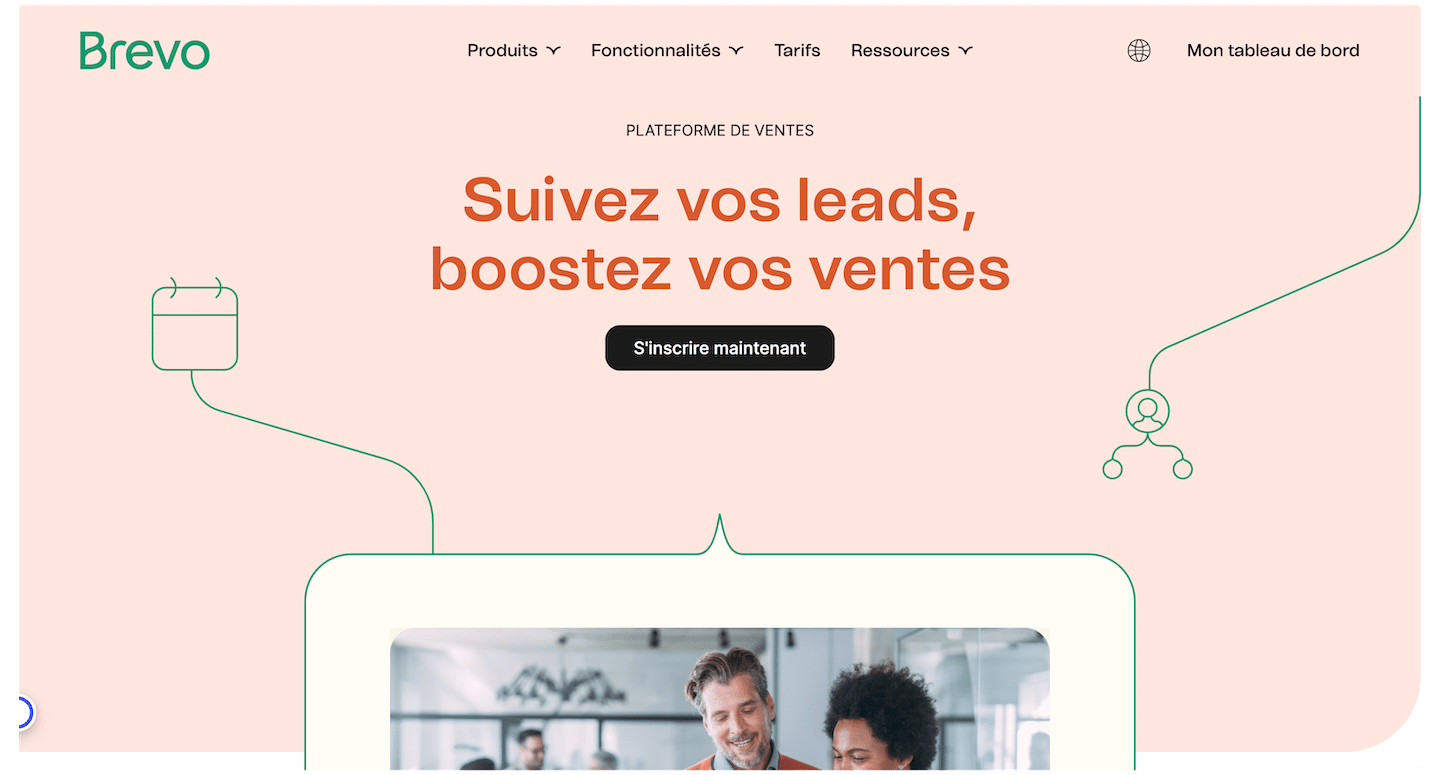
Well, maybe I’m a little biased because I started out at Sendinblue – now Brevo. But they’ve really done a great job on the sales tools since they became Brevo, and above all the vast majority of features are available free of charge.
If you intend to spend hours every day on their CRM, think again. It’s clearly not a CRM for that. Prefer Freshsales or Pipedrive for this kind of use.
No, Brevo is more about putting all your customer data in one place, and managing your customer communications from a single platform. But the best part is that you can harness the power of their marketing tools (emailing, SMS, etc.), and their sales tools (calendar, kanban, shared inbox, etc.) for free.
The free plan at Brevo really is one of them, with up to 50 ongoing opportunities, unlimited contacts (this is true of all free plans at Brevo), task management, calendar, live chat, etc.
For a lean organization with lots of contacts and comparatively few customers – for example, a company like Salesdorado – this is unbeatable.
Try Brevo free of charge
Brevo offers a free plan – no credit card required. No free trial on paid plans, but the free plan is normally enough to get a good understanding of what you’d get by upgrading.
#3 Pipeline par Trello
Trello’s free CRM forever
If you’re used to using Trello, you know that the power of the tool lies in automation. You can assign, pre-fill and move cards automatically, set up deadlines, etc. Here are the main features you can use for free:
- Create an inbound lead or prospect management pipeline that can be tailored to your team’s needs for any type of contact or customer relationship management.
- Organize contact information and notes on each prospect’s record.
- Keep assets in a centralized location by attaching all relevant documents, such as emails and follow-up requests.
- Keep business development on track by assigning team members and due dates to tasks, then watch the map move through the process from “Incoming” to “Completed”.
- The free CRM template is well-designed, and makes it easy to see what automations need to be put in place (for example, the pre-appointment checklist, or the automatic arrival of leads when a contact form is processed).
- No real reporting in Trello apart from the kanban view. You’ll need to set up other automations & be a little creative to adapt it to your business processes.
Try Pipeline by Trello
To install CRM Pipeline by Trello, simply create a Trello account and load the Pipeline template. It’s all free.
#4 Zoho CRM
The world’s leading CRM suite for VSEs and SMEs
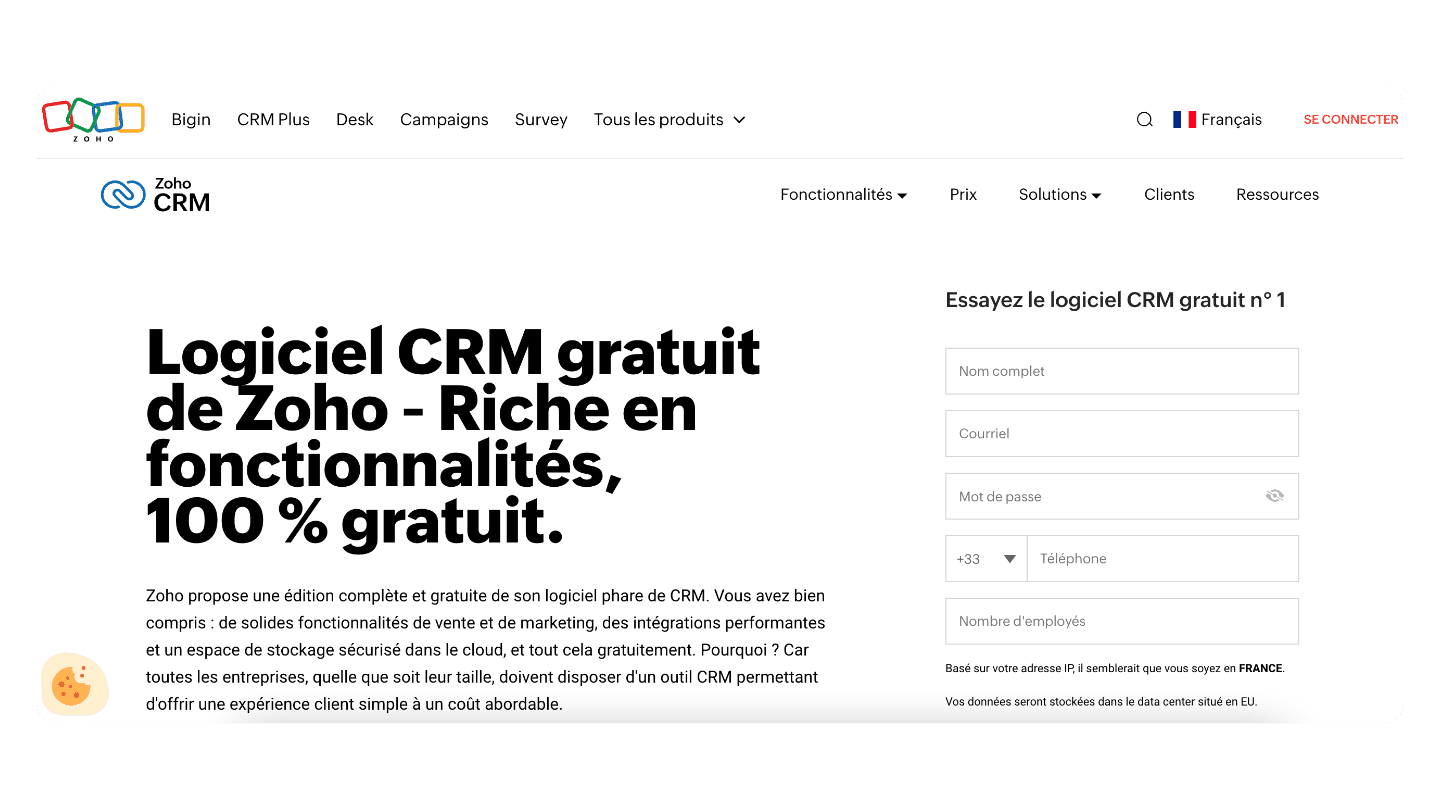
Zoho is one of the leaders in commercial CRM. Well-known in the USA, Zoho is a comprehensive suite of business software for small and medium-sized businesses: CRM, videoconferencing, messaging…
Zoho offers a 100% free version (with no hidden costs) of its flagship software: Zoho CRM. This free offer is aimed at small teams, since it is limited to 3 users. Zoho is quite generous, as the free version gives access to the essential functionalities: management of leads, transactions, contacts, tasks, events and marketing.
On the other hand, while Zoho CRM Free provides access to a number of standard reports, its analysis functions remain rather limited. Above all, the number of data records is limited to 5,000, which can quickly become limiting. But you can’t have everything at that price. To remove this limitation, you can eventually opt for the basic pay-as-you-go plan, at €14 per month per user.
Try Zoho CRM free of charge
Zoho offers a free plan – no credit card required – and a 15-day free trial on paid plans.
#5 Crmble sur Trello
The most advanced Trello CRM by Crmble – almost entirely free of charge
If you’re looking for a simple CRM tool that’s powerful enough to manage your sales pipeline, try Crmble. It’s easy to learn and set up on your Trello board in just a few minutes. Here are the different functionalities you will find:
- Get instant access to your customers’ contact information with the “Crmble fields”. A key feature that helps you stay organized and offers consistent data collection and great integration possibilities with third-party services.
- A popular Trello feature is the ability to import a CSV file into Trello and turn your lines into cards on your Trello boards. You can easily migrate your contact list to your table with Crmble.
- Whether you use Google Forms, Typeform, Facebook Lead Ads etc., you can synchronize your leads directly in your table thanks to Crmble.
- Start syncing your Trello card data with your Google account. Create a Google contact on demand from any Trello card, or save your card attachments to your Google Drive.
- It’s a much more advanced tool that makes it easy to add the right layers ofautomation.
- Significantly more complex solution, and quite rigid.
- A good solution to be guided, but you will need prior knowledge of some CRM solutions on the market like Pipedrive.
- We hesitated to include this tool in this top list because it’s not totally free, so we thought we’d give you a heads-up. Crmble is priced at €5 per user per month.
Try Crmble CRM on Trello
To use Crmble CRM, you need to create a free Trello account and then obtain the Crmble template. Installation takes just a few seconds.
Check out our recommendation engine to shortlist the 3 CRM apps that best fit your requirements
#6 Monday Sales
A hyper-visual approach to CRM – soon available free of charge
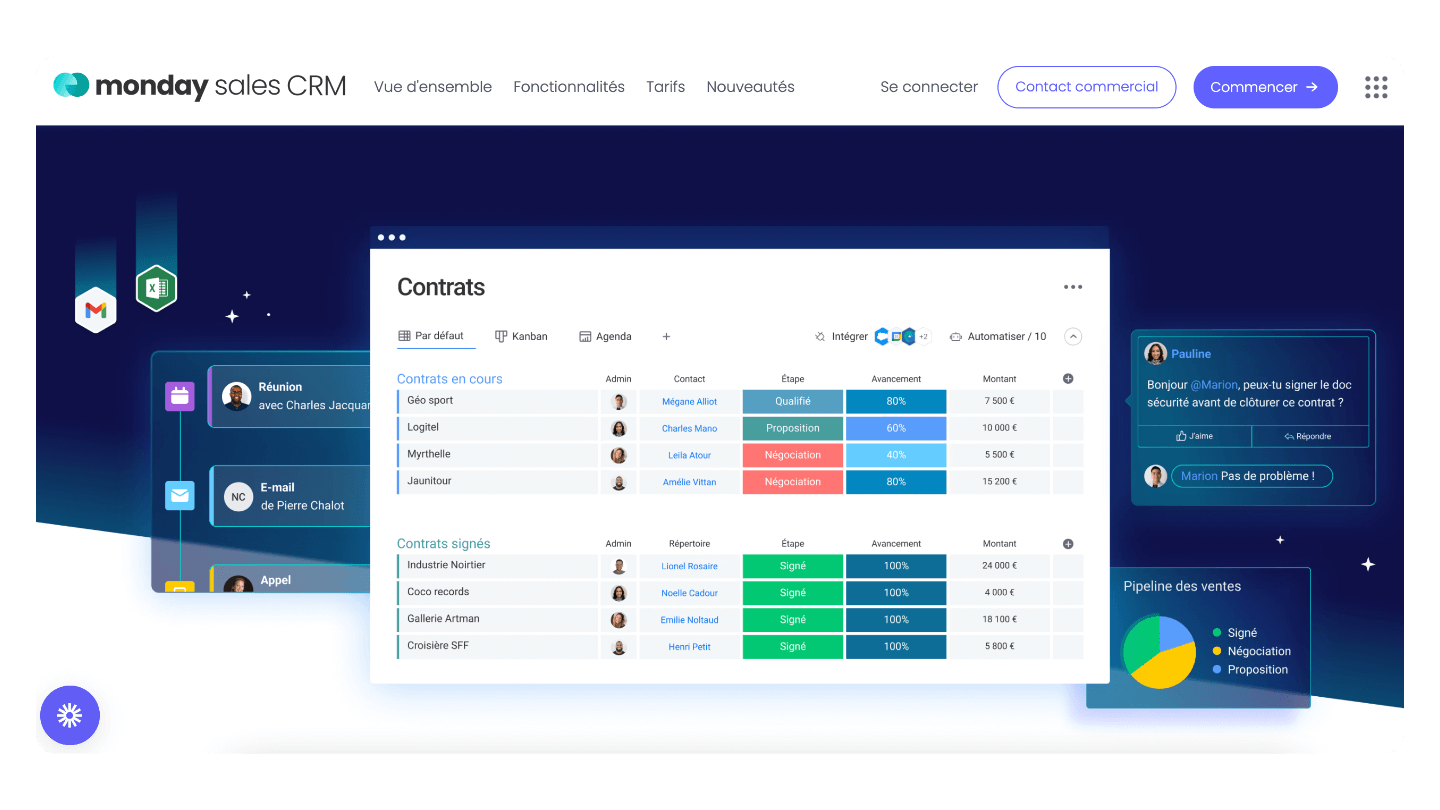
Monday.com is best known for its project management and team collaboration software, but has also developed a CRM program: Monday Sales.
Monday Sales’ main strength is its modern, highly intuitive interface, which makes it very easy to use. Monday Sales uses clever color coding and simple, uncluttered structures to help users navigate the tool efficiently and without fuss.
Monday Sales offers pre-designed (and obviously customizable) tables to save you time in setting up your CRM, your pipeline, your contact management…On the downside, it has to be said that Monday Sales’ functionalities are rather limited compared to other solutions on the market. Monday Sales meets basic CRM needs.
Please note that registering for Monday Sales gives you access to the main project management tool. If you choose Monday Sales, you’ll be able to try out (and adopt) the project management tool that has become a market reference in recent years.
Important point: as of today (May 2024), Monday Sales does not yet offer a free version, but it’s in the pipeline. Monday has announced the imminent launch of a free version. It is due to arrive in the next few months and will be limited to a maximum of 2 users and 1,000 contacts.
Try Monday CRM for free
The free version is about to be launched (we’ll let you know when the time comes). In the meantime, you can test the paid plans free of charge to get an idea of this CRM.
#7 CRM Notion
The totally free CRM on Notion
Notion provides you with the basic elements you need to create your own layouts and work toolboxes. Many people refer to Notion as an “internal wiki” allowing teams and individuals to plan their projects and track their work and goals throughout the process. This workspace allows you to :
- Create your own wiki (with infinite content layers),
- Plan using a Kanban view, a calendar or a simple list view
- Capture your workflows and record everything that creates spreadsheets and databases.
In addition, Notion offers features for real-time collaboration and allows teams to share, comment and assign tasks and reminders.
Notion is an “all-in-one workspace”. It’s a SaaS designed to concentrate all the information and documents you need for your work. It works very simply as a pyramid system of pages that are all connected and can take a wide variety of formats.
- This solution is very similar to the free Google Spreadsheets CRM.
- Notion is therefore very simple and easy to set up, with the power of Notion and a much more pleasant interface.
- Quite limiting. The fact that there’s only one table means that if you’re not careful, you’ll end up with a lot of columns that aren’t used very often.
Try Notion Lightweight CRM for free
To use this CRM, all you need to do is create a Notion account and download the Lightweight CRM template. It’s all free.
#8 Airtable
The 100% free CRM in Airtable
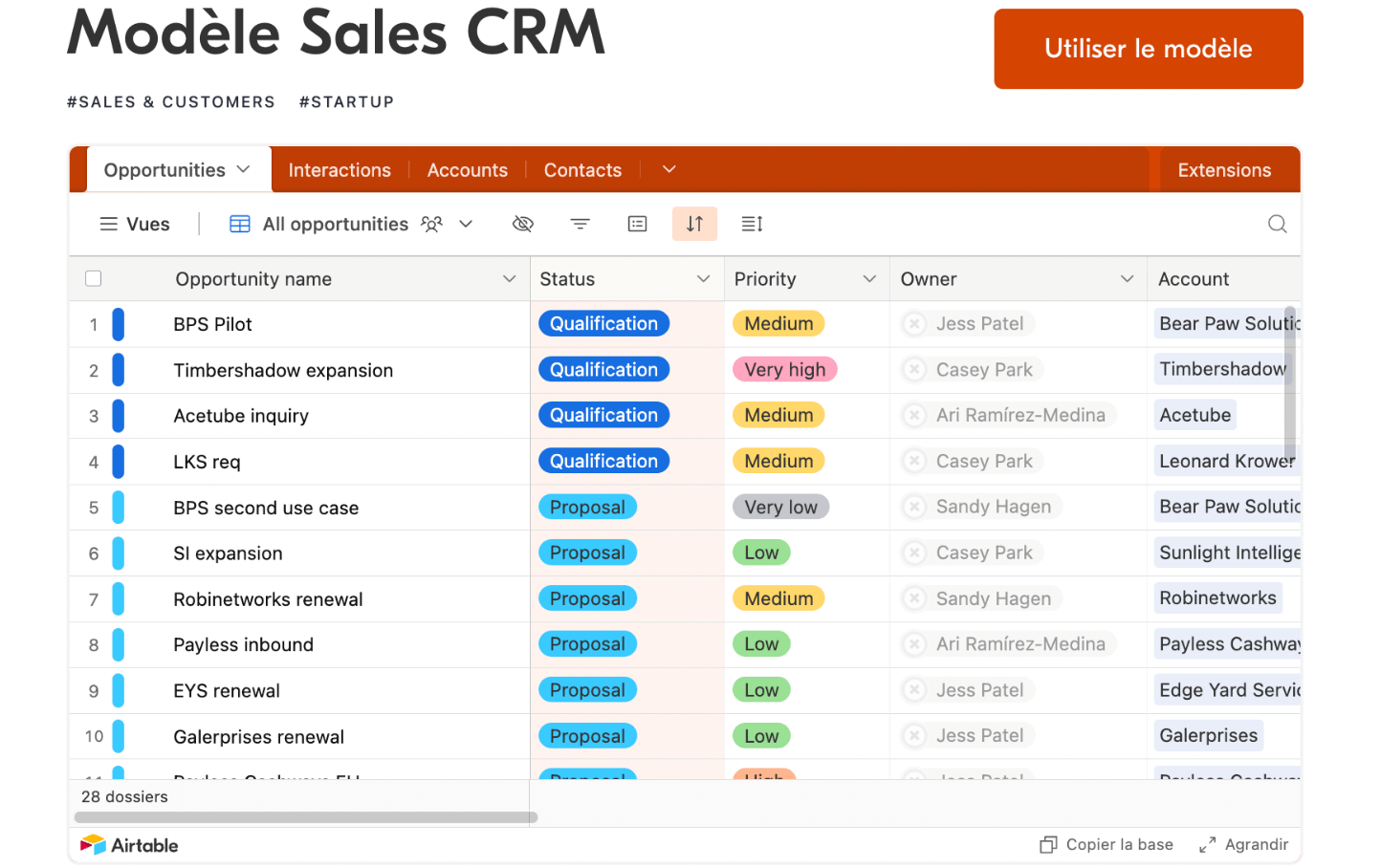
Airtable is first and foremost a database-driven task management and collaboration tool. It’s a sort of improved Google Sheets, and above all, it’s very intuitive. Airtable’s elegant, modern interface is no small part of the software’s popularity.
What does Airtable have to do with CRM? The same as for Notion or Trello: there’s an Airtable template dedicated to CRM management. This template enables each salesperson to track his or her contacts and opportunities. Sales staff have access to a calendar view that provides visibility of current and upcoming events and tasks. Managers, for their part, have access to a kanban view that enables them to track the status of each deal and its progress through the pipeline.
Airtable CRM’s strong point is clearly its excellent data management and the organization of information in highly intuitive views and tables. Any information can be linked to another. Logically, Airtable’s infrastructure is a relational database.
Highly flexible, Airtable CRM can be used to manage from a few dozen to several thousand contacts. The CRM template is not just for small teams.
To use this CRM template, you must first register with Airtable. The free version of Airtable lets you create as many bases (tables) as you like, but you are limited to 1,000 entries per base and 5 users.
Try Airtable CRM free of charge
To use this CRM, simply subscribe to Airtable’s free offer and install the “Sales CRM” template.
#9 Advanced CRM Notion
Advanced CRM on Notion – Almost free ($27 one-time fee)
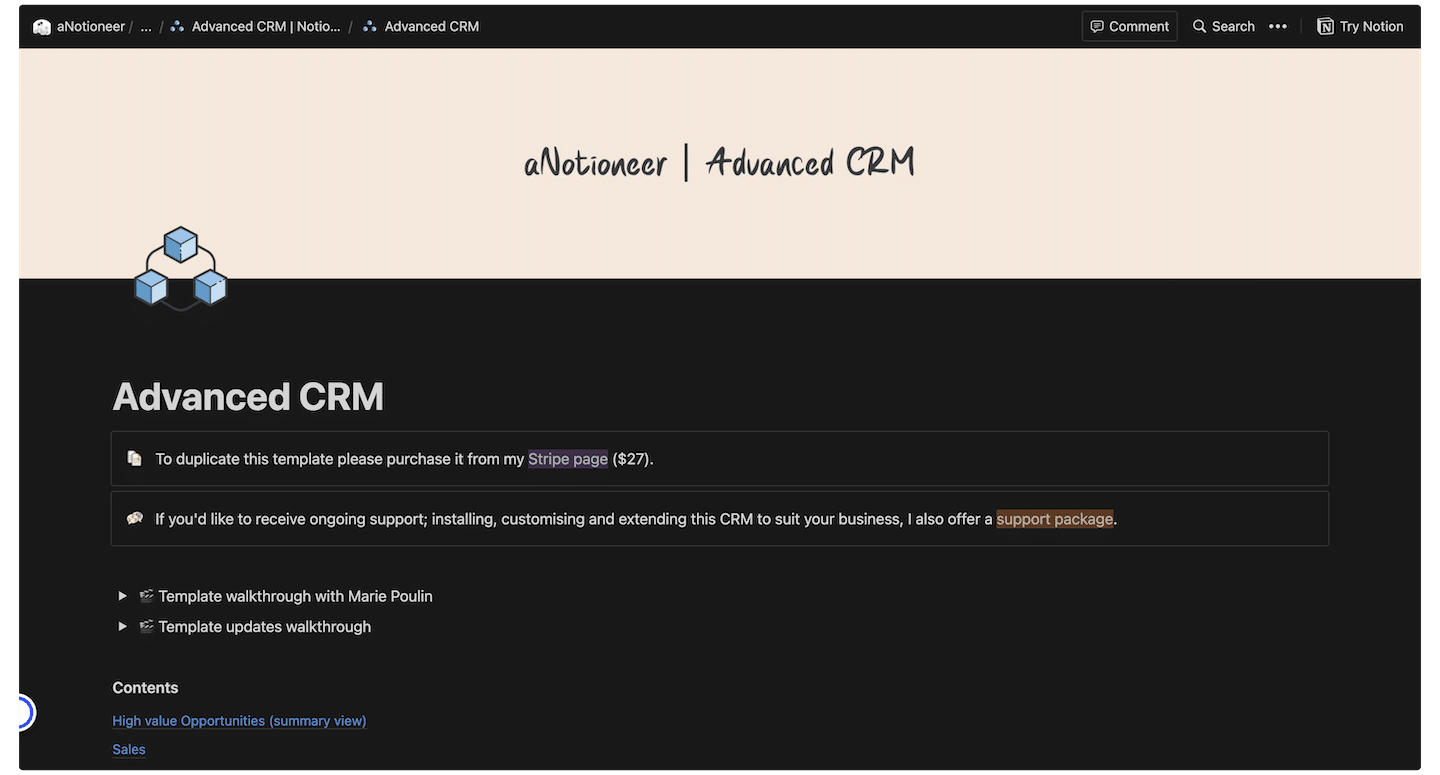
Of course, this CRM isn’t 100% free, but paying $27 (in one go, it’s not a subscription, don’t worry) for access to a much more complete (and multi-table) version can make sense.
A word anyway. In my opinion, you have to be careful not to use Notion at all costs. We’ve been seeing a lot of “CRM on Airtable” or “CRM on Notion”, or “CRM no-code” – it’s been all the rage for the last 3 – 4 years.
In practical terms, it’s great: you can actually do a lot of advanced things by spending a lot of time and clicking a lot of times – instead of spending a lot of time and writing a lot of code, which shouldn’t be seen as a revolution either.
But to think that off-the-shelf CRM can’t handle the “complexity” of your business is to think that we’ve invented something that nobody else has thought of in 30 years.
You have to be a bit clear-headed: if you’re going to get involved in such complicated stuff, really ask yourself the question: can’t we really do this with an existing CRM? In 99% of cases, someone in the team is eager to learn how to master Notion, or Airtable, or whatever. And it’s great. But it’s not necessarily the right decision for the company.
- Multi-tables allow you to go much further & to limit the complexity of each table (and data filling operation, whether automated or manual).
- That’s still $27. At the same time, it helps out a creator who puts out an incredible amount of stuff for the Notion ecosystem. Better than helping Salesforce you might say.
Try Notion advanced CRM for free
To use this free CRM, you need to create your (free) account on Notion and then purchase the Akshay Kothari template.
Check out our recommendation engine to shortlist the 3 CRM apps that best fit your requirements
#10 Google Spreadsheets
A 100% free template for building a CRM in Excel
The most advanced relational CRM software includes a set of tables:
- Contacts
- Organizations (accounts)
- Opportunities
Google Spreadsheet is lightweight, highly efficient and features a reporting dashboard (see photo above). You can format and analyze data with standard spreadsheet tools, extract data from the Web, and automatically run complex workflows.
- Very easy to set up, but you have to do everything yourself.
- Effective reporting system.
- Resists team evolution rather poorly. We’ve tried adding an “owner” column, or consolidating several individual spreadsheets into one, but this requires a bit of tinkering and frankly doesn’t work very well.
Try the free Google Sheets template
If you’re on your own and just looking to get a little more organized and structured, this is perfect. If not, move on, you need a more collaborative solution.
#11 Zapier
Free CRM software in Zapier, very powerful for workflow automation
Another CRM that’s not known for being a CRM! Zapier is first and foremost a (super) tool for automating data flows between your applications and software. But Zapier has developed a “Simple CRM” template designed to manage sales processes simply but effectively. With this tool, you can :
- Create forms to capture leads.
- Store your leads in a table.
- View the status of each lead and manage actions.
- Set automations (normal, this is Zapier).
Zapier Simple CRM uses three tools developed by Zapier:
- Interfaces, which you can use to create lead collection forms.
- Tables, an Excel-type spreadsheet that collects all your leads from your forms or databases. A kanban view is generated from this spreadsheet to intuitively manage your contacts and pipeline.
- Zaps, to connect Interfaces and Tables and create automated workflows. When you move a card from the kanban view, an automatic action is triggered (a “zap”). For example, if you move a lead from the “Under negotiation” column to the “Closed” column, you can set up the automatic sending of an onboarding email.
Try Zapier CRM free of charge
To use Zapier Simple CRM, simply create an account on Zapier. The free offer lets you manage up to 100 tasks per month.
#12 Agile CRM
All-in-one CRM software, with one of the best free plans on the market
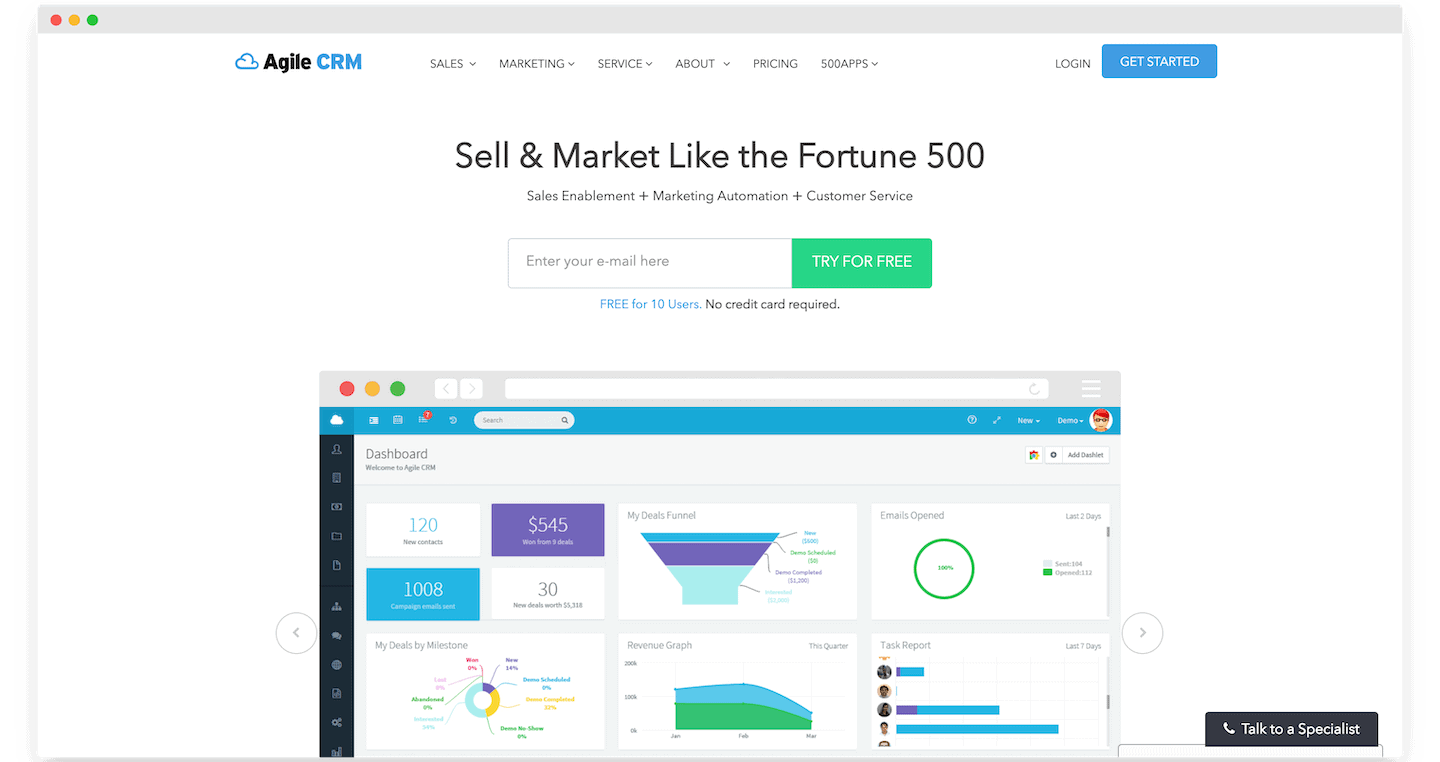
Agile CRM is SaaS software, and not open source. But it’s probably the CRM software that offers the most generous free plan.
In addition to a wide range of sales CRM functions, the software also offers a number of features more akin to those of amarketing automation software package. However, these marketing features are only available from the first paid plan. The software even goes so far as to offer customer support functionalities, and is also a true live chat software.
But back to the free plan: you can use the free plan with 10 users, up to 50,000 contacts & companies created. You’ll benefit from advanced features such as lead scoring, appointment setting, tracking of your prospecting emails, and solid integrations for telephony (both ways) and emails (read & write).l
In our opinion, it’s the most complete free solution on the market, but it’s considerably more complex to set up than Hubspot.
- Solid software, and excellent reputation
- Unrivalled functional depth for a free CRM
- Expandable to pay-as-you-go plans with excellent value for money
- A truly modern vision of enterprise software, far removed from the dusty ERP.
- A little more complex than Hubspot or lighter tools
- No support in French, and no support on the free plan
Learn more about Agile CRM
You can try Agile CRM for free without having to provide any payment information.
#13 Bitrix 24
A free CRM (really, and entirely), but not a simple one
Bitrix24 is a free CRM software that doesn’t get a lot of press, but actually goes a long way. The big drawback of the tool is that all the functionalities (of which there are many, many) are rather poorly arranged.
It’s hard to know where to start and, in most cases, you end up with a very partial use, on a much less clear and easy interface than much lighter solutions. On the other hand, if the management of your customer data is at the heart of your activity, and you know the subject well enough, Bitrix24 will please you a lot.
- Lots of features available.
- Quite complex and difficult to access.
Learn more about Bitrix24
#14 Dolibarr
A more powerful free CRM in open source software
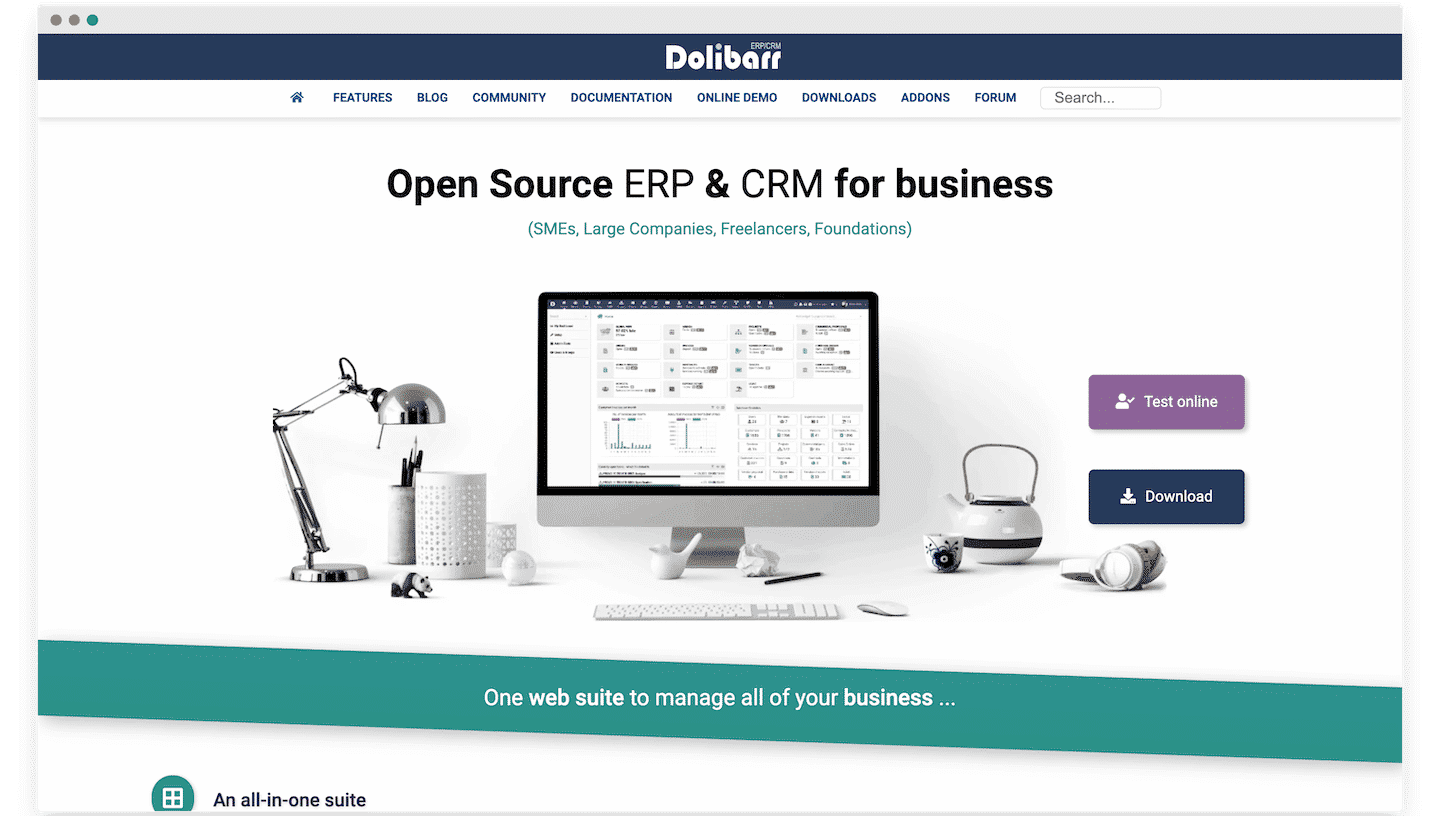
We hesitated for a long time to include Dolibarr in this list, but since everyone else is doing it, we thought it best to address the subject & explain why it’s not a very good choice.
It’s all in the title of their home page: ERP & CRM.
In the real world, a solution like Dolibarr may be free in terms of licensing costs, but it will very quickly cost you dearly in installation, maintenance, training and other costs associated with CRM software installation.
So the choice is far from being between free or not, and you really need to look at the full cost of the installation over the first 2 years to make the right decision. The price of CRM licenses for such complete solutions is usually marginal compared to the rest.
- Open-source software (i.e. free CRM)
- Great functional depth, and good reputation in the market
- Old solution with a real network of partners
- Much too heavy, has aged rather badly
- The hosted solution of Dolibarr has very little success
Learn more about Dolibarr
You can try the software online for free on their website, or download it directly
#15 VTiger
Free open source CRM software – but for how long?
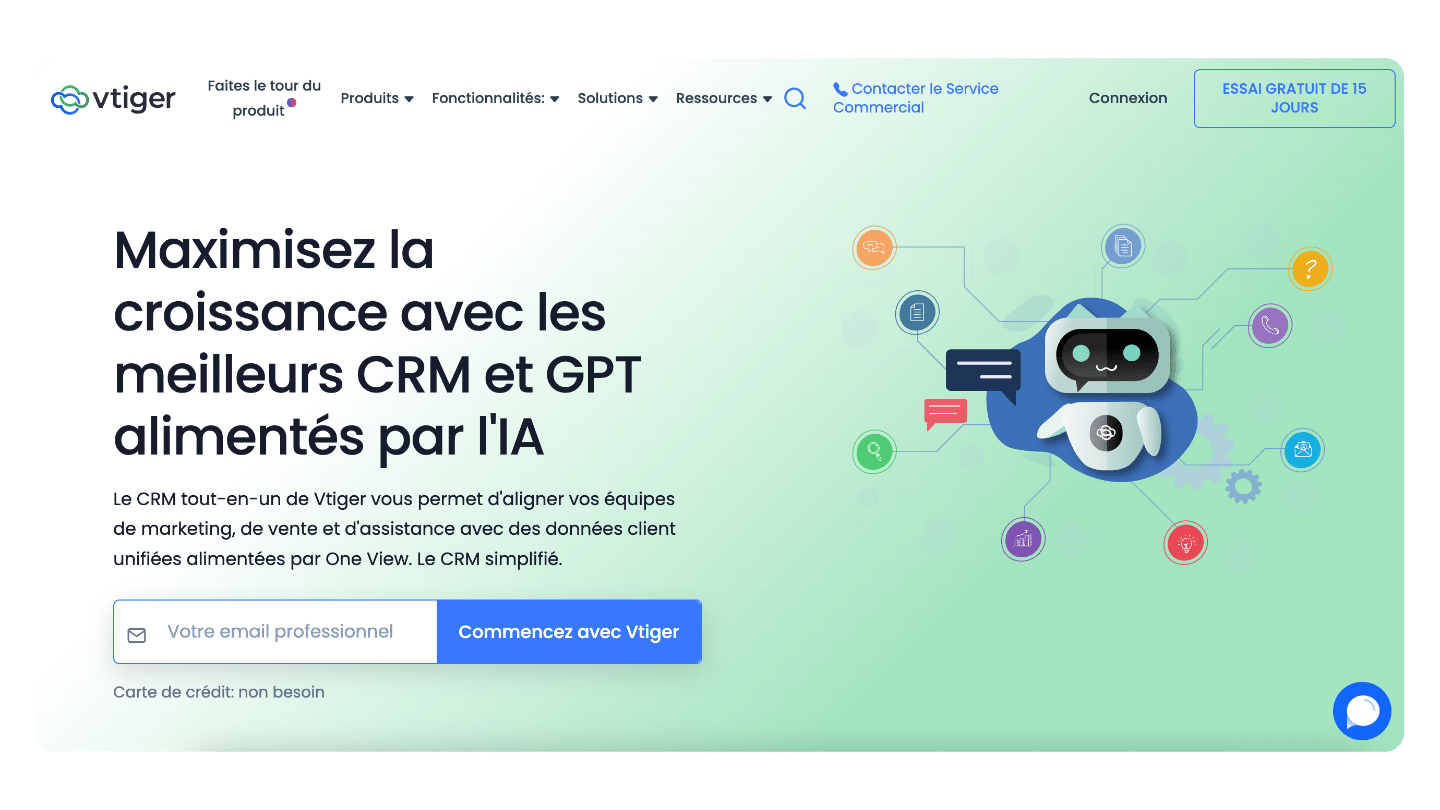
Opinions on the evolution of Vtiger are somewhat mixed. We’ll explain.
Version 7 of the software is available for free download, like all open source software. So far so good.
It’s a hyper-complete software package, with a real “all-in-one” ambition: Marketing, Sales, and customer relations (helpdesk, etc.).
Where it gets complicated is that they’ve released a version 9 that’s just as complete, and with a free plan, along the same lines as Agile CRM: 10 users, but only 3000 “records”. So there’s a very serious programmed obsolescence of the free plan…
A bit of a pity, because version 9 is very promising, see for yourself, it’s a real all-in-one software
In short, in the open-source version, Vtiger is a solid & robust piece of software, but it’s not clear to what extent the company’s efforts will be turned towards this deprecated version…
And in the new version, it’s clearly ambitious, but you can hardly call it freeware. A bit of an unclassifiable in this comparison, but the software is clearly worth a look!
- Accessible and highly regarded open source version
- Large community and strong network
- Version 9 is very promising, but it’s a pity it’s only available as SaaS.
- The v9 free plan is more like a free trial.
- The future of the open-source version is rather uncertain, given the distribution strategy for v9.
More about Vtiger
We recommend that you learn about the two versions of vTiger
Check out our recommendation engine to shortlist the 3 CRM apps that best fit your requirements
3 inexpensive CRM software packages to consider as an alternative to free CRM
If you’re looking for free CRM software, it’s because you don’t have the budget to invest in an expensive solution costing several hundred euros a month. And that’s okay, of course.
But what we don’t always think about is that, in the long term, it’s sometimes (and even often) cheaper to invest in inexpensive CRM software at a few dozen euros a month than to rush out and buy a free CRM.
Cheap CRM software is generally more scalable than freeware. When the time comes, you can upgrade to the next level without having to change your CRM. This avoids migration costs, which can be very high. In the end, the cost of migrating to a more robust CRM can far exceed the few hundred euros you would have saved by choosing a free CRM in the first place.
So we clearly need to take time to reflect. Especially since paid CRMs (including the cheap ones) have the advantage of offering customer support, which is not always the case if you choose a free CRM.
Here are 3 inexpensive CRMs that might interest you:
- Pipedrive offers a plan from $14 per month per user (billed annually). One of the best mid-market CRMs for managing sales activity, sales pipelines and your prospect/customer base.
- Freshsales offers a package at €9 per month per user, or €108 per year. At this price, you get access to essential CRM functions: sales pipeline, lead management, scoring, sales document management (contracts, quotes, etc.), reporting.
- Salesforce recently launched an offer (Salesforce Starter) for SMBs and startups at €25 per user per month. A little more expensive, of course, but the price/performance ratio is unbeatable, given the power of the platform. Salesforce is THE world leader and the most advanced CRM on the market.