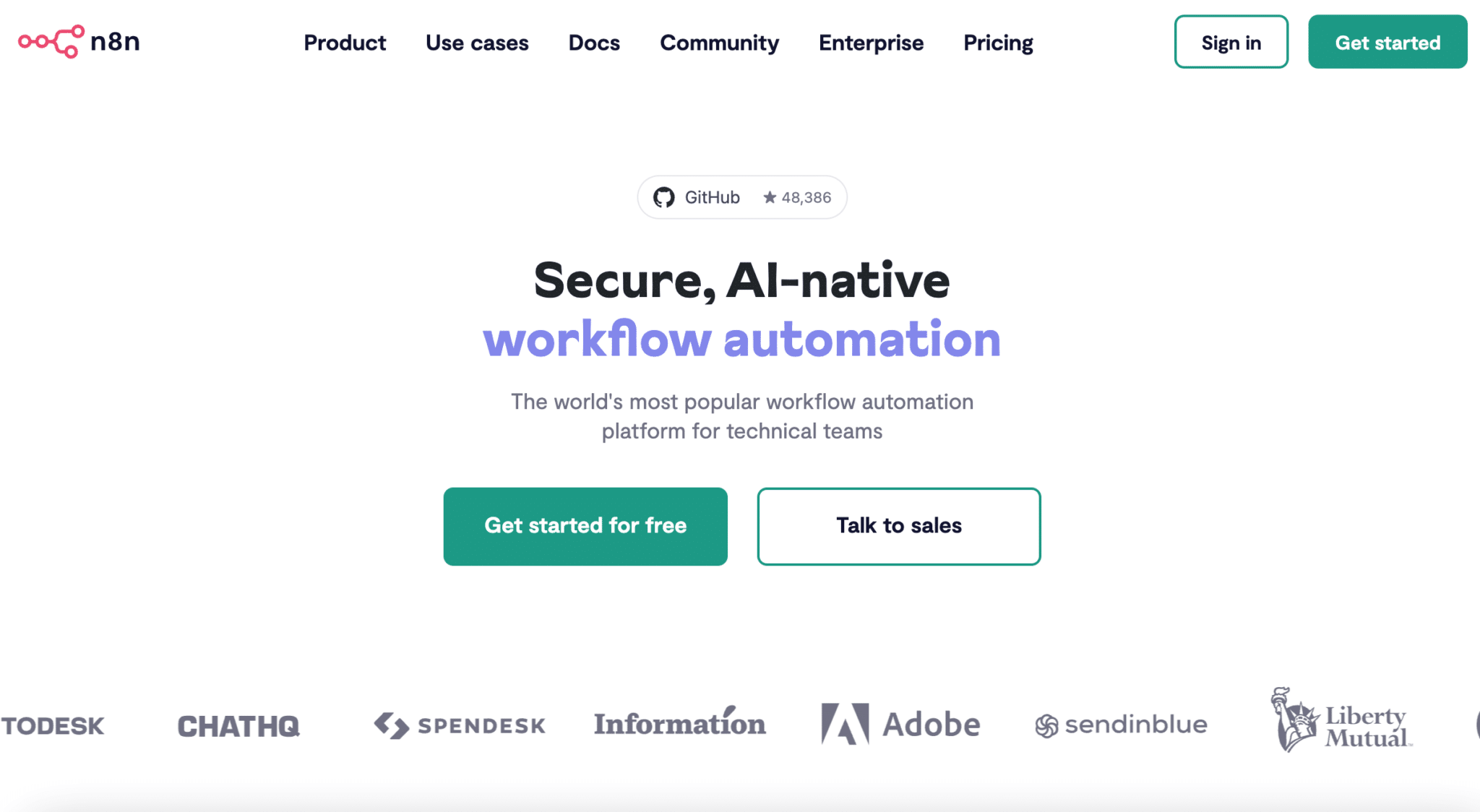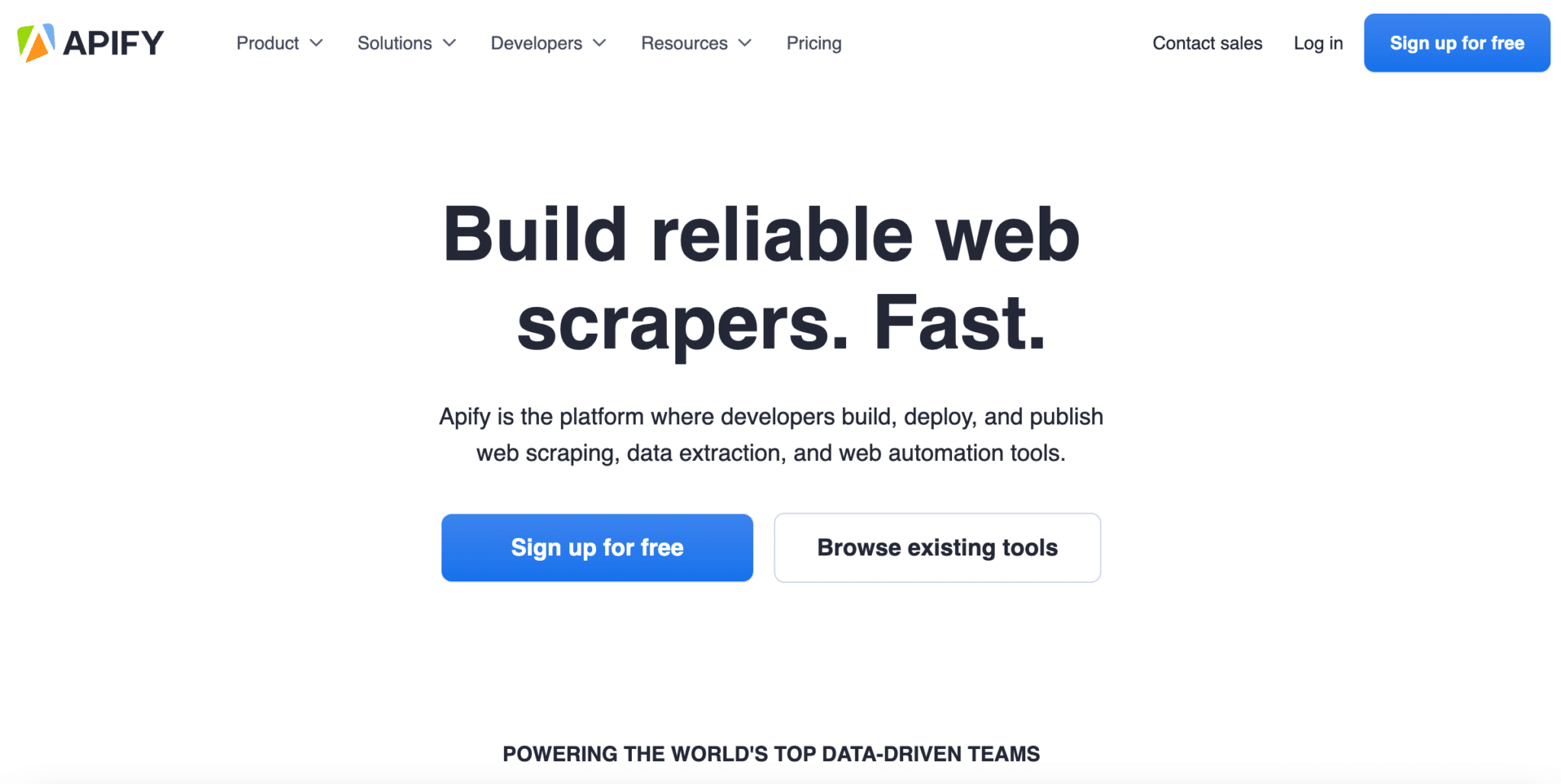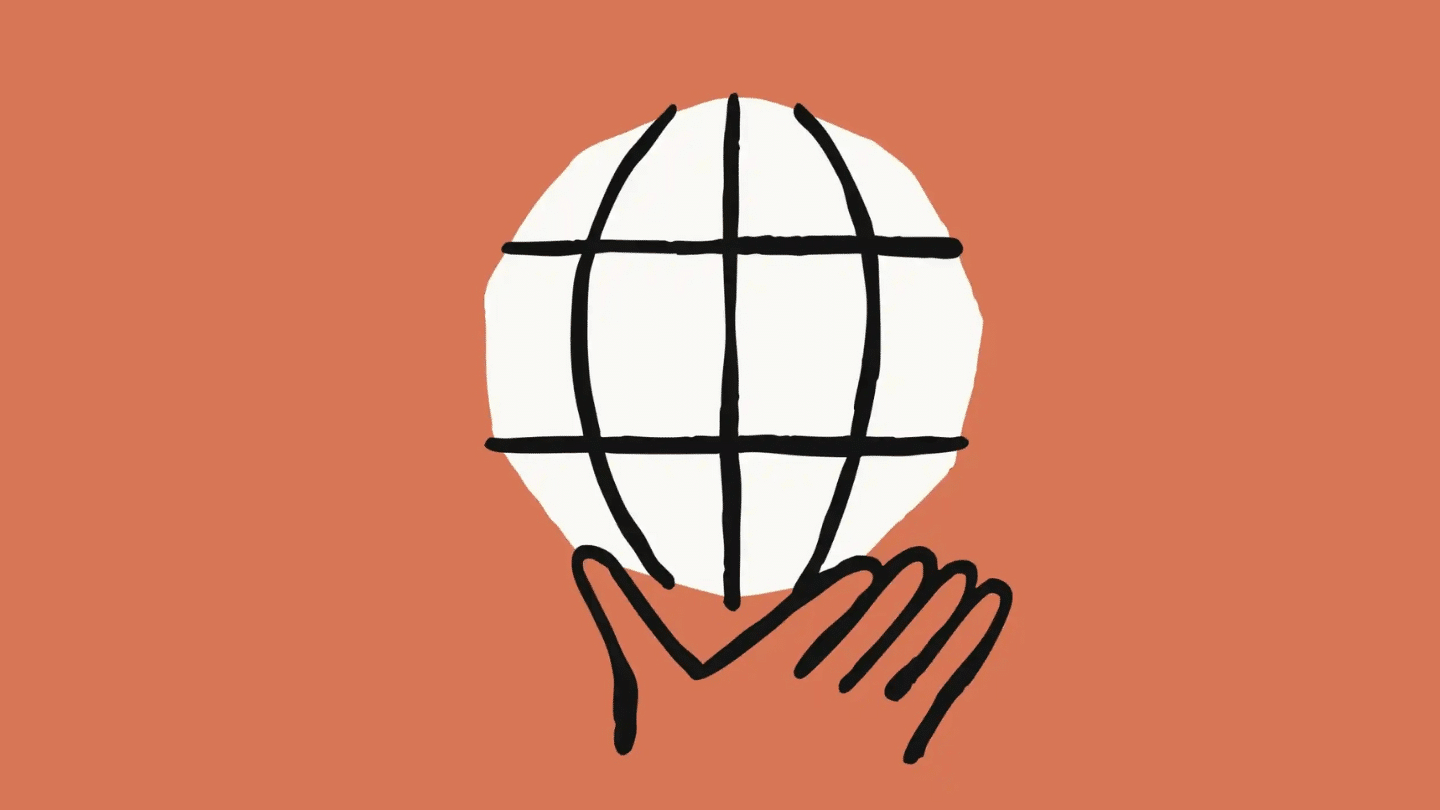For many, Zapier is the go-to platform for automation. However, numerous competitors have emerged in this space, often with very compelling features and more attractive pricing. In this article, we’ll go over some of Zapier’s key limitations and introduce you to the 7 best alternatives available today: Make, n8n, Power Automate, Workato, Apify, IFTTT, and Boost Space.
Sommaire
Zapier’s 4 main limitations
Zapier is a popular choice for good reason—it offers relevant automation solutions that can save users a lot of time. However, it does have a few drawbacks that may lead you to consider other options:
- Limitations of the free plan: While the free plan allows you to create unlimited Zaps, it restricts you to 100 tasks per month and limits Zaps to two steps (trigger-action). To create multi-step workflows, you need to upgrade to a paid plan, starting at $28 per month.
- High cost per task: For frequent automation, costs can quickly add up, potentially making custom development a more viable long-term investment.
- Advanced features at an additional cost: Many essential features (such as connectors to major databases or the visual editor) are only accessible through the Pro plan, which starts at $69 per month for 2,000 tasks.
- Limited actions per integration: Each Zapier connector offers only a limited number of actions, often covering only the most obvious use cases. More complex workflows typically require HTTP requests to access the full API capabilities of each service.
Overall, while Zapier is a powerful tool, its pricing can escalate quickly. Below, we present 7 alternatives that could offer a better fit for your needs.
#1 Make (formerly Integromat)
The most comprehensive alternative to Zapier.
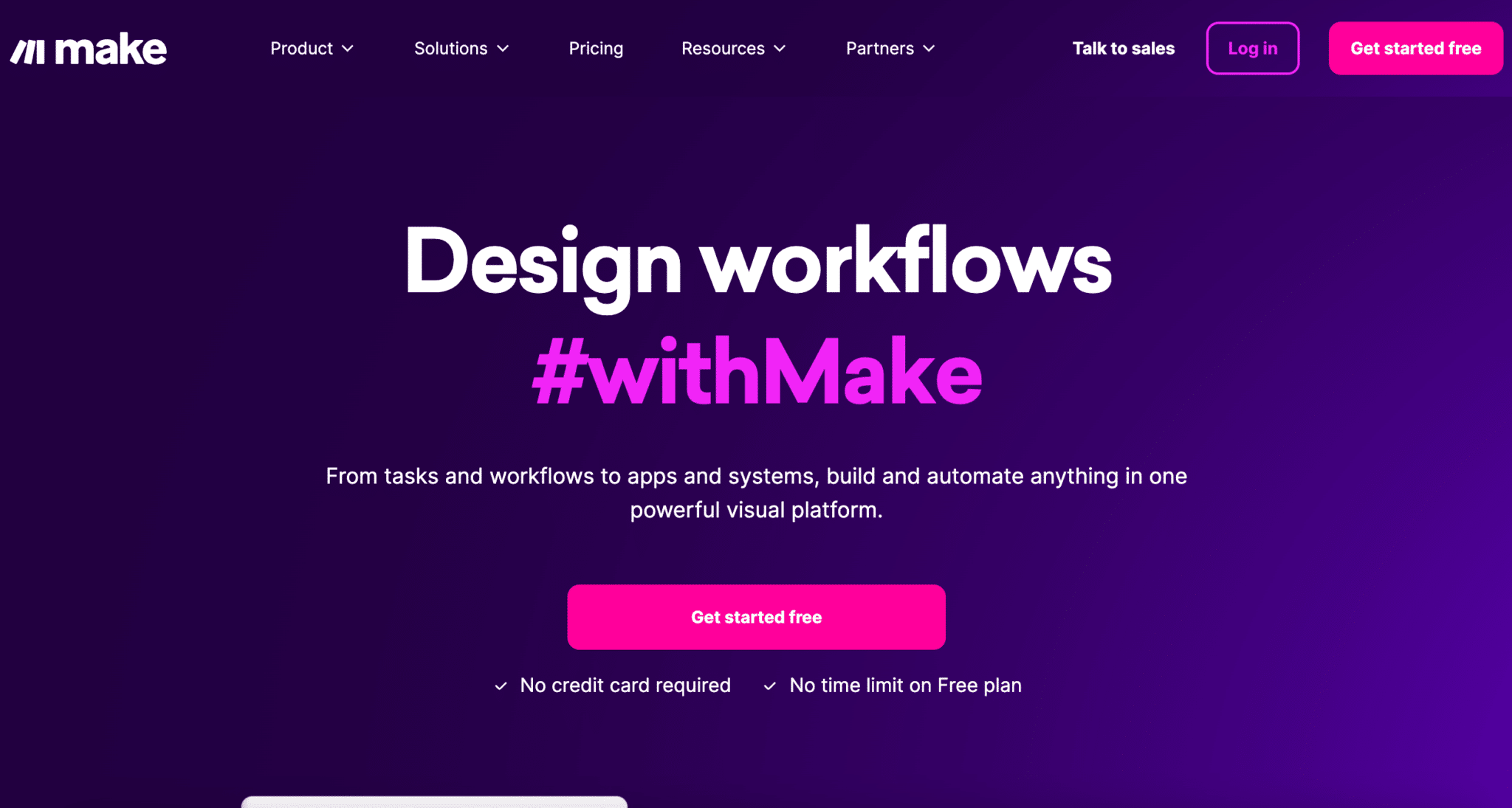
Make (formerly known as Integromat), sometimes called “the glue of the internet,” is a powerful automation platform with over 50,000 satisfied customers. Its biggest advantage? Make offers much more affordable pricing than Zapier, with comparable or even superior functionality. Since its acquisition by Celonis at the end of 2022, Integromat has rebranded as Make, but the familiar interface and robust functionalities remain intact.
Make’s main strength lies in its highly intuitive visual editor, which allows you to build complex automation scenarios with just a few clicks. You can easily incorporate conditional branches, loops, parallel operations, and more. Another significant advantage is the vast array of connectors available—over 2,000 apps and services are pre-integrated, offering more actions and triggers per app than Zapier.
If needed, you can connect to any custom API via HTTP modules. Make’s most powerful modules include:
- HTTP requests for interacting with any web API
- Operations on arrays and JSON objects
- Data transformation, filtering, and aggregation
- Execution of custom functions in JavaScript or Python
- Connections to databases and webhooks
These advanced modules provide extensive flexibility, covering nearly any integration or automation scenario, no matter how specific. Despite its advanced capabilities, Make remains easy to learn, particularly due to its efficient error management system. Users can set up custom retry strategies for failed operations, and the execution dashboard provides detailed input/output logs for each stage, making debugging straightforward.
In case of any issues, Make’s support team is highly responsive, guaranteeing a reply within 6 hours. On the downside, the documentation can sometimes lack depth, and the selection of pre-designed templates is somewhat limited. However, the user community is very active and helpful.
Pricing
- A generous free plan offering 1,000 operations per month (10x more than Zapier), 5GB of data transfer, and access to all basic modules. The main limitation is that active scenarios are limited to 2.
- Paid plans start at $9/month for up to 10,000 operations, with no limit on the number of active scenarios.
- Enterprise-level plans allow for millions of transactions per month, along with advanced reporting and features.
Advantages
- Highly intuitive visual editor for creating complex scenarios
- Over 2,000 connectors to various apps and services
- Advanced modules (HTTP, JSON, JavaScript) for handling a wide range of use cases
- Robust error handling, providing reliable automation
- Responsive support team and an active user community
- Competitive pricing, making it ideal for scaling automation
Disadvantages
- Documentation could use more in-depth examples
- Limited selection of pre-designed templates
- The interface can feel cumbersome for simple automations
- Some occasional slowdowns in the execution dashboard
#2 n8n
The popular open-source alternative to Zapier
A strong contender among automation tools, n8n is an open-source, self-hosted platform that’s rapidly gaining popularity thanks to its flexibility and advanced customization options. With n8n, you can build complex automation workflows using an intuitive, node-based visual interface. Each node represents a task (trigger, action, data transformation, etc.) and can be combined in endless ways to create custom workflows.
n8n’s greatest advantage is its developer-friendly nature. The platform supports custom JavaScript code execution, allows interaction with any API via HTTP requests, and facilitates the handling of complex JSON data. Some of n8n’s key features include:
- Over 280 connectors for various apps (with the ability to add custom connectors)
- Data transformation tools (conditions, loops, aggregations, etc.)
- Event triggers (webhooks, timers, etc.)
- Built-in code editor for JavaScript functions
- Advanced error handling with customizable retry strategies
In terms of pricing, n8n offers a cost-effective approach with a free, open-source version that can be self-hosted, and cloud options starting at $24 per month. This makes scaling affordable even for larger volumes.
Advantages of n8n
- Self-hosting option for complete control over data and workflows
- Highly flexible and customizable through custom code and API integrations
- Active community contributing plugins and nodes
- Affordable pricing with a fully functional free version
Disadvantages of n8n
- Steeper learning curve for beginners in automation
- Fewer native connectors than Zapier or Make (though you can add your own)
- Interface can feel limited for extremely complex workflows
- Requires some technical skills to fully leverage its capabilities
#3 Power Automate (formerly Microsoft Flow)
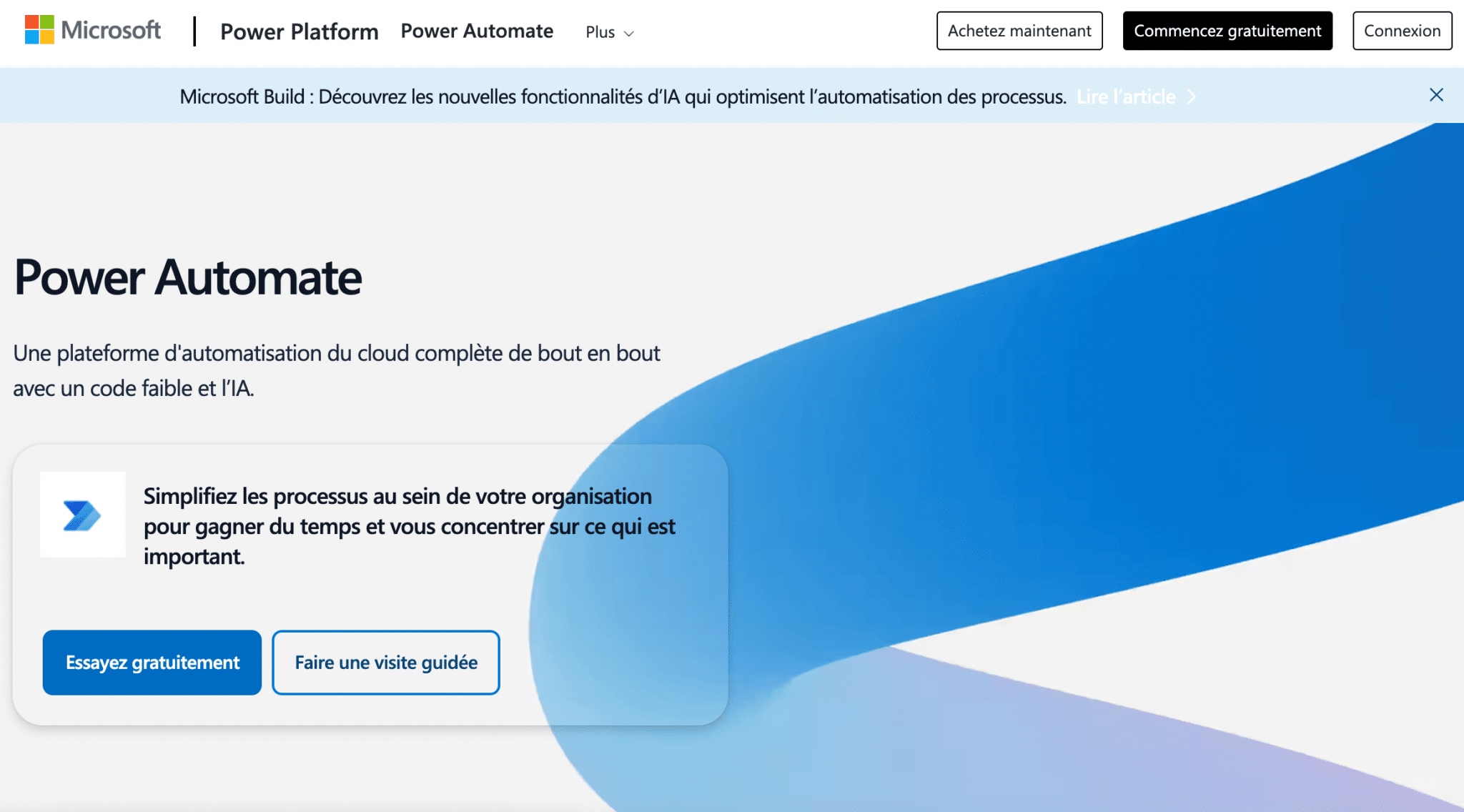
Power Automate (formerly Microsoft Flow) is Microsoft’s solution for workflow automation. Integrated within the Office 365 suite and the Power Platform, it aims to streamline and optimize business processes, fitting naturally within the Microsoft environment.
The main advantage of Power Automate is its seamless integration with the Microsoft suite of tools, including Outlook, Excel, Teams, SharePoint, and Dynamics 365. With just a few clicks, users can connect their favorite apps to automate repetitive tasks, significantly enhancing productivity. Power Automate features an intuitive, no-code graphical interface that allows you to create workflows by linking actions, conditions, and data. There are over 1,000 connectors available for both Microsoft applications and popular third-party software (such as Salesforce, Google, and others).
Power Automate’s key use cases include:
- Approval workflows for documents (quotes, contracts, etc.)
- Validation workflows (expense reports, leave requests, etc.)
- Application processes (support, HR, procurement, etc.)
- Data integration and synchronization across different apps
- Custom notifications and alerts
- Automated reporting and dashboards
Power Automate also includes artificial intelligence capabilities (AI Builder) for automating form processing, image recognition, and sentiment analysis. Additionally, Robotic Process Automation (RPA) enables the automation of tasks on desktop applications. In terms of management, the platform provides a centralized dashboard for monitoring, managing, and analyzing all automation workflows. Advanced security features are also available, adhering to Microsoft 365 standards.
Rates
Power Automate is included in some Microsoft 365 subscriptions with limited features. For more extensive capabilities, here are the available plans:
- Power Automate Premium: starting at $14.00 per user/month (excluding VAT), this plan includes cloud flows, attended desktop flows, and 5,000 AI Builder credits.
- Power Automate Process Plan: from $140.40 per bot/month (excluding VAT) for unattended process automation.
- Power Automate Hosted Process Plan: from $201.30 per bot/month (excluding VAT), including a virtual machine managed by Microsoft.
Advantages of Power Automate
- Deep, seamless integration with the Microsoft ecosystem
- User-friendly, no-code interface for easy automation
- Extensive connectors to popular professional applications
- Advanced features like AI Builder, RPA, and Process Advisor
- Centralized management and monitoring of business workflows
Disadvantages of Power Automate
- Less flexibility than open-source solutions
- Learning curve for advanced features
- Costs can escalate quickly with large volumes
Try Power Automate free of charge
#4 Workato
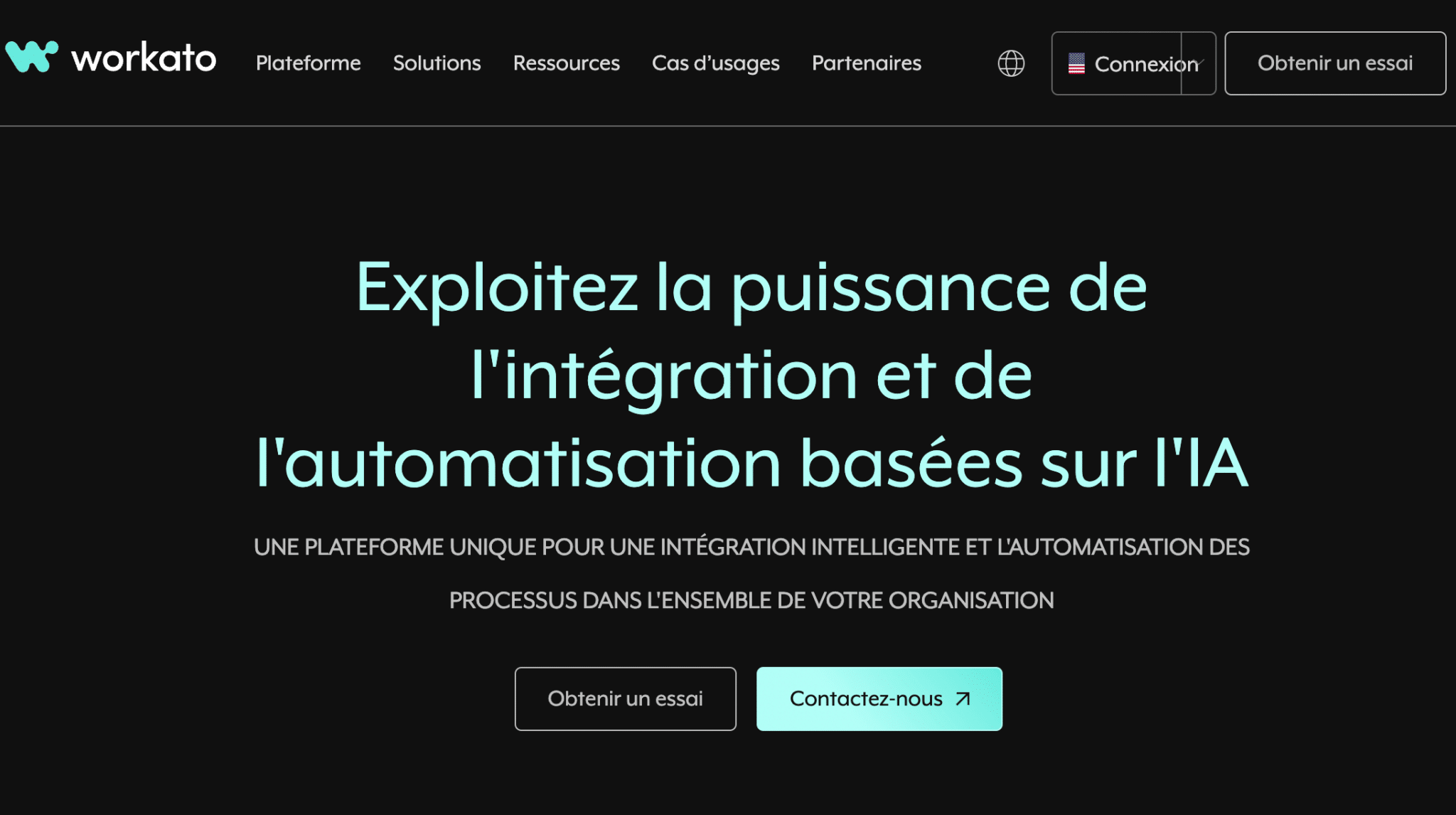
Workato is another compelling alternative to Zapier, known for its power, flexibility, and extensive application integrations, particularly in the IT and business fields. However, it does come with a high price tag. Its intuitive interface is based on “recipes,” allowing both technical and non-technical users to create complex automation workflows in just a few clicks. With over 1,000 pre-integrated connectors and the ability to link to any API, Workato integrates seamlessly into a company’s entire IT ecosystem.
One of Workato’s key strengths lies in its intelligent recipes, which include advanced triggers (such as conditions, exceptions, loops, and rollbacks). This enables the creation of sophisticated automation scenarios without needing any code. Workato’s main enterprise use cases include:
- Data synchronization across business applications like CRM, ERP, support, HR, finance, and more
- Automating employee onboarding and offboarding processes
- Lead management workflows (from prospect detection to customer conversion)
- Building dashboards that consolidate data from multiple sources
- Optimizing intercompany billing, order processing, and payment workflows
Rates
Workato no longer offers a free version, and pricing is only available upon request. While prices are not publicly disclosed, Workato is known to be a premium platform, which can make it a costly choice for smaller businesses.
Benefits
- Comprehensive platform that covers a wide range of automation and integration needs
- No-code/low-code interface, accessible to non-technical users
- Intelligent recipes and advanced triggers for complex scenarios
- Numerous pre-integrated connectors, with the option to add custom APIs
- Security and governance features that meet corporate standards
Disadvantages
- High costs, especially for SMBs or those with occasional automation needs
- Requires some time to become proficient, despite the no-code interface
- Configuration and daily management require analytical skills
#5 Apify
Apify is a web scraping and web automation platform designed to extract structured data from various websites or automate online workflows. For example, if you find a website that sells shoes and you’d like to compile a list of sizes, colors, prices, etc., Apify can set up an “actor” to automate this for you. Additionally, it can automatically download data into your CRM software or send email alerts when items go on sale.
Rates
- Free: Limited access with $5 of monthly usage credits, ideal for occasional users.
- Starter: $49/month, which includes $49 in prepaid usage, with pay-as-you-go billing for additional operations.
- Scale: $499/month, with $499 in prepaid usage, offering enhanced resources for businesses with regular automation needs.
- Business: $999/month, which includes $999 in prepaid usage and advanced features with premium support.
- Enterprise: Custom pricing available for large companies with specific needs.
Advantages and disadvantages
- A comprehensive platform that combines web scraping, data extraction, and web workflow automation.
- User-friendly API and interface, supported by thorough documentation.
- High performance in terms of speed and automation capacity.
- Some advanced tasks may require development skills (e.g., HTML, JavaScript); a more robust visual editor would improve ease of use.
- Costs can escalate quickly for projects requiring large data volumes or extended processing times.
#6 IFTTT
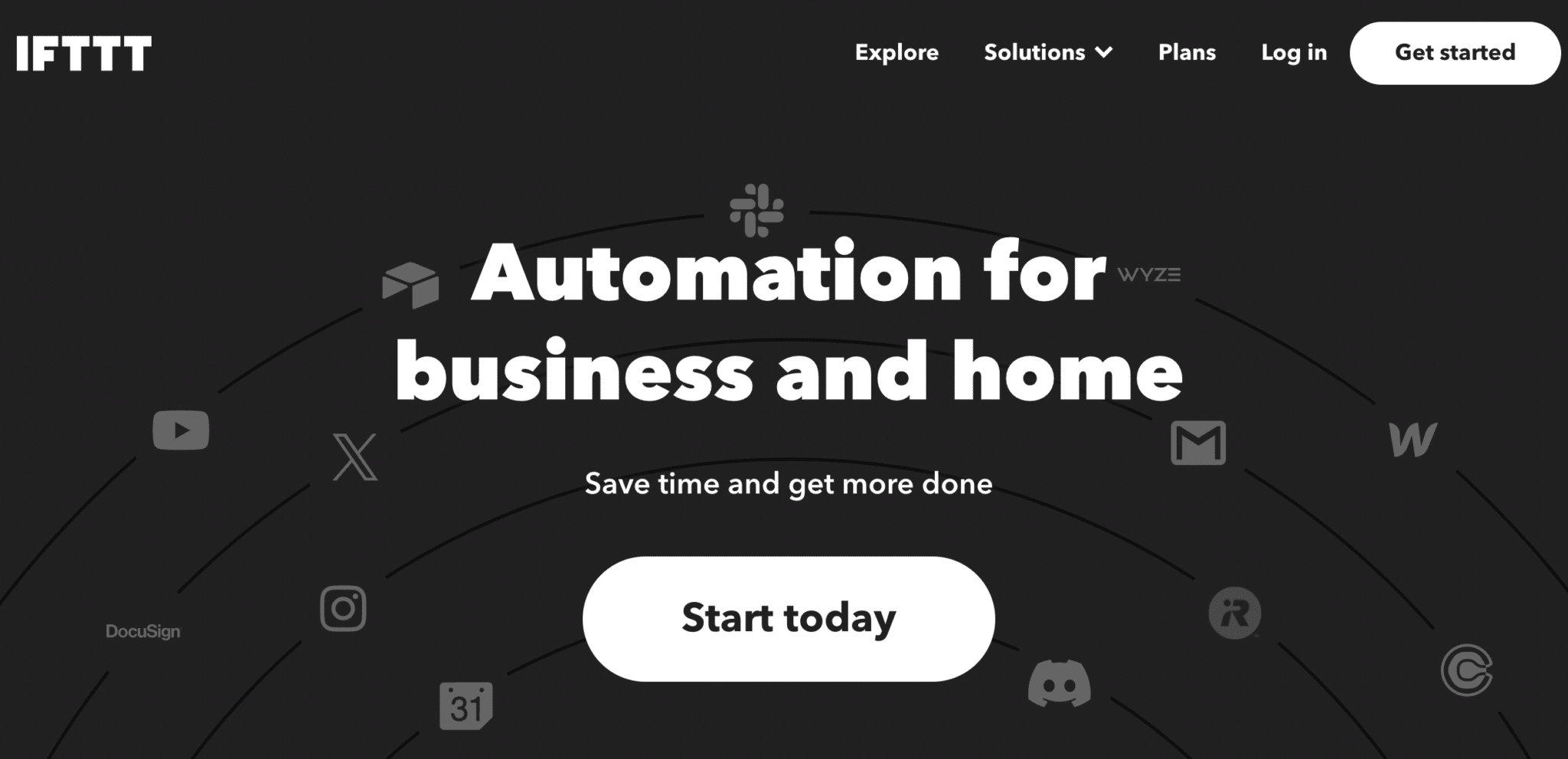
IFTTT is a popular automation tool with a free basic version that allows you to connect your apps and simplify daily tasks.
- Connect services: IFTTT enables connections between over 700 services, including apps, business tools, cloud platforms, and even smart home devices.
- Applets: These are workflows that allow you to connect and sync different services. IFTTT offers thousands of ready-to-use applets, with the option to create your own. However, the free plan limits users to 5 active custom applets.
- Mobile app: Available on both the App Store and Google Play, the IFTTT app lets you access your automations from anywhere.
Rates
- Free: For basic use, allowing 2 active applets, standard service access, and unlimited executions.
- Pro: $3.49/month, which includes up to 20 applets, multi-action applets, faster processing speeds, and customer support.
- Pro+: $14.99/month, offering unlimited applets, the fastest processing speeds, multi-action applets, advanced features (such as code filtering and queries), priority support, and the option to connect multiple accounts to a single service.
Advantages and disadvantages
- Home automation compatibility: IFTTT connects with a variety of smart devices, making it a strong choice for home automation—a feature area that Zapier doesn’t focus on.
- Limitations on the free plan: Only 2 active custom applets are allowed. Zapier offers more flexibility for creating complex workflows and supports more actions on its free plan.
- Ease of use: IFTTT is designed primarily for simple personal automations. Creating multi-step applets is more challenging than with Zapier.
- Less suited for complex business automation: Compared to Zapier, IFTTT is better for personal or basic automations rather than advanced business use cases.
#7 Boost Space
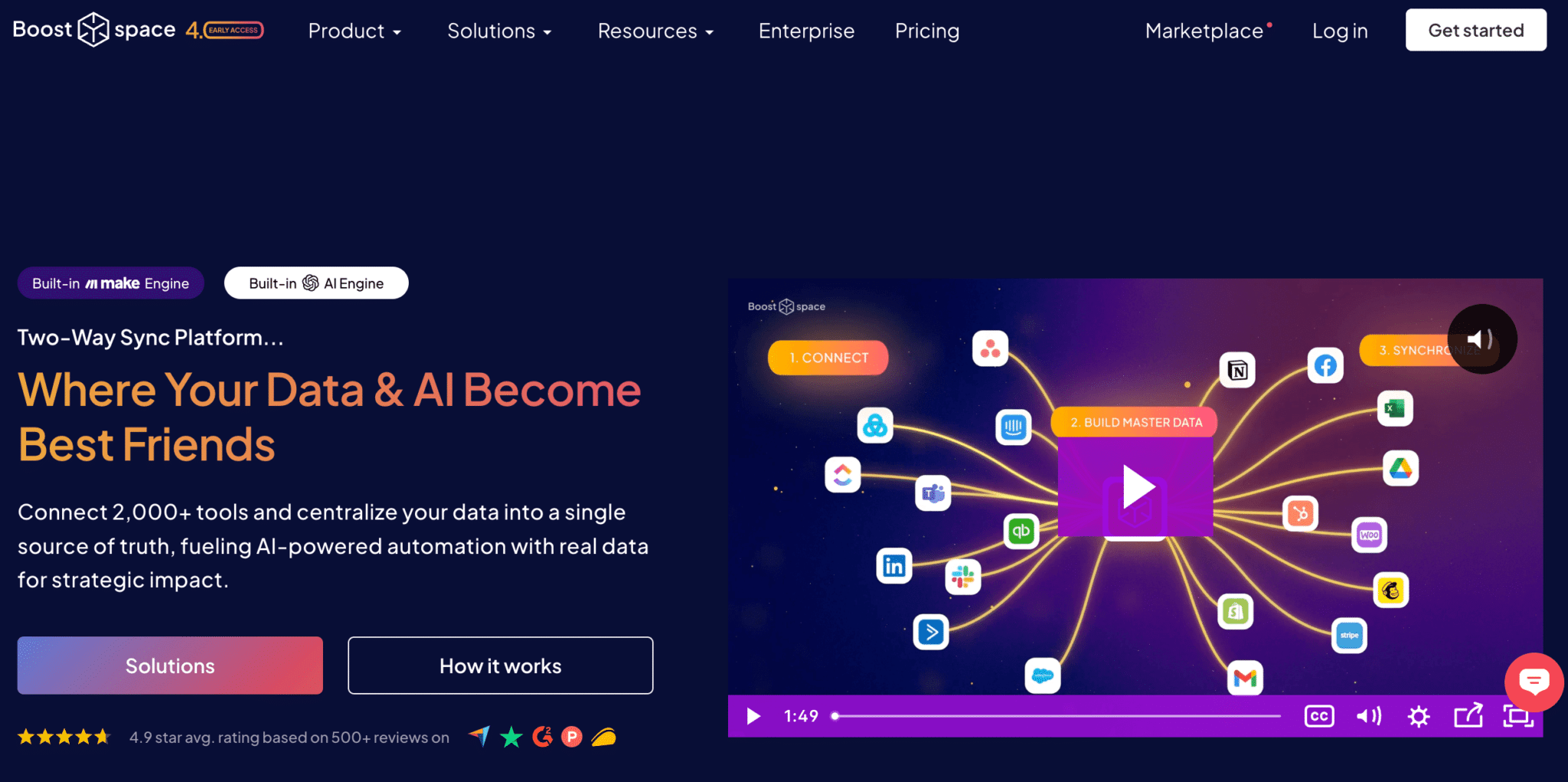
Boost Space is a no-code data synchronization and centralization platform designed to help companies unify and automate information flows. It stands out as a powerful alternative to Zapier. By connecting with over 2,000 applications, Boost Space consolidates data from various sources into a centralized database, creating a “single source of truth” for efficient data management.
- Intuitive visual editor: Boost Space’s interface allows you to build complex workflows without any programming skills, including conditional branches, loops, and parallel processes.
- 2,000+ connectors: Boost Space provides a wide range of connectors to synchronize and automate data, adapting to the unique needs of every business.
- Real-time, bi-directional data synchronization: Ensures that information is always up-to-date across all connected applications, no matter where you are.
- Customizable modules: Manage tasks, contacts, products, invoices, and more with pre-built modules that can be tailored to your organization’s specific processes.
- Integrated AI features: Automatically standardizes, enriches, and improves data quality.
Rates
- 14-day free trial: No credit card required.
- Appflows and Tiers: Plans start at $20/month, with transaction and record limits that can be customized to meet your needs.
- Boost Space Enterprise: Starting at $800/month, tailored to large companies with complex needs, including customizable operations, record limits, and administrative tools.
Benefits
- An all-in-one platform for integrating, automating, and analyzing business data.
- Intuitive interface accessible to both technical and non-technical users.
- Extensive customization options with adaptable modules.
- Wide range of connectors to synchronize all your tools.
- Responsive customer support to assist users as needed.