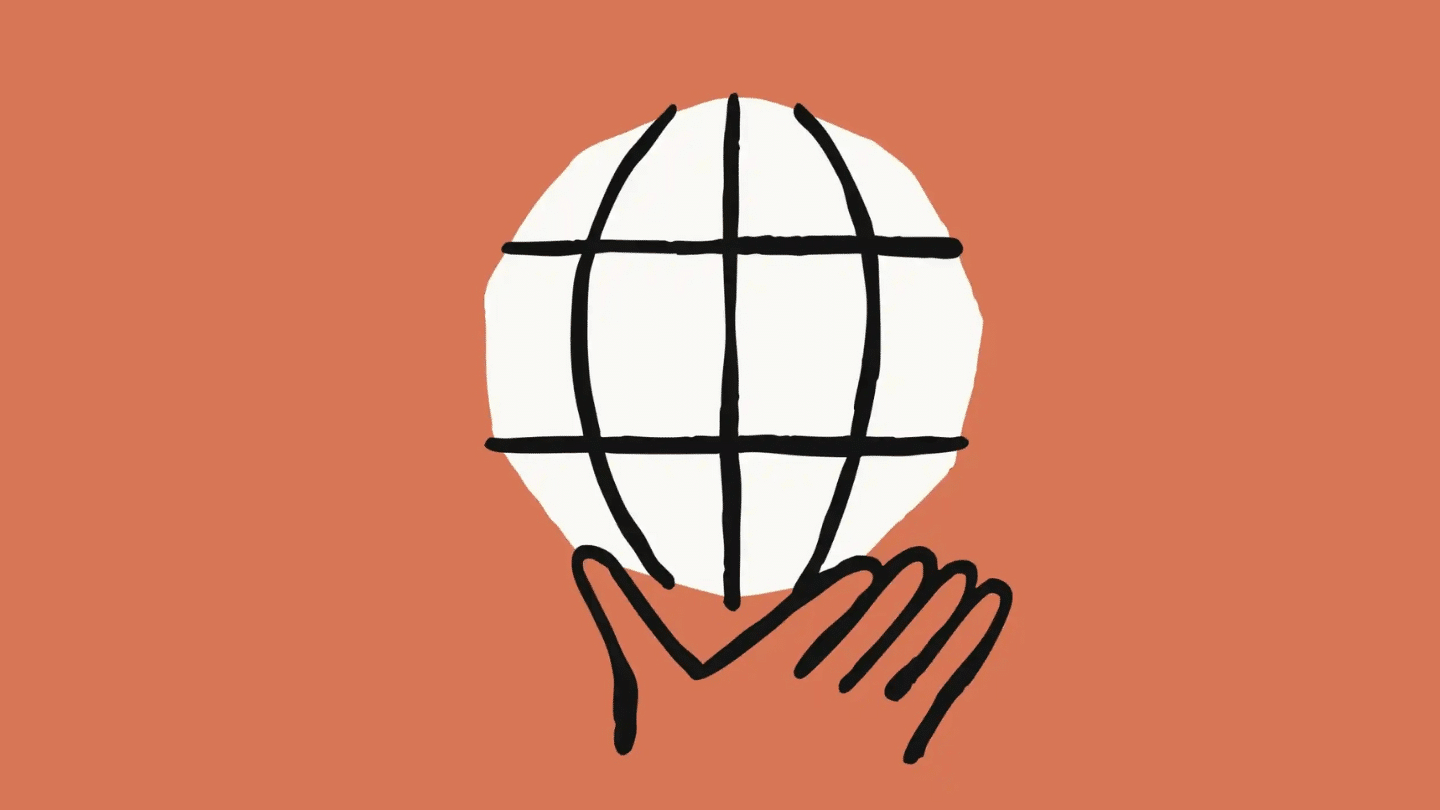Good project management often requires good planning software: as is often the case, there are millions of them on the market, with fairly similar functions. Many of them offer free plans that give access to all the functions of the tool, but limited to a number of users or tasks. Note however that integrations are often included in the free plan.
Paid plans are mostly distinguished by more advanced automation, reporting and collaboration features.
To guide you in choosing the planning software that will best suit your teams, we give you all our secrets in this article.
Sommaire
What makes a good planning software?
The main objective of a project planning tool is to facilitate the management of resources and to ensure the timely delivery of the various deliverables.
To be efficient, these software programs gather all the information related to a project in one place, and allow to plan the resources and tasks needed to complete the project.
A good planning software is therefore a software that:
- Allows you to break down a project into unit tasks and stages, and who knows how to organize these tasks in a schedule (or GANTT chart) and describe the interdependencies between each stage.
- Provides the shortest possible learning curve, so that any member of the project team can quickly adopt the tool to create, modify and organize project tasks and milestones.
- Integrates with all the tools regularly used to conduct the project, and allows real-time collaboration on documents. This software is usually connected to several teams, and therefore to several different tools – or even sets of tools(Google, Microsoft, etc.).
- Manage information sharing and collaborative work in an intelligent way (notifications, reminders, deadlines, comments, etc.).
- Provides an overview of the project and allows to quickly identify bottlenecks, i.e. the factors limiting the smooth running of the project.
The free features of a planning software
The main purpose of a scheduling software is to work more efficiently in a team. Not surprisingly, most of the software packages have built their pricing schemes on the number of users (except one: Basecamp).
In the free versions, the number of users is usually the first limit. Up to 2, 3 or 5 users can use the software for free, but beyond that number, a paid license is required.
The free versions also generally limit the use, especially the number of tasks that can be created (Monday), or the number of entries (Notion).
The good news is that integrations – hyper important to derive value from these tools – are usually available from the free plan, even if they are limited in depth or number.
The premium features of planning software

These plans usually come with reporting features to get a more global view of the project.
Above all, these plans open up access to much more detailed management of access rights and information sharing (notifications, etc.), for much more flexible collaboration, especially for larger teams.
And with these access management rules, you also have many automation features, to save precious time on all project administration tasks.
Top 10 free planning software: comparison table
#1 Monday: One of the most powerful planning software
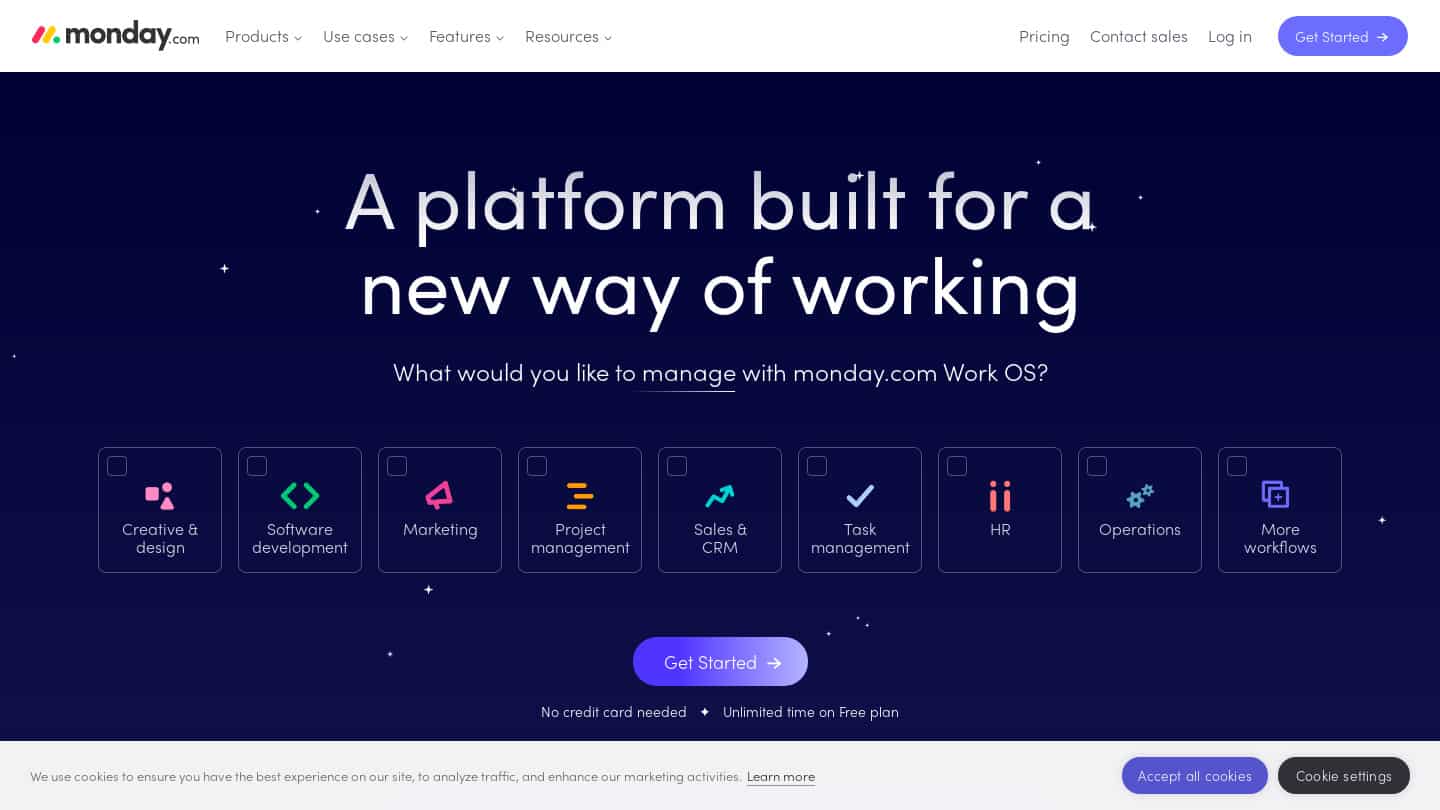
Monday Projects is an excellent software that offers many features, such as management via a collaborative dashboard, and many integrations. In particular, the tool allows you to display the schedule of the entire team over any chosen period of time.
The free version of Monday Projects allows the use of brainstorming and planning tools by 2 collaborators, and up to 1000 tasks.
The paid version, which starts at 9 euros/month/user, allows you to enjoy an unlimited number of free visitors, unlimited tasks and projects, as well as various views of the project in Kanban, dashboard, or calendar.
Try Monday for free
Monday offers a free trial, so don’t hesitate to try it!
#2 Trello: Very simple planning tool, for basic projects
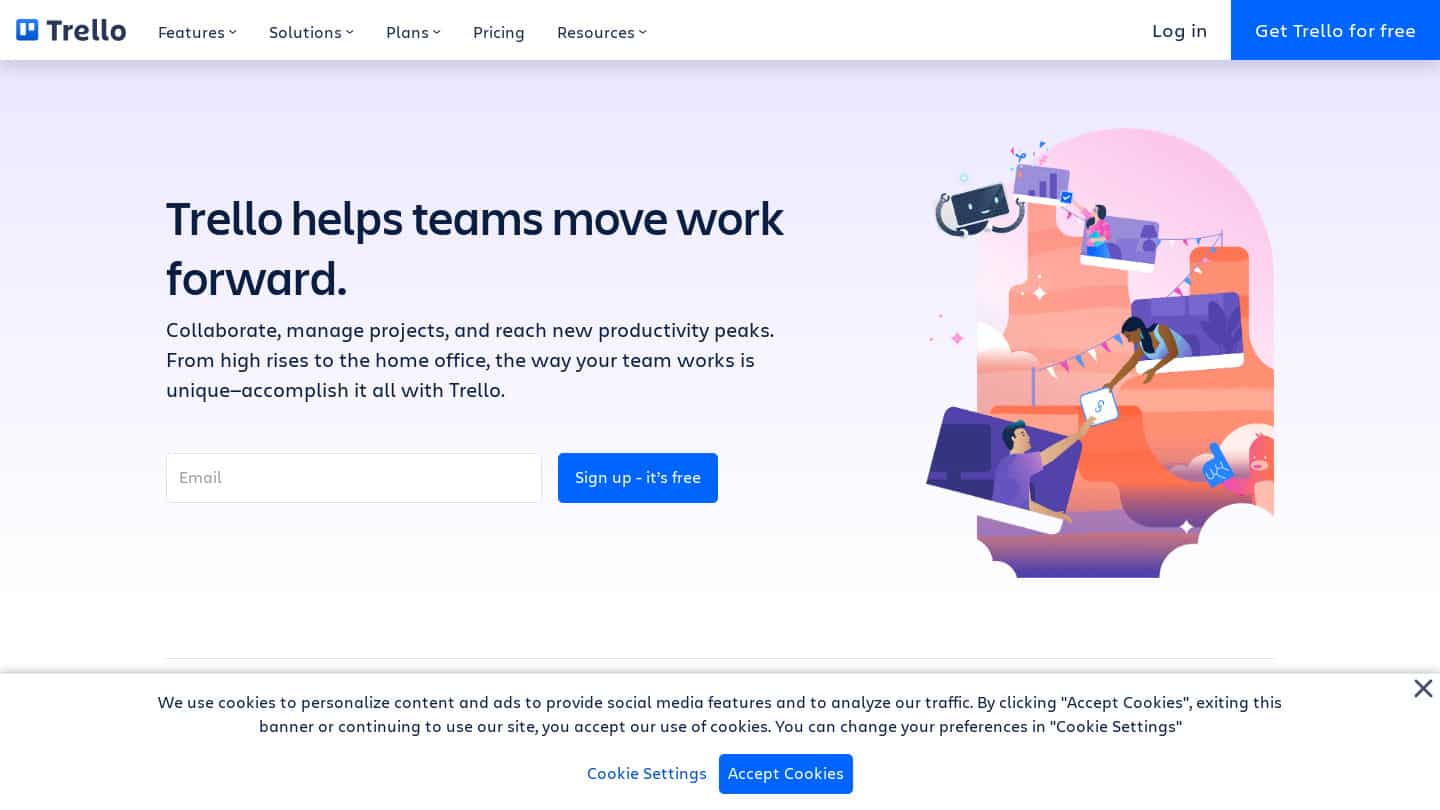
Built around the Kanban method, Trello is ideal for basic individual projects or projects managed by small teams. The cards can carry a lot of information but the Kanban system is not adapted to the management of very complex projects.
In its free version, Trello is accessible on mobile, and allows you to create up to 10 boards per workspace with unlimited cards and power-ups, but only offers one integration per card.
Starting at $5/month for an annual subscription, Trello offers unlimited number of charts and storage, integrations with other tools, and different views (dashboard, timeline, table, calendar, plan, etc.).
Try Trello for free
Trello offers a free trial to get an idea of the tool, don’t hesitate!
#3 Wrike: Simple and complete planning tool for small teams
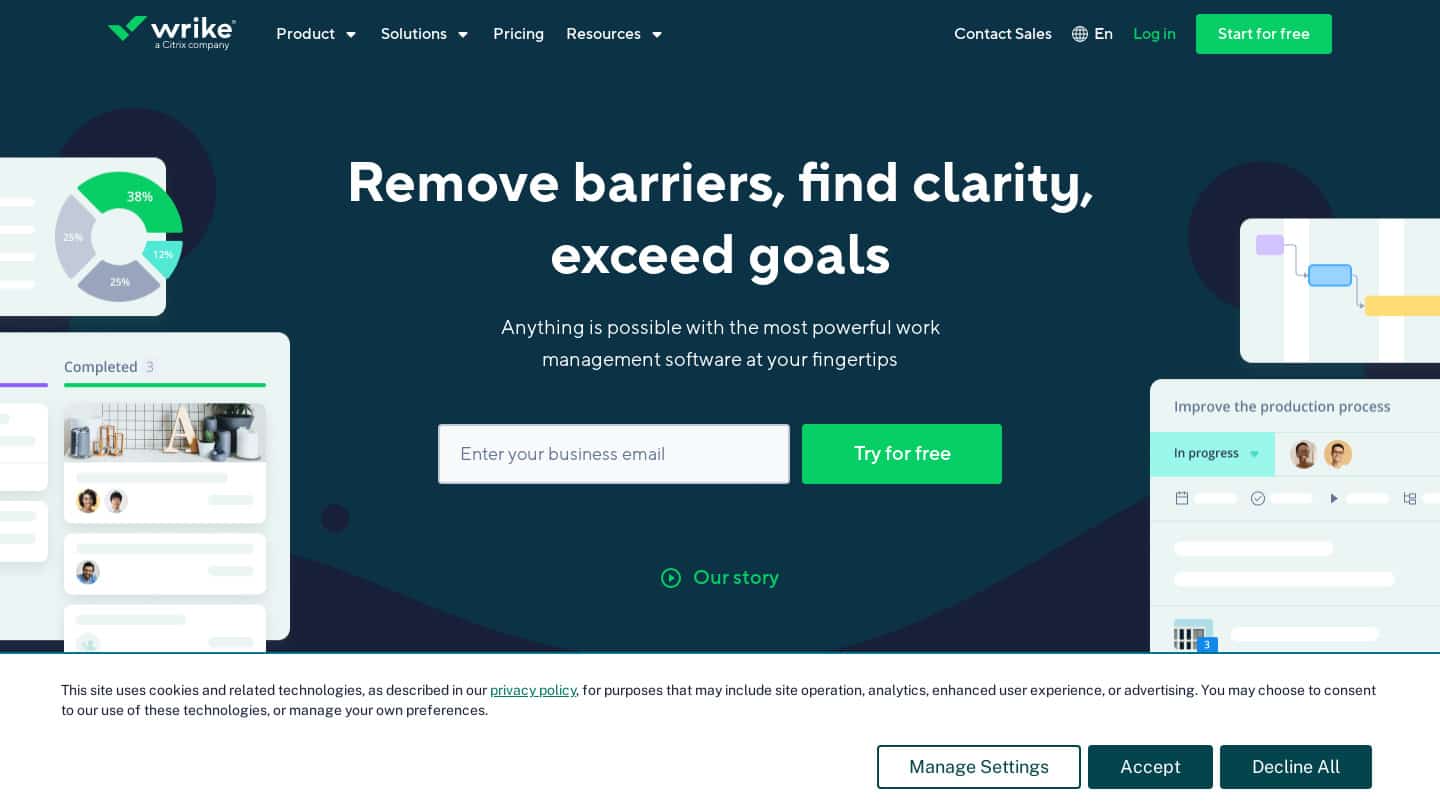
Easy to use, Wrike is ideal for quickly initiating small or medium-sized projects. This tool offers most of the features needed for project planning: Gantt charts, Kanban Dashboard, integrations, and time tracking tool.
The free version of Wrike provides access to web, desktop, and mobile applications that allow you to work with internal and external collaborators, with storage up to 2GB/account.
In its paid version, which starts at $9.80/month, Wrike offers augmented storage, shareable dashboards, integrations, automation and time-tracking solutions.
Try Wrike for free
Wrike offers a 14-day free trial to get an idea of the tool, take advantage of it!
#4 Notion : The Swiss Army knife
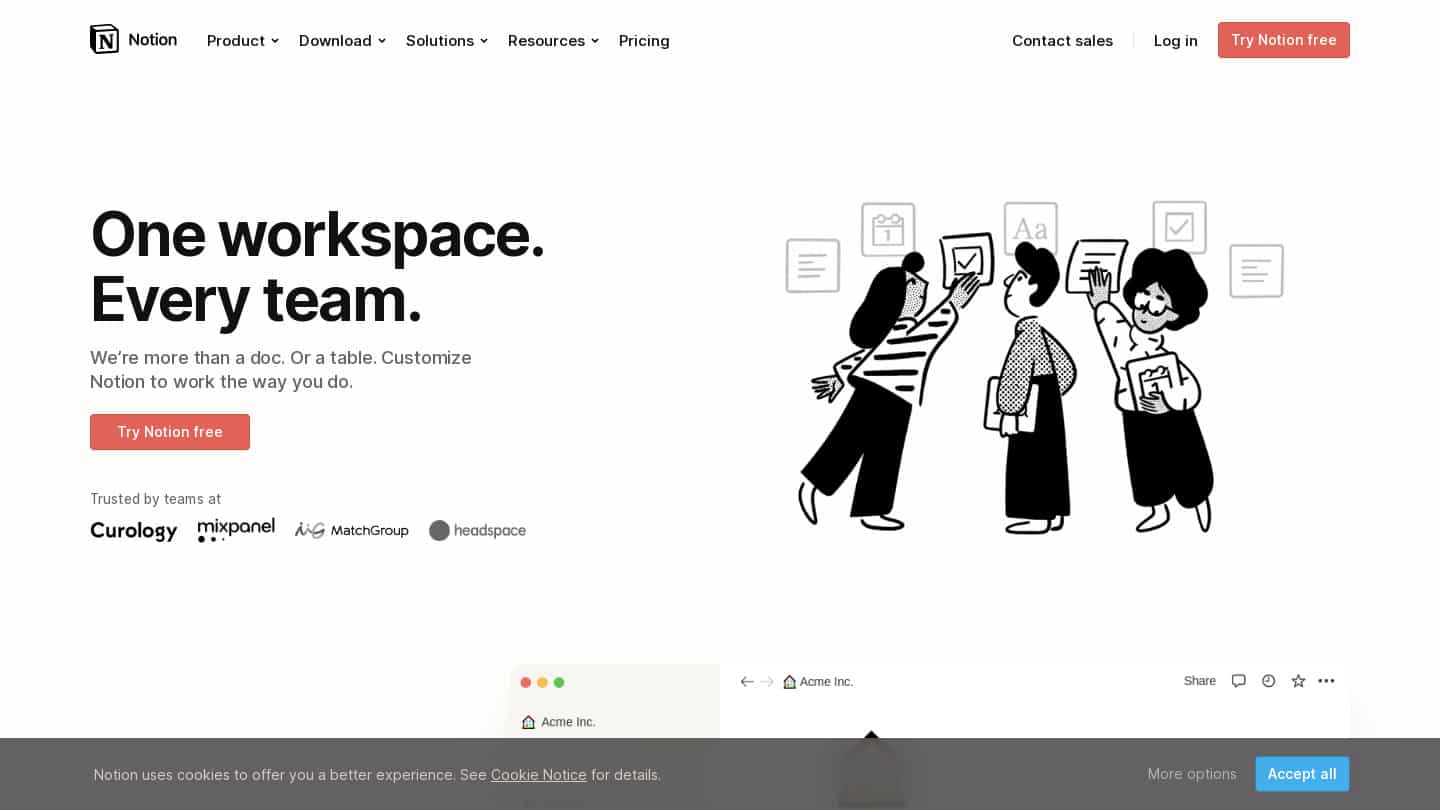
Notion is a modular all-in-one software, ideal to gather all the information of the company on a single tool. It gathers many features: collaborative workspace, word processing, to-do, document storage, calendar, kanban board, etc.
Notion has designed its free version as an individual tool: the number of pages and blocks are unlimited, and synchronization is ensured on all devices, but sharing is only possible with 5 guests.
Starting at $4 per month, Notion users can access unlimited file uploads and guests, a history system, and collaborative workspaces.
Try Notion for free
Notion offers a free trial, take advantage of it to get an idea!
#5 Basecamp: The veteran of team project planning tools
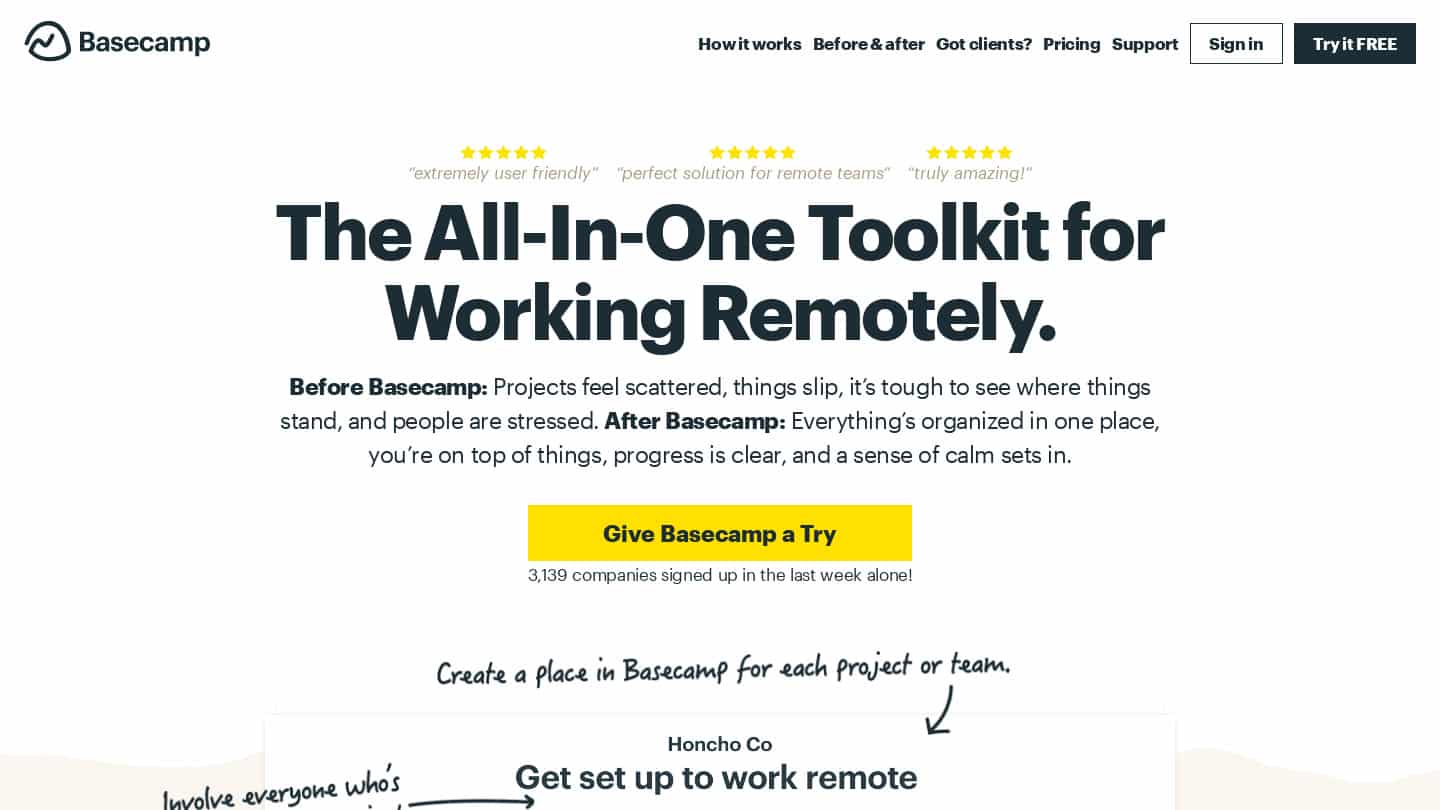
Launched in 2004, Basecamp is one of the oldest scheduling software. Very complete, it integrates features from other tools, and boasts to replace Slack, Asana, Dropbox, and the whole Google suite.
Designed for light use, the free version of Basecamp offers access to only 3 projects open to 20 users and with only 1 GB of storage.
The paid version of Basecamp costs $99 per month for the entire team and allows for unlimited projects, users and clients, and team-specific collaboration spaces.
Try Basecamp for free
Basecamp offers a free 30-day trial, ideal to discover the tool’s features!
#6 Toggl : Toggl ecosystem planning tool
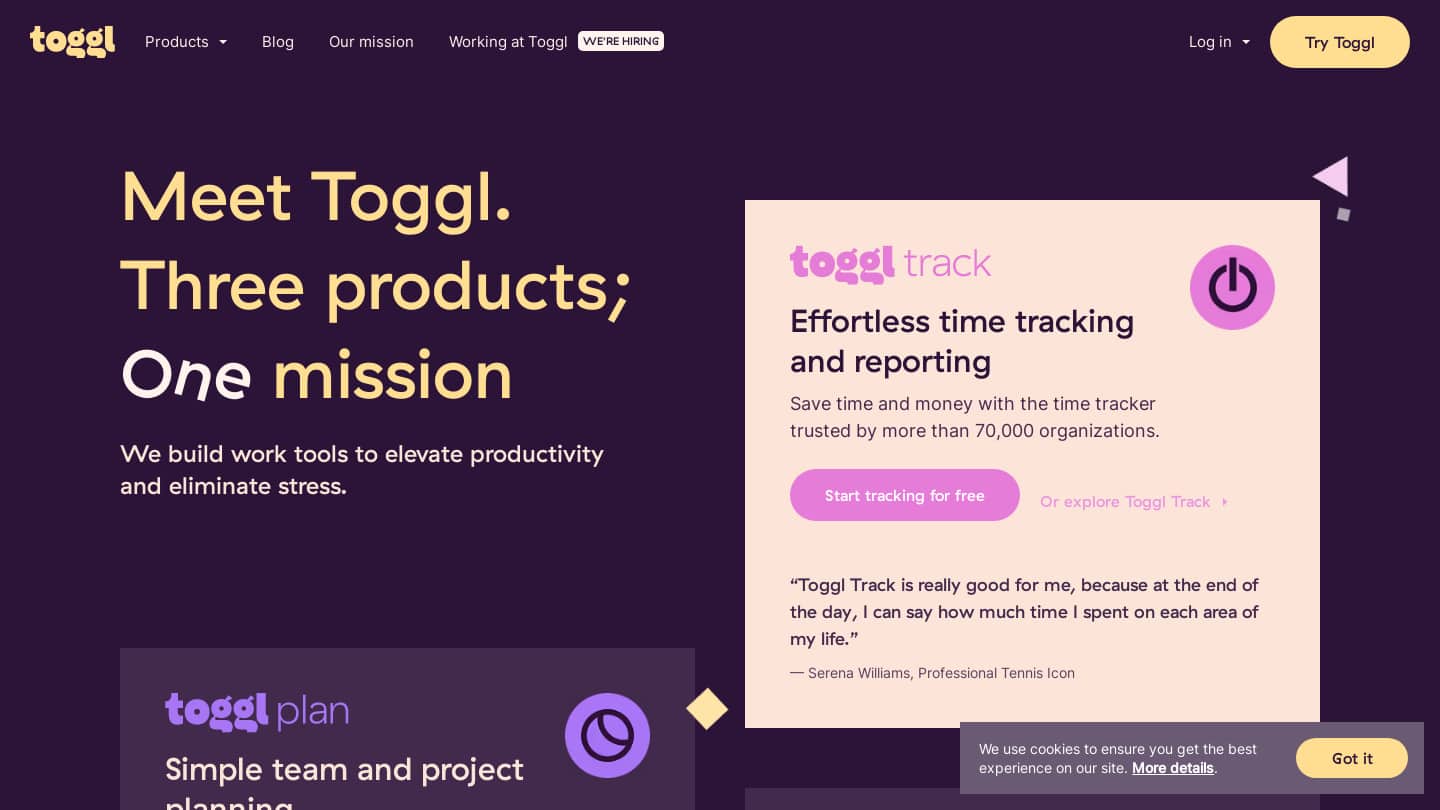
Very easy to use, Toggl Plan is the online project planning and management tool developed by Toggl. It allows you to access the Toggl Track integration, Toggl’s time tracking tool.
Toggl does not offer a free version, but 2 paid versions, which can be tried for free for 14 days. For 8 dollars/month/user, the first one gives access to team timelines, unlimited dashboards, recurring tasks, and integrations.
For $13.35/month/user, Toggl Plan allows you to invite users to workspaces, export project data, and receive priority support.
Try Toggl for free
Toggl offers a free 14-day trial to test the tool, take advantage of it!
#7 Zoho Projects: The efficient cloud-based planning software
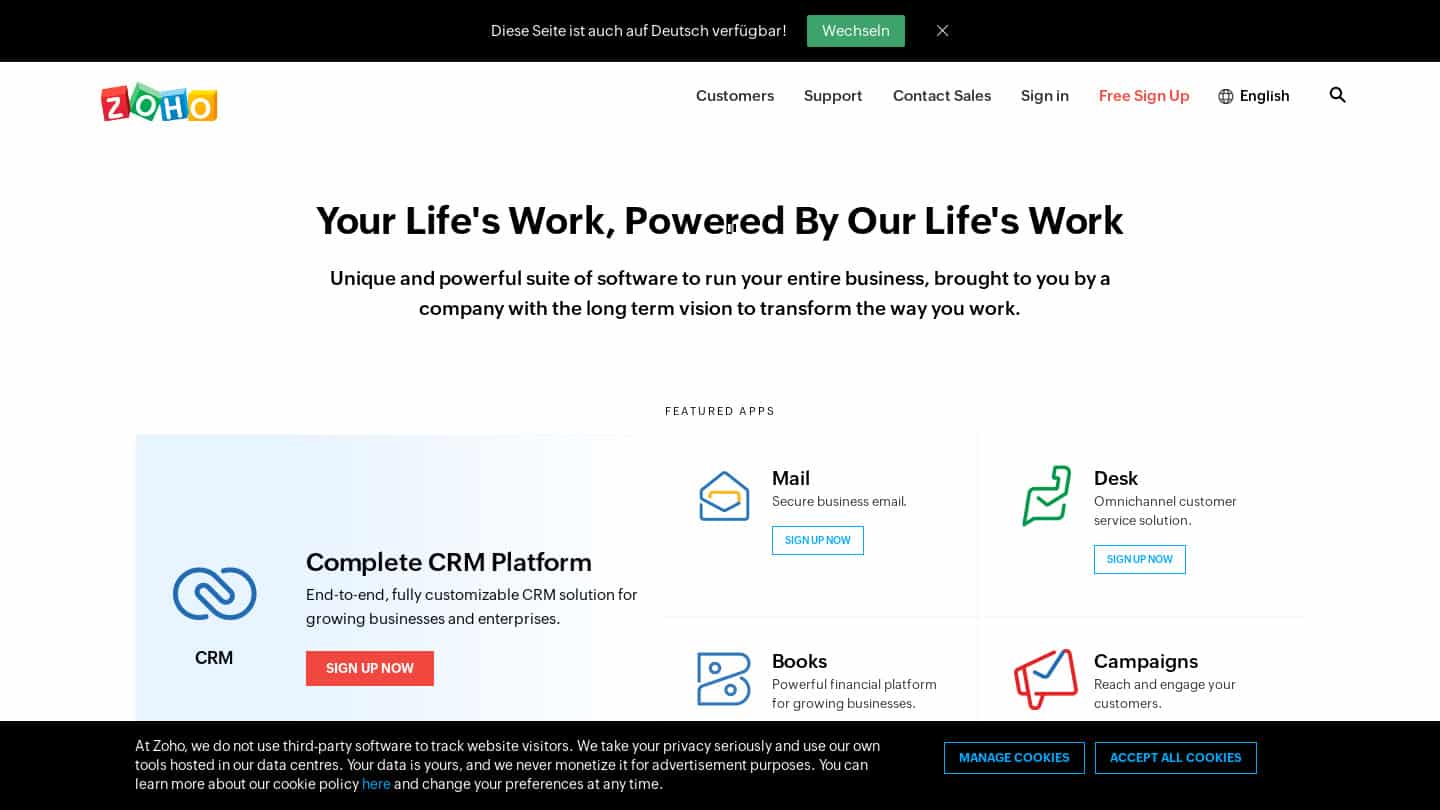
Zoho is a collaborative scheduling application that allows you to manage documents and visualize the project in different ways. The timesheet module allows you to record billable and non-billable hours.
Limited to 3 users, 2 projects, and limited storage space, the free version of Zoho provides task management through Gantt charts, project flows, calendar view and forums.
Starting at 5 euros/user/month, the premium version gives access to an unlimited number of projects, a large storage space, task automation, and many features such as subtasks, reminders and timers.
Try Zoho Projects for free
Zoho Projects offers a 10-day free trial to discover the software!
#8 Asana: A comprehensive planning tool that adapts to its user’s needs
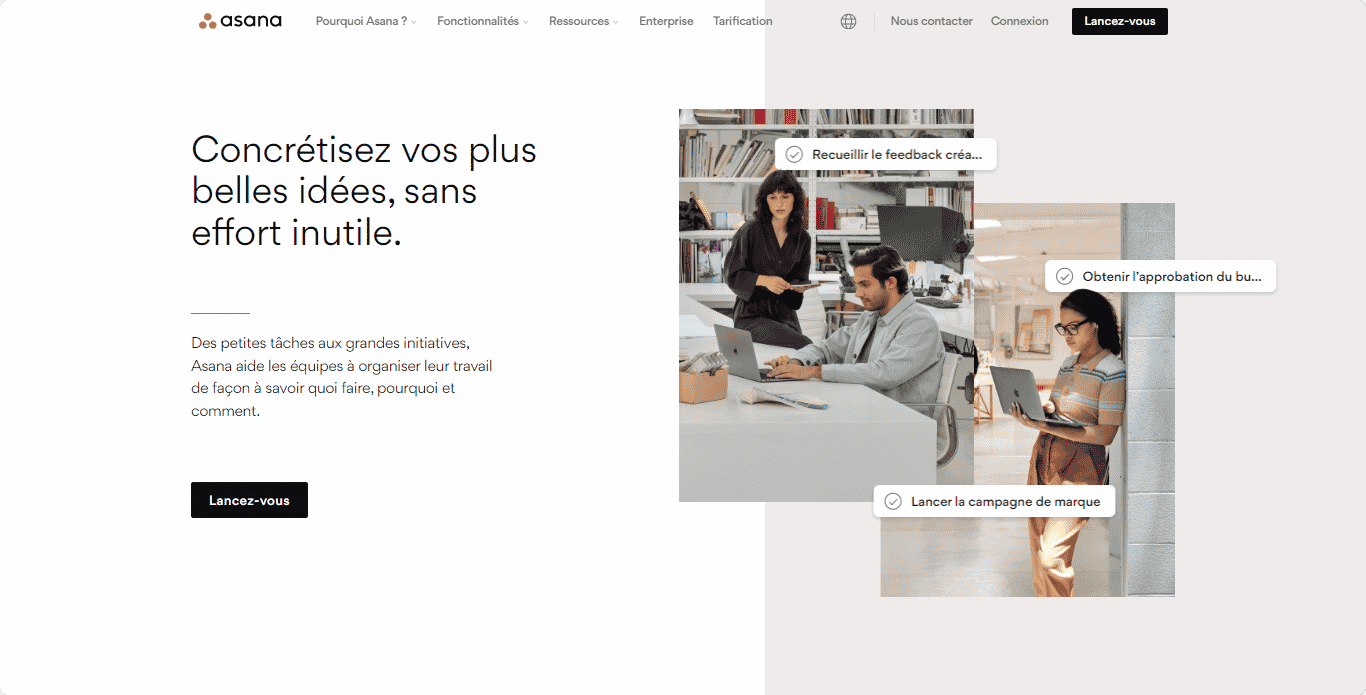
Intuitive, Asana has 4 main features: kanban board, lists, calendar, and timeline. Unlike Trello, this tool makes the features communicate and allows for example to organize a task list in a chronological way.
Usable on a mobile application, the free version offers an unlimited number of projects, the visualization of projects in different views, and integrations. But it limits teamwork to 15 people, and the number of projects in the dashboard.
Starting at 10.99 euros per user per month, the paid versions offer unlimited project creation in the dashboard, free invitations to an unlimited number of people, and many other features, such as advanced search.
Try Asana for free
Asana offers a totally free version: don’t hesitate to try it!
#9 Teamwork: The software for planning the company’s work with its customers
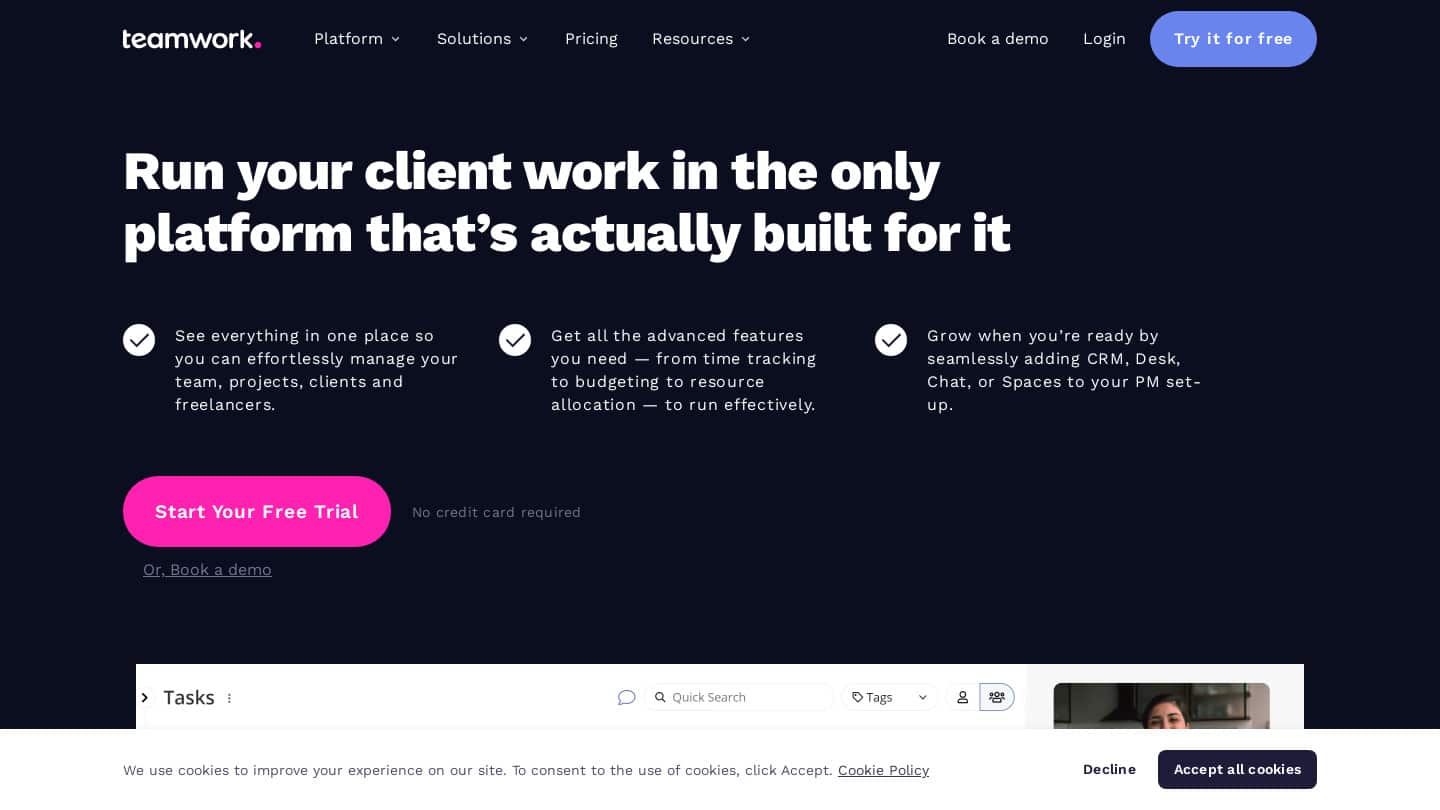
Designed to maximize productivity, Teamwork provides real-time visibility on the progress of tasks. It is the only tool designed to manage the work of a team with its clients, and offers an invoicing tool, for example.
Limited to 5 users, the free version of Teamwork allows you to use the basic tools for managing projects and tasks, as well as messages.
Starting at 10 euros per month, the paid versions of Teamwork offer numerous project templates, time tracking and invoicing solutions and different views for projects.
Try Teamwork for free
Teamwork offers a free 30-day trial to get a feel for it, take advantage of it!
#10 Project manager : Ideal for “hybrid” work

Project manager is dedicated to “hybrid” work, for example for teams working remotely. Easy to use, this software adapts to different ways of working, thanks to 5 views: Kanban board, Gantt chart, table, calendar, or simple list.
Dedicated to project planning for a small team, the free version of Project Manager allows to collaborate on task and project management through list, Kanban or calendar views, within the limit of 3 projects and 3 users.
Starting at $11.50 per user per month, the paid versions of Project Manager increase the number of projects and collaborators accessible, and include different project views, time tracking, and budget and cost tracking.
Try Project manager for free
Project Manager offers a free 30-day trial, ideal to get an idea of the tool!
#11 Meister Task: A more complete alternative to Trello
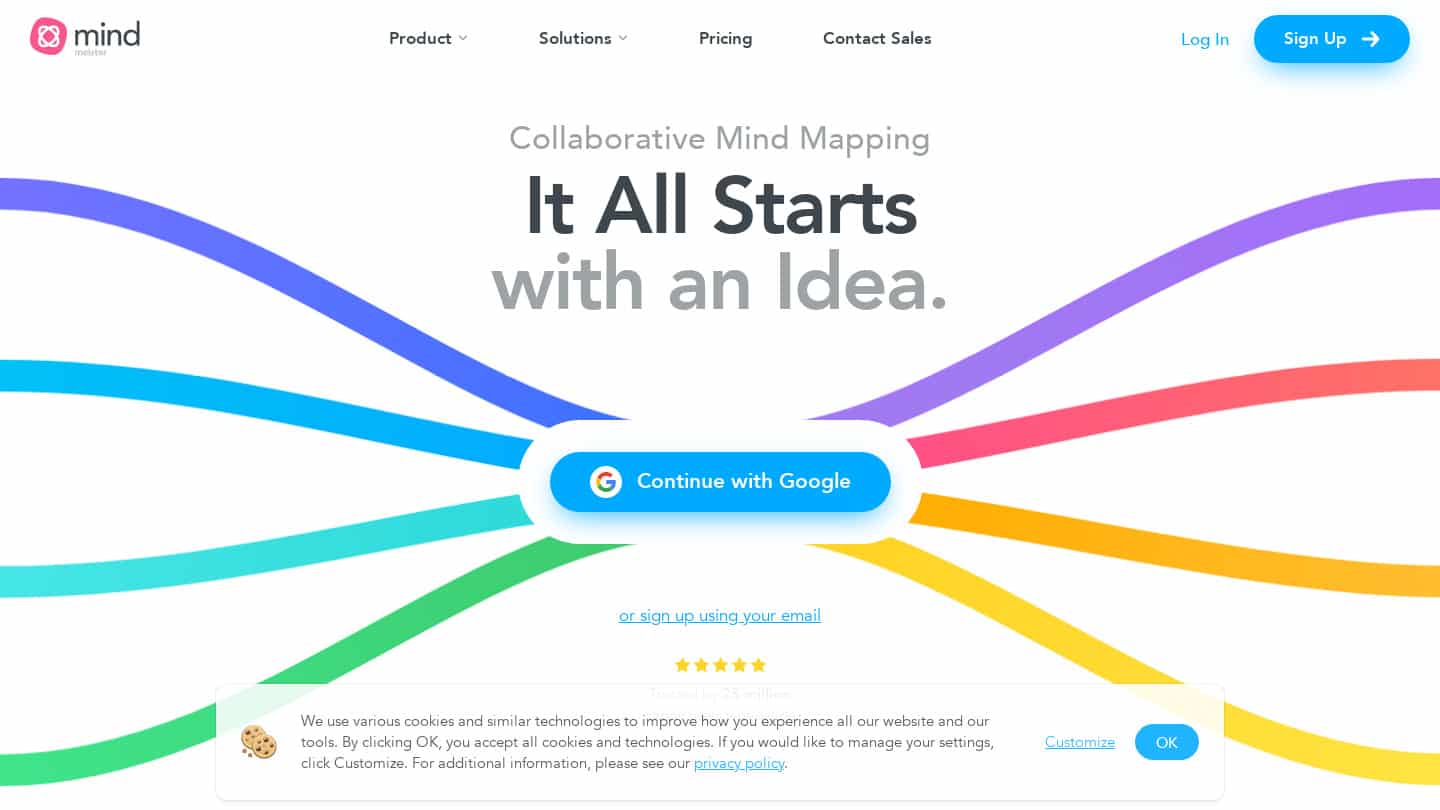
Like Trello, Meister Task is built around the kanban board view for planning a project. Based on the cloud, this tool is more complete than Trello, and allows you to organize tasks, comments, due dates, etc. in table form.
Usable on mobile apps, the basic version of Meister Task allows you to plan up to 3 projects with customizable project boards, but offers limited integration capabilities and does not allow you to create a calendar or agenda.
Starting at 8.25 euros per month, the Pro version of Meister Task includes an unlimited number of projects and integrations, automations, the ability to create recurring tasks, a calendar view, and statistics and reports.
Try Meister Task for free
Meister Task offers a totally free version: take the opportunity to discover the tool!