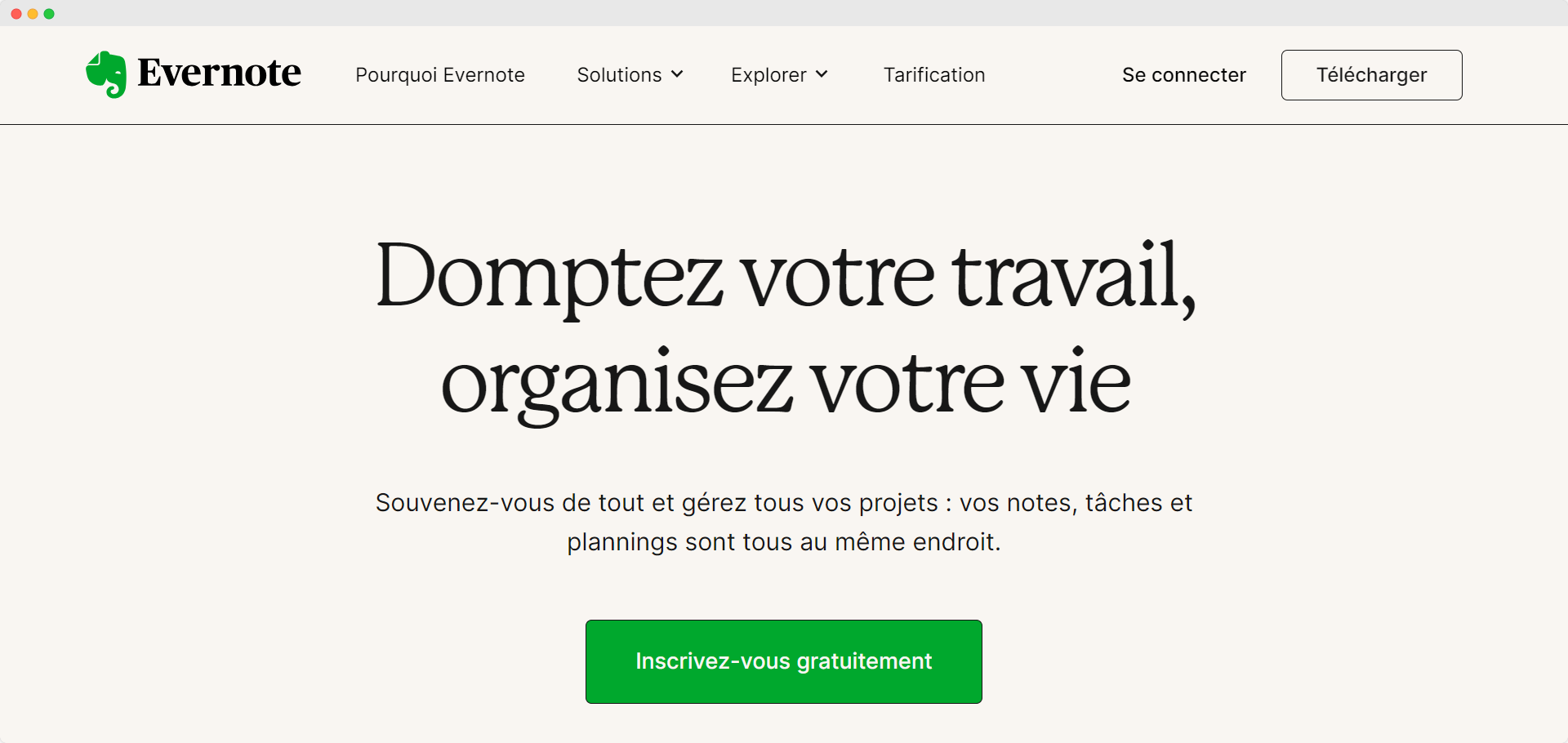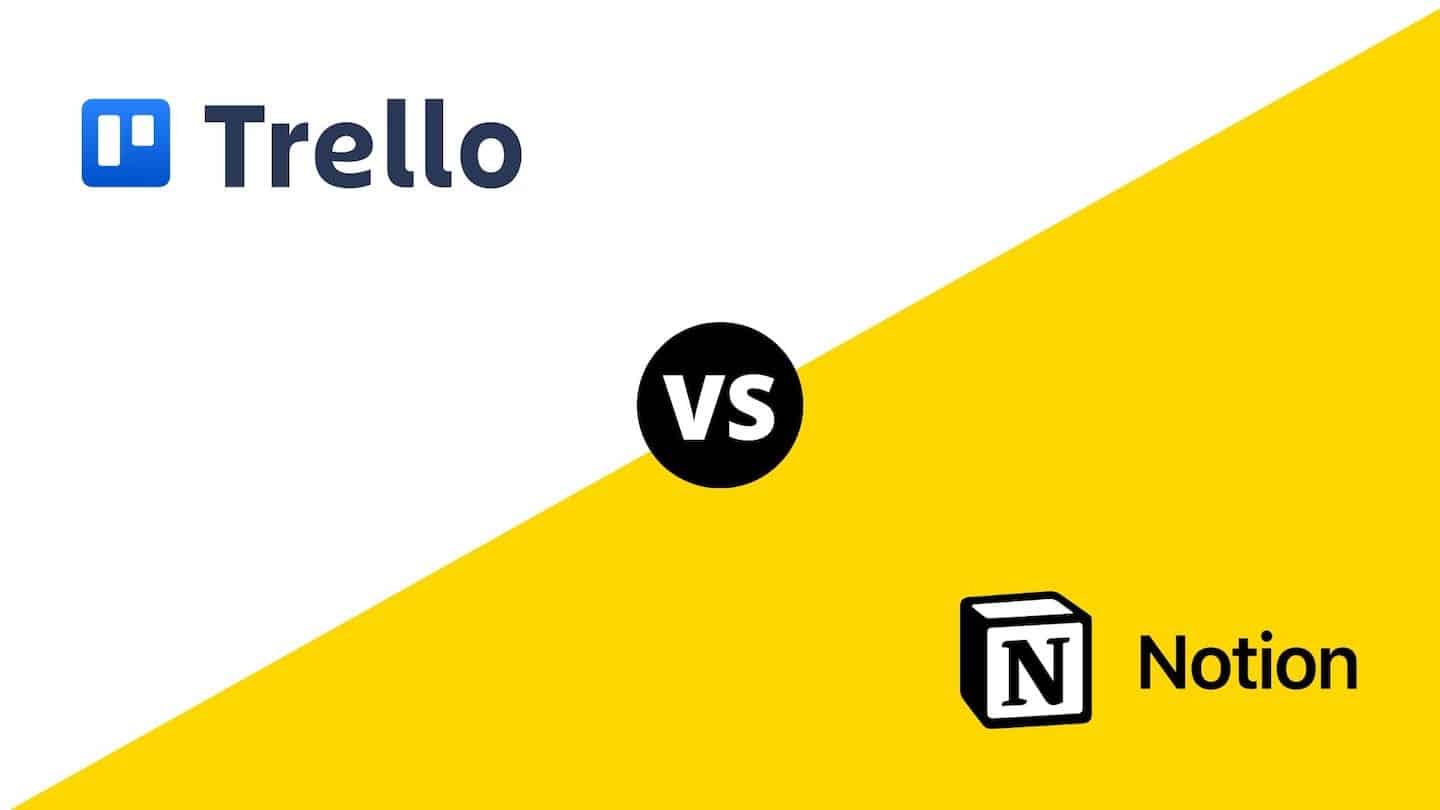We love Notion here at Salesdorado. The tool is hyper-flexible and modular, and in use it’s an enterprise cloud, a project management tool, and the source of all the company’s documentation.
But when it comes to project management, the software is a little light. We particularly regret the absence of a GANTT, and the management of assignments or internal communications, which is a little light. When it comes to reporting, too, the formulas and multi-tables are very light and slow, and really don’t give you an overview of complicated projects.
In this article, we’ve put together 10 alternatives that we think are best suited to overcoming Notion’s limitations, while retaining the elements that make it so strong.
Sommaire
Why look for an alternative to Notion?
Notion is versatile, perhaps even too versatile. Its flexibility makes it complex for new users to get to grips with, and can quickly become frustrating. If you’re not hyper-rigorous from the outset, it’s easy to get lost in the tool, especially when you’re working on large projects. The web version offers fewer features and works poorly offline, especially when it comes to block synchronization.
Integrations are inadequate, forcing the use of intermediary tools such as Zapier. Notion is not end-to-end encrypted, which sometimes poses security problems for some users.
Alternatives do exist. They offer greater security, better performance and integration, and increased storage… even if they struggle to do everything at once.
How do you choose your alternative to Notion?
Notion is an all-in-one solution for everyone. Of course, the tool doesn’t do everything perfectly. To find out which alternative might be best for you, it’s crucial to first define your specific needs.
In this article, we guide you through the 10 most credible alternatives. We’ve divided them into four categories to simplify your choice and make them easier to understand:
1 to 4: all-in-one collaborative platforms, most similar to Notion
This is the place to look if you want to regain the freedom to create a customized productivity system, with flexible document and note-taking features.
From 5 to 7: project and task management tools
These solutions shine in their ability to manage to-do lists and Kanban boards, while allowing comments and mentions in a much more advanced mode than Notion.
8 and 9: database and content management tools
Here you’ll find advanced features for organizing complex information through folders, tags and various customizable views for structuring large volumes of data and creating integrated systems.
10: note-taking and knowledge management tools
This tool makes it easy to capture and organize ideas and data. It offers enhanced storage and synchronization capabilities to ensure that your information is always up to date and accessible, wherever you work.
| Alternative | Positioning | Comparison with Notion | Read more |
|---|---|---|---|
| Coda
|
The most obvious alternative | Offers more powerful and easy-to-use database and formula capabilities than Notion. | More info |
| Obsidian
|
A secure alternative | Works completely offline and uses the Markdown format for simple, secure note-taking. | More info |
| Microsoft Loop
|
Microsoft’s collaborative solution | Seamless integration with Microsoft 365 applications, facilitating collaboration and document management. | More info |
| Click Up
|
Centralize all your applications in one place | All-in-one project management platform, centralizing task management, email and CRM applications in one place. | More info |
| Monday
|
Highly visual project management | Highly visual, customizable interface for project management, with numerous third-party integrations. | More info |
| Asana
|
A complete project management tool | Excellent task management with an intuitive interface and robust project tracking capabilities. | More info |
| Trello
|
Simple project management in Kanban mode | Use simple, intuitive Kanban boards for easy-to-use, visual task management. | More info |
| Airtable
|
The easy-to-use collaborative database | Combines the simplicity of spreadsheets with the power of databases, ideal for users without coding skills. | More info |
| Stackby
|
The simple, accessible database | Offers API integrations to add additional functionality without the need for coding. | More info |
| Evernote
|
The note-taking and organization solution | Cross-platform synchronization and enhanced note-taking features, with a simple, easy-to-use interface. | More info |
#1 Coda
The most obvious alternative
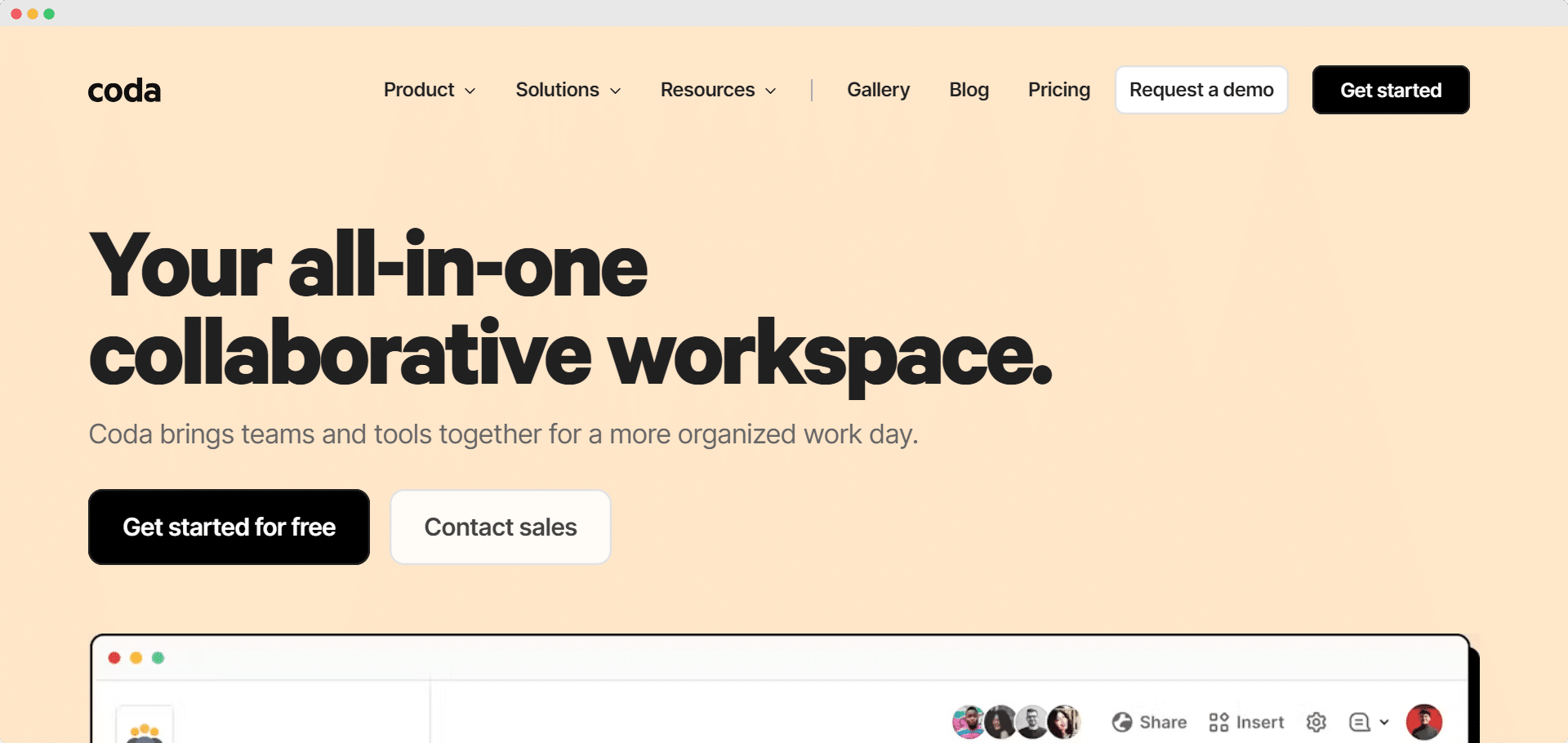
Coda is the natural alternative to Notion if you’re looking for greater power in database and spreadsheet management.
Thanks to its intuitive interface and integration capabilities, Coda excels in advanced automation and efficient data management. It’s the preferred choice for teams and complex projects, despite the absence of a desktop application.
- Versatile and powerful, Coda makes it easy to centralize documents and data.
- The tool integrates easily with numerous applications for greater productivity and collaboration.
- Wide choice of templates and customizable views.
- The free version is limited to a restricted number of pages and tables.
- Coda has no dedicated desktop application.
- More expensive than Notion, which may be an obstacle for some.
What sets this tool apart from Notion is its advanced word-processing functions and far superior formula capabilities.
With a free version and a recommended offer at $10 per month per user, it’s a robust alternative if you’re looking for greater control and efficiency.
#2 Obsidian
A secure alternative
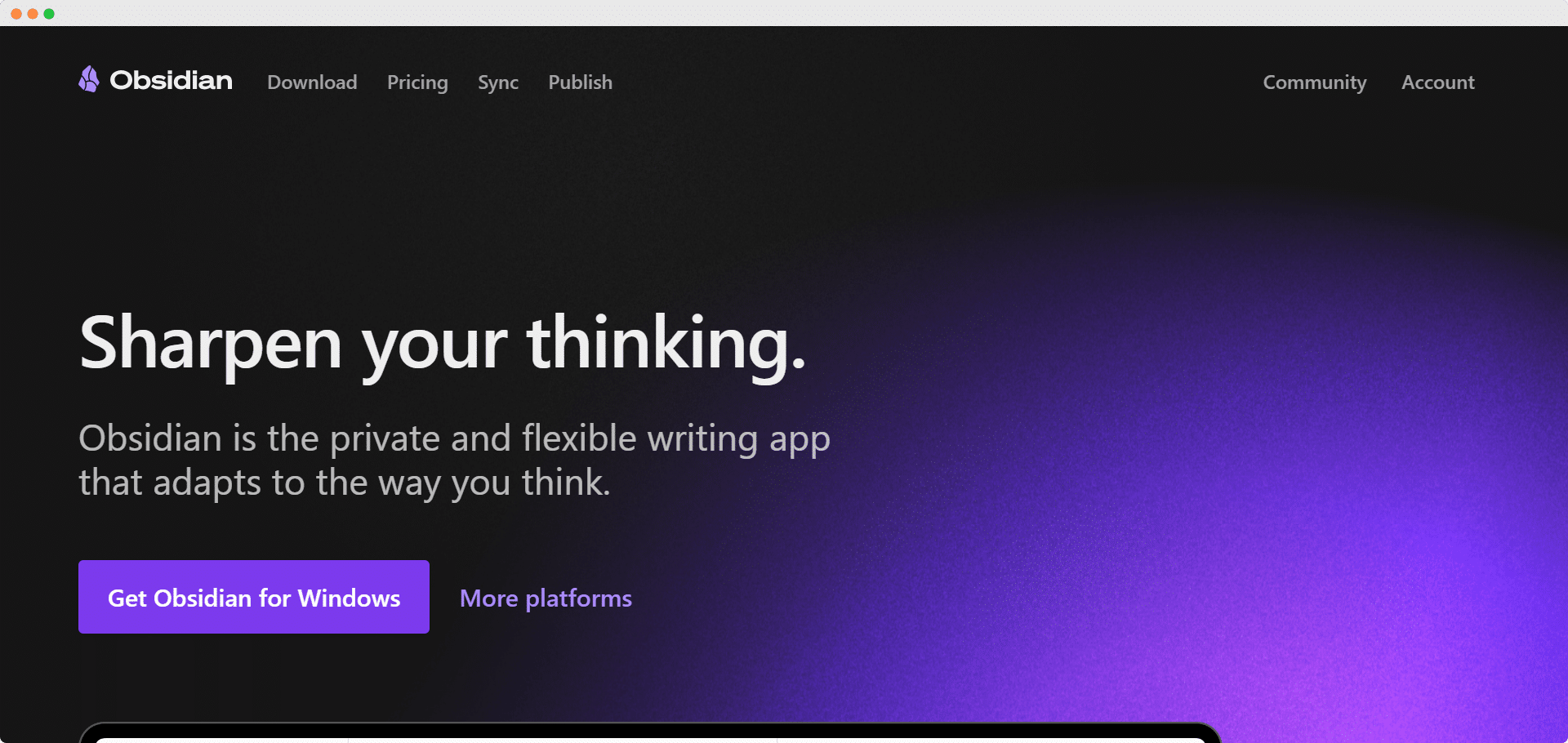
Obsidian transforms note-taking into a unique and secure experience, a key advantage over Notion. Completely offline, this application eliminates distractions and simplifies the user experience.
Its distinctive “constellation” view provides innovative file visualization, ideal for managing and connecting complex ideas. What’s more, with plugins like Make.md and Outliner, Obsidian can emulate Notion’s interface.
- Unique constellation visualization for better idea management.
- Unlimited database creation and storage.
- Easy to use and free of charge for personal use.
- Dependence on plugins for certain basic functions.
- Sharing the note safe with others is difficult.
- Marked learning curve for advanced functions.
Compared with Notion, Obsidian offers a note-taking experience that’s just as customizable thanks to the Markdown format, but much more secure.
The tool is free, but for demanding users, we recommend the paid version at $50 per year.
#3 Microsoft Loop
Microsoft’s collaborative solution
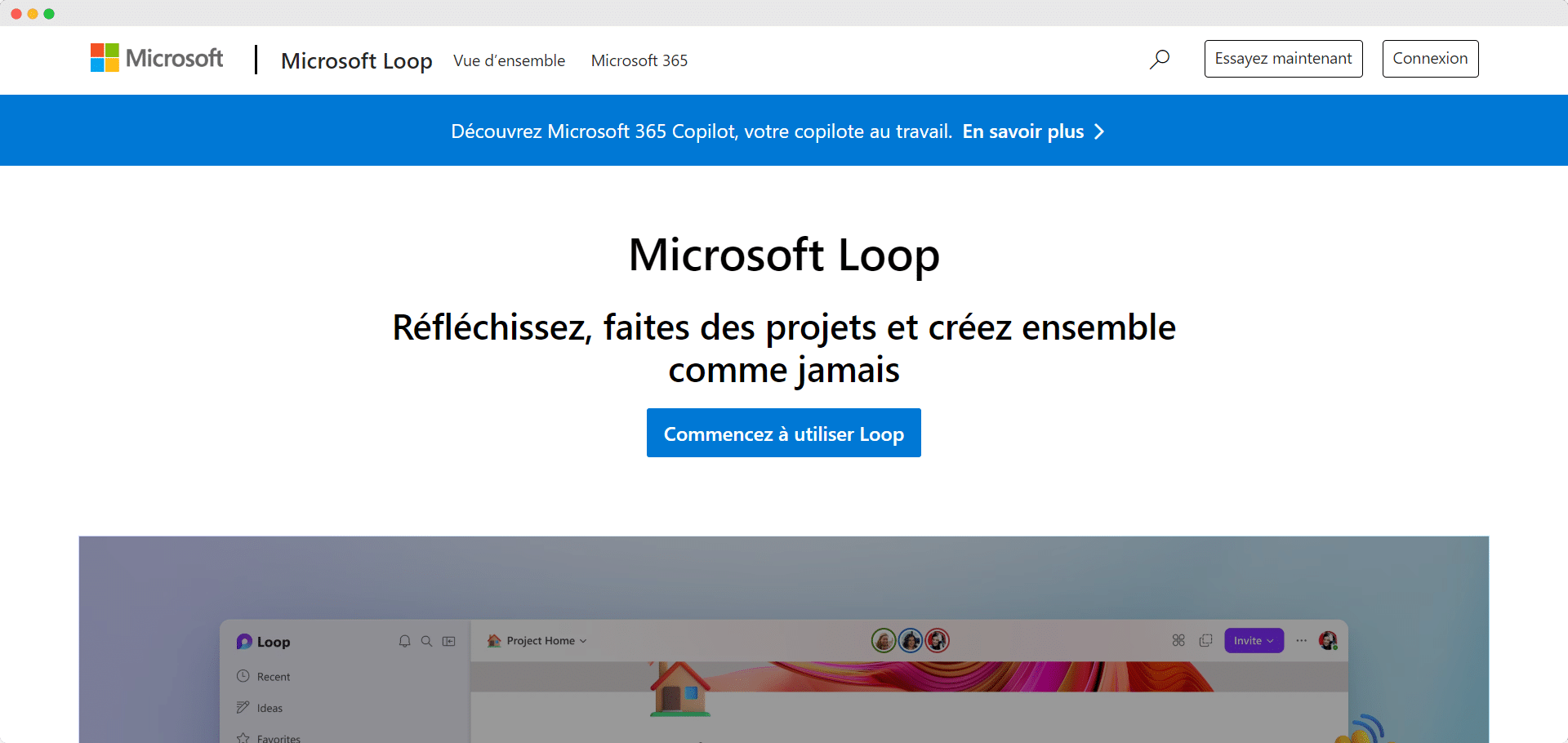
Microsoft Loop is Microsoft’s answer to Notion. The solution specifically targets project management and collaborative note-taking, and takes advantage of the Microsoft ecosystem. It integrates seamlessly with Office 365.
Thanks to Microsoft Copilot, Loop automates certain tasks between your applications. These features are not yet available to all users.
- Office 365 integration makes daily workflow much easier.
- Loop Components is a feature that transforms and synchronizes any content between Microsoft applications in real time.
- Collaboration and block synchronization improve communication and project follow-up.
- Still in the preview phase, the tool doesn’t have all the advanced features.
- Sharing the note safe with others is difficult.
- Loop is less flexible, particularly in terms of customization and appearance.
Microsoft Loop offers full integration with Microsoft applications, giving it a clear advantage over Notion for existing users of this ecosystem.
Currently available as a free preview version with 5 workspaces, 50 members, and 5 GB of Microsoft storage included.
#4 ClickUp
Centralize all your applications in one place
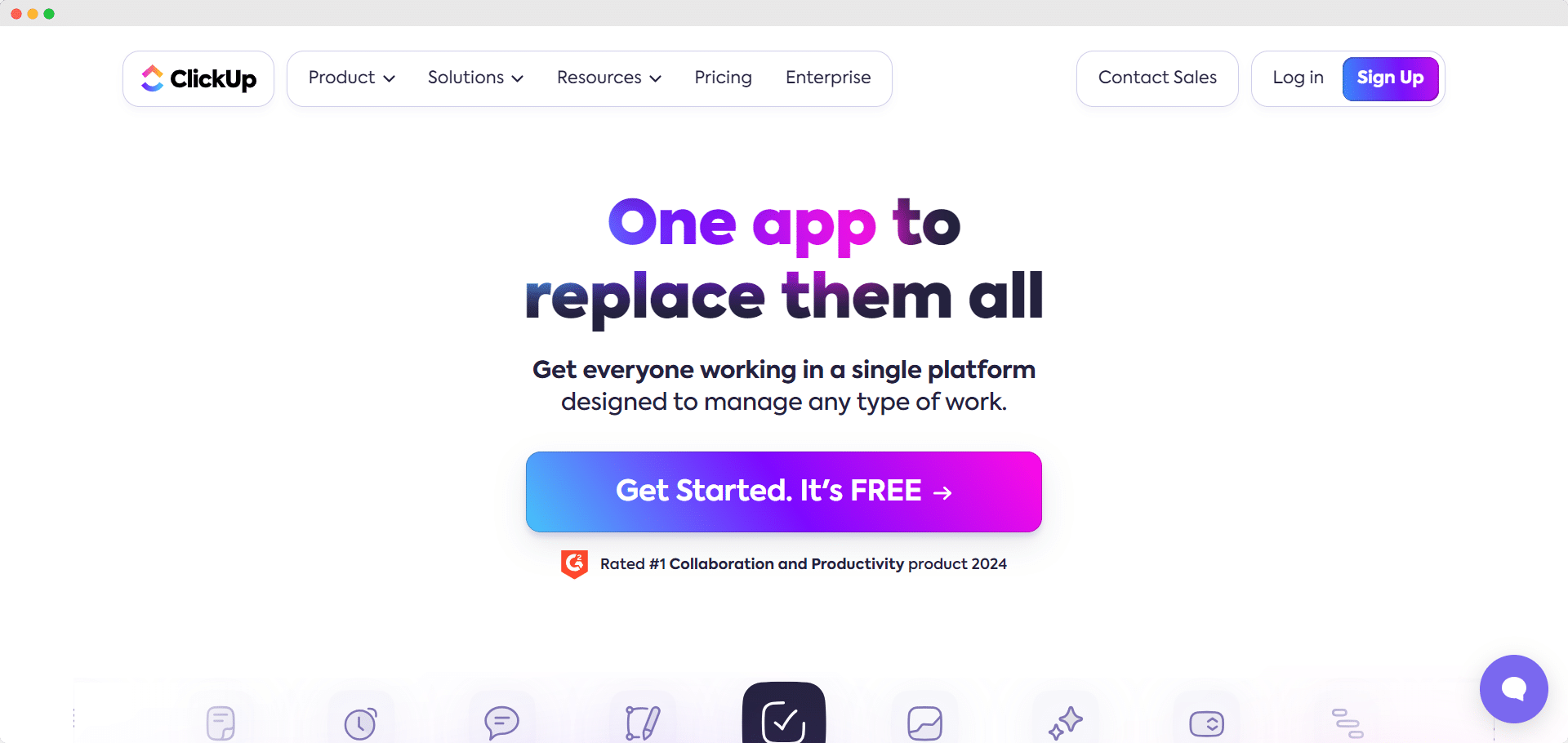
ClickUp is an all-in-one platform that simplifies day-to-day management thanks to its many integrated tools: it centralizes email, project management and CRM in one place. This complete integration enables seamless management of tasks, sub-tasks and dependencies.
With the option of adding an unlimited number of collaborators, ClickUp is a scalable and versatile solution for companies of all sizes.
- Efficiently manages and prioritizes tasks, subtasks and dependencies.
- Offers a host of tools to enhance collaboration.
- Allows you to add an unlimited number of collaborators to any plan.
- The numerous options and settings can make it hard to get the hang of.
- The limitations of the free version quickly become apparent, particularly in terms of storage and lenses.
Compared with Notion, ClickUp centralizes a wider range of applications (including CRM) and offers more advanced collaboration options.
There is a free version and a recommended paid version at $12 per month per user.
#5 Monday
Highly visual project management
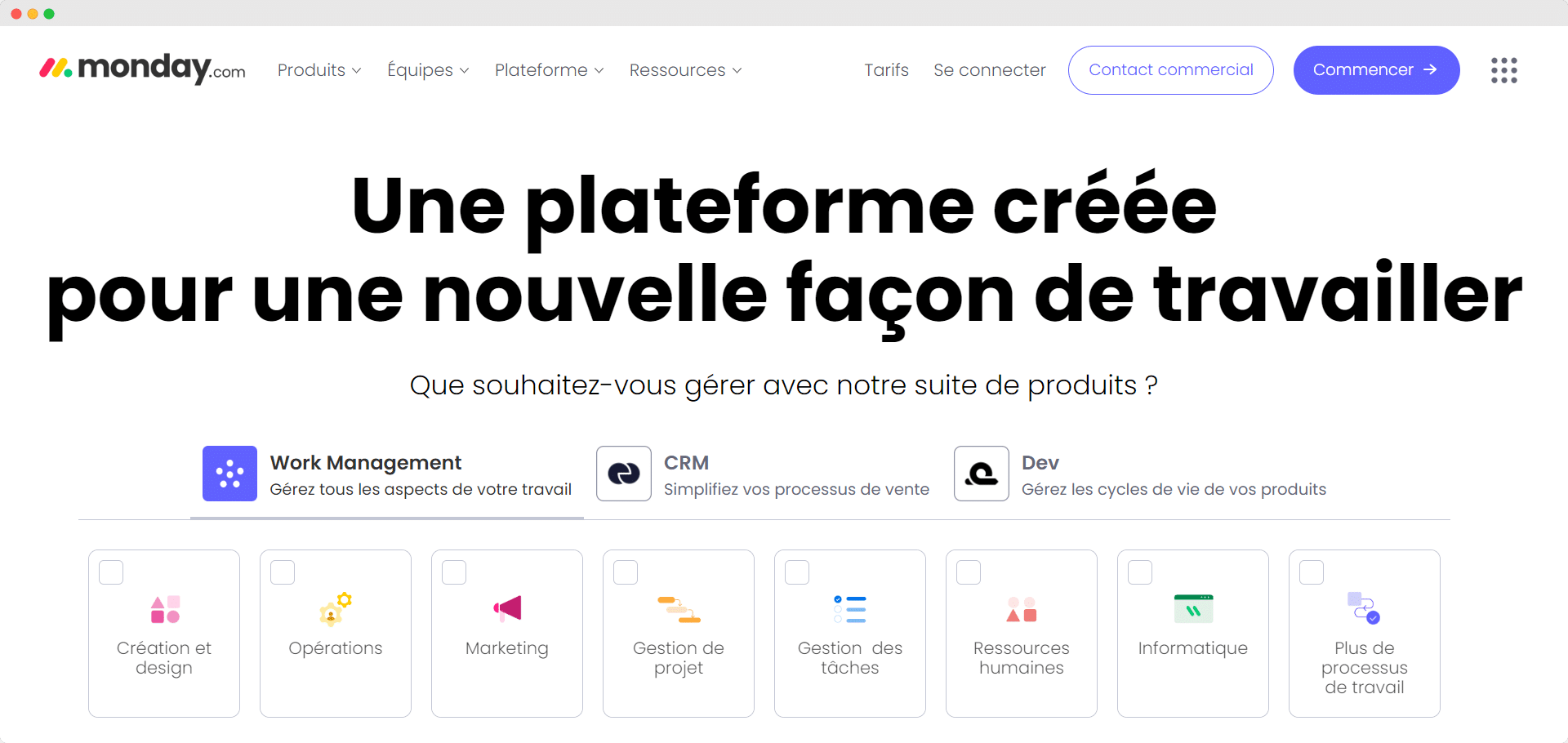
Monday.com stands out as a visually appealing and highly customizable project management tool. Its ability to organize projects, visualize data and automate repetitive tasks makes this platform ideal for dynamic, intuitive project management.
With its customizable user interface and GANTT views, Monday.com makes it easy to plan and monitor progress in real time.
- User interface and fast adoption.
- Easier project visualization (especially GANTT).
- Numerous robust integrations, including Google Drive, Outlook and Slack.
- Can become costly as the team grows.
- Some advanced options require a paid subscription.
- Sometimes lacks depth for more complex needs.
Compared with Notion, Monday.com offers more visual project management and more advanced customization options.
A free version is available. We recommend the recommended pay version at €12 per month per user.
#6 Asana
A complete project management tool
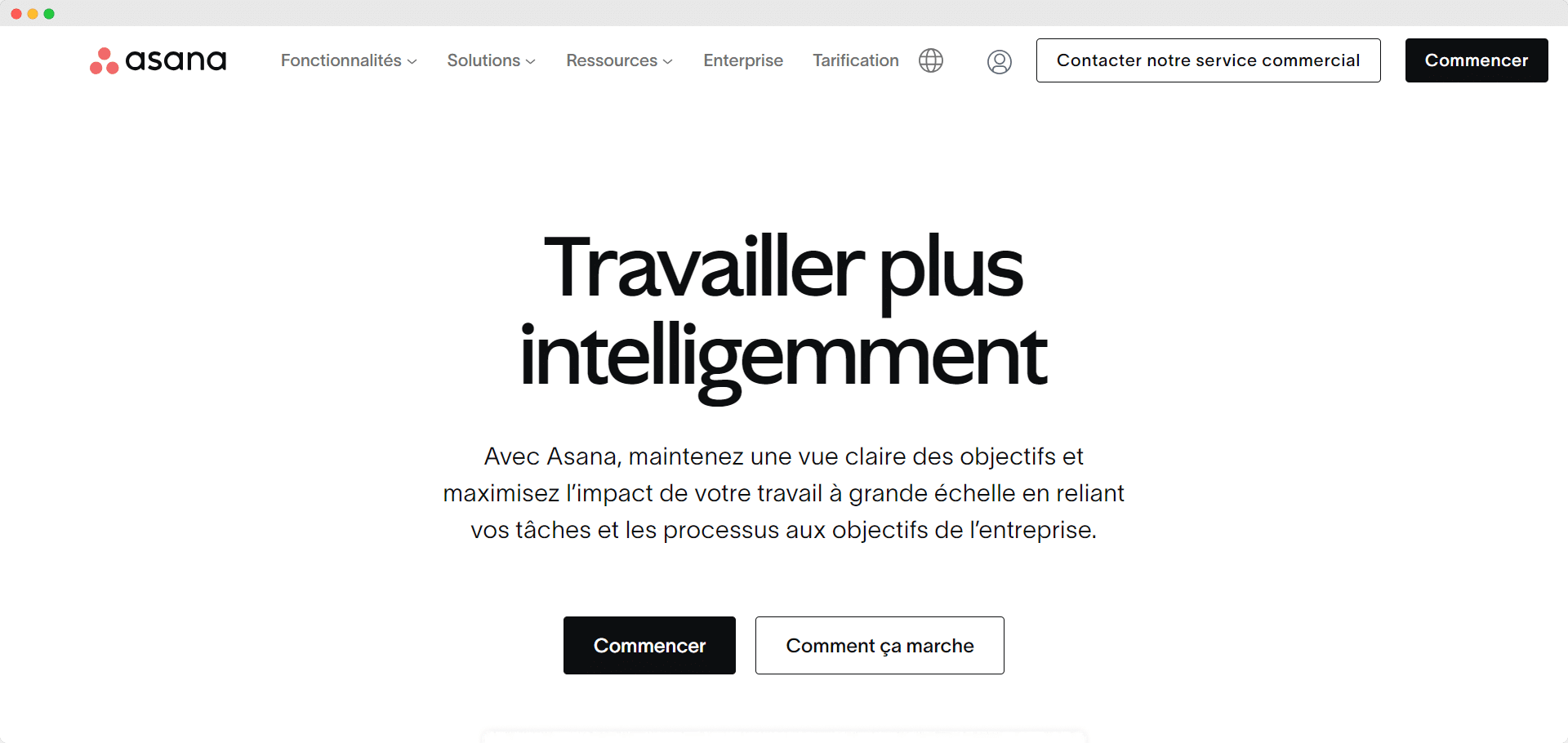
Asana is a complete project management solution offering an intuitive interface for rapid creation of GANTT charts and definition of milestones to mark project milestones.
Adding and assigning tasks is simplified, and the ability to define rules automates routine tasks to increase overall workflow efficiency. Asana offers numerous integrations and templates that make it easy to customize workflows.
- Smooth collaboration thanks to over 100 integrations.
- Provides over 50 templates for configuring workflows.
- Offer private, comment-only projects to protect sensitive data.
- Impossible to define multiple managers for a task.
- Limited free version.
- Handling can be complex, as there are a multitude of functions.
Asana excels with its robust user interface and tracking capabilities, offering a more structured alternative to Notion.
A free version is available, with a recommended paid option at €10.99 per month per user.
#7 Trello
Simple project management in Kanban mode
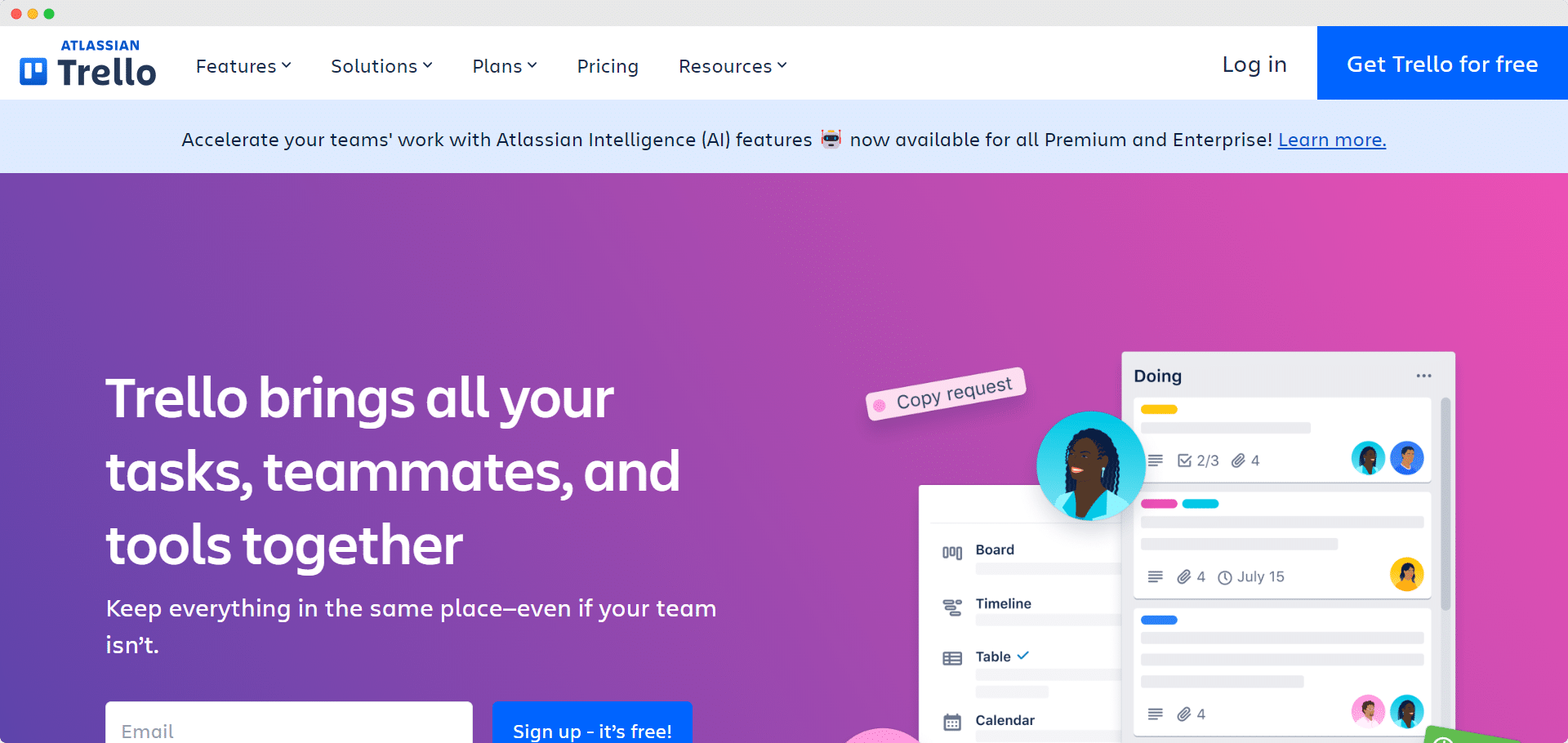
Trello specializes in project management with a simplified approach thanks to its Kanban board system. Perfect if you’re looking for a clear, visual way to organize your tasks and projects.
Easy to use, Trello lets you quickly visualize the progress of activities using cards that can be moved from one column to another, to better reflect the different stages of a project.
- Simple Kanban boards to organize tasks visually and intuitively.
- User-friendly interface, ideal for beginners.
- Optimized for smooth, uncomplicated project management for Kanban-style projects.
- Limited to Kanban boards, we don’t recommend the tool for more complex management needs.
Trello is an ideal solution if you prefer a simple tool for visual project management, compared with the complex versatility of Notion.
Trello offers a free version. We recommend the paid version at $10 per month per user.
#8 Airtable
The easy-to-use collaborative database
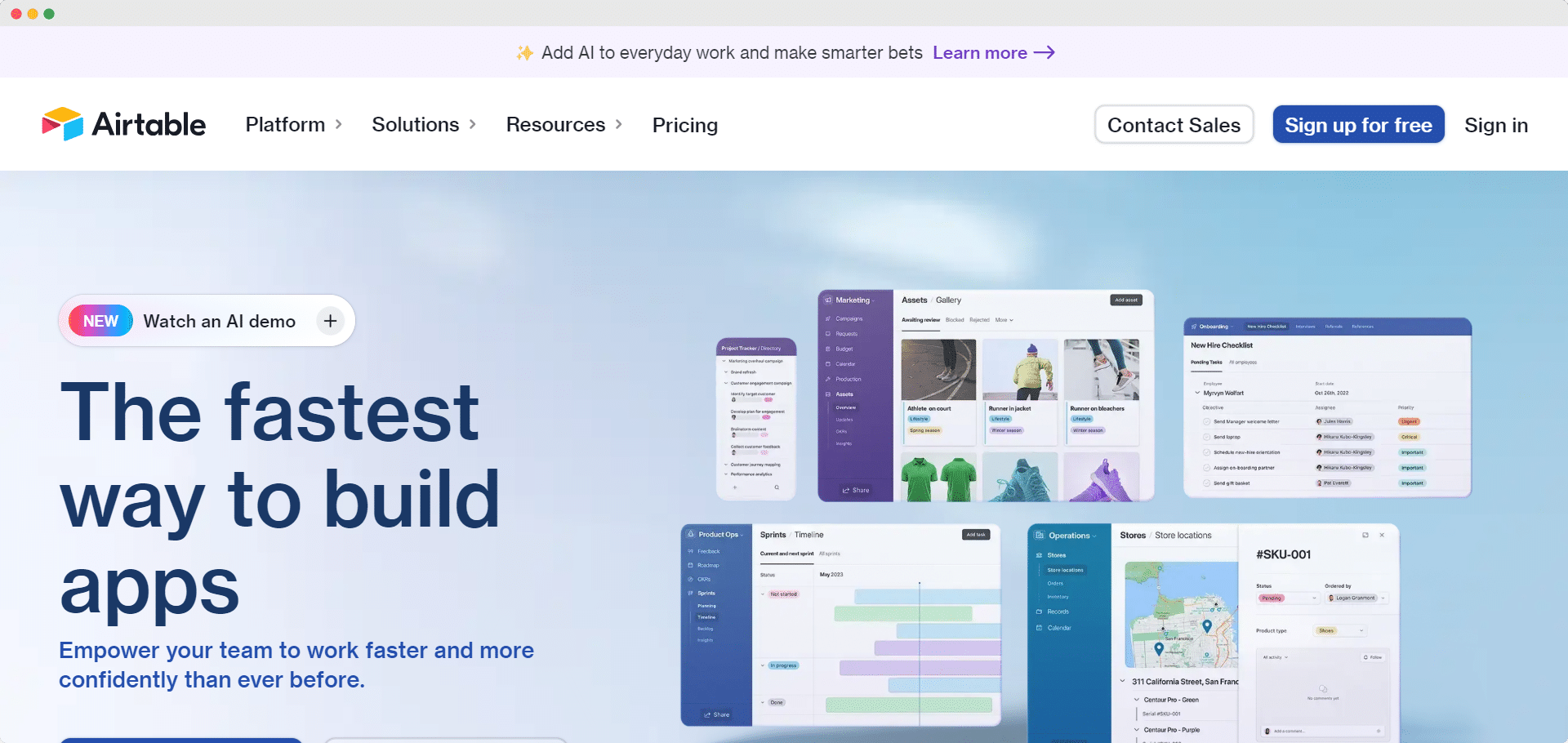
Airtable revolutionizes data management with its intuitive platform that combines the simplicity of spreadsheets with the power of databases, all without the need for coding skills.
Ideal for project management, CRM and content planning, Airtable stands out for its versatility and customization capabilities. Its ease of use and multiple customizable views tailored to specific needs enable you to structure and centralize data.
- Airtable’s interface is intuitive, pleasant to use and offers a fluid user experience.
- You can customize Airtable’s use via dedicated blocks, integrating additional features to suit your needs.
- Airtable offers different views for consulting and displaying your data, adapted to your business needs.
- Sometimes limited in terms of integration.
- For large companies, the cost of Airtable can be high, which can be a barrier to adoption.
Compared with Notion, Airtable offers a more specialized approach to data management, with an interface and functionalities that simplify operations without technical requirements.
A free version is available with a recommended paid option at $20 per month per user.
#9 Stackby
The simple, accessible database
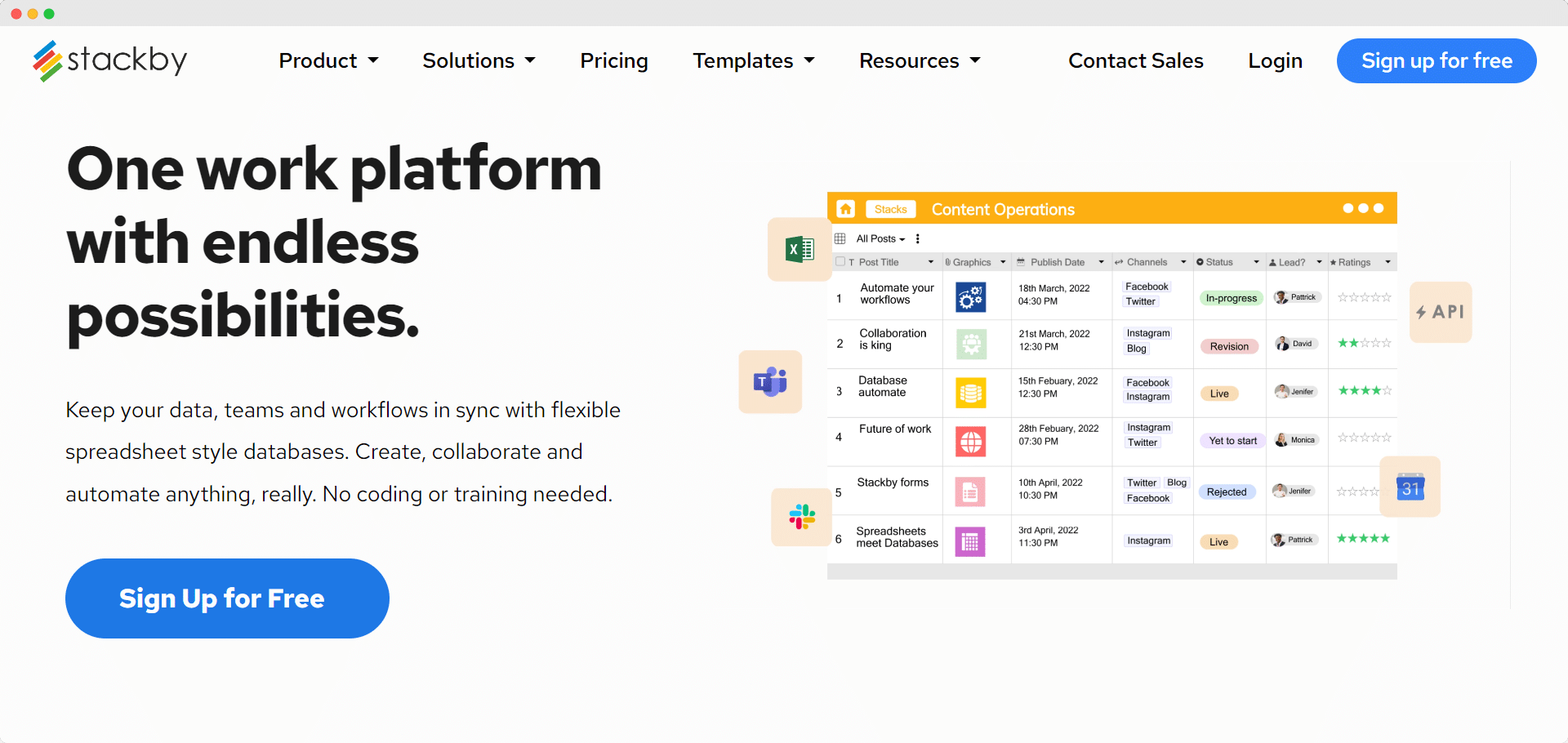
Stackby merges the simplicity of spreadsheets with the functionality of databases and the integration of best-of-breed commercial APIs to deliver a complete platform. It lets you fully customize data management without any programming skills.
You can build your own tools, create databases from scratch, import existing data, or exploit predefined templates. This makes Stackby particularly flexible and accessible for different types of business and needs.
- A very affordable offer.
- Flexible plans adapted to different user needs.
- Integrates a variety of features to simplify data management.
- Lack of polish compared to more established competitors like Airtable.
- The interface and automation features may take some getting used to.
- Some advanced features may be limited in the free version.
Compared to Notion, Stackby offers a more flexible and affordable approach to data management, with advanced API integration capabilities.
Stackby is available with a free trial. We recommend the $43 per user per year version.
#10 Evernote
The note-taking and organization solution
Evernote is a mainstay in the world of note-taking applications, appreciated for its ease of use and cross-platform synchronization capabilities. It’s the ideal tool if you’re looking for a proven solution for capturing ideas, organizing information and accessing notes from any device.
With years of evolution, Evernote has perfected its interface to offer a fluid user experience, making note-taking and organizing daily tasks more accessible and efficient.
- Intuitive user interface, easy-to-use tool.
- With offline note-taking, you can access your notes even without an Internet connection.
- Limited functionality without paid subscription.
- Limited use for project management or complex tasks.
- Limited storage capacity in basic plans.
Compared with Notion, Evernote focuses on note-taking and organization, with efficient synchronization between platforms, but without the extensive project management features.
Evernote offers a free trial. The pay version we recommend is $8.33 per month.