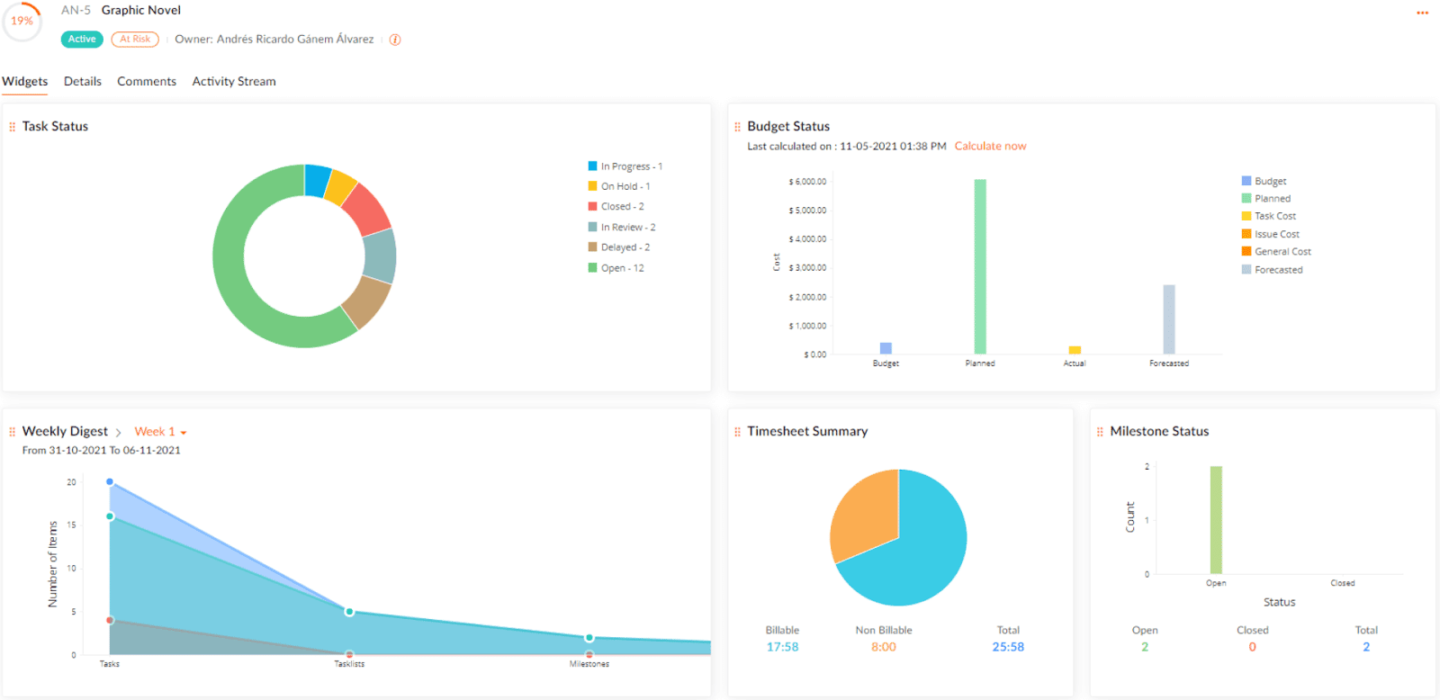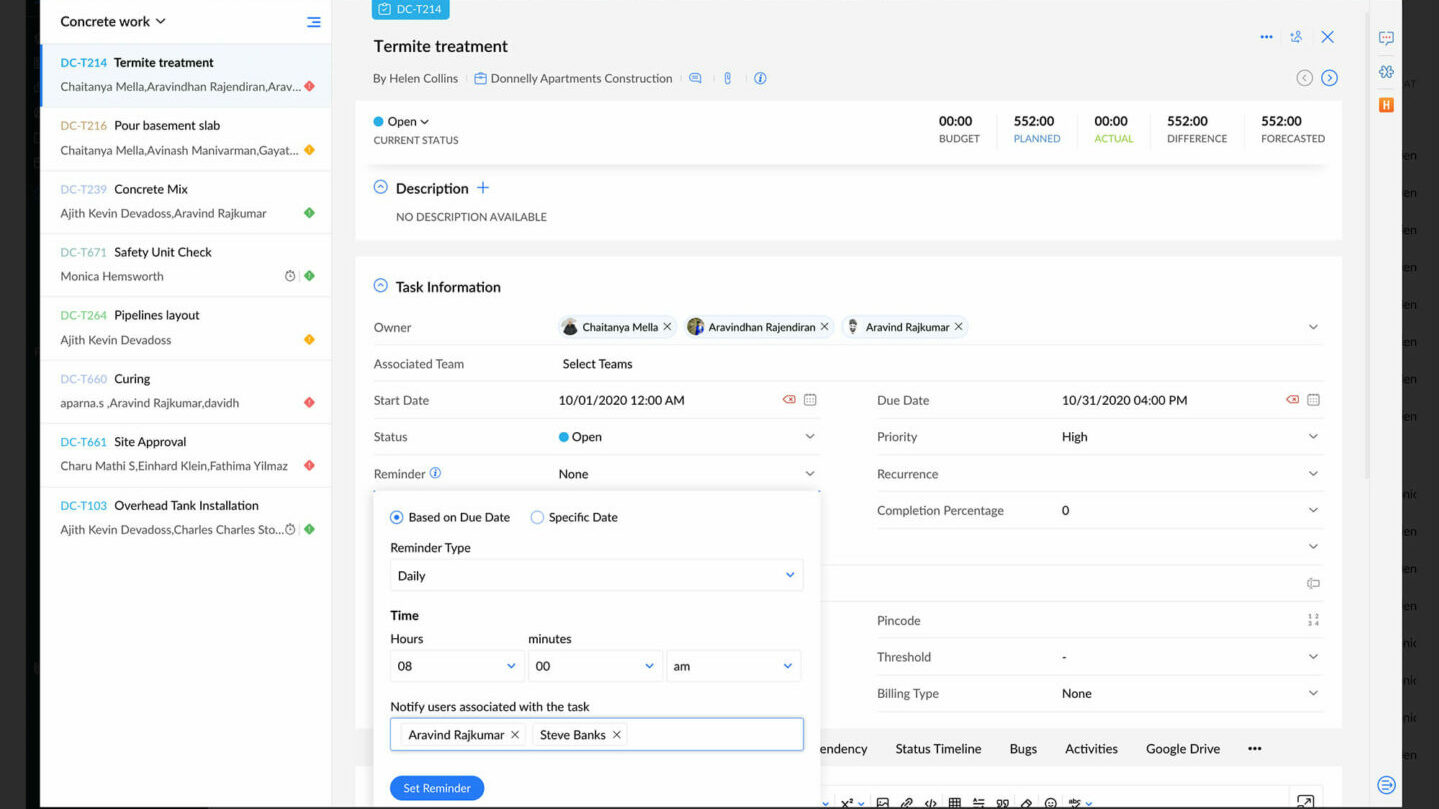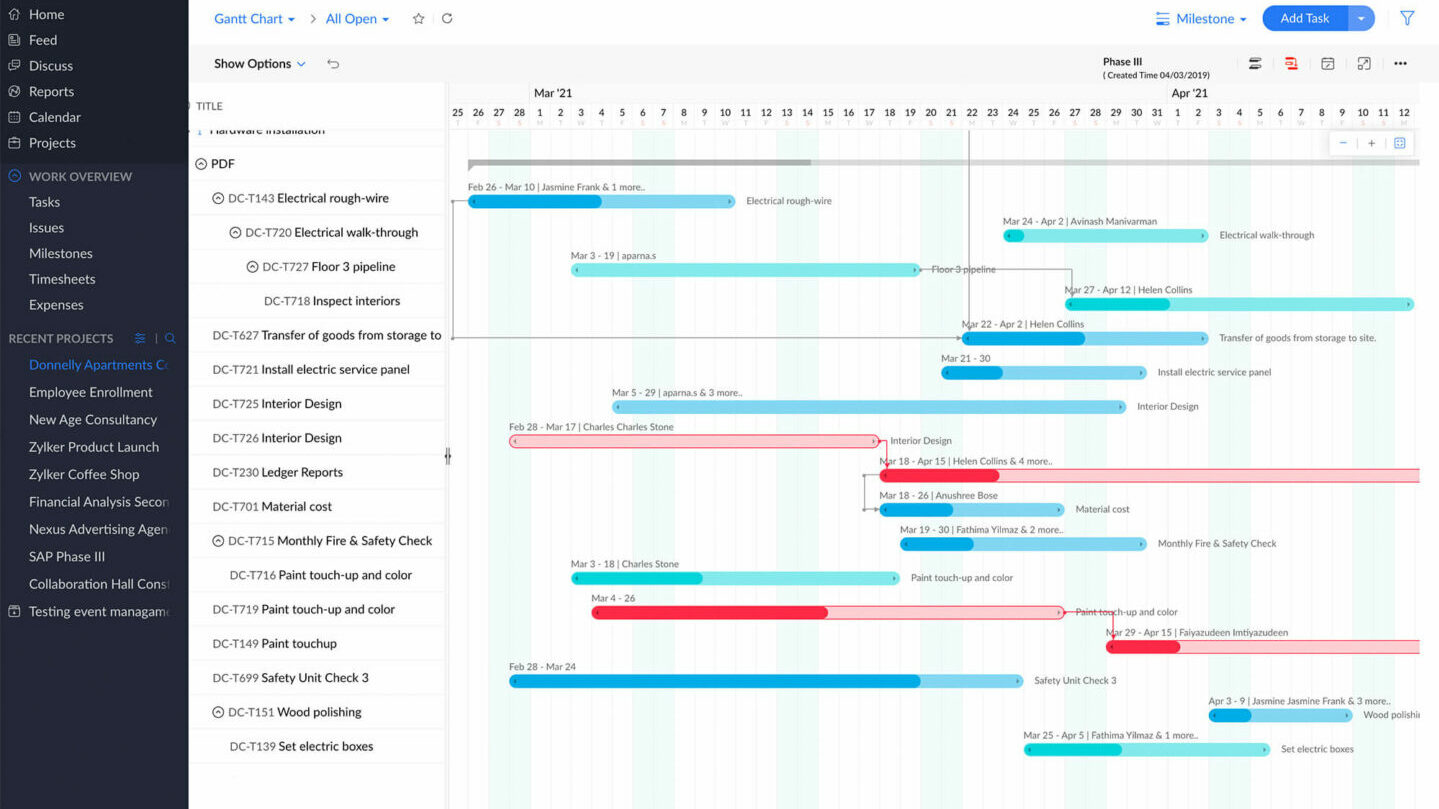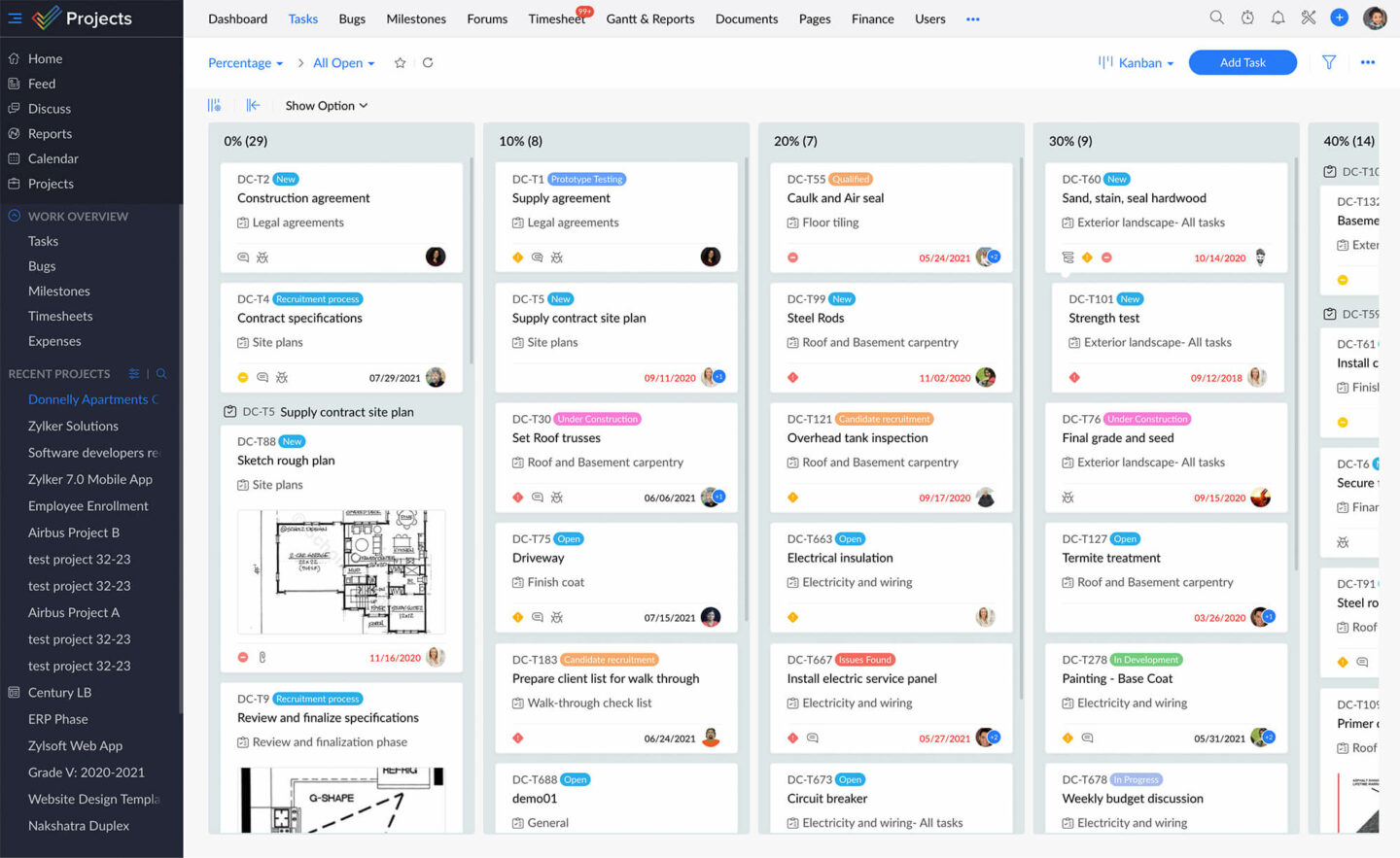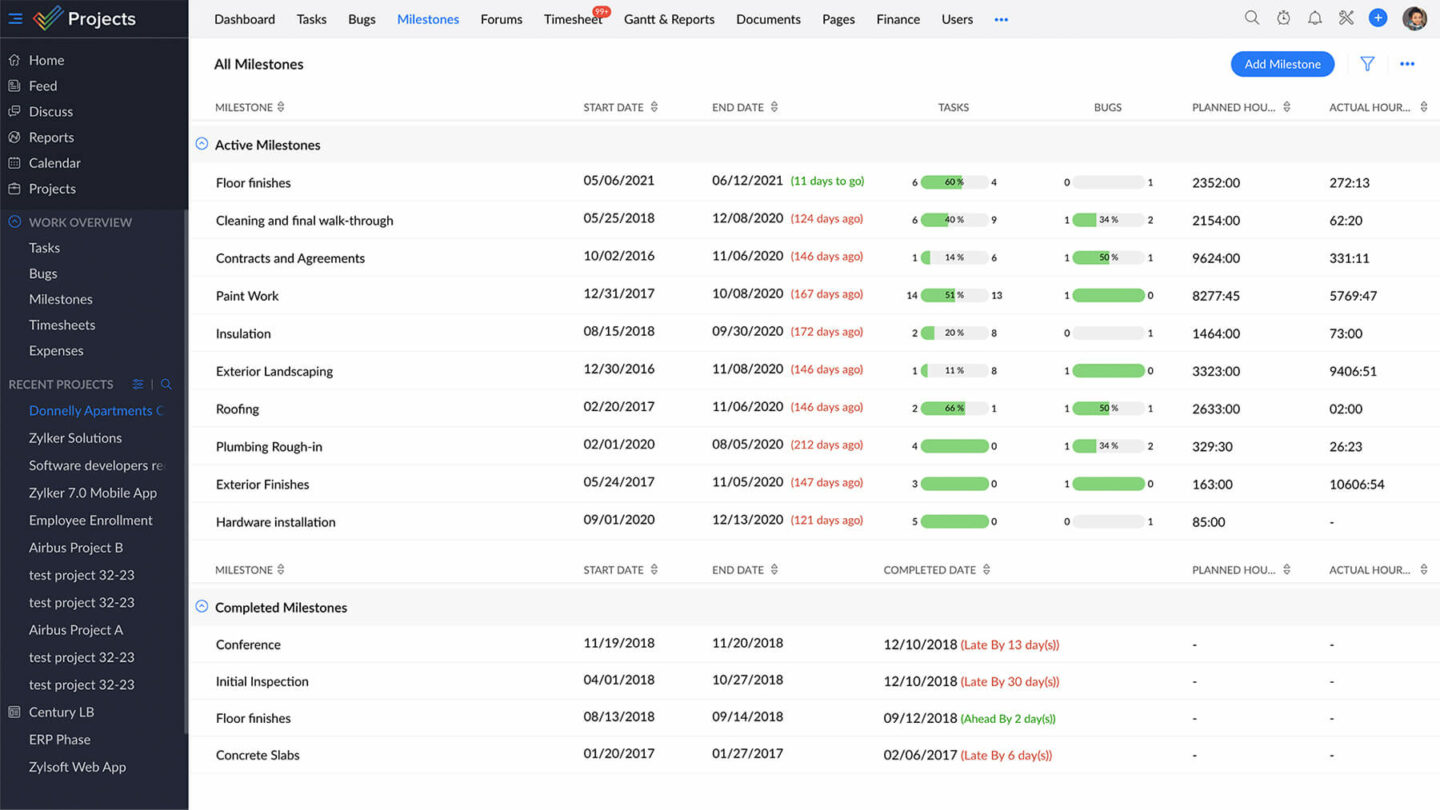- Excellent value for money
- Zoho ecosystem
- Many great integrations
Our review of Zoho Projects
Zoho Projects is a cloud-based project management software with over 200,000 customers worldwide. It helps you plan your projects and execute them efficiently.
My opinion
Customer reviews
- Prioritizing tasks
- Time tracking
- Resource management
Ideal for those looking for a flexible, affordable solution
From 0 for up to 3 users
Free plan and 10-day free trial
Sommaire
For those looking for flexible, affordable project management software, Zoho Projects is the ideal solution. It includes all the features expected of a project management solution, while benefiting from the advantages of the Zoho ecosystem. Indeed, the real plus of Zoho Projects is its extensive marketplace of integrations.
Zoho Projects remains somewhat limited in its time tracking and resource management functions. Find out more in this article!
Sommaire
My opinion of Zoho Projects in a nutshell
| Perimeter | Score | My opinion |
|---|---|---|
| Overall rating | 4,7 | A comprehensive project management software package, with a very attractive price/performance ratio, not least because it gives you access to the entire Zoho ecosystem. |
| Ease of use | 4,6 | Zoho Projects is fairly intuitive, but its many functions require a phase of familiarization. |
| Easy to set up | 4,6 | Some deplore the fact that Zoho Projects onboarding is sometimes a little complex due to its rich functionality. |
| Customer service | 4,5 | While support is available in French, it is sometimes deemed incomplete and not responsive enough. |
| Functional depth | 4,5 | Very complete software, but certain functions such as time-tracking could be further developed. |
| Integrations | 4,8 | This is the strength of Zoho projects: an integral part of the Zoho suite, it benefits from a wide range of integrations. |
| Value for money | 4,8 | Zoho Projects is a comprehensive software package offering excellent value for money. |
- Value for money: not only is Zoho Projects one of the best free project management programs around, but even its plans offer unbeatable value for money for the features on offer, at a very low price (and all the more so in annuals).
- Zoho ecosystem: this is the real advantage – Zoho Projects is included in the entire Zoho ecosystem (as can be seen from the integrations: CRM, Invoice, People, Docs, Mail…) – for people who want to centralize and simplify with the use of a single tool, or almost a single tool, this is ideal!
- Lack of functional depth it’s the best value for money – it doesn’t go as far as other project management software on many points (time tracking and resource management in particular) – so it’s not suitable for structures with large needs (and complex projects).
Try Zoho Projects free of charge
Zoho Projects offers a 10-day trial to give you an idea of the tool’s capabilities!
Zoho Projects : Features at a glance
First and foremost, Zoho Projects has the immense advantage of being available in French, unlike other project management software.
Task planning and management
When you log in, you access your personalized dashboard that shows you a snapshot of the projects, task statuses or budgets that interest you. For example, you can add a “Task Status” widget that displays both a pie chart and a raw number of open and closed tasks.
You can then create your own projects with Zoho Projects: unlike other software, there are no pre-existing templates here, so you can customize everything. Zoho Projects goes very far in detailing tasks: in addition to start and end dates, you can indicate how many hours per day a person should devote to them.
For paid plans, tasks also have built-in timers, and you can indicate whether the time spent is billable or not. If several people are working on the same task, they can enter a percentage of completion.
Zoho Projects lets you define task dependencies, which are easier to create from a Gantt chart: you can also link them with a line to avoid conflicts between tasks.
As is often the case with planning software, Zoho Projects offers several different forms of task management, from standard task lists to Kanban boards and Gantt charts.
Each task has priority settings and dependencies to help you decide which tasks you need to complete first.
A key feature of Zoho Projects is a resource management report (for Premium and Enterprise only) which lets you see the workload of your team members in the form of a timeline.
Unlike a traditional project management software table, different colored bars allow you to visualize when a person is not assigned to a task or, on the contrary, is assigned to too many tasks.
In the Time tracking section, you can define your working hours and enter your days off.
Communication and collaboration
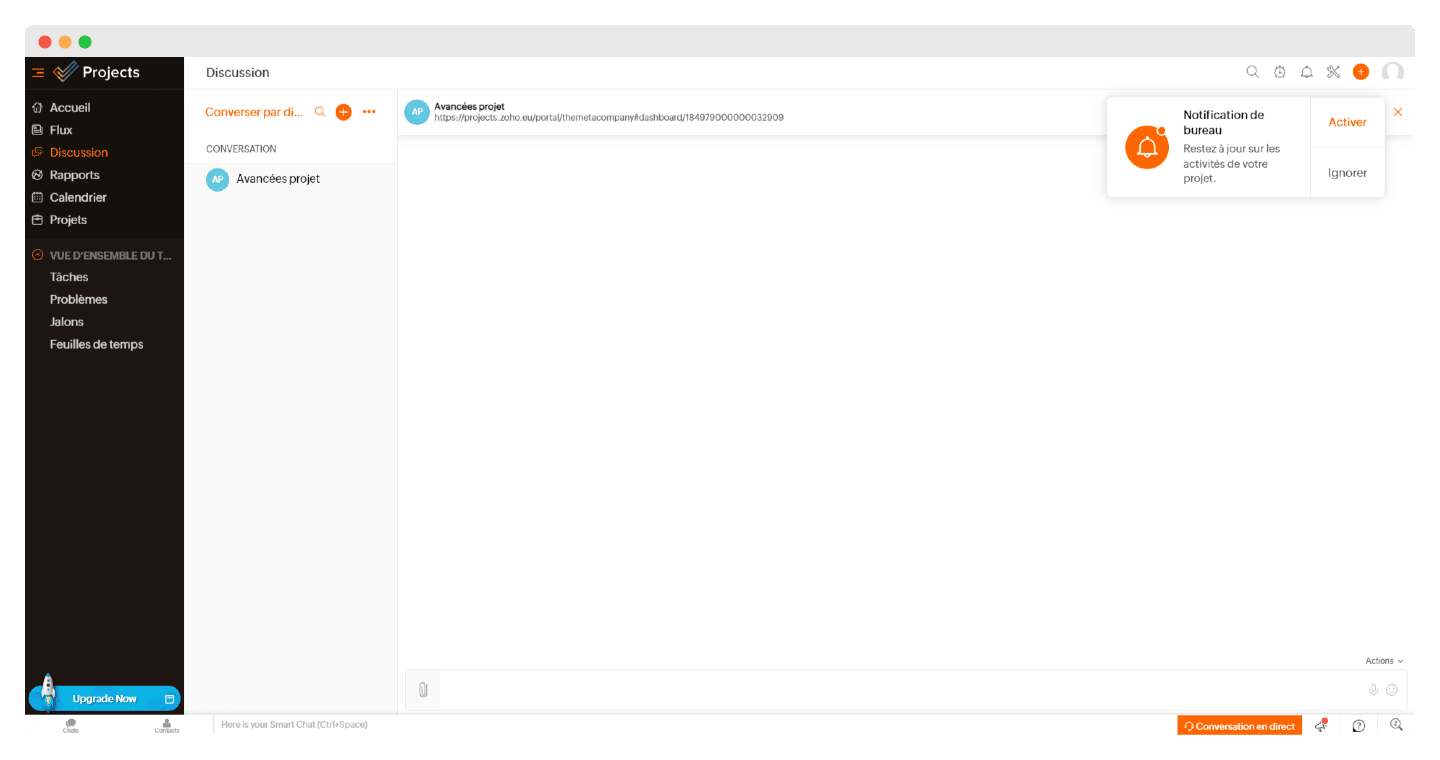
Zoho Projects offers a wide range of communication and collaboration tools, which you can choose to keep or not during initial configuration, if for example your team is already using a different messaging application and you don’t want confusion.
On the other hand, Zoho Projects offers an instant messaging tool for direct exchanges on current projects. For asynchronous communication, you can use forums and status updates to let your colleagues know what you’re working on.
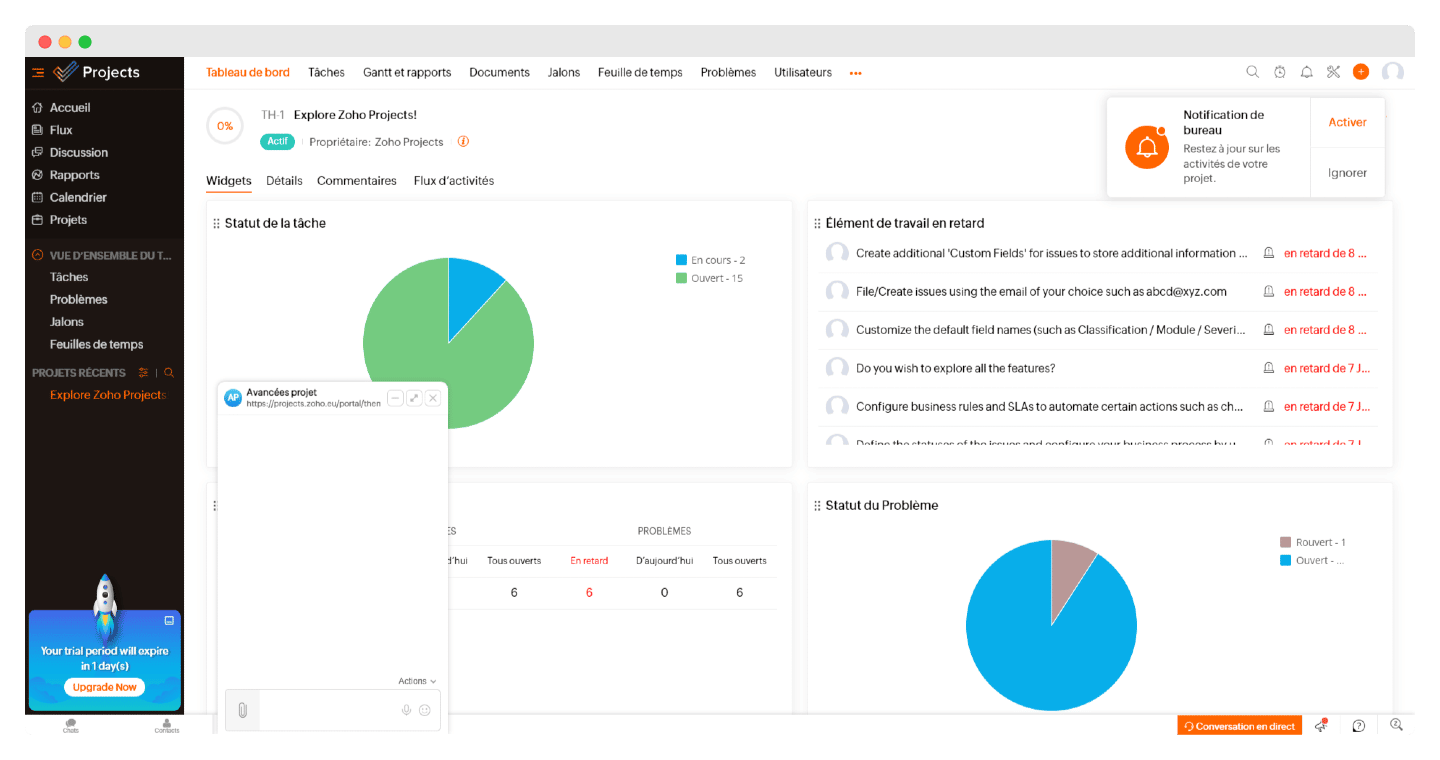
There’s an “activity flow” function that lets you see all the activities in a project in reverse chronological order. In terms of collaboration, team dashboards allow you to see directly where everyone is in the progress of their tasks.
The integration with Zoho Meeting is also very useful for avoiding the need for third-party applications. One of Zoho’s little extras is that notifications are interactive: you can comment directly on tasks from the notification box.
Sharing documents is super-easy, whether from the comments sections of tasks or from the centralized storage area in the left-hand menu.
Time Tracking
Like all time-tracking software, Zoho Projects offers a built-in timer for each task (with time limits in case you forget to turn it off). You can record this time as billable or non-billable.
To keep track of your productivity, you have access to dedicated reports. Administrators can manage employee authorizations, including the recording of hours already worked and the maximum number of hours recorded.
When it comes to time-tracking, Zoho Projects doesn’t go quite as far as other programs, although it does offer the essential tools.
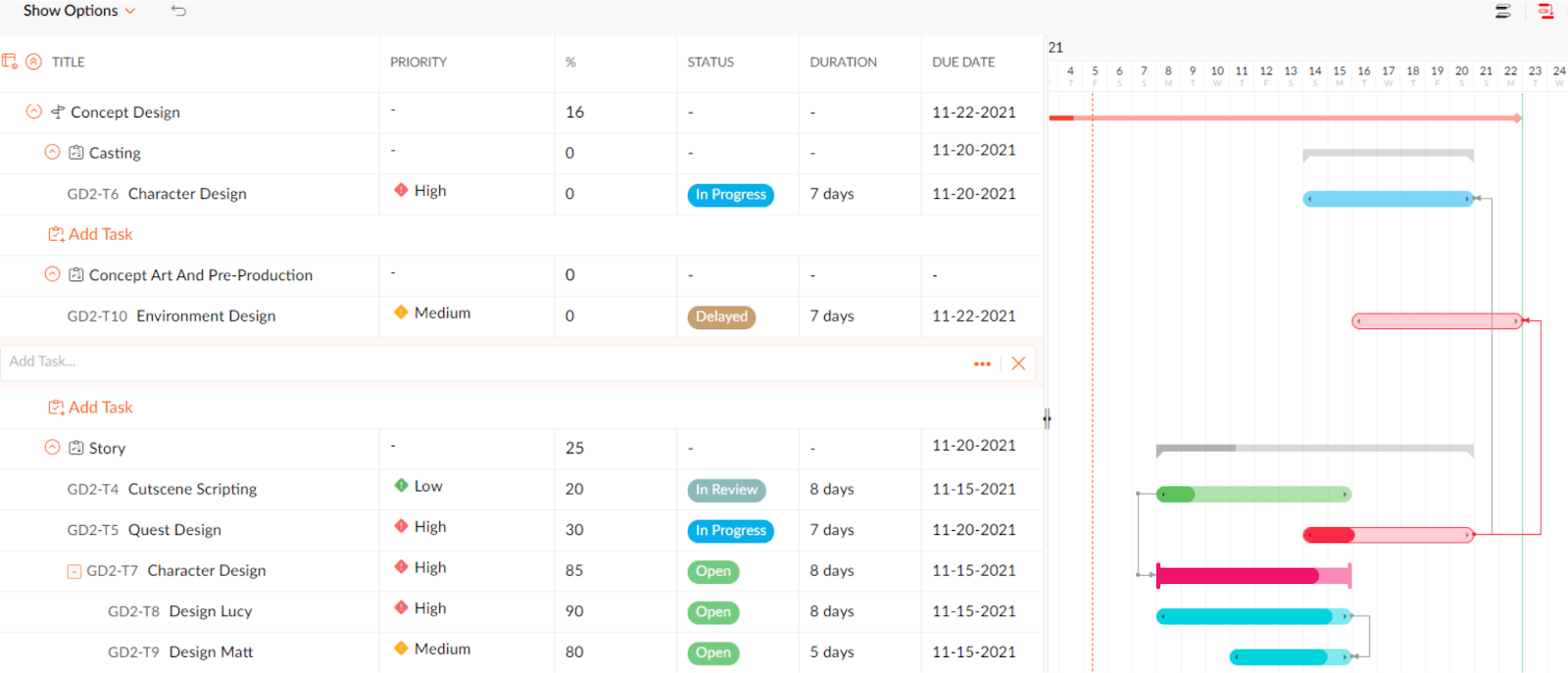
Try Zoho Projects free of charge
Zoho Projects offers a 10-day trial to test all its features!
Customer reviews of Zoho Projects
Overall, customers found Zoho Projects to be an extremely comprehensive software package for project management, particularly in terms of collaboration and communication. Zoho Projects also gets a lot of positive reviews for the many integrations made possible by the Zoho suite. On the weak side, these various integrations sometimes complicate Zoho Projects onboarding, which is not always intuitive to use, a fact deplored by its users.
Try Zoho Projects free of charge
Make your own mind up about Zoho Projects with a free 10-day trial.
Customer support at Zoho Projects
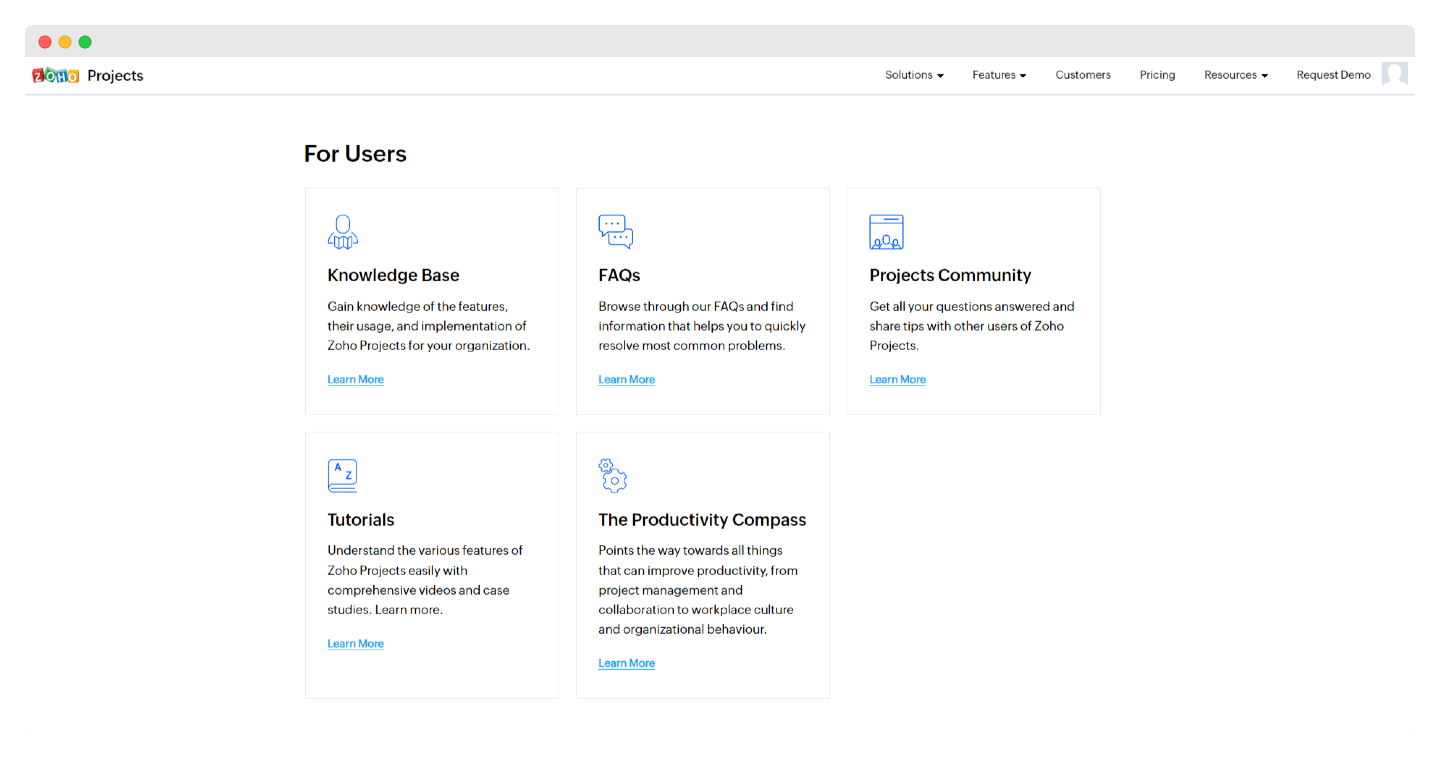
Zoho Projects’ customer support isn’t revolutionary, but it’s very comprehensive and, above all, it’s available in over 20 languages, including French, which is quite rare.
It offers a wealth of resources, both for Zoho Projects users and for developers. These resources include:
- Written resources for onboarding, FAQs for solving the most common problems
- A forum and a fairly active community of Zoho Projects users.
- Video tutorials and case studies to learn how to use Zoho Projects
- YouTube videos and Webinars with Zoho Projects experts
- A productivity compass: a tool to guide you in improving productivity, from project management and collaboration to workplace culture and organizational behavior.
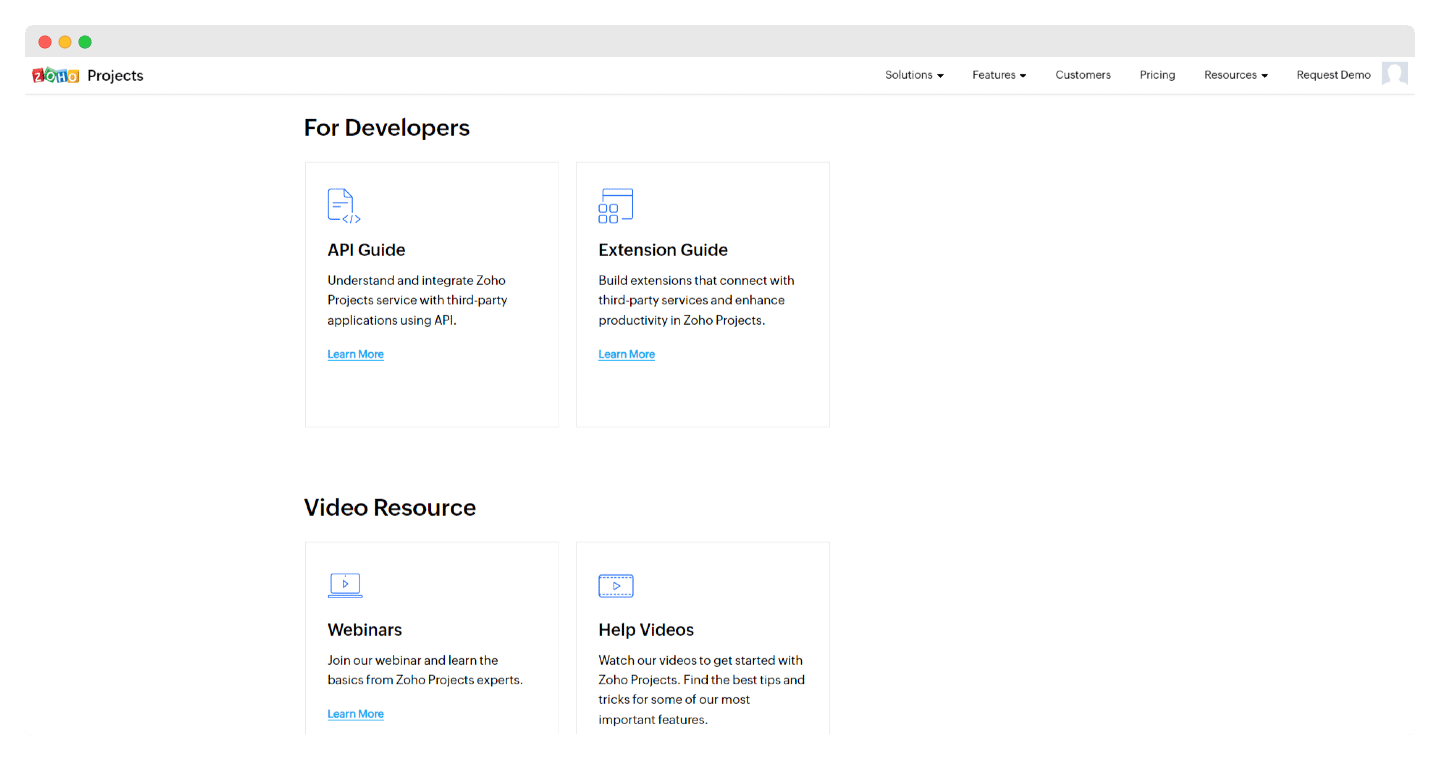
If you can’t find what you’re looking for, there’s still an e-mail address to contact on the site. For developers, Zoho Projects provides an API guide for understanding and integrating the Zoho Projects service with third-party applications, as well as a guide for creating your own extensions.
Try Zoho projects free of charge
Zoho projects offers a 10-day trial to give you an idea of the tool’s possibilities!
Zoho Projects integration marketplace
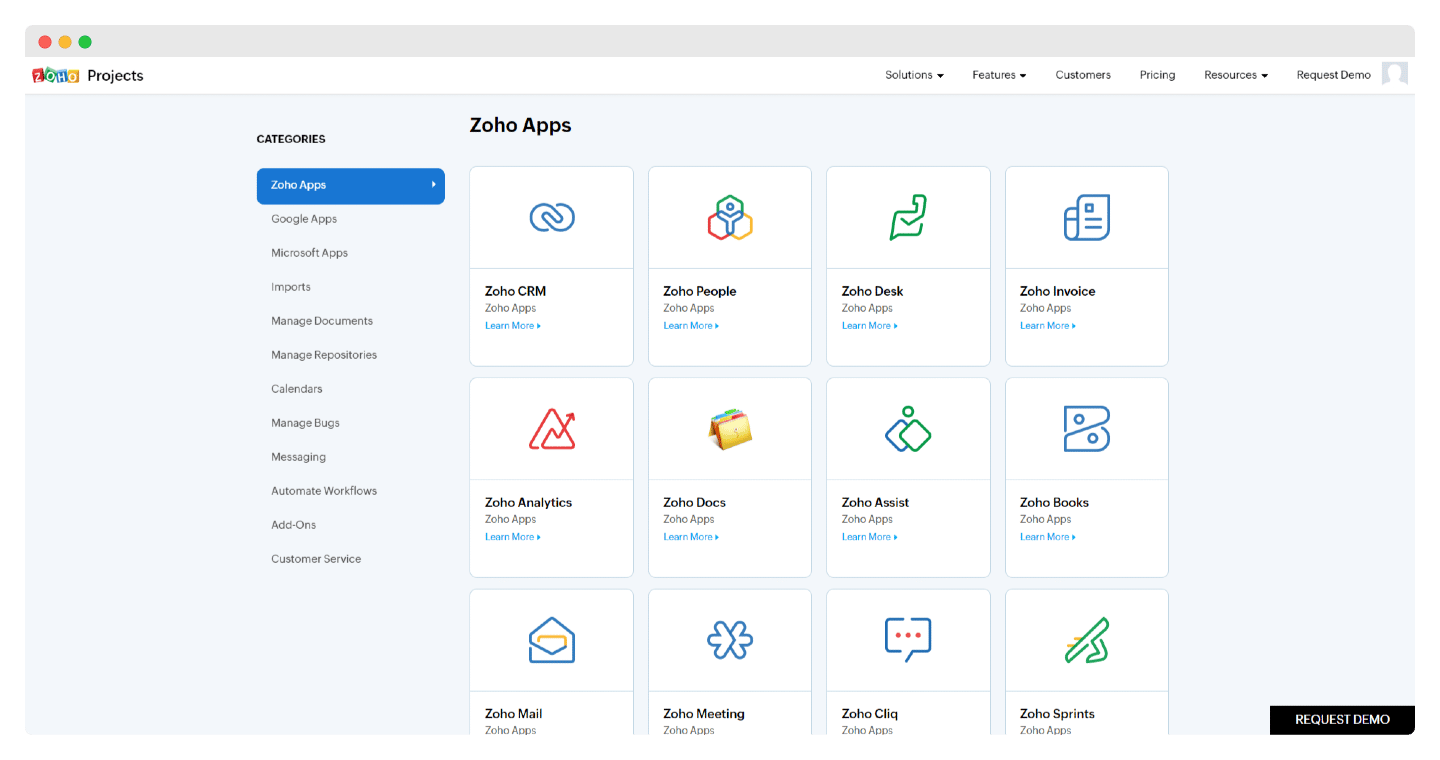
- Zoho apps: access to the entire Zoho ecosystem, from the Zoho Meetings videoconferencing tool to Zoho Books and Zoho Invoice.
- Document management: Zoho Projects also works with the Google suite, including document management applications such as Google Drive, but also Dropbox, Onedrive, Box, etc.
- Messaging: for communication, Zoho Projects integrates with all your messaging applications, whether Slack, Gmail, Teams.
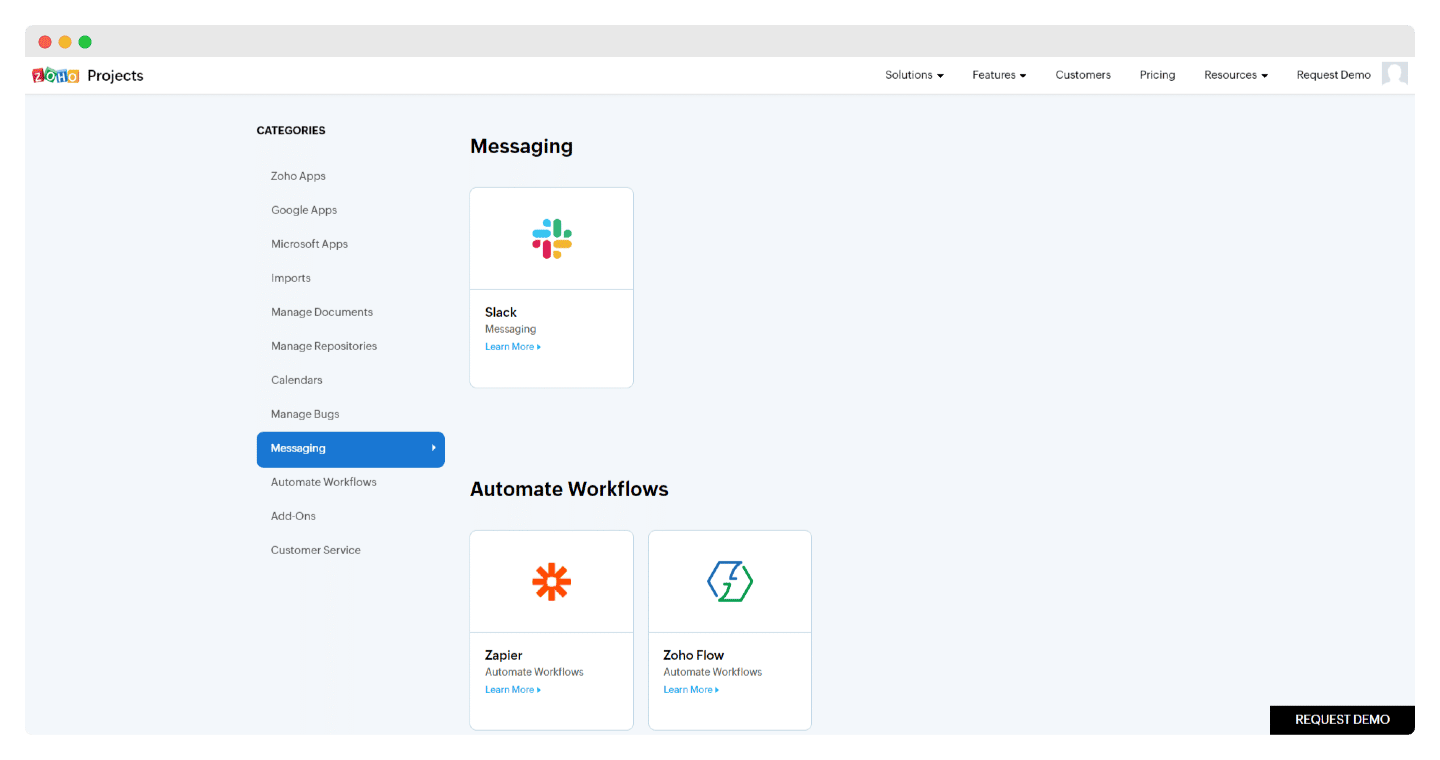
Try Zoho Projects free of charge
Zoho Projects integrates with almost all your applications!
Zoho Projects: prices
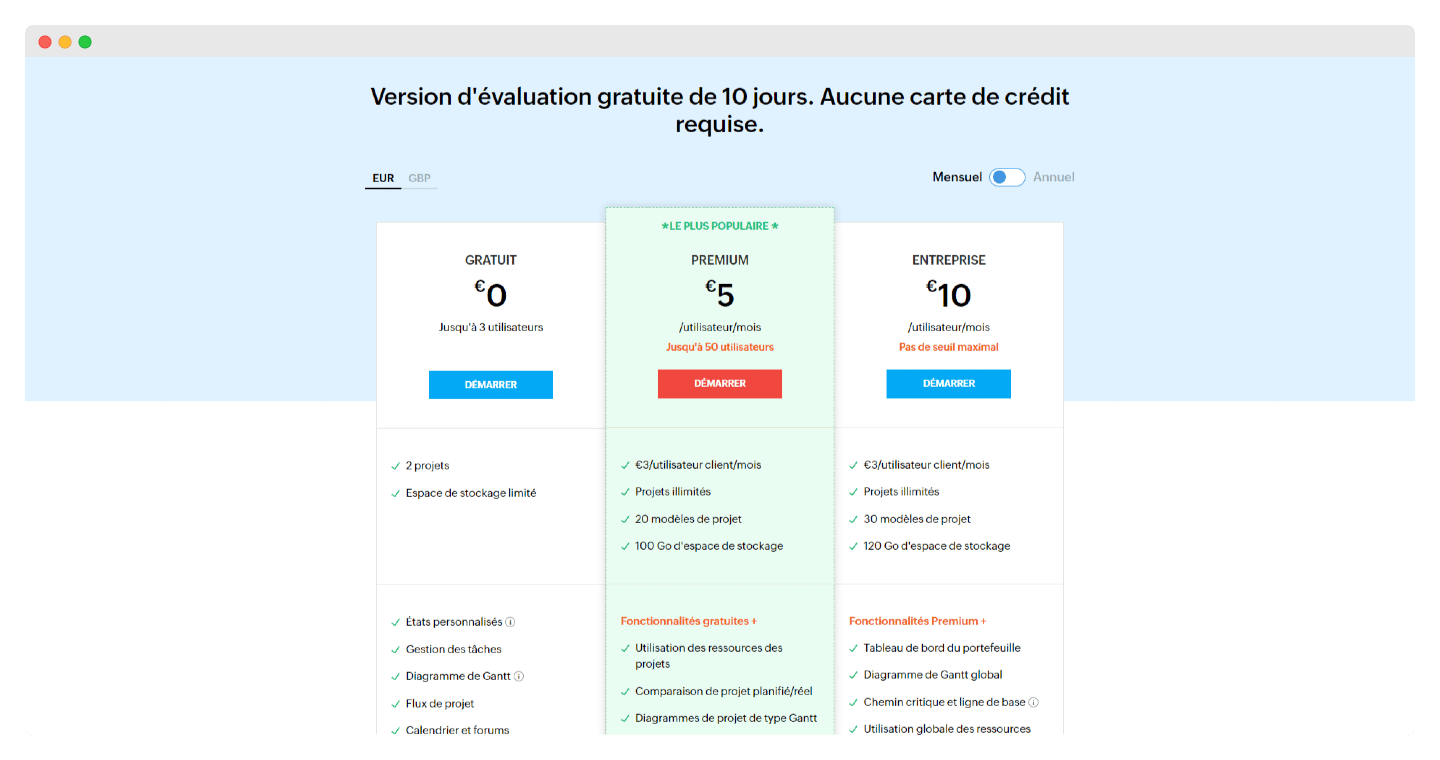
In terms of pricing, Zoho Projects offers 3 plans, all of which are quite affordable given the functional depth offered:
- Free plan for up to 3 users and 2 projects, with limited storage space, this plan is best reserved for personal use or for discovering the tool. It’s still a great free project management tool, but if you need more users, we’d recommend Asana instead.
- Premium Plan: €5/user/month. Available for 50 users and 20 projects, it provides access to Gantt charts, recurring tasks and more advanced integrations (such as Zoho Accounting). It’s the ideal plan for small businesses.
- Company Plan: €10/user/month. With no user or project limits, this plan gives you access to customized functions such as task dependencies or a company-specific domain.
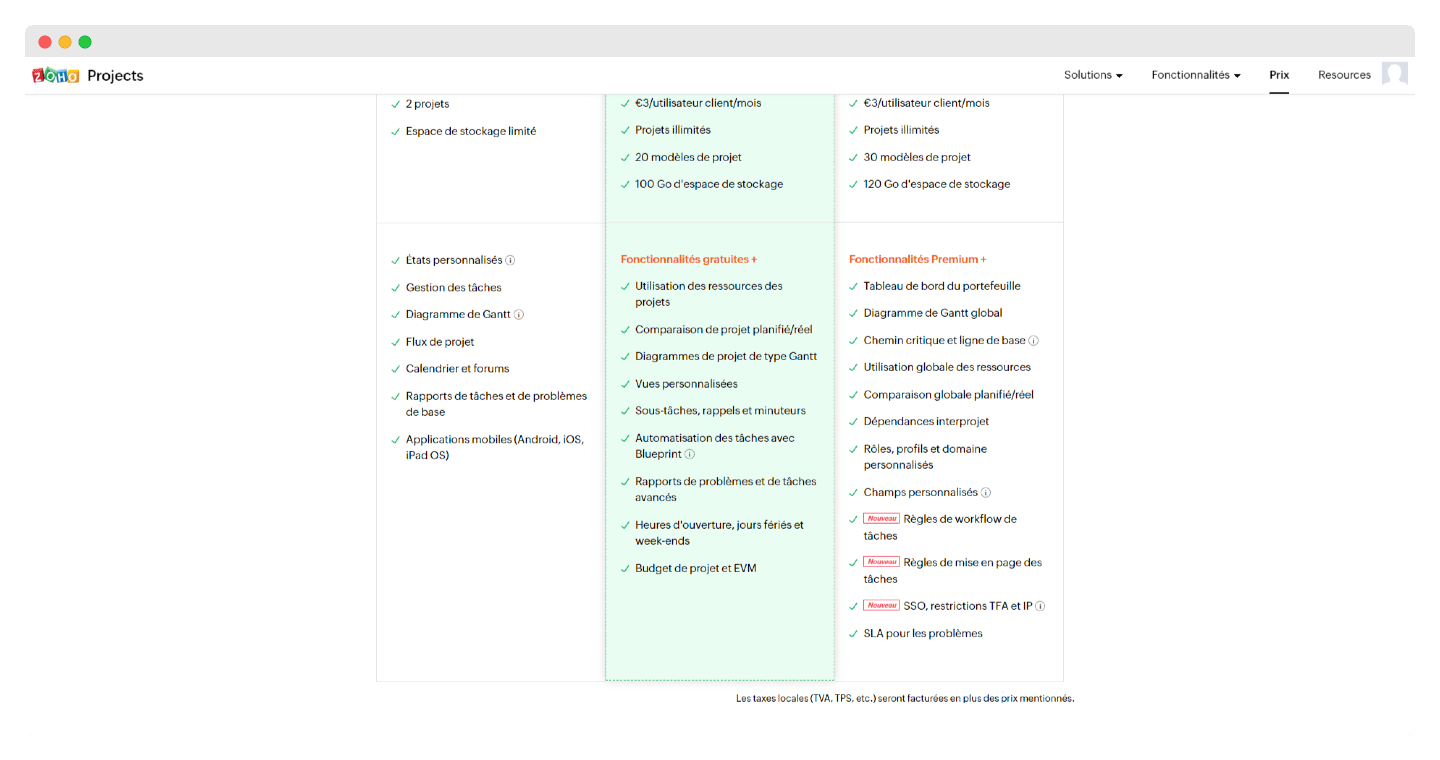
Try Zoho Projects free of charge
Zoho Projects is offering a 10% discount on its annual subscription rates!
The main alternatives to Zoho Projects
Zoho Projects has many advantages in some respects, but if you’re not sure, there are plenty of alternatives:
- The behemoths of project management, with software that is more functionally versatile (particularly in terms of time tracking, resource management, etc.): Monday, Wrike, Clickup, Asana, etc.
- Advanced project management software for collaboration and communication: collaborative platforms such as Trello or Notion
- Project management specialized in a particular sector or type of project: Teamwork for agencies and service companies, Jira for agile project management, Airtable for Excel fans, Basecamp for full-remote organizations.
Try Zoho Projects free of charge
Before testing all the alternatives, Zoho Projects offers a 10-day trial to give you an idea of the tool’s possibilities!