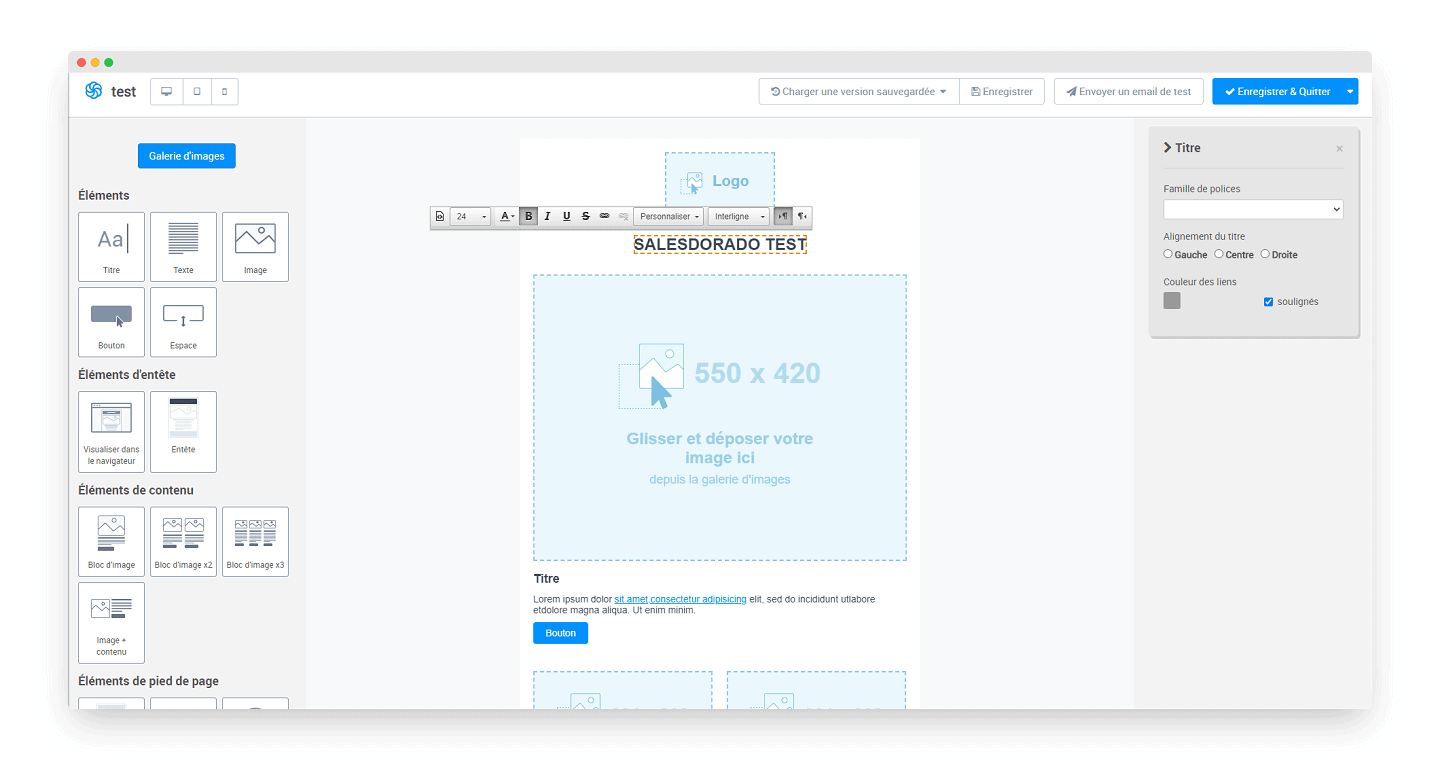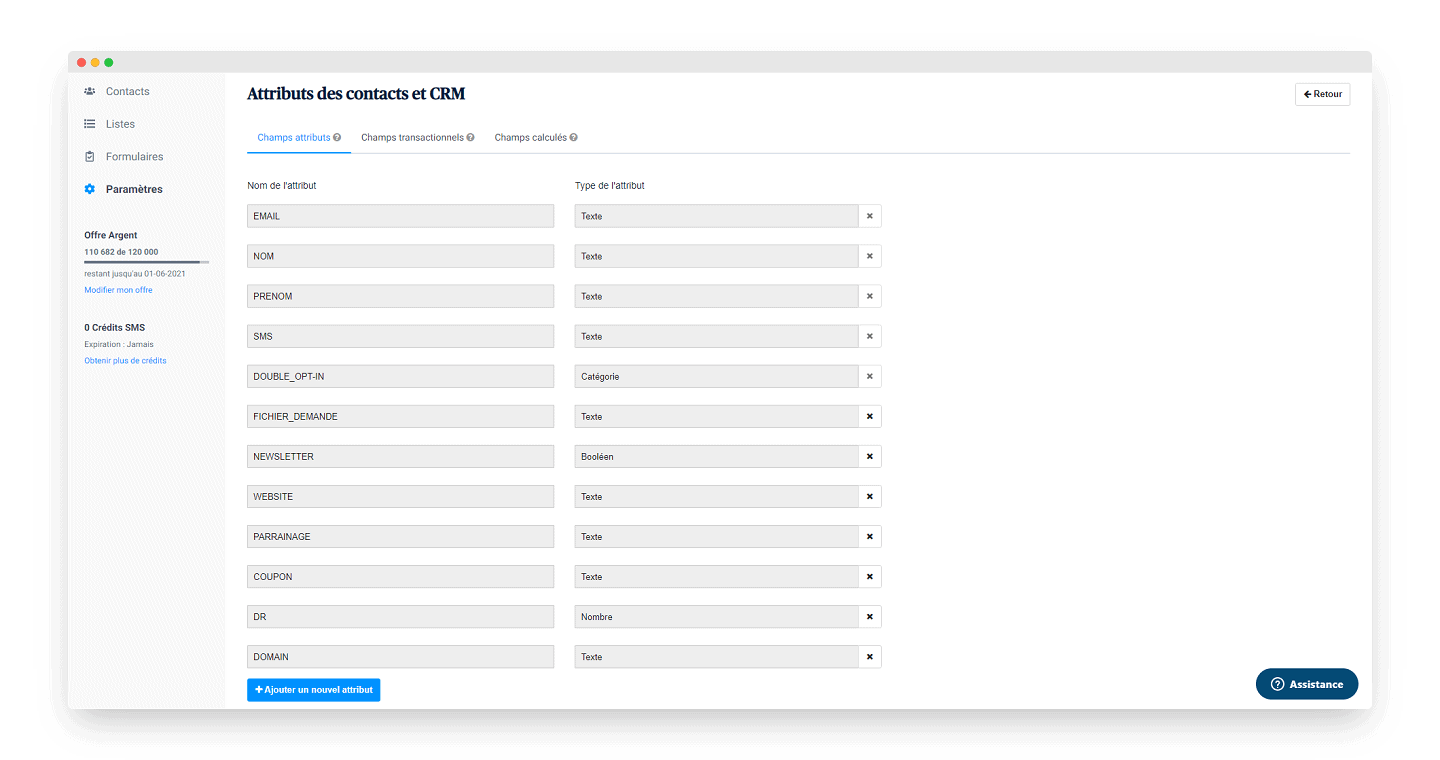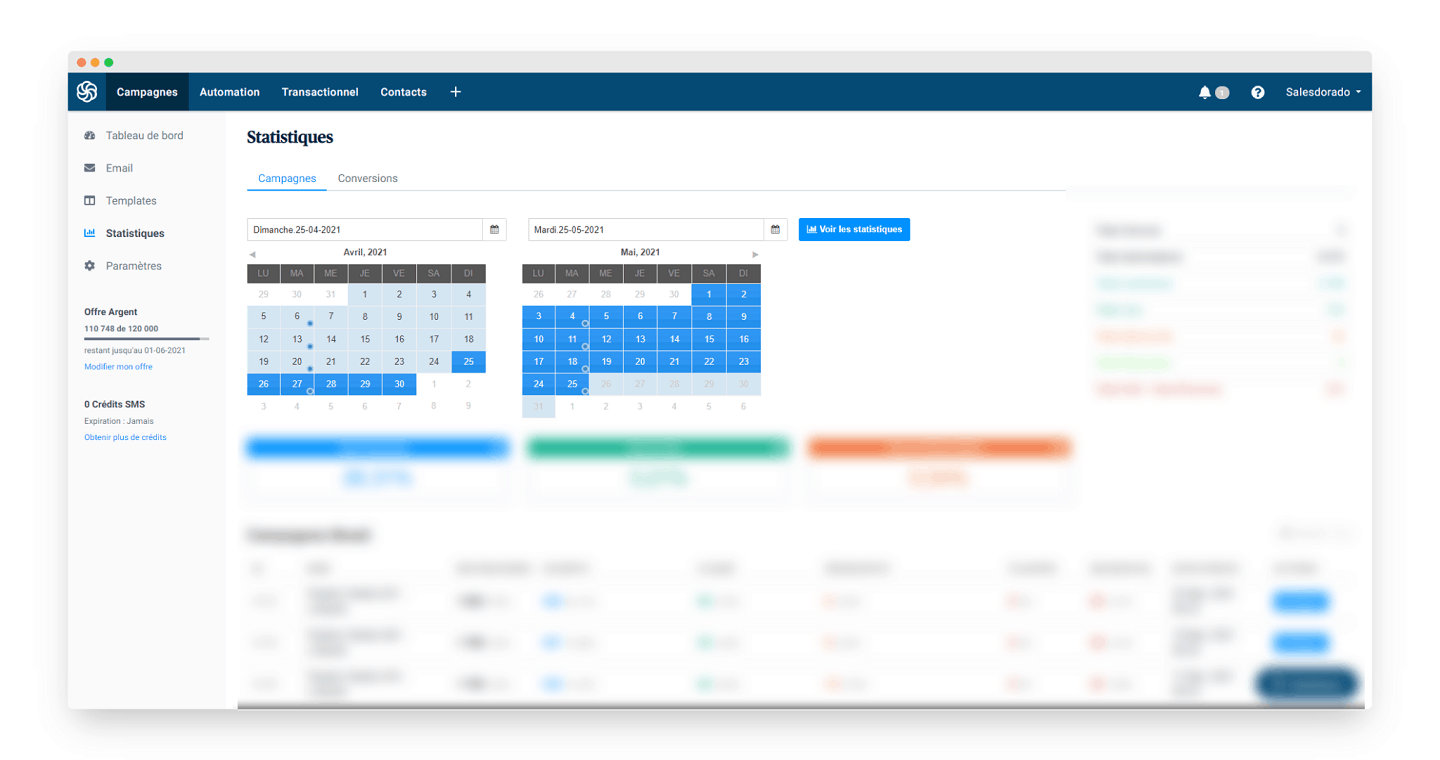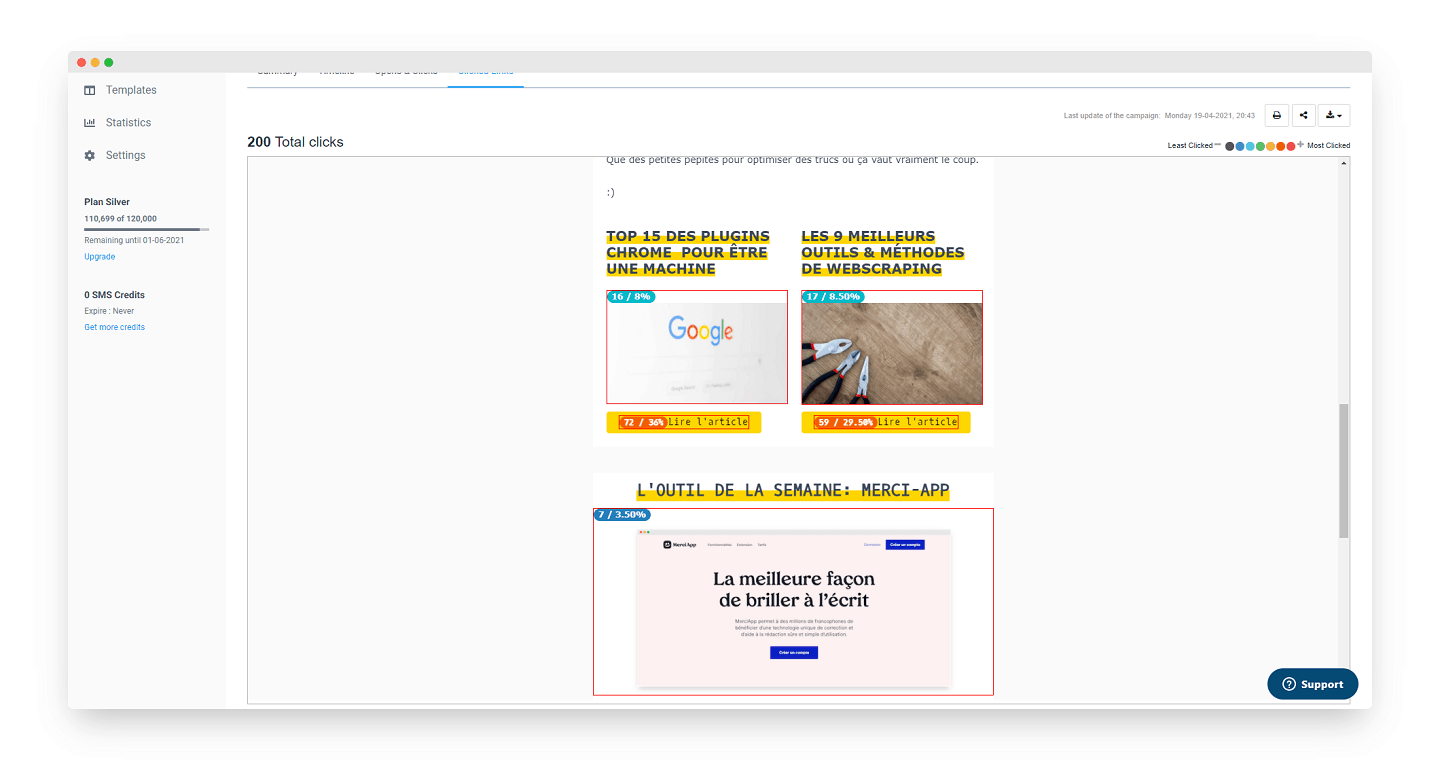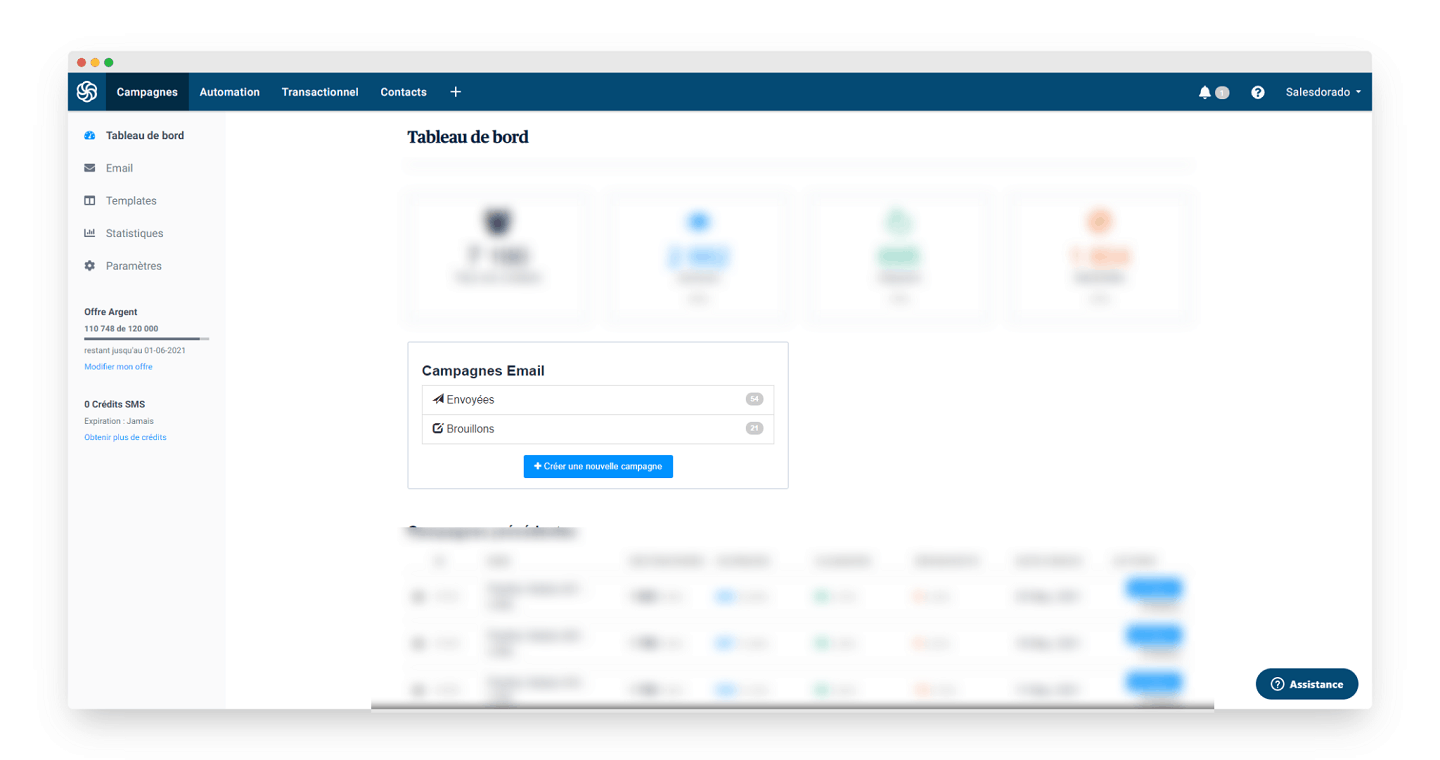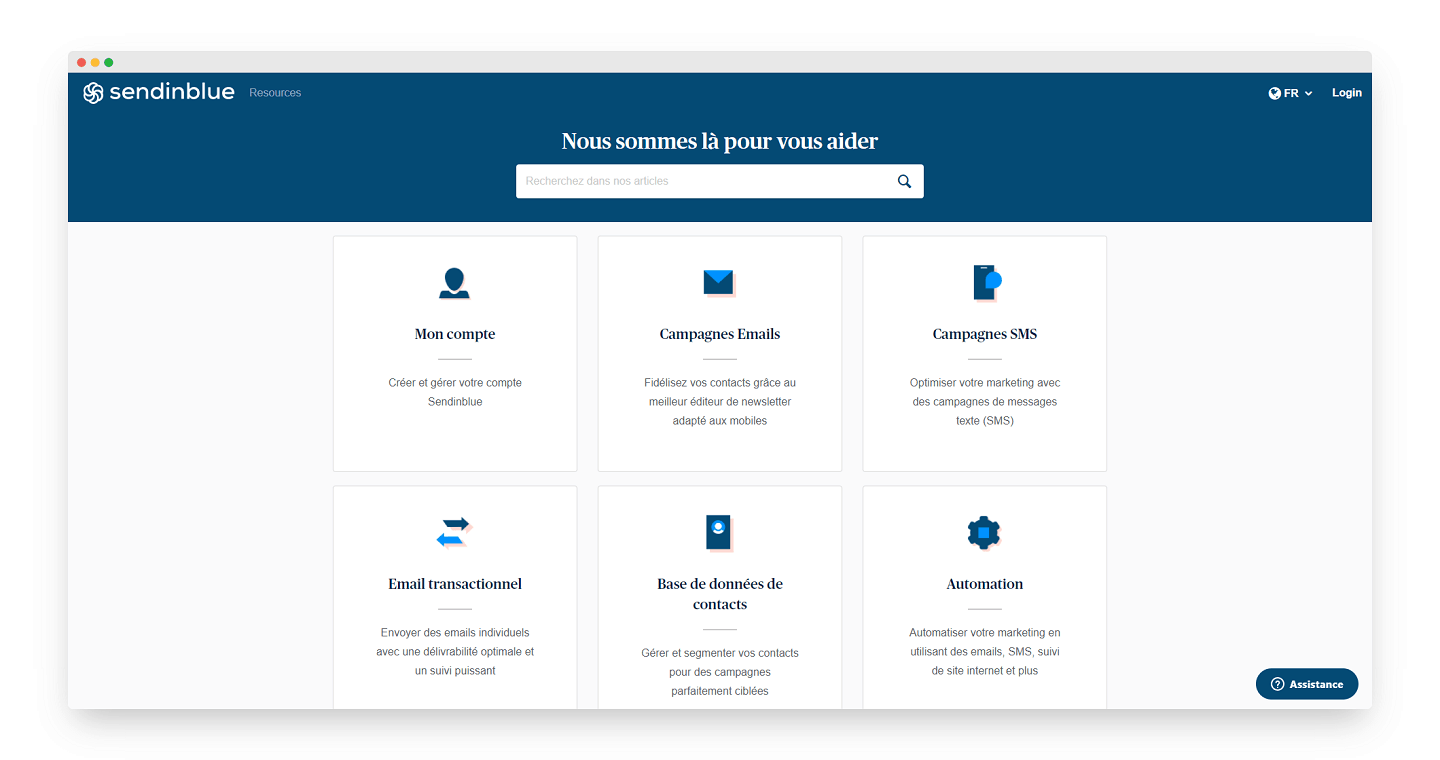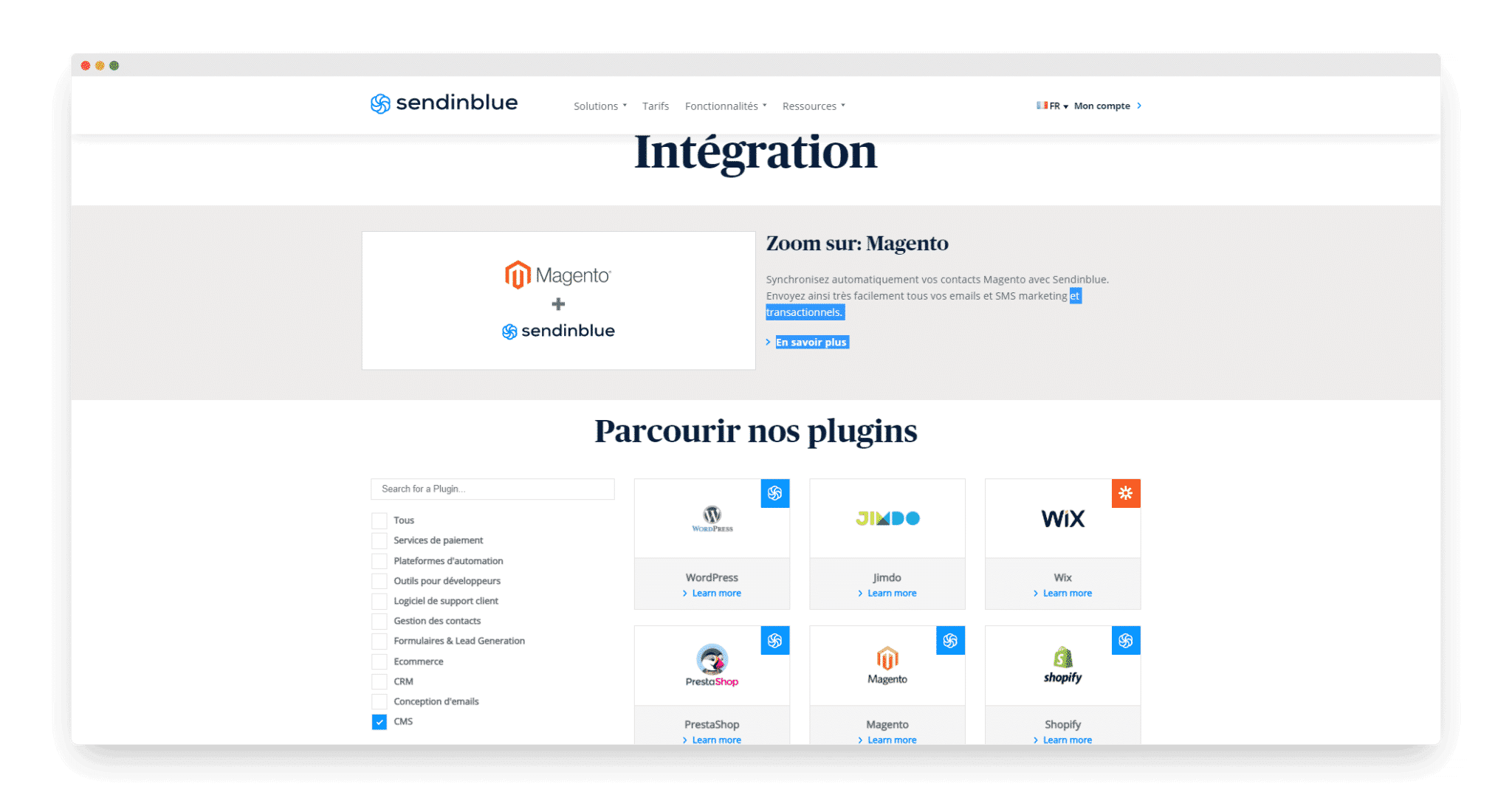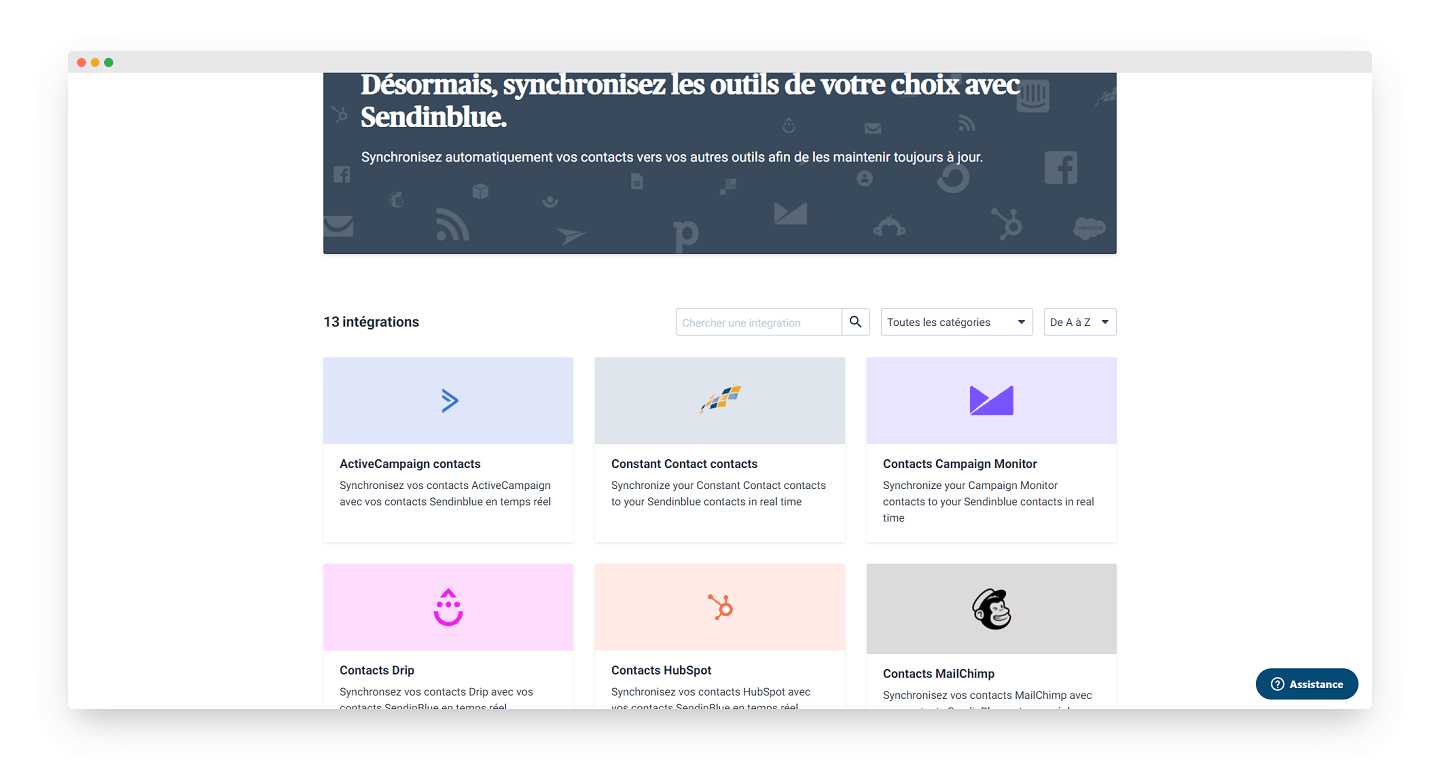- Automation & functional depth
- Excellent reputation in France and Europe
- Ease of use and adoption

Our review of Brevo
Brevo (formerly Sendinblue) is a complete, powerful CRM suite that allows you to go far and offers unbeatable rates. But the overall experience is a little less polished than on other tools, and support is very technical-practical compared with solutions that are much more advice- and service-oriented.
My opinion
Customer reviews
- Free plan quickly limiting
- No on-premise option
- Not well suited to large organizations
Ideal for all SMBs looking for an all-in-one relationship marketing tool
From Free plan for up to 300 emails per day
Free plan and 14-day free trial

Quick Facts
Sommaire
Sendinblue becomes Brevo
Sendinblue announced on May 4, 2023 that they would henceforth be called Brevo. For more information on this name change, and all that it entails, you can read this article by founder Armand Thiberge and this media kit.
Sendinblue is no stranger to Salesdorado. Axel & Cartelis even met at Sendinblue’s offices. It’s a product that we’ve used in many situations, on many projects, and that we still use today for many things.
It’s a very powerful tool that allows you to go very far, and offers unbeatable rates. But the overall experience is a little less polished than on other tools, and support is very technical-practical compared with solutions that are much more advice- and service-oriented.
If you know pretty much what you’re doing, or if you like to learn on the job, this is a solution that will enable you to go pretty far, and build a real relationship marketing strategy.
Sommaire
My opinion of Brevo (Sendinblue) in brief
| Perimeter | Score | My opinion |
|---|---|---|
| Overall rating | 4,6 | All in all, Brevo is a great solution to use upstream of a CRM. You could call it “Lead Relationship Management”. We can set up super nurturing, our contact management (and unlimited contacts) enables us to manage large volumes of leads in great detail, reporting is very precise, and downstream integrations are powerful. The only negative point is on lead capture. The solutions on offer (forms, landing pages) are not robust enough, and upstream integrations (e.g. WordPress) are too lightweight to handle complex capture campaigns. With an external solution on the capture, it can really be a very powerful tool. |
| Ease of use | 4,7 | Brevo is a relatively easy-to-use tool. From navigation to the creation of personalized templates, everything is smooth and seamless for users. |
| Easy to install | 4,8 | It’s very easy to install Brevo |
| Customer service | 3,7 | Online resources, support tickets, e-mail or telephone support, etc. Finding help with Sendinblue can be done in a number of ways. It’s a pity that telephone support is only available with the Premium package. |
| Integrations | 4,3 | The level of integration offered by Brevo depends largely on the type of tool you wish to integrate. Lead generation integrations are weak, CMS integrations are okay and CRM integrations are pretty good. |
| Value for money | 4,5 | Brevo’s value for money is excellent. It’s important to specify that the tool charges “per e-mail sent” and not according to the size of your contact list. A huge advantage over its main competitors. |
#1 Brevo functional scope (Sendinblue)
Overall, the functional depth is impressive (emailing, CRM software, marketing automation software…) but Sendinblue is not really a complete B2B marketing automation solution.
The desire to remain generalist and affordable makes this tool a little light for the most advanced needs. But these needs can easily be met with complementary tools.
Email marketing
While Sendiblue has developed a great deal in terms of functionality in recent years, its flagship offering remains email marketing.
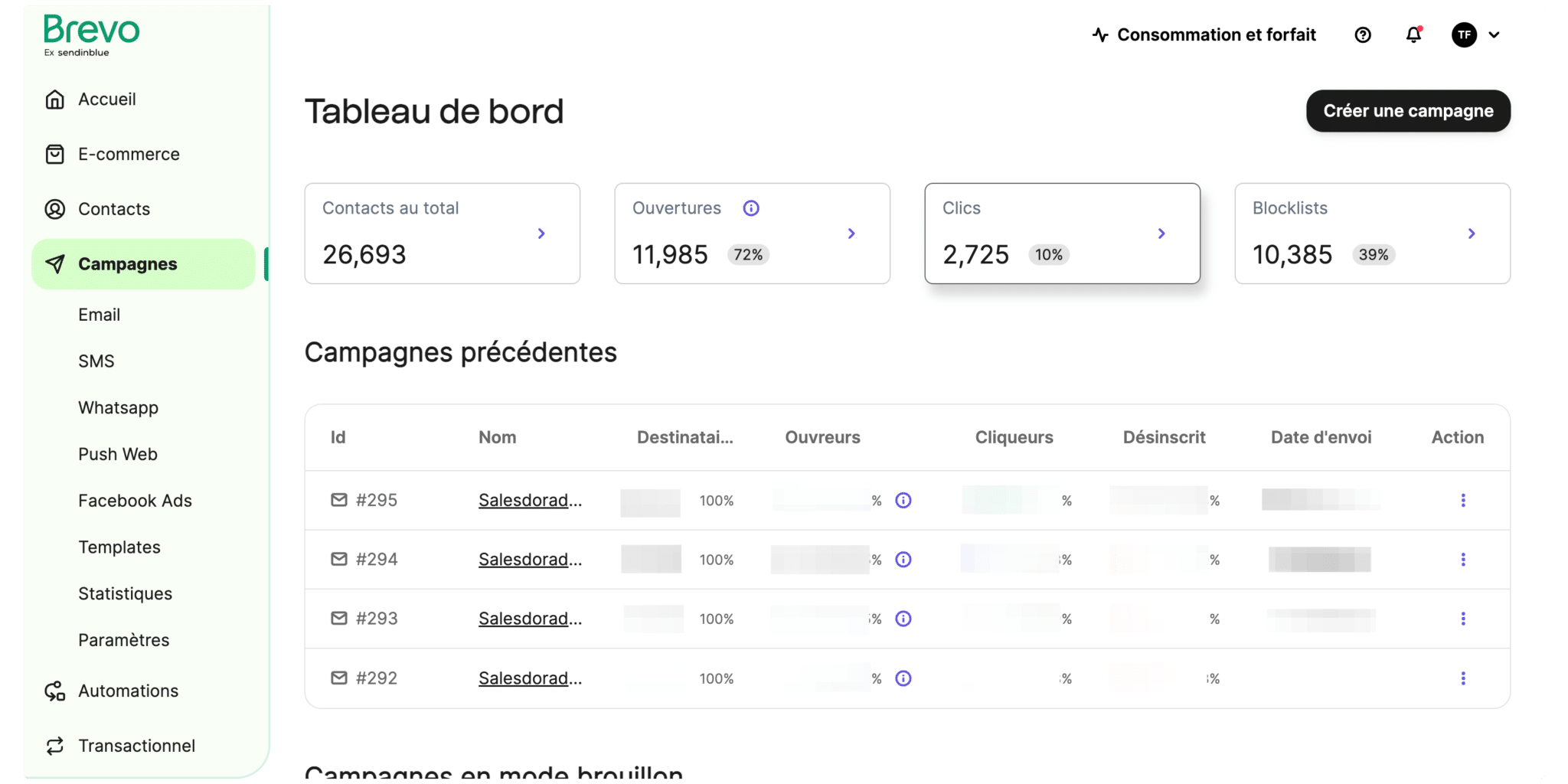
Creating and setting up a campaign is easy, directly from the Campaigns tab in the main menu.
Once you’ve set up your campaign, you can start creating your visuals. The editor takes the form of blocks that you can drag and drop wherever you like (more on this later in the article).
Once the design is complete, select your contact list and, if necessary, an ideal time to send your campaign. Once the campaign has been sent out, the first detailed statistics will arrive a few minutes later.
Overall, our dispatch statistics are fairly deep. The click report is very practical, and allows you to quickly identify the links that have been clicked the most. The tool also gives you access to a list of all openers & clickers for each campaign, which you can easily export (and even dynamically, thanks to webhooks in automation scenarios).
When it comes to tracking, however, you can either set the parameters for each of your links, or use the default UTMs proposed by the tool. If you want to customize a campaign, a template, a particular type of link, etc., you’ll have to be more cunning.
Salesdorado’s opinion
On the whole, Sendinblue allows you to run e-mail marketing campaigns cleanly and easily, but as soon as you get down to the nitty-gritty, you have to tinker.
Contact management & segmentation
With Sendinblue, contact management is simple and streamlined. To import a list of contacts into Sendinblue, 3 options are available:
- Import a .CSV or .TXT file,
- Copy and paste contacts from a list,
- Enter contact information manually.
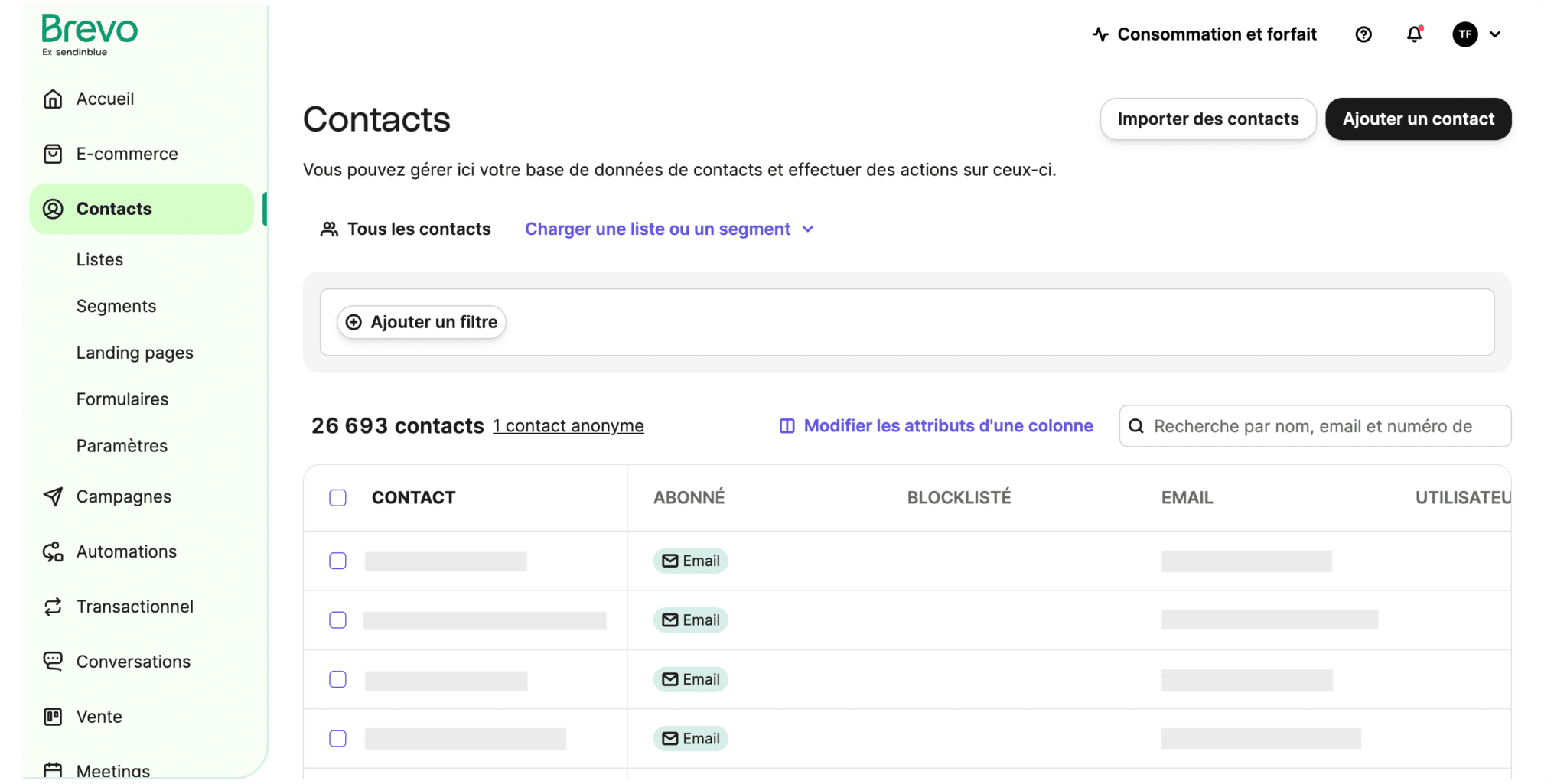
It’s also easy to add new fields and modify field attributes and types. In this way, you can add other characteristics such as the date on which the contact was added to the list and whether or not the contact has opened an e-mail.
Finally, automatic triggers are available for contact management and segmentation. This practice helps to personalize e-mail content according to the actions of your contacts.
Salesdorado’s opinion
Some regret the absence of tags. Not us. We were never really limited by this absence. The segmentation engine is pretty good, except for a few UX glitches that make the experience a bit painful (no keyboard shortcuts for multi-selection, loading a new page to get more details on a contact, etc.).
Landing pages & Forms
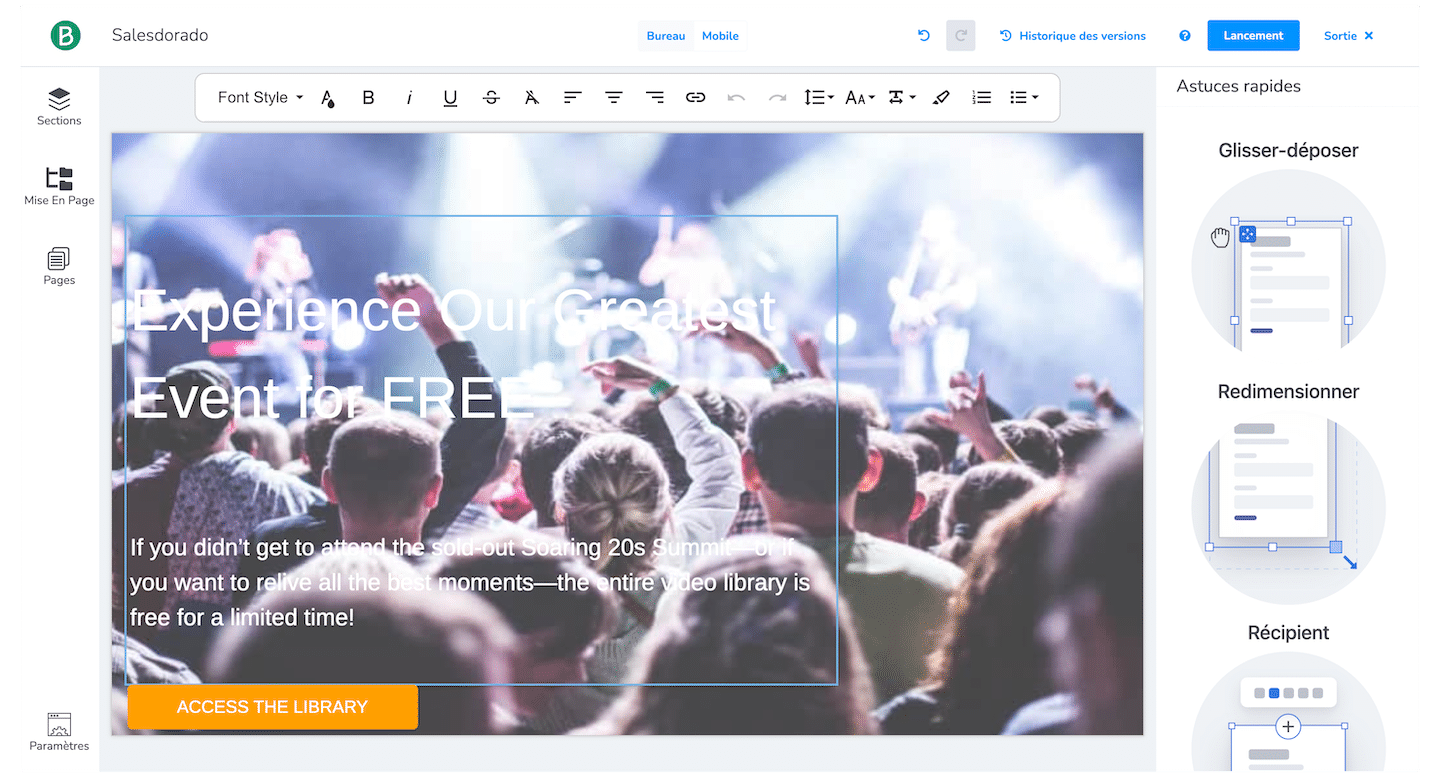
SendinBlue’s templates for creating forms and landing pages are numerous, but a little dated. You can create your own designs using a drag-and-drop editor.
In a matter of seconds, colors, images, text, fonts, etc. can be changed. You can also add as many different fields as you like to your forms – you’re entirely free to choose which information to collect.
- Drop-down lists,
- Text fields,
- Radio button.
- etc.
Integration is performed using copy-and-paste HTML code. To meet the regulatory requirements of your market, you can define a single or double opt-in process.
Be careful with double opt-in: Sendinblue doesn’t provide validation of collected e-mails and instead requires captchas to be installed on the capture site (to the detriment of your users’ experience, therefore).
If your visitors have fun testing your forms with invalid emails, Sendinblue will send double opt-in emails to these addresses, resulting in hard-bounces that can cause your account to be blocked. Unfortunately, the only solution is to slow down your site, or considerably reduce the captcha experience.
Salesdorado’s opinion
This is probably Sendinblue’s biggest weakness. Despite a variety of templates and an easy-to-use form or landing page editor, the restrictions on e-mail capture are too restrictive, placing the burden of validation on users. It’s a shame.
Lead management
Lead management and Sendinblue are technically compatible. In practice, however, it’s quite complicated to exploit this feature to the full.
Unfortunately, you have to do almost everything yourself. For example, there is no integrated lead scoring functionality.
On the other hand, you can use lists to organize your contacts according to the criteria of your choice. This may include demographic data, where prospects are coming from, where they are in the sales funnel, and so on.
Thanks to Sendinblue’s integrated CRM, you can find all your leads’ information and plan your follow-ups in one place. You can set up lead nurturing sequences in addition to traditional campaigns thanks to the automation platform. The amount of information gathered by the tool is impressive.
Salesdorado’s opinion
When it comes to lead management, Sendinblue can do it all. On the other hand, if you’re looking for a solution that can handle lead management “out of the box”, prefer solutions like Activecampaign or Hubspot.
Live chat & Whatsapp
The promise is powerful. Especially for smaller organizations. Emailing is at the heart of customer relations strategy, and live chat connects operations and day-to-day reality to marketing. It’s a powerful building block for a tool like Sendinblue.
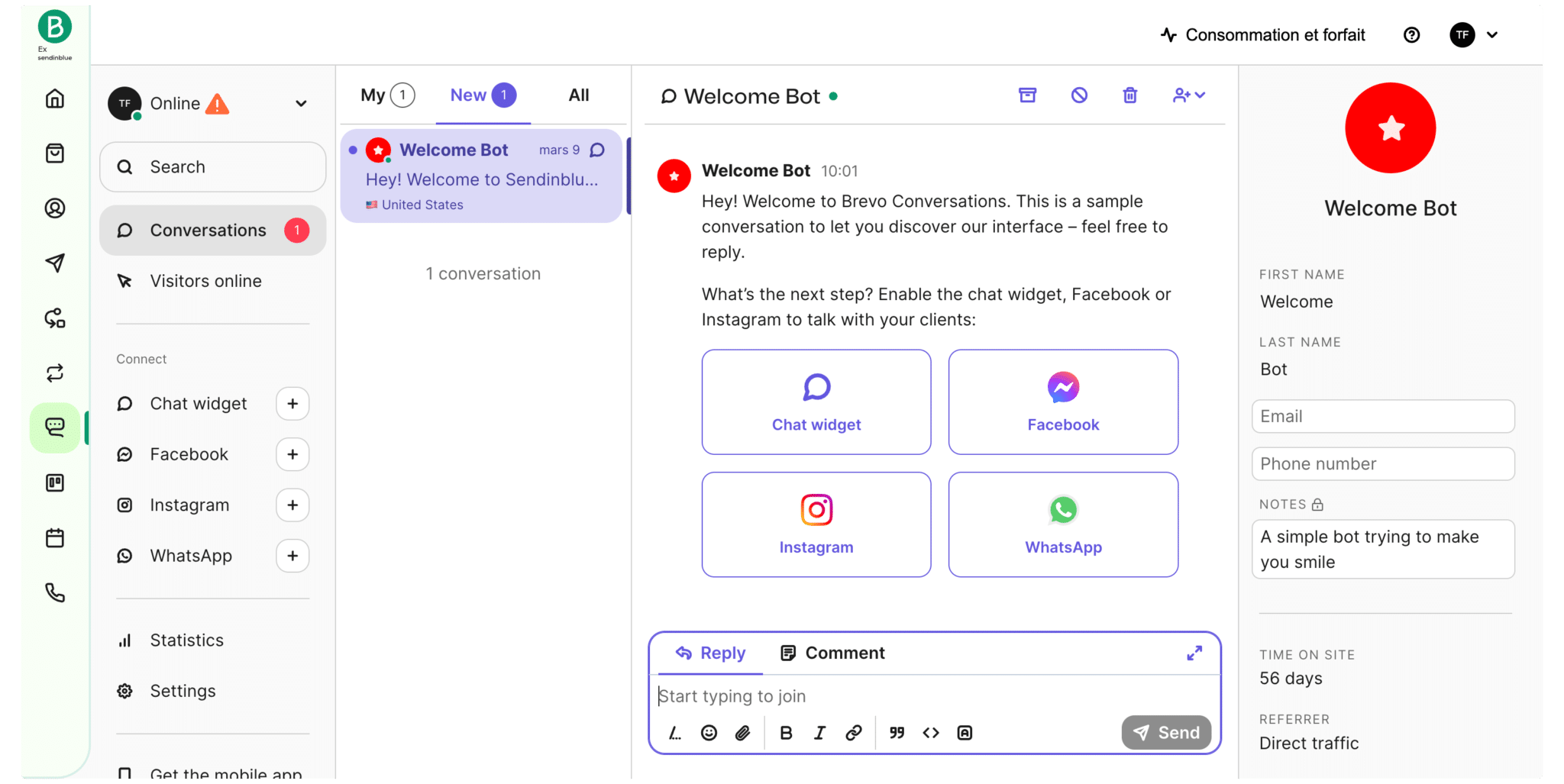
We tried it out for a few weeks in Beta on Reviewflowz, and frankly it’s pretty convincing, and quite comparable to real live chat software like Crisp or Drift as long as you’re using it for basic purposes.
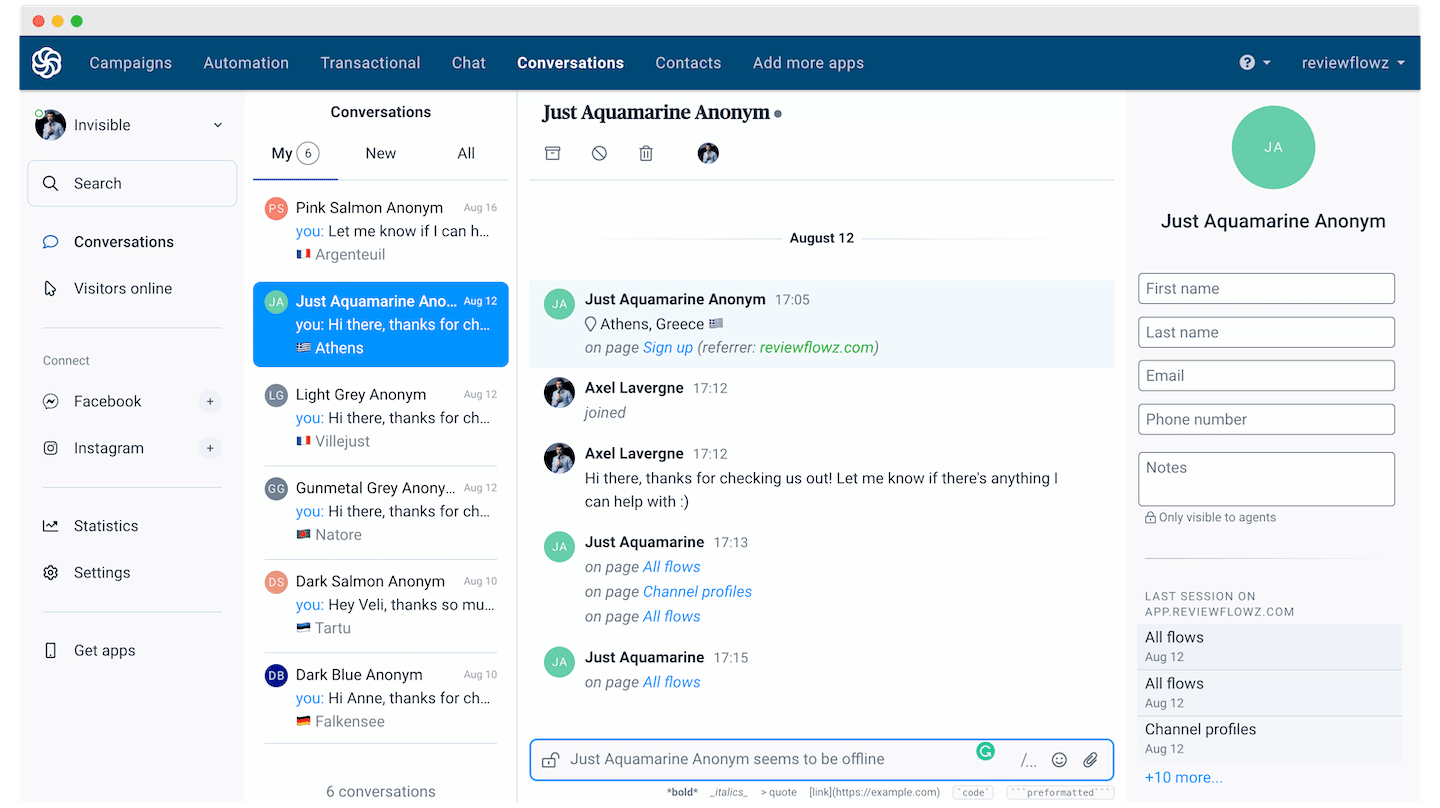
You can connect the Sendinblue Conversations mobile application(App Store | Play Store) to communicate with your customers directly from your phone, and/or set up a notification system. You can even dispatch conversations to several agents connected at the same time.
Set-up is very simple. It’s not clear to what extent it works or doesn’t work with the marketing automation snippet, and the integration with the automation platform isn’t obvious – but if you follow the instructions, you’ll have a chat bubble in production in 5 minutes.
It’s still a little below the market, for all those little reasons, those little glitches you have to spend too much time on, and the integration of the tool with the rest of the Sendinblue suite, but overall it’s very interesting.
For our part, we’ve gone back to Crisp for the time being, without much conviction. We’ll give it another try in a few months!
#2 Reporting
In this respect, the tool comes with numerous features to help you evaluate the performance of your campaigns and scenarios.
Beyond the classic statistics on e-mail opens or clicks, Sendinblue provides an engagement timeline to see when your e-mails are opened.
You can also filter reports by geographical area and by the e-mail providers used by your contacts.
Reporting capabilities don’t stop there. There are two other interesting features to enhance your marketing strategy:
- The heatmap,
- A/B testing.
The heatmap helps you visualize how your contacts engage with your e-mails. You can see which sections they pay attention to and which they ignore completely. With this information, you can personalize your templates to generate even more interest.
For A/B testing, simply create two different e-mails and submit them to a test. The A/B test report will tell you which performs best.
Salesdorado’s opinion
Sendinblue’s reporting tools are very useful. Thanks to its advanced features (heatmaps, A/B tests, filters of all kinds, etc.) identify the statistics that interest you, and Sendinblue will provide them.
#3 Getting started
Sendinblue’s user interface is easy to understand and learn. The main menu, at the very top, groups together all Sendinblue functionalities (Campaigns, Automation, Transactional, Contact Management).
The side menu provides access to statistics, templates, sent e-mails and global tool settings.
To create e-mails, the heart of Sendinblue’s offering (as mentioned above), the design tool is very simple to use. To send them, Sendinblue will guide you step by step towards your ultimate goal: communication.
Salesdorado’s opinion
Getting started with Sendinblue is very simple. Thanks to its main and side menus, navigating to find what you’re looking for is quick and easy.
#4 Accompaniment and support
Sendinblue has a support page you can use to find help related to the tool’s features. If you’re just starting out, you’ll find plenty of resources to make the onboarding process easier.
Topics are organized by category: from how to set up an account and launch an e-mail campaign, to how to manage contacts and automate your marketing actions.
There’s also a search function so you can quickly find the subject that interests you.
If online resources don’t help you solve your problem, there are several other options:
- Create a support ticket,
- Contact customer support via a form,
- Call a toll-free assistance number (Premium plans only).
Please note that telephone support is only available to users with a Premium account.
Salesdorado’s opinion
Ticket, telephone or e-mail support, written resources, etc. Sendinblue offers a wide range of options for resolving problems encountered by its users.
#5 Brevo (Sendinblue): customer reviews
Sendinblue has won over a very diverse customer base, from e-merchants just starting out on Shopify, to agencies and media sites on WordPress, to more complex software or platforms.
And overall, online reviews of the company are very complimentary. Simplicity and affordability are among the elements most often cited.
On the negative side, it’s mainly email list validation issues that are causing concern among the least satisfied users. It’s true that Sendinblue is very demanding when it comes to the quality of its customers’ contact databases. As a Can-Spam signatory and European company, the French nugget has little choice but to refuse to send emails to scraped or purchased lists.
#6 Integrations
Recently, Sendinblue has been offering solid integrations that can be segmented into the following categories:
- Lead generation and e-mail capture: Unfortunately, few integrations are designed and maintained by Sendinblue. Most lead generation tools integrate with Sendinblue somewhat because they have no choice: Sendinblue is a major solution on the email marketing market, and one of the only European solutions.
- CMS: The e-commerce integrations are pretty good, but there’s nothing interesting on the B2B side. Too bad, the wordpress plugin is not bad, but has aged badly and is a bit of an empty shell for integrating marketing automation easily on your site. That’s no less than most of our competitors, who don’t do anything very well either.
- Commercial CRM: The great thing about Sendinblue is that the number of contacts is unlimited. The tool could therefore serve as a Lead Relationship Management platform. A sort of “mass” CRM upstream of sales CRM. The (recent) integrations with most of the commercial CRMs on the market are an important step in this direction: Pipedrive and Hubspot in particular. Unfortunately, integration with SFDC (Salesforce) is not up to scratch. So we don’t recommend it at all.
Salesdorado’s opinion
Sendinblue offers very solid integrations. Thanks to its unlimited number of contacts, it can be used as a Lead Relationship Management tool to set up a lead nurturing and lead scoring strategy upstream of your marketing campaign. CRM software It’s a shame that the email capture and validation tools & processes aren’t up to scratch.
#7 Value for money
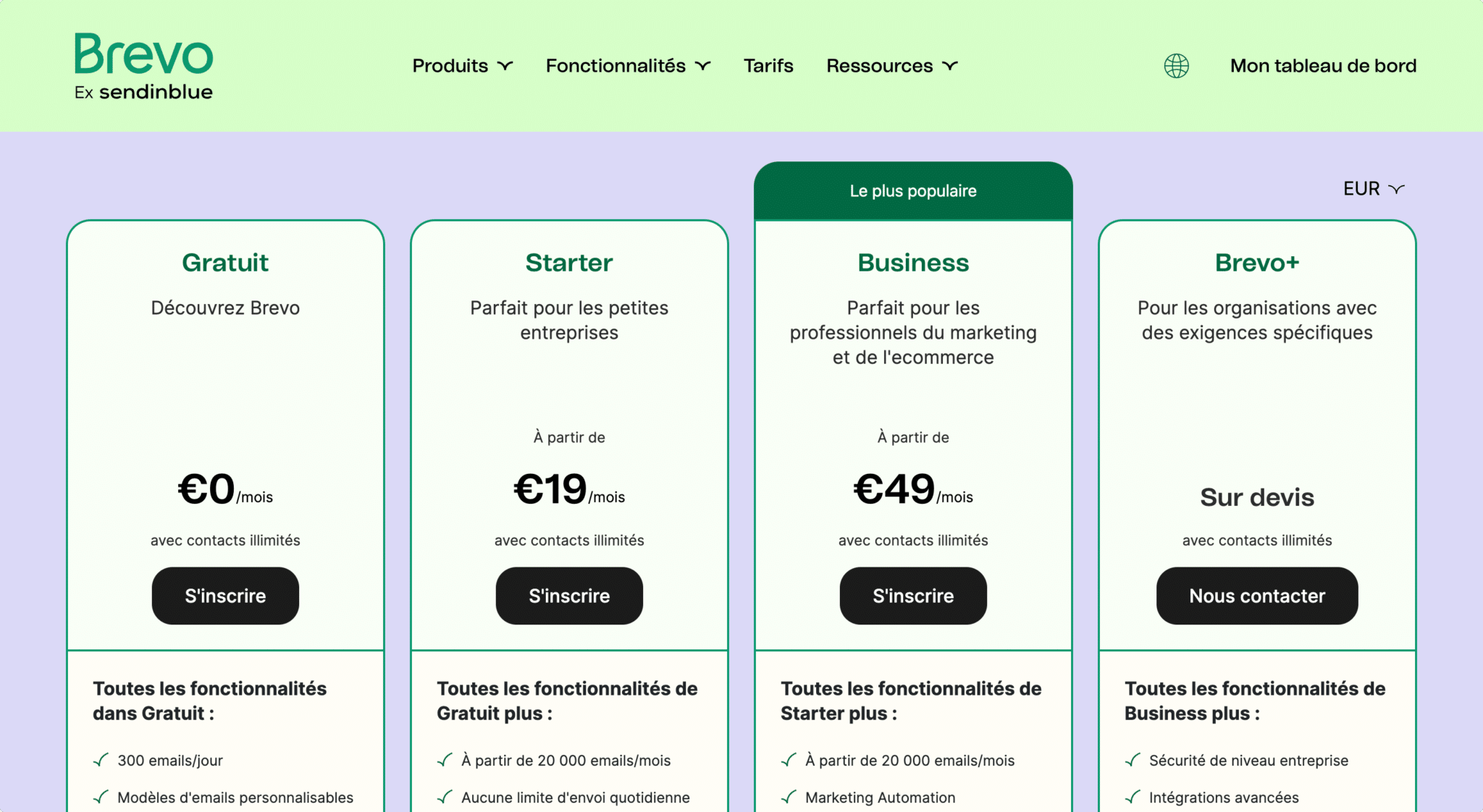
Sendinblue charges “per e-mail sent” and not according to the size of your contact list. Whether your list consists of 100 or 1,000,000 contacts, Sendinblue doesn’t charge extra for it.
Sendinblue also offers a free plan with a ceiling of 300 e-mails sent per day. This is a good starting point for testing the tool and setting up a few automations. Don’t count on it to send your newsletter for free, though.
The value for money is excellent, and very different from other solutions that charge by the number of contacts rather than e-mails sent. Sendinblue is a great tool for companies with large contact lists and low marketing pressure.
Salesdorado’s opinion
Sendinblue’s value for money is excellent for those who use it with a lot of contacts, and relatively low marketing pressure. In terms of feature levels, a true automation platform at €49/month is hard to beat. The only one that does this is ActiveCampaign at $39/month, but rates skyrocket as soon as you exceed 2,500 contacts.