- Ease of use
- User Experience and Interface
- Flexibility of Features

Our review of Monday CRM
Monday CRM is specialized sales software designed to help business owners, sales teams, and RevOps manage the entire sales cycle—from lead generation to deal closure.
My opinion
Customer reviews
- Somewhat limited in functionality
- Customer support could be improved
- Higher cost for teams over 10 users
Ideal for small teams looking for a highly customizable CRM
From 36€ / month with 3 users
14-day free trial
Sommaire
Do you know Monday as a project management application? Monday is widely praised for its polished, user-friendly interface that places collaboration tools at the heart of your team’s workflow. It allows you to consolidate tasks and optimize project management with ease.
But Monday is more than just a project management tool; it’s also a strong alternative to traditional CRM systems. So, under what conditions can Monday serve as an effective CRM for your sales teams? In this article, we’ll help you assess if Monday CRM meets your business needs. We’ll share our insights on its potential to deliver a high-performance CRM experience.
Check out our recommendation engine to shortlist the 3 CRM apps that best fit your requirements
Sommaire
Monday CRM in a nutshell
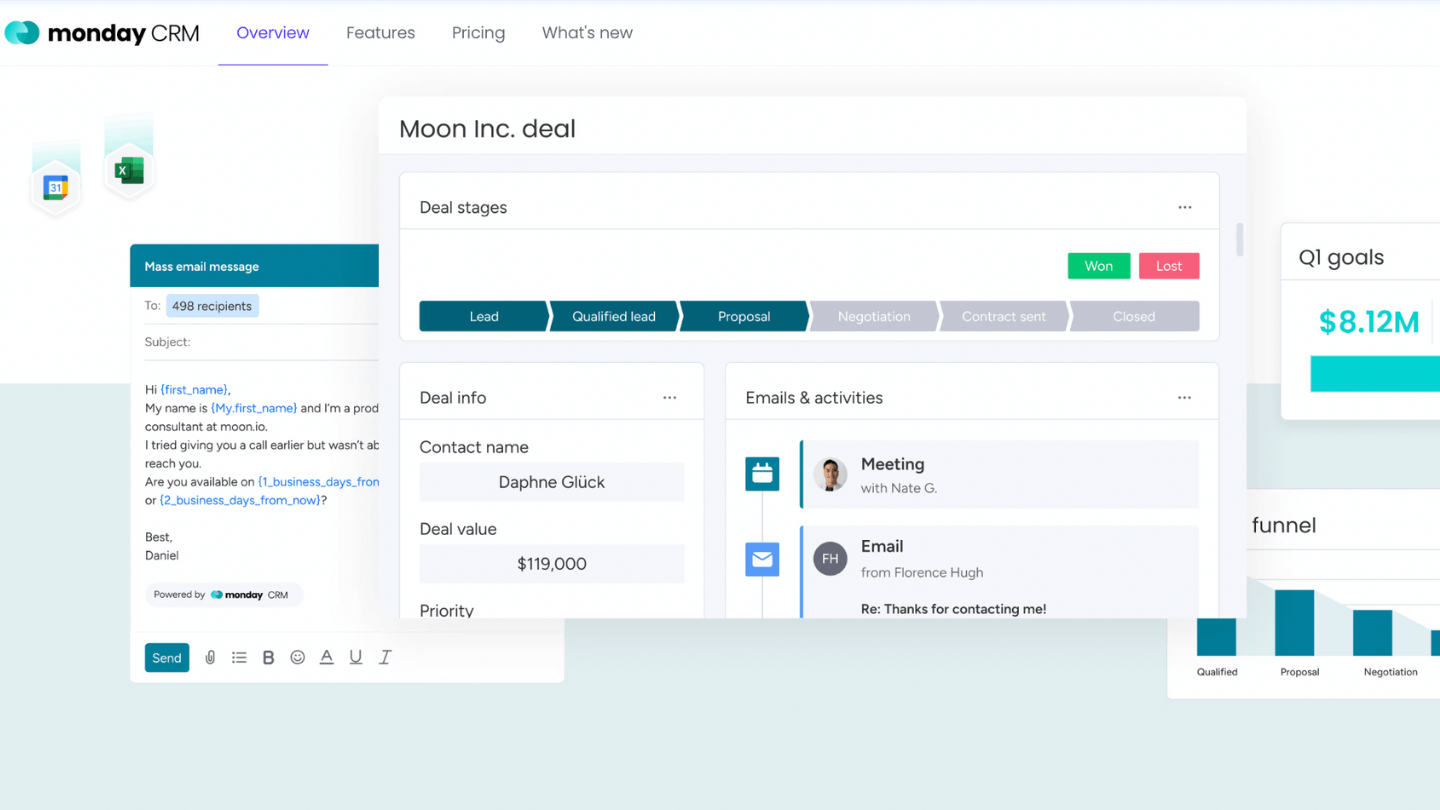
Above all, Monday is one of the most popular productivity tools for teams on the market today. Initially designed for project management, it now includes a CRM function, allowing you to add dashboards to your project views and manage sales prospects in a visually engaging way—a unique feature compared to most traditional CRMs.
As a versatile platform used by small and large businesses alike, Monday has evolved into a comprehensive tool with a wide range of features to meet diverse organizational needs. This versatility has made it a top choice in recent years. While it wasn’t originally intended as a CRM, it’s an excellent option for small to mid-sized businesses, particularly service-based companies that operate in a “project” mode.
Try Monday CRM free of chargeGet a 14-day free trial with full access to all features.
Getting started with Monday CRM
Let’s begin with Monday’s strongest attributes: design and ease of use. This tool defies the stereotype of a complex, clunky CRM system, instead providing a streamlined and intuitive experience.
Monday’s CRM interface features a color-coded layout with multiple tables on a single screen, organized with clear titles and stages. This setup allows users to instantly see where each lead stands in the sales process—a huge benefit for visually-oriented teams who want a quick, comprehensive view of their sales pipeline.
Creating your first table
Upon signing up, you may find it initially unclear where to locate the CRM functions, as Monday defaults to its project management tool. However, once you dive in, you’ll find a range of pre-designed templates to help you get started quickly. CRM-specific tables can be accessed under the “Sales & Customers” section.
Pro tip: You can also explore other templates to create efficient sales processes! These templates are quite versatile, allowing you to manage sales rep commissions and other custom workflows as well.
It may seem like a lot of information at first, but once you start using the tool, you’ll see how intuitive it is to navigate.
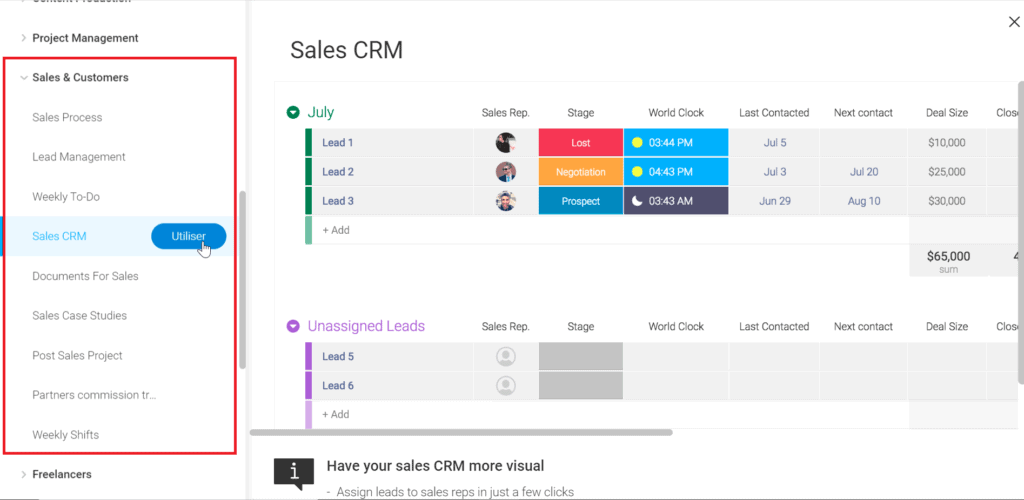
Monday CRM’s drag-and-drop interface is colorful, intuitive, and user-friendly. You can easily add contacts, customize columns, and rearrange information, making it a straightforward tool for organizing leads.
In the example below, we demonstrate how to add a new customer. Simply click on a cell in the table, and a pop-up appears, allowing you to fill in all relevant information about the lead.
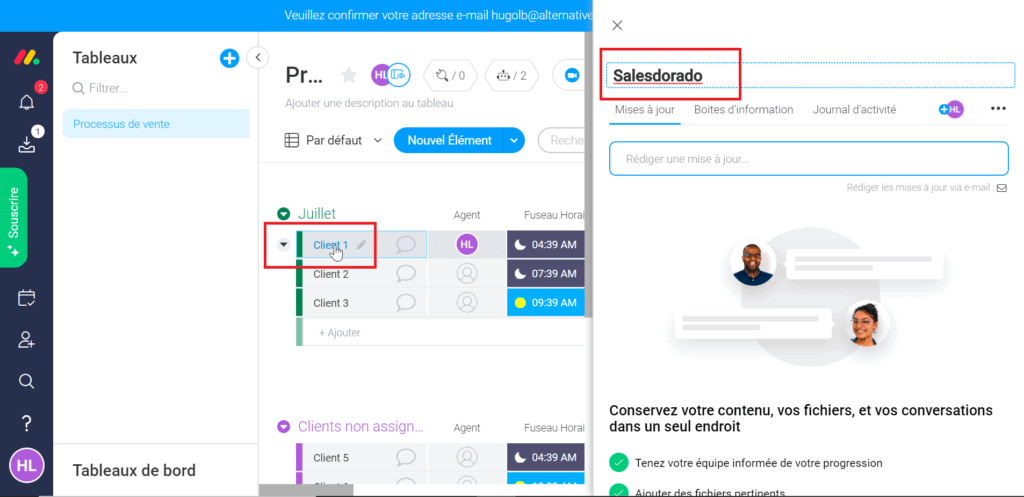
Daily management
Monday CRM makes it easy to log detailed information for each lead. The template includes fields to track essential sales data such as business potential, likelihood of closing, and expected deal value.
We especially appreciate the customizable nature of Monday CRM. Each type of data can be adjusted to suit your team’s workflow, enabling you to create vibrant, visual tracking tables that are both functional and visually appealing for your team.
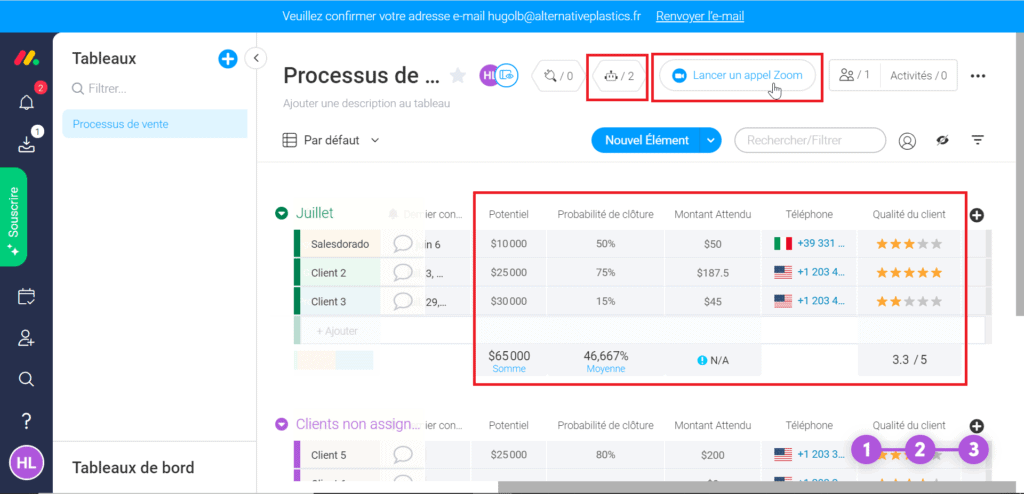
You can also link Monday CRM with your Zoom account, a feature that simplifies life for sales teams who frequently hold video calls with leads or clients. This integration makes it easier to schedule and track video interactions directly within your CRM.
Automate tasks
To make things even easier, Monday CRM enables you to automate your lead follow-ups. This feature allows you to automatically send notifications to your team based on specific events—such as when a new lead is assigned—making it easier to stay organized and responsive.
Try Monday CRM free of chargeGet a 14-day free trial with complete access to all features.
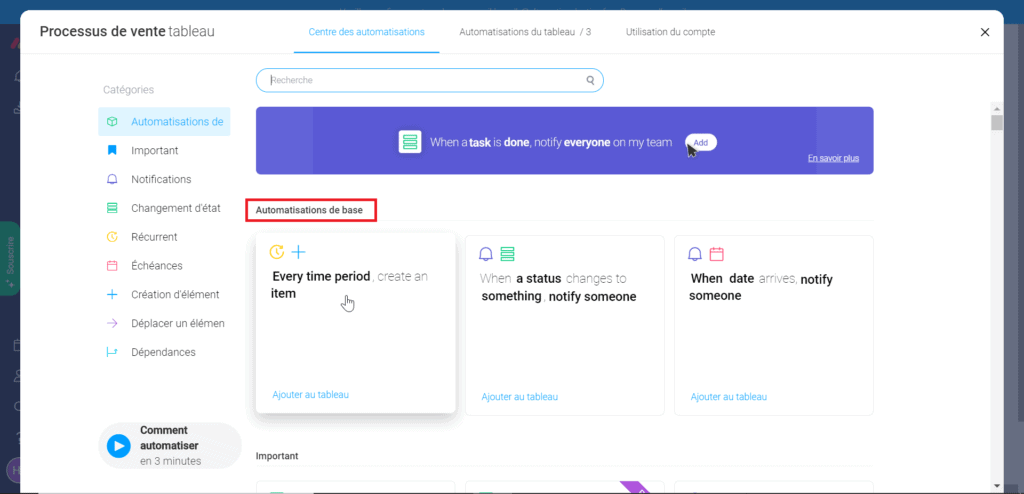
Reporting management
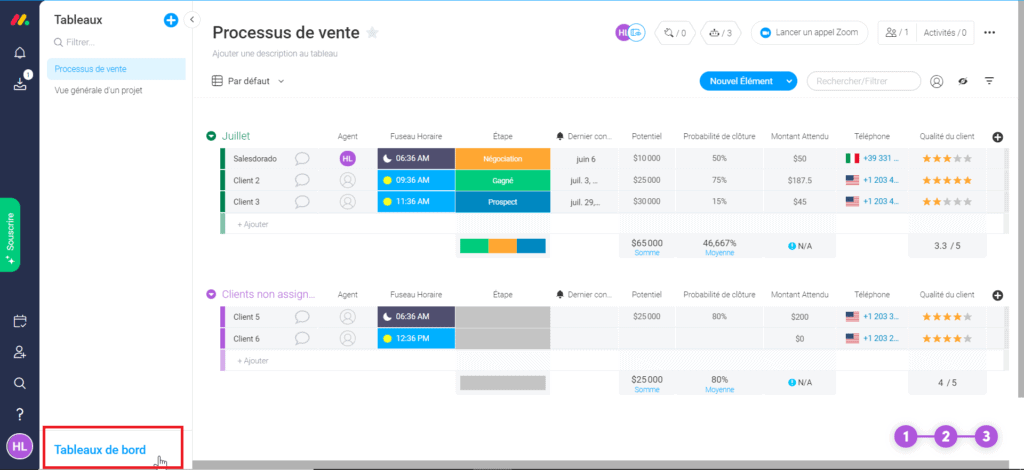
Unlike many CRMs that offer standard, pre-set reports, Monday CRM allows users to fully customize their own reports. This flexibility is ideal for teams who want to visualize both the big picture and finer details of their sales data, adapted to their unique needs.
For example, you can create reports to focus on team performance, track individual team members’ progress, analyze a user’s efficiency across various projects, or view a detailed breakdown of one or multiple projects at once. To create a custom report, simply navigate to the Dashboard tab at the bottom left of the main menu, then select and add widgets that best suit your reporting needs. In the example below, we’ve chosen the Diagram widget, selected the relevant table, and added data for a clear visual analysis.
Try Monday CRM free of chargeEnjoy a 14-day free trial with full access to all features.
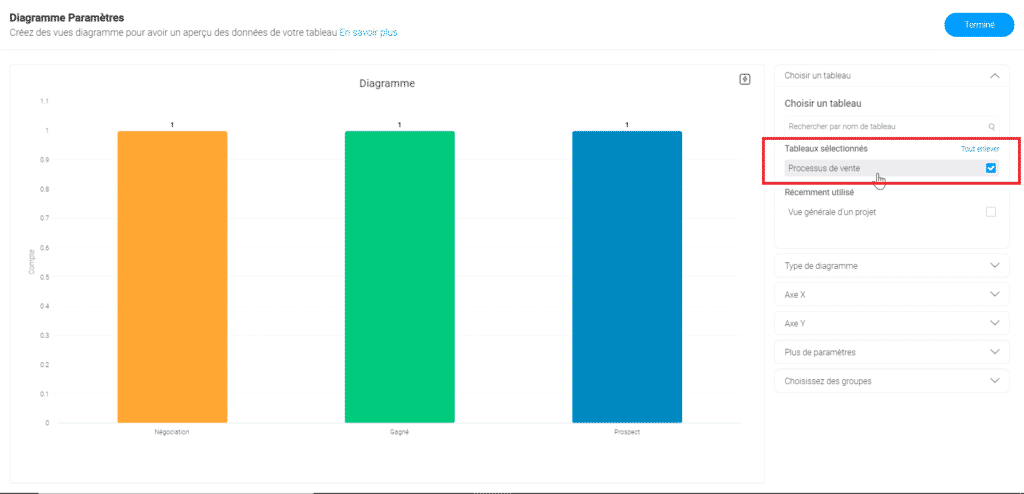
Monday CRM: Offers & prices
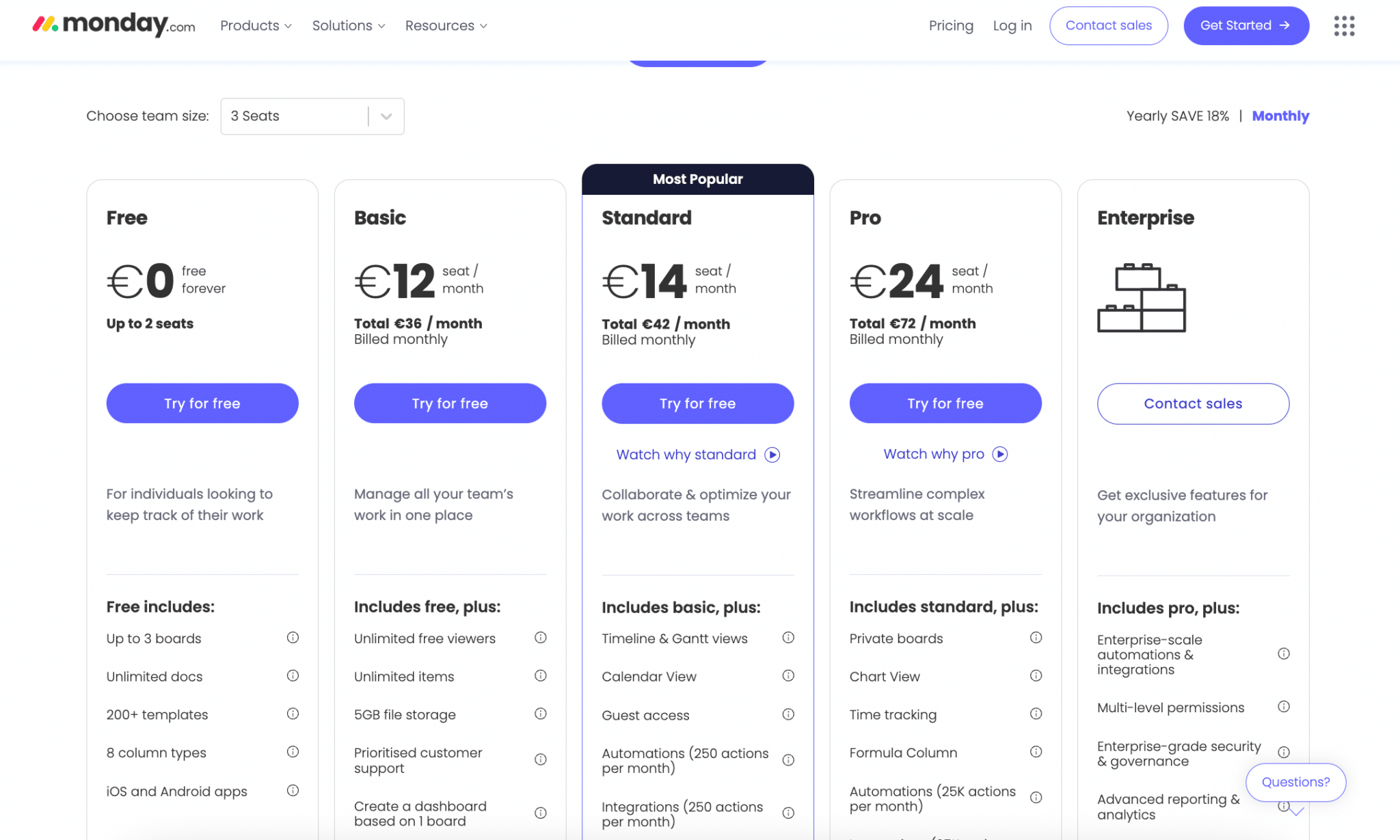
Monday CRM currently offers four paid plans. A free option will soon be available, but it will be limited to basic contact storage. Pricing varies based on the number of users, with a minimum requirement of three users. Here’s a breakdown of the plans available for teams of three users:
- Basic Plan, at €35 per month – Ideal for small teams with basic needs. This plan allows you to organize your contacts, manage prospects, and create unlimited pipelines. It includes access to Monday CRM’s mobile app, making it a solid choice for teams just starting with CRM.
- Standard Plan, at €42 per month – Perfect for growing teams, this plan offers task automation and integrations, with a monthly limit of 250 automations. It also enables you to manage activities, create quotes, and handle invoicing, providing a more comprehensive set of features for expanding businesses.
- Pro Plan, at €72 per month – This plan significantly expands the capabilities of Monday CRM, supporting up to 25,000 automations and integrations each month. It includes access to the email editor, basic reporting functionalities, and even opens up integration with HubSpot, making it well-suited for teams seeking more robust CRM tools.
- Enterprise Plan, pricing upon request – Tailored for larger organizations, this plan supports up to 250,000 automations and integrations per month. It includes advanced features such as Salesforce integration, enhanced reporting tools (including goal-oriented reports), lead scoring, and personalized support. Contact Monday’s sales team for a custom quote based on your specific requirements.
Each plan is available with either monthly or annual billing options, with an 18% discount for annual subscriptions. Additionally, a 32% discount is available for two-year subscriptions.
If you have more than 200 users, please contact the Monday.com sales team for a personalized quote.
Try Monday CRM free of chargeEnjoy a 14-day free trial with complete access to all features.
Integrate Monday CRM with your existing tools
While Monday CRM offers a limited selection of native integrations, it does connect with several essential business tools. If integrations are a top priority for your team, it’s worth considering this before making a decision. Fortunately, Monday integrates smoothly with Zapier and its alternatives, providing access to a wide range of automation possibilities.
Additionally, Monday CRM directly connects with a number of popular applications, including:
- Google Drive
- Trello
- Slack
- Asana
- Google Calendar
- Jira
- Dropbox
- Microsoft Excel
For a full list of available integrations, you can visit the complete list of Monday CRM integrations here.
Overall, if you’re looking for a CRM that’s simple and doesn’t require extensive integrations, Monday.com is an excellent option. It’s suitable for companies of all sizes but is especially effective for commercial teams with a limited set of clients and straightforward sales processes that can be managed with a visual, easy-to-use interface.
Try Monday CRM free of chargeEnjoy a 14-day free trial with full access to all features.
One of the standout features of Monday CRM is its intuitive drag-and-drop functionality, which differentiates it from many other CRMs. It’s an excellent choice for teams looking to integrate CRM functions seamlessly with project management tools, all within a unified platform for your entire team.
To find out moreHere are some additional resources to help you make the best choice for your business:
Check out our recommendation engine to shortlist the 3 CRM apps that best fit your requirements

