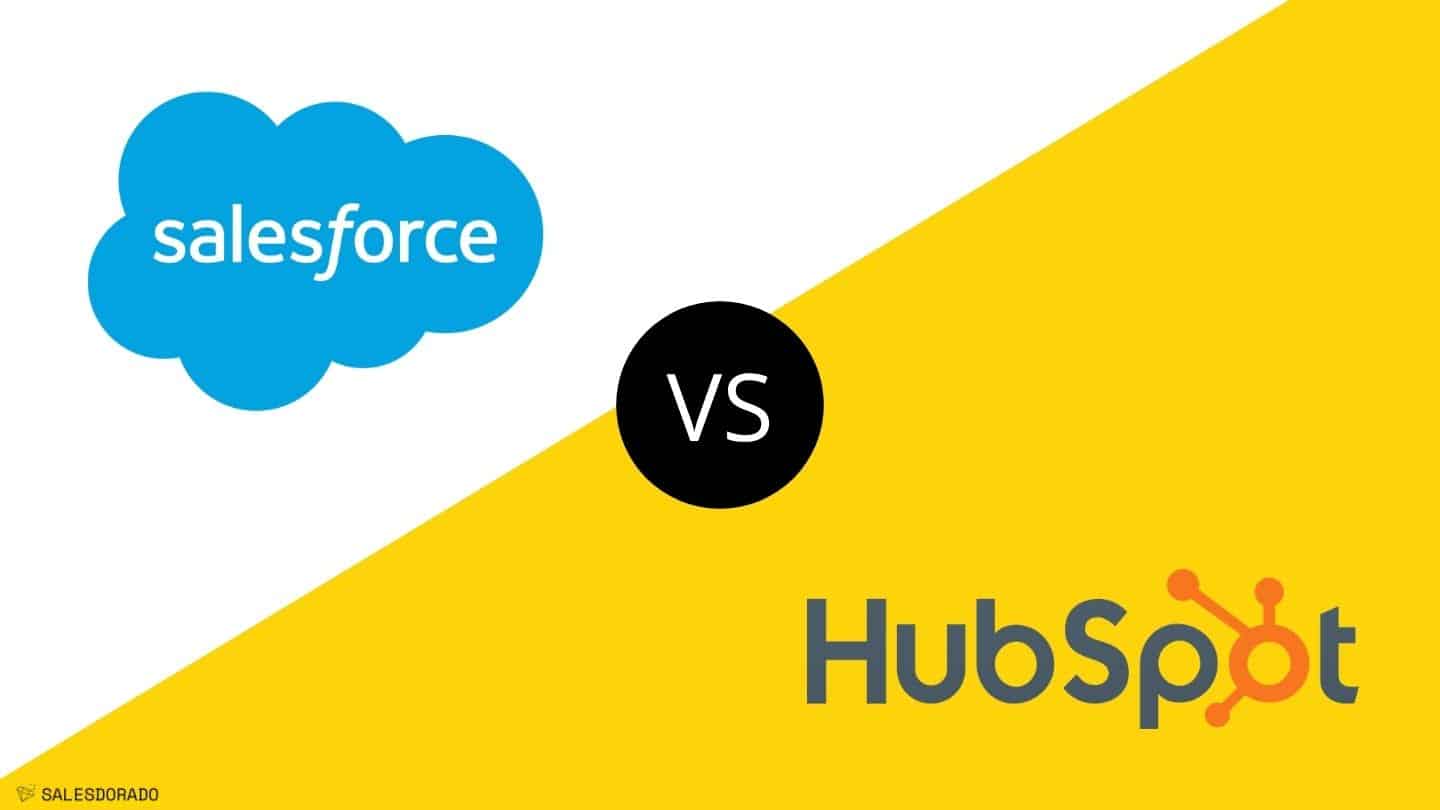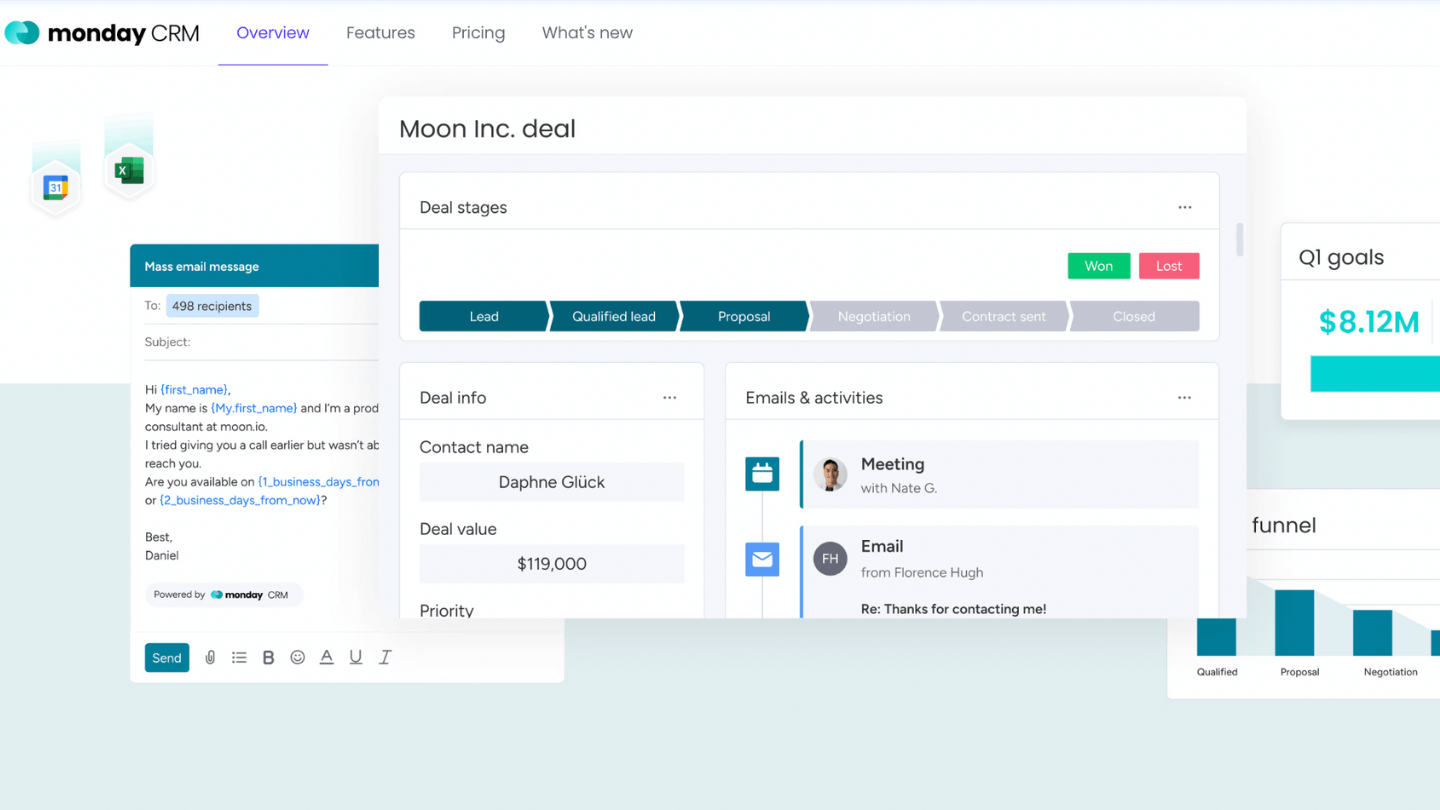Creating quotations is the first step in managing your business. It’s possible to generate quotations yourself, using Excel for example, or to use free software to make the document a little more formal.
In practice, the use of approved invoicing software becomes compulsory in 2024, and all approved invoicing software offers a quotation editor, which can then be transformed into invoices. And many of these programs are free, at least for a while.
So it’s really best to use free invoicing software to produce quotations, and then invoices.
But some software packages take this a step further, with automated tracking from quotation creation right through to detailed CPQ analysis. In concrete terms, it allows you to monitor cash flow, business by customer and inventory management by product.
Sommaire
#1 Facture.net: free quotation software
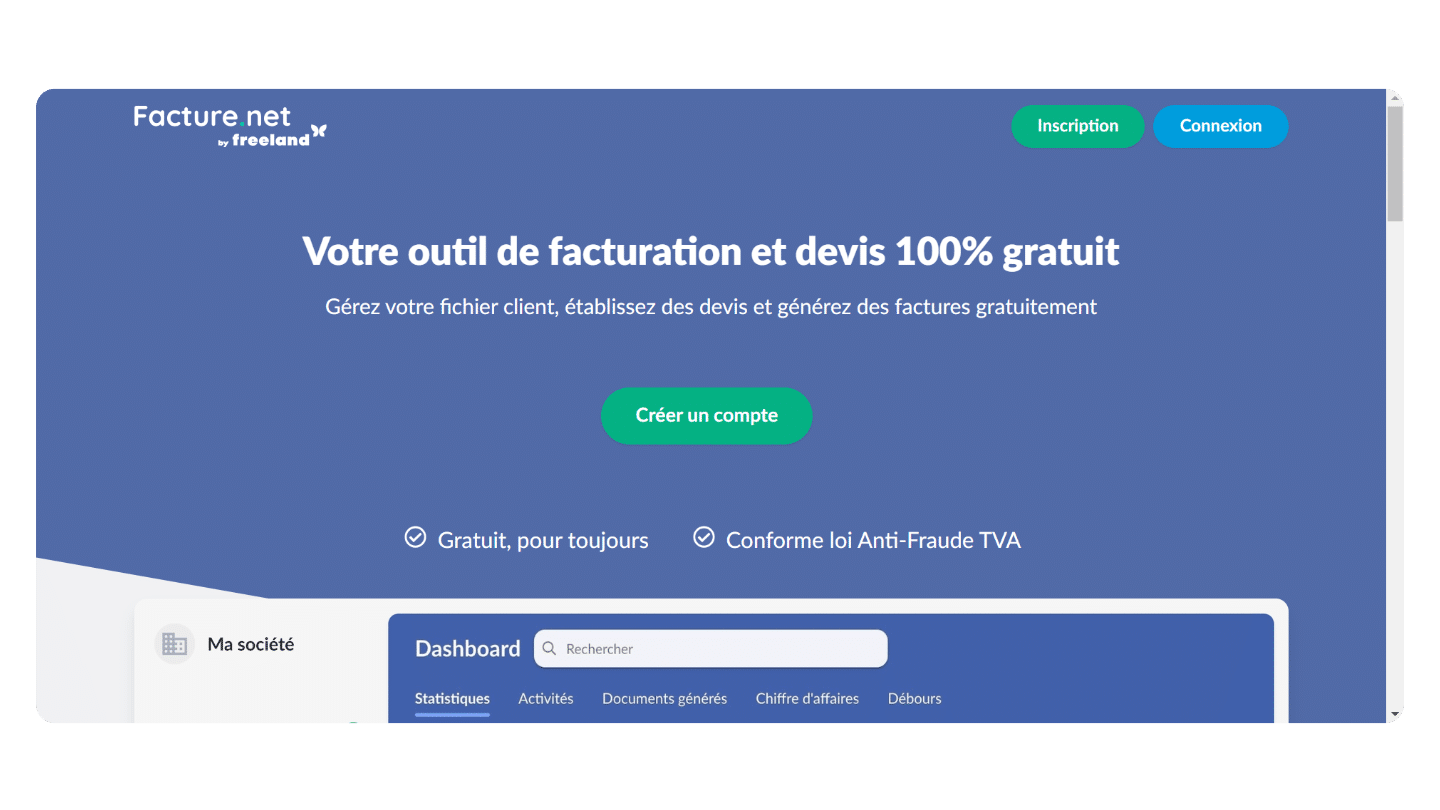
Facture.net is the 100% free estimate generation software for freelancers and small businesses. This tool makes it easy to edit estimates and track progress. You can also transform your quotation into an invoice and get an overview of your current quotations.
Invoice.net is still a very lightweight program, which only allows you to generate quotes and transform them into invoices.
Facture.net is totally free!
Try Facture.net free of charge
Facture.net is totally free, so don’t hesitate to discover it!
If you’d like to try out other, more or less equivalent software, I’d recommend taking a look at Zervant, which offers a free plan for 5 quotes and invoices a month, or Tiime and Henrii.
The second step in managing your business is to link invoicing and quotations to actual payments, in order to monitor collections, process reminders, and obtain an overview of forecast (quotations), actual (invoices) and collected (cash flow) sales.
#2 Qonto: the neo-pro bank with an integrated quote editor
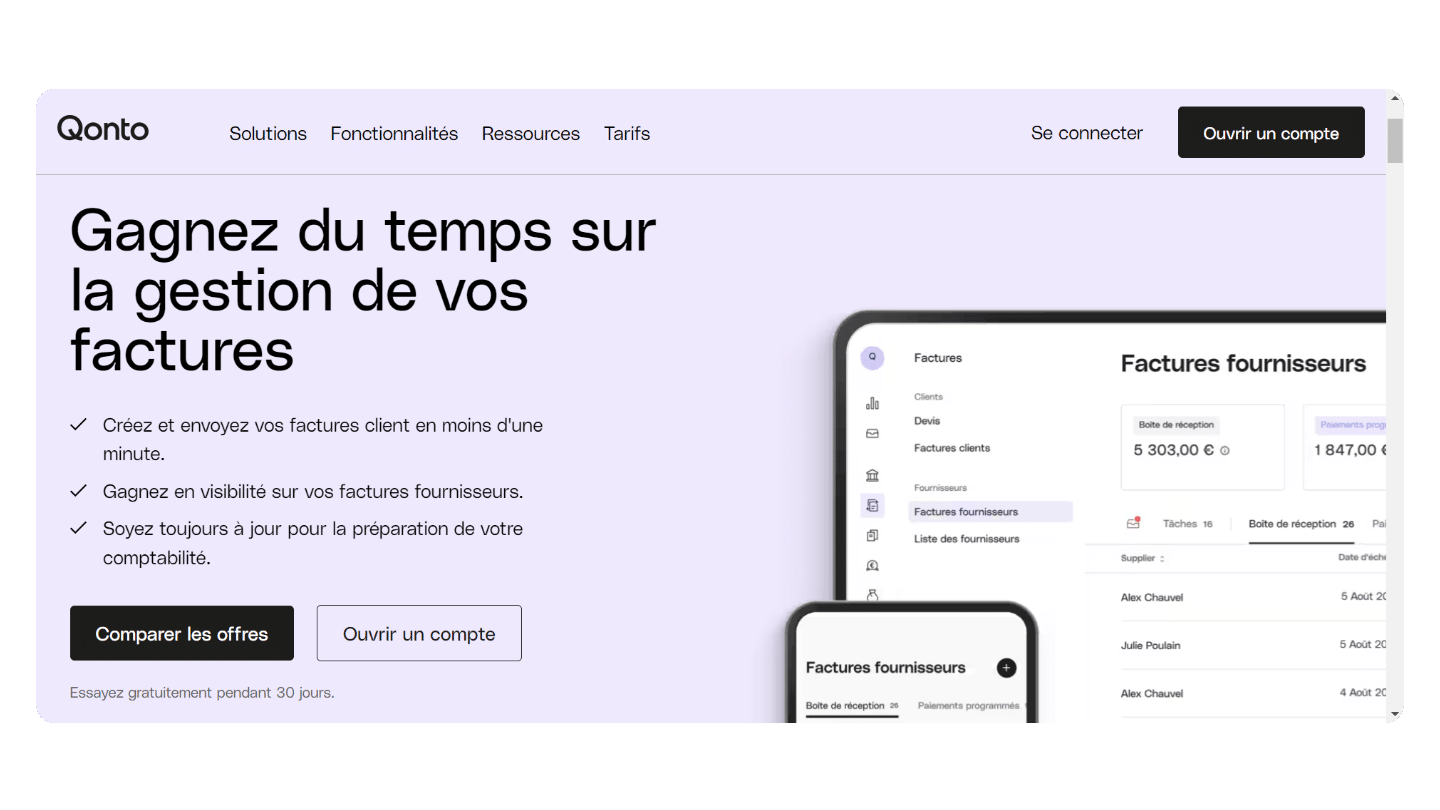
Qonto is the preferred online bank for the self-employed and very small businesses, enabling them to monitor their cash flow. Qonto lets you automatically send invoices to customers, manage expenses and add receipts, and track cash flow in real time. The advantage of this tool is that you can manage your invoicing and payments on a single platform.
Qonto is still quite limited if you want to monitor your cash flow properly. I advise you to integrate accounting management software as well!
For freelancers, Qonto offers a plan from €11 per month (1 One Mastercard, payments up to €20,000 per month, 30 transfers and direct debits, over 50 partner integrations), a Smart plan at €23 per month, for 60 transfers and direct debits and over 80 integrations, and a Premium plan at €45 per month (100 transfers and direct debits per month and priority customer support).
You can consult our rates for start-ups, VSEs and SMEs via this link.
Try Qonto for free
Qonto is the online bank adopted by many self-employed and very small businesses, so don’t hesitate to give it a try!
The third step is accounting. If you want to manage your expenses and cash inflows, there are plenty of accounting software packages that offer basic accounting and tracking functions.
#3 Pennylane: the accounting software with a quotation and purchase order editor
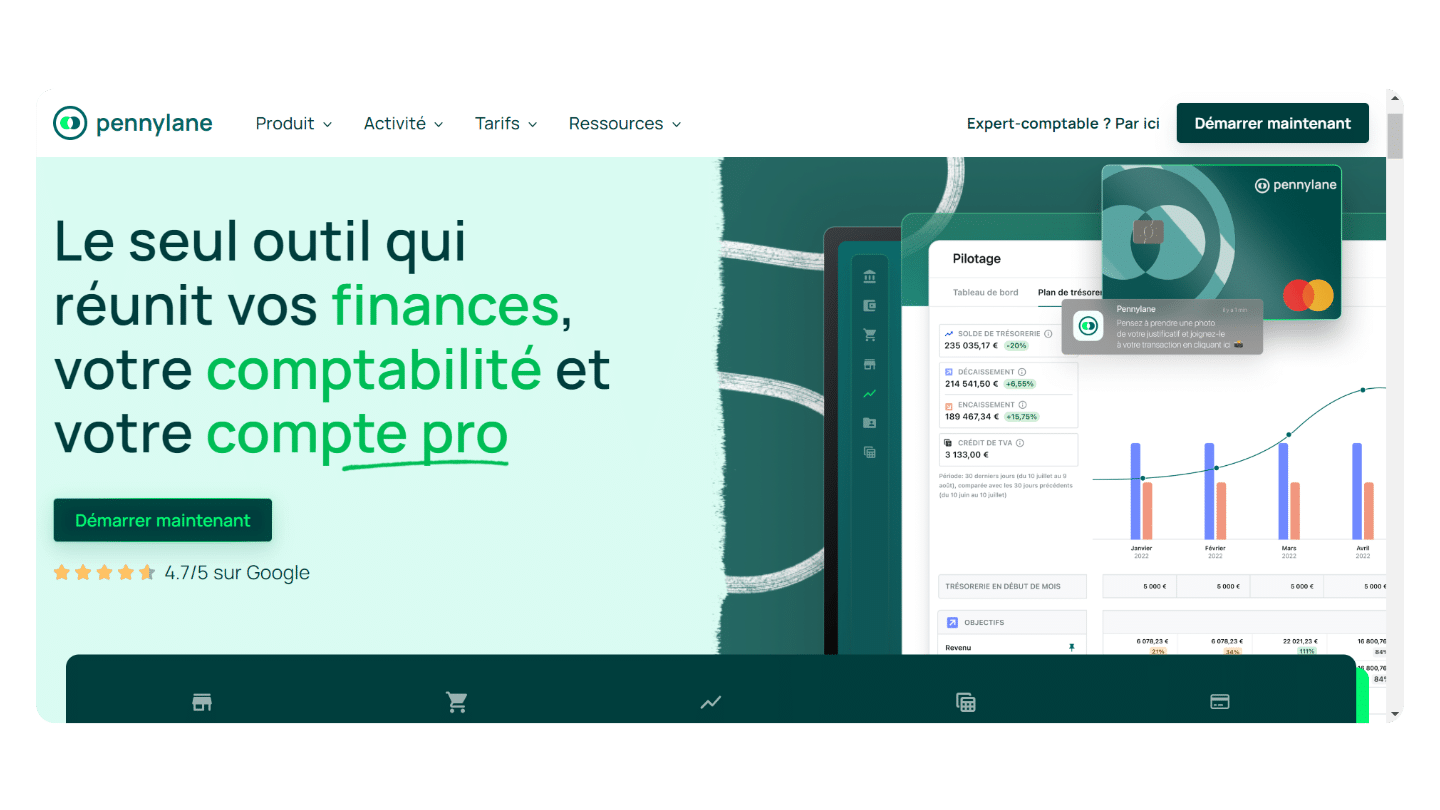
Pennylane is an accounting tool made in France, appreciated by chartered accountants for its ease of use. It is aimed primarily at small and medium-sized businesses. In addition to its quotation and invoicing functions, it offers a wide range of features for managing and justifying your accounts.
Pennylane can, for example, integrate accounting statements and receipts, or manage expense reports, tax returns and year-end closings.
The downside is that Pennylane doesn’t offer CRM management or automation. This means you’ll need an additional CRM and integration to link transactions to customers.
Pennylane offers an initial plan at €14 per month for freelancers for basic functionalities (customer and supplier invoice management, invoice payment, accounting collaboration), an Essential plan at €24 (expense management, reminder automation, integrations, etc.) and a Premium plan at €79 per month for those wishing to manage their accounting and finances from a single source.
Try Pennylane free of charge
Discover Pennylane, the complete accounting software for all your businesses!
The fourth step is to correctly link transactions to customers, so as to be able to analyze and segment your customer file.
#4 Sellsy: Sales and financial management software
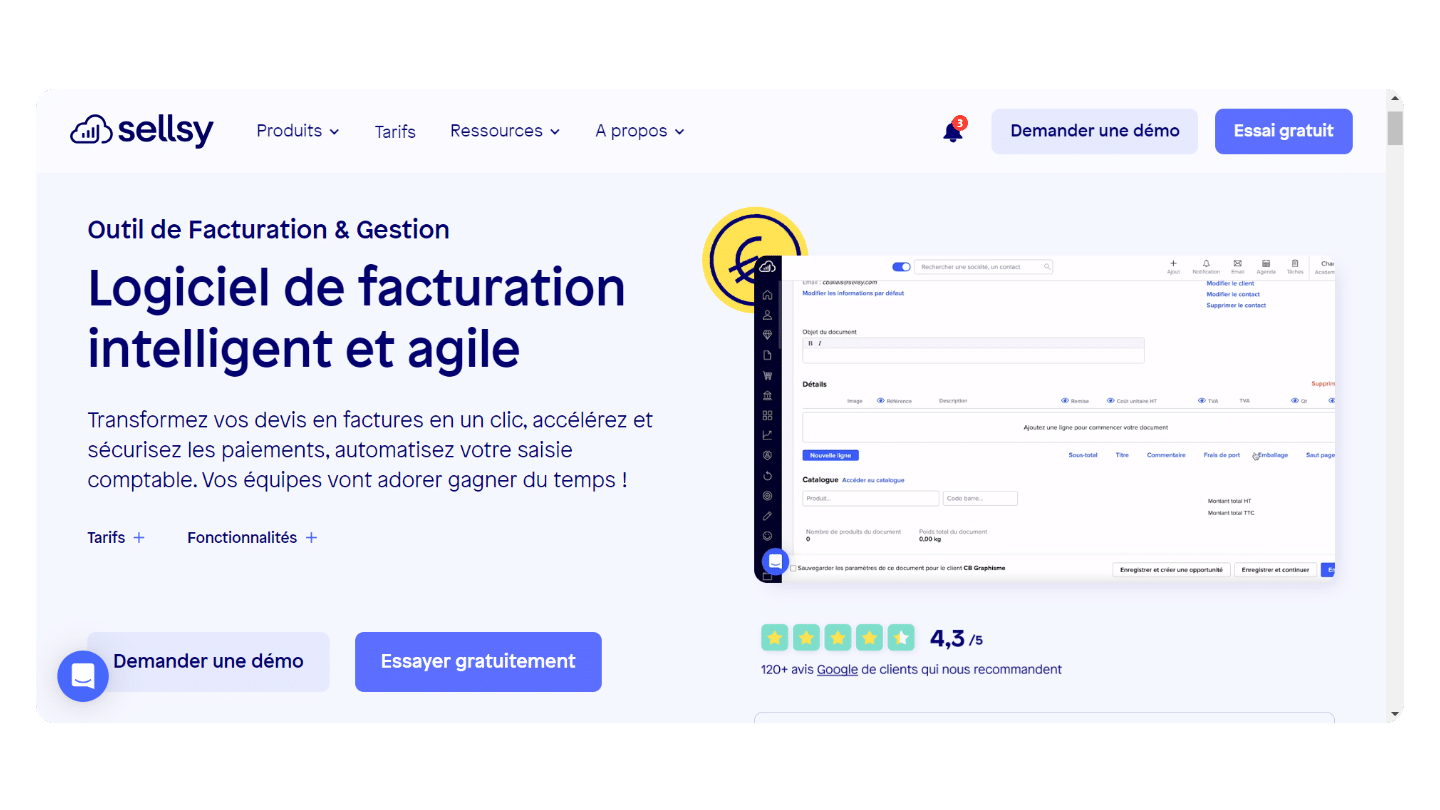
Sellsy is a French CRM software offering an invoicing tool that automates accounting data entry, saving time for internal teams and chartered accountants. This tool is aimed primarily at small and medium-sized businesses.
Sellsy offers all the functions of a commercial and financial management software package: synchronization of revenues with customer files, online invoice payment, pre-accounting (preparation of accounting plan and journals).
This tool also gives your customers access to an interface for viewing their documents and support tickets.
On the other hand, unlike a CRM, Sellsy doesn’t offer a highly developed marketing automation plan.
For access to sales and invoicing functionalities, Sellsy offers an initial Standard plan from €49/month. The Premium plan costs €89/month, while the Elite plan costs €119/month.
Try Sellsy for free
You can take advantage of a free 15-bear trial to discover the features of Sellsy, the financial and sales management software for small and medium-sized businesses. Don’t hesitate!
#5 Pipedrive & Smart Docs: CRM software for sales automation
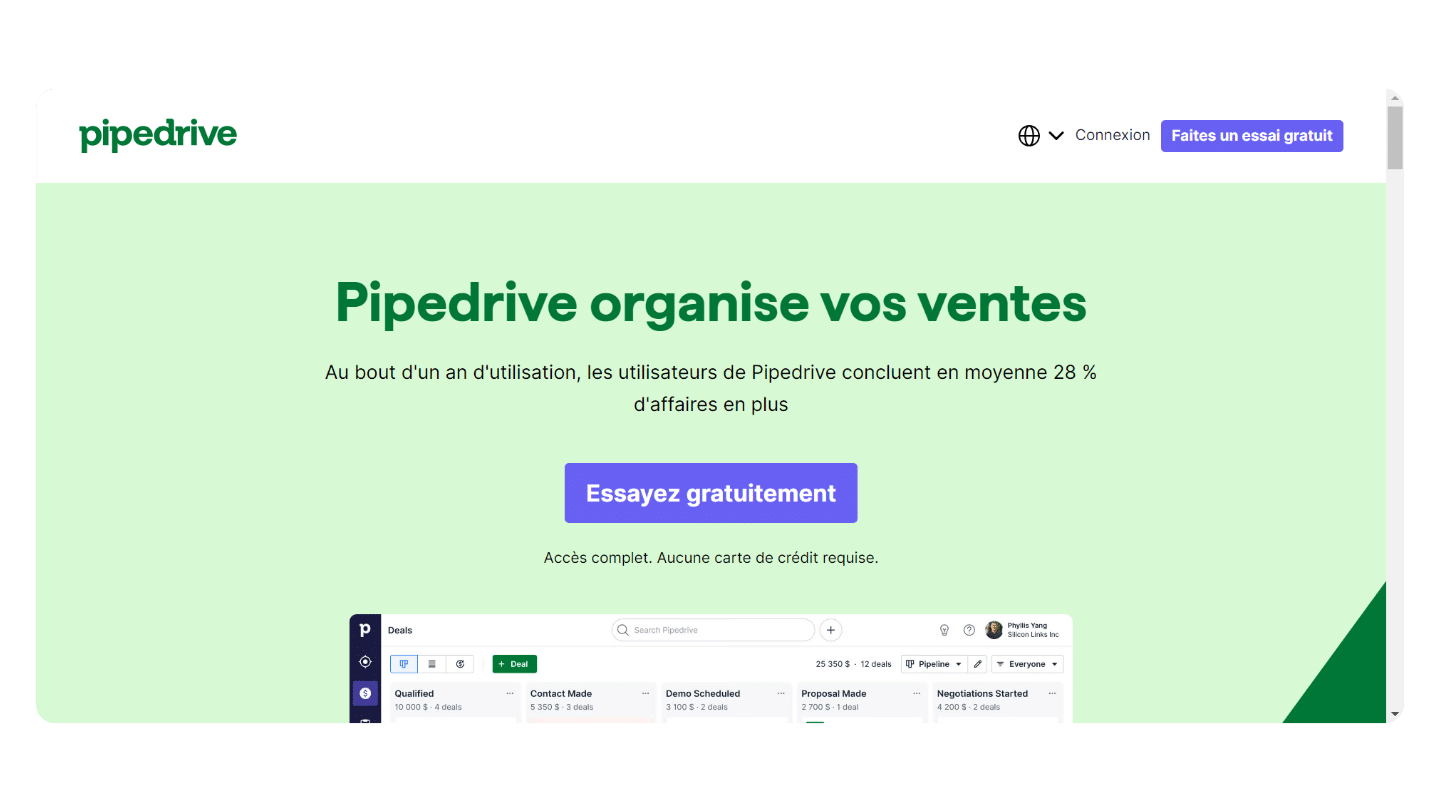
Pipedrive is first and foremost a CRM software offering a Smart Docs quotation and invoicing module that is highly appreciated by small and medium-sized businesses with real CRM needs. This tool offers all the classic marketing automation features. You can link the entire billing process to the customer lifecycle: sales software, marketing automation, project management, marketplace integration, traffic, etc.
Pipedrive offers numerous integrations, so you can do everything online. Integration with Docusign, for example, enables you to request signatures, receive envelope status updates and manage your documents from a single location.
The only downside to Pipedrive is that it doesn’t take care of the administrative side of accounting at all.
If you wish to benefit from the SmartDocs extension free of charge, you must subscribe to at least the Professional plan at €59.90/month. Expect to pay €74.90/month for the Power plan and €119/month for the Enterprise plan.
If you want to take CRM even further?
Try Pipedrive & Smart Docs free of charge
Pipedrive offers a 14-day free trial, so don’t hesitate to discover this solution and the features of Smart Docs if you’re a small business and need a CRM!
#6 Hubspot: CRM for VSEs & SMEs
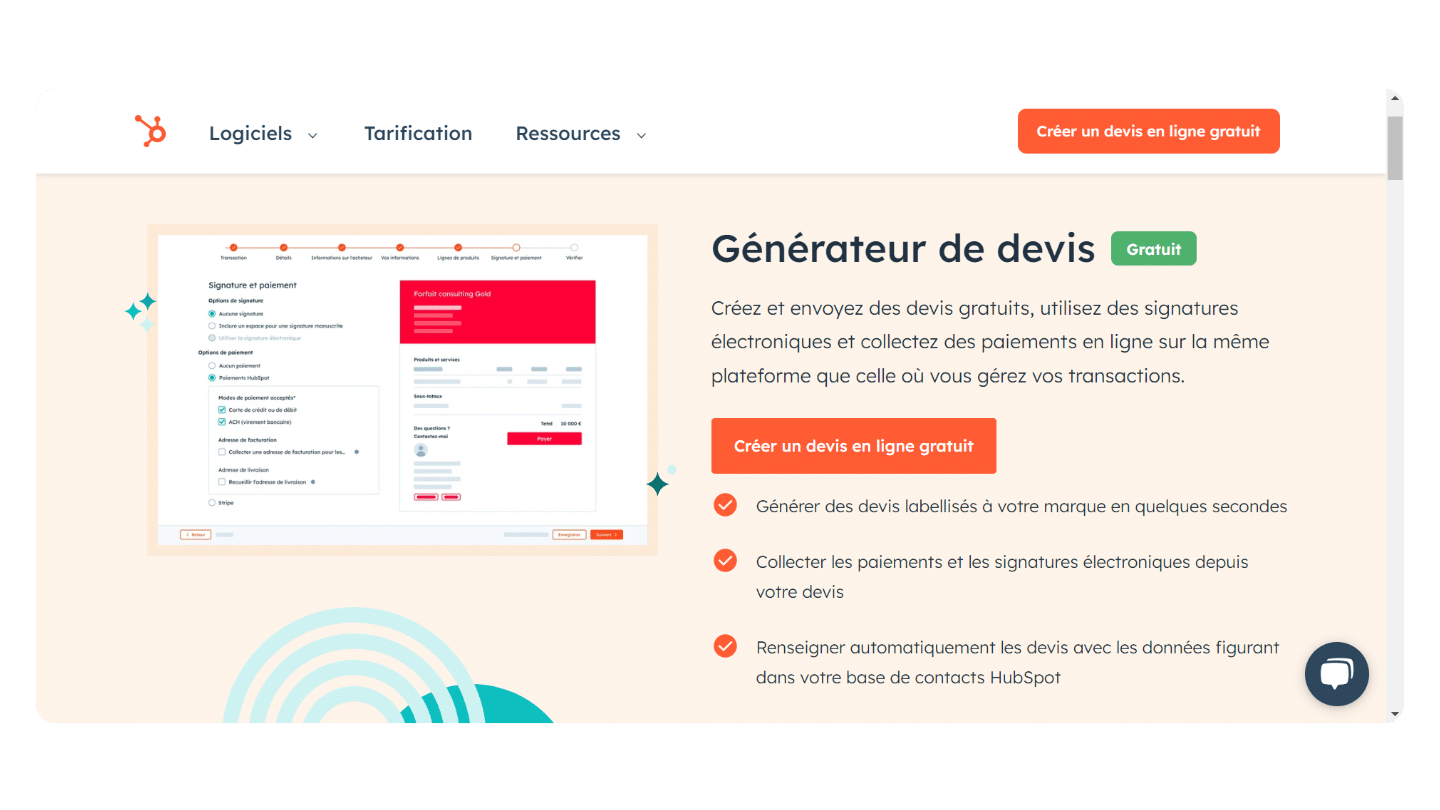
Hubspot is the CRM software par excellence for small and medium-sized businesses, enabling you to automate all your business-related actions.
Hubspot offers comprehensive marketing, sales and project management functionalities. This tool also offers highly detailed reports for tracking sales in real time and calculating margins.
The constraint is that Hubspot doesn’t take care of the administrative side of accounting at all, and this requires a number of different integrations.
To benefit from the quote generation module, Hubspot offers an initial plan at €490/month for 5 users. Expect to pay €1,470/month for higher functionality.
Try Hubspot for free
Hubspot is one of the favorite CRM software of startups for its versatility, depth, and numerous integrations. You can try the tool with their free plan or request a demo on the site.
#7 Pandadoc: the software for easy sales contract editing
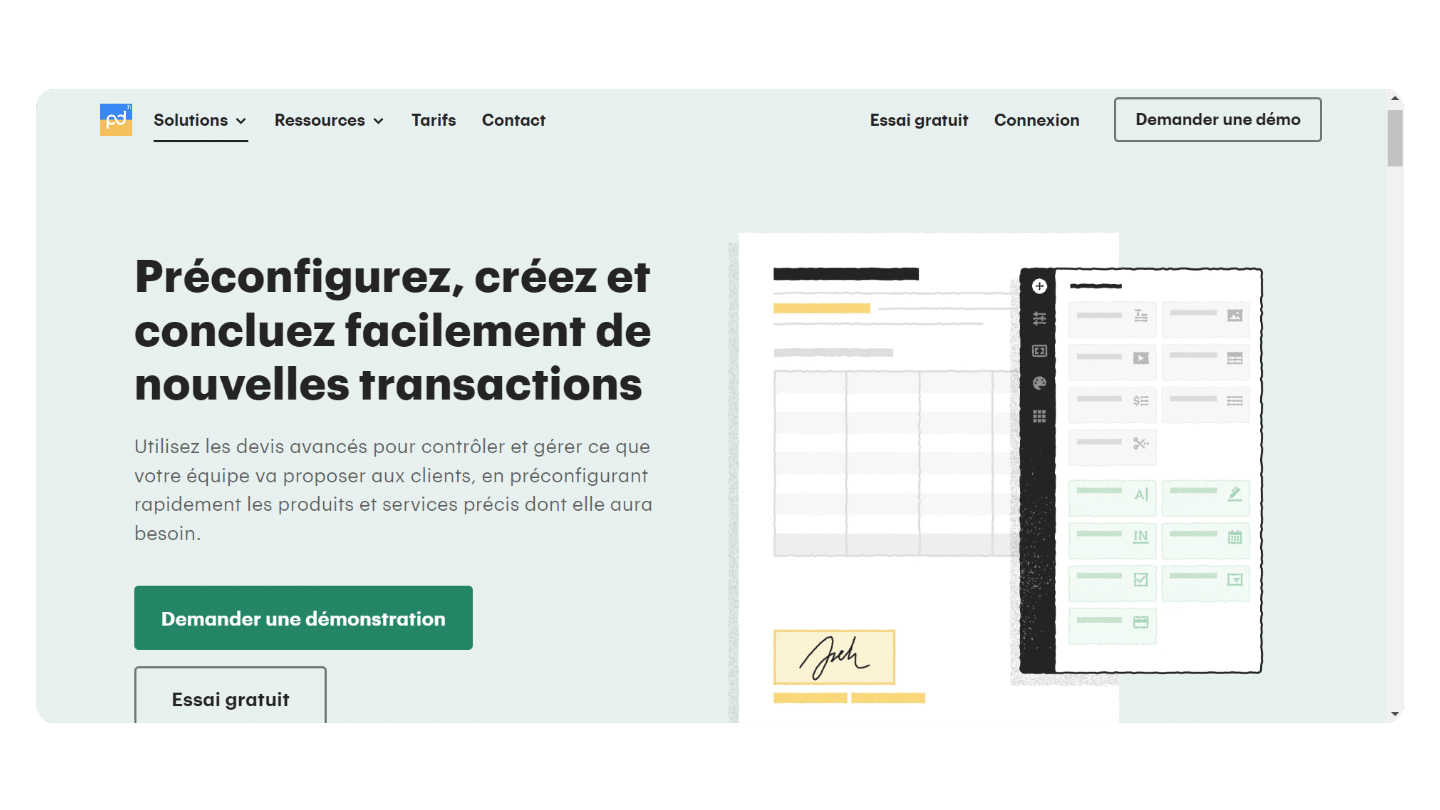
Pandadoc is the software that facilitates your customer quotation workflow by integrating seamlessly with your CRM. Pandadoc primarily meets the needs of SMEs with complex products.
Pandadoc features an electronic signature function, allowing you to automate your document signature relaunches and easily track the progress of your customer projects. This solution also offers approval workflows, which can save you considerable time, and assistance in creating administrative documents. You can have perfectly drafted documents with all the necessary elements!
Like Hubspot, Pandadoc does not handle the administrative side of accounting, and requires several integrations to track payments.
If you’d like to discover a more or less equivalent alternative, take a look at Dealhub.
Charge $65 per month per user for the Zappier workflow integration.
Try Pandadoc free of charge
You can try out Pandadoc for 14 days, and find out how easy it is to edit your sales contracts!
#8 Salesforce CPQ: the most suitable CPQ editing tool
CPQ is an acronym for Configure, Price, Quote, which refers to all the business processes involved in proposing a quote to a customer. The process consists of configuring one or more products, translating the customer’s needs into a list of products, a price, and ultimately a quotation.
In practice, the term CPQ is often used to refer to software that automates this part of the process, more or less integrated with CRM software. But CPQ doesn’t just refer to tools and sales of complex products.
Going further
- If you’re interested, take a look at our various articles on the subject!
- CPQ: Configure, Price, Quote – The complete guide
- CPQ Software: Top 10 and Selection Guide
- The guide to a successful Salesforce CPQ project
The term CPQ has largely been democratized by Salesforce’s product of the same name. Salesforce CPQ&Billing allows you to benefit from all the advantages of using a CPQ. It is especially aimed at small and medium-sized businesses that need a real CRM and have complex products.
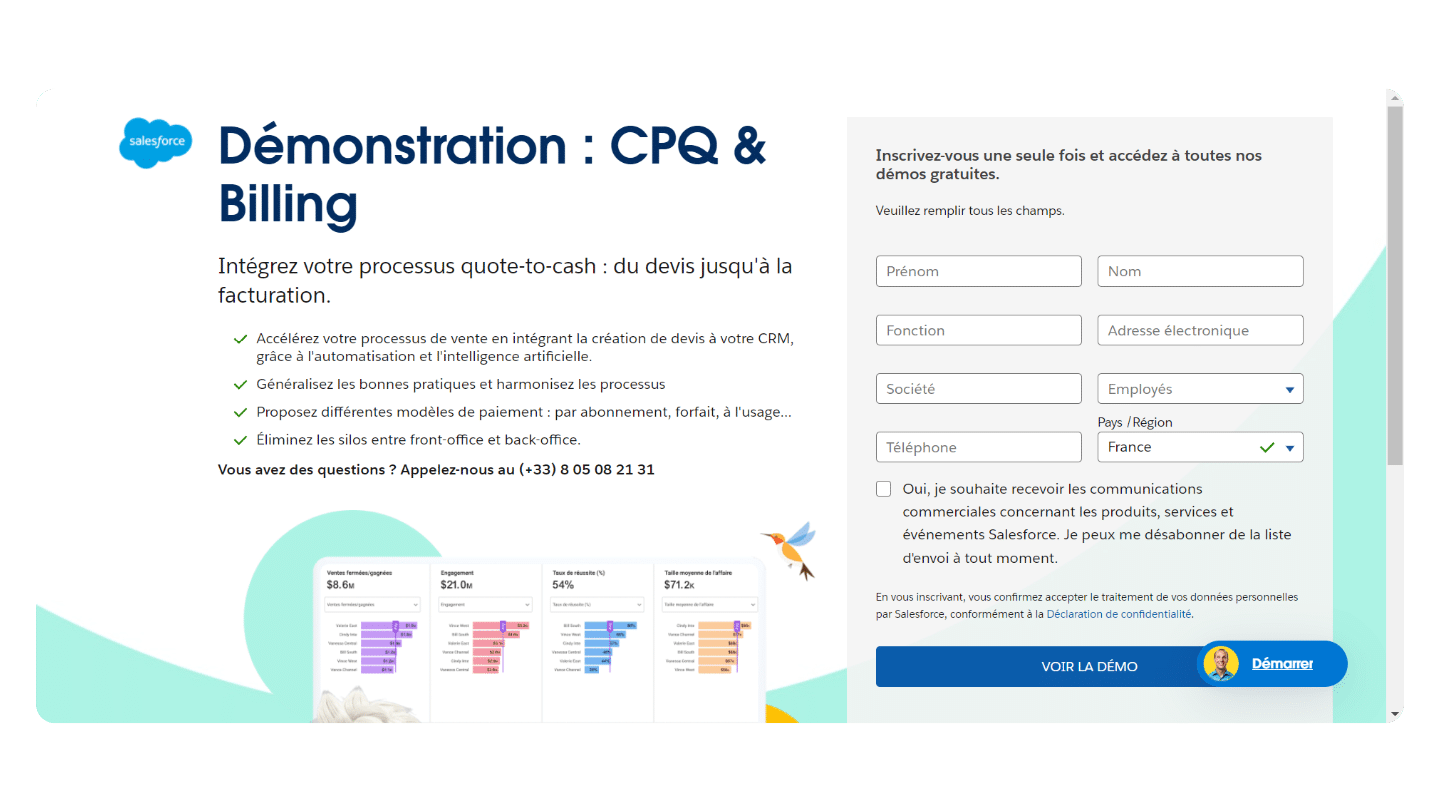
This tool enables you to create customer solutions with pre-configured or customized offers, model transaction scenarios, and fine-tune your pricing thanks to marketing intelligence.
Salesforce CPQ offers you a wide range of functions: create customer solutions with pre-configured or customized offers, model transaction scenarios or refine your pricing with marketing intelligence.
You can also automate subscription contracts and renewals, or extend the tool to the partner level for better expense management. Salesforce also enables you to group all charges together and issue a single invoice for each customer.
Salesforce CPQ is a very comprehensive tool, which requires a certain amount of knowledge if you want to manage it properly.
Salesforce offers an initial CPQ plan from €75 per user per month, and a CPQ+ plan at €150 if you want more automation features.
Try Salesforce CPQ for free
Salesforce CPQ offers a free demo, so don’t hesitate to discover this solution!
Going further
- Feel free to browse our various articles on Salesforce!
- 10 credible alternatives to Salesforce
- Complete comparison of Salesforce integrators
- How much does Salesforce (really) cost?