- Very light and easy to install
- Many integrations
- Good reputation in Europe

Our review of MailerLite
MailerLite is email marketing software that optimizes and streamlines workflows thanks to its powerful automation functions. Users can create automated e-mail sequences to enhance their marketing strategy.
My opinion
Customer reviews
- Quite expensive
- Functional depth
- Rather unsuitable for complex projects
Ideal for simple email campaigns and newsletters in Europe
From 0 for 12,000 e-mails per month
Free plan and 30-day free trial

Sommaire
MailerLite is a European emailing software, which hosts its data in Europe, and offers an easy-to-use, pleasant & ergonomic product, at hyper-affordable rates. Where it falls short is in automation and lead capture functionalities (forms, landing pages), which exist, but are clearly not up to the level of Sendinblue or ActiveCampaign.
It’s a great solution for small structures just starting out, or those who want to set up a relatively simple email marketing strategy, without the need for overly deep functionality. They even offer a step-by-step introduction to the software on Youtube.
In this article, we tell you everything you need to know about MailerLite!
Sommaire
My MailerLite review in a nutshell
| Perimeter | Score | My opinion |
|---|---|---|
| Overall rating | 4,7 | Intuitive and comprehensive, MailerLite is ideal for those who want to structure their digital marketing processes. |
| Functional scope | 4,5 | Focused on ease of use, MailerLite remains limited in terms of functional depth. |
| Reporting | 4,6 | MailerLite’s well-designed reporting function is also customizable. |
| Accompaniment/Support | 4,7 | MailerLite customer support is very comprehensive, and available 24/7. |
| Integrations | 4,9 | MailerLite offers a wide range of useful integrations to complement the tool’s functionality. |
| Value for money | 4,6 | With average functional depth but attractive pricing, MailerLite offers good value for money! |
The benefits of MailerLite:
- A complete package for beginners: a wide range of functions that enable you to constantly improve your performance, step by step (email campaigns – lead segmentation – reporting).
- Excellent value for money: comprehensive functionality at a very affordable price, especially when compared with its direct competitors(Sendinblue).
The disadvantages of MailerLite:
- Limited functional depth: MailerLite doesn’t go as far as some competing newsletter tools (such as Active Campaign), especially when it comes to building websites.
- Limited free plan: the absence of templates in the free version limits the tool’s possibilities for beginners, who must subscribe to a paid plan to avoid starting from 0.
MailerLite: Features at a glance
MailerLite’s flagship function: Email marketing
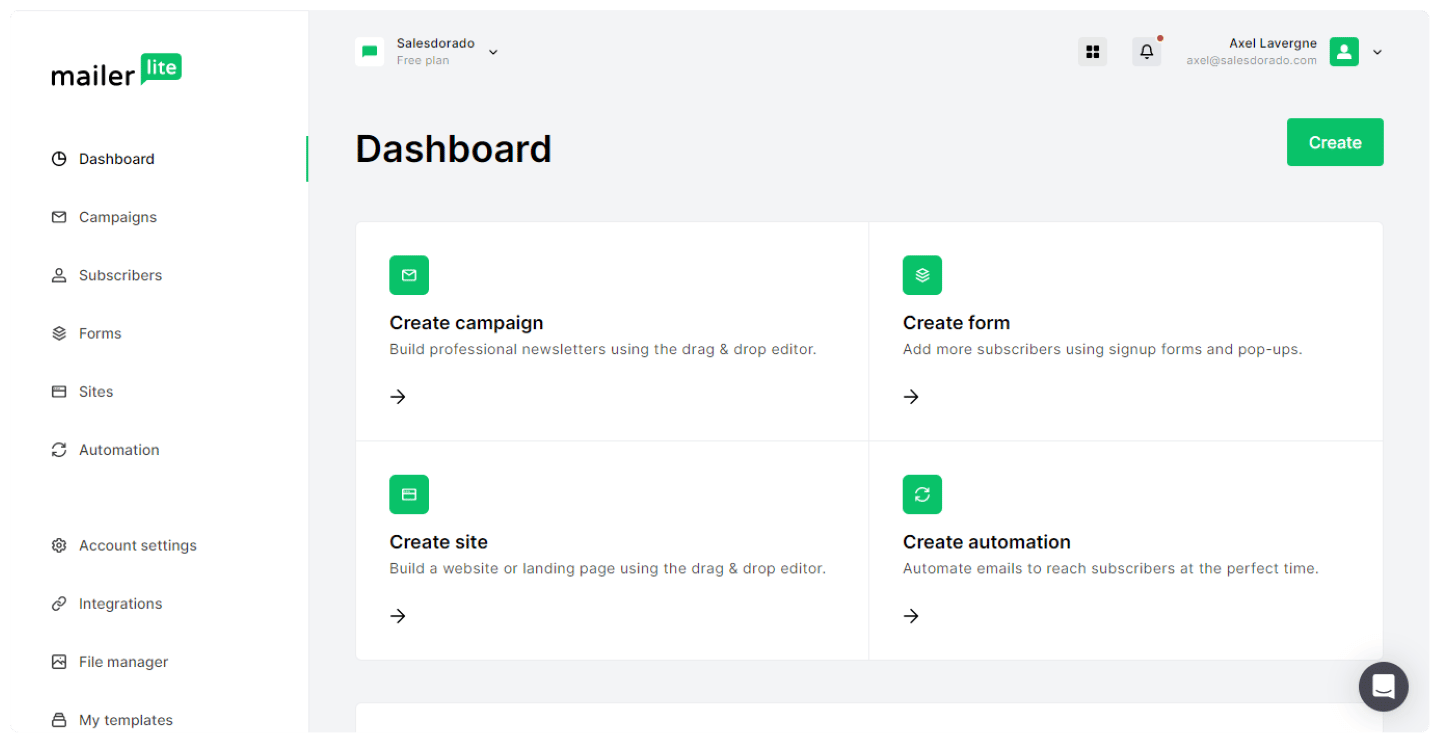
MailerLite allows you to send 4 types of campaigns:
- Mail campaigns : your standard email dispatch. Give your campaign a name, target a group of subscribers and create an email to send.
- Split A/B campaigns: to optimize your e-mail campaign, you can test the characteristics of one e-mail against those of another, such as subject, content or sender name.
- Auto-resend campaigns: this type of campaign automatically resends an e-mail to those who didn’t respond to your first mailing.
- RSS campaign : if you have a blog, you can automate the distribution of new campaigns when you update the content of your website. This option is ideal for bloggers and low-maintenance e-mail newsletters.
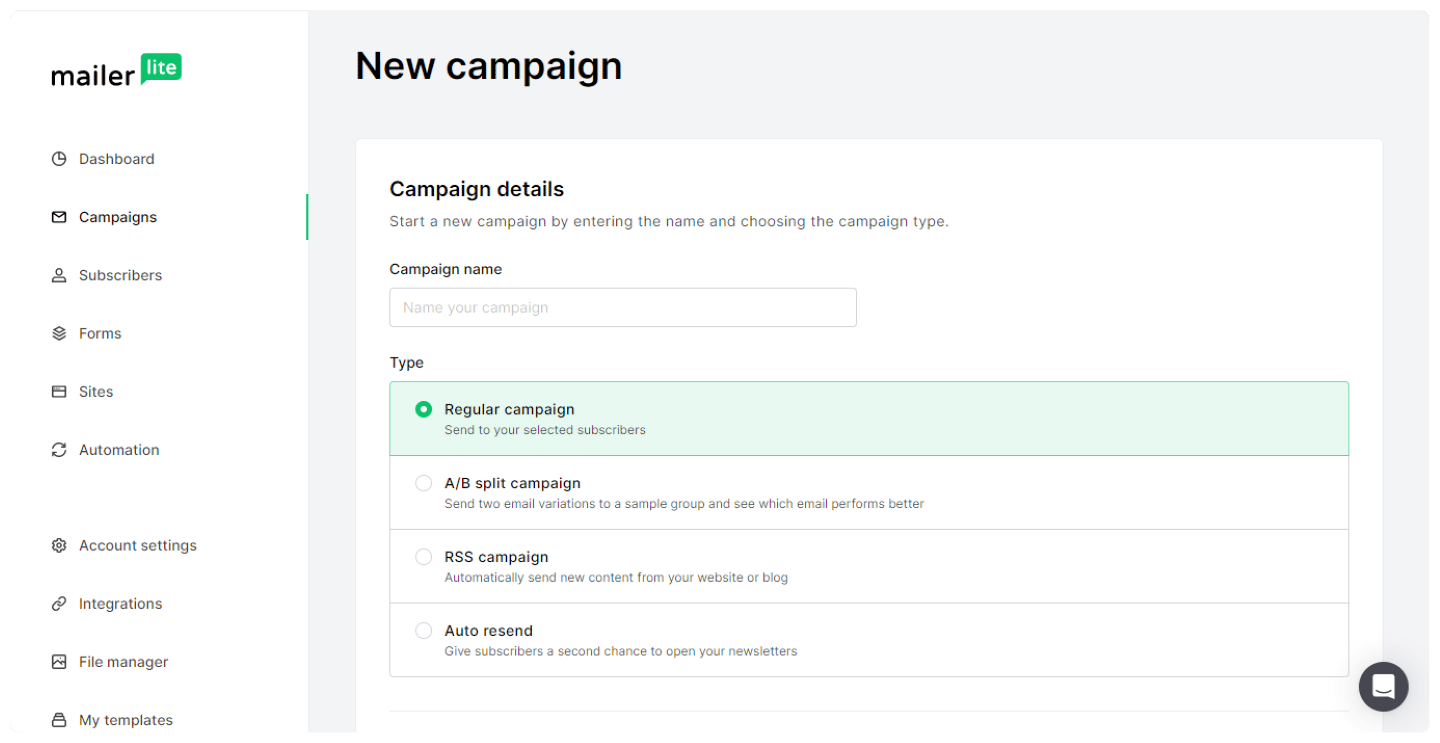
MailerLite lets you automate the process to save time and leads: for new customers, you can start with a simple stream of automatic welcome emails, or create a multi-stage onboarding process.
The mail editor offers several mail construction systems, including one based on “drag and drop” blocks. They make it easy to add GIFs, product features, countdowns, surveys…
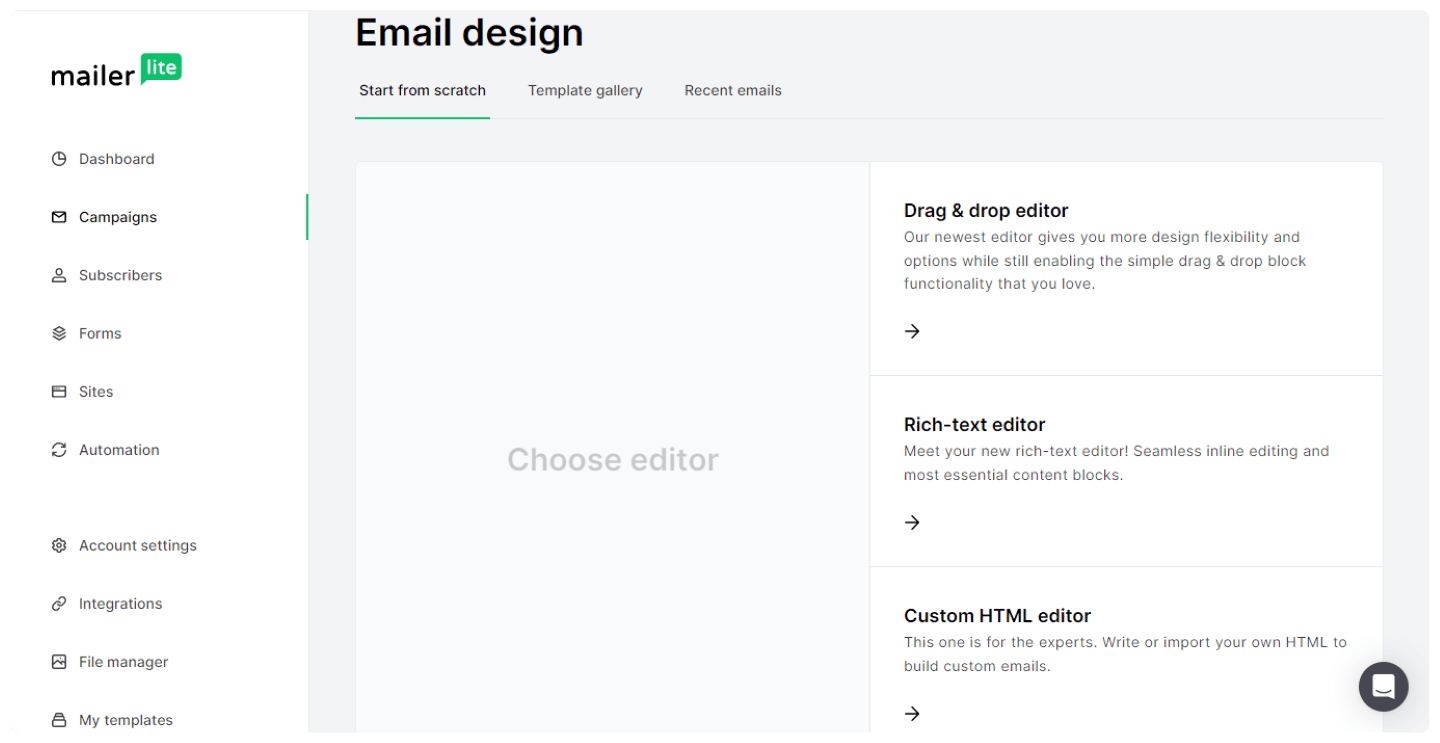
MailerLite offers a wide range of pre-built modules. For example, they can make content dynamic and show different blocks to different specific groups within the same e-mail, for instant personalization.
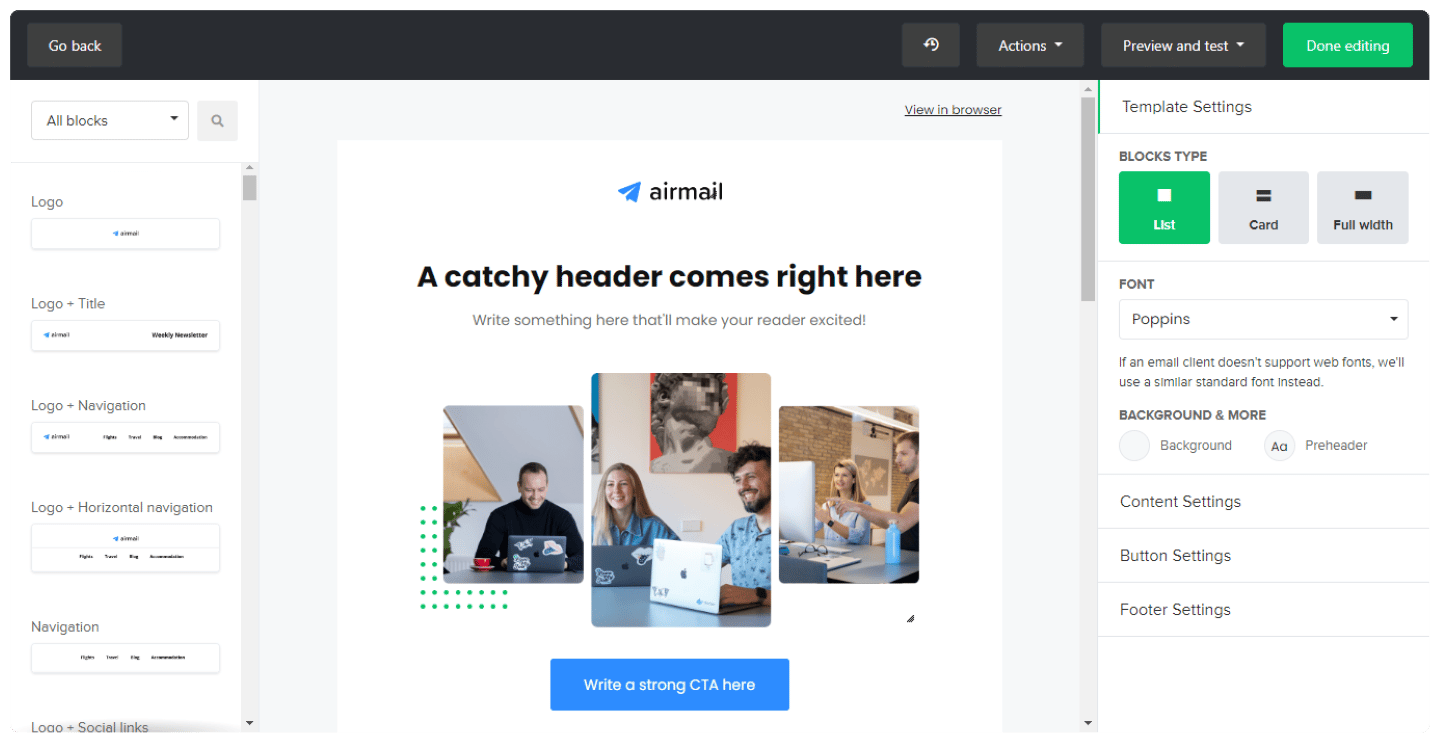
The editor also lets you embed a YouTube video simply from the URL.
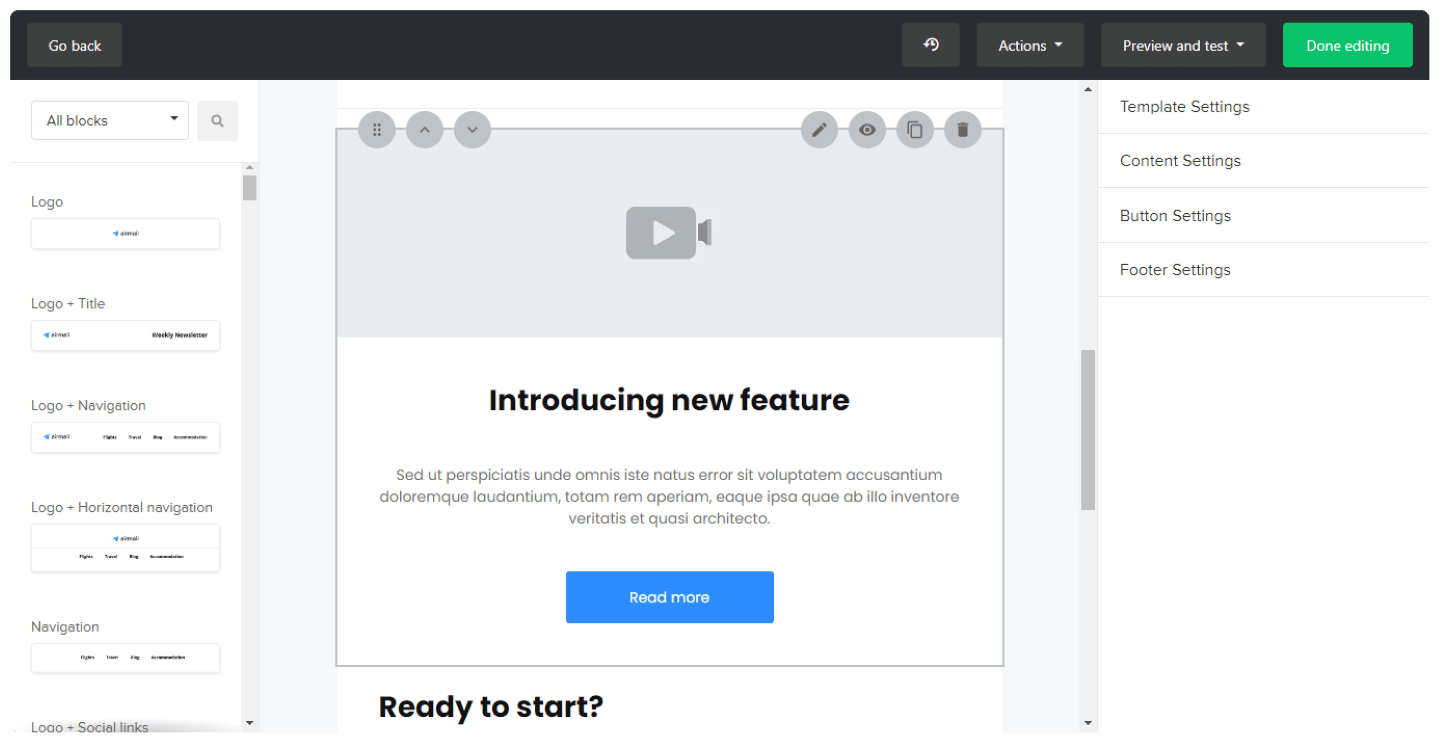
Once your e-mail is complete, you can easily share a computer or mobile preview, a link, or a PDF with your collaborators, for review before sending.
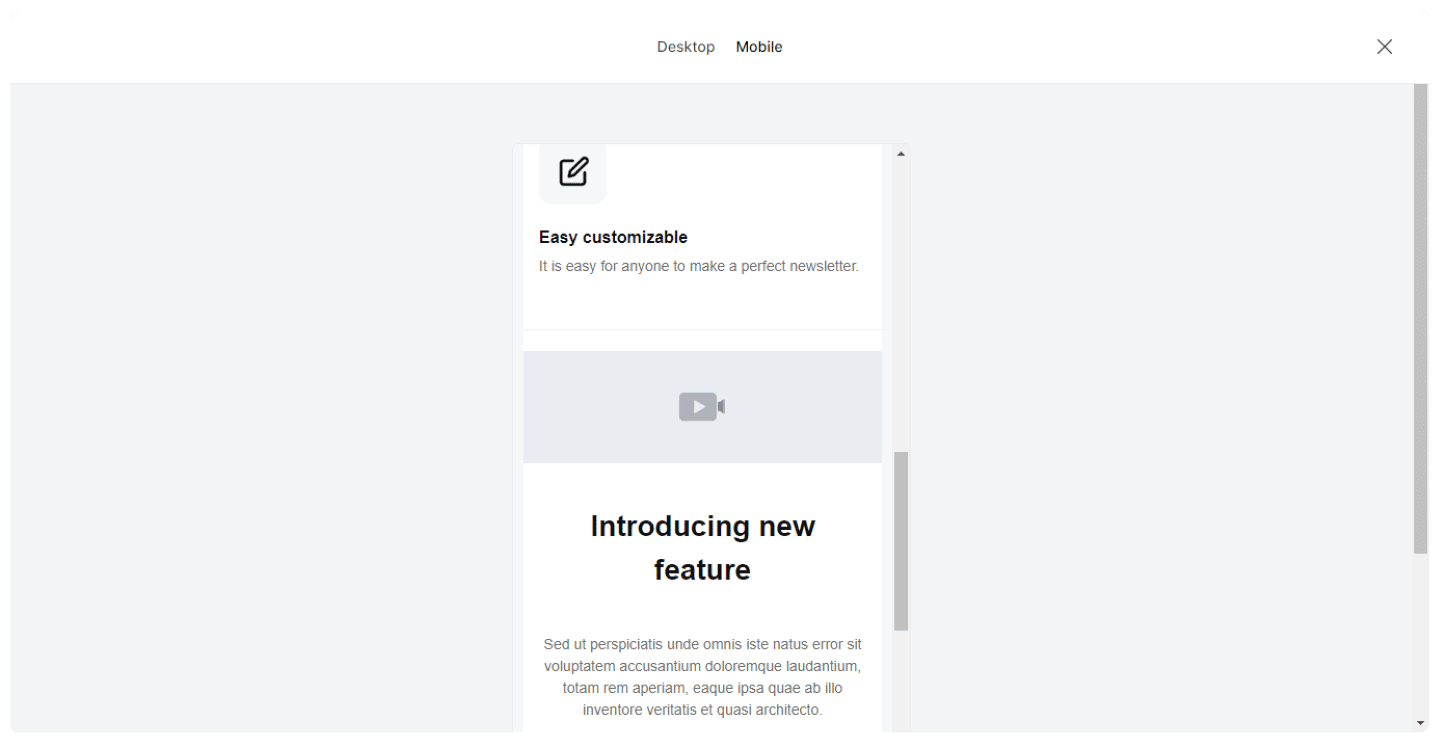
MailerLite offers a wide range of filters for selecting email list subscribers, so you can target exactly the right segments. You can schedule a send at a fixed time, or according to the subscriber’s time zone.
Contact management
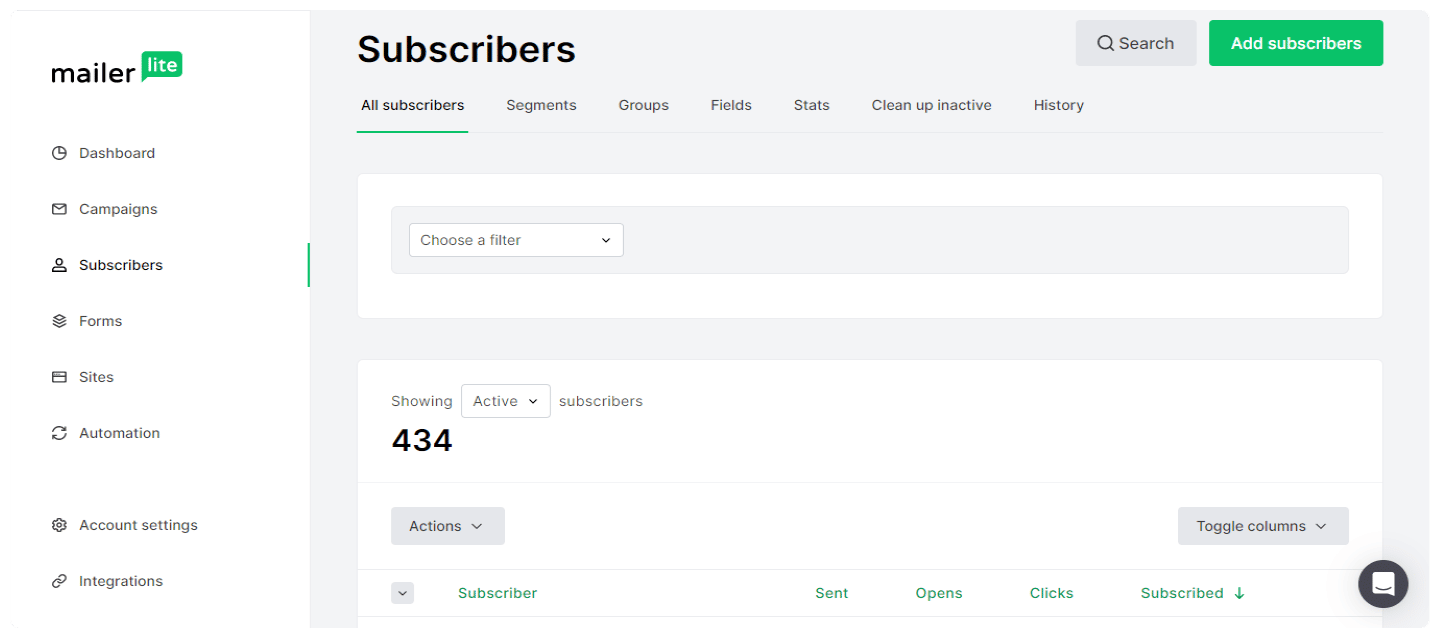
MailerLite allows you to manage your contacts and segment your campaigns:
- Contact management : MailerLite offers direct manual addition of new subscribers and import from a CSV/TXT file or a database (Mailchimp, for example). This function also features a useful contact filtering system.
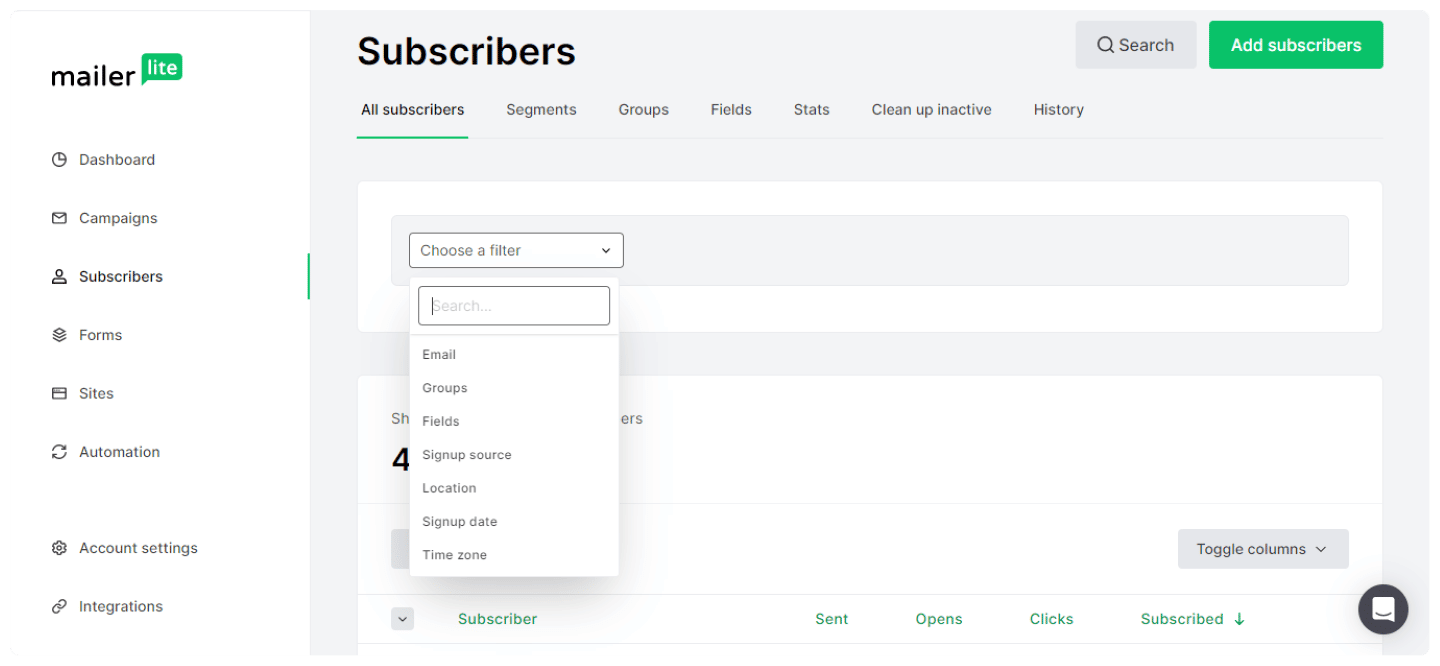
- Organization of your leads: you can create groups according to lead characteristics (age, gender, country), activity (emails clicked, opened or read), or purchases (if you opt to integrate MailerLite with your online store).
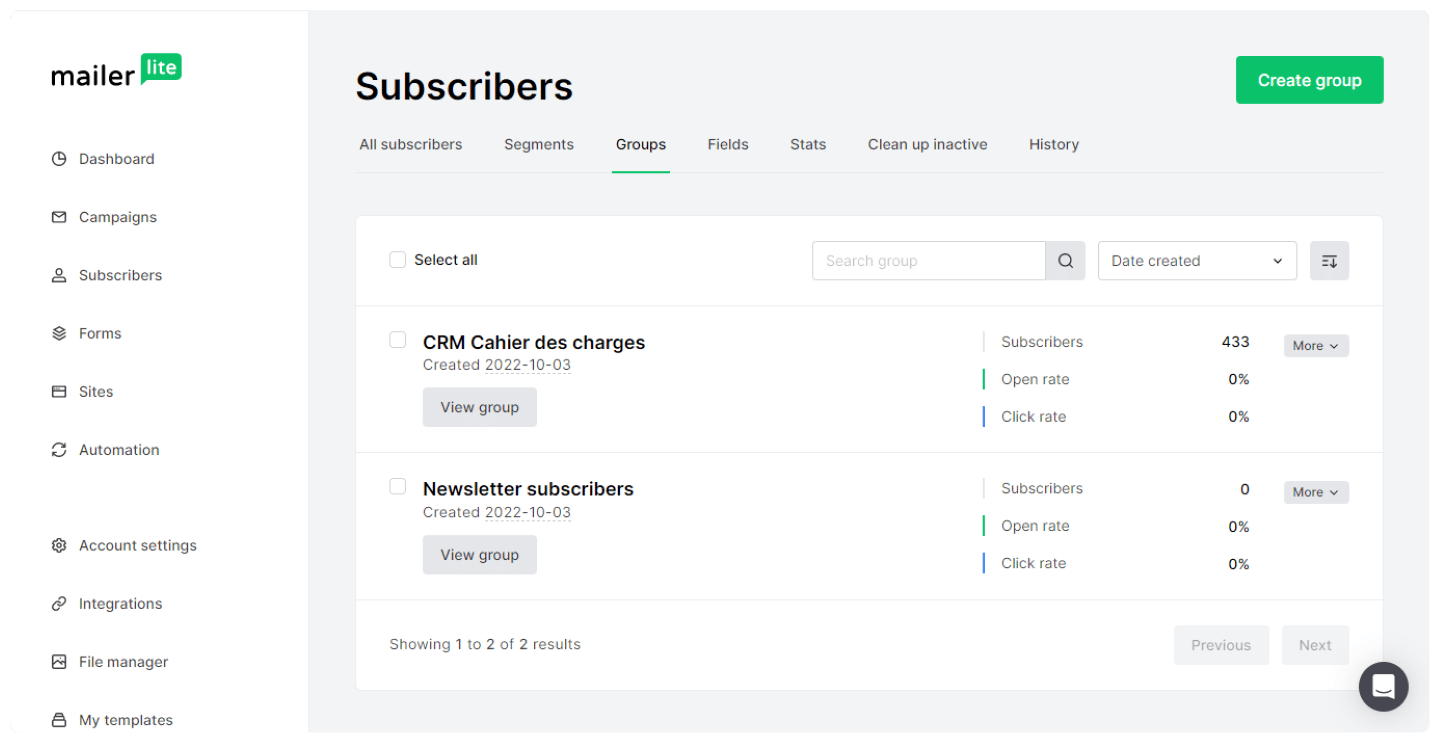
Website and landing page design
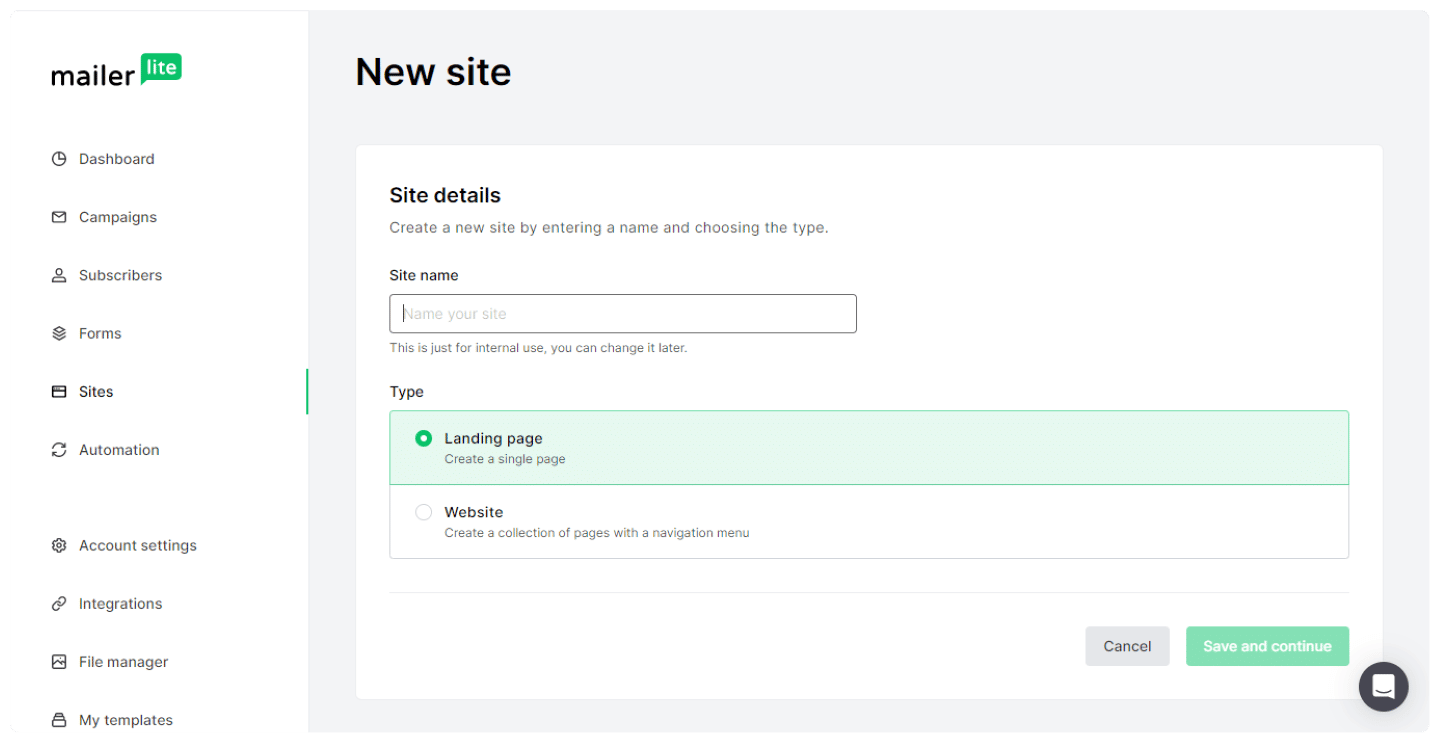
The function for creating sites and landing pages is the same as for email creation: with the “drag and drop” system. You can create everything yourself or use the templates (30+), if you have the paid plan.
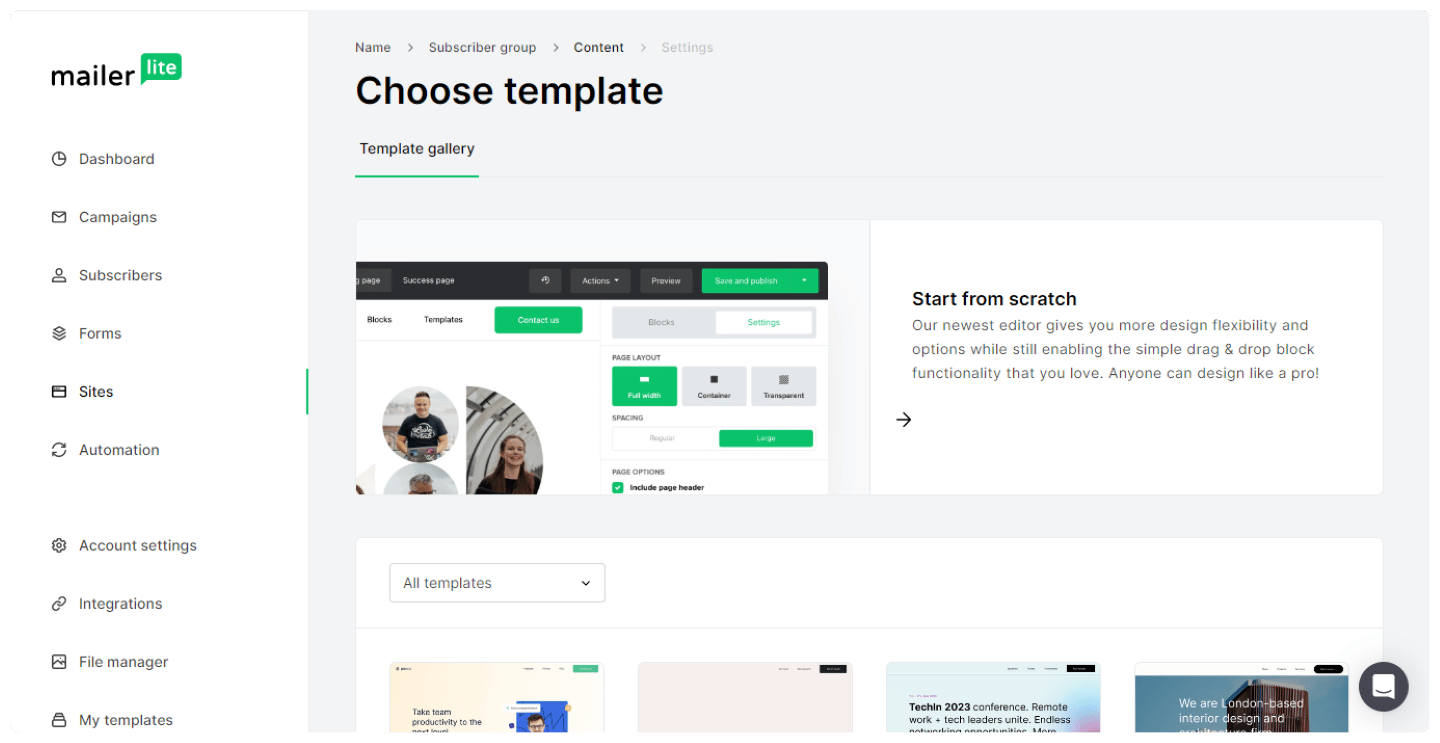
You can either host MailerLite landing pages and websites on their domain (.mailerpage.com), or display them on your site.
- For landing pages, you can set the title, URL, SEO parameters and meta descriptions for social networks.
- For websites, MailerLite lets you create a simple site with several pages.
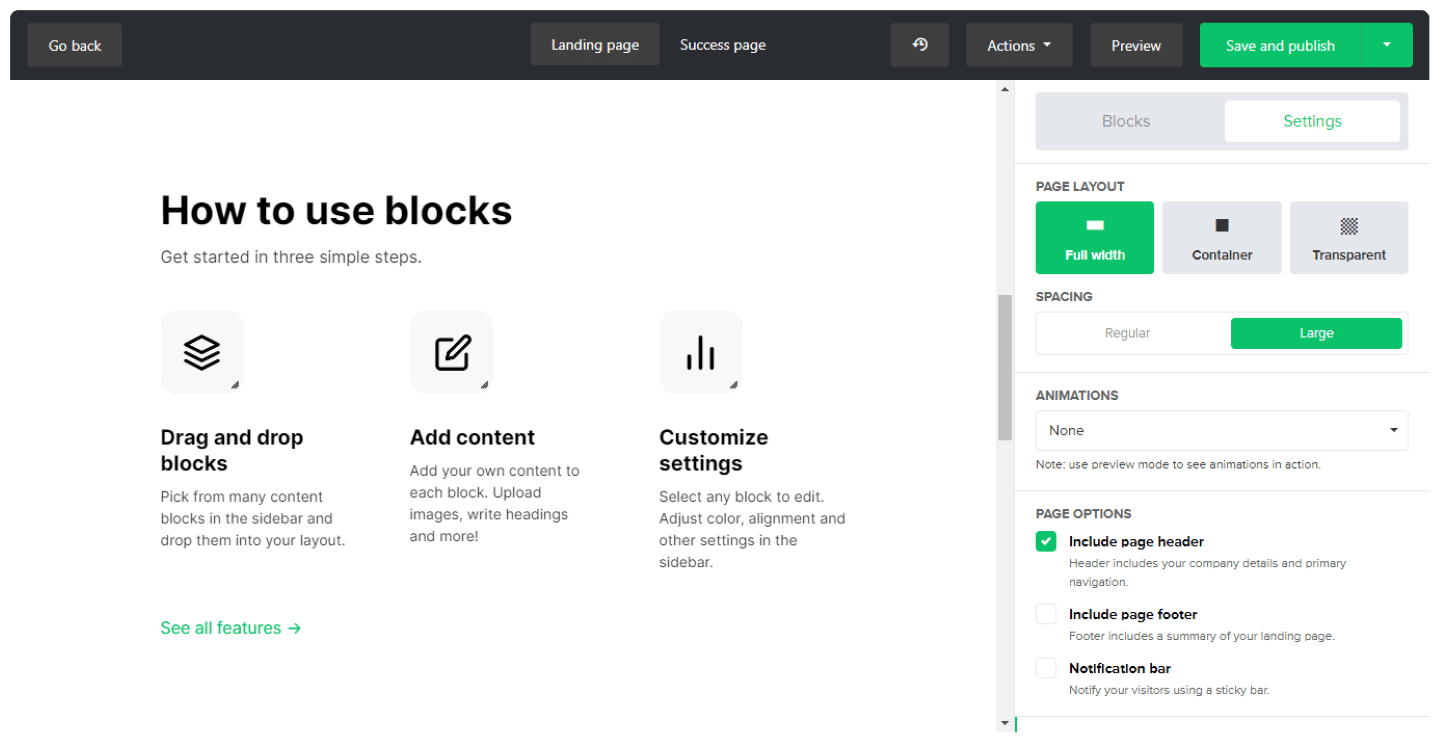
My advice
For this feature, it’s best to subscribe to the paid option for access to templates – they’re categorized by business sector (real estate, communications…) and you don’t have to change much once you’ve selected a template!
Going further
Reporting
List reports can be found in the statistics section. You can obtain statistics for “all subscribers” or for a specific group: MailerLite will gather all the data for this group and give you an overview.
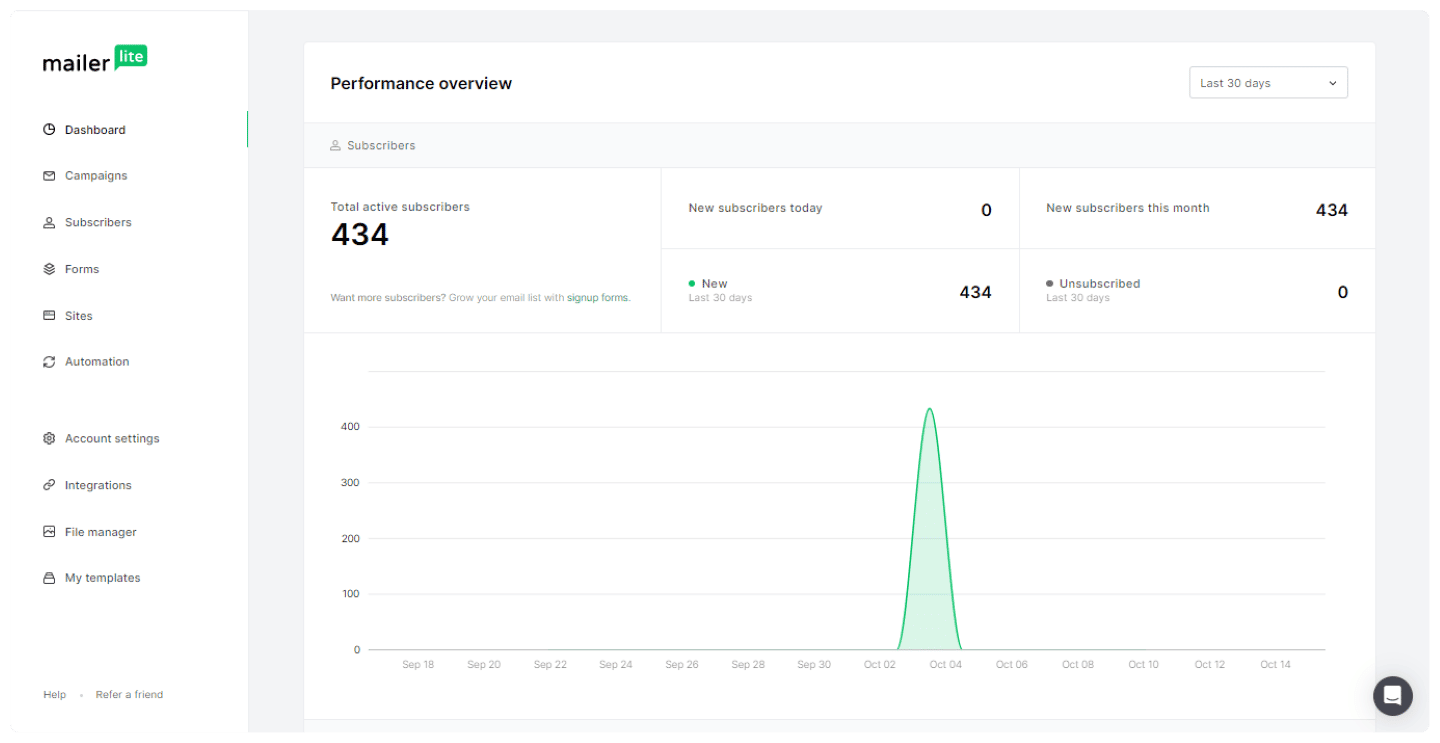
The email statistics available are :
- list growth,
- average open and click rates,
- and unsubscribe measures.
MailerLite also lets you see the top domains and email clients.
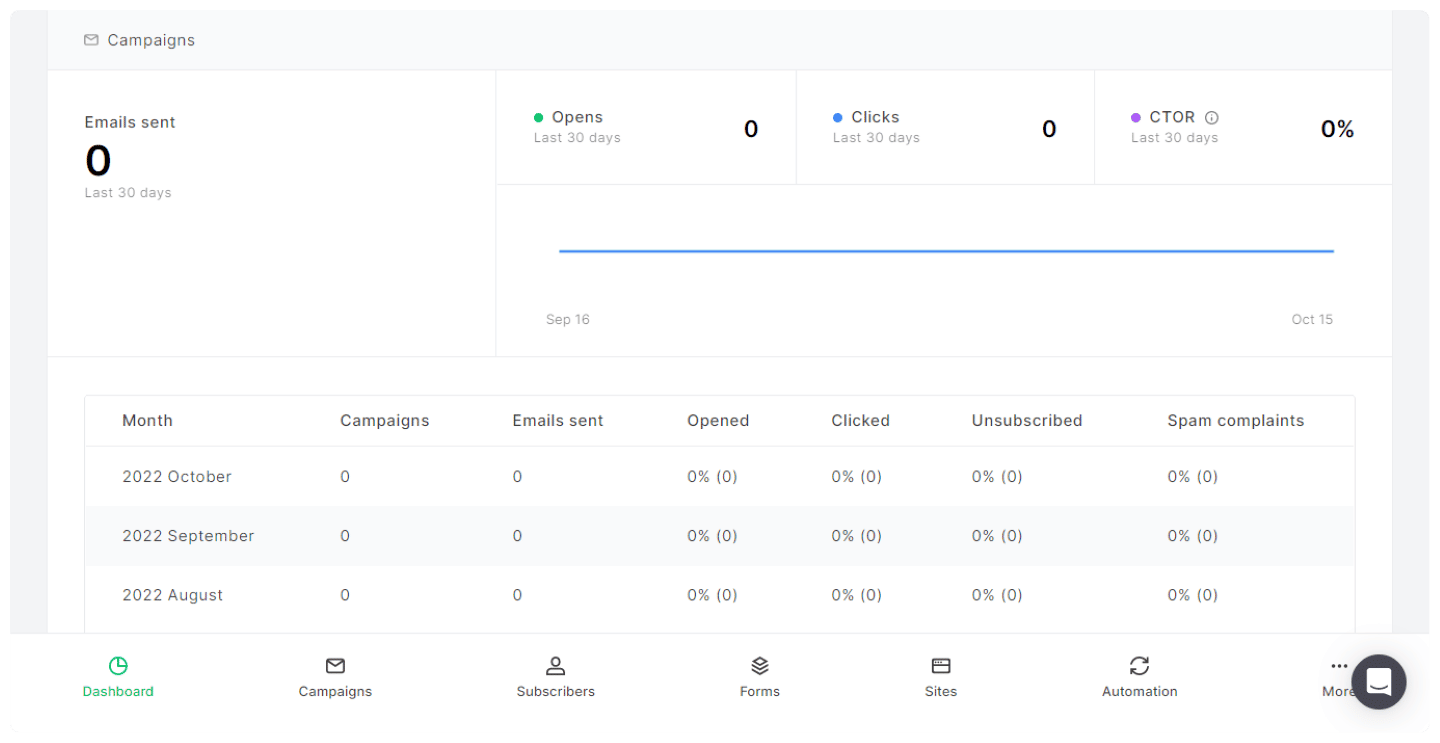
Last but not least, MailerLite offers an Inactive Cleanup function, which automatically removes subscribers from a list who haven’t opened an email in six months. A useful feature for keeping your list clean and engaged!
MailerLite offers a totally free version: don’t hesitate to give it a try!
Customer reviews of MailerLite
- Customers generally appreciate MailerLite’s ease of use, and its high-performance customer support. Even if this point isn’t unanimously agreed upon, many people also appreciate MailerLite’s landing pages.
- Some customers are complaining about problems with email retrieval forms on websites. Others also lament the tool’s lack of functional depth and translation capabilities.
MailerLite offers a totally free version: give it a try!
Customer support at MailerLite
MailerLite customer support offers a wealth of clear, comprehensive resources, including getting started guides and video tutorials. The youtube channel is also packed with explanatory videos.
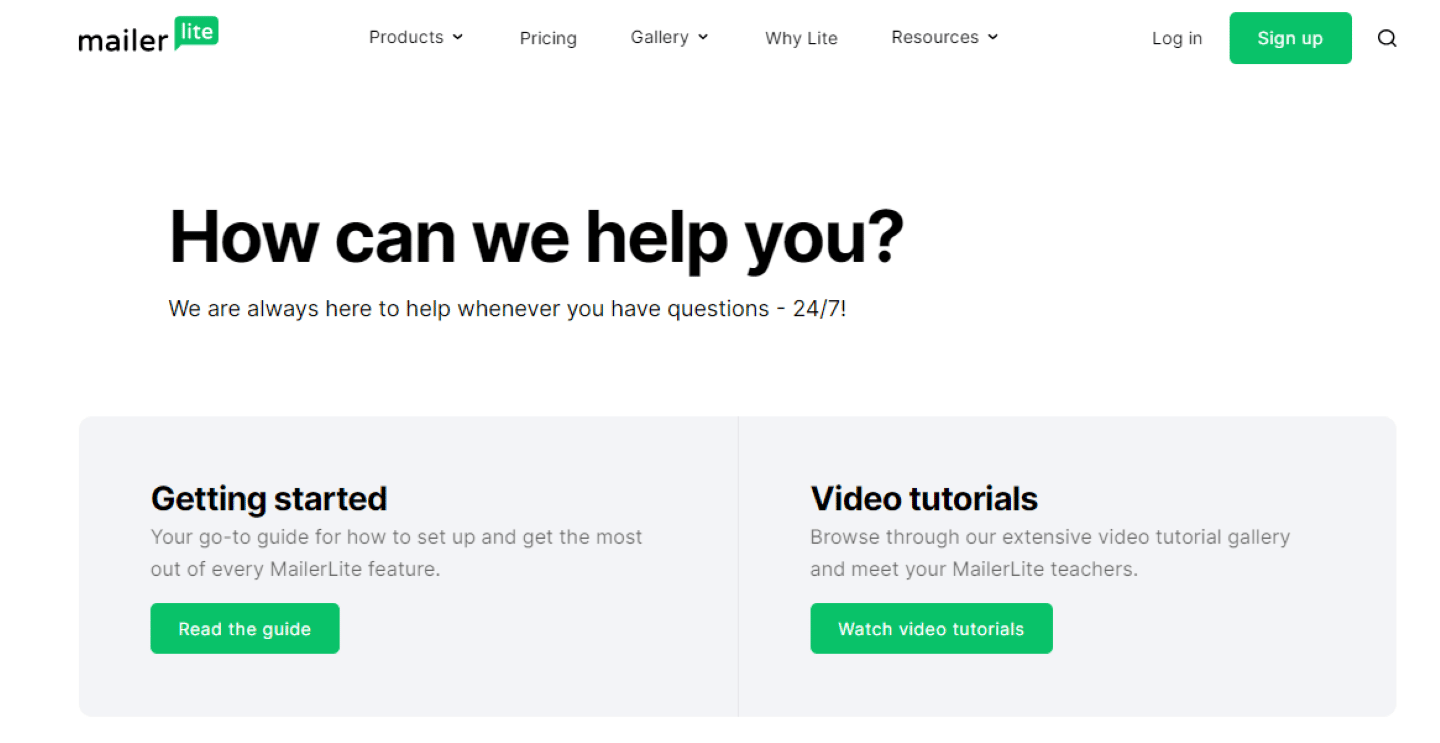
MailerLite offers a database of information on a wide range of subjects: subscriber management, campaign creation and delivery, automations, subscription forms, integrations and APIs.
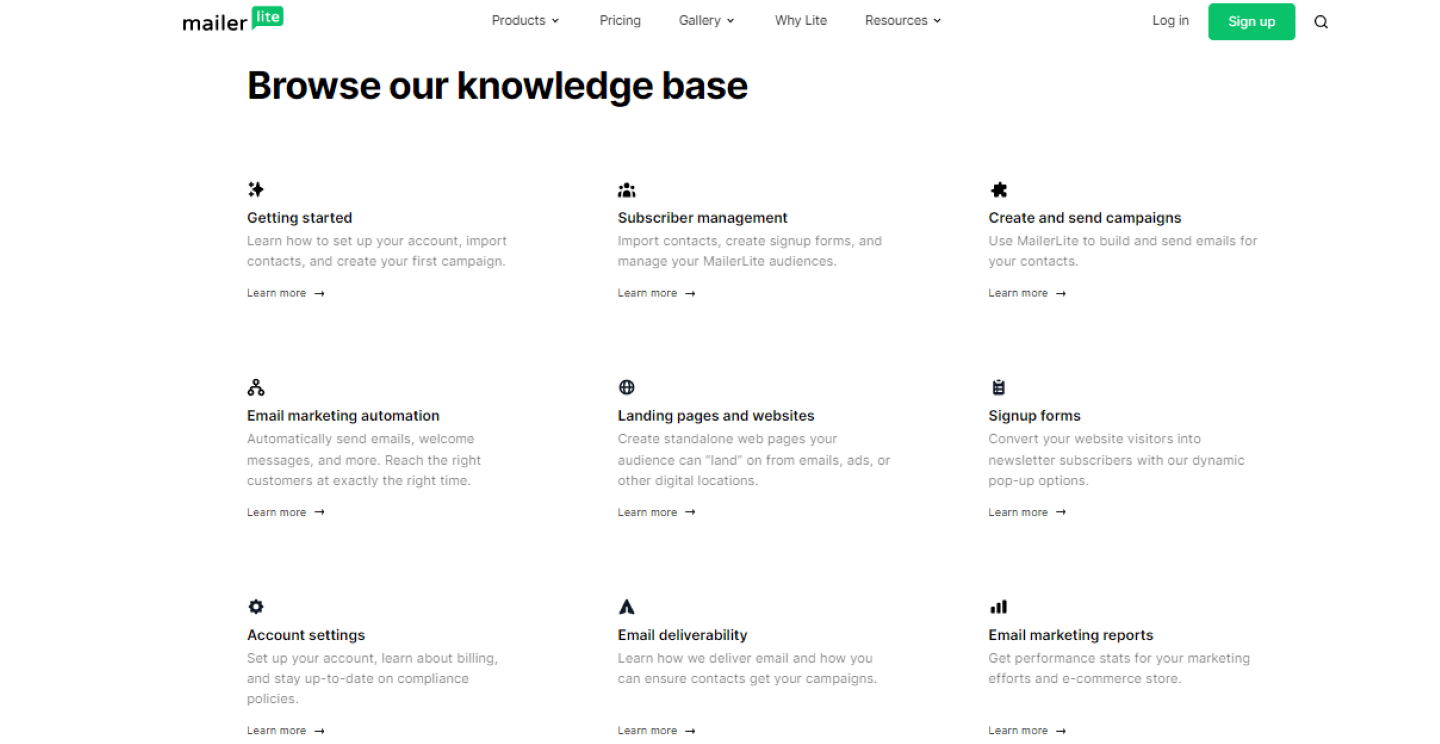
If you can’t find the answer you’re looking for, our customer service is available 24/7. Its average response time is 5 minutes, and 97% of customers say they are satisfied with the help they receive.
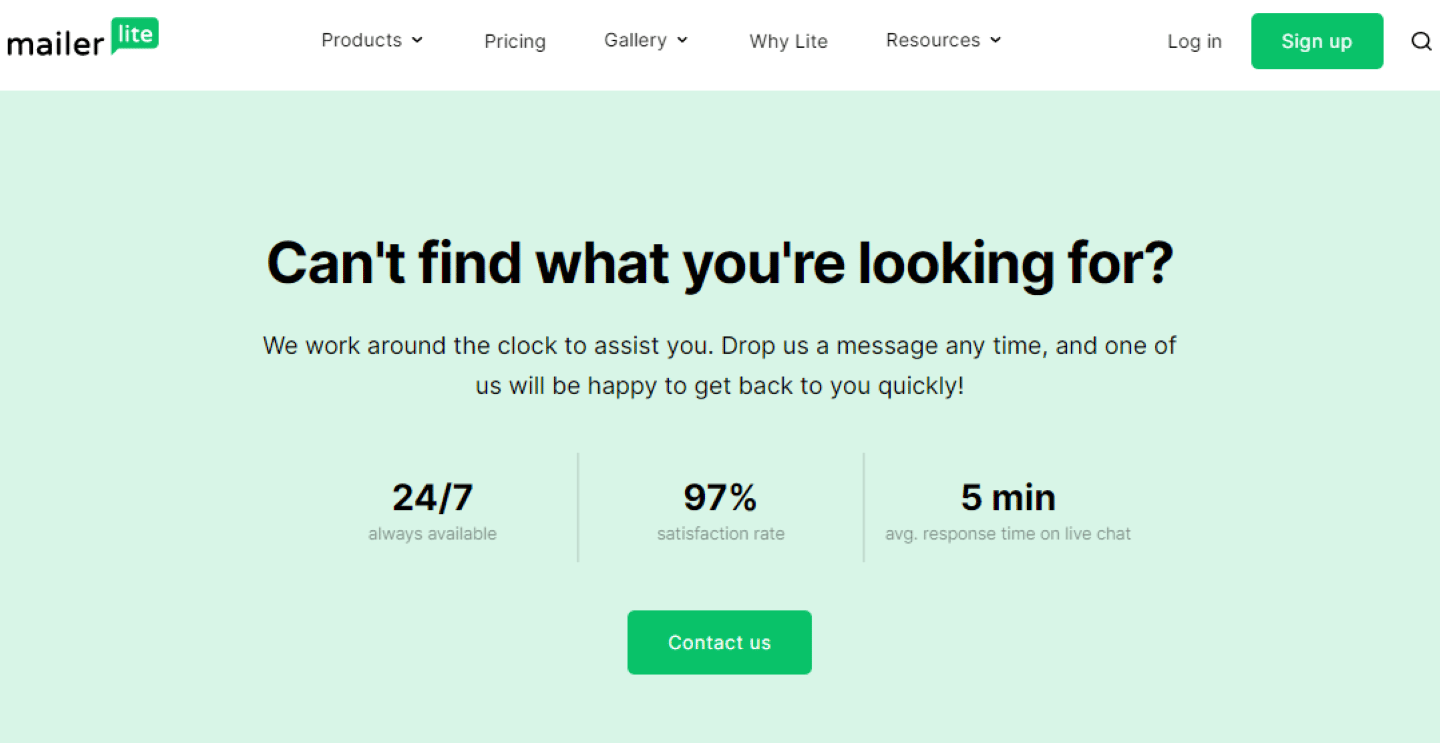
Finally, MailerLite runs an official Facebook community, with over 14,000 members, and is very active, posting several times a day.
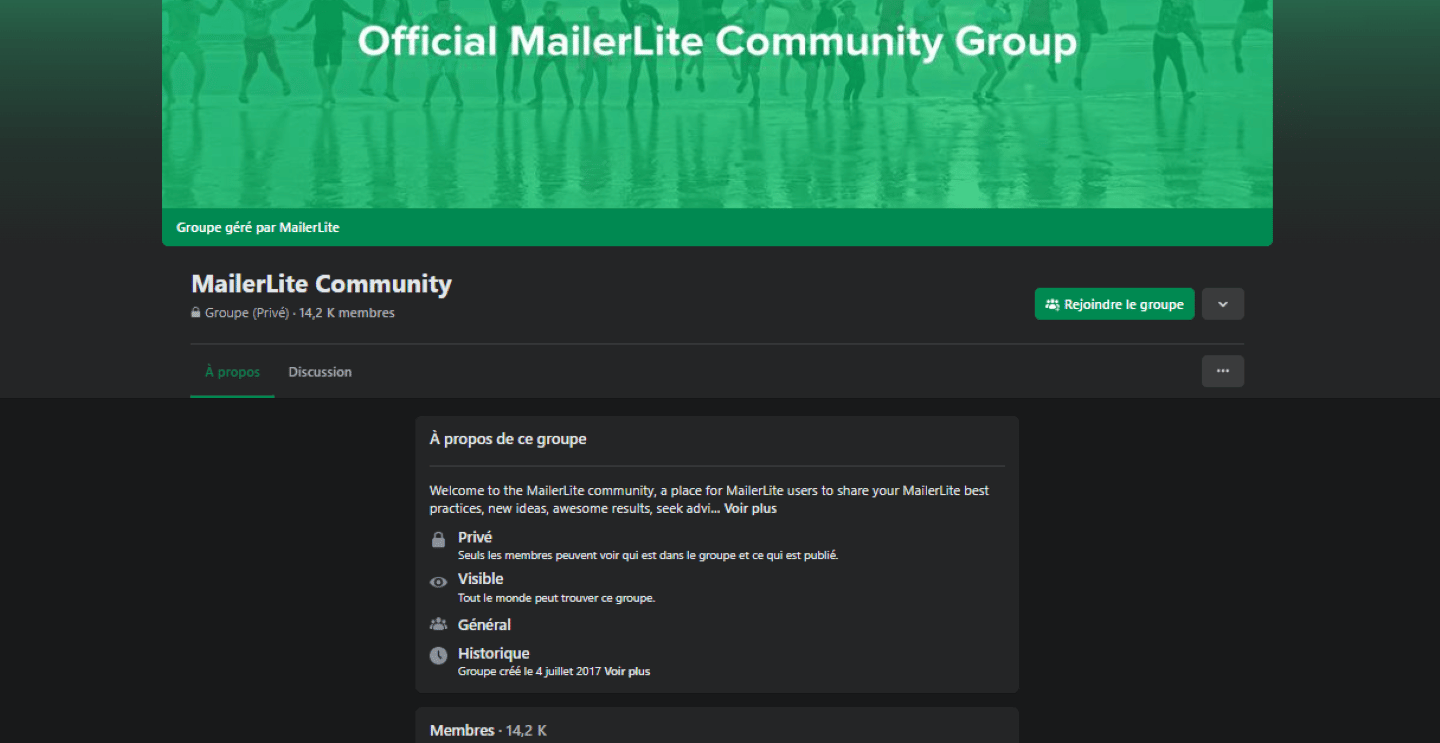
Salesdorado’s opinion
Excellent customer support that responds quickly and accurately – a strong point that sets MailerLite apart!
MailerLite offers high-performance customer support: don’t hesitate to give it a try!
The MailerLite integration marketplace
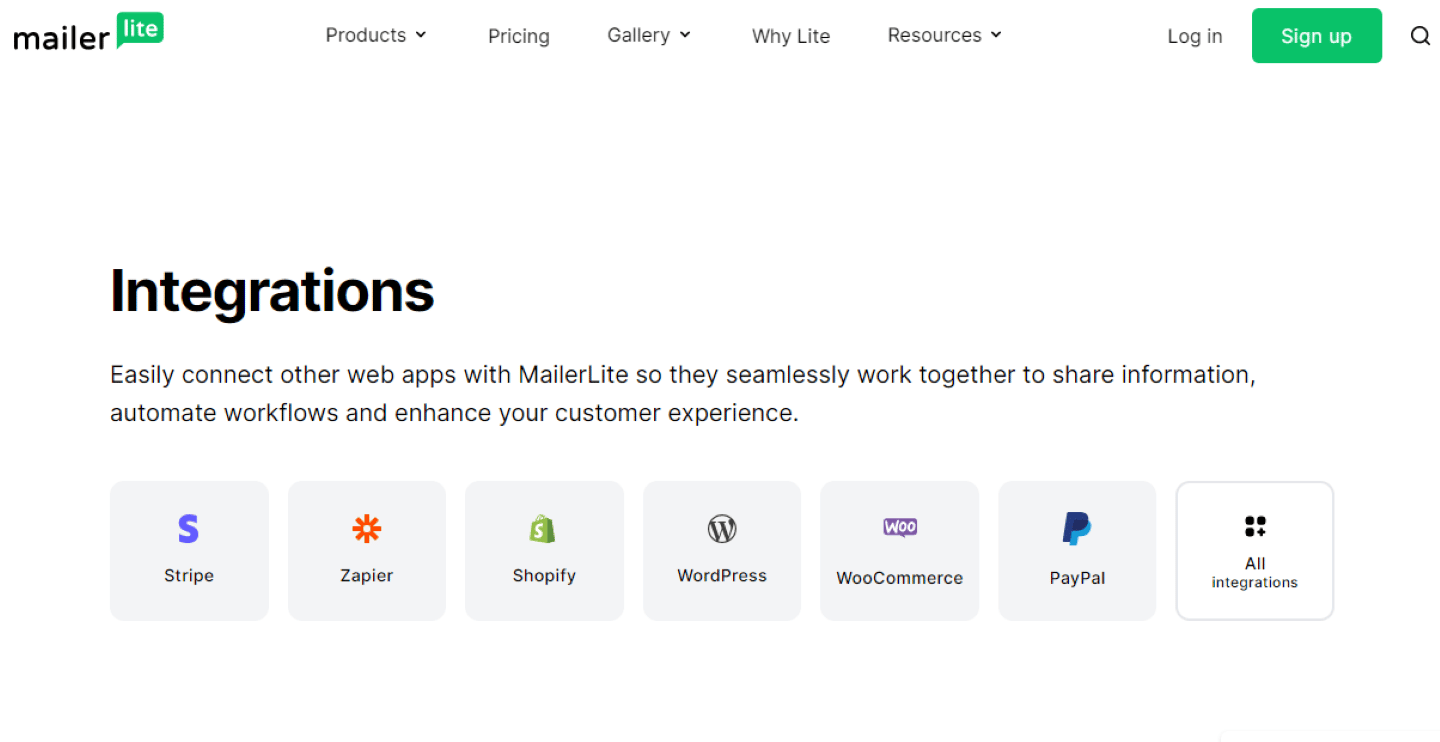
MailerLite offers a wide range of integrations:
- Landing pages: Unbounce, Strike, JumpOut… To take landing page creation even further than MailerLite.
- E-commerce: Shopify, WooCommerce, Magento… These integrations are useful for further segmenting leads according to their buying behavior.
Project management tools
Airtable, Google Sheets, Todoist… Track your email marketing strategy with dedicated tools and integrate it into your project management, to optimize your results.
CRM
: Zapier, Zendesk, Salesforce… To integrate your emailing campaigns into your overall customer and prospect relationship management strategy.
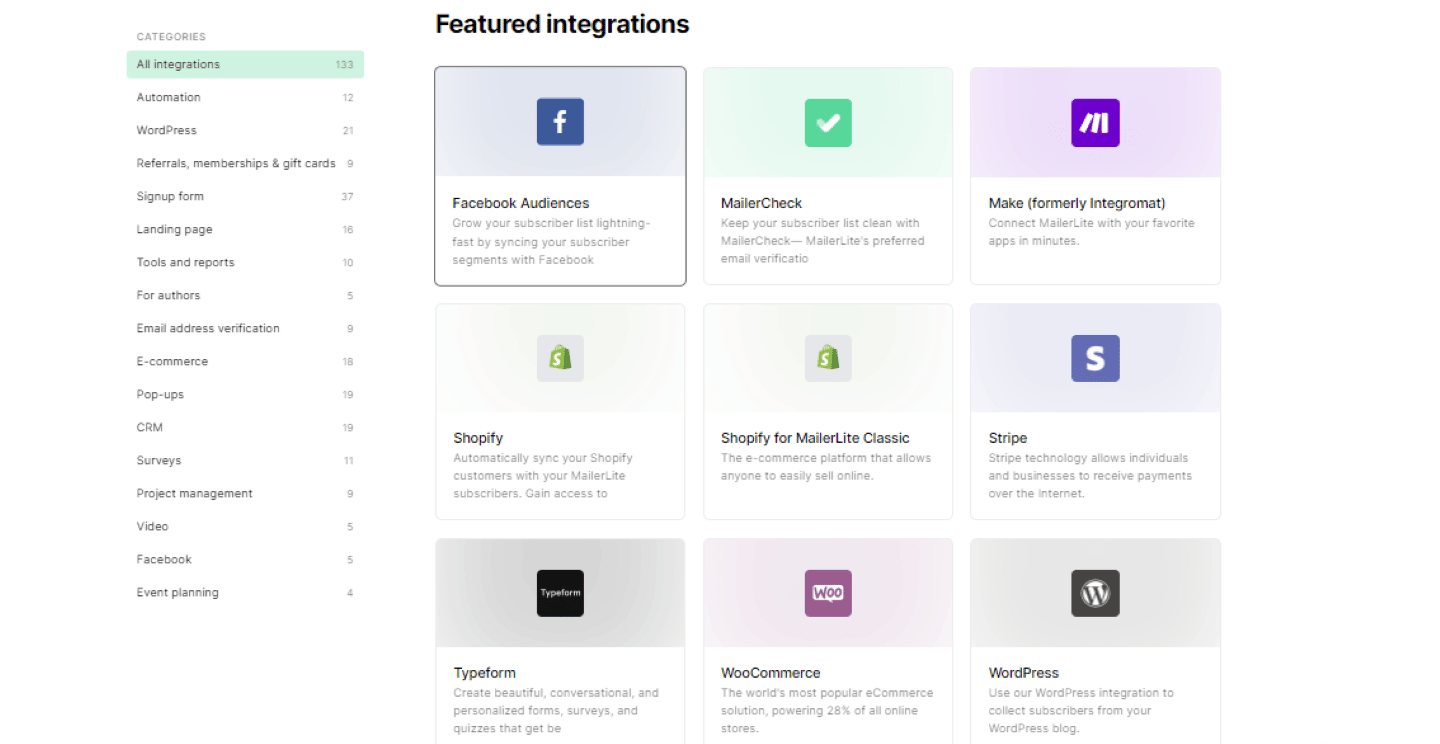
MailerLite offers a wide range of integrations, so take a look at their list!
MailerLite: prices
MailerLite offers 4 different layouts:
- Free: this free plan already offers 12,000 monthly emails, email support, websites, an email automation builder and 10 landing pages, but for 1 user only.
- Growing Business: 9 euros per month. This plan unlocks an unlimited number of emails per month for 3 users, unlimited access to templates, and customer service available by email 24/7.
- Advanced: 19 euros per month. With this plan, MailerLite offers unlimited emails, this time for an unlimited number of users. This plan also unlocks continuous live chat customer support, and integrations.
- Enterprise: ask MailerLite for a quote. This plan includes advanced personalization functions (landing page, newsletter…), and a dedicated “success manager”.
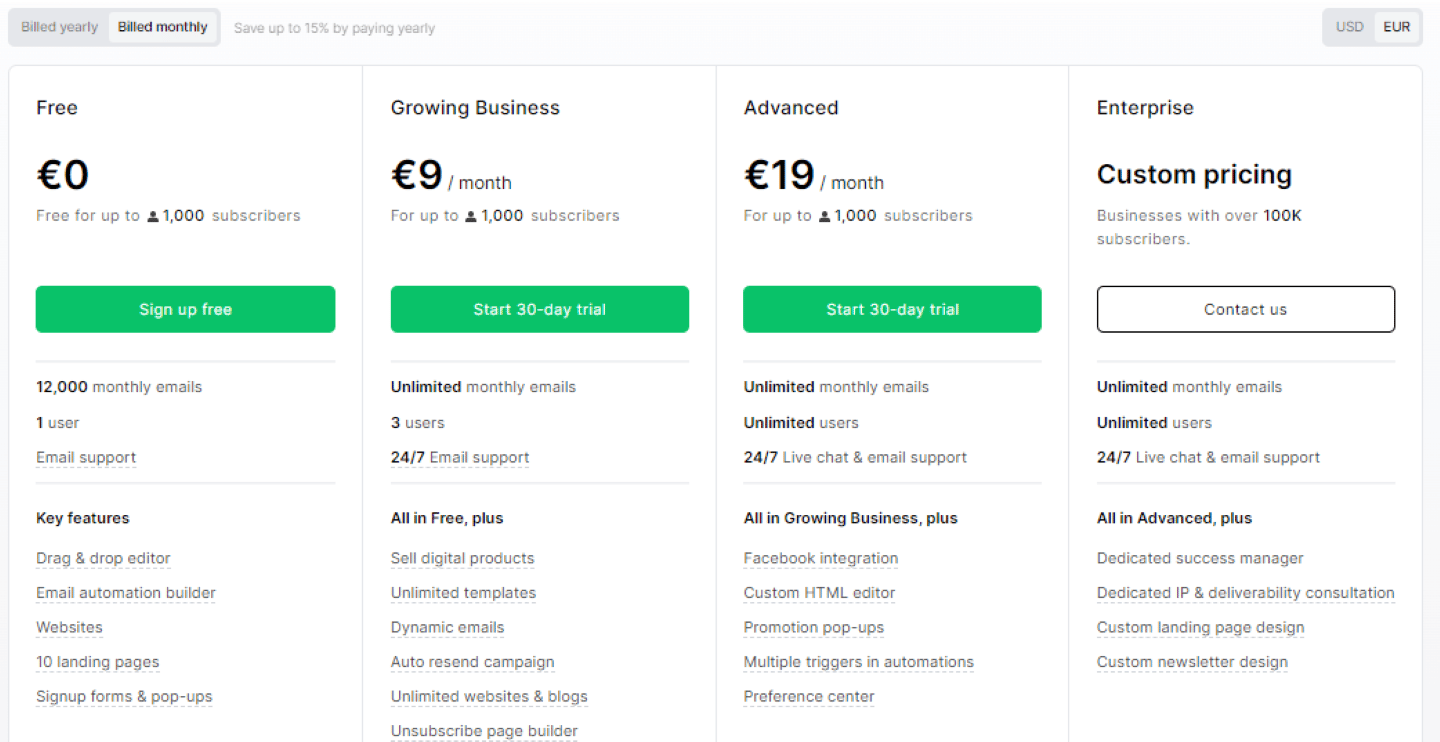
MailerLite offers a 15% discount on the rates shown below for an annual subscription. Enjoy it!
MailerLite offers a totally free version: give it a try!
The main alternatives to MailerLite
For those who want to try out an alternative to MailerLite, Sendinblue offers a similar experience for creating email campaigns, and takes automation much further. All for a very similar price!
And for those who want to go even further and are looking for a more complete (and more complex) software package, we recommend ActiveCampaign. In particular, this tool offers more advanced analyses for reporting purposes.
MailerLite offers a totally free version: don’t hesitate to give it a try!
