Leadpages is a real challenger in the landing page tool market, and for good reason.
Aimed at small organisations, it is a very complete tool, rather easy to use, and includes all the features you would expect from a landing page editor (various templates, powerful A/B tests, deep integration).
Above all, certain features set it apart from its competitors, notably the Expert Feedback function, which we believe is a game changer. And the rates are transparent and advantageous if you commit to an annual fee.
Read all about our review of Leadpages in this article!
Try Leadpages
Take advantage of a free trial of the solution!
Sommaire
Our opinion on Leadpages: the challenger of landing page tools
Benefits
- No limits on traffic or leads generated: unlike most landing page software, Leadpages pricing is very transparent, and there are no volume limits.
- The template gallery is very rich: Leadpages offers more than 130 landing page templates, and allows you to choose them according to the conversion rate observed on users. In reality, the conversion rate depends on many more things than just the template, but one can imagine that the law of large numbers applies.
- The integrations are very successful and deep: the integration with Facebook & Instagram in particular allows you to align your landing pages with your ads and save a lot of time.
Disadvantages
- The editor is somewhat limited in terms of performance, options, and ease of use.
- Unlimited A/B testing is only available with the Pro plan ($100/month).
Functional scope of Leadpages: our opinion
Leadpages is clearly one of the most affordable landing page platforms on the market. Functionally, the tool allows you to go quite far, even if the editor is a bit limited in terms of customisation.
The Leadpages template gallery
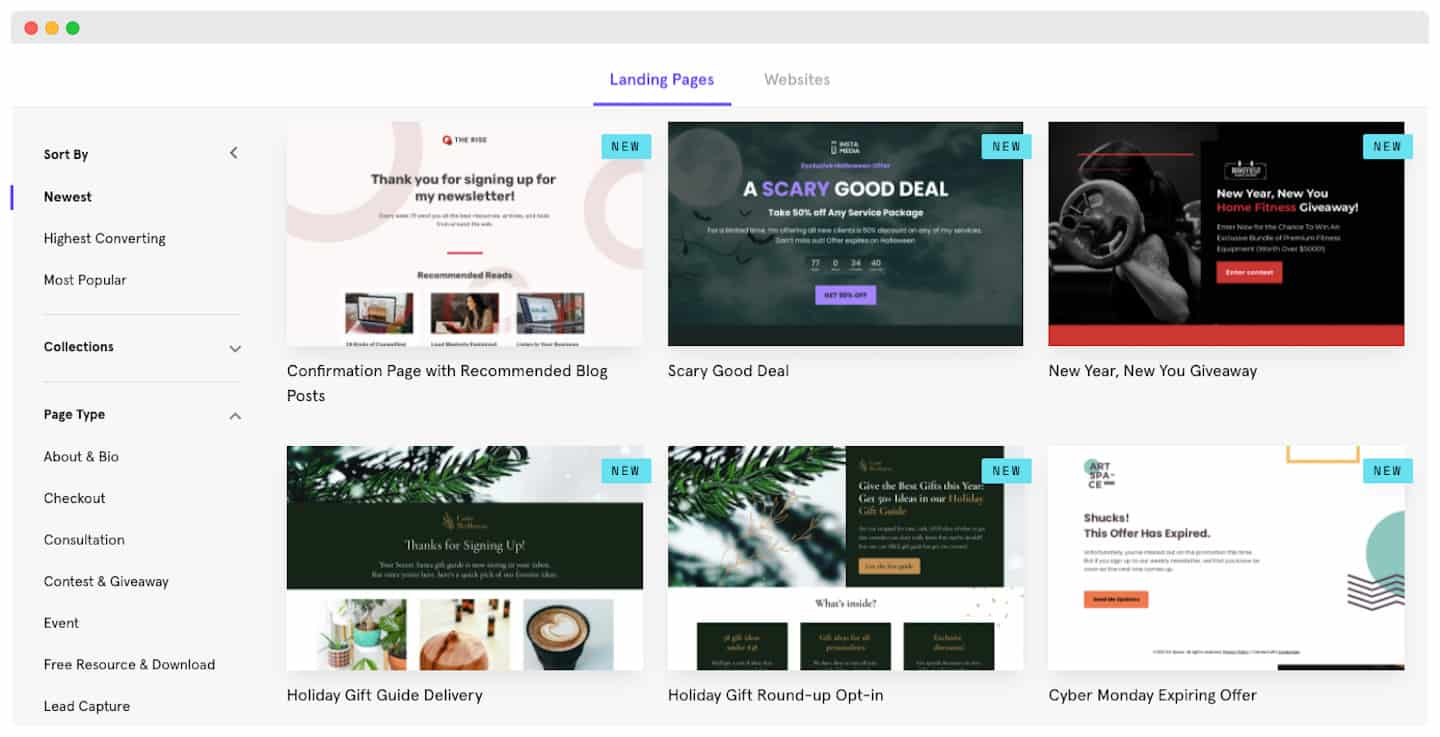
They are especially well classified:
- By type of page: events, webinars, competitions, confirmation pages, product pages (with integrated purchase), etc.
- By style: light and simple, professional or more fun, colourful or dark, etc.
- By sector of activity
- By colour
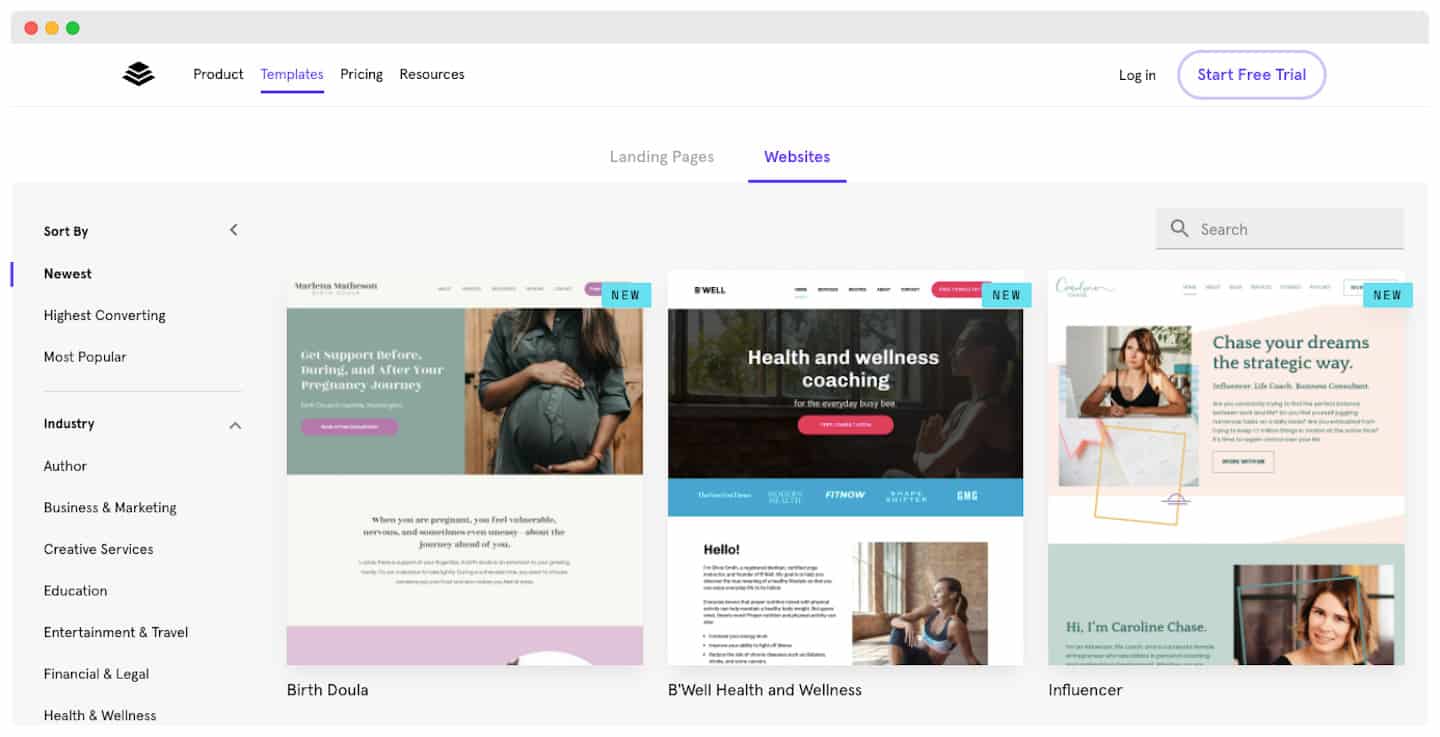
The landing page editor on Leadpages
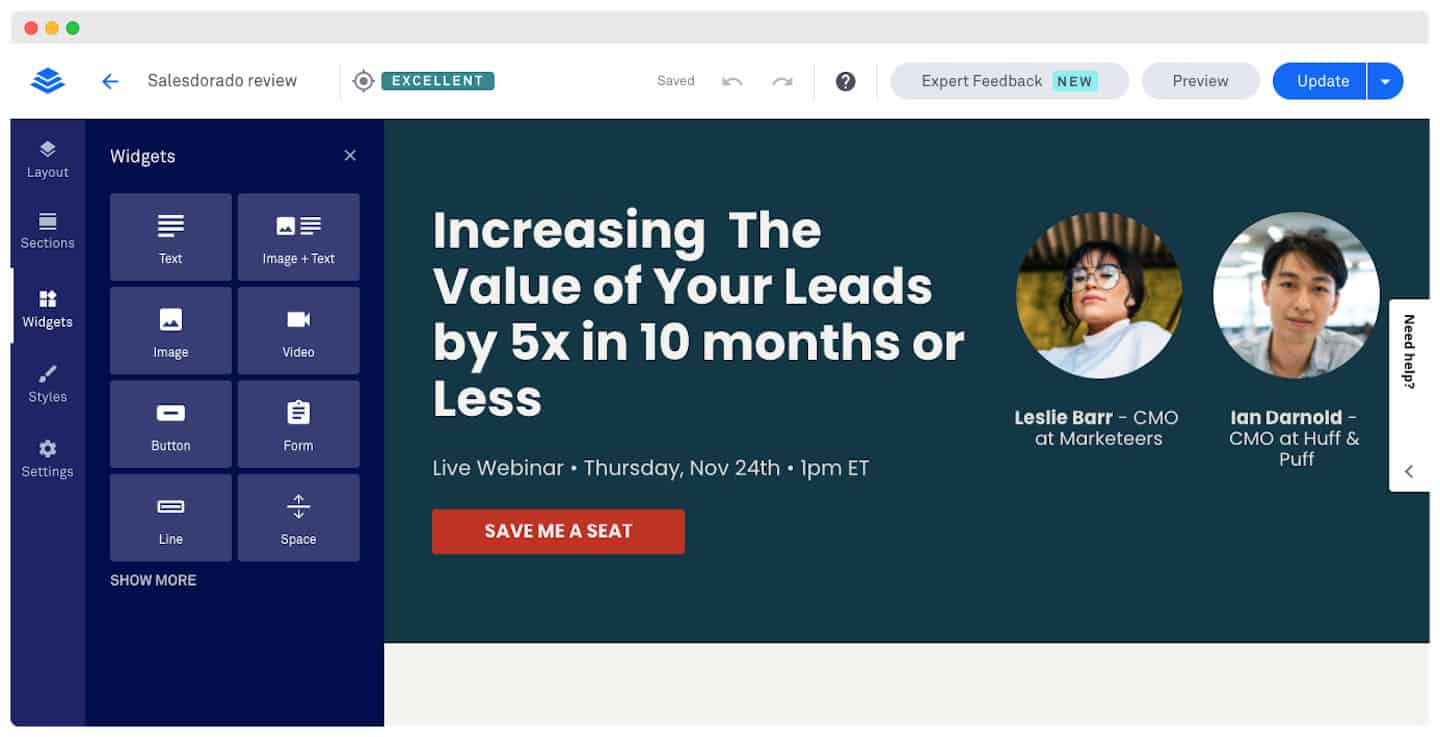
This is one of the strengths of Leadpages: thanks to its very intuitive interface, landing page customisation is within everyone’s reach.
Advantages:
- Easy to access: just click on an item to see the customisation controls. You can change colours, borders, text, etc.
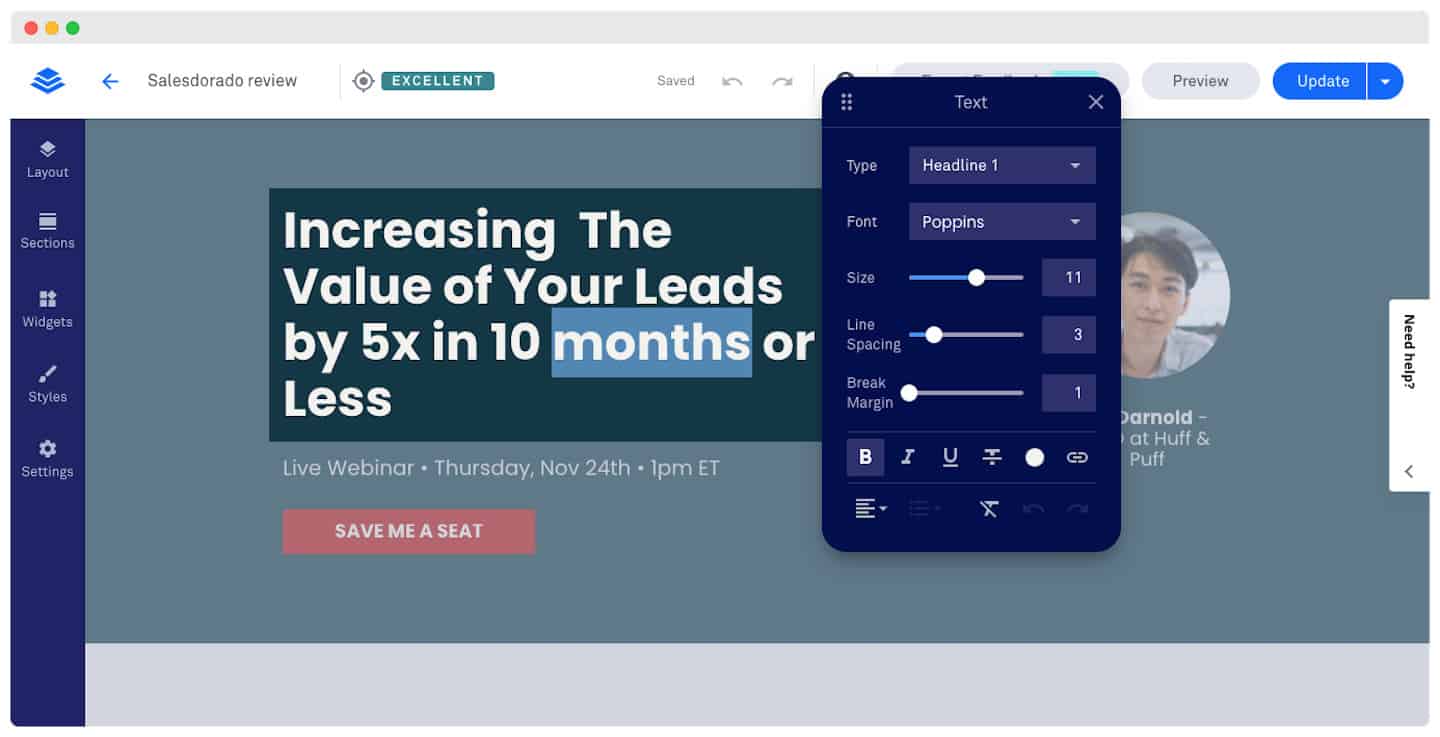
- Widgets: Leapdages also offers the addition of widgets thanks to the very easy to use drag-and-drop function. The tool doesn’t have as many widgets as other platforms (such as WordPress), but it’s still pretty comprehensive. And since they specialise in landing pages, it’s not surprising that the range of widgets is smaller.
- Templates: section templates are a real time saver for adding sections not included in the initial template.
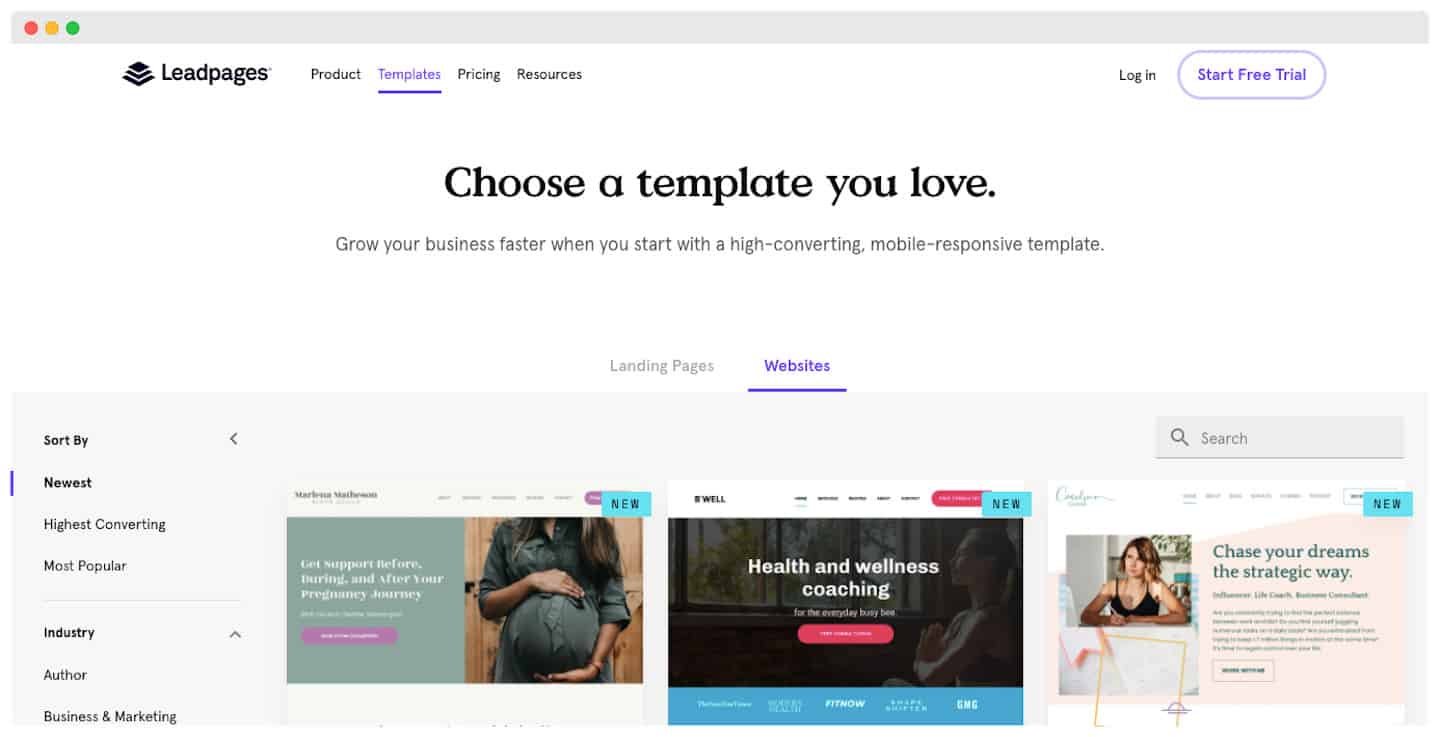
- Leadmeter: the real-time optimisation option is a real asset. You are informed of the status of changes as they are made. This can be very useful, especially when you make extensive changes to templates.
- WYSIWYG editor: it generates a preview of your page once it is online. It’s like the preview function, but without leaving the tool. One particular advantage: you can adjust the settings to preview your page on smartphones and tablets.
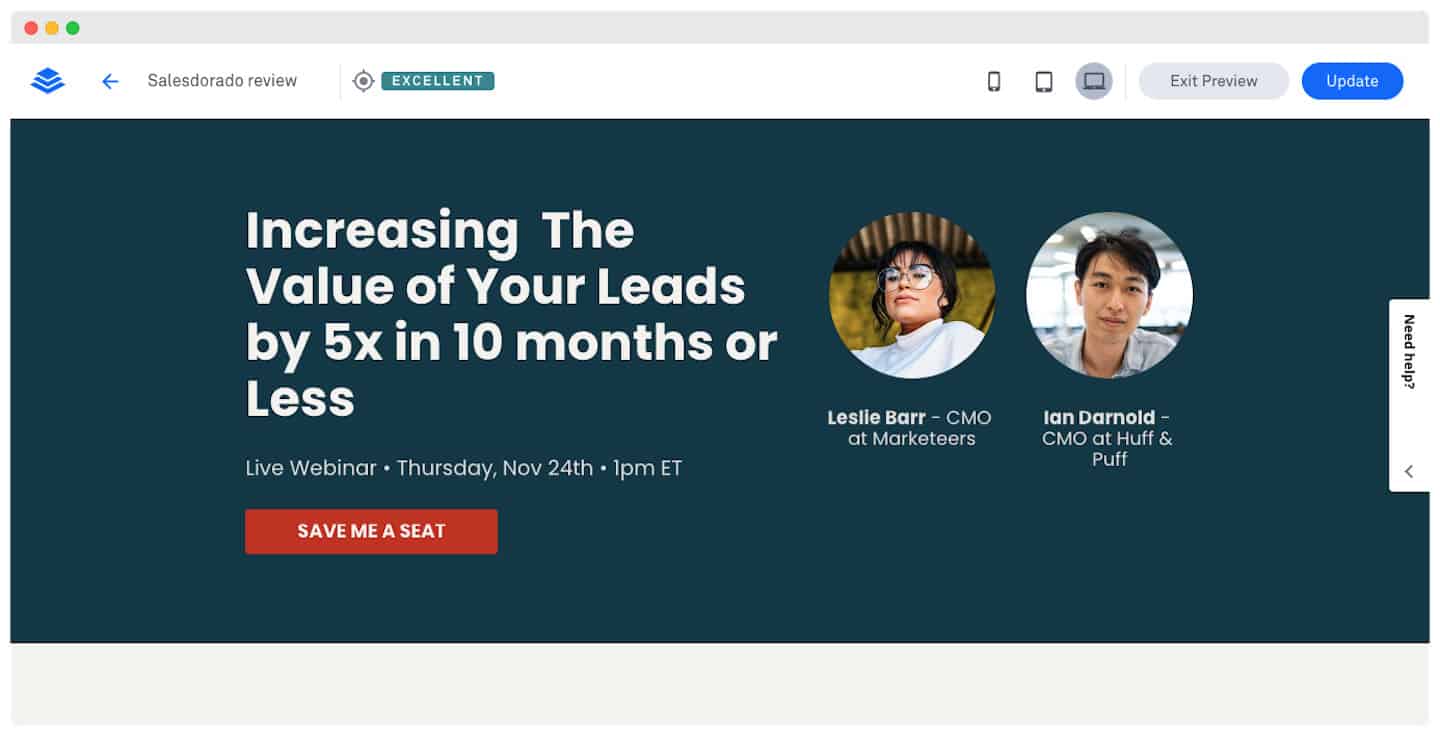
- Expert Feedback function: puts you in touch with an expert to get feedback on your landing page. A response is guaranteed within 2 working days, via a 5 to 10 minute video with personalised recommendations and advice.
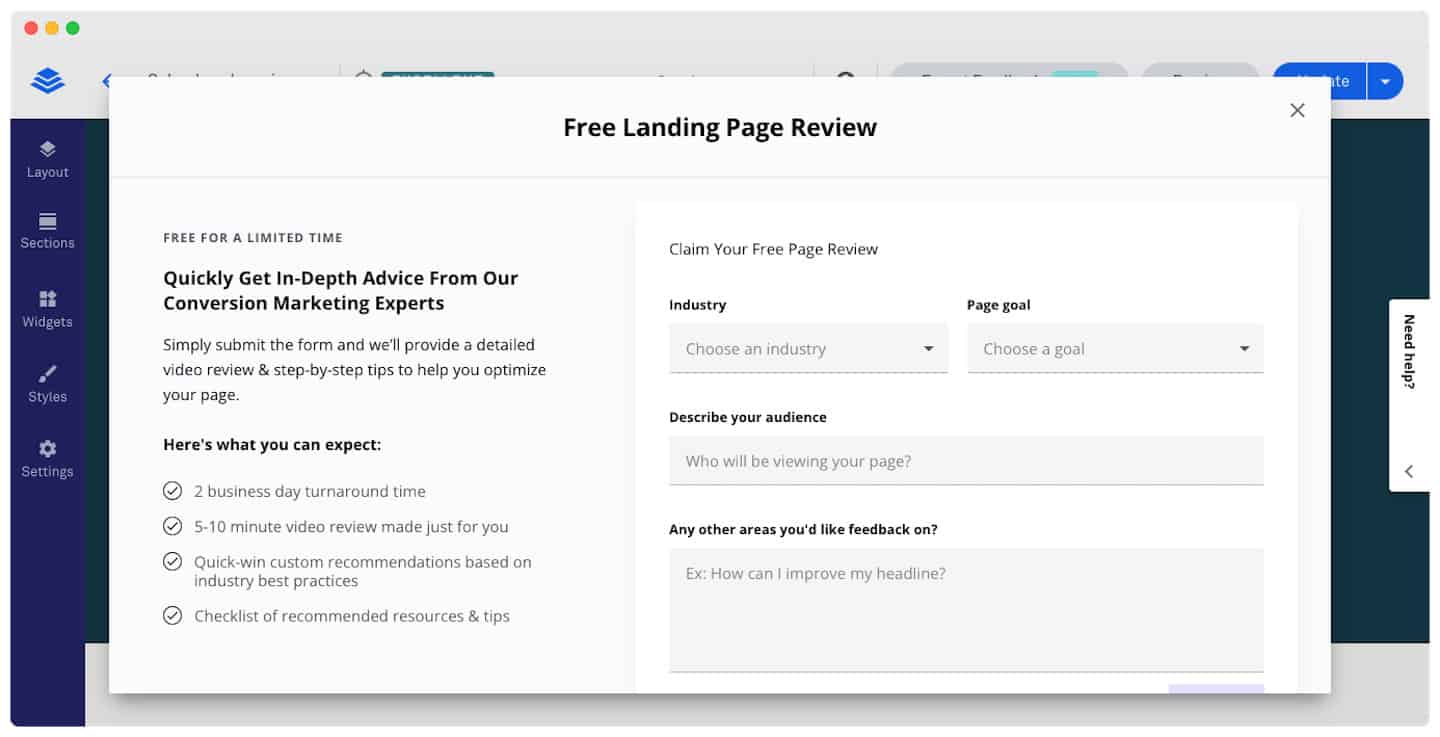
Our opinion
The real strength of this publisher in our opinion!
Disadvantages:
- No simultaneous customisation: it is not possible to customise the page for different devices at the same time, by navigating between the hide/show options for smartphone visitors (a function that Instapage offers, for example). The problem is that your changes will be made for any display, not just for mobile users.
- Limitations of the layout aid: there are no visual guides when you move elements in the editor, such as the distance to the edges to precisely align elements.
- Limited creation: Leadpages uses a basic structure with predefined rows and columns that limit the organisation of your elements; for example, it is impossible to position them on top of each other (as with Instapage).
This last point is especially relevant for those who are looking for maximum customisation possibilities. If you prefer to work on templates and make marginal changes, this will not be a problem.
Popups & Alert bars
Exit pop-ups are triggered when a user is about to leave your page. The aim is to capture leads via traffic that would otherwise escape you.
With Leadpages, they are very easy to set up, especially for those who are not familiar with the code. In terms of comparison with other tools on the market, Unbounce offers the same function, but Instapage does not.
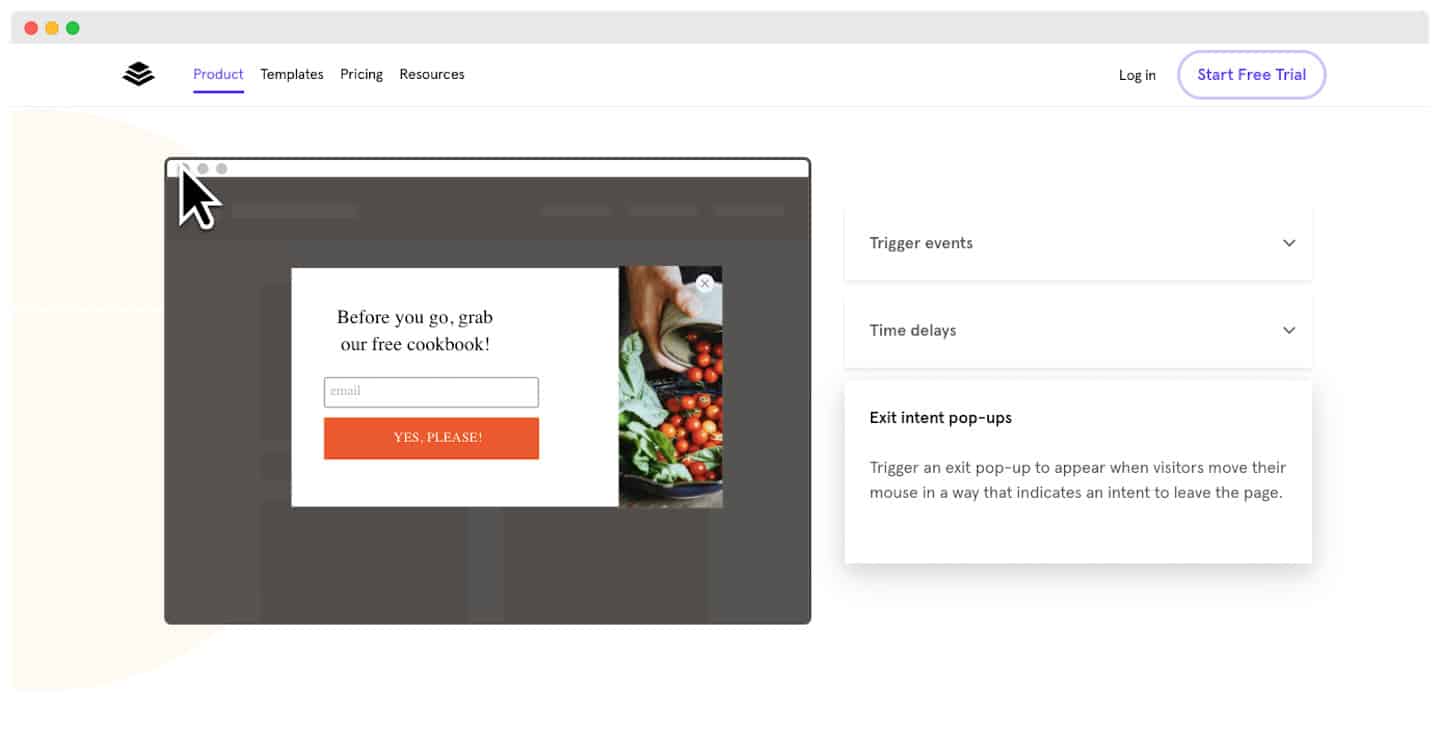
Alert bars convey a message to visitors without interrupting their user experience. They are particularly suitable for mobile users. As with pop-ups, they are very easy to set up: you don’t need any lines of code or plugins.
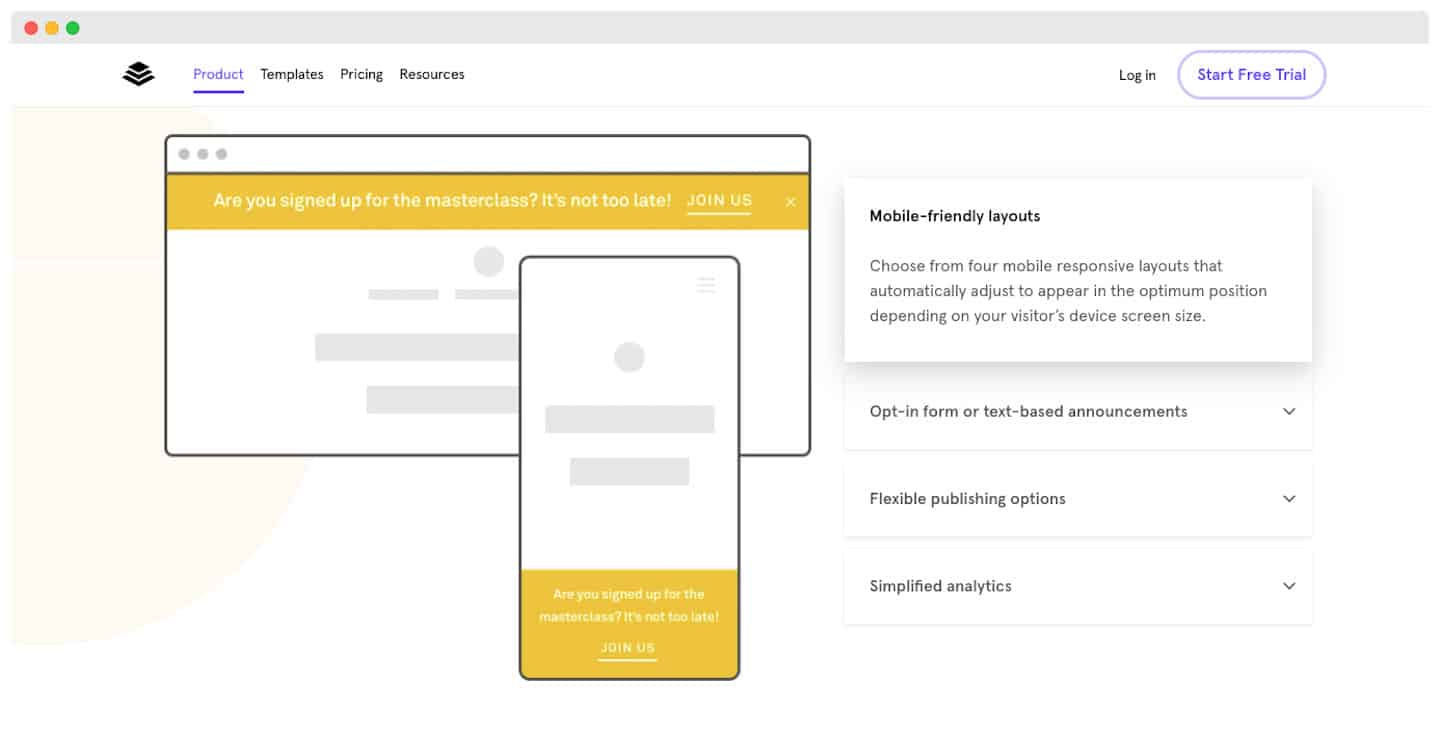
What we think
These two tools can really make a difference to your conversion rates, especially if combined with other lead generation tools to boost your sales.
The A/B test engine on Leadpages
This feature allows you to test different versions of your landing pages once they are live, using your visitor data. First, there is the Leadpages reporting tool: it allows you to measure the performance of your designs, based on their data.
But above all, the solution has an A/B test engine. With it, you can create variations of your landing pages and test them with your visitors.
Leadpages takes care of showing the variants to different segments of your audience. You quickly get data to choose the most suitable version.
Our opinion
This function is ideal if you want to create further conversion content based on your landing page data!
Try Leadpages
Take advantage of a free trial of the solution!
Integrations on Leadpages
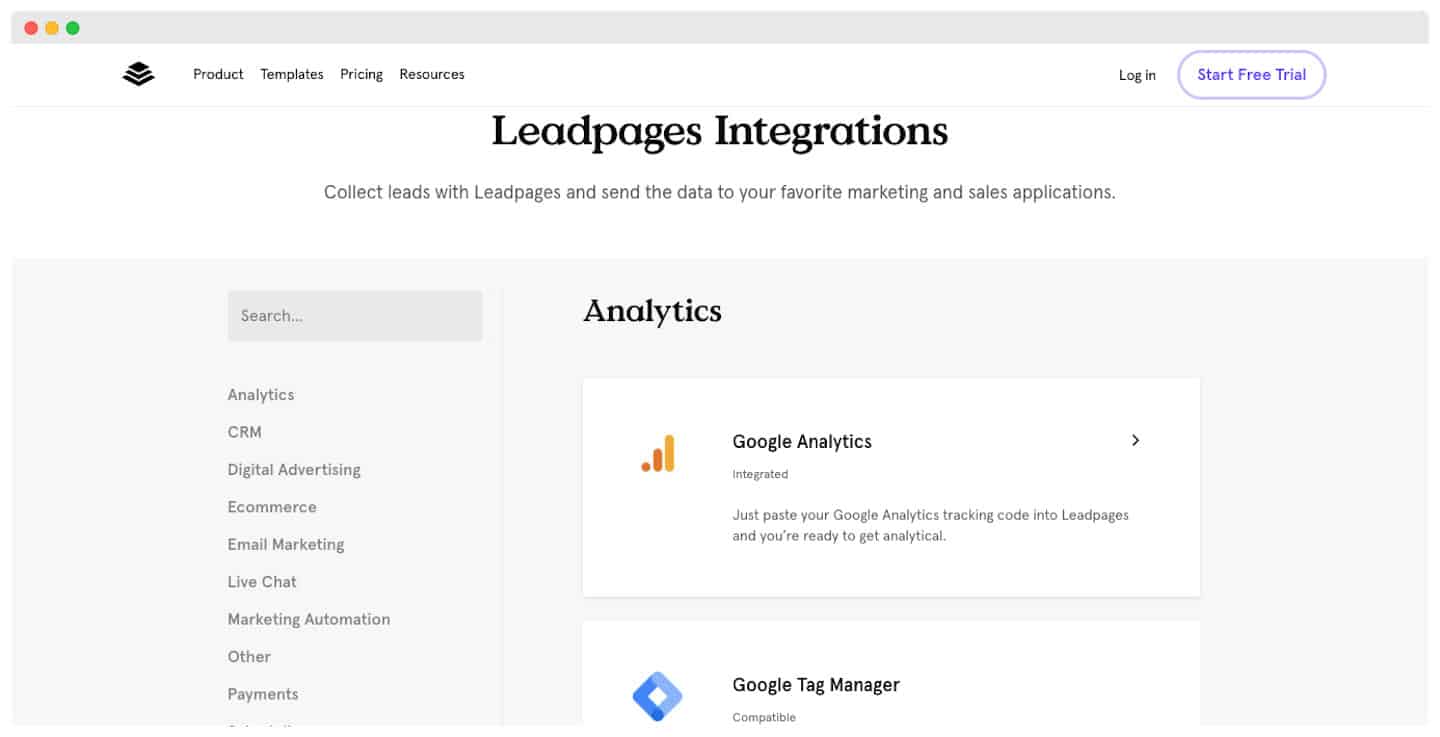
Leadpages offers a wide range of integrations. The one with Zapier is clearly the most important, as it allows you to connect more than 1000 applications together. Basically, once you’ve integrated with Zapier, you’ve practically integrated with everything.
We still prefer Integromat, and we explain why in our review of Integromat.
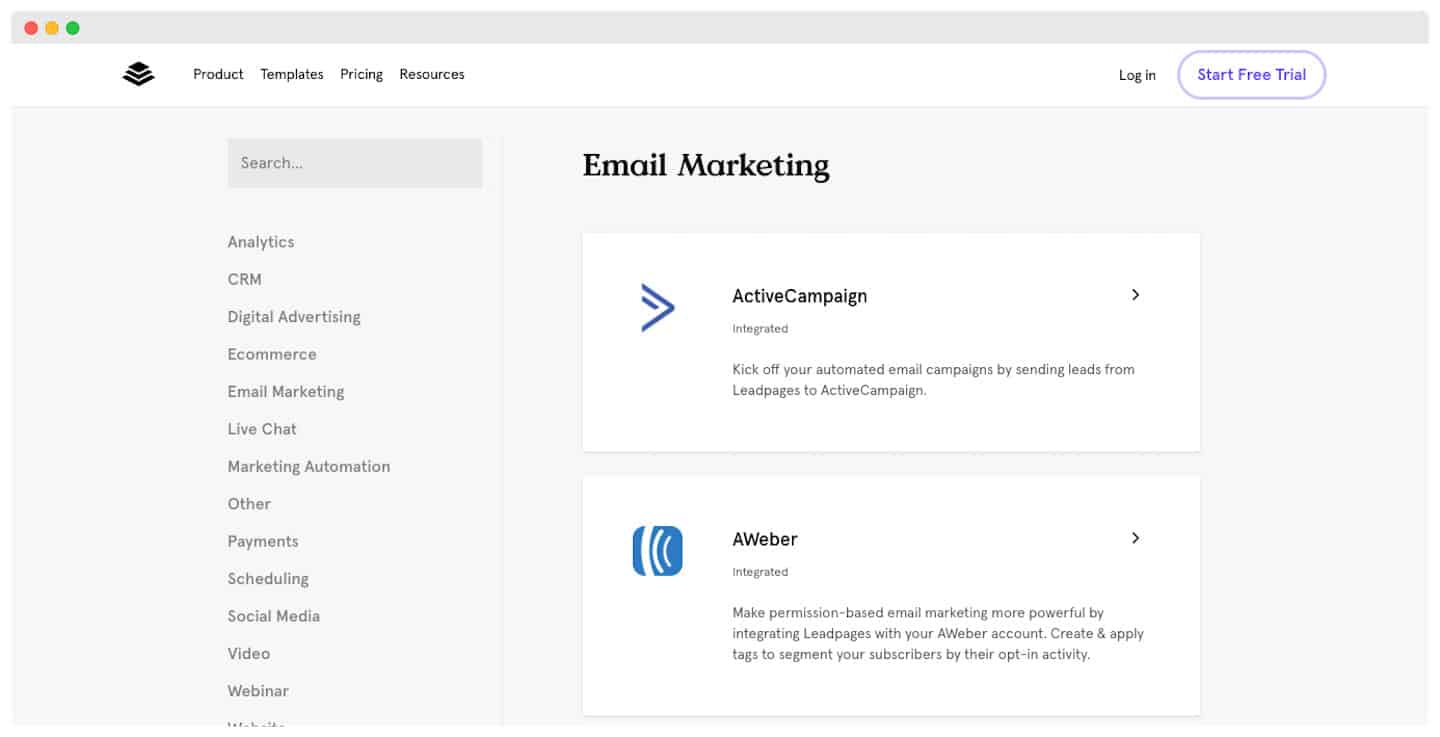
Leadpages integration with Facebook
The integration works very well, with several complementary tools:
- A Facebook Ad Generator integrated into Leadpages.
- A tool for targeting audiences.
- Automated pixel placement: ideal for those unfamiliar with the code.
Leadpages integration with WordPress
If you have your own WordPress site, your landing pages, pop-ups and alert bars are easily displayed. Once you’ve downloaded the Leadpages plugin, all you have to do is choose which pages to display on your site.
The display options offered are numerous and complete (notably the possibility of displaying several landing pages or other content).
What we think
A real strong point for this solution. Putting the information online is optimised and facilitated, which is a real time (and money) saver.
Try Leadpages
Take advantage of a free trial of the solution!
Leadpages: customer feedback
On the whole, customers are satisfied with the editor and its well-developed gallery of templates for starting out. However, some regret the limits in terms of customisation possibilities, and some lack of integration.
Try Leadpages
Take advantage of a free trial of the solution to make your own opinion!
Customer support at Leadpages
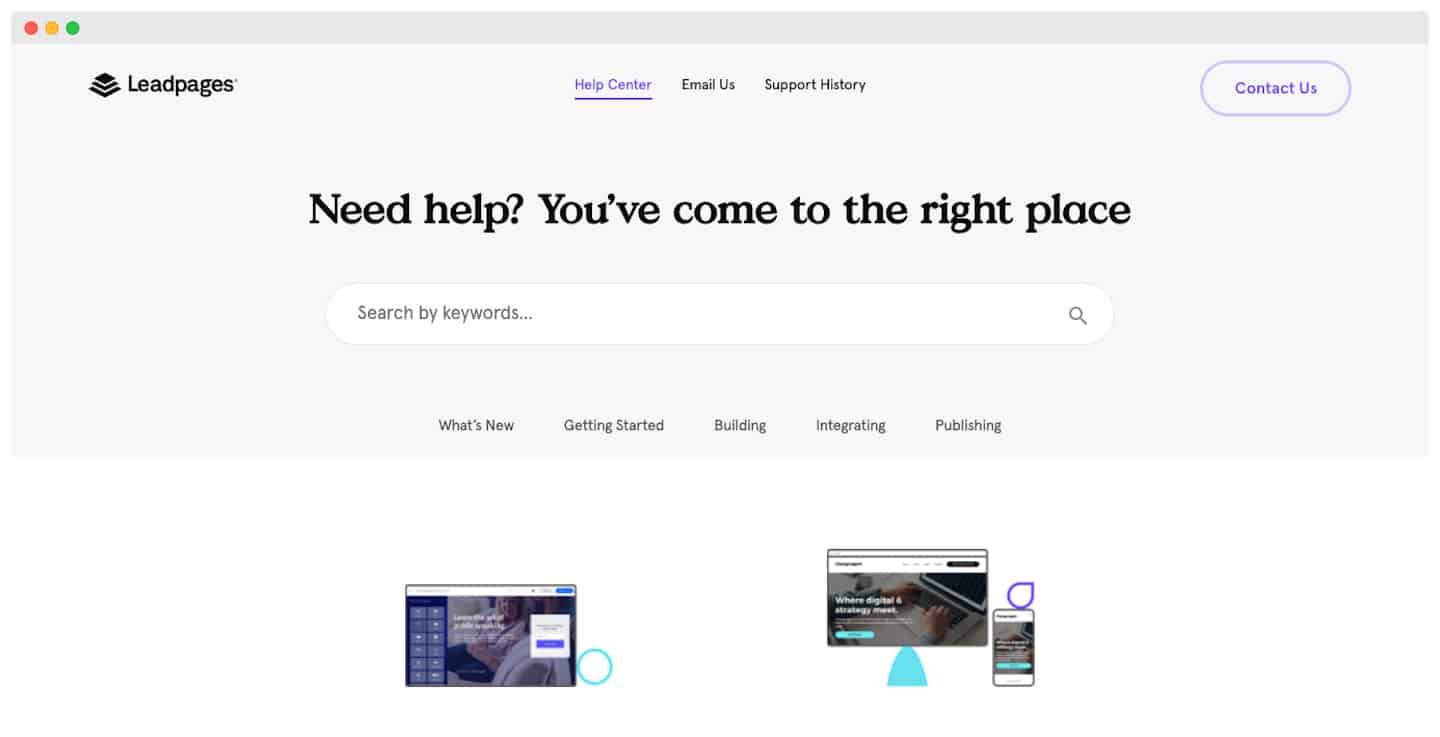
Leadpages is not available in French, and neither is the support. But it is still compatible with other languages thanks to integrated translations, accessible in Settings > Languages (in the builder).
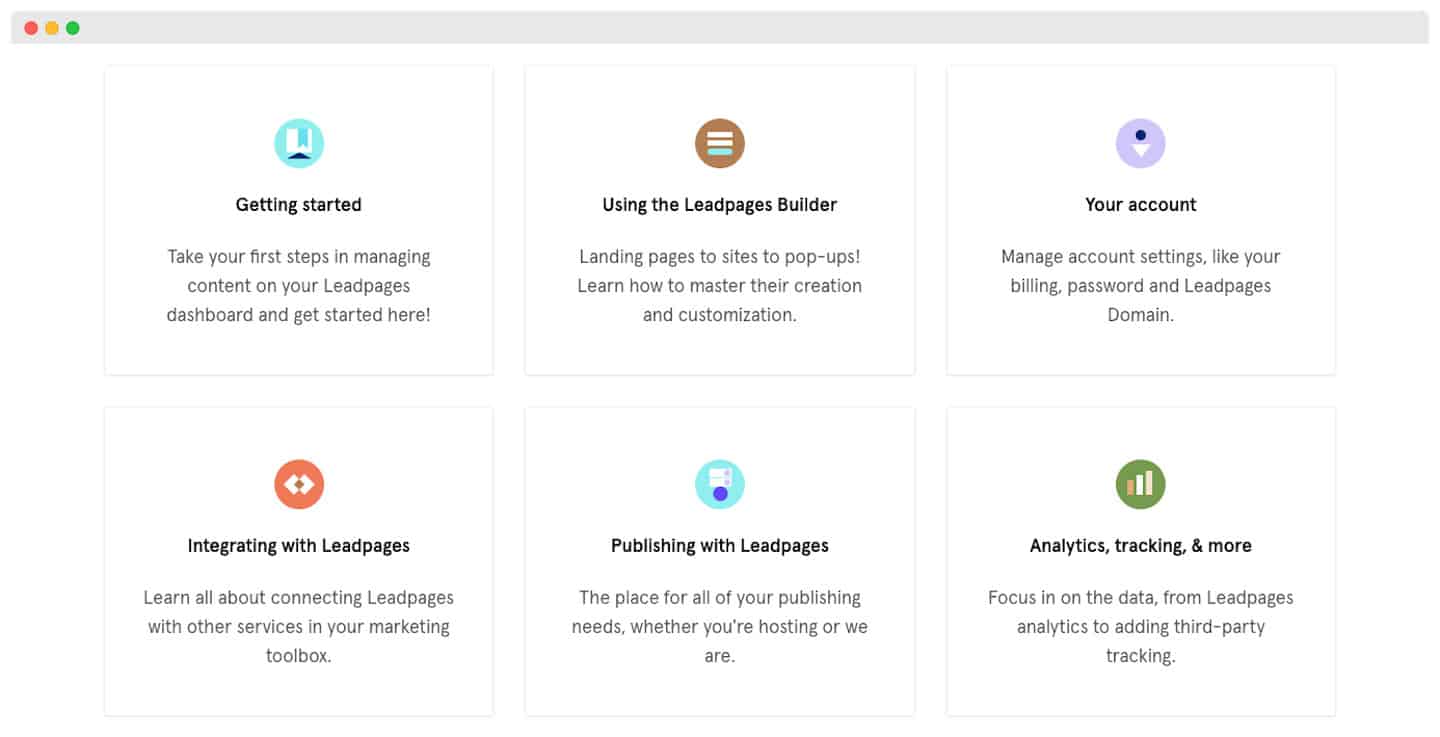
The Leadpages help centre is really comprehensive. It is easy to navigate and you can quickly find what you are looking for because the answers are well classified.
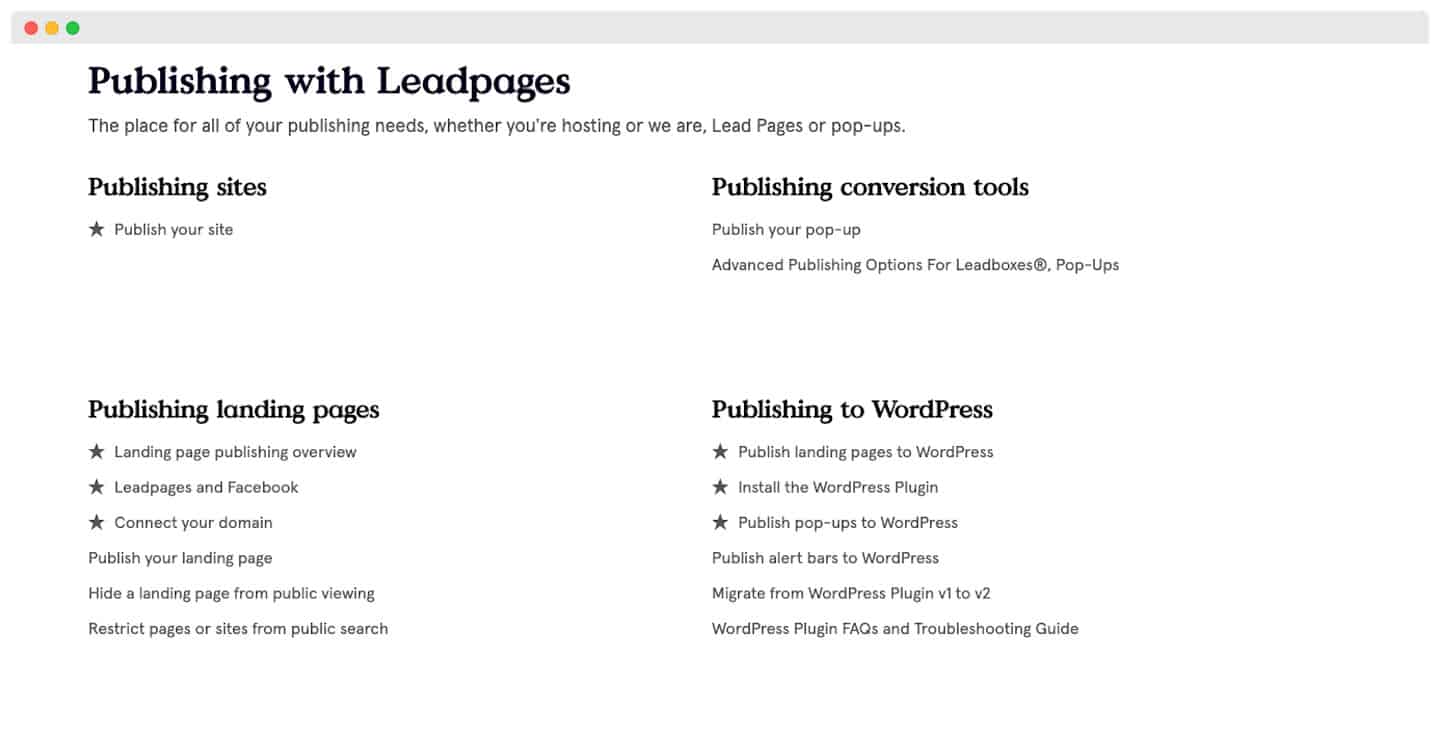
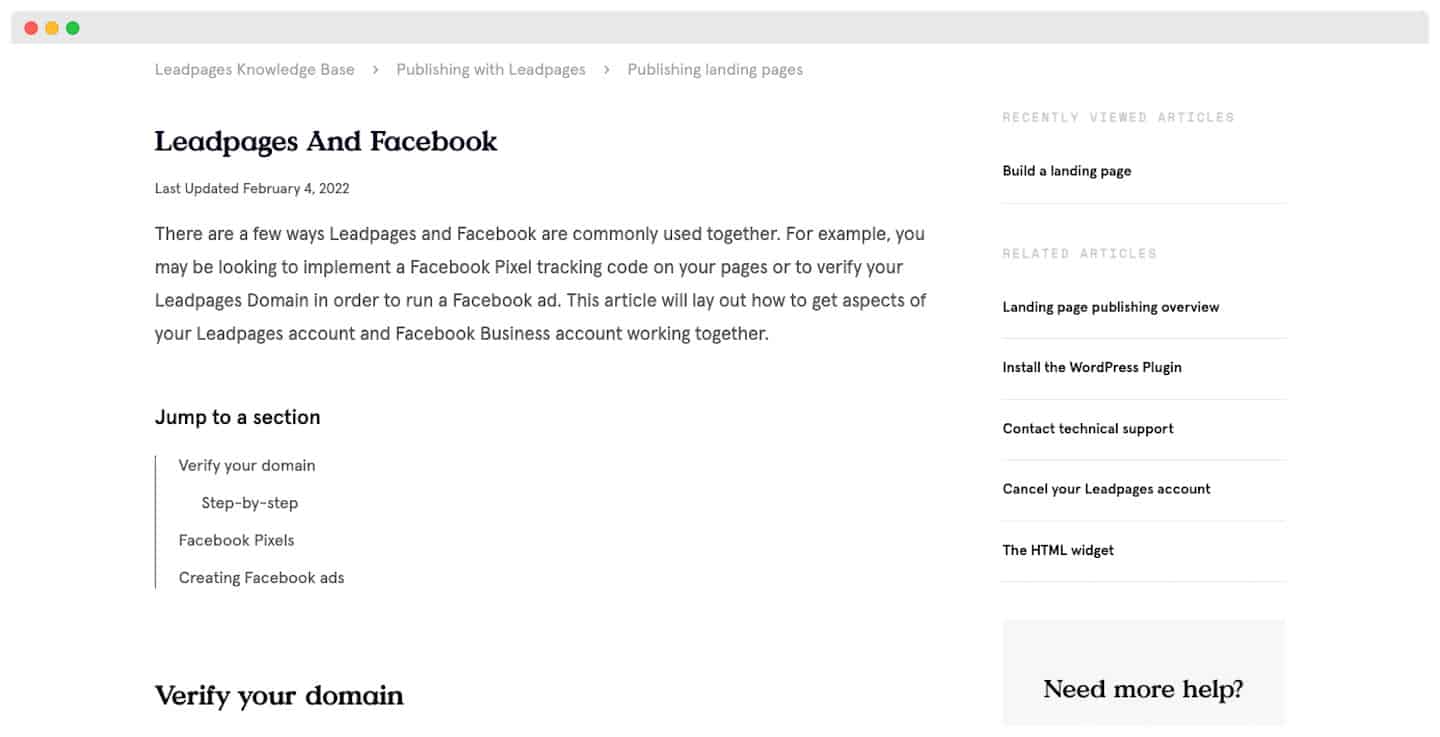
Our opinion
A real asset for the solution, even if the channels could be more diversified.
Try Leadpages
Take advantage of a free trial of the solution!
Leadpages’ prices
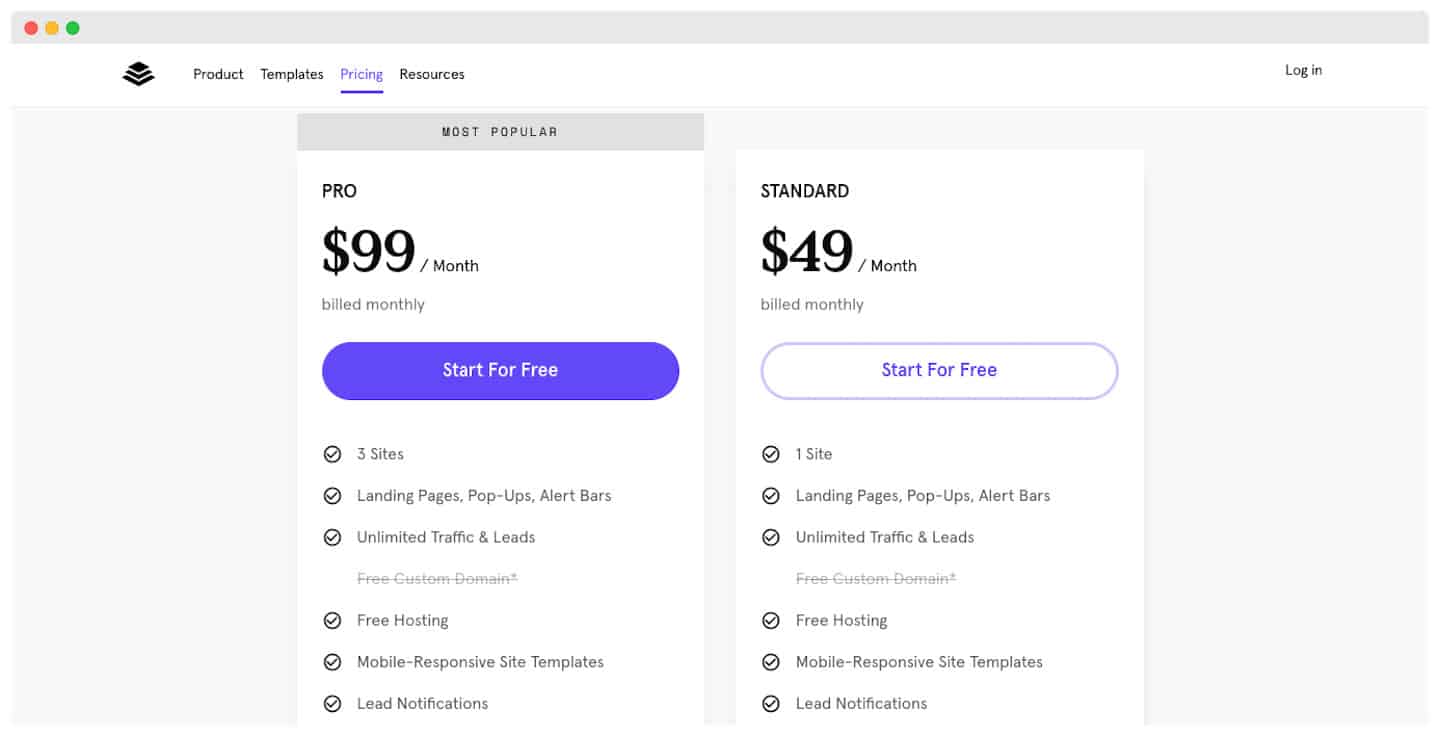
- Standard Plan ($49/month): access to the editor, pop-ups and alert bars. Over 40 integrations included, and lead notifications. With this plan, support is available by email only.
- Pro Plan ($99/month): access to Priority support, via chat and call. Unlimited A/B testing and access to the secure online payment system. With this plan, you can connect up to 3 different sites.
Pro tip
A 25% discount is available on annual commitments. It can be really advantageous if you are sure of your choice!
Try Leadpages
Take advantage of a free trial of the solution!

