Social selling is about developing your authority on a given topic, typically through social networks, to help you boost your sales funnel. In this article, we review 6 essential tools to equip yourself properly and work on your social selling index.
Sommaire
#1 Linkedin Sales Navigator: to know your market
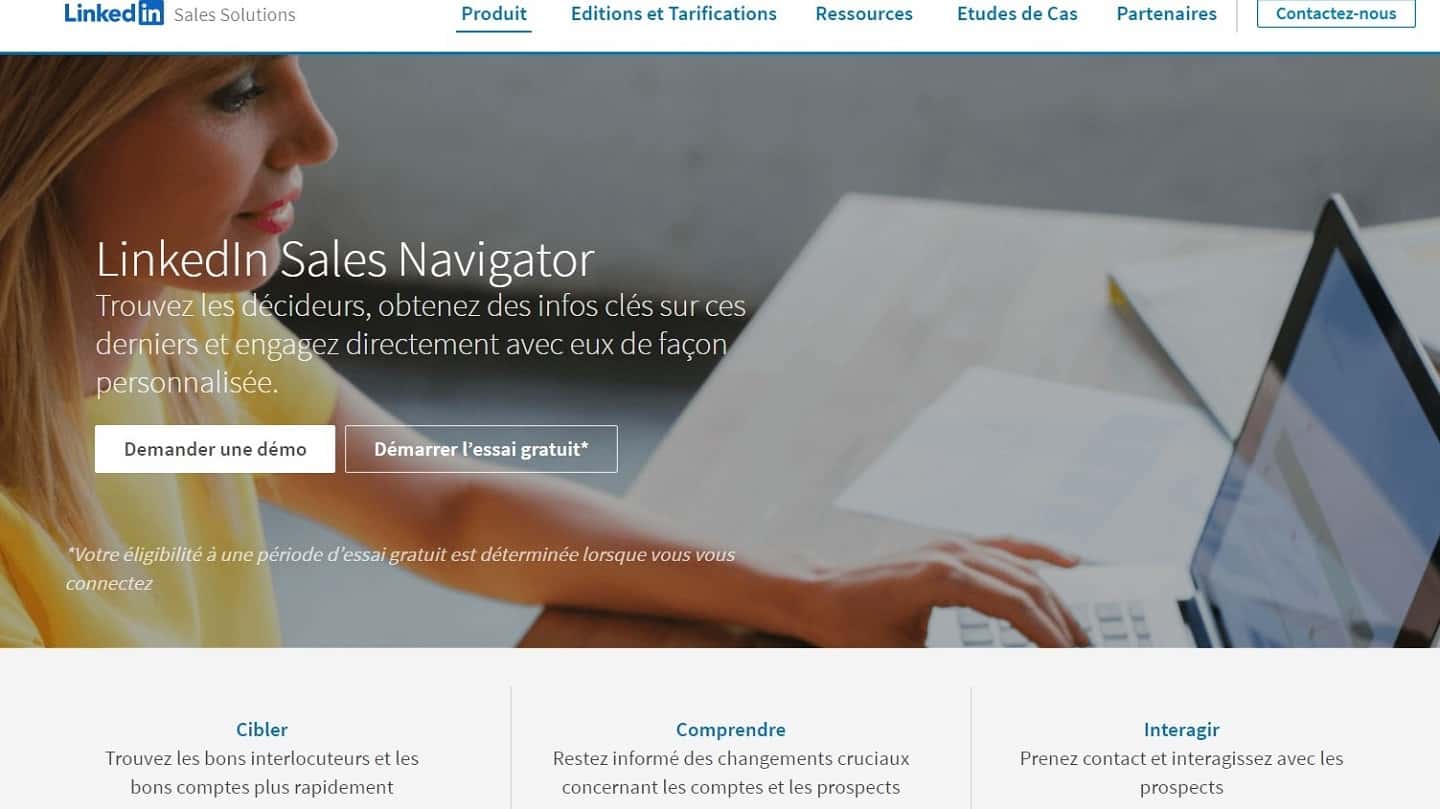
Linkedin Sales Navigator is, without a doubt, the most powerful search tool on the market. If you want to find out about a company, find the best contact within a company, find out who you know who works there, etc., it is an absolutely essential tool. Here are the interesting features that this tool has:
- An advanced people search engine that allows you to search by function, job type, seniority, and much more.
- An advanced search engine for “accounts” (companies) that allows you to search by type of technology used, by growth and size of marketing, sales, technical teams etc.
- It allows you to save leads, contact them directly with emails, or send invitations (personalised or not).
- Integrates seamlessly with your B2B CRM software.
You can use Linkedin Sales Navigator from less than 50€ per month (annual billing). At this price, you will have access to alerts on job changes, the possibility to annotate and tag the profiles of prospects or automated and personalized suggestions of accounts and prospects. It’s a true B2B prospecting tool.
Want to do social selling but don’t know where to start? Read our definition of social selling with tips on how to get started.
#2 Mention: to listen to your market

Mention is another very interesting social selling tool that allows companies to listen to their market and monitor their online and social networks:
- Allows you to collect all mentions of your brand or your competitors or certain keywords.
- Very practical tool that works like an email box (read, unread etc.). All you have to do is process all your mentions.
- Very intuitive and robust filters, allowing you to get only relevant mentions on the web, social networks, forums, etc. You can focus on what matters to you (no need to be everywhere).
- DIYers will appreciate their API, which allows many things to be done in a fully automated way.
Mention offers 4 plans including a free plan that allows you to track up to 250 mentions per month. The Solo plan, at 25€ per month, allows you to connect up to 5 social accounts and track 3000 mentions. The Pro plan, at 83€ per month, allows you to follow 5000 mentions, connect 10 social accounts and an unlimited number of users. Finally, the Enterprise plan is only available on quotation. This plan will give you access to over 100,000 mentions as well as unlimited accounts and users.
#3 Dux-soup: to automate your Linkedin interactions
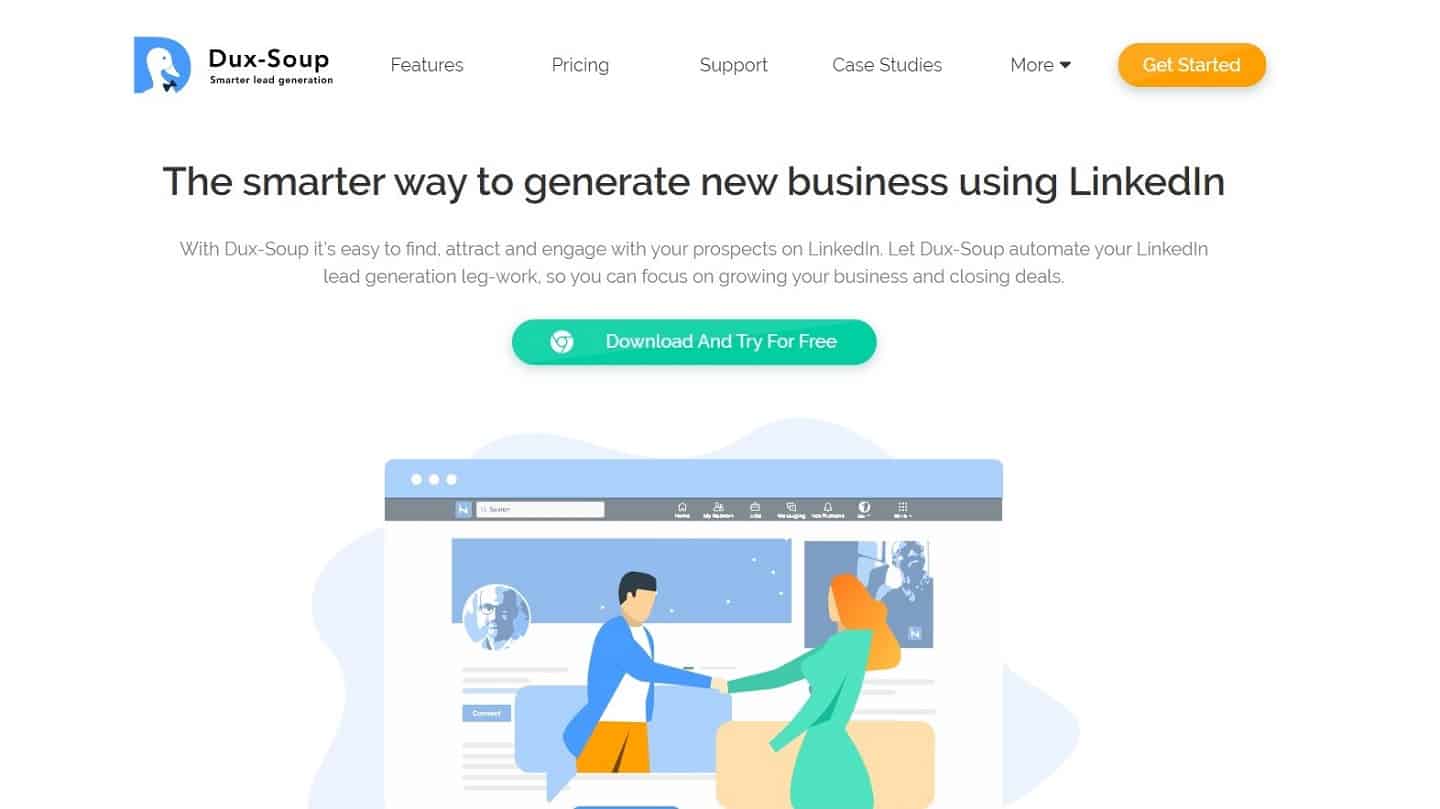
Dux Soup is a very popular tool among businesses that want to generate leads. This tool is perfect if you want to find prospects, attract them to your business and engage them for higher conversion chances. Dux Soup is a Google Chrome extension that installs very easily. Once installed, here are the main features you can take advantage of:
- You can use Dux Soup to automatically visit the LinkedIn profiles of your prospects. Dux Soup can also approve the skills of your connections, subscribe you to updates of certain profiles and, most importantly, send personalised images that look like they come from a real person.
- Managing your prospects so that you are always aware of the communications sent to them is also possible with Dux Soup. When you visit and review a profile, you can leave notes based on your observations. This not only makes it easier to find them at a later date, but you can also take certain actions based on the references and notes you have previously created.
- You can also upload a list of profiles that can then be used to target sales campaigns. This upload can be done on a CRM system you use or on a simple spreadsheet.
- Dux Soup also allows for scheduled execution of your campaigns so that you reach your prospects when they are most likely to engage with you.
- Dux Soup has built up a reputation for having a very good support team, which can be reached via live chat during opening hours. You can also get in touch with them by e-mail.
#4 PhantomBuster: to automate other things on Linkedin
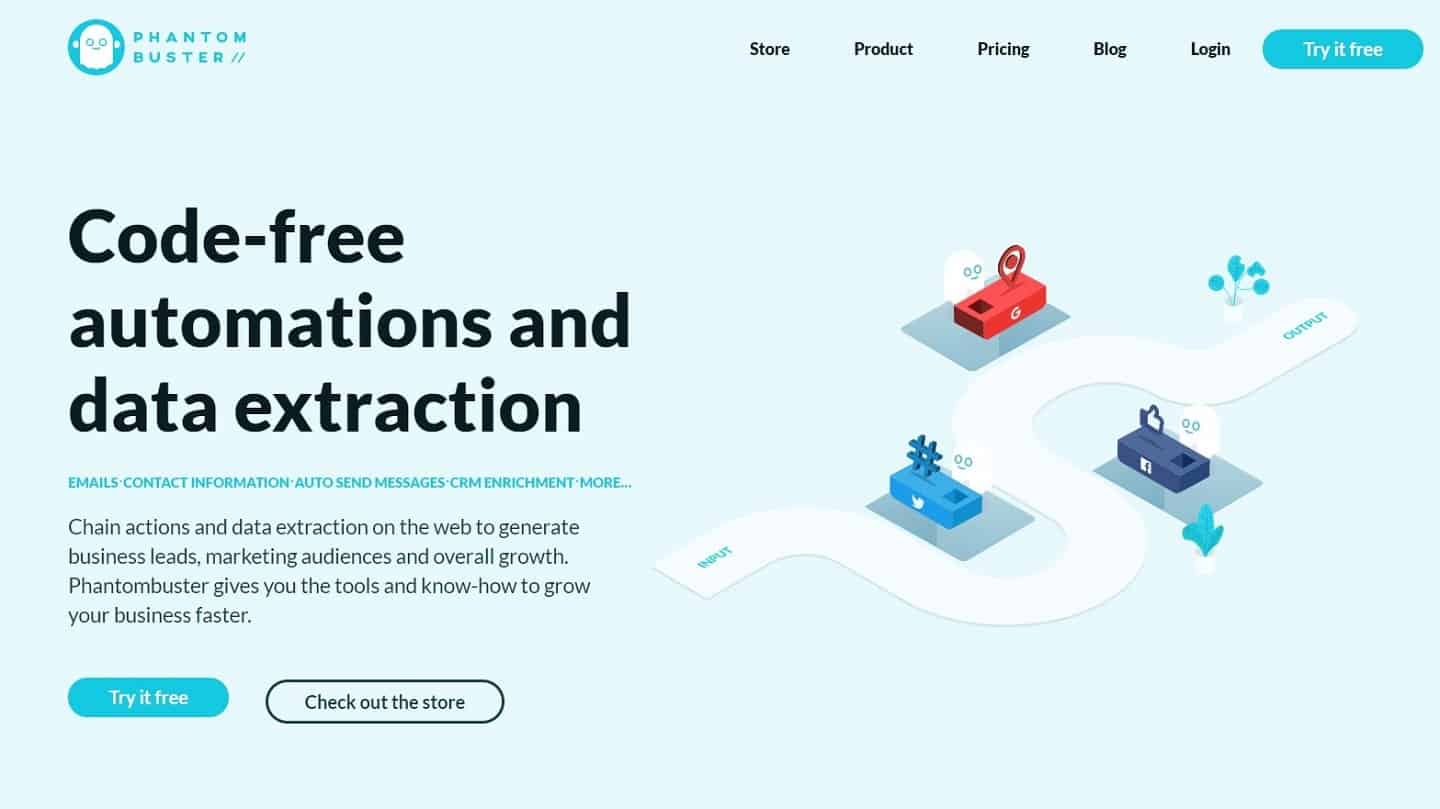
PhantomBuster is another tool that allows you to automate many tasks, mainly on Linkedin. It’s an easy to use tool but requires some effort to get the hang of all its features. Quite powerful at low volumes. Here are some features that might interest you:
- Lead generation has never been easier. From a search on LinkedIn, you will create a list of prospects including personal information, company data and email addresses.
- You can also automatically send invitations and connect to a list of LinkedIn users with a personalised message.
- Writing comments is a powerful way to keep in touch with your subscribers. PhantomBuster automates this task for you.
- One of the main ways to show approval on social networks is to like other people’s content. But, this can be very time consuming. PhantomBuster also has a feature to automate likes.
- Are you able to efficiently create qualitative and immediately usable lists of prospects? With the PhantoBuster scraping tool, you can.
- Finally, you can also extract the profiles, comments and names of all those who have commented on a LinkedIn publication
All these features are more useful than the others. But be careful to use them sparingly or your Linkedin account will be blocked.
#5 Zest.is: to find content to share
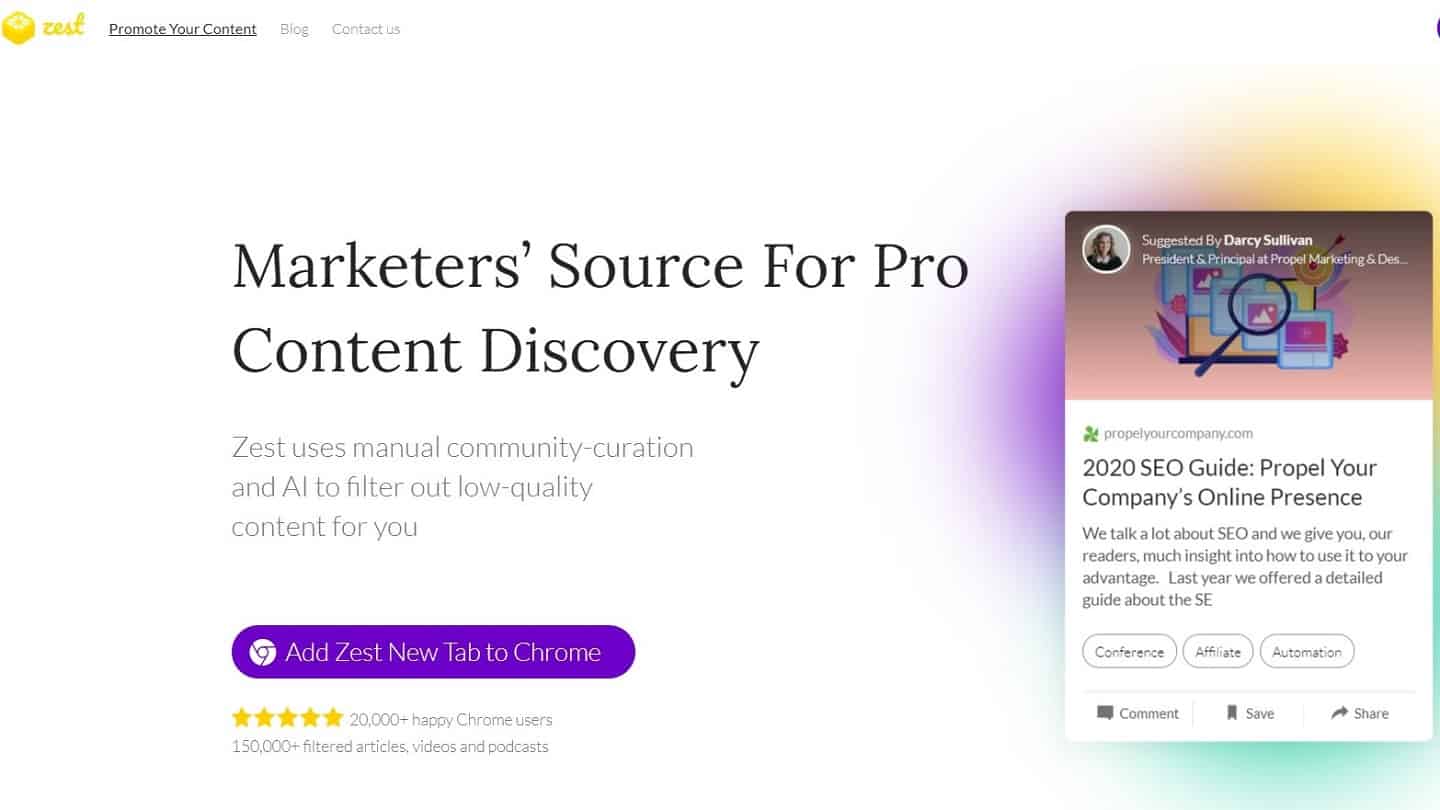
This is the Zest tool, a curation tool available in English only that allows you to find “gems” for your prospecting on linkedin. Zest is a perfect example of a platform where consumers and contributors are co-dependent. Consumers can customise their feed and have articles, podcasts, infographics, videos etc. on topics that interest them, right in their browser. This content can be shared on social networks, Slack, or even added to Trello. Contributors, on the other hand, have a great opportunity to publish high quality content. This knowledge sharing is at the heart of Zest’s existence. After installing its extension on Google Chrome, here’s what you can expect:
- Extensive knowledge base for all marketers,
- Access regular content that interests you directly in your feed
- Get the latest trends, developments in the industry of your choice and get forecasts from decision makers in your sector
- Save usable content or add it to Trello to start working immediately,
It is therefore a particularly useful and appreciable tool and on a completely different level to other more traditional solutions such as Buzzsumo for example.
#6 Loom: to create and share interesting content
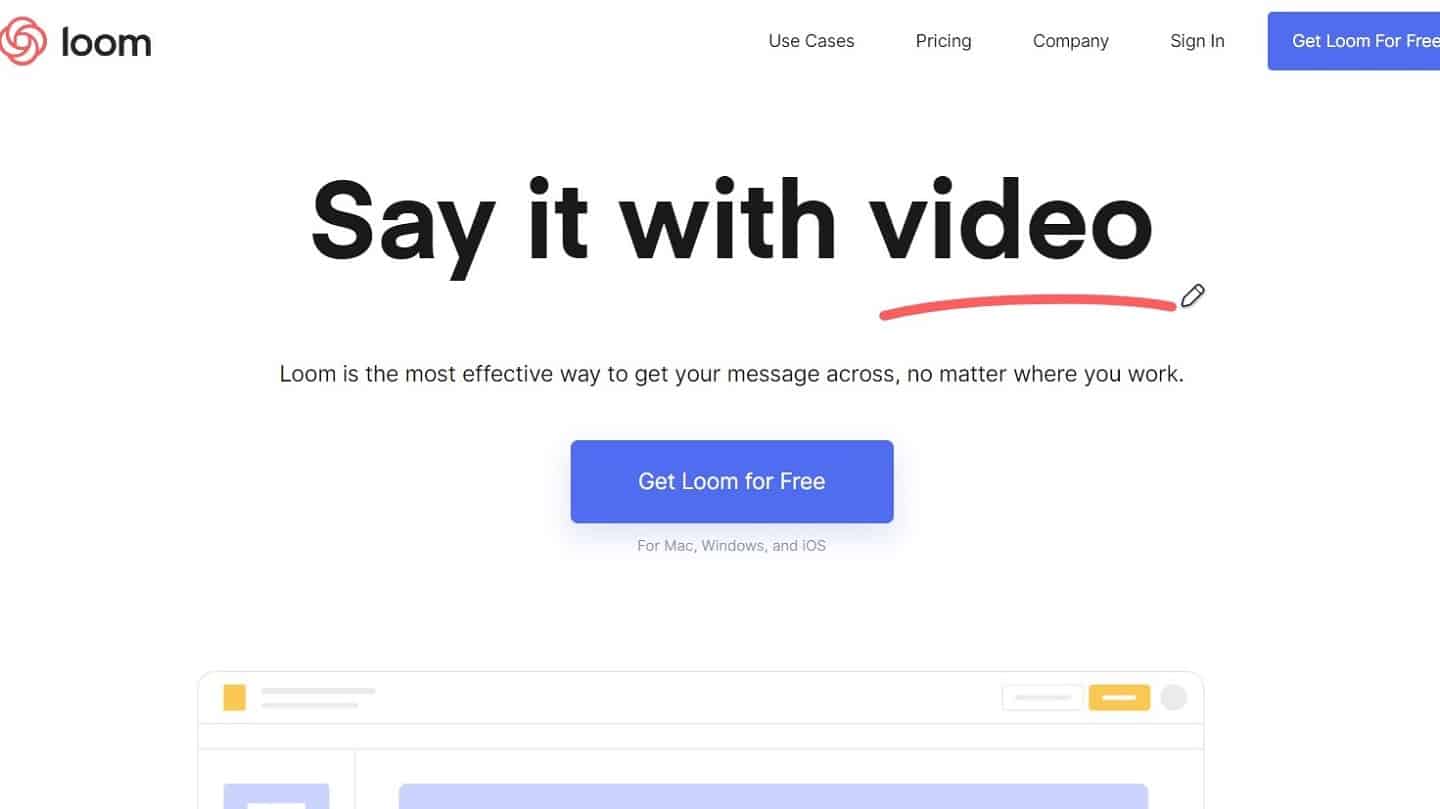
Loom is a leading tool for capturing video on your screen. This solution allows you to make a video in just a few minutes and show exactly what is on your screen. A PDF, an Excel file, a web page etc. Whatever you want to show, with Loom you can do it. Over 1.8 million people worldwide use this extremely easy to use tool. A very effective way to make an original Linkedin post or to integrate a video in your prospecting emails.
#7 That’s it!
We spent a lot of time filtering & sorting the tools on the market for this article. The tools we’ve selected may not be suitable for you, but take note of a few things:
- 1. Do not use automatic publishing tools on a personal Linkedin account: their algorithms will destroy the reach of your post.
- 2. Do not include links in your Linkedin posts for the same reason.
- 3. Never automate first contacts: you will never be specific enough to be relevant, and you will make a very bad impression. In general, we really recommend playing the game humanly before automating anything.
Good to know
Linkedin is a very powerful social selling tool because the response rates are very high. But, if your communication is poor, it can become extremely invasive. It’s not just a failed email or contact, it can impact your business much more severely.
- Don’t look at social media tools like Hootsuite, Buzzsumo, etc. These are marketing tools that serve very different purposes (traffic, impressions, etc.). They are not accurate tools, and they will not be effective for social selling.






