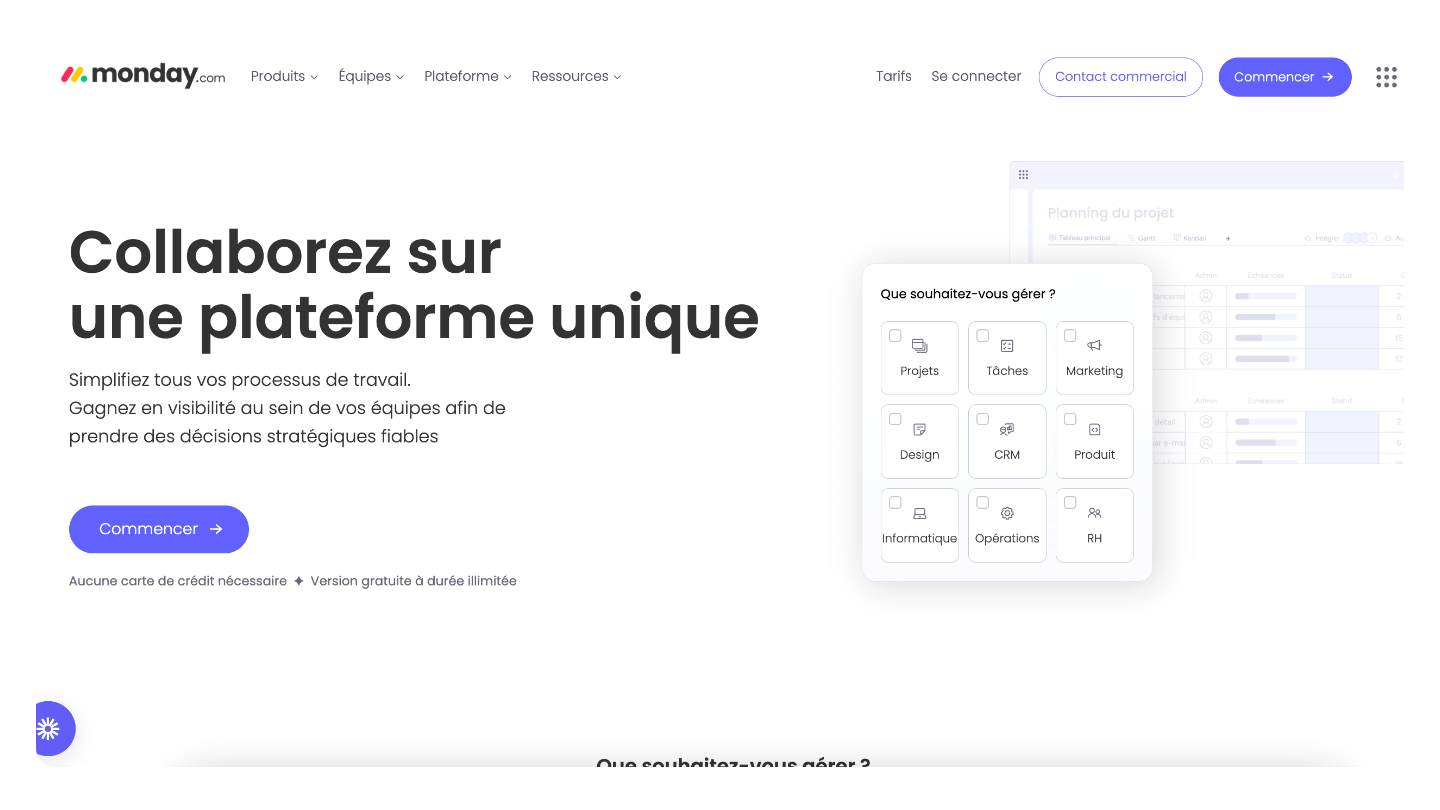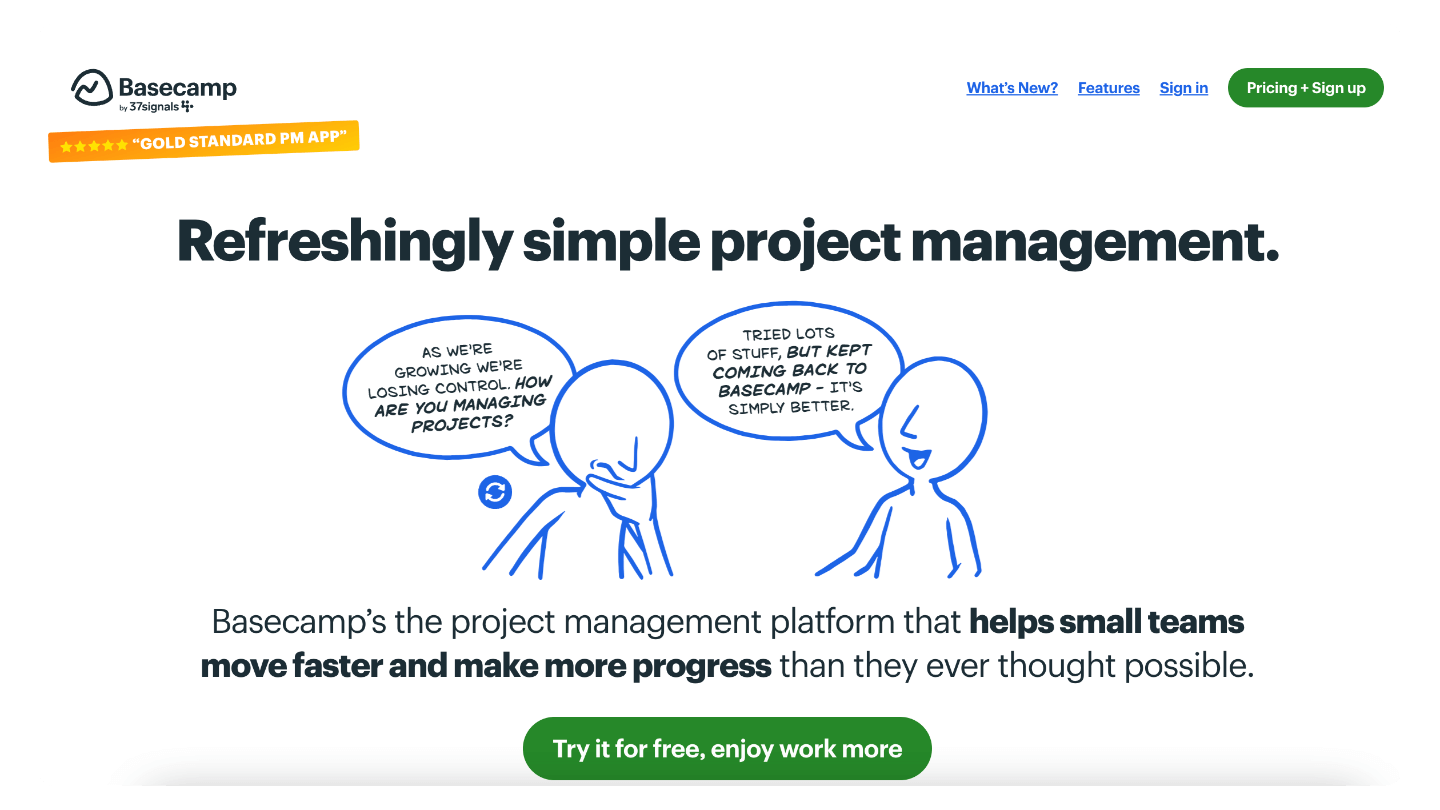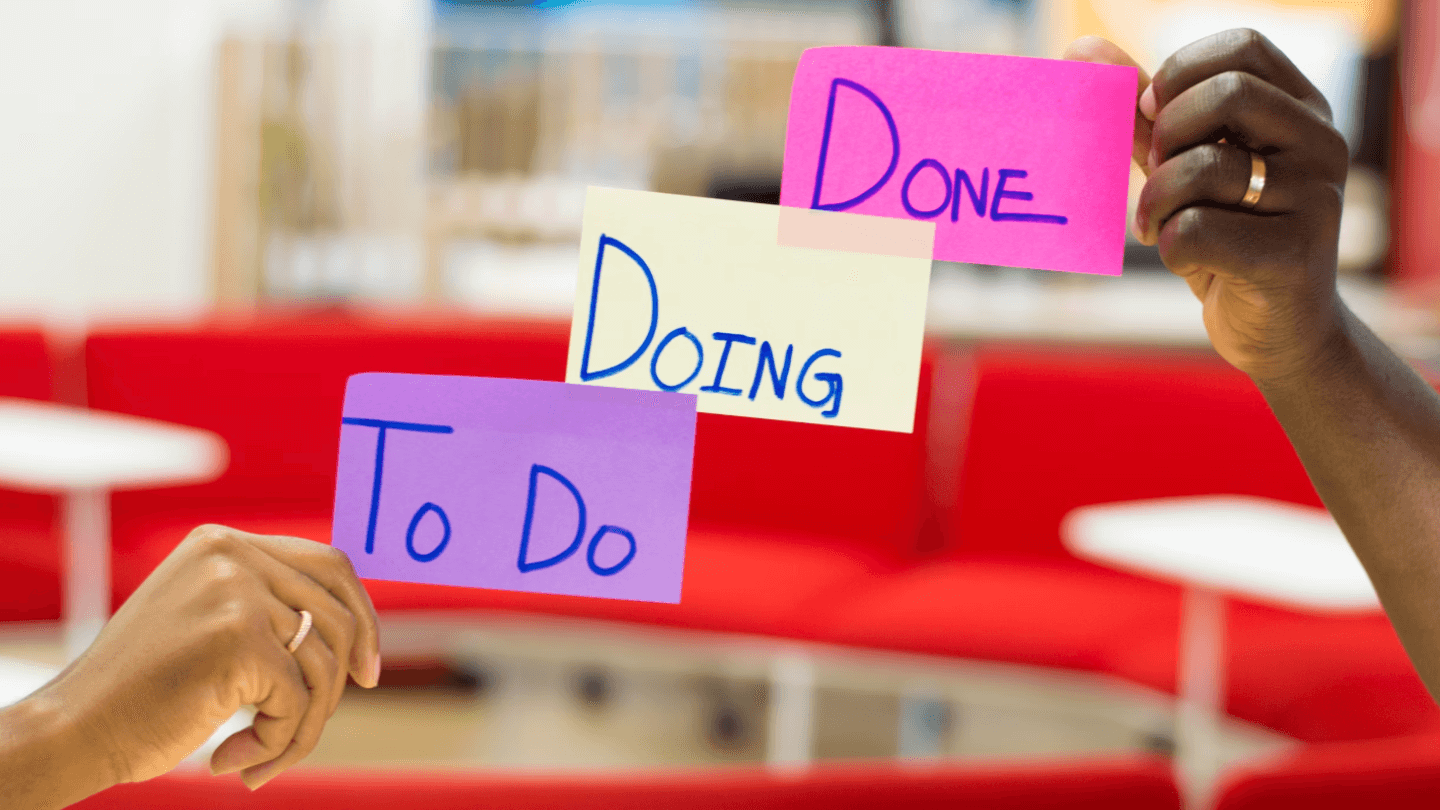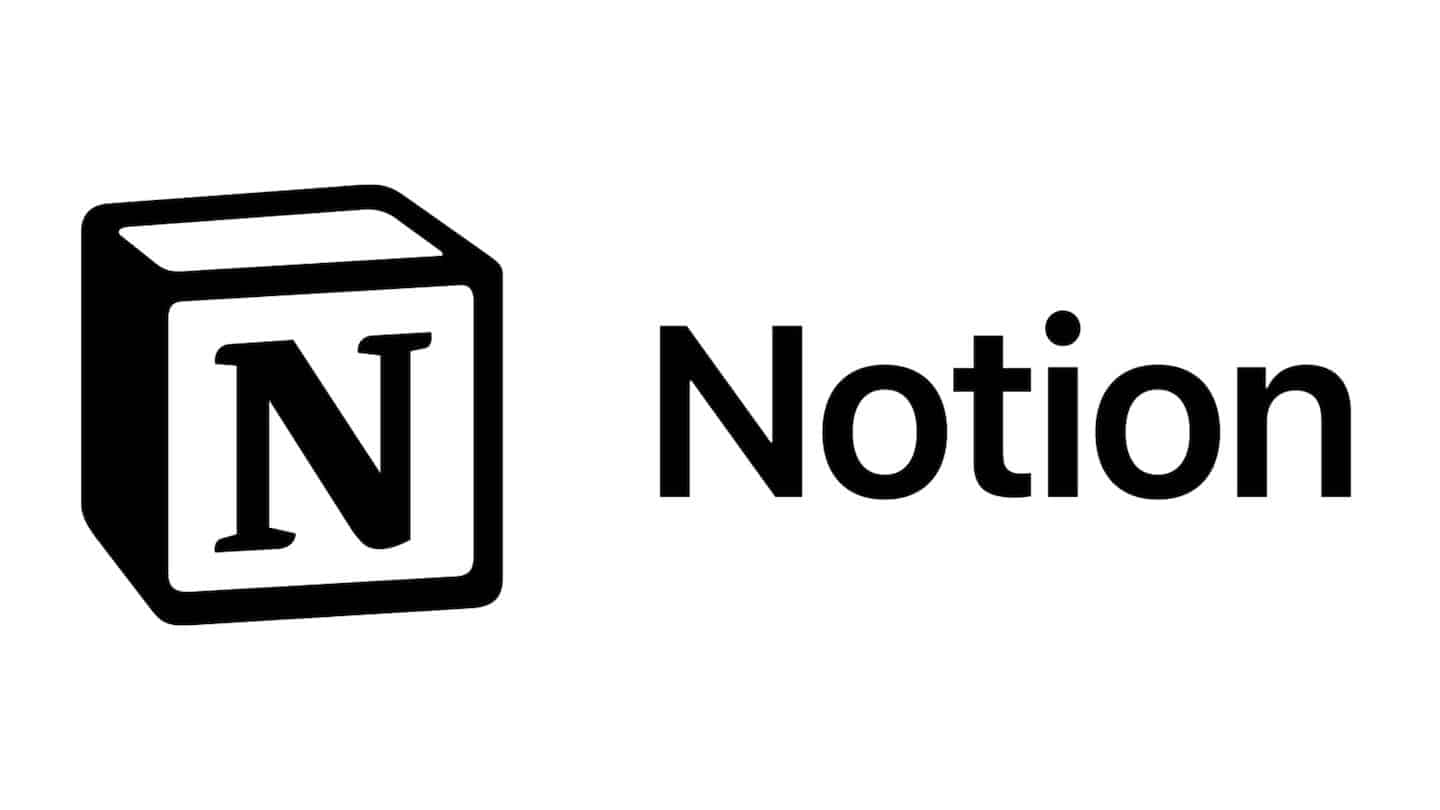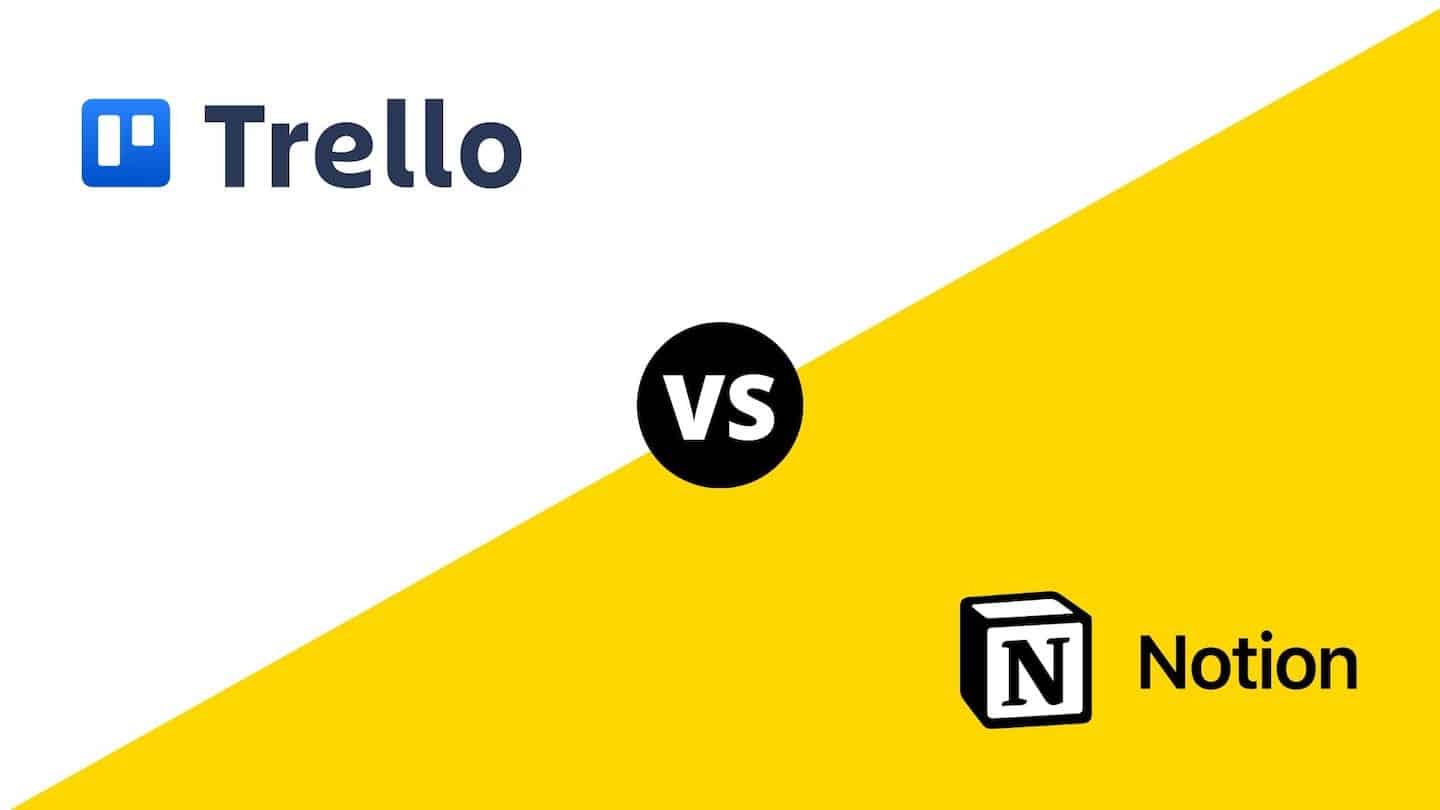If Jira is undoubtedly a powerful project management tool, it does come with some limitations. It can be quite complex to use, lacks flexibility, and is relatively expensive. Fortunately, there are plenty of alternatives to Jira. In this article, we’ve listed the top 10 alternatives for you to consider. 👇
Sommaire
5 Reasons to Look for a Jira Alternative
Jira is undeniably one of the best project management tools on the market. However, if you’re reading this, you’re likely considering a different software solution. At Salesdorado, we appreciate Jira and have used it ourselves before switching to Notion. However, Jira does have some drawbacks.
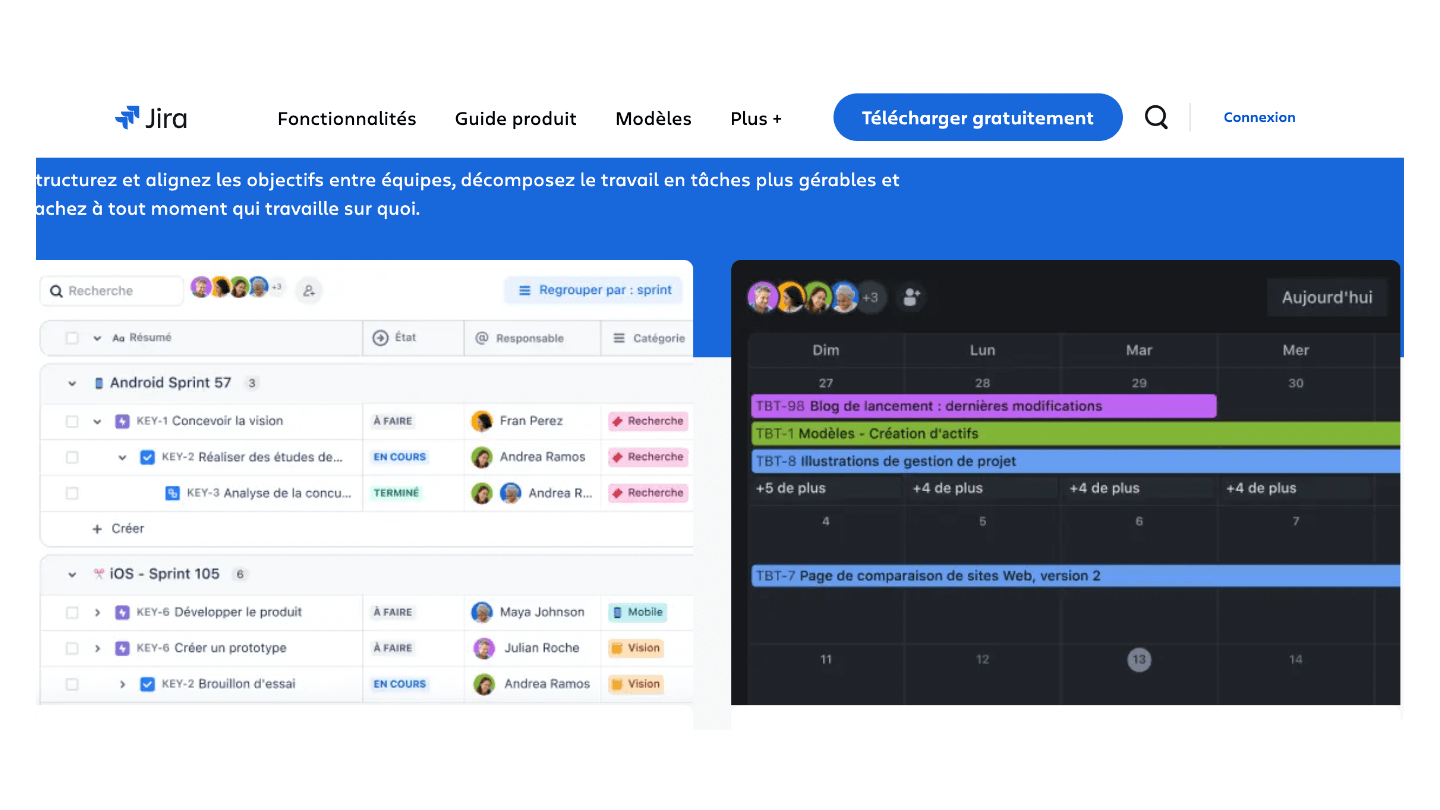
Here are the five main reasons why you might want to look for an alternative to Jira:
- First, Jira is relatively complex to use compared to other options, especially for newcomers. Its interface isn’t always intuitive and requires some time to get used to. For small teams seeking a straightforward tool that’s quick to set up, Jira may not be the ideal solution.
- Jira’s pricing can quickly add up, particularly as your team grows. For smaller organizations with limited budgets, there are free or more affordable alternatives that offer similar features.
- Jira is primarily designed for development teams working within an Agile framework. If your workflow differs, Jira’s structure can feel restrictive. Other tools on the market are more versatile and flexible in their approach.
- Customizing Jira often requires technical expertise. Adding fields, creating workflows, or setting up automation isn’t simple for those who aren’t tech-savvy.
- Over the years, Jira has accumulated a vast number of features, making it somewhat of a “Swiss Army knife” of project management. However, for teams that only need a fraction of its capabilities, the extensive functionality can add unnecessary complexity. Many companies prefer simpler project management tools, like Trello or Asana.
If these limitations sound familiar, Jira might not be the best fit for your needs. Without further ado, here are the 10 best alternatives to Jira.
#1 Backlog by Nulab
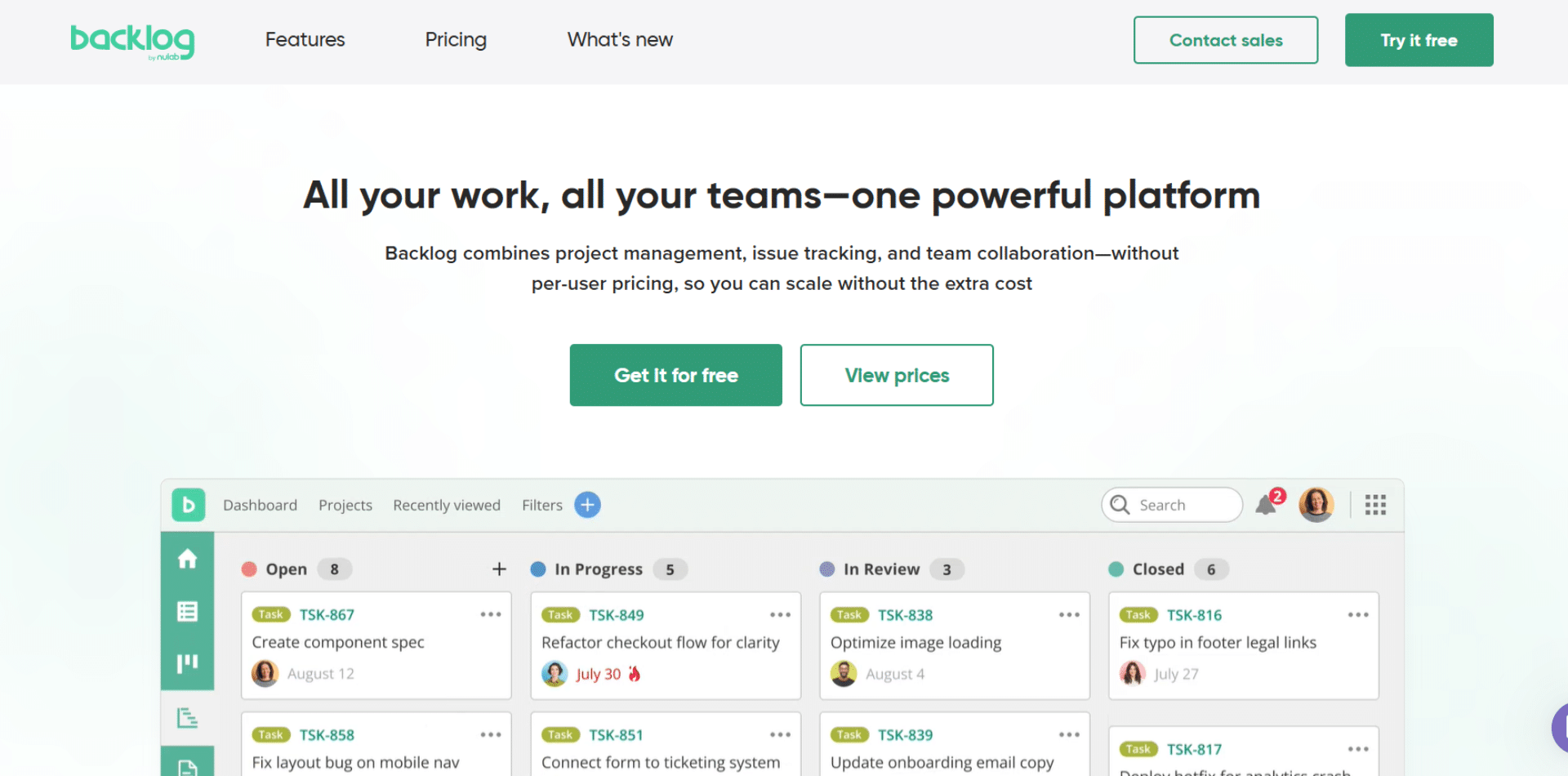
Backlog is an all-in-one project management platform developed by the company Nulab, specifically designed to facilitate collaboration between technical and non-technical teams. Unlike many competitors that require paid add-ons, Backlog natively integrates task management, bug tracking, wiki/documentation and version control (Git and SVN) within a single interface.
The platform offers comprehensive features for agile methodologies : customizable Kanban boards, Gantt charts, burndown charts, and task prioritization. Each project includes a built-in wiki to centralize documentation and processes. Backlog’s real strength lies in its ease of use: whereas Jira often requires several days of training, Backlog allows teams to get started in just a few minutes thanks to its clean and intuitive interface.
Backlog also stands out for its flat-rate pricing with no per-user fees, which is particularly advantageous for growing teams. The Standard plan at $83/month offers unlimited users, while Jira charges per seat. The tool integrates with other popular applications such as Slack and Microsoft Teams.
Why is Backlog a good alternative to Jira ?
- Backlog is much easier to use and requires no technical training or ongoing admin overhead, making it easier to onboard the whole team, unlike Jira which has a steep learning curve.
- Backlog’s flat-rate pricing (starting at $83/month for unlimited users) is more cost-effective than Jira’s per-seat model.
- Backlog natively includes all essential features (project management, bug tracking, code repositories, wiki) without the need to purchase additional plugins.
Enjoy software dedicated to flat-rate pricing.
#2 Notion
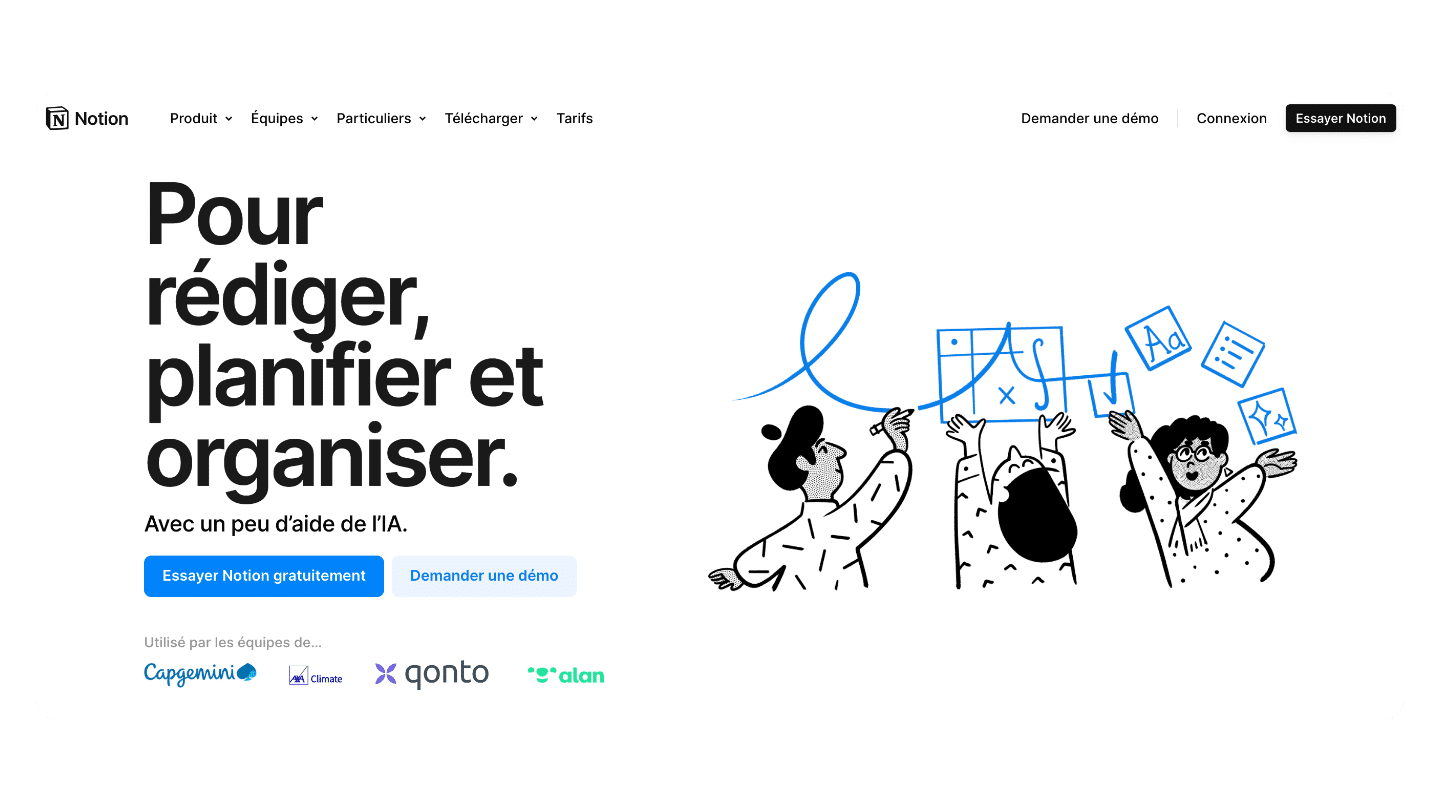
Notion is an impressive tool that’s transforming the way teams collaborate and manage projects. With its clean and intuitive interface, Notion enables you to create a centralized workspace where you can store all your notes, documents, tasks, and databases. Each page can be endlessly customized using a block system: text, images, tables, lists, calendars, Kanban boards… the possibilities are nearly limitless.
Notion’s real strength lies in its flexibility. Whether you want to manage a simple project, take notes, organize a knowledge base, or even build a wiki, Notion adapts seamlessly to your needs. Each team member can set up their own workspace and easily share it with colleagues. Notion also provides a wide range of pre-designed templates to help you get started quickly.
What makes Notion better than Jira?
- Notion offers greater flexibility, enabling you to manage a variety of use cases where Jira remains focused on project management.
- The learning curve for Notion is much shorter, thanks to its intuitive interface.
- Notion’s block system allows you to create custom pages without requiring technical skills.
Try Notion’s free plan to explore all the possibilities the tool offers!
#3 ClickUp
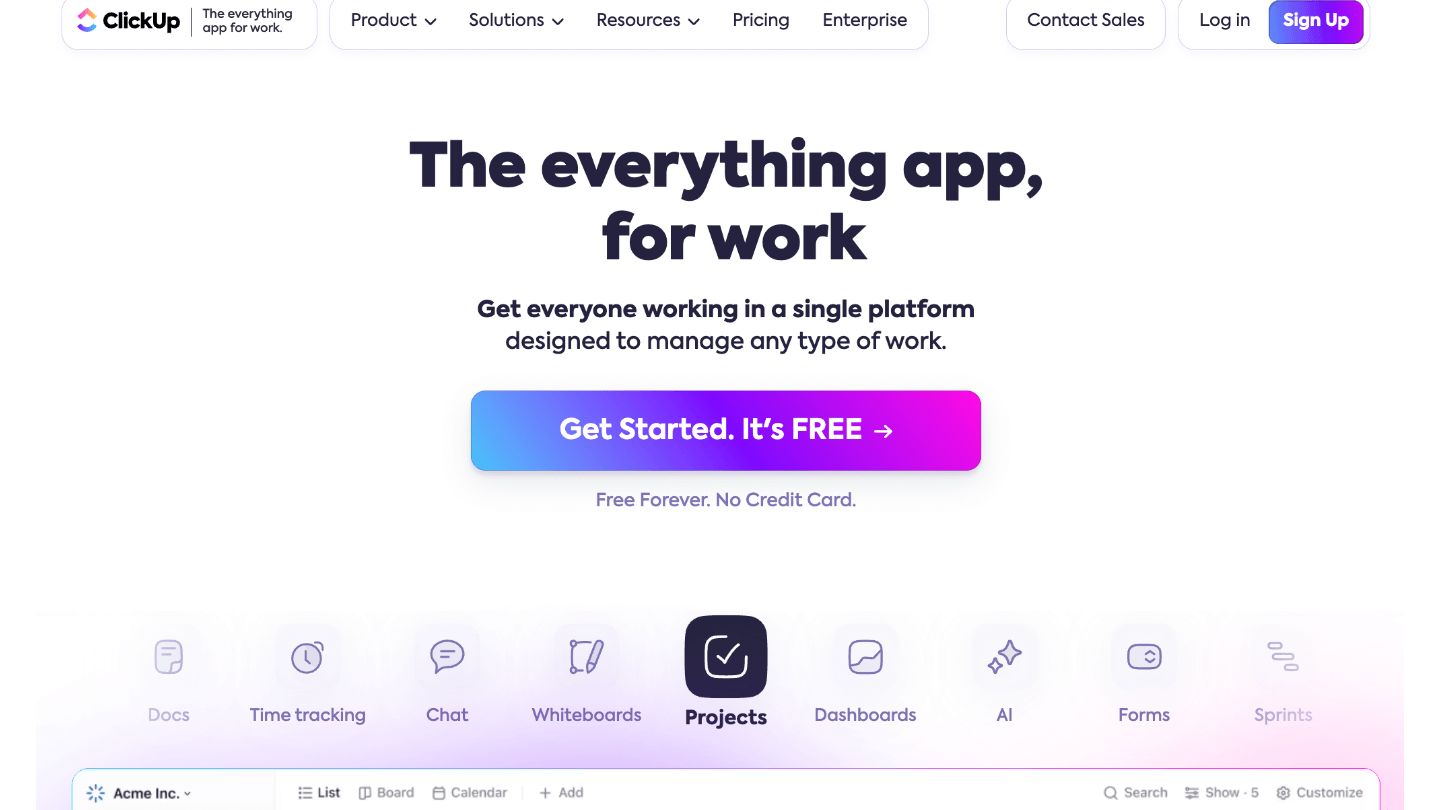
ClickUp is a highly comprehensive project management tool, known for its extensive features and advanced customization options. With ClickUp, you can organize tasks and projects through various views: list, board, calendar, Gantt chart, mind map… Each team member can choose the view that suits them best and personalize their workspace according to their preferences.
ClickUp also offers advanced features that project managers value, like task dependencies, custom fields, forms, and automation options. This flexibility allows you to tailor the tool to fit your workflow and boost productivity. ClickUp even includes additional functionalities such as team chat, collaborative documentation, and a goal management system.
What makes ClickUp better than Jira?
- ClickUp offers a variety of views for free, whereas some are paid or unavailable in Jira.
- ClickUp’s interface is more modern and user-friendly compared to Jira’s.
Explore the possibilities ClickUp has to offer!
#4 Asana
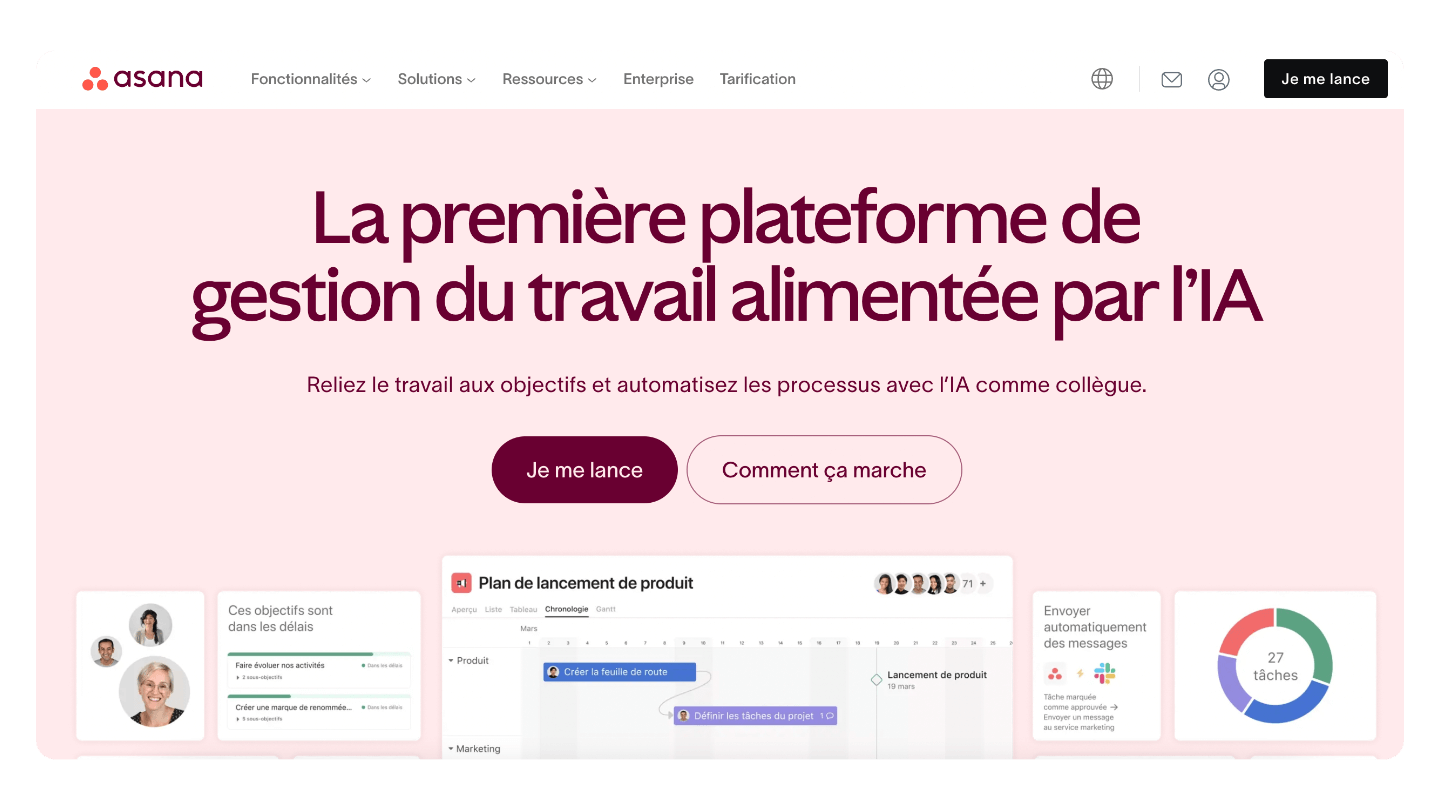
Asana is an ideal alternative to Jira for teams looking for a simple yet effective tool to manage their tasks and projects. With its clean, colorful interface, Asana is easy to use, and the learning curve is exceptionally quick. Each project can be organized into sections and tasks, to which you can add descriptions, comments, attachments, and due dates.
Asana prioritizes seamless collaboration within teams. Each member can be assigned to specific tasks, tagged in comments, and receive customized notifications. The tool also includes a handy recurring task feature, which is perfect for regular activities like meetings or reports. Finally, Asana offers numerous integrations with third-party tools such as Slack, Google Drive, and Dropbox.
What makes Asana better than Jira?
- Asana is simpler and quicker to set up than Jira.
- Asana’s interface is more accessible and less technical than Jira’s.
- Recurring task management is more robust and user-friendly in Asana.
Try Asana’s free version and see for yourself how it can simplify project management.
#5 Monday.com
Monday.com is a visual and intuitive project management tool, perfect for teams of all sizes. With its colorful, customizable interface, Monday.com lets you create boards tailored to each project, where you can organize tasks, assign team members, set deadlines, and track progress in real-time. Each task can be enriched with additional information such as descriptions, comments, attachments, or dependencies.
Monday is extremely flexible. You can create custom views to see your projects from different perspectives: timeline, calendar, kanban, chart…
The tool provides a variety of ready-to-use templates for different use cases, such as marketing project management, sales tracking, and resource planning. Monday.com also includes extra features like forms, automation, and integrations with third-party tools.
What makes Monday.com better than Jira?
- Monday.com’s interface is more colorful, intuitive, and enjoyable to use than Jira’s.
- Monday.com offers a large selection of templates suited to different use cases.
- Monday.com provides additional features (forms, automation, etc.) that aren’t natively available in Jira.
Explore all the features Monday has to offer!
#6 Trello
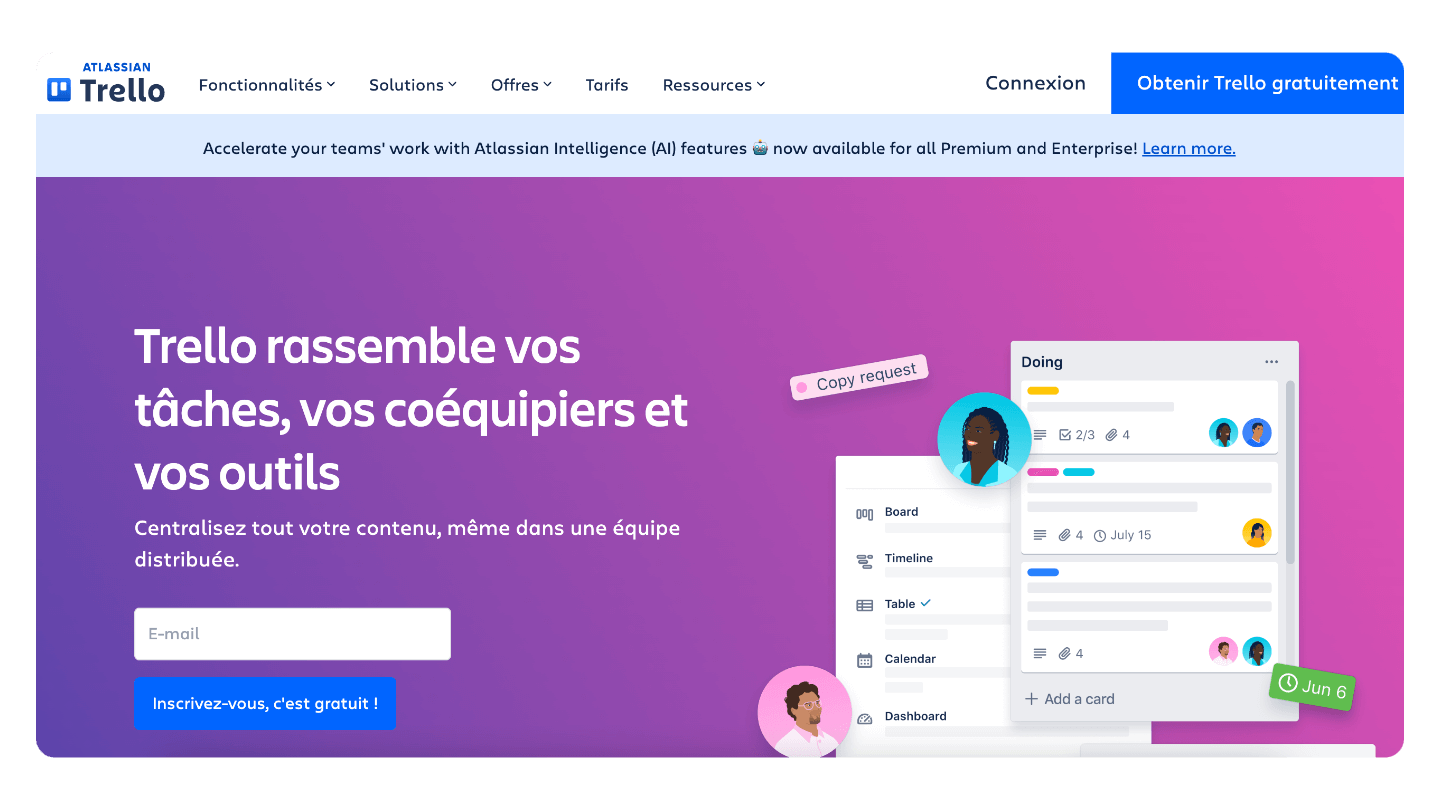
Trello is a project management tool based on the Kanban methodology, well-loved for its simplicity and visual interface. With Trello, you can create boards for each project, consisting of lists and cards. Each card represents a task and can be moved from one list to another to indicate its progress. You can add team members to your board, assign tasks, set deadlines, and add labels to categorize your cards.
Trello’s strength lies in its minimalist and streamlined approach. The drag-and-drop interface is very intuitive and requires no prior training. It’s an ideal tool for teams seeking a simple solution to manage projects and visualize task progress. Trello also offers a variety of “Power-Ups”—extensions that add extra features to your boards, such as a calendar, voting options, or integrations with third-party tools.
What makes Trello better than Jira?
- Trello is much simpler and more intuitive to use than Jira, making it accessible to everyone.
- The Kanban methodology is at the core of Trello, making it ideal for teams that favor this approach.
- Trello is free for most features, unlike Jira.
Try Trello’s free plan to explore what this tool has to offer!
#7 Wrike
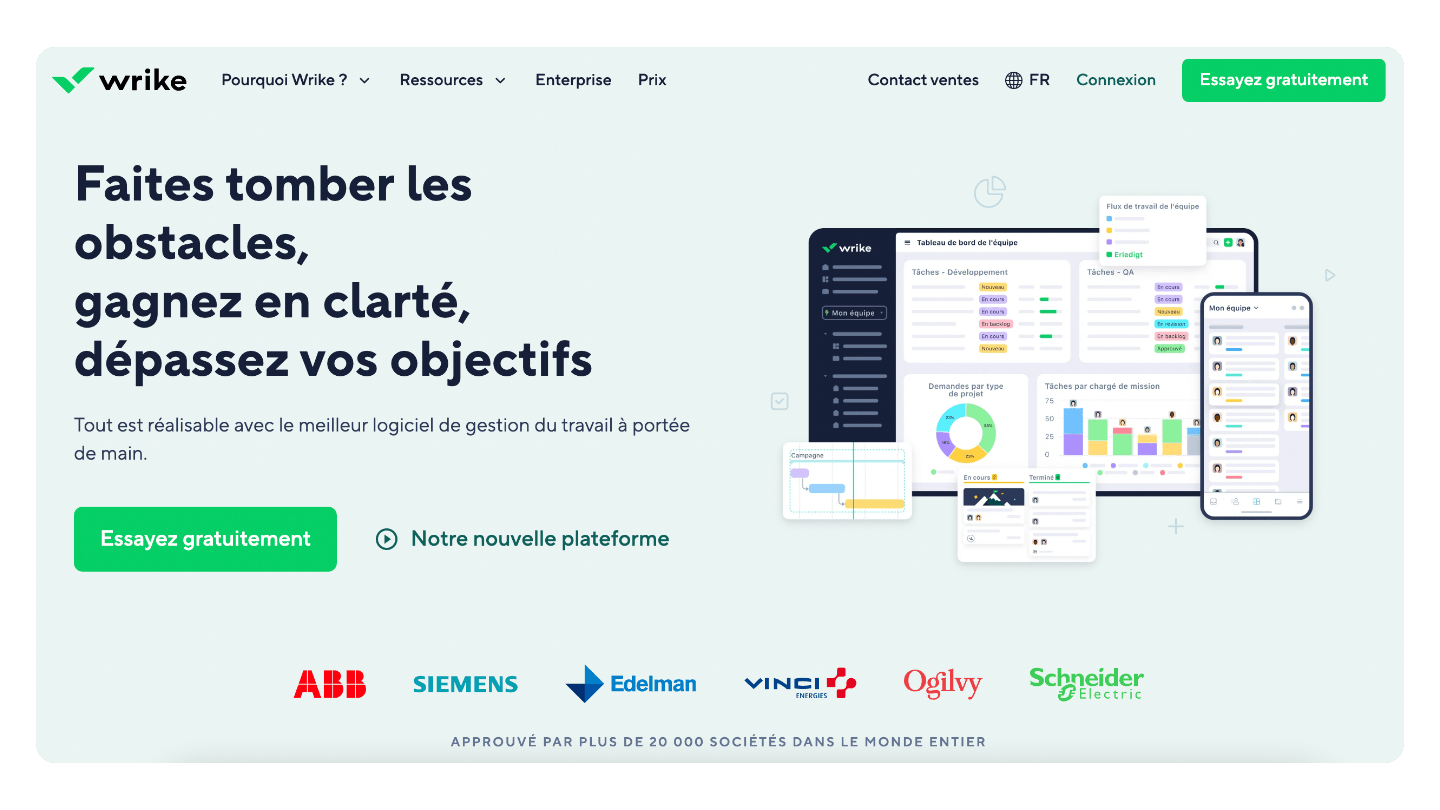
Wrike is a highly comprehensive project management tool designed to meet the needs of businesses of all sizes. Wrike allows you to manage complex projects from start to finish. You can create tasks and sub-tasks, assign them to team members, set deadlines and milestones, add files, and leave comments. Wrike also provides a detailed Gantt chart view to plan and track your project’s progress.
Wrike excels at workflow and permission management. You can set up custom approval processes for each task and grant specific access to each team member based on their role. Wrike also includes powerful reporting and analytics features, with customizable dashboards and pre-configured reports. The tool integrates smoothly with third-party applications, including CRMs like Salesforce.
What makes Wrike better than Jira?
- Wrike offers advanced workflow and permission management, which is more comprehensive than Jira’s.
- Wrike’s reporting and analytics features are more robust and customizable compared to Jira’s.
- Wrike supports numerous integrations with business tools, making it easier to integrate into an existing ecosystem.
Try Wrike’s free plan to explore all that the tool has to offer!
#8 Microsoft Planner
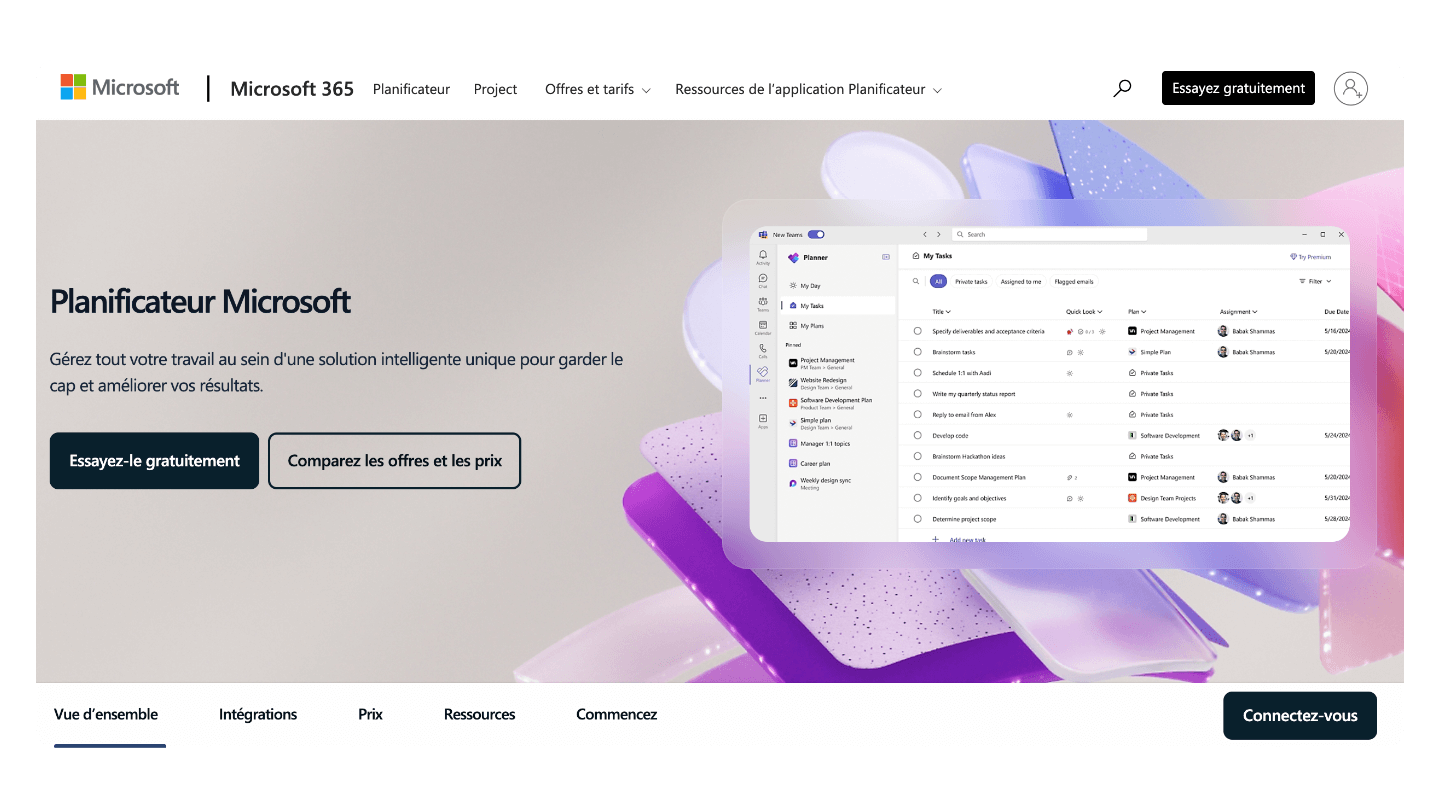
Microsoft Planner is the latest version of Microsoft’s project management tool. Formerly known as Microsoft Project, it has been rebranded and redesigned to provide a unified, streamlined experience while retaining advanced features.
Microsoft Planner combines the simplicity of Microsoft To Do, the collaborative power of Planner, the robustness of Microsoft Project, and the intelligence of Microsoft Copilot into a single solution. It is designed to handle project management needs of all sizes, from individual tasks to complex enterprise projects.
Featuring an intuitive interface, Microsoft Planner allows you to create plans, organize and assign tasks, set deadlines and milestones. The Timeline (Gantt) view and advanced features, such as task dependencies, resource management, and customizable reports, make it a favorite among project managers.
Microsoft Planner is also deeply integrated with other Microsoft 365 tools, such as Teams for collaboration, Power BI for data analysis, and Dynamics 365 for project portfolio management. The AI-driven Copilot assistant helps automate planning, set goals, and track progress. Overall, Microsoft Planner is a comprehensive tool that’s expected to make waves in the project management world in the coming months.
What makes Microsoft Planner better than Jira?
- Microsoft Planner provides a unified experience, combining simple task management with complex project management.
- Native integration with other Microsoft 365 tools is a significant advantage for companies already using this ecosystem.
- The AI-powered Copilot assistant offers advanced automation and insights that are not available in Jira.
- The learning curve is more gradual, facilitating easier adoption across teams.
Explore the extensive features of Microsoft Planner, the ideal tool for those using the Microsoft ecosystem.
#9 Taiga
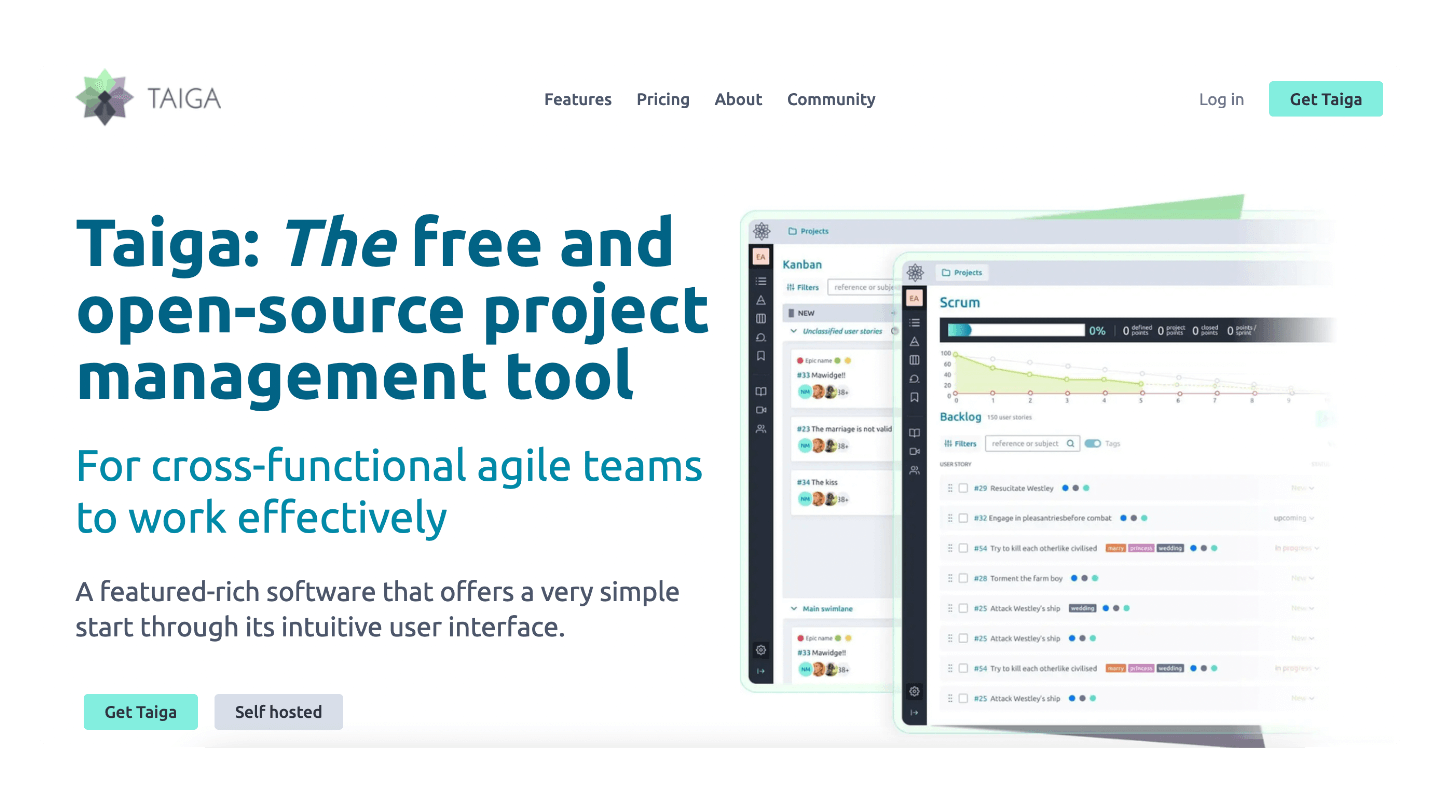
Taiga is a slightly different type of project management tool. It’s an open-source platform primarily designed for development teams. With its clean interface and features focused on Scrum and Kanban methodologies, Taiga positions itself as a lightweight and flexible alternative to Jira. The tool lets you create projects, define user stories, tasks, and sprints, and track progress through various views: backlog, kanban, task list, burndown chart… Each team member can interact on tickets by adding comments, attachments, or mentions.
Although it’s open-source, Taiga is simple and flexible. It has a minimalist interface that allows for a quick learning curve, even for those new to Agile methodologies. The platform is also highly customizable: you can adjust fields, statuses, and roles to fit your specific workflows. Taiga offers additional modules, like a wiki for documentation, a test manager, and an integrated video conferencing tool. Finally, as an open-source solution, Taiga can be installed on your own server for complete data control.
What makes Taiga better than Jira?
- Taiga has a simpler, cleaner interface than Jira, making it easier for teams to adopt.
- Taiga’s setup is more flexible and adaptable to the unique workflows of each team.
- As an open-source solution, Taiga offers more control and customization options than Jira.
Try this open-source project management software.
#10 Basecamp
Basecamp is a collaborative project management tool with a strong focus on communication. More than just a task-tracking tool, Basecamp serves as a unified workspace where teams can organize projects, share files, and communicate seamlessly. Each project has a centralized dashboard with a view of upcoming tasks, deadlines, recent files, and ongoing discussions. Team members can interact directly on tasks by adding comments, documents, or checklists.
Basecamp consolidates all the essential tools for smooth project execution. In addition to tasks and shared files, Basecamp integrates a discussion forum for asynchronous exchanges, a messaging system for private conversations, a shared calendar for key events, and collaborative documents for content co-creation. This all-in-one approach centralizes communication and minimizes the need for third-party tools. Basecamp prioritizes simplicity with a clean interface, intentionally limited features, and a flat rate pricing model regardless of the number of users.
What makes Basecamp better than Jira?
- Basecamp provides a unified workspace with integrated communication tools, simplifying team interactions.
- Basecamp’s interface is simpler and more user-friendly than Jira’s, making it easy for teams to adopt.
- Basecamp’s flat-rate pricing is more cost-effective for large teams compared to Jira’s per-user pricing.
Explore what Basecamp has to offer!
#11 Shortcut
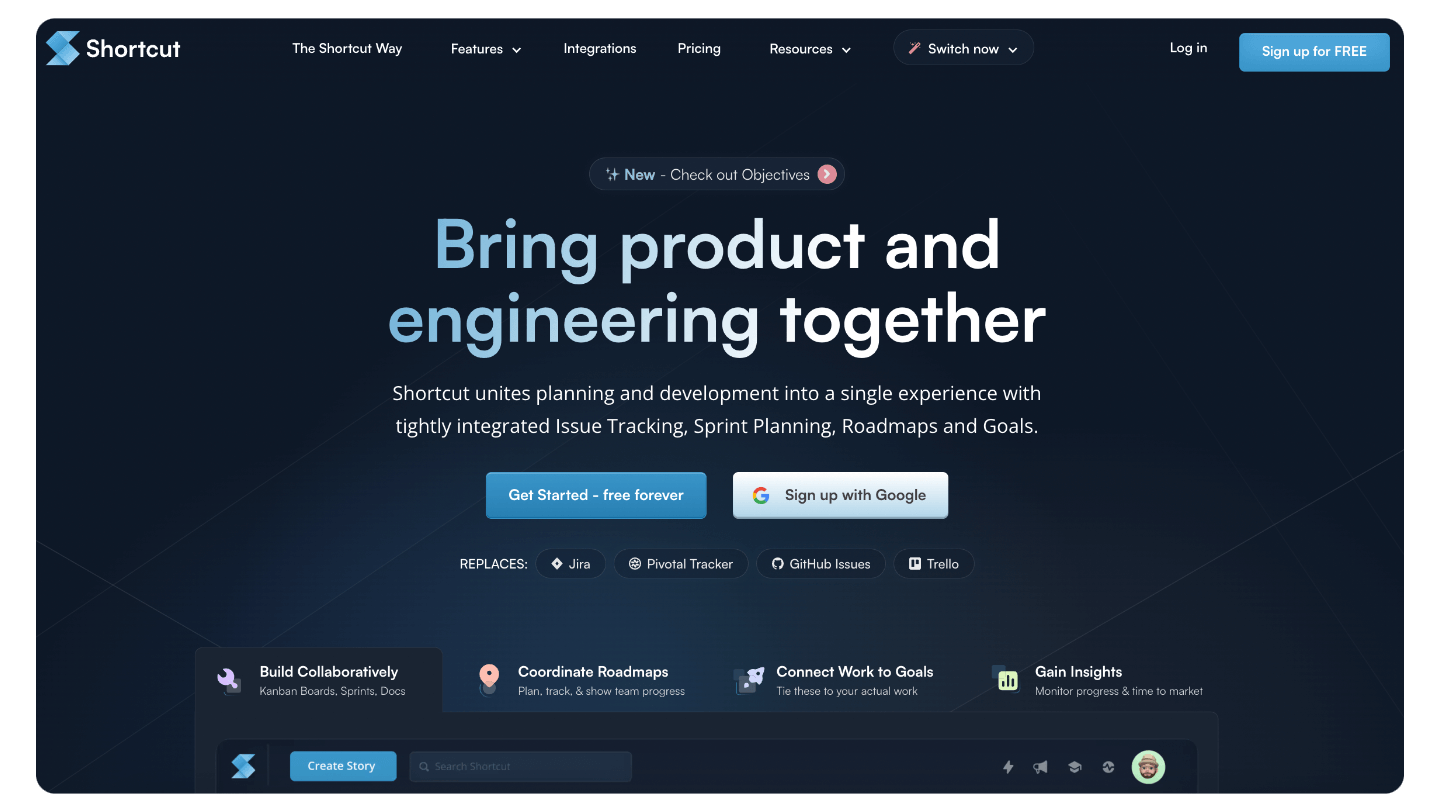
Shortcut (formerly Clubhouse) is an agile project management platform specifically designed for software development teams. Created by developers to address their own needs, Shortcut aims to be more flexible and suited to the workflows of technical teams than traditional tools like Jira. With Shortcut, you can manage your entire development process: stories, tasks, bugs, requests, tests… Each item can be prioritized, assigned, commented on, and linked to a code branch or pull request.
One of Shortcut’s main advantages is its deep integration with development tools. The platform offers native integrations with over 50 services, including GitHub, GitLab, Bitbucket, Slack, PagerDuty, and Figma. You can sync tasks with commits, deployments, and incidents to maintain a unified view of your project. Shortcut also supports Scrum and Kanban methodologies with dedicated views (backlog, iterations, kanban, burndown…), user stories, custom fields, and workflow automation. Additionally, the tool provides a powerful API and robust infrastructure, ideal for large teams.
What makes Shortcut better than Jira?
- Shortcut offers more advanced, native integrations with popular development tools.
- Shortcut’s setup is more flexible and tailored to agile development workflows.
- Shortcut’s advanced API allows for finer customization and greater scalability compared to Jira.
Try Shortcut yourself to see if it’s the right fit for your team!