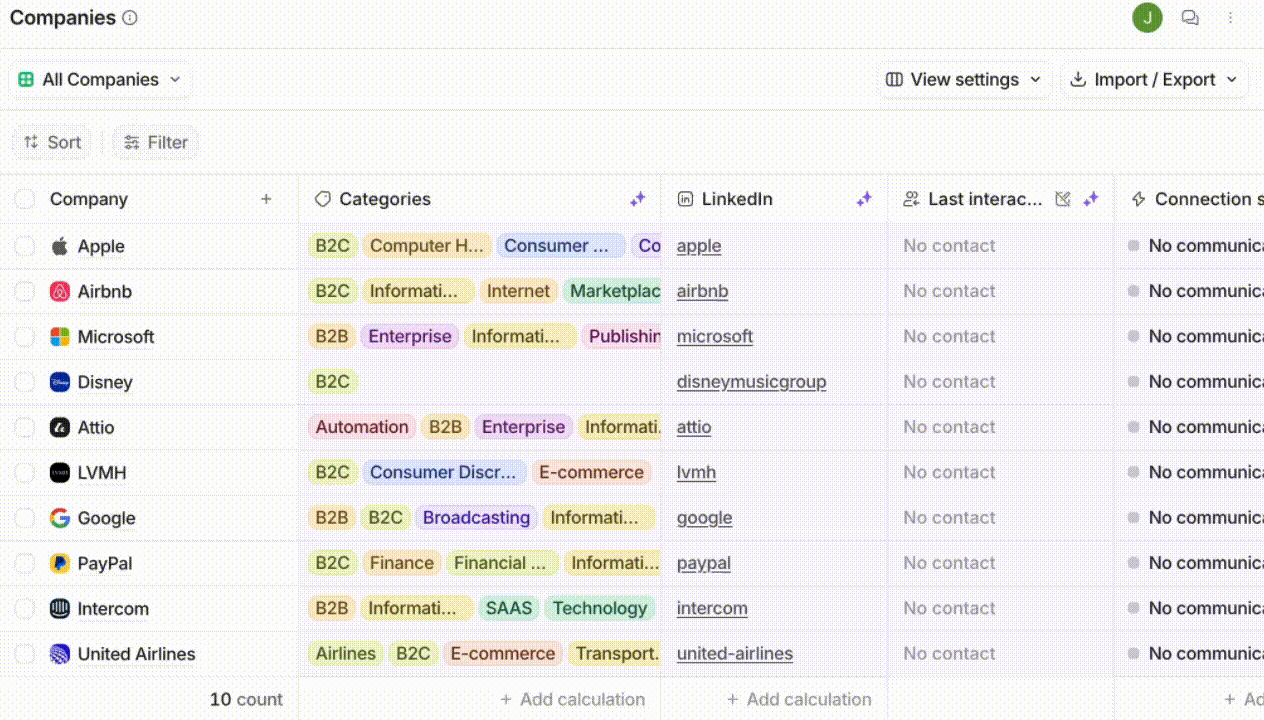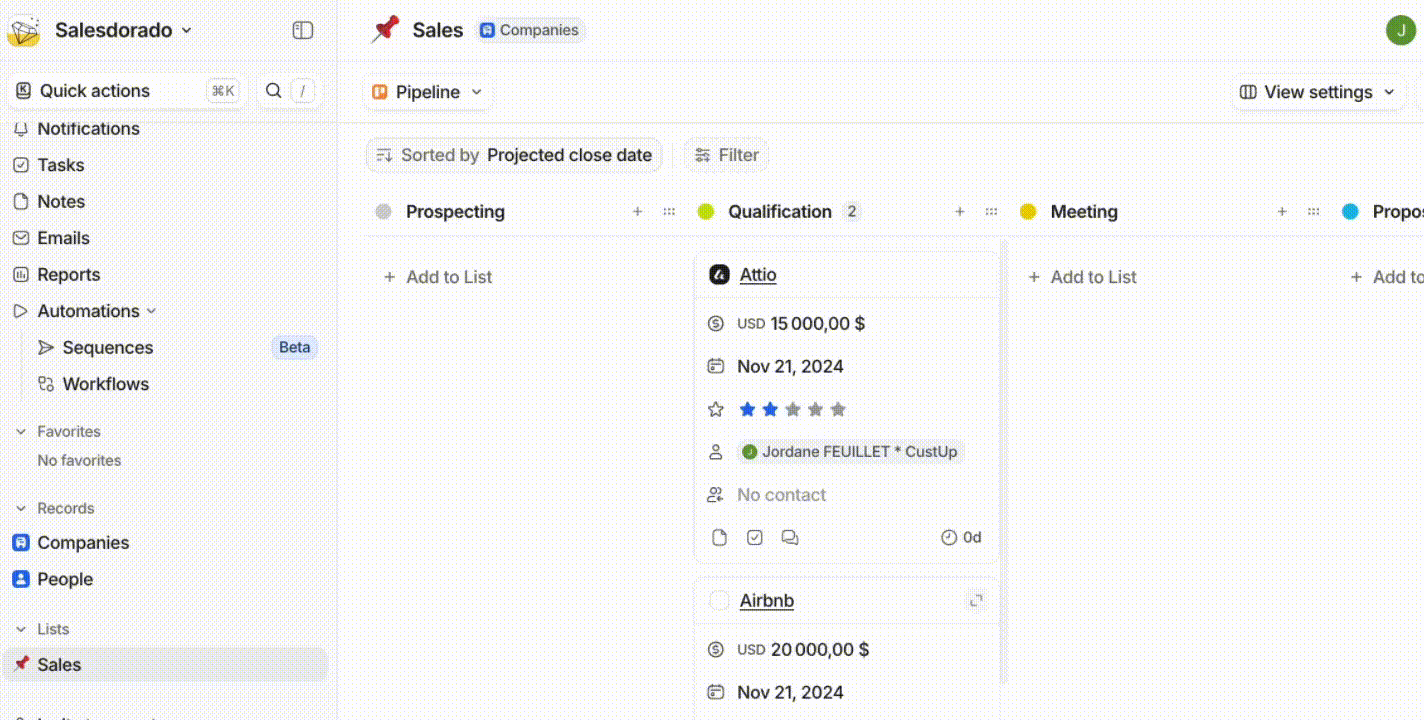- Very intuitive user experience, Notion-like interface
- Advanced customization features

Our review of Attio
With its Notion-style intuitive interface and advanced features, Attio is shaking up the traditional CRM landscape. Highly flexible and customizable, it’s the ideal tool for startups seeking a CRM that grows with them. We appreciate the generous free plan and the dedicated program for young startups. However, the tool still lacks maturity in some areas, such as integrations.
My opinion
Customer reviews
- Some features are still limited (reporting, mobile...)
- Fewer integrations compared to market giants
- A different design without a “transaction” object that requires some adjustment time
Ideal for startups and scale-ups looking for a highly customizable CRM that adapts to their growth.
From 34$ per user per month
Free plan for up to 3 users and 14-day free trial
Quick Facts
Sommaire
Launched in 2021, Attio is the new kid on the CRM block. Founded by seasoned entrepreneurs who have themselves experienced the limitations of traditional CRM systems, Attio aims to reinvent customer relationship management.
The goal is to offer an ultra-flexible tool that adapts to each company’s unique business processes.
Gone are the days of unnecessary fields, rigid workflows, and customizations that take weeks to implement. With its Notion-inspired no-code interface, Attio lets you design the CRM of your dreams in just a few clicks.
But is Attio the perfect CRM? Its relative youth is evident in certain areas, such as its still-limited integrations and the lack of advanced sales reporting functionalities. Additionally, its unconventional approach may be disorienting at first, as it significantly deviates from traditional CRM operations.
In this comprehensive Attio review, we’ll cover everything you need to know about this promising newcomer. It’ll help you decide whether Attio is the right CRM to support your business growth!
Sommaire
My opinion of Attio in a nutshell
| Perimeter | Score | My opinion |
|---|---|---|
| Overall rating | 4 | Attio is a highly promising CRM for startups seeking flexibility. Its modern approach and customization features make it a unique tool. Although it still needs to mature, its development is definitely worth watching. |
| Ease of use | 4.5 | With its Notion-style interface, Attio is very easy to learn. Creating pipelines and adding custom fields is just a few clicks away. A real treat compared to traditional CRMs. |
| Ease of implementation | 4 | Implementation is fairly quick for a CRM. Expect to spend a few hours configuring your pipelines and importing your data. |
| Customer service | 3.5 | Customer support is responsive and attentive. However, the documentation is still somewhat limited and primarily in English. More French-language resources would be beneficial. |
| Integrations | 3 | This is Attio’s weak point at the moment. Native integrations are limited compared to giants like Salesforce. You often need to use Zapier, which adds to the cost. |
| Quality/Price ratio | 4 | Value for money is excellent for startups, thanks to the free plan for up to 3 users. Beyond that, rates are similar to those of competitors. |
The main advantages and disadvantages of Attio CRM
The benefits of Attio CRM:
- An ultra-intuitive Notion-style interface. It’s easy to get to grips with, especially when compared to complex CRM like Salesforce. You can create contacts, companies, and deals in the blink of an eye.
- Extensive customization options. Custom fields, tailor-made sales pipelines, automations—Attio adapts to your business processes, not the other way around. A real plus for agile startups.
The disadvantages of Attio CRM:
- Some limitations due to its youth. The tool doesn’t yet offer advanced reporting or sales analytics. Its mobile app is also fairly basic. These are areas for improvement in the years to come.
- A limited ecosystem of third-party applications. Attio relies heavily on Zapier to compensate for the lack of native integrations. But using a third-party tool adds complexity and cost. We’re eager for Attio to expand its connection possibilities.
- A different conception that can be disorienting. For those accustomed to classic CRMs, the absence of a “transaction” object may be regrettable. Attio’s proprietary operating logic takes some getting used to.
Try Attio for free!
Attio offers a generous free plan for up to 3 users. It’s the perfect opportunity to try out this next-generation CRM and see if it suits your needs.
Attio CRM: Overview of Functional Scope
Contact and Company Management
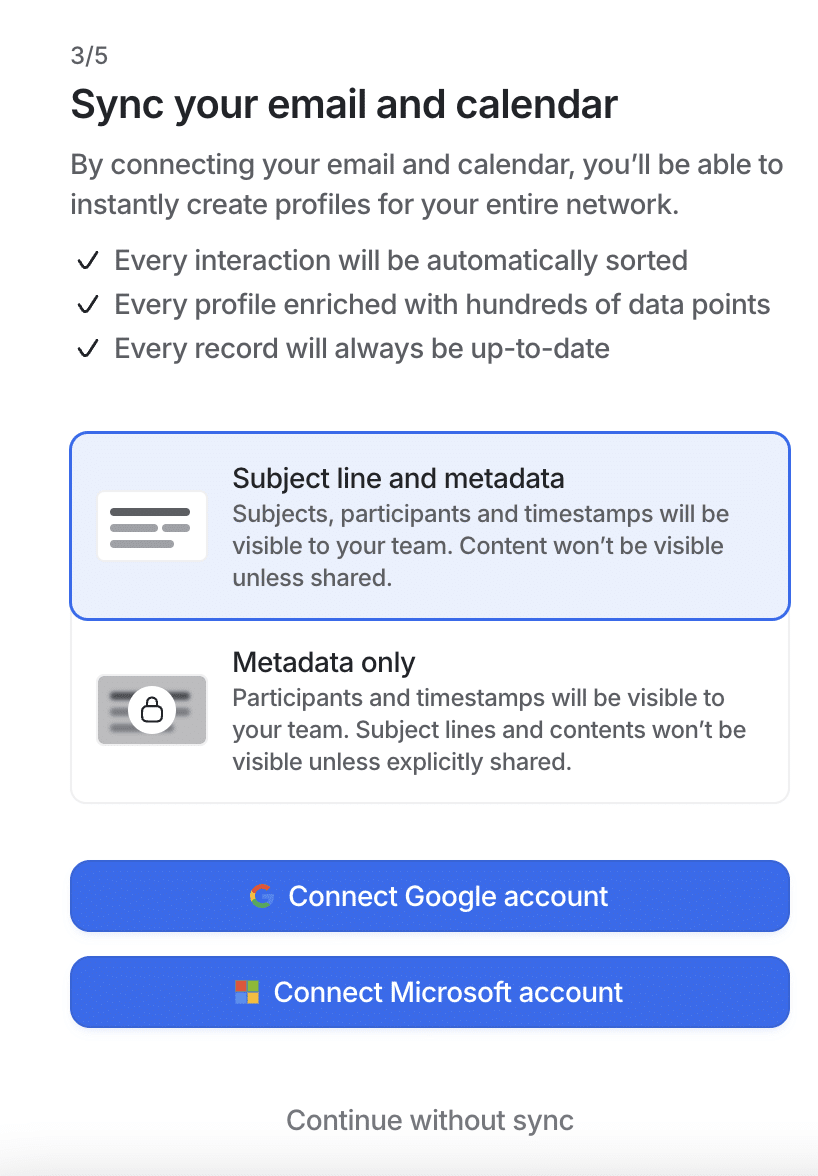
Managing contacts and companies is at the core of Attio, just as it is for any CRM software. Each contact record can be fully customized with the fields you need—without limitations. You can easily add attributes specific to your business to qualify your prospects according to your own criteria. Importing your existing data into Attio is simple via CSV files or by connecting your email account. You can sync contacts from your existing CRM or address book, and the tool automatically deduplicates and enriches the information.
Tracking interactions with each contact is automated. All emails, notes, and tasks are centralized on the contact card, providing a complete history that updates in real time. Timelines allow you to quickly view the latest activities.
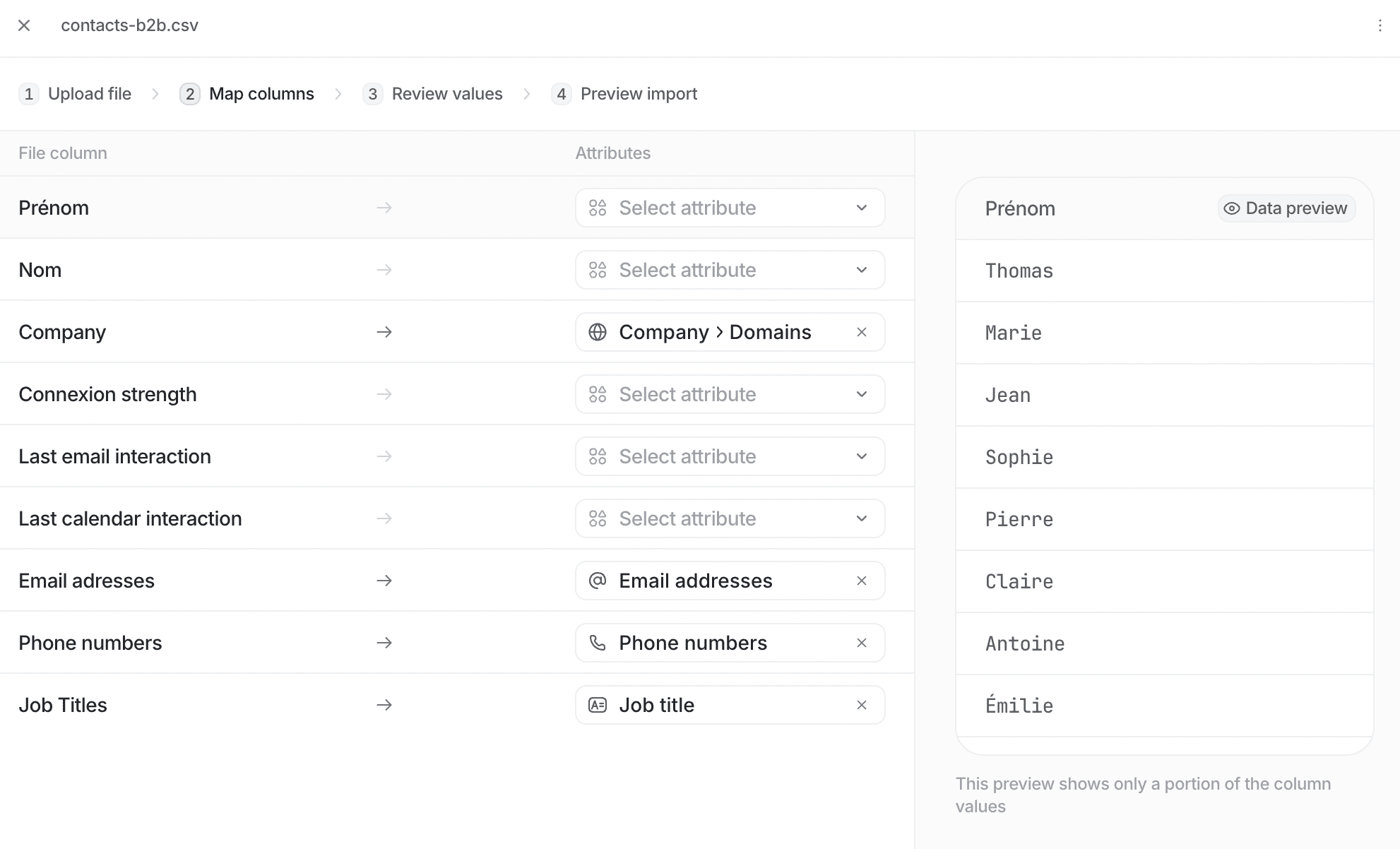
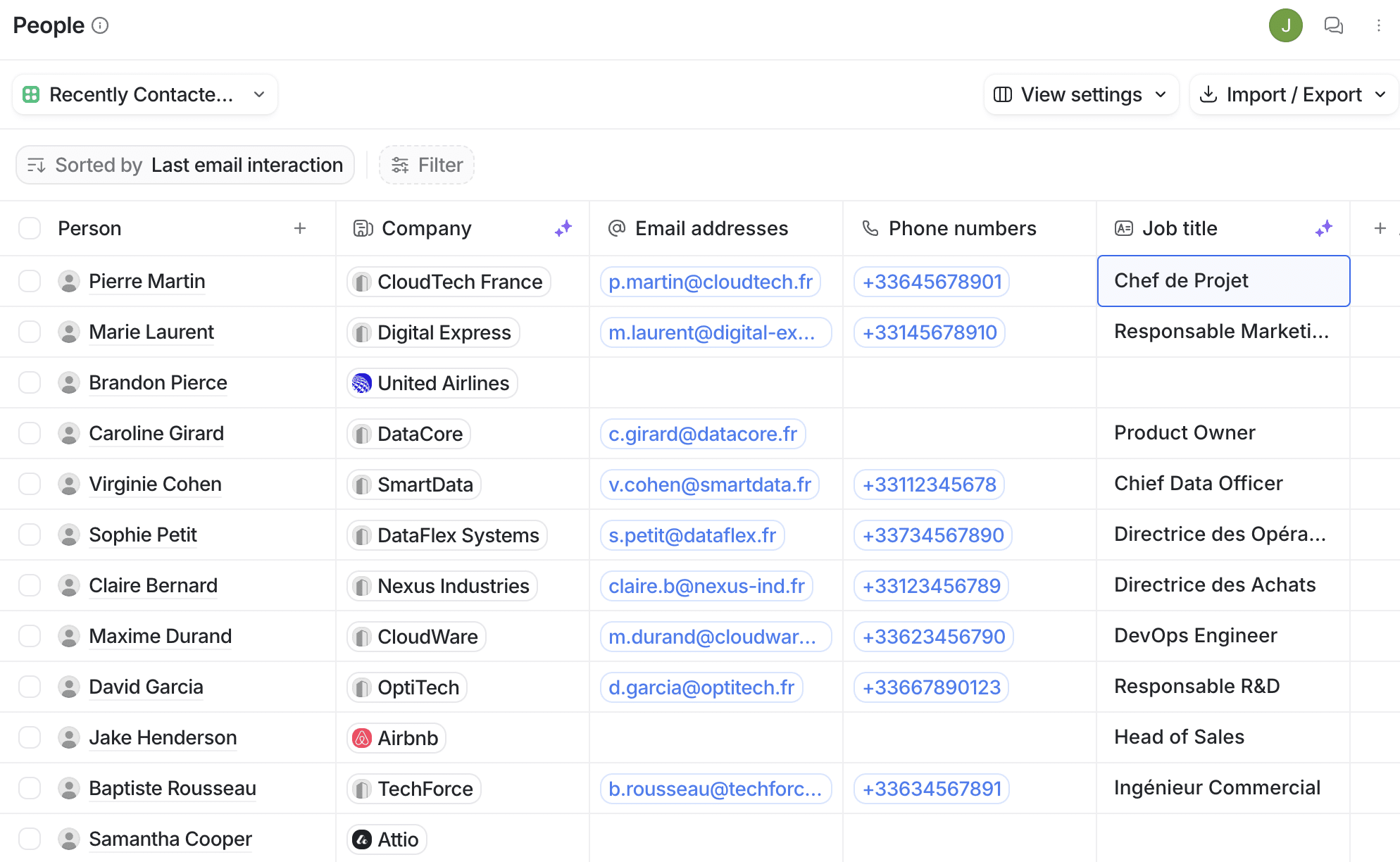
Ultra-flexible filters and personalized views enable you to segment your contact database according to any criteria. The powerful search engine also makes it easy to find specific people or companies.
Salesdorado’s Review
Attio stands out for its flexibility in managing contacts and companies. The intuitive, Notion-inspired interface and unlimited customization options make it a great choice for startups looking for a flexible CRM.
Customized Sales Pipelines
Say goodbye to rigid, predefined pipelines. With Attio, you can create your own deal stages and statuses that match YOUR sales process. Qualify your opportunities as you see fit, without being restricted by preset fields.
Attention
Think carefully about your pipelines before creating them. Once your deals are in, it’s more complicated to change everything. Take the time to model your sales processes and discuss them with your team before getting started.
The Kanban-style pipeline view lets you visually track the progress of each deal. At a glance, you can see where your deals stand, identify any that are stalled, and prioritize your actions. Easily drag and drop deals from one stage to another.
Each pipeline can be fully customized with its own parameters. You can set triggers and automated actions at each stage to boost productivity—for example, automatically sending an email to the client when a deal reaches the “Proposal Sent” stage.
Sales targets and forecasts are integrated natively. You can assign values and estimated closing dates to deals, and track your performance in real time. Advanced reporting provides a clear view of your pipeline’s status at any time.
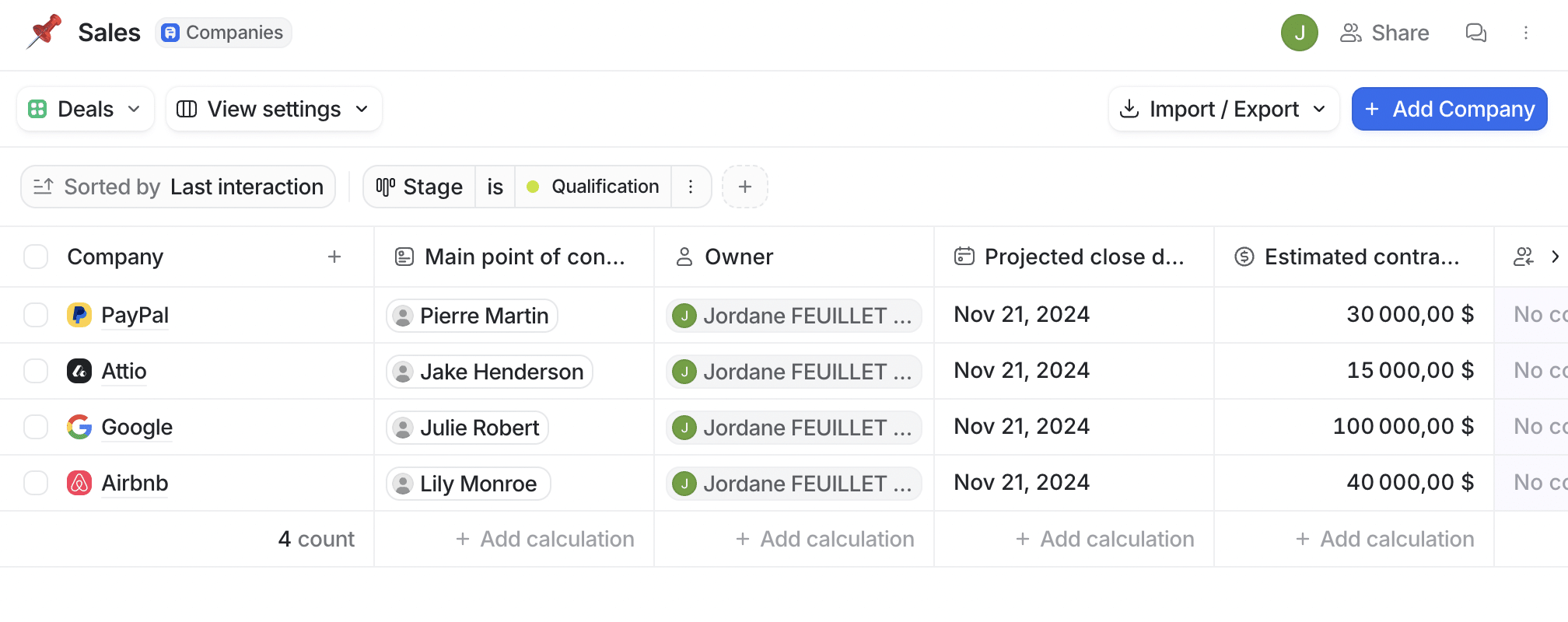
Salesdorado’s Opinion
One of Attio’s key strengths is the extensive customization of sales pipelines. This flexibility allows each company to model its own sales processes without being bound by predefined structures. However, be sure to carefully plan your pipelines before implementing them, as making changes afterward can be challenging.
Team Collaboration and Communication
Attio is designed to facilitate teamwork and centralize information. Within the same workspace, you can create discussions around a contact, company, or deal, reducing scattered exchanges via email or external chat. All information is stored directly in the CRM. You can easily mention colleagues to get their attention, and everyone can leave comments, share notes, or attach relevant documents. All exchanges are saved and timestamped, maintaining a clear history.
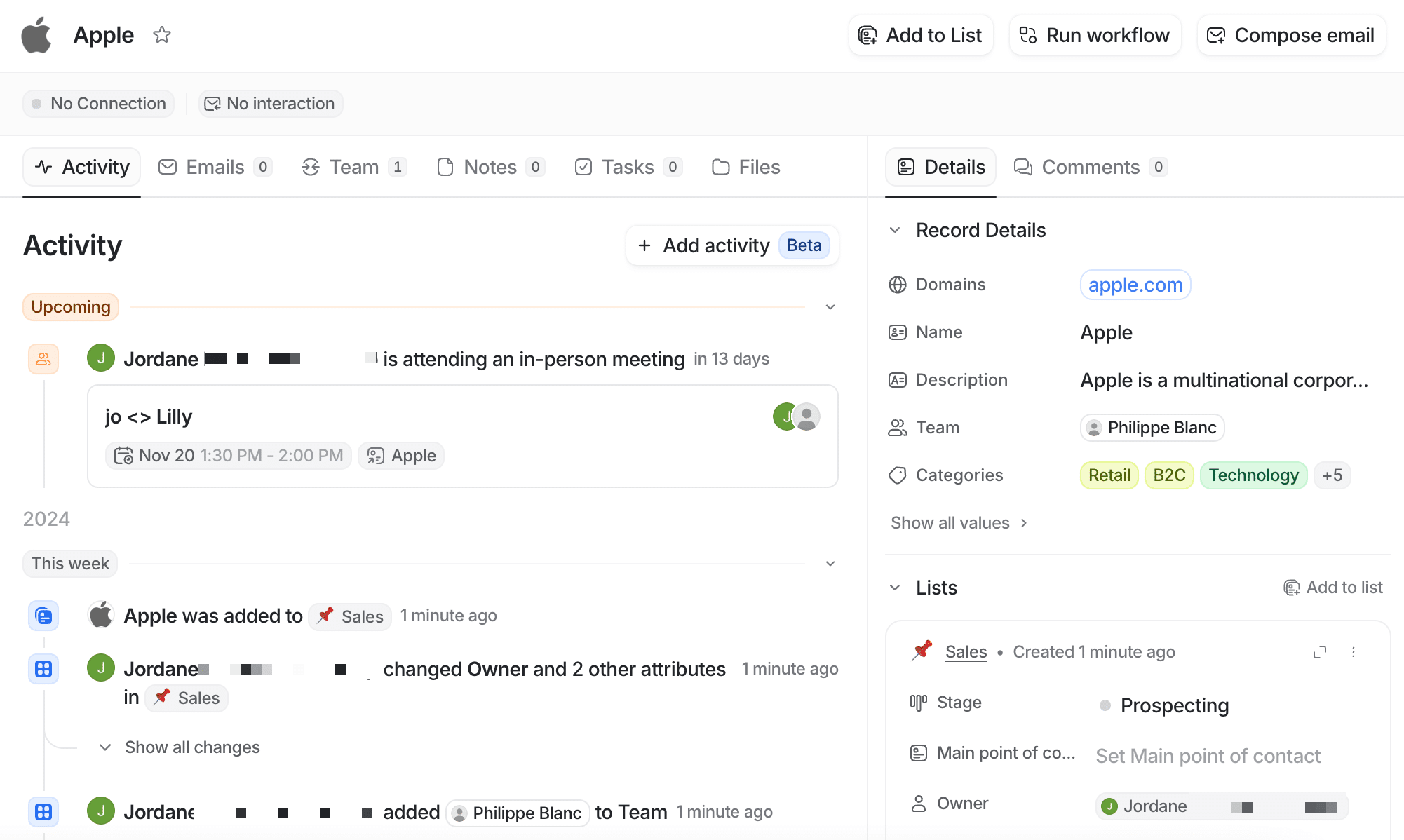
Task management is also simple: you can assign tasks to team members in one click, track their progress, and receive smart notifications about due or overdue tasks. This feature gives you an overview of who needs to do what, ensuring nothing is missed.
External communication tracking is also streamlined. All emails exchanged with customers are automatically logged in the CRM and linked to the appropriate contact, providing your team with a complete history of interactions for improved customer insights.
Important
Establish clear internal communication rules within Attio. Decide who can see, comment, or act on specific information to ensure smooth adoption and avoid misunderstandings.
Sales Reporting and Analytics
Attio offers simple but effective reporting, focusing on key pipeline metrics. Native, customizable dashboards provide a real-time view of your sales status.
You can track the volume and value of deals at each stage, the average time to close a deal, and the conversion rate across your pipeline. These metrics help you quickly identify your strengths and areas for improvement.
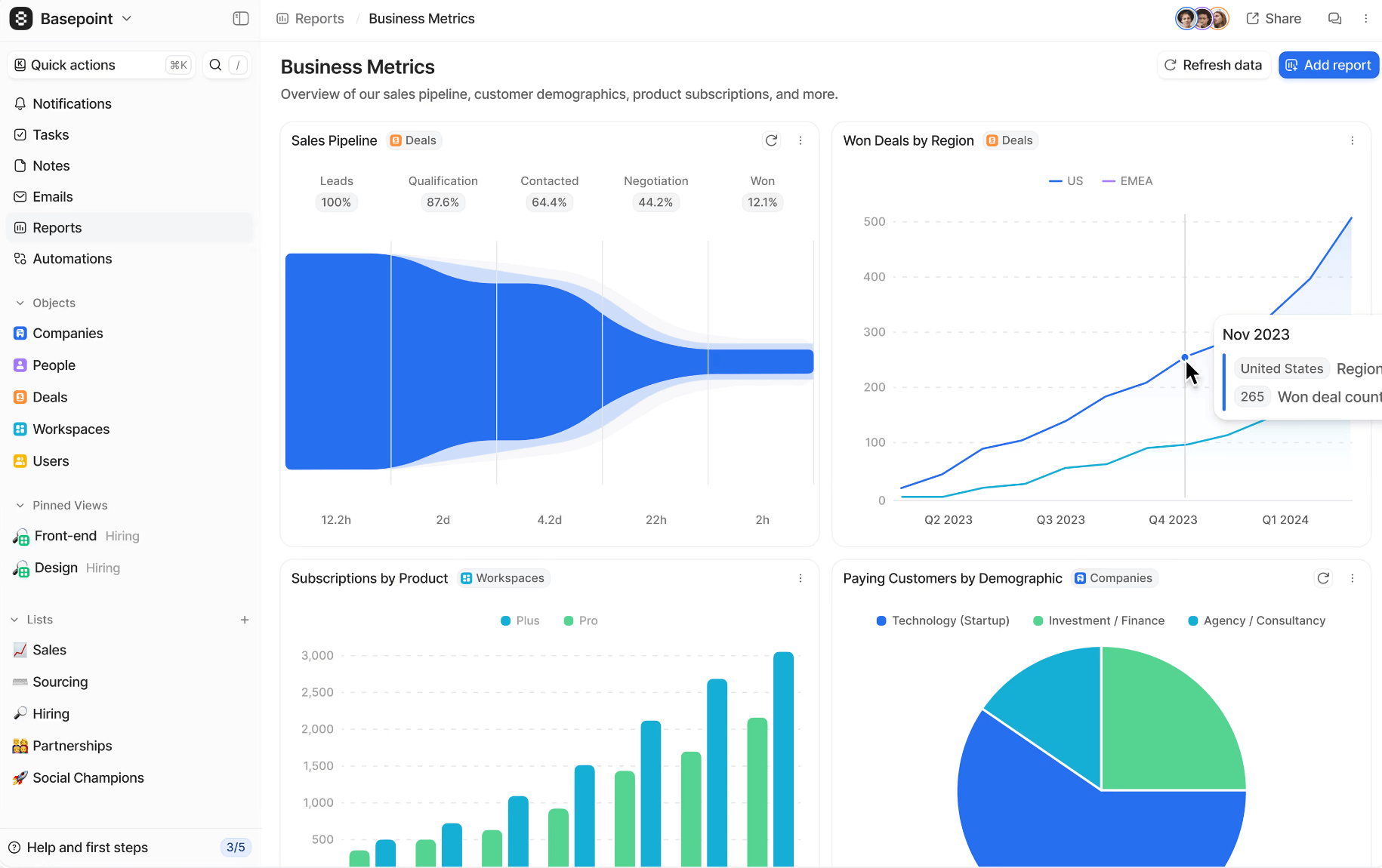
Visual reports also enable you to analyze individual performance within your sales team. You can see who generates the most revenue, who closes deals the fastest, and who has the best conversion rate. These insights are essential for motivating and challenging your team.
Additionally, you can create custom reports by combining data according to your specific needs. The possibilities are vast: analyze top lead sources, track revenue by region or by customer type, and more.
Predictive analytics, currently in beta, will soon be expanded. This feature will provide even more reliable sales forecasts and help you optimize your pipeline accordingly—an exciting roadmap that will be invaluable for data-focused teams.
Salesdorado’s Advice
Design your reports around your business goals. Which metrics truly matter to your operations? Start with those, and expand your dashboards as needed.
Automation and Data Security
Automation is at the core of Attio. Many time-consuming, repetitive tasks can be automated to streamline workflows and boost productivity for your sales team.
Workflows can be set up in just a few clicks using customizable triggers and actions. Examples include automatically assigning new leads to the right salesperson based on predefined rules, sending follow-up emails after a proposal, and updating the status if a client opens an offer.
These “recipes” are easy to configure, even for non-technical users, thanks to the no-code interface. For more advanced needs, Attio offers a well-documented open API, allowing you to connect the CRM to internal tools and develop custom integrations.
In terms of security and compliance, Attio makes no compromises. All your data is encrypted, stored, and backed up on secure servers (AWS). Regular security audits are performed, and industry-leading standards are applied (GDPR, CCPA, ISO 27001 compliance, etc.).
You retain full control over your data and user access. Roles can be assigned to each team member to define permissions (read/write/admin), ensuring the confidentiality of sensitive information.
Attio CRM Customer Support: What’s It Worth?
Customer support is a critical factor when choosing CRM software. At Attio, support is premium, regardless of the client company’s size. An integrated chat feature within the tool allows users to contact the support team directly and get quick responses. Most requests are handled within a few hours, providing concrete solutions tailored to your needs. The technical team is quick to dive into complex issues and provide thorough answers.
For more basic questions, an online help center offers numerous articles organized by topic. You’ll find detailed answers about CRM features, accompanied by screenshots and explanatory videos.
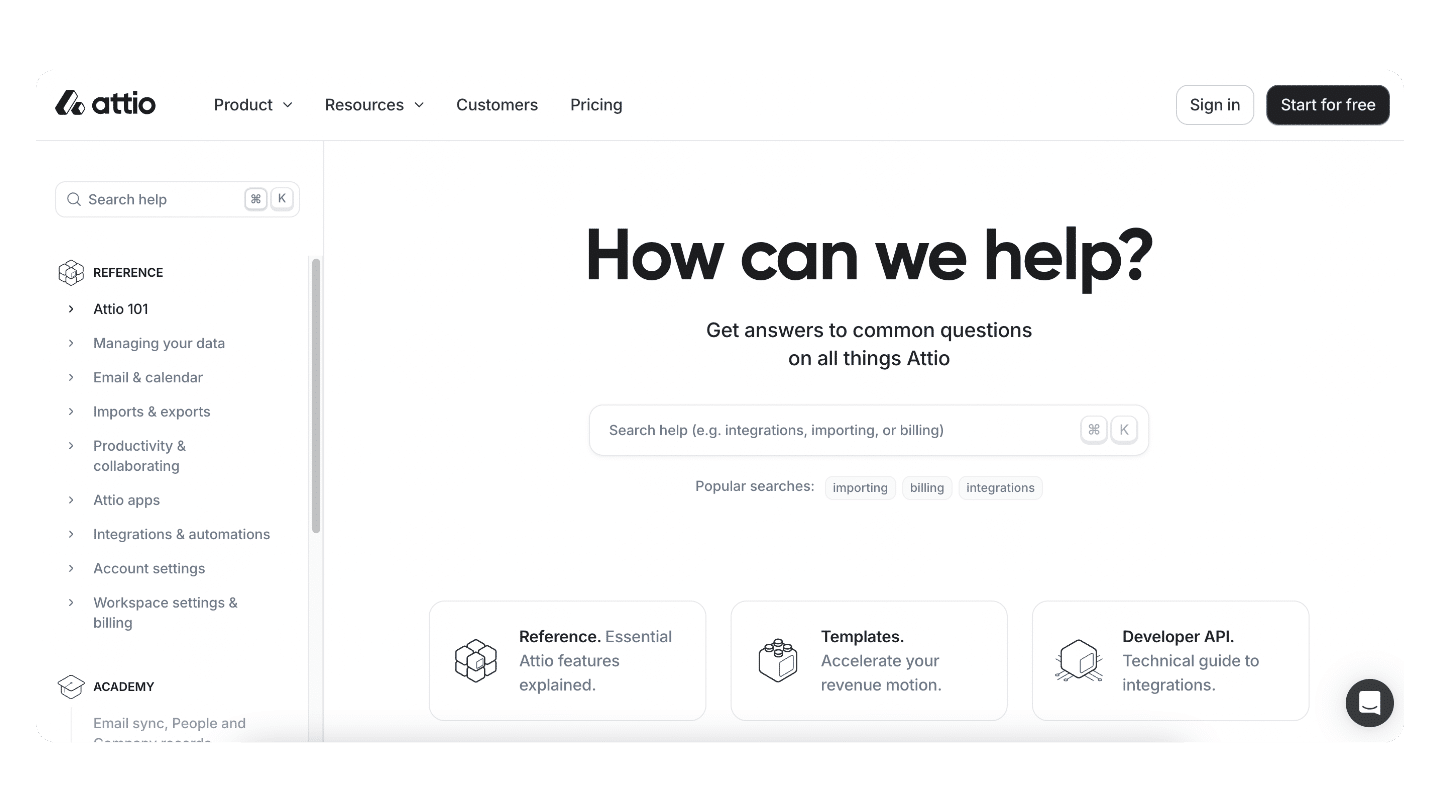
Webinars are regularly organized to present best practices and answer user questions live, allowing you to quickly enhance your skills. Another advantage is the proactive help resources integrated directly within the tool. When using a feature for the first time, contextual tooltips guide you step-by-step, making it easy to get up to speed without needing to ask for support.
The main downside is that most resources are still in English. Some articles have started to be translated into French, but there’s a lot of work to be done to fully capture the French-speaking market. Despite this, Attio’s customer support is impressive for its quality and responsiveness. The challenge now is for Attio to maintain this high level of service as it continues to grow!
Salesdorado’s Opinion
Attio’s customer support stands out for its responsiveness and quality, a significant asset for a fast-growing CRM. Proactive help resources and integrated chat make getting started easy. However, the predominance of English documentation remains a slight drawback…
Customer Reviews of Attio CRM
Overall, Attio CRM receives highly positive feedback, with an average rating of 4.7 on G2.
- Users particularly appreciate the tool’s flexibility, ease of use, and intuitive interface, which is often compared to Notion.
- The ability to fully customize pipelines and fields is seen as a significant advantage. Users note that Attio adapts perfectly to their business processes, unlike other CRMs that impose a rigid structure.
- Automatic data enrichment is also frequently praised. The time saved is substantial, and the additional data (e.g., revenue, number of employees) helps in better qualifying prospects.
However, some users mention areas for improvement, such as the lack of native integrations, particularly with email marketing tools, which forces them to use Zapier. The absence of a mobile app and the limited reporting features compared to giants like Salesforce are also cited. Nonetheless, users seem genuinely impressed. While shortcomings are noted, the pace of improvements and quality of support suggest that the tool has plenty of room for growth. Stay tuned!
Attio CRM Prices
A Generous Free Plan
Attio offers one of the most generous free plans available. With up to 3 users, you can access most of the tool’s features without spending a cent. The only limitations are on the number of integrations via Zapier (up to 5) and certain advanced automation and reporting features. For small teams wanting to explore the tool, this free package is perfect. It’s an excellent way to test Attio in real-world conditions before committing financially.
Pricing That Matches Market Standards
Beyond 3 users, Attio uses a per-user pricing model with three paid plans.
- The entry-level plan starts at $34/user/month. It includes access to all the basic CRM functionalities: contact and company management, customized pipelines, team collaboration, email, and calendar integrations.
- To unlock more advanced options, you’ll need to upgrade to the “Pro” plan at $69/user/month. This plan provides role-based access controls for enhanced data security and priority customer support.
- Finally, for companies with specific needs (SSO, annual billing, dedicated onboarding…), an ‘Enterprise’ plan is offered at €119 per user per month.
Overall, Attio’s pricing structure is in line with the market average and often more affordable compared to similar offerings from competitors.
Try Attio for free!
Attio offers a generous free plan for up to 3 users. It’s the perfect chance to explore this next-generation CRM and determine if it meets your needs.