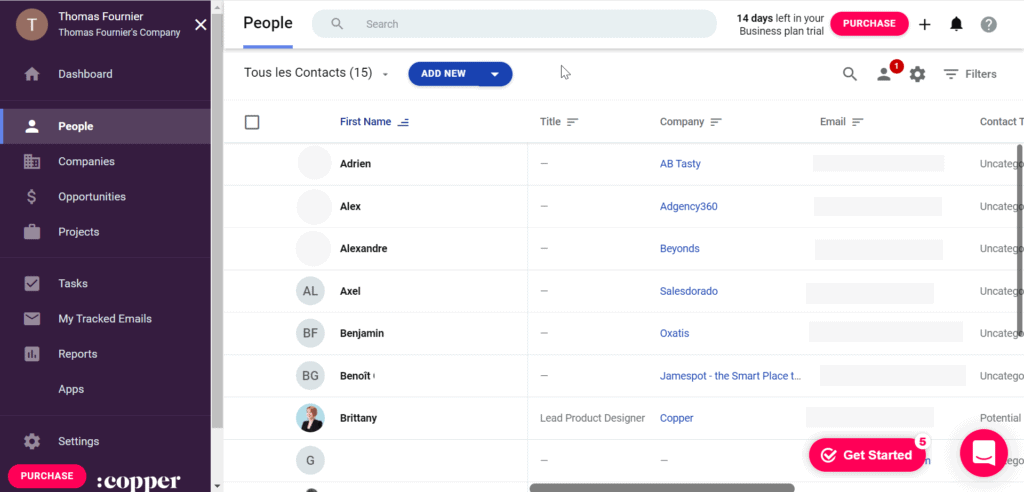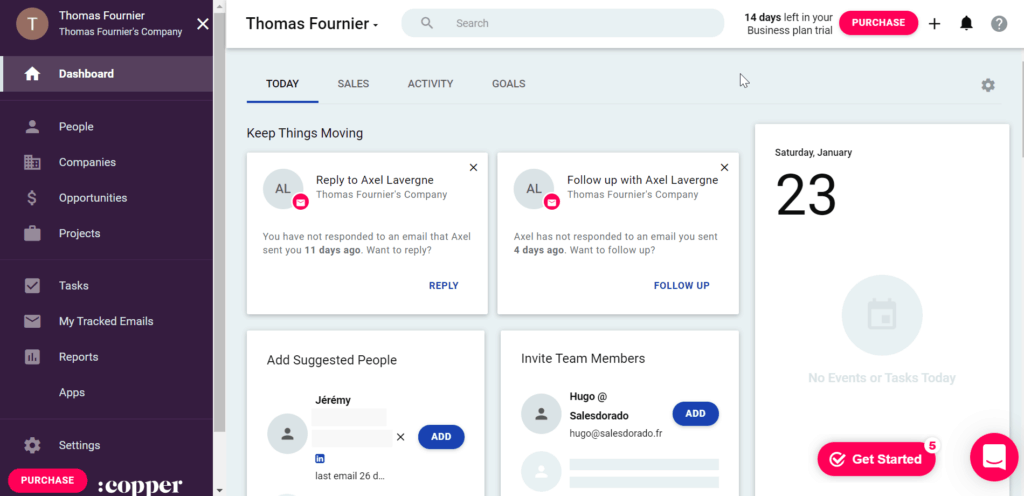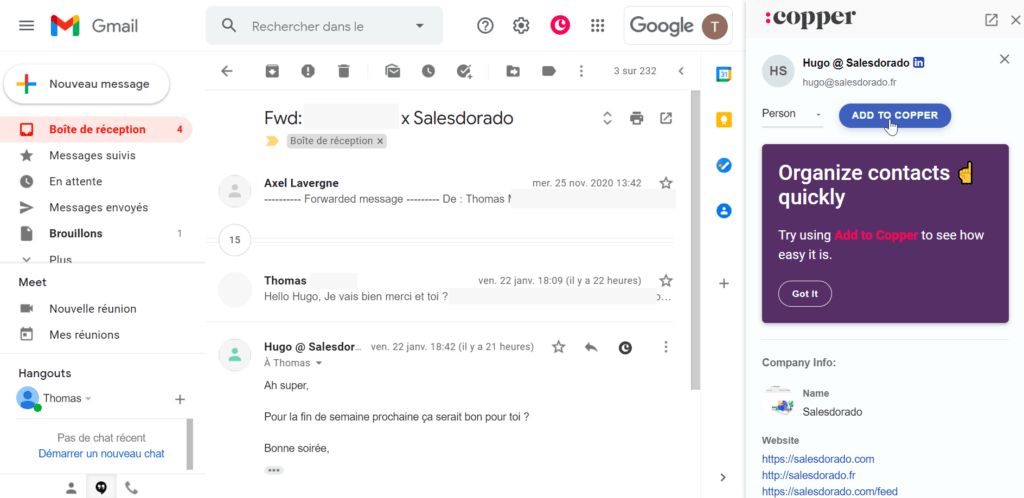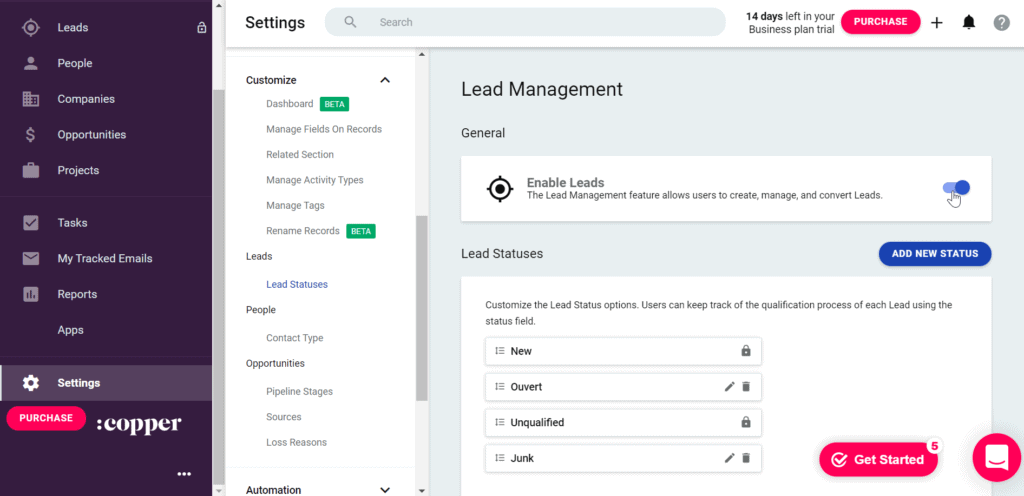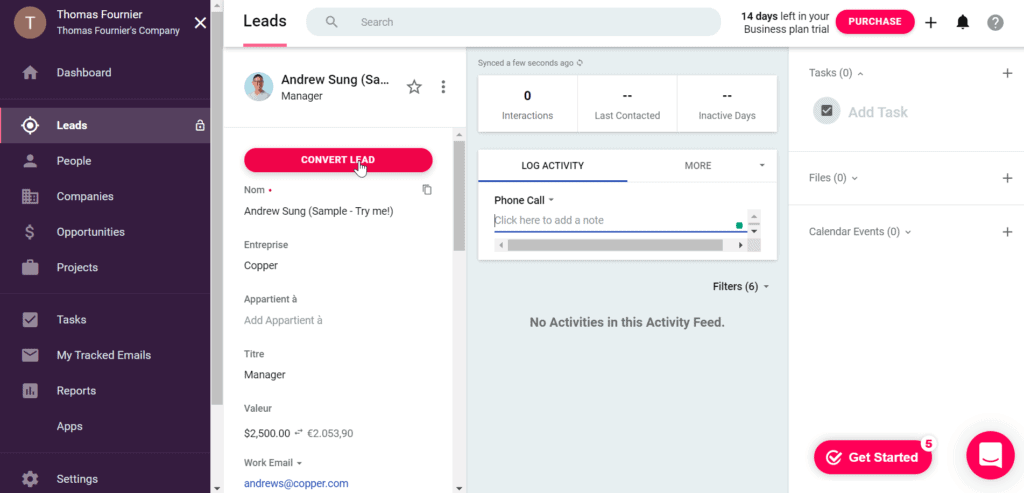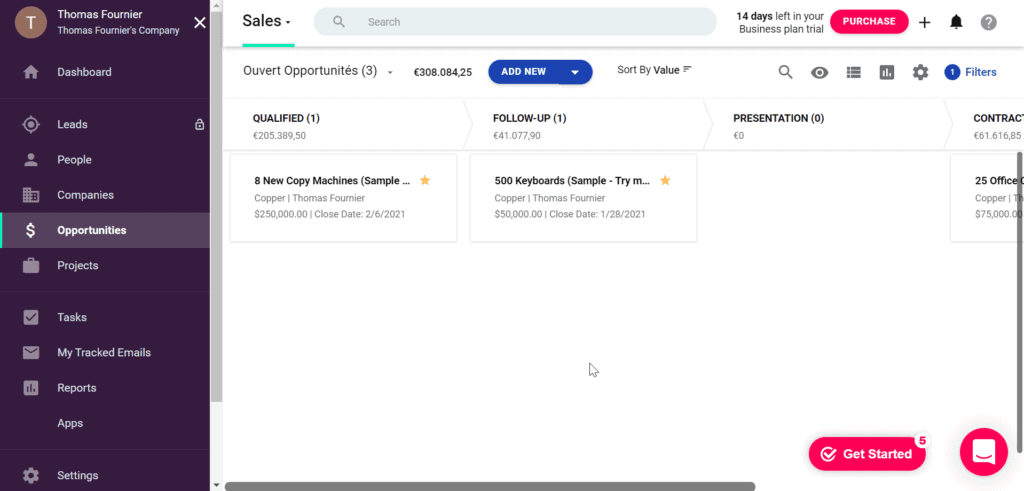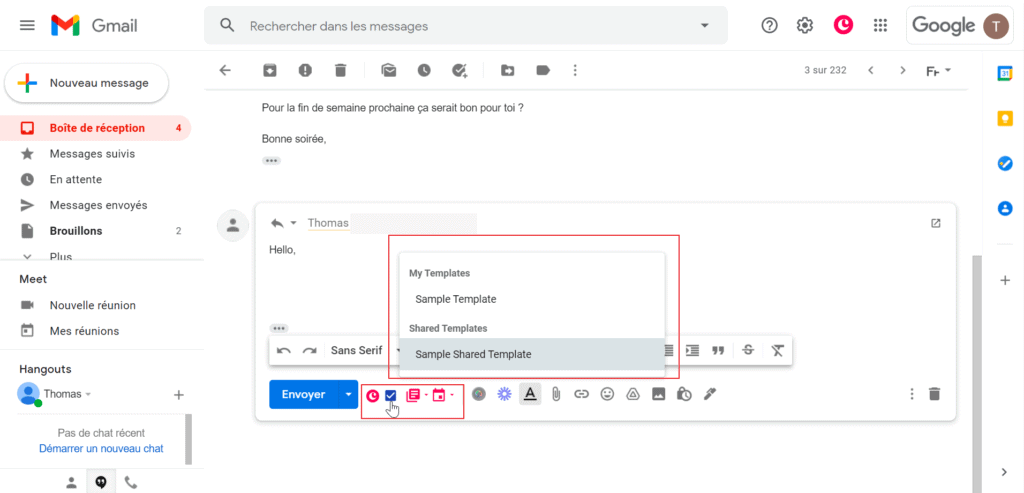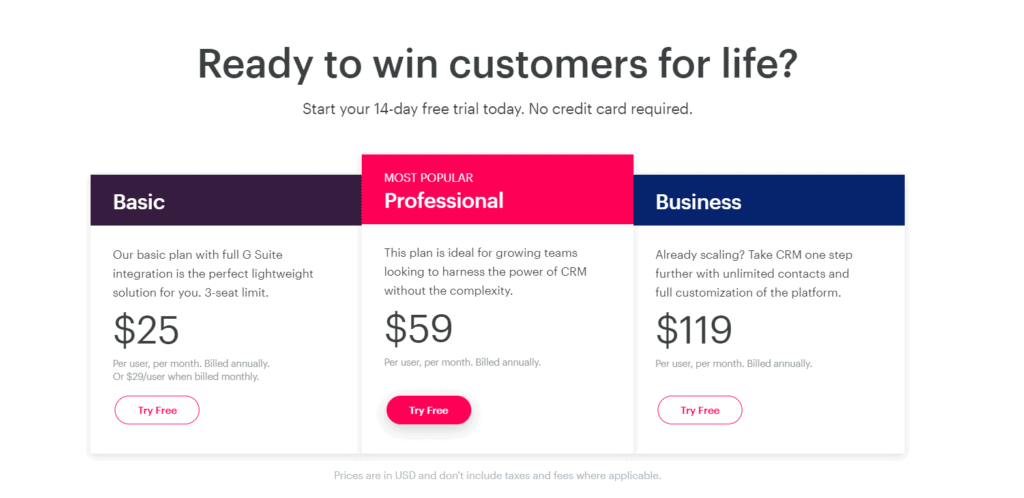- Extremely satisfied users
- Many third-party integrations or via zapier
- G-Suite integration is extremely good
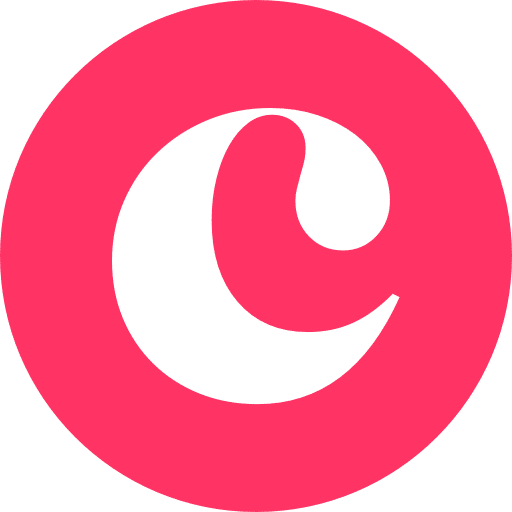
Our review of Copper CRM
Copper CRM is an easy-to-use customer relationship management (CRM) software package, featuring custom field generation, multiple workflows and sales stages. It offers highly adaptable customization to meet the specific needs of each company.
My opinion
Customer reviews
- Quite expensive
- Dependent on G-Suite
- Few advanced native features
Ideal for G-Suite users keen on automation
From 27 per user
14-day free trial

Sommaire
Have you ever imagined being able to synchronize all your customer data available on Gmail through a single tool? That’s what Copper CRM has to offer! Its proximity to Gsuite means that this CRM can import your contacts from Google messaging and switch easily between the two platforms to optimize your lead follow-up.
Like other lightweight tools on the CRM software market, Copper concentrates on the essential features to offer you a flexible, easy-to-use tool.
In this article, we detail these features and give you our opinion on each of them.
Sommaire
My Copper CRM review in a nutshell
| Perimeter | Score | My opinion |
|---|---|---|
| Overall rating | 4 | A highly effective tool for small businesses using Gmail, if this is your case, Copper will definitely take your business processes to the next level. For others, the functional perimeter and price may be limits. |
| Ease of use | 4,3 | Overall, the intuitive interface is easy to learn and get up and running quickly. Implementing automated actions requires a superior command of the tool. |
| Easy to install | 4,5 | If you use the Google suite on a professional level, Copper integrates perfectly and is highly complementary. |
| Customer service | 3,9 | Copper CRM’s customer service was responsive and didn’t hesitate to share resources to help us. |
| Integrations | 4,4 | Wonderful integration with Gmail and Google tools in general. It also integrates with the main marketing automation and emailing tools, in particular, from the Pro plan only… |
| Value for money | 4,2 | Copper concentrates on the essentials, offering a functional scope that is attractive to smaller structures. We’re still a bit limited if we want to go further. In terms of price, Copper is positioned slightly above its direct competitors in the lightweight tool segment. |
Contact management in Copper CRM
When you start Copper CRM, the tool suggests you synchronize with your Gmail account, then install theChrome extension. If you use Gmail as your professional e-mail account, Copper CRM can automatically import your contacts from Gmail.
The dashboard even goes so far as to intuitively suggest contacts or even actions based on your Gmail activity.
You can import contacts, companies and opportunities from other CRMs or via spreadsheet and CSV files. Although you can’t create a contact form for your website directly via Copper CRM, the software is compatible with Google Forms and similar tools; it also integrates with Zapier to help you extract data from forms and social networks.
The Chrome extension enables Copper toenrich your customer data directly from your Gmail mailbox via the “Add to Copper” button.
Copper also enriches the information you have on your prospects, using data from social networks and the Web to help you qualify your leads.
Salesdorado’s opinion
The tool is really very intuitive, and when you use Gmail as your professional e-mail account, your accounts synchronize in just a few minutes, and you can start using Copper CRM in less than 10 minutes, watch in hand!
The sales funnel
On Copper CRM, you can manage your sales funnel via two tabs: “Leads” & “Opportunities”.
Lead tracking is optional and disabled by default. To enable it, go to Settings and activate the option. Lead statuses can be customized, as can the default status of a new lead.
To help you, you can create triggers in Copper that automatically create and assign tasks. For example, you can set reminders to follow up on inactive contacts, or trigger an integration task if a prospect becomes a customer.
The “Leads” tab then appears in the drop-down menu on the left, allowing you to update the status of each of your prospects.
From the “Opportunities” tab, you can create the stages of your sales pipeline and track the evolution of opportunities through a “Kanban” view. You can of course edit each step and adapt it to your business processes.
Copper lets you create new leads or contacts from incoming calls. Converted leads will automatically move into the sales pipeline, which can be found in the “Opportunities” section.
You can also activate automated actions to, for example, trigger a notification to the lead owner that it’s time to follow up on an inactive lead.
There are many useful reports for lead management, including a summary of lead conversions, leads by source and conversions by source. Finally, for even more information and automation, Copper integrates with MailChimp and Zapier.
Salesdorado’s opinion
The ability to customize each step of your sales funnel and the automation solutions make Copper a very complete solution for tracking your leads.
Easy to use and install
The tool offers a comprehensive set of features that your sales team can use to convert your prospects. If you already use the Google suite, it’s easy to get started: your contacts and prospects will be imported into the tool in just a few minutes.
A short learning curve will be required to understand the various automations that the tool allows you to set. The fact that Copper CRM is not available in French is also an aspect to be taken into account, as it may slow down the adoption of some of your sales reps.
The Chrome extension lets you take the tool a step further, notably with its email tracking functionality. Automatically activated, this option notifies you when your contact opens your email. You can also choose pre-saved email and event templates to save time.
Salesdorado’s opinion
Overall, we’re very impressed with the tool, which is proving to be a very good choice for SMEs, especially if you use the Google suite: the optimized integration will enable your sales teams to get up and running quickly. On the other hand, the language is a minor drawback.
Copper CRM integrations
Copper CRM is an ideal CRM solution if your company already uses Google products such as Gmail, Drive and Calendar.
Don’t forget that Gsuite is Copper’s main integration – if your company uses Microsoft tools, it won’t have the same integration features.
Copper integrates with leading marketing automation, support and collaboration tools, including :
- Mailchimp
- QuickBooks
- HubSpot
- Zendesk
- RingCentral
- Slack
- Docusign
However, these integrations and the API are not available for all plans, so take care when making your choice!
Salesdorado’s opinion
The deep integration with the Google suite is both the strength and the limitation of the tool, which is very efficient and intuitive if you use it, much less so if you don’t! For other tools, please note that the “Basic” package gives you access to almost none of these integrations.
What our customers say
Overall, the tool has received excellent feedback from its users, with :
- 4.4 / 5 on Capterra (423 reviews)
- 4.6 / 5 on G2 (596 reviews)
Advantages & disadvantages reported by users
- Gsuite integration : “There are a lot of integrations that sync properly with Gmail and that’s a plus because it’s so easy to use the functions of software related to Google and Gmail services”; “I really like the Gmail integration and the ability to automatically track my emails based on opportunities, contacts, etc.”
- Automations : “Integration with Google G-Suite (Gmail, Drive, etc.) and Zapier applications enables us to automate our business processes easily”; “Automated data entry. The tool pre-fills many of my contact details, so adding new leads is a simple click away.
- Price list Some small businesses won’t be able to afford Copper’s service, the price is a limitation to acquiring the software…”; “Copper is a bit expensive. The Basic plan is more affordable than the Professional and Business plans, obviously, but it’s only available for three users.”
Copper CRM rates
Copper offers three plans: Basic, Professional and Business:
- Basic plan – $25 per user per month. It supports a maximum of three users. Overall, this plan is rather limited: no integrations, no access to automations and limited reporting tools.
- The Professional plan – $59 per user per month. This plan gives access to an unlimited number of users and a maximum of 15,000 contacts, which leaves plenty of room for improvement. It also provides access to all Gsuite integrations and other tools.
- The Business plan – is $119 per user per month. For an unlimited number of users and contacts, this plan lets you benefit from all reporting features, including Goal Tracking.
Salesdorado’s opinion
Overall the tool’s price is a little higher than its direct competitors, but if you’re already using Gsuite for your organization you won’t regret it 🙂