- Simple email editor
- Lead capture features
- Payment links and Stripe integration
Our review of Convertkit
ConvertKit is an e-mail marketing platform designed to simplify the management of e-mail campaigns and marketing automation sequences. The software offers features particularly suited to bloggers and content or training creators.
My opinion
Customer reviews
- Text-only e-mails
- Limited automation
- Quite expensive for what it is
Ideal for content creators and bloggers
From 0 for up to 1000 subscribers
Free plan and 14-day free trial
Sommaire
Convertkit is easy-to-use software that lets you quickly set up email campaigns, marketing automation sequences and even take payments.
The solution is a little expensive by market standards, but it’s particularly well suited to bloggers and content or training creators.
In this article, we review the software’s full range of features, to help you decide whether it’s the right tool for the job.
Sommaire
My opinion of ConvertKit in a nutshell
| Perimeter | Score | My opinion |
|---|---|---|
| Overall rating | 4,6 | All in all, a great, easy-to-use solution, well suited to setting up simple funnels (training courses, downloadable resources, etc.) from lead capture to payment. |
| Functional scope | 4,7 | Emailing software that does what it’s supposed to do: email campaign creation and automation, landing page and website creation, contact management and segmentation. |
| Reporting | 4,3 | The solution’s weak point: reporting is too light, and lacks key functionalities offered by others (e.g., rejection rates or tracking of newsletter clicks). |
| Accompaniment/Support | 4,6 | Customer support via live chat and email. The helpcenter is well-stocked and well-organized so you can find solutions on your own. |
| Integrations | 4,7 | A fine selection of integrations, very designer-focused, but not as dense as those of some of our competitors. |
| Value for money | 4,5 | Good value for money, with a real advantage for the free plan (ideal for small volumes) – but the paid plans are a little expensive for the features on offer. |
The benefits of ConvertKit :
- Ease of use: easy to get to grips with, with a design and functionality tailored to newsletter creators – overall a very good user experience, especially for beginners.
- Very suitable for selling content: Convertkit is wired from A to Z to set up content marketing campaigns. The lead generation tools are excellent, the reporting emphasizes audience growth, and the tool makes it easy to set up sequences or campaigns and cash in online with Stripe.
The disadvantages of ConvertKit :
- Disappointing reporting: On the email campaign side, we would have appreciated more precise data such as heatmaps, newsletter clicks, geographical data or bounce rates, which are not provided.
- Average price/performance ratio: compared with solutions such as MailerLite, Moosend or Sendinblue, Convertkit’s prices are hard to justify.
- The email editor is very lightweight: Convertkit maintains that substance is more important than form, and only allows simple text-based emails to be sent. It’s very suitable in some cases, but you can’t design colorful, illustrated newsletters with it, and that’s a real limitation.
Take advantage of ContvertKit!
ConvertKit : Features at a glance
Email marketing: editing and automation
ConvertKit provides an easy-to-use, customizable email editor. We can only design email campaigns in text format. The result is campaigns that look like an email you’d send from your usual mailbox.
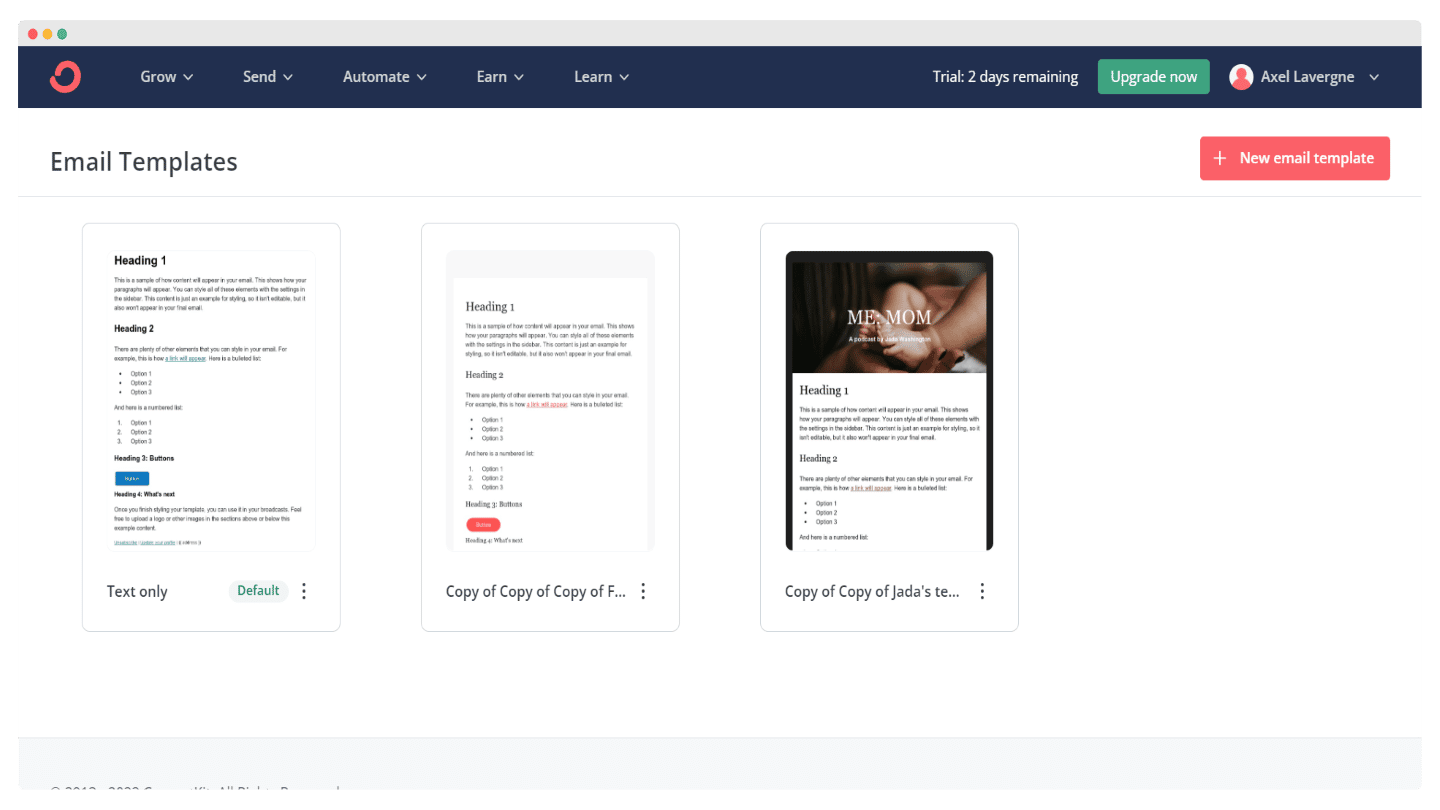
The software relies on the simplicity of its layout functions to emphasize content rather than form. This is both an advantage and a disadvantage of ConvertKit.
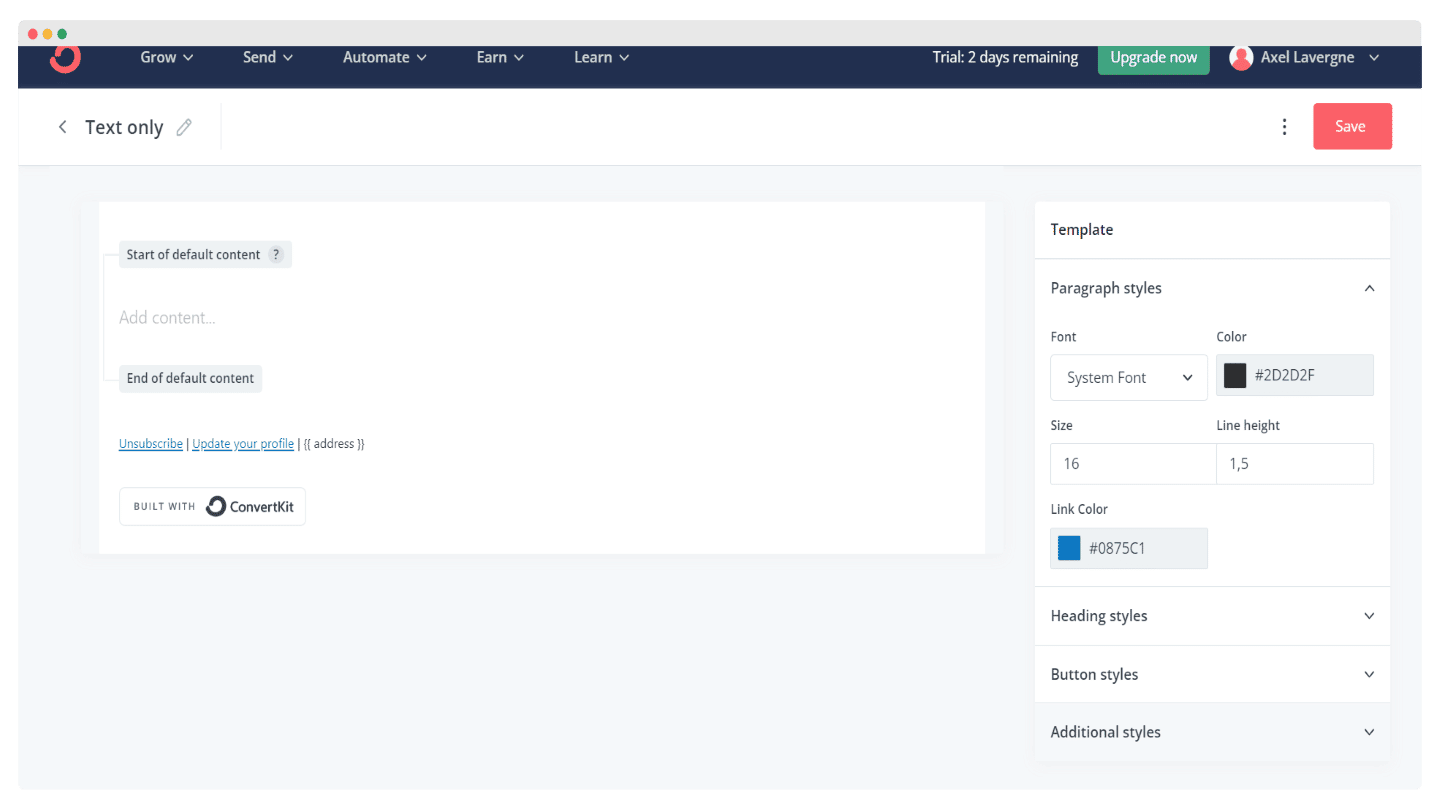
It’s much simpler, but a little limiting compared to solutions like MailerLite or Sendinblue, which allow you to design more complexemail marketing campaigns, with images, videos, buttons and so on. ConvertKit offers a number of automation functions, and here too simplicity is at the heart of the proposition.
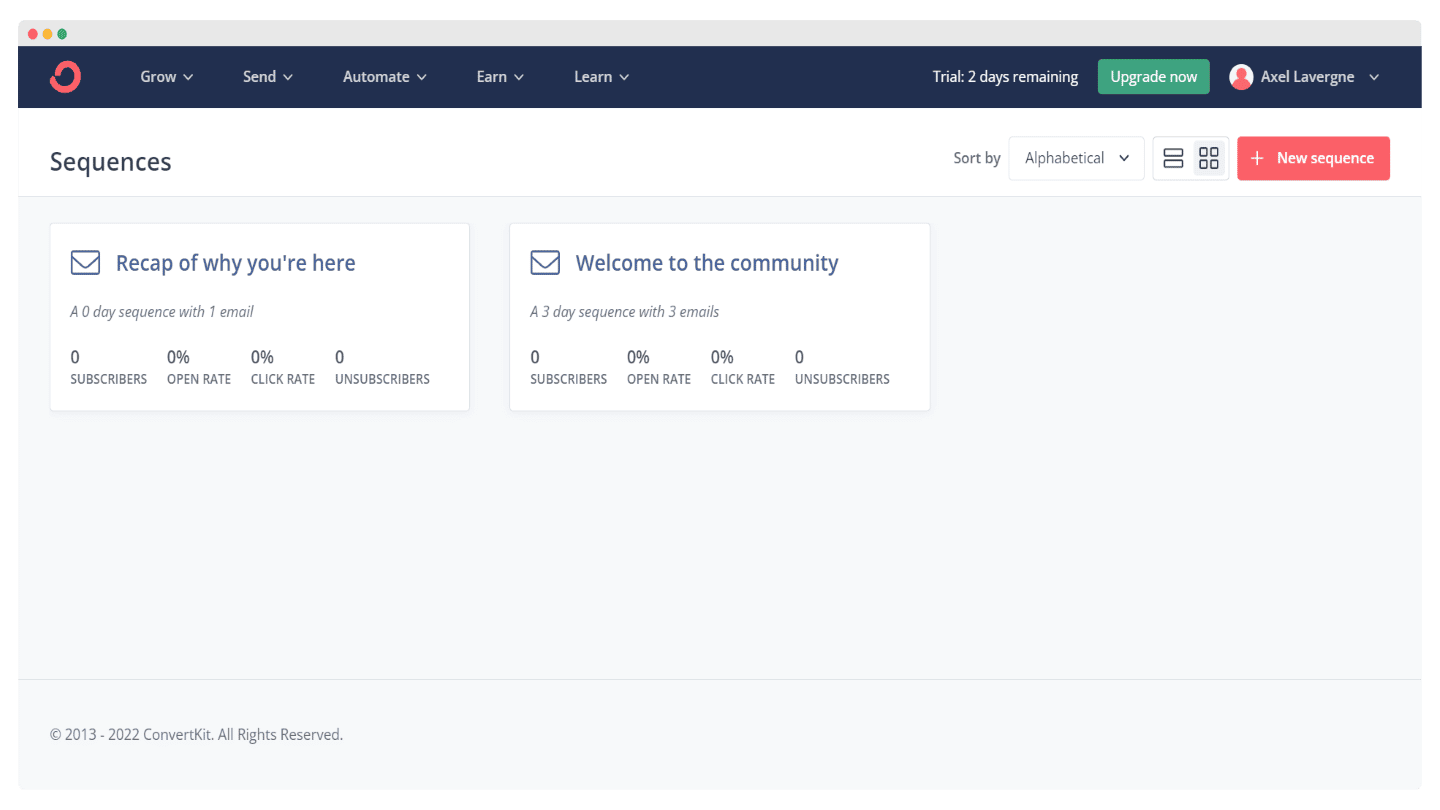
The software does, however, offer pre-designed automation sequences, and also lets you design your own sequences with a full-featured editor.
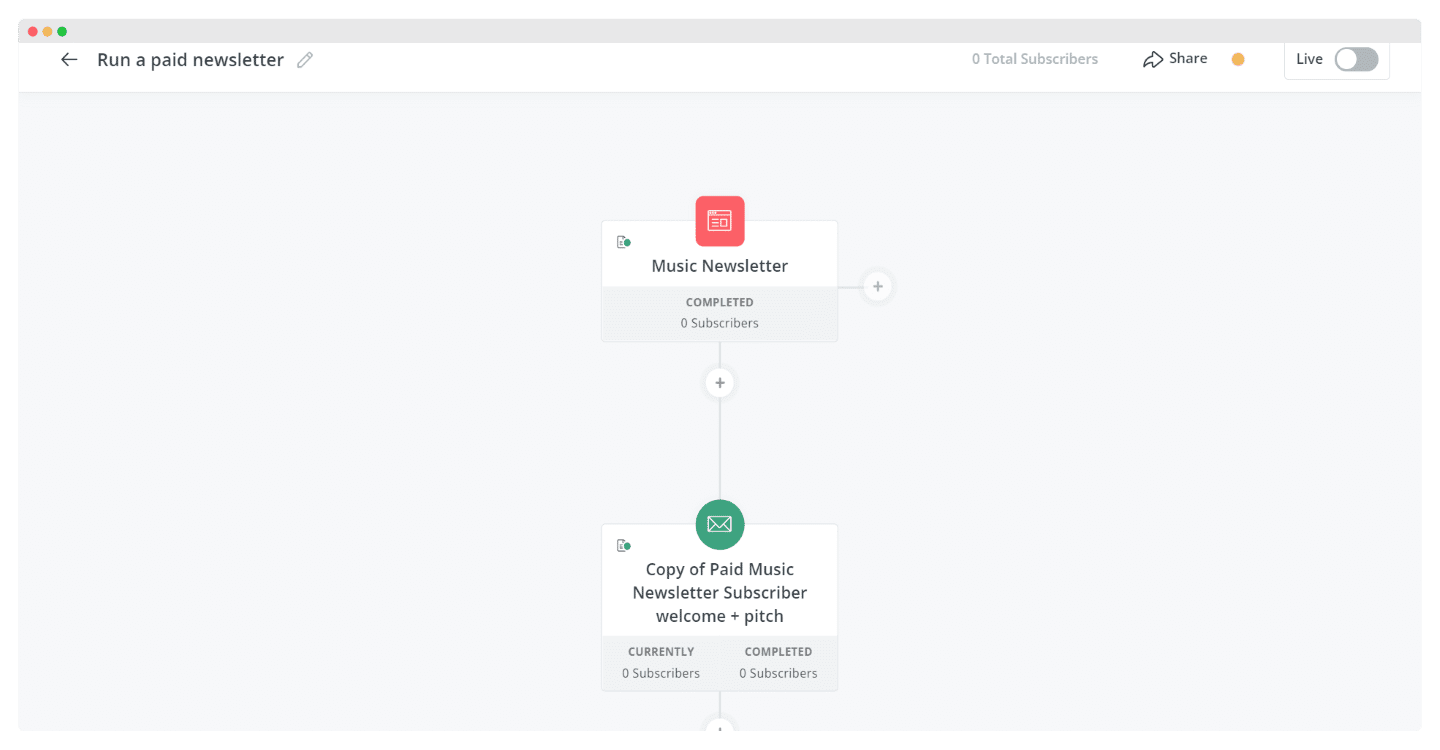
But it’s still a little light compared with solutions like Sendinblue or ActiveCampaign, which are more flexible, and enable multi-channel operations (SMS, Whatsapp, Popups, etc.).
Contact management and segmentation on Convertkit
Convertkit offers two ways of managing your contacts:
- Organize contacts with “tags”: highly flexible labels that can be defined and filled in by hand, or via the automation platform. It’s practical and easy to use, but once you’ve created a few, it gets messy very quickly.
- Create contact segments: Convertkit offers an interface for grouping contacts according to one or more tags with logical links (inclusion, exclusion, And, Or, etc.). This allows you to design your audiences in a very fine-tuned way, provided your tags are relevant…
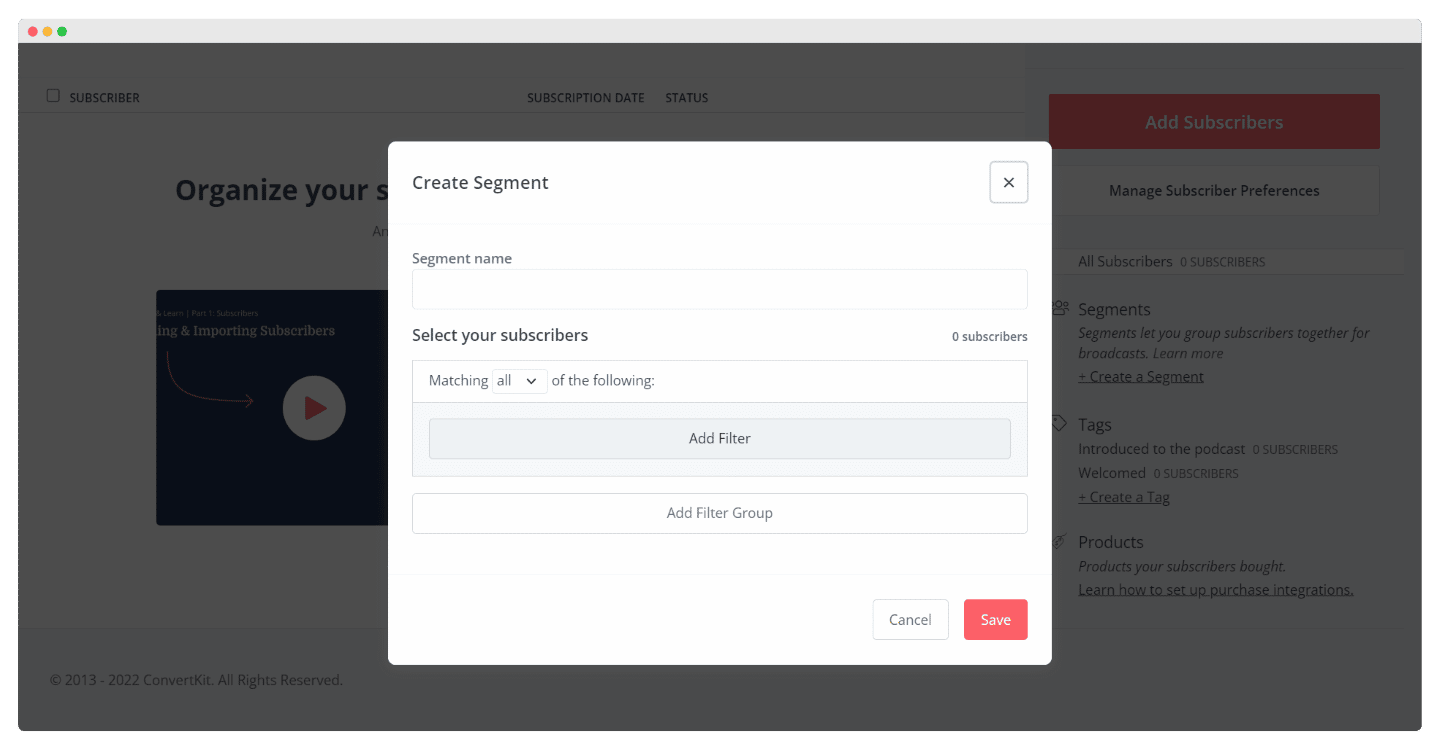
The software also lets you group contact segments according to similar interests.
ConvertKit is one of the only platforms to provide such transparent data on the growth of your contact list, making it easy to increase your subscriber numbers.
Website and landing page design
ConvertKit offers four types of email capture forms:
- Inline: appears in the content of your blog
- Popup: displays a box requesting a visitor’s e-mail address, depending on the parameters set
- Slide in: appears at the bottom of the web page to attract the visitor’s attention
- Sticky bar: appears at the top of the web page
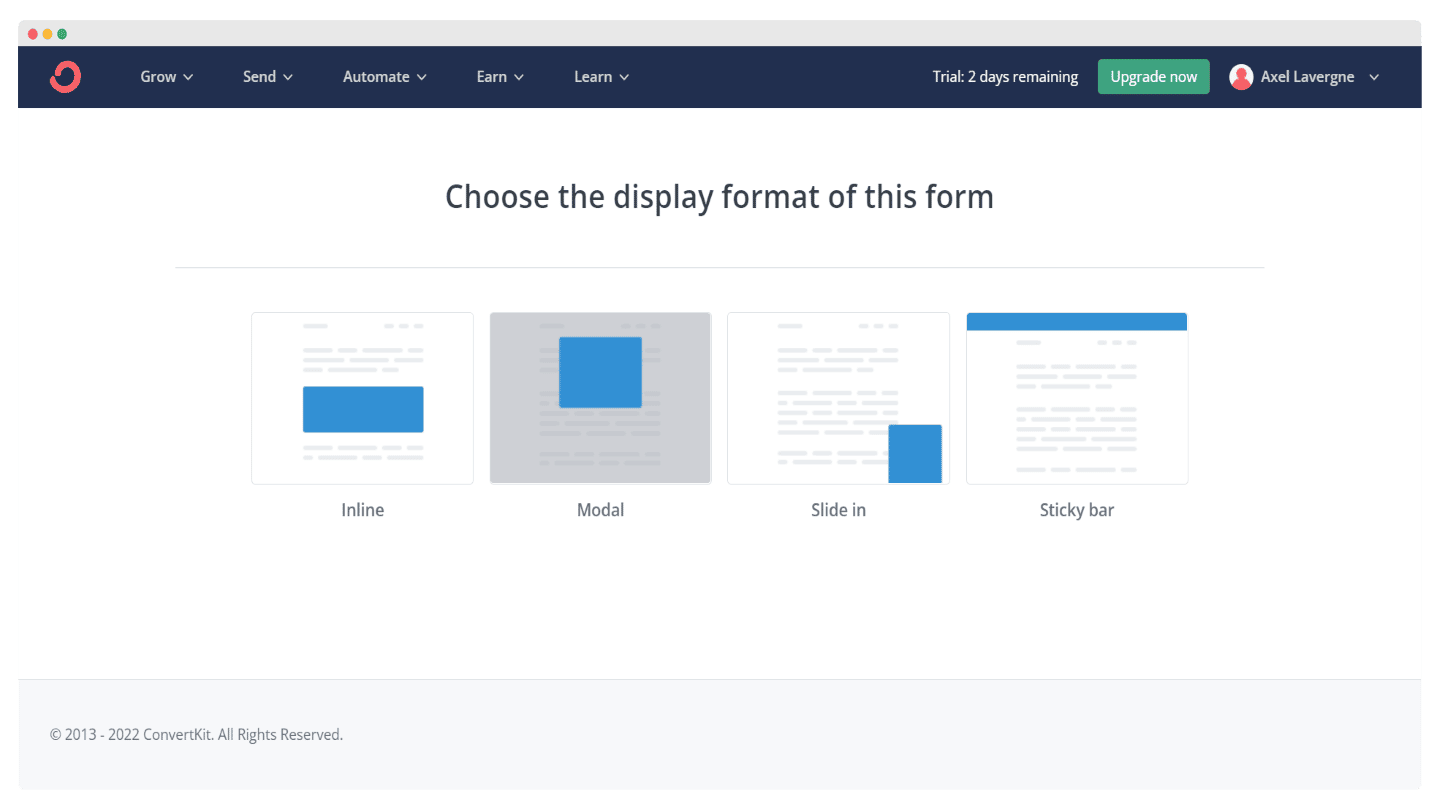
Several customizable form templates are available on the site. You can make a form appear automatically, for example according to the percentage of scrolling or time spent on the page.
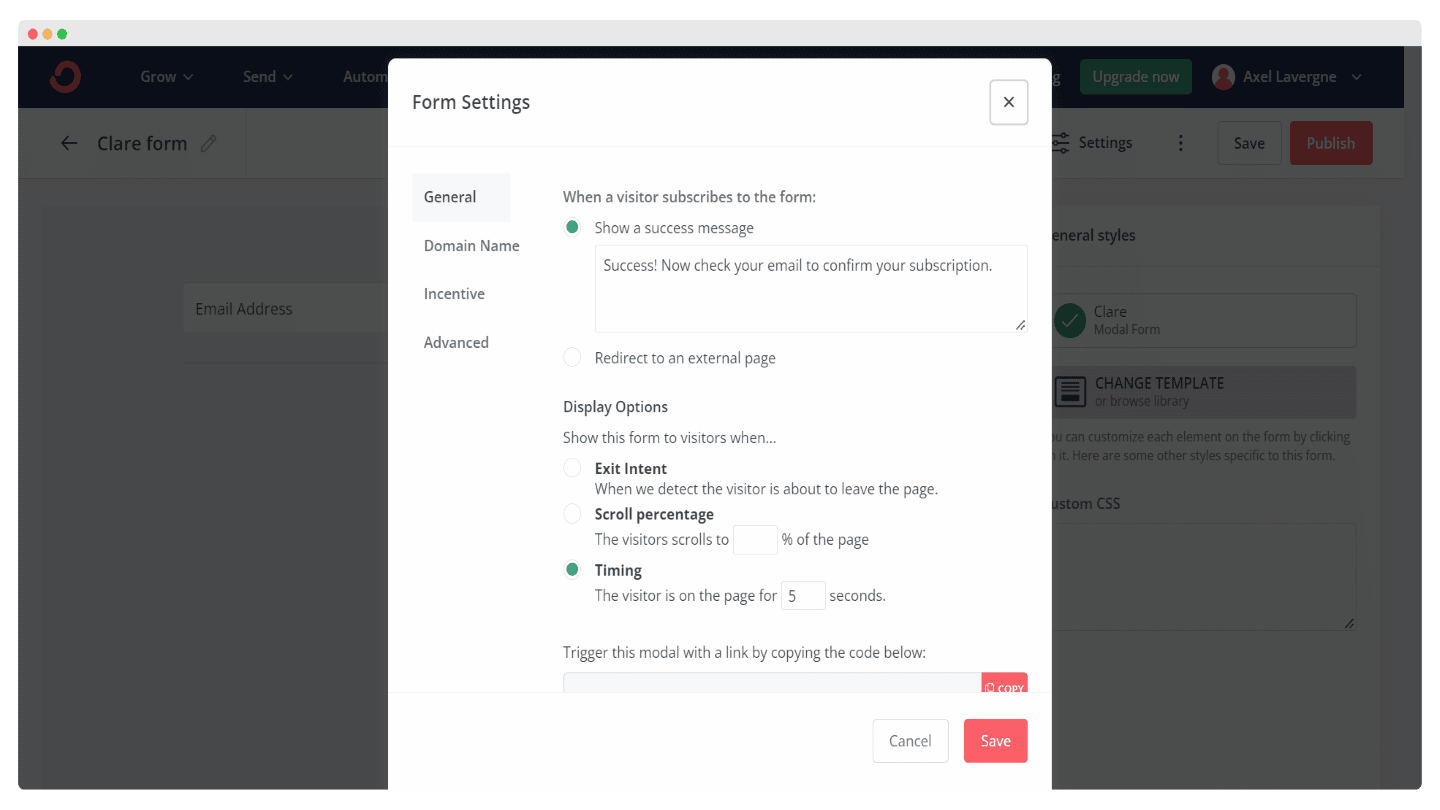
ConvertKit also lets you create capture forms that are displayed according to blog category, for example to showcase a CRM benchmark on your pages on the subject, and a white paper on scraping where relevant.
The software provides over 40 landing page templates, adapted to different categories (eBooks, newsletters, podcasts, etc.). There’s a wide range of models to suit every need.
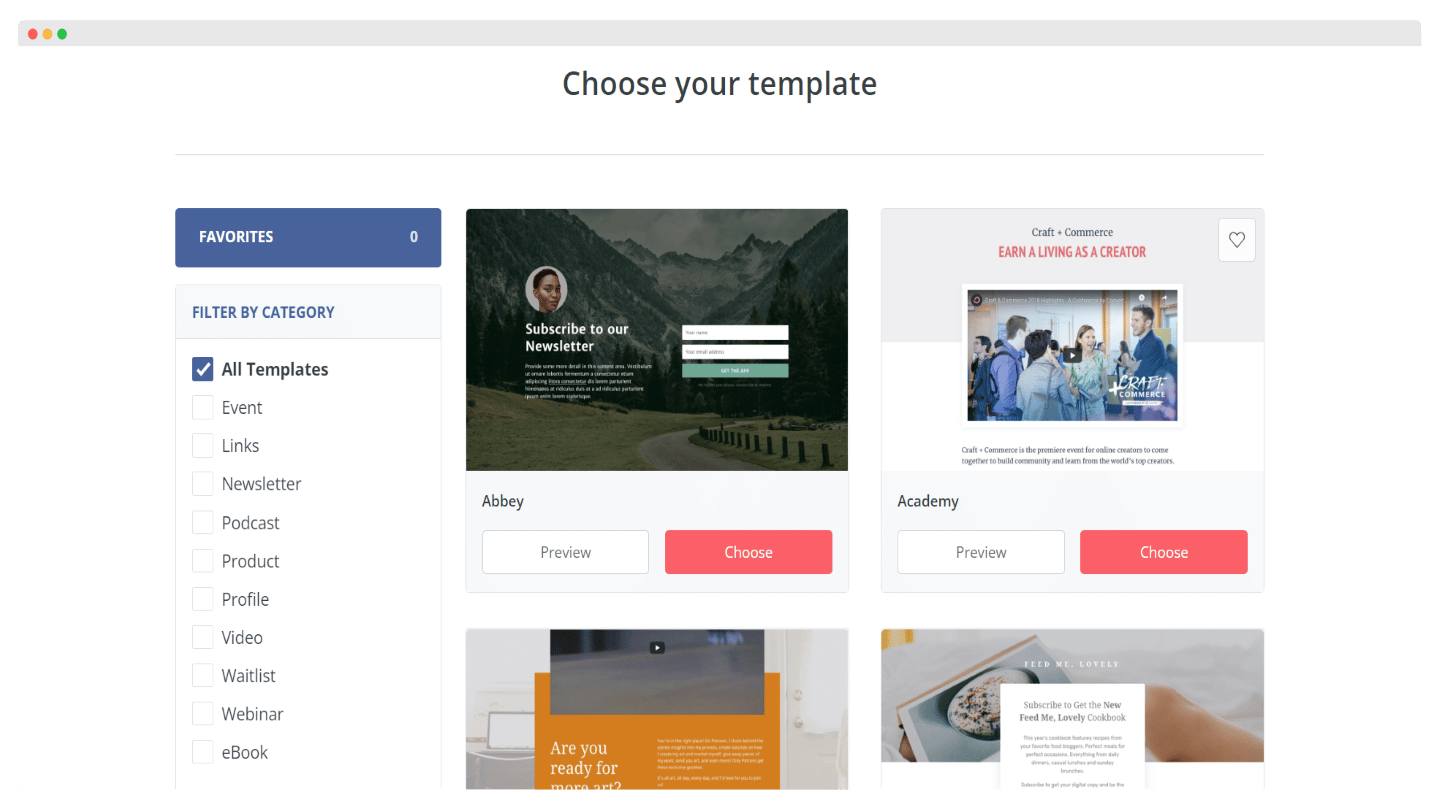
The features offered by ConvertKit aren’t as advanced as those of a dedicated tool like OptinMonster, but they’re already much more than most emailing solutions, and more than enough for sites with less than 100,000 visitors/month.
Salesdorado’s opinion
We regret that the number of templates is lower than with other competitors (MailerLite or Sendinblue, for example), but overall, Convertkit’s lead capture functions are very successful.
Take advantage of ContvertKit!
Customer reviews of ConvertKit
ConvertKit benefits from excellent customer reviews on existing platforms. Customers are very satisfied with the integrations offered and the landing page templates available. They also appreciate the software’s ease of use. But on the whole, they would like to have a richer free plan.
ConvertKit customer support
ConvertKit customer support is available by chat or email and is fairly easy to access. It is available 24 hours a day, but only in English.
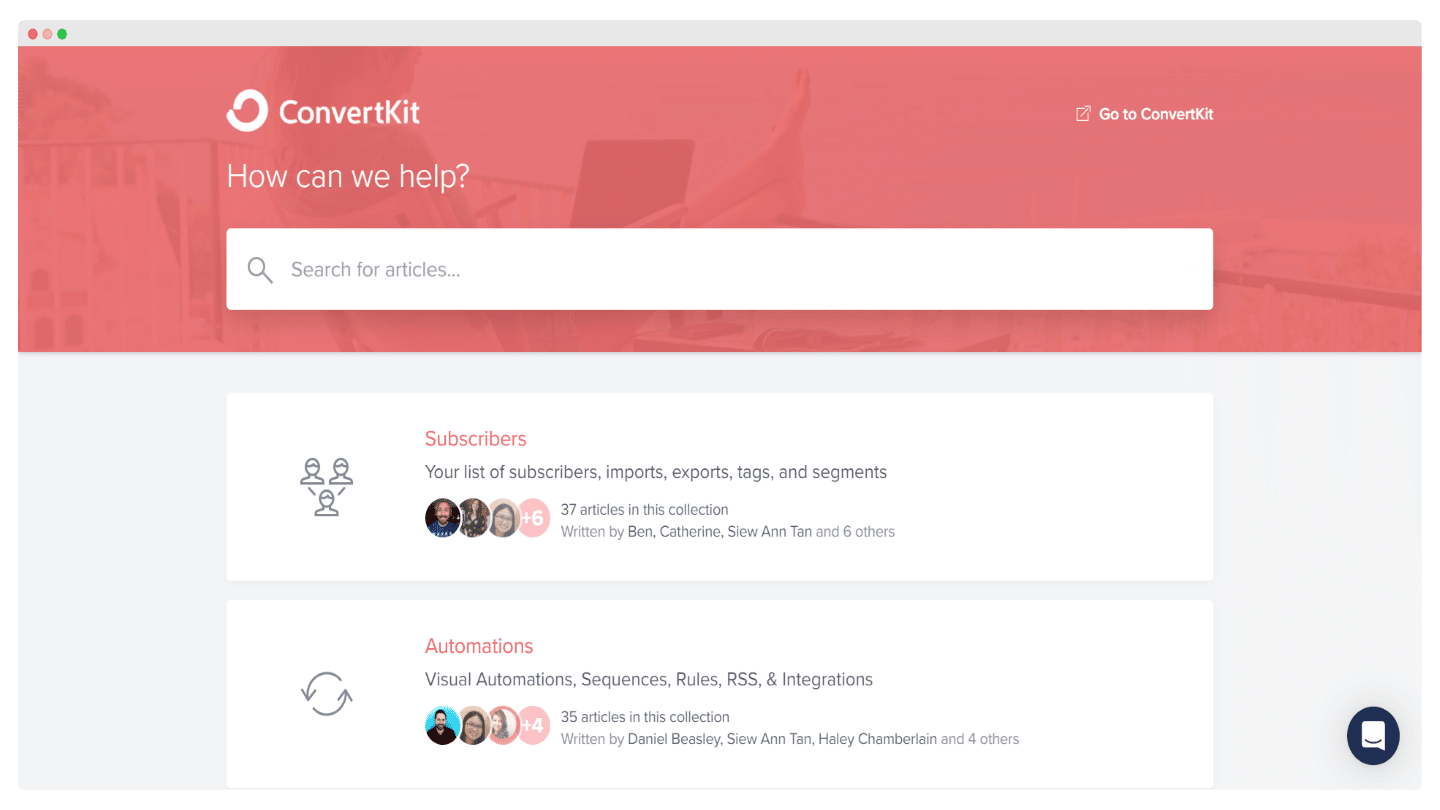
The support center is quite extensive. It clearly lists several themes by category (automations, landing pages and forms, deliverability, etc.). The information is detailed and richly illustrated, with explanatory videos available to complement it.
User community: the ContvertKit user community can exchange views on the dedicated forum or get information on the software’s Youtube channel. She is very active and exchanges in English.
Take advantage of ContvertKit!
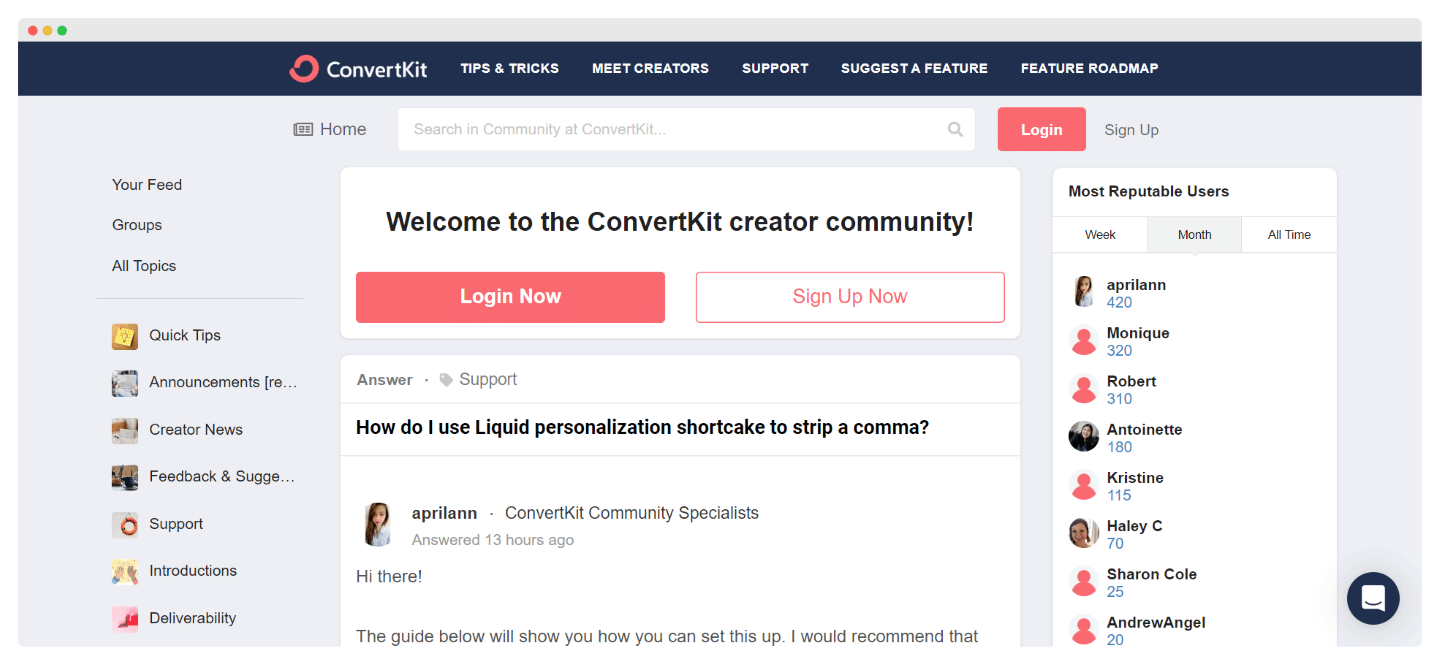
The ConvertKit integration marketplace
Unsurprisingly, ConvertKit integrations are very specific to the sale of digital products or training courses, and are rather weak on the CRM/CMS side (very little choice).
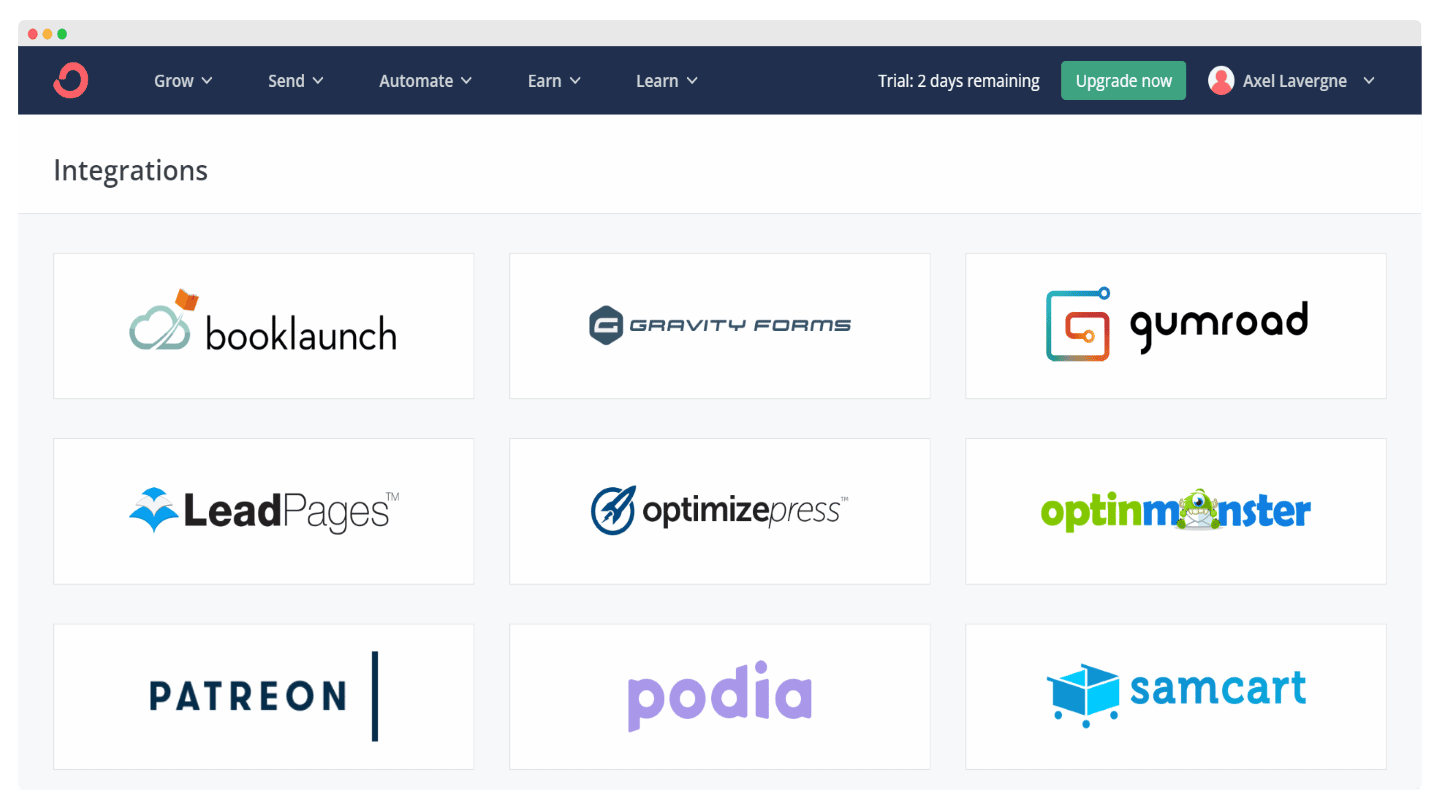
Here are just a few of the proposed integrations:
-
- Stripe:
Convertkit was one of the first email marketing programs to offer the use of personalized payment links. It’s a super-simple, super-efficient way of selling digital products, relying exclusively on no-code tools. If you want to sell training courses, content, access to certain content, etc., it’s much simpler with Convertkit than elsewhere.
- Lead Capture: Unbounce, Leadpages, Lead Parrot: Convertkit offers deep integrations with most landing page and lead capture tools.
- Surveys & Quizzes: Any means is a good way to generate leads, including sometimes more complex forms, simulators or more advanced questionnaires. Convertkit integrates with solutions like Typeform, Interact, or Gravity Forms on WordPress to facilitate this.
The good news
ConvertKit integrates with Zapier and has its own API, making it easy to integrate with third-party software.
Take advantage of ContvertKit!
ConvertKit: prices
ConvertKit offers several price plans:
- Free plan: includes a list of 1,000 contacts, access to all email capture forms and landing page templates.
- Creator package: at €80/month for a list of 5,000 contacts, gives access to the marketing automation engine
- Creator Pro package: at €111/month for a list of 5,000 contacts, it includes lead scoring tools, advanced reporting and a referral program for your newsletter.
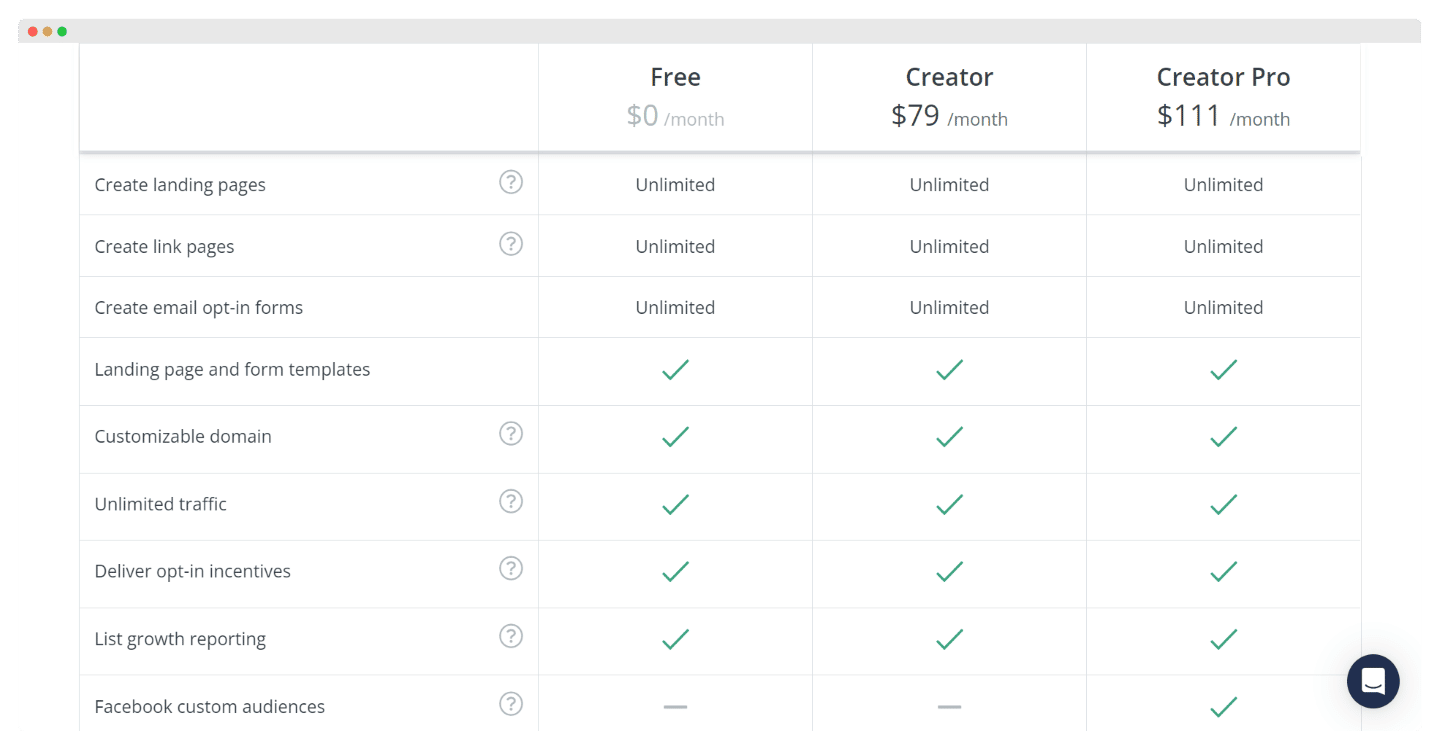
Pro tip
An annual subscription entitles you to two months free.
Take advantage of ContvertKit!
The main alternatives to ConvertKit
Sendinblue is also a possible solution, with an equivalent level of functional depth, and which can be very interesting financially depending on the use you make of it.
ActiveCampaign is one of the most credible alternatives to ConvertKit. The software offers powerful features, including marketing automation, lead scoring and lead capture. It’s a great choice for those on a budget.

