There are three families of cold mailing tools:
- Mail merge tools: Google Sheets plugins and micro-tools that “only” handle custom emailing and (light) reporting.
- Gmail or Outlook extensions that provide some additional functionality: send later, send a sequence…
- Pure players such as Woodpecker or Lemlist. More ambitious prospecting tools, with an interface dedicated to your prospecting campaigns.
In this article, we offer you our opinion on 10 market players, in order to help you define the one that best suits your needs.
Sommaire
What makes a good cold mailing tool?
The myth of the impact of these tools on deliverability
All of these tools use your Gmail or Gsuite account, your domain, your technical signatures and your prospecting data. The four main factors of email deliverability are therefore outside their scope.
The technologies used by each of these tools have a very slight impact on the performance of your email campaigns.
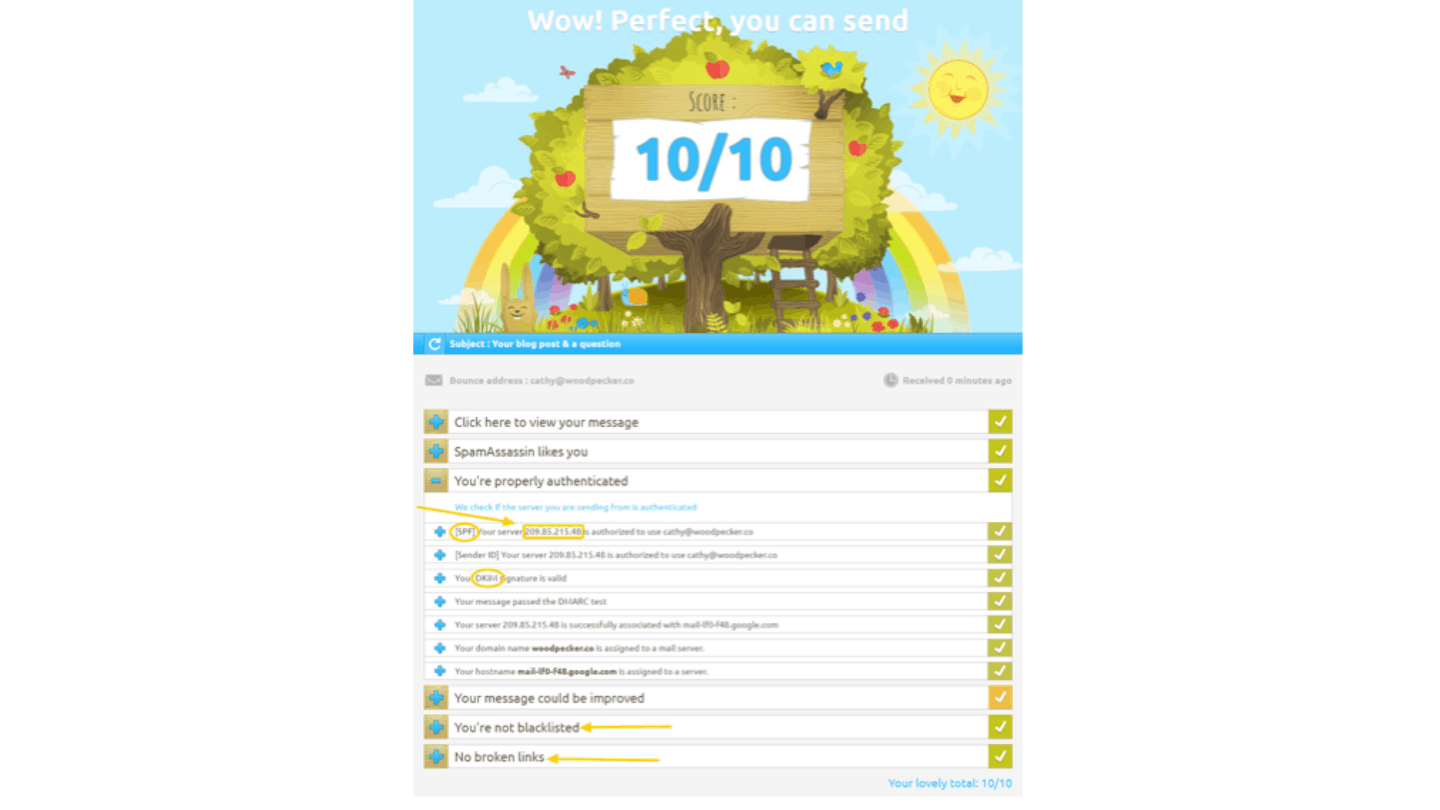
Lemlist has developed a feature (Lemwarm) to make your life easier when you create a new email account for prospecting. But the main interest of the feature is to “pre-heat” an email address, which has no history. If you know what you’re doing, you can tap into the history of an existing, active and responsive email address. This has more benefits than risks of damaging your reputation. In this case, there is no need to turn to a tool like Lemwarm.
Above all, the principle of “pre-warming” an email address by sending and opening emails amounts to a kind of “pod” that you can set up yourself, or by using free pre-warming tools like the one from Gmass.
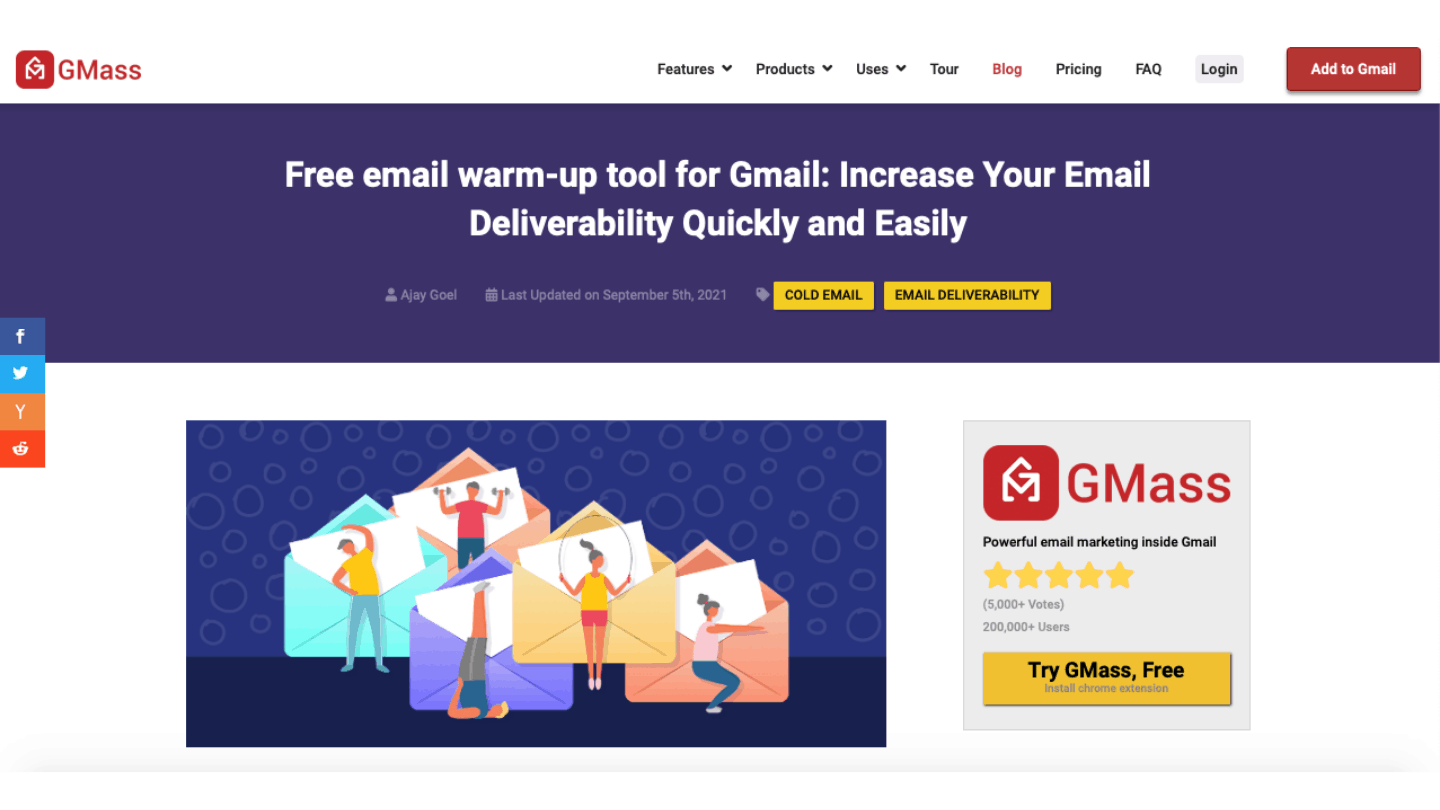
In summary
The point here is obviously not that deliverability is not an issue if you are doing cold mail. But rather that you are encouraged to be wary of the “guru-esque” messages that are easily put behind these somewhat technical terms. None of the tools presented in the list will allow you to deliver better or worse than another. Some will make your job a little easier, others a little more, but overall, none of them can guarantee that you will deliver better.
Automation features
The main purpose of cold mailing tools is to send emails according to a set of pre-established rules. However, the “mail merge” functionality is now 20 years old. It no longer provides any value.
You can write (or even find) a Google Sheets script that does exactly that in 3 lines. These scripts offer the same possibilities and features as a paid tool. Similarly, some software, such as YAAM or PigeonMail, does this for free, for 50 mails and 600 mails per day.
On the other hand, setting up sequences, with conditions for continuing or interrupting the sequences depending on the responses that are made (or even actions taken outside of the emails, such as visiting your website), has become a bit of a core issue. So pay attention to the two elements that make an automation process:
- Input: What is the software able to detect? Website visits, email responses, is the data reliable, etc.
- Output: Which channels does the software allow you to exploit. For example, can you follow up an email on Linkedin? Be careful with multi-channel, only use it as a "last resort", on campaigns, messages, and proven & validated audiences.
Dealing with the answers is not always easy!
For example, you receive an automatic email reply of “I am on holiday until…”. Ideally, you should pause your prospecting sequence until the date indicated… Woodpecker does this quite well. Much better than the others, they are pretty much unrivalled in this respect in our opinion.
Reporting & A/B testing
A/B testing facilitates the continuous optimisation of your emails (subject and content). For each campaign, we analyse the data that comes back. Open rate, click rate, and response rate… These indications are important, but less so than the positive response rate.
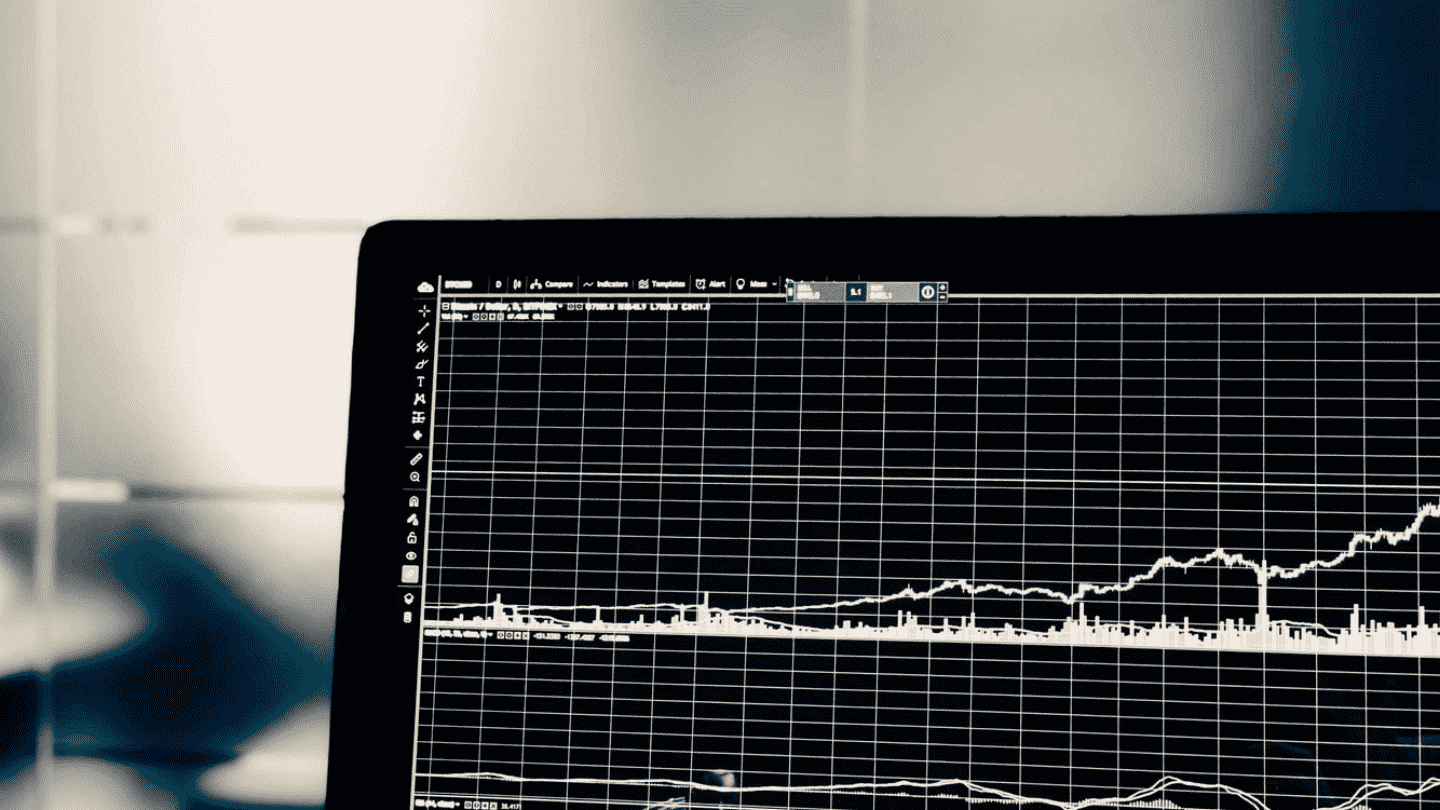
Depending on the results obtained, the strategy must be adjusted. The objective is to carry out test campaigns, analyse them and rework them to finally obtain better statistics.
Contact management
Cold mailing tools do not really deal with this subject. However, contact management remains essential. The risk of having a last-minute problem with your database is very present.
There is no such thing as a perfect, clean, ready-to-use list. That’s why it’s best to find a tool that allows you to update it. Working on your contacts, adding one, deleting one… This should be possible with just a few clicks.
Integrations
A cold mailing tool must offer integrations. It must integrate with several software applications in order to fit in with all its processes. Upstream, CRM integration allows for lead generation or data enrichment.
Downstream, they enable the development of a scoring strategy. The integrations also allow for the nurturing of leads or the reporting and enrichment of the CRM. This is true for both inbound and outbound teams.
In a few words
Before starting this comparison, be clear about your expectations: If you want to deliver emails, you will have to put energy into your message and your contact base. The choice of tool depends more on the optimisation and automation features you want to benefit from. Don’t forget that an all-in-one tool with automation etc. is very expensive in terms of time too. If you want to shoot 200 cold mails on an ad hoc basis, YAAM is frankly unbeatable.
Lemlist VS Woodpecker VS YAAM: Our opinion on the leading cold mailing tools
Woodpecker: the most intuitive
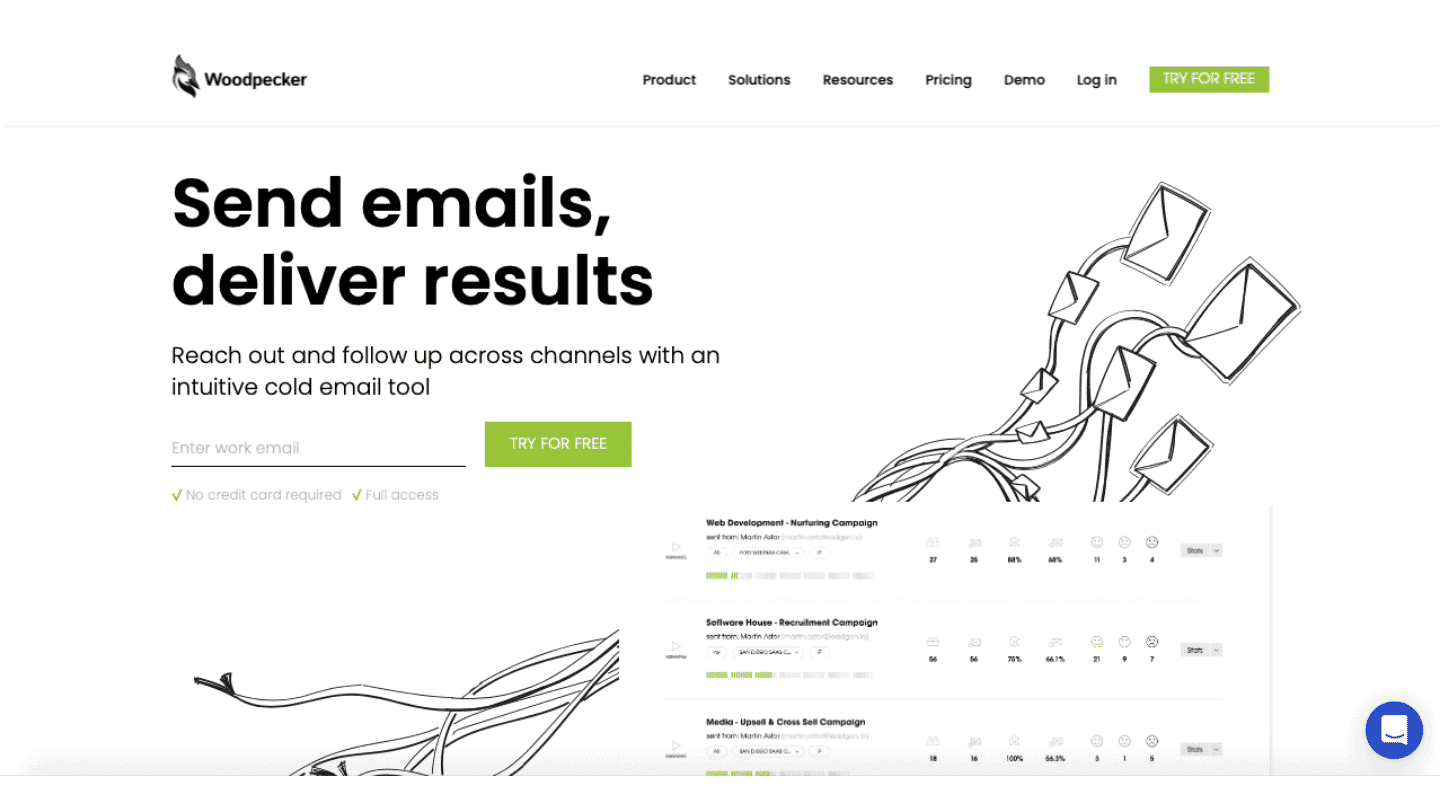
Born in 2015, Woodpecker is customer-first. Its very strong growth has not marred this vision. Even today, the customer support is excellent. The company has managed to keep its DNA simple, its product and its interface ergonomic. A tool that we really appreciate!
In terms of automation, Woodpecker is one of the market leaders. The artificial intelligence understands the emails received very well. It is able to propose and re-propose a sequence, on holiday emails for example.
The reporting functionality of Woodpecker is extremely clear. The user has access to all the data that interests him. One of the best dashboards of all CRM and cold mailing software, in our opinion.
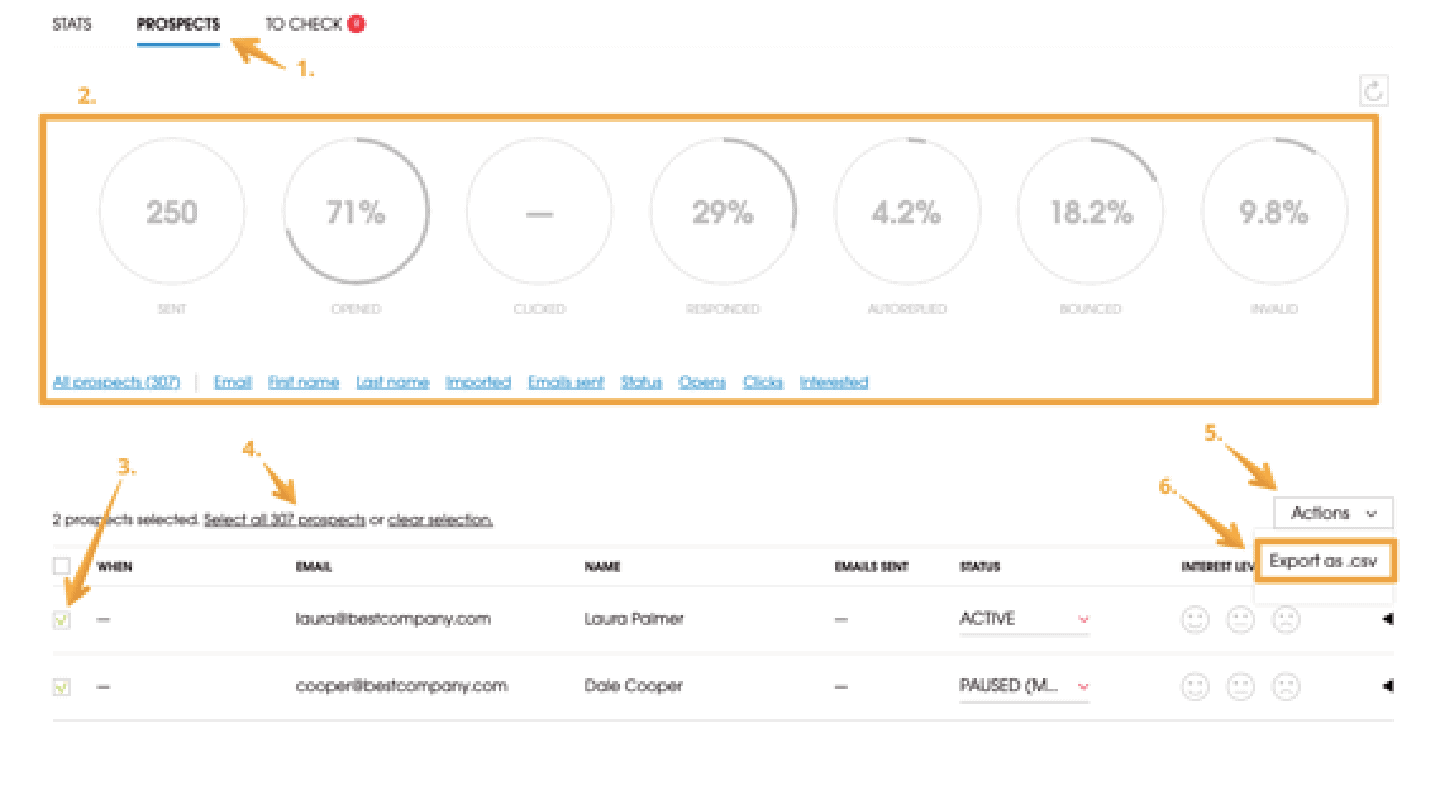
Woodpecker offers an editable “Excel” table. A simple and efficient technique to rework your contacts. You can modify, add or delete data in a few clicks.
Pro tip
If you add contacts, and run a campaign (e.g. in 10 days to make sure you don’t send anything) – woodpecker will automatically clean your list of emails it knows are not working.
The tool offers numerous CRM integrations. Pipedrive, Hubspot, Salesforce, there is no shortage of tools that allow WoodPecker to be used on a range of software and therefore to reinforce its strategy.
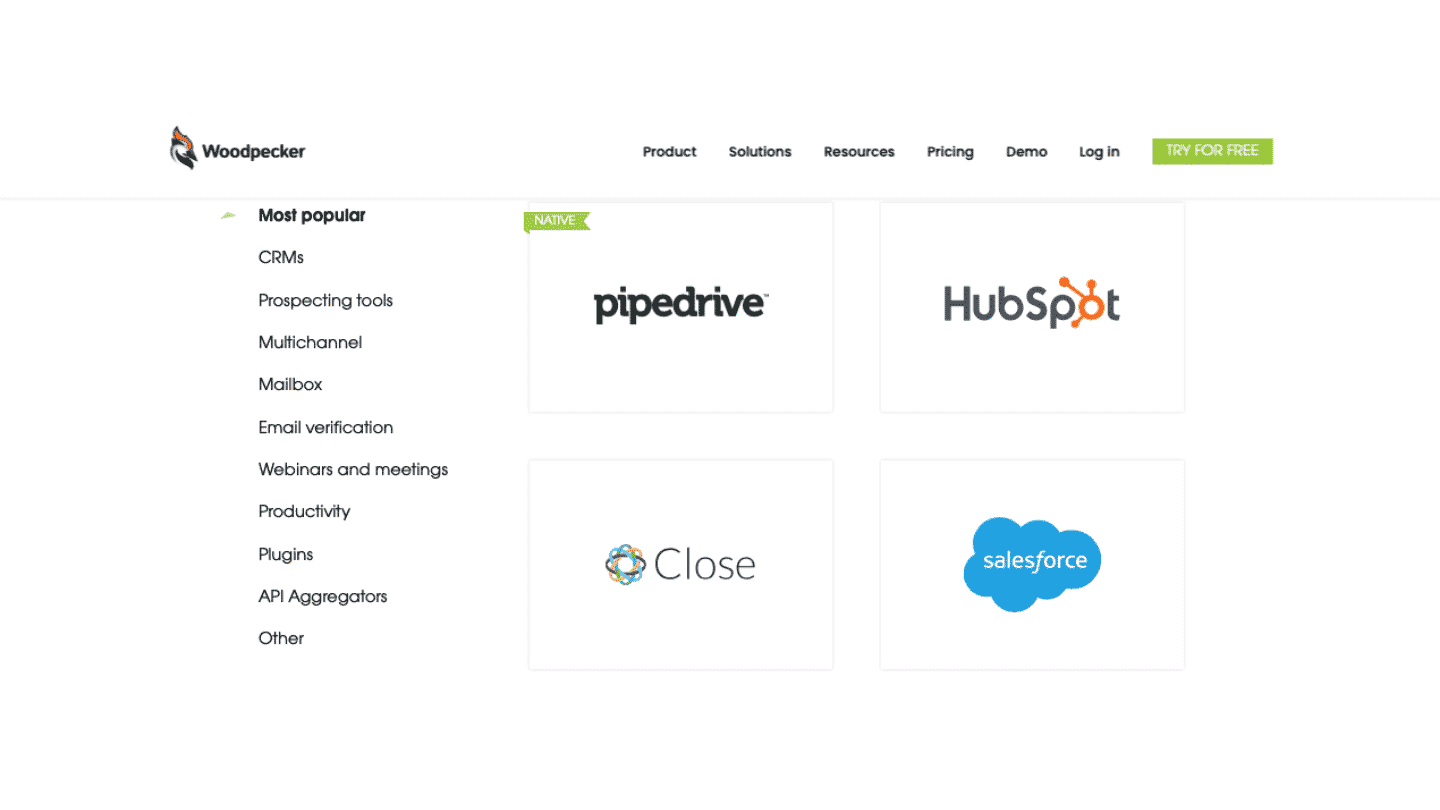
14-day free trial
In our opinion, this is THE cold mailing solution that is worth the money, even if we would have liked to see it evolve more than that over the last few years, and even if the price increase (to $49/month) makes it a little less sexy than a few years ago.
Lemlist: made in France
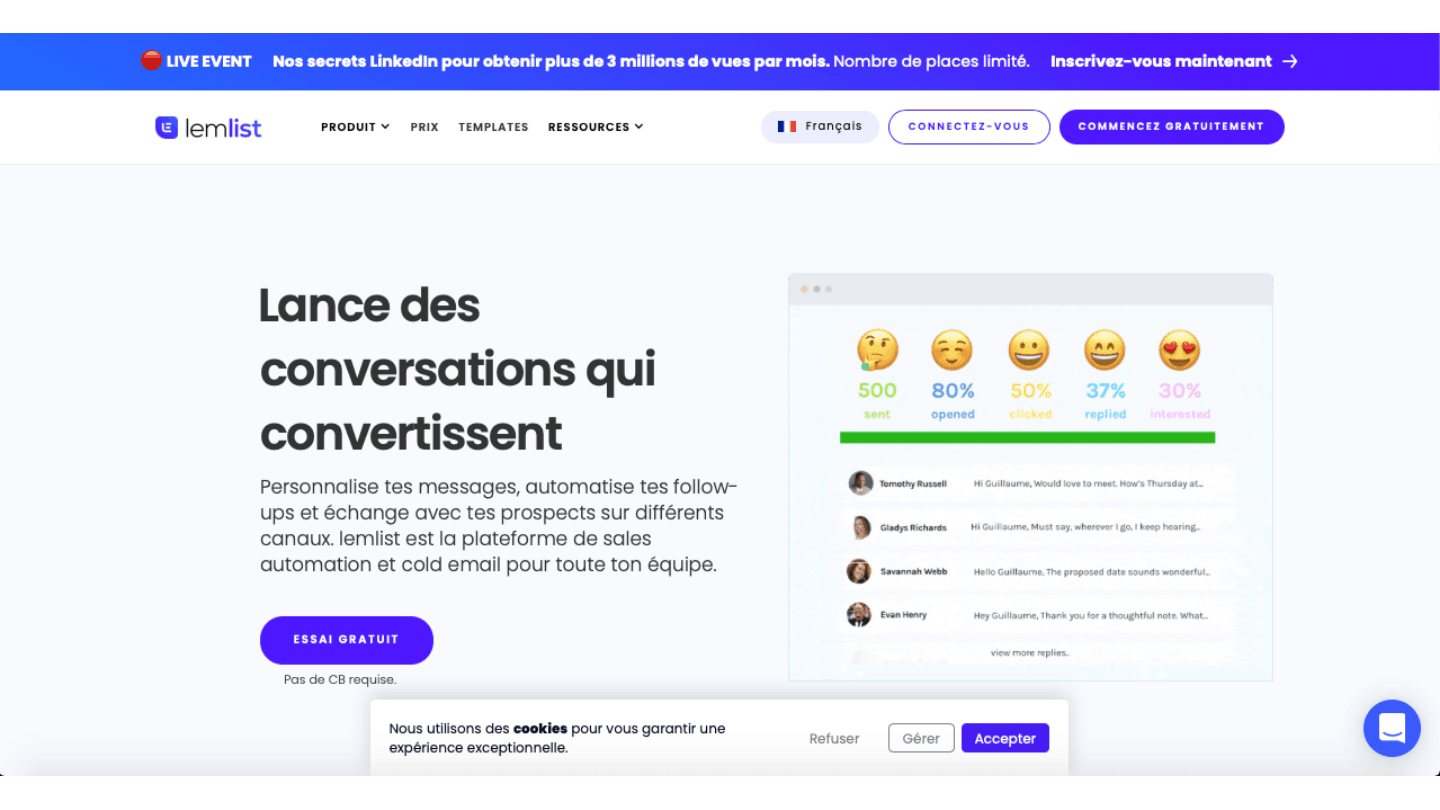
Lemlist is a French solution. It has created a buzz by providing a lot of content on the issue of prospecting. Efficient and now indispensable, the tool remains a little less efficient than what has long been presented.
It is a software that offers many automations. The user can customerise his emails with a unique “one-liner” for each of his prospects.
The reporting functionality is solid. However, the presence of many emojis is disturbing. This makes reading the statistics a bit unpleasant.
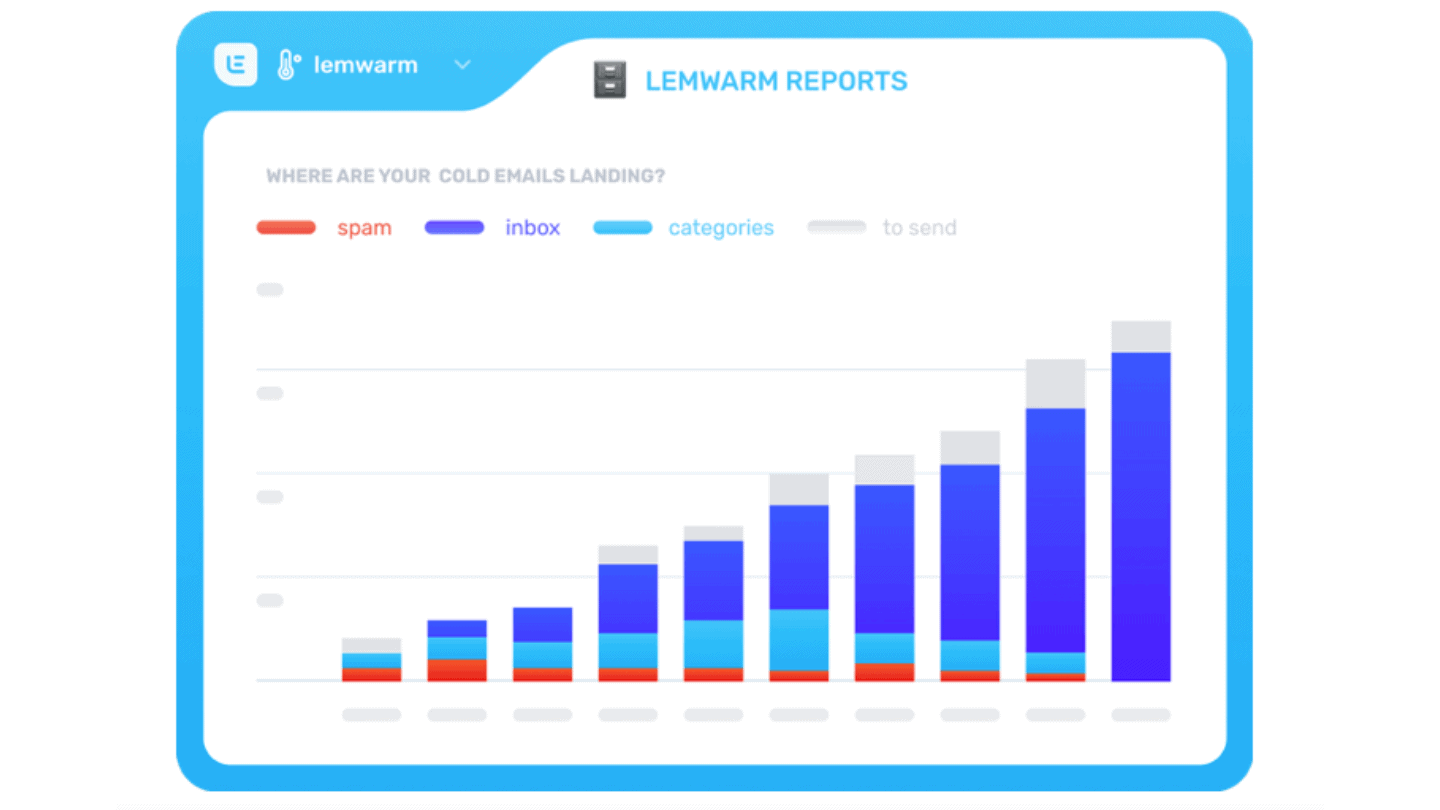
The contact management part is a bit light. Some “gadget” features, such as personalised photos or videos, seem to be too much. They bring value, but we would have preferred a scoring tool or a segmentation engine.
Lemlist offers numerous integrations, such as Salesforce, Hubspot and Pipedrive. An API is also available. A tool available from 59 dollars per month. A free 14-day trial is available.
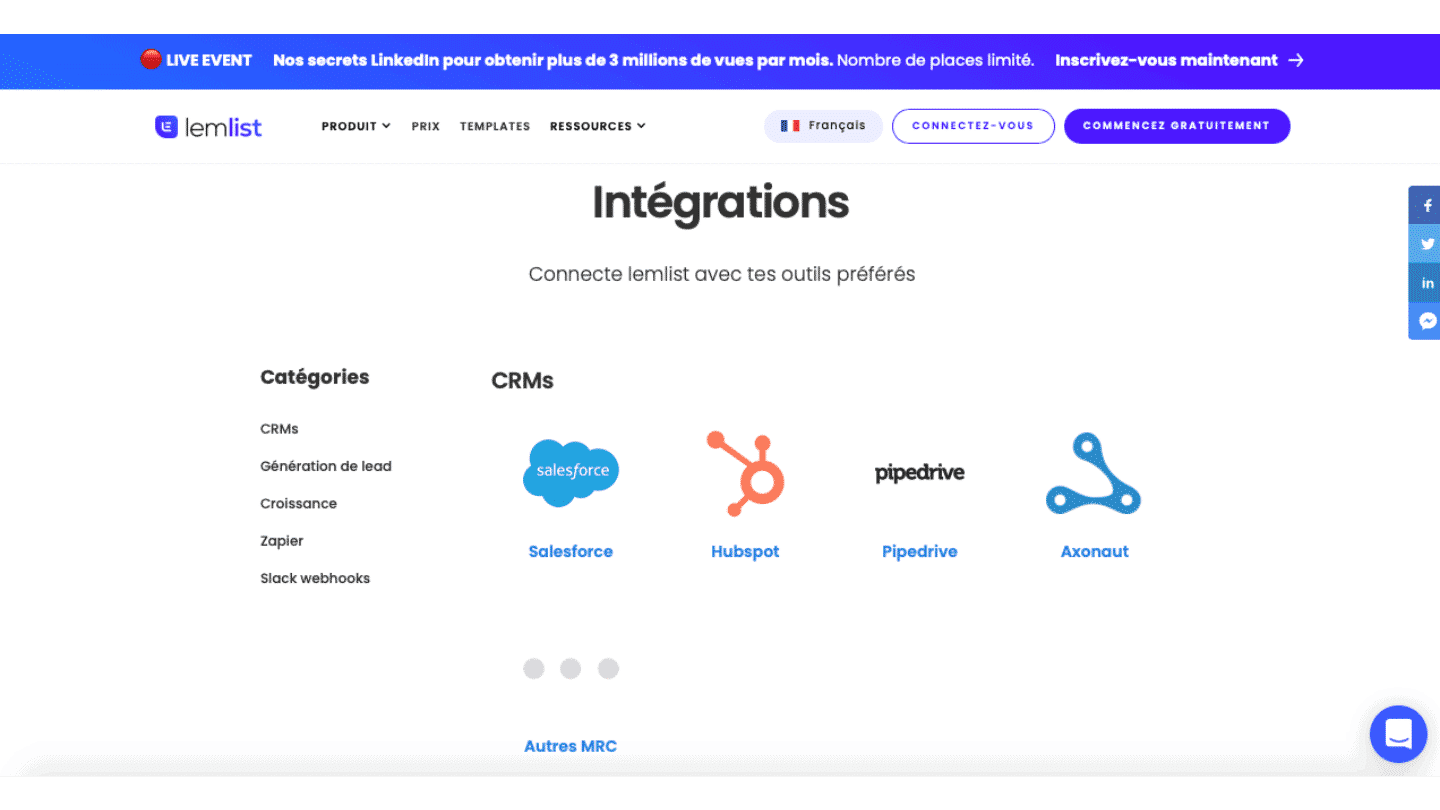
Free trial
We have mixed feelings about Lemlist. On the one hand, the content and the “micro-tools” they have provided have had a huge impact in democratising the subject, and have helped many people to progress. One would almost be tempted to recommend the software for that alone. But that’s a bit of a problem. The software itself is just about up to scratch, and it’s very, very expensive for the cold mailing part. It’s evolving a lot more than Woodpeckers or Mailshake, but we’re not sure it’s going in the right direction: a lot of new features, and not many incremental improvements.
Emelia: an interesting alternative also made in France
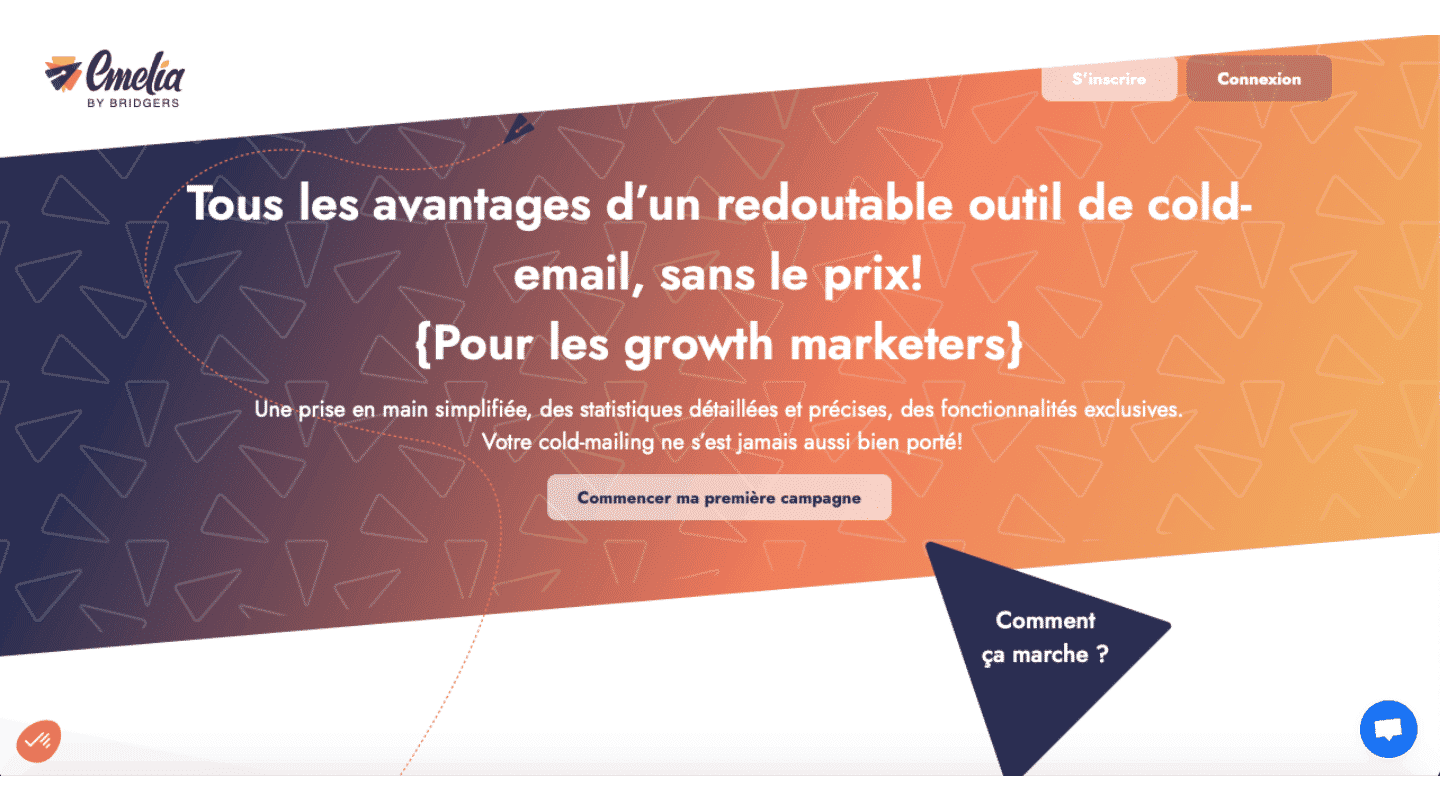
Recently created by the Bridgers agency, Emelia is a simple but effective tool. It remains less ambitious than some competitors. This is reflected in the price. In short, Emelia knows our expectations and allows us to respond quickly and simply.
To discover the tool, a free trial is available. The subscription is 15 euros per month. You can register up to 3 email addresses, to maximise your chances of converting.
Free trial
Emelia is easy to use. No frills, affordable prices. A free trial is available. Enough to discover the software before making a final choice.
Mailshake: a veteran on the subject
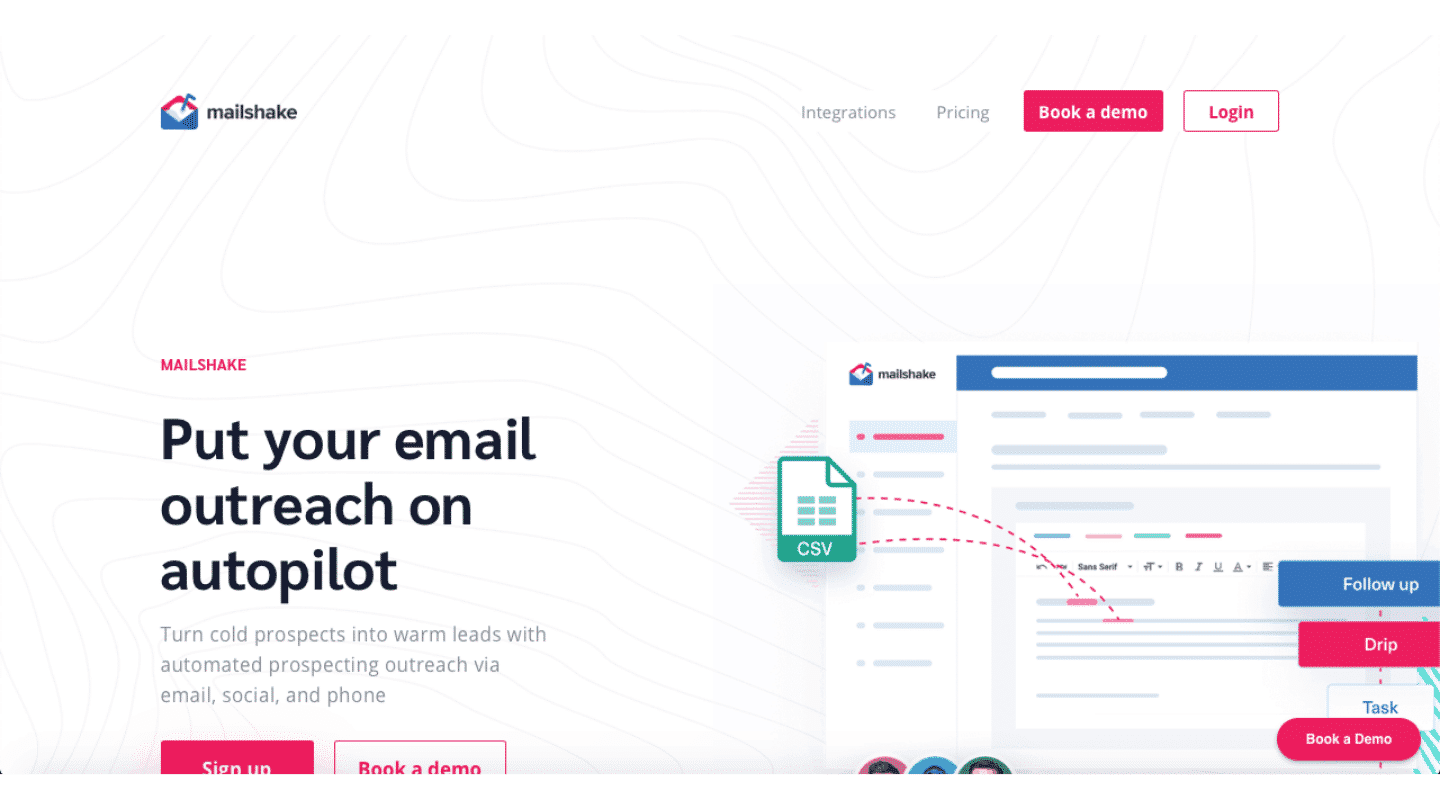
Originally, Mailshake was anemail marketing tool. In 2017, it became a cold mailing software. The tool is complete and offers many features. Lead scoring module, integrated telephony, and many integrations: it is a sure value.
To take advantage of MailShake, there are two solutions: the “Email Outreach” plan and the “Sales Engagement” plan. The first is the basic plan. It is proposed at 59 dollars per month and per user. The second one, more complete, is proposed at 99 dollars per month and per user.
Read more
Very functional, Mailshake is one of the most appreciated software on the cold mailing market. A real value, the tool deserves to be considered even if others are more powerful.
YAAM: will always be indispensable
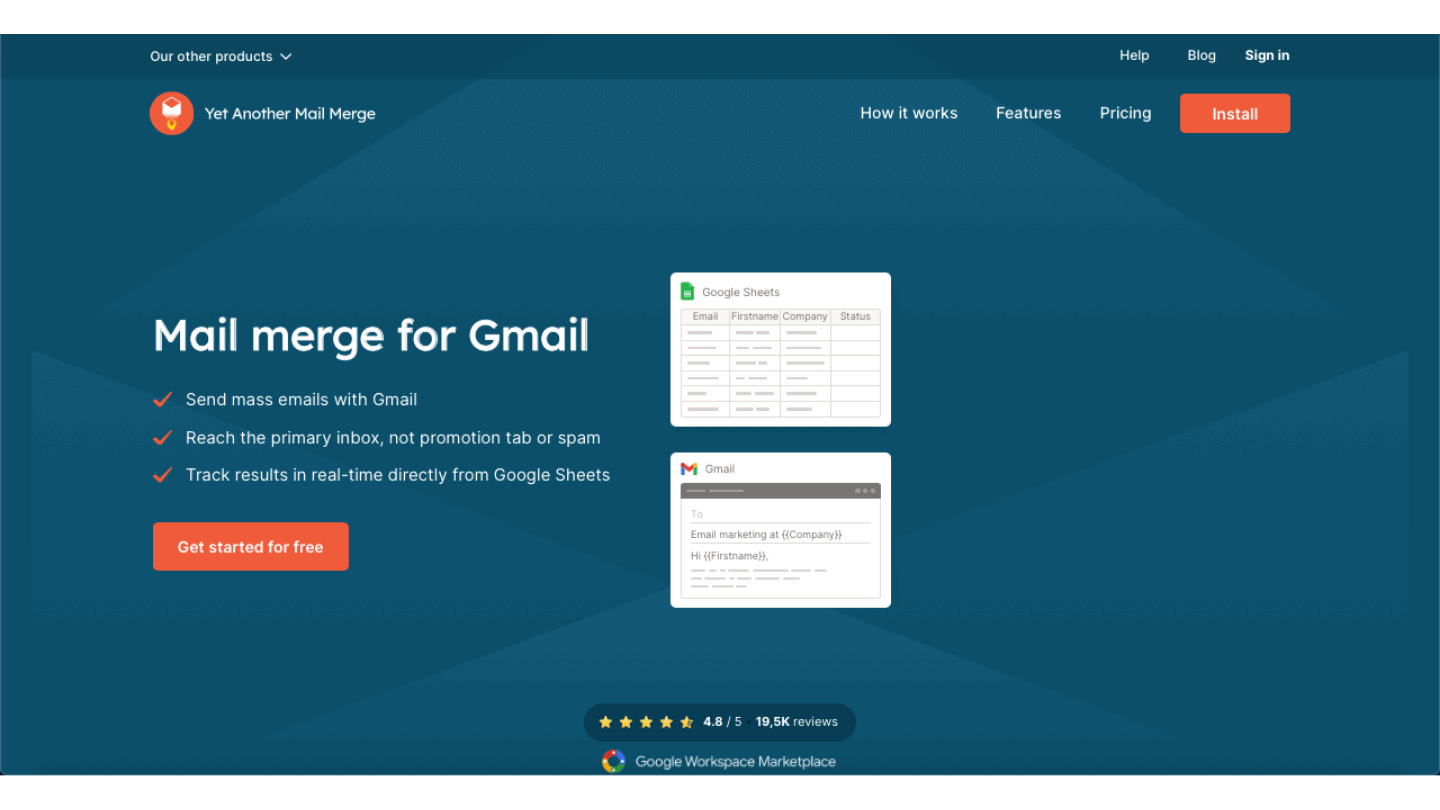
Yet Another Mail Merge works simply. The contact database is on a Google spreadsheet. The mail template is a draft available on Gmail or Gsuite. The user then customises all the dynamic fields, adds CCs or BCCs etc…
The tool offers fairly basic reporting. It provides information on the health of the campaign rather than on performance. YAAM offers 50 free emails per day. On the other hand, regarding automation, the software is rather light (Salesforce, Hubspot and Copper).
YAAM offers a complete package, at $40 per year. You can send almost as many emails as you want without ever having to worry about the volume. An effective and indispensable tool, especially for small campaigns.
Read more
YAAM is a historical tool. Its ease of use and ultra-competitive price are much appreciated. However, for larger mailing campaigns, it seems somewhat outdated. Other software is better suited.
Pigeon mail: powerful & promising
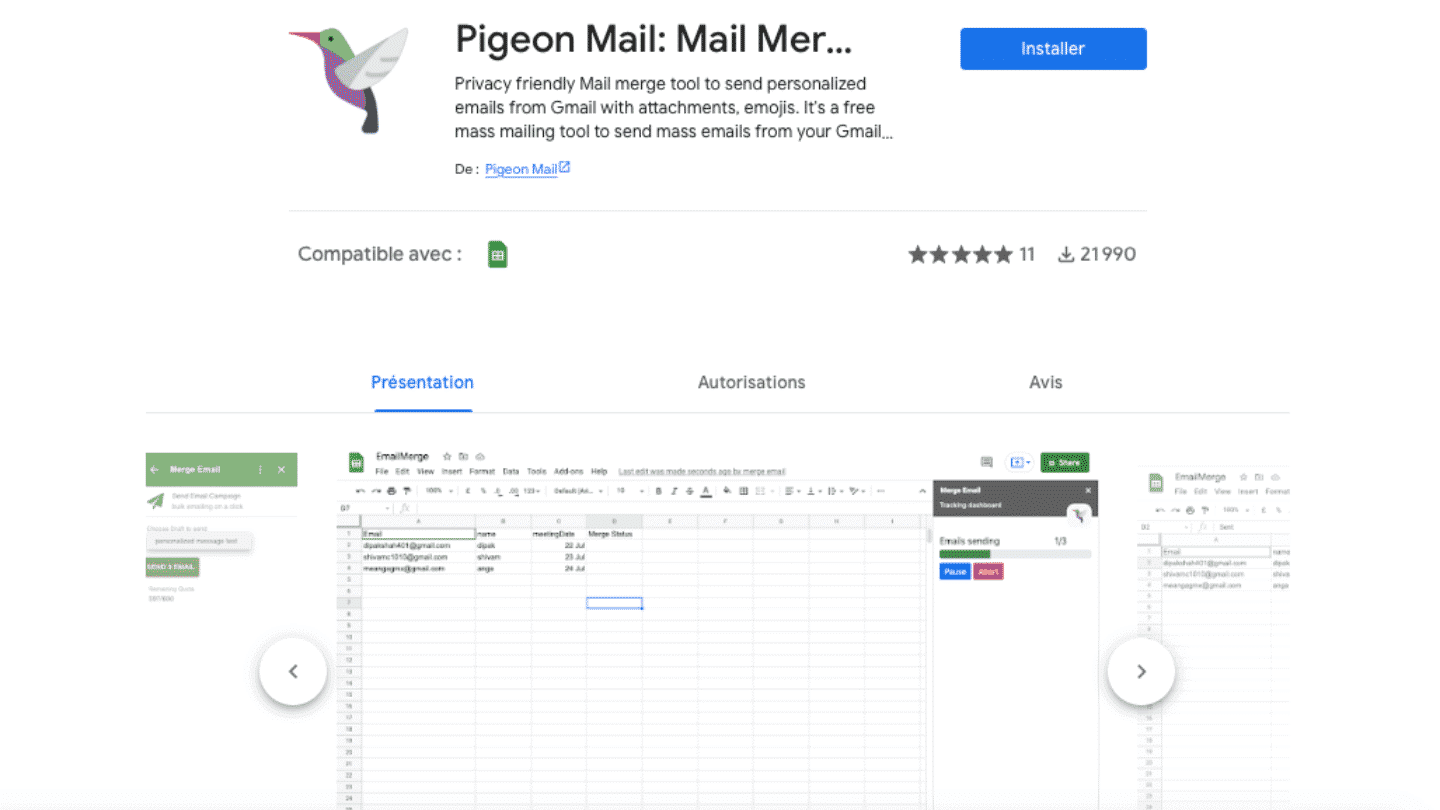
PigeonMail is a Google sheets extension, which uses your Gmail or Gsuite account to send emails. Via Gmail, you can send up to 600 mails / day. This figure rises to 2,100 for a Gsuite account.
Currently in beta, Gmass promises some great features, such as email sequencing. Pricing has not yet been considered at this stage.
Read more
PigeonMail is currently in beta version and shows promise. It is worth taking an interest in it and keeping an eye on future developments even if other software appears to be more complete.
SalesHandy: Lightweight and strong plugin
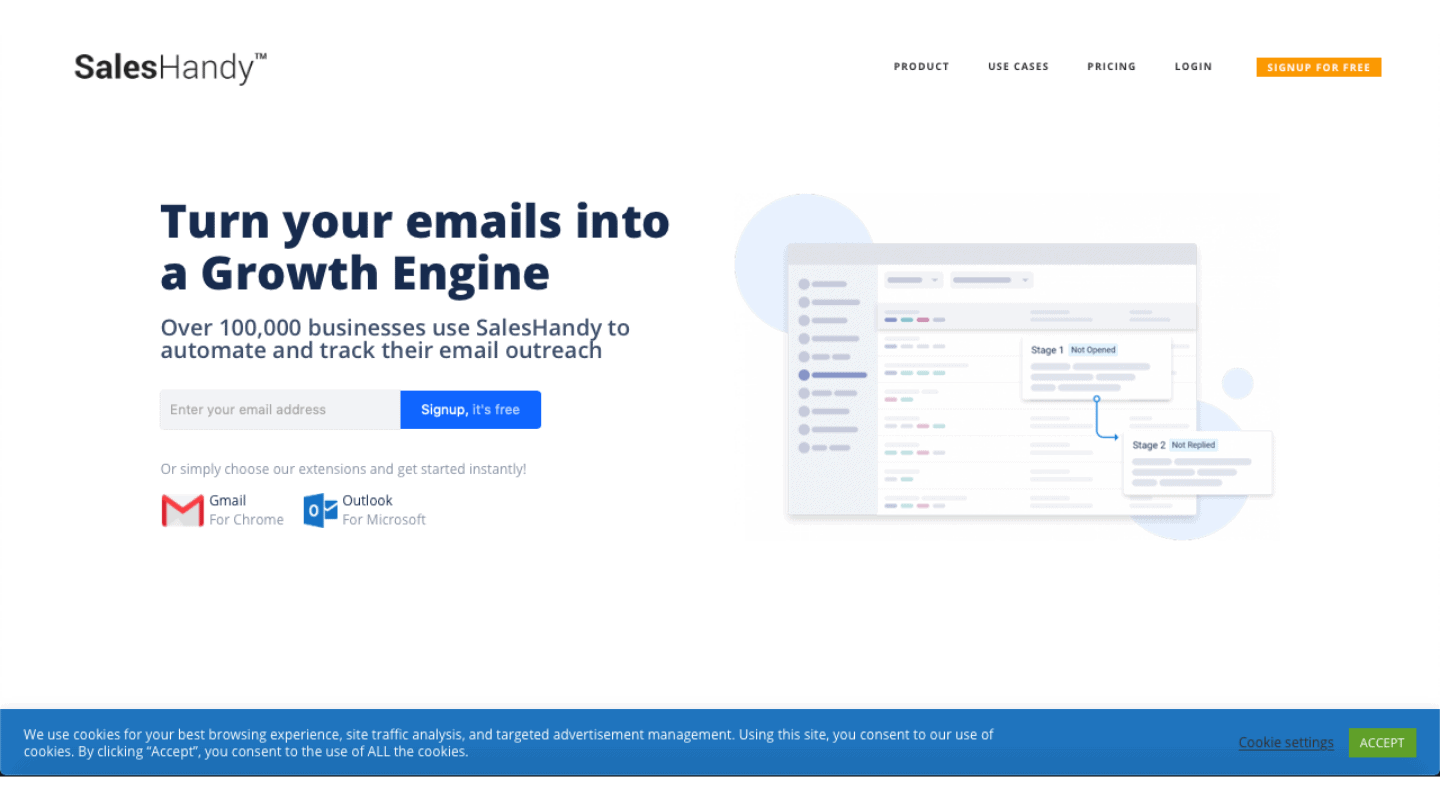
SalesHandy is a powerful tool, designed for experienced professionals who have mastered email prospecting. It allows you to send a lot of emails, more quickly, without having to optimise other aspects of your prospecting.
An efficient and functional tool, which surprises by its price. Affordable, it is proposed from 6 euros per month and per user. A free version is available to discover it. Two other plans, the “Plus” plan and the “Enterprise” plan, are offered at 16 and 40 euros per month.
Free trial
SalesHandy is a powerful tool that is not suitable for beginners or professionals with little experience in email marketing. We really appreciate its many features. A plugin offered at a very affordable price.
Gmass: Powerful, simple, and cheap
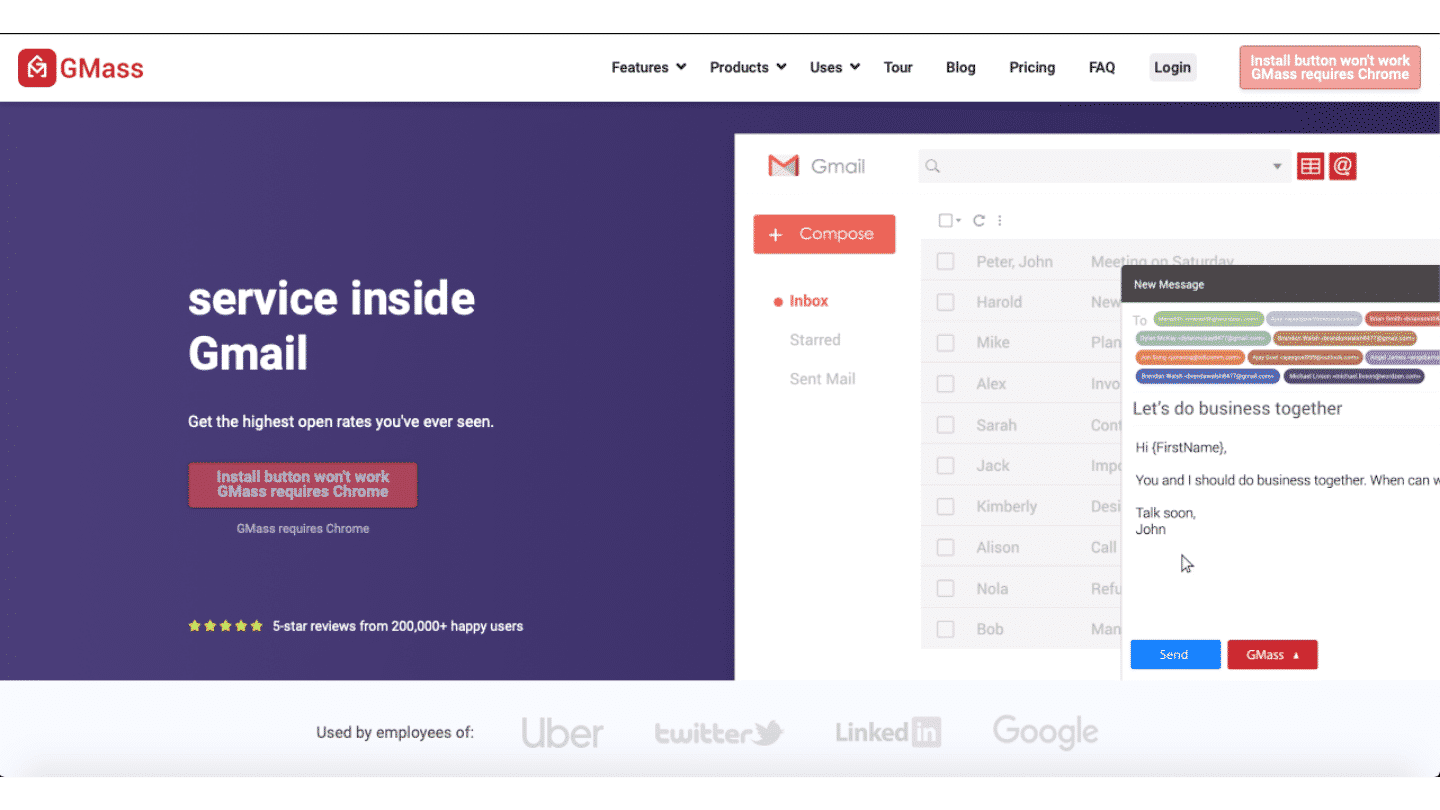
Gmass stands out for its simple and effective approach. The tool is accessible and empowers the user. There are no steps 1, 2 or 3 to follow. In addition, there are free micro-tools, such as “Lemwarm”. Gmass focuses on the real email functionality.
The algorithm developed detects the first and last name in the e-mail addresses. This facilitates the capture of fields and speeds up the enrichment of its database. On the other hand, Gmass offers few integrations. Everything is done via Google spreadhseets.
Also, the tool does not offer any CSV files. This is an advantage over Lemlist or Woodpecker, which force CSV uploads. The software is available from 20 dollars per month and per user. A price that offers access to all the tool’s features. No limit of use.
Read more
Gmass is undeniably one of the major players in the email marketing sector. The tool is relatively simple but terribly effective. We really appreciate the fact that it focuses on the most important points of the mailing, without adding too much. There are no gimmicky features that disrupt the user experience. All this at a rather flattering price/month.
Mixmax: A little more advanced, and a little more expensive
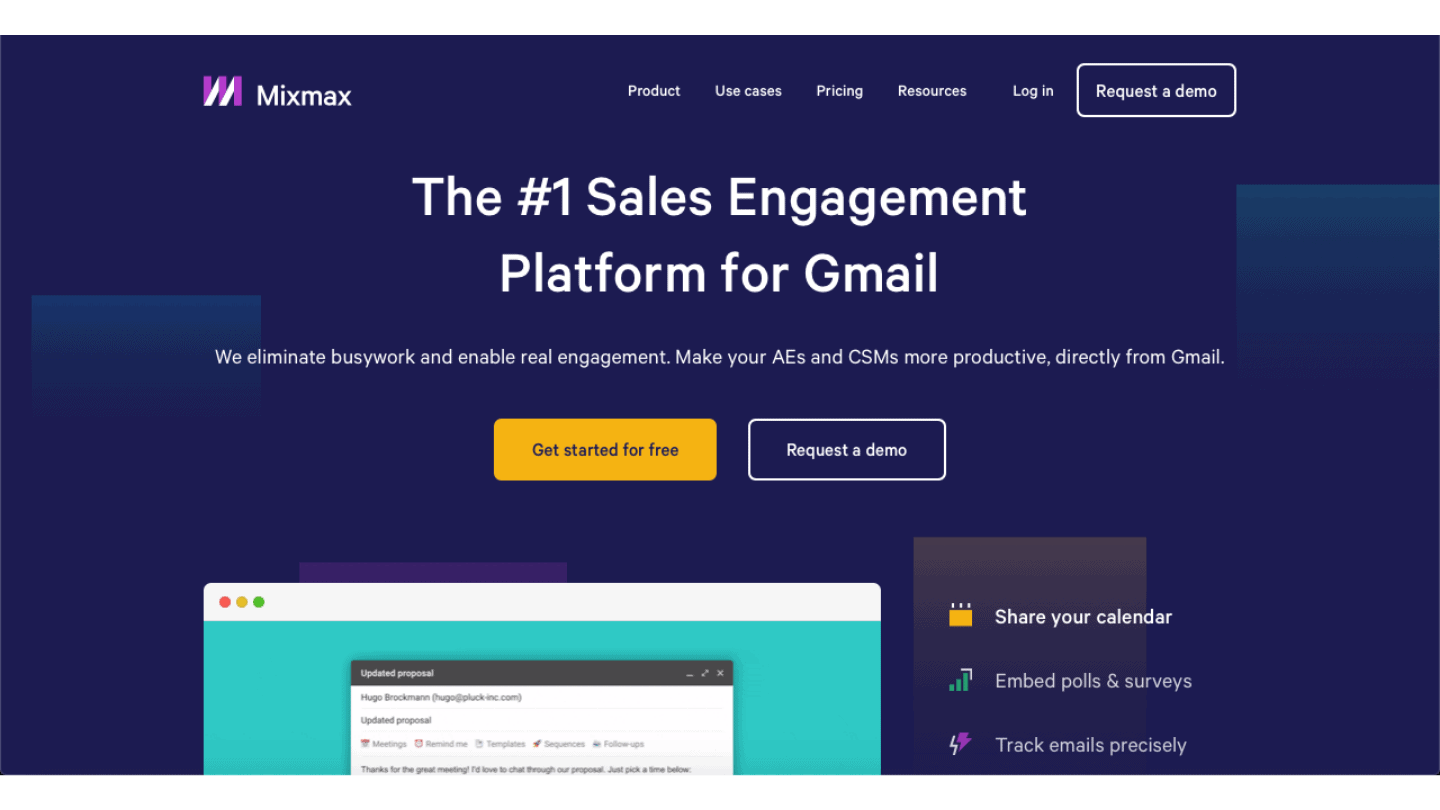
MixMax is a Gmail extension. Unlike other extensions, the tool provides some “commercial” features. You can integrate a calendar in your emails, to make it easier to make online appointments.
A complete tool that takes the user by the hand. However, it should be noted that these functions, although numerous, remain less structuring than a good list of contacts. However, the tool allows you to go far.
It is possible to discover MixMax through a free version. It allows you to follow up to 100 emails per month. The paid version starts at 9 dollars per month per user.
Free trial
The commercial aspect of MixMax is much appreciated, which allows the software to stand out from the competition. The tool is complete and has a free version to discover it.
Waalaxy: the cross-channel player
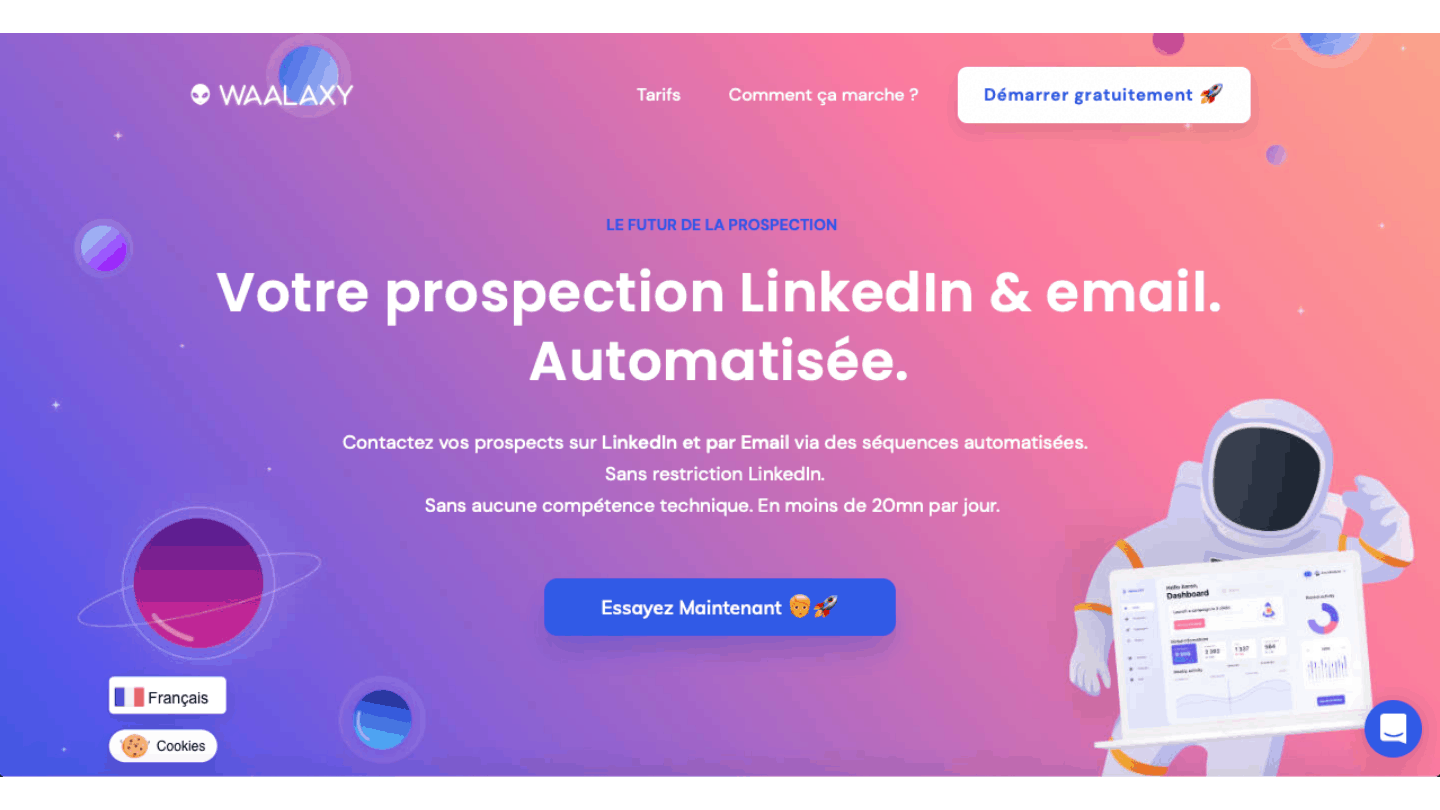
Originally Prospectin (now Waalaxy) was a tool for prospecting on Linkedin. Later, email features were added. It allows to exceed the limit of 100 LinkedIn invitations per day. A lightweight tool, but worth considering if Linkedin is an important part of your prospecting strategy.
A free trial is offered, allowing you to discover the tool before making your choice. Three packages are available, the “Business” version, the “Advanced” version and the “Pro” version.
Free trial
Made in France, Waalaxy aims at changing the codes and facilitating / reinforcing your LinkedIn prospection. A tool that deserves alook, especially if you are very active on this platform.
To clean up your email databases
To ensure that your emails reach your prospects’ inboxes, email list cleaning tools are probably your best bet. In order to maintain good deliverability, you need to keep your bounce rate low and do everything you can to avoid trap addresses.
Hard bounces and spam-traps are very dangerous for email deliverability. They should be avoided like the plague. The following tools allow you to clean your email lists to remove these “bad addresses” before sending your email campaigns. After uploading your CSV file, these tools provide you with results that usually contain for each email address a final status (e.g. deliverable, undeliverable, risky, unknown) and a reason (invalid email, invalid address, calling address, timeout, etc.).
Check out our comparison of the top 10 email cleaning tools to help you make the right choice.
Here are some of the tools to try:
ZeroBounce
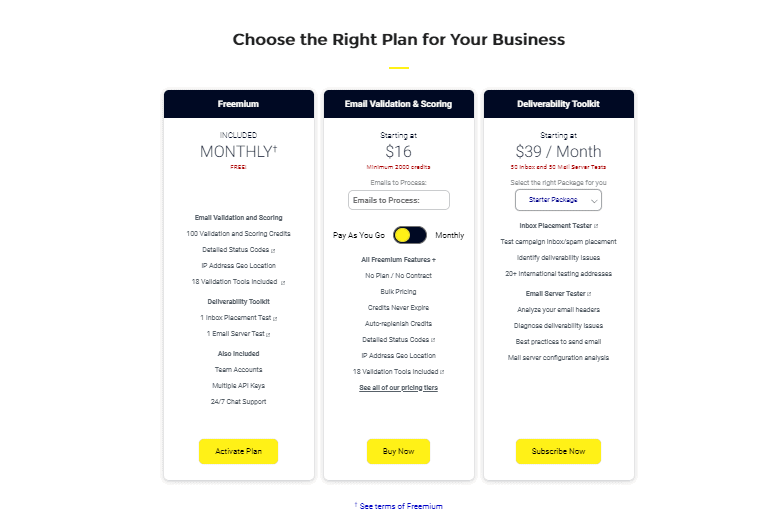
ZeroBounce also validates IP addresses and checks the demographics of key recipients. This allows the system to fill in missing information such as name, gender, location and other details of the recipient, provided a registered IP address is detected.
Enter the number of checks you want and get your price directly: from $20 for 2500 to $1590 for 1000000.
Debounce.io
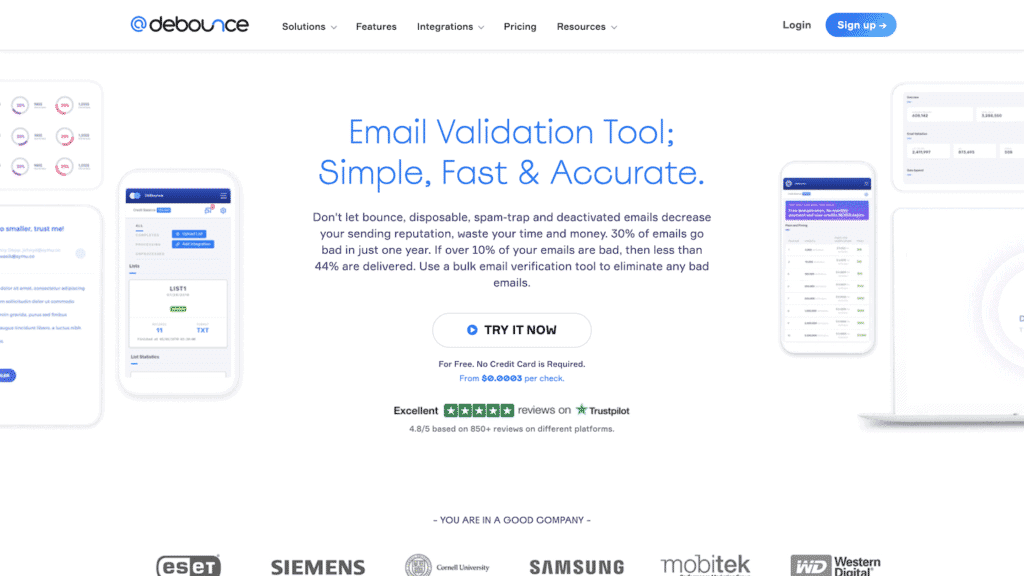
Debounce.io stands out for the quantity and quality of its integrations. The tool connects to most emailing software, CRM software, but also to the main landing page & form editors on the market.
The point? You can put the validation of your email addresses on autopilot. Debounce even proposes to validate the email address in your forms in real time to obtain only valid addresses.
In terms of pricing, it is also one of the cheapest tools on the market.
Price :
- 100 free credits
- To validate 5000 emails: $10
- To validate 10,000 emails: $15
- To validate 100,000 emails: $90
Kickbox
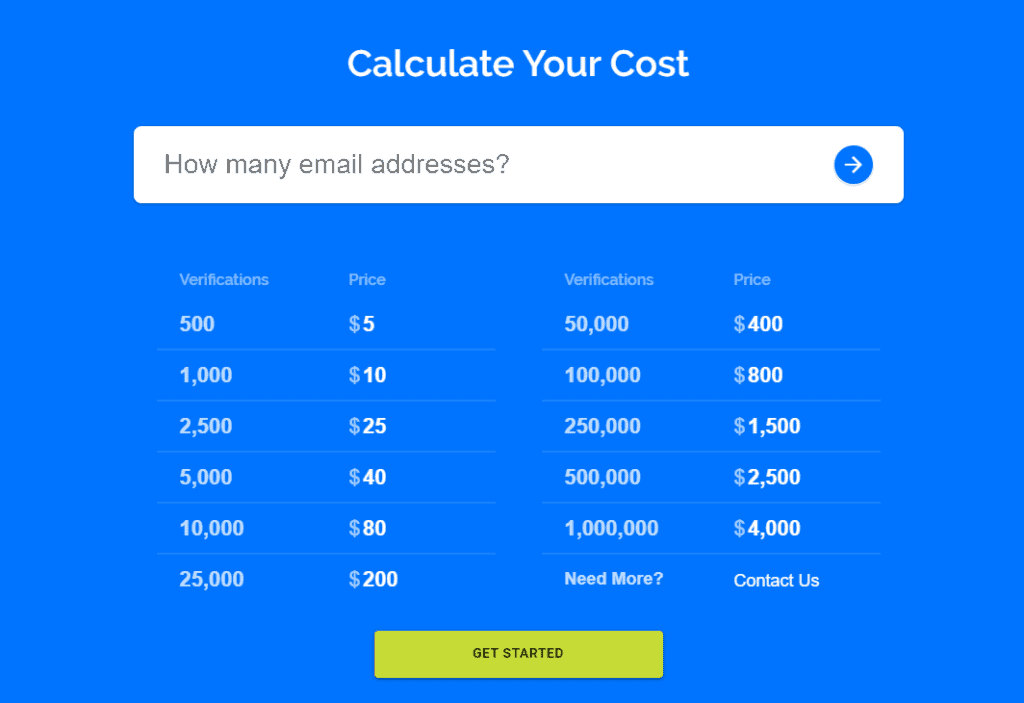
This tool is capable of verifying and validating millions of email addresses per day. It allows you to quickly separate risky addresses from quality ones, protecting your reputation.
Prices are based on the number of checks, from $5 for 500 to 1000000 for $4000.
DataValidation
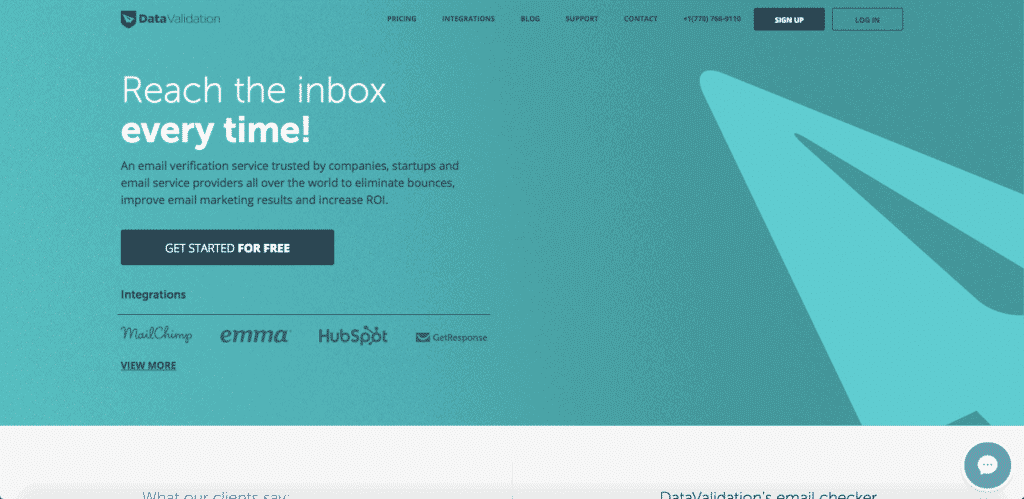
Datavalidation is a reference in email list cleaning. But the tool goes even further, by returning a quality score for each email tested, evaluated according to the responsiveness of the email address (frequency with which the address opens & clicks on received emails).
In terms of pricing, quality comes at a price, but the tool remains quite affordable. Most importantly, you only pay for the credits you use. The real cost can therefore often be lower than with other solutions.
Price :
- 500 free credits
- To validate 1000 emails: $7
- To validate 10,000 emails: $50
- To validate 100,000 emails: $300
Bounceless
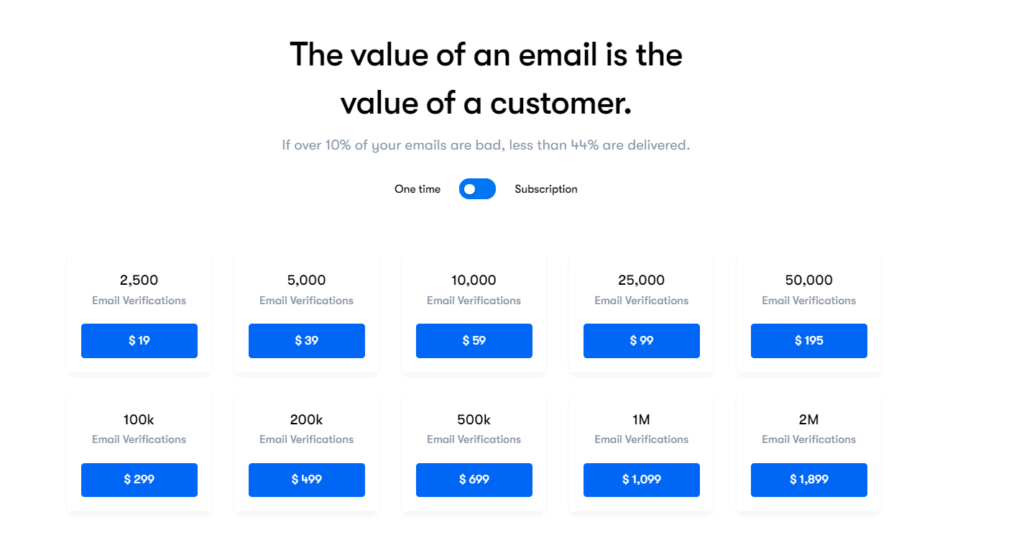
Bounceless offers a classic yet powerful email cleaning tool, from syntax checking to SMTP queries. This platform differentiates itself from other tools with a beautiful user interface and Mailchimp integration.
Again, the price is set by audit: from $19 for 2500 to $1899 for 2000000.
Get started for free with Bounceless
Verifalia
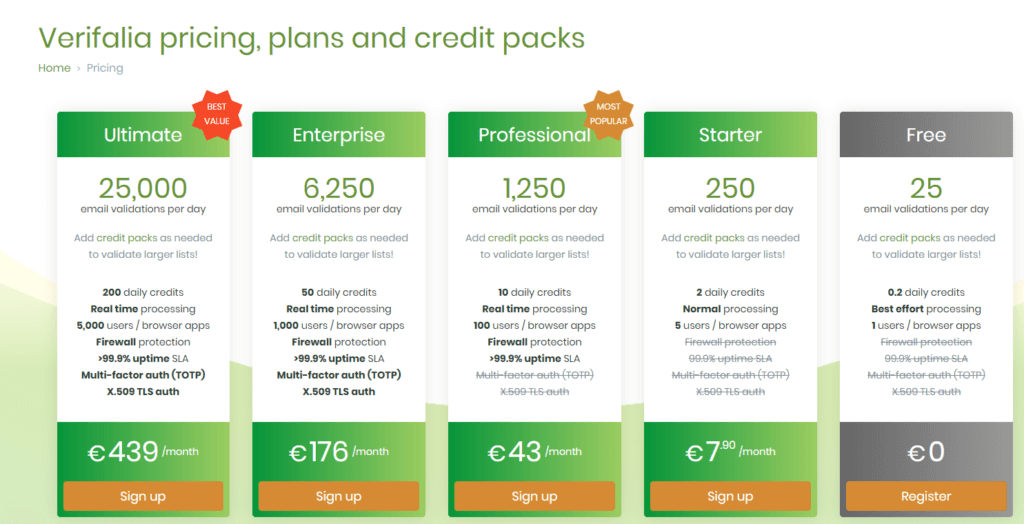
Verifalia is a fairly comprehensive email address cleaning tool. Its strength lies in the fact that they have developed a web-based verification and validation service that allows you to download and verify lists of email addresses quite simply.
Price :
- Free: Free, 25 checks per day, 1 user only.
- Starter: €7.90/month for 250 checks per day, for 5 users.
- Professional: 43€/monthfor 1250 checks per day, for 100 users.
- Enterprise: 176€/month for 6250 checks per day, for 1000 users.
- Ultimate: 439€/month for 25000 checks per day, for 5000 users.
To enrich your B2B data
To target more effectively and personalise your emailings, enriching your customer data is a very effective technique. You can get a lot of useful information from an email: full name, job title, social profiles, etc. Most data enrichment tools are available via API, and they use the domain name or email address as a starting point.
Find out how to find out more about your customers and prospects to enrich your database and personalise your emails.
Clearbit
- Individual or Company
- About 85 variables available
- Free up to 500 requests / month
- Price per 10,000 applications: $199
FullContact
- Individual or Company
- About 100 variables available
- Free up to 500 requests / month
- Price for 20,000 applications: $299
Pipl
- Social or professional information
- Deep Internet Archive
- Payment by “match”.
- Price per match: $ 0.05 – $ 0.20
The best tools for merging CSV files
When working with CSV files, especially large ones, there are many times when you need to merge two large CSV files, and this is not necessarily easy to do in Excel. This is easily done on the command line, but for those who are afraid of the black screen, there are simple and almost free tools for merging CSV files.
Filesmerge
- Basic line consolidation
- Drag and drop your file
- Up to 50 MB for each file
- 100% free
Exmerg
- Merge with advanced rules
- Full web application
- Free up to 6,000 lines
- Price: $25 for 5 million lines
BulkFileMerger
- Merge up to N large files
- Supported formats: XLS, CSV, TXT
- Windows / Mac desktop software
- Standard license: $49
The best tools to convert CSV files
One often needs to convert a CSV file to an XLS, XML or SQL file. Sometimes it’s even simpler, you may only need to change the delimiter, from comma to semicolon for example, but this is not necessarily easy to do in Excel or Notepad, especially if the file is large. We have listed the best tools to convert your CSV file into another document.
How many prospecting emails per day?

Most SPAM filters are based on moving averages. They look at the number of emails sent in the last 30 days and measure the difference with the number of emails sent today.
The number of e-mails you can send per day depends on the number of e-mails you have sent in the last X days. This has two consequences:
- If you start from 0, you should gradually increase the volume of emails sent per day
- It is possible to send as many emails as you wish, without going into SPAM, provided you have sent a certain number of emails over the last X days
This is the principle of “warm-up” tools. In real life, however, you need to be terribly efficient if you are going to qualify hundreds of leads per day. Most people send between 50 and 200 emails/day with a warm-up phase between 14 and 21 days.
How to send a prospecting mailing campaign?
The aim of a prospecting mailing campaign is to get closer to natural behaviour. This is why a few rules must be respected. It is recommended to send emails at office hours. The tools mentioned allow you to define time slots for sending or to send sequenced emails in the same thread.
If you want to keep the same subject line, simply add “RE:” to the first email. Finally, only send one email at a time. This is one of the big differences between these tools and newsletter software, such as MailChimp or Sendinblue.

These work by campaign. They therefore indicate in the signature of your emails, to which campaign it belongs. A feature understood by Gmail which classifies these emails in the “Promotion” category. The tools presented send only one email at a time.
Pro tip
In any case, the success of your campaign will depend very much on the quality of your prospecting list. Tools such as Dropcontact or Societeinfo can ensure a good quality of data.
How to make a prospecting email?
There is a lot of content out there on the subject. We strongly recommend that you take a look at our B2B cold emailing bible before you start. To be clear and succinct, you need to work on :
1. Your target
2. Your message
The rest is a bonus.
How do you follow up a prospect by email?
When it comes to email prospecting, follow-ups are on the list of the most important points. When used properly, follow-ups can triple the open rate. To be effective, they must meet certain criteria:
- Numerous
- Systematic (they should not be forgotten)
- Well worked
- Not guilt-inducing for the prospect
The above-mentioned tools automate reminders. This is one of the factors of their success. Prepared in advance, they save time and improve statistics. In fact, we no longer write a single email, but sequences of 5 or 6 emails, or even more.






