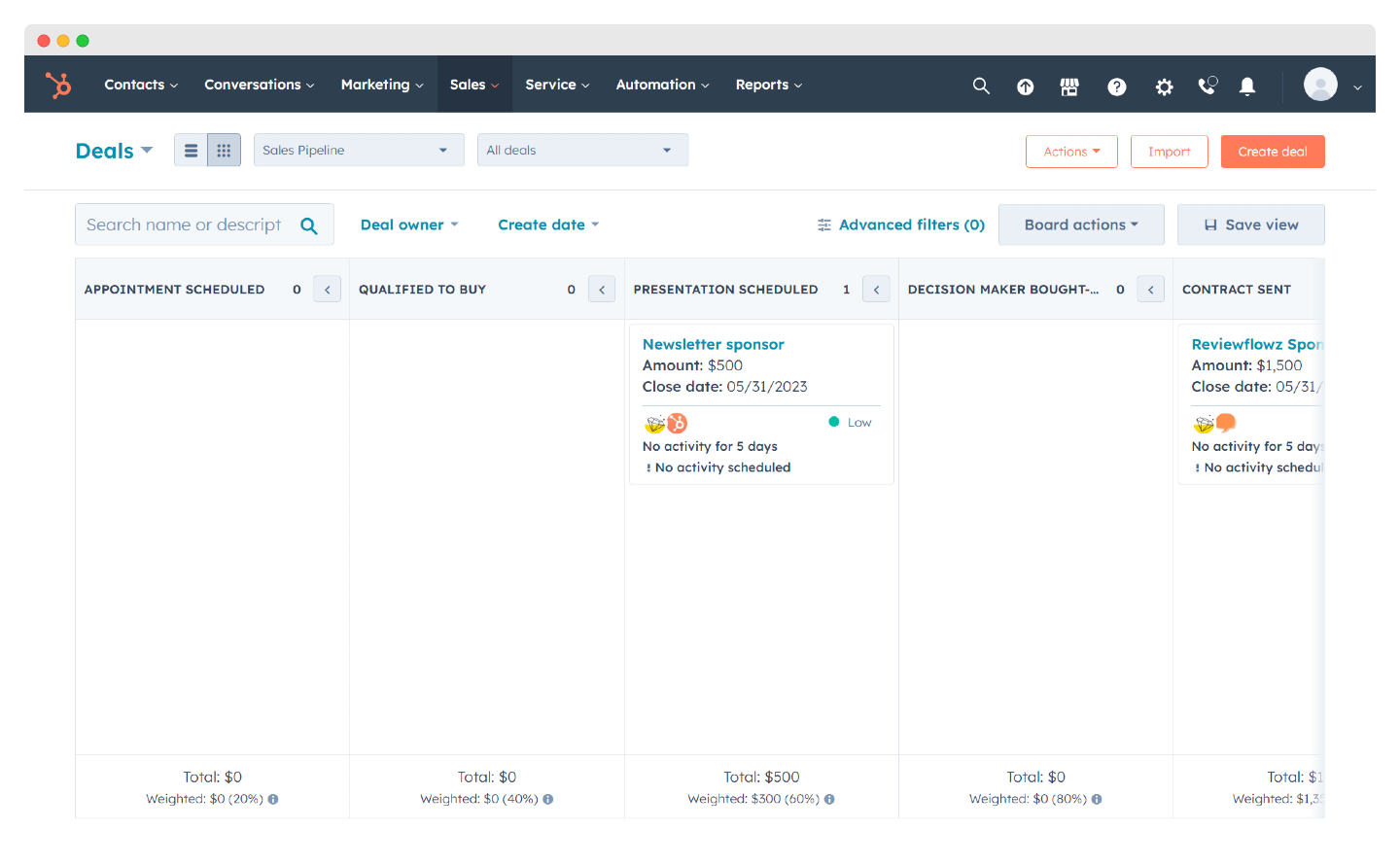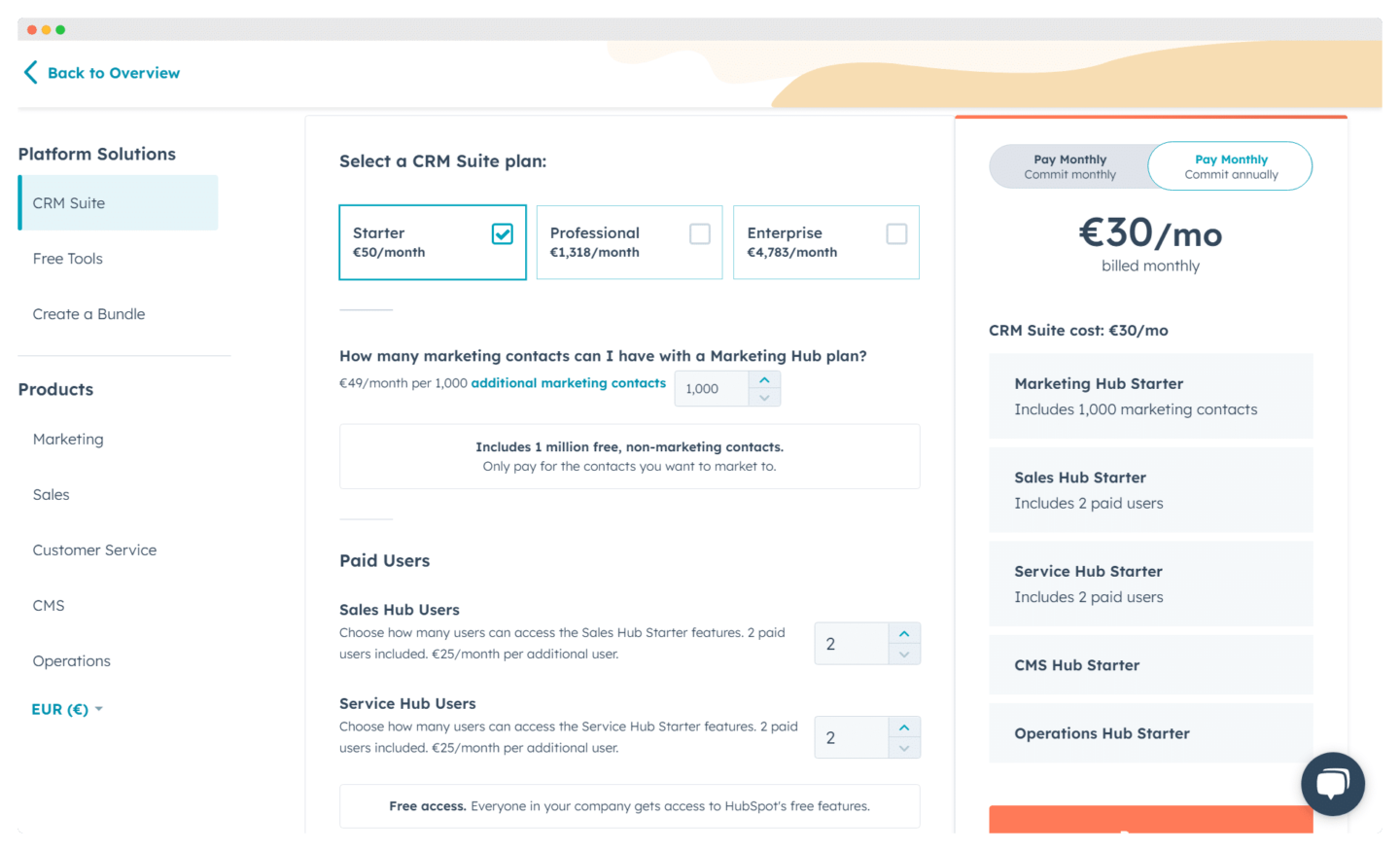- A full-featured, versatile CRM with a great user experience and competitive pricing
- The Starter CRM suite at €15 per month is unmatched on the market
- Vision and ecosystem
Our review of Hubspot CRM
HubSpot's Sales Hub (CRM) has grown remarkably fast to become a leading solution in the market. While its DNA is still heavily rooted in inbound marketing and marketing automation, it’s an extremely effective CRM and more accessible than Salesforce (though its pricing tends to rise exponentially).
My opinion
Customer reviews
- Plenty of features, but you often end up paying for things you don’t need
- A pricing curve that increases too steeply
- Less flexible than Zoho or Monday
Ideal for looking for an easy-to-configure CRM that remains scalable for future needs
From 0€ for 2 users
Free plan, demo available on request, and 14-day free trial

Quick Facts
Sommaire
HubSpot is one of the giants of the CRM market, not only because of its extensive feature set, but also thanks to a free plan that’s quite exceptional for CRM software of this scale.
Its lightweight structure, affordability, and ease of use make it an attractive CRM choice.
However, teams with more complex sales processes or customization needs may find the platform somewhat limited.
HubSpot CRM quickly made a name for itself (and gained a substantial user base) with its free plan. But what makes HubSpot the right tool? How far can the free plan really take you? What are the limitations of this CRM software?
In this article, we share the results of our in-depth test.
Sommaire
My opinion of HubSpot in a nutshell
| Category | Score | My opinion |
|---|---|---|
| Overall rating | 4.5 | HubSpot is an excellent tool for startups: free and powerful at first, but it gets expensive quickly as you scale up, though it offers a wealth of advanced features. If you’re looking for a balanced CRM—powerful yet affordable—solutions like Pipedrive, Zoho, or Freshworks CRM might be a better fit. |
| Ease of use | 4.3 | HubSpot excels in terms of usability. The interface is packed with smart shortcuts that minimize clicks, making basic tasks easy to master. However, leveraging the full power of the tool is less straightforward. |
| Ease of installation | 4.1 | When it comes to setup, HubSpot is not as intuitive as other platforms. The tool is very “contact-centric,” which makes navigating sales funnels and other features a bit challenging at first. |
| Customer service | 4.4 | Support is available in French from Monday to Friday for paying users, and it’s quite efficient. There’s also a wealth of training materials to help you master the tool, but most of it is in English. |
| Integrations | 4.6 | HubSpot is likely one of the best CRMs in terms of integrations. Their free plan and large user base contribute to their “ecosystem,” which includes an impressive number of compatible apps. |
| Value for money | 4.3 | It’s important to distinguish between HubSpot’s free plan, which can be enhanced with integrations for specific needs, and the paid plans. The free plan is powerful and user-friendly, and HubSpot becomes even more relevant as your business grows, thanks to its extensive integrations and functional depth. However, the Starter and Pro plans are quite pricey for what they offer. For most users, Pipedrive or Zoho will be more suitable options. |
HubSpot’s main advantages & disadvantages
- A great CRM for beginners: complete, well-designed, versatile, with a good user experience, and relatively affordable compared to competitors.
- The Starter CRM Suite, which includes all 5 HubSpot tools for just €360/year, is a huge advantage. The tool grows with you (although it gets expensive), which is a significant advantage when you’re starting out. If you’re a small or medium-sized business with disjointed tools, switching everything to HubSpot can make a lot of sense.
- Vision and execution are flawless. HubSpot maintains an open system with a thriving marketplace of integrations and a robust partner ecosystem, while still offering a wide functional scope. It’s a textbook example in the software industry.
- The drawbacks of all-in-one tools: there are a lot of features, and not only do you often end up paying for things you don’t need, but it also adds complexity and lengthens the learning curve.
- While the tool offers best practices, it’s quite difficult to deeply customize. If you’ve developed bespoke processes over the years, translating them into HubSpot could be more challenging than with more flexible solutions like Zoho or Monday.
- If you’re looking for a tool to take your sales and marketing processes to the next level, HubSpot is a great choice. But if you already have well-established, efficient processes and need deep customization, HubSpot may not be the best fit.
Try HubSpot for free
If you want to explore the tool without committing to a paid plan, HubSpot offers a free demo.
HubSpot CRM: One of the Most Feature-Rich CRMs on the Market
#1 Contact Management with HubSpot CRM: Our Opinion
HubSpot allows you to import your contacts from Gmail, Outlook, or your corporate email and web forms. Once your contact database is imported, the platform automatically updates contacts and logs all sales activities associated with them.
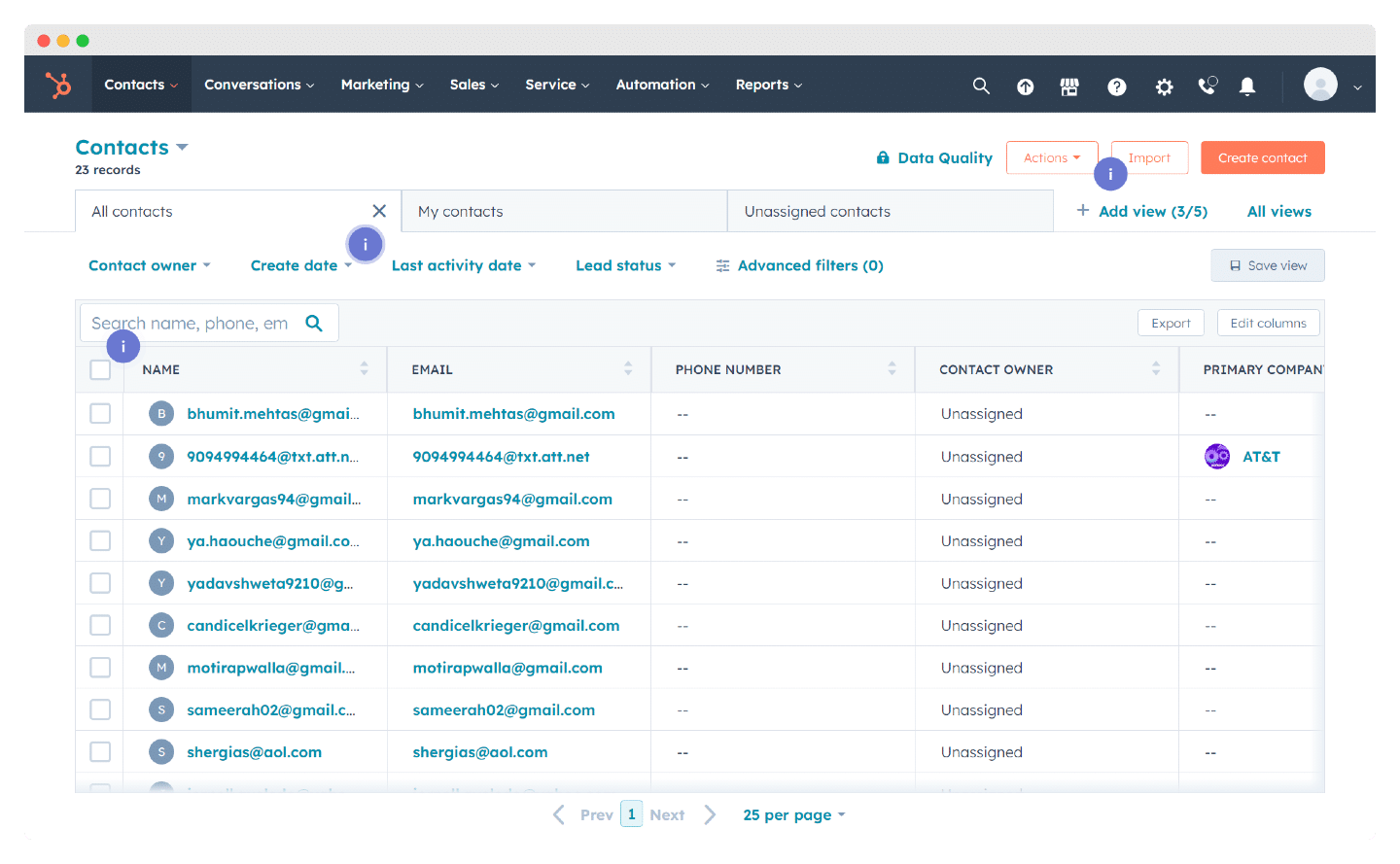
HubSpot automatically scans its database of over 20 million companies, adding information such as revenue, industry, and more to contact details where possible. Although the contact sheets aren’t the most visually appealing, HubSpot’s automation strategies are highly advanced, with up to 135 fields available for each contact.
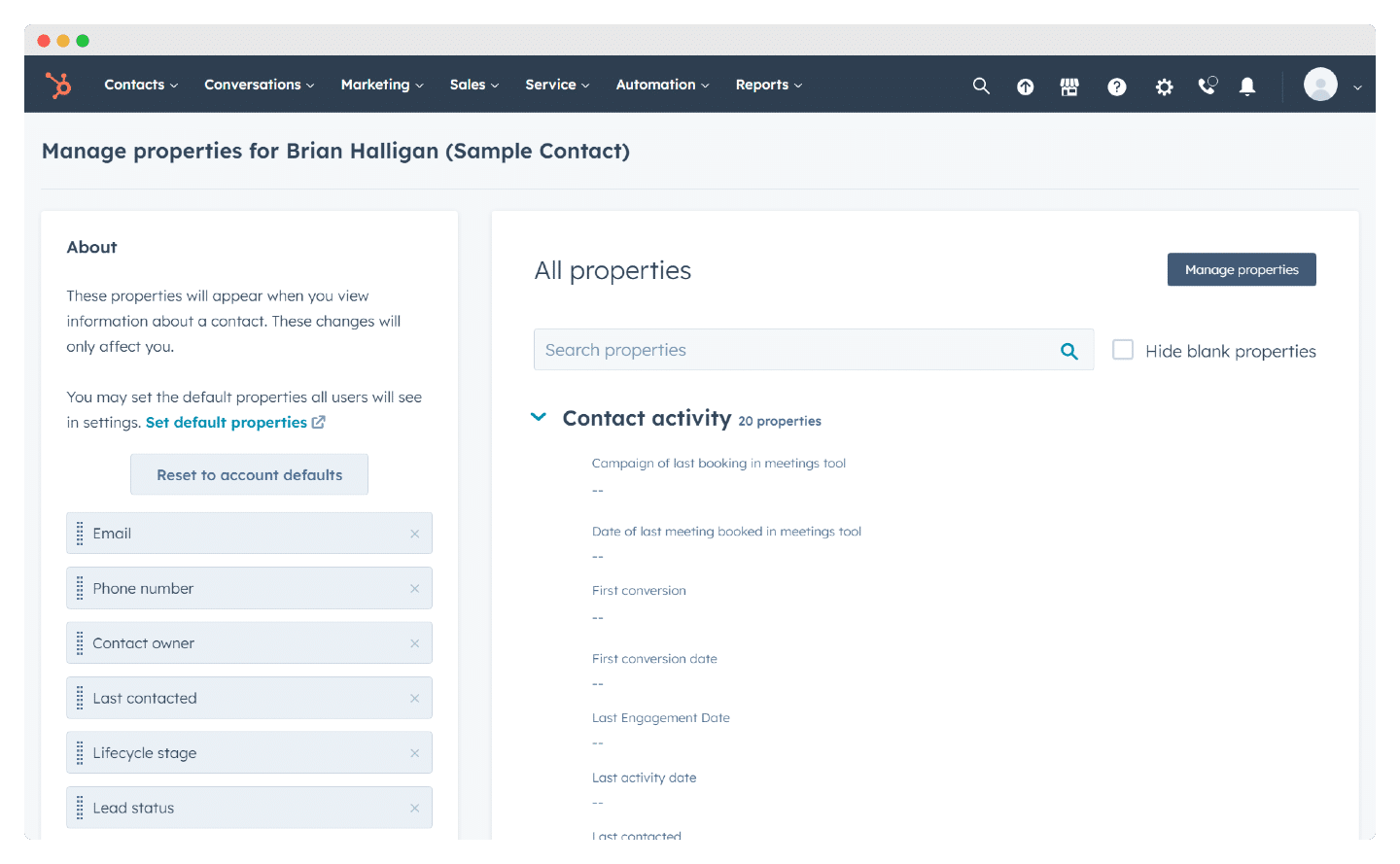
Beyond the sales process, this data allows you to segment your customer and prospect base for more targeted and effective marketing campaigns. The platform supports up to 1 million contacts and companies, making it suitable for most medium-sized businesses, particularly in B2B.
My advice
Although the contact filters could be more precise, HubSpot doesn’t limit the number of imported contacts, which is a major advantage when deploying a CRM for the first time in your organization.
Try HubSpot for free
Contact management is included in HubSpot’s free plan, so you can explore it for yourself right now.
#2 Sales Pipeline & Opportunity Management in HubSpot
HubSpot CRM is an excellent tool for helping your sales team optimize their sales processes. The Kanban-style sales pipeline view makes it easy to track the progress of leads through the sales funnel.
The solution allows you to create up to 50 different pipelines, which is particularly useful for organizations that offer multiple products or services, each with distinct sales processes. You can modify and add stages to the sales pipeline, in addition to the seven pre-configured ones (Appointment, Qualified, Scheduled Presentation, Decision in Progress, Contract Sent, Sale Closed – Won/Lost).
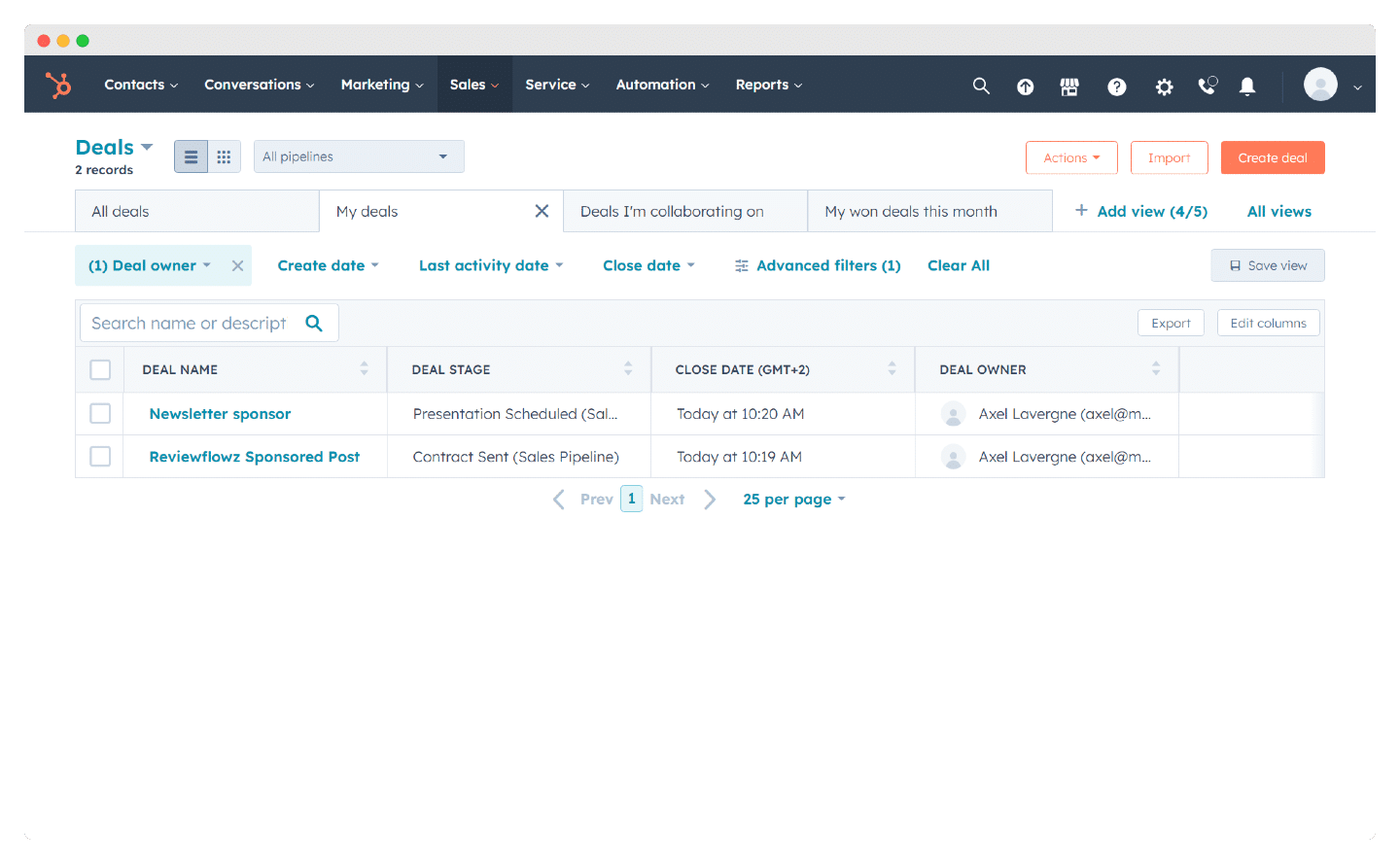
For example, you can create a dedicated “up-sell” pipeline for existing customers or a pipeline for renewing expiring subscriptions.
As deals move through your sales pipeline, you can create and save filters to quickly view opportunities based on criteria like deal size, expected close date, or industry.
Something to keep in mind
HubSpot’s sales pipeline is efficient but not the most visually appealing. Some users find the layout a bit cluttered, with somewhat dark color schemes. However, this can be improved thanks to the platform’s extensive customization options.
There’s also a table view option, which is useful for sorting deals by salesperson, stage, or expected close date.
HubSpot CRM also allows you to closely monitor your customers’ behavior. Once the data is in the system, you’ll start receiving notifications every time your prospects open an email or click on a link or attachment.
My advice
The highly visual sales pipeline is an effective tool for tracking the overall progress of your sales activity. Integration with HubSpot’s marketing suite provides a powerful solution for running targeted marketing campaigns for your hottest leads.
Going further
#3 Administration & Reporting in HubSpot CRM
HubSpot CRM’s positioning is clear: the tool is primarily aimed at small and medium-sized businesses, designed to be easy to learn and use without requiring hours of training.
The navigation is modern and intuitive, enabling your sales team to improve efficiency in various ways.
However, while the ability to import contacts from your email account simplifies setup and speeds up onboarding, the learning curve is steeper than expected for a tool designed to be lightweight.
Once your team has been using the tool for a while and your sales reps are familiar with its main features, it becomes much easier to use.
On the other hand, getting your teams to adopt HubSpot CRM can be challenging for your organization, as fully leveraging its capabilities requires a cultural shift in the day-to-day work of your sales force.
My advice
HubSpot CRM is a powerful tool, but deploying it in your organization is a long-term commitment. You need to be aware that adoption takes time. If you’re looking for a lightweight, easy-to-install solution, we recommend Pipedrive or ActiveCampaign.
This adaptation period should not be overlooked, as your teams will need time to become fully proficient with the tool.
Once your sales representatives have incorporated the daily tasks needed to maximize HubSpot CRM, the solution will make their work much easier, especially in the following areas:
- Responding quickly to prospects: You receive a pop-up alert when a prospect takes an important action (like opening a presentation or visiting your website), and with one click, you have several options for interacting with them.
- Using it wherever you need: In Gmail or Outlook 365, a pop-up window lets you view all the relevant contact information.
- Accessing powerful features: In Gmail and Outlook 365, you can access templates, email sequences, snippets, documents, and meeting links. This saves you time on email follow-ups and client communications.
- Automation: The tool automates meeting scheduling, and with integration to your video conference software, you can quickly connect with prospects. HubSpot CRM can also integrate with Twilio, allowing you to make calls directly from the software. Calls can be recorded, helping you better track your prospects.
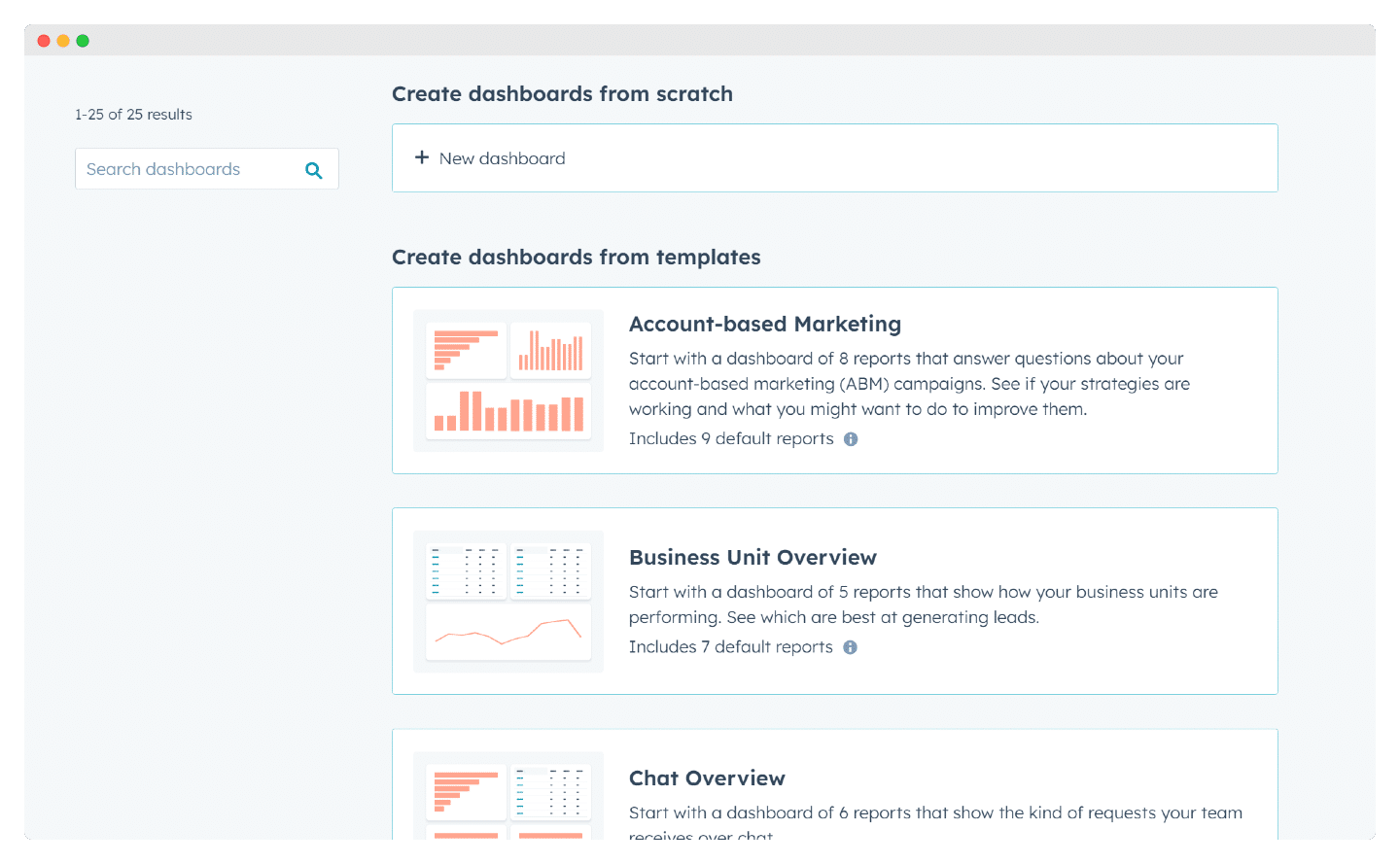
Reporting
In terms of reporting, each dashboard template comes with a series of reports that you can choose to keep or remove. Creating a custom dashboard also allows you to select reports tailored to your specific needs.
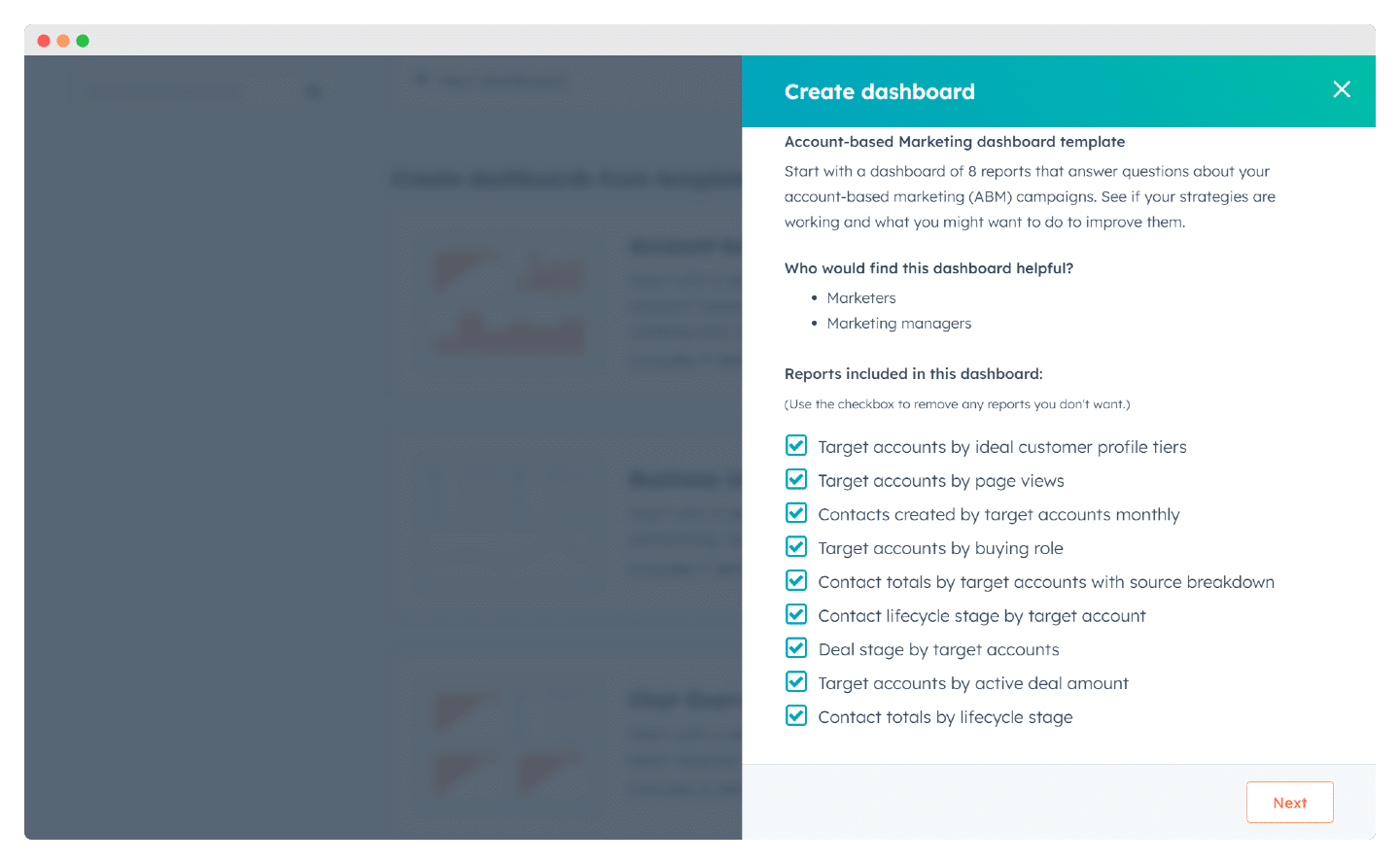
Try HubSpot for free
To get an idea of how easy HubSpot is to manage, you can schedule a demo of the tool.
#4 HubSpot CRM Prospect Sheet & Data Model
Contact form
You can input all your customer contact details and link them not only to their company but also to any ongoing deals they may have.
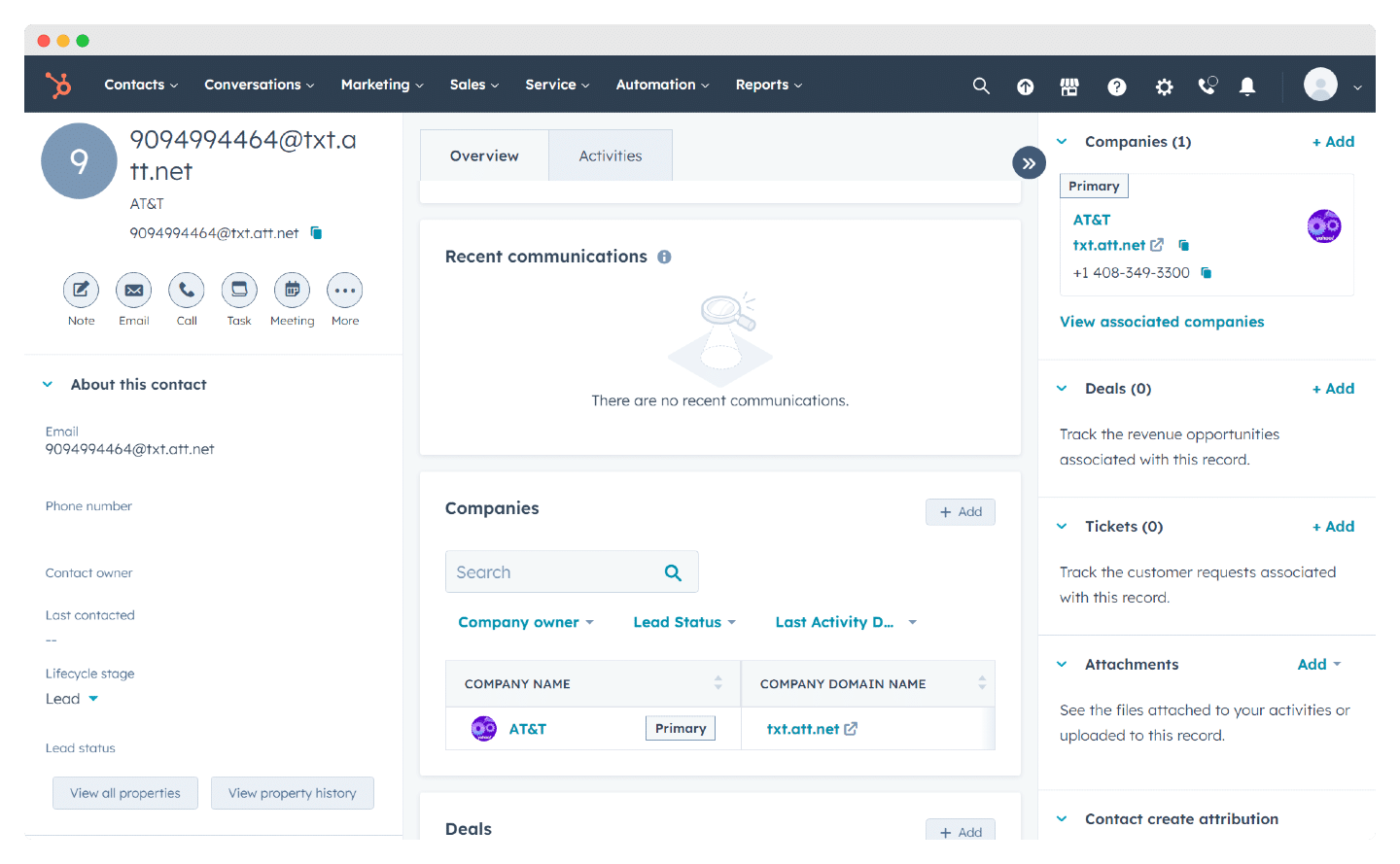
Company profile
You can also complete company profiles, listing all the contacts working there, along with notes about the company’s activities.
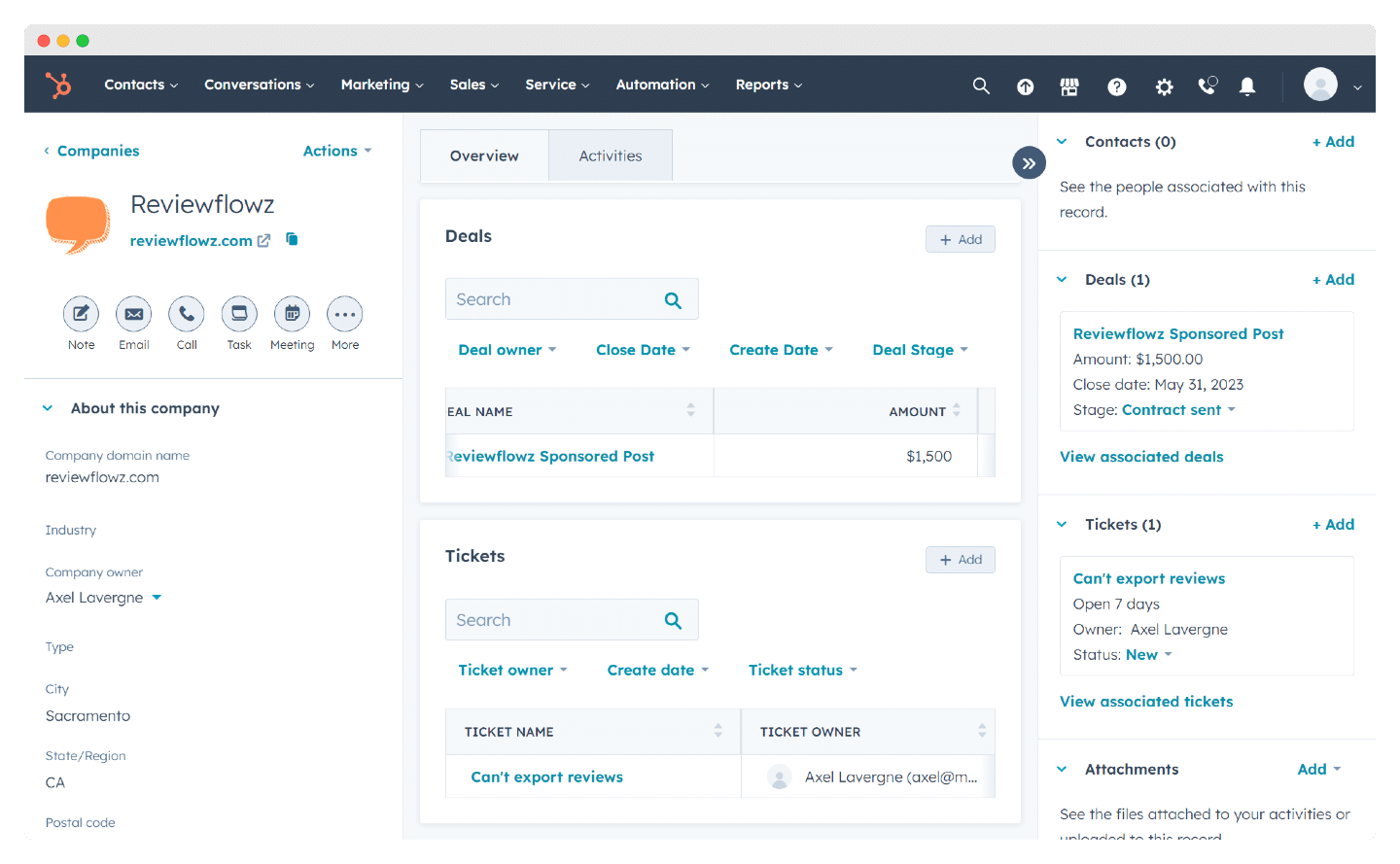
Custom fields
Depending on your company’s needs, you can create custom fields to filter your data. These fields can apply to individuals, deals, companies, etc.
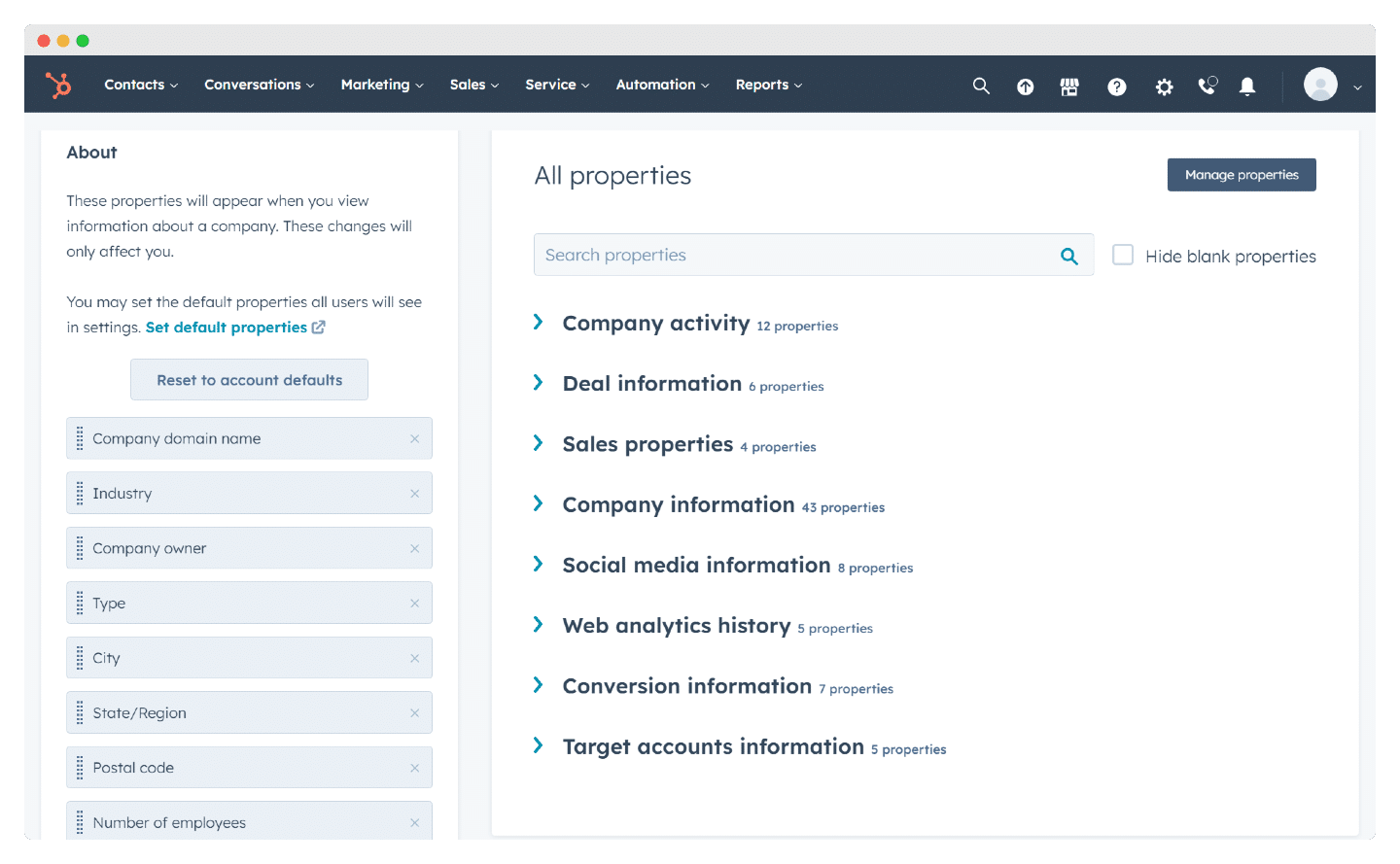
Going further
- CRM software comparison with a fine-tooth comb
- HubSpot VS Salesforce
- HubSpot VS Pipedrive
#5 Automation, Documentation & CPQ
When you finalize a sale, you likely have multiple documents to send, sign, and return. The faster you complete these tasks, the quicker you can move on to the next deal.
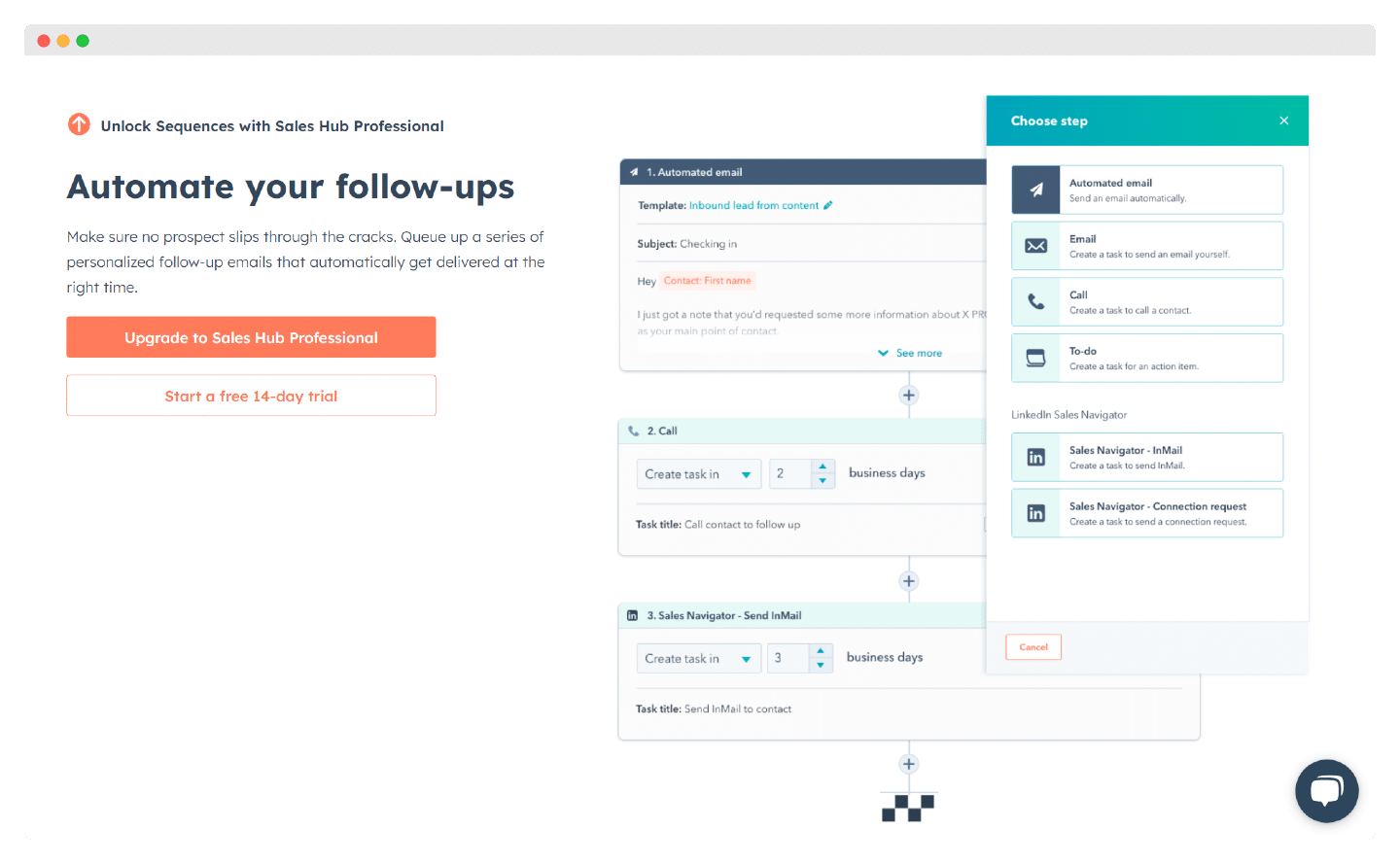
HubSpot offers workflow functionality in both its Pro and Enterprise plans to help automate business processes. However, this functionality doesn’t reach the depth, flexibility, or customization offered by Salesforce.
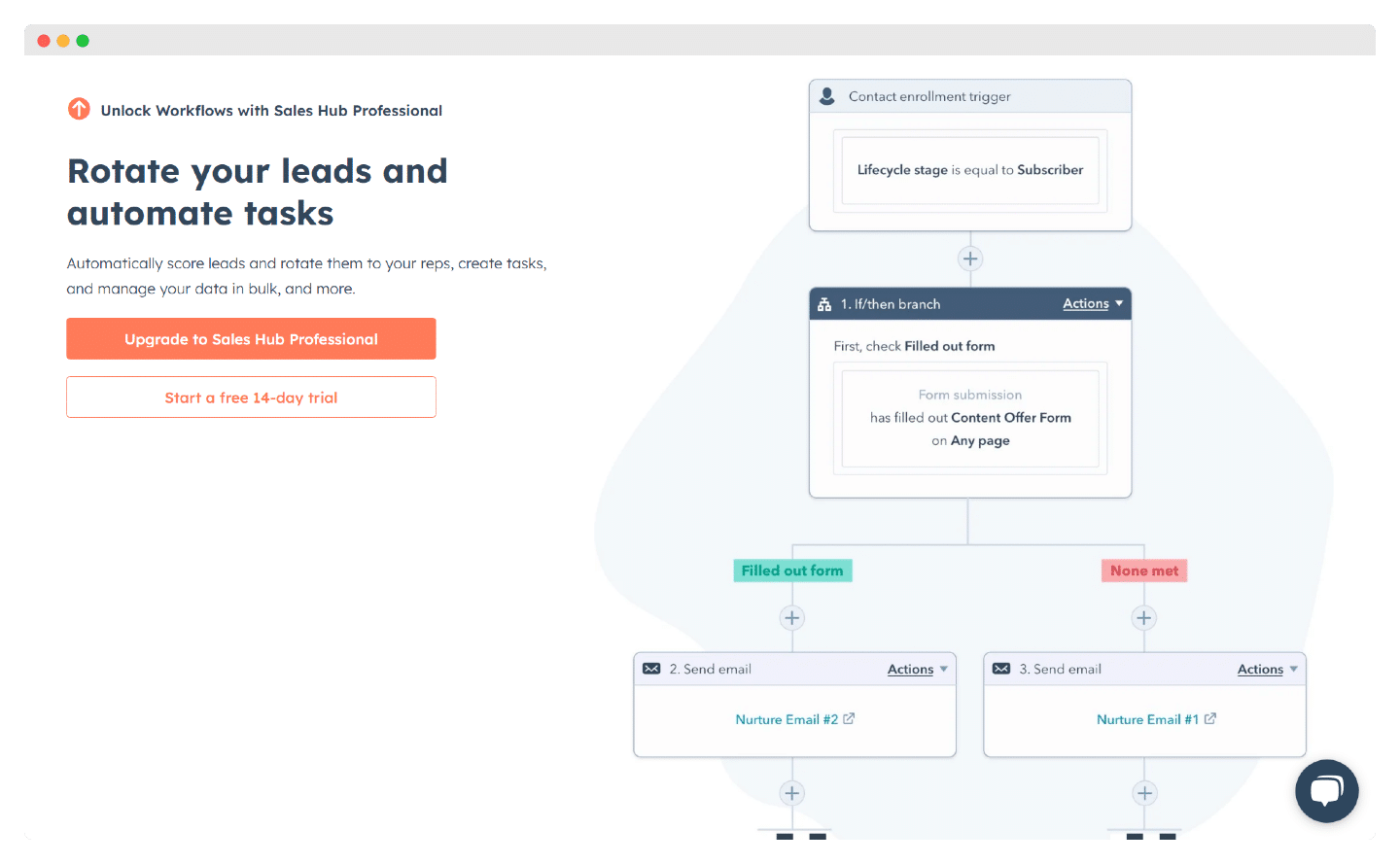
In its free version, HubSpot allows you to upload documents up to 250 MB. Free users can access up to five shared documents at a time. If your business requires storing larger files, you’ll need to upgrade. The advantage here is that there’s no overall storage limit.
Try HubSpot for free
Discover HubSpot’s automation features for yourself.
Customer Support & Training at HubSpot
HubSpot is often seen as a tool for “Do It Yourself” enthusiasts, requiring minimal support. However, CRM users with paid accounts have access to French-language support from Monday to Friday. The HubSpot Academy also offers a wealth of resources and highly detailed training courses on mastering the tool—although most of the content is in English.
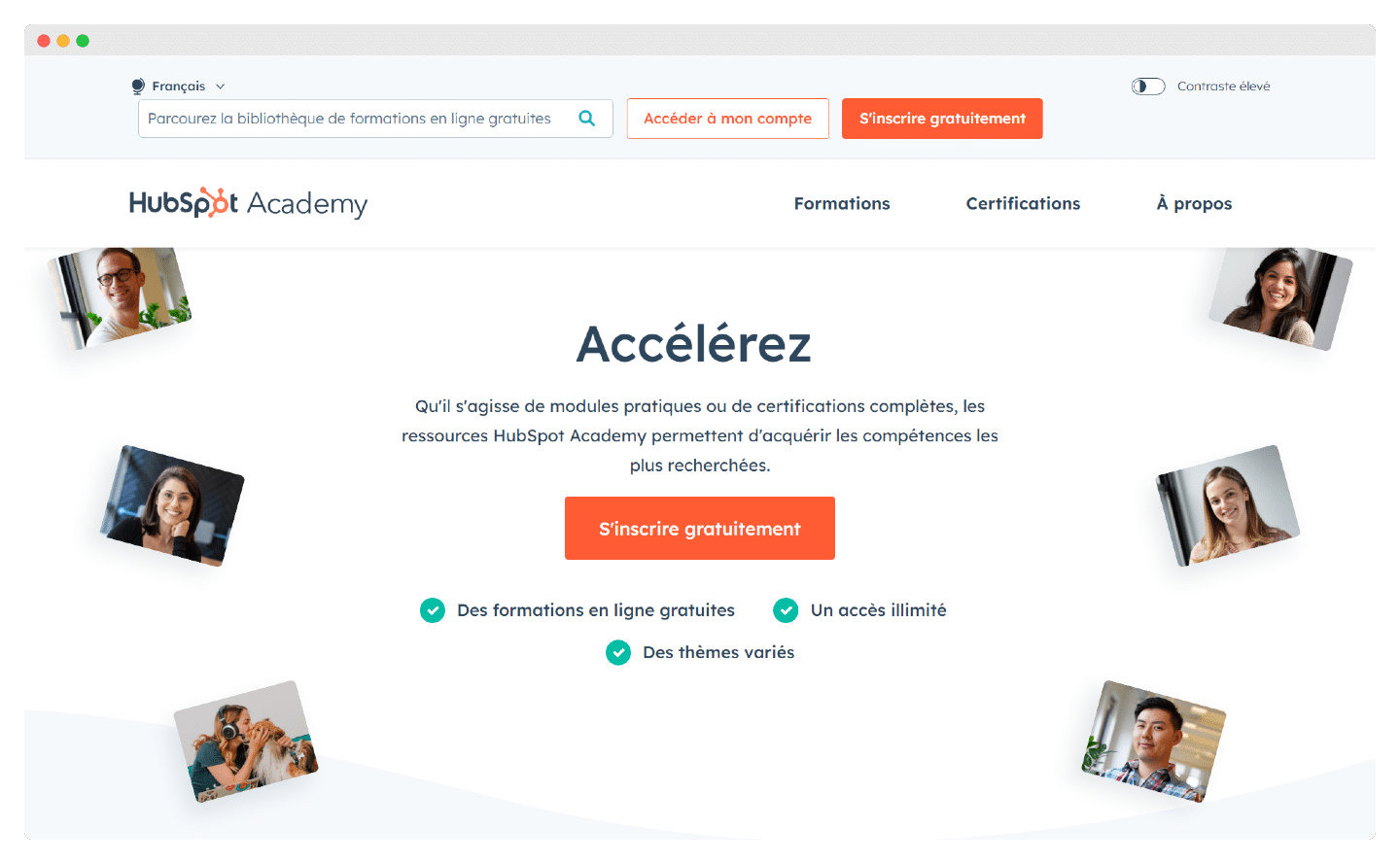
You can also earn certifications from HubSpot, primarily focused on lead generation. Onboarding sessions for new sales reps are detailed, dynamic, and intuitive, with costs around $1,500 per user. More in-depth sessions for solving complex problems can cost over $5,000.
Going further
- Explore the best HubSpot agencies
Customer Reviews of HubSpot CRM
Feedback from HubSpot CRM users is generally positive. Below, we’ve summarized the main advantages and disadvantages mentioned by users.
Advantages & Disadvantages
- Sales follow-up: An excellent tool for managing both inbound and outbound sales communications, allowing you to record calls and send email sequences with just a few clicks.
- Educational resources: Customers appreciate the available videos that help users learn different marketing concepts.
- Learning curve: Considered too steep by some. Users complain that it takes too long to learn how to use certain features.
Try HubSpot for free
Make up your own mind about HubSpot!
HubSpot CRM Prices
What is HubSpot’s Free Plan Really Worth?
The free version of HubSpot CRM allows up to 1 million contacts in your database, accessible to an unlimited number of users. You’ll have access to the following features:
- Access to CMS (website creation software)
- Track website activity: get an overview of your contacts’ behavior on your website (page views, form submissions, etc.)
- Integration with Gmail or Outlook to schedule emails from within the CRM
- Limited productivity tools (like email scheduling, ticketing, and meeting scheduling)
- Access to email tracking and templates: receive real-time notifications when emails are opened or links are clicked
- Access to third-party integrations via the App Marketplace
- Lead capture forms for your website
- Live chat and basic chatbots to integrate into your website
Something to keep in mind
The free version of HubSpot is quite limited in terms of features, including some very basic ones. It’s a good starting point, but if you want a full-fledged marketing CRM, the free plan won’t be enough.
For instance, sales management tools are limited to 15 minutes of calls per user per month, a single sales pipeline, no email automation (with HubSpot branding on your emails).
HubSpot’s most interesting offer is the Starter CRM Suite, which includes all five HubSpot tools (marketing automation, sales CRM, helpdesk, CMS, and operations) for €50 per month for two users. This is currently one of the most attractive plans on the market, offering a wide range of functionalities at a very reasonable price.
Going further
HubSpot CRM Prices
HubSpot CRM’s freemium model means that basic CRM functionality is available for free, and you can pay for more advanced features as needed. This flexible approach allows you to choose the add-ons you require without incurring upfront costs for features you may not use.
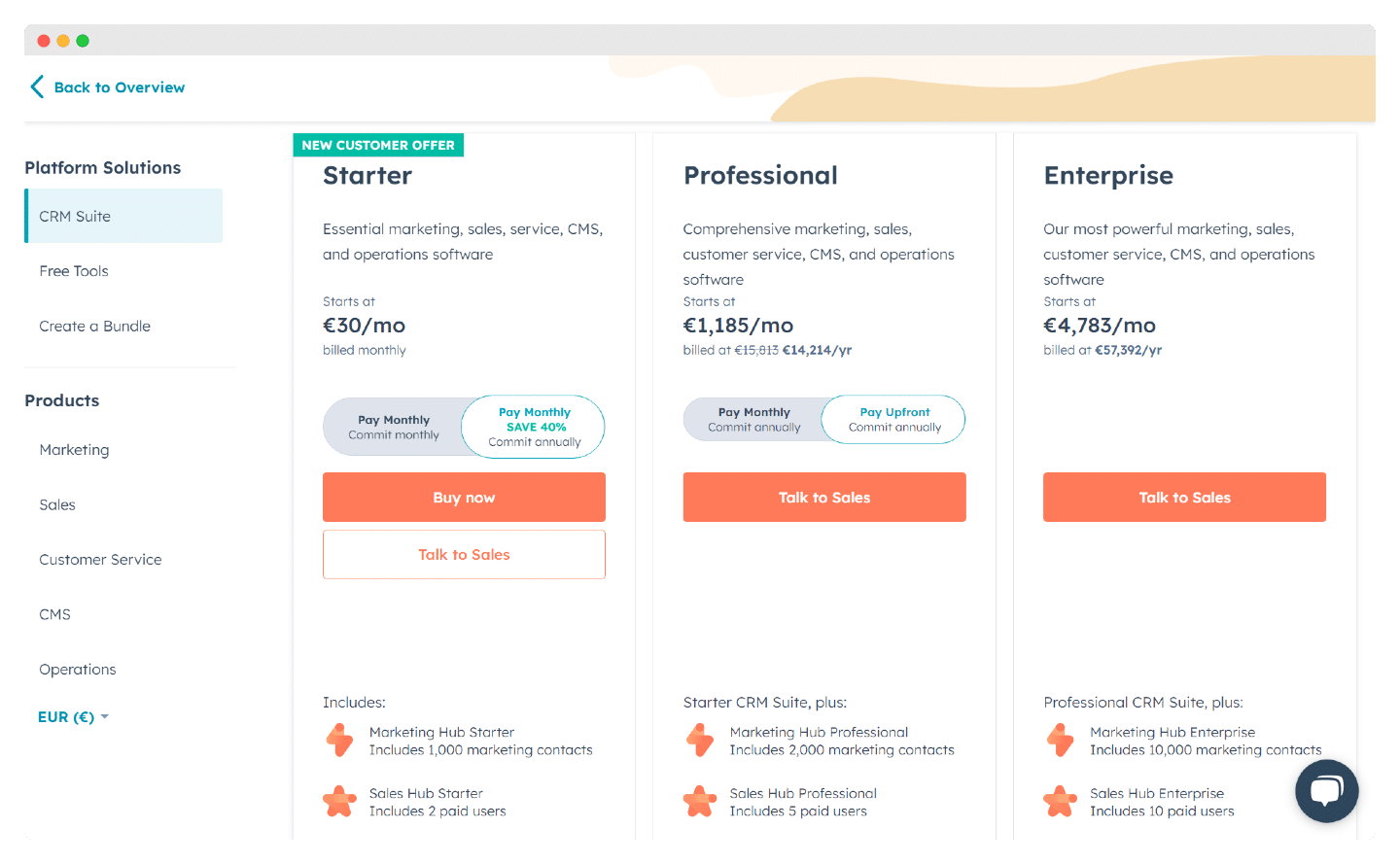
To enhance your customer relationship management experience, HubSpot offers three pay-as-you-go packages:
- Sales Hub Starter: Starting at €30 per month (or €50 if billed monthly) for 2 paying users. It includes 8 hours of calls via the tool, unlimited email tracking, 1,000 email templates, 1,000 personal and team meeting links, 10 dashboards, and 2 deal pipelines.
- Professional: Starting at €1,185 per month (billed annually) for 5 paying users. This plan offers up to 100 quotes per deal with electronic signatures, 100 inboxes, 25 dashboards, and 15 sales pipelines.
- Enterprise: Starting at €4,783 per month (billed annually) for 10 paying users. It includes 33 hours of calls, 50 dashboards, 50 sales pipelines, and up to 1,000 automation workflows to help manage your team.
Try HubSpot for free
Schedule a HubSpot demo now to explore the tool.
HubSpot Training Costs
Most leading CRMs are intuitive tools that require minimal training for basic sales functionality.
HubSpot provides a comprehensive resource center—the HubSpot Academy—where users can take full courses, including videos, downloadable slides, practical exercises, and even earn certifications.
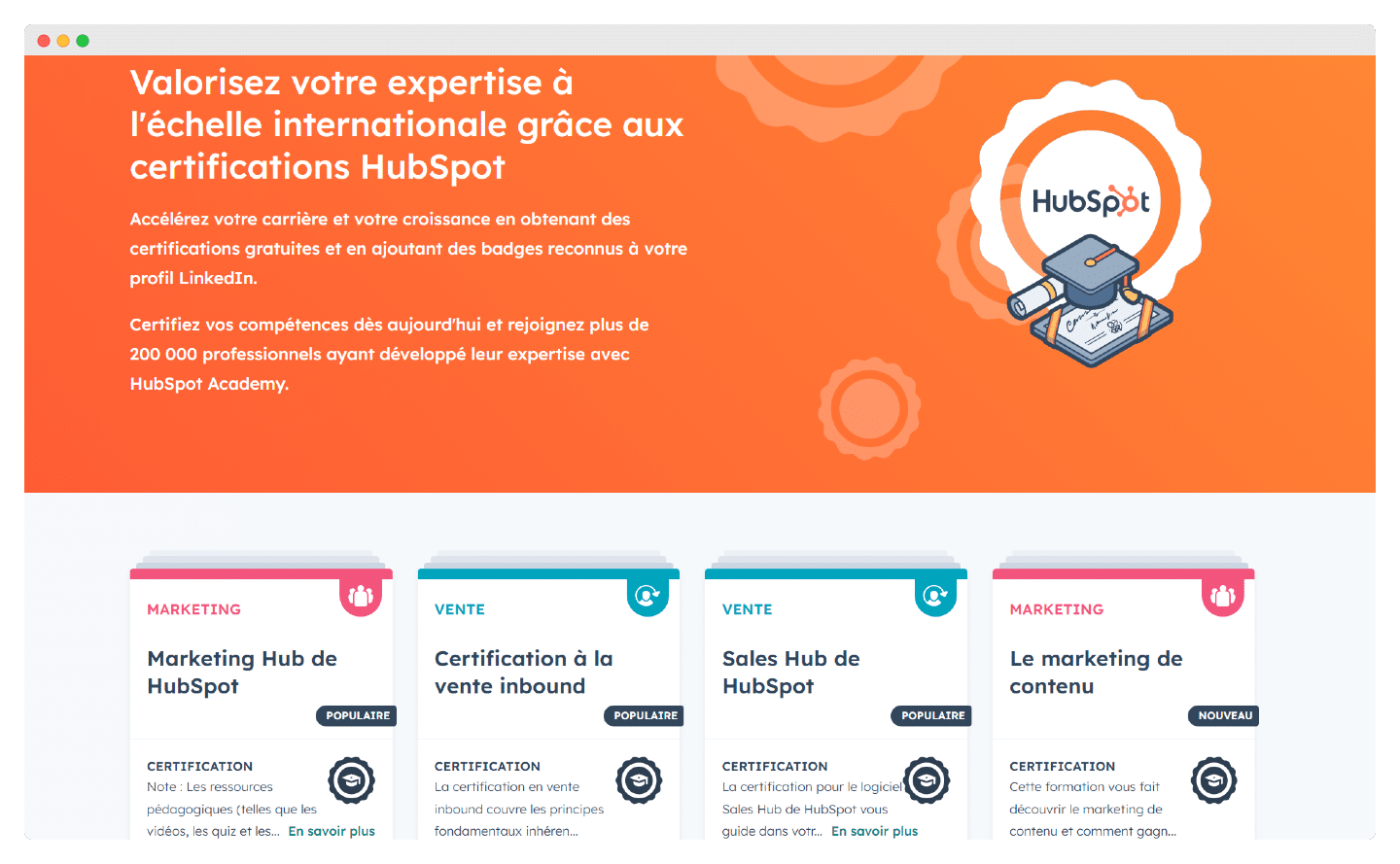
HubSpot currently offers 11 certifications, all of which are accessible following a free training program available in French, if you wish to validate your expertise with HubSpot.
Many HubSpot agencies, such as Markentive and Invox, offer training sessions aimed at both beginners and experienced teams looking to improve their CRM skills.
HubSpot Integration Costs
There are several ways to implement HubSpot: you can go through an agency, use HubSpot’s own services, or handle the implementation yourself.
Something to keep in mind
Integration costs will largely depend on the plan you choose. The more complex the plan, the higher the cost, as there are more options to configure.
If you choose to work with a certified agency, HubSpot has a number of partner agencies to assist with integration. HubSpot awards different partner levels: Partner, Gold, Platinum, Diamond, and Elite. These badges ensure a high level of HubSpot expertise and personalized support, but come at a price: agency-based implementation generally starts at €1,000.
HubSpot also offers its own remote integration services. For example, onboarding for the Marketing Hub costs €2,760 for the Professional plan and €5,500 for the Enterprise plan. See an example of their onboarding plan for the Marketing tool.
Going further
- Check out our CRM integrator comparison
You can also handle integration yourself: HubSpot offers several free training programs on the HubSpot Academy that can help you implement the software on your own. Although this is more time-consuming, it can be a highly effective and cost-saving solution if you have a good understanding of the tool and your specific needs.
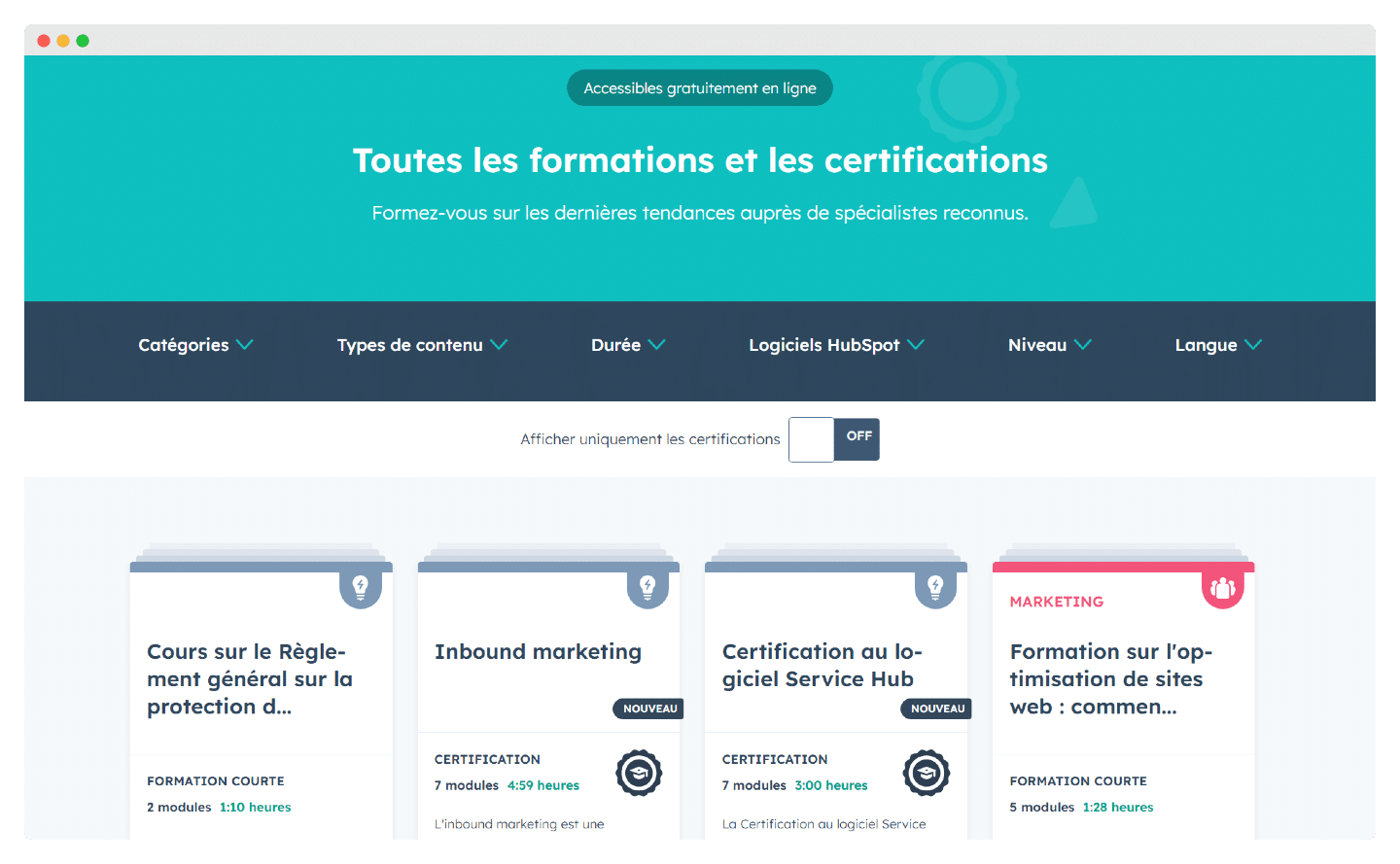
Try HubSpot for free
Schedule a HubSpot demo now to explore the tool.
Going furtherOur selection of the best CRMs:
The 5 Products in the HubSpot Suite
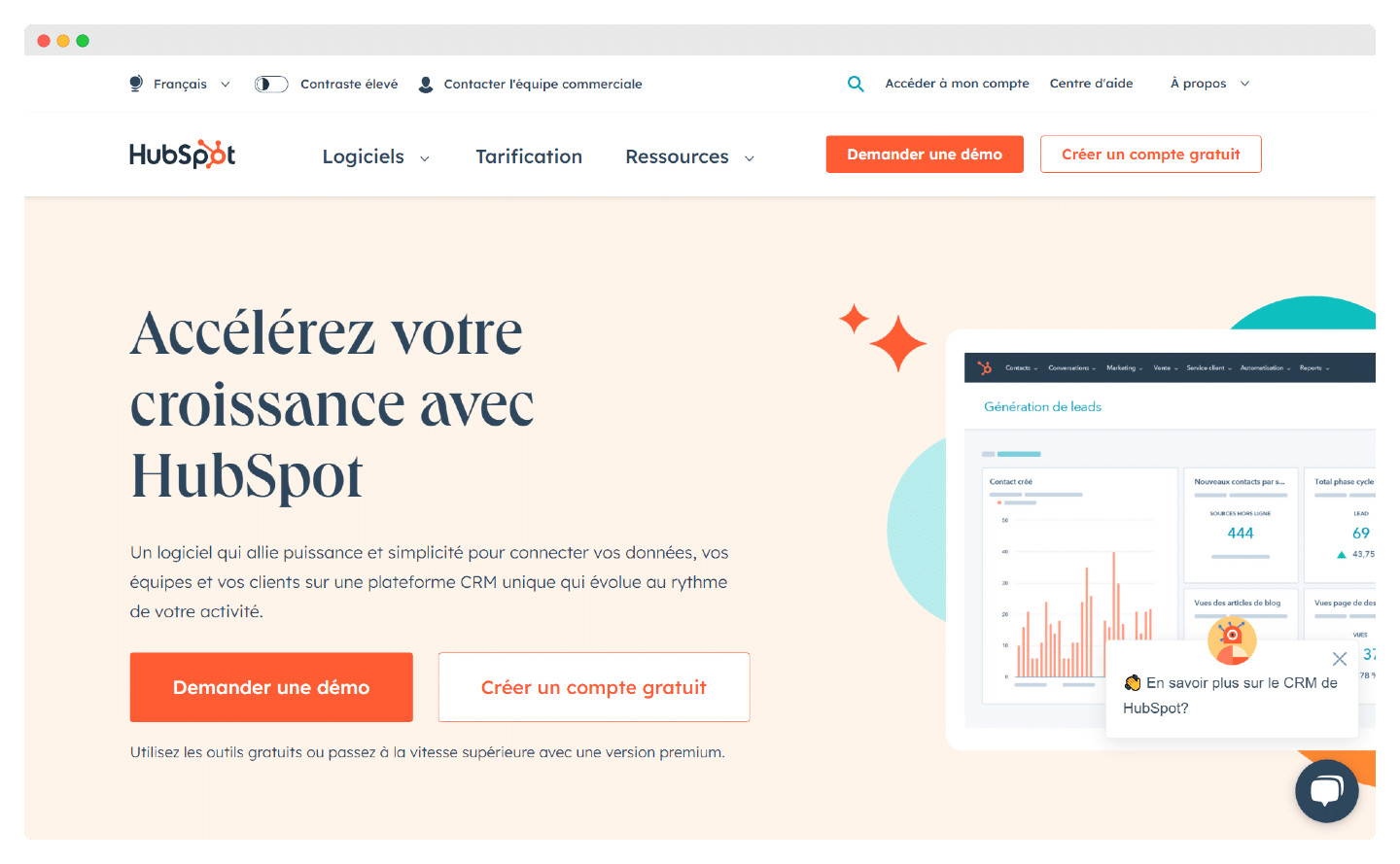
The HubSpot suite includes 5 products:
- Marketing Hub – HubSpot’s most well-known tool and one of the most comprehensive marketing automation platforms on the market.
- Sales Hub – The sales CRM with the iconic free plan.
- Service Hub – HubSpot’s customer support suite, on par with leading tools like Zendesk.
- CMS Hub – HubSpot also offers a CMS (Content Management System) that allows you to build and manage websites of various complexity levels. While it’s not the best CMS on the market, its major advantage is the seamless integration of analytics, web tracking, and its connection to the CRM and marketing automation tools. Since the primary goal of a showcase website is to generate revenue, these features are more valuable than being able to customize the colors of your email fields.
- Operations Hub – This is more of an add-on to the other tools in the suite. It enhances interactions between the 4 main tools, facilitates payment processing, automates lead scoring and attribution, and ensures better data quality.
Try HubSpot for free
You can explore some of these tools in HubSpot’s free plan or by scheduling a CRM demo.