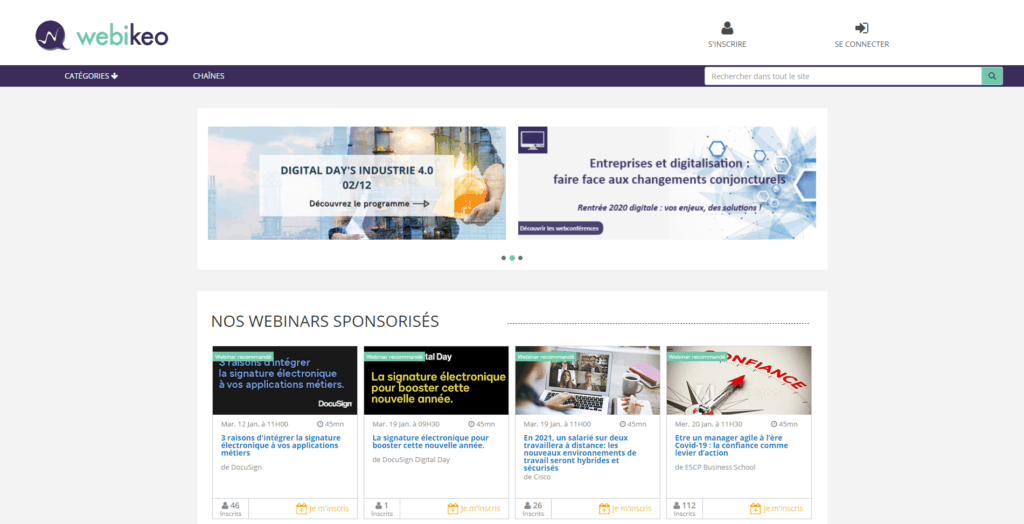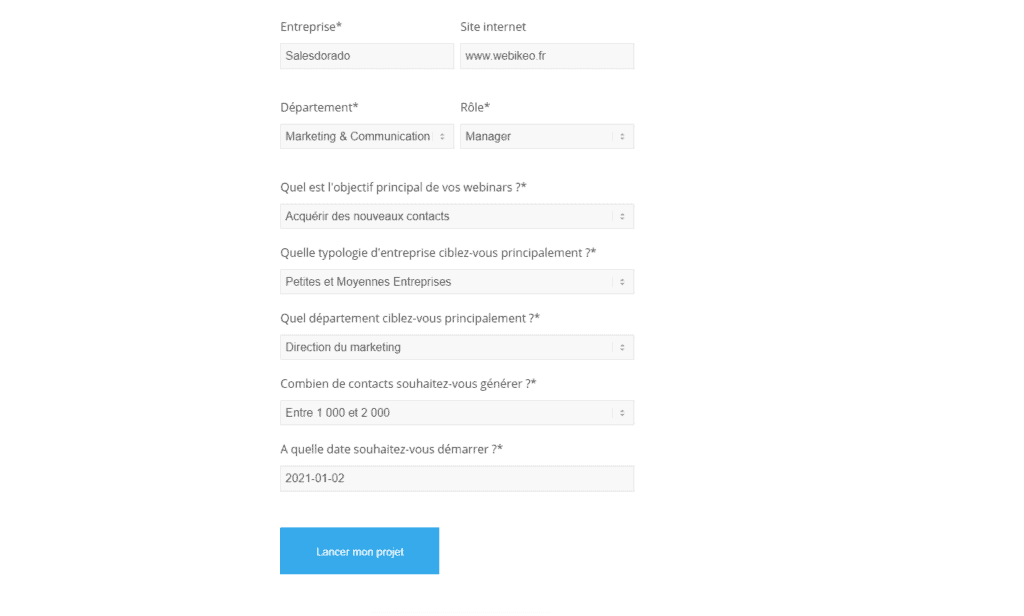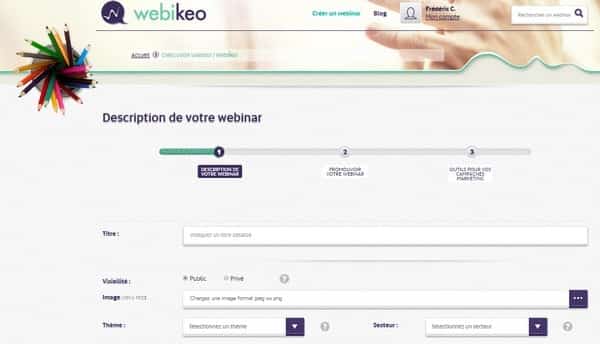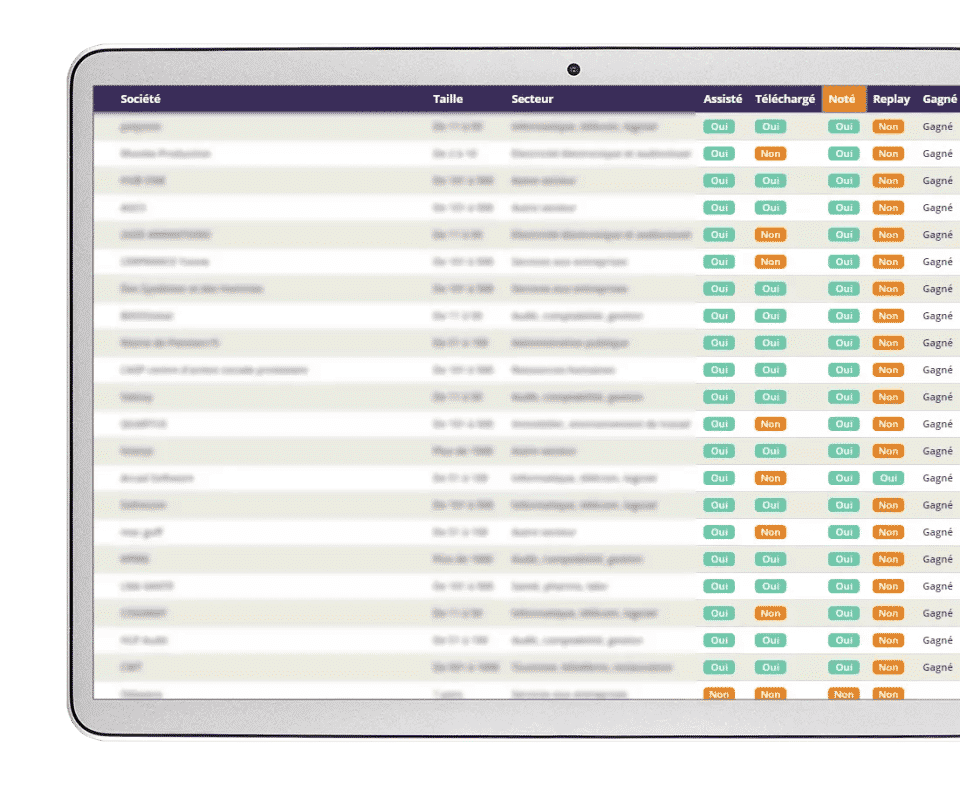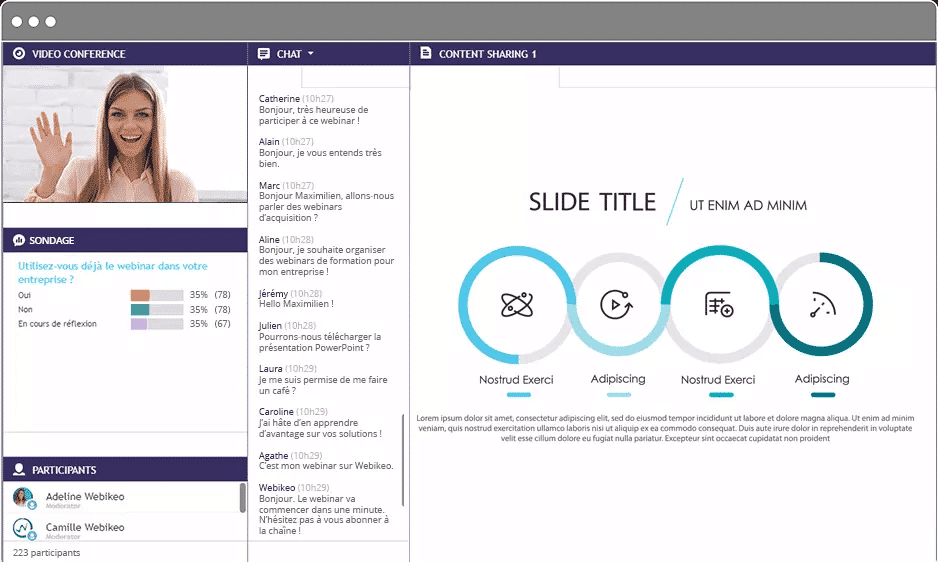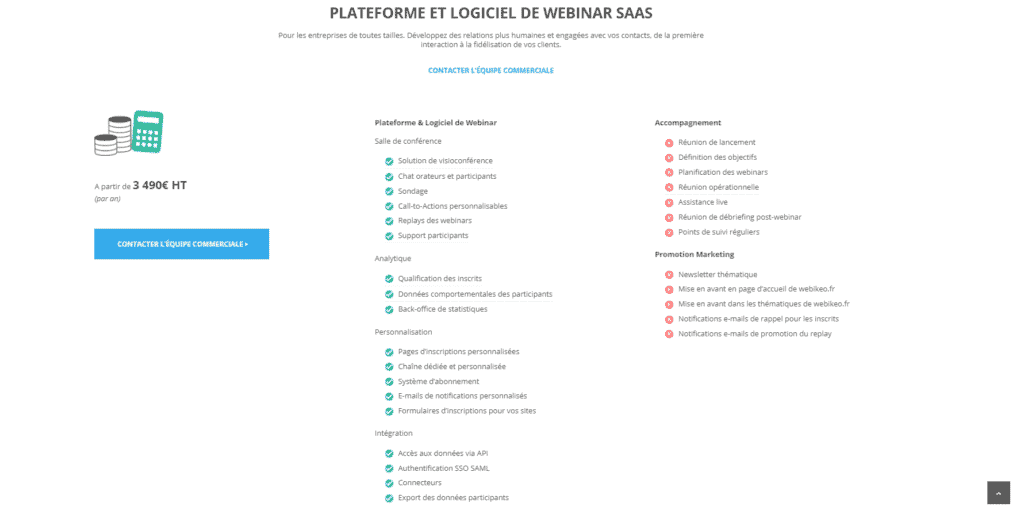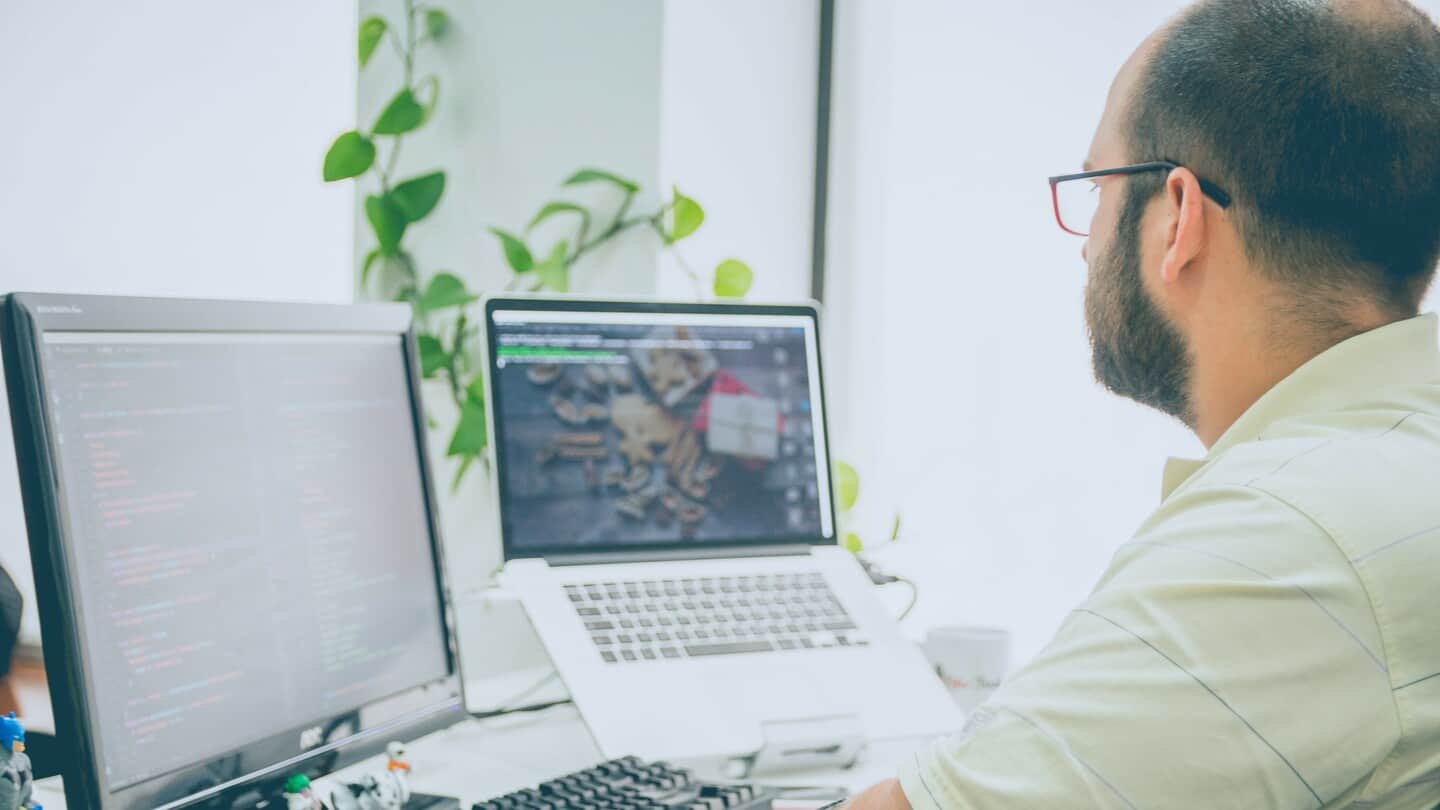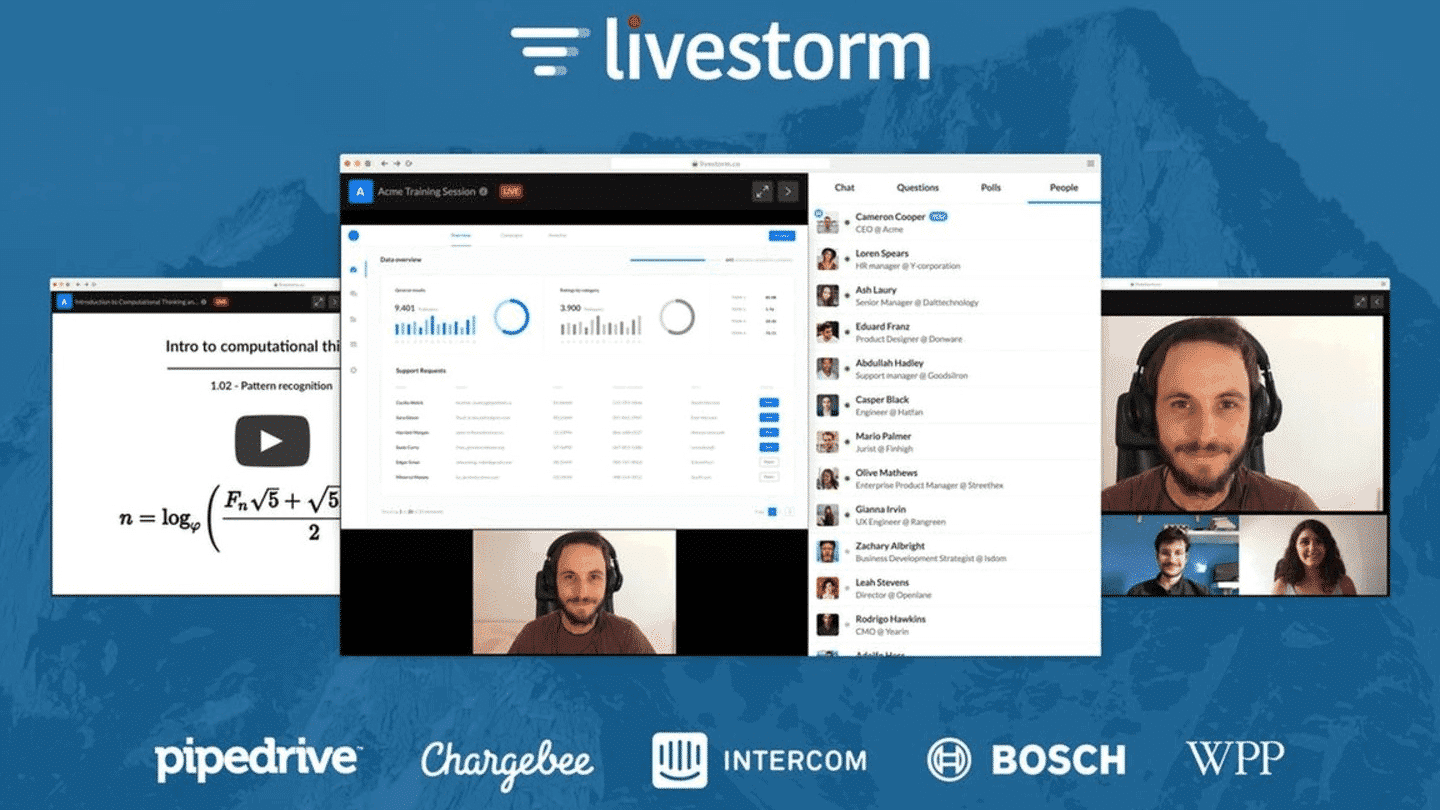Launched in 2013, Webikeo is a French platform that links professionals who want to share their expert eye with those who are looking to enhance their knowledge.
An easy-to-use webinar creation platform and a network of over 300,000 professionals are the ingredients that enable Webikeo to organise over 10,000 webinars every year. For very small businesses as well as for large CAC 40 groups.
In this article, we present this approach in more detail, the various Webikeo features, as well as its strengths and weaknesses, so that you can determine whether the software meets your needs in terms of webinar organization.
Sommaire
Our opinion on Webikeo: summary table
The principle: Webikeo brings an audience of 300,000 members
Webikeo is not only one of the best webinar software on the market, its strength also lies in its community. In fact, beyond allowing you to create a webinar in a few minutes, Webikeo relies on a community of over 300,000 members, which gives you a considerable showcase.
At first glance, the platform is not aimed at professionals wishing to share their expertise but at the “end customer” looking for information on a more or less precise B2B subject. When you go to webikeo.fr, you’ll notice that the platform doesn’t present you with solutions for creating your webinar, but gives you access to some 817 channels, organised by industry.
Salesdorado’s opinion
Webikeo’s approach is very interesting because the webinar is mainly a lead generation tool! Access to Webikeo users will therefore be a big plus for boosting your audience.
Details of the features
Webinar setup
As soon as you set up your account, Webikeo helps you define your project more precisely and asks you to choose the objective of your webinar, the number of contacts you’re going to address and the type of prospects you’re targeting (for a lead generation objective).
Once your account is activated, you can create your first webinar! The process is quite simple and you are once again accompanied:
Fill in all the important information related to your webinar, then customise your webinar page by adding your logo and banner. You are then invited to choose the interaction options you will give to your audience, as well as the promotion options for your webinar (e.g. follow-up with participants).
Each webinar can host up to 1,000 participants, for 6 speakers simultaneously. The platform allows you to export your content: ppt, pdf, videos, screen sharing: all the important tools are available to make your presentations dynamic.
Salesdorado’s opinion
We appreciate the support and ease of use of the platform, which adapts the proposed features according to your objectives.
Lead generation
Webikeo puts professionals’ problems in touch with your expertise! By broadcasting your webinars on Webikeo, you access a community of over 300,000 professionals, which represents a significant lead generation potential. Webikeo creates newsletters by theme that it sends to its community, which will boost your audience.
The tool lets you integrate registration forms into your website and create landing pages specifically dedicated to your webinars. Webikeo also lets you remind your registrants to attend your webinar and send them a notification at the end, inviting them to view the replay.
Finally, after the webinar, you will have access to all the information about the participants (email address, interactions, chat history,…), which will allow you to get in touch with the “hot” leads.
Salesdorado’s opinion
Between the access to the community of 300,000 professionals and the email follow-up features, Webikeo is one of the best tools for generating qualified leads from your webinars.
Listener experience
Webikeo gives you all the tools to engage your audience during your webinars:
- Cat
- Chatbot
- Customisable call to actions
- Surveys
- Notes & comments
After the webinar, participants have access to the replay of the webinar for 7 days and can download the documents you make available to them.
The Salesdorado opinion
Here again, the tool is very complete and gives you the keys to engage your audience. The coaching offer (see prices) can allow you to be coached in the organisation of webinars if you are a beginner in this art!
Reporting
The analysis tools let you track the performance of your webinars on the platform (“Acquisition” section below) as well as the commitment of your participants. The back office also lets you compare your webinars and export your contacts generated from Webikeo.
Salesdorado’s opinion
The tracking tool on the registration pages is very powerful, you will be able to optimize your acquisition and loyalty strategy.
Webikeo integrations
As we have mentioned, setting up webinars allows you to increase your position as an expert on important topics in your business, but above all they are a very effective way of generating qualified leads.
In this context, the data collected during your webinars must be integrated into your overall inbound and content marketing strategy. Webikeo helps you in this process by providing you with an API and connectors to integrate the platform with your existing tools: CRM software, emailing tools, marketing automation, etc. Webikeo integrates perfectly with the main tools on the market, like Mailchimp, Salesforce, Hubspot or Marketo.
Here is an example of a workflow triggered by the follow-up of your webinar by one of your prospects:
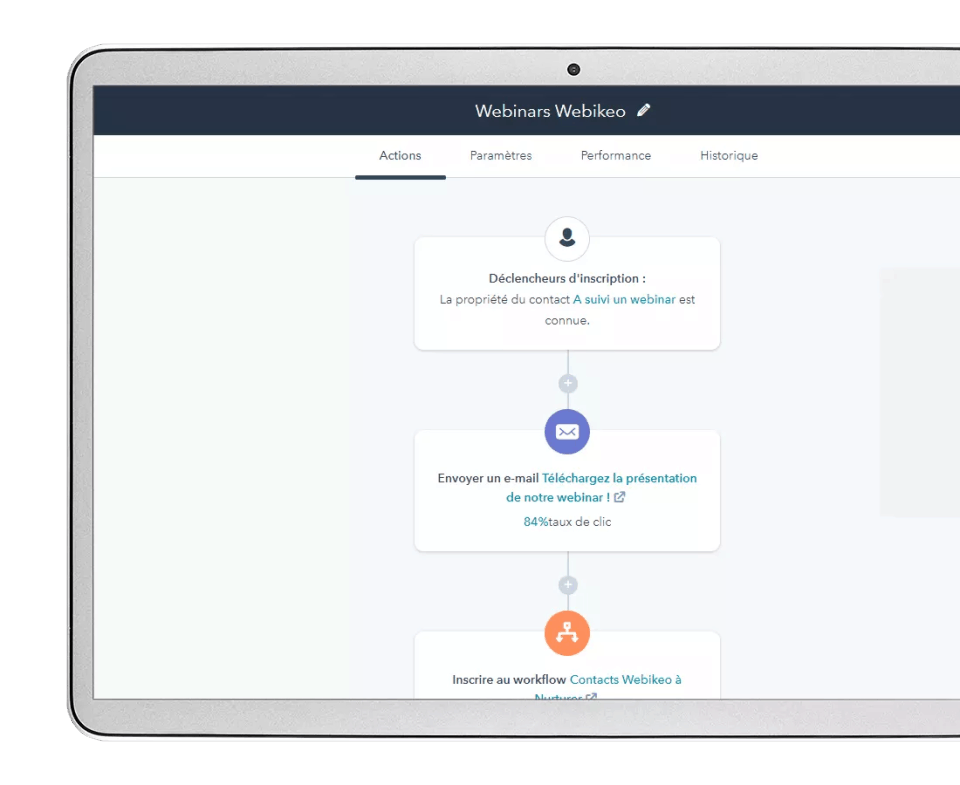
Salesdorado’s opinion
Integrations are an important factor to consider when choosing your webinar platform. Webikeo’s integrations will give you (among other things) the possibility of hosting your webinars and their replay on your site, which is important for your visibility.
Customer reviews on Webikeo
The tool has generally received positive feedback, although users seem to point out some shortcomings in terms of ergonomics in particular. We have compiled the most frequent feedback from users below:
Advantages & Disadvantages identified by users
- Community: “…thanks to Webikeo we’ve significantly increased our participant base…”; “…several professionals in the Webikeo community got to know our company through our webinars.”
- Ergonomics: “The tool is basic, an update of the UX and features would be necessary”; “Webikeo is not very intuitive. There are too many pop-ups, which sometimes makes it difficult to see where to follow the meeting or webinar…”
- Internationalisation: “…the site is translated but some options are still only in French, which is a problem for our French-speaking teams!”; “the Webikeo community’s audience is overwhelmingly French…”.
Webikeo’s rates
Like its approach, Webikeo’s offer is special and is based on 3 services:
- Saas webinar platform and software – From €3,490 / year. This offer gives you access to all webinar creation and management features. You can therefore create your webinars via the platform and benefit from the community’s audience. However, you do not benefit from the personalised support that the tool also offers.
- Services for training & communication – From €890 / webinar. This offer lets you benefit from the personalised support of Webikeo’s experts for the creation of your webinar. As its name suggests, it’s aimed more at HR teams and management to communicate with their teams.
- Sales and marketing services – From €1,590 / webinar. In addition to the personalised support, this offer also gives you access to marketing tools such as highlighting your webinar on webikeo.fr as well as follow-up emails to registrants.
Salesdorado’s opinion
Webikeo’s positioning is clearly upmarket. With its community of professionals, the platform sells you both the creation of the webinar and its audience (or at least part of it), which justifies this positioning.
If you would like to know more about organising webinars, see our resources below:
- Our comparison of the best software to organise your webinars
- Find 10 examples of successful webinars
- How to set up webinars that generate more leads?